ITECH 7410 Software Engineering: State Transition Diagram - Oral-B
VerifiedAdded on 2023/06/12
|9
|703
|230
Report
AI Summary
This report presents a state transition diagram for the Oral-B Braun 5000 electric toothbrush, analyzing its functionality and interaction with the SmartGuide. The toothbrush utilizes electric charge for brushing, provides pressure feedback, and connects to a smartphone app via Bluetooth. The SmartGuide offers user guidance, supports users with physical impairments, and outlines the product's quality assurance policy. The state transition diagram, implemented in MATLAB R2017a, illustrates the 'Brush Mode' and 'SmartScreen Mode,' detailing actions within each state and their interactions. Figures and tables are included to demonstrate the state transitions and system behavior.
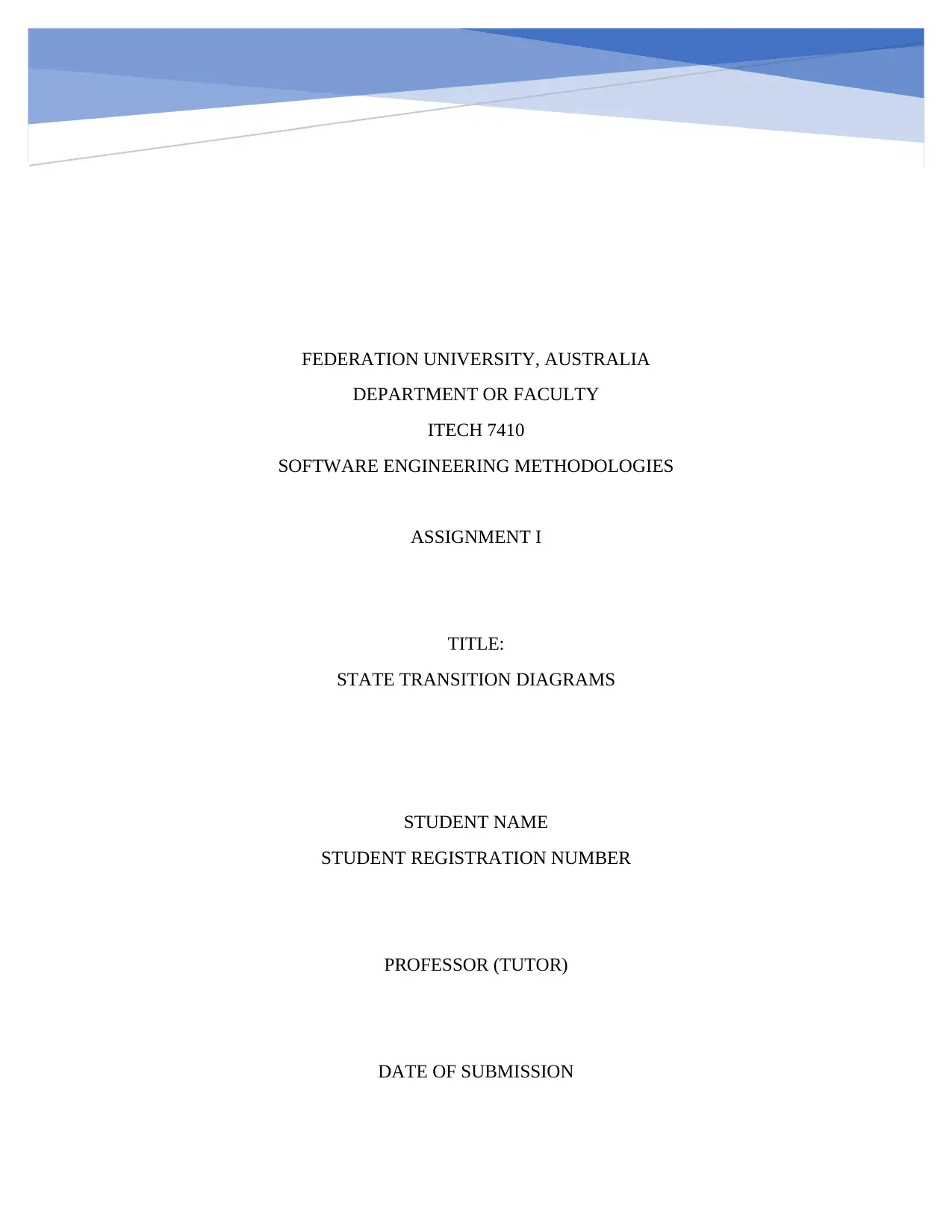
FEDERATION UNIVERSITY, AUSTRALIA
DEPARTMENT OR FACULTY
ITECH 7410
SOFTWARE ENGINEERING METHODOLOGIES
ASSIGNMENT I
TITLE:
STATE TRANSITION DIAGRAMS
STUDENT NAME
STUDENT REGISTRATION NUMBER
PROFESSOR (TUTOR)
DATE OF SUBMISSION
DEPARTMENT OR FACULTY
ITECH 7410
SOFTWARE ENGINEERING METHODOLOGIES
ASSIGNMENT I
TITLE:
STATE TRANSITION DIAGRAMS
STUDENT NAME
STUDENT REGISTRATION NUMBER
PROFESSOR (TUTOR)
DATE OF SUBMISSION
Paraphrase This Document
Need a fresh take? Get an instant paraphrase of this document with our AI Paraphraser
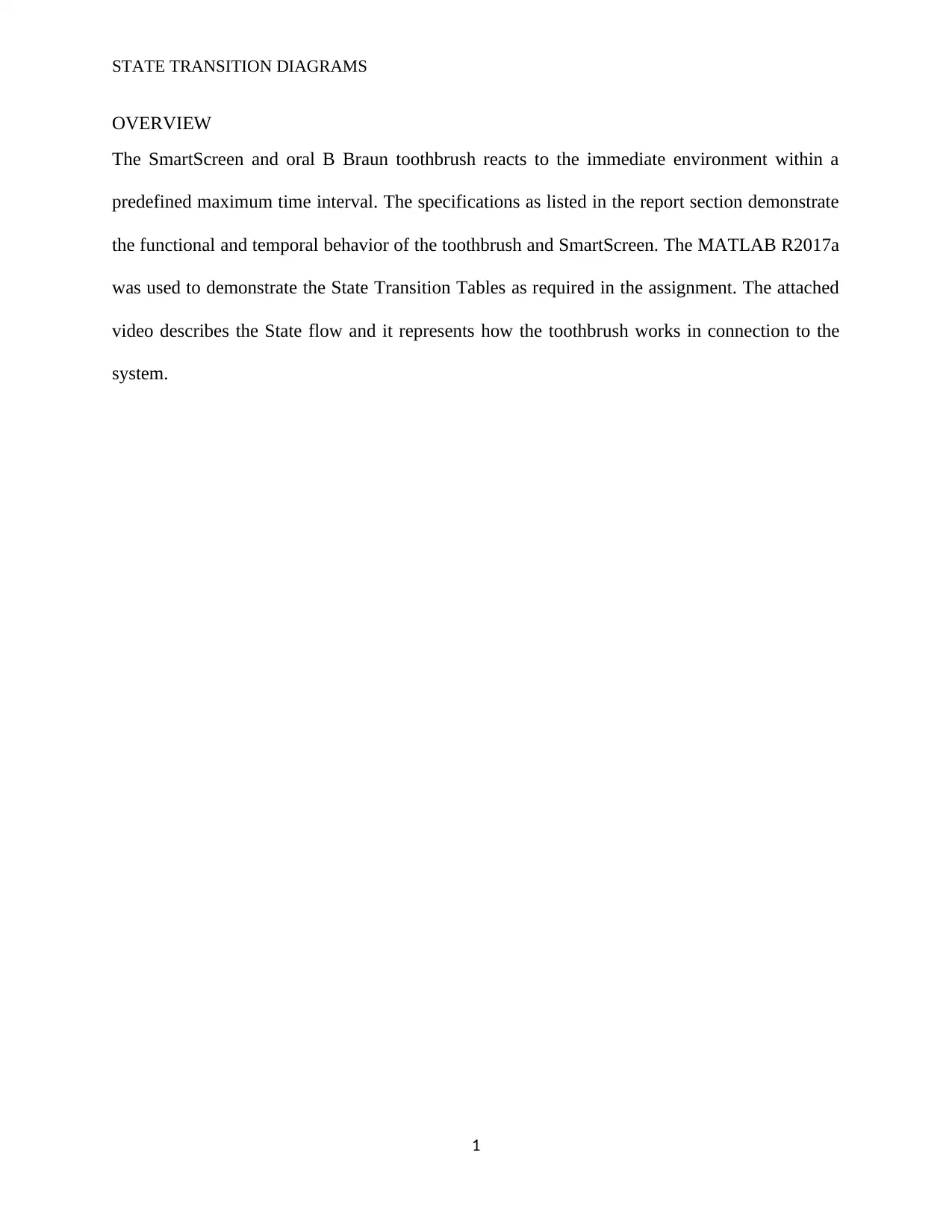
STATE TRANSITION DIAGRAMS
OVERVIEW
The SmartScreen and oral B Braun toothbrush reacts to the immediate environment within a
predefined maximum time interval. The specifications as listed in the report section demonstrate
the functional and temporal behavior of the toothbrush and SmartScreen. The MATLAB R2017a
was used to demonstrate the State Transition Tables as required in the assignment. The attached
video describes the State flow and it represents how the toothbrush works in connection to the
system.
1
OVERVIEW
The SmartScreen and oral B Braun toothbrush reacts to the immediate environment within a
predefined maximum time interval. The specifications as listed in the report section demonstrate
the functional and temporal behavior of the toothbrush and SmartScreen. The MATLAB R2017a
was used to demonstrate the State Transition Tables as required in the assignment. The attached
video describes the State flow and it represents how the toothbrush works in connection to the
system.
1
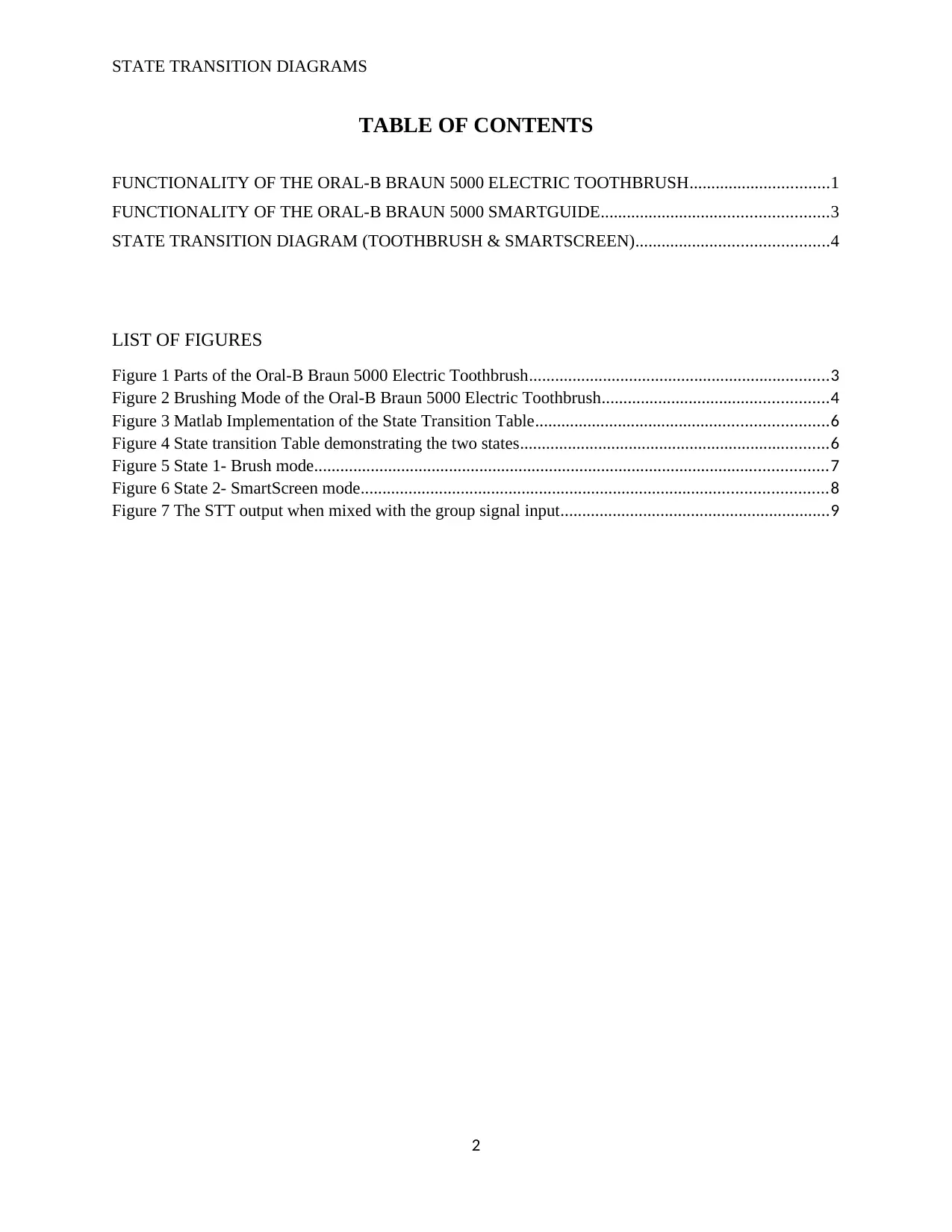
STATE TRANSITION DIAGRAMS
TABLE OF CONTENTS
FUNCTIONALITY OF THE ORAL-B BRAUN 5000 ELECTRIC TOOTHBRUSH................................1
FUNCTIONALITY OF THE ORAL-B BRAUN 5000 SMARTGUIDE....................................................3
STATE TRANSITION DIAGRAM (TOOTHBRUSH & SMARTSCREEN)............................................4
LIST OF FIGURES
Figure 1 Parts of the Oral-B Braun 5000 Electric Toothbrush.....................................................................3
Figure 2 Brushing Mode of the Oral-B Braun 5000 Electric Toothbrush....................................................4
Figure 3 Matlab Implementation of the State Transition Table...................................................................6
Figure 4 State transition Table demonstrating the two states.......................................................................6
Figure 5 State 1- Brush mode......................................................................................................................7
Figure 6 State 2- SmartScreen mode...........................................................................................................8
Figure 7 The STT output when mixed with the group signal input..............................................................9
2
TABLE OF CONTENTS
FUNCTIONALITY OF THE ORAL-B BRAUN 5000 ELECTRIC TOOTHBRUSH................................1
FUNCTIONALITY OF THE ORAL-B BRAUN 5000 SMARTGUIDE....................................................3
STATE TRANSITION DIAGRAM (TOOTHBRUSH & SMARTSCREEN)............................................4
LIST OF FIGURES
Figure 1 Parts of the Oral-B Braun 5000 Electric Toothbrush.....................................................................3
Figure 2 Brushing Mode of the Oral-B Braun 5000 Electric Toothbrush....................................................4
Figure 3 Matlab Implementation of the State Transition Table...................................................................6
Figure 4 State transition Table demonstrating the two states.......................................................................6
Figure 5 State 1- Brush mode......................................................................................................................7
Figure 6 State 2- SmartScreen mode...........................................................................................................8
Figure 7 The STT output when mixed with the group signal input..............................................................9
2
⊘ This is a preview!⊘
Do you want full access?
Subscribe today to unlock all pages.

Trusted by 1+ million students worldwide
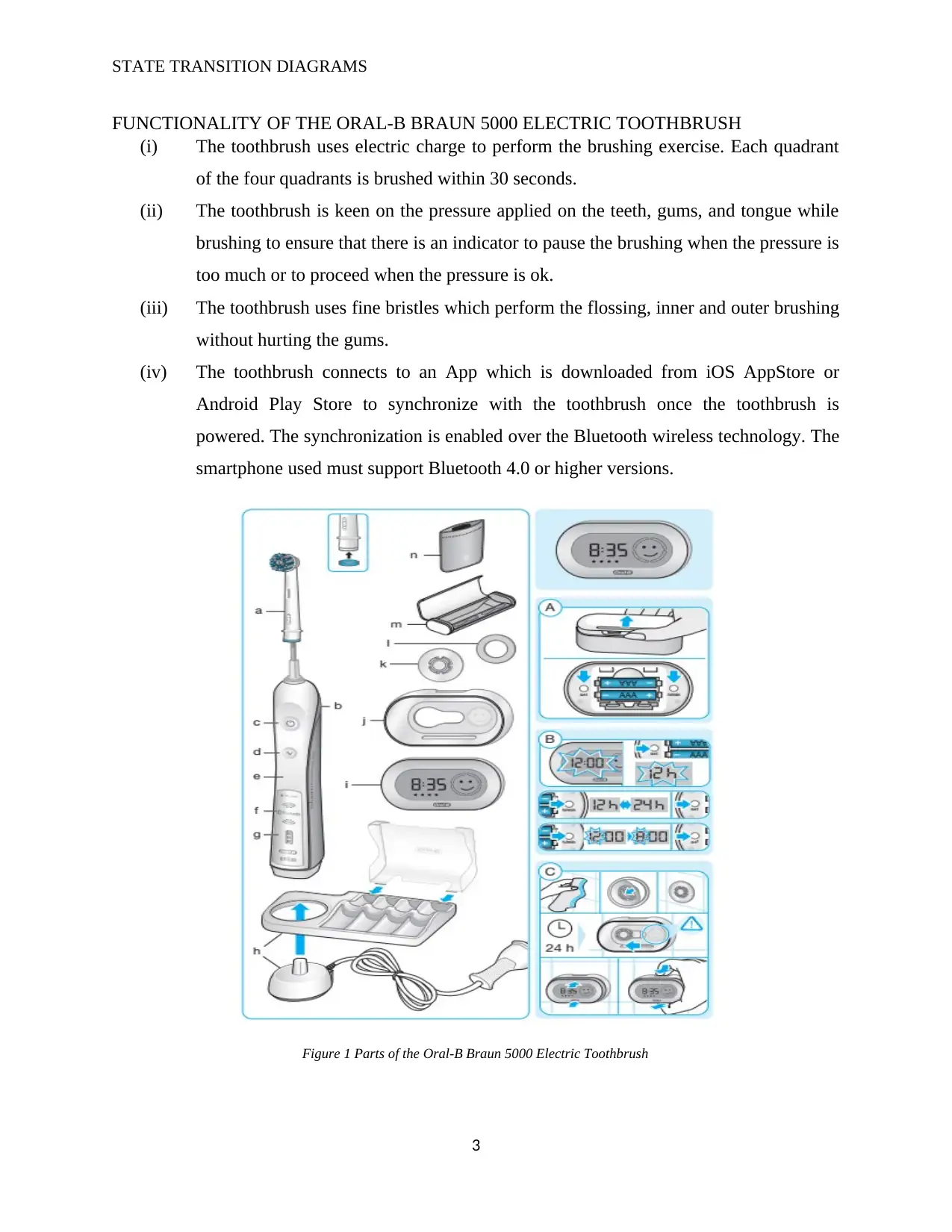
STATE TRANSITION DIAGRAMS
FUNCTIONALITY OF THE ORAL-B BRAUN 5000 ELECTRIC TOOTHBRUSH
(i) The toothbrush uses electric charge to perform the brushing exercise. Each quadrant
of the four quadrants is brushed within 30 seconds.
(ii) The toothbrush is keen on the pressure applied on the teeth, gums, and tongue while
brushing to ensure that there is an indicator to pause the brushing when the pressure is
too much or to proceed when the pressure is ok.
(iii) The toothbrush uses fine bristles which perform the flossing, inner and outer brushing
without hurting the gums.
(iv) The toothbrush connects to an App which is downloaded from iOS AppStore or
Android Play Store to synchronize with the toothbrush once the toothbrush is
powered. The synchronization is enabled over the Bluetooth wireless technology. The
smartphone used must support Bluetooth 4.0 or higher versions.
Figure 1 Parts of the Oral-B Braun 5000 Electric Toothbrush
3
FUNCTIONALITY OF THE ORAL-B BRAUN 5000 ELECTRIC TOOTHBRUSH
(i) The toothbrush uses electric charge to perform the brushing exercise. Each quadrant
of the four quadrants is brushed within 30 seconds.
(ii) The toothbrush is keen on the pressure applied on the teeth, gums, and tongue while
brushing to ensure that there is an indicator to pause the brushing when the pressure is
too much or to proceed when the pressure is ok.
(iii) The toothbrush uses fine bristles which perform the flossing, inner and outer brushing
without hurting the gums.
(iv) The toothbrush connects to an App which is downloaded from iOS AppStore or
Android Play Store to synchronize with the toothbrush once the toothbrush is
powered. The synchronization is enabled over the Bluetooth wireless technology. The
smartphone used must support Bluetooth 4.0 or higher versions.
Figure 1 Parts of the Oral-B Braun 5000 Electric Toothbrush
3
Paraphrase This Document
Need a fresh take? Get an instant paraphrase of this document with our AI Paraphraser
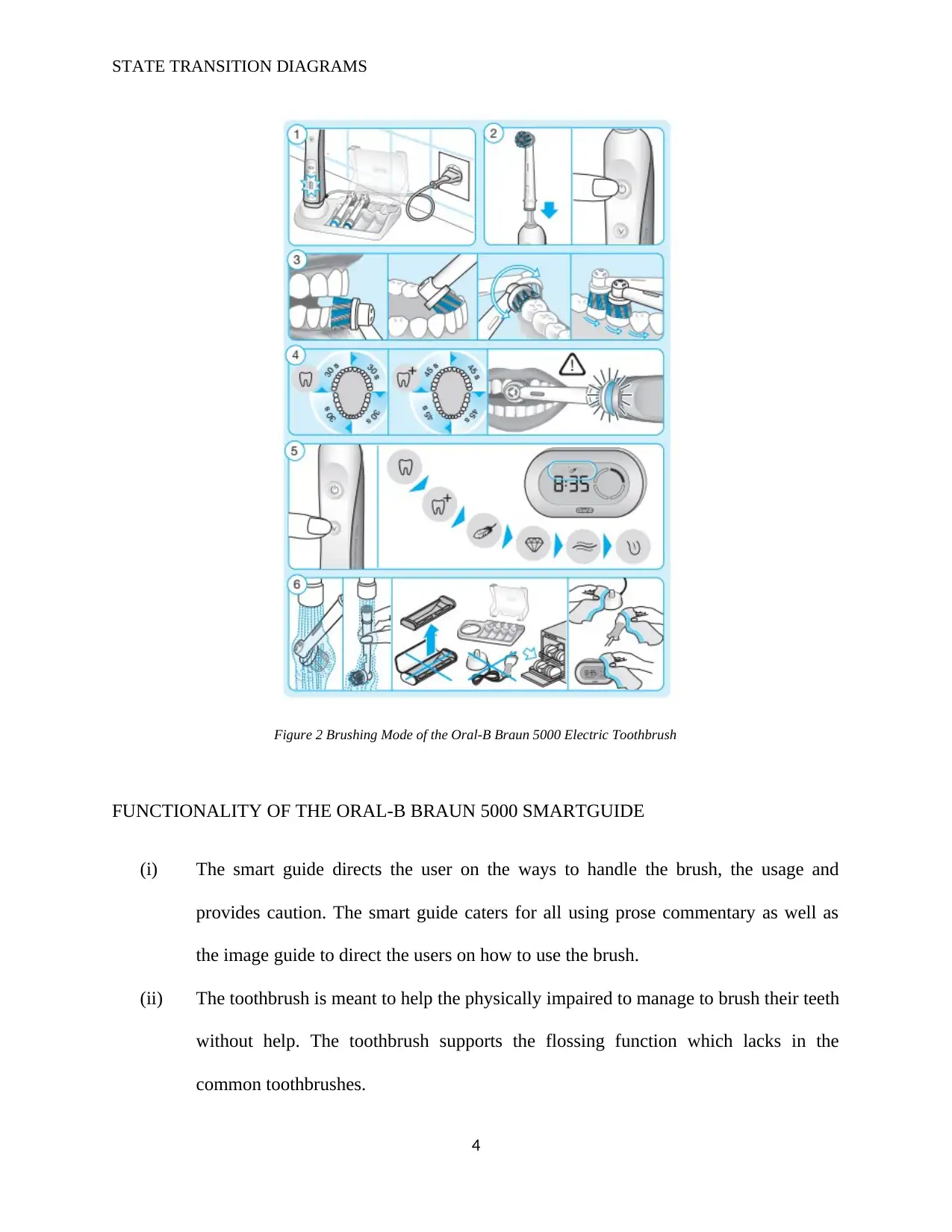
STATE TRANSITION DIAGRAMS
Figure 2 Brushing Mode of the Oral-B Braun 5000 Electric Toothbrush
FUNCTIONALITY OF THE ORAL-B BRAUN 5000 SMARTGUIDE
(i) The smart guide directs the user on the ways to handle the brush, the usage and
provides caution. The smart guide caters for all using prose commentary as well as
the image guide to direct the users on how to use the brush.
(ii) The toothbrush is meant to help the physically impaired to manage to brush their teeth
without help. The toothbrush supports the flossing function which lacks in the
common toothbrushes.
4
Figure 2 Brushing Mode of the Oral-B Braun 5000 Electric Toothbrush
FUNCTIONALITY OF THE ORAL-B BRAUN 5000 SMARTGUIDE
(i) The smart guide directs the user on the ways to handle the brush, the usage and
provides caution. The smart guide caters for all using prose commentary as well as
the image guide to direct the users on how to use the brush.
(ii) The toothbrush is meant to help the physically impaired to manage to brush their teeth
without help. The toothbrush supports the flossing function which lacks in the
common toothbrushes.
4
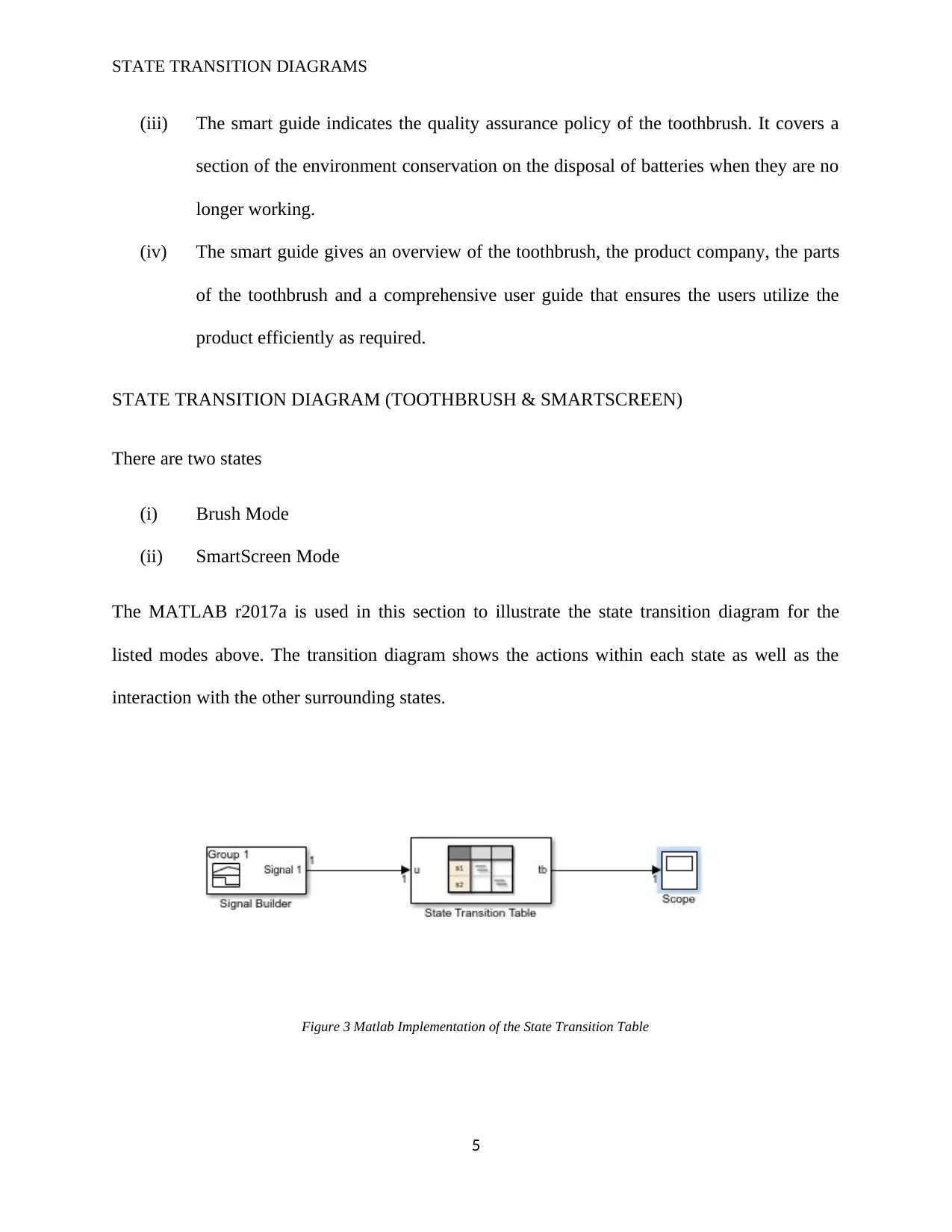
STATE TRANSITION DIAGRAMS
(iii) The smart guide indicates the quality assurance policy of the toothbrush. It covers a
section of the environment conservation on the disposal of batteries when they are no
longer working.
(iv) The smart guide gives an overview of the toothbrush, the product company, the parts
of the toothbrush and a comprehensive user guide that ensures the users utilize the
product efficiently as required.
STATE TRANSITION DIAGRAM (TOOTHBRUSH & SMARTSCREEN)
There are two states
(i) Brush Mode
(ii) SmartScreen Mode
The MATLAB r2017a is used in this section to illustrate the state transition diagram for the
listed modes above. The transition diagram shows the actions within each state as well as the
interaction with the other surrounding states.
Figure 3 Matlab Implementation of the State Transition Table
5
(iii) The smart guide indicates the quality assurance policy of the toothbrush. It covers a
section of the environment conservation on the disposal of batteries when they are no
longer working.
(iv) The smart guide gives an overview of the toothbrush, the product company, the parts
of the toothbrush and a comprehensive user guide that ensures the users utilize the
product efficiently as required.
STATE TRANSITION DIAGRAM (TOOTHBRUSH & SMARTSCREEN)
There are two states
(i) Brush Mode
(ii) SmartScreen Mode
The MATLAB r2017a is used in this section to illustrate the state transition diagram for the
listed modes above. The transition diagram shows the actions within each state as well as the
interaction with the other surrounding states.
Figure 3 Matlab Implementation of the State Transition Table
5
⊘ This is a preview!⊘
Do you want full access?
Subscribe today to unlock all pages.

Trusted by 1+ million students worldwide
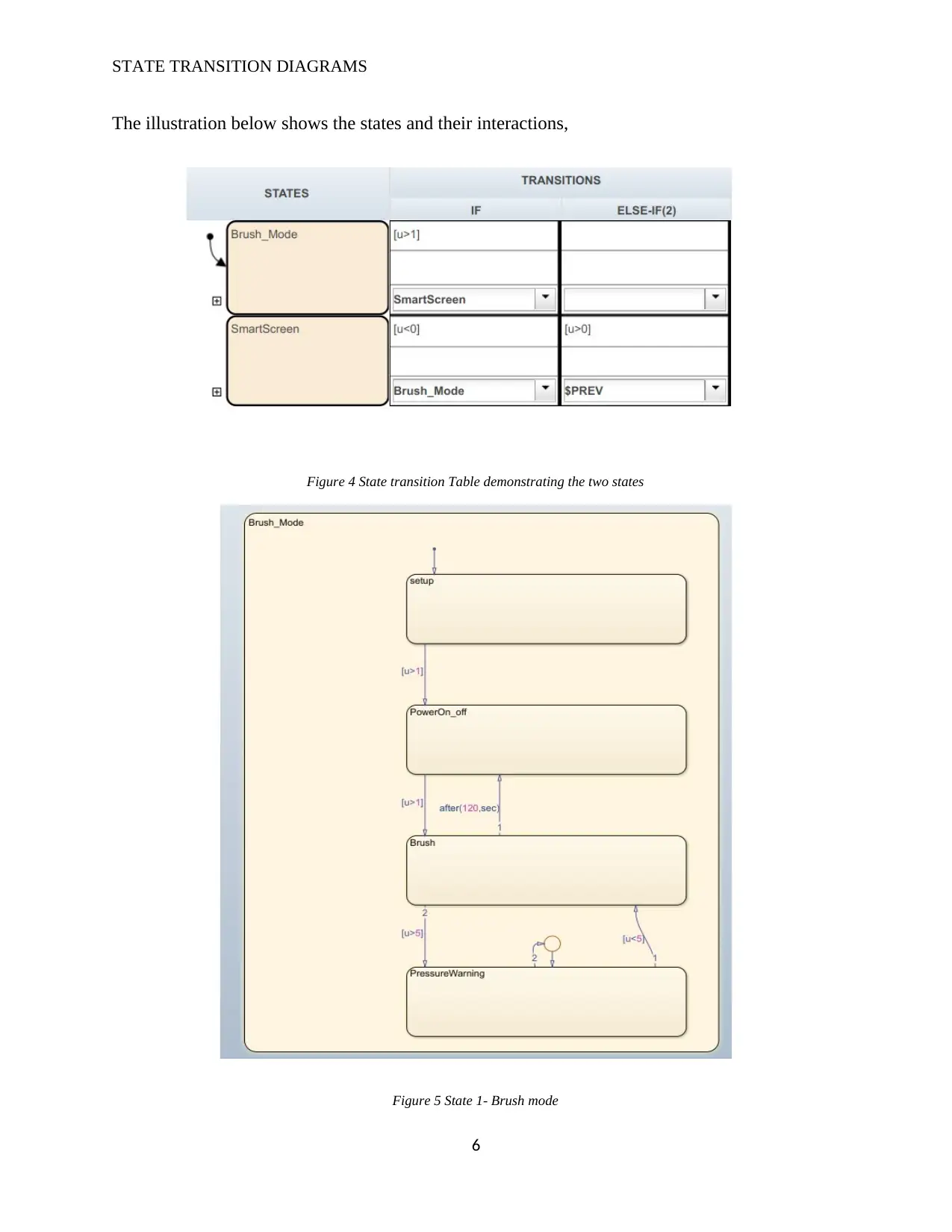
STATE TRANSITION DIAGRAMS
The illustration below shows the states and their interactions,
Figure 4 State transition Table demonstrating the two states
Figure 5 State 1- Brush mode
6
The illustration below shows the states and their interactions,
Figure 4 State transition Table demonstrating the two states
Figure 5 State 1- Brush mode
6
Paraphrase This Document
Need a fresh take? Get an instant paraphrase of this document with our AI Paraphraser
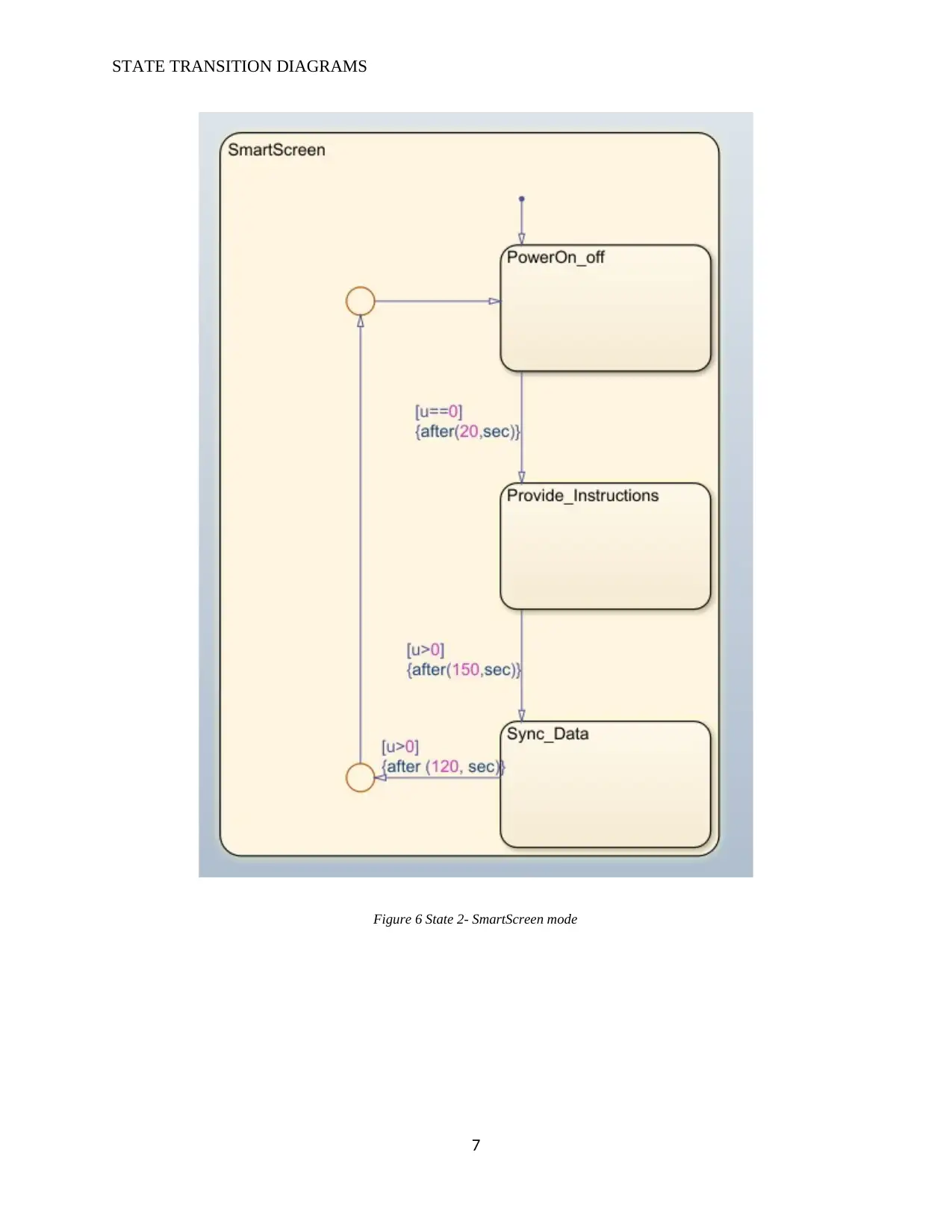
STATE TRANSITION DIAGRAMS
Figure 6 State 2- SmartScreen mode
7
Figure 6 State 2- SmartScreen mode
7
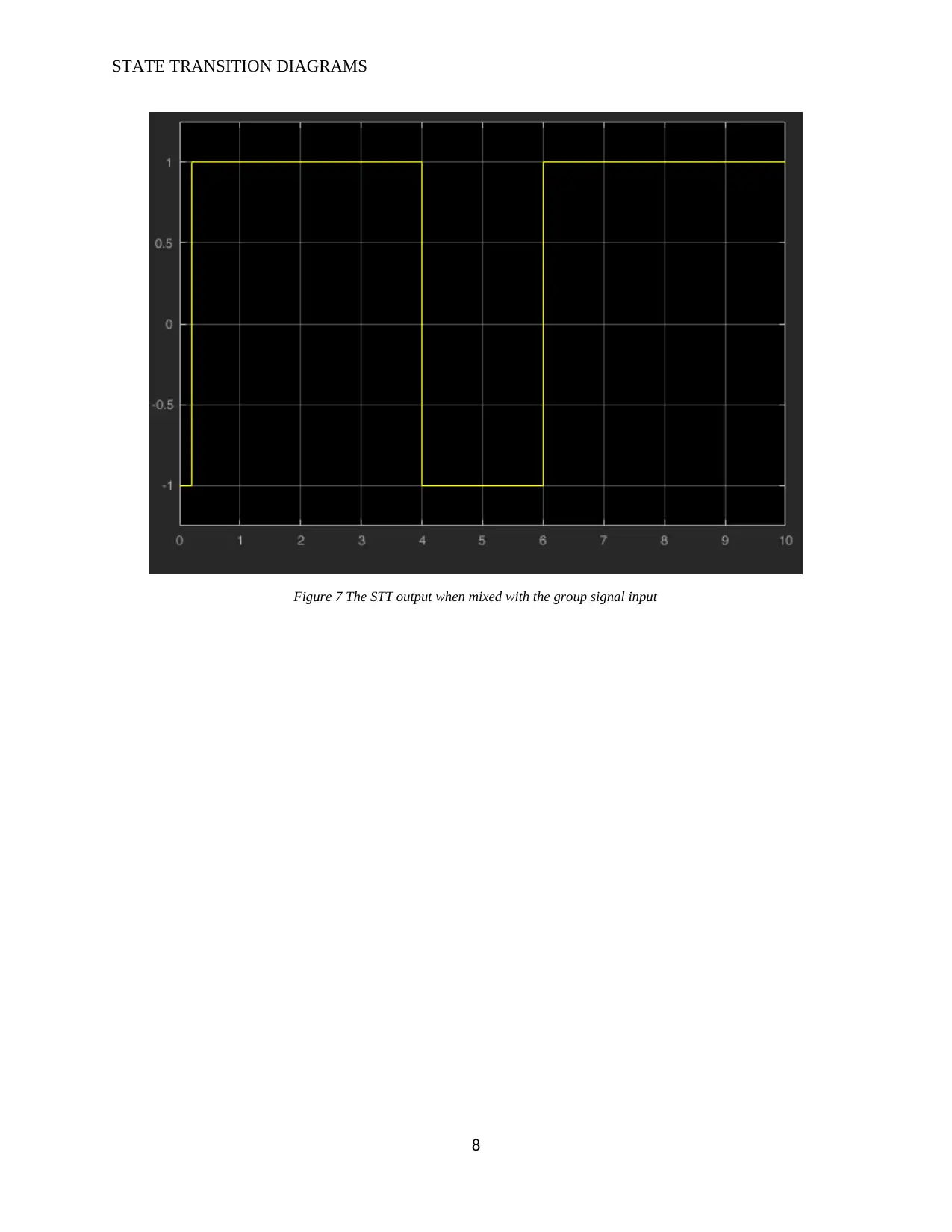
STATE TRANSITION DIAGRAMS
Figure 7 The STT output when mixed with the group signal input
8
Figure 7 The STT output when mixed with the group signal input
8
⊘ This is a preview!⊘
Do you want full access?
Subscribe today to unlock all pages.

Trusted by 1+ million students worldwide
1 out of 9
Related Documents
Your All-in-One AI-Powered Toolkit for Academic Success.
+13062052269
info@desklib.com
Available 24*7 on WhatsApp / Email
![[object Object]](/_next/static/media/star-bottom.7253800d.svg)
Unlock your academic potential
Copyright © 2020–2025 A2Z Services. All Rights Reserved. Developed and managed by ZUCOL.





