ITNE2006 VIT - Securing Administrative Access Using AAA and RADIUS
VerifiedAdded on 2023/06/13
|11
|544
|155
Practical Assignment
AI Summary
This document provides a detailed solution to a lab assignment focused on securing administrative access using AAA and RADIUS. The solution covers configuring basic device settings, including hostnames, interface IP addresses, and access passwords, as well as static routing. It demonstrates the configuration of local authentication, including creating local user accounts and setting up access for console, VTY, and AUX lines. Furthermore, the solution details the implementation of AAA local authentication using Cisco IOS and centralized authentication using AAA and RADIUS, including RADIUS server installation and user configuration. Debugging messages and command outputs are included to illustrate the configuration and troubleshooting steps.
1 out of 11
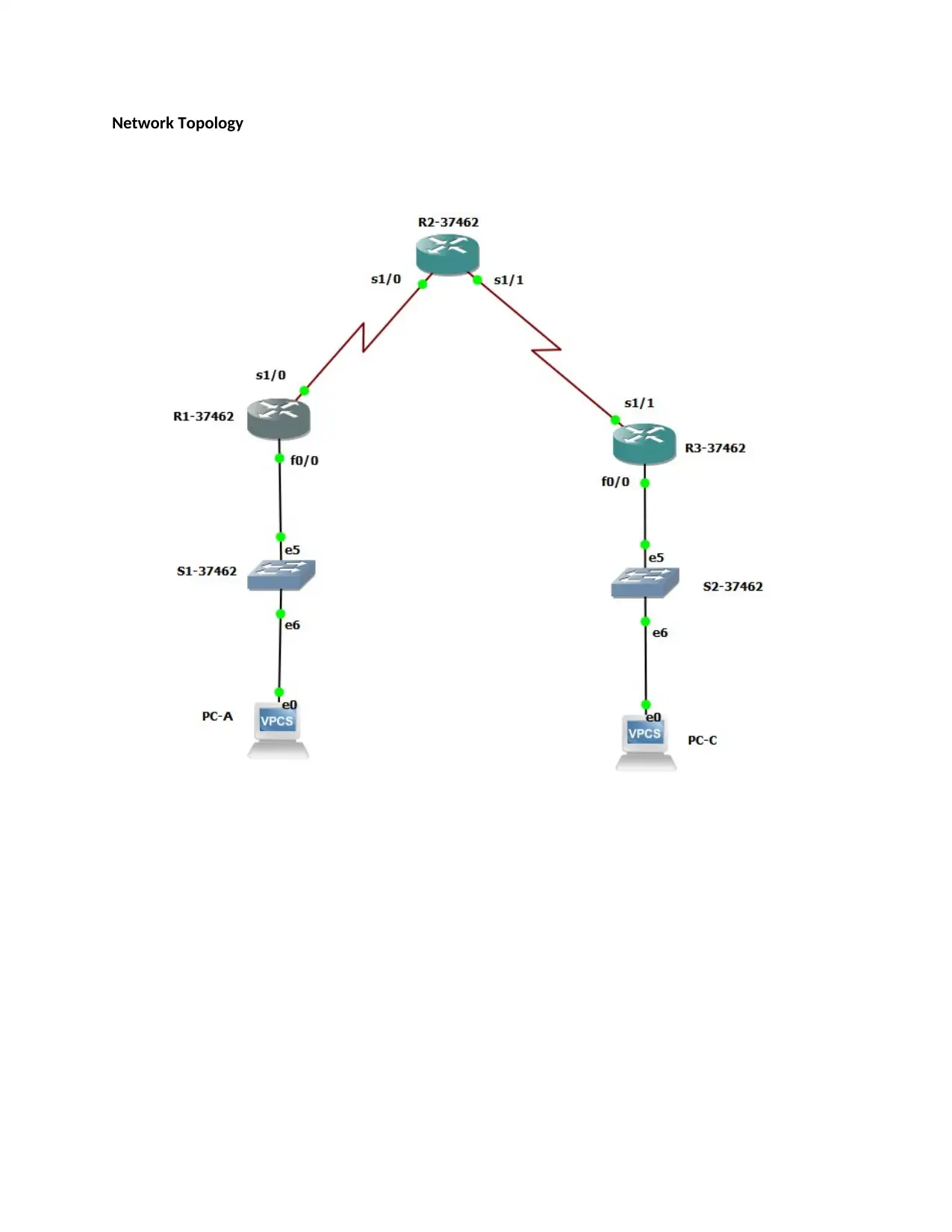
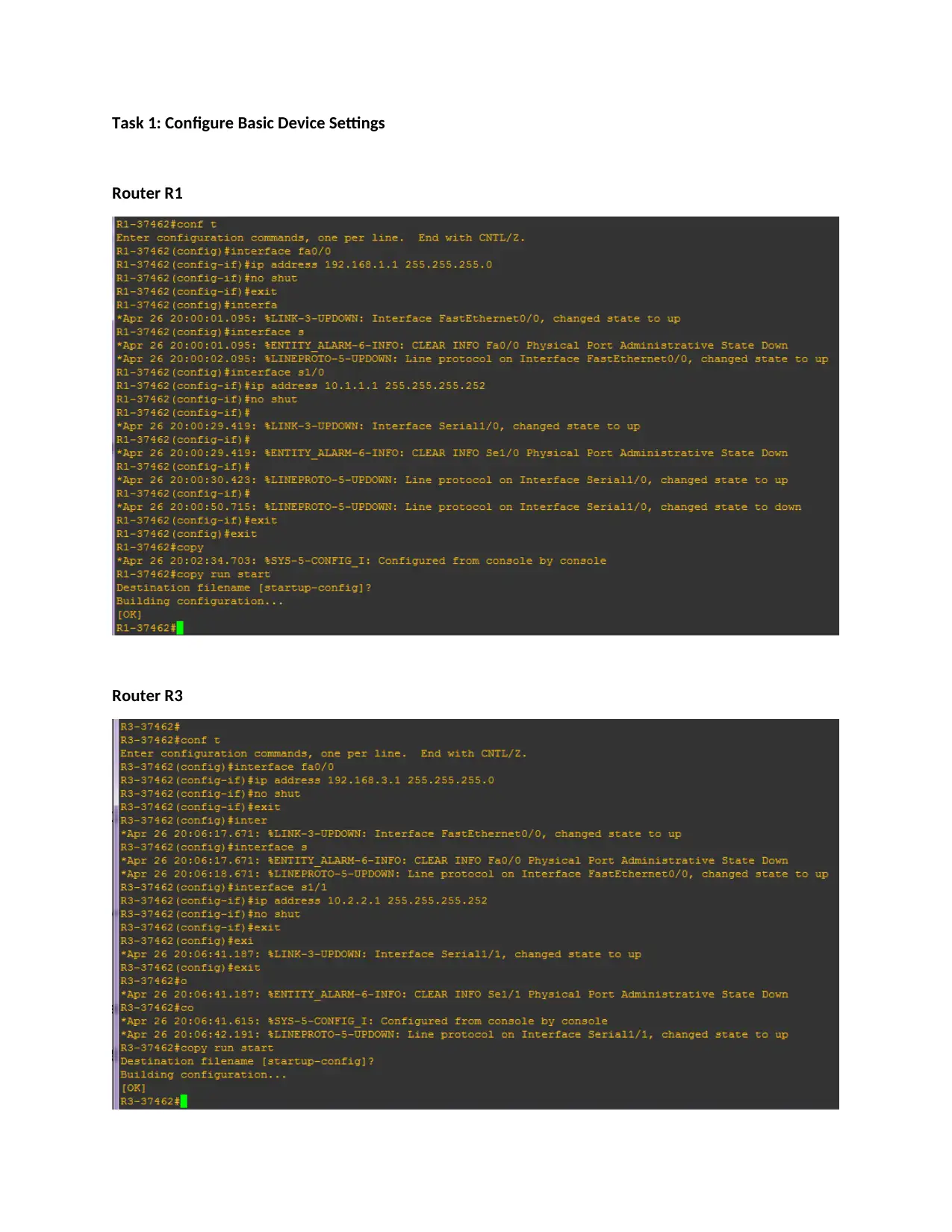
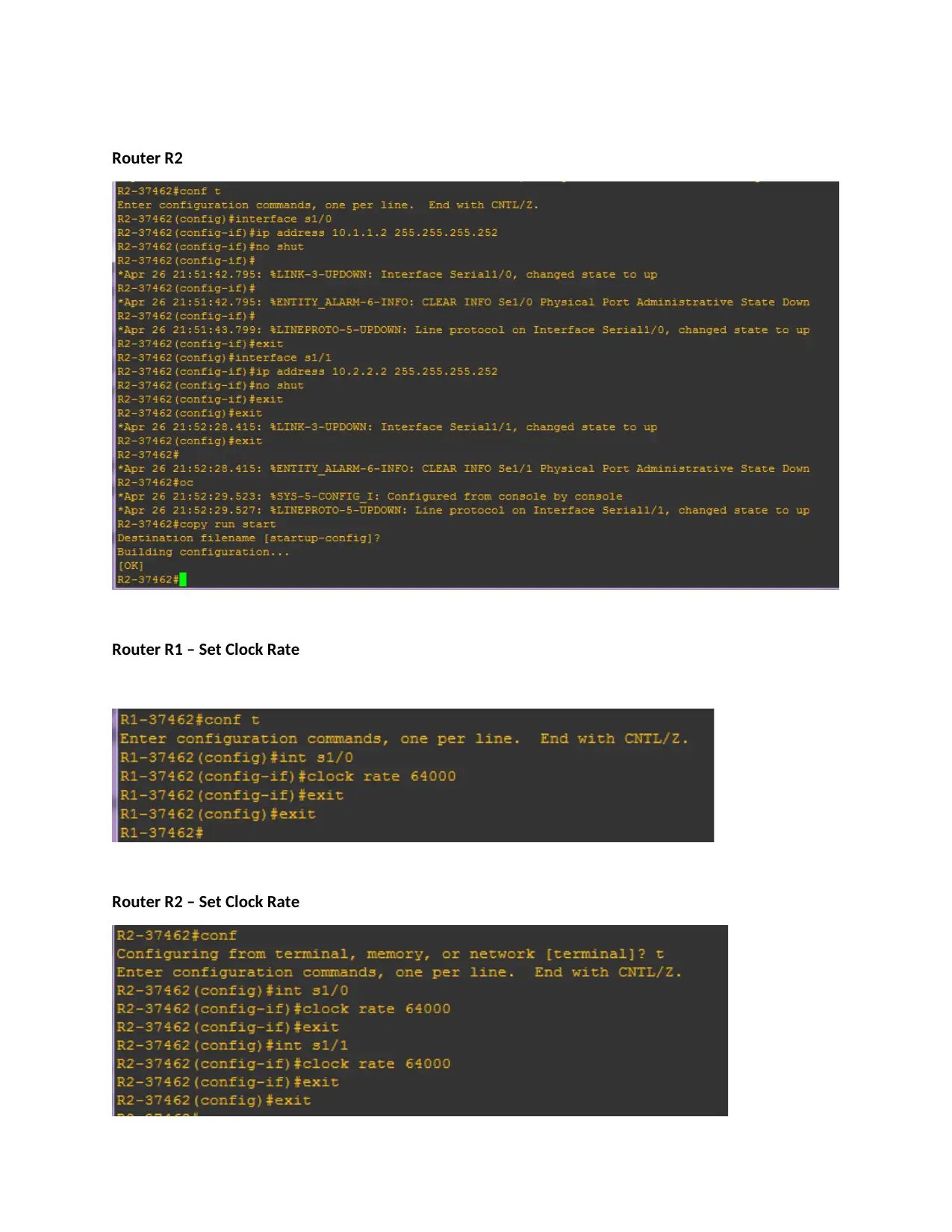

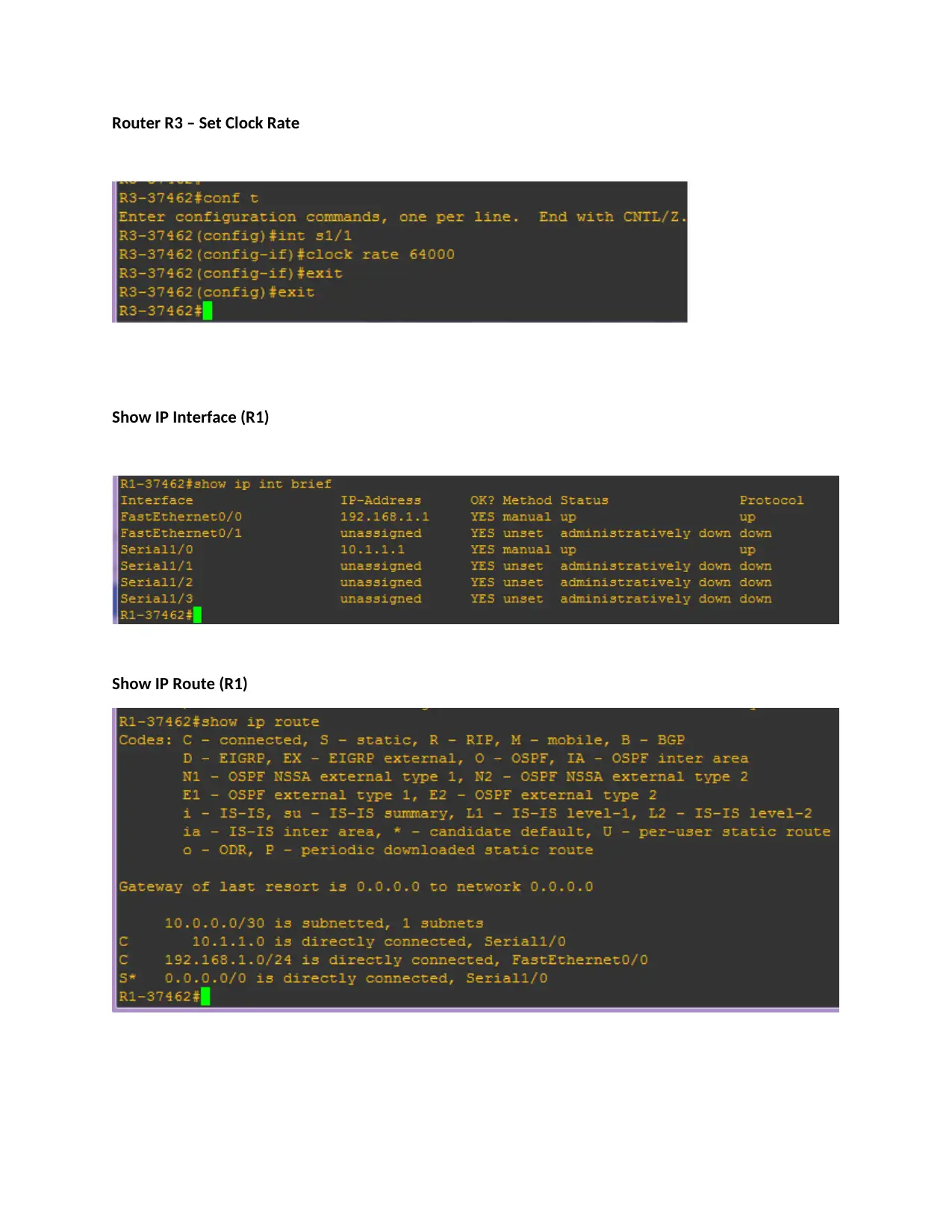
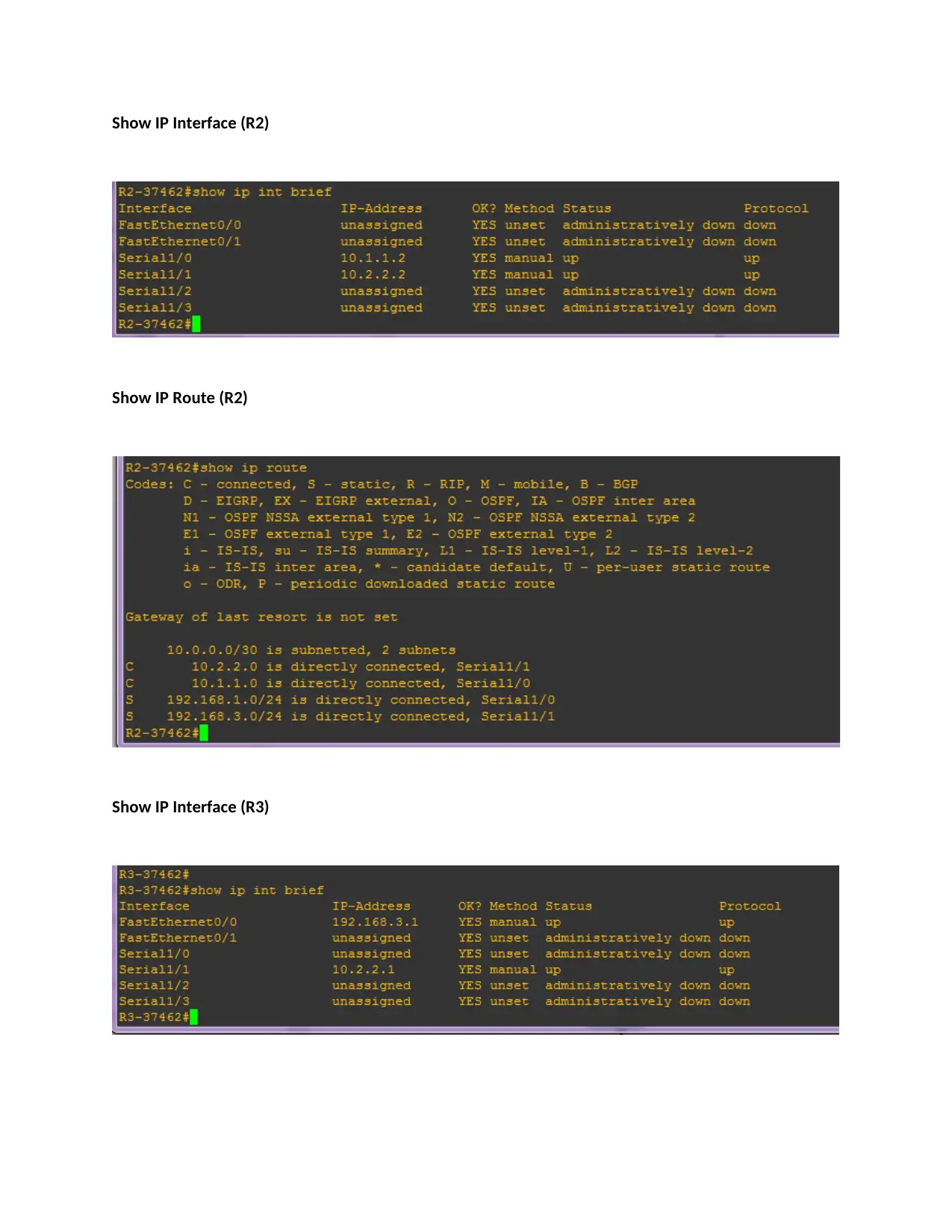
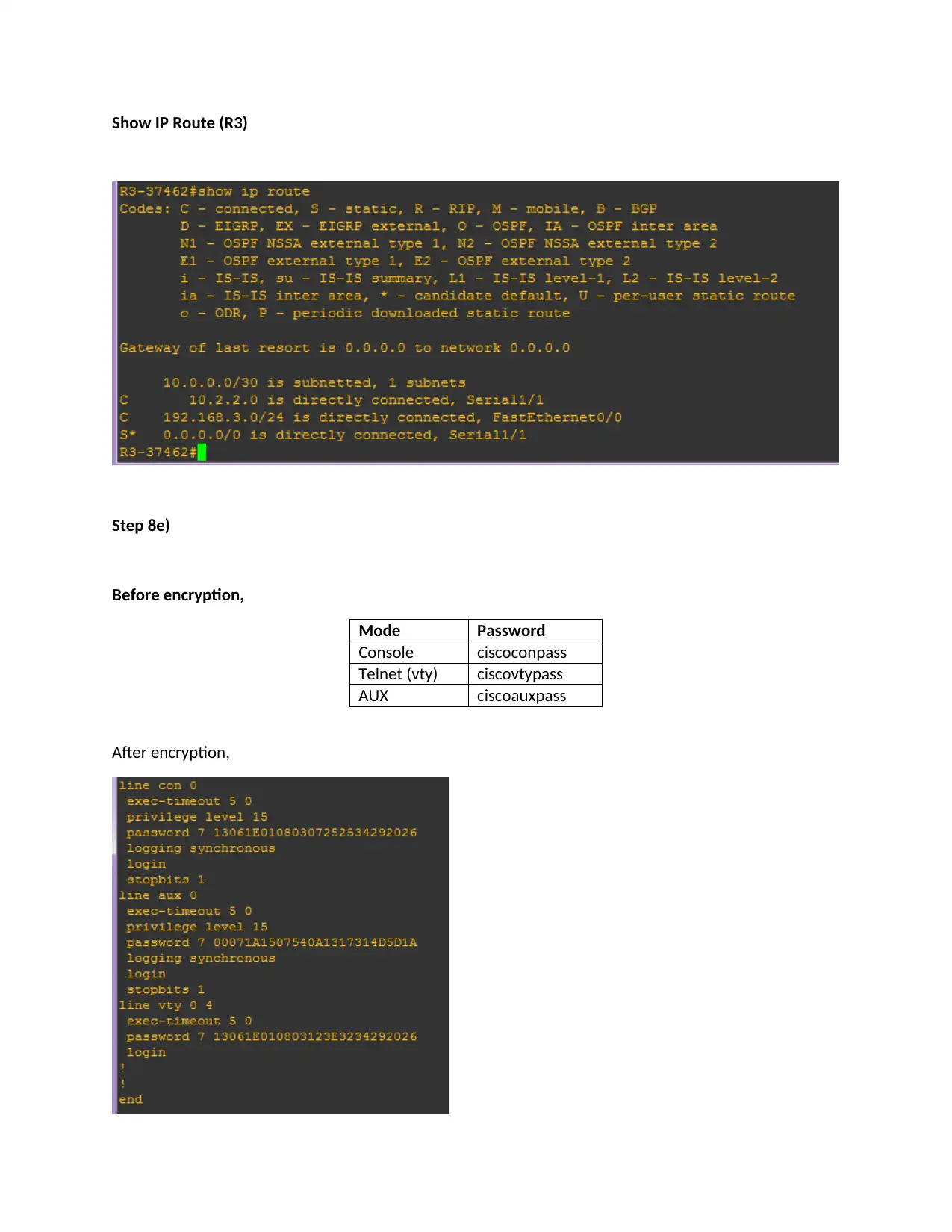
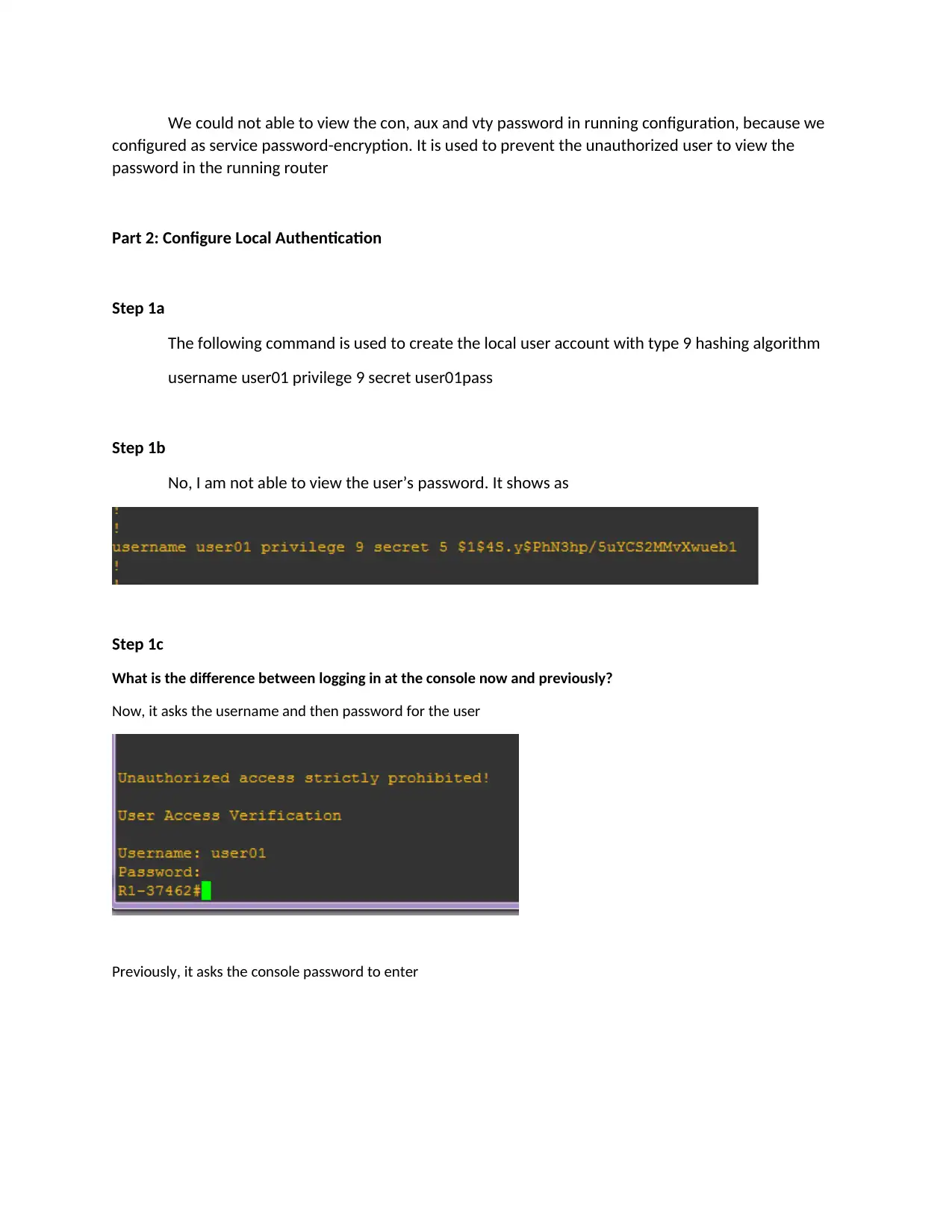
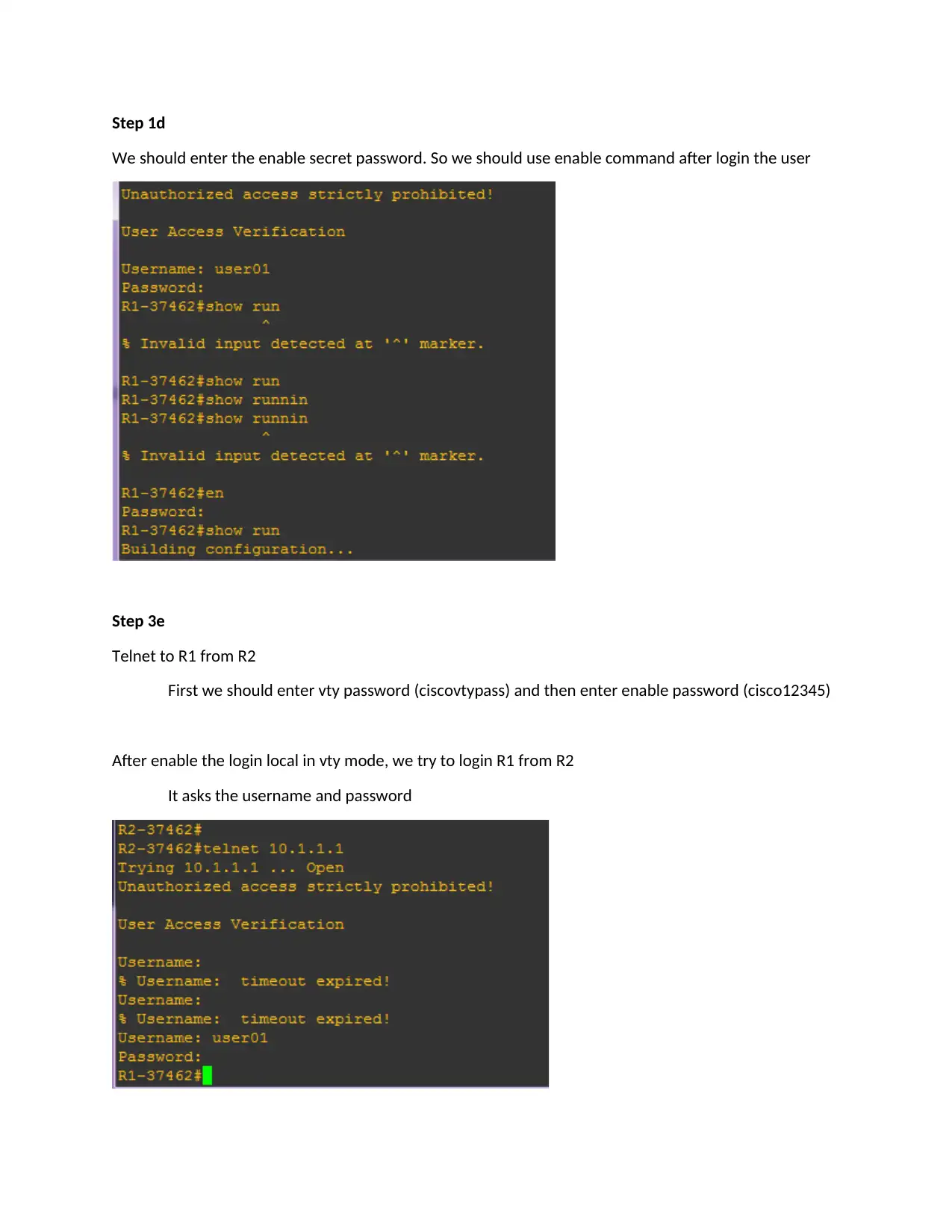
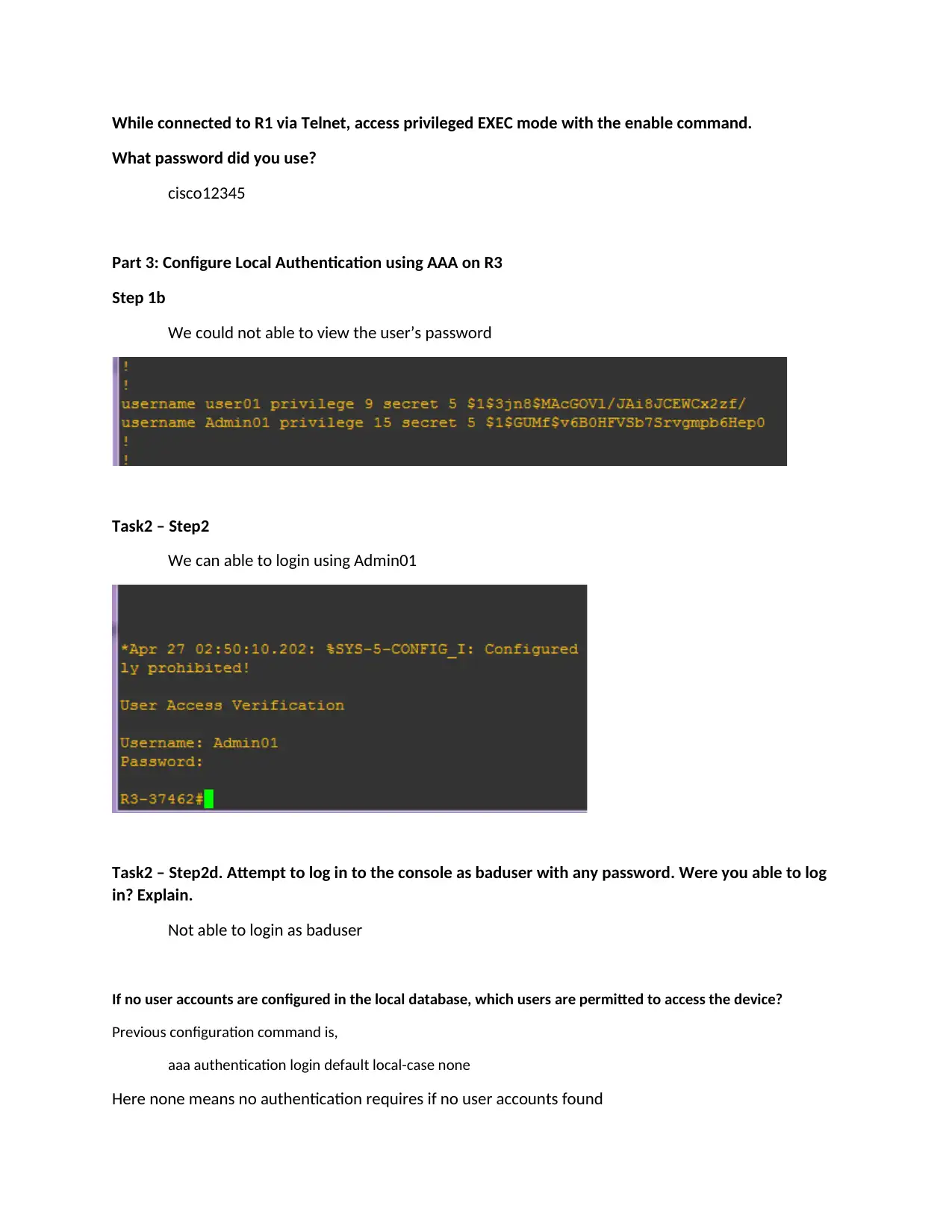

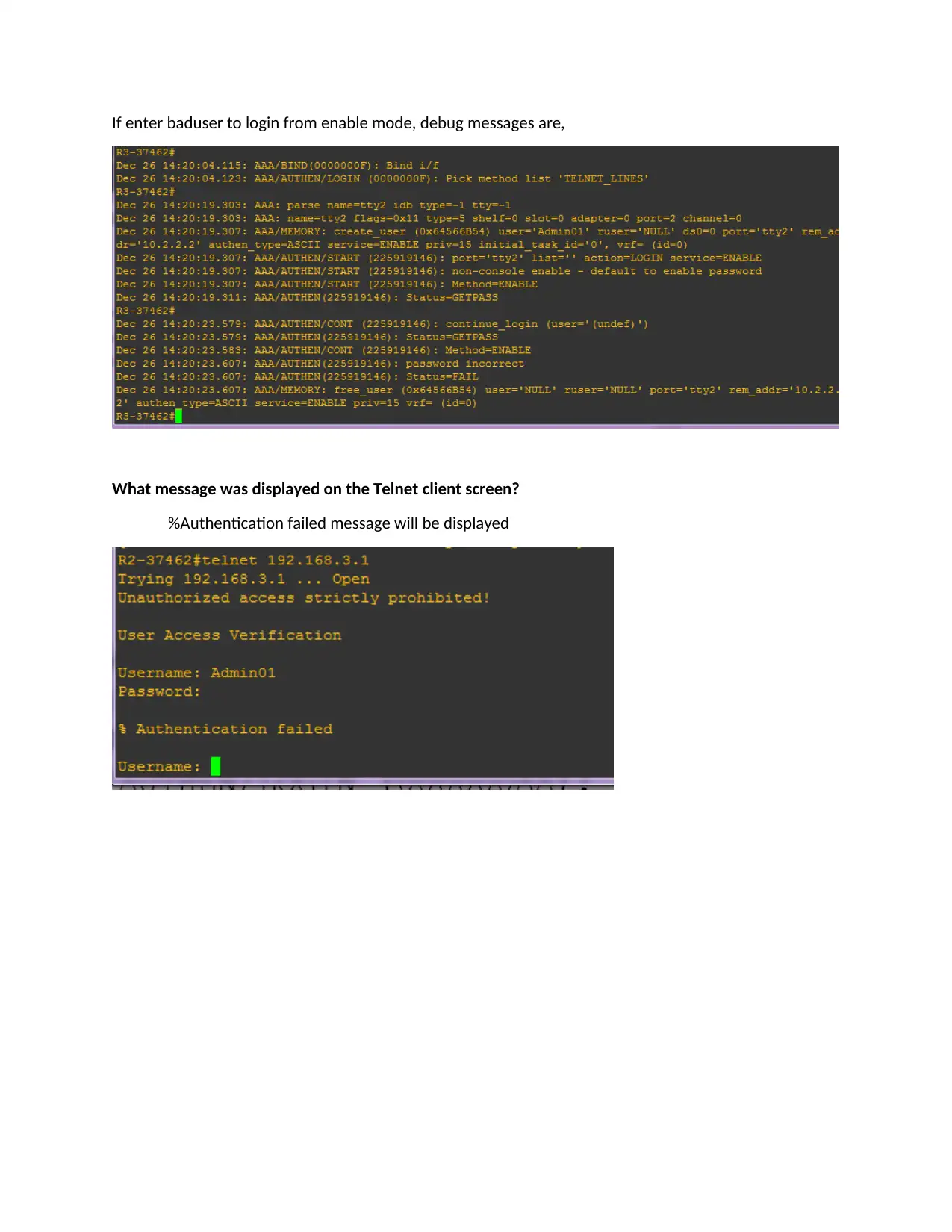





![[object Object]](/_next/static/media/star-bottom.7253800d.svg)