Detailed Usability Analysis Report of Apple iTunes Software
VerifiedAdded on 2019/09/20
|9
|2102
|421
Report
AI Summary
This report presents a detailed usability analysis of Apple's iTunes, focusing on its user interface and user experience. The evaluation employs established usability principles, such as those outlined by Jakob Nielsen, to assess the software's design and functionality. The report begins with an overview of iTunes, its target audience, and the importance of UX in its business context. It identifies specific usability issues, including violations of affordance and consistency principles, confusing terminologies, and increased memory load for users. The analysis compares iTunes to similar software like Spotify and Soundcloud, highlighting their strengths in usability. The report concludes with recommendations for improvement, such as aligning the interface with the native operating system's design, reducing user memory load through tooltips, and eliminating confusing terminology. The goal is to enhance the overall usability of iTunes, which is crucial for Apple's ecosystem and user satisfaction. The report also includes references to relevant literature and usability studies.
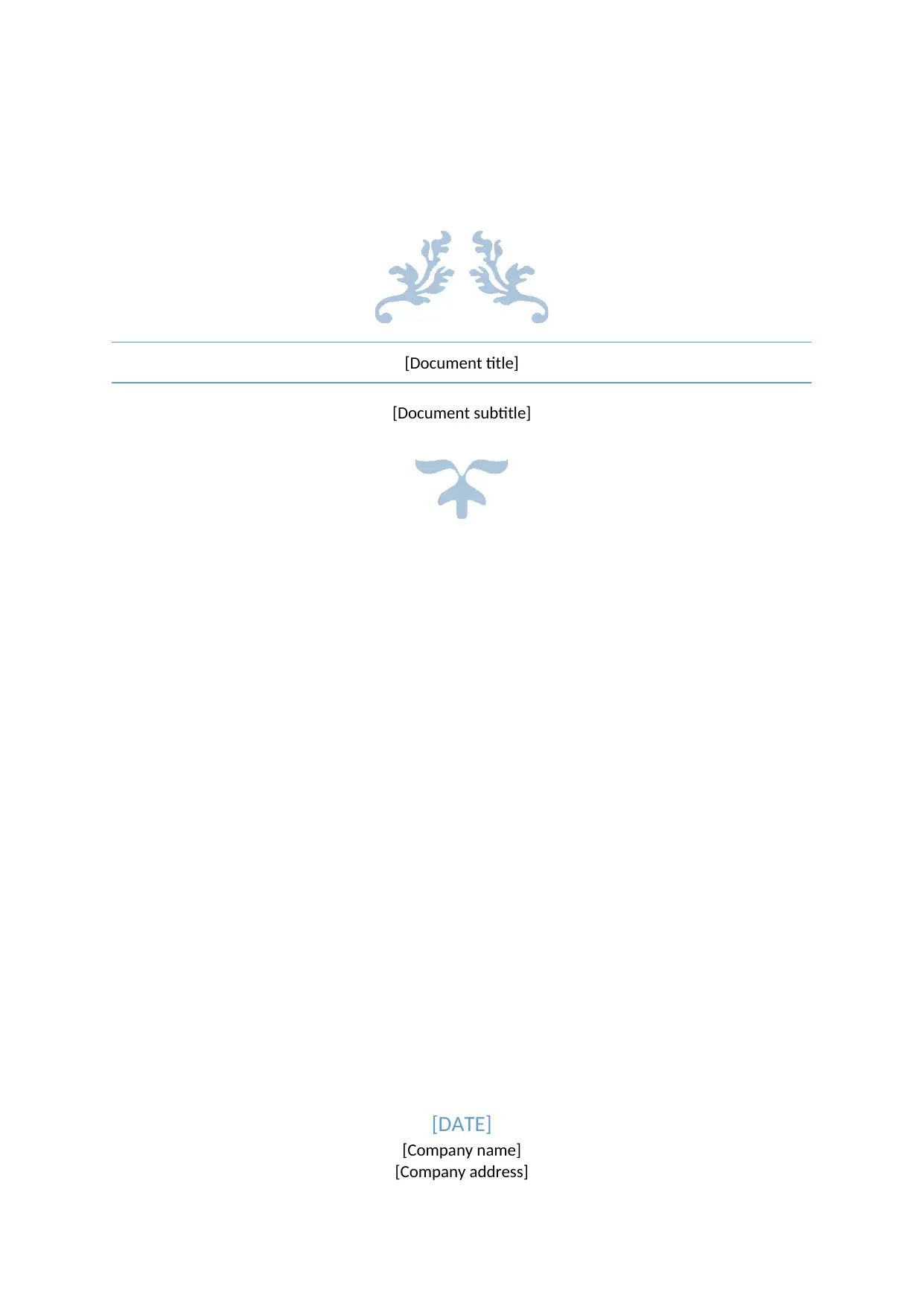
[Document title]
[Document subtitle]
[DATE]
[Company name]
[Company address]
[Document subtitle]
[DATE]
[Company name]
[Company address]
Paraphrase This Document
Need a fresh take? Get an instant paraphrase of this document with our AI Paraphraser
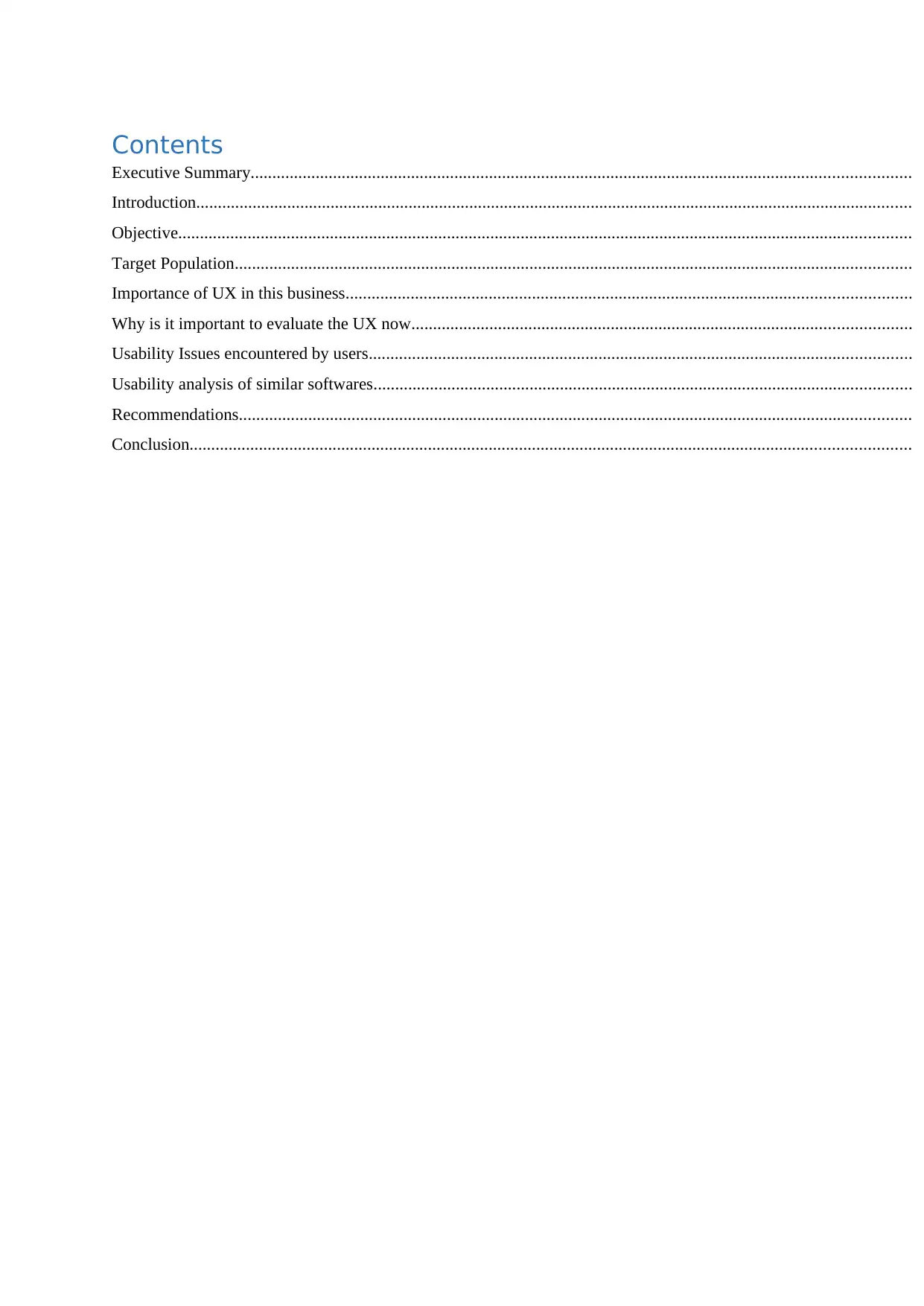
Contents
Executive Summary........................................................................................................................................................
Introduction.....................................................................................................................................................................
Objective.........................................................................................................................................................................
Target Population............................................................................................................................................................
Importance of UX in this business..................................................................................................................................
Why is it important to evaluate the UX now...................................................................................................................
Usability Issues encountered by users.............................................................................................................................
Usability analysis of similar softwares............................................................................................................................
Recommendations...........................................................................................................................................................
Conclusion......................................................................................................................................................................
Executive Summary........................................................................................................................................................
Introduction.....................................................................................................................................................................
Objective.........................................................................................................................................................................
Target Population............................................................................................................................................................
Importance of UX in this business..................................................................................................................................
Why is it important to evaluate the UX now...................................................................................................................
Usability Issues encountered by users.............................................................................................................................
Usability analysis of similar softwares............................................................................................................................
Recommendations...........................................................................................................................................................
Conclusion......................................................................................................................................................................
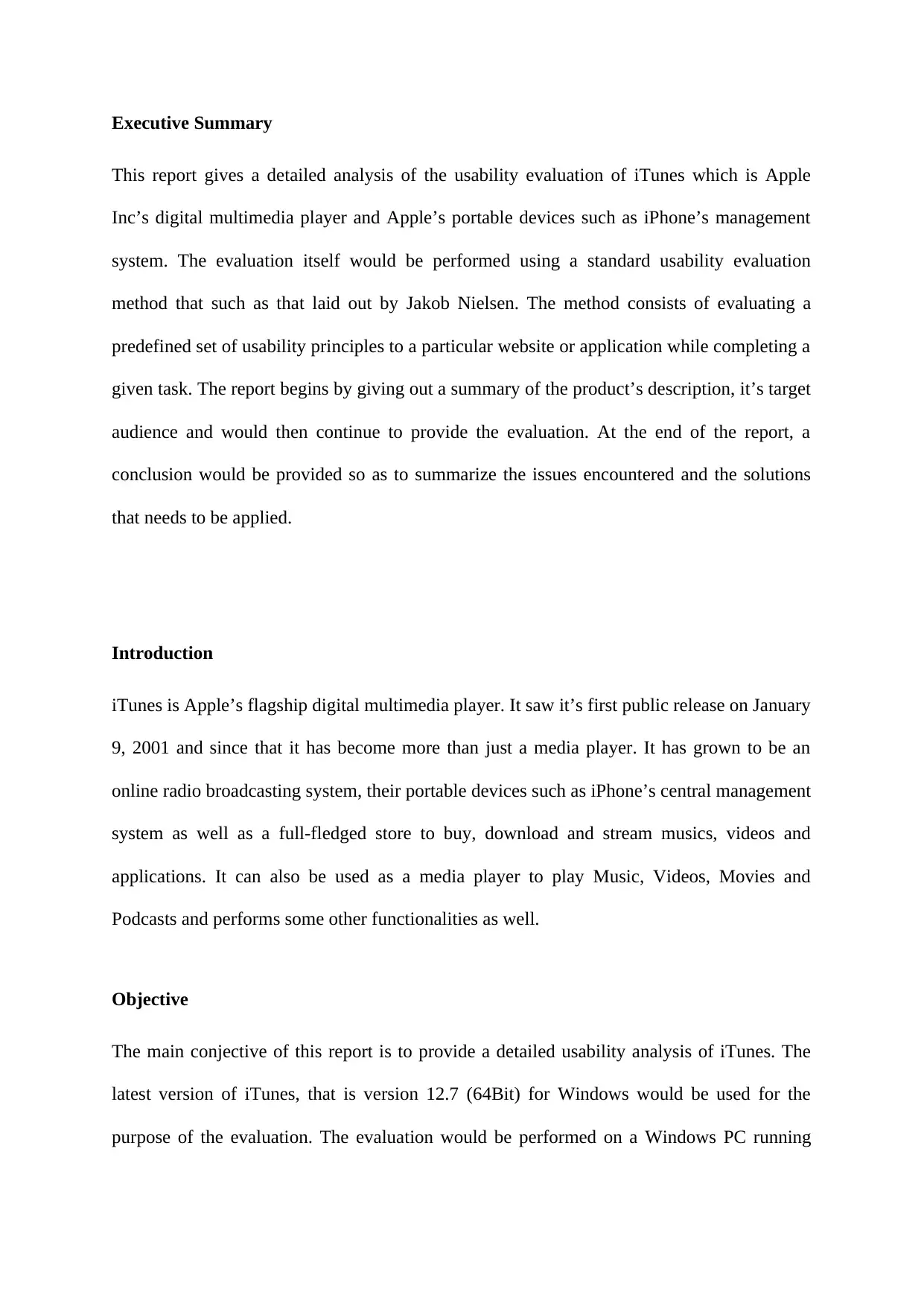
Executive Summary
This report gives a detailed analysis of the usability evaluation of iTunes which is Apple
Inc’s digital multimedia player and Apple’s portable devices such as iPhone’s management
system. The evaluation itself would be performed using a standard usability evaluation
method that such as that laid out by Jakob Nielsen. The method consists of evaluating a
predefined set of usability principles to a particular website or application while completing a
given task. The report begins by giving out a summary of the product’s description, it’s target
audience and would then continue to provide the evaluation. At the end of the report, a
conclusion would be provided so as to summarize the issues encountered and the solutions
that needs to be applied.
Introduction
iTunes is Apple’s flagship digital multimedia player. It saw it’s first public release on January
9, 2001 and since that it has become more than just a media player. It has grown to be an
online radio broadcasting system, their portable devices such as iPhone’s central management
system as well as a full-fledged store to buy, download and stream musics, videos and
applications. It can also be used as a media player to play Music, Videos, Movies and
Podcasts and performs some other functionalities as well.
Objective
The main conjective of this report is to provide a detailed usability analysis of iTunes. The
latest version of iTunes, that is version 12.7 (64Bit) for Windows would be used for the
purpose of the evaluation. The evaluation would be performed on a Windows PC running
This report gives a detailed analysis of the usability evaluation of iTunes which is Apple
Inc’s digital multimedia player and Apple’s portable devices such as iPhone’s management
system. The evaluation itself would be performed using a standard usability evaluation
method that such as that laid out by Jakob Nielsen. The method consists of evaluating a
predefined set of usability principles to a particular website or application while completing a
given task. The report begins by giving out a summary of the product’s description, it’s target
audience and would then continue to provide the evaluation. At the end of the report, a
conclusion would be provided so as to summarize the issues encountered and the solutions
that needs to be applied.
Introduction
iTunes is Apple’s flagship digital multimedia player. It saw it’s first public release on January
9, 2001 and since that it has become more than just a media player. It has grown to be an
online radio broadcasting system, their portable devices such as iPhone’s central management
system as well as a full-fledged store to buy, download and stream musics, videos and
applications. It can also be used as a media player to play Music, Videos, Movies and
Podcasts and performs some other functionalities as well.
Objective
The main conjective of this report is to provide a detailed usability analysis of iTunes. The
latest version of iTunes, that is version 12.7 (64Bit) for Windows would be used for the
purpose of the evaluation. The evaluation would be performed on a Windows PC running
⊘ This is a preview!⊘
Do you want full access?
Subscribe today to unlock all pages.

Trusted by 1+ million students worldwide
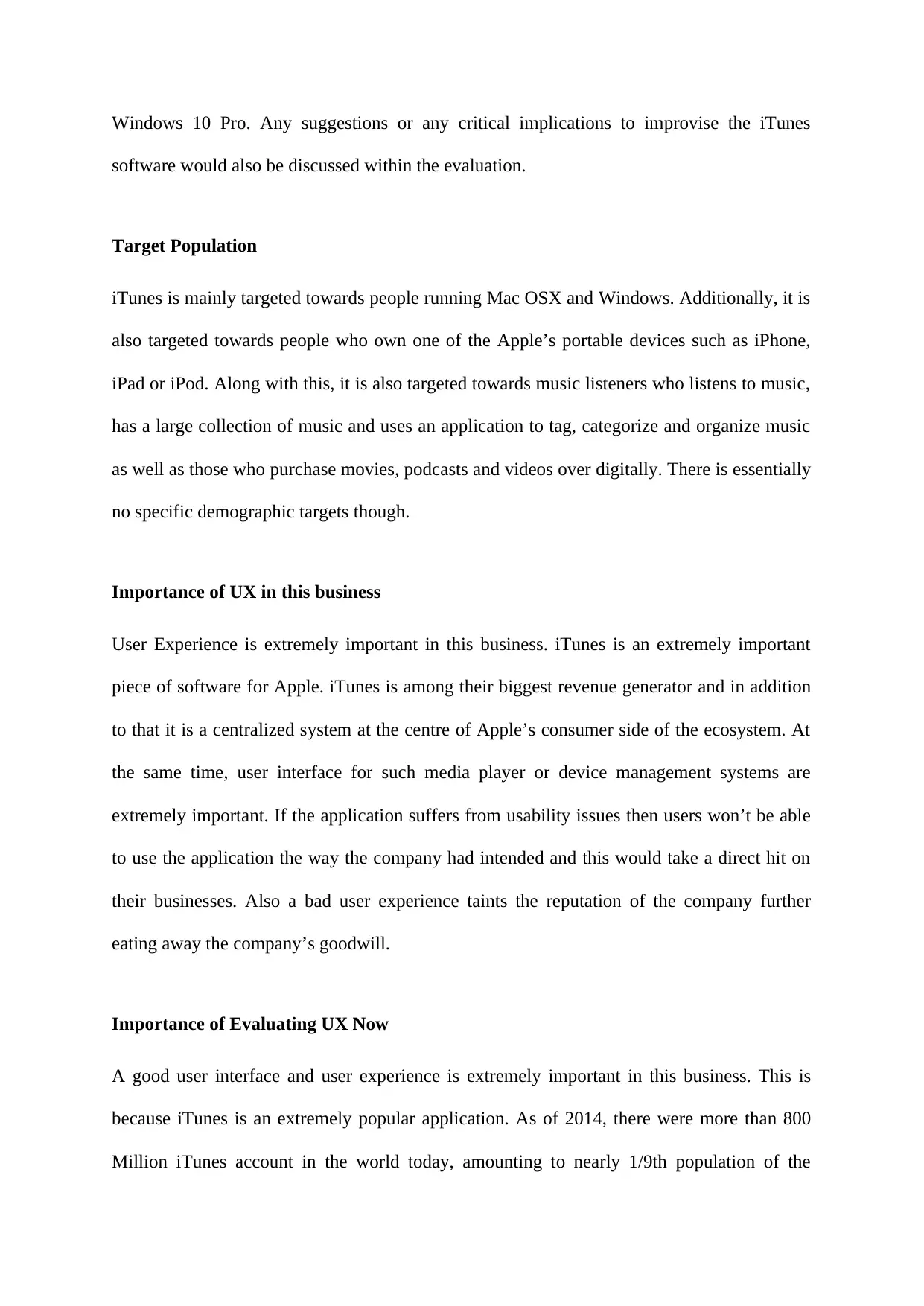
Windows 10 Pro. Any suggestions or any critical implications to improvise the iTunes
software would also be discussed within the evaluation.
Target Population
iTunes is mainly targeted towards people running Mac OSX and Windows. Additionally, it is
also targeted towards people who own one of the Apple’s portable devices such as iPhone,
iPad or iPod. Along with this, it is also targeted towards music listeners who listens to music,
has a large collection of music and uses an application to tag, categorize and organize music
as well as those who purchase movies, podcasts and videos over digitally. There is essentially
no specific demographic targets though.
Importance of UX in this business
User Experience is extremely important in this business. iTunes is an extremely important
piece of software for Apple. iTunes is among their biggest revenue generator and in addition
to that it is a centralized system at the centre of Apple’s consumer side of the ecosystem. At
the same time, user interface for such media player or device management systems are
extremely important. If the application suffers from usability issues then users won’t be able
to use the application the way the company had intended and this would take a direct hit on
their businesses. Also a bad user experience taints the reputation of the company further
eating away the company’s goodwill.
Importance of Evaluating UX Now
A good user interface and user experience is extremely important in this business. This is
because iTunes is an extremely popular application. As of 2014, there were more than 800
Million iTunes account in the world today, amounting to nearly 1/9th population of the
software would also be discussed within the evaluation.
Target Population
iTunes is mainly targeted towards people running Mac OSX and Windows. Additionally, it is
also targeted towards people who own one of the Apple’s portable devices such as iPhone,
iPad or iPod. Along with this, it is also targeted towards music listeners who listens to music,
has a large collection of music and uses an application to tag, categorize and organize music
as well as those who purchase movies, podcasts and videos over digitally. There is essentially
no specific demographic targets though.
Importance of UX in this business
User Experience is extremely important in this business. iTunes is an extremely important
piece of software for Apple. iTunes is among their biggest revenue generator and in addition
to that it is a centralized system at the centre of Apple’s consumer side of the ecosystem. At
the same time, user interface for such media player or device management systems are
extremely important. If the application suffers from usability issues then users won’t be able
to use the application the way the company had intended and this would take a direct hit on
their businesses. Also a bad user experience taints the reputation of the company further
eating away the company’s goodwill.
Importance of Evaluating UX Now
A good user interface and user experience is extremely important in this business. This is
because iTunes is an extremely popular application. As of 2014, there were more than 800
Million iTunes account in the world today, amounting to nearly 1/9th population of the
Paraphrase This Document
Need a fresh take? Get an instant paraphrase of this document with our AI Paraphraser
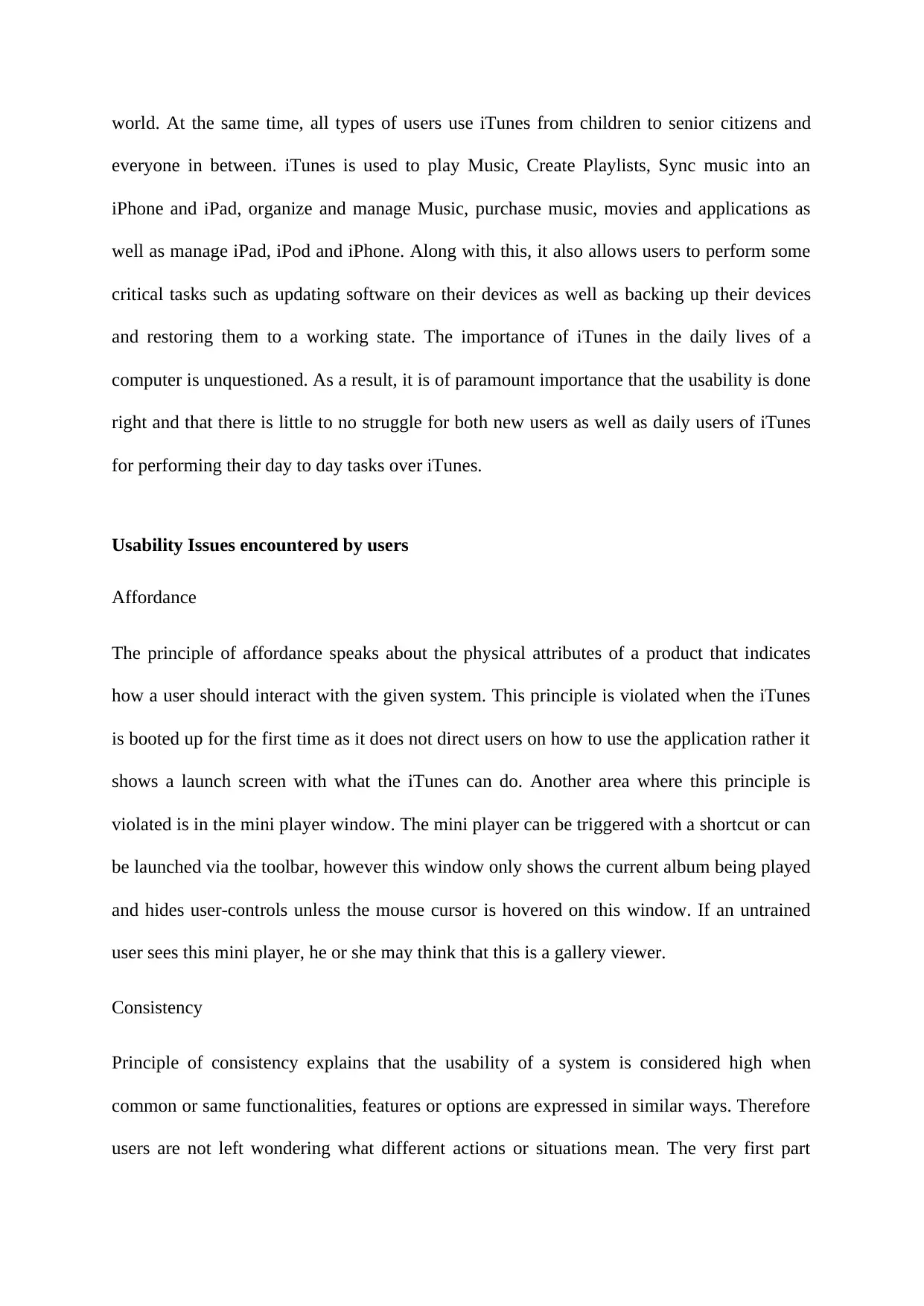
world. At the same time, all types of users use iTunes from children to senior citizens and
everyone in between. iTunes is used to play Music, Create Playlists, Sync music into an
iPhone and iPad, organize and manage Music, purchase music, movies and applications as
well as manage iPad, iPod and iPhone. Along with this, it also allows users to perform some
critical tasks such as updating software on their devices as well as backing up their devices
and restoring them to a working state. The importance of iTunes in the daily lives of a
computer is unquestioned. As a result, it is of paramount importance that the usability is done
right and that there is little to no struggle for both new users as well as daily users of iTunes
for performing their day to day tasks over iTunes.
Usability Issues encountered by users
Affordance
The principle of affordance speaks about the physical attributes of a product that indicates
how a user should interact with the given system. This principle is violated when the iTunes
is booted up for the first time as it does not direct users on how to use the application rather it
shows a launch screen with what the iTunes can do. Another area where this principle is
violated is in the mini player window. The mini player can be triggered with a shortcut or can
be launched via the toolbar, however this window only shows the current album being played
and hides user-controls unless the mouse cursor is hovered on this window. If an untrained
user sees this mini player, he or she may think that this is a gallery viewer.
Consistency
Principle of consistency explains that the usability of a system is considered high when
common or same functionalities, features or options are expressed in similar ways. Therefore
users are not left wondering what different actions or situations mean. The very first part
everyone in between. iTunes is used to play Music, Create Playlists, Sync music into an
iPhone and iPad, organize and manage Music, purchase music, movies and applications as
well as manage iPad, iPod and iPhone. Along with this, it also allows users to perform some
critical tasks such as updating software on their devices as well as backing up their devices
and restoring them to a working state. The importance of iTunes in the daily lives of a
computer is unquestioned. As a result, it is of paramount importance that the usability is done
right and that there is little to no struggle for both new users as well as daily users of iTunes
for performing their day to day tasks over iTunes.
Usability Issues encountered by users
Affordance
The principle of affordance speaks about the physical attributes of a product that indicates
how a user should interact with the given system. This principle is violated when the iTunes
is booted up for the first time as it does not direct users on how to use the application rather it
shows a launch screen with what the iTunes can do. Another area where this principle is
violated is in the mini player window. The mini player can be triggered with a shortcut or can
be launched via the toolbar, however this window only shows the current album being played
and hides user-controls unless the mouse cursor is hovered on this window. If an untrained
user sees this mini player, he or she may think that this is a gallery viewer.
Consistency
Principle of consistency explains that the usability of a system is considered high when
common or same functionalities, features or options are expressed in similar ways. Therefore
users are not left wondering what different actions or situations mean. The very first part
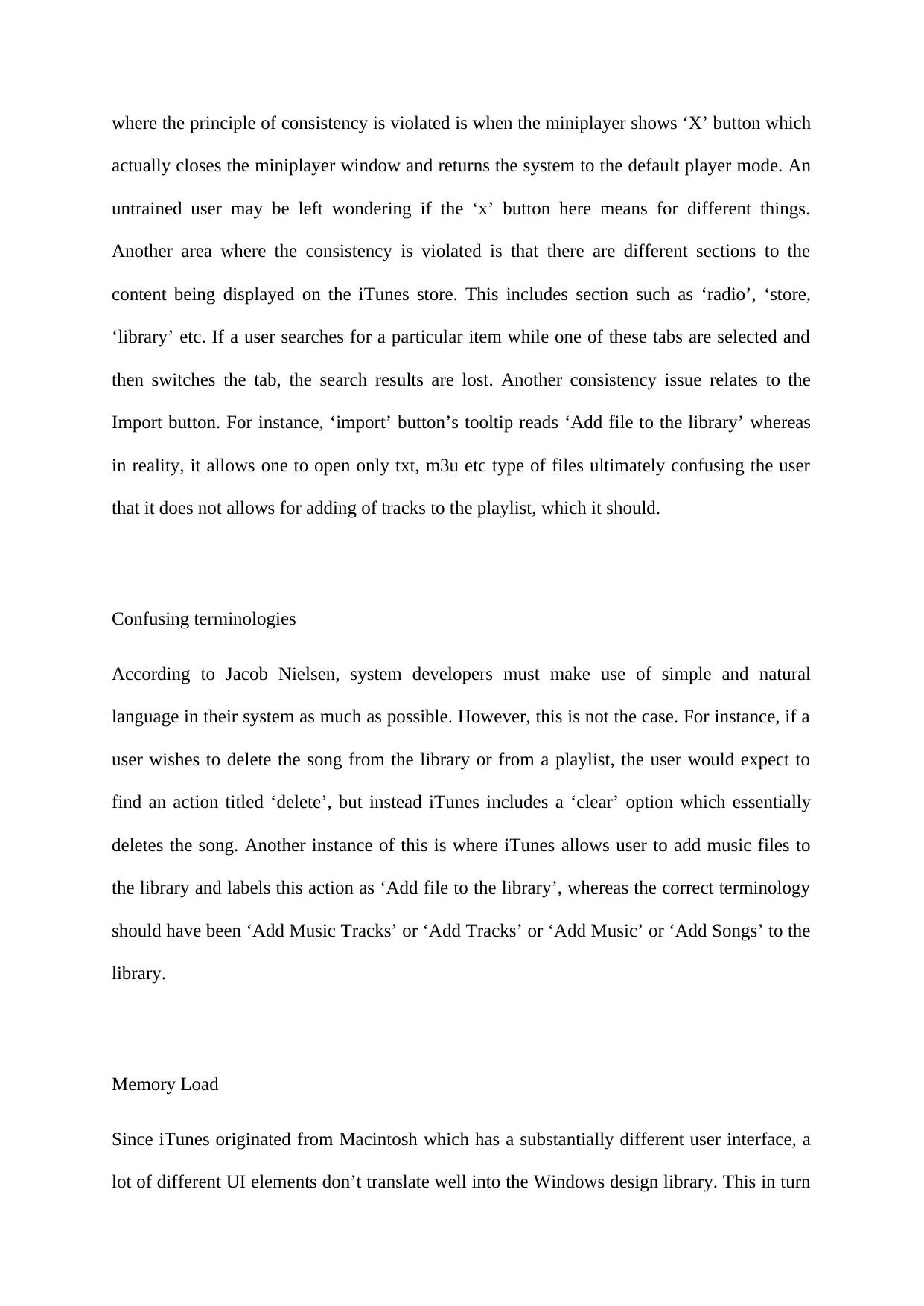
where the principle of consistency is violated is when the miniplayer shows ‘X’ button which
actually closes the miniplayer window and returns the system to the default player mode. An
untrained user may be left wondering if the ‘x’ button here means for different things.
Another area where the consistency is violated is that there are different sections to the
content being displayed on the iTunes store. This includes section such as ‘radio’, ‘store,
‘library’ etc. If a user searches for a particular item while one of these tabs are selected and
then switches the tab, the search results are lost. Another consistency issue relates to the
Import button. For instance, ‘import’ button’s tooltip reads ‘Add file to the library’ whereas
in reality, it allows one to open only txt, m3u etc type of files ultimately confusing the user
that it does not allows for adding of tracks to the playlist, which it should.
Confusing terminologies
According to Jacob Nielsen, system developers must make use of simple and natural
language in their system as much as possible. However, this is not the case. For instance, if a
user wishes to delete the song from the library or from a playlist, the user would expect to
find an action titled ‘delete’, but instead iTunes includes a ‘clear’ option which essentially
deletes the song. Another instance of this is where iTunes allows user to add music files to
the library and labels this action as ‘Add file to the library’, whereas the correct terminology
should have been ‘Add Music Tracks’ or ‘Add Tracks’ or ‘Add Music’ or ‘Add Songs’ to the
library.
Memory Load
Since iTunes originated from Macintosh which has a substantially different user interface, a
lot of different UI elements don’t translate well into the Windows design library. This in turn
actually closes the miniplayer window and returns the system to the default player mode. An
untrained user may be left wondering if the ‘x’ button here means for different things.
Another area where the consistency is violated is that there are different sections to the
content being displayed on the iTunes store. This includes section such as ‘radio’, ‘store,
‘library’ etc. If a user searches for a particular item while one of these tabs are selected and
then switches the tab, the search results are lost. Another consistency issue relates to the
Import button. For instance, ‘import’ button’s tooltip reads ‘Add file to the library’ whereas
in reality, it allows one to open only txt, m3u etc type of files ultimately confusing the user
that it does not allows for adding of tracks to the playlist, which it should.
Confusing terminologies
According to Jacob Nielsen, system developers must make use of simple and natural
language in their system as much as possible. However, this is not the case. For instance, if a
user wishes to delete the song from the library or from a playlist, the user would expect to
find an action titled ‘delete’, but instead iTunes includes a ‘clear’ option which essentially
deletes the song. Another instance of this is where iTunes allows user to add music files to
the library and labels this action as ‘Add file to the library’, whereas the correct terminology
should have been ‘Add Music Tracks’ or ‘Add Tracks’ or ‘Add Music’ or ‘Add Songs’ to the
library.
Memory Load
Since iTunes originated from Macintosh which has a substantially different user interface, a
lot of different UI elements don’t translate well into the Windows design library. This in turn
⊘ This is a preview!⊘
Do you want full access?
Subscribe today to unlock all pages.

Trusted by 1+ million students worldwide
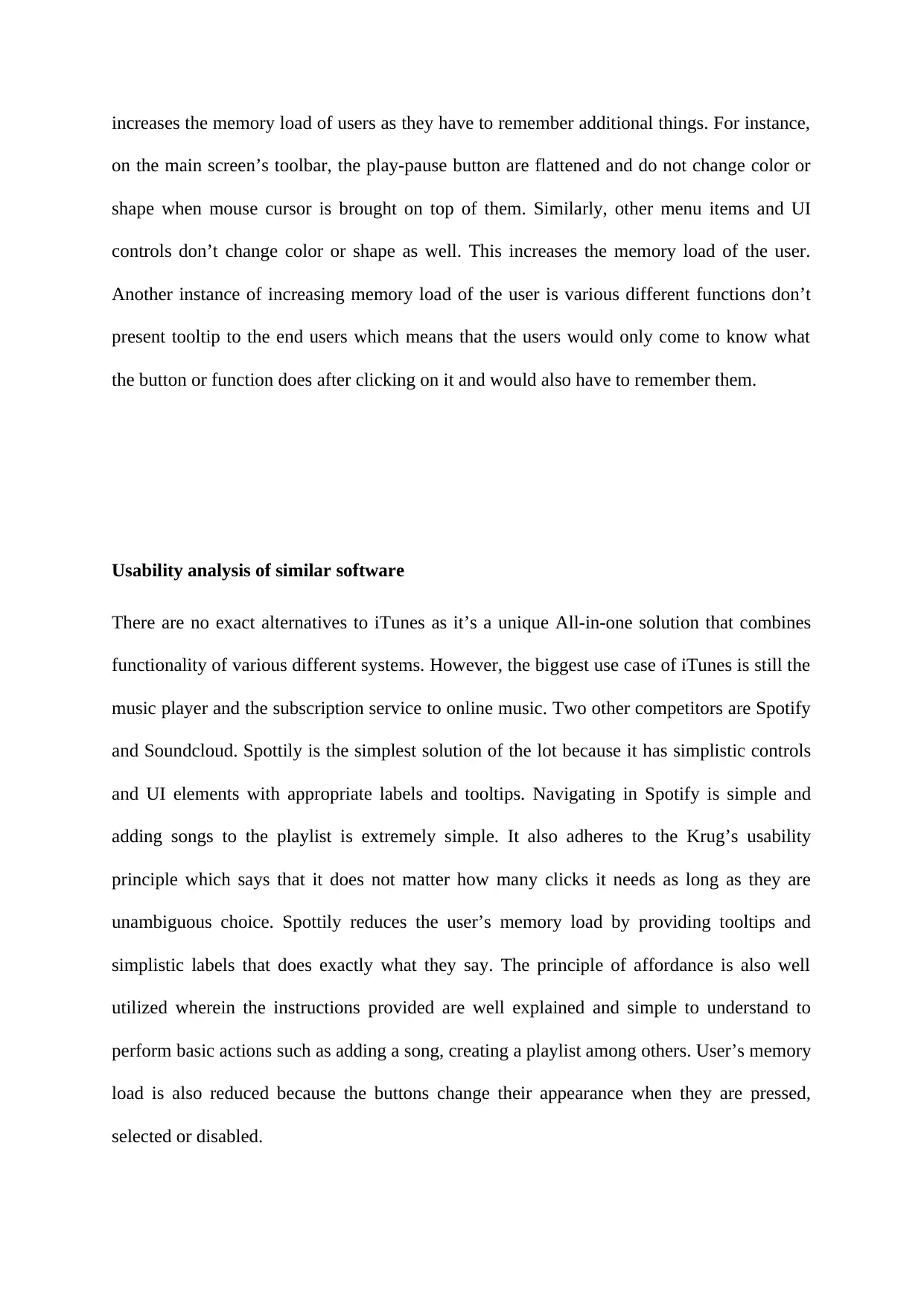
increases the memory load of users as they have to remember additional things. For instance,
on the main screen’s toolbar, the play-pause button are flattened and do not change color or
shape when mouse cursor is brought on top of them. Similarly, other menu items and UI
controls don’t change color or shape as well. This increases the memory load of the user.
Another instance of increasing memory load of the user is various different functions don’t
present tooltip to the end users which means that the users would only come to know what
the button or function does after clicking on it and would also have to remember them.
Usability analysis of similar software
There are no exact alternatives to iTunes as it’s a unique All-in-one solution that combines
functionality of various different systems. However, the biggest use case of iTunes is still the
music player and the subscription service to online music. Two other competitors are Spotify
and Soundcloud. Spottily is the simplest solution of the lot because it has simplistic controls
and UI elements with appropriate labels and tooltips. Navigating in Spotify is simple and
adding songs to the playlist is extremely simple. It also adheres to the Krug’s usability
principle which says that it does not matter how many clicks it needs as long as they are
unambiguous choice. Spottily reduces the user’s memory load by providing tooltips and
simplistic labels that does exactly what they say. The principle of affordance is also well
utilized wherein the instructions provided are well explained and simple to understand to
perform basic actions such as adding a song, creating a playlist among others. User’s memory
load is also reduced because the buttons change their appearance when they are pressed,
selected or disabled.
on the main screen’s toolbar, the play-pause button are flattened and do not change color or
shape when mouse cursor is brought on top of them. Similarly, other menu items and UI
controls don’t change color or shape as well. This increases the memory load of the user.
Another instance of increasing memory load of the user is various different functions don’t
present tooltip to the end users which means that the users would only come to know what
the button or function does after clicking on it and would also have to remember them.
Usability analysis of similar software
There are no exact alternatives to iTunes as it’s a unique All-in-one solution that combines
functionality of various different systems. However, the biggest use case of iTunes is still the
music player and the subscription service to online music. Two other competitors are Spotify
and Soundcloud. Spottily is the simplest solution of the lot because it has simplistic controls
and UI elements with appropriate labels and tooltips. Navigating in Spotify is simple and
adding songs to the playlist is extremely simple. It also adheres to the Krug’s usability
principle which says that it does not matter how many clicks it needs as long as they are
unambiguous choice. Spottily reduces the user’s memory load by providing tooltips and
simplistic labels that does exactly what they say. The principle of affordance is also well
utilized wherein the instructions provided are well explained and simple to understand to
perform basic actions such as adding a song, creating a playlist among others. User’s memory
load is also reduced because the buttons change their appearance when they are pressed,
selected or disabled.
Paraphrase This Document
Need a fresh take? Get an instant paraphrase of this document with our AI Paraphraser
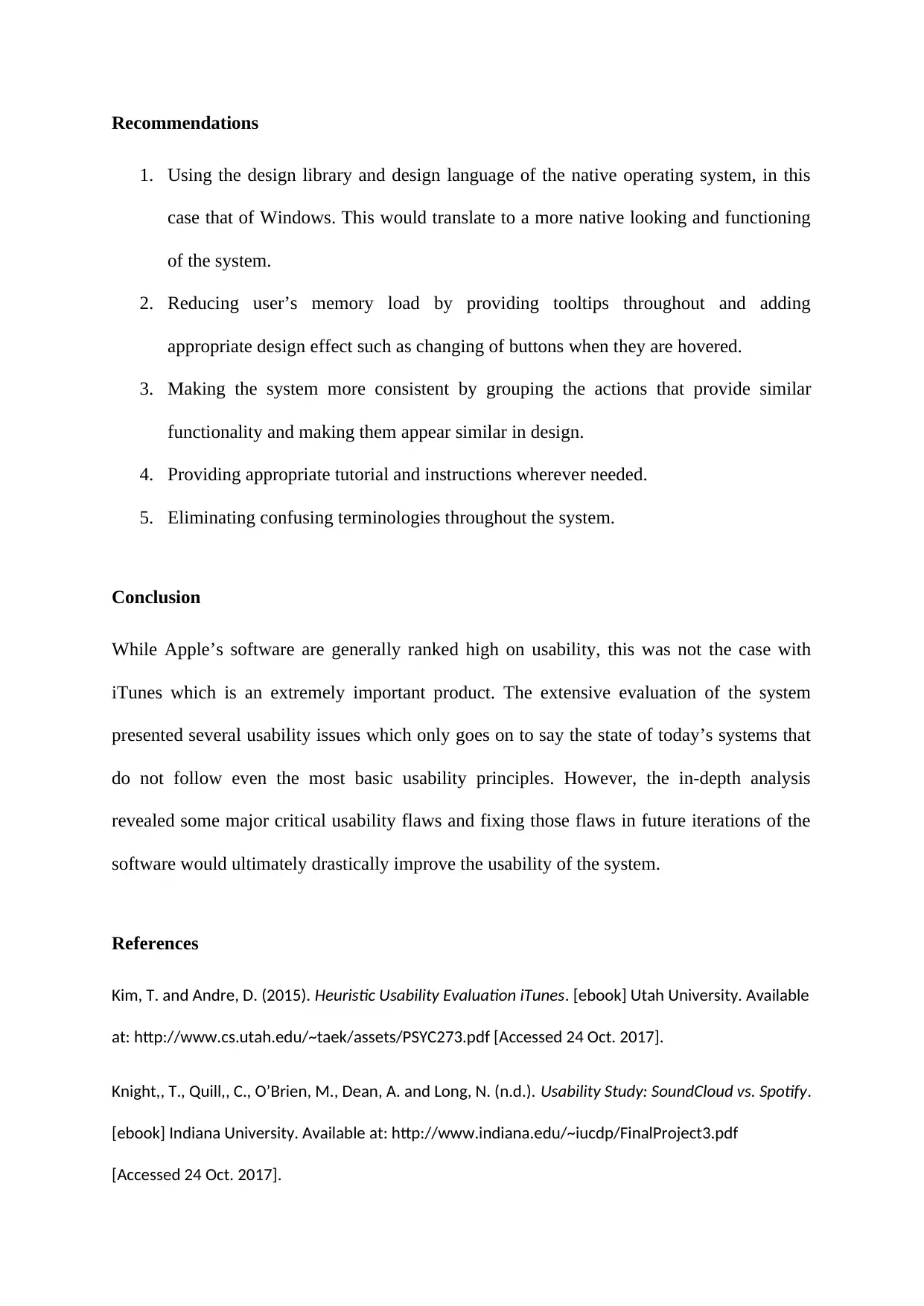
Recommendations
1. Using the design library and design language of the native operating system, in this
case that of Windows. This would translate to a more native looking and functioning
of the system.
2. Reducing user’s memory load by providing tooltips throughout and adding
appropriate design effect such as changing of buttons when they are hovered.
3. Making the system more consistent by grouping the actions that provide similar
functionality and making them appear similar in design.
4. Providing appropriate tutorial and instructions wherever needed.
5. Eliminating confusing terminologies throughout the system.
Conclusion
While Apple’s software are generally ranked high on usability, this was not the case with
iTunes which is an extremely important product. The extensive evaluation of the system
presented several usability issues which only goes on to say the state of today’s systems that
do not follow even the most basic usability principles. However, the in-depth analysis
revealed some major critical usability flaws and fixing those flaws in future iterations of the
software would ultimately drastically improve the usability of the system.
References
Kim, T. and Andre, D. (2015). Heuristic Usability Evaluation iTunes. [ebook] Utah University. Available
at: http://www.cs.utah.edu/~taek/assets/PSYC273.pdf [Accessed 24 Oct. 2017].
Knight,, T., Quill,, C., O’Brien, M., Dean, A. and Long, N. (n.d.). Usability Study: SoundCloud vs. Spotify.
[ebook] Indiana University. Available at: http://www.indiana.edu/~iucdp/FinalProject3.pdf
[Accessed 24 Oct. 2017].
1. Using the design library and design language of the native operating system, in this
case that of Windows. This would translate to a more native looking and functioning
of the system.
2. Reducing user’s memory load by providing tooltips throughout and adding
appropriate design effect such as changing of buttons when they are hovered.
3. Making the system more consistent by grouping the actions that provide similar
functionality and making them appear similar in design.
4. Providing appropriate tutorial and instructions wherever needed.
5. Eliminating confusing terminologies throughout the system.
Conclusion
While Apple’s software are generally ranked high on usability, this was not the case with
iTunes which is an extremely important product. The extensive evaluation of the system
presented several usability issues which only goes on to say the state of today’s systems that
do not follow even the most basic usability principles. However, the in-depth analysis
revealed some major critical usability flaws and fixing those flaws in future iterations of the
software would ultimately drastically improve the usability of the system.
References
Kim, T. and Andre, D. (2015). Heuristic Usability Evaluation iTunes. [ebook] Utah University. Available
at: http://www.cs.utah.edu/~taek/assets/PSYC273.pdf [Accessed 24 Oct. 2017].
Knight,, T., Quill,, C., O’Brien, M., Dean, A. and Long, N. (n.d.). Usability Study: SoundCloud vs. Spotify.
[ebook] Indiana University. Available at: http://www.indiana.edu/~iucdp/FinalProject3.pdf
[Accessed 24 Oct. 2017].
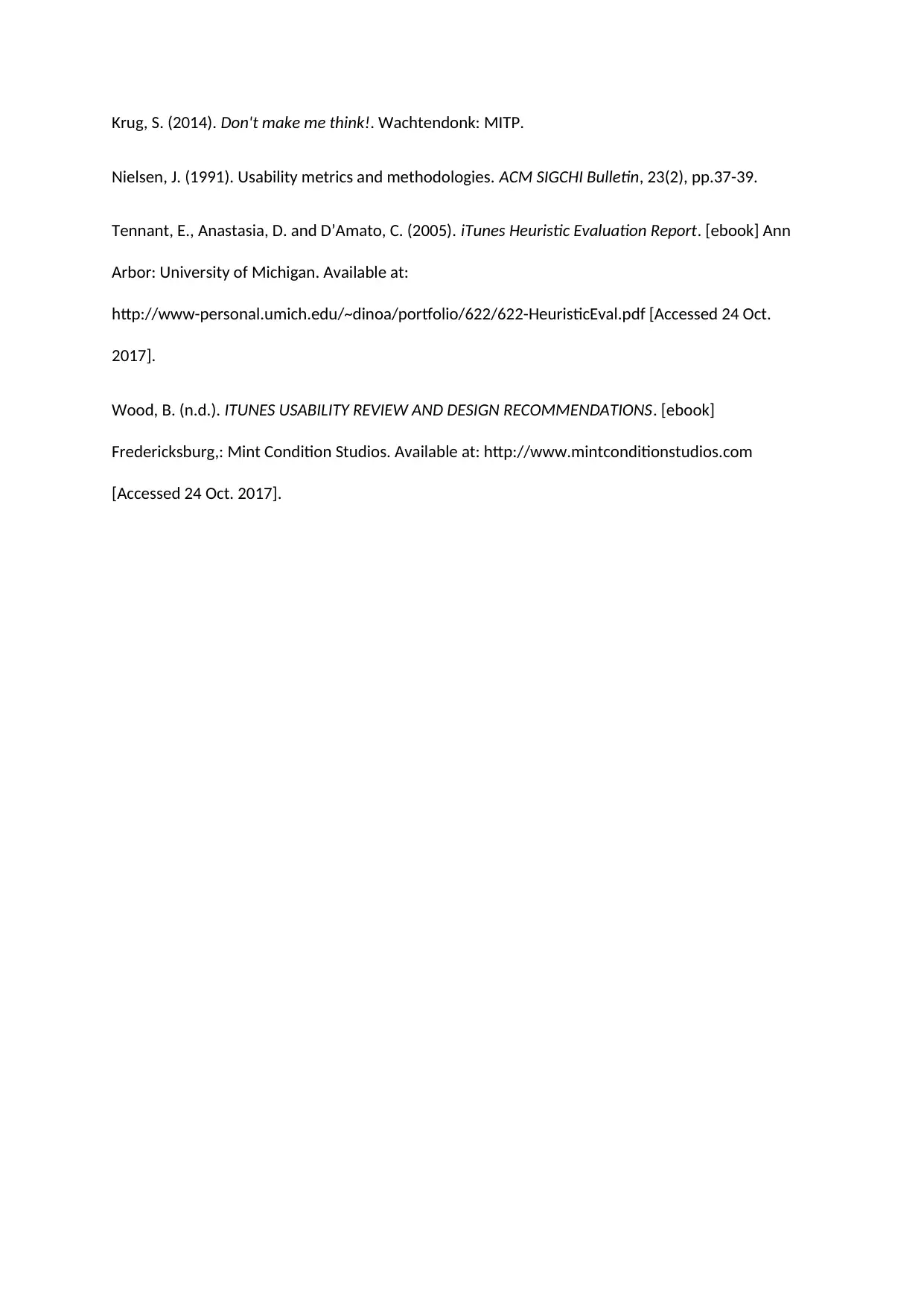
Krug, S. (2014). Don't make me think!. Wachtendonk: MITP.
Nielsen, J. (1991). Usability metrics and methodologies. ACM SIGCHI Bulletin, 23(2), pp.37-39.
Tennant, E., Anastasia, D. and D’Amato, C. (2005). iTunes Heuristic Evaluation Report. [ebook] Ann
Arbor: University of Michigan. Available at:
http://www-personal.umich.edu/~dinoa/portfolio/622/622-HeuristicEval.pdf [Accessed 24 Oct.
2017].
Wood, B. (n.d.). ITUNES USABILITY REVIEW AND DESIGN RECOMMENDATIONS. [ebook]
Fredericksburg,: Mint Condition Studios. Available at: http://www.mintconditionstudios.com
[Accessed 24 Oct. 2017].
Nielsen, J. (1991). Usability metrics and methodologies. ACM SIGCHI Bulletin, 23(2), pp.37-39.
Tennant, E., Anastasia, D. and D’Amato, C. (2005). iTunes Heuristic Evaluation Report. [ebook] Ann
Arbor: University of Michigan. Available at:
http://www-personal.umich.edu/~dinoa/portfolio/622/622-HeuristicEval.pdf [Accessed 24 Oct.
2017].
Wood, B. (n.d.). ITUNES USABILITY REVIEW AND DESIGN RECOMMENDATIONS. [ebook]
Fredericksburg,: Mint Condition Studios. Available at: http://www.mintconditionstudios.com
[Accessed 24 Oct. 2017].
⊘ This is a preview!⊘
Do you want full access?
Subscribe today to unlock all pages.

Trusted by 1+ million students worldwide
1 out of 9
Related Documents
Your All-in-One AI-Powered Toolkit for Academic Success.
+13062052269
info@desklib.com
Available 24*7 on WhatsApp / Email
![[object Object]](/_next/static/media/star-bottom.7253800d.svg)
Unlock your academic potential
Copyright © 2020–2026 A2Z Services. All Rights Reserved. Developed and managed by ZUCOL.





