Integrating Java Projects: Eclipse IDE and GitHub Repository
VerifiedAdded on 2023/06/05
|6
|838
|246
Practical Assignment
AI Summary
This assignment details the process of creating a Java project in Eclipse and integrating it with a GitHub repository for version control. It outlines the steps for setting up EGit in Eclipse, creating a local repository, committing changes, and pushing updates to GitHub. The assignment also includes a TicTacToe game implementation, highlighting object-oriented programming concepts through the use of classes and objects. It demonstrates creational and behavioral design patterns, such as object instantiation and method communication, to build a functional game model. The code exhibits how different classes interact to manage the game board, player moves, and win conditions. The document includes figures showing commit changes and the GitHub repository history, offering a comprehensive guide to Java project management with Eclipse and GitHub.
1 out of 6

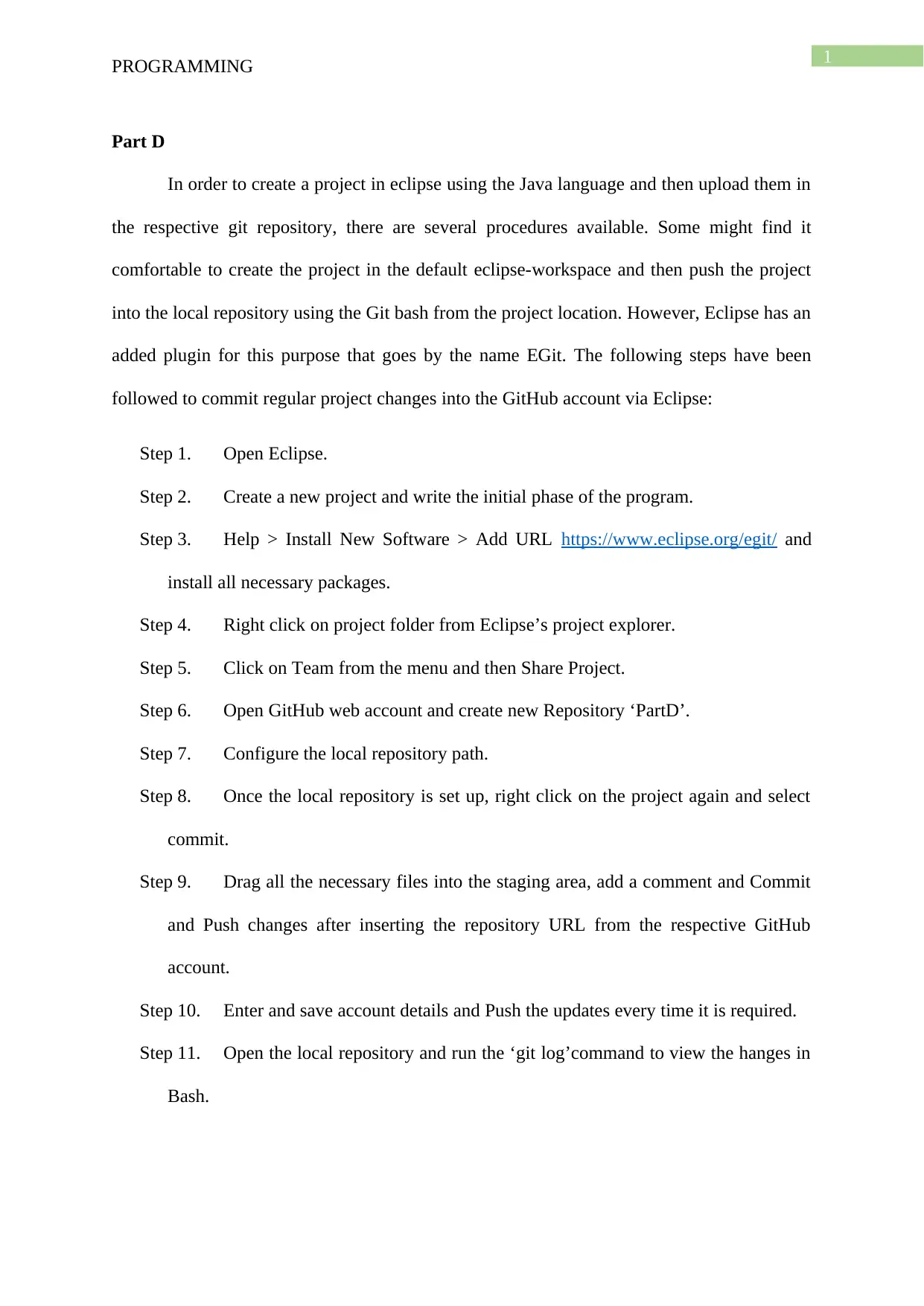
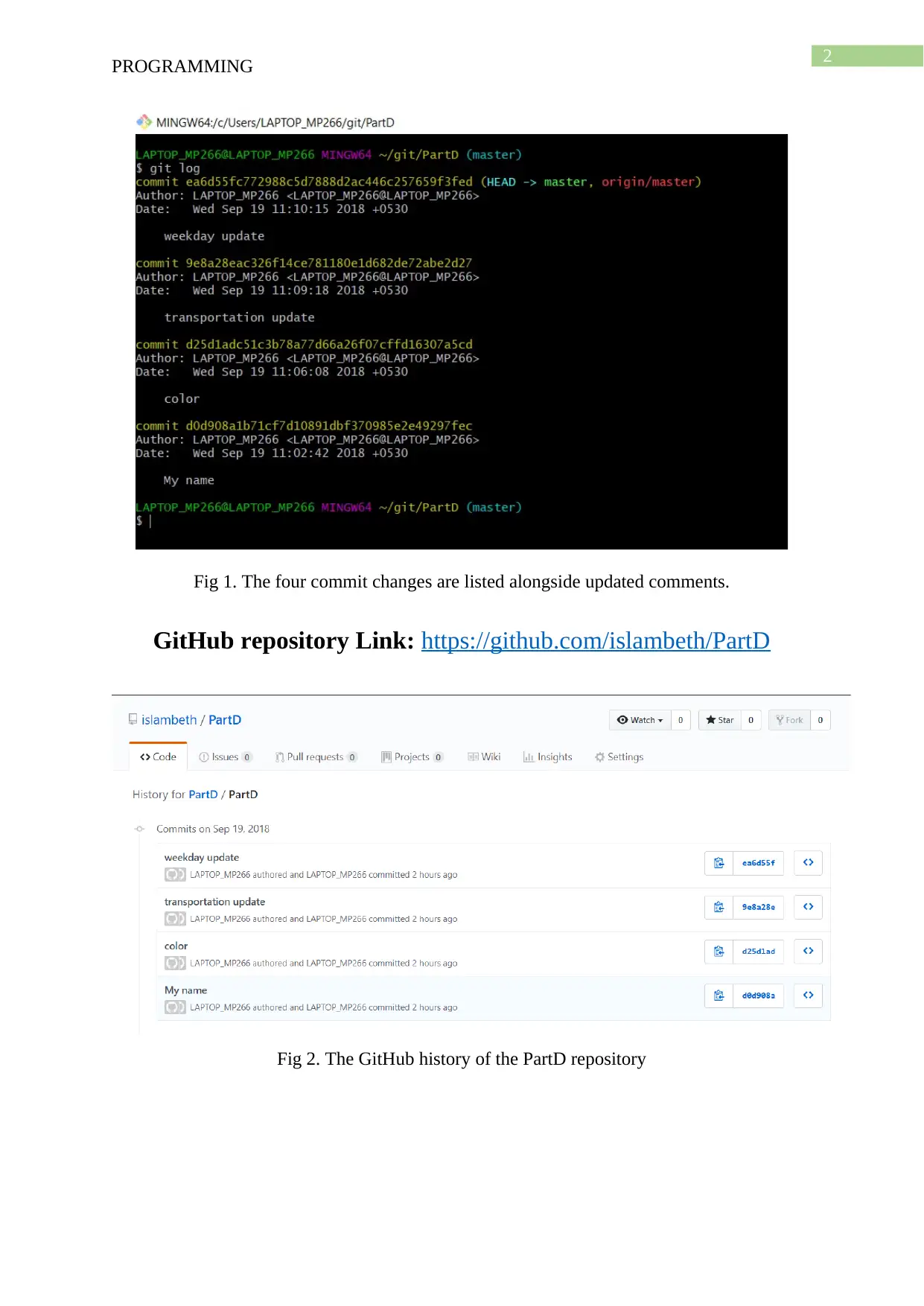

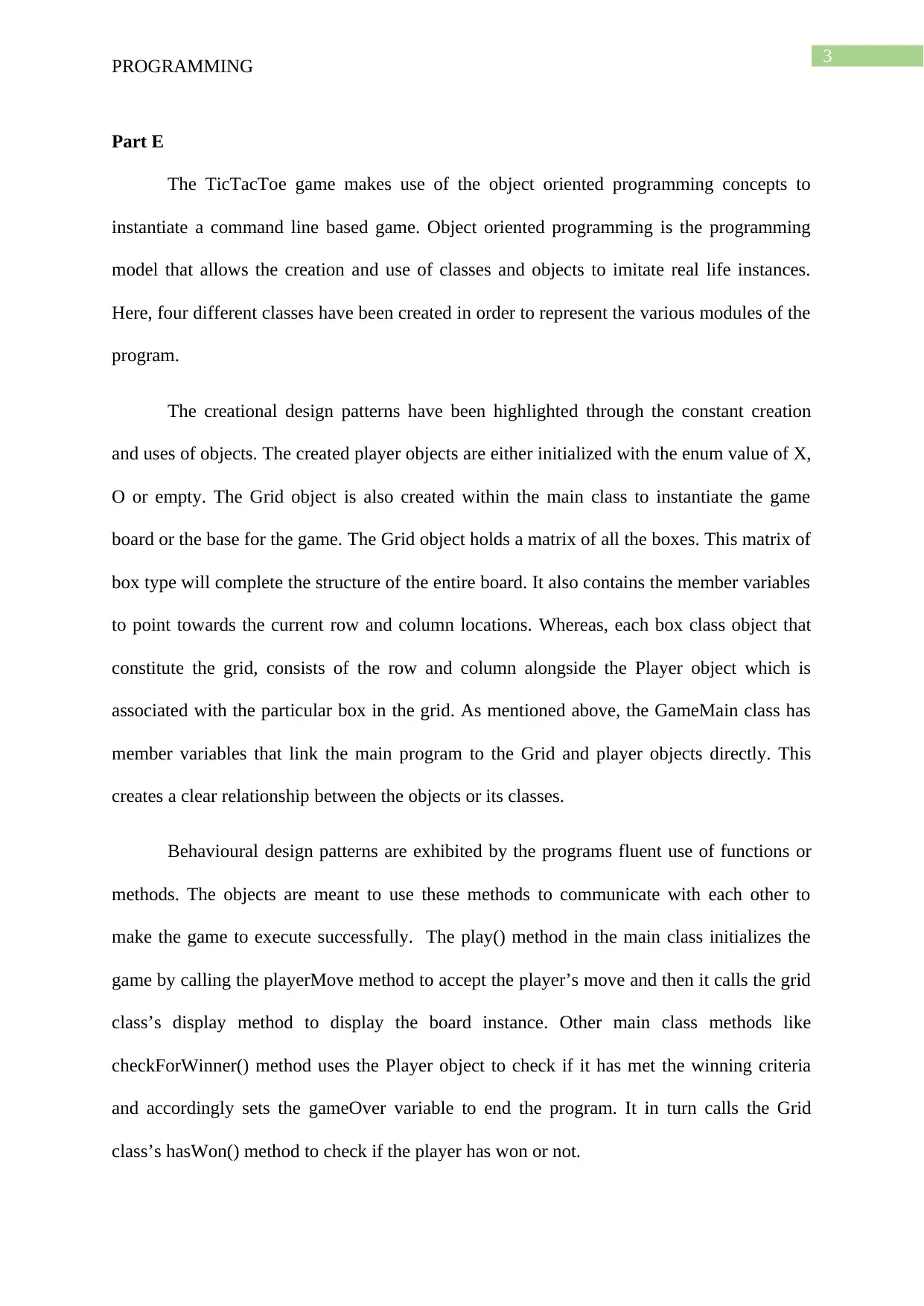

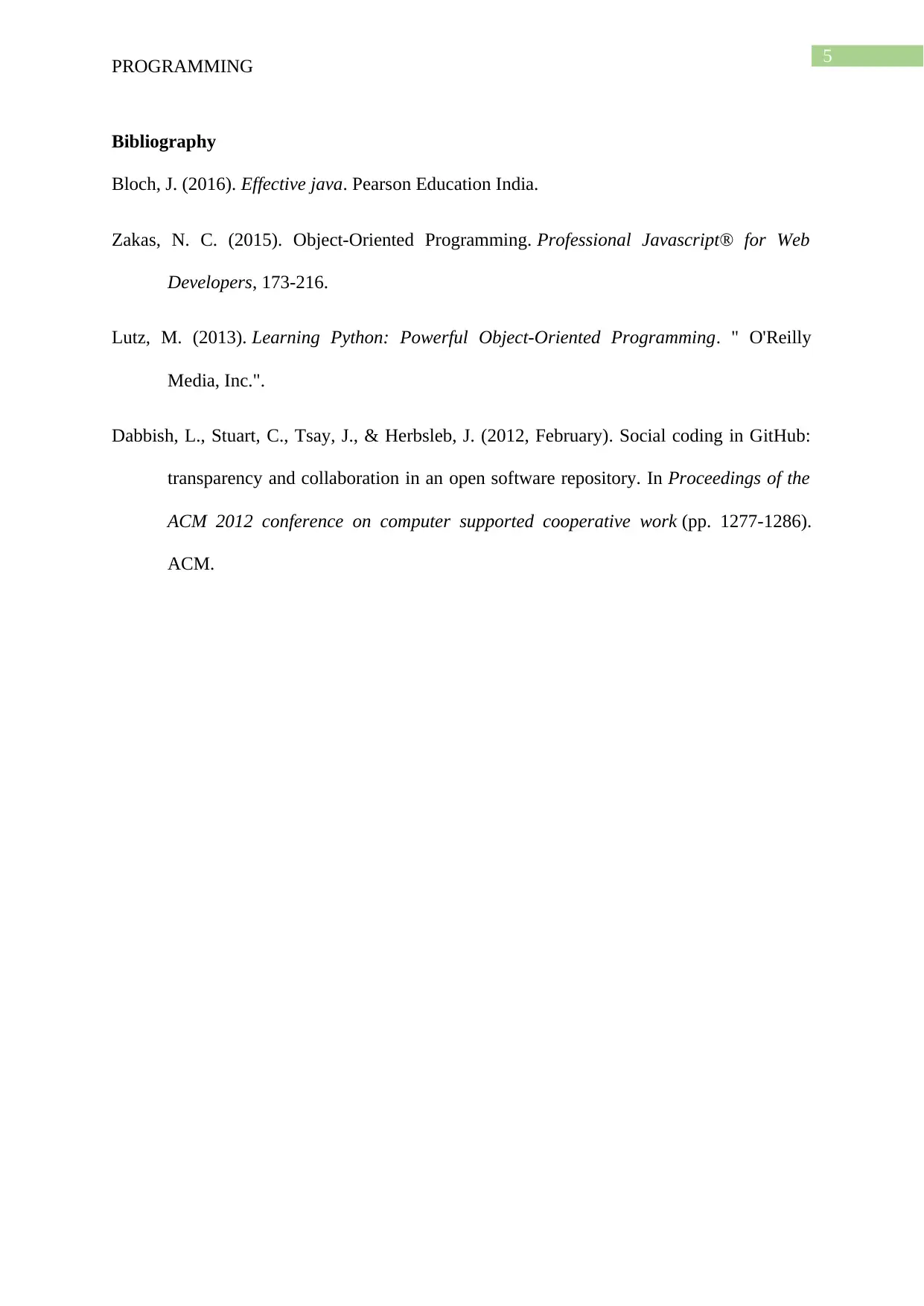

![[object Object]](/_next/static/media/star-bottom.7253800d.svg)