Assignment 10 Part 1: Java Game Interface
VerifiedAdded on 2019/09/18
|3
|804
|399
Homework Assignment
AI Summary
This assignment requires students to design and implement the interface for a Java game. Students are provided with skeleton code and a library of methods, which they must use to complete the game's functionality. The first part of the assignment focuses on generating game maps based on user-selected difficulty levels. The game involves a player, blocks, and holes, with the goal of pushing blocks into holes. The assignment emphasizes understanding method comments and implementing them correctly. The final submission should allow users to select difficulty levels and display corresponding game maps until the user chooses to quit.
1 out of 3
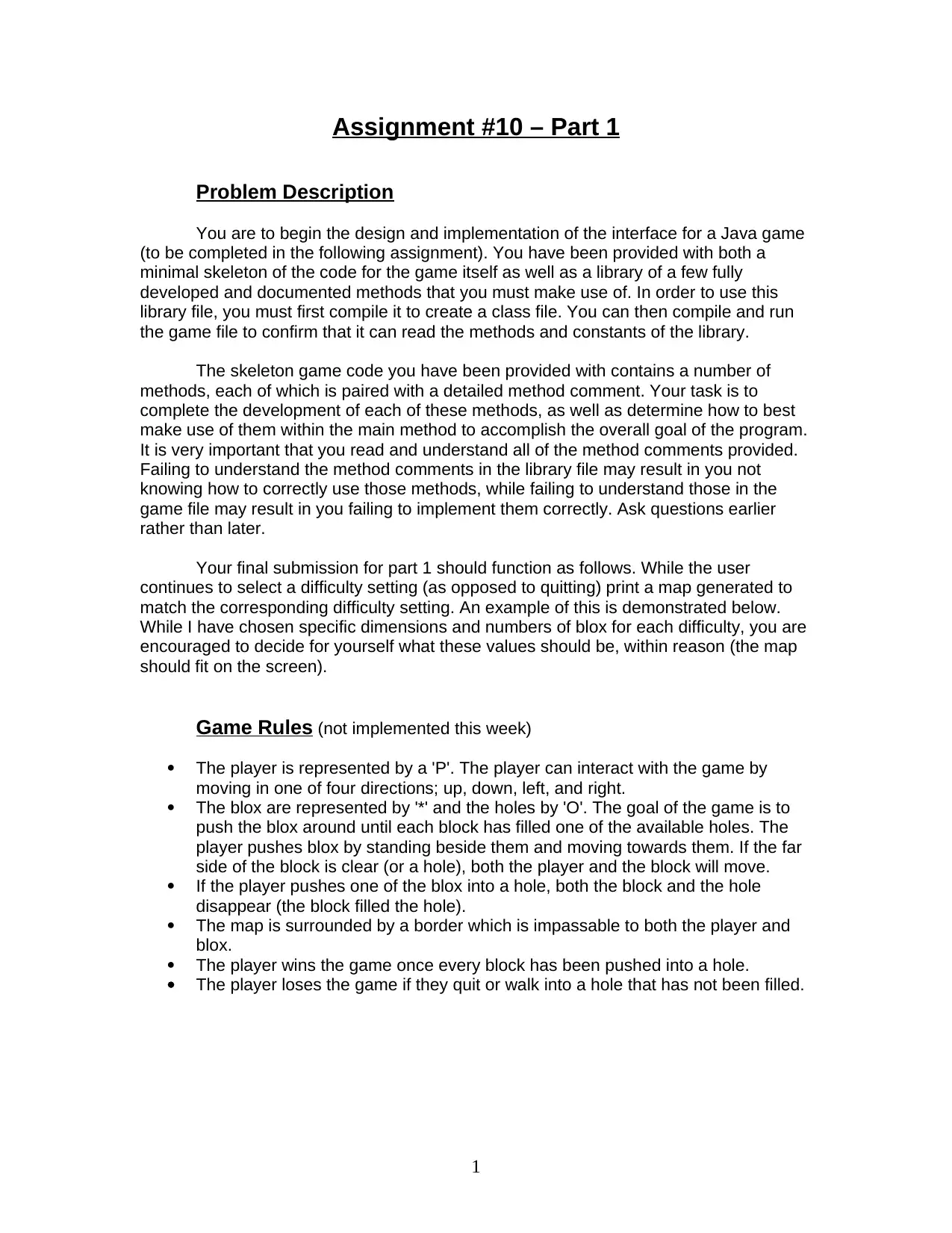
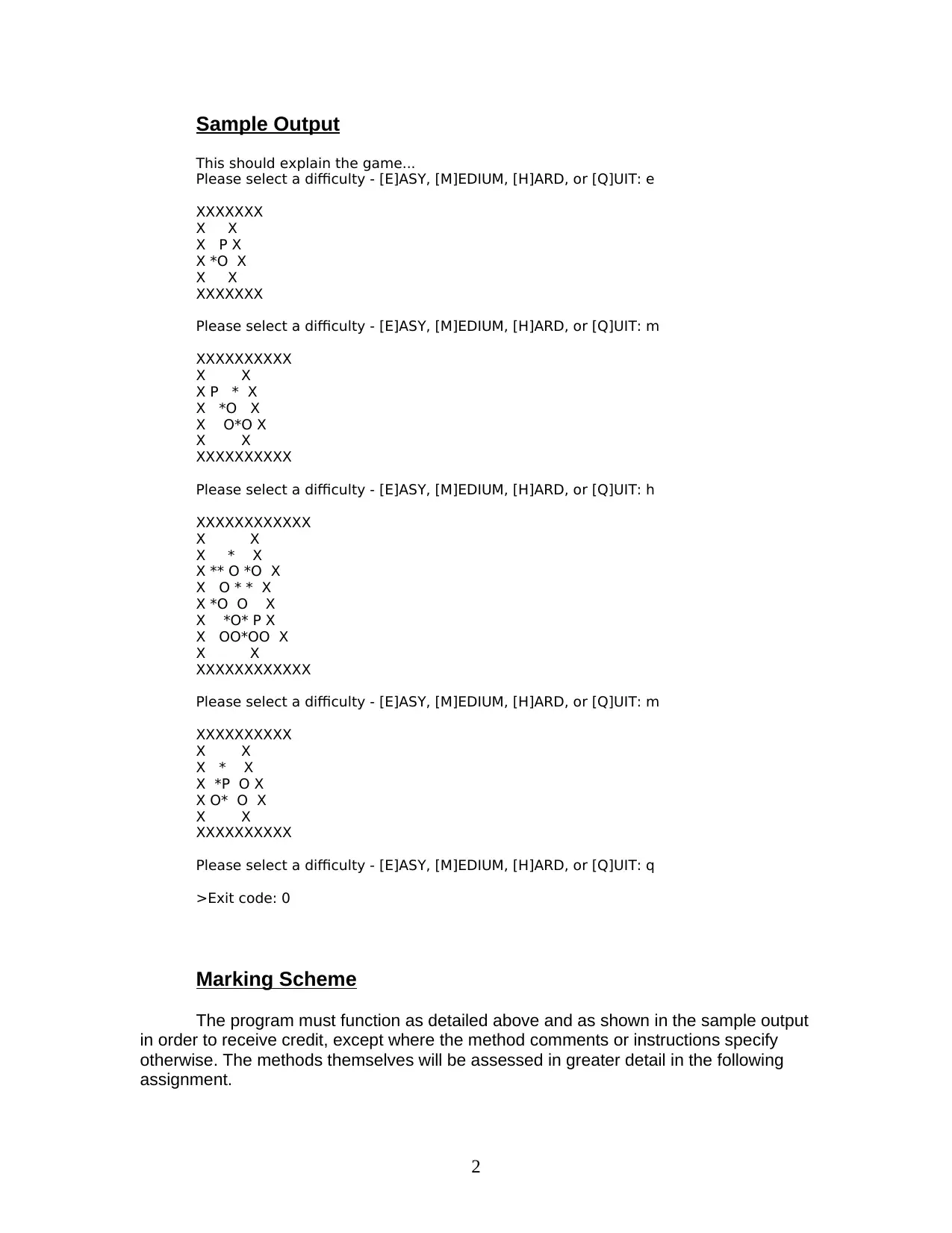
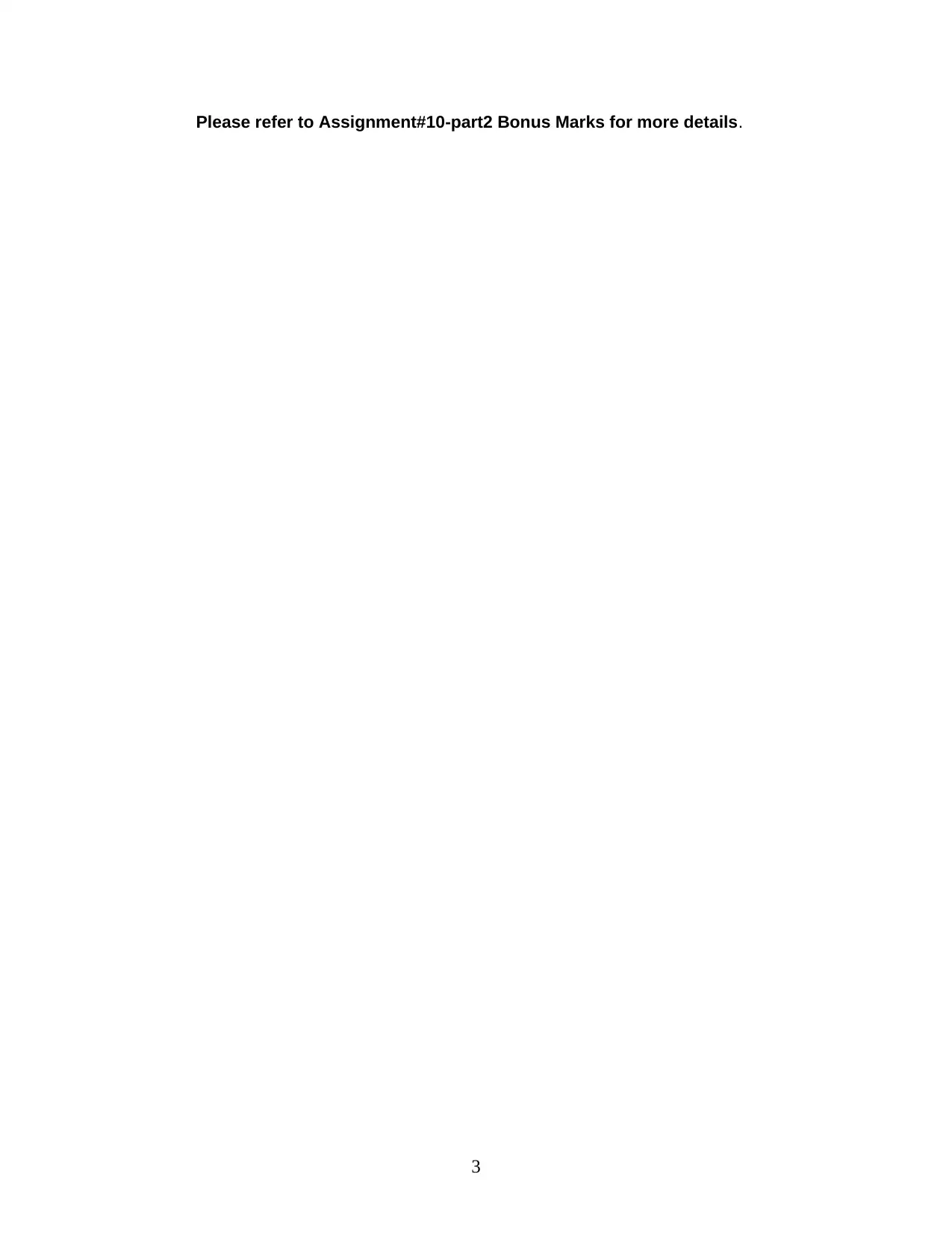


![[object Object]](/_next/static/media/star-bottom.7253800d.svg)