Java Project: Analyzing the NYC Flights Dataset from CSV
VerifiedAdded on 2023/06/10
|26
|1439
|140
Practical Assignment
AI Summary
This assignment provides a Java-based solution for analyzing the NYC flights dataset, which is converted into a CSV format for easier processing. The code includes steps for importing the CSV file, determining the dataset's dimensions, sorting the data into tables, counting columns, and counting flights originating from EWR, JFK, and LGA. It also demonstrates how to view portions of the dataset, calculate mean, median, maximum, and minimum values. The solution includes Java code snippets for reading the CSV file, creating a flight scheduler, and reallocating flights based on certain criteria. The assignment makes use of data structures like HashMaps and HashSets to manage airports and flights. The provided code also includes screenshots that show the implementation of the java codes. Desklib offers this solution along with other solved assignments and past papers to aid students in their studies.
1 out of 26
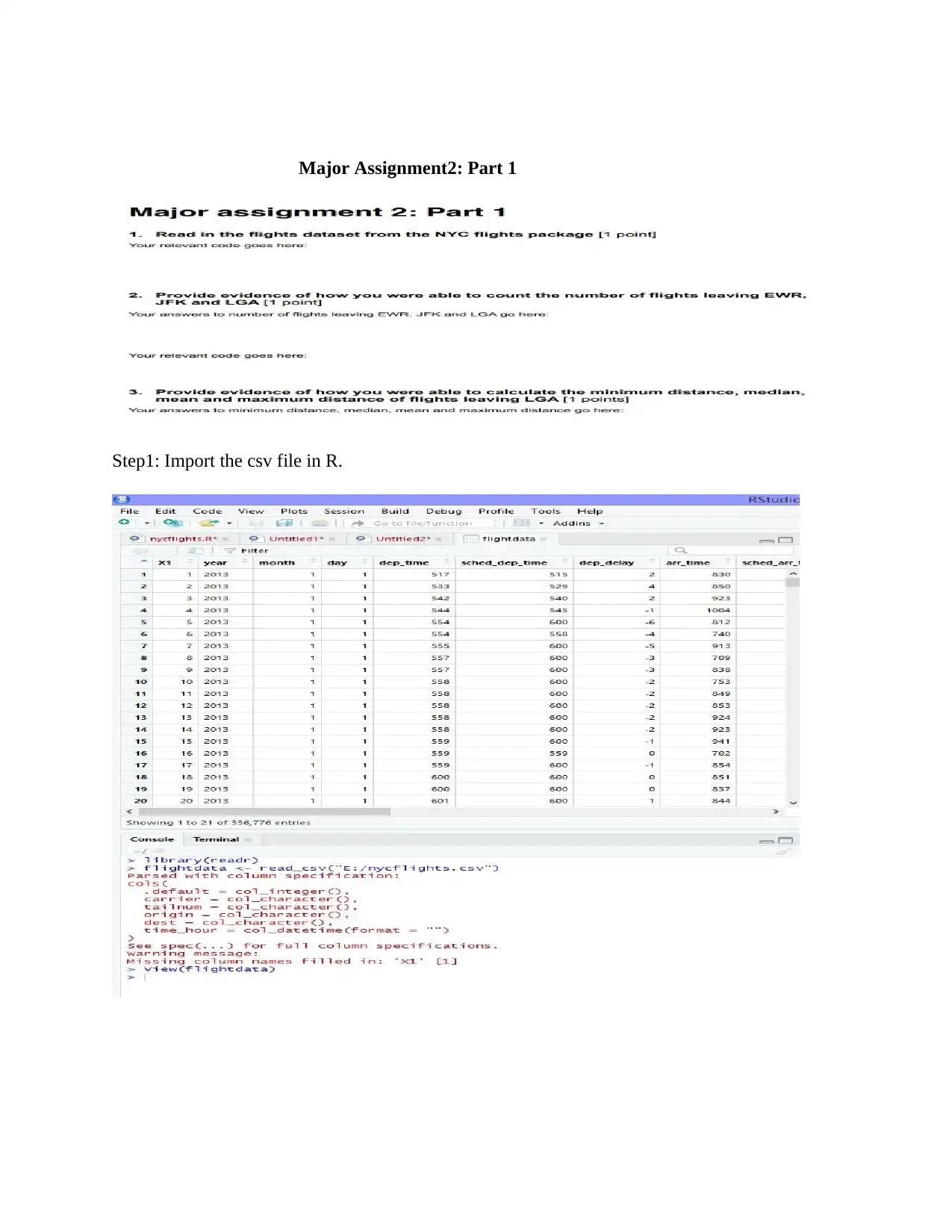
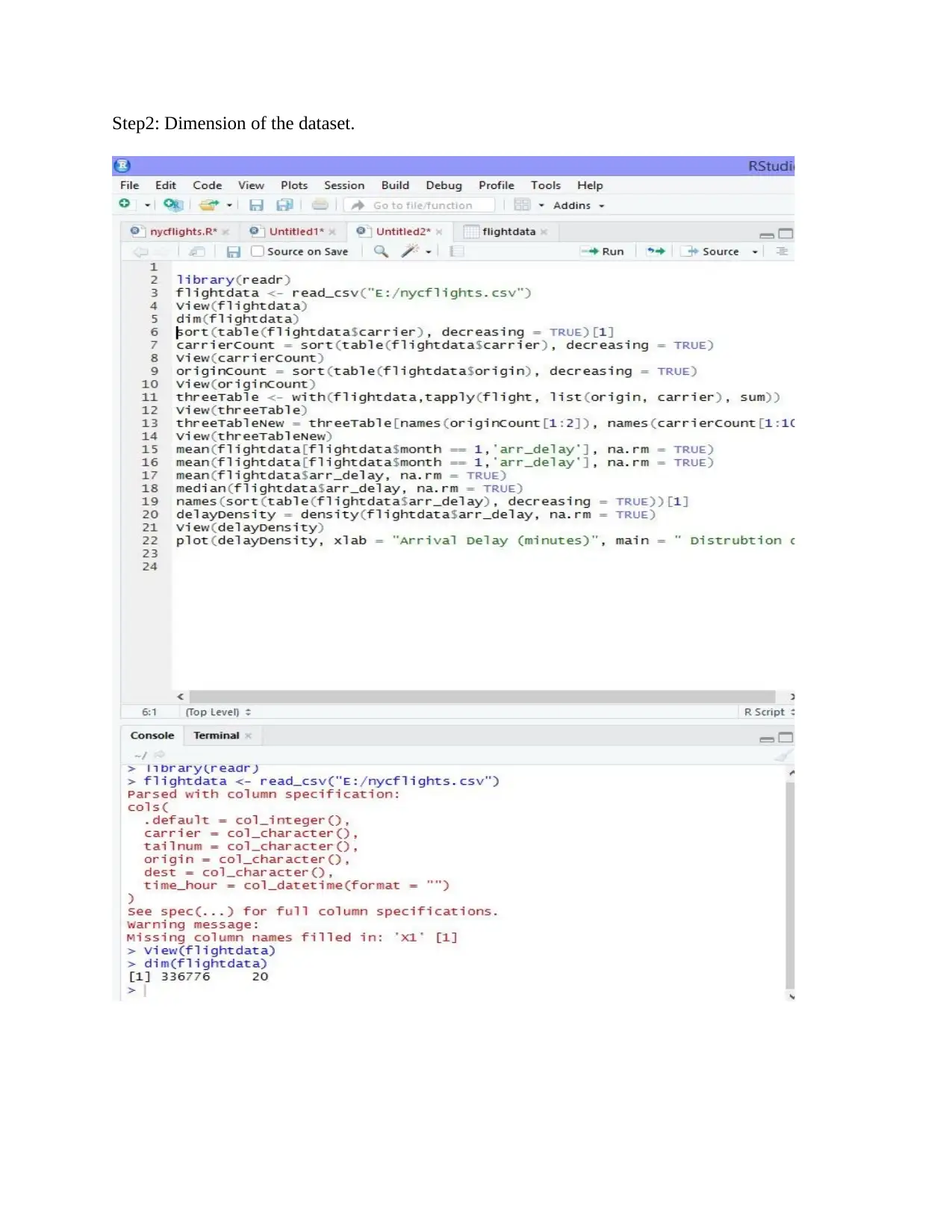
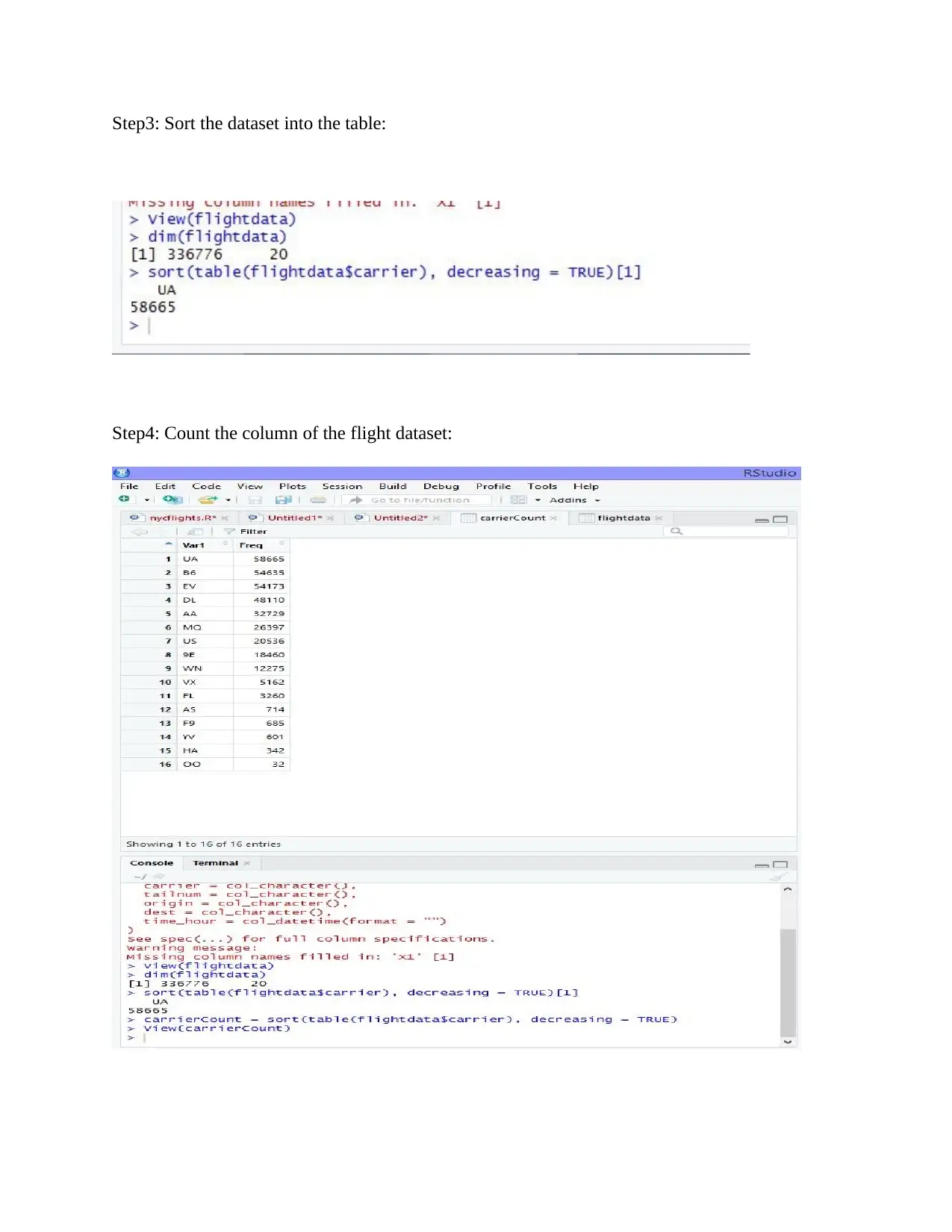

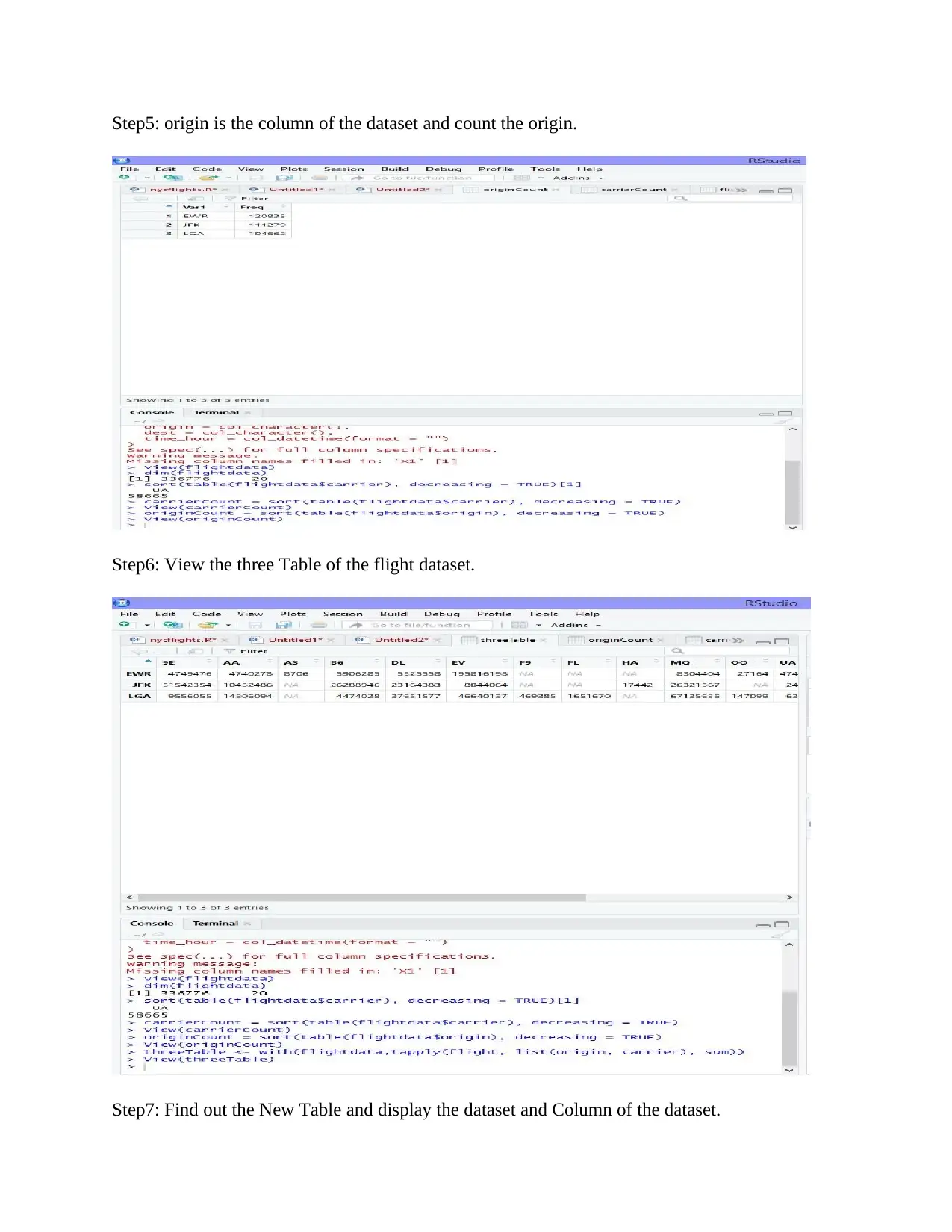
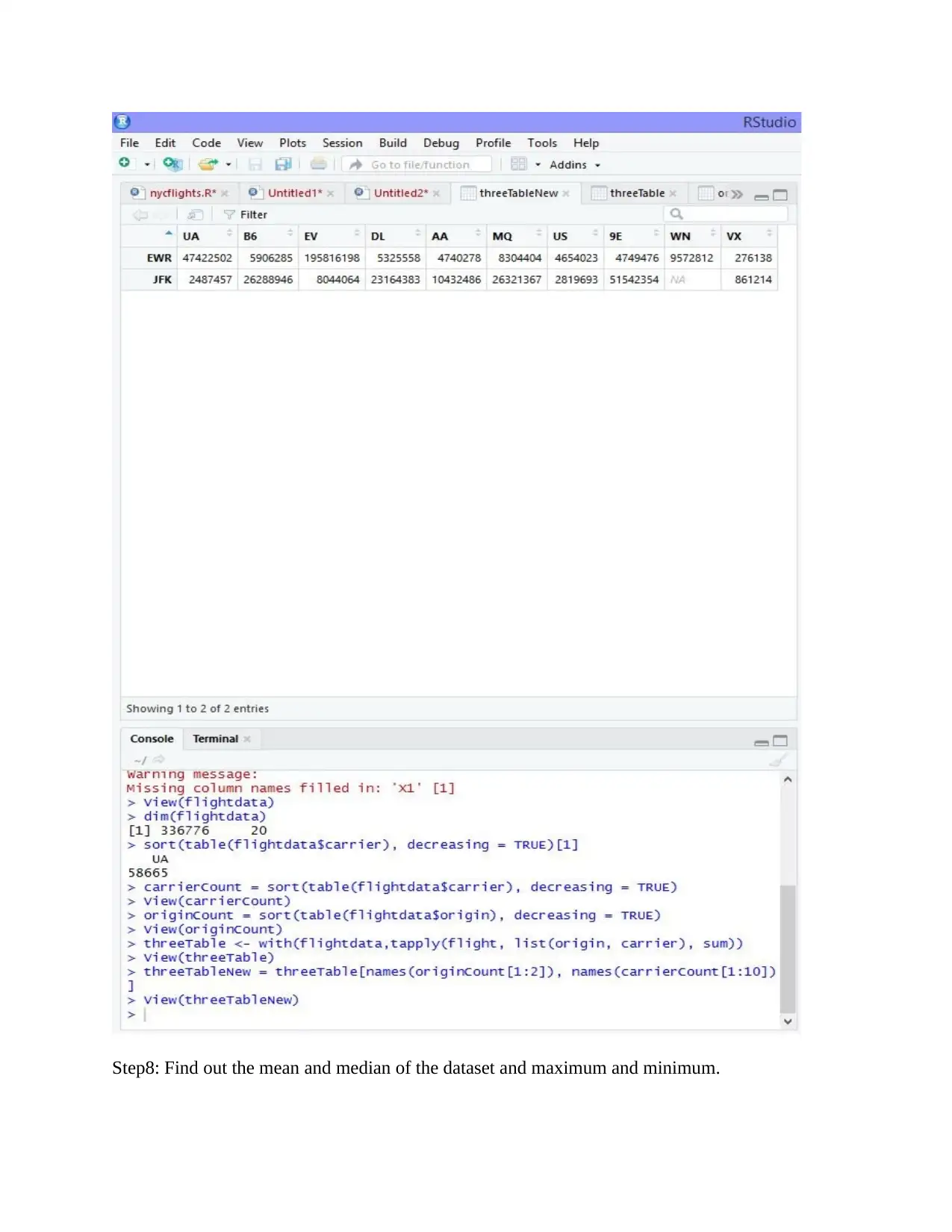
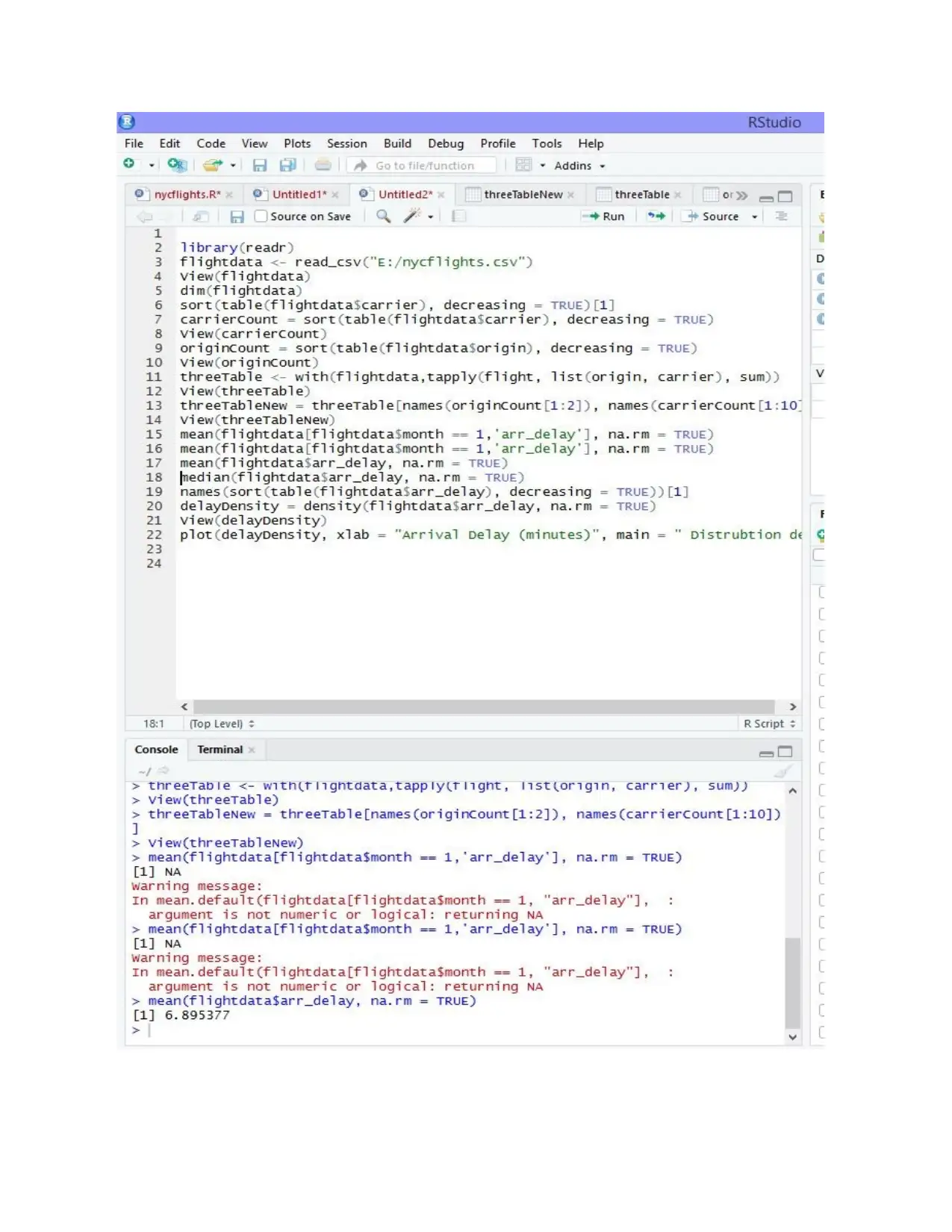
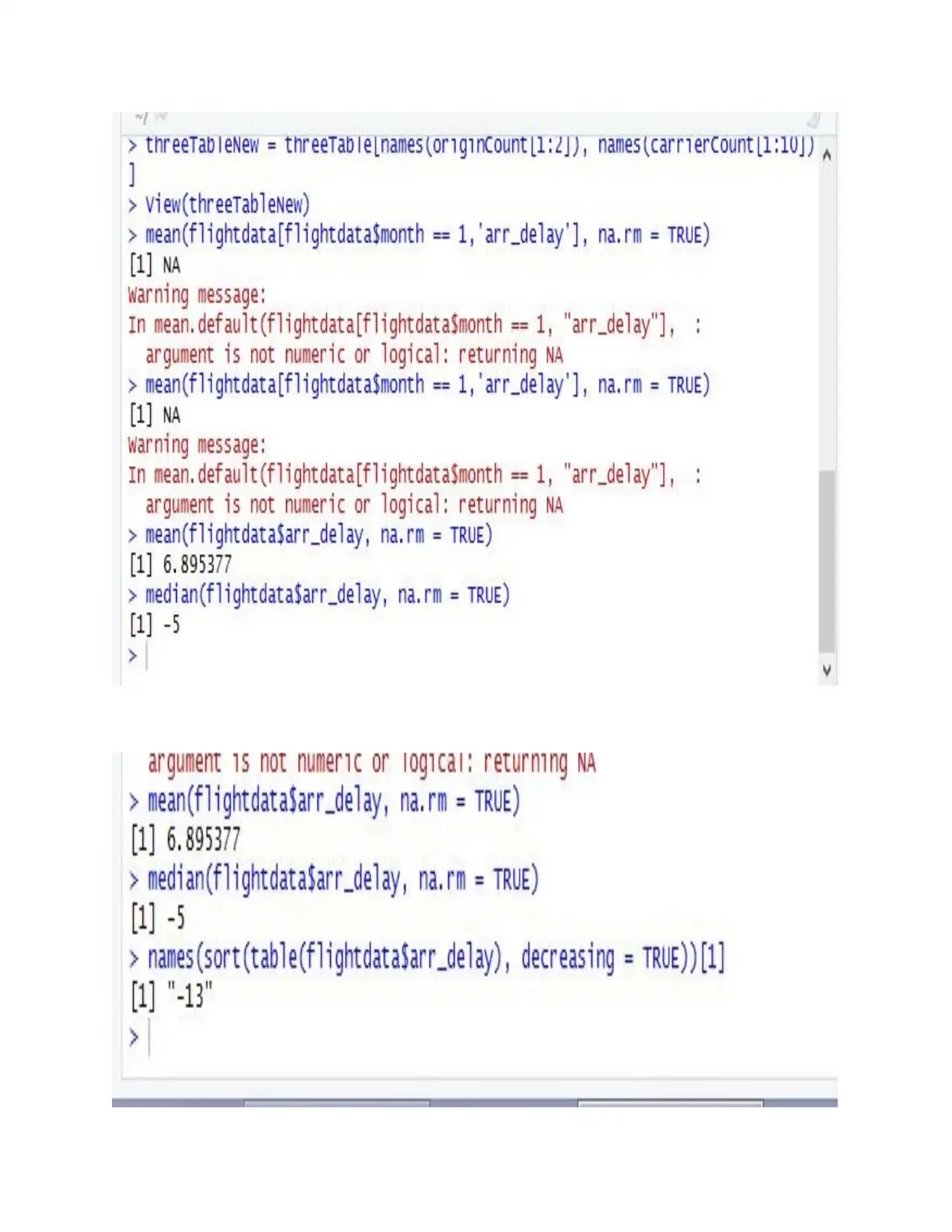
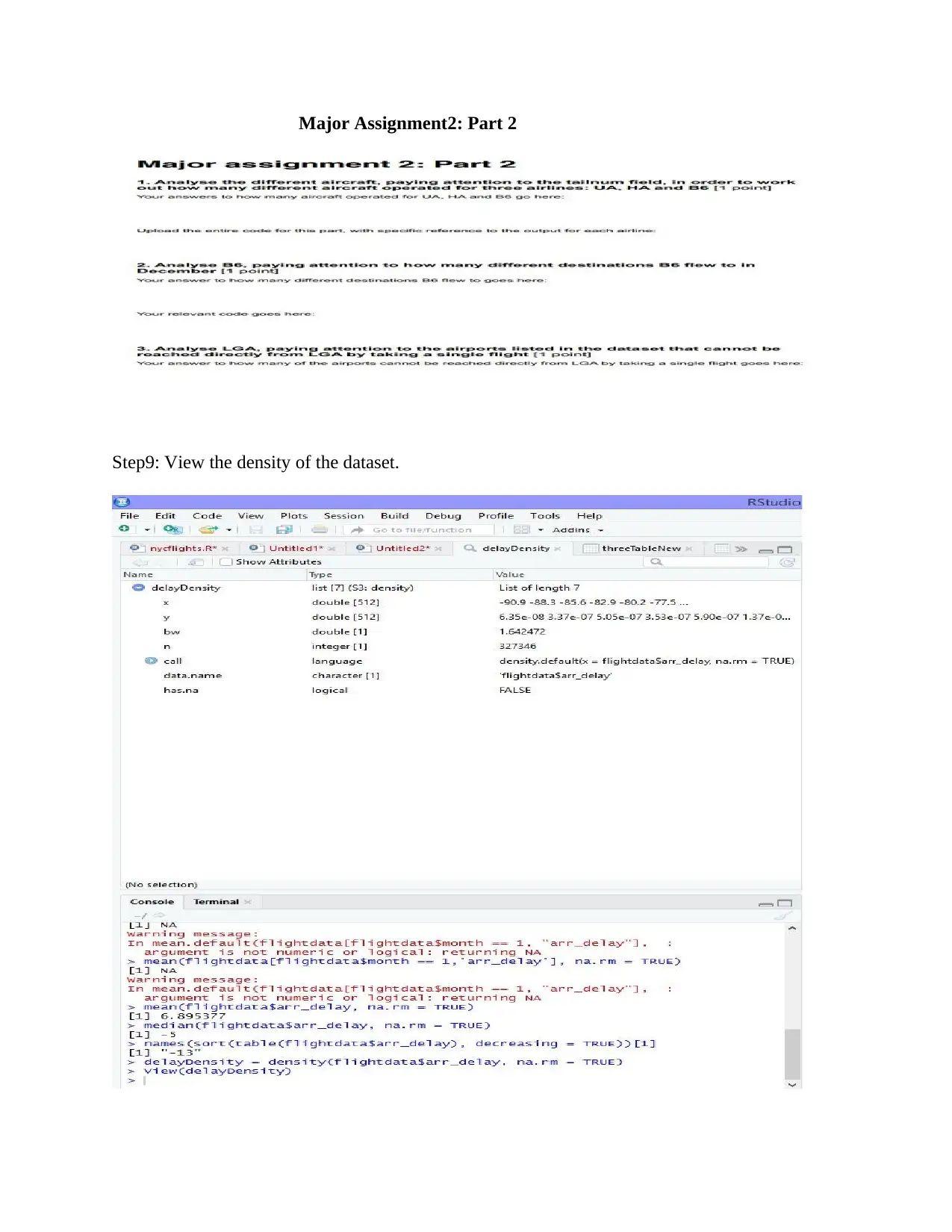
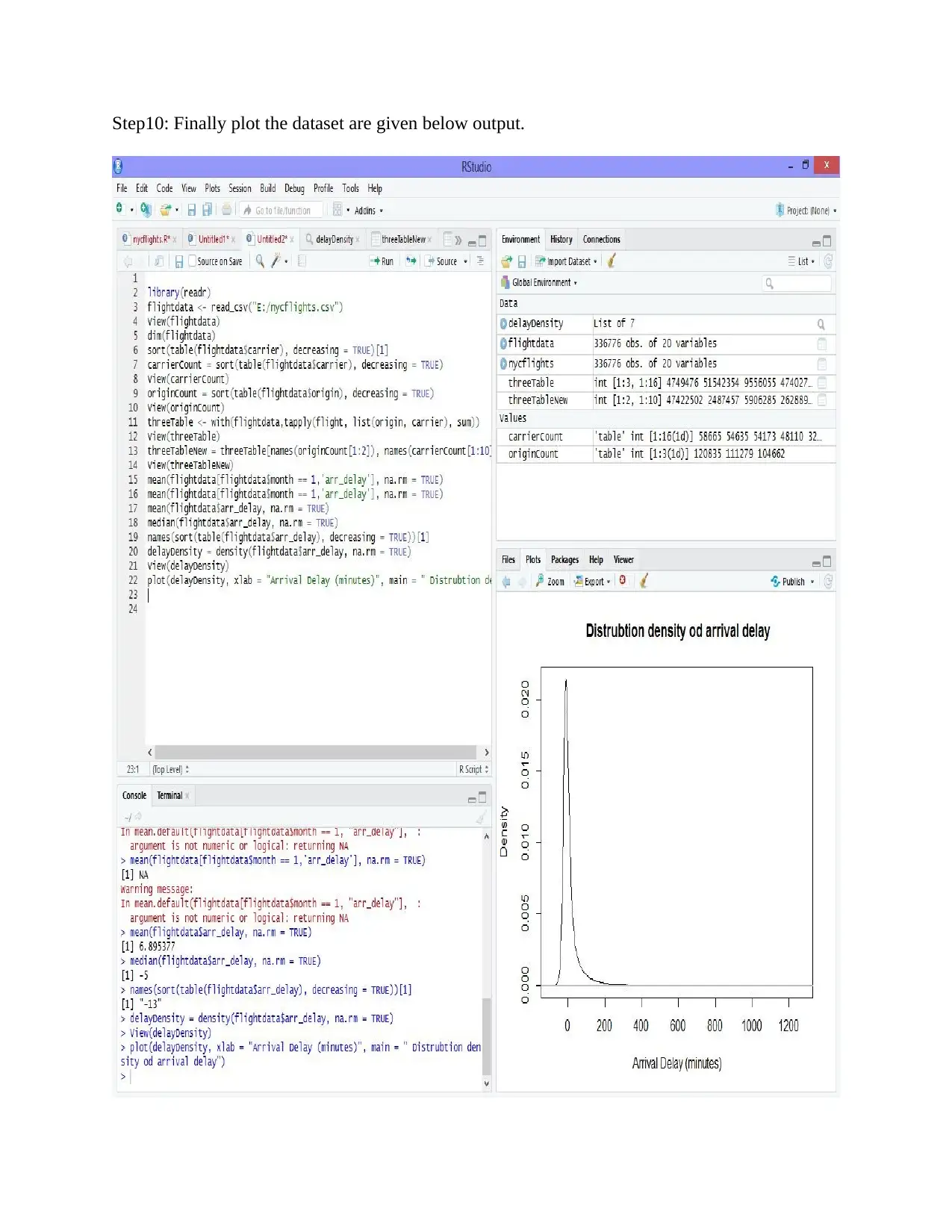
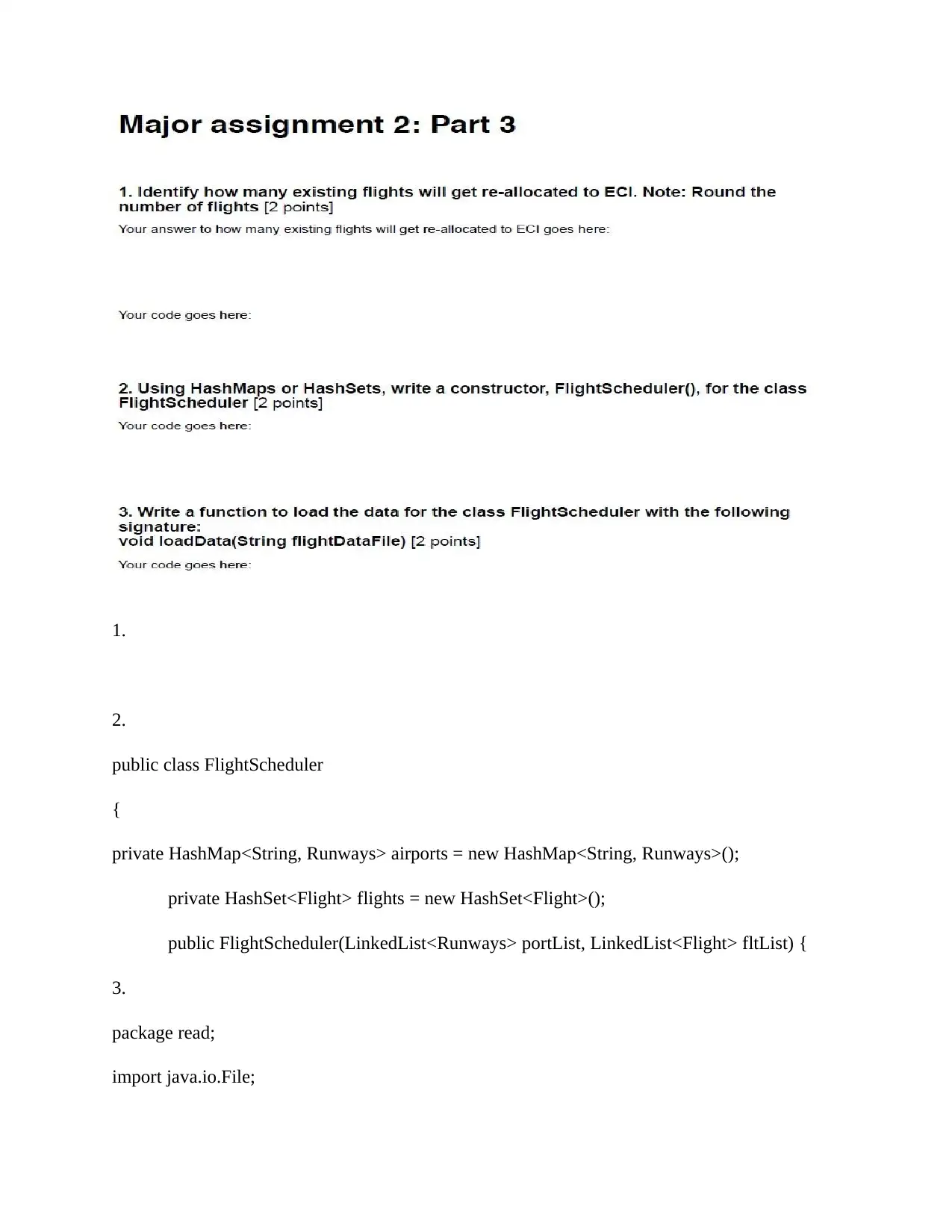
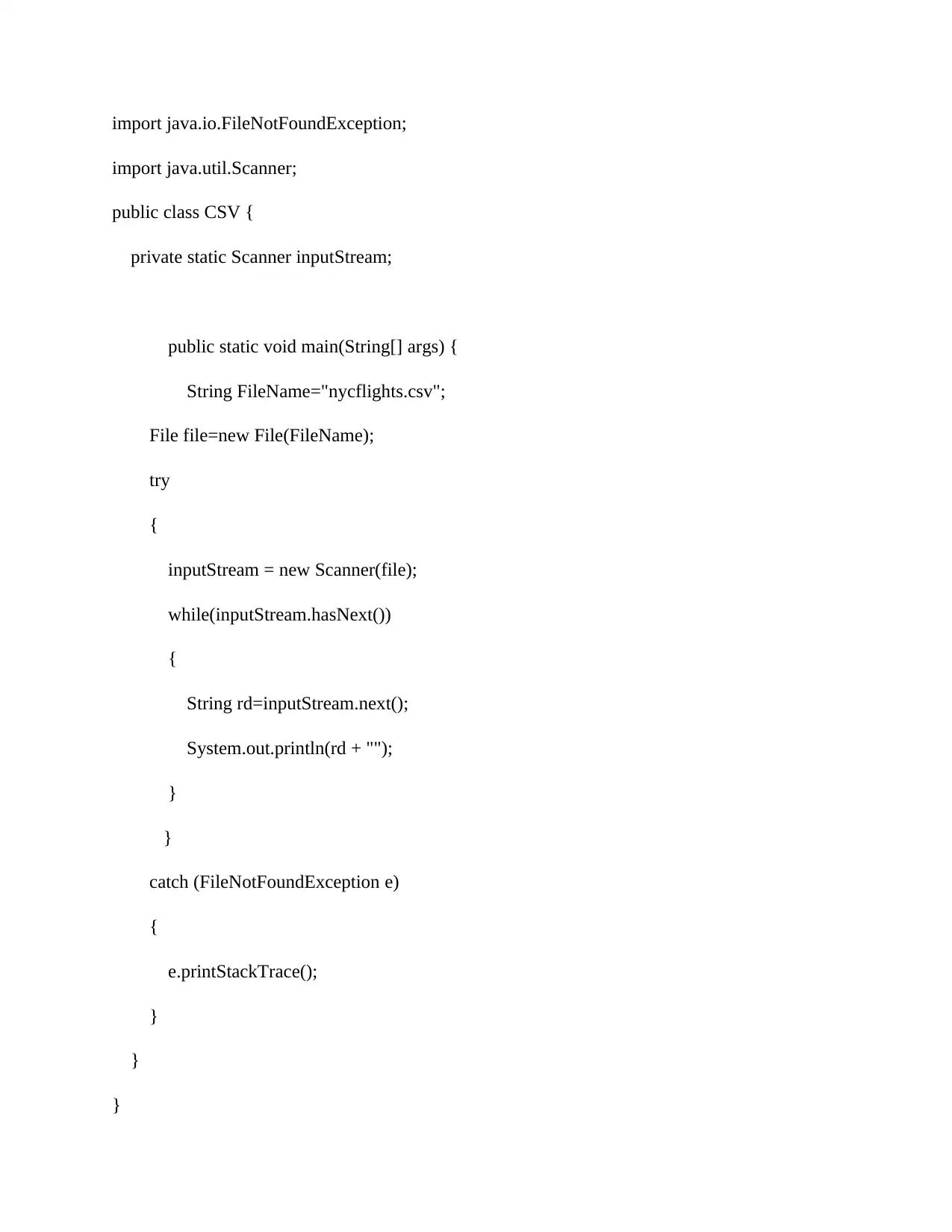
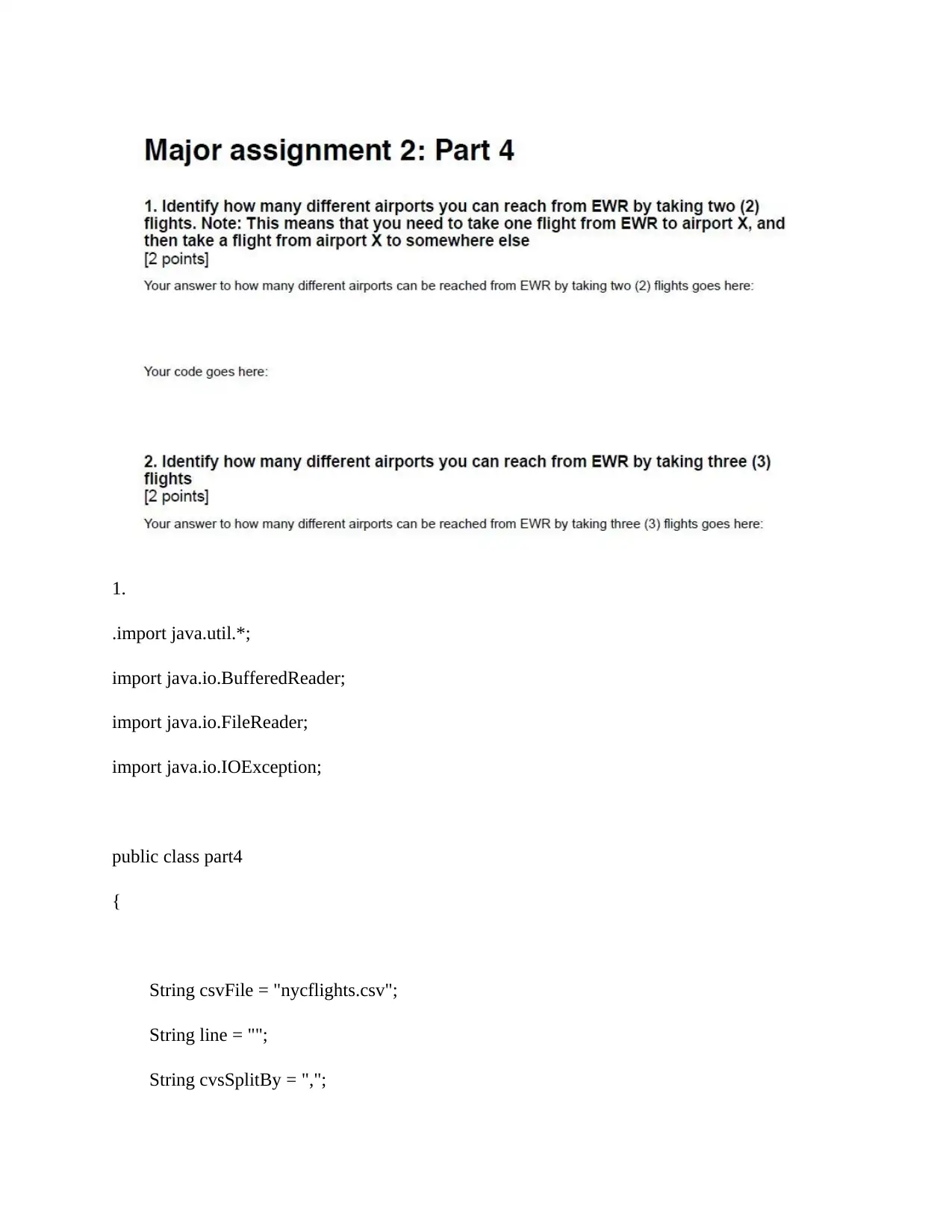
![[object Object]](/_next/static/media/star-bottom.7253800d.svg)