Linux Command Line: Tools, Challenges, and Learning Limitations
VerifiedAdded on 2019/10/18
|7
|2034
|143
Report
AI Summary
This report offers a comprehensive overview of the Linux command line, starting with an introduction to its definition, history, and various distributions. It highlights the command line's significance for system administrators and its role in file management and system configuration. The report addresses the specific challenges faced by professionals and students in learning Linux command line tools, including the vastness of commands, the fragmentation of desktop managers, and hardware compatibility issues. It then lists and describes various command-line tools such as Wixit, Googler, Browsh, Lolcat, Boxes, Figlet, Trash-cli, No more secrets, Chafa, and CMatrix. Furthermore, it discusses the limitations in learning Nmap and Netcat, emphasizing the difficulty in mastering these tools due to vague help options and the lack of refresh notifications. The report concludes by reiterating the power and capabilities of the Linux command line, particularly in penetration testing, and highlighting its efficiency in performing various operations. The report references several sources to support its claims.
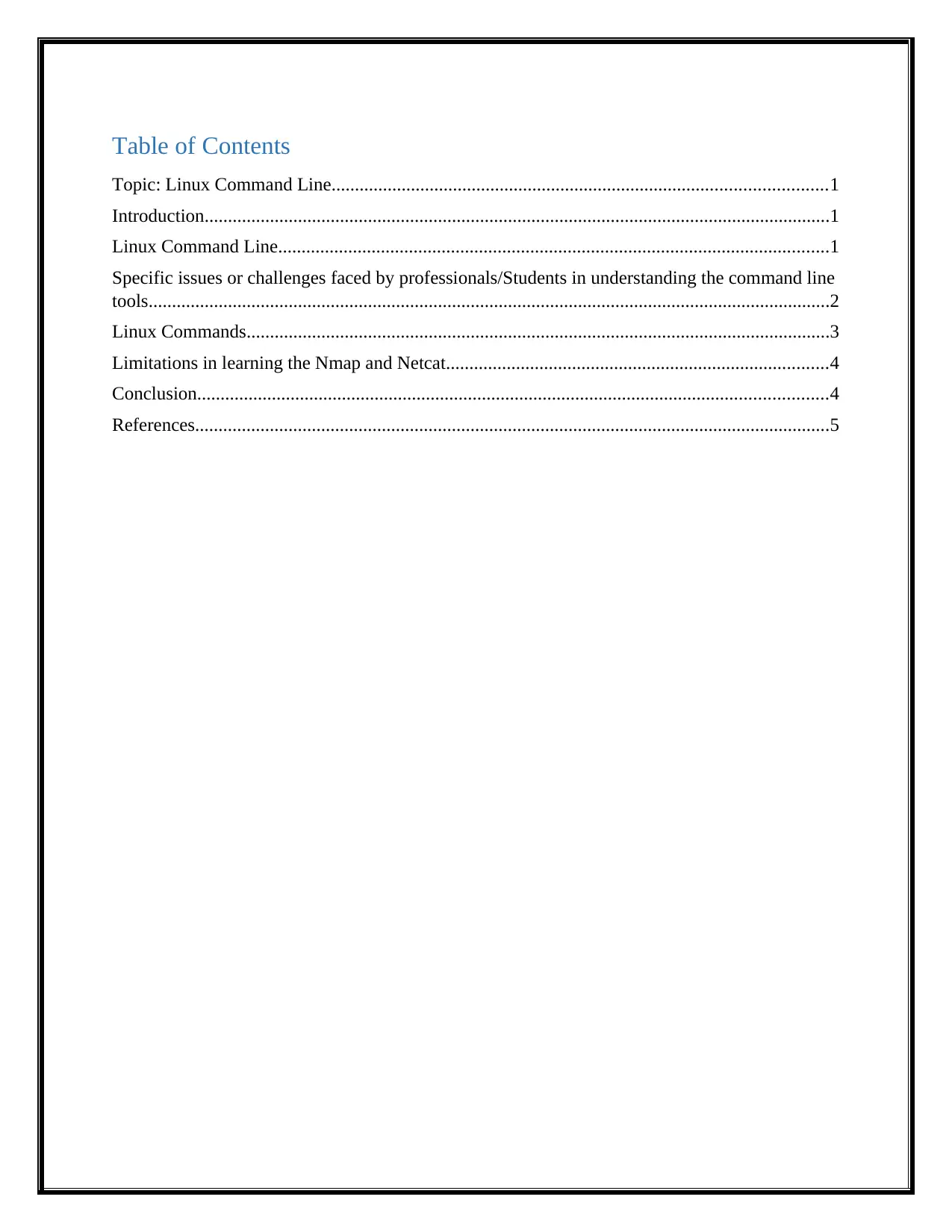
Table of Contents
Topic: Linux Command Line..........................................................................................................1
Introduction......................................................................................................................................1
Linux Command Line......................................................................................................................1
Specific issues or challenges faced by professionals/Students in understanding the command line
tools..................................................................................................................................................2
Linux Commands.............................................................................................................................3
Limitations in learning the Nmap and Netcat..................................................................................4
Conclusion.......................................................................................................................................4
References........................................................................................................................................5
Topic: Linux Command Line..........................................................................................................1
Introduction......................................................................................................................................1
Linux Command Line......................................................................................................................1
Specific issues or challenges faced by professionals/Students in understanding the command line
tools..................................................................................................................................................2
Linux Commands.............................................................................................................................3
Limitations in learning the Nmap and Netcat..................................................................................4
Conclusion.......................................................................................................................................4
References........................................................................................................................................5
Paraphrase This Document
Need a fresh take? Get an instant paraphrase of this document with our AI Paraphraser
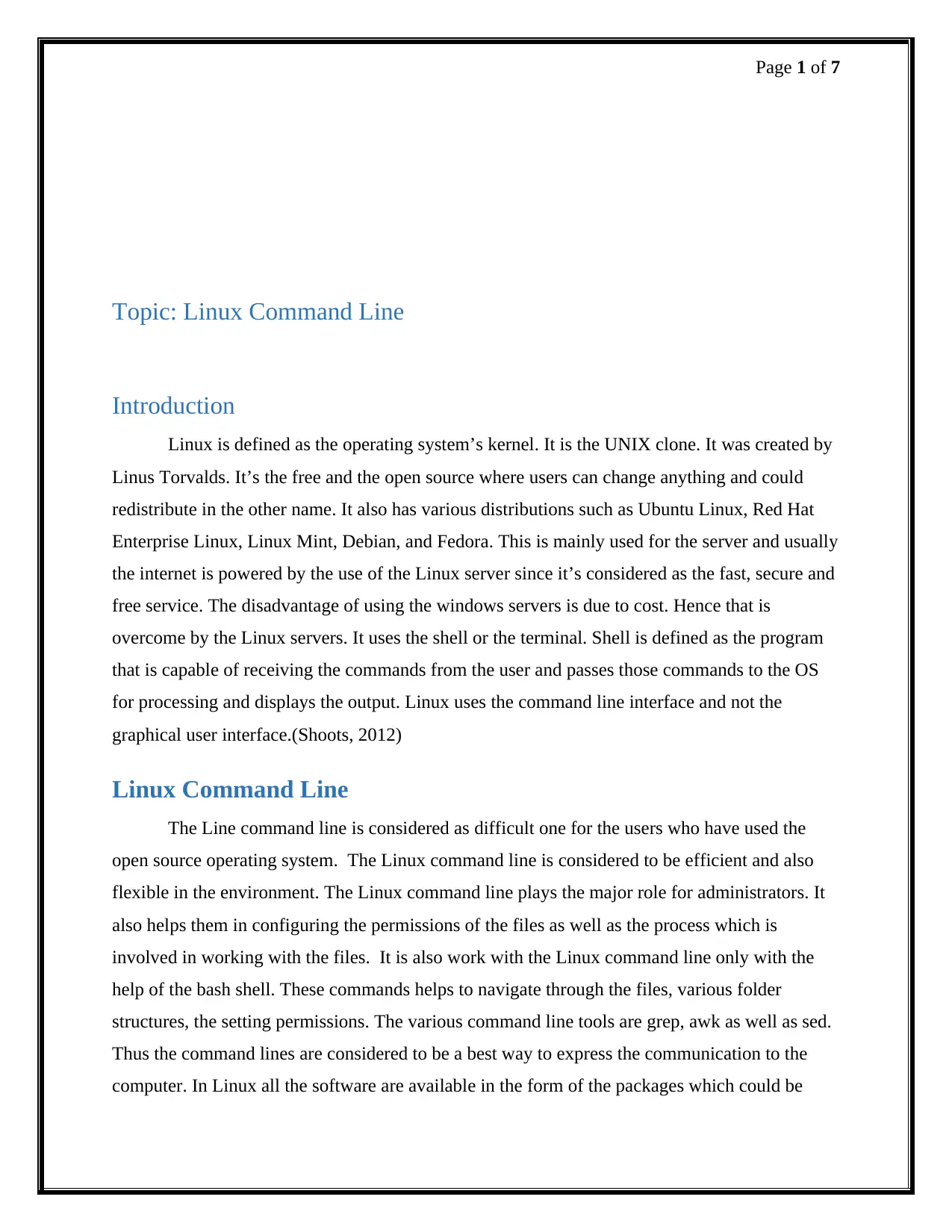
Page 1 of 7
Topic: Linux Command Line
Introduction
Linux is defined as the operating system’s kernel. It is the UNIX clone. It was created by
Linus Torvalds. It’s the free and the open source where users can change anything and could
redistribute in the other name. It also has various distributions such as Ubuntu Linux, Red Hat
Enterprise Linux, Linux Mint, Debian, and Fedora. This is mainly used for the server and usually
the internet is powered by the use of the Linux server since it’s considered as the fast, secure and
free service. The disadvantage of using the windows servers is due to cost. Hence that is
overcome by the Linux servers. It uses the shell or the terminal. Shell is defined as the program
that is capable of receiving the commands from the user and passes those commands to the OS
for processing and displays the output. Linux uses the command line interface and not the
graphical user interface.(Shoots, 2012)
Linux Command Line
The Line command line is considered as difficult one for the users who have used the
open source operating system. The Linux command line is considered to be efficient and also
flexible in the environment. The Linux command line plays the major role for administrators. It
also helps them in configuring the permissions of the files as well as the process which is
involved in working with the files. It is also work with the Linux command line only with the
help of the bash shell. These commands helps to navigate through the files, various folder
structures, the setting permissions. The various command line tools are grep, awk as well as sed.
Thus the command lines are considered to be a best way to express the communication to the
computer. In Linux all the software are available in the form of the packages which could be
Topic: Linux Command Line
Introduction
Linux is defined as the operating system’s kernel. It is the UNIX clone. It was created by
Linus Torvalds. It’s the free and the open source where users can change anything and could
redistribute in the other name. It also has various distributions such as Ubuntu Linux, Red Hat
Enterprise Linux, Linux Mint, Debian, and Fedora. This is mainly used for the server and usually
the internet is powered by the use of the Linux server since it’s considered as the fast, secure and
free service. The disadvantage of using the windows servers is due to cost. Hence that is
overcome by the Linux servers. It uses the shell or the terminal. Shell is defined as the program
that is capable of receiving the commands from the user and passes those commands to the OS
for processing and displays the output. Linux uses the command line interface and not the
graphical user interface.(Shoots, 2012)
Linux Command Line
The Line command line is considered as difficult one for the users who have used the
open source operating system. The Linux command line is considered to be efficient and also
flexible in the environment. The Linux command line plays the major role for administrators. It
also helps them in configuring the permissions of the files as well as the process which is
involved in working with the files. It is also work with the Linux command line only with the
help of the bash shell. These commands helps to navigate through the files, various folder
structures, the setting permissions. The various command line tools are grep, awk as well as sed.
Thus the command lines are considered to be a best way to express the communication to the
computer. In Linux all the software are available in the form of the packages which could be
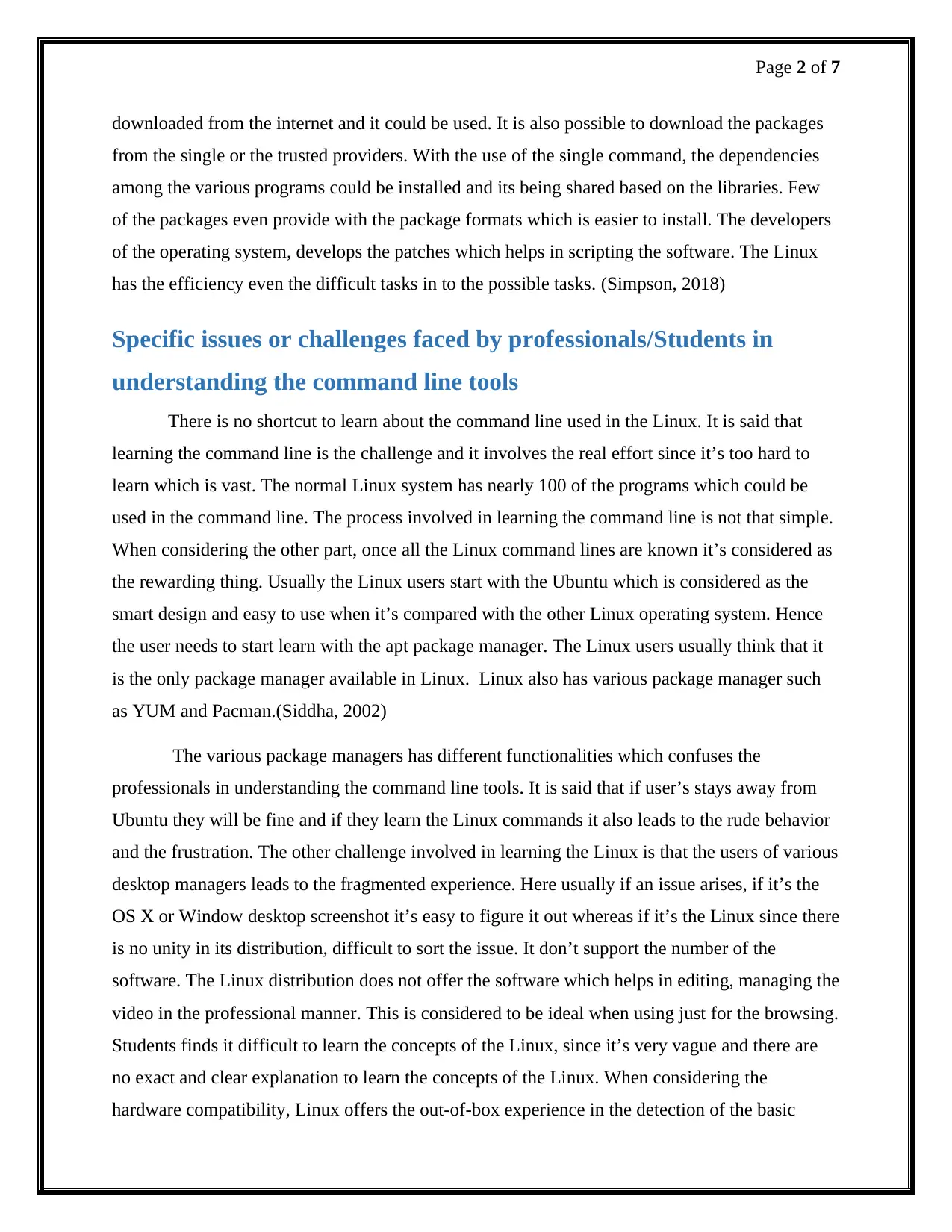
Page 2 of 7
downloaded from the internet and it could be used. It is also possible to download the packages
from the single or the trusted providers. With the use of the single command, the dependencies
among the various programs could be installed and its being shared based on the libraries. Few
of the packages even provide with the package formats which is easier to install. The developers
of the operating system, develops the patches which helps in scripting the software. The Linux
has the efficiency even the difficult tasks in to the possible tasks. (Simpson, 2018)
Specific issues or challenges faced by professionals/Students in
understanding the command line tools
There is no shortcut to learn about the command line used in the Linux. It is said that
learning the command line is the challenge and it involves the real effort since it’s too hard to
learn which is vast. The normal Linux system has nearly 100 of the programs which could be
used in the command line. The process involved in learning the command line is not that simple.
When considering the other part, once all the Linux command lines are known it’s considered as
the rewarding thing. Usually the Linux users start with the Ubuntu which is considered as the
smart design and easy to use when it’s compared with the other Linux operating system. Hence
the user needs to start learn with the apt package manager. The Linux users usually think that it
is the only package manager available in Linux. Linux also has various package manager such
as YUM and Pacman.(Siddha, 2002)
The various package managers has different functionalities which confuses the
professionals in understanding the command line tools. It is said that if user’s stays away from
Ubuntu they will be fine and if they learn the Linux commands it also leads to the rude behavior
and the frustration. The other challenge involved in learning the Linux is that the users of various
desktop managers leads to the fragmented experience. Here usually if an issue arises, if it’s the
OS X or Window desktop screenshot it’s easy to figure it out whereas if it’s the Linux since there
is no unity in its distribution, difficult to sort the issue. It don’t support the number of the
software. The Linux distribution does not offer the software which helps in editing, managing the
video in the professional manner. This is considered to be ideal when using just for the browsing.
Students finds it difficult to learn the concepts of the Linux, since it’s very vague and there are
no exact and clear explanation to learn the concepts of the Linux. When considering the
hardware compatibility, Linux offers the out-of-box experience in the detection of the basic
downloaded from the internet and it could be used. It is also possible to download the packages
from the single or the trusted providers. With the use of the single command, the dependencies
among the various programs could be installed and its being shared based on the libraries. Few
of the packages even provide with the package formats which is easier to install. The developers
of the operating system, develops the patches which helps in scripting the software. The Linux
has the efficiency even the difficult tasks in to the possible tasks. (Simpson, 2018)
Specific issues or challenges faced by professionals/Students in
understanding the command line tools
There is no shortcut to learn about the command line used in the Linux. It is said that
learning the command line is the challenge and it involves the real effort since it’s too hard to
learn which is vast. The normal Linux system has nearly 100 of the programs which could be
used in the command line. The process involved in learning the command line is not that simple.
When considering the other part, once all the Linux command lines are known it’s considered as
the rewarding thing. Usually the Linux users start with the Ubuntu which is considered as the
smart design and easy to use when it’s compared with the other Linux operating system. Hence
the user needs to start learn with the apt package manager. The Linux users usually think that it
is the only package manager available in Linux. Linux also has various package manager such
as YUM and Pacman.(Siddha, 2002)
The various package managers has different functionalities which confuses the
professionals in understanding the command line tools. It is said that if user’s stays away from
Ubuntu they will be fine and if they learn the Linux commands it also leads to the rude behavior
and the frustration. The other challenge involved in learning the Linux is that the users of various
desktop managers leads to the fragmented experience. Here usually if an issue arises, if it’s the
OS X or Window desktop screenshot it’s easy to figure it out whereas if it’s the Linux since there
is no unity in its distribution, difficult to sort the issue. It don’t support the number of the
software. The Linux distribution does not offer the software which helps in editing, managing the
video in the professional manner. This is considered to be ideal when using just for the browsing.
Students finds it difficult to learn the concepts of the Linux, since it’s very vague and there are
no exact and clear explanation to learn the concepts of the Linux. When considering the
hardware compatibility, Linux offers the out-of-box experience in the detection of the basic
⊘ This is a preview!⊘
Do you want full access?
Subscribe today to unlock all pages.

Trusted by 1+ million students worldwide
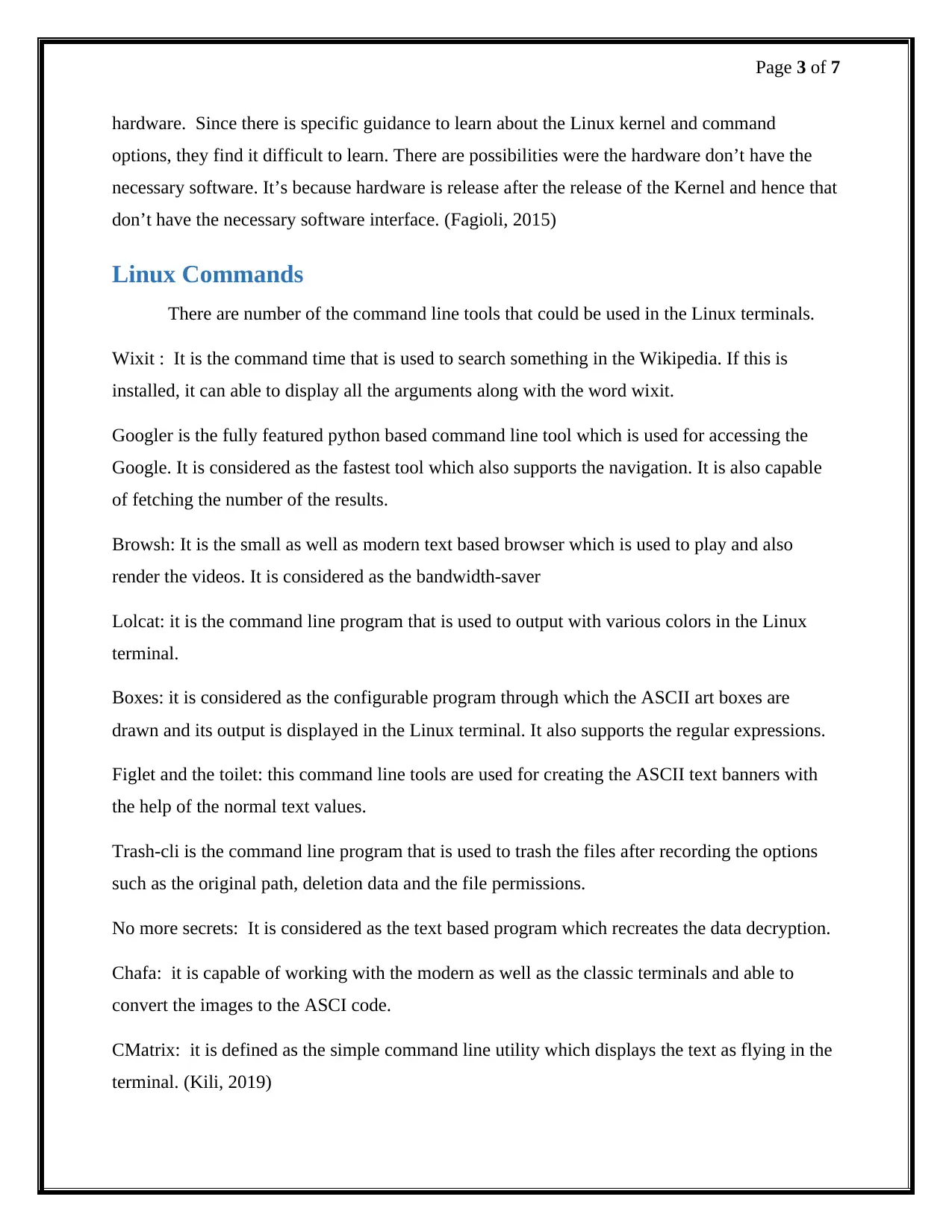
Page 3 of 7
hardware. Since there is specific guidance to learn about the Linux kernel and command
options, they find it difficult to learn. There are possibilities were the hardware don’t have the
necessary software. It’s because hardware is release after the release of the Kernel and hence that
don’t have the necessary software interface. (Fagioli, 2015)
Linux Commands
There are number of the command line tools that could be used in the Linux terminals.
Wixit : It is the command time that is used to search something in the Wikipedia. If this is
installed, it can able to display all the arguments along with the word wixit.
Googler is the fully featured python based command line tool which is used for accessing the
Google. It is considered as the fastest tool which also supports the navigation. It is also capable
of fetching the number of the results.
Browsh: It is the small as well as modern text based browser which is used to play and also
render the videos. It is considered as the bandwidth-saver
Lolcat: it is the command line program that is used to output with various colors in the Linux
terminal.
Boxes: it is considered as the configurable program through which the ASCII art boxes are
drawn and its output is displayed in the Linux terminal. It also supports the regular expressions.
Figlet and the toilet: this command line tools are used for creating the ASCII text banners with
the help of the normal text values.
Trash-cli is the command line program that is used to trash the files after recording the options
such as the original path, deletion data and the file permissions.
No more secrets: It is considered as the text based program which recreates the data decryption.
Chafa: it is capable of working with the modern as well as the classic terminals and able to
convert the images to the ASCI code.
CMatrix: it is defined as the simple command line utility which displays the text as flying in the
terminal. (Kili, 2019)
hardware. Since there is specific guidance to learn about the Linux kernel and command
options, they find it difficult to learn. There are possibilities were the hardware don’t have the
necessary software. It’s because hardware is release after the release of the Kernel and hence that
don’t have the necessary software interface. (Fagioli, 2015)
Linux Commands
There are number of the command line tools that could be used in the Linux terminals.
Wixit : It is the command time that is used to search something in the Wikipedia. If this is
installed, it can able to display all the arguments along with the word wixit.
Googler is the fully featured python based command line tool which is used for accessing the
Google. It is considered as the fastest tool which also supports the navigation. It is also capable
of fetching the number of the results.
Browsh: It is the small as well as modern text based browser which is used to play and also
render the videos. It is considered as the bandwidth-saver
Lolcat: it is the command line program that is used to output with various colors in the Linux
terminal.
Boxes: it is considered as the configurable program through which the ASCII art boxes are
drawn and its output is displayed in the Linux terminal. It also supports the regular expressions.
Figlet and the toilet: this command line tools are used for creating the ASCII text banners with
the help of the normal text values.
Trash-cli is the command line program that is used to trash the files after recording the options
such as the original path, deletion data and the file permissions.
No more secrets: It is considered as the text based program which recreates the data decryption.
Chafa: it is capable of working with the modern as well as the classic terminals and able to
convert the images to the ASCI code.
CMatrix: it is defined as the simple command line utility which displays the text as flying in the
terminal. (Kili, 2019)
Paraphrase This Document
Need a fresh take? Get an instant paraphrase of this document with our AI Paraphraser
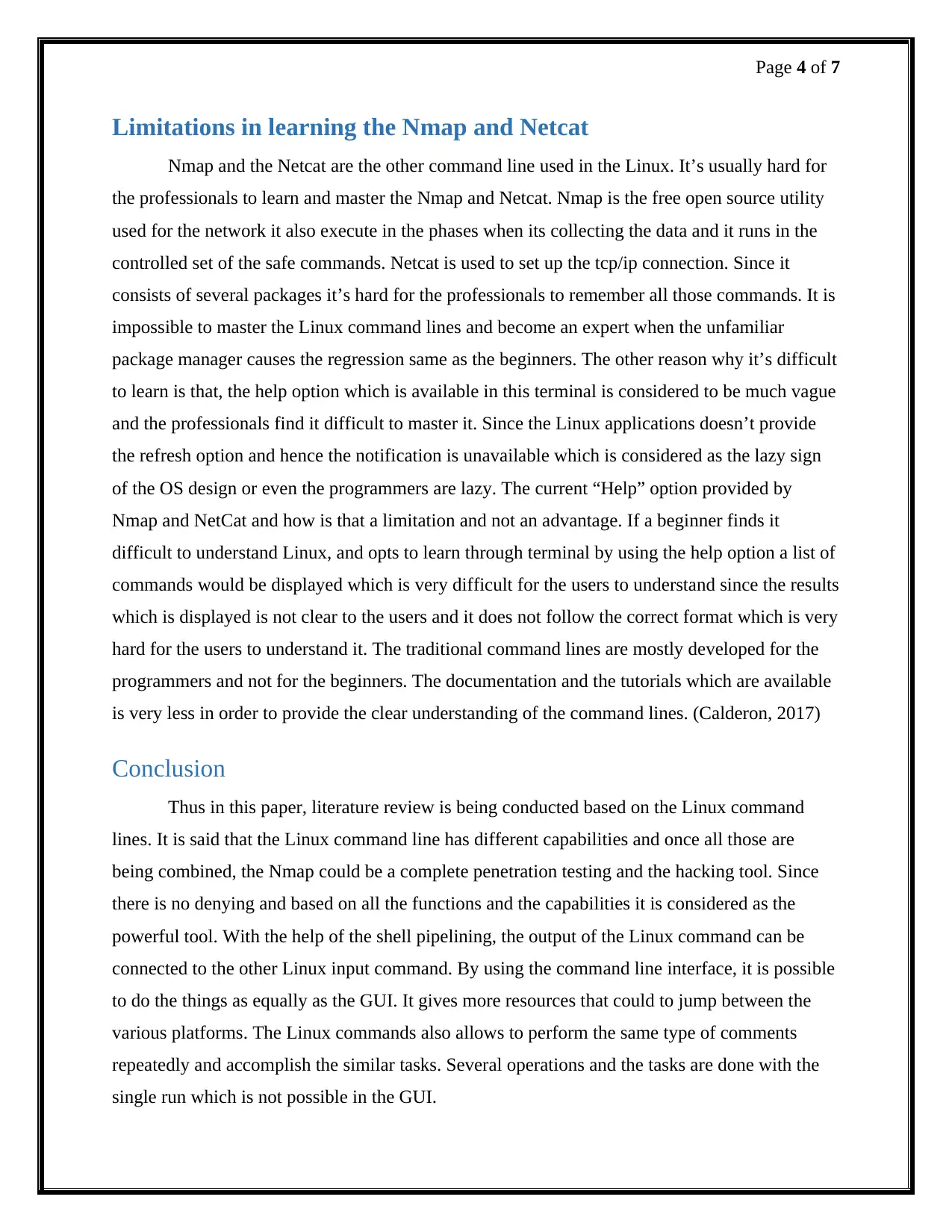
Page 4 of 7
Limitations in learning the Nmap and Netcat
Nmap and the Netcat are the other command line used in the Linux. It’s usually hard for
the professionals to learn and master the Nmap and Netcat. Nmap is the free open source utility
used for the network it also execute in the phases when its collecting the data and it runs in the
controlled set of the safe commands. Netcat is used to set up the tcp/ip connection. Since it
consists of several packages it’s hard for the professionals to remember all those commands. It is
impossible to master the Linux command lines and become an expert when the unfamiliar
package manager causes the regression same as the beginners. The other reason why it’s difficult
to learn is that, the help option which is available in this terminal is considered to be much vague
and the professionals find it difficult to master it. Since the Linux applications doesn’t provide
the refresh option and hence the notification is unavailable which is considered as the lazy sign
of the OS design or even the programmers are lazy. The current “Help” option provided by
Nmap and NetCat and how is that a limitation and not an advantage. If a beginner finds it
difficult to understand Linux, and opts to learn through terminal by using the help option a list of
commands would be displayed which is very difficult for the users to understand since the results
which is displayed is not clear to the users and it does not follow the correct format which is very
hard for the users to understand it. The traditional command lines are mostly developed for the
programmers and not for the beginners. The documentation and the tutorials which are available
is very less in order to provide the clear understanding of the command lines. (Calderon, 2017)
Conclusion
Thus in this paper, literature review is being conducted based on the Linux command
lines. It is said that the Linux command line has different capabilities and once all those are
being combined, the Nmap could be a complete penetration testing and the hacking tool. Since
there is no denying and based on all the functions and the capabilities it is considered as the
powerful tool. With the help of the shell pipelining, the output of the Linux command can be
connected to the other Linux input command. By using the command line interface, it is possible
to do the things as equally as the GUI. It gives more resources that could to jump between the
various platforms. The Linux commands also allows to perform the same type of comments
repeatedly and accomplish the similar tasks. Several operations and the tasks are done with the
single run which is not possible in the GUI.
Limitations in learning the Nmap and Netcat
Nmap and the Netcat are the other command line used in the Linux. It’s usually hard for
the professionals to learn and master the Nmap and Netcat. Nmap is the free open source utility
used for the network it also execute in the phases when its collecting the data and it runs in the
controlled set of the safe commands. Netcat is used to set up the tcp/ip connection. Since it
consists of several packages it’s hard for the professionals to remember all those commands. It is
impossible to master the Linux command lines and become an expert when the unfamiliar
package manager causes the regression same as the beginners. The other reason why it’s difficult
to learn is that, the help option which is available in this terminal is considered to be much vague
and the professionals find it difficult to master it. Since the Linux applications doesn’t provide
the refresh option and hence the notification is unavailable which is considered as the lazy sign
of the OS design or even the programmers are lazy. The current “Help” option provided by
Nmap and NetCat and how is that a limitation and not an advantage. If a beginner finds it
difficult to understand Linux, and opts to learn through terminal by using the help option a list of
commands would be displayed which is very difficult for the users to understand since the results
which is displayed is not clear to the users and it does not follow the correct format which is very
hard for the users to understand it. The traditional command lines are mostly developed for the
programmers and not for the beginners. The documentation and the tutorials which are available
is very less in order to provide the clear understanding of the command lines. (Calderon, 2017)
Conclusion
Thus in this paper, literature review is being conducted based on the Linux command
lines. It is said that the Linux command line has different capabilities and once all those are
being combined, the Nmap could be a complete penetration testing and the hacking tool. Since
there is no denying and based on all the functions and the capabilities it is considered as the
powerful tool. With the help of the shell pipelining, the output of the Linux command can be
connected to the other Linux input command. By using the command line interface, it is possible
to do the things as equally as the GUI. It gives more resources that could to jump between the
various platforms. The Linux commands also allows to perform the same type of comments
repeatedly and accomplish the similar tasks. Several operations and the tasks are done with the
single run which is not possible in the GUI.
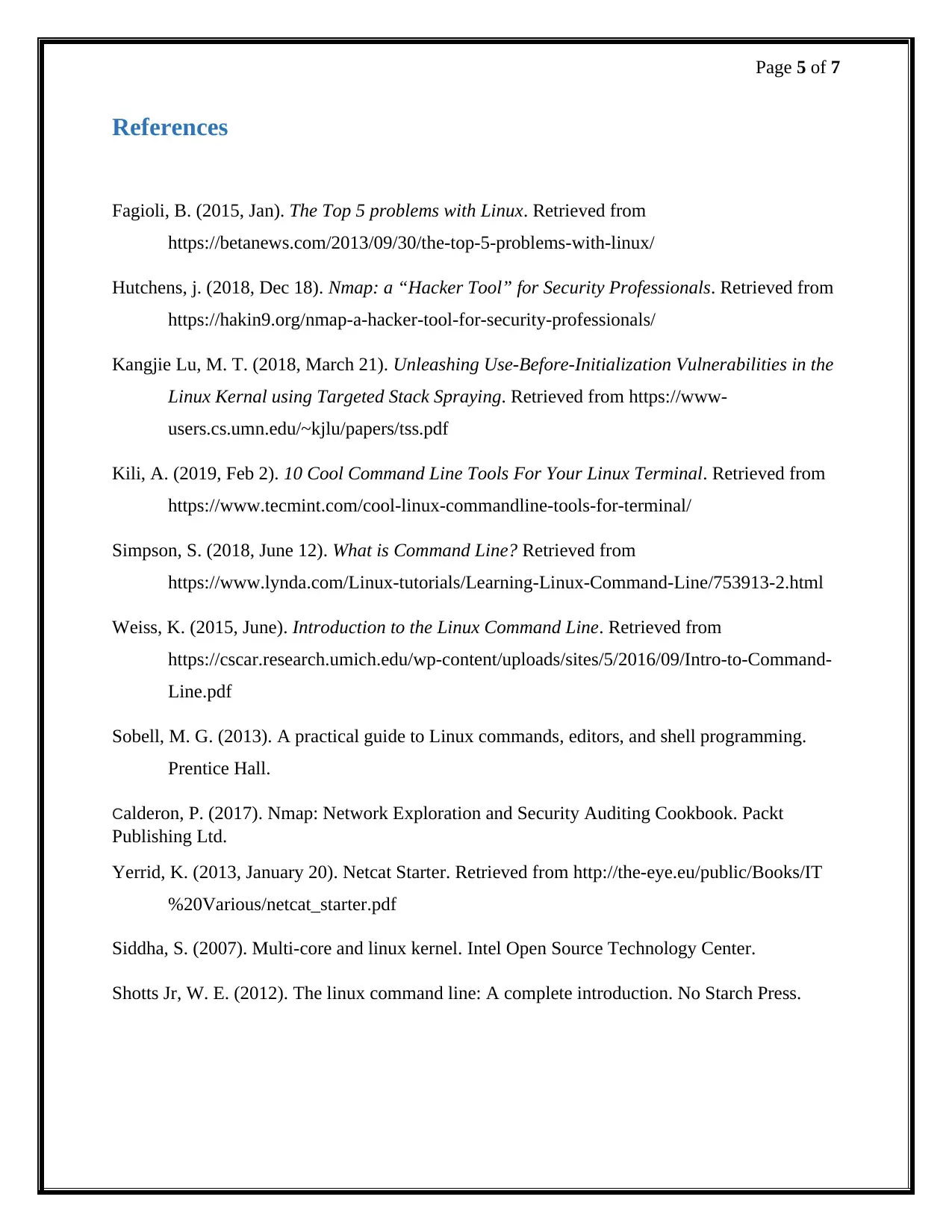
Page 5 of 7
References
Fagioli, B. (2015, Jan). The Top 5 problems with Linux. Retrieved from
https://betanews.com/2013/09/30/the-top-5-problems-with-linux/
Hutchens, j. (2018, Dec 18). Nmap: a “Hacker Tool” for Security Professionals. Retrieved from
https://hakin9.org/nmap-a-hacker-tool-for-security-professionals/
Kangjie Lu, M. T. (2018, March 21). Unleashing Use-Before-Initialization Vulnerabilities in the
Linux Kernal using Targeted Stack Spraying. Retrieved from https://www-
users.cs.umn.edu/~kjlu/papers/tss.pdf
Kili, A. (2019, Feb 2). 10 Cool Command Line Tools For Your Linux Terminal. Retrieved from
https://www.tecmint.com/cool-linux-commandline-tools-for-terminal/
Simpson, S. (2018, June 12). What is Command Line? Retrieved from
https://www.lynda.com/Linux-tutorials/Learning-Linux-Command-Line/753913-2.html
Weiss, K. (2015, June). Introduction to the Linux Command Line. Retrieved from
https://cscar.research.umich.edu/wp-content/uploads/sites/5/2016/09/Intro-to-Command-
Line.pdf
Sobell, M. G. (2013). A practical guide to Linux commands, editors, and shell programming.
Prentice Hall.
Calderon, P. (2017). Nmap: Network Exploration and Security Auditing Cookbook. Packt
Publishing Ltd.
Yerrid, K. (2013, January 20). Netcat Starter. Retrieved from http://the-eye.eu/public/Books/IT
%20Various/netcat_starter.pdf
Siddha, S. (2007). Multi-core and linux kernel. Intel Open Source Technology Center.
Shotts Jr, W. E. (2012). The linux command line: A complete introduction. No Starch Press.
References
Fagioli, B. (2015, Jan). The Top 5 problems with Linux. Retrieved from
https://betanews.com/2013/09/30/the-top-5-problems-with-linux/
Hutchens, j. (2018, Dec 18). Nmap: a “Hacker Tool” for Security Professionals. Retrieved from
https://hakin9.org/nmap-a-hacker-tool-for-security-professionals/
Kangjie Lu, M. T. (2018, March 21). Unleashing Use-Before-Initialization Vulnerabilities in the
Linux Kernal using Targeted Stack Spraying. Retrieved from https://www-
users.cs.umn.edu/~kjlu/papers/tss.pdf
Kili, A. (2019, Feb 2). 10 Cool Command Line Tools For Your Linux Terminal. Retrieved from
https://www.tecmint.com/cool-linux-commandline-tools-for-terminal/
Simpson, S. (2018, June 12). What is Command Line? Retrieved from
https://www.lynda.com/Linux-tutorials/Learning-Linux-Command-Line/753913-2.html
Weiss, K. (2015, June). Introduction to the Linux Command Line. Retrieved from
https://cscar.research.umich.edu/wp-content/uploads/sites/5/2016/09/Intro-to-Command-
Line.pdf
Sobell, M. G. (2013). A practical guide to Linux commands, editors, and shell programming.
Prentice Hall.
Calderon, P. (2017). Nmap: Network Exploration and Security Auditing Cookbook. Packt
Publishing Ltd.
Yerrid, K. (2013, January 20). Netcat Starter. Retrieved from http://the-eye.eu/public/Books/IT
%20Various/netcat_starter.pdf
Siddha, S. (2007). Multi-core and linux kernel. Intel Open Source Technology Center.
Shotts Jr, W. E. (2012). The linux command line: A complete introduction. No Starch Press.
⊘ This is a preview!⊘
Do you want full access?
Subscribe today to unlock all pages.

Trusted by 1+ million students worldwide
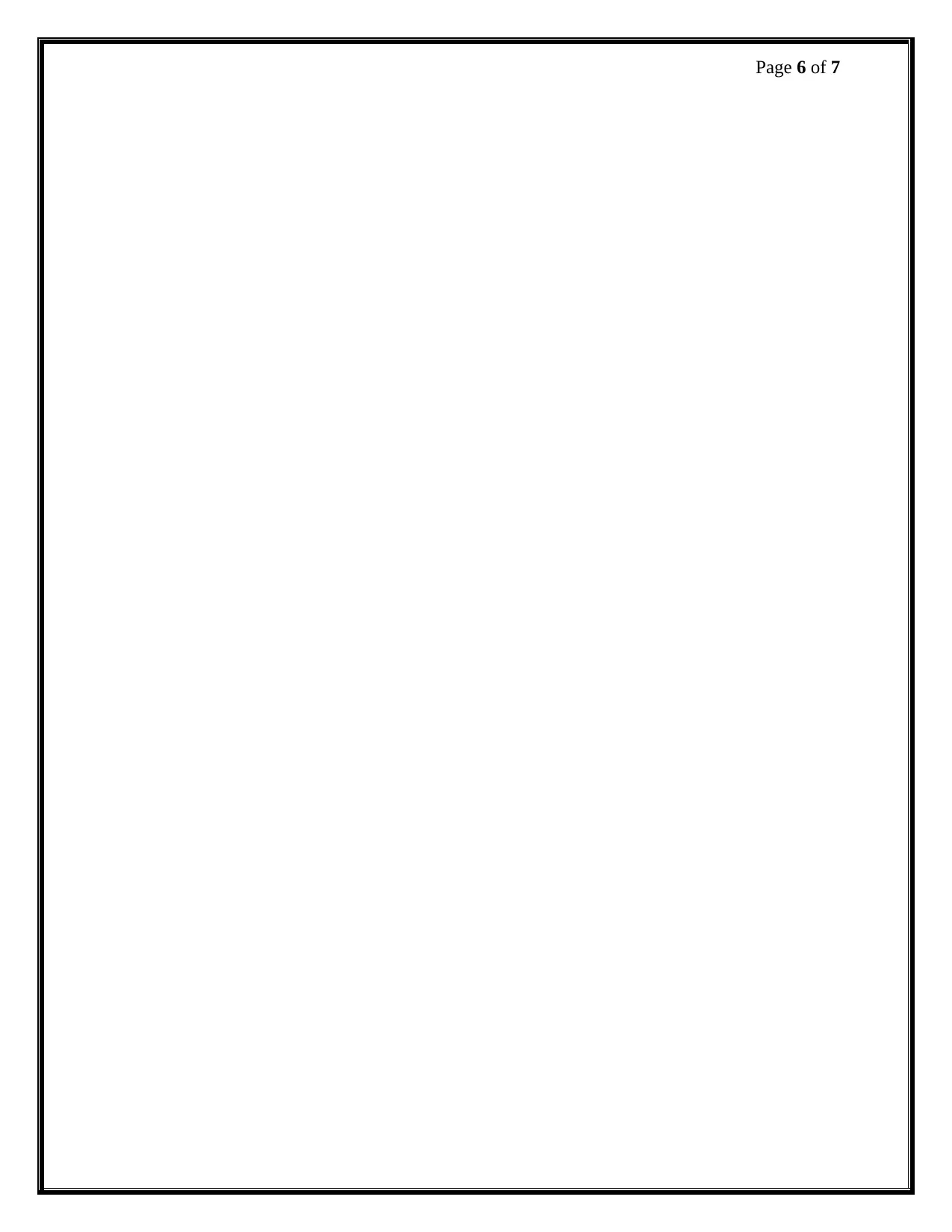
Page 6 of 7
1 out of 7
Related Documents
Your All-in-One AI-Powered Toolkit for Academic Success.
+13062052269
info@desklib.com
Available 24*7 on WhatsApp / Email
![[object Object]](/_next/static/media/star-bottom.7253800d.svg)
Unlock your academic potential
Copyright © 2020–2026 A2Z Services. All Rights Reserved. Developed and managed by ZUCOL.





