Linux File Systems and Scripting: Automated Account Management
VerifiedAdded on 2023/06/07
|12
|721
|455
Practical Assignment
AI Summary
This assignment focuses on Linux file system management and advanced scripting. It includes three main parts: automated account management, designing file systems using ZFS volumes, and file system management with scripts. The first part involves creating shell scripts to manage user information, including adding and removing users. The second part details the process of building a server to store user data using ZFS, ensuring data protection in the event of disk failure. The final part involves creating scripts for file system management, specifically to ensure user home directories are owned and accessible only by the owner, and to find specific file types within the file system. The assignment provides detailed steps and commands for each task, along with example scripts and outputs.
1 out of 12
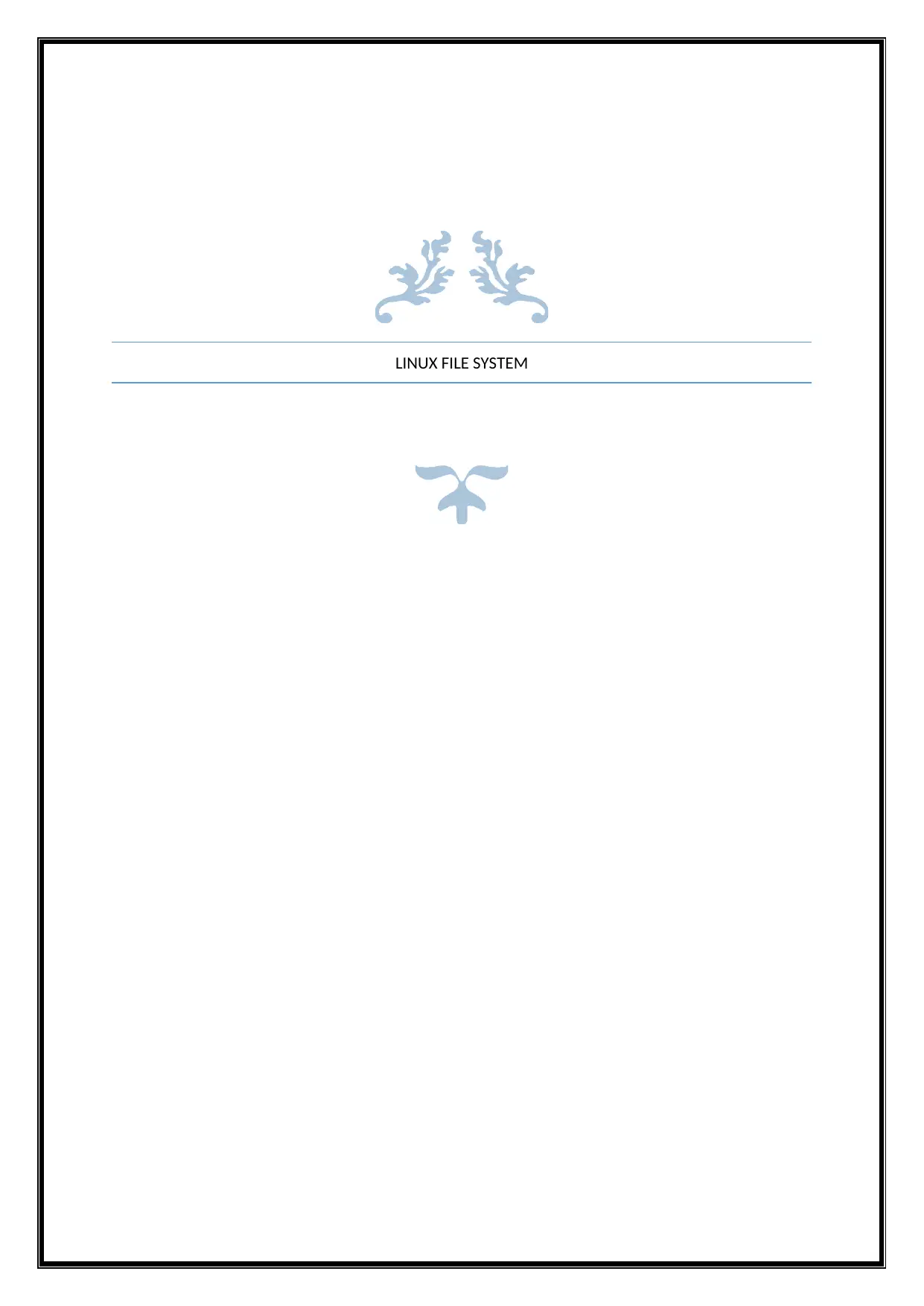
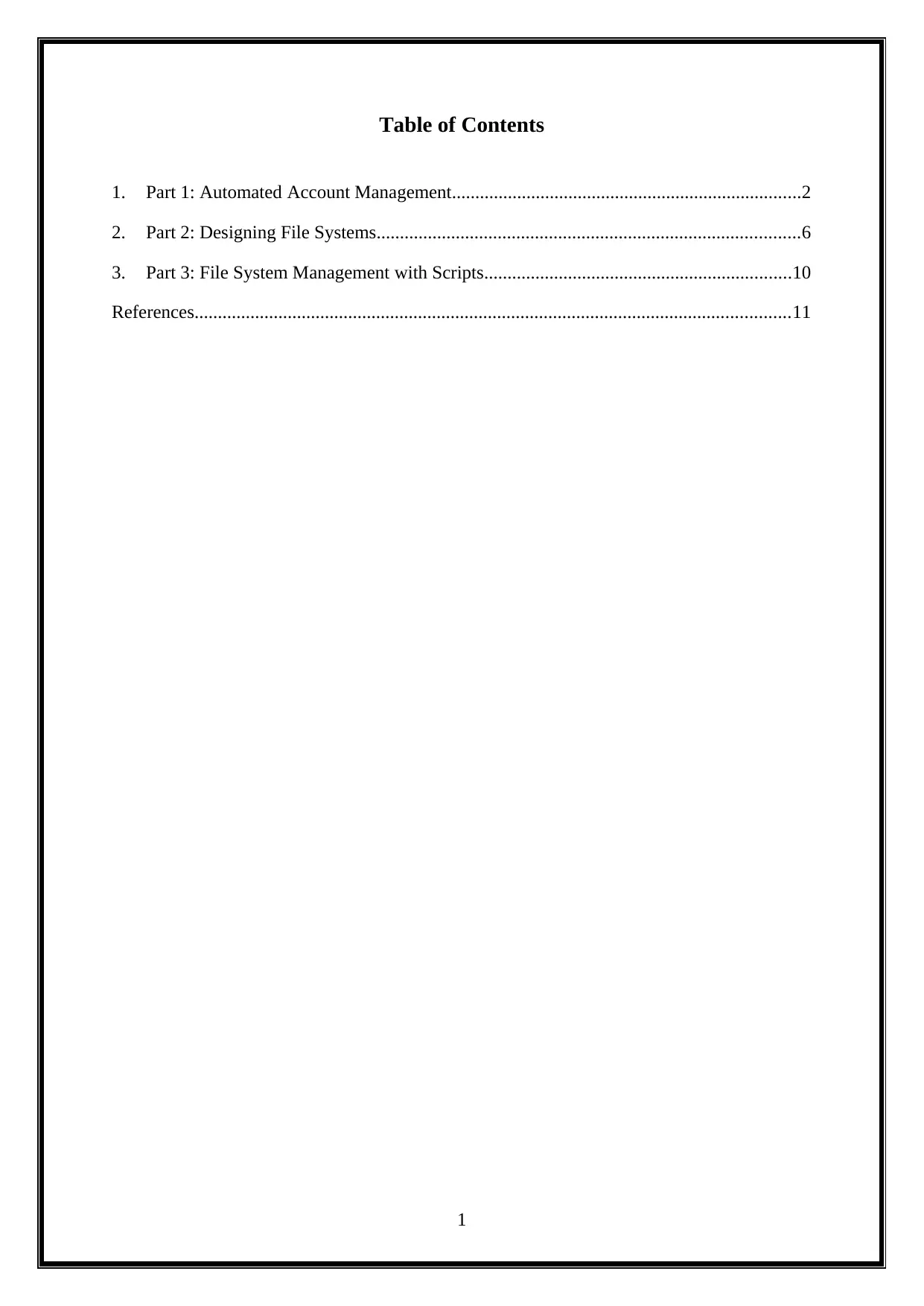
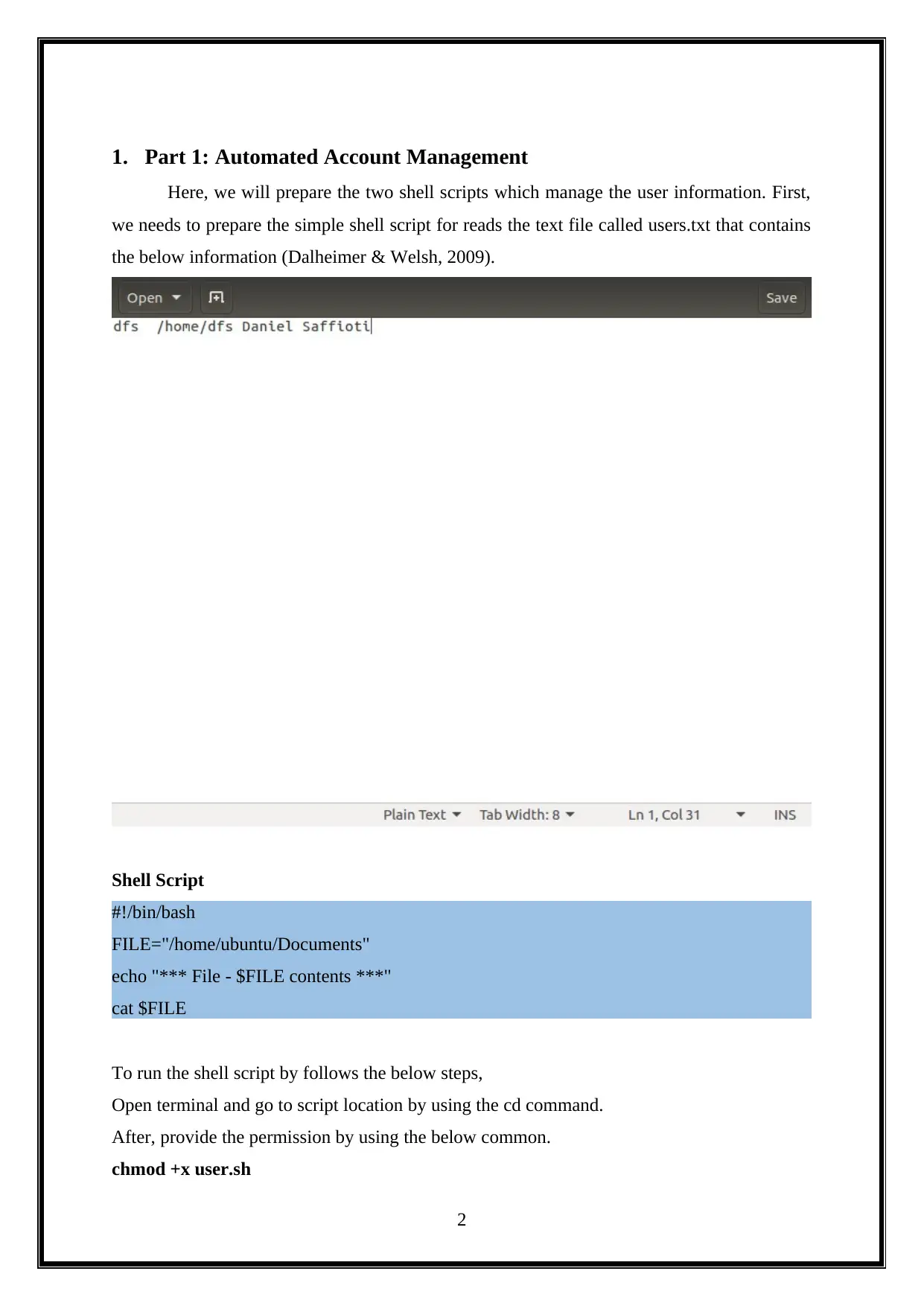

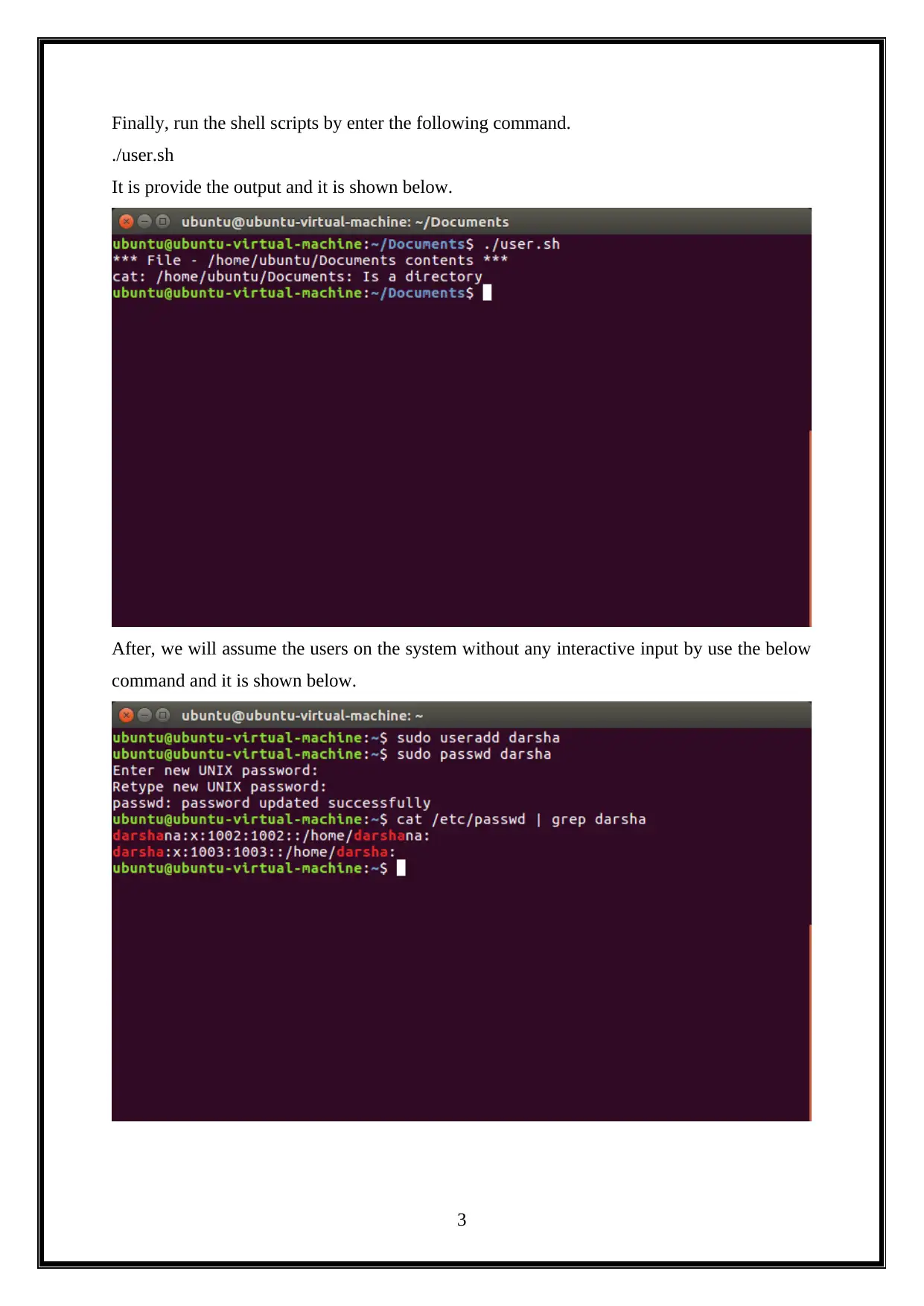
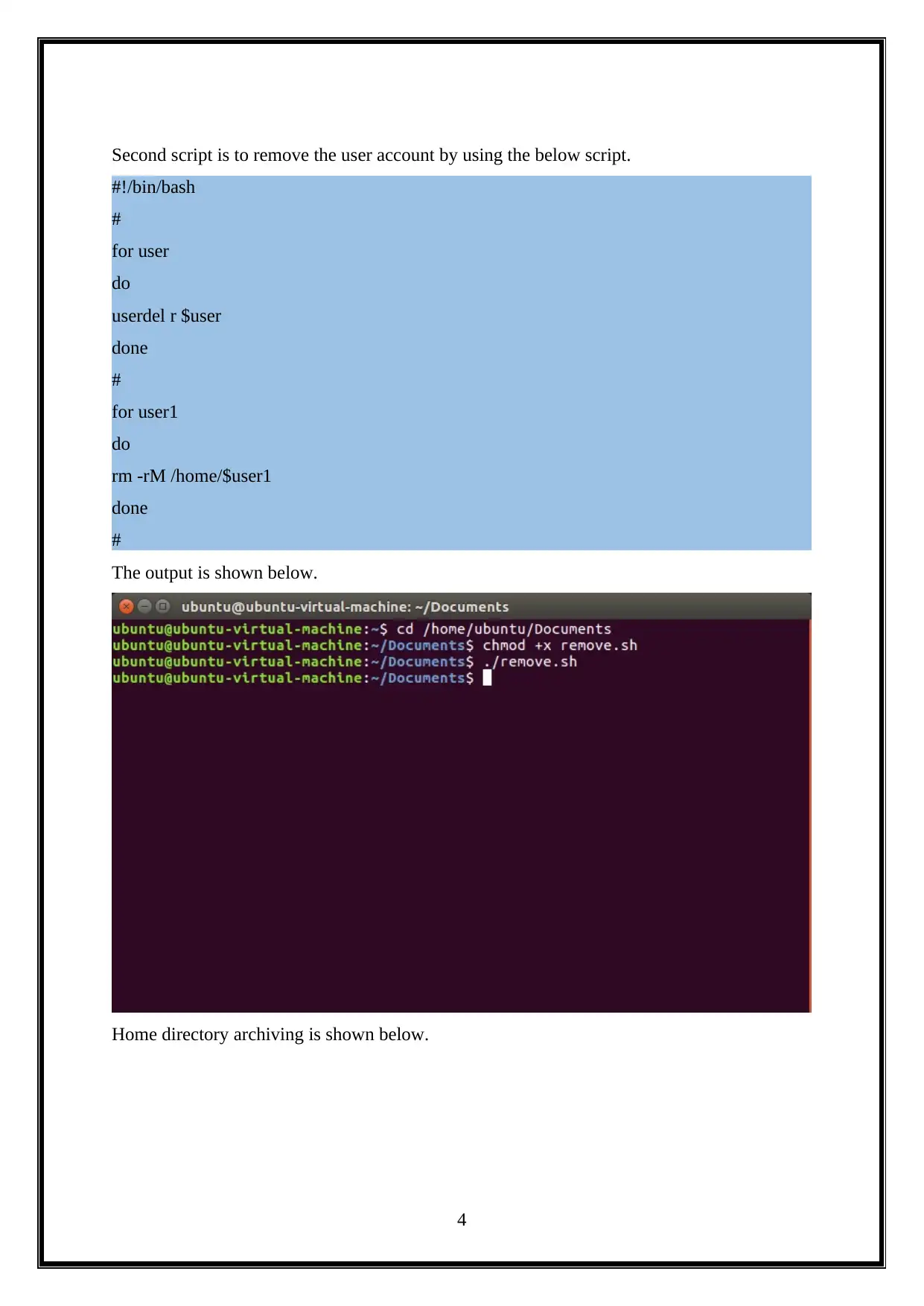
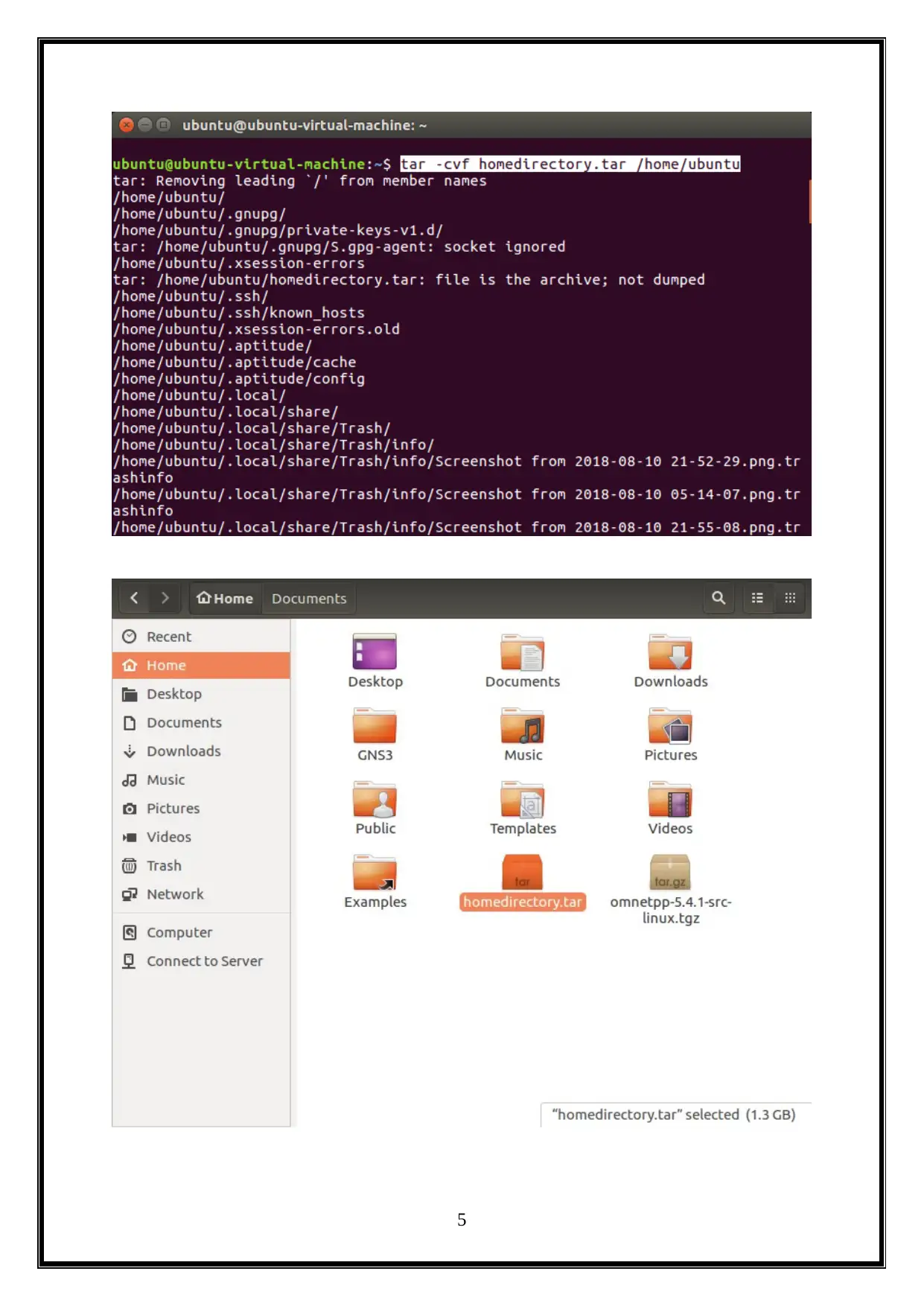
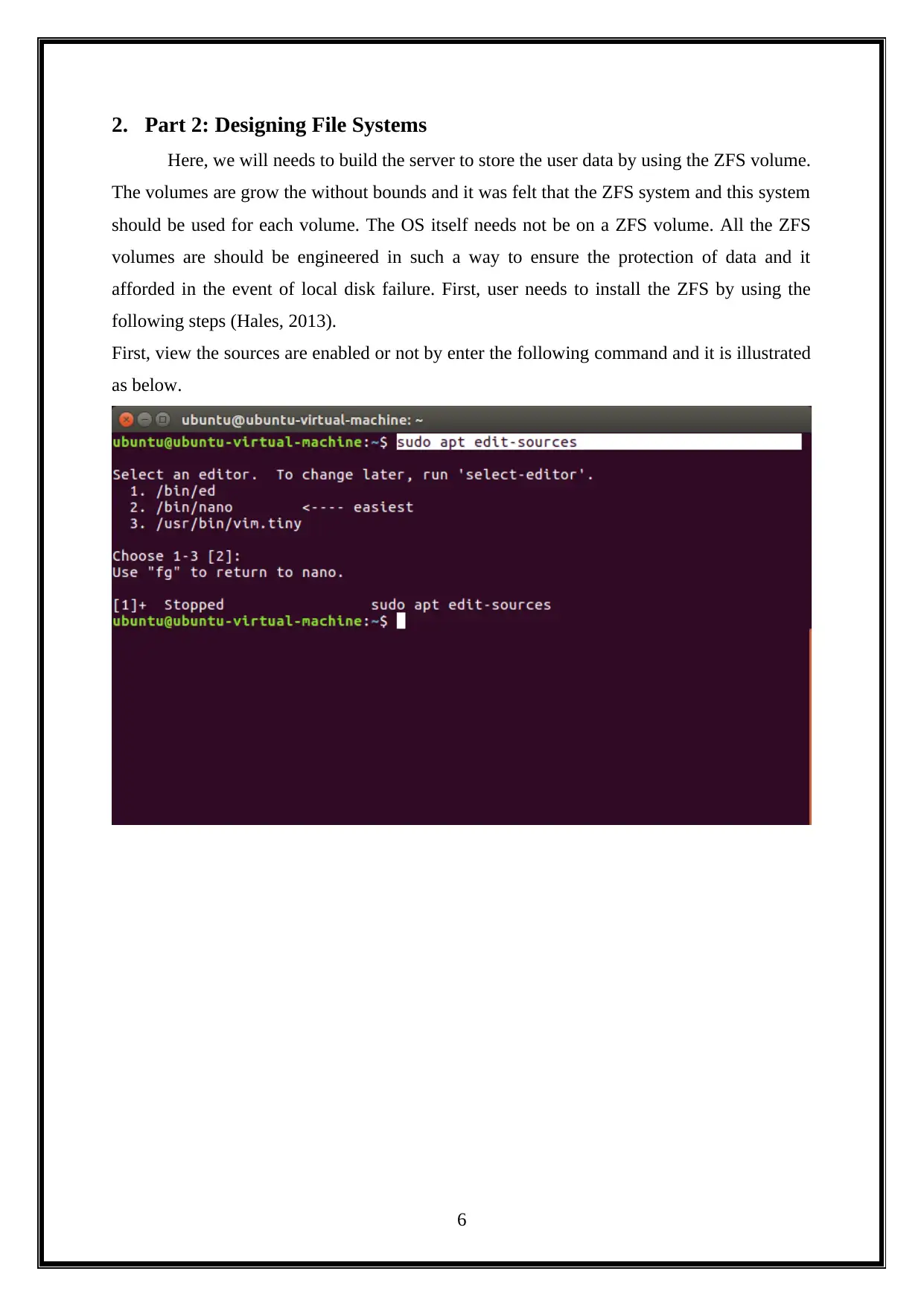
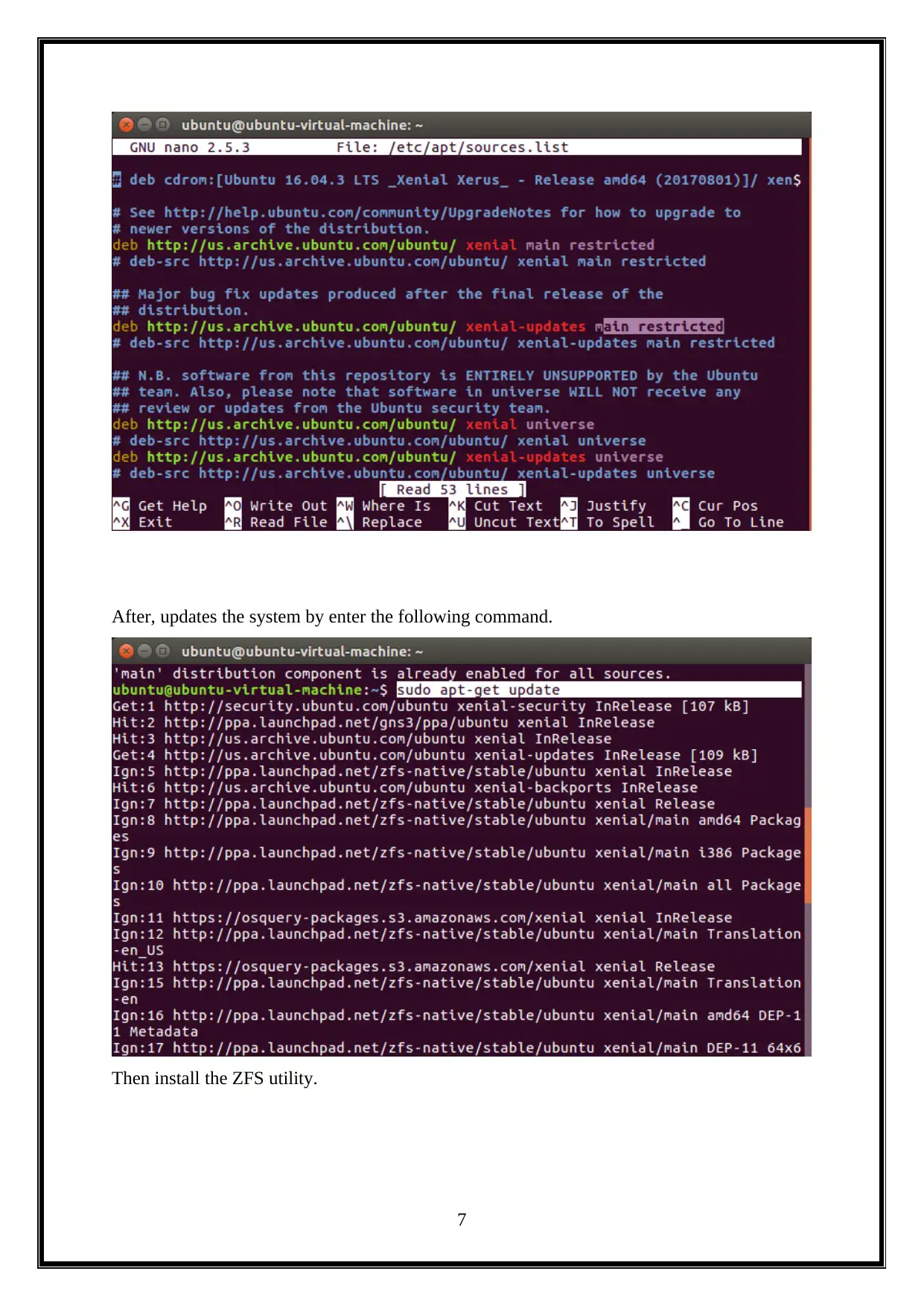
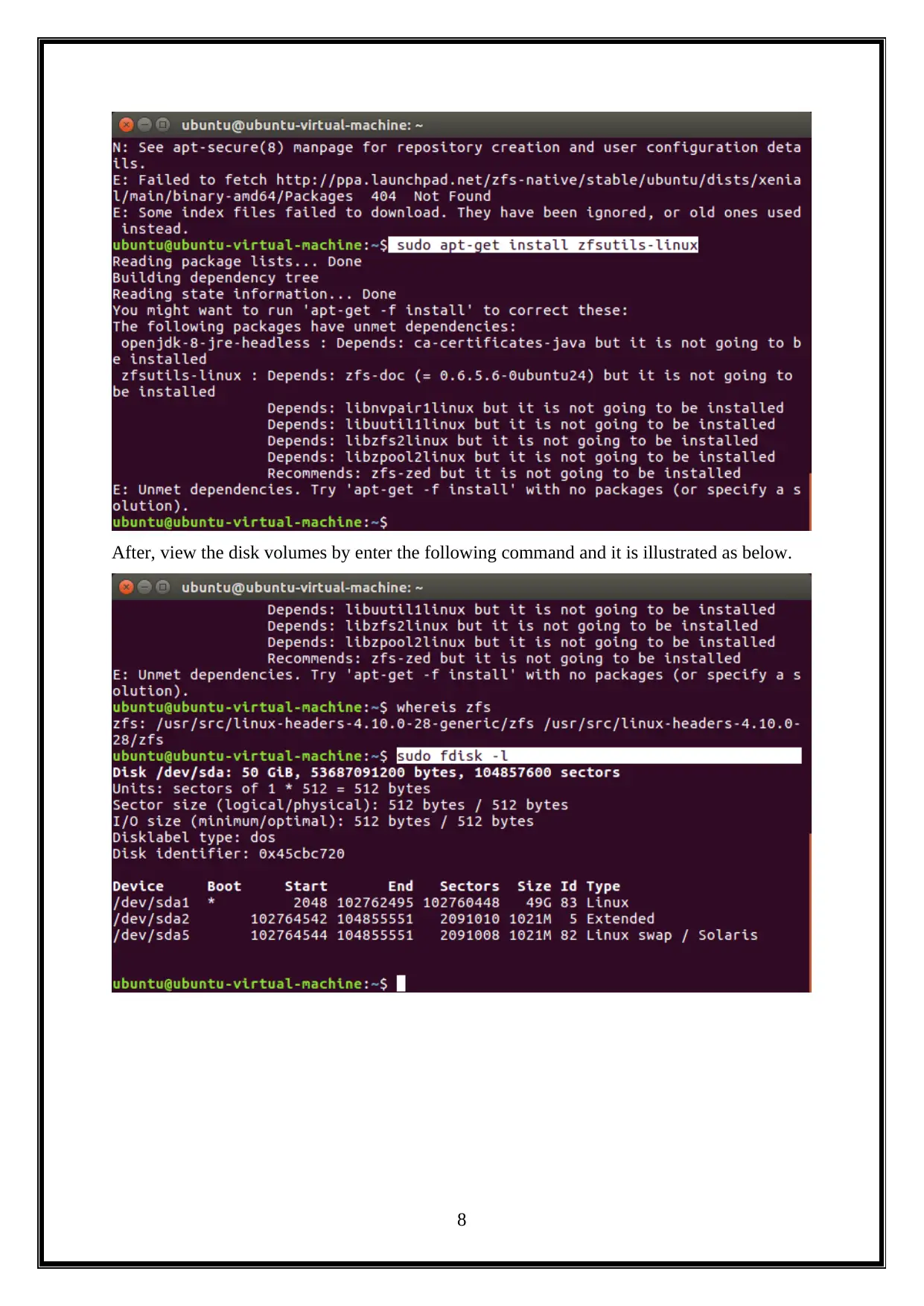
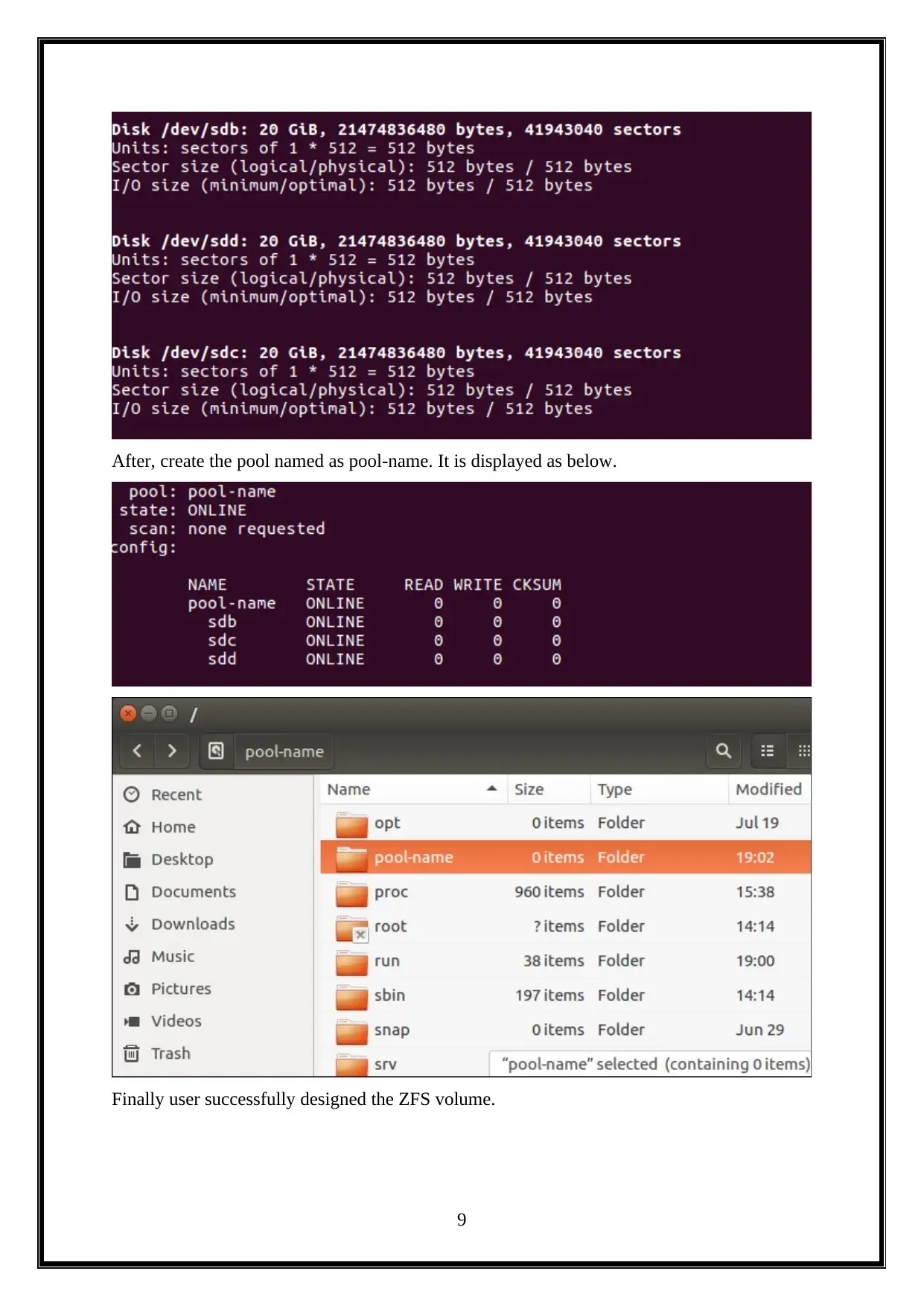
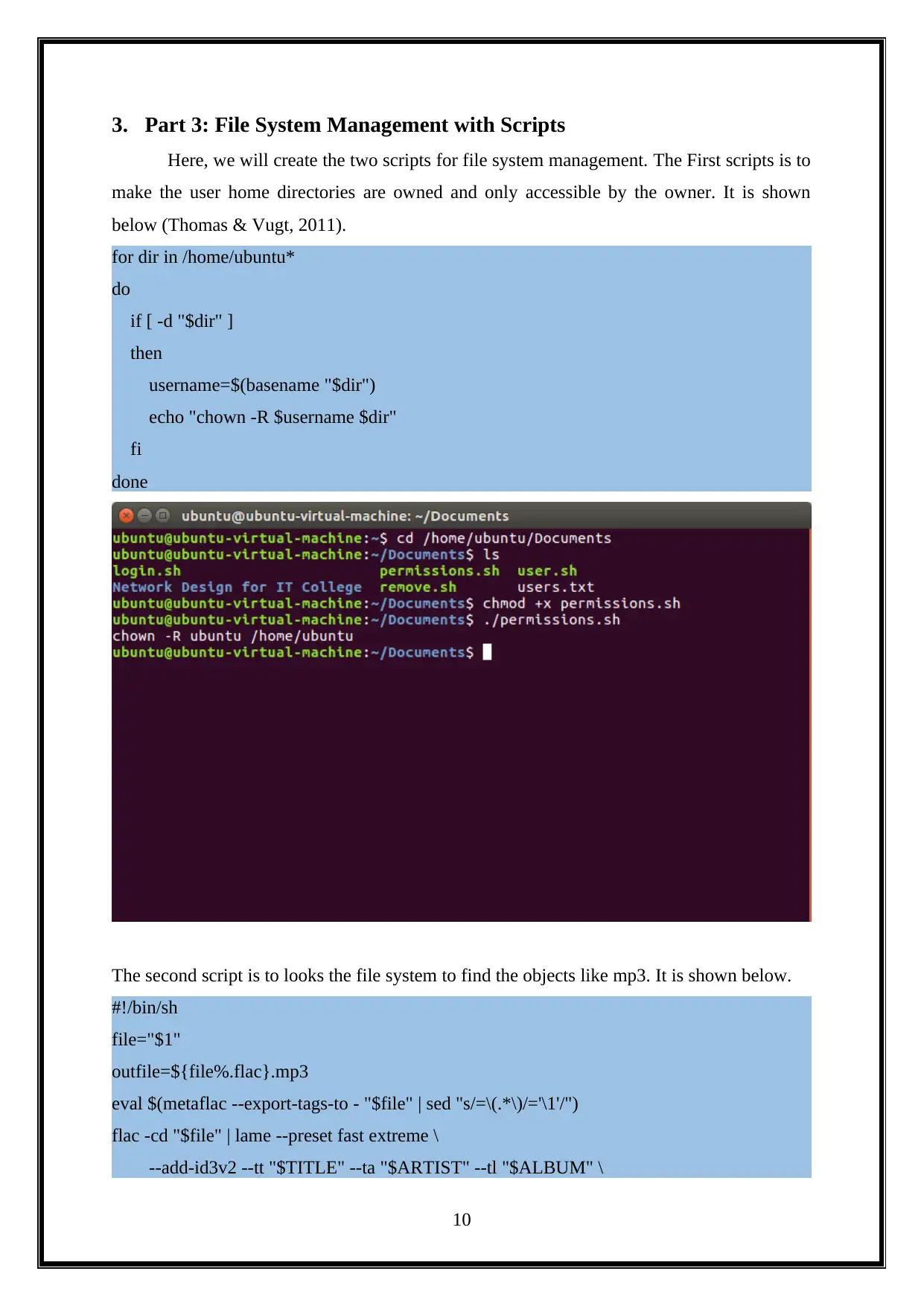
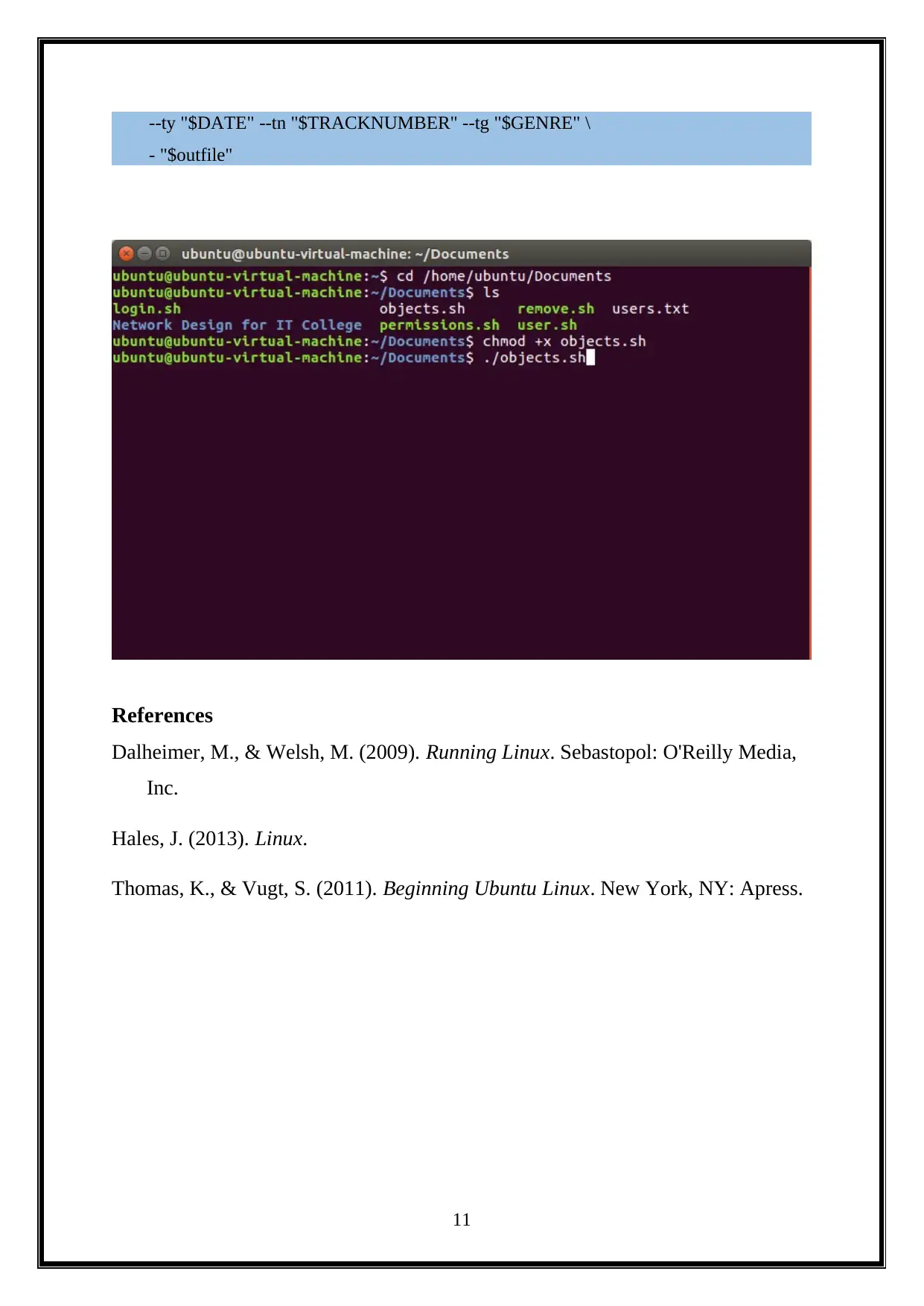




![[object Object]](/_next/static/media/star-bottom.7253800d.svg)