University Linux Server Installation and Management Report, Semester 1
VerifiedAdded on 2023/06/09
|24
|2220
|161
Report
AI Summary
This report details the installation and management of an Ubuntu server 17.10.1 within a virtual machine environment. The assignment covers the installation process, including partitioning /home and /var, and demonstrating internet connectivity and system updates. A crucial part involves creating a shell script, profiler.sh, to gather system information such as running processes, filesystem utilization, network connections, and logged-in users, with the output stored in report.txt. Furthermore, the report documents the installation and configuration of the lighttpd web server, including starting the service on boot. The report concludes with an analysis of the challenges faced, solutions implemented, and a comparison of lighttpd and Apache server performance, with relevant bibliography.
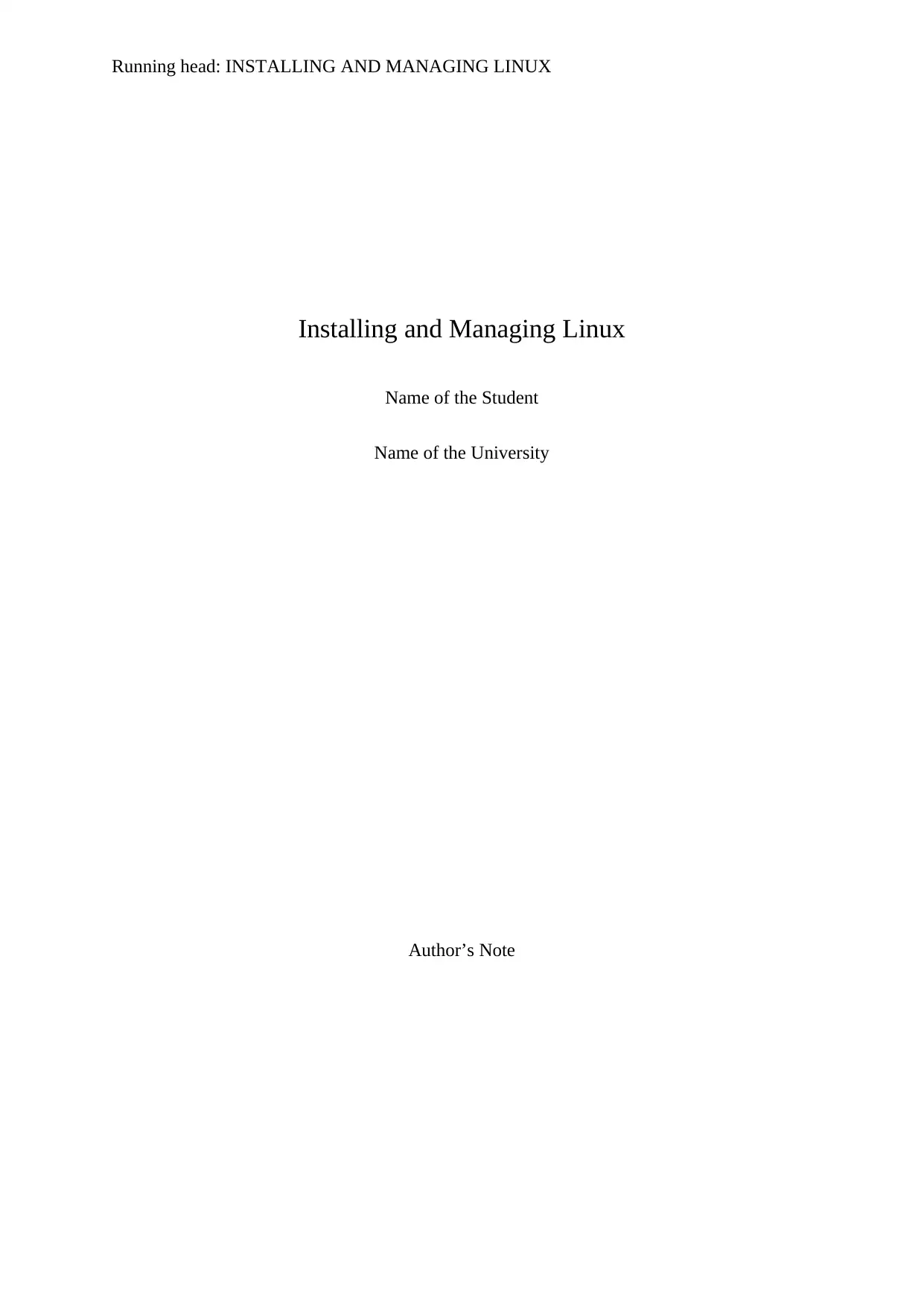
Running head: INSTALLING AND MANAGING LINUX
Installing and Managing Linux
Name of the Student
Name of the University
Author’s Note
Installing and Managing Linux
Name of the Student
Name of the University
Author’s Note
Paraphrase This Document
Need a fresh take? Get an instant paraphrase of this document with our AI Paraphraser
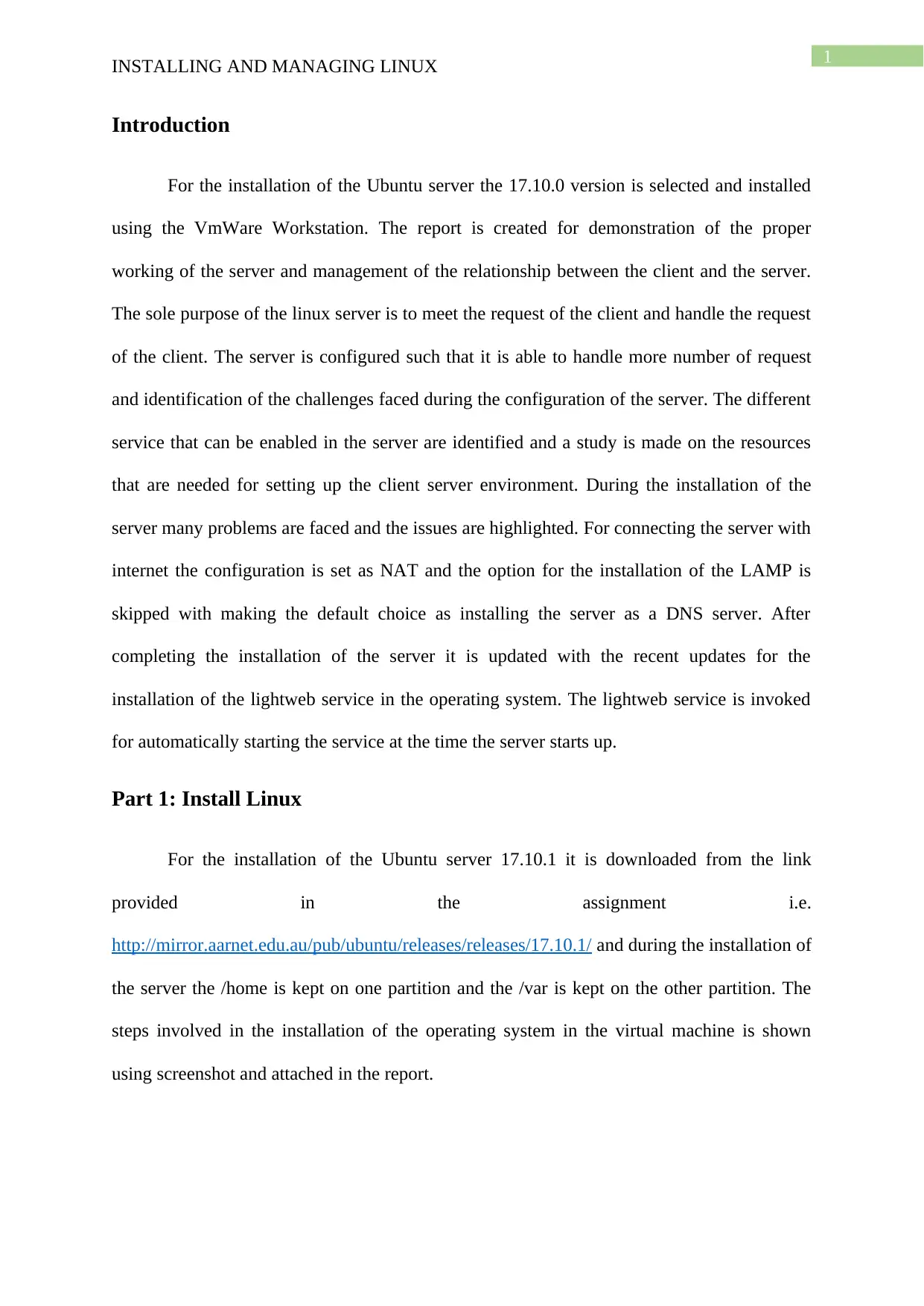
1
INSTALLING AND MANAGING LINUX
Introduction
For the installation of the Ubuntu server the 17.10.0 version is selected and installed
using the VmWare Workstation. The report is created for demonstration of the proper
working of the server and management of the relationship between the client and the server.
The sole purpose of the linux server is to meet the request of the client and handle the request
of the client. The server is configured such that it is able to handle more number of request
and identification of the challenges faced during the configuration of the server. The different
service that can be enabled in the server are identified and a study is made on the resources
that are needed for setting up the client server environment. During the installation of the
server many problems are faced and the issues are highlighted. For connecting the server with
internet the configuration is set as NAT and the option for the installation of the LAMP is
skipped with making the default choice as installing the server as a DNS server. After
completing the installation of the server it is updated with the recent updates for the
installation of the lightweb service in the operating system. The lightweb service is invoked
for automatically starting the service at the time the server starts up.
Part 1: Install Linux
For the installation of the Ubuntu server 17.10.1 it is downloaded from the link
provided in the assignment i.e.
http://mirror.aarnet.edu.au/pub/ubuntu/releases/releases/17.10.1/ and during the installation of
the server the /home is kept on one partition and the /var is kept on the other partition. The
steps involved in the installation of the operating system in the virtual machine is shown
using screenshot and attached in the report.
INSTALLING AND MANAGING LINUX
Introduction
For the installation of the Ubuntu server the 17.10.0 version is selected and installed
using the VmWare Workstation. The report is created for demonstration of the proper
working of the server and management of the relationship between the client and the server.
The sole purpose of the linux server is to meet the request of the client and handle the request
of the client. The server is configured such that it is able to handle more number of request
and identification of the challenges faced during the configuration of the server. The different
service that can be enabled in the server are identified and a study is made on the resources
that are needed for setting up the client server environment. During the installation of the
server many problems are faced and the issues are highlighted. For connecting the server with
internet the configuration is set as NAT and the option for the installation of the LAMP is
skipped with making the default choice as installing the server as a DNS server. After
completing the installation of the server it is updated with the recent updates for the
installation of the lightweb service in the operating system. The lightweb service is invoked
for automatically starting the service at the time the server starts up.
Part 1: Install Linux
For the installation of the Ubuntu server 17.10.1 it is downloaded from the link
provided in the assignment i.e.
http://mirror.aarnet.edu.au/pub/ubuntu/releases/releases/17.10.1/ and during the installation of
the server the /home is kept on one partition and the /var is kept on the other partition. The
steps involved in the installation of the operating system in the virtual machine is shown
using screenshot and attached in the report.
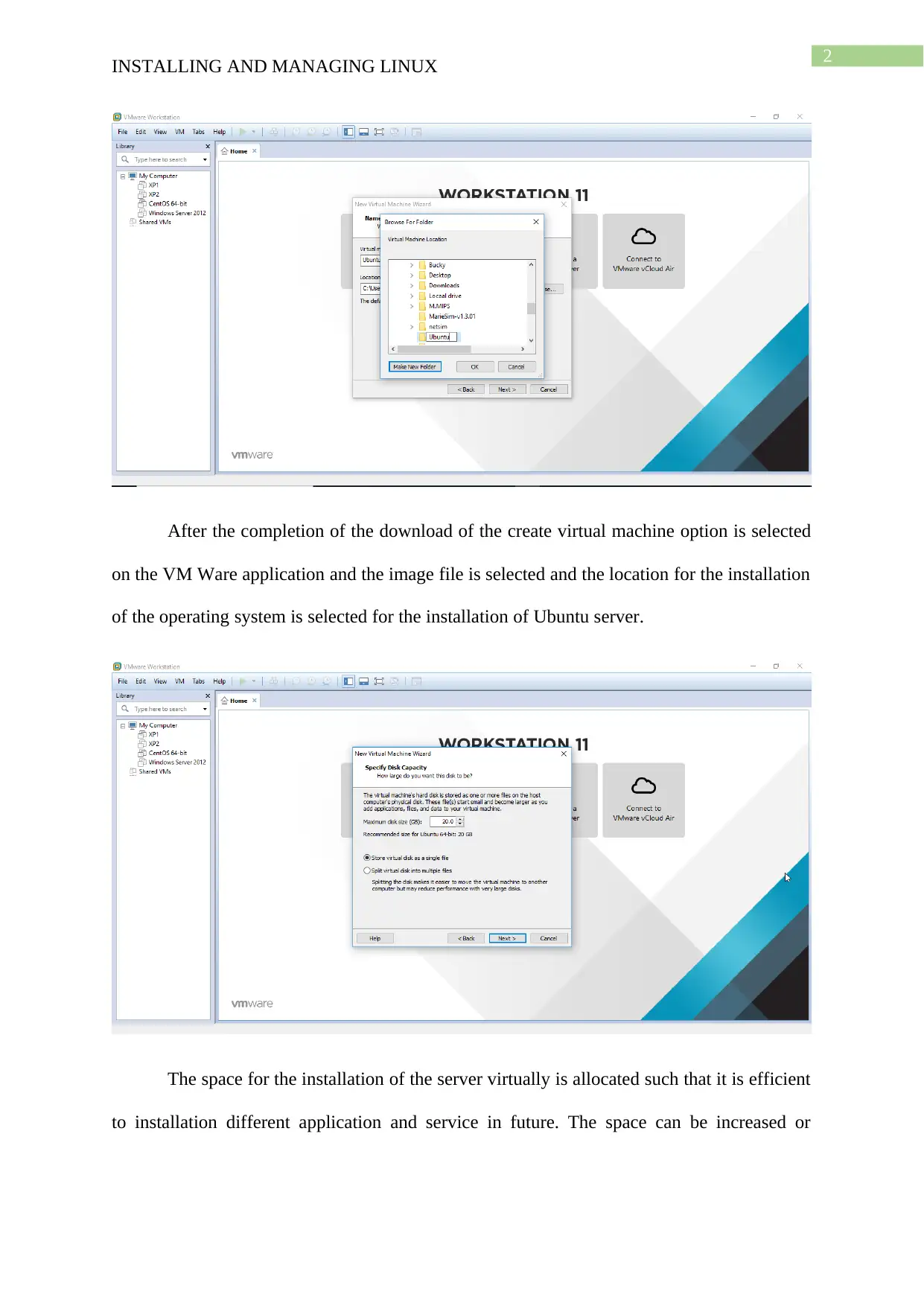
2
INSTALLING AND MANAGING LINUX
After the completion of the download of the create virtual machine option is selected
on the VM Ware application and the image file is selected and the location for the installation
of the operating system is selected for the installation of Ubuntu server.
The space for the installation of the server virtually is allocated such that it is efficient
to installation different application and service in future. The space can be increased or
INSTALLING AND MANAGING LINUX
After the completion of the download of the create virtual machine option is selected
on the VM Ware application and the image file is selected and the location for the installation
of the operating system is selected for the installation of Ubuntu server.
The space for the installation of the server virtually is allocated such that it is efficient
to installation different application and service in future. The space can be increased or
⊘ This is a preview!⊘
Do you want full access?
Subscribe today to unlock all pages.

Trusted by 1+ million students worldwide
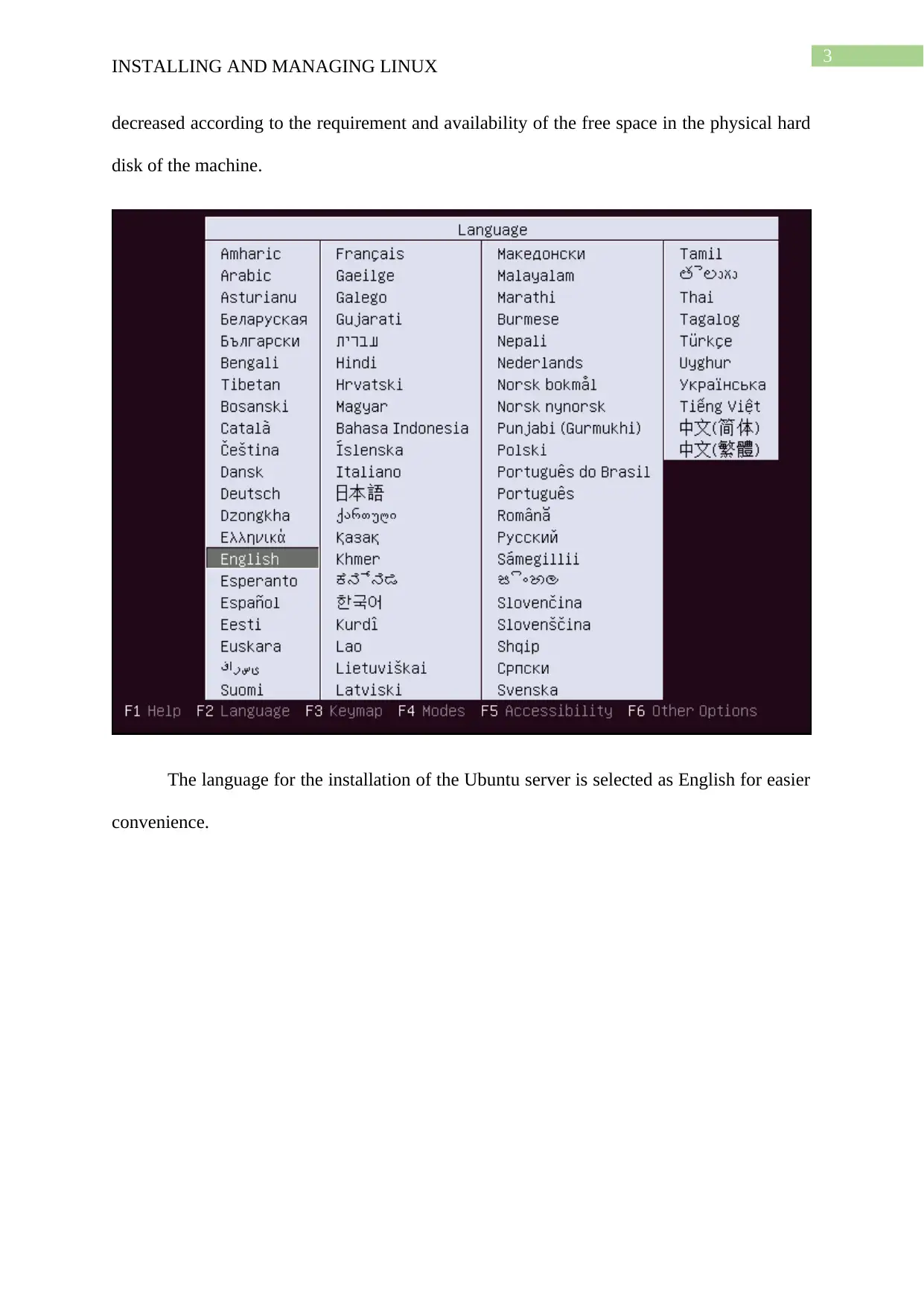
3
INSTALLING AND MANAGING LINUX
decreased according to the requirement and availability of the free space in the physical hard
disk of the machine.
The language for the installation of the Ubuntu server is selected as English for easier
convenience.
INSTALLING AND MANAGING LINUX
decreased according to the requirement and availability of the free space in the physical hard
disk of the machine.
The language for the installation of the Ubuntu server is selected as English for easier
convenience.
Paraphrase This Document
Need a fresh take? Get an instant paraphrase of this document with our AI Paraphraser
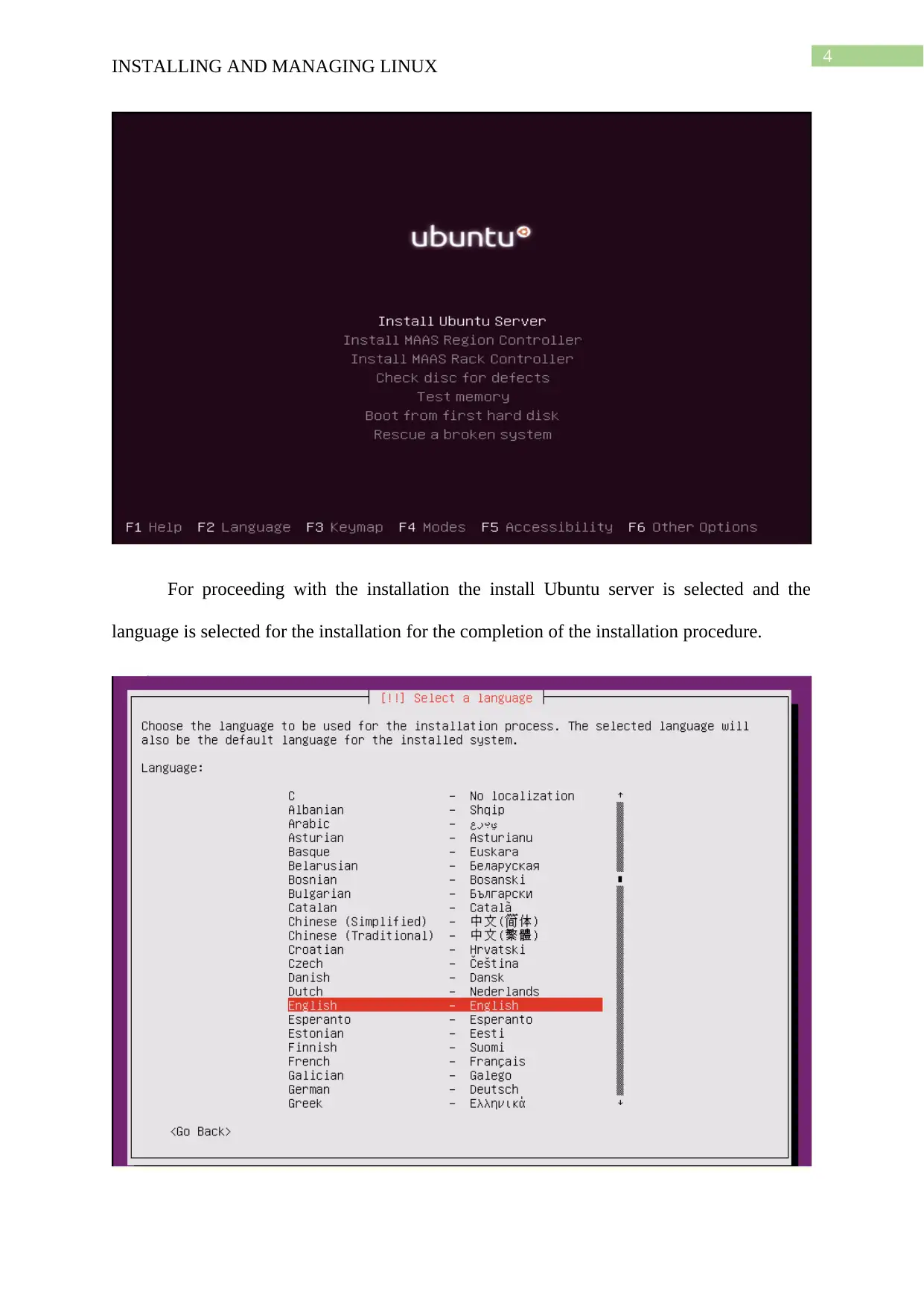
4
INSTALLING AND MANAGING LINUX
For proceeding with the installation the install Ubuntu server is selected and the
language is selected for the installation for the completion of the installation procedure.
INSTALLING AND MANAGING LINUX
For proceeding with the installation the install Ubuntu server is selected and the
language is selected for the installation for the completion of the installation procedure.
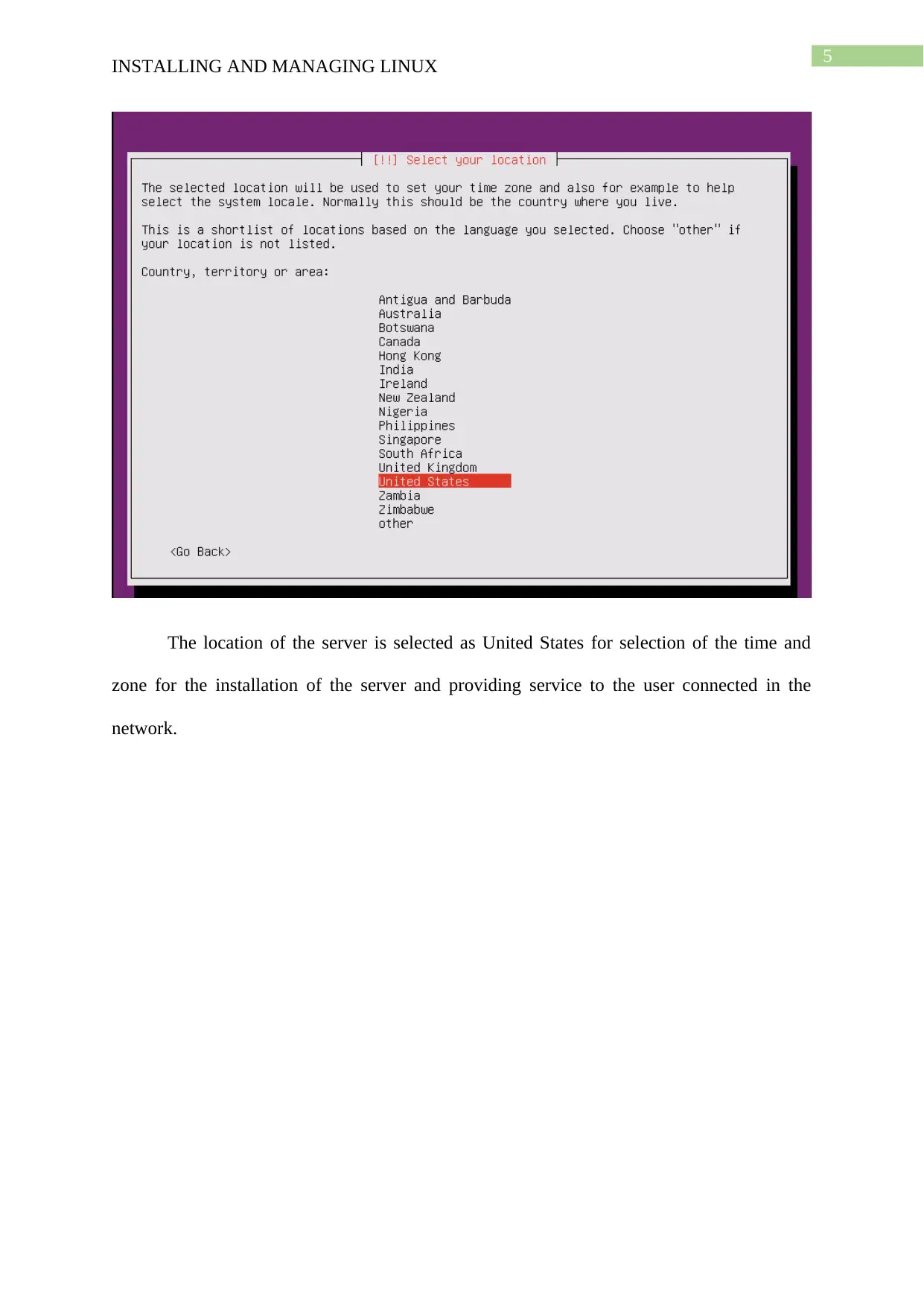
5
INSTALLING AND MANAGING LINUX
The location of the server is selected as United States for selection of the time and
zone for the installation of the server and providing service to the user connected in the
network.
INSTALLING AND MANAGING LINUX
The location of the server is selected as United States for selection of the time and
zone for the installation of the server and providing service to the user connected in the
network.
⊘ This is a preview!⊘
Do you want full access?
Subscribe today to unlock all pages.

Trusted by 1+ million students worldwide
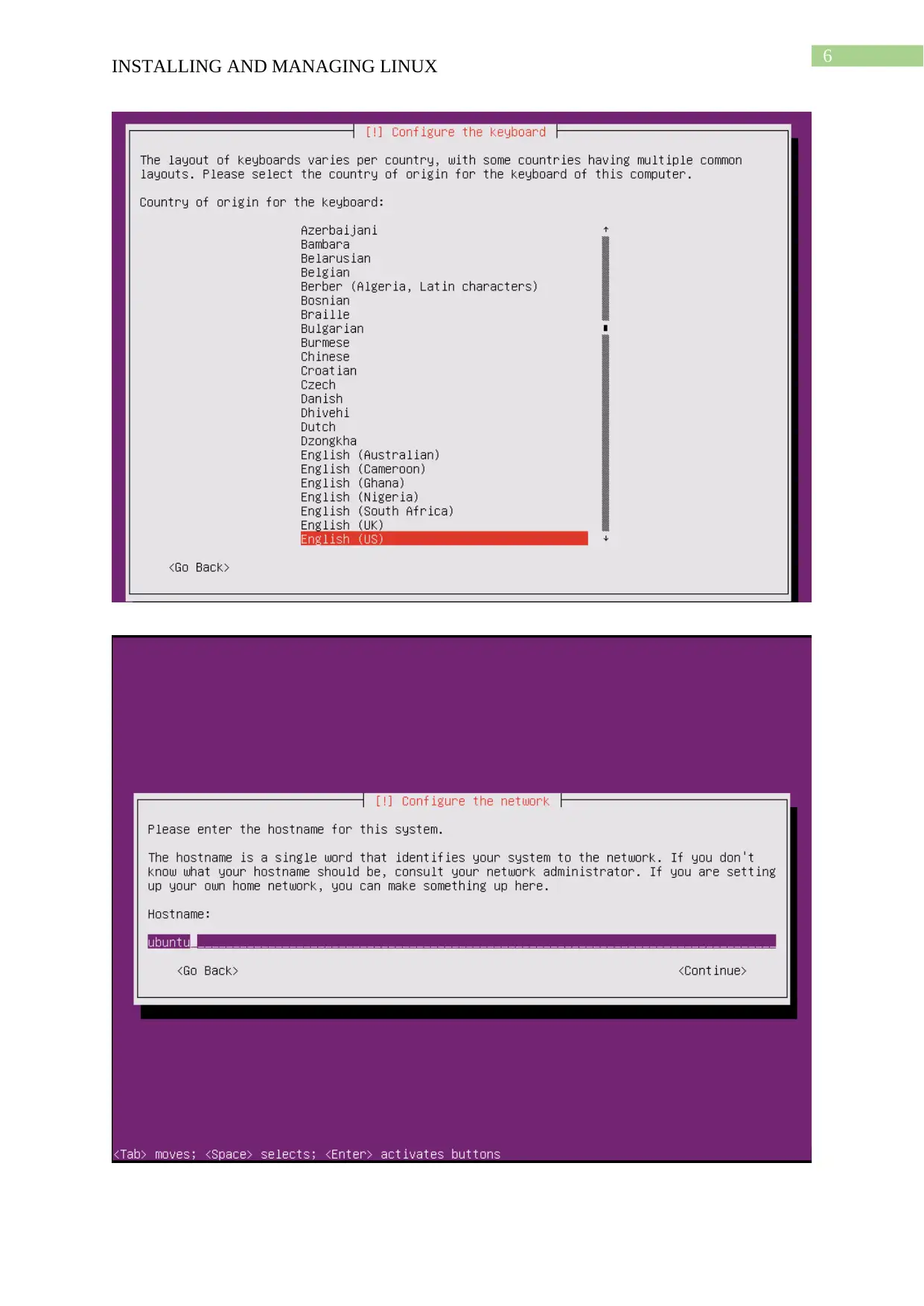
6
INSTALLING AND MANAGING LINUX
INSTALLING AND MANAGING LINUX
Paraphrase This Document
Need a fresh take? Get an instant paraphrase of this document with our AI Paraphraser
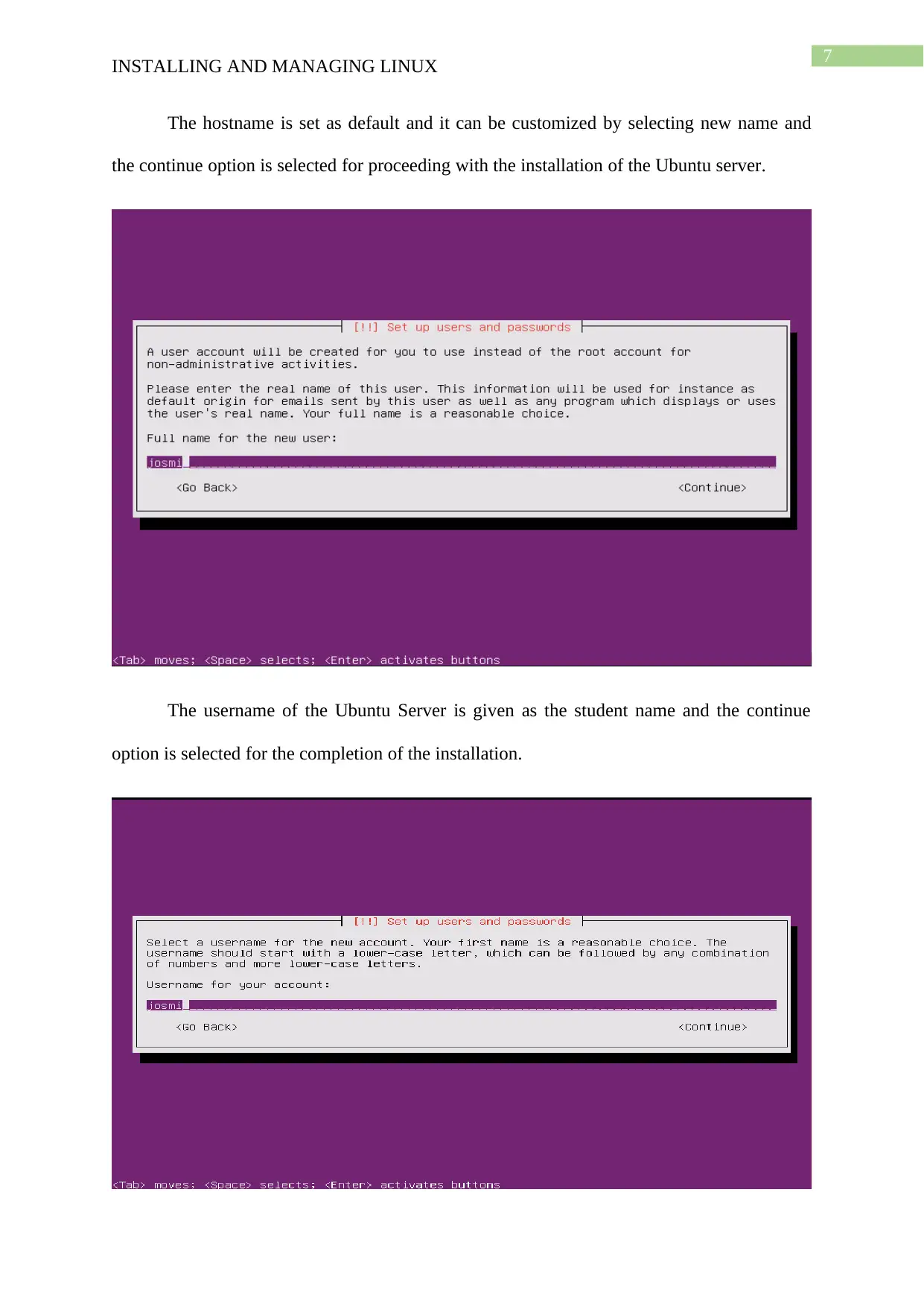
7
INSTALLING AND MANAGING LINUX
The hostname is set as default and it can be customized by selecting new name and
the continue option is selected for proceeding with the installation of the Ubuntu server.
The username of the Ubuntu Server is given as the student name and the continue
option is selected for the completion of the installation.
INSTALLING AND MANAGING LINUX
The hostname is set as default and it can be customized by selecting new name and
the continue option is selected for proceeding with the installation of the Ubuntu server.
The username of the Ubuntu Server is given as the student name and the continue
option is selected for the completion of the installation.
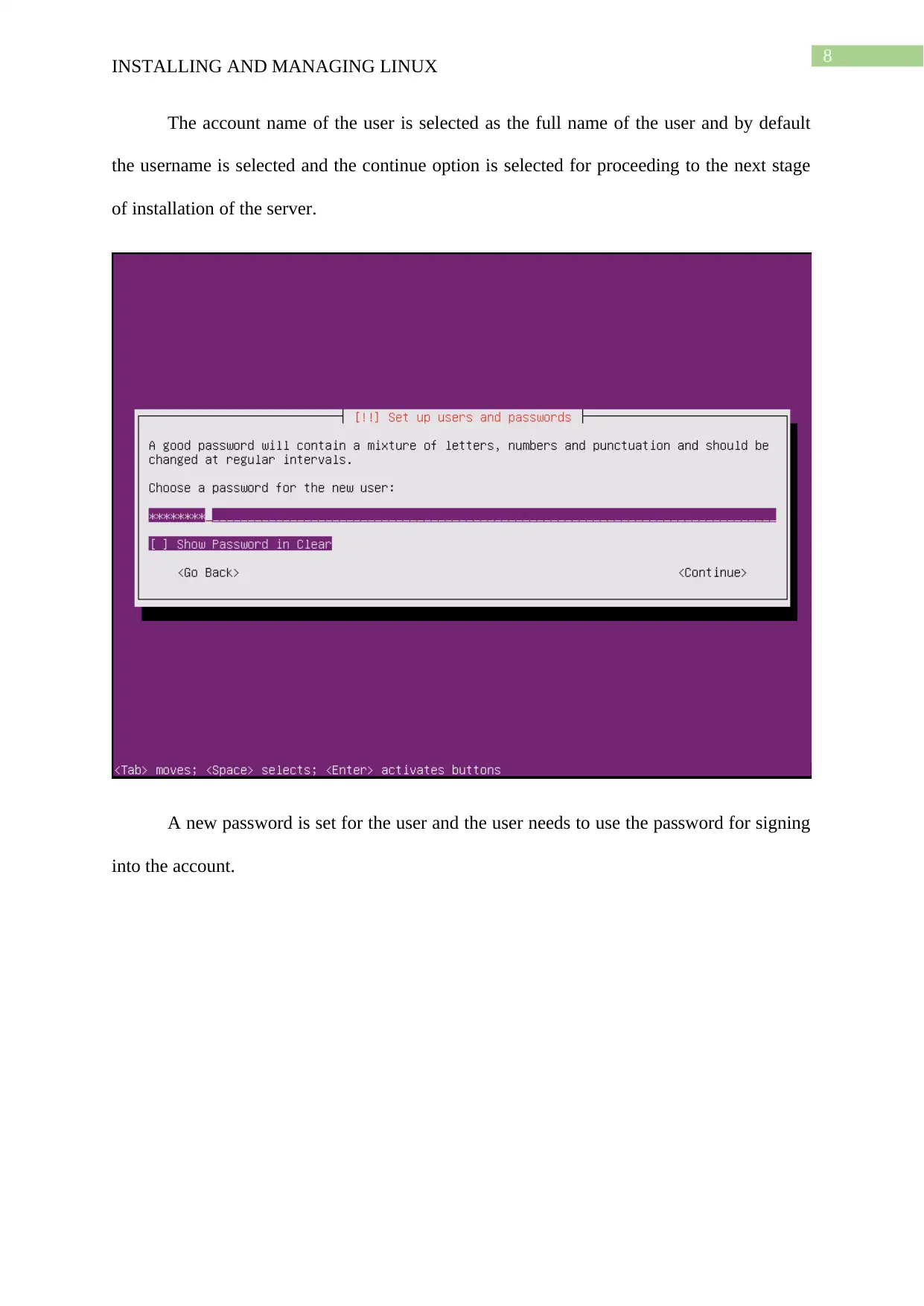
8
INSTALLING AND MANAGING LINUX
The account name of the user is selected as the full name of the user and by default
the username is selected and the continue option is selected for proceeding to the next stage
of installation of the server.
A new password is set for the user and the user needs to use the password for signing
into the account.
INSTALLING AND MANAGING LINUX
The account name of the user is selected as the full name of the user and by default
the username is selected and the continue option is selected for proceeding to the next stage
of installation of the server.
A new password is set for the user and the user needs to use the password for signing
into the account.
⊘ This is a preview!⊘
Do you want full access?
Subscribe today to unlock all pages.

Trusted by 1+ million students worldwide
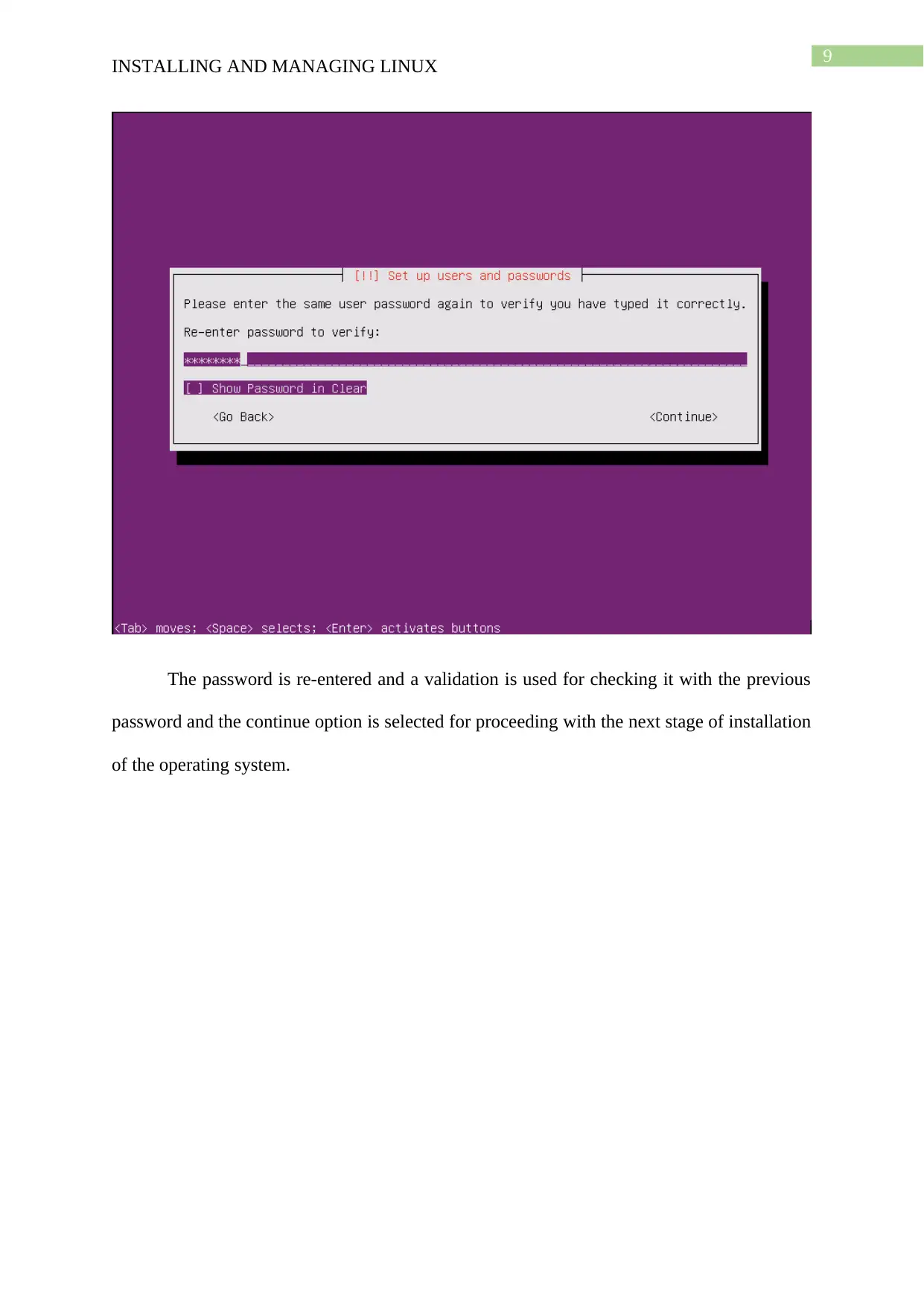
9
INSTALLING AND MANAGING LINUX
The password is re-entered and a validation is used for checking it with the previous
password and the continue option is selected for proceeding with the next stage of installation
of the operating system.
INSTALLING AND MANAGING LINUX
The password is re-entered and a validation is used for checking it with the previous
password and the continue option is selected for proceeding with the next stage of installation
of the operating system.
Paraphrase This Document
Need a fresh take? Get an instant paraphrase of this document with our AI Paraphraser
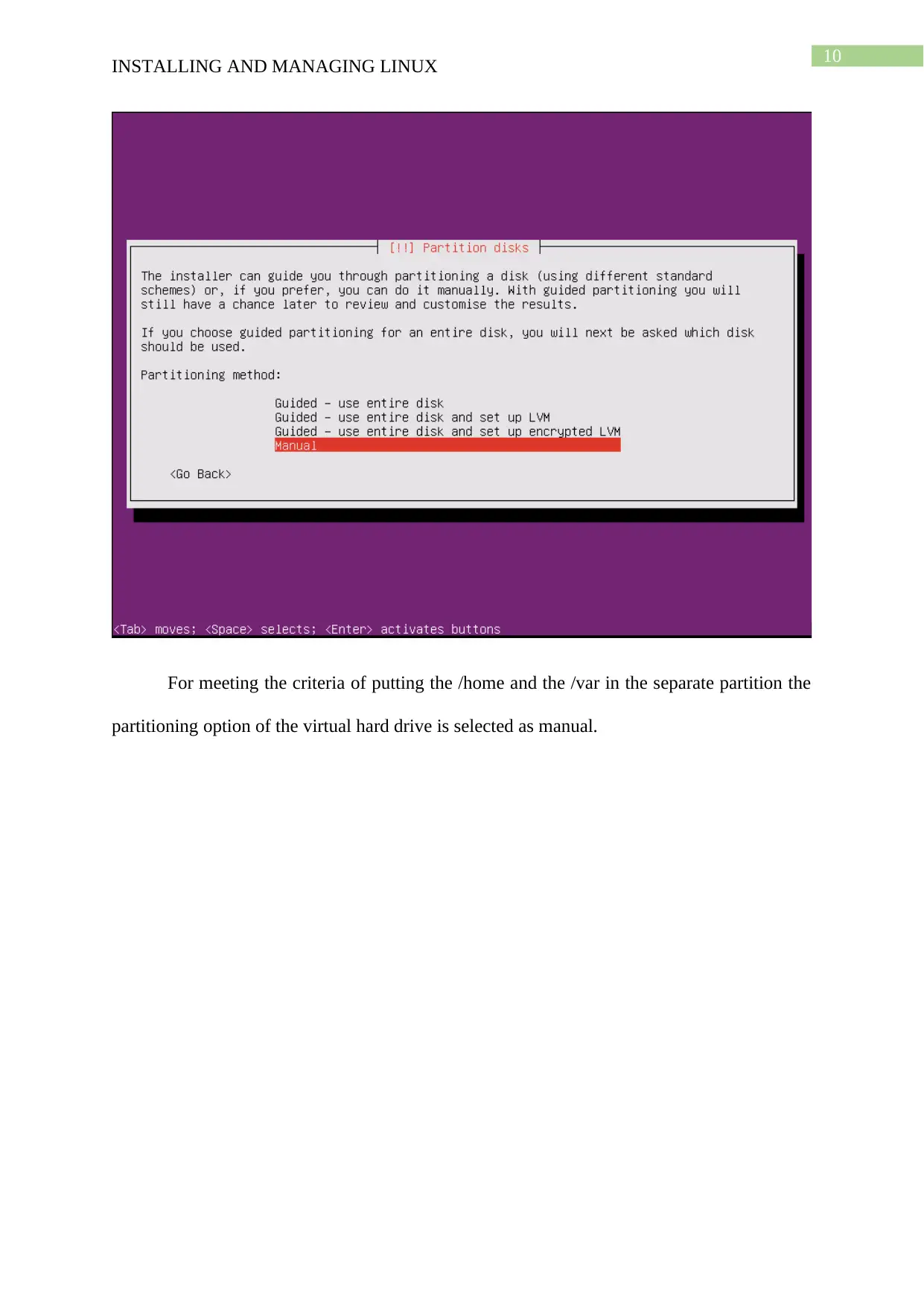
10
INSTALLING AND MANAGING LINUX
For meeting the criteria of putting the /home and the /var in the separate partition the
partitioning option of the virtual hard drive is selected as manual.
INSTALLING AND MANAGING LINUX
For meeting the criteria of putting the /home and the /var in the separate partition the
partitioning option of the virtual hard drive is selected as manual.
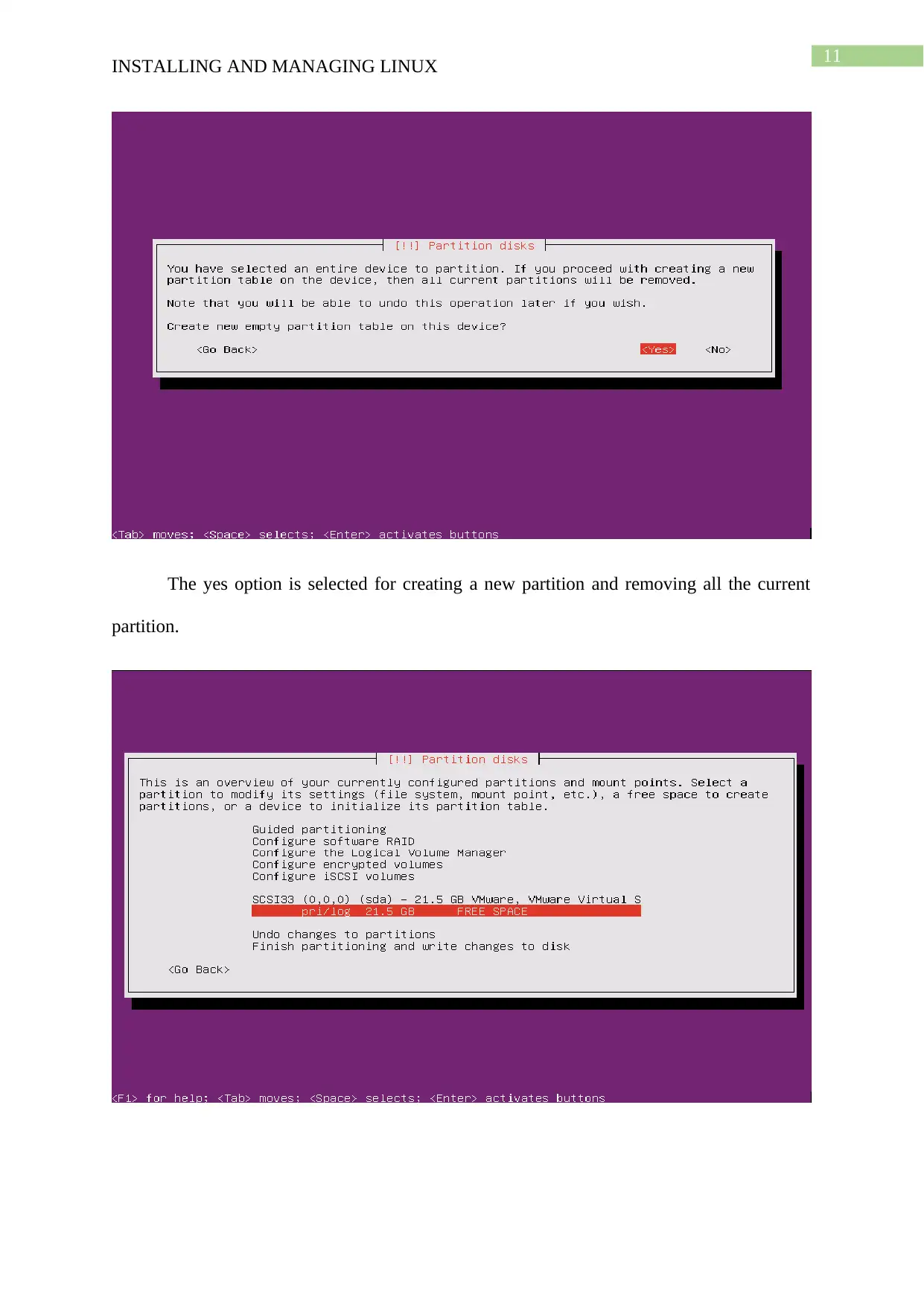
11
INSTALLING AND MANAGING LINUX
The yes option is selected for creating a new partition and removing all the current
partition.
INSTALLING AND MANAGING LINUX
The yes option is selected for creating a new partition and removing all the current
partition.
⊘ This is a preview!⊘
Do you want full access?
Subscribe today to unlock all pages.

Trusted by 1+ million students worldwide
1 out of 24
Related Documents
Your All-in-One AI-Powered Toolkit for Academic Success.
+13062052269
info@desklib.com
Available 24*7 on WhatsApp / Email
![[object Object]](/_next/static/media/star-bottom.7253800d.svg)
Unlock your academic potential
Copyright © 2020–2026 A2Z Services. All Rights Reserved. Developed and managed by ZUCOL.




