Linux Server Administration Assignment: User and File System Tasks
VerifiedAdded on 2023/06/06
|11
|695
|90
Practical Assignment
AI Summary
This assignment solution focuses on Linux server administration, encompassing user and file system management. It begins with shell scripts for automatic user account management, including creating and deleting user accounts, and archiving home directories. The assignment then delves into file system design using ZFS, detailing the installation and configuration steps. It covers creating a ZFS volume, making the file system accessible, and ensuring its robustness. Finally, the solution presents scripts for managing the file system, such as creating user home directories and searching for specific file types (MP3, MP4, AVI) within the system. The provided scripts demonstrate practical applications of file system administration tasks. This solution is available on Desklib, a platform providing AI-based study tools and past papers for students.
1 out of 11
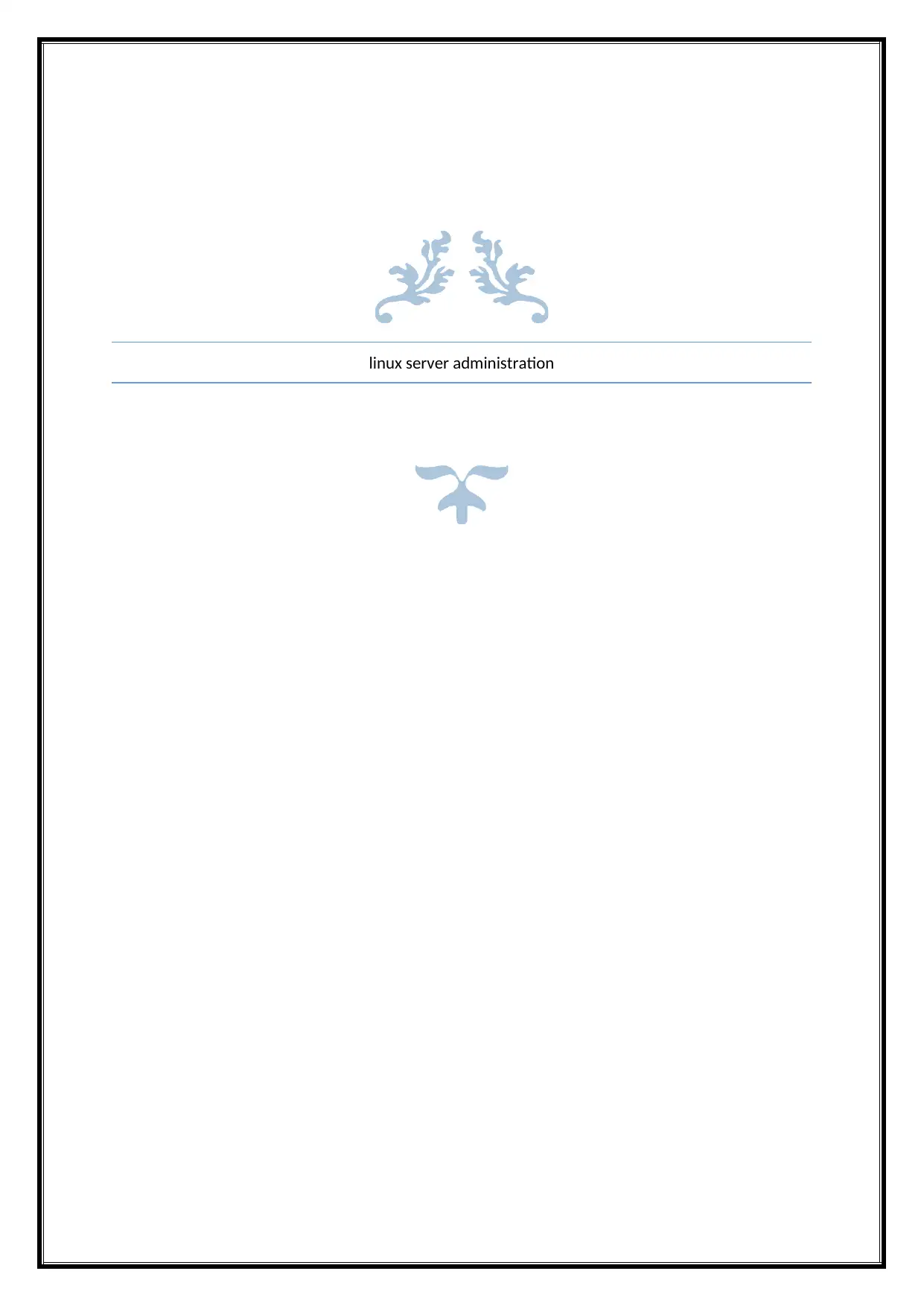
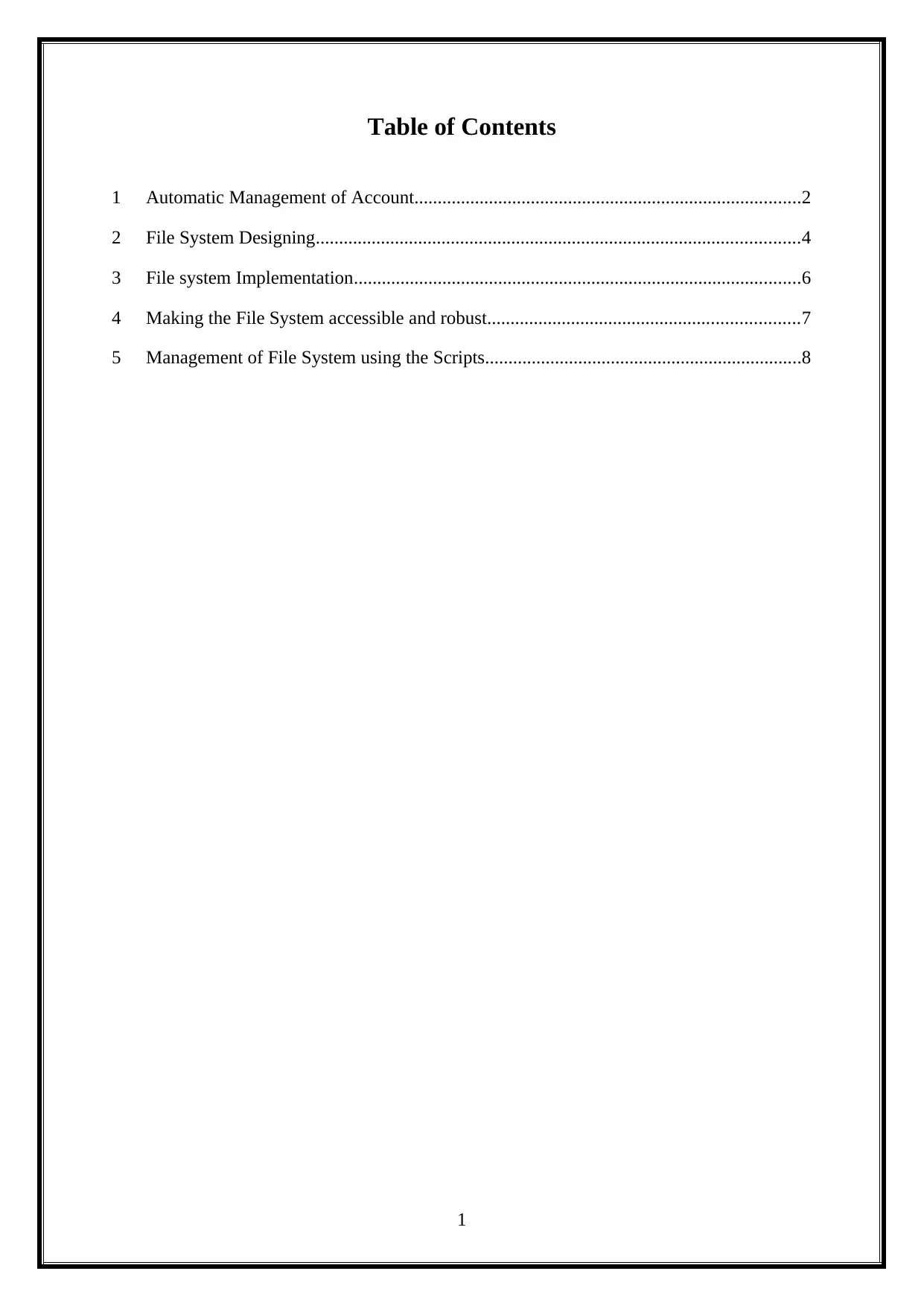
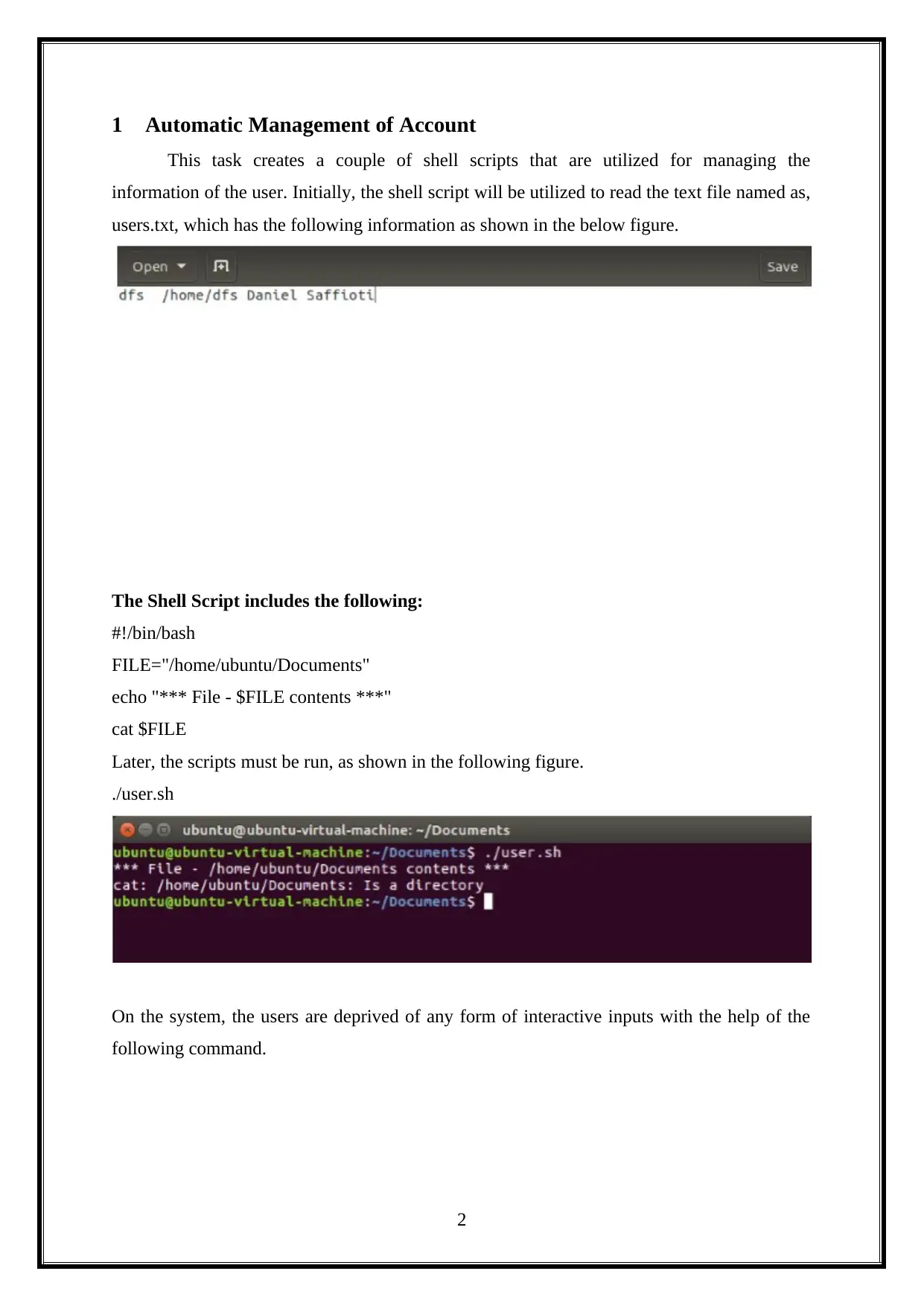

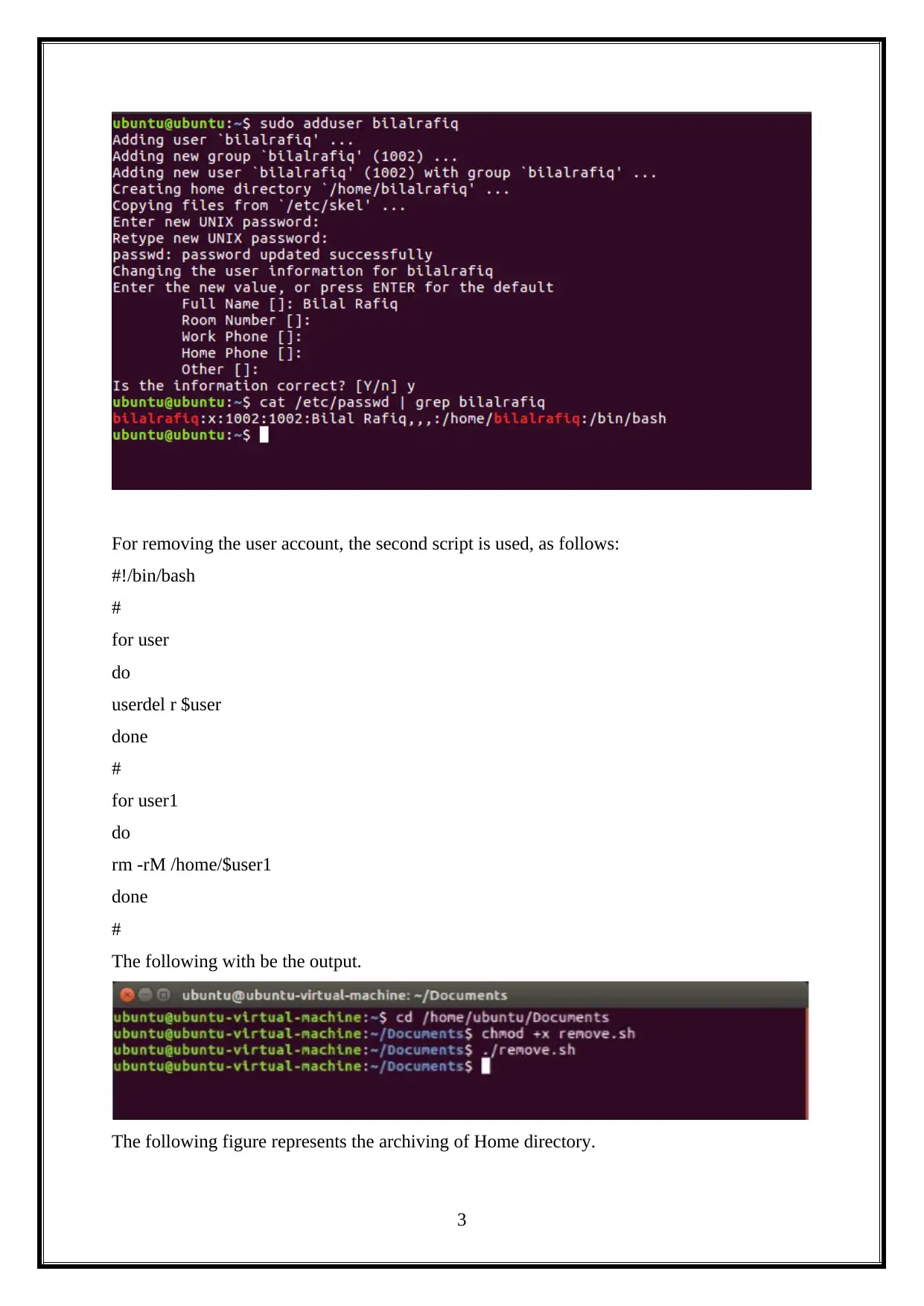
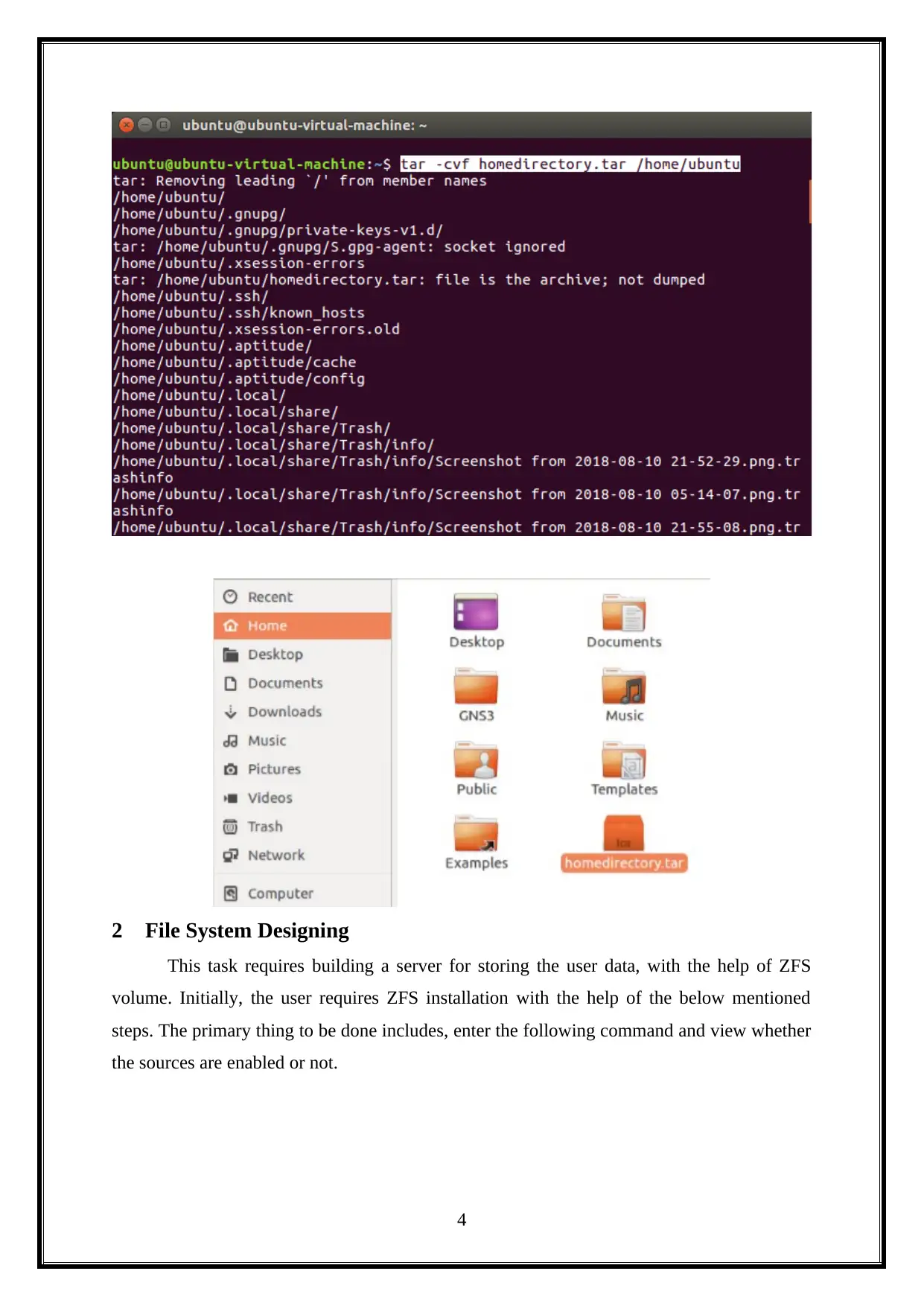
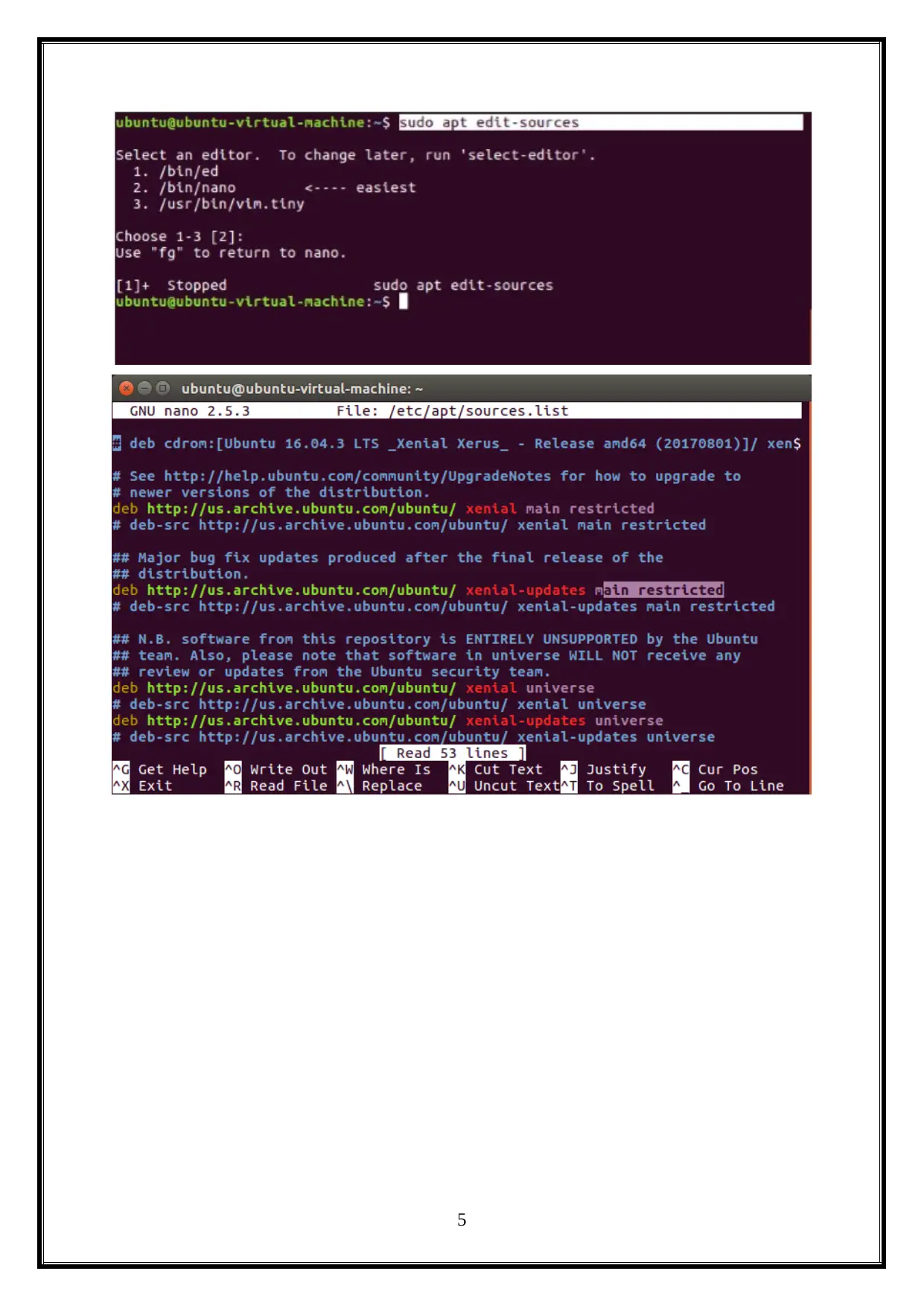
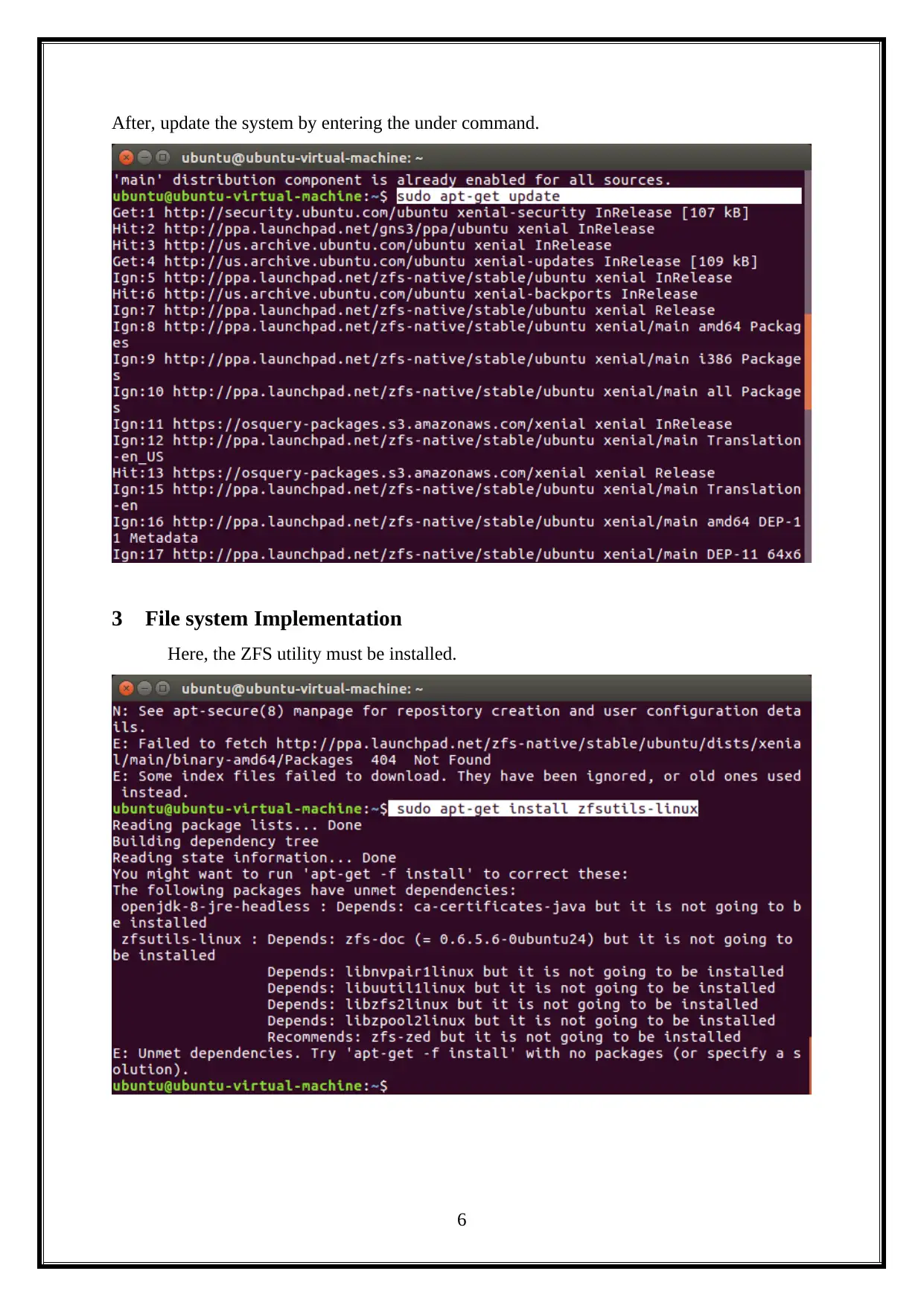
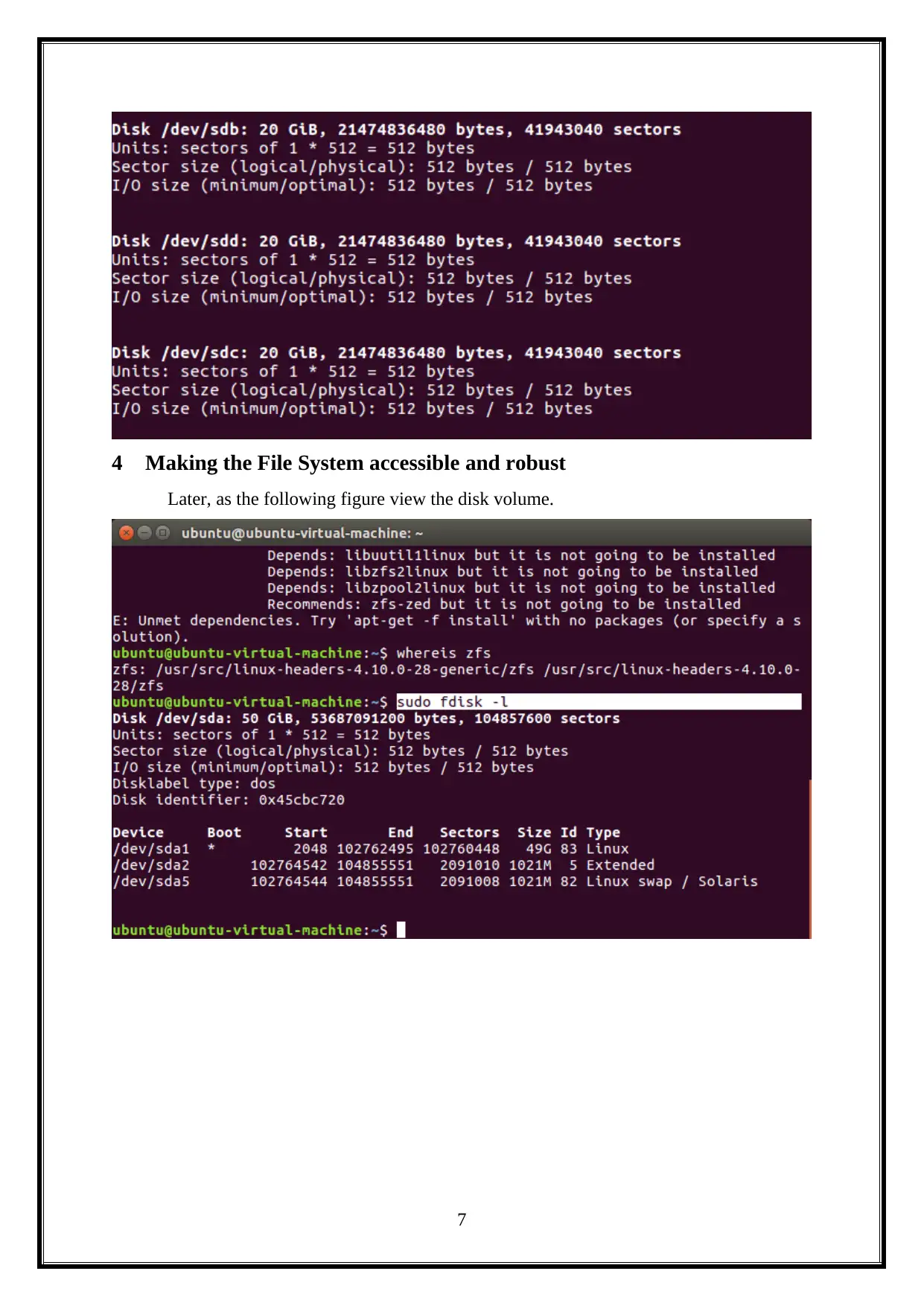
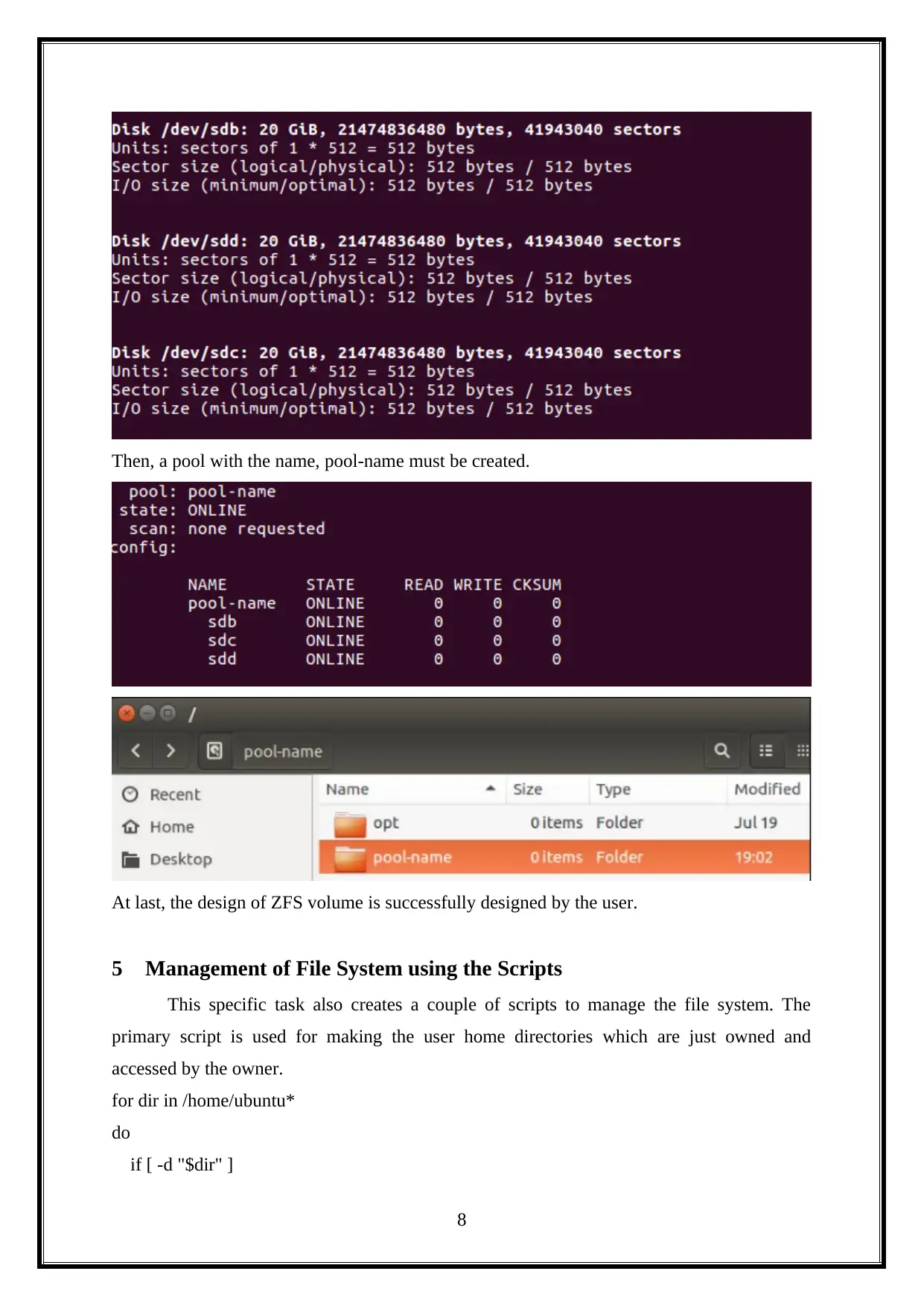
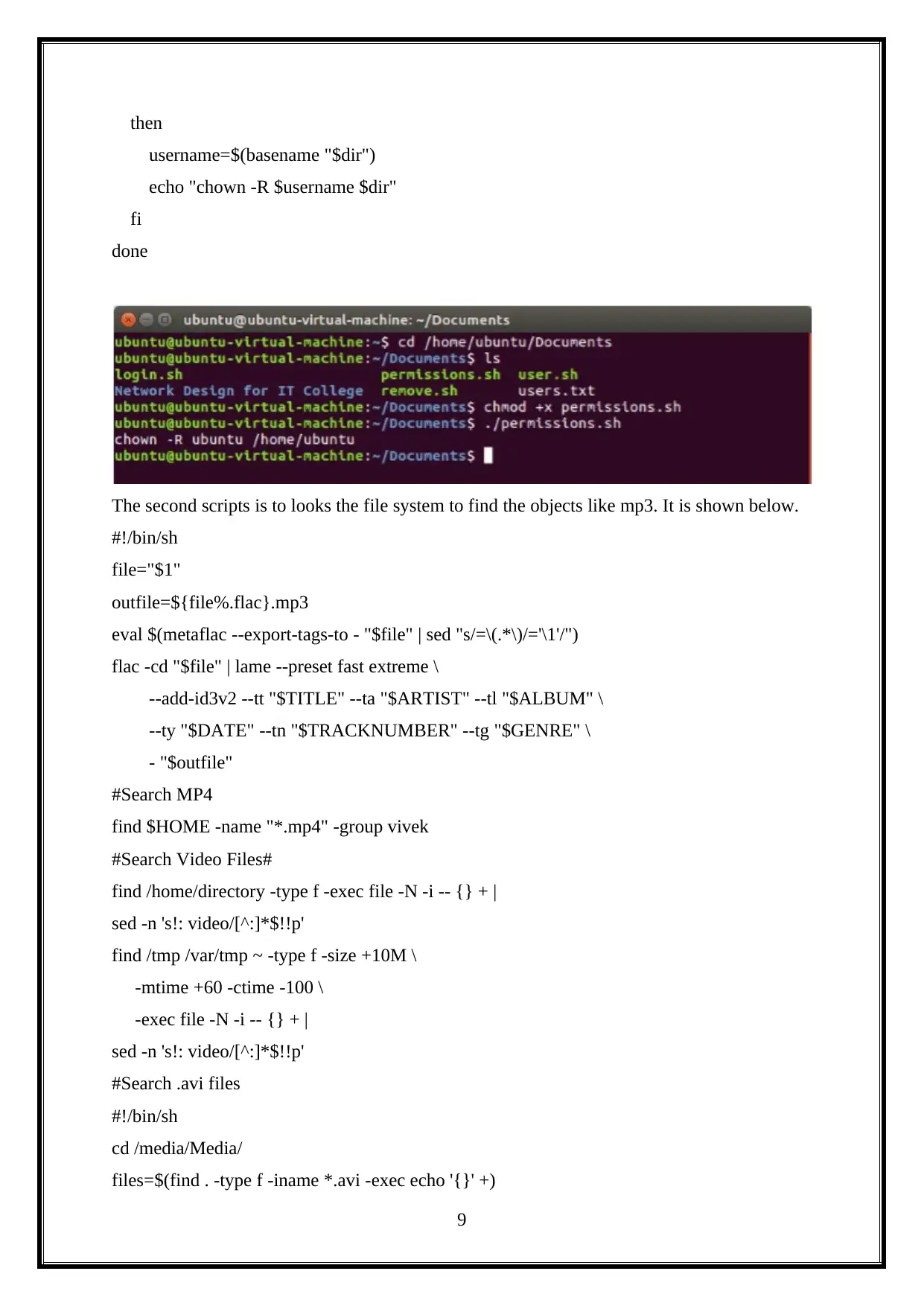
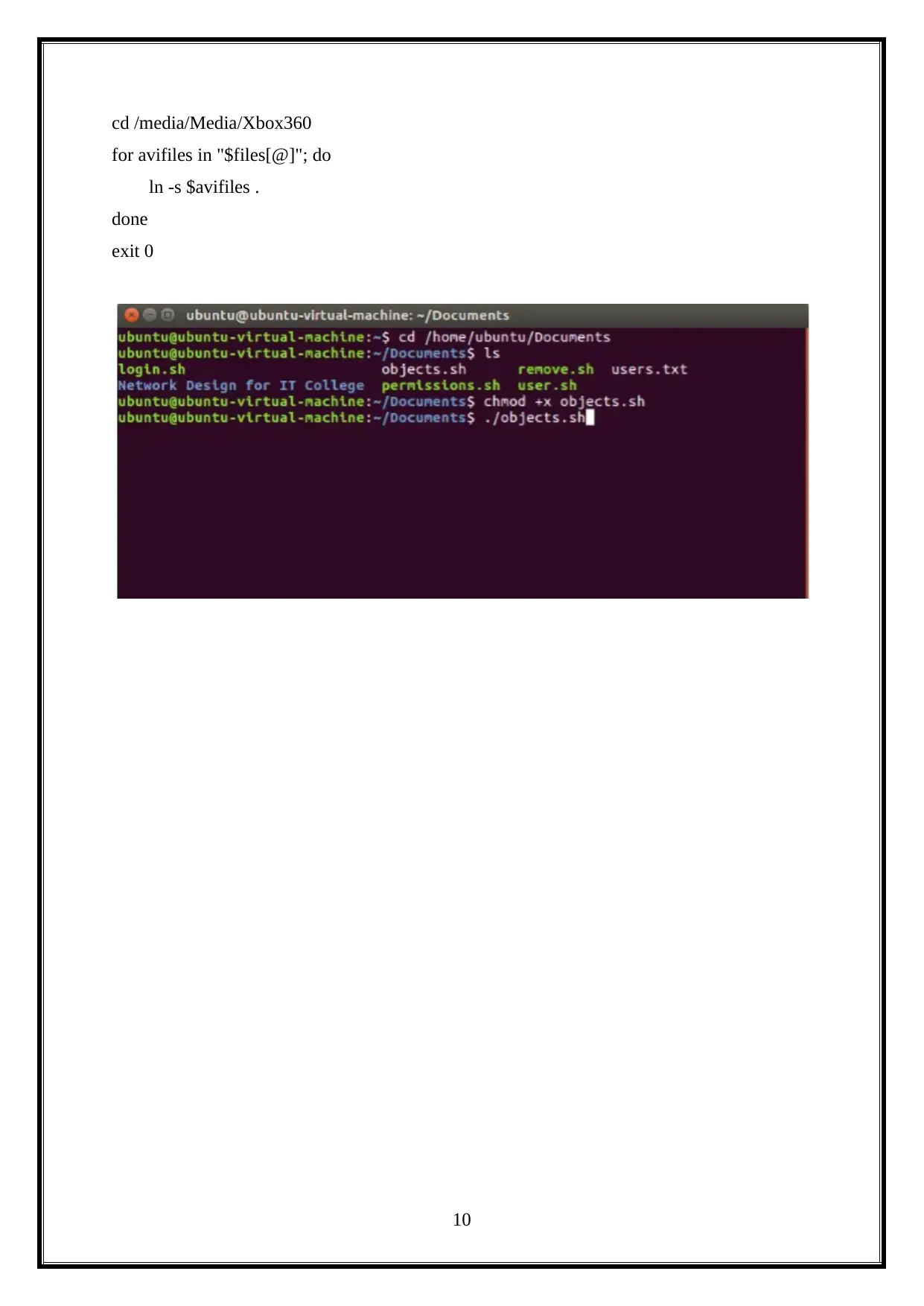




![[object Object]](/_next/static/media/star-bottom.7253800d.svg)