Maze Runner Game Project: A Unity Game Development Report
VerifiedAdded on 2022/11/30
|5
|1099
|269
Project
AI Summary
This document provides a comprehensive overview of the "Maze Runner" game project developed using the Unity Game Engine. The game, coded in C#, is designed for PCs and features a 3D environment where players navigate a maze to escape before time runs out. The project incorporates various elements, including WSAD movement, mouse-controlled camera angles, procedurally generated maze backgrounds, and sophisticated maze traps. The report details changes made to the game, such as increasing the number of levels and enhancing the complexity of the maze. It also highlights limitations, such as the inability to change the maze background theme during gameplay. The game incorporates sound effects and graphic images within the maze, with a welcome scene introducing the player to the game's levels. The project utilizes both premade Unity assets and developed assets like render textures and level scenes, along with imported 3D characters. This report serves as an in-depth analysis of the game's development, design, and implementation within the Unity environment.
1 out of 5
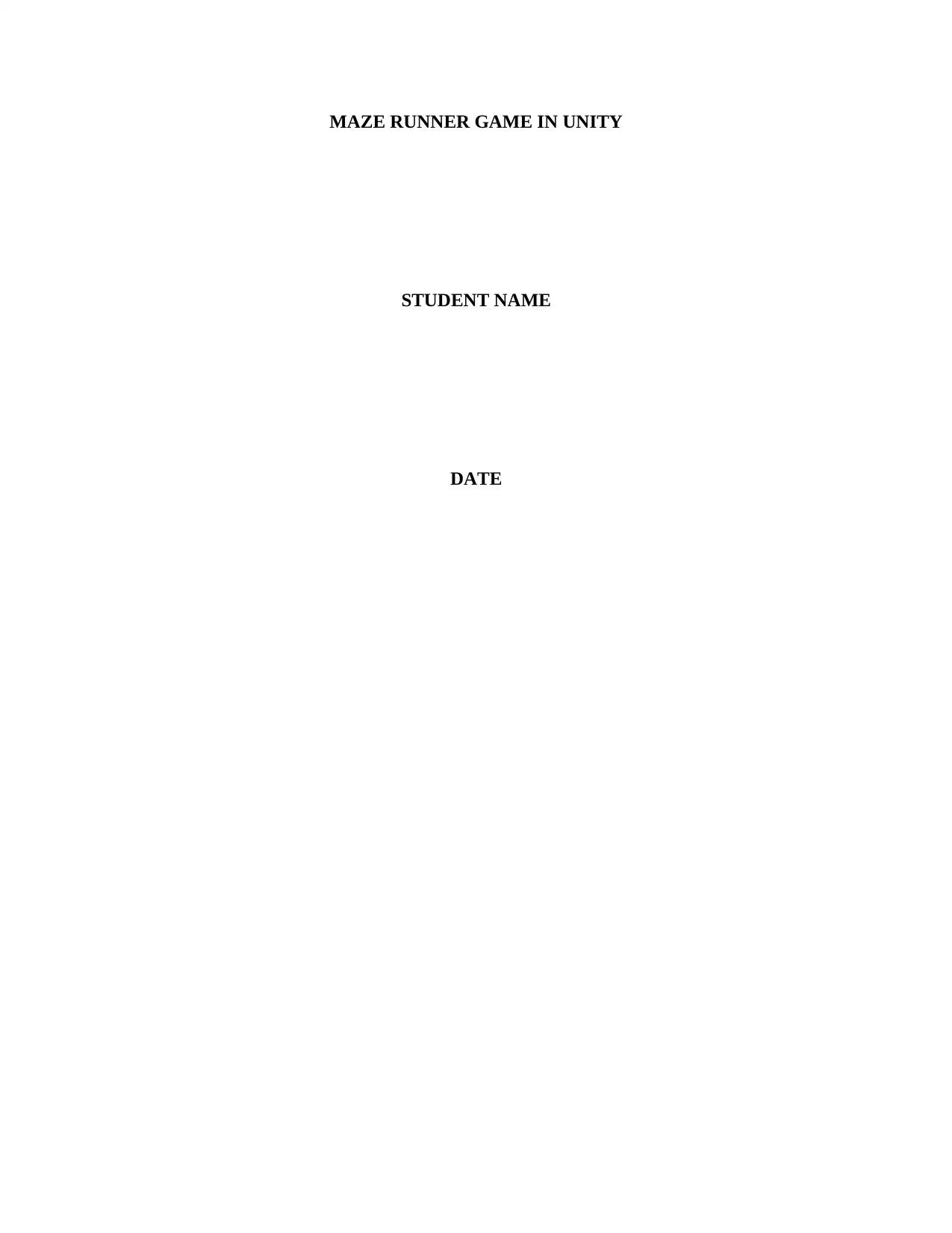
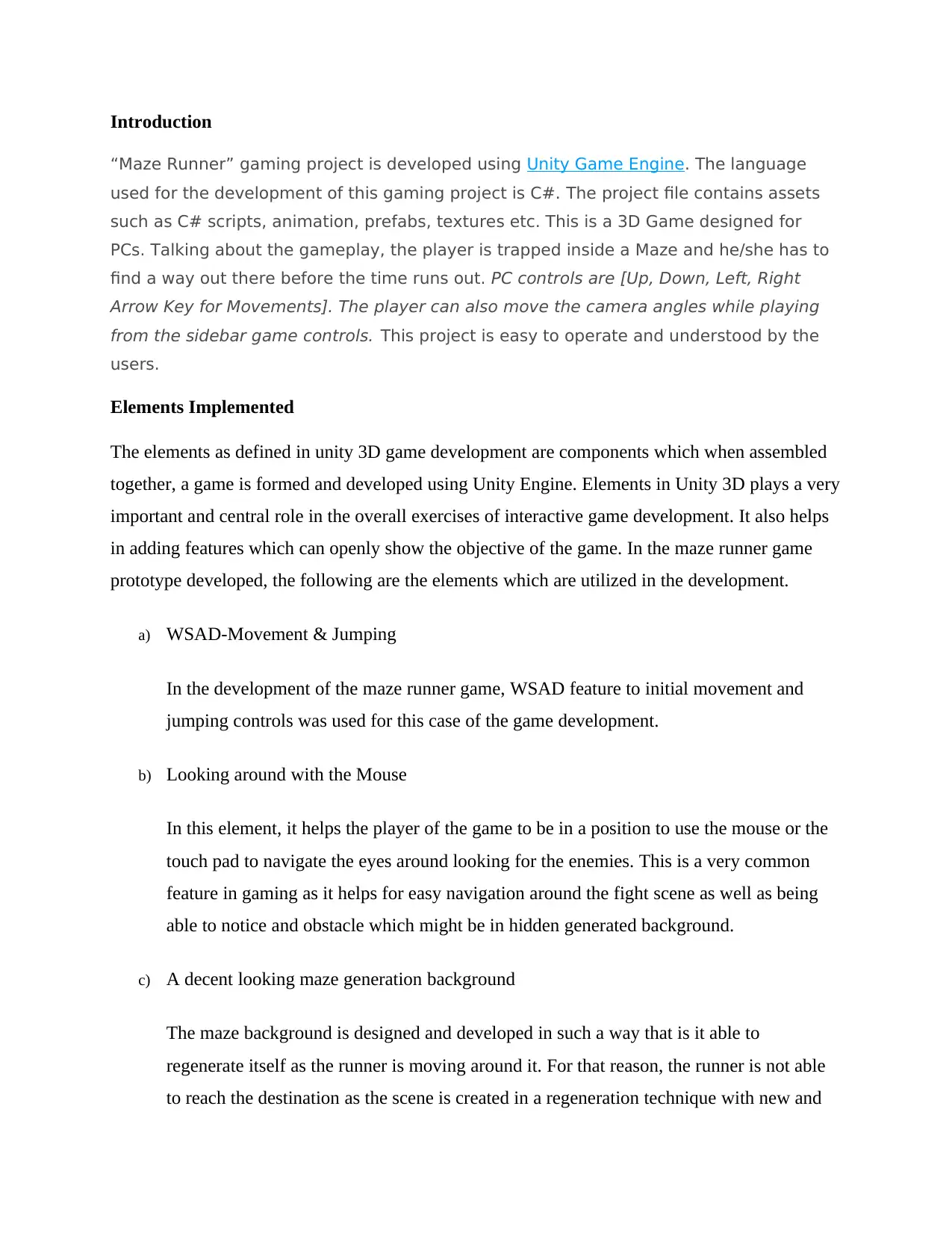
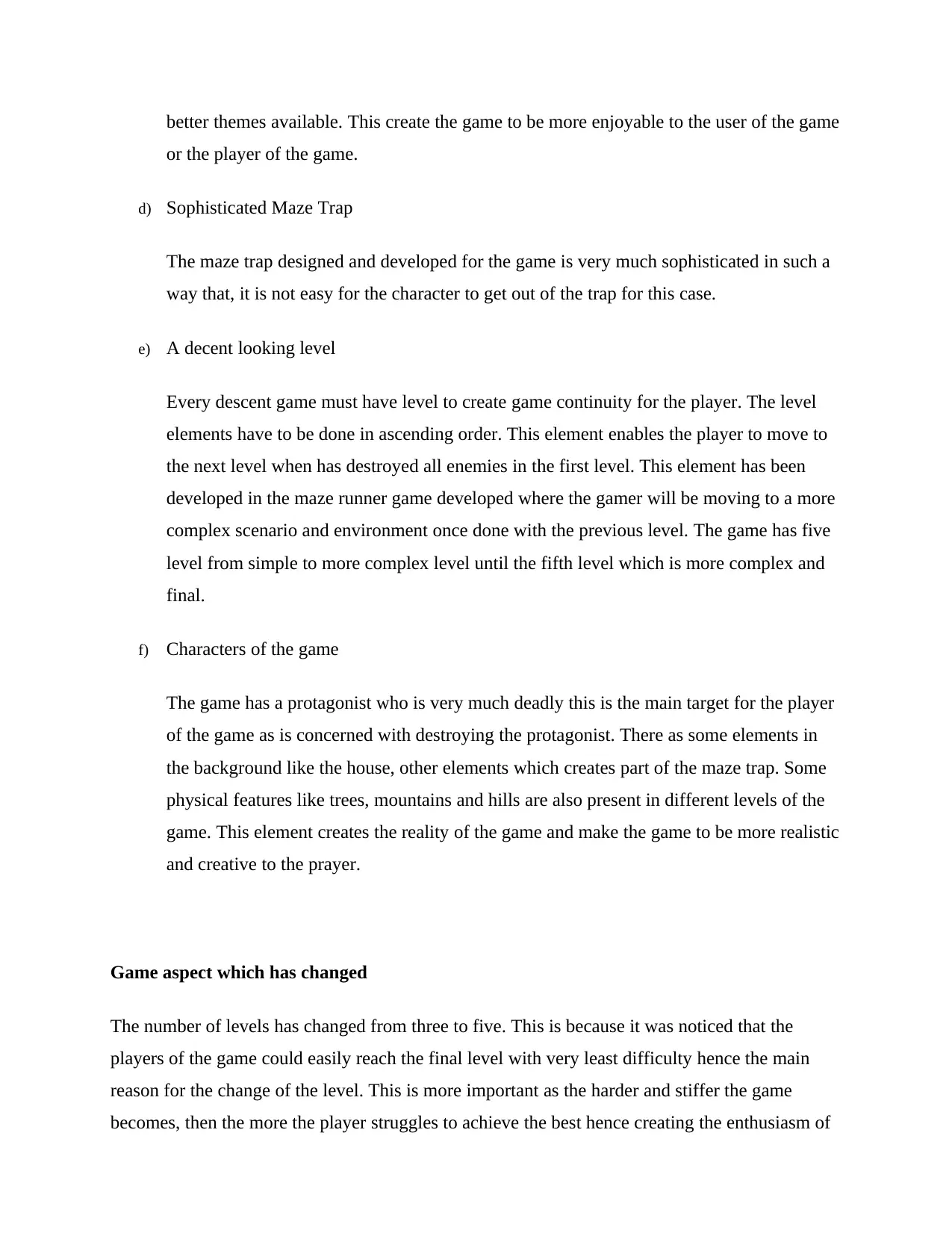

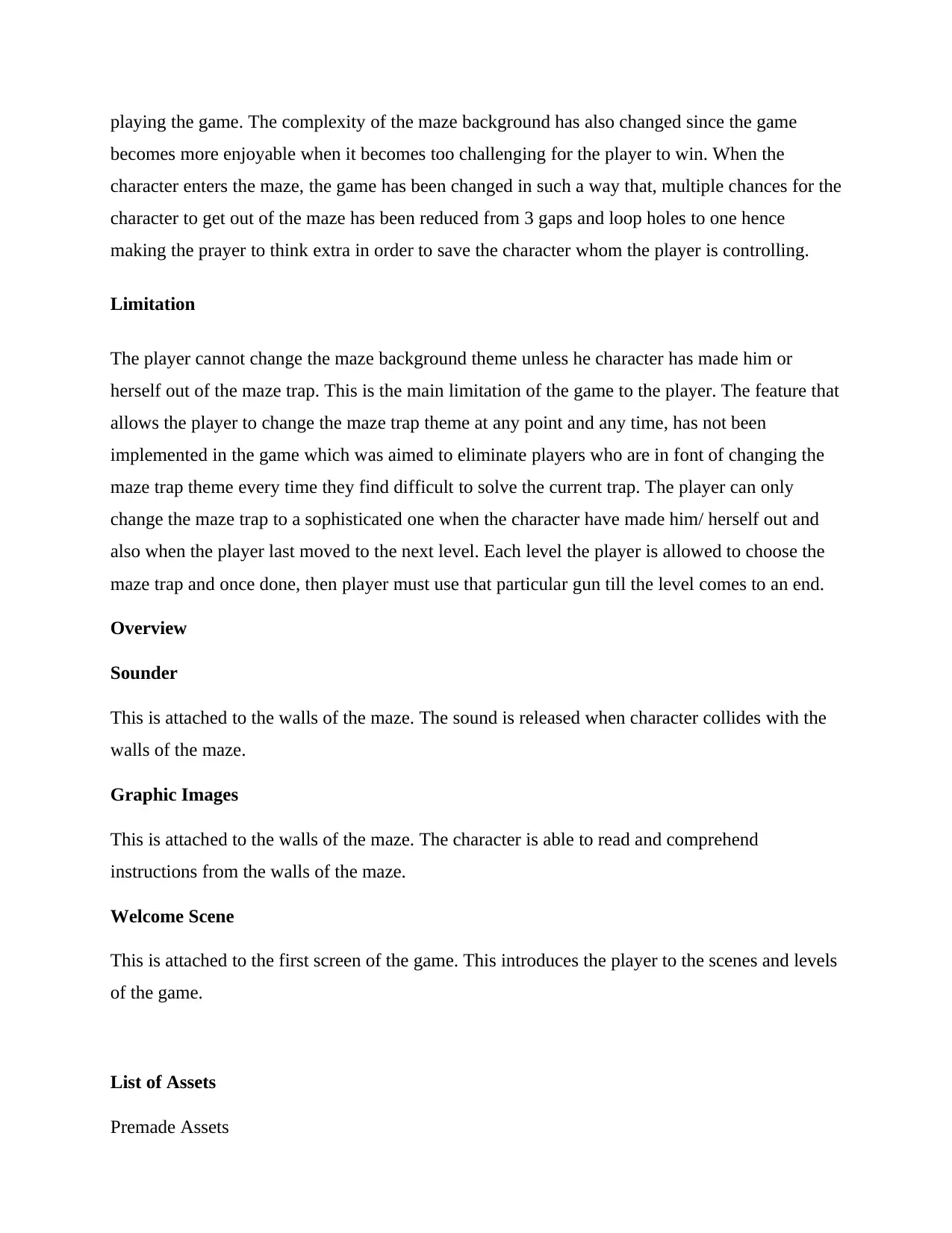
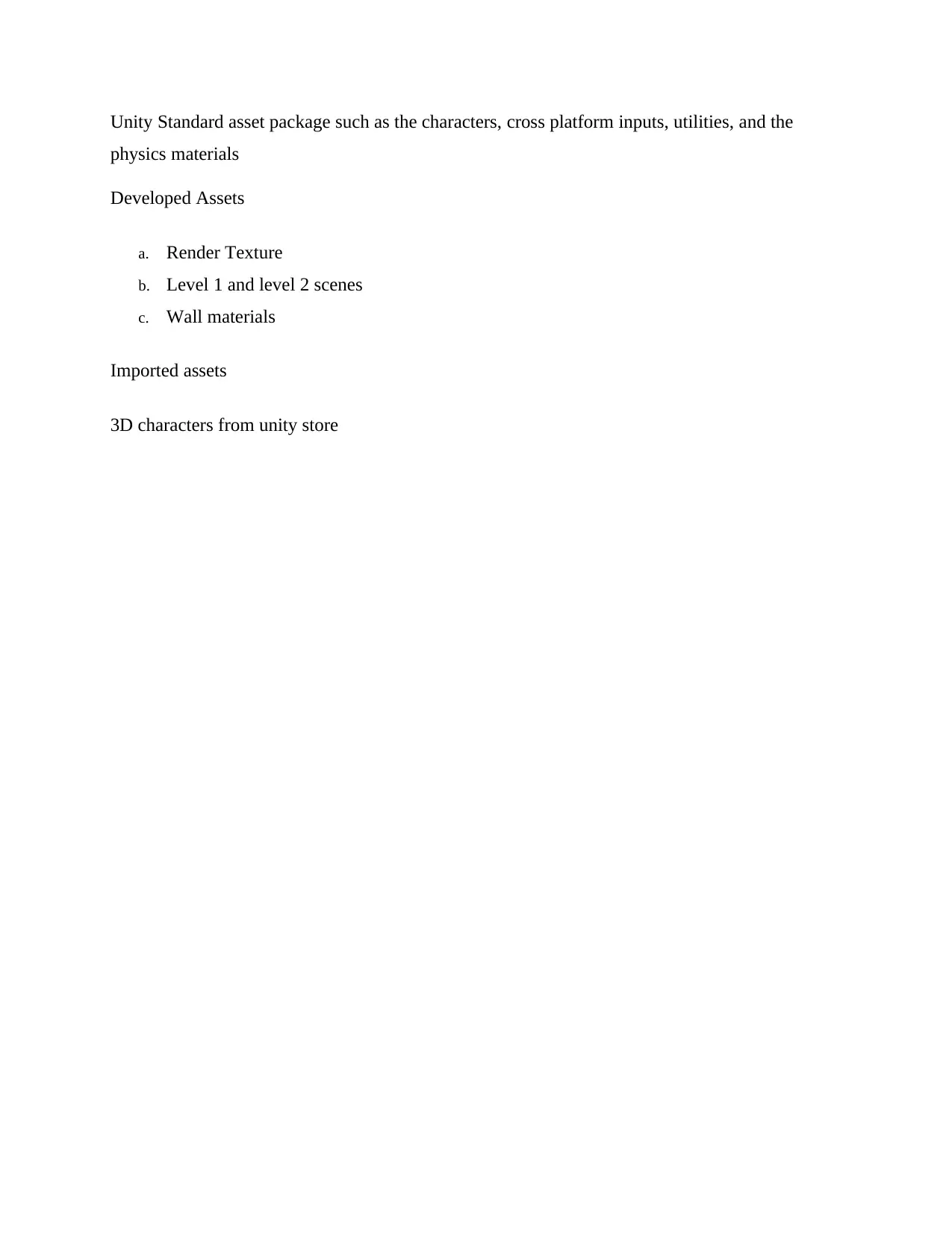




![[object Object]](/_next/static/media/star-bottom.7253800d.svg)