Materials Assignment 3: Oldham Coupling Design and Analysis
VerifiedAdded on 2023/04/03
|5
|653
|475
Project
AI Summary
This assignment solution details the design and analysis of an Oldham coupling, a mechanical component used to transmit torque between shafts. The project utilizes Autodesk Inventor, a 3D modeling software, to create and evaluate the design. The solution showcases the effectiveness of Inventor's tools for direct manipulation modeling, AutoCAD-style sketching, and data integration. It highlights the design of a shaft component and automatic updates of drawings. The assignment also covers ICT presentation methods, comparing PowerPoint with Emaze, an online presentation software, for visual learning aids. References include research papers exploring the application of Autodesk Inventor in mechanical engineering design and analysis.
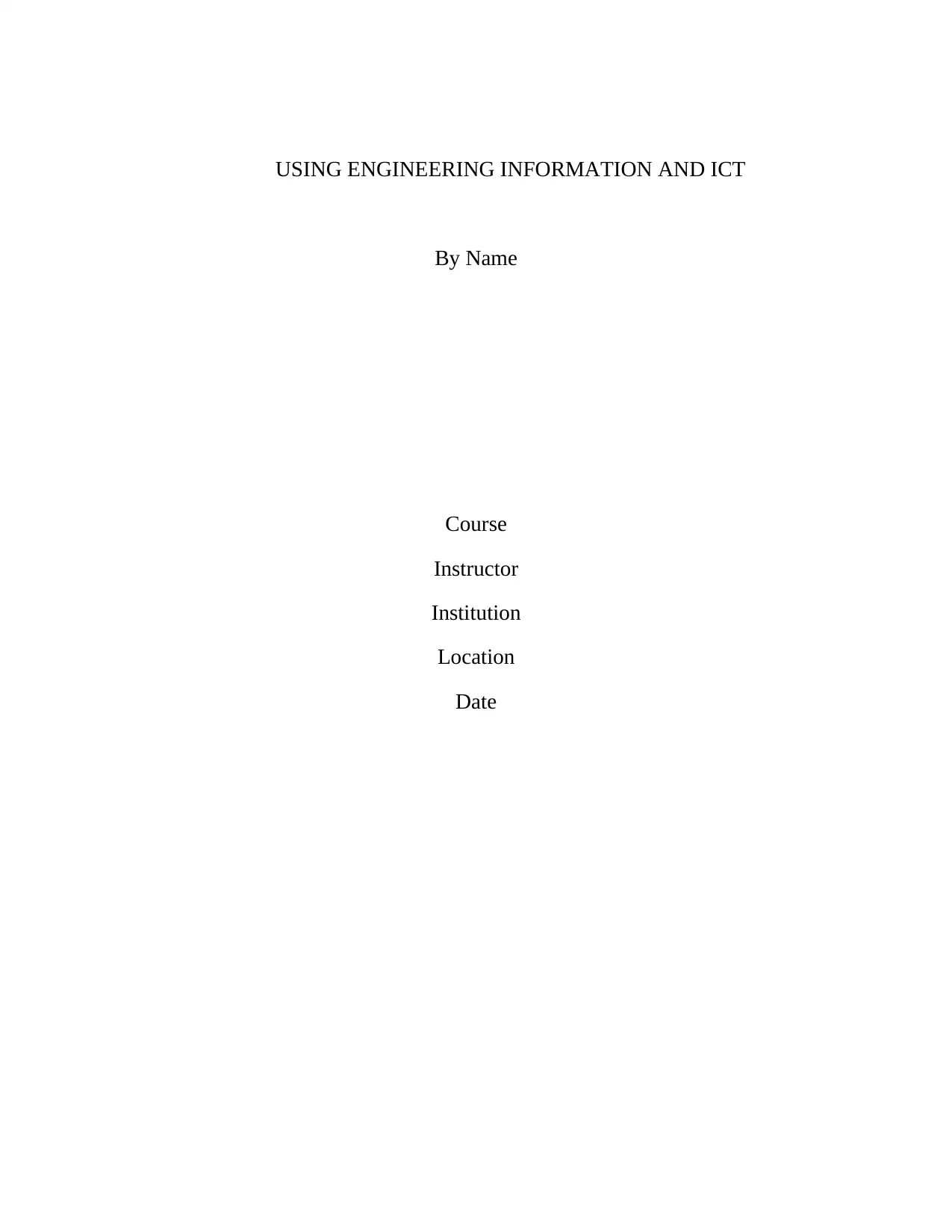
USING ENGINEERING INFORMATION AND ICT
By Name
Course
Instructor
Institution
Location
Date
By Name
Course
Instructor
Institution
Location
Date
Paraphrase This Document
Need a fresh take? Get an instant paraphrase of this document with our AI Paraphraser
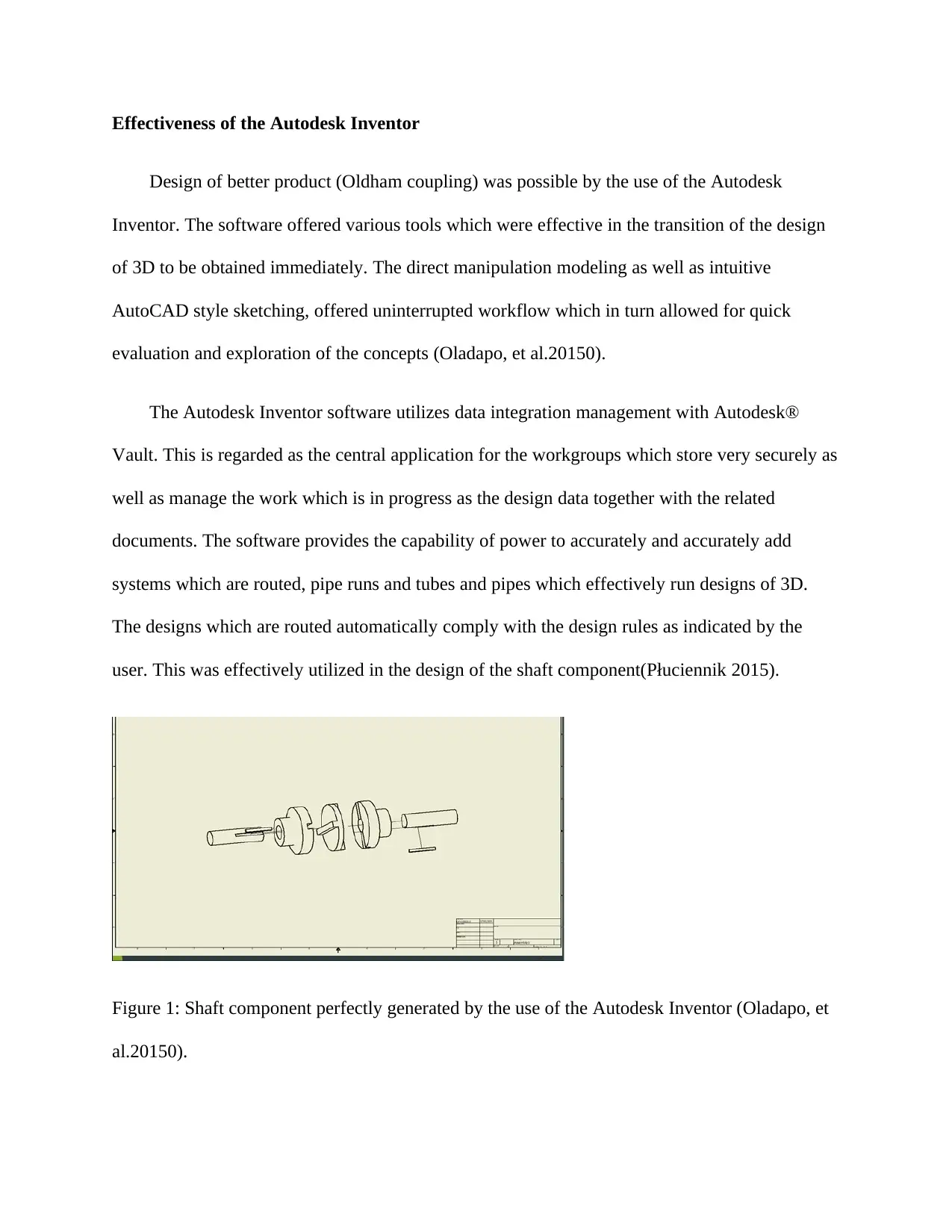
Effectiveness of the Autodesk Inventor
Design of better product (Oldham coupling) was possible by the use of the Autodesk
Inventor. The software offered various tools which were effective in the transition of the design
of 3D to be obtained immediately. The direct manipulation modeling as well as intuitive
AutoCAD style sketching, offered uninterrupted workflow which in turn allowed for quick
evaluation and exploration of the concepts (Oladapo, et al.20150).
The Autodesk Inventor software utilizes data integration management with Autodesk®
Vault. This is regarded as the central application for the workgroups which store very securely as
well as manage the work which is in progress as the design data together with the related
documents. The software provides the capability of power to accurately and accurately add
systems which are routed, pipe runs and tubes and pipes which effectively run designs of 3D.
The designs which are routed automatically comply with the design rules as indicated by the
user. This was effectively utilized in the design of the shaft component(Płuciennik 2015).
Figure 1: Shaft component perfectly generated by the use of the Autodesk Inventor (Oladapo, et
al.20150).
Design of better product (Oldham coupling) was possible by the use of the Autodesk
Inventor. The software offered various tools which were effective in the transition of the design
of 3D to be obtained immediately. The direct manipulation modeling as well as intuitive
AutoCAD style sketching, offered uninterrupted workflow which in turn allowed for quick
evaluation and exploration of the concepts (Oladapo, et al.20150).
The Autodesk Inventor software utilizes data integration management with Autodesk®
Vault. This is regarded as the central application for the workgroups which store very securely as
well as manage the work which is in progress as the design data together with the related
documents. The software provides the capability of power to accurately and accurately add
systems which are routed, pipe runs and tubes and pipes which effectively run designs of 3D.
The designs which are routed automatically comply with the design rules as indicated by the
user. This was effectively utilized in the design of the shaft component(Płuciennik 2015).
Figure 1: Shaft component perfectly generated by the use of the Autodesk Inventor (Oladapo, et
al.20150).
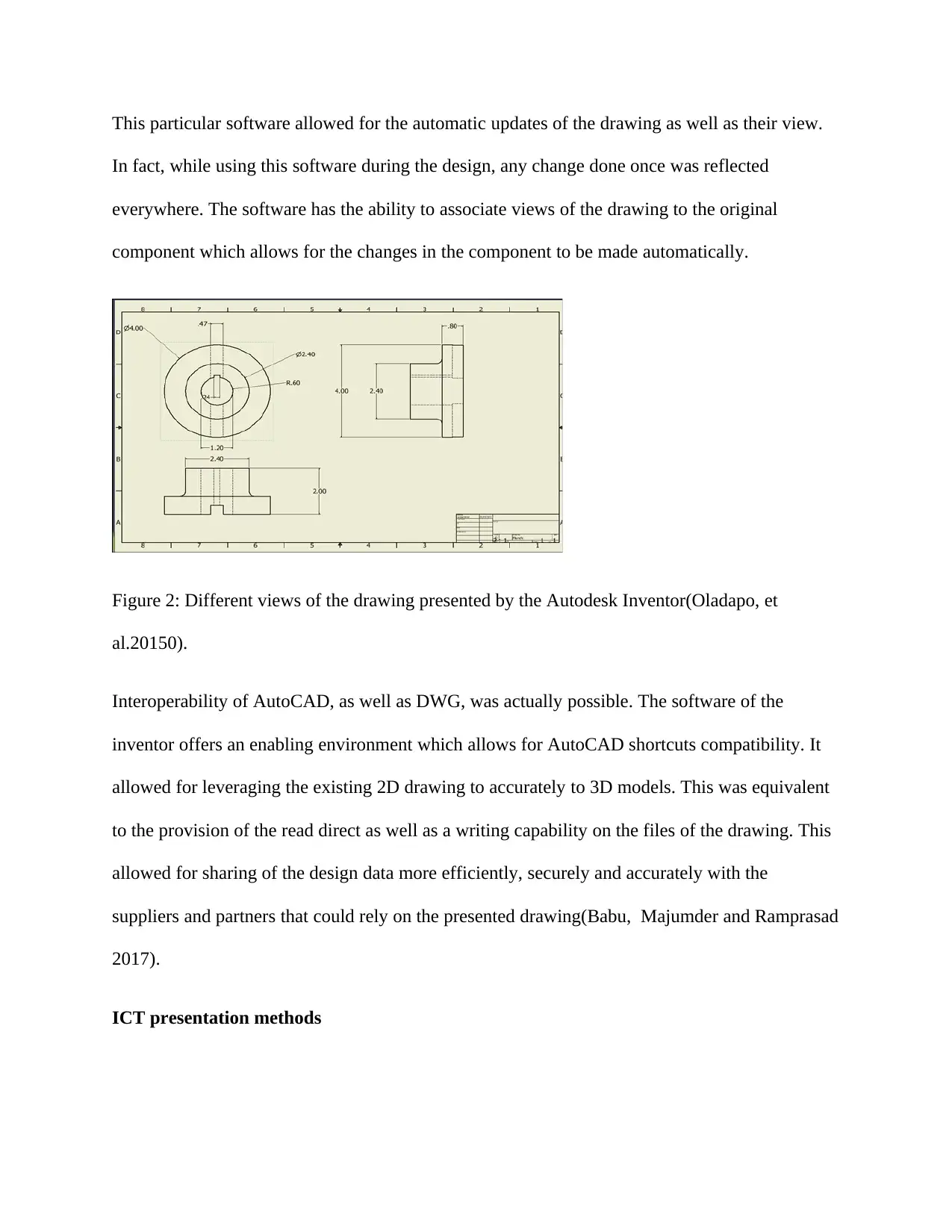
This particular software allowed for the automatic updates of the drawing as well as their view.
In fact, while using this software during the design, any change done once was reflected
everywhere. The software has the ability to associate views of the drawing to the original
component which allows for the changes in the component to be made automatically.
Figure 2: Different views of the drawing presented by the Autodesk Inventor(Oladapo, et
al.20150).
Interoperability of AutoCAD, as well as DWG, was actually possible. The software of the
inventor offers an enabling environment which allows for AutoCAD shortcuts compatibility. It
allowed for leveraging the existing 2D drawing to accurately to 3D models. This was equivalent
to the provision of the read direct as well as a writing capability on the files of the drawing. This
allowed for sharing of the design data more efficiently, securely and accurately with the
suppliers and partners that could rely on the presented drawing(Babu, Majumder and Ramprasad
2017).
ICT presentation methods
In fact, while using this software during the design, any change done once was reflected
everywhere. The software has the ability to associate views of the drawing to the original
component which allows for the changes in the component to be made automatically.
Figure 2: Different views of the drawing presented by the Autodesk Inventor(Oladapo, et
al.20150).
Interoperability of AutoCAD, as well as DWG, was actually possible. The software of the
inventor offers an enabling environment which allows for AutoCAD shortcuts compatibility. It
allowed for leveraging the existing 2D drawing to accurately to 3D models. This was equivalent
to the provision of the read direct as well as a writing capability on the files of the drawing. This
allowed for sharing of the design data more efficiently, securely and accurately with the
suppliers and partners that could rely on the presented drawing(Babu, Majumder and Ramprasad
2017).
ICT presentation methods
⊘ This is a preview!⊘
Do you want full access?
Subscribe today to unlock all pages.

Trusted by 1+ million students worldwide
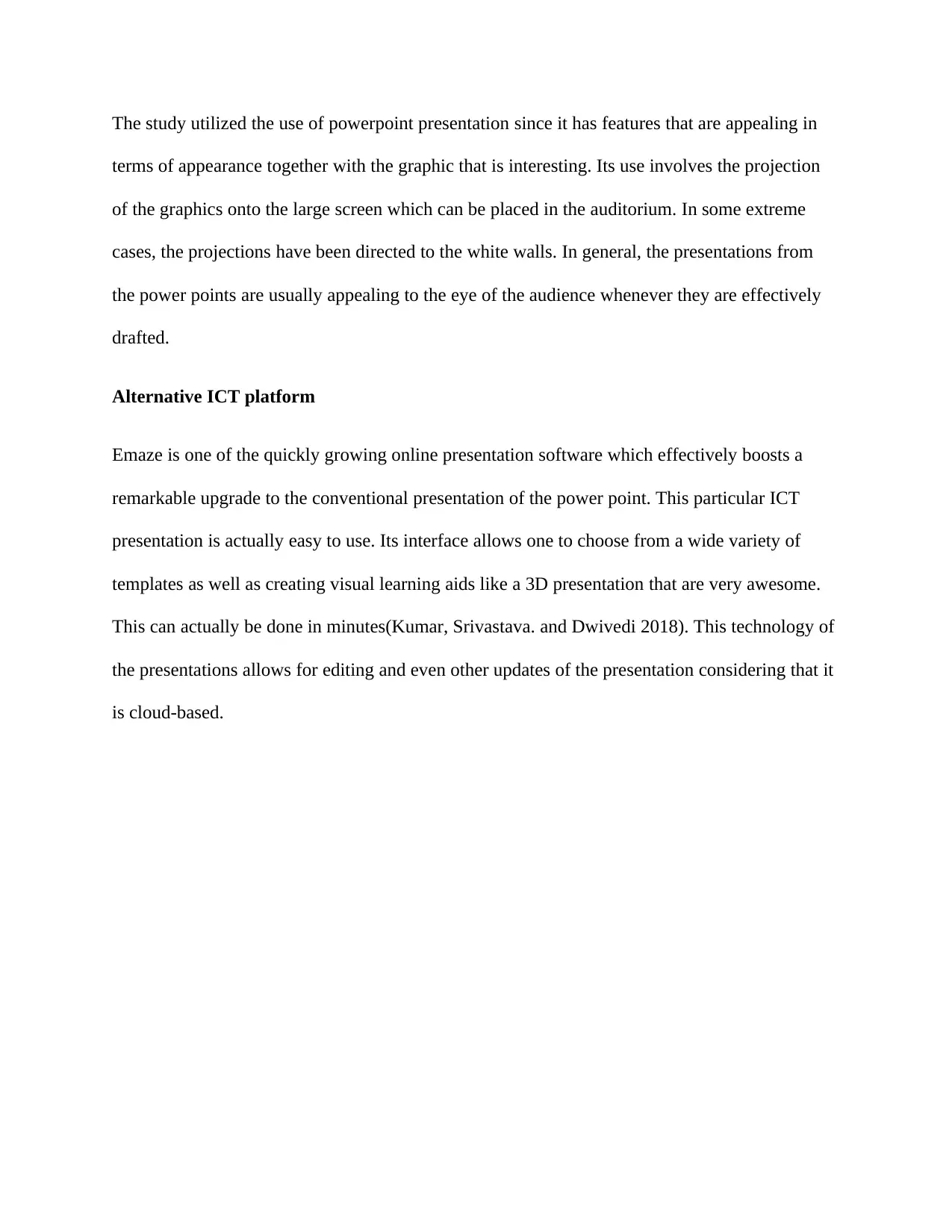
The study utilized the use of powerpoint presentation since it has features that are appealing in
terms of appearance together with the graphic that is interesting. Its use involves the projection
of the graphics onto the large screen which can be placed in the auditorium. In some extreme
cases, the projections have been directed to the white walls. In general, the presentations from
the power points are usually appealing to the eye of the audience whenever they are effectively
drafted.
Alternative ICT platform
Emaze is one of the quickly growing online presentation software which effectively boosts a
remarkable upgrade to the conventional presentation of the power point. This particular ICT
presentation is actually easy to use. Its interface allows one to choose from a wide variety of
templates as well as creating visual learning aids like a 3D presentation that are very awesome.
This can actually be done in minutes(Kumar, Srivastava. and Dwivedi 2018). This technology of
the presentations allows for editing and even other updates of the presentation considering that it
is cloud-based.
terms of appearance together with the graphic that is interesting. Its use involves the projection
of the graphics onto the large screen which can be placed in the auditorium. In some extreme
cases, the projections have been directed to the white walls. In general, the presentations from
the power points are usually appealing to the eye of the audience whenever they are effectively
drafted.
Alternative ICT platform
Emaze is one of the quickly growing online presentation software which effectively boosts a
remarkable upgrade to the conventional presentation of the power point. This particular ICT
presentation is actually easy to use. Its interface allows one to choose from a wide variety of
templates as well as creating visual learning aids like a 3D presentation that are very awesome.
This can actually be done in minutes(Kumar, Srivastava. and Dwivedi 2018). This technology of
the presentations allows for editing and even other updates of the presentation considering that it
is cloud-based.
Paraphrase This Document
Need a fresh take? Get an instant paraphrase of this document with our AI Paraphraser
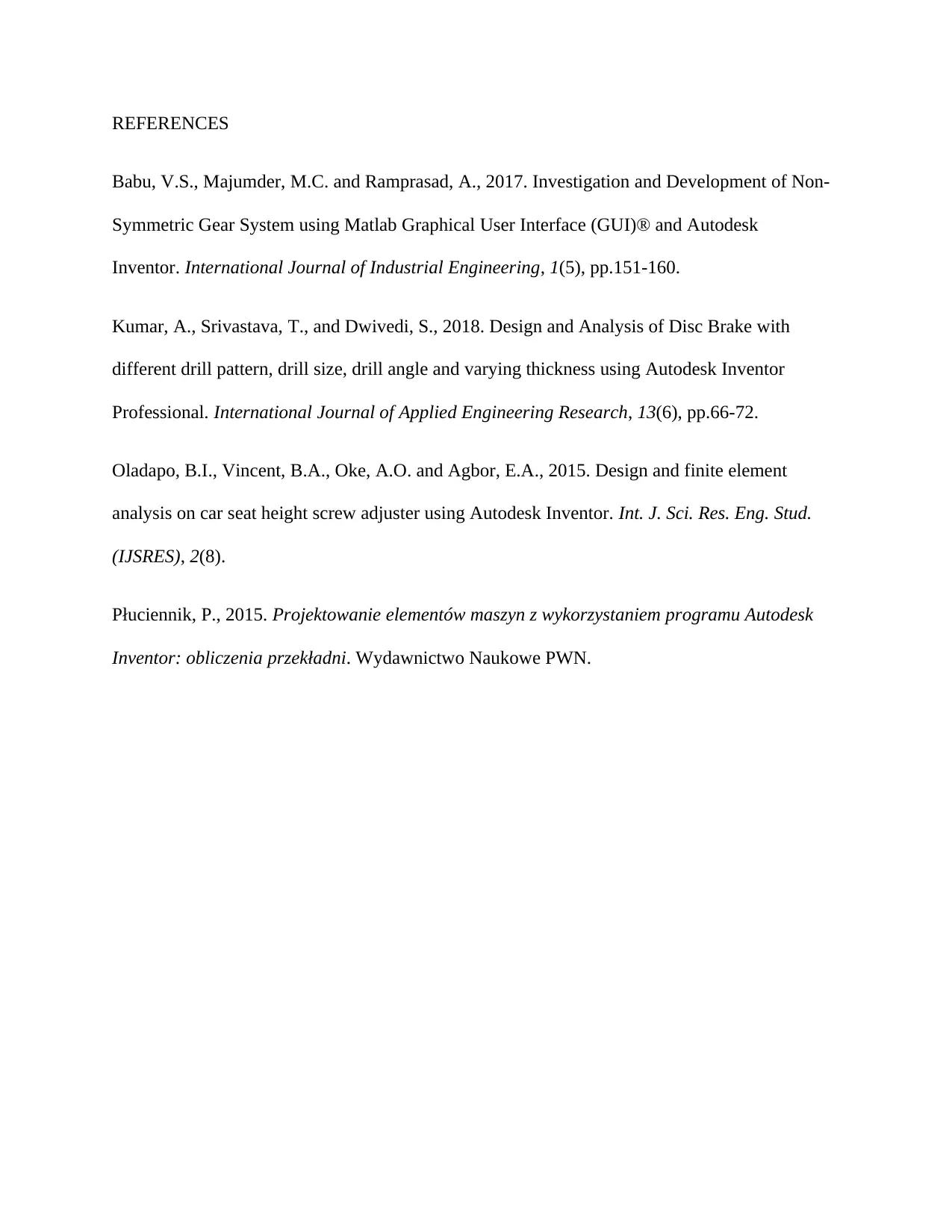
REFERENCES
Babu, V.S., Majumder, M.C. and Ramprasad, A., 2017. Investigation and Development of Non-
Symmetric Gear System using Matlab Graphical User Interface (GUI)® and Autodesk
Inventor. International Journal of Industrial Engineering, 1(5), pp.151-160.
Kumar, A., Srivastava, T., and Dwivedi, S., 2018. Design and Analysis of Disc Brake with
different drill pattern, drill size, drill angle and varying thickness using Autodesk Inventor
Professional. International Journal of Applied Engineering Research, 13(6), pp.66-72.
Oladapo, B.I., Vincent, B.A., Oke, A.O. and Agbor, E.A., 2015. Design and finite element
analysis on car seat height screw adjuster using Autodesk Inventor. Int. J. Sci. Res. Eng. Stud.
(IJSRES), 2(8).
Płuciennik, P., 2015. Projektowanie elementów maszyn z wykorzystaniem programu Autodesk
Inventor: obliczenia przekładni. Wydawnictwo Naukowe PWN.
Babu, V.S., Majumder, M.C. and Ramprasad, A., 2017. Investigation and Development of Non-
Symmetric Gear System using Matlab Graphical User Interface (GUI)® and Autodesk
Inventor. International Journal of Industrial Engineering, 1(5), pp.151-160.
Kumar, A., Srivastava, T., and Dwivedi, S., 2018. Design and Analysis of Disc Brake with
different drill pattern, drill size, drill angle and varying thickness using Autodesk Inventor
Professional. International Journal of Applied Engineering Research, 13(6), pp.66-72.
Oladapo, B.I., Vincent, B.A., Oke, A.O. and Agbor, E.A., 2015. Design and finite element
analysis on car seat height screw adjuster using Autodesk Inventor. Int. J. Sci. Res. Eng. Stud.
(IJSRES), 2(8).
Płuciennik, P., 2015. Projektowanie elementów maszyn z wykorzystaniem programu Autodesk
Inventor: obliczenia przekładni. Wydawnictwo Naukowe PWN.
1 out of 5
Your All-in-One AI-Powered Toolkit for Academic Success.
+13062052269
info@desklib.com
Available 24*7 on WhatsApp / Email
![[object Object]](/_next/static/media/star-bottom.7253800d.svg)
Unlock your academic potential
Copyright © 2020–2026 A2Z Services. All Rights Reserved. Developed and managed by ZUCOL.
