Data Modelling and Database Design: Excel Database for Student Records
VerifiedAdded on 2022/08/19
|7
|1511
|14
Practical Assignment
AI Summary
This assignment showcases a student's work on data modeling and database design using Microsoft Excel. The project focuses on developing a student record management system for Torrens University, aiming to store and manage student, staff, and enrollment information. The student details the creation of four spreadsheet versions (V1.0, V1.1, V1.2, and V1.3), progressively refining the database structure by adding and deleting attributes. Version 1 serves as the foundational structure, including student ID, name, contact information, course details, and staff assignments. Subsequent versions introduce modifications such as added records, staff mobile numbers, and join dates, while later versions remove some attributes to refine the database. The assignment also highlights the benefits of using Excel for database management, including its charting capabilities, ease of use, and online availability. The document concludes with a bibliography of relevant sources.

Running head: Data Modelling And Database Design
DATA MODELLING AND DATABASE DESIGN
Name of the Student
Name of the University
Author Note
DATA MODELLING AND DATABASE DESIGN
Name of the Student
Name of the University
Author Note
Paraphrase This Document
Need a fresh take? Get an instant paraphrase of this document with our AI Paraphraser
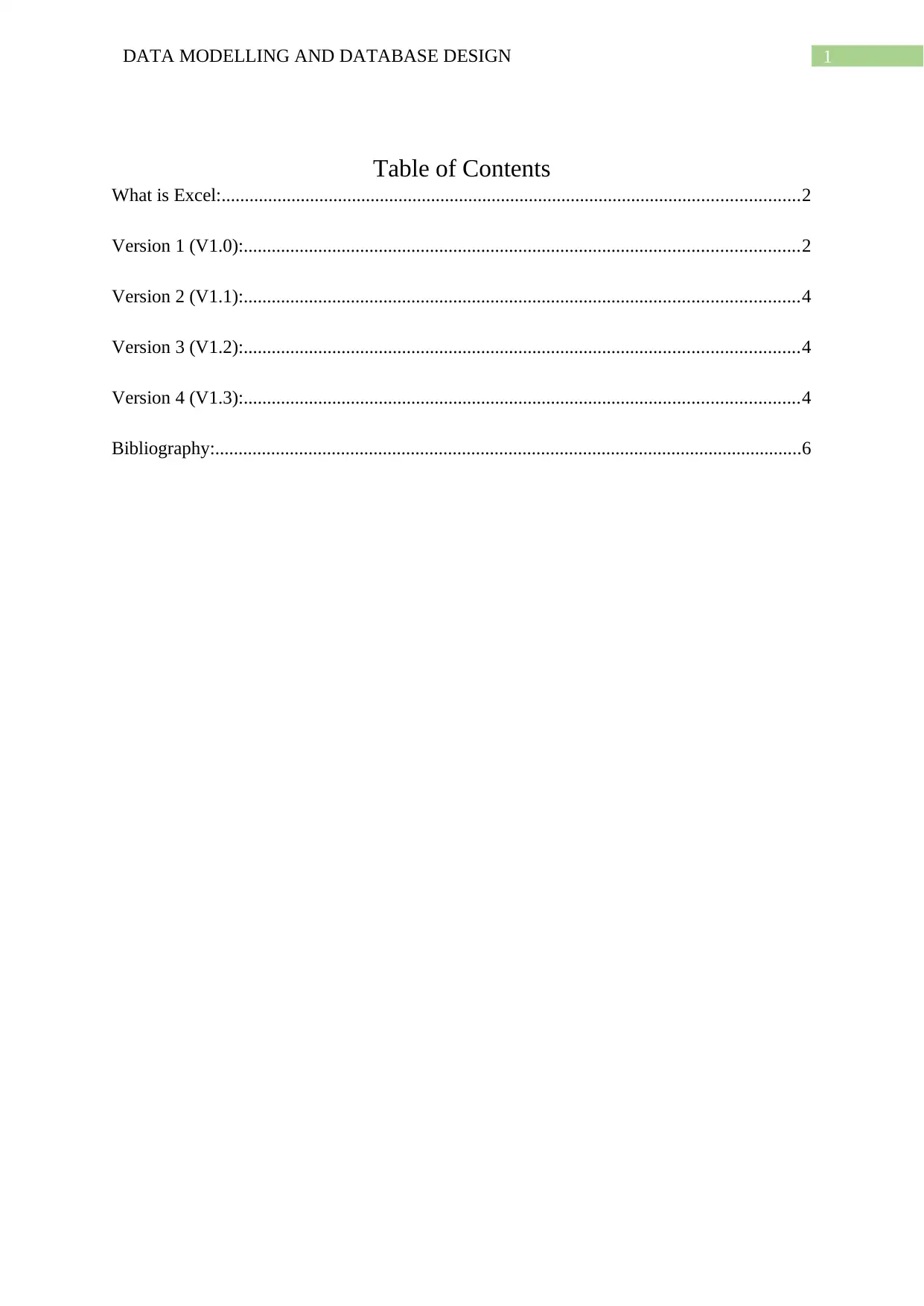
1DATA MODELLING AND DATABASE DESIGN
Table of Contents
What is Excel:............................................................................................................................2
Version 1 (V1.0):.......................................................................................................................2
Version 2 (V1.1):.......................................................................................................................4
Version 3 (V1.2):.......................................................................................................................4
Version 4 (V1.3):.......................................................................................................................4
Bibliography:..............................................................................................................................6
Table of Contents
What is Excel:............................................................................................................................2
Version 1 (V1.0):.......................................................................................................................2
Version 2 (V1.1):.......................................................................................................................4
Version 3 (V1.2):.......................................................................................................................4
Version 4 (V1.3):.......................................................................................................................4
Bibliography:..............................................................................................................................6
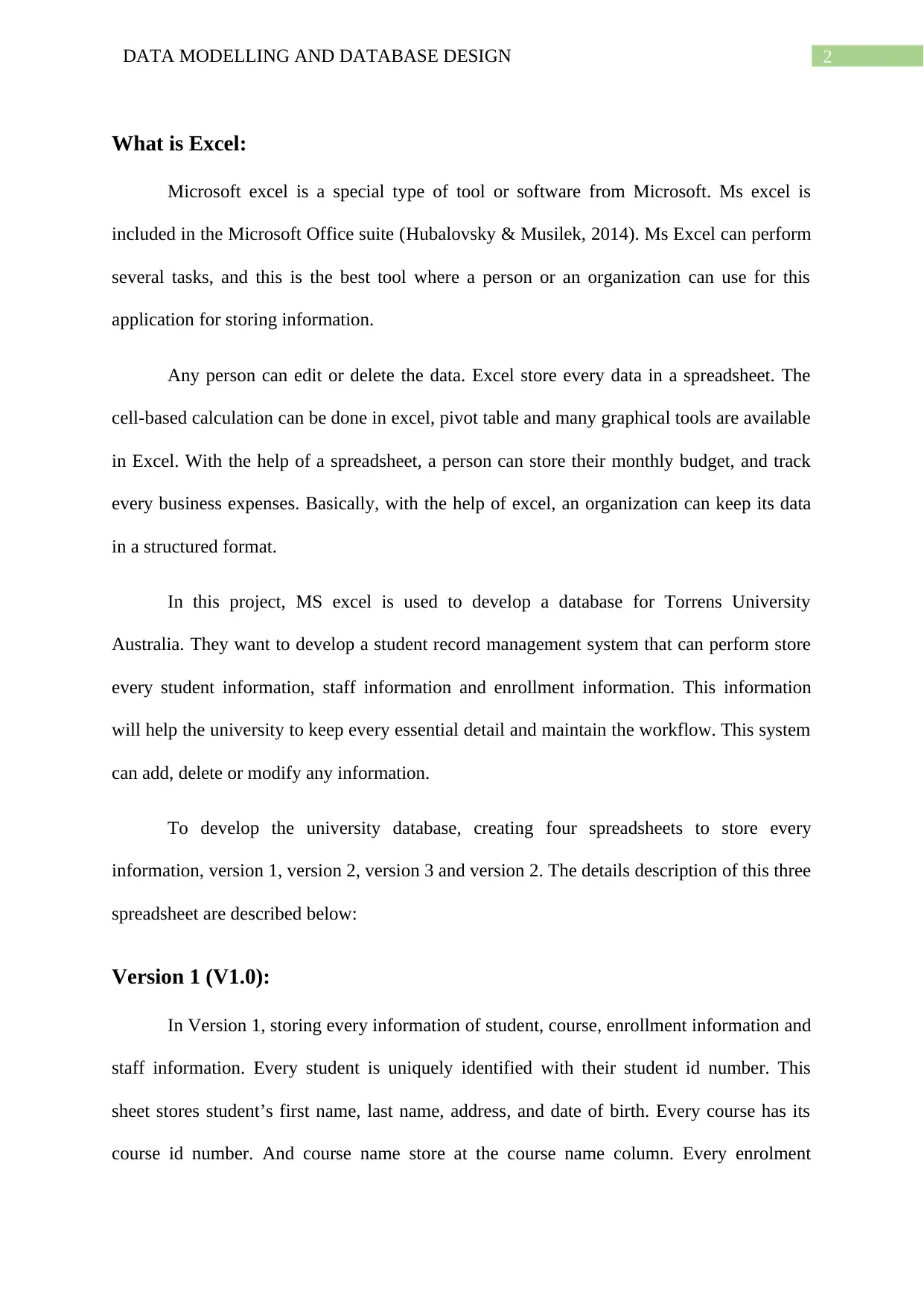
2DATA MODELLING AND DATABASE DESIGN
What is Excel:
Microsoft excel is a special type of tool or software from Microsoft. Ms excel is
included in the Microsoft Office suite (Hubalovsky & Musilek, 2014). Ms Excel can perform
several tasks, and this is the best tool where a person or an organization can use for this
application for storing information.
Any person can edit or delete the data. Excel store every data in a spreadsheet. The
cell-based calculation can be done in excel, pivot table and many graphical tools are available
in Excel. With the help of a spreadsheet, a person can store their monthly budget, and track
every business expenses. Basically, with the help of excel, an organization can keep its data
in a structured format.
In this project, MS excel is used to develop a database for Torrens University
Australia. They want to develop a student record management system that can perform store
every student information, staff information and enrollment information. This information
will help the university to keep every essential detail and maintain the workflow. This system
can add, delete or modify any information.
To develop the university database, creating four spreadsheets to store every
information, version 1, version 2, version 3 and version 2. The details description of this three
spreadsheet are described below:
Version 1 (V1.0):
In Version 1, storing every information of student, course, enrollment information and
staff information. Every student is uniquely identified with their student id number. This
sheet stores student’s first name, last name, address, and date of birth. Every course has its
course id number. And course name store at the course name column. Every enrolment
What is Excel:
Microsoft excel is a special type of tool or software from Microsoft. Ms excel is
included in the Microsoft Office suite (Hubalovsky & Musilek, 2014). Ms Excel can perform
several tasks, and this is the best tool where a person or an organization can use for this
application for storing information.
Any person can edit or delete the data. Excel store every data in a spreadsheet. The
cell-based calculation can be done in excel, pivot table and many graphical tools are available
in Excel. With the help of a spreadsheet, a person can store their monthly budget, and track
every business expenses. Basically, with the help of excel, an organization can keep its data
in a structured format.
In this project, MS excel is used to develop a database for Torrens University
Australia. They want to develop a student record management system that can perform store
every student information, staff information and enrollment information. This information
will help the university to keep every essential detail and maintain the workflow. This system
can add, delete or modify any information.
To develop the university database, creating four spreadsheets to store every
information, version 1, version 2, version 3 and version 2. The details description of this three
spreadsheet are described below:
Version 1 (V1.0):
In Version 1, storing every information of student, course, enrollment information and
staff information. Every student is uniquely identified with their student id number. This
sheet stores student’s first name, last name, address, and date of birth. Every course has its
course id number. And course name store at the course name column. Every enrolment
⊘ This is a preview!⊘
Do you want full access?
Subscribe today to unlock all pages.

Trusted by 1+ million students worldwide
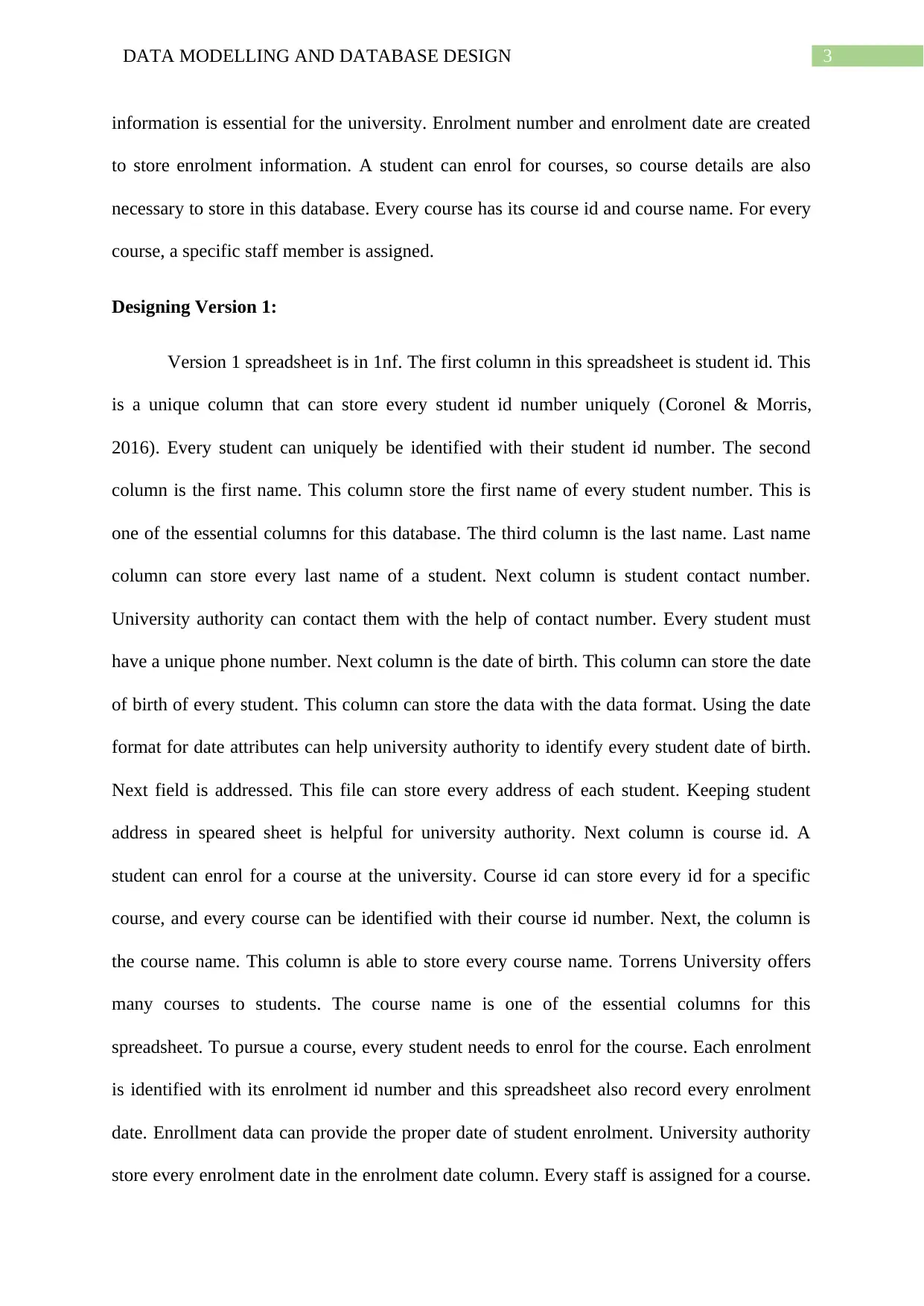
3DATA MODELLING AND DATABASE DESIGN
information is essential for the university. Enrolment number and enrolment date are created
to store enrolment information. A student can enrol for courses, so course details are also
necessary to store in this database. Every course has its course id and course name. For every
course, a specific staff member is assigned.
Designing Version 1:
Version 1 spreadsheet is in 1nf. The first column in this spreadsheet is student id. This
is a unique column that can store every student id number uniquely (Coronel & Morris,
2016). Every student can uniquely be identified with their student id number. The second
column is the first name. This column store the first name of every student number. This is
one of the essential columns for this database. The third column is the last name. Last name
column can store every last name of a student. Next column is student contact number.
University authority can contact them with the help of contact number. Every student must
have a unique phone number. Next column is the date of birth. This column can store the date
of birth of every student. This column can store the data with the data format. Using the date
format for date attributes can help university authority to identify every student date of birth.
Next field is addressed. This file can store every address of each student. Keeping student
address in speared sheet is helpful for university authority. Next column is course id. A
student can enrol for a course at the university. Course id can store every id for a specific
course, and every course can be identified with their course id number. Next, the column is
the course name. This column is able to store every course name. Torrens University offers
many courses to students. The course name is one of the essential columns for this
spreadsheet. To pursue a course, every student needs to enrol for the course. Each enrolment
is identified with its enrolment id number and this spreadsheet also record every enrolment
date. Enrollment data can provide the proper date of student enrolment. University authority
store every enrolment date in the enrolment date column. Every staff is assigned for a course.
information is essential for the university. Enrolment number and enrolment date are created
to store enrolment information. A student can enrol for courses, so course details are also
necessary to store in this database. Every course has its course id and course name. For every
course, a specific staff member is assigned.
Designing Version 1:
Version 1 spreadsheet is in 1nf. The first column in this spreadsheet is student id. This
is a unique column that can store every student id number uniquely (Coronel & Morris,
2016). Every student can uniquely be identified with their student id number. The second
column is the first name. This column store the first name of every student number. This is
one of the essential columns for this database. The third column is the last name. Last name
column can store every last name of a student. Next column is student contact number.
University authority can contact them with the help of contact number. Every student must
have a unique phone number. Next column is the date of birth. This column can store the date
of birth of every student. This column can store the data with the data format. Using the date
format for date attributes can help university authority to identify every student date of birth.
Next field is addressed. This file can store every address of each student. Keeping student
address in speared sheet is helpful for university authority. Next column is course id. A
student can enrol for a course at the university. Course id can store every id for a specific
course, and every course can be identified with their course id number. Next, the column is
the course name. This column is able to store every course name. Torrens University offers
many courses to students. The course name is one of the essential columns for this
spreadsheet. To pursue a course, every student needs to enrol for the course. Each enrolment
is identified with its enrolment id number and this spreadsheet also record every enrolment
date. Enrollment data can provide the proper date of student enrolment. University authority
store every enrolment date in the enrolment date column. Every staff is assigned for a course.
Paraphrase This Document
Need a fresh take? Get an instant paraphrase of this document with our AI Paraphraser
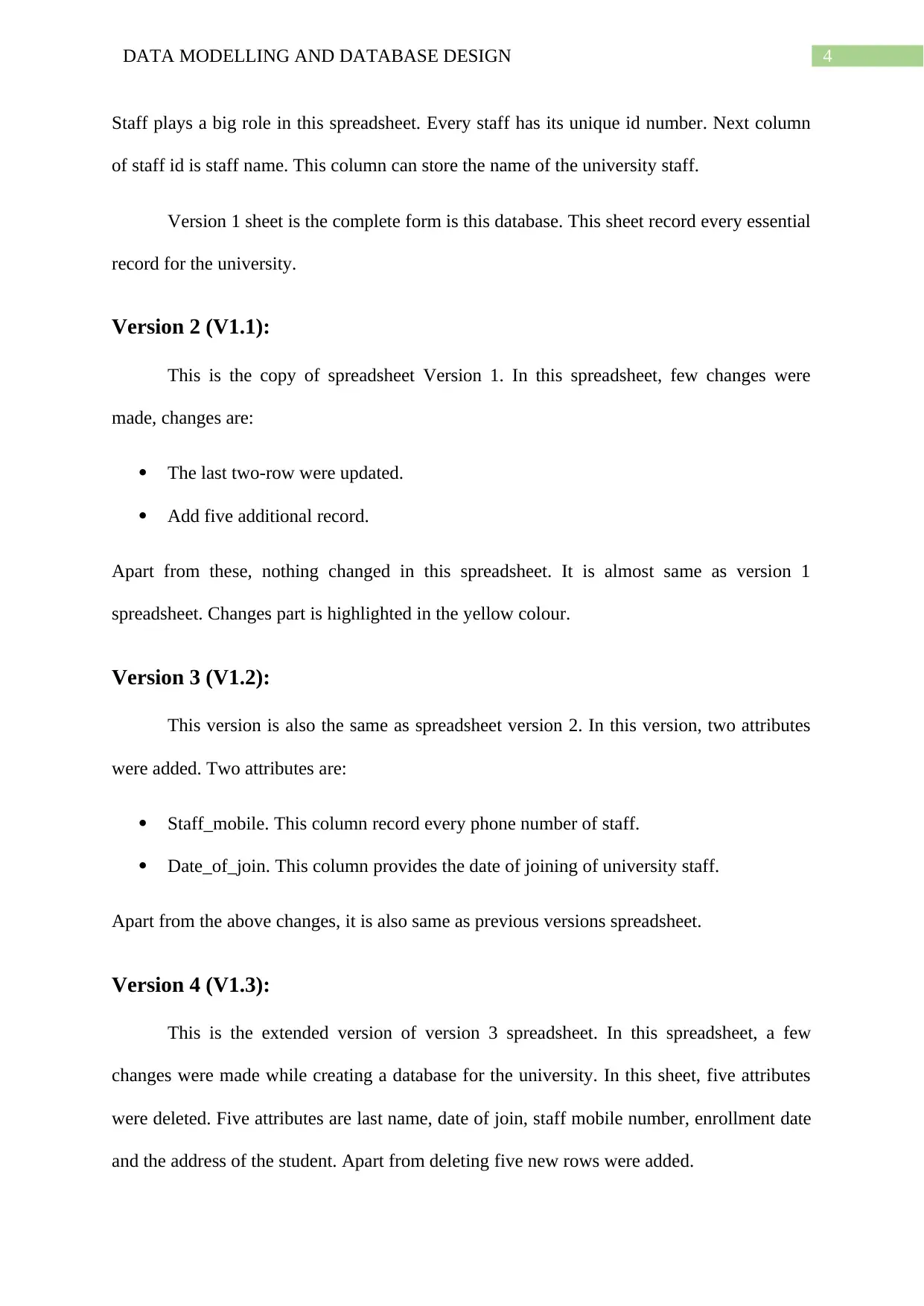
4DATA MODELLING AND DATABASE DESIGN
Staff plays a big role in this spreadsheet. Every staff has its unique id number. Next column
of staff id is staff name. This column can store the name of the university staff.
Version 1 sheet is the complete form is this database. This sheet record every essential
record for the university.
Version 2 (V1.1):
This is the copy of spreadsheet Version 1. In this spreadsheet, few changes were
made, changes are:
The last two-row were updated.
Add five additional record.
Apart from these, nothing changed in this spreadsheet. It is almost same as version 1
spreadsheet. Changes part is highlighted in the yellow colour.
Version 3 (V1.2):
This version is also the same as spreadsheet version 2. In this version, two attributes
were added. Two attributes are:
Staff_mobile. This column record every phone number of staff.
Date_of_join. This column provides the date of joining of university staff.
Apart from the above changes, it is also same as previous versions spreadsheet.
Version 4 (V1.3):
This is the extended version of version 3 spreadsheet. In this spreadsheet, a few
changes were made while creating a database for the university. In this sheet, five attributes
were deleted. Five attributes are last name, date of join, staff mobile number, enrollment date
and the address of the student. Apart from deleting five new rows were added.
Staff plays a big role in this spreadsheet. Every staff has its unique id number. Next column
of staff id is staff name. This column can store the name of the university staff.
Version 1 sheet is the complete form is this database. This sheet record every essential
record for the university.
Version 2 (V1.1):
This is the copy of spreadsheet Version 1. In this spreadsheet, few changes were
made, changes are:
The last two-row were updated.
Add five additional record.
Apart from these, nothing changed in this spreadsheet. It is almost same as version 1
spreadsheet. Changes part is highlighted in the yellow colour.
Version 3 (V1.2):
This version is also the same as spreadsheet version 2. In this version, two attributes
were added. Two attributes are:
Staff_mobile. This column record every phone number of staff.
Date_of_join. This column provides the date of joining of university staff.
Apart from the above changes, it is also same as previous versions spreadsheet.
Version 4 (V1.3):
This is the extended version of version 3 spreadsheet. In this spreadsheet, a few
changes were made while creating a database for the university. In this sheet, five attributes
were deleted. Five attributes are last name, date of join, staff mobile number, enrollment date
and the address of the student. Apart from deleting five new rows were added.
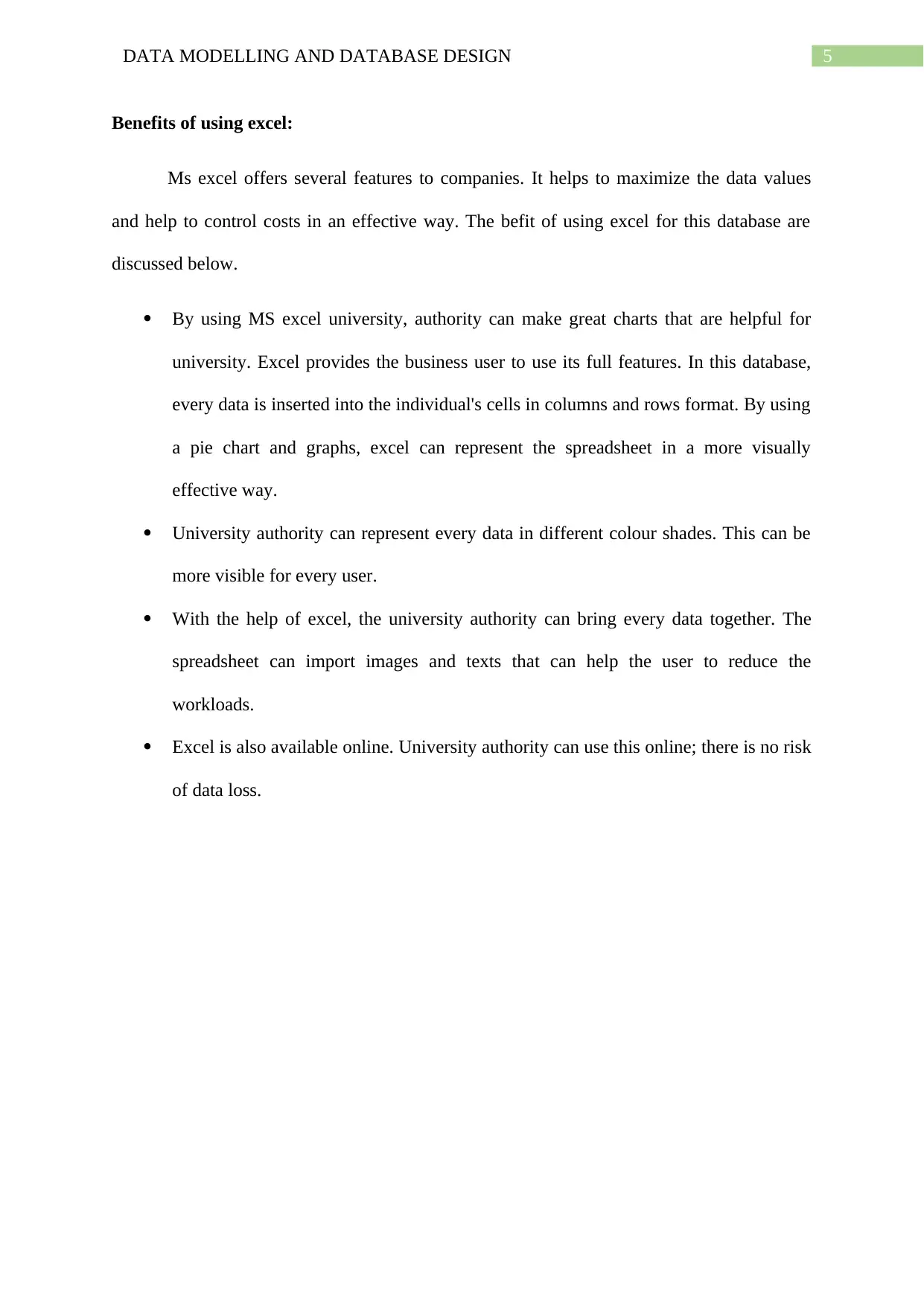
5DATA MODELLING AND DATABASE DESIGN
Benefits of using excel:
Ms excel offers several features to companies. It helps to maximize the data values
and help to control costs in an effective way. The befit of using excel for this database are
discussed below.
By using MS excel university, authority can make great charts that are helpful for
university. Excel provides the business user to use its full features. In this database,
every data is inserted into the individual's cells in columns and rows format. By using
a pie chart and graphs, excel can represent the spreadsheet in a more visually
effective way.
University authority can represent every data in different colour shades. This can be
more visible for every user.
With the help of excel, the university authority can bring every data together. The
spreadsheet can import images and texts that can help the user to reduce the
workloads.
Excel is also available online. University authority can use this online; there is no risk
of data loss.
Benefits of using excel:
Ms excel offers several features to companies. It helps to maximize the data values
and help to control costs in an effective way. The befit of using excel for this database are
discussed below.
By using MS excel university, authority can make great charts that are helpful for
university. Excel provides the business user to use its full features. In this database,
every data is inserted into the individual's cells in columns and rows format. By using
a pie chart and graphs, excel can represent the spreadsheet in a more visually
effective way.
University authority can represent every data in different colour shades. This can be
more visible for every user.
With the help of excel, the university authority can bring every data together. The
spreadsheet can import images and texts that can help the user to reduce the
workloads.
Excel is also available online. University authority can use this online; there is no risk
of data loss.
⊘ This is a preview!⊘
Do you want full access?
Subscribe today to unlock all pages.

Trusted by 1+ million students worldwide
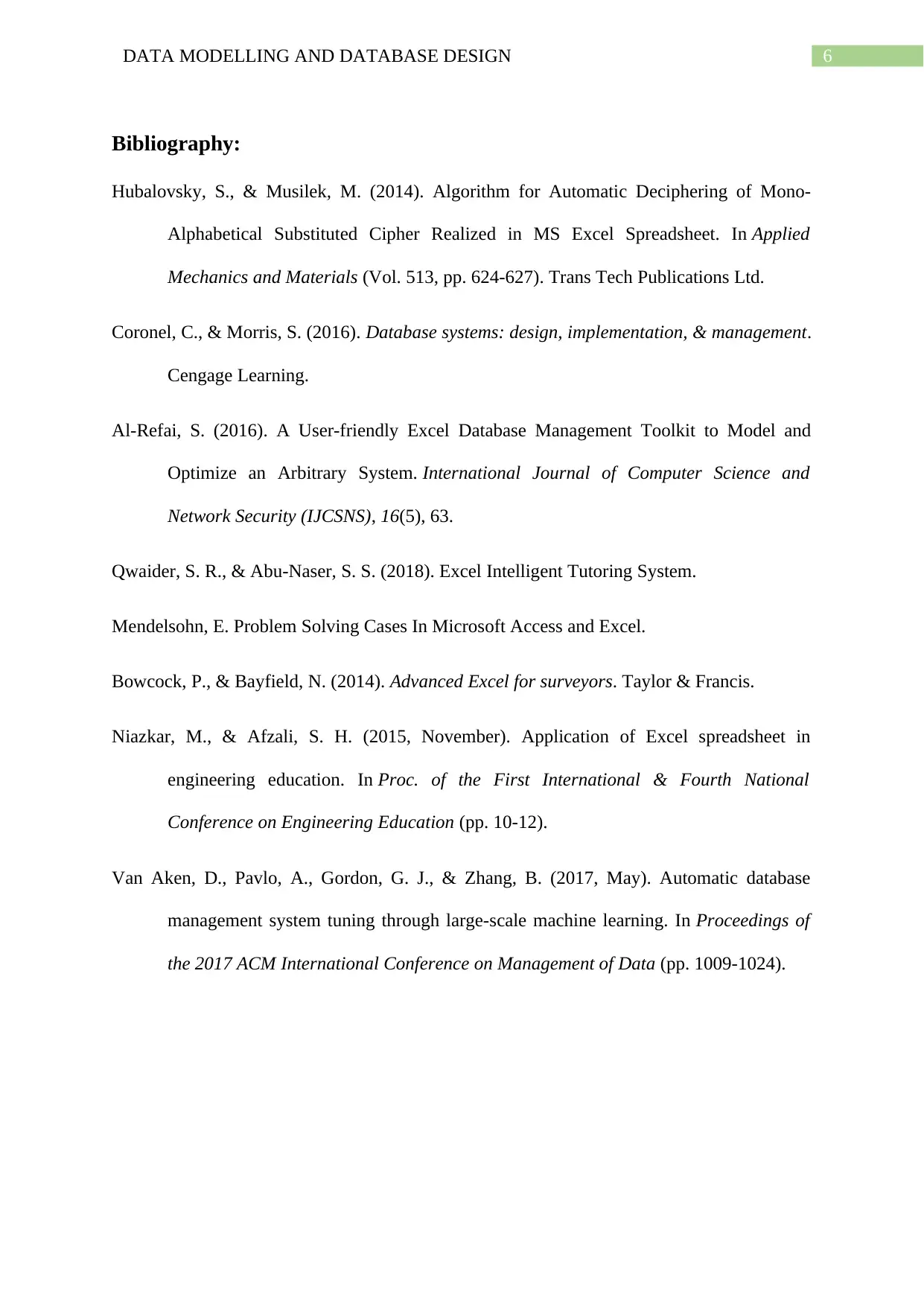
6DATA MODELLING AND DATABASE DESIGN
Bibliography:
Hubalovsky, S., & Musilek, M. (2014). Algorithm for Automatic Deciphering of Mono-
Alphabetical Substituted Cipher Realized in MS Excel Spreadsheet. In Applied
Mechanics and Materials (Vol. 513, pp. 624-627). Trans Tech Publications Ltd.
Coronel, C., & Morris, S. (2016). Database systems: design, implementation, & management.
Cengage Learning.
Al-Refai, S. (2016). A User-friendly Excel Database Management Toolkit to Model and
Optimize an Arbitrary System. International Journal of Computer Science and
Network Security (IJCSNS), 16(5), 63.
Qwaider, S. R., & Abu-Naser, S. S. (2018). Excel Intelligent Tutoring System.
Mendelsohn, E. Problem Solving Cases In Microsoft Access and Excel.
Bowcock, P., & Bayfield, N. (2014). Advanced Excel for surveyors. Taylor & Francis.
Niazkar, M., & Afzali, S. H. (2015, November). Application of Excel spreadsheet in
engineering education. In Proc. of the First International & Fourth National
Conference on Engineering Education (pp. 10-12).
Van Aken, D., Pavlo, A., Gordon, G. J., & Zhang, B. (2017, May). Automatic database
management system tuning through large-scale machine learning. In Proceedings of
the 2017 ACM International Conference on Management of Data (pp. 1009-1024).
Bibliography:
Hubalovsky, S., & Musilek, M. (2014). Algorithm for Automatic Deciphering of Mono-
Alphabetical Substituted Cipher Realized in MS Excel Spreadsheet. In Applied
Mechanics and Materials (Vol. 513, pp. 624-627). Trans Tech Publications Ltd.
Coronel, C., & Morris, S. (2016). Database systems: design, implementation, & management.
Cengage Learning.
Al-Refai, S. (2016). A User-friendly Excel Database Management Toolkit to Model and
Optimize an Arbitrary System. International Journal of Computer Science and
Network Security (IJCSNS), 16(5), 63.
Qwaider, S. R., & Abu-Naser, S. S. (2018). Excel Intelligent Tutoring System.
Mendelsohn, E. Problem Solving Cases In Microsoft Access and Excel.
Bowcock, P., & Bayfield, N. (2014). Advanced Excel for surveyors. Taylor & Francis.
Niazkar, M., & Afzali, S. H. (2015, November). Application of Excel spreadsheet in
engineering education. In Proc. of the First International & Fourth National
Conference on Engineering Education (pp. 10-12).
Van Aken, D., Pavlo, A., Gordon, G. J., & Zhang, B. (2017, May). Automatic database
management system tuning through large-scale machine learning. In Proceedings of
the 2017 ACM International Conference on Management of Data (pp. 1009-1024).
1 out of 7
Related Documents
Your All-in-One AI-Powered Toolkit for Academic Success.
+13062052269
info@desklib.com
Available 24*7 on WhatsApp / Email
![[object Object]](/_next/static/media/star-bottom.7253800d.svg)
Unlock your academic potential
Copyright © 2020–2026 A2Z Services. All Rights Reserved. Developed and managed by ZUCOL.





