Microsoft MN503: Primary School Network Design with Guest Network
VerifiedAdded on 2024/06/03
|10
|1154
|475
Project
AI Summary
This Microsoft MN503 assignment outlines a network design for a primary school, addressing the need for separate LANs for internal users and guests. The design incorporates functional requirements such as distinct IP subnets, controlled FTP service access, and specific hardware components like network switches, a router, and a wireless access point. IP addressing is implemented using Class C private IP addresses, and the network topology is simulated using NetSim. The project details the configuration of network switches, the router (including DHCP and FTP server settings), and security measures such as access lists to restrict FTP access between guest and internal networks. Demonstration tests include ping connectivity, NAT statistics, and local interface ping tests, ensuring the proposed network effectively meets the school's requirements while maintaining network security.

Microsoft
MN503
Assignment 2 – Primary School Network Design with Guest Network
Balwinder
5-26-2018
MN503
Assignment 2 – Primary School Network Design with Guest Network
Balwinder
5-26-2018
Paraphrase This Document
Need a fresh take? Get an instant paraphrase of this document with our AI Paraphraser
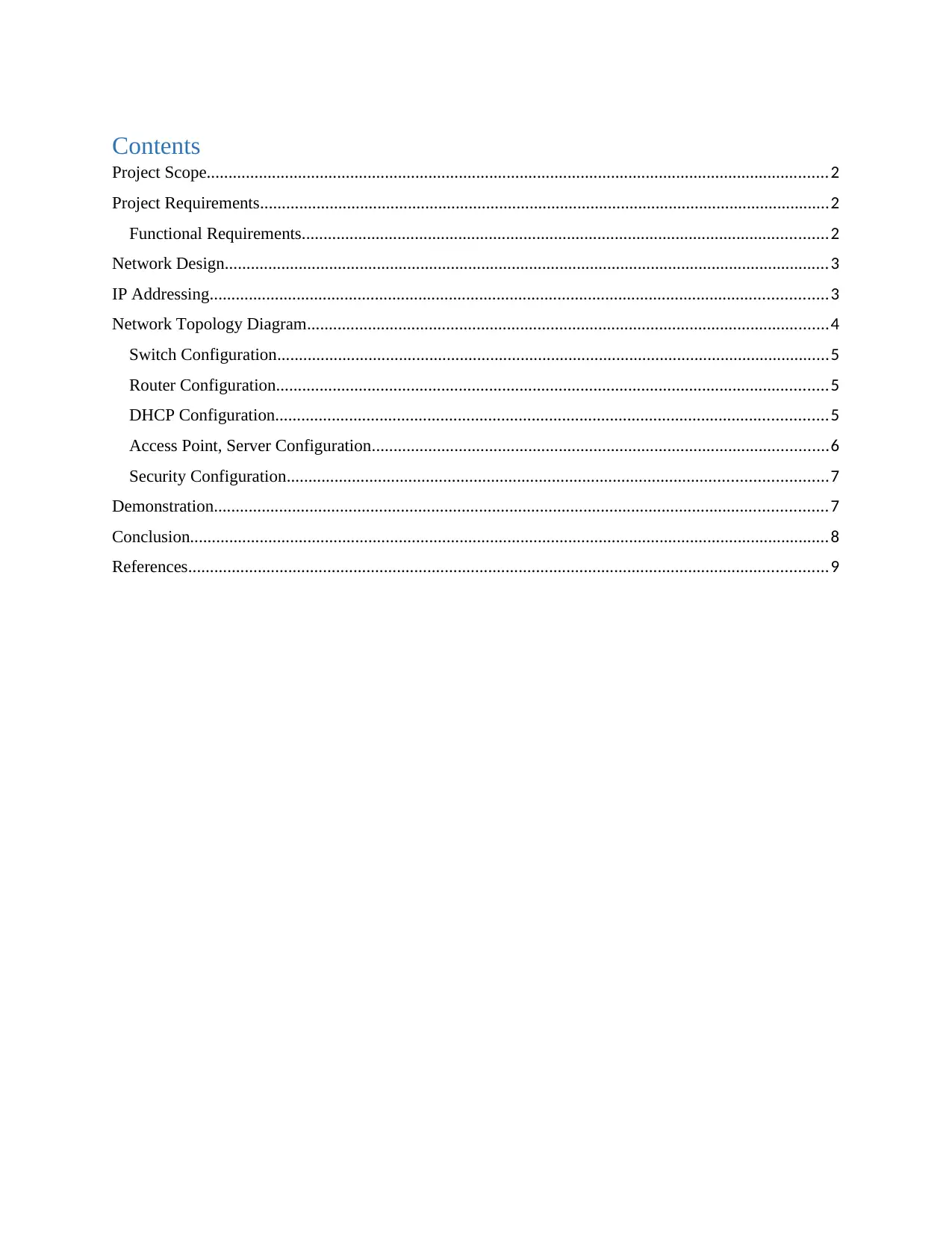
Contents
Project Scope...............................................................................................................................................2
Project Requirements...................................................................................................................................2
Functional Requirements.........................................................................................................................2
Network Design...........................................................................................................................................3
IP Addressing..............................................................................................................................................3
Network Topology Diagram........................................................................................................................4
Switch Configuration...............................................................................................................................5
Router Configuration...............................................................................................................................5
DHCP Configuration...............................................................................................................................5
Access Point, Server Configuration.........................................................................................................6
Security Configuration............................................................................................................................7
Demonstration.............................................................................................................................................7
Conclusion...................................................................................................................................................8
References...................................................................................................................................................9
Project Scope...............................................................................................................................................2
Project Requirements...................................................................................................................................2
Functional Requirements.........................................................................................................................2
Network Design...........................................................................................................................................3
IP Addressing..............................................................................................................................................3
Network Topology Diagram........................................................................................................................4
Switch Configuration...............................................................................................................................5
Router Configuration...............................................................................................................................5
DHCP Configuration...............................................................................................................................5
Access Point, Server Configuration.........................................................................................................6
Security Configuration............................................................................................................................7
Demonstration.............................................................................................................................................7
Conclusion...................................................................................................................................................8
References...................................................................................................................................................9
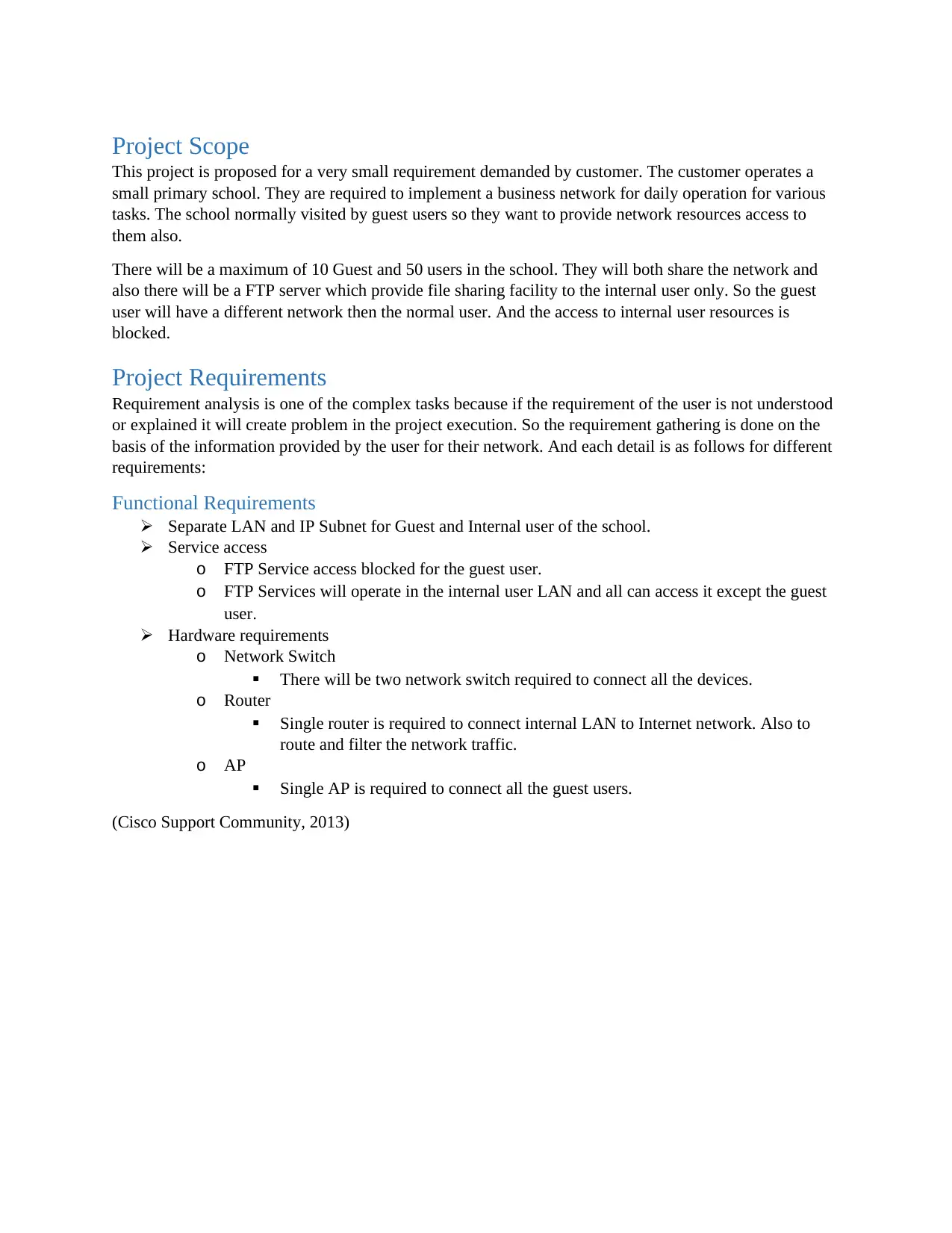
Project Scope
This project is proposed for a very small requirement demanded by customer. The customer operates a
small primary school. They are required to implement a business network for daily operation for various
tasks. The school normally visited by guest users so they want to provide network resources access to
them also.
There will be a maximum of 10 Guest and 50 users in the school. They will both share the network and
also there will be a FTP server which provide file sharing facility to the internal user only. So the guest
user will have a different network then the normal user. And the access to internal user resources is
blocked.
Project Requirements
Requirement analysis is one of the complex tasks because if the requirement of the user is not understood
or explained it will create problem in the project execution. So the requirement gathering is done on the
basis of the information provided by the user for their network. And each detail is as follows for different
requirements:
Functional Requirements
Separate LAN and IP Subnet for Guest and Internal user of the school.
Service access
o FTP Service access blocked for the guest user.
o FTP Services will operate in the internal user LAN and all can access it except the guest
user.
Hardware requirements
o Network Switch
There will be two network switch required to connect all the devices.
o Router
Single router is required to connect internal LAN to Internet network. Also to
route and filter the network traffic.
o AP
Single AP is required to connect all the guest users.
(Cisco Support Community, 2013)
This project is proposed for a very small requirement demanded by customer. The customer operates a
small primary school. They are required to implement a business network for daily operation for various
tasks. The school normally visited by guest users so they want to provide network resources access to
them also.
There will be a maximum of 10 Guest and 50 users in the school. They will both share the network and
also there will be a FTP server which provide file sharing facility to the internal user only. So the guest
user will have a different network then the normal user. And the access to internal user resources is
blocked.
Project Requirements
Requirement analysis is one of the complex tasks because if the requirement of the user is not understood
or explained it will create problem in the project execution. So the requirement gathering is done on the
basis of the information provided by the user for their network. And each detail is as follows for different
requirements:
Functional Requirements
Separate LAN and IP Subnet for Guest and Internal user of the school.
Service access
o FTP Service access blocked for the guest user.
o FTP Services will operate in the internal user LAN and all can access it except the guest
user.
Hardware requirements
o Network Switch
There will be two network switch required to connect all the devices.
o Router
Single router is required to connect internal LAN to Internet network. Also to
route and filter the network traffic.
o AP
Single AP is required to connect all the guest users.
(Cisco Support Community, 2013)
⊘ This is a preview!⊘
Do you want full access?
Subscribe today to unlock all pages.

Trusted by 1+ million students worldwide
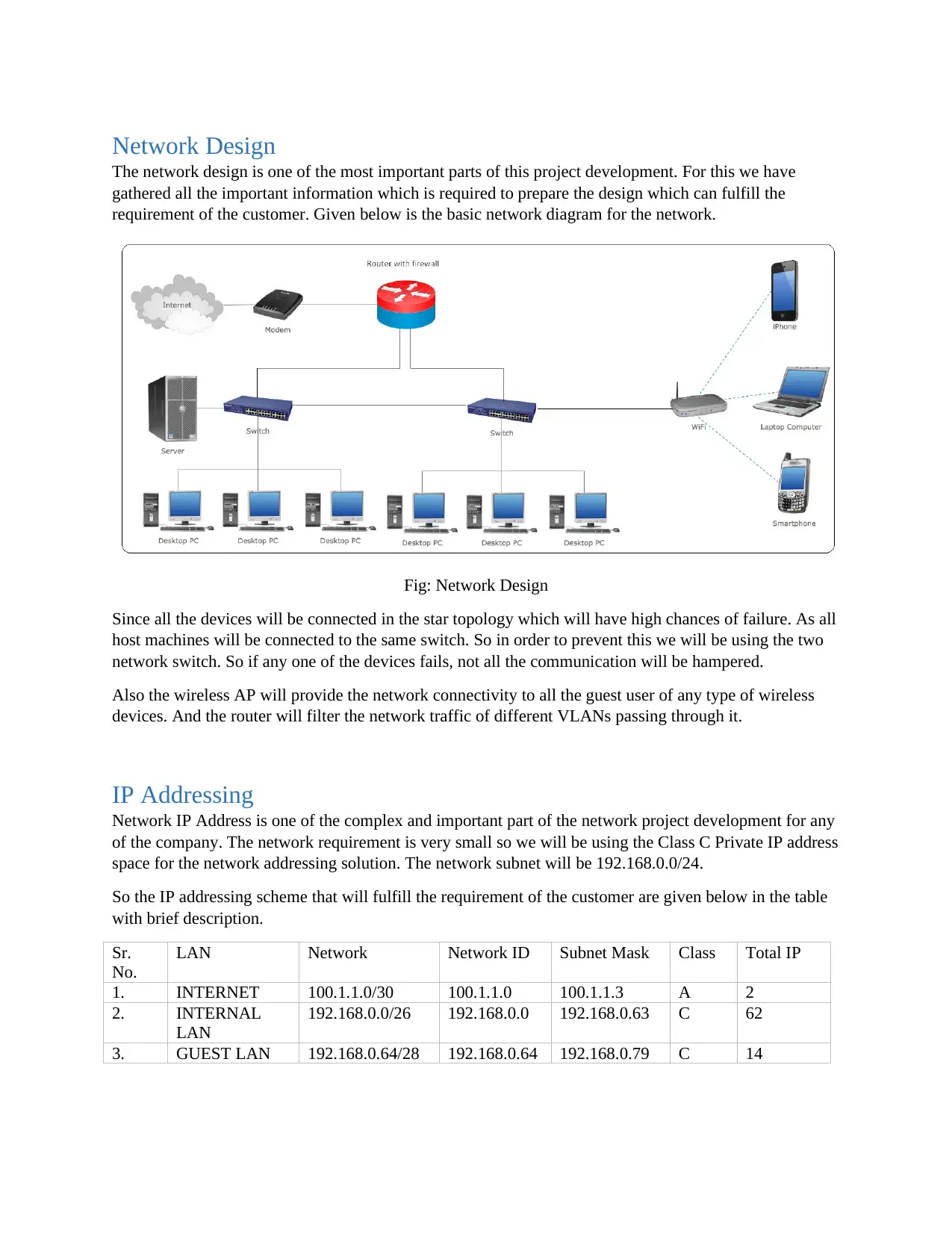
Network Design
The network design is one of the most important parts of this project development. For this we have
gathered all the important information which is required to prepare the design which can fulfill the
requirement of the customer. Given below is the basic network diagram for the network.
Fig: Network Design
Since all the devices will be connected in the star topology which will have high chances of failure. As all
host machines will be connected to the same switch. So in order to prevent this we will be using the two
network switch. So if any one of the devices fails, not all the communication will be hampered.
Also the wireless AP will provide the network connectivity to all the guest user of any type of wireless
devices. And the router will filter the network traffic of different VLANs passing through it.
IP Addressing
Network IP Address is one of the complex and important part of the network project development for any
of the company. The network requirement is very small so we will be using the Class C Private IP address
space for the network addressing solution. The network subnet will be 192.168.0.0/24.
So the IP addressing scheme that will fulfill the requirement of the customer are given below in the table
with brief description.
Sr.
No.
LAN Network Network ID Subnet Mask Class Total IP
1. INTERNET 100.1.1.0/30 100.1.1.0 100.1.1.3 A 2
2. INTERNAL
LAN
192.168.0.0/26 192.168.0.0 192.168.0.63 C 62
3. GUEST LAN 192.168.0.64/28 192.168.0.64 192.168.0.79 C 14
The network design is one of the most important parts of this project development. For this we have
gathered all the important information which is required to prepare the design which can fulfill the
requirement of the customer. Given below is the basic network diagram for the network.
Fig: Network Design
Since all the devices will be connected in the star topology which will have high chances of failure. As all
host machines will be connected to the same switch. So in order to prevent this we will be using the two
network switch. So if any one of the devices fails, not all the communication will be hampered.
Also the wireless AP will provide the network connectivity to all the guest user of any type of wireless
devices. And the router will filter the network traffic of different VLANs passing through it.
IP Addressing
Network IP Address is one of the complex and important part of the network project development for any
of the company. The network requirement is very small so we will be using the Class C Private IP address
space for the network addressing solution. The network subnet will be 192.168.0.0/24.
So the IP addressing scheme that will fulfill the requirement of the customer are given below in the table
with brief description.
Sr.
No.
LAN Network Network ID Subnet Mask Class Total IP
1. INTERNET 100.1.1.0/30 100.1.1.0 100.1.1.3 A 2
2. INTERNAL
LAN
192.168.0.0/26 192.168.0.0 192.168.0.63 C 62
3. GUEST LAN 192.168.0.64/28 192.168.0.64 192.168.0.79 C 14
Paraphrase This Document
Need a fresh take? Get an instant paraphrase of this document with our AI Paraphraser
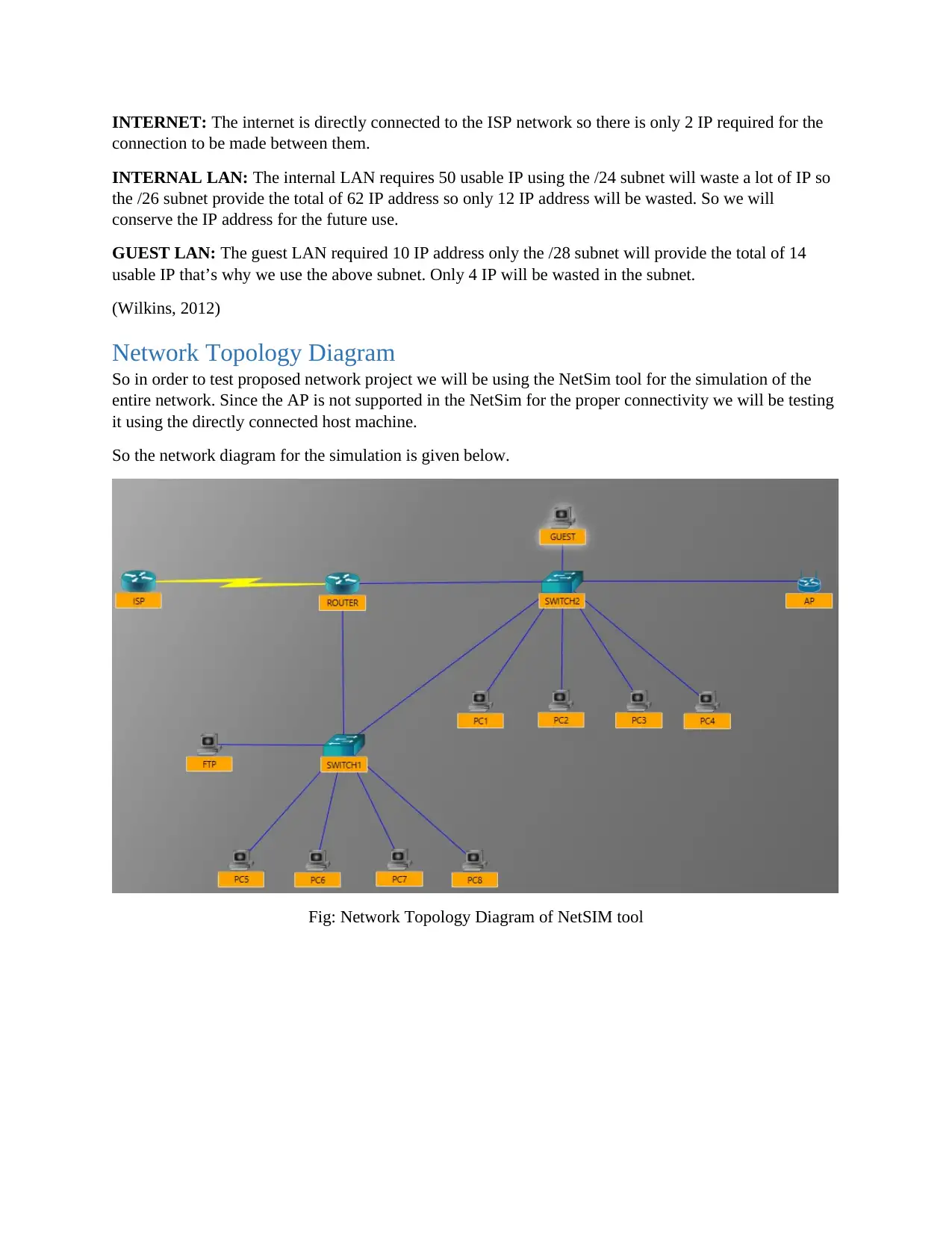
INTERNET: The internet is directly connected to the ISP network so there is only 2 IP required for the
connection to be made between them.
INTERNAL LAN: The internal LAN requires 50 usable IP using the /24 subnet will waste a lot of IP so
the /26 subnet provide the total of 62 IP address so only 12 IP address will be wasted. So we will
conserve the IP address for the future use.
GUEST LAN: The guest LAN required 10 IP address only the /28 subnet will provide the total of 14
usable IP that’s why we use the above subnet. Only 4 IP will be wasted in the subnet.
(Wilkins, 2012)
Network Topology Diagram
So in order to test proposed network project we will be using the NetSim tool for the simulation of the
entire network. Since the AP is not supported in the NetSim for the proper connectivity we will be testing
it using the directly connected host machine.
So the network diagram for the simulation is given below.
Fig: Network Topology Diagram of NetSIM tool
connection to be made between them.
INTERNAL LAN: The internal LAN requires 50 usable IP using the /24 subnet will waste a lot of IP so
the /26 subnet provide the total of 62 IP address so only 12 IP address will be wasted. So we will
conserve the IP address for the future use.
GUEST LAN: The guest LAN required 10 IP address only the /28 subnet will provide the total of 14
usable IP that’s why we use the above subnet. Only 4 IP will be wasted in the subnet.
(Wilkins, 2012)
Network Topology Diagram
So in order to test proposed network project we will be using the NetSim tool for the simulation of the
entire network. Since the AP is not supported in the NetSim for the proper connectivity we will be testing
it using the directly connected host machine.
So the network diagram for the simulation is given below.
Fig: Network Topology Diagram of NetSIM tool

Switch Configuration
The network switch configuration are given below in the snapshot
Router Configuration
Router configuration are given below according to instruction are given below
DHCP Configuration
The DHCP configuration are given below which is configured on the router
The network switch configuration are given below in the snapshot
Router Configuration
Router configuration are given below according to instruction are given below
DHCP Configuration
The DHCP configuration are given below which is configured on the router
⊘ This is a preview!⊘
Do you want full access?
Subscribe today to unlock all pages.

Trusted by 1+ million students worldwide
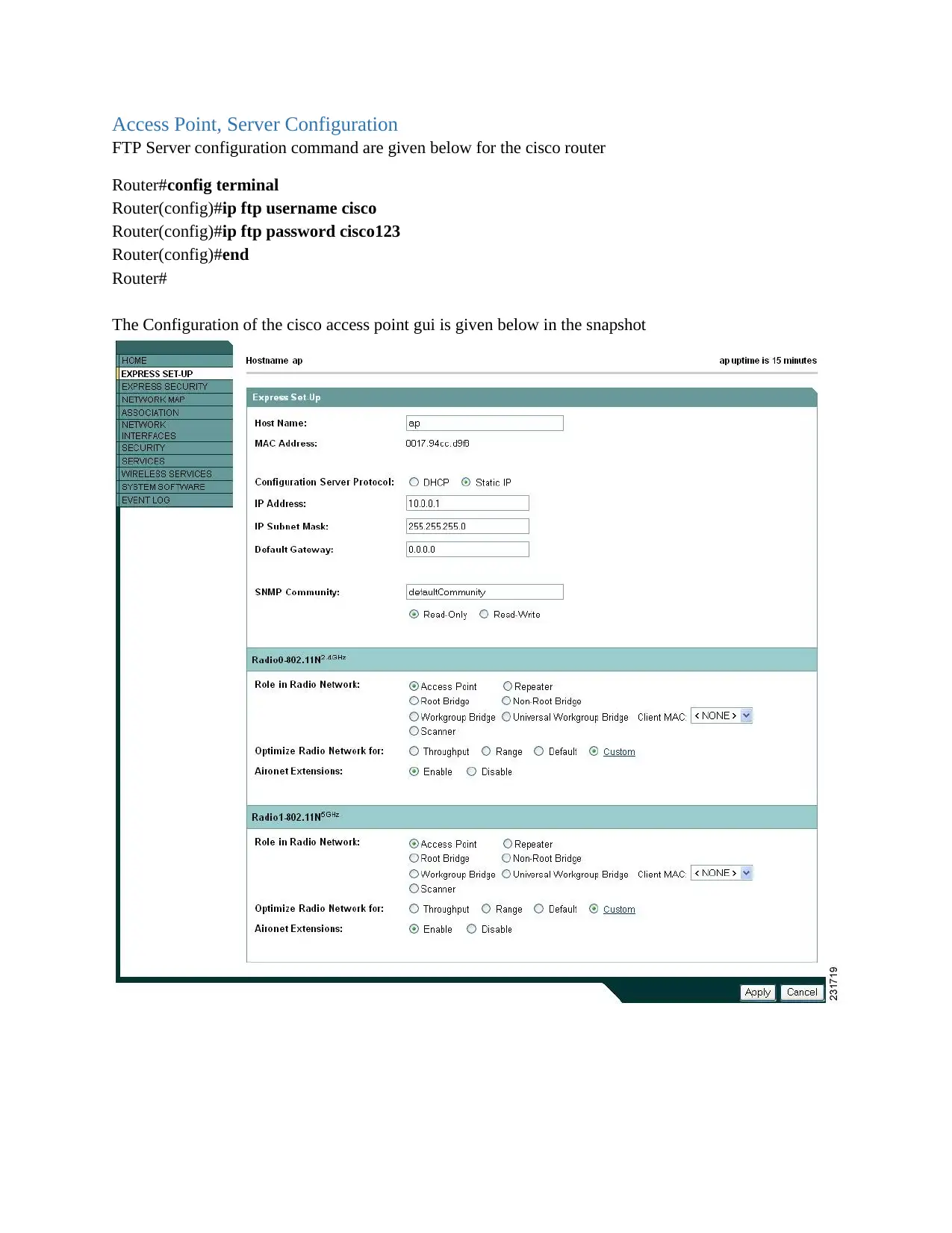
Access Point, Server Configuration
FTP Server configuration command are given below for the cisco router
Router#config terminal
Router(config)#ip ftp username cisco
Router(config)#ip ftp password cisco123
Router(config)#end
Router#
The Configuration of the cisco access point gui is given below in the snapshot
FTP Server configuration command are given below for the cisco router
Router#config terminal
Router(config)#ip ftp username cisco
Router(config)#ip ftp password cisco123
Router(config)#end
Router#
The Configuration of the cisco access point gui is given below in the snapshot
Paraphrase This Document
Need a fresh take? Get an instant paraphrase of this document with our AI Paraphraser
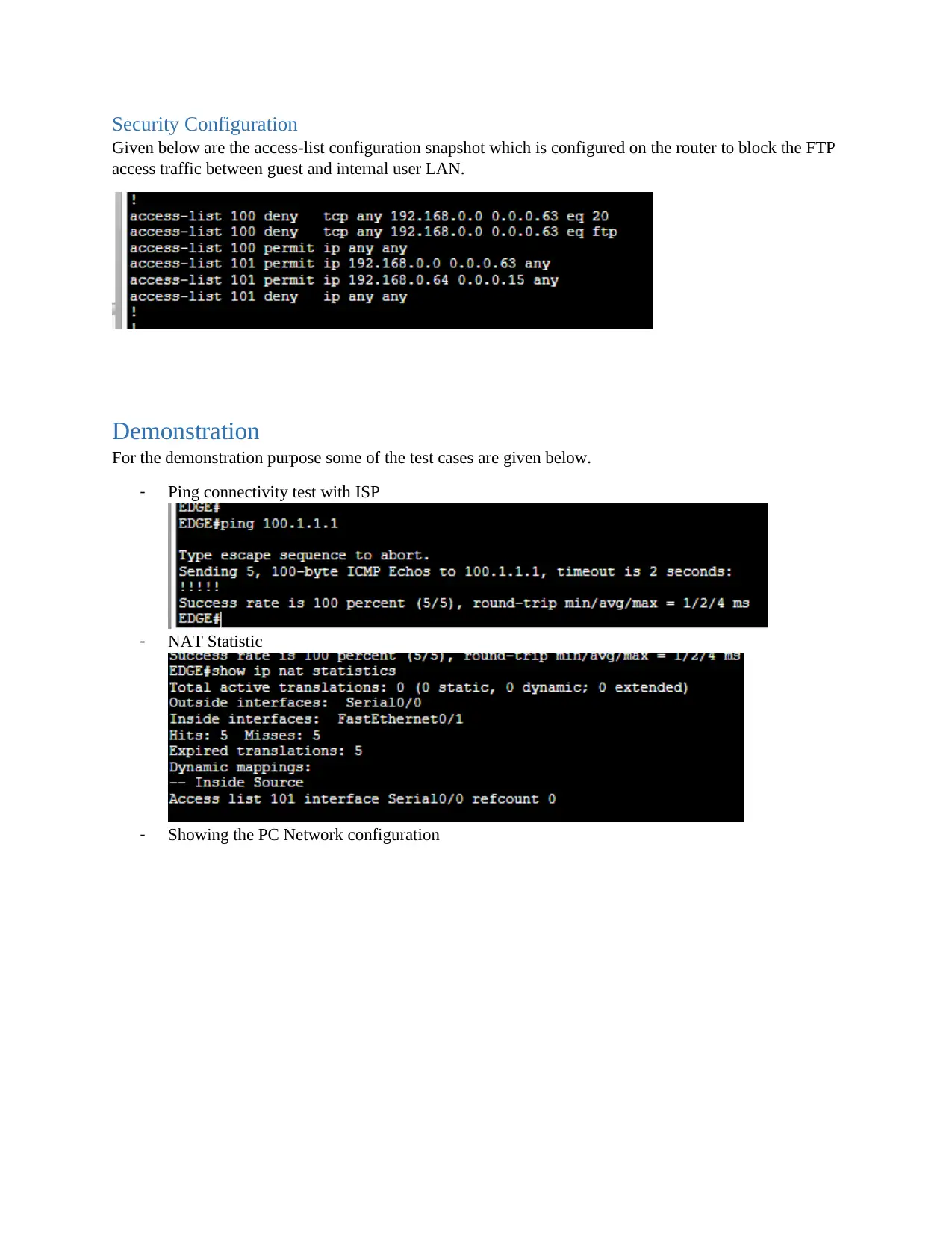
Security Configuration
Given below are the access-list configuration snapshot which is configured on the router to block the FTP
access traffic between guest and internal user LAN.
Demonstration
For the demonstration purpose some of the test cases are given below.
- Ping connectivity test with ISP
- NAT Statistic
- Showing the PC Network configuration
Given below are the access-list configuration snapshot which is configured on the router to block the FTP
access traffic between guest and internal user LAN.
Demonstration
For the demonstration purpose some of the test cases are given below.
- Ping connectivity test with ISP
- NAT Statistic
- Showing the PC Network configuration

- Local interface ping test
Conclusion
The proposed network project will able to fulfill the requirement of the customer so that it can run its
small network without any issue. Also the guest user will not face any type of trouble while access the
internet and local resources of the primary school.
The security of the network is very high as access between the different VLAN’s are filtered according to
the customer demand to restrict the access of private and crucial information.
Conclusion
The proposed network project will able to fulfill the requirement of the customer so that it can run its
small network without any issue. Also the guest user will not face any type of trouble while access the
internet and local resources of the primary school.
The security of the network is very high as access between the different VLAN’s are filtered according to
the customer demand to restrict the access of private and crucial information.
⊘ This is a preview!⊘
Do you want full access?
Subscribe today to unlock all pages.

Trusted by 1+ million students worldwide

References
All the references which are used to prepare this report are given below:
Cisco Support Community, 2013, “Cisco Service Ready Architecture for Schools Design Guide”, Cisco.
Retrieved on 25 May, 2018 from https://www.cisco.com/c/en/us/td/docs/solutions/Enterprise/Education/
SchoolsSRA_DG/SchoolsSRA-DG/SchoolsSRA_chap3.html
Wilkins, S., 2012, “Creating a Basic IP Addressing Scheme”, Pearson. Retrieved on 25 May, 2018 from
http://www.pearsonitcertification.com/articles/article.aspx?p=1843889
All the references which are used to prepare this report are given below:
Cisco Support Community, 2013, “Cisco Service Ready Architecture for Schools Design Guide”, Cisco.
Retrieved on 25 May, 2018 from https://www.cisco.com/c/en/us/td/docs/solutions/Enterprise/Education/
SchoolsSRA_DG/SchoolsSRA-DG/SchoolsSRA_chap3.html
Wilkins, S., 2012, “Creating a Basic IP Addressing Scheme”, Pearson. Retrieved on 25 May, 2018 from
http://www.pearsonitcertification.com/articles/article.aspx?p=1843889
1 out of 10
Related Documents
Your All-in-One AI-Powered Toolkit for Academic Success.
+13062052269
info@desklib.com
Available 24*7 on WhatsApp / Email
![[object Object]](/_next/static/media/star-bottom.7253800d.svg)
Unlock your academic potential
Copyright © 2020–2026 A2Z Services. All Rights Reserved. Developed and managed by ZUCOL.




