Central Queensland University: Mobile App Project Plan - COIT20272
VerifiedAdded on 2022/09/14
|7
|652
|11
Project
AI Summary
This project plan outlines the development of a mobile application designed for managing household items. The plan includes a Gantt chart illustrating a 60-day timeline, a Work Breakdown Structure (WBS) detailing project tasks, and a table specifying resources responsible for each task. The project is divided into four phases: initiation, planning, execution, and closure. The initiation phase involves identifying the issue, creating a business case, performing cost-benefit analysis, developing a project charter, and hiring stakeholders. The planning phase focuses on creating a project plan, budget, resource management, and risk management. The execution phase involves designing the interface, developing use case diagrams, coding, and testing. The closure phase includes post-project review, stakeholder sign-off, and documentation. The project aims to help users efficiently manage their household belongings by allocating storage areas and recording storage data. The project plan also includes milestones for each phase and references relevant literature on project management.
1 out of 7

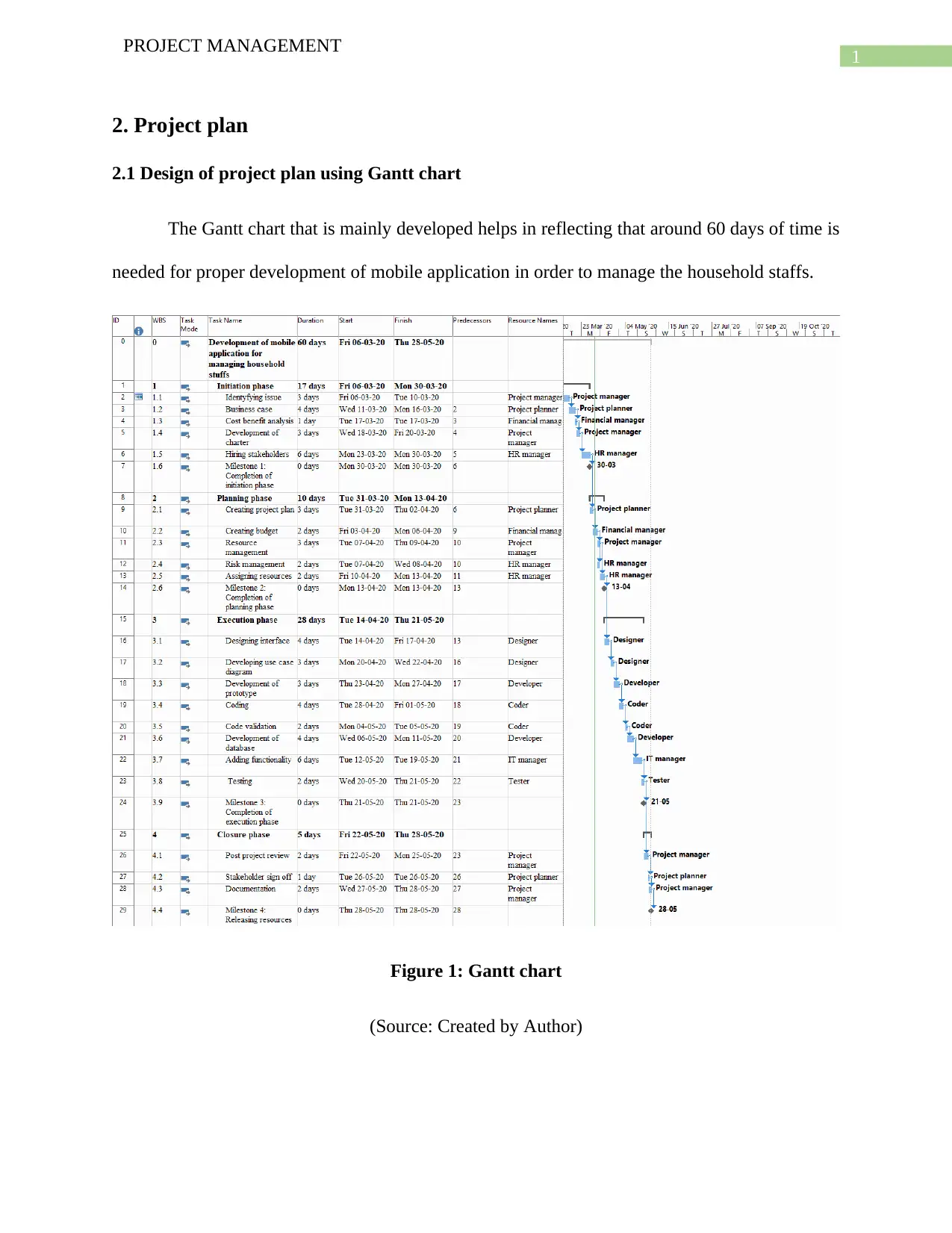
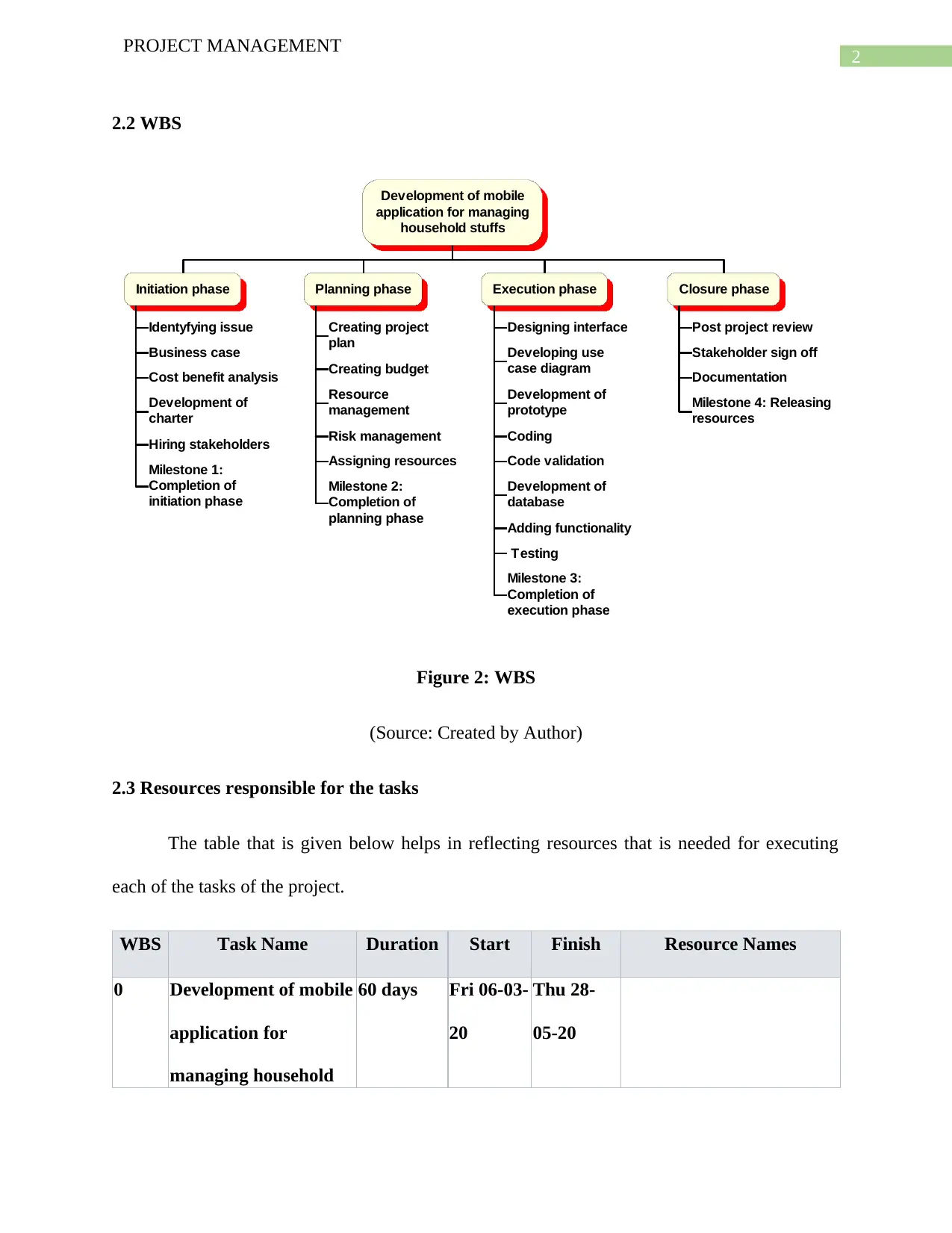

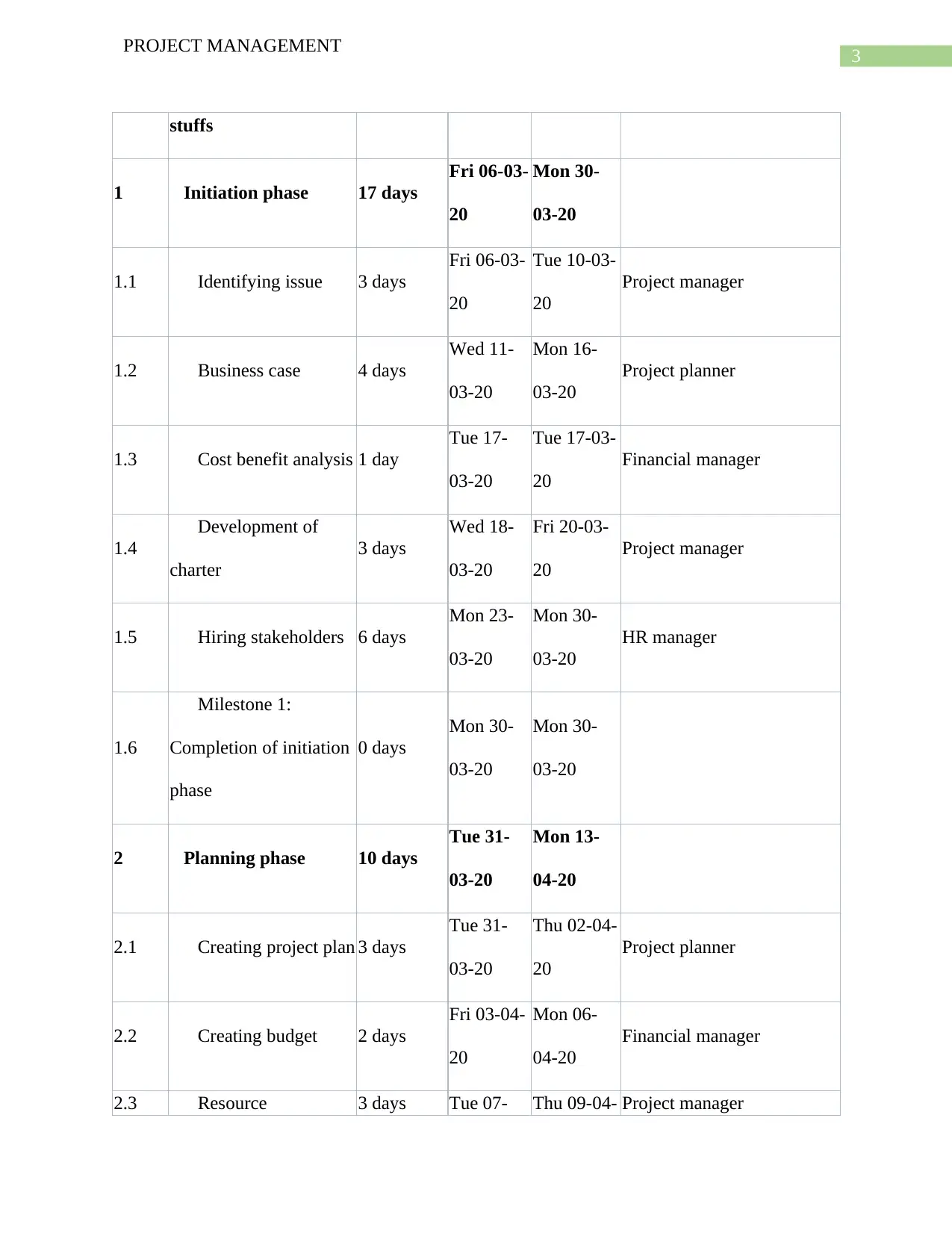
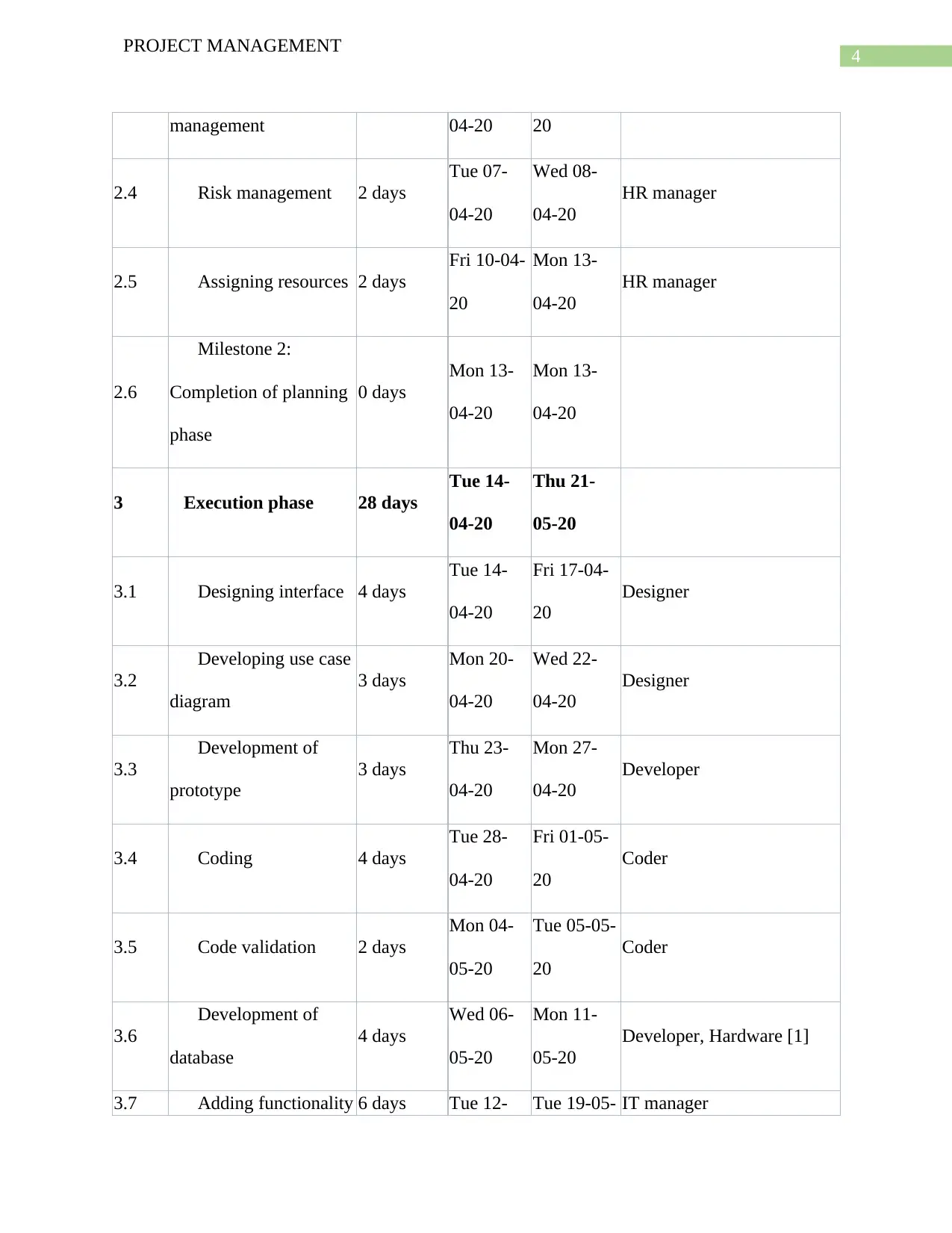
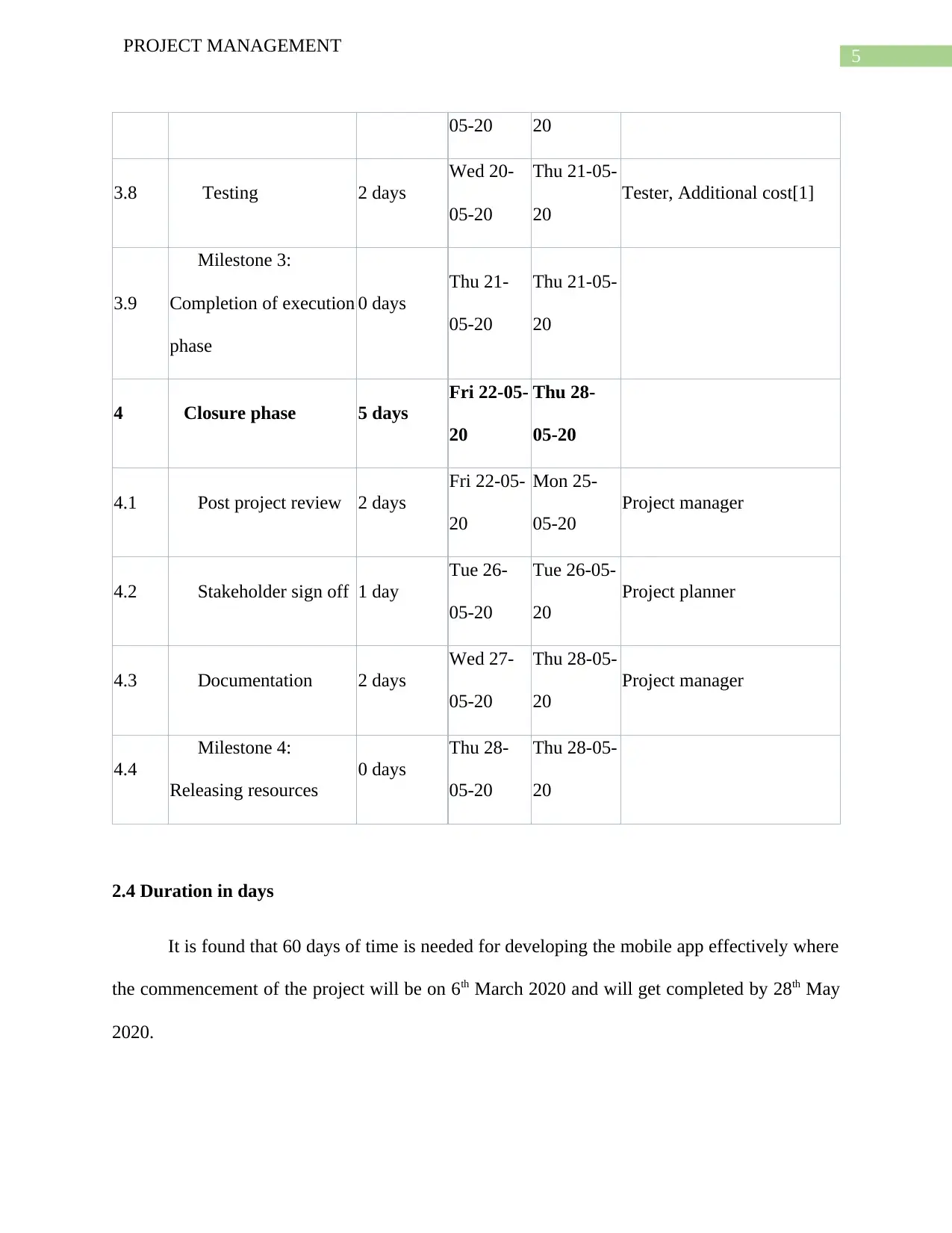
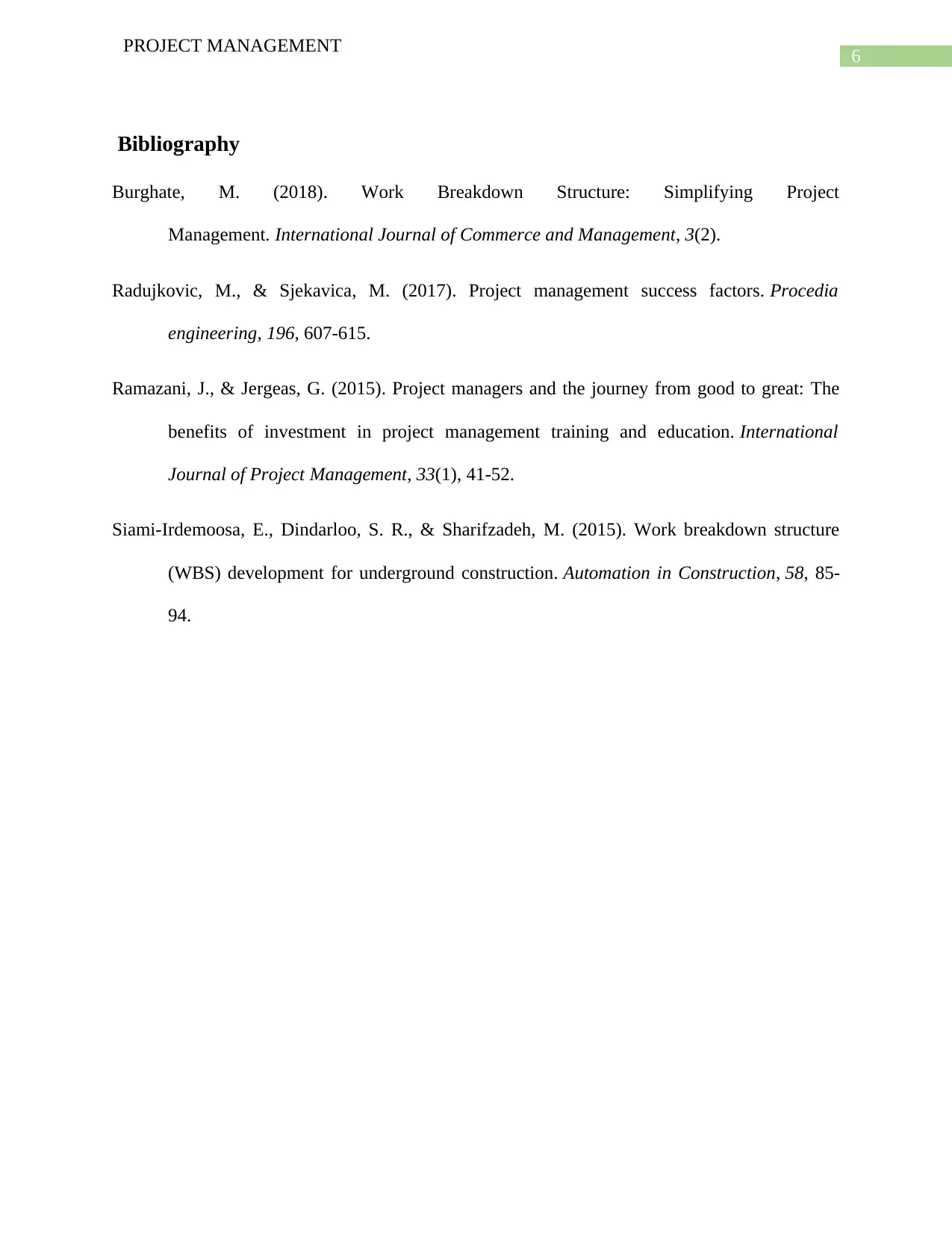





![[object Object]](/_next/static/media/star-bottom.7253800d.svg)