Geocaching Application Development Project ITC209 Presentation
VerifiedAdded on 2023/05/29
|11
|653
|60
Presentation
AI Summary
This presentation details the development of a geocaching application, designed to enhance the user experience of finding and tracking geocaches. The app includes features such as live map integration for viewing caches, the ability to log user searches both online and offline, and functionality to add, update, and delete cache information. The presentation covers the tools and platforms used, including Android ICS 4.0 and above, and discusses the techniques employed and challenges faced, particularly in implementing offline capabilities. Future improvements focus on enhancing the user interface, refining offline features, and expanding the tracking area. The app architecture is illustrated through class diagrams, and use cases are presented to demonstrate user interaction. The goal is to create an easy-to-use application that allows geocachers to spontaneously find caches and maintain detailed logs of their activities. Desklib provides students with access to similar solved assignments and past papers.
1 out of 11

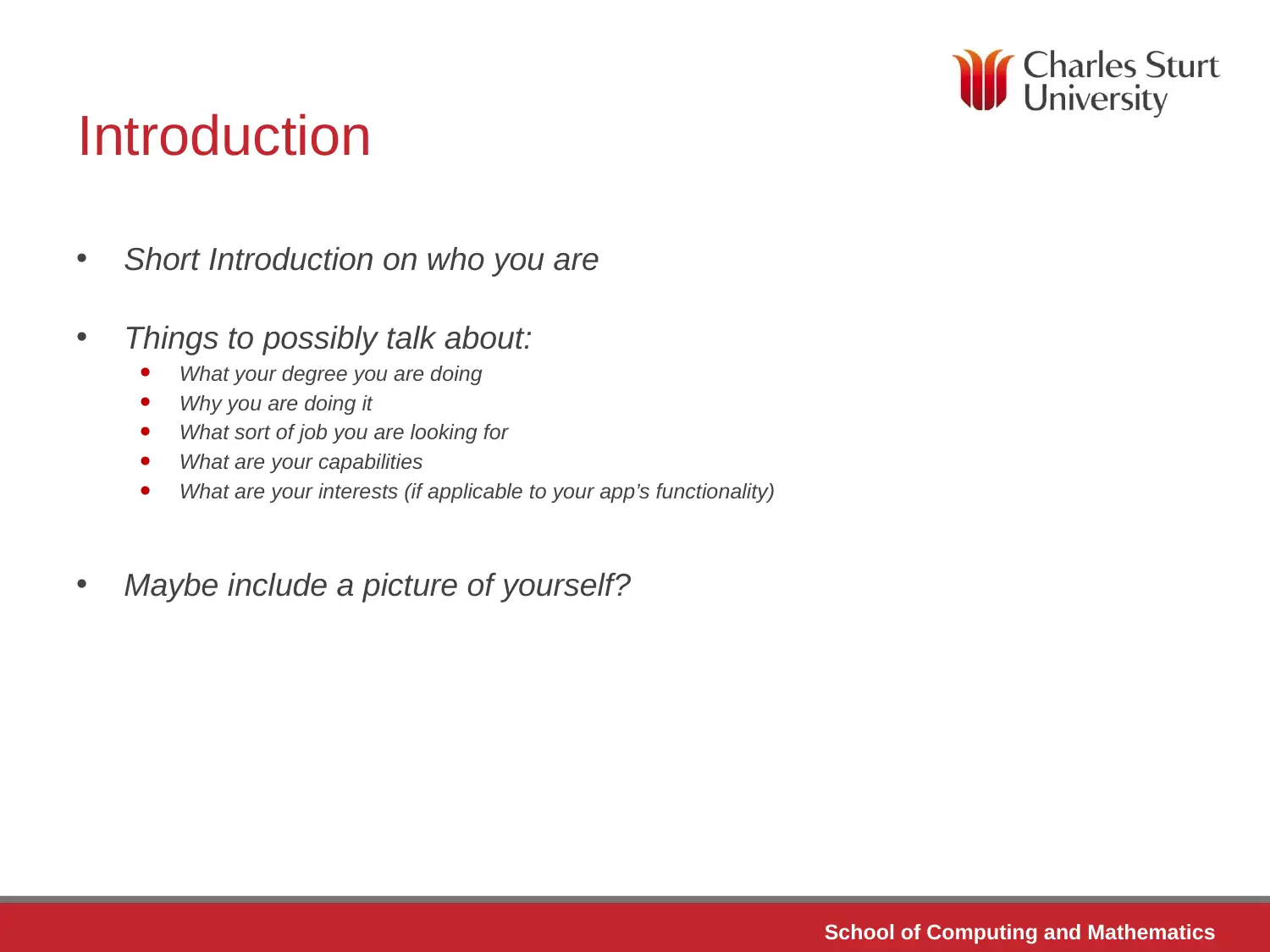
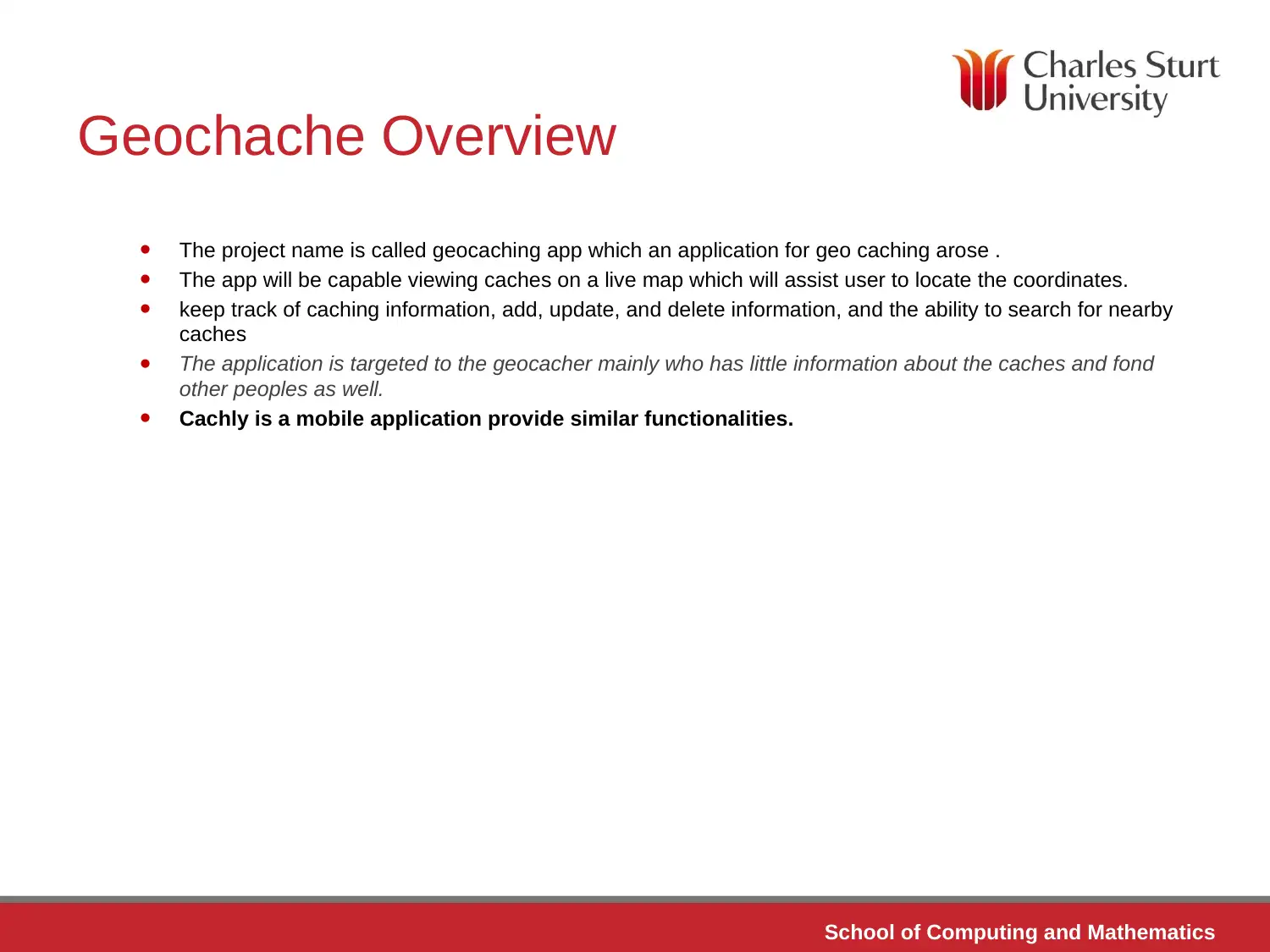

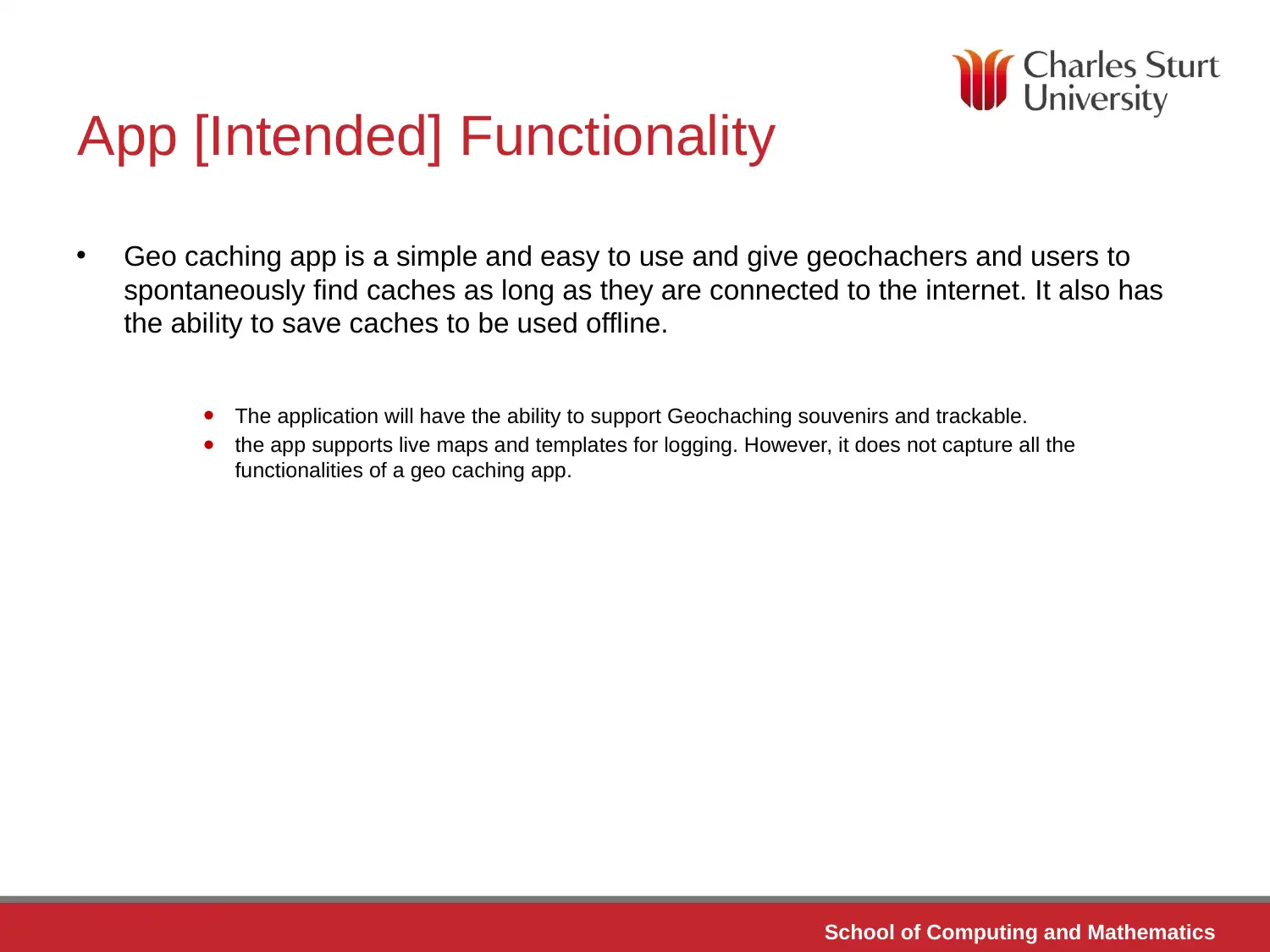
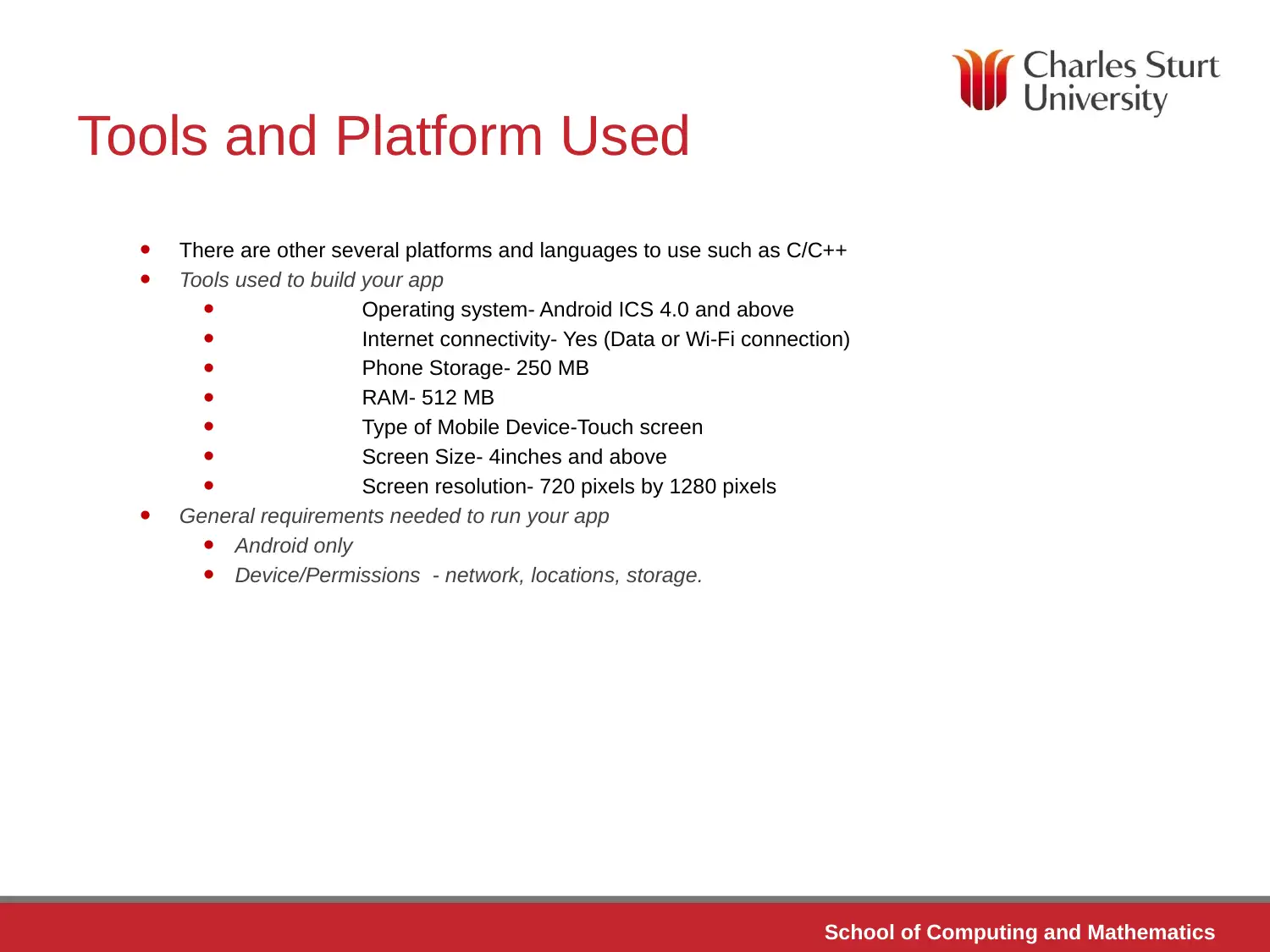
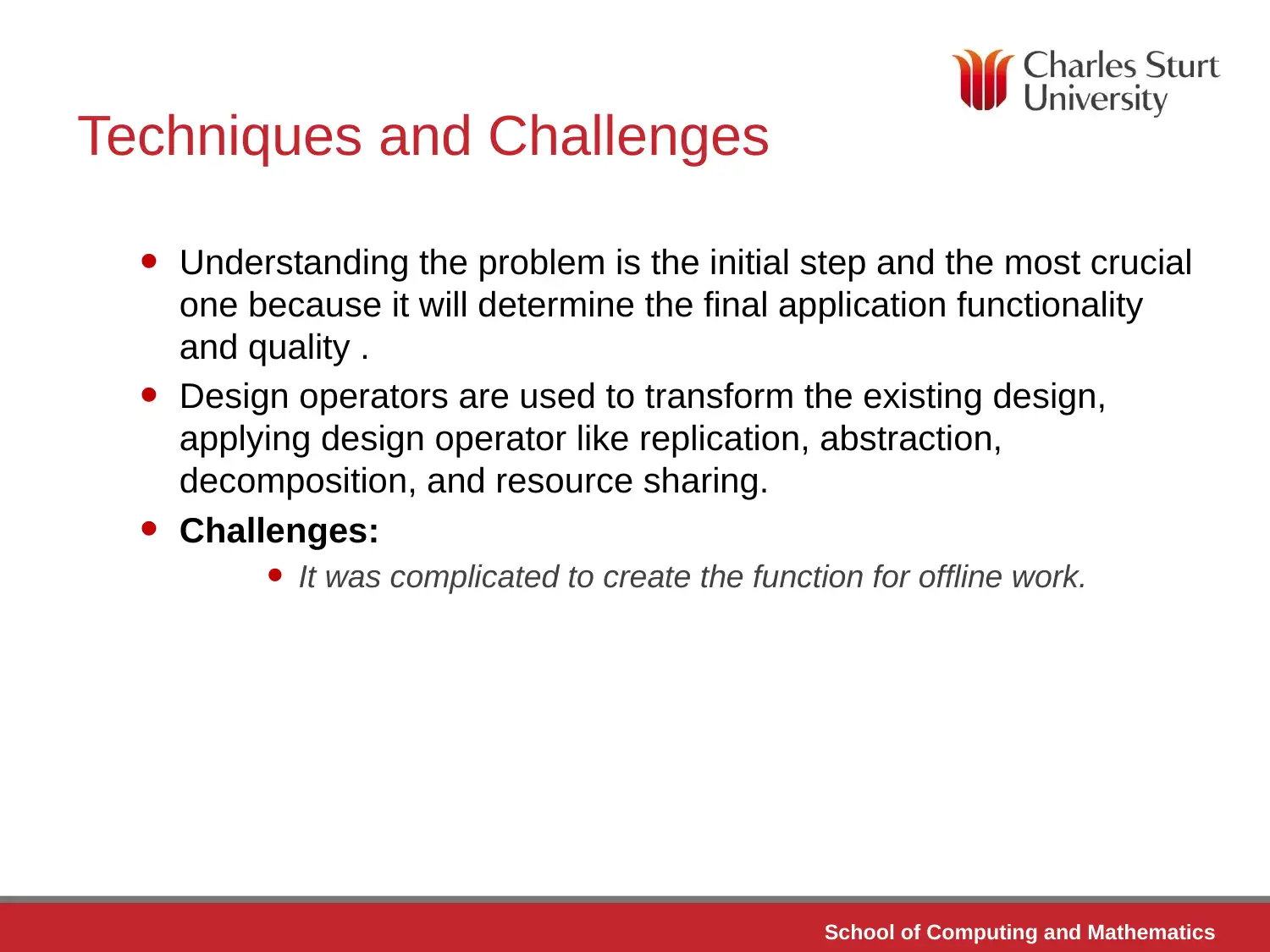
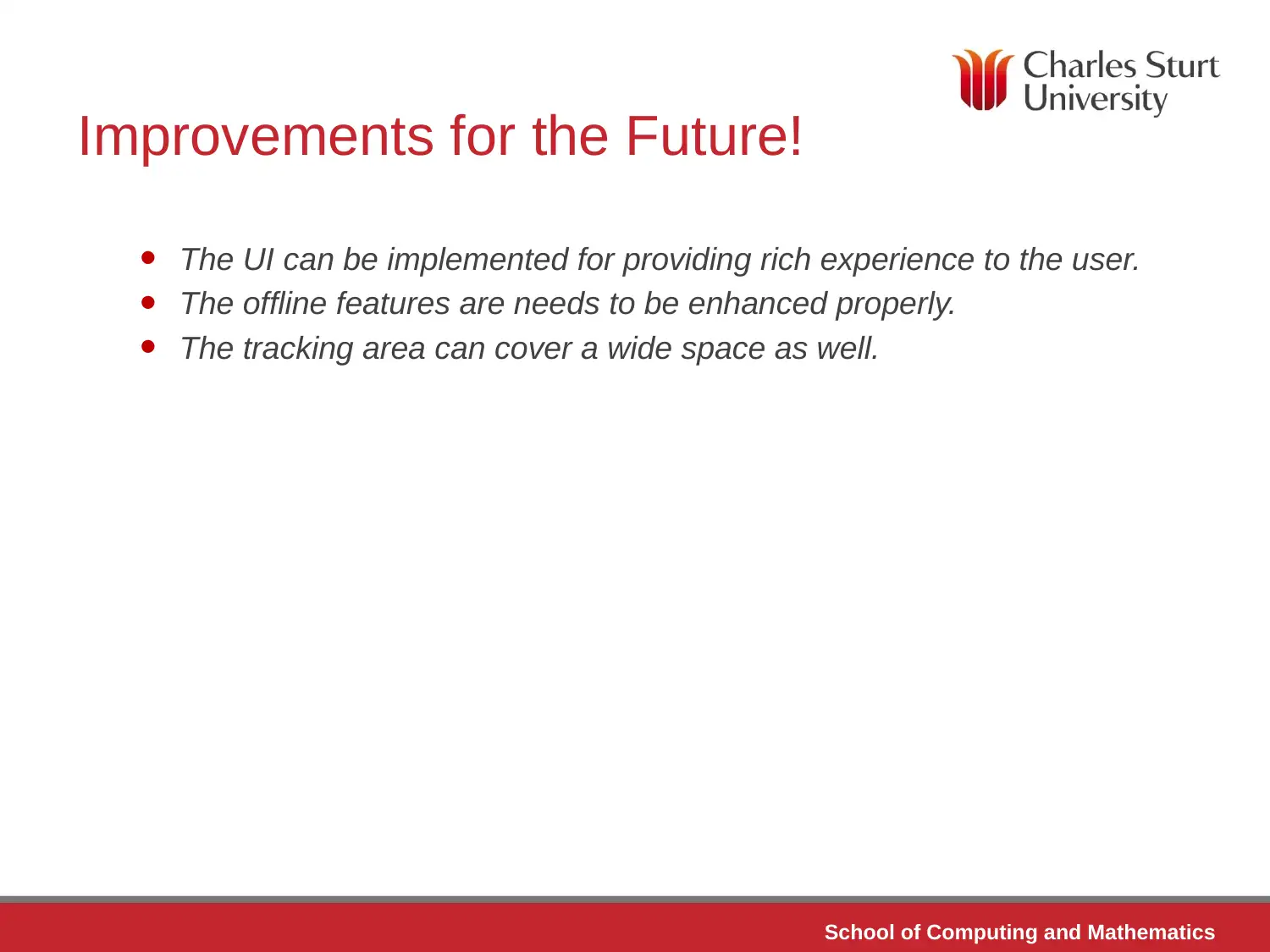
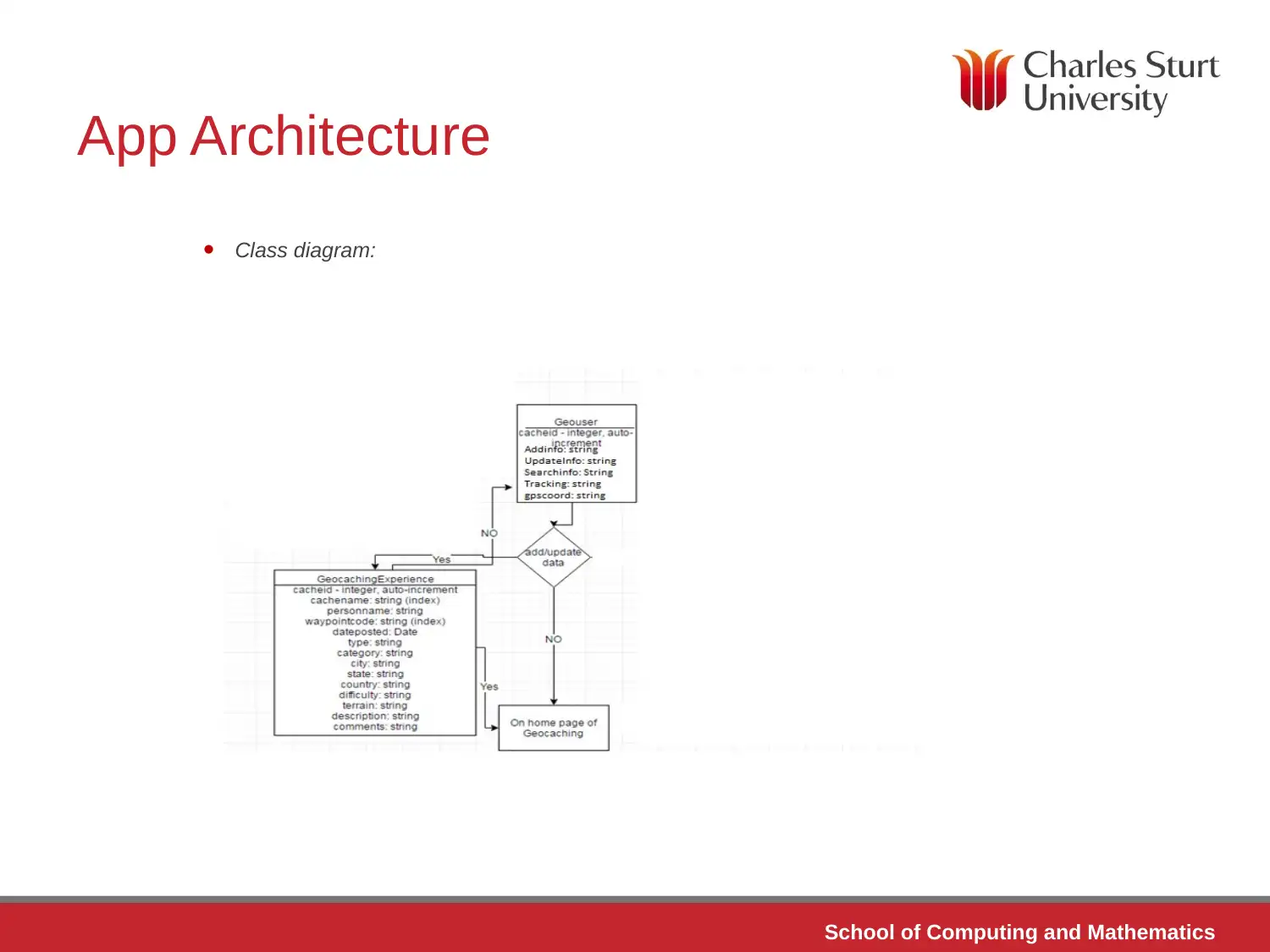
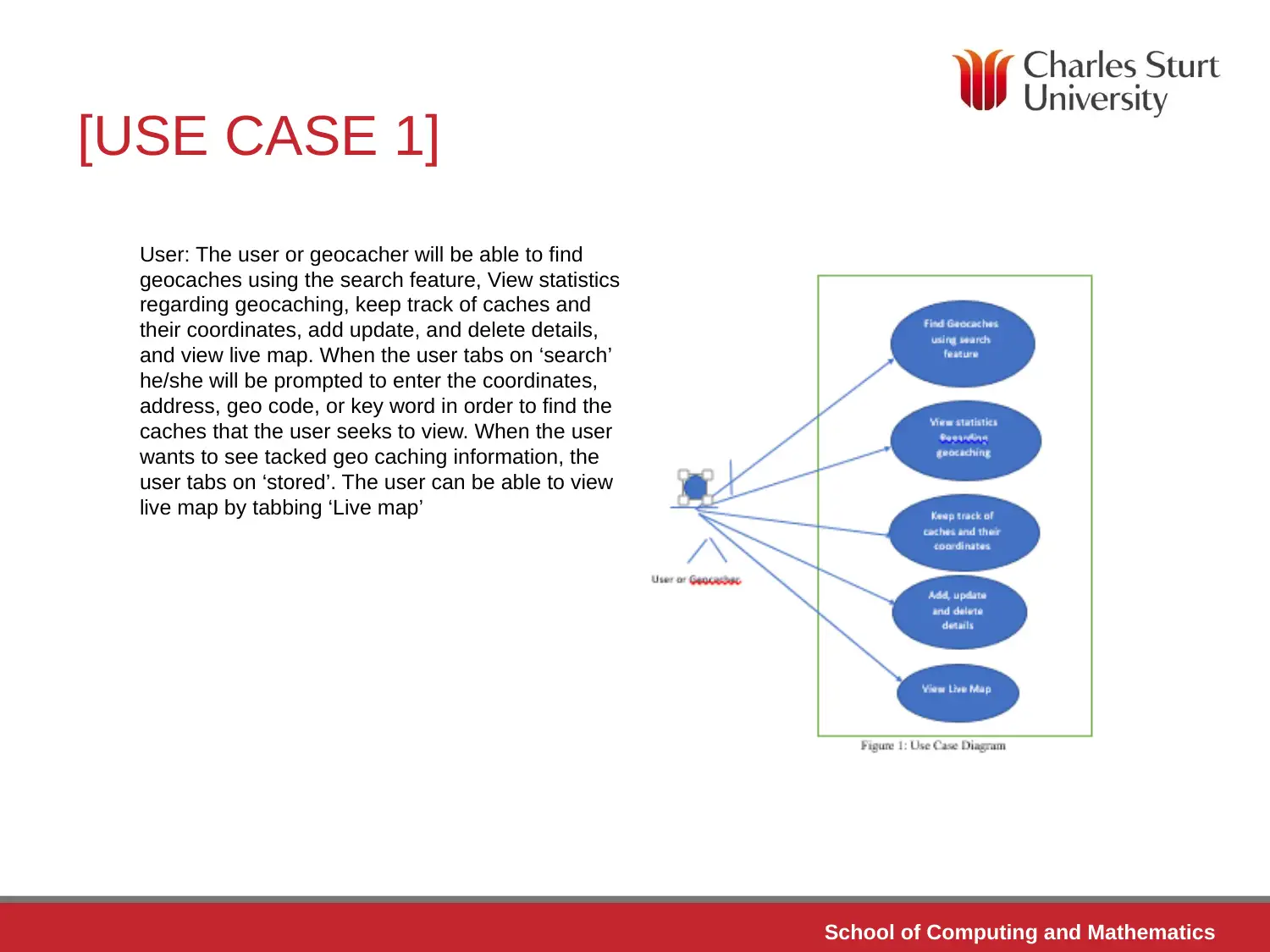
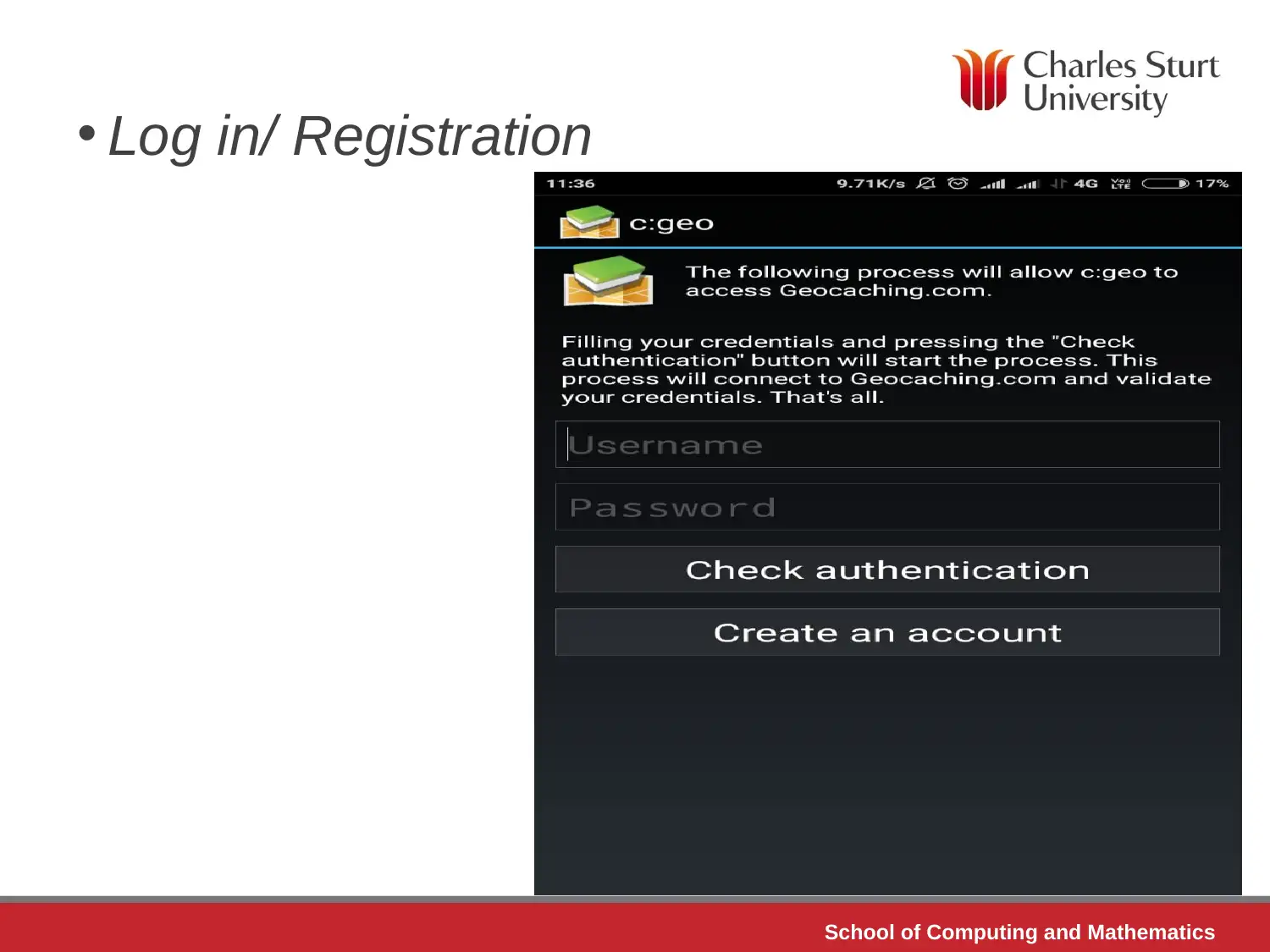
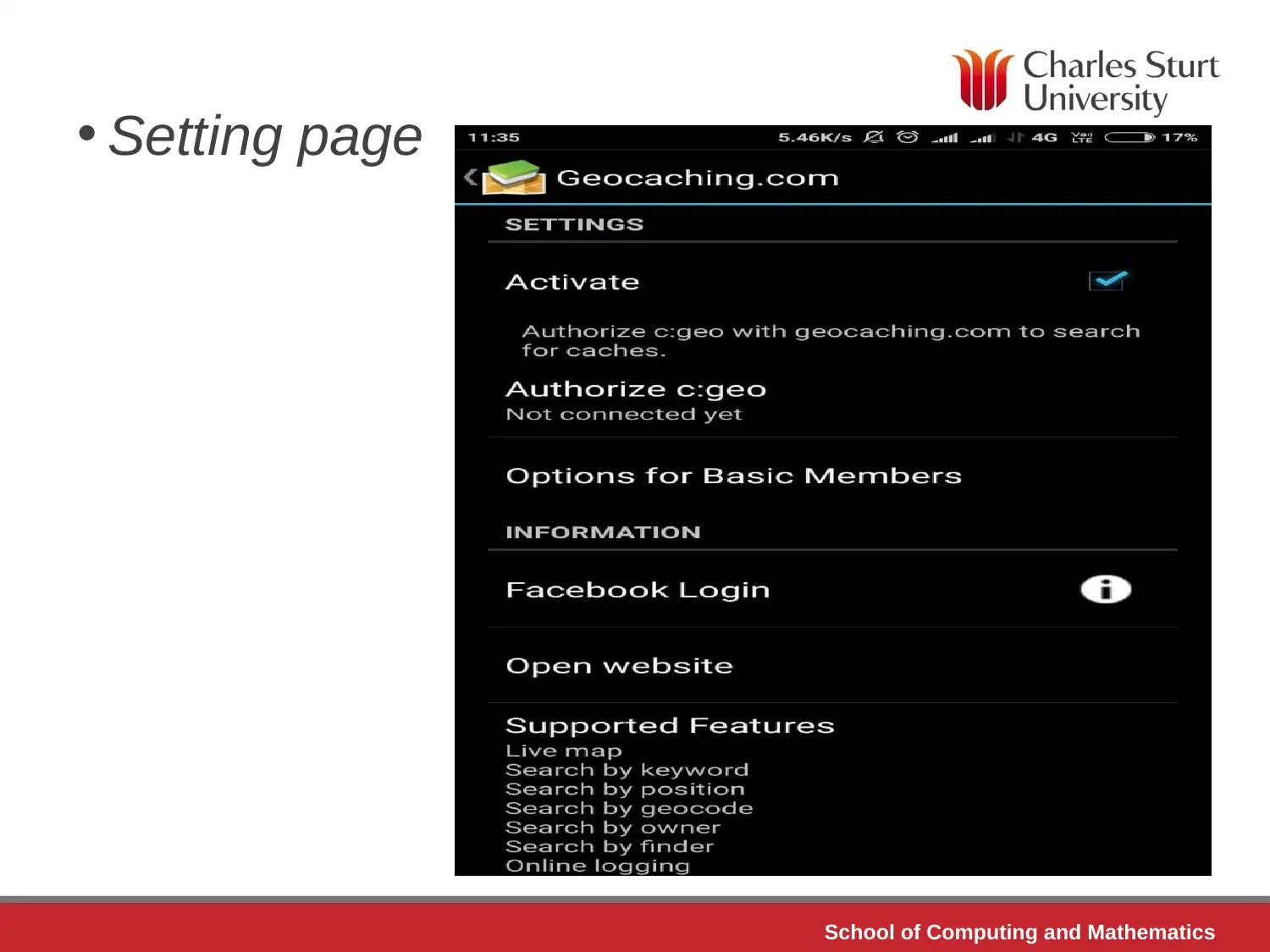




![[object Object]](/_next/static/media/star-bottom.7253800d.svg)