University Mobile App Development: Displaying Pictures and Menus
VerifiedAdded on 2020/03/16
|4
|509
|107
Practical Assignment
AI Summary
This assignment focuses on the practical application of image views and menus within the context of mobile application development, specifically for Android platforms. The objective is to demonstrate the use of image views to display pictures, alongside the implementation of both Options and Context menus to enhance user interaction. The assignment highlights the importance of persistent data storage and introduces two essential helper methods: one for creating menu items and another for handling user selections. Furthermore, the assignment references several resources that provide insights into broader aspects of mobile app development, including the design of Android applications for various purposes such as road condition measurement, remote data analysis, augmented reality campus guides, and user interface management systems. The provided resources offer a comprehensive understanding of the Android app development process.
1 out of 4

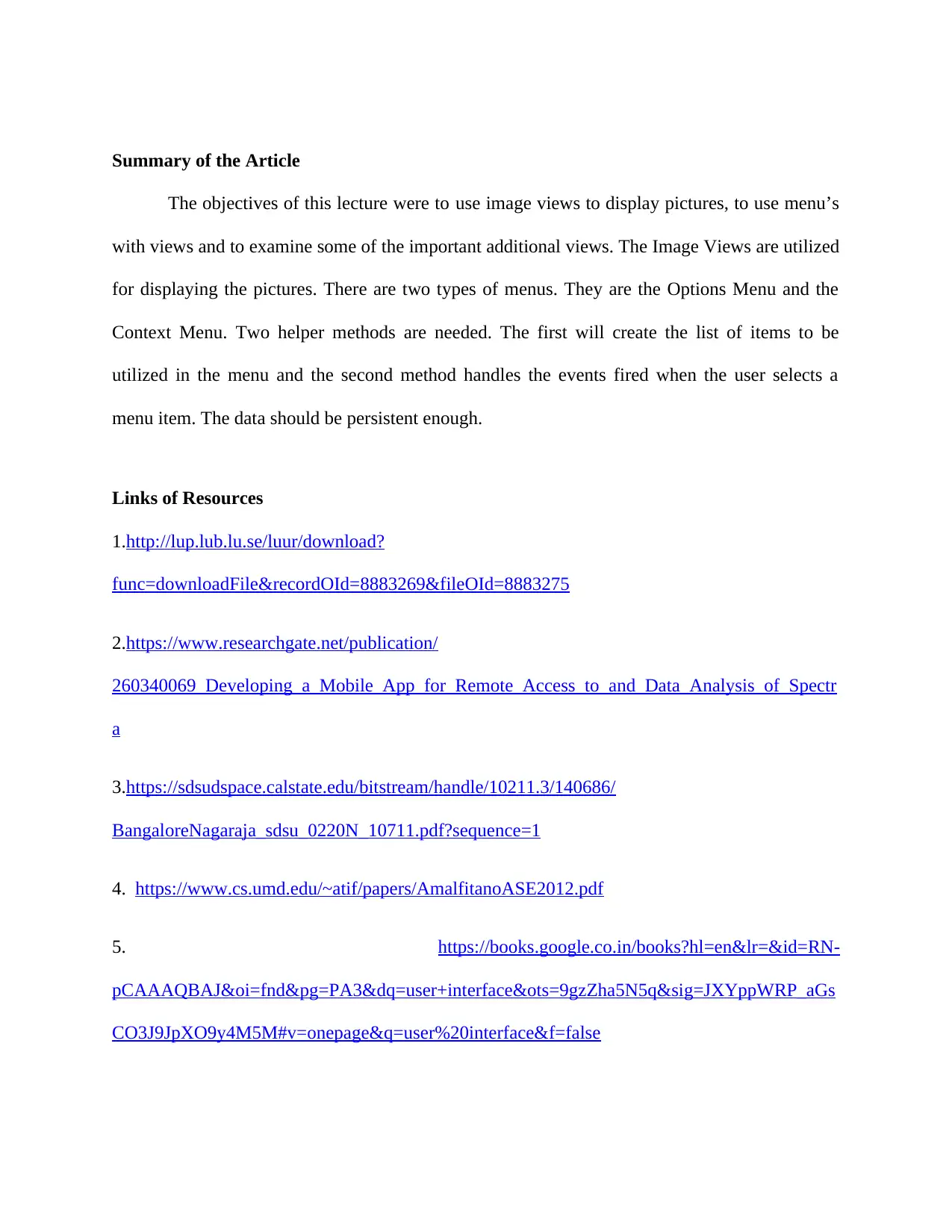
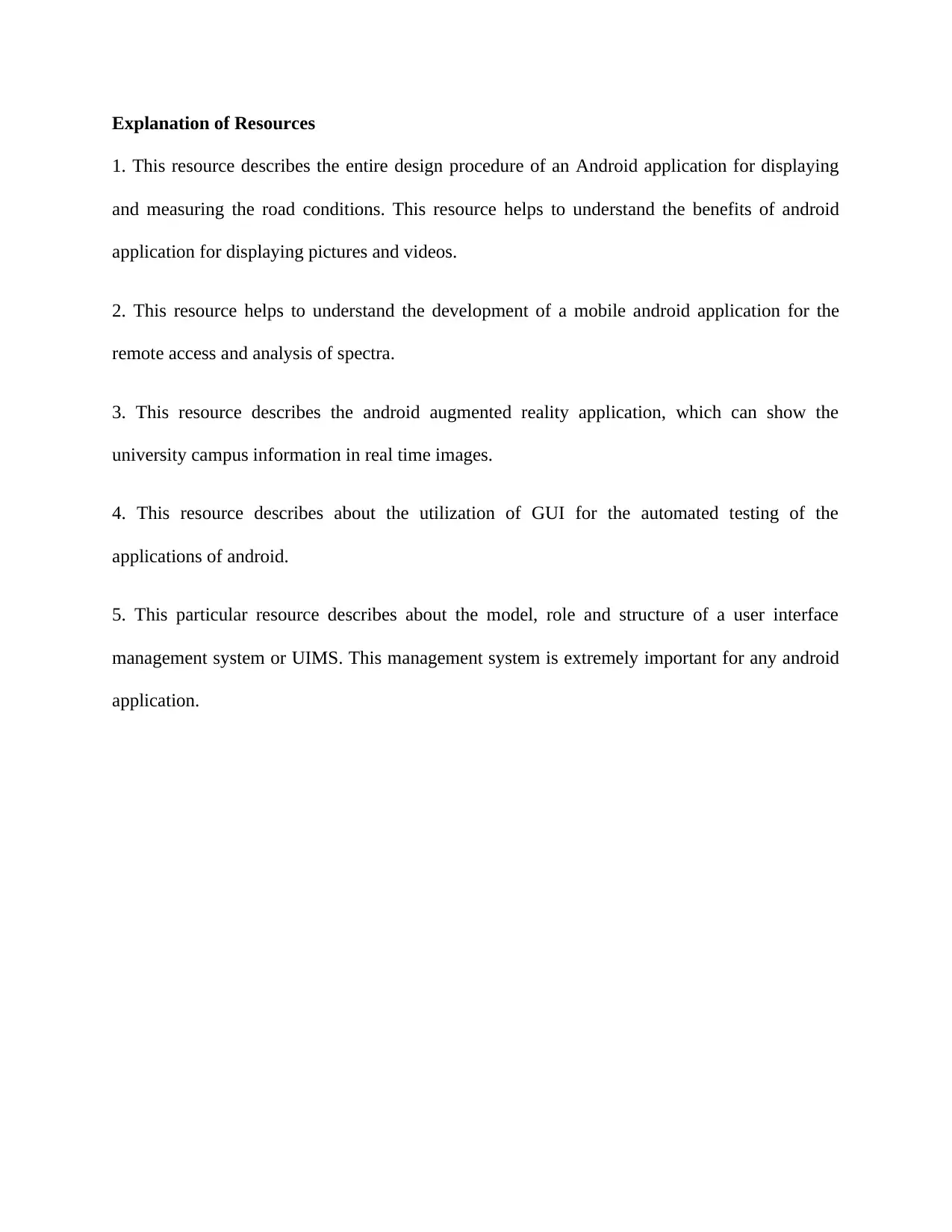

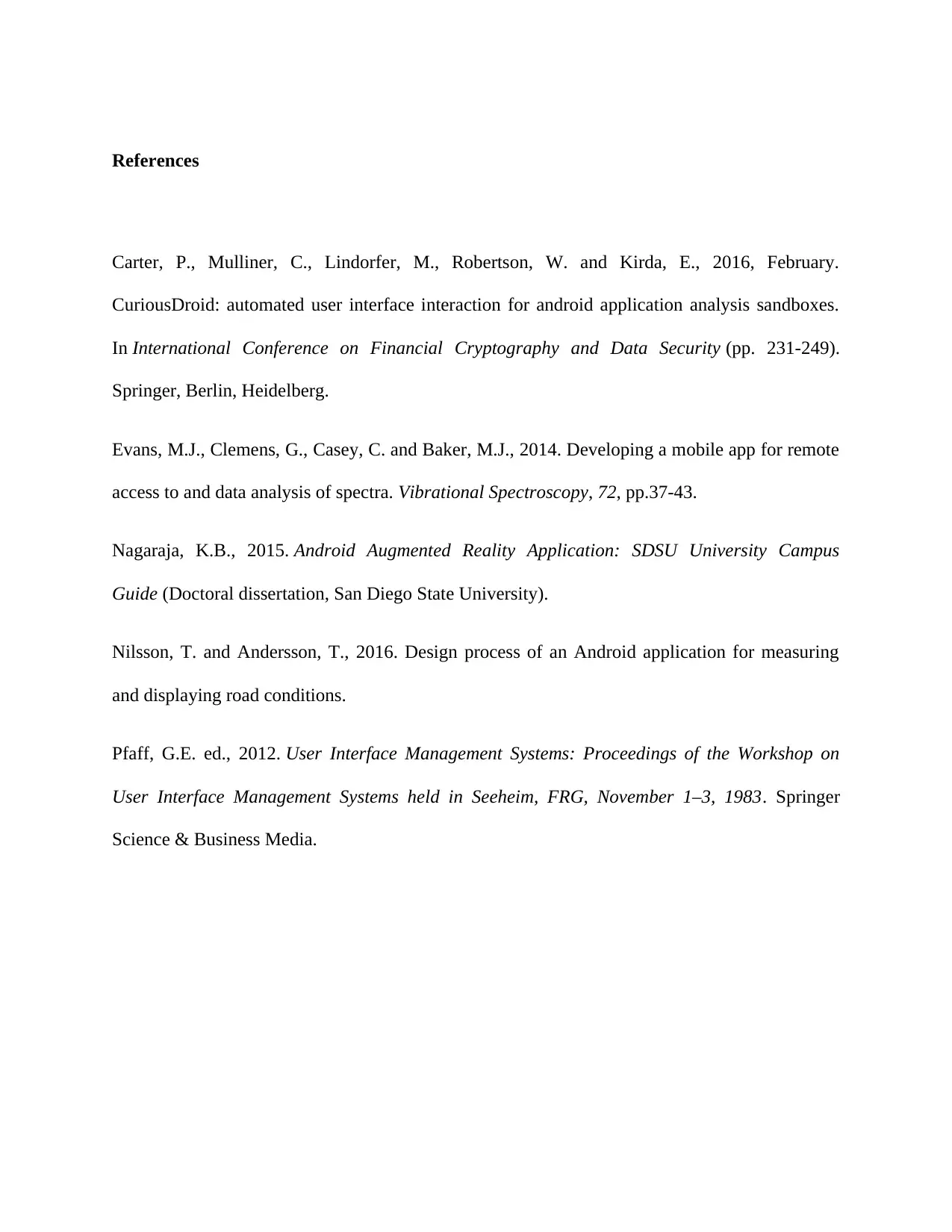



![[object Object]](/_next/static/media/star-bottom.7253800d.svg)