ITS3008: Android Quiz Through WI-FI System Analysis Report
VerifiedAdded on 2022/10/19
|11
|2485
|15
Report
AI Summary
This comprehensive system analysis report details the development of an Android-based mobile quiz system utilizing Wi-Fi connectivity. The report begins with an introduction highlighting the need for efficient examination administration in educational institutions, followed by a definition of the project scope focusing on schools needing quick and accurate examination processes. A thorough feasibility analysis is conducted, evaluating technical, economic, operational, and legal aspects. Risk and constraint analyses identify potential system vulnerabilities and mitigation strategies. Use case diagrams and descriptions illustrate the interactions between teachers, students, and system administrators, detailing processes such as question and answer input, quiz taking, and system management. The report concludes by summarizing the findings and emphasizing the benefits of the proposed system in terms of efficiency and reduced workload for educators.

Running head: Android Quiz through WI-FI 1
Android Quiz through WI-FI System
Student name
Institution
Location of institution
Professor’s name
Name
Android Quiz through WI-FI System
Student name
Institution
Location of institution
Professor’s name
Name
Paraphrase This Document
Need a fresh take? Get an instant paraphrase of this document with our AI Paraphraser
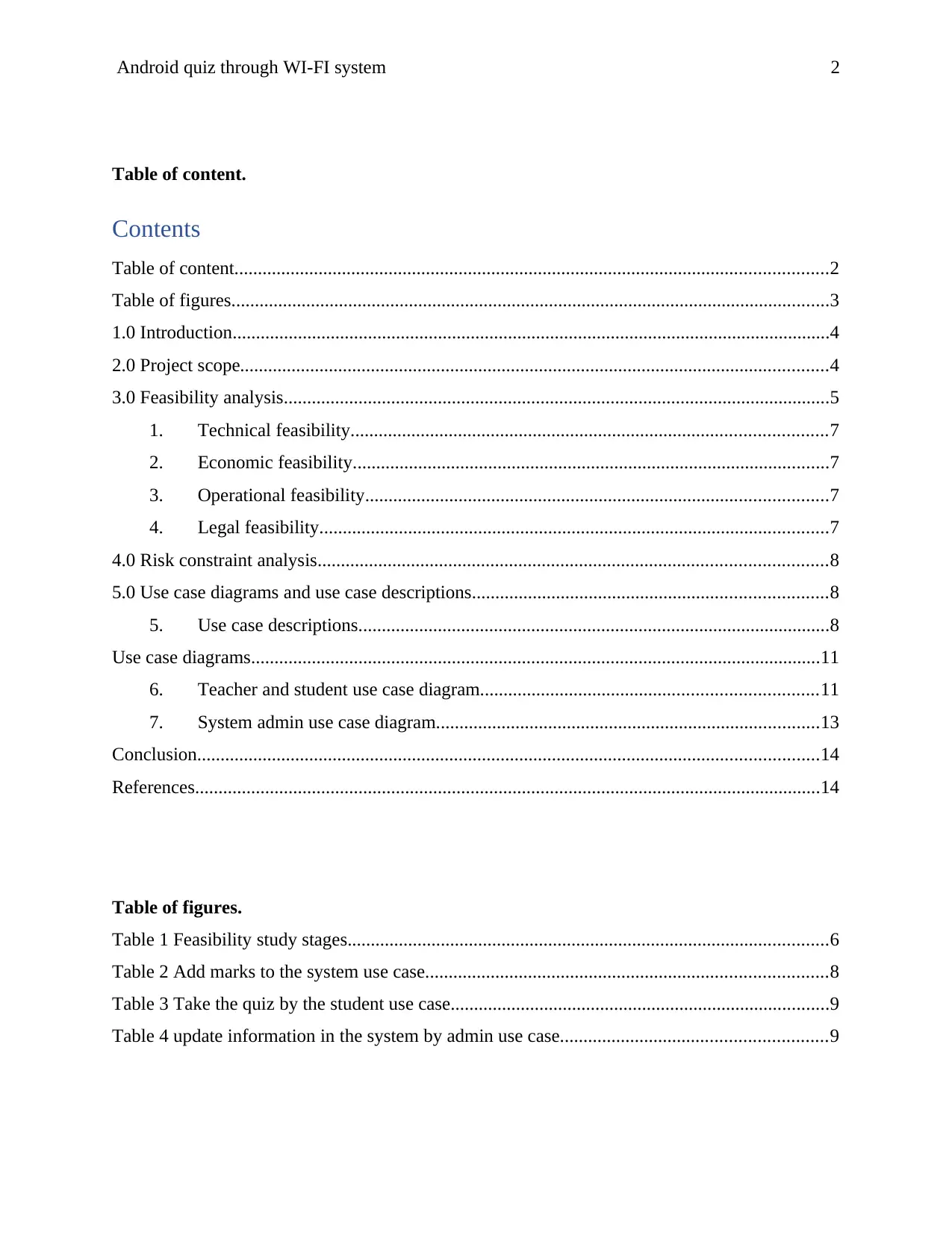
Android quiz through WI-FI system 2
Table of content.
Contents
Table of content...............................................................................................................................2
Table of figures................................................................................................................................3
1.0 Introduction................................................................................................................................4
2.0 Project scope..............................................................................................................................4
3.0 Feasibility analysis.....................................................................................................................5
1. Technical feasibility......................................................................................................7
2. Economic feasibility......................................................................................................7
3. Operational feasibility...................................................................................................7
4. Legal feasibility.............................................................................................................7
4.0 Risk constraint analysis.............................................................................................................8
5.0 Use case diagrams and use case descriptions............................................................................8
5. Use case descriptions.....................................................................................................8
Use case diagrams..........................................................................................................................11
6. Teacher and student use case diagram........................................................................11
7. System admin use case diagram..................................................................................13
Conclusion.....................................................................................................................................14
References......................................................................................................................................14
Table of figures.
Table 1 Feasibility study stages.......................................................................................................6
Table 2 Add marks to the system use case......................................................................................8
Table 3 Take the quiz by the student use case.................................................................................9
Table 4 update information in the system by admin use case.........................................................9
Table of content.
Contents
Table of content...............................................................................................................................2
Table of figures................................................................................................................................3
1.0 Introduction................................................................................................................................4
2.0 Project scope..............................................................................................................................4
3.0 Feasibility analysis.....................................................................................................................5
1. Technical feasibility......................................................................................................7
2. Economic feasibility......................................................................................................7
3. Operational feasibility...................................................................................................7
4. Legal feasibility.............................................................................................................7
4.0 Risk constraint analysis.............................................................................................................8
5.0 Use case diagrams and use case descriptions............................................................................8
5. Use case descriptions.....................................................................................................8
Use case diagrams..........................................................................................................................11
6. Teacher and student use case diagram........................................................................11
7. System admin use case diagram..................................................................................13
Conclusion.....................................................................................................................................14
References......................................................................................................................................14
Table of figures.
Table 1 Feasibility study stages.......................................................................................................6
Table 2 Add marks to the system use case......................................................................................8
Table 3 Take the quiz by the student use case.................................................................................9
Table 4 update information in the system by admin use case.........................................................9
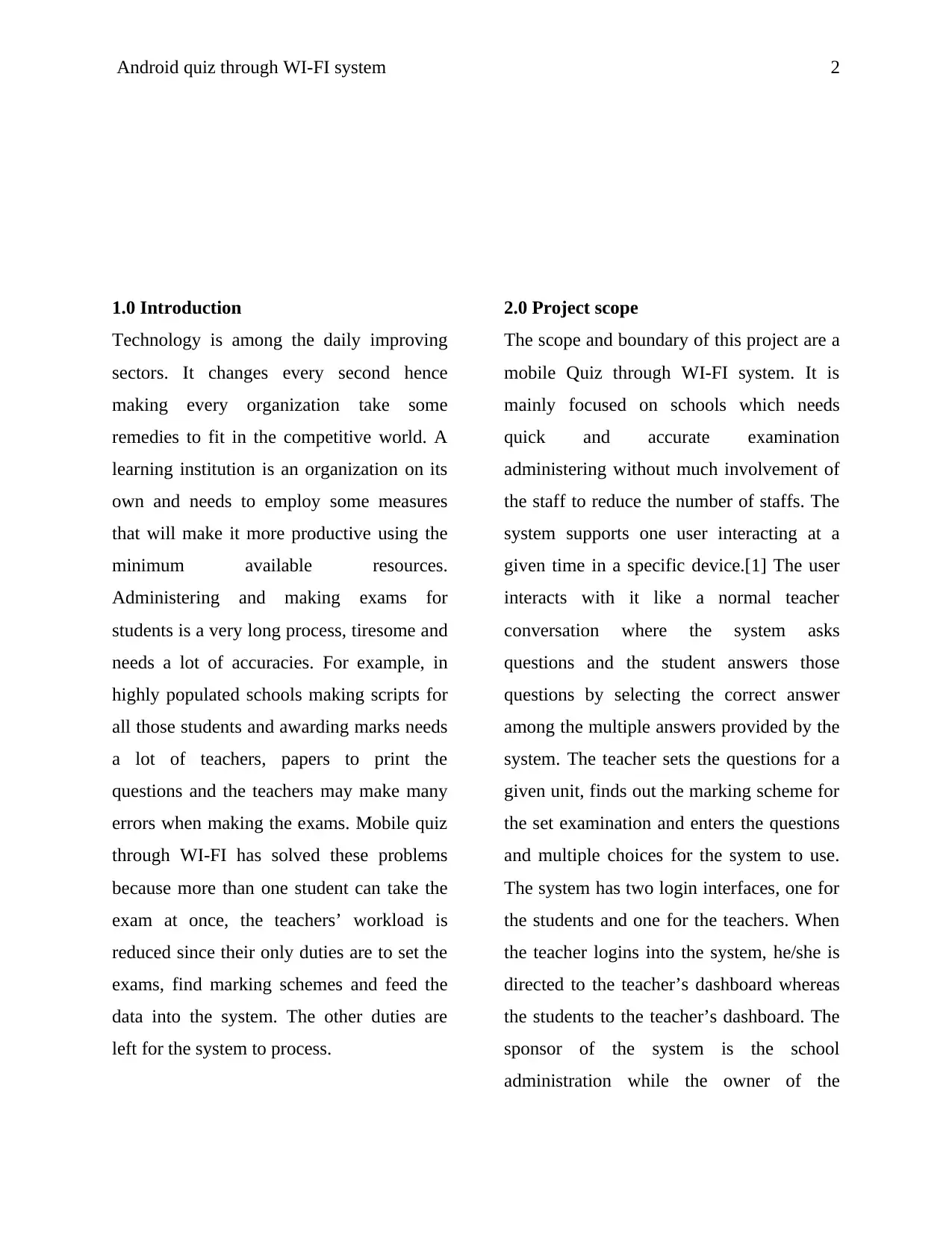
Android quiz through WI-FI system 2
1.0 Introduction
Technology is among the daily improving
sectors. It changes every second hence
making every organization take some
remedies to fit in the competitive world. A
learning institution is an organization on its
own and needs to employ some measures
that will make it more productive using the
minimum available resources.
Administering and making exams for
students is a very long process, tiresome and
needs a lot of accuracies. For example, in
highly populated schools making scripts for
all those students and awarding marks needs
a lot of teachers, papers to print the
questions and the teachers may make many
errors when making the exams. Mobile quiz
through WI-FI has solved these problems
because more than one student can take the
exam at once, the teachers’ workload is
reduced since their only duties are to set the
exams, find marking schemes and feed the
data into the system. The other duties are
left for the system to process.
2.0 Project scope
The scope and boundary of this project are a
mobile Quiz through WI-FI system. It is
mainly focused on schools which needs
quick and accurate examination
administering without much involvement of
the staff to reduce the number of staffs. The
system supports one user interacting at a
given time in a specific device.[1] The user
interacts with it like a normal teacher
conversation where the system asks
questions and the student answers those
questions by selecting the correct answer
among the multiple answers provided by the
system. The teacher sets the questions for a
given unit, finds out the marking scheme for
the set examination and enters the questions
and multiple choices for the system to use.
The system has two login interfaces, one for
the students and one for the teachers. When
the teacher logins into the system, he/she is
directed to the teacher’s dashboard whereas
the students to the teacher’s dashboard. The
sponsor of the system is the school
administration while the owner of the
1.0 Introduction
Technology is among the daily improving
sectors. It changes every second hence
making every organization take some
remedies to fit in the competitive world. A
learning institution is an organization on its
own and needs to employ some measures
that will make it more productive using the
minimum available resources.
Administering and making exams for
students is a very long process, tiresome and
needs a lot of accuracies. For example, in
highly populated schools making scripts for
all those students and awarding marks needs
a lot of teachers, papers to print the
questions and the teachers may make many
errors when making the exams. Mobile quiz
through WI-FI has solved these problems
because more than one student can take the
exam at once, the teachers’ workload is
reduced since their only duties are to set the
exams, find marking schemes and feed the
data into the system. The other duties are
left for the system to process.
2.0 Project scope
The scope and boundary of this project are a
mobile Quiz through WI-FI system. It is
mainly focused on schools which needs
quick and accurate examination
administering without much involvement of
the staff to reduce the number of staffs. The
system supports one user interacting at a
given time in a specific device.[1] The user
interacts with it like a normal teacher
conversation where the system asks
questions and the student answers those
questions by selecting the correct answer
among the multiple answers provided by the
system. The teacher sets the questions for a
given unit, finds out the marking scheme for
the set examination and enters the questions
and multiple choices for the system to use.
The system has two login interfaces, one for
the students and one for the teachers. When
the teacher logins into the system, he/she is
directed to the teacher’s dashboard whereas
the students to the teacher’s dashboard. The
sponsor of the system is the school
administration while the owner of the
⊘ This is a preview!⊘
Do you want full access?
Subscribe today to unlock all pages.

Trusted by 1+ million students worldwide
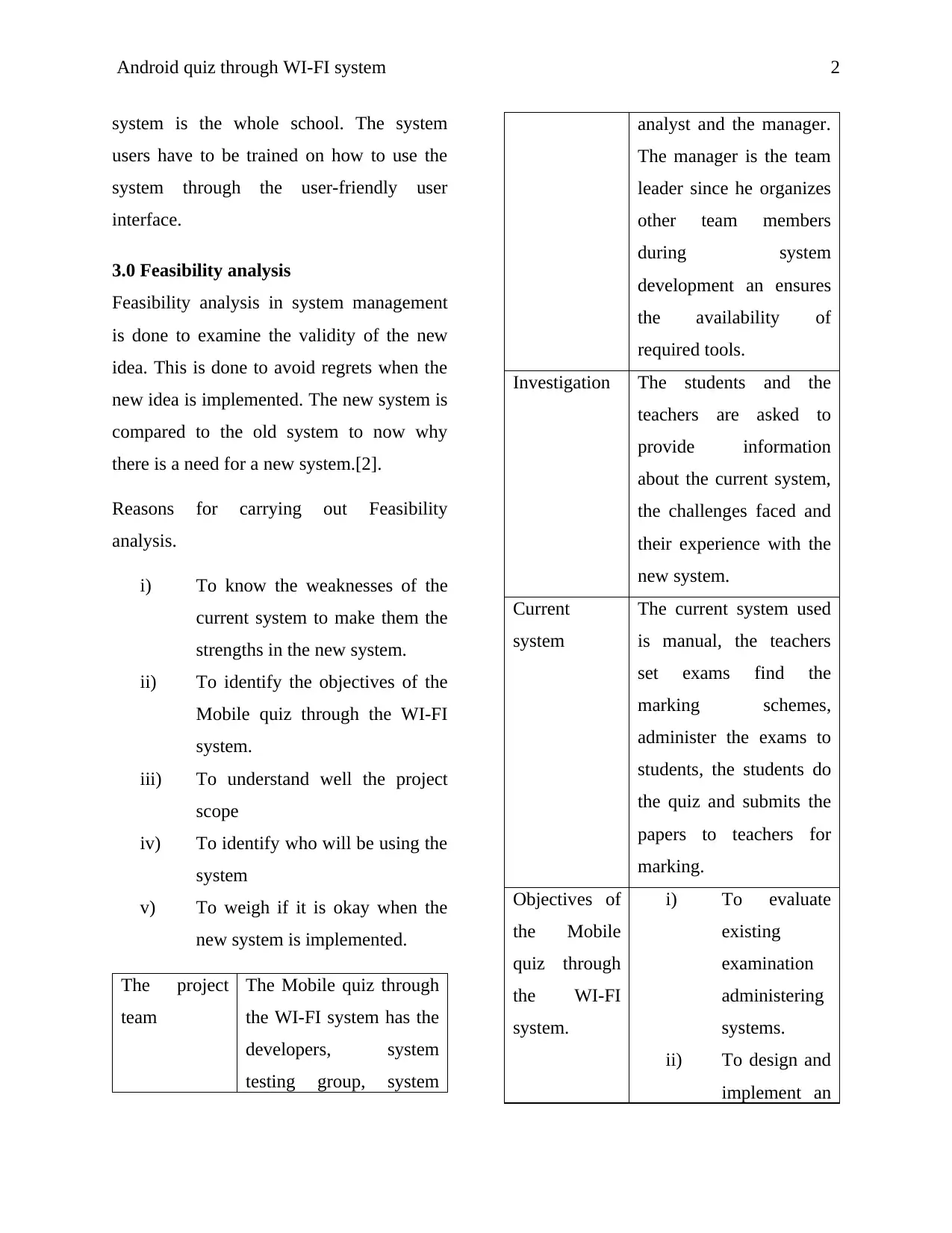
Android quiz through WI-FI system 2
system is the whole school. The system
users have to be trained on how to use the
system through the user-friendly user
interface.
3.0 Feasibility analysis
Feasibility analysis in system management
is done to examine the validity of the new
idea. This is done to avoid regrets when the
new idea is implemented. The new system is
compared to the old system to now why
there is a need for a new system.[2].
Reasons for carrying out Feasibility
analysis.
i) To know the weaknesses of the
current system to make them the
strengths in the new system.
ii) To identify the objectives of the
Mobile quiz through the WI-FI
system.
iii) To understand well the project
scope
iv) To identify who will be using the
system
v) To weigh if it is okay when the
new system is implemented.
The project
team
The Mobile quiz through
the WI-FI system has the
developers, system
testing group, system
analyst and the manager.
The manager is the team
leader since he organizes
other team members
during system
development an ensures
the availability of
required tools.
Investigation The students and the
teachers are asked to
provide information
about the current system,
the challenges faced and
their experience with the
new system.
Current
system
The current system used
is manual, the teachers
set exams find the
marking schemes,
administer the exams to
students, the students do
the quiz and submits the
papers to teachers for
marking.
Objectives of
the Mobile
quiz through
the WI-FI
system.
i) To evaluate
existing
examination
administering
systems.
ii) To design and
implement an
system is the whole school. The system
users have to be trained on how to use the
system through the user-friendly user
interface.
3.0 Feasibility analysis
Feasibility analysis in system management
is done to examine the validity of the new
idea. This is done to avoid regrets when the
new idea is implemented. The new system is
compared to the old system to now why
there is a need for a new system.[2].
Reasons for carrying out Feasibility
analysis.
i) To know the weaknesses of the
current system to make them the
strengths in the new system.
ii) To identify the objectives of the
Mobile quiz through the WI-FI
system.
iii) To understand well the project
scope
iv) To identify who will be using the
system
v) To weigh if it is okay when the
new system is implemented.
The project
team
The Mobile quiz through
the WI-FI system has the
developers, system
testing group, system
analyst and the manager.
The manager is the team
leader since he organizes
other team members
during system
development an ensures
the availability of
required tools.
Investigation The students and the
teachers are asked to
provide information
about the current system,
the challenges faced and
their experience with the
new system.
Current
system
The current system used
is manual, the teachers
set exams find the
marking schemes,
administer the exams to
students, the students do
the quiz and submits the
papers to teachers for
marking.
Objectives of
the Mobile
quiz through
the WI-FI
system.
i) To evaluate
existing
examination
administering
systems.
ii) To design and
implement an
Paraphrase This Document
Need a fresh take? Get an instant paraphrase of this document with our AI Paraphraser
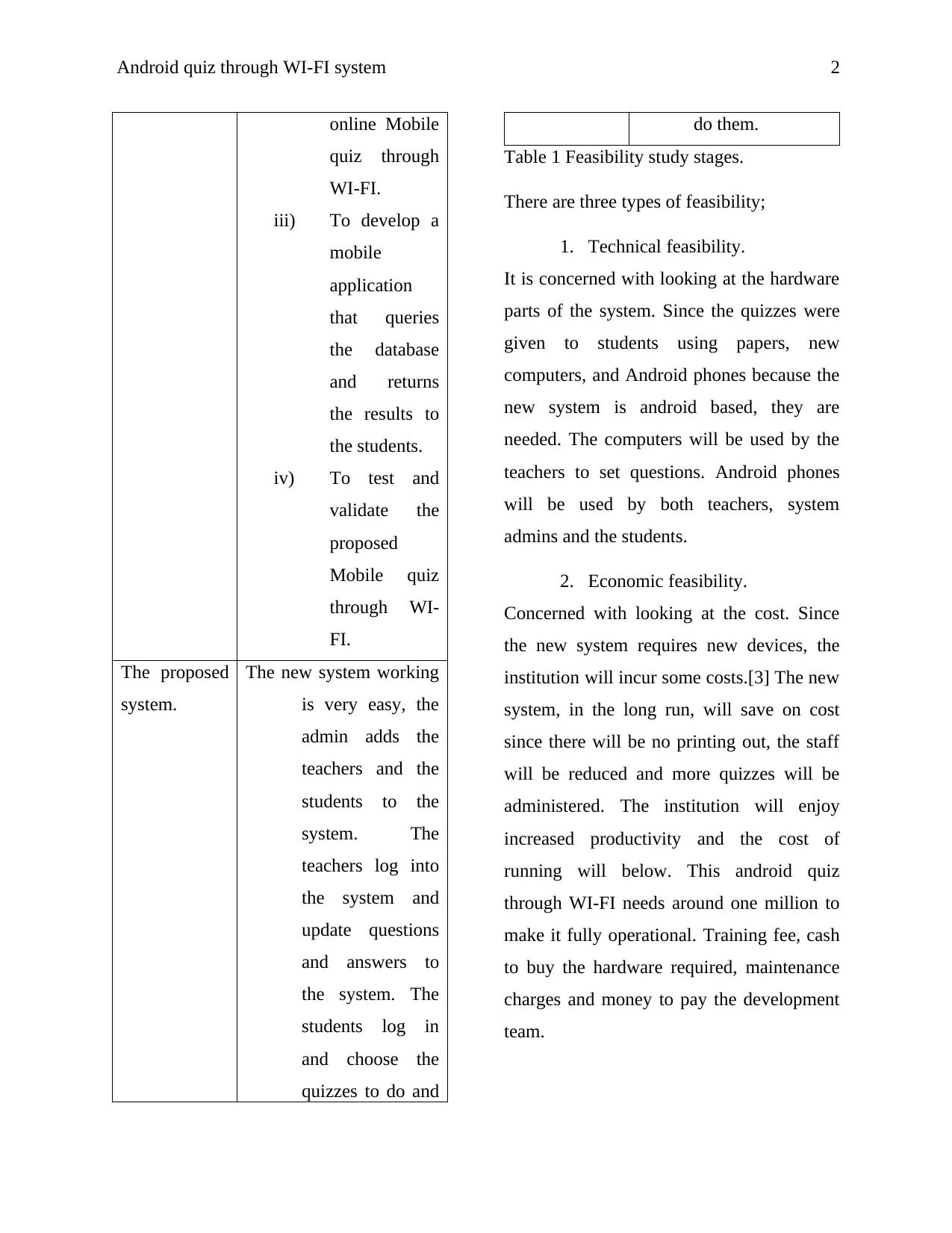
Android quiz through WI-FI system 2
online Mobile
quiz through
WI-FI.
iii) To develop a
mobile
application
that queries
the database
and returns
the results to
the students.
iv) To test and
validate the
proposed
Mobile quiz
through WI-
FI.
The proposed
system.
The new system working
is very easy, the
admin adds the
teachers and the
students to the
system. The
teachers log into
the system and
update questions
and answers to
the system. The
students log in
and choose the
quizzes to do and
do them.
Table 1 Feasibility study stages.
There are three types of feasibility;
1. Technical feasibility.
It is concerned with looking at the hardware
parts of the system. Since the quizzes were
given to students using papers, new
computers, and Android phones because the
new system is android based, they are
needed. The computers will be used by the
teachers to set questions. Android phones
will be used by both teachers, system
admins and the students.
2. Economic feasibility.
Concerned with looking at the cost. Since
the new system requires new devices, the
institution will incur some costs.[3] The new
system, in the long run, will save on cost
since there will be no printing out, the staff
will be reduced and more quizzes will be
administered. The institution will enjoy
increased productivity and the cost of
running will below. This android quiz
through WI-FI needs around one million to
make it fully operational. Training fee, cash
to buy the hardware required, maintenance
charges and money to pay the development
team.
online Mobile
quiz through
WI-FI.
iii) To develop a
mobile
application
that queries
the database
and returns
the results to
the students.
iv) To test and
validate the
proposed
Mobile quiz
through WI-
FI.
The proposed
system.
The new system working
is very easy, the
admin adds the
teachers and the
students to the
system. The
teachers log into
the system and
update questions
and answers to
the system. The
students log in
and choose the
quizzes to do and
do them.
Table 1 Feasibility study stages.
There are three types of feasibility;
1. Technical feasibility.
It is concerned with looking at the hardware
parts of the system. Since the quizzes were
given to students using papers, new
computers, and Android phones because the
new system is android based, they are
needed. The computers will be used by the
teachers to set questions. Android phones
will be used by both teachers, system
admins and the students.
2. Economic feasibility.
Concerned with looking at the cost. Since
the new system requires new devices, the
institution will incur some costs.[3] The new
system, in the long run, will save on cost
since there will be no printing out, the staff
will be reduced and more quizzes will be
administered. The institution will enjoy
increased productivity and the cost of
running will below. This android quiz
through WI-FI needs around one million to
make it fully operational. Training fee, cash
to buy the hardware required, maintenance
charges and money to pay the development
team.
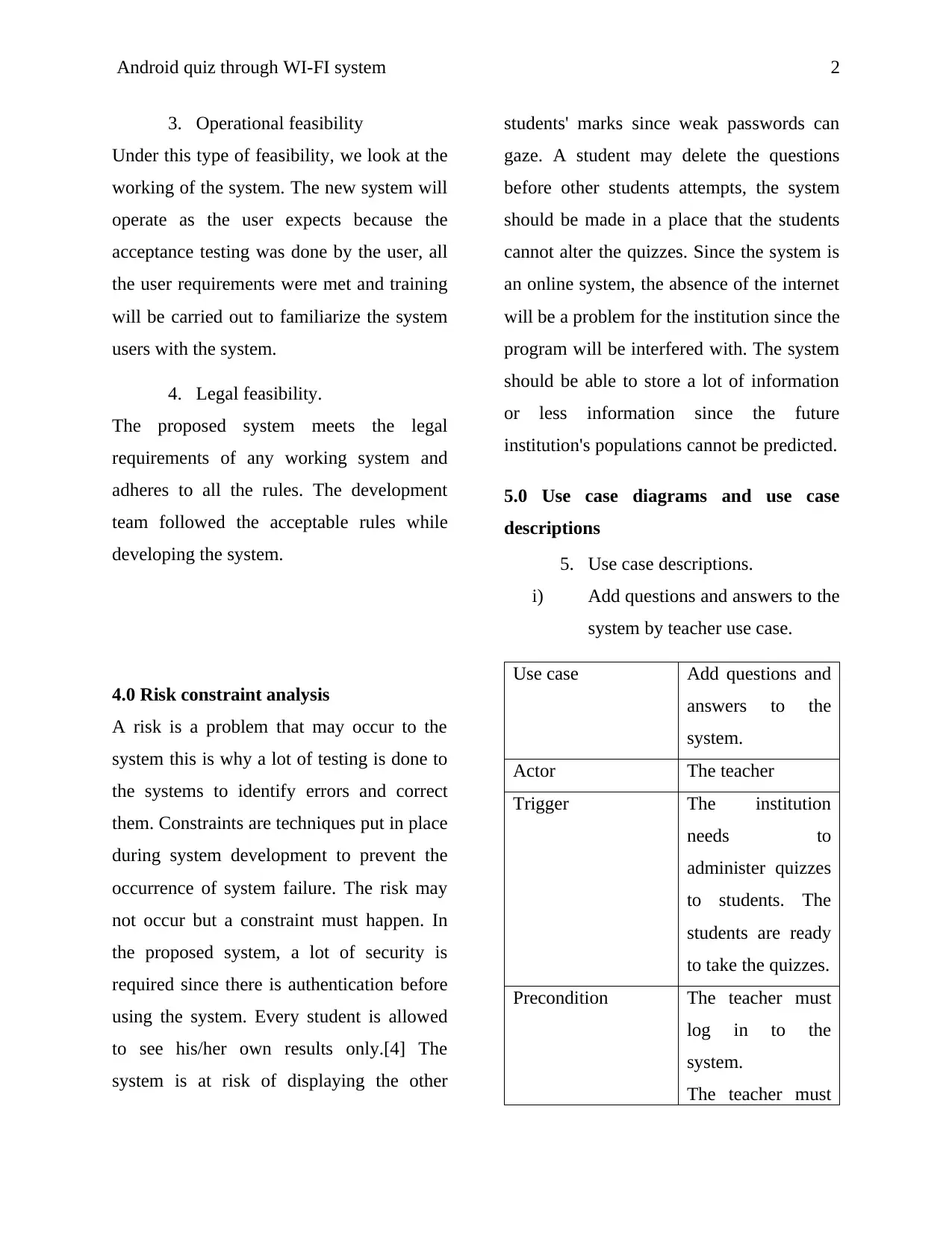
Android quiz through WI-FI system 2
3. Operational feasibility
Under this type of feasibility, we look at the
working of the system. The new system will
operate as the user expects because the
acceptance testing was done by the user, all
the user requirements were met and training
will be carried out to familiarize the system
users with the system.
4. Legal feasibility.
The proposed system meets the legal
requirements of any working system and
adheres to all the rules. The development
team followed the acceptable rules while
developing the system.
4.0 Risk constraint analysis
A risk is a problem that may occur to the
system this is why a lot of testing is done to
the systems to identify errors and correct
them. Constraints are techniques put in place
during system development to prevent the
occurrence of system failure. The risk may
not occur but a constraint must happen. In
the proposed system, a lot of security is
required since there is authentication before
using the system. Every student is allowed
to see his/her own results only.[4] The
system is at risk of displaying the other
students' marks since weak passwords can
gaze. A student may delete the questions
before other students attempts, the system
should be made in a place that the students
cannot alter the quizzes. Since the system is
an online system, the absence of the internet
will be a problem for the institution since the
program will be interfered with. The system
should be able to store a lot of information
or less information since the future
institution's populations cannot be predicted.
5.0 Use case diagrams and use case
descriptions
5. Use case descriptions.
i) Add questions and answers to the
system by teacher use case.
Use case Add questions and
answers to the
system.
Actor The teacher
Trigger The institution
needs to
administer quizzes
to students. The
students are ready
to take the quizzes.
Precondition The teacher must
log in to the
system.
The teacher must
3. Operational feasibility
Under this type of feasibility, we look at the
working of the system. The new system will
operate as the user expects because the
acceptance testing was done by the user, all
the user requirements were met and training
will be carried out to familiarize the system
users with the system.
4. Legal feasibility.
The proposed system meets the legal
requirements of any working system and
adheres to all the rules. The development
team followed the acceptable rules while
developing the system.
4.0 Risk constraint analysis
A risk is a problem that may occur to the
system this is why a lot of testing is done to
the systems to identify errors and correct
them. Constraints are techniques put in place
during system development to prevent the
occurrence of system failure. The risk may
not occur but a constraint must happen. In
the proposed system, a lot of security is
required since there is authentication before
using the system. Every student is allowed
to see his/her own results only.[4] The
system is at risk of displaying the other
students' marks since weak passwords can
gaze. A student may delete the questions
before other students attempts, the system
should be made in a place that the students
cannot alter the quizzes. Since the system is
an online system, the absence of the internet
will be a problem for the institution since the
program will be interfered with. The system
should be able to store a lot of information
or less information since the future
institution's populations cannot be predicted.
5.0 Use case diagrams and use case
descriptions
5. Use case descriptions.
i) Add questions and answers to the
system by teacher use case.
Use case Add questions and
answers to the
system.
Actor The teacher
Trigger The institution
needs to
administer quizzes
to students. The
students are ready
to take the quizzes.
Precondition The teacher must
log in to the
system.
The teacher must
⊘ This is a preview!⊘
Do you want full access?
Subscribe today to unlock all pages.

Trusted by 1+ million students worldwide
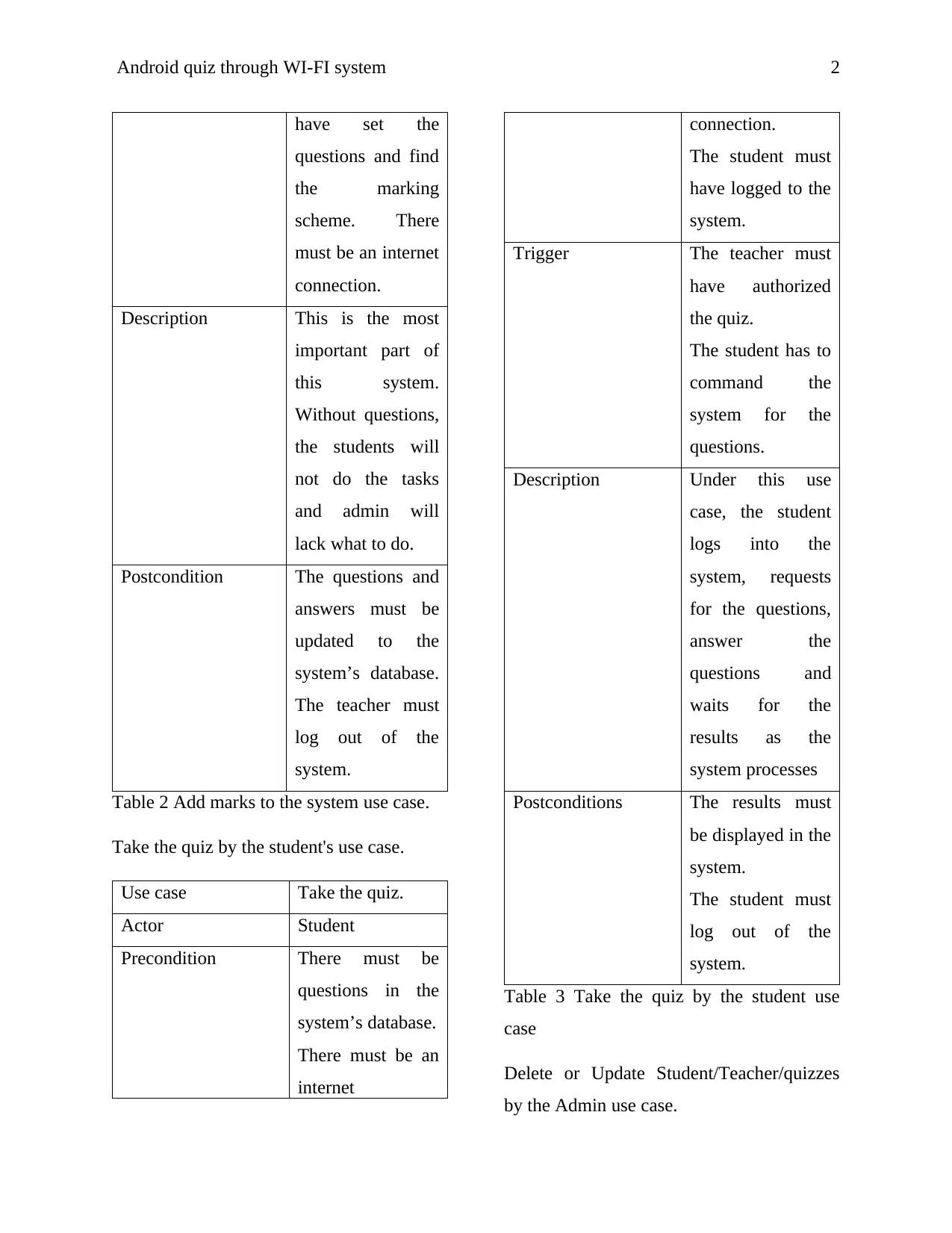
Android quiz through WI-FI system 2
have set the
questions and find
the marking
scheme. There
must be an internet
connection.
Description This is the most
important part of
this system.
Without questions,
the students will
not do the tasks
and admin will
lack what to do.
Postcondition The questions and
answers must be
updated to the
system’s database.
The teacher must
log out of the
system.
Table 2 Add marks to the system use case.
Take the quiz by the student's use case.
Use case Take the quiz.
Actor Student
Precondition There must be
questions in the
system’s database.
There must be an
internet
connection.
The student must
have logged to the
system.
Trigger The teacher must
have authorized
the quiz.
The student has to
command the
system for the
questions.
Description Under this use
case, the student
logs into the
system, requests
for the questions,
answer the
questions and
waits for the
results as the
system processes
Postconditions The results must
be displayed in the
system.
The student must
log out of the
system.
Table 3 Take the quiz by the student use
case
Delete or Update Student/Teacher/quizzes
by the Admin use case.
have set the
questions and find
the marking
scheme. There
must be an internet
connection.
Description This is the most
important part of
this system.
Without questions,
the students will
not do the tasks
and admin will
lack what to do.
Postcondition The questions and
answers must be
updated to the
system’s database.
The teacher must
log out of the
system.
Table 2 Add marks to the system use case.
Take the quiz by the student's use case.
Use case Take the quiz.
Actor Student
Precondition There must be
questions in the
system’s database.
There must be an
internet
connection.
The student must
have logged to the
system.
Trigger The teacher must
have authorized
the quiz.
The student has to
command the
system for the
questions.
Description Under this use
case, the student
logs into the
system, requests
for the questions,
answer the
questions and
waits for the
results as the
system processes
Postconditions The results must
be displayed in the
system.
The student must
log out of the
system.
Table 3 Take the quiz by the student use
case
Delete or Update Student/Teacher/quizzes
by the Admin use case.
Paraphrase This Document
Need a fresh take? Get an instant paraphrase of this document with our AI Paraphraser
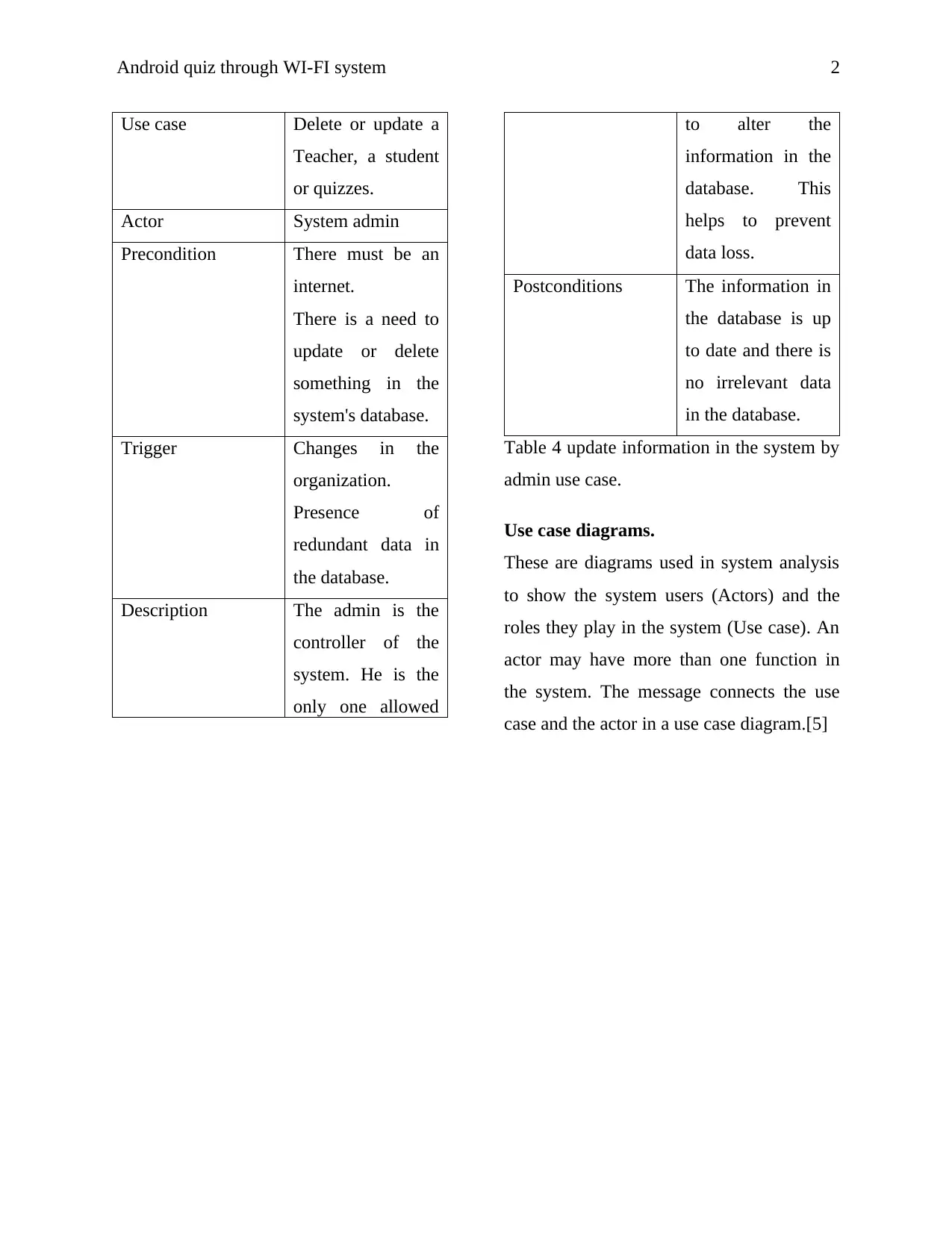
Android quiz through WI-FI system 2
Use case Delete or update a
Teacher, a student
or quizzes.
Actor System admin
Precondition There must be an
internet.
There is a need to
update or delete
something in the
system's database.
Trigger Changes in the
organization.
Presence of
redundant data in
the database.
Description The admin is the
controller of the
system. He is the
only one allowed
to alter the
information in the
database. This
helps to prevent
data loss.
Postconditions The information in
the database is up
to date and there is
no irrelevant data
in the database.
Table 4 update information in the system by
admin use case.
Use case diagrams.
These are diagrams used in system analysis
to show the system users (Actors) and the
roles they play in the system (Use case). An
actor may have more than one function in
the system. The message connects the use
case and the actor in a use case diagram.[5]
Use case Delete or update a
Teacher, a student
or quizzes.
Actor System admin
Precondition There must be an
internet.
There is a need to
update or delete
something in the
system's database.
Trigger Changes in the
organization.
Presence of
redundant data in
the database.
Description The admin is the
controller of the
system. He is the
only one allowed
to alter the
information in the
database. This
helps to prevent
data loss.
Postconditions The information in
the database is up
to date and there is
no irrelevant data
in the database.
Table 4 update information in the system by
admin use case.
Use case diagrams.
These are diagrams used in system analysis
to show the system users (Actors) and the
roles they play in the system (Use case). An
actor may have more than one function in
the system. The message connects the use
case and the actor in a use case diagram.[5]
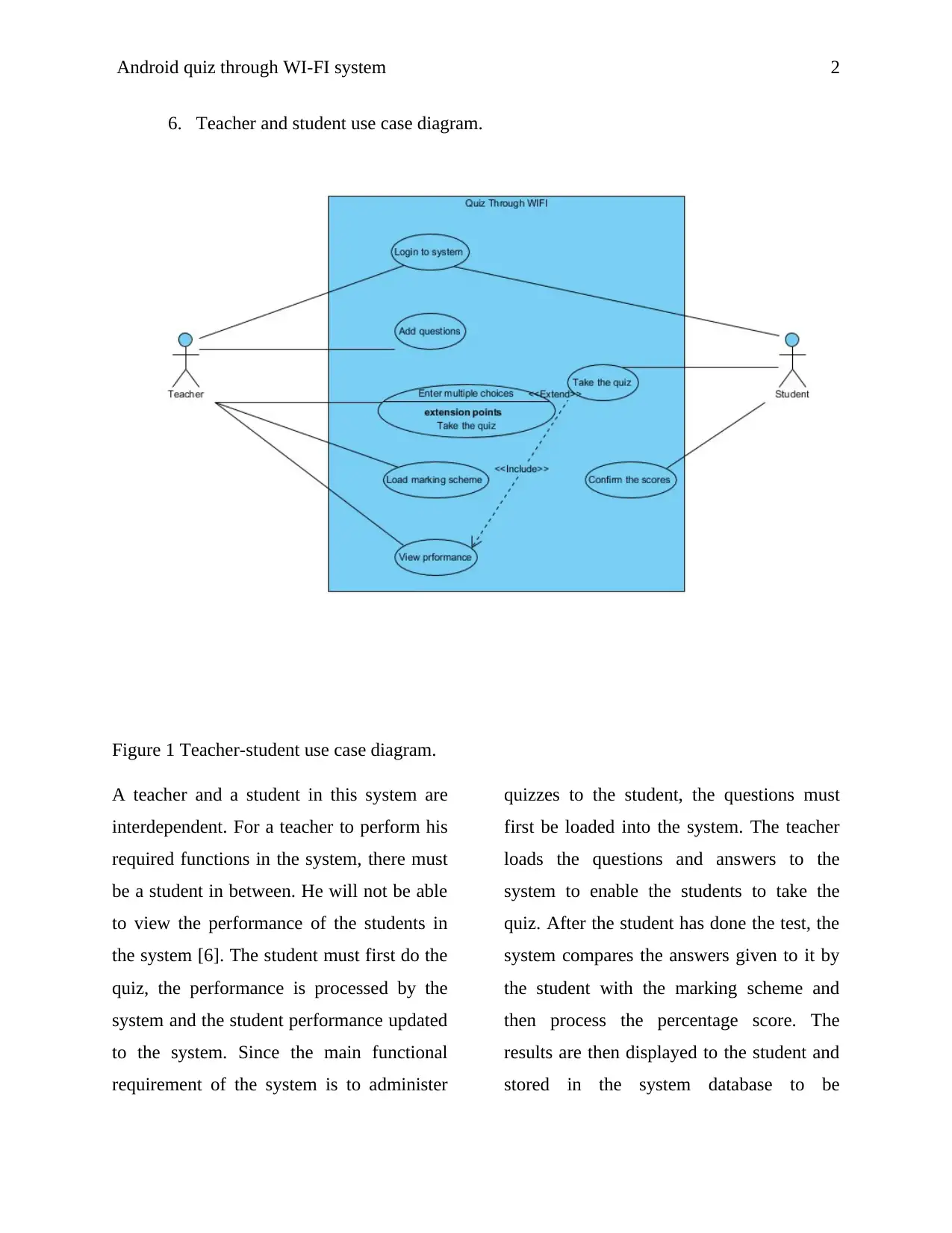
Android quiz through WI-FI system 2
6. Teacher and student use case diagram.
Figure 1 Teacher-student use case diagram.
A teacher and a student in this system are
interdependent. For a teacher to perform his
required functions in the system, there must
be a student in between. He will not be able
to view the performance of the students in
the system [6]. The student must first do the
quiz, the performance is processed by the
system and the student performance updated
to the system. Since the main functional
requirement of the system is to administer
quizzes to the student, the questions must
first be loaded into the system. The teacher
loads the questions and answers to the
system to enable the students to take the
quiz. After the student has done the test, the
system compares the answers given to it by
the student with the marking scheme and
then process the percentage score. The
results are then displayed to the student and
stored in the system database to be
6. Teacher and student use case diagram.
Figure 1 Teacher-student use case diagram.
A teacher and a student in this system are
interdependent. For a teacher to perform his
required functions in the system, there must
be a student in between. He will not be able
to view the performance of the students in
the system [6]. The student must first do the
quiz, the performance is processed by the
system and the student performance updated
to the system. Since the main functional
requirement of the system is to administer
quizzes to the student, the questions must
first be loaded into the system. The teacher
loads the questions and answers to the
system to enable the students to take the
quiz. After the student has done the test, the
system compares the answers given to it by
the student with the marking scheme and
then process the percentage score. The
results are then displayed to the student and
stored in the system database to be
⊘ This is a preview!⊘
Do you want full access?
Subscribe today to unlock all pages.

Trusted by 1+ million students worldwide
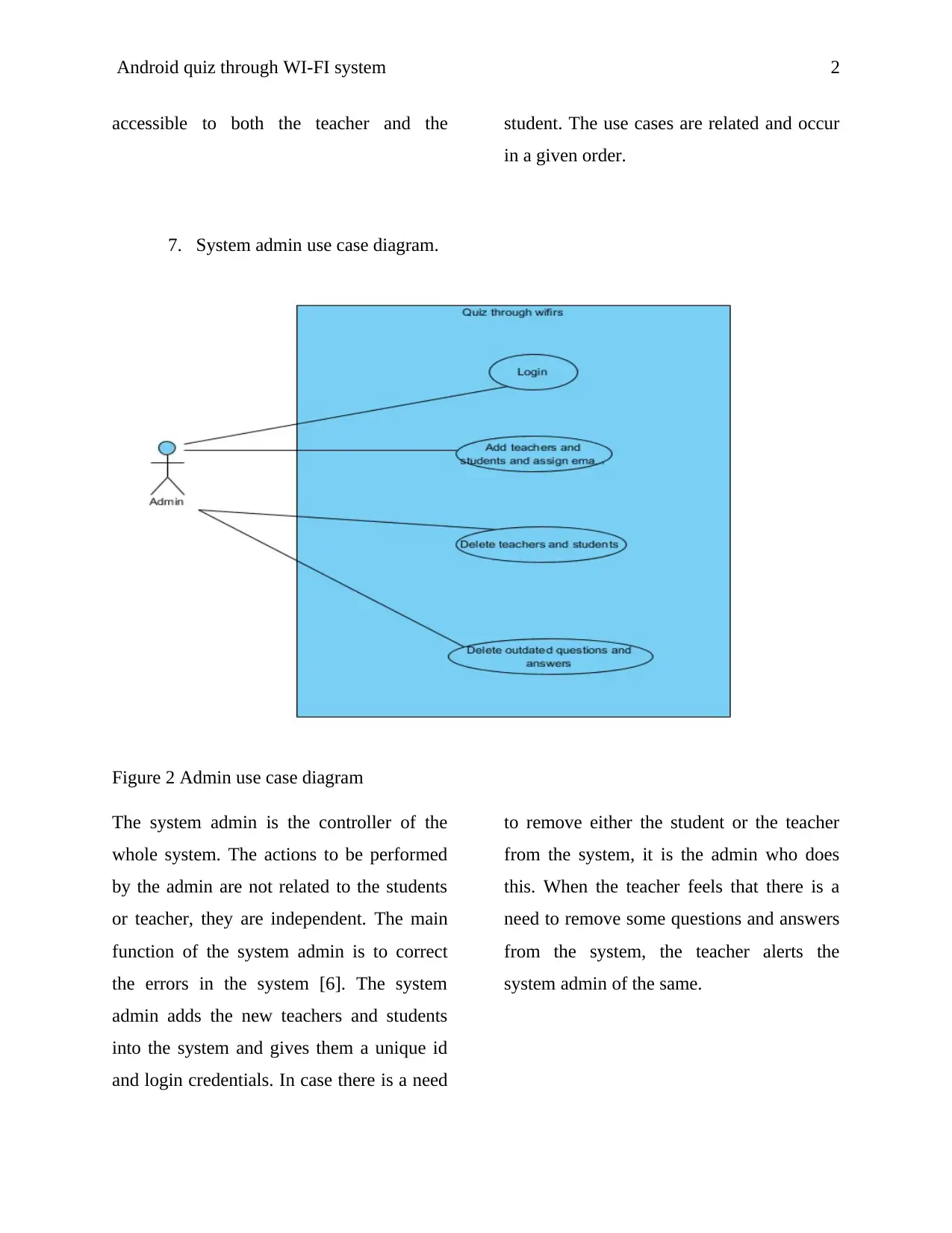
Android quiz through WI-FI system 2
accessible to both the teacher and the student. The use cases are related and occur
in a given order.
7. System admin use case diagram.
Figure 2 Admin use case diagram
The system admin is the controller of the
whole system. The actions to be performed
by the admin are not related to the students
or teacher, they are independent. The main
function of the system admin is to correct
the errors in the system [6]. The system
admin adds the new teachers and students
into the system and gives them a unique id
and login credentials. In case there is a need
to remove either the student or the teacher
from the system, it is the admin who does
this. When the teacher feels that there is a
need to remove some questions and answers
from the system, the teacher alerts the
system admin of the same.
accessible to both the teacher and the student. The use cases are related and occur
in a given order.
7. System admin use case diagram.
Figure 2 Admin use case diagram
The system admin is the controller of the
whole system. The actions to be performed
by the admin are not related to the students
or teacher, they are independent. The main
function of the system admin is to correct
the errors in the system [6]. The system
admin adds the new teachers and students
into the system and gives them a unique id
and login credentials. In case there is a need
to remove either the student or the teacher
from the system, it is the admin who does
this. When the teacher feels that there is a
need to remove some questions and answers
from the system, the teacher alerts the
system admin of the same.
Paraphrase This Document
Need a fresh take? Get an instant paraphrase of this document with our AI Paraphraser
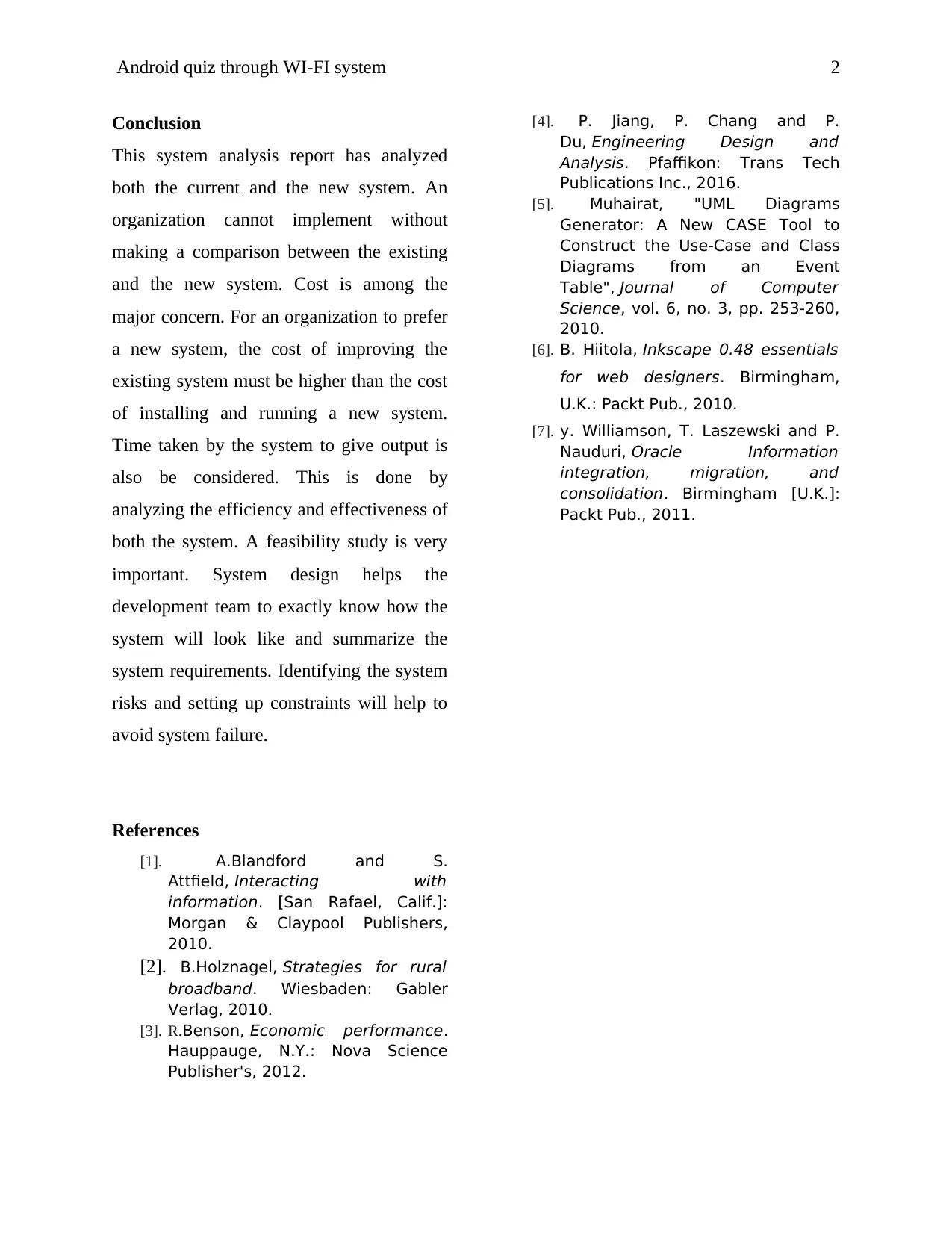
Android quiz through WI-FI system 2
Conclusion
This system analysis report has analyzed
both the current and the new system. An
organization cannot implement without
making a comparison between the existing
and the new system. Cost is among the
major concern. For an organization to prefer
a new system, the cost of improving the
existing system must be higher than the cost
of installing and running a new system.
Time taken by the system to give output is
also be considered. This is done by
analyzing the efficiency and effectiveness of
both the system. A feasibility study is very
important. System design helps the
development team to exactly know how the
system will look like and summarize the
system requirements. Identifying the system
risks and setting up constraints will help to
avoid system failure.
References
[1]. A.Blandford and S.
Attfield, Interacting with
information. [San Rafael, Calif.]:
Morgan & Claypool Publishers,
2010.
[2]. B.Holznagel, Strategies for rural
broadband. Wiesbaden: Gabler
Verlag, 2010.
[3]. R.Benson, Economic performance.
Hauppauge, N.Y.: Nova Science
Publisher's, 2012.
[4]. P. Jiang, P. Chang and P.
Du, Engineering Design and
Analysis. Pfaffikon: Trans Tech
Publications Inc., 2016.
[5]. Muhairat, "UML Diagrams
Generator: A New CASE Tool to
Construct the Use-Case and Class
Diagrams from an Event
Table", Journal of Computer
Science, vol. 6, no. 3, pp. 253-260,
2010.
[6]. B. Hiitola, Inkscape 0.48 essentials
for web designers. Birmingham,
U.K.: Packt Pub., 2010.
[7]. y. Williamson, T. Laszewski and P.
Nauduri, Oracle Information
integration, migration, and
consolidation. Birmingham [U.K.]:
Packt Pub., 2011.
Conclusion
This system analysis report has analyzed
both the current and the new system. An
organization cannot implement without
making a comparison between the existing
and the new system. Cost is among the
major concern. For an organization to prefer
a new system, the cost of improving the
existing system must be higher than the cost
of installing and running a new system.
Time taken by the system to give output is
also be considered. This is done by
analyzing the efficiency and effectiveness of
both the system. A feasibility study is very
important. System design helps the
development team to exactly know how the
system will look like and summarize the
system requirements. Identifying the system
risks and setting up constraints will help to
avoid system failure.
References
[1]. A.Blandford and S.
Attfield, Interacting with
information. [San Rafael, Calif.]:
Morgan & Claypool Publishers,
2010.
[2]. B.Holznagel, Strategies for rural
broadband. Wiesbaden: Gabler
Verlag, 2010.
[3]. R.Benson, Economic performance.
Hauppauge, N.Y.: Nova Science
Publisher's, 2012.
[4]. P. Jiang, P. Chang and P.
Du, Engineering Design and
Analysis. Pfaffikon: Trans Tech
Publications Inc., 2016.
[5]. Muhairat, "UML Diagrams
Generator: A New CASE Tool to
Construct the Use-Case and Class
Diagrams from an Event
Table", Journal of Computer
Science, vol. 6, no. 3, pp. 253-260,
2010.
[6]. B. Hiitola, Inkscape 0.48 essentials
for web designers. Birmingham,
U.K.: Packt Pub., 2010.
[7]. y. Williamson, T. Laszewski and P.
Nauduri, Oracle Information
integration, migration, and
consolidation. Birmingham [U.K.]:
Packt Pub., 2011.
1 out of 11
Related Documents
Your All-in-One AI-Powered Toolkit for Academic Success.
+13062052269
info@desklib.com
Available 24*7 on WhatsApp / Email
![[object Object]](/_next/static/media/star-bottom.7253800d.svg)
Unlock your academic potential
Copyright © 2020–2026 A2Z Services. All Rights Reserved. Developed and managed by ZUCOL.


![UNI Library System Analysis: Project Report, [University Name]](/_next/image/?url=https%3A%2F%2Fdesklib.com%2Fmedia%2Fimages%2Fmb%2F488dc136f95047de91d331ef0b472565.jpg&w=256&q=75)
