Mobile App Development: Week 4 Report on UI Design and Resources
VerifiedAdded on 2020/03/16
|4
|469
|234
Report
AI Summary
This report provides an overview of the Week 4 lecture on mobile app development, specifically focusing on User Interface (UI) design. It details the utilization of various UI elements such as Text View, Toggle Button, Radio Button, and Progress Bar, as well as other views like Auto Complete Text View, List View, and Spinner View. The report also touches upon the use of specialized fragments for customizing the user interface. Furthermore, it includes links to relevant resources, such as research papers and articles discussing UI design principles, user-perceived quality of Android apps, and mobile travel guide applications. These resources provide a deeper understanding of the concepts discussed in the lecture and offer additional insights into the field of mobile app development. The report concludes with a list of references used in the preparation of this assignment.
1 out of 4


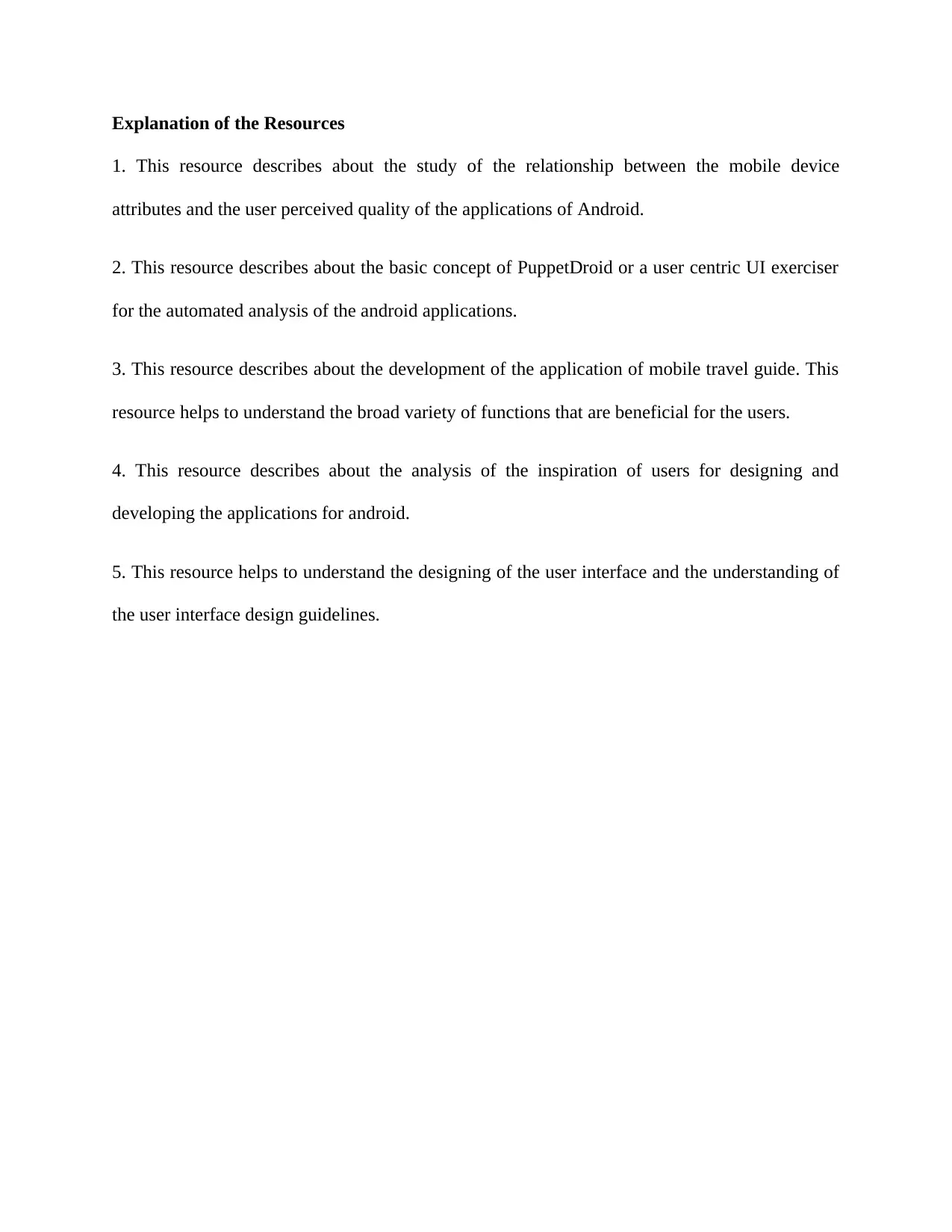

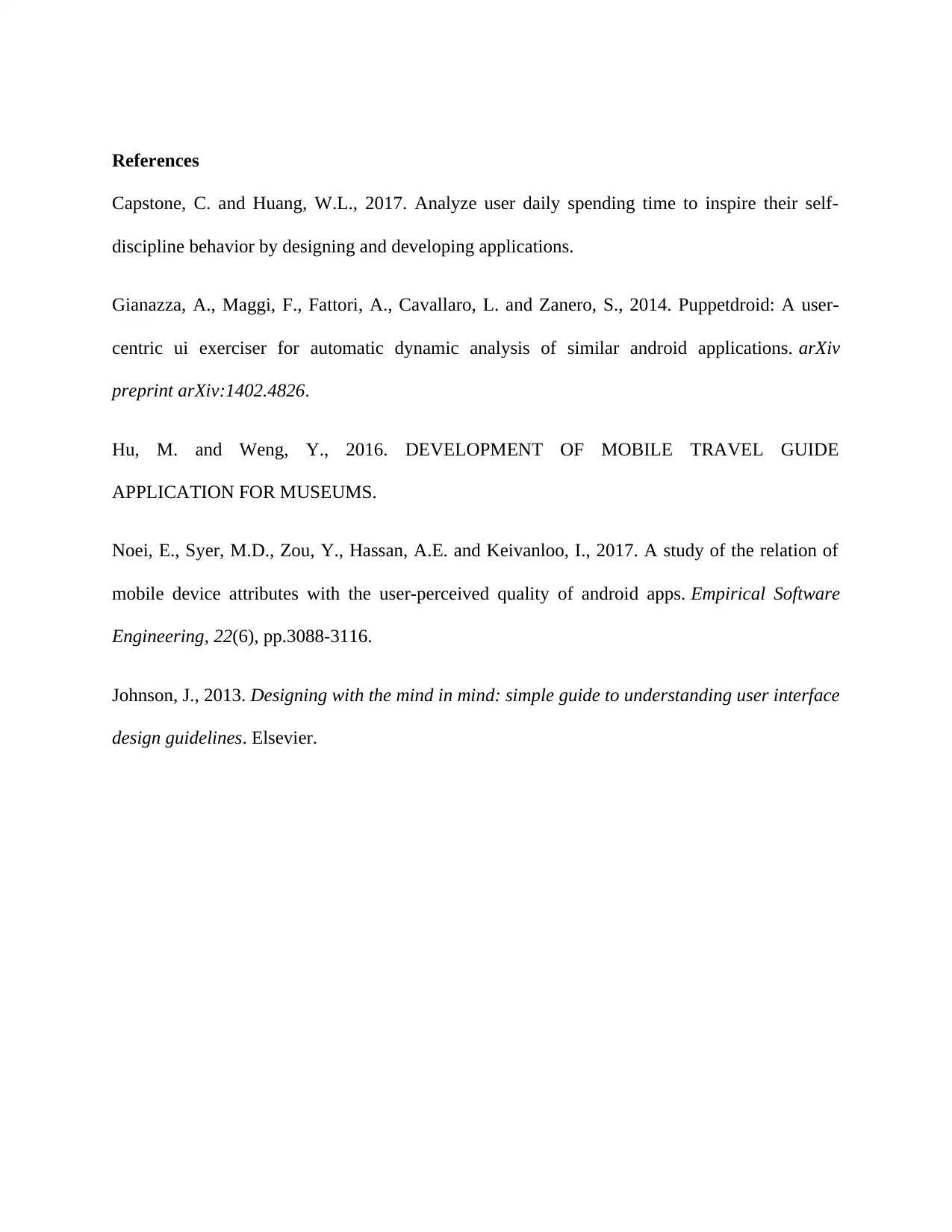





![[object Object]](/_next/static/media/star-bottom.7253800d.svg)