Mobile Systems Report: Website Responsiveness and Mobile Web Coding
VerifiedAdded on 2023/06/04
|17
|1392
|407
Report
AI Summary
This report provides a comprehensive analysis of mobile systems, focusing on website testing and mobile web coding techniques. The report begins by evaluating the mobile friendliness and responsiveness of various websites, including both mobile-friendly and mobile-unfriendly examples. Testing methods include browser-based tools, automated testing, and user testing on actual devices. Detailed test results are presented with screenshots and explanations. The report then delves into mobile web coding, comparing a desktop-optimized tip calculator web application with a mobile-optimized version. It highlights the differences in source code, such as the use of viewport meta tags, apple-specific meta tags, CSS styling, and input types, and explains how these elements improve the mobile view and user experience. The conclusion emphasizes the importance of website testing in ensuring a quality final product and highlights the various methods that can be used to achieve accurate results. The report is a valuable resource for understanding mobile web development principles and best practices.
1 out of 17

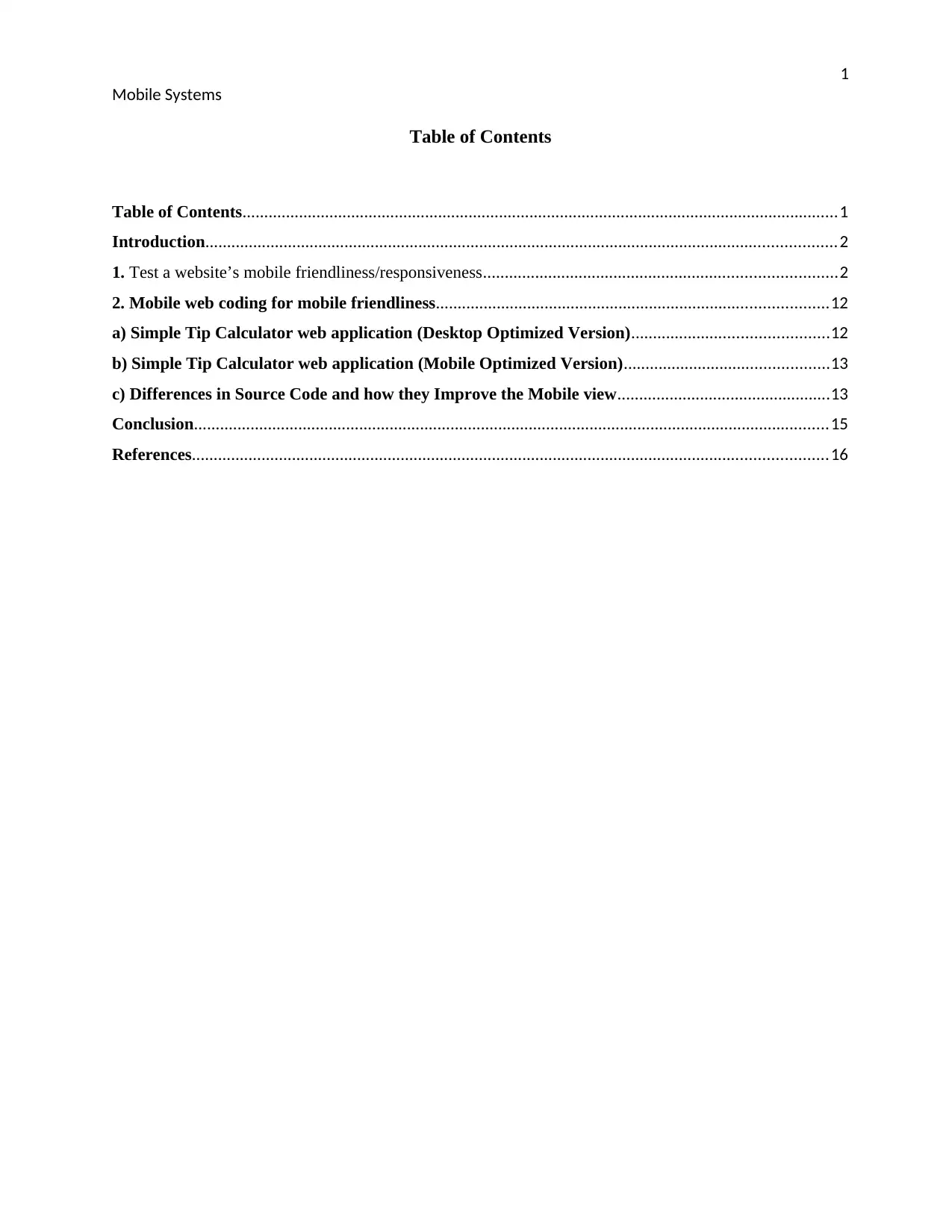
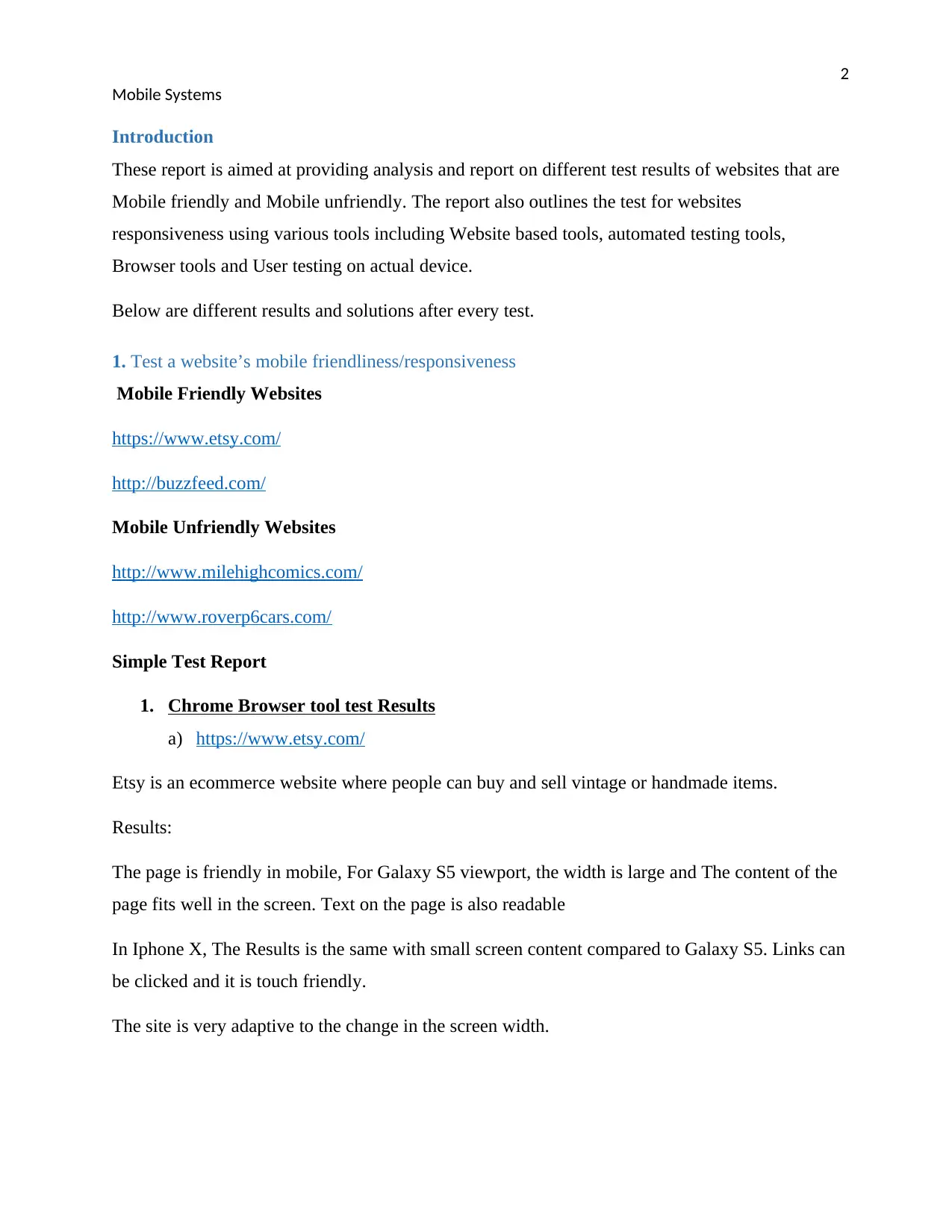

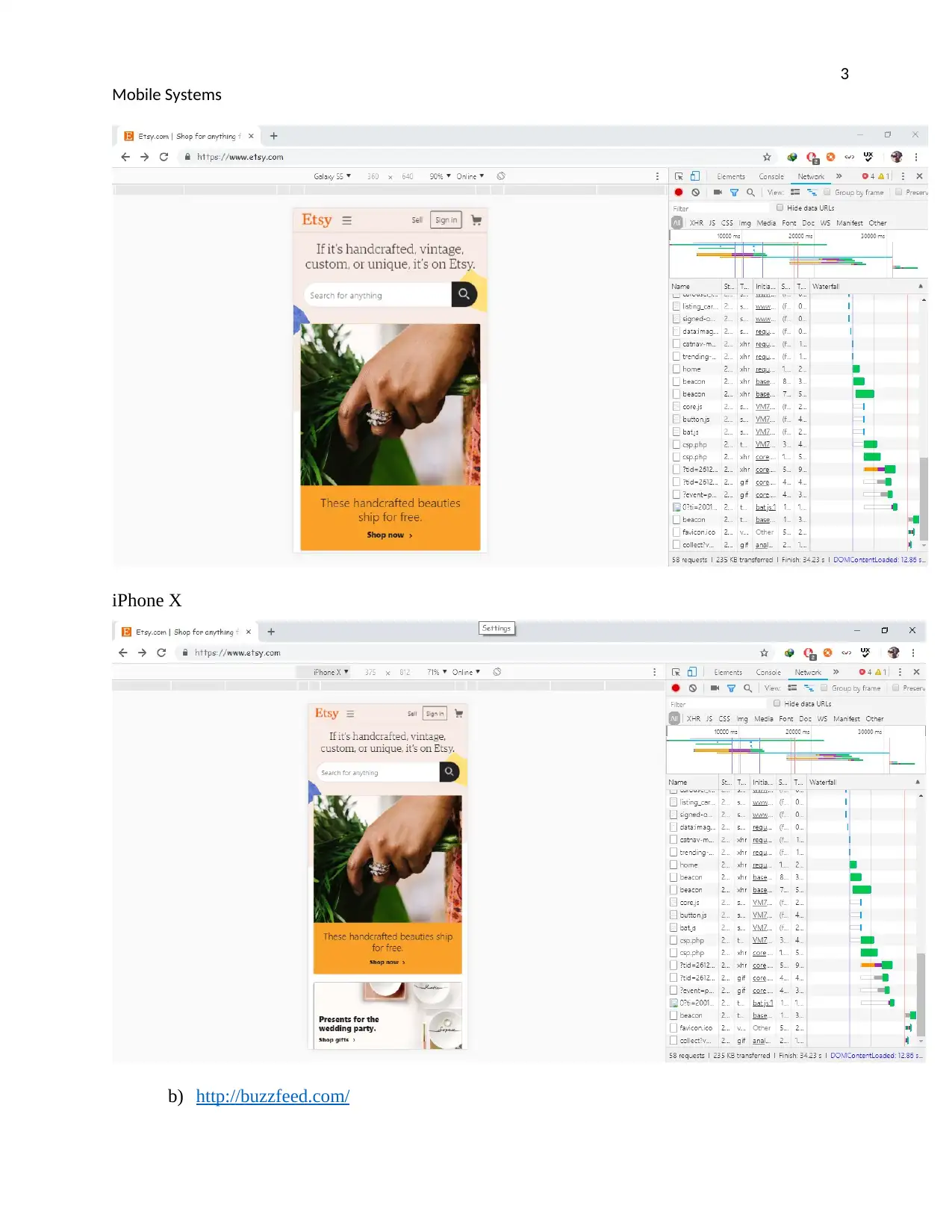
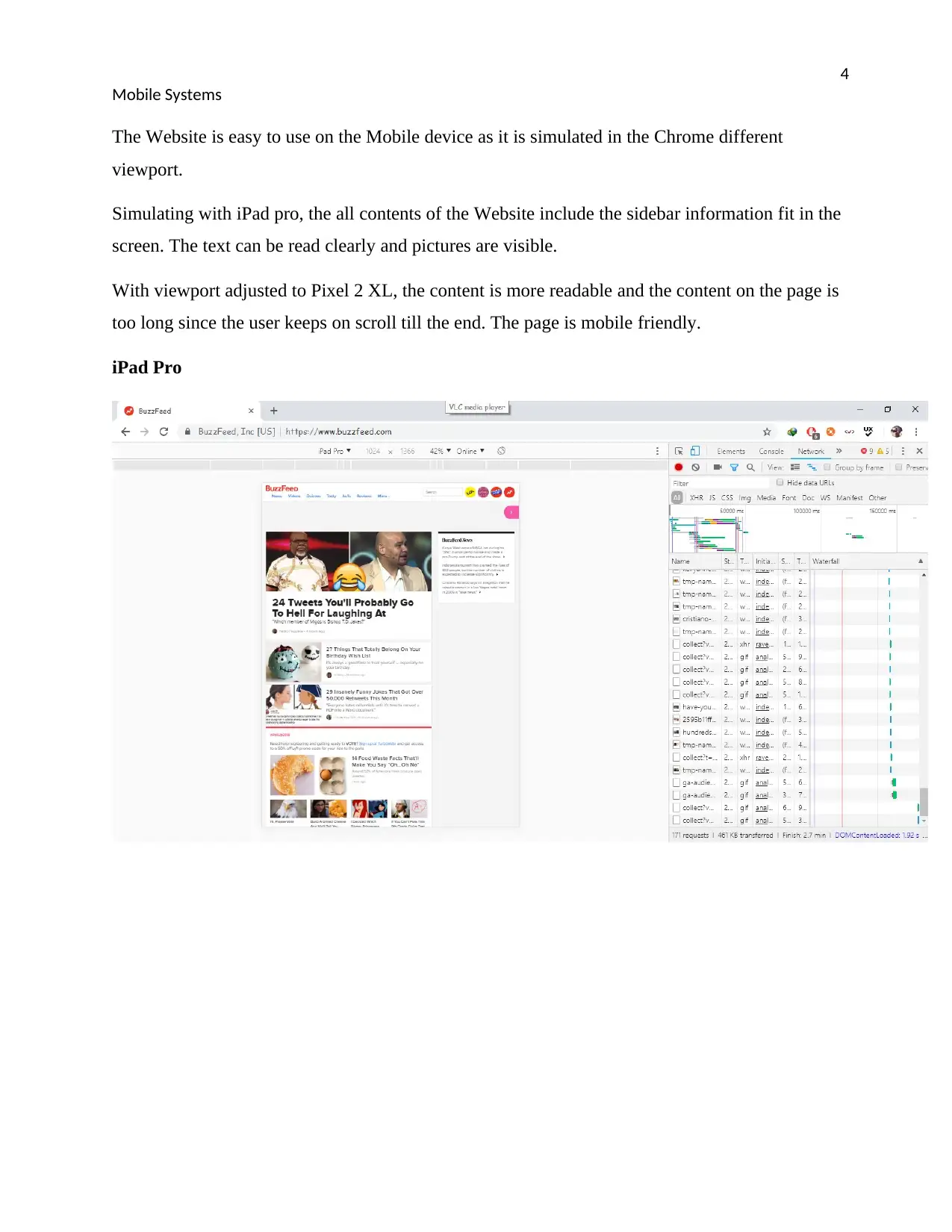
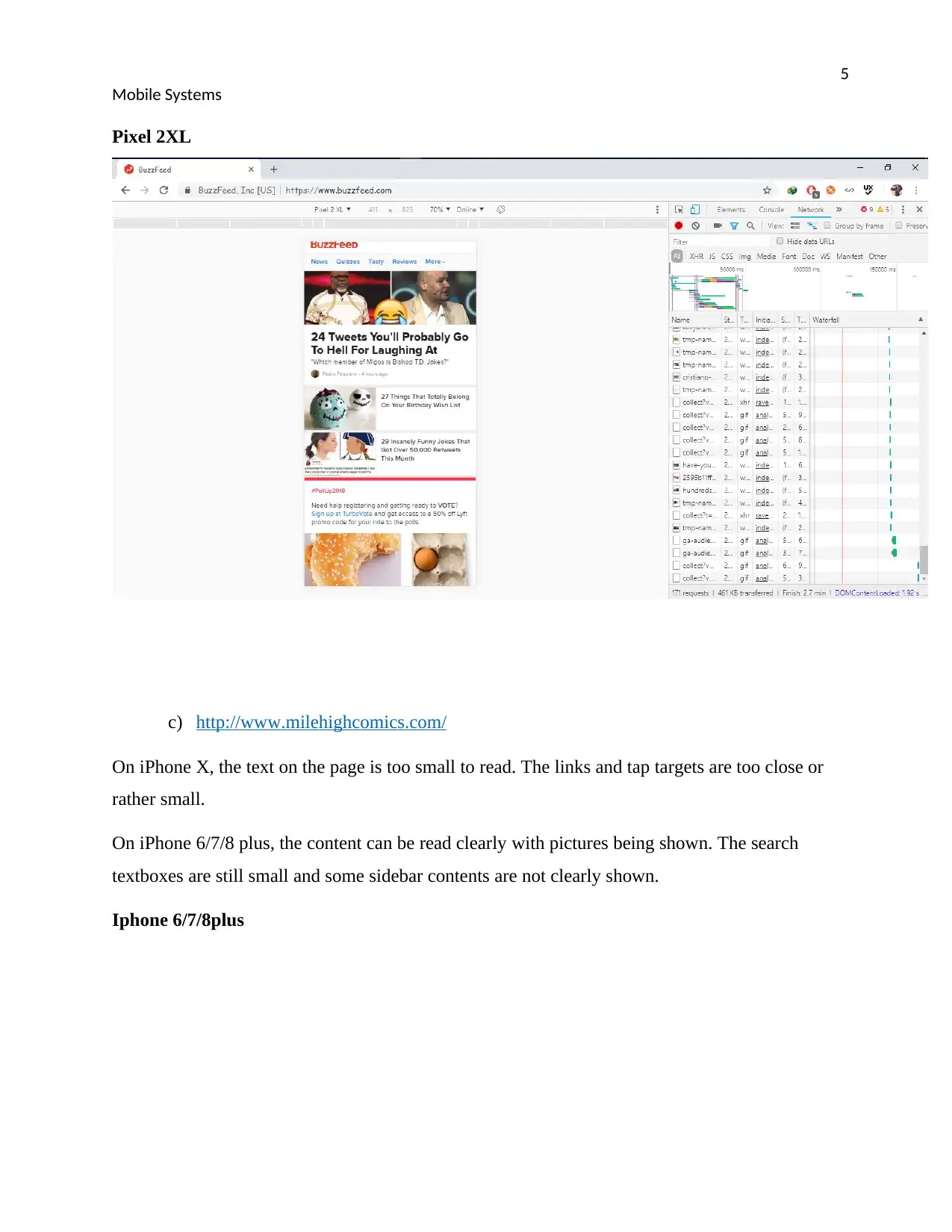
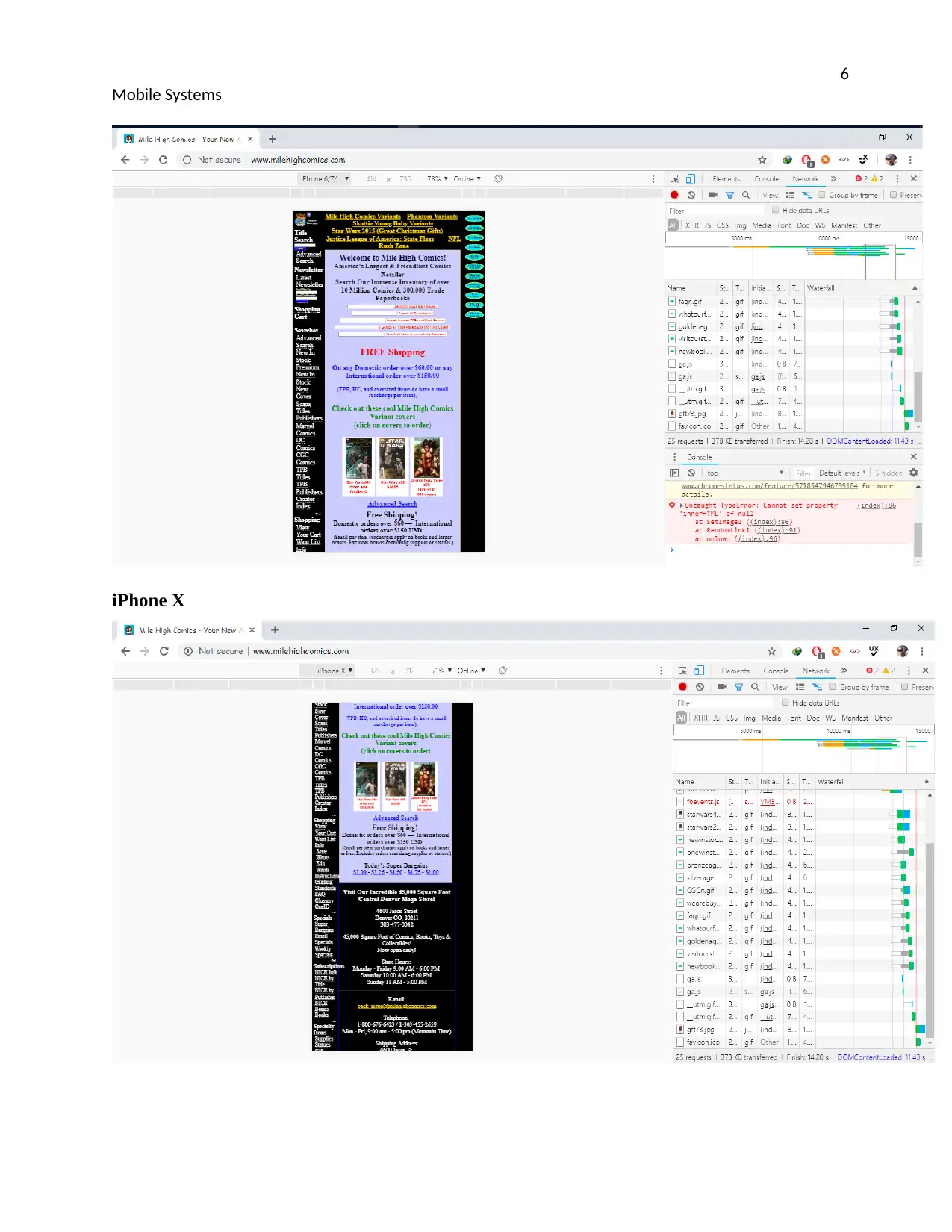
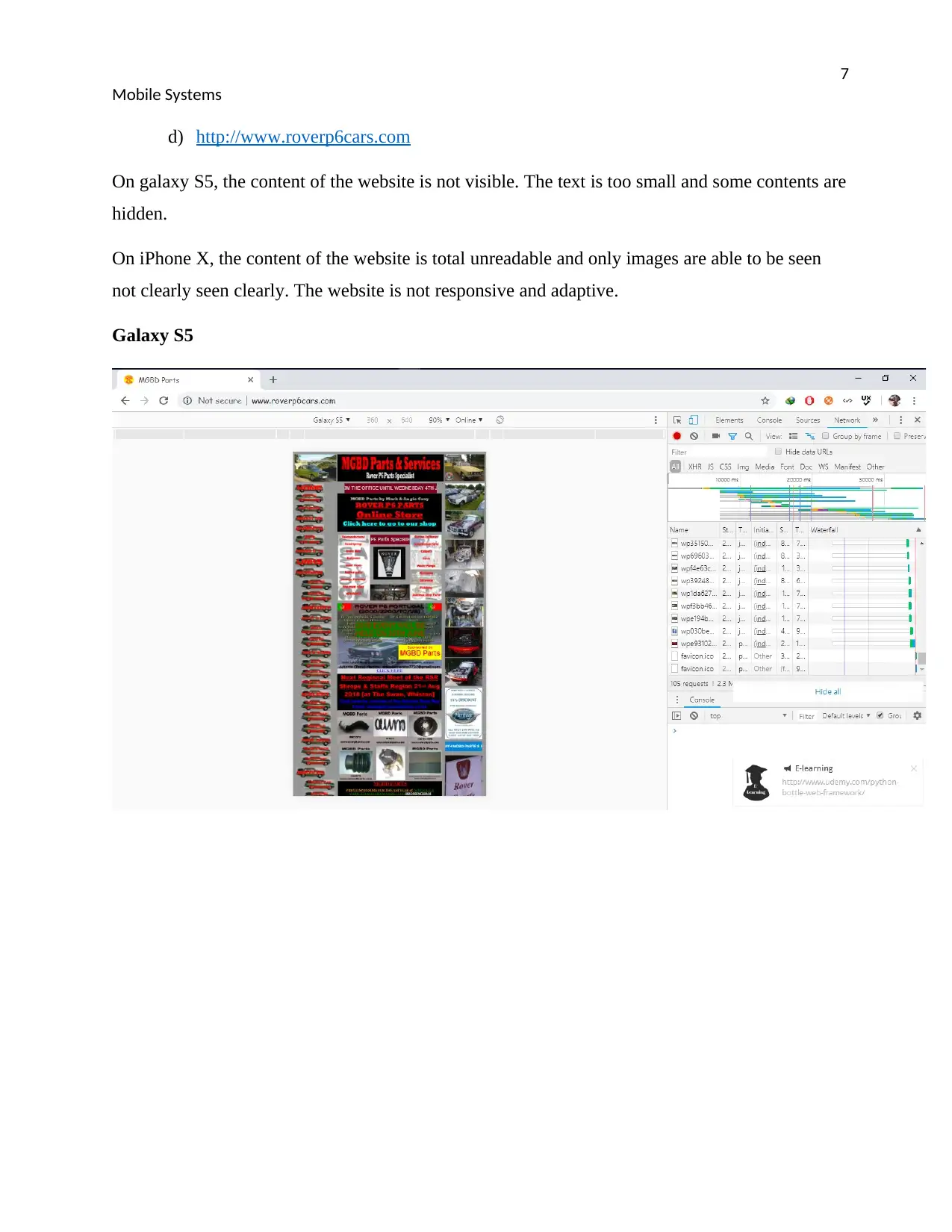
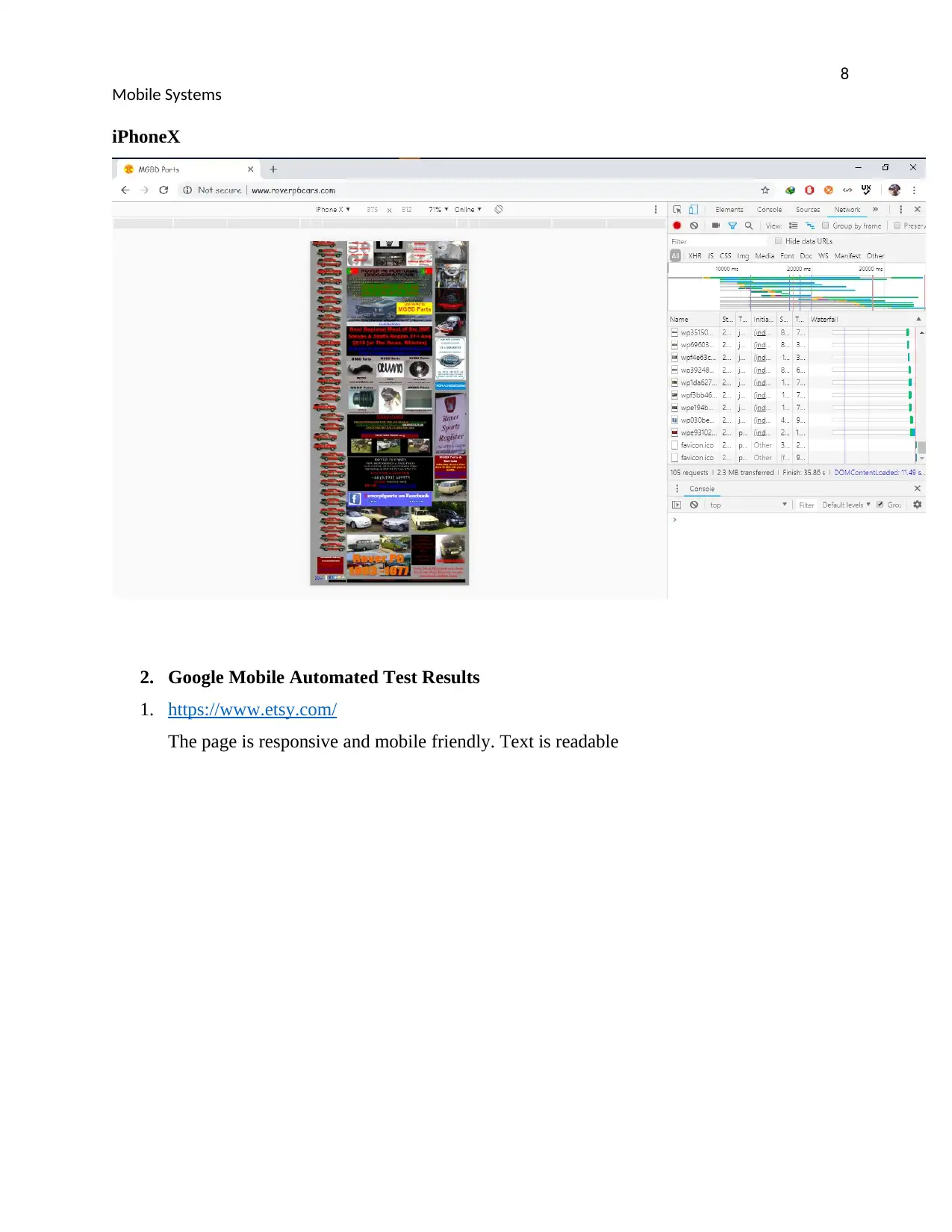
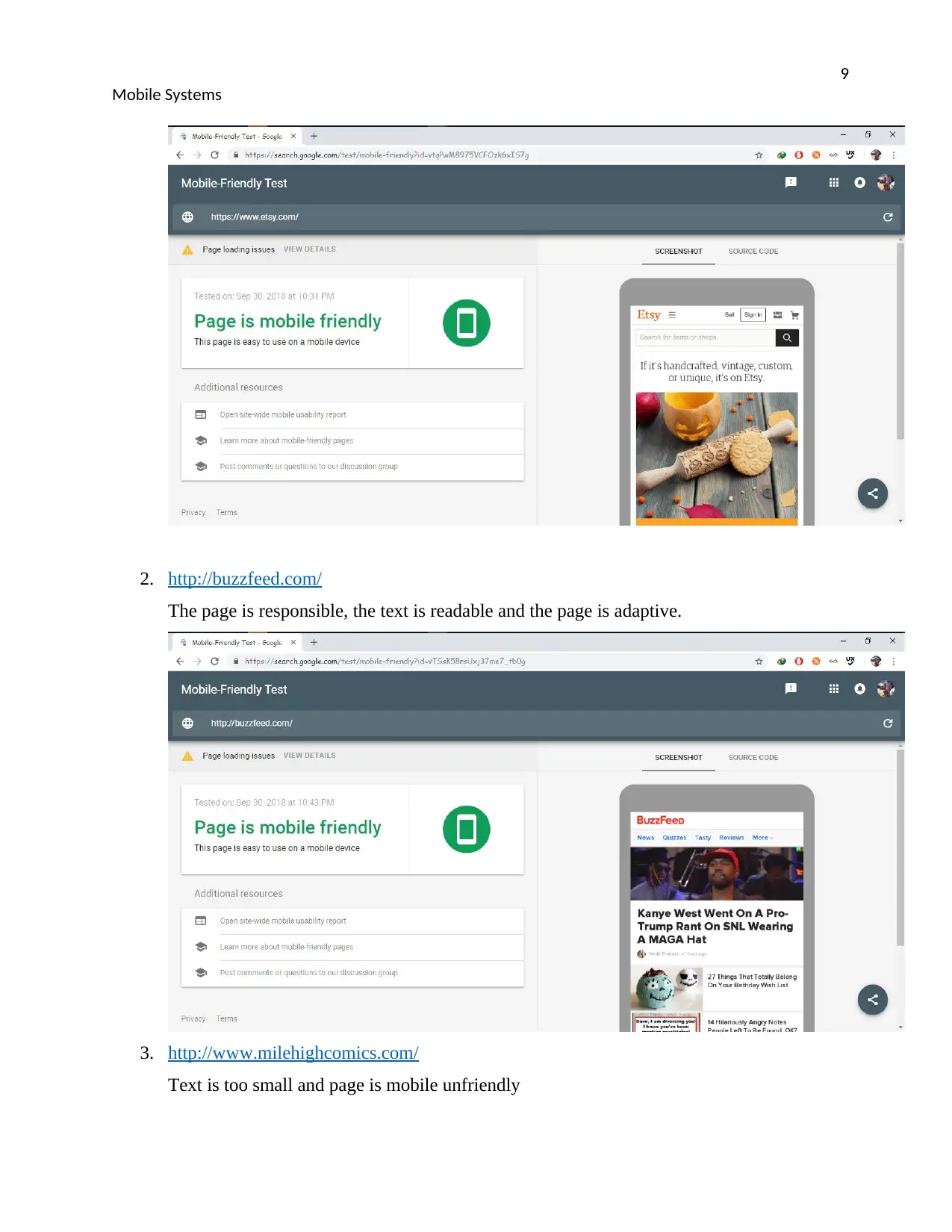
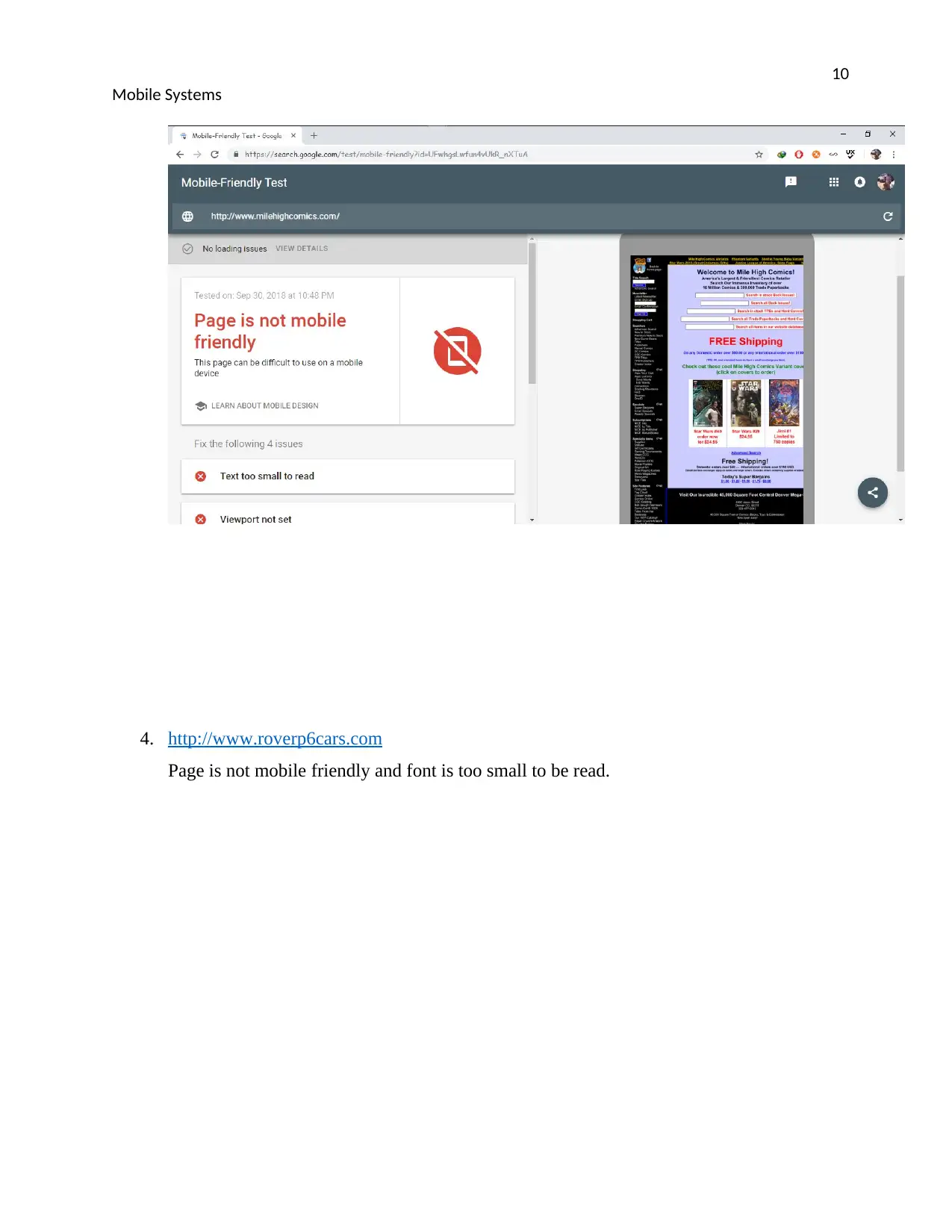
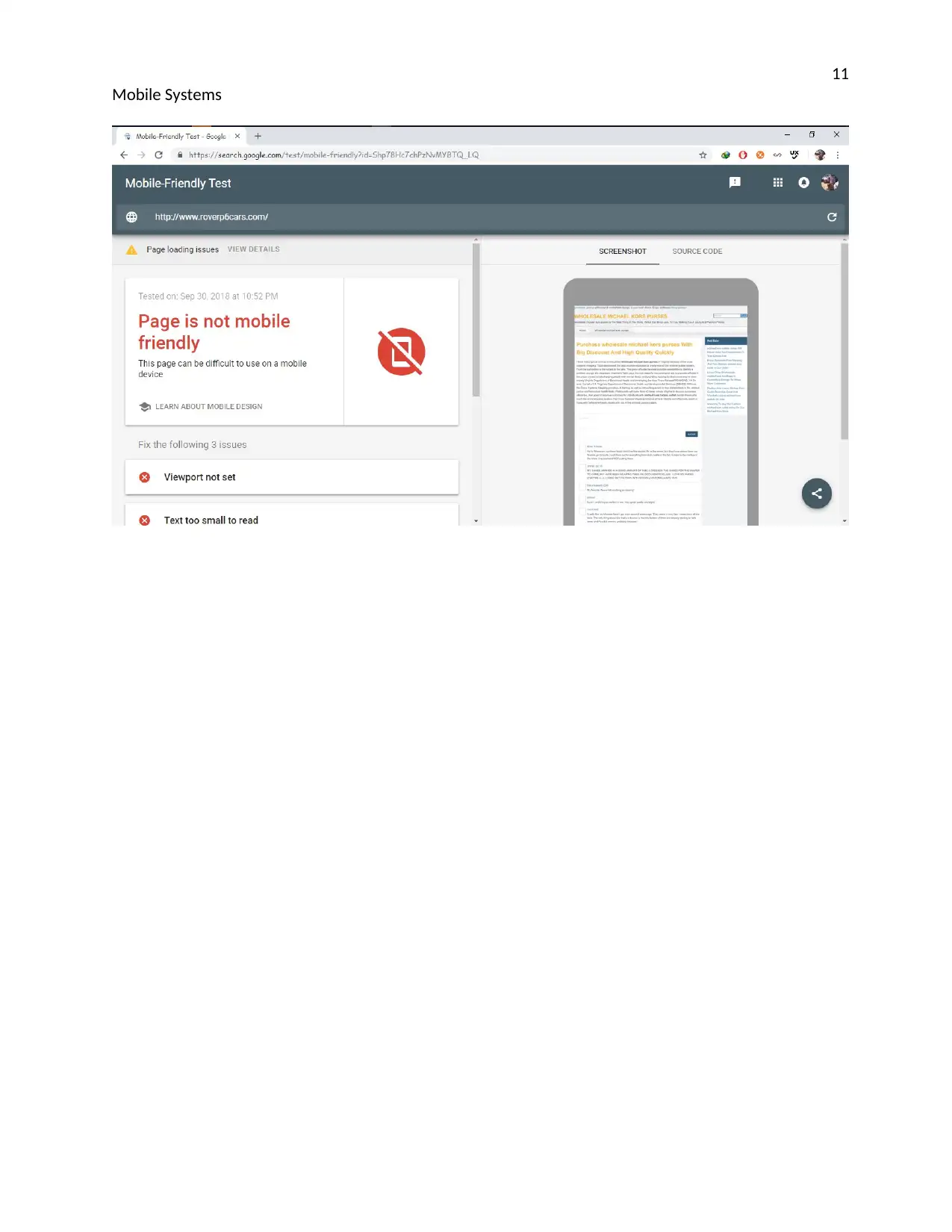

![[object Object]](/_next/static/media/star-bottom.7253800d.svg)