Deakin University SIT103 Assignment 2: Movie Lover Database Design
VerifiedAdded on 2023/03/17
|16
|1298
|85
Homework Assignment
AI Summary
This document presents a comprehensive solution for SIT103 Assignment 2, focusing on database design for a movie lover company. The solution begins by identifying key business rules and then proceeds to create an Entity-Relationship (ER) diagram to visually represent the database structure. Following the ER diagram, the document provides relational schemas for the database tables, detailing attributes and data types. The solution then provides SQL commands to create the tables, populate them with sample data, and includes commands to alter the table, update and query the database. Specific SQL queries are developed to retrieve data based on various criteria, such as actor names, and rental histories. The assignment addresses the unit learning outcomes of evaluating data models and applying data modeling techniques to capture real-world data aspects, and designing and developing relational databases.
1 out of 16








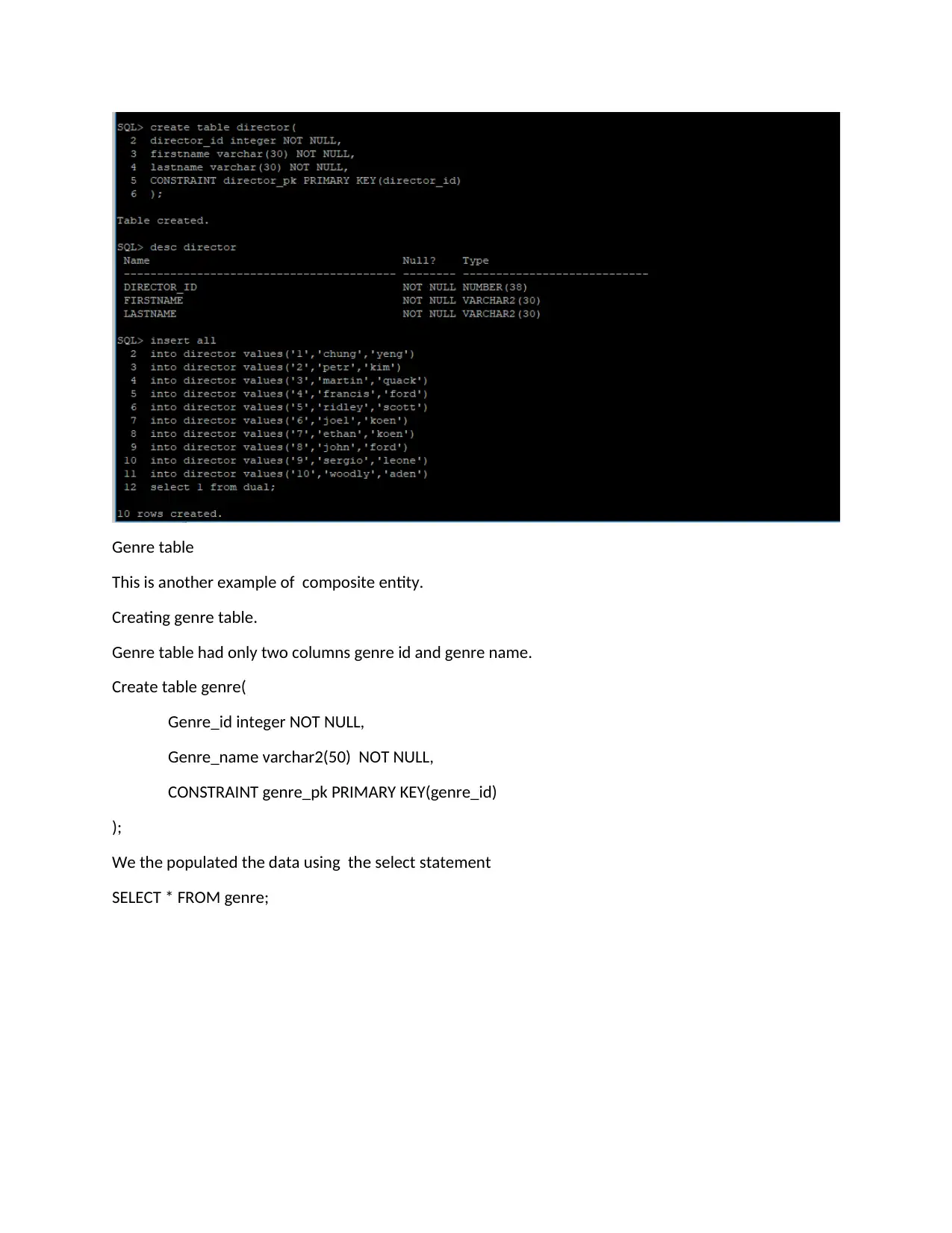









![[object Object]](/_next/static/media/star-bottom.7253800d.svg)