Web Development Project: Music Store Website - PHP and MySQL Project
VerifiedAdded on 2022/09/06
|14
|1218
|21
Project
AI Summary
This project details the creation of a Music Store website, developed using PHP and MySQL, as a final project. The website incorporates several key features, including a database for storing user and music album information, user registration with hashed passwords for security, a login/logout system, and user authorization to view registration details. The project includes a home page displaying music album details, along with header and footer sections. The registration system validates user input, and the login system ensures secure access. Additionally, the website includes extra features like password reset functionality and pages for contact information, about us, and news. The database design, PHP code, and user interface elements are all thoroughly documented, fulfilling the project requirements of a functional and well-commented website.
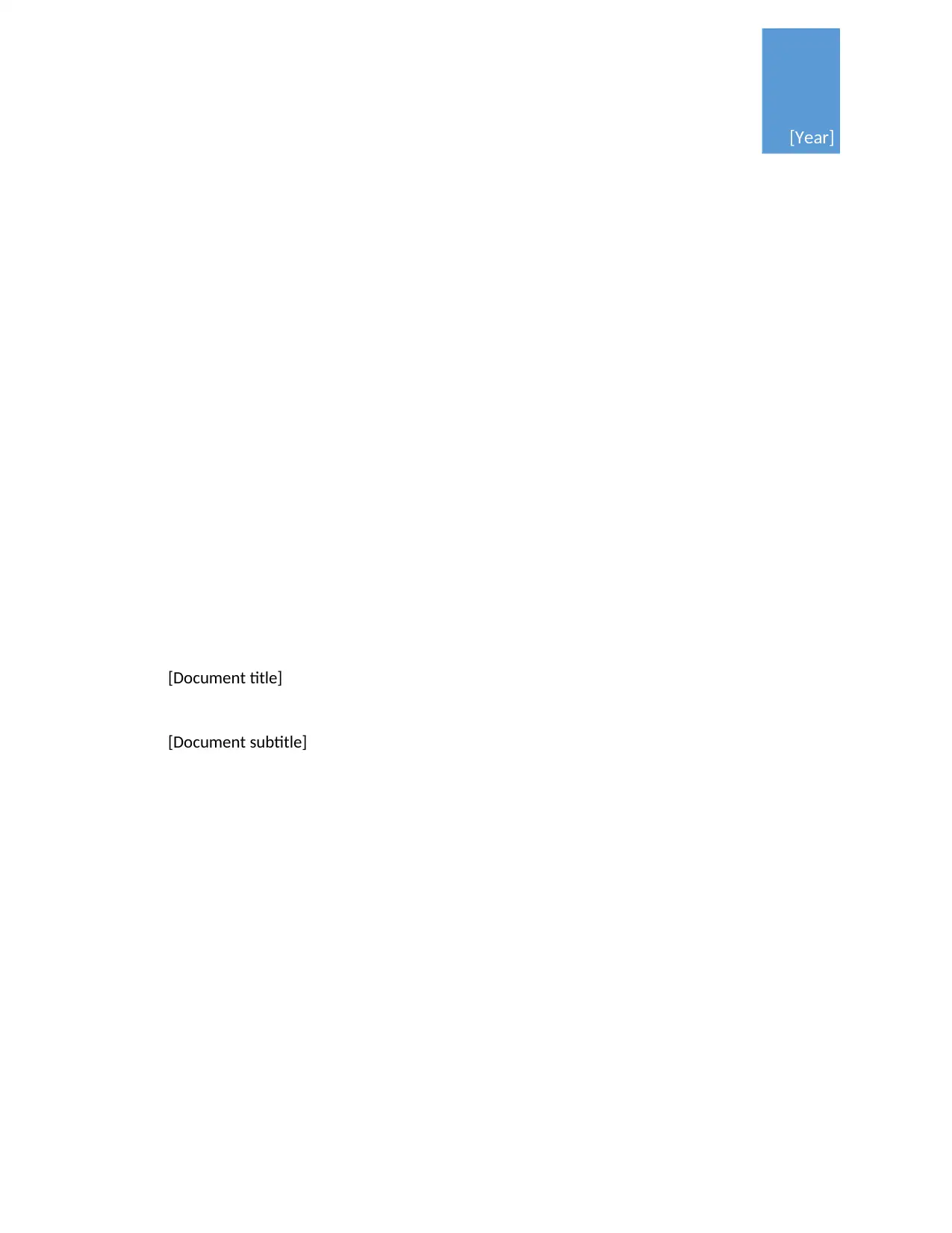
[Year]
[Document title]
[Document subtitle]
[Document title]
[Document subtitle]
Paraphrase This Document
Need a fresh take? Get an instant paraphrase of this document with our AI Paraphraser
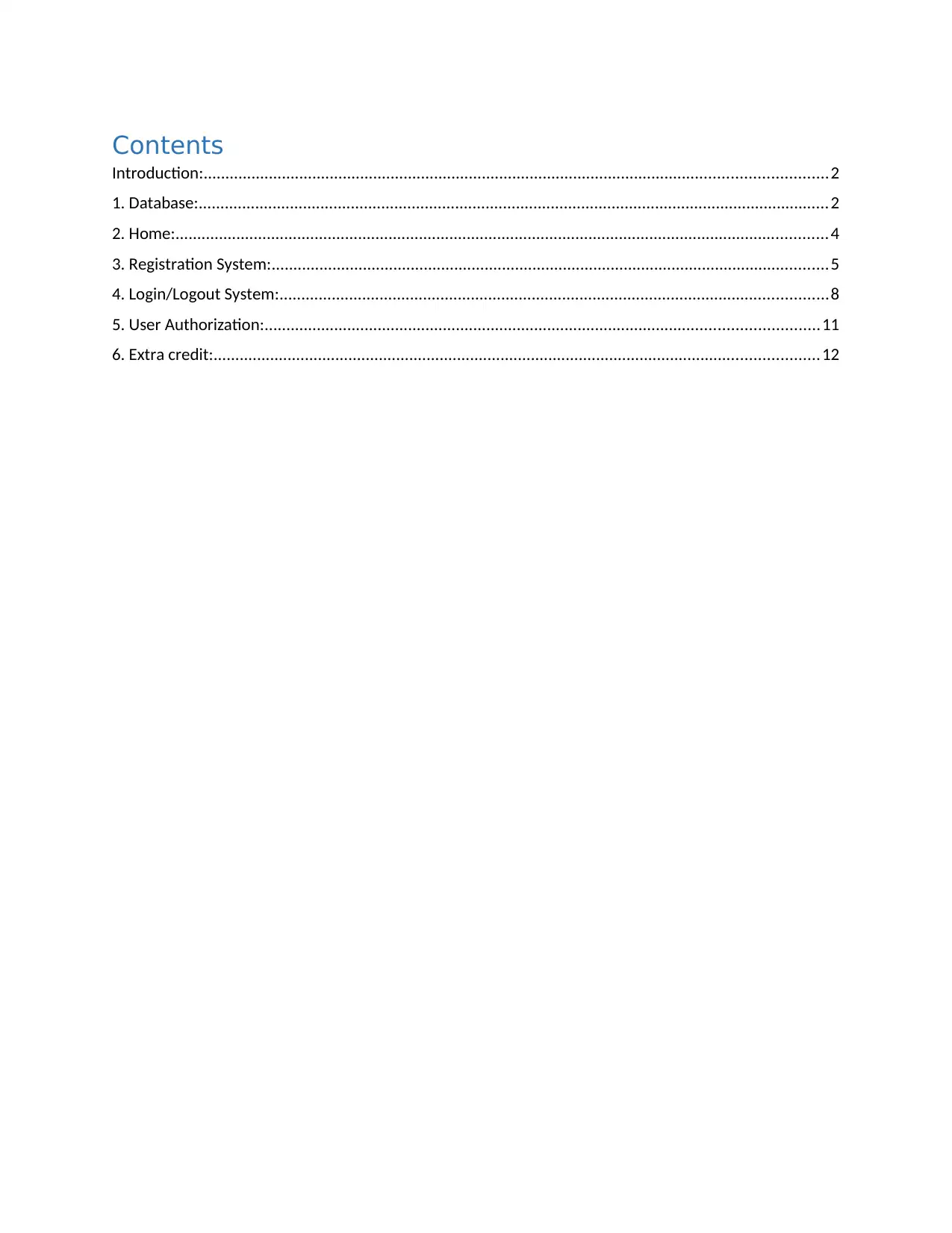
Contents
Introduction:...............................................................................................................................................2
1. Database:.................................................................................................................................................2
2. Home:......................................................................................................................................................4
3. Registration System:................................................................................................................................5
4. Login/Logout System:..............................................................................................................................8
5. User Authorization:...............................................................................................................................11
6. Extra credit:...........................................................................................................................................12
Introduction:...............................................................................................................................................2
1. Database:.................................................................................................................................................2
2. Home:......................................................................................................................................................4
3. Registration System:................................................................................................................................5
4. Login/Logout System:..............................................................................................................................8
5. User Authorization:...............................................................................................................................11
6. Extra credit:...........................................................................................................................................12
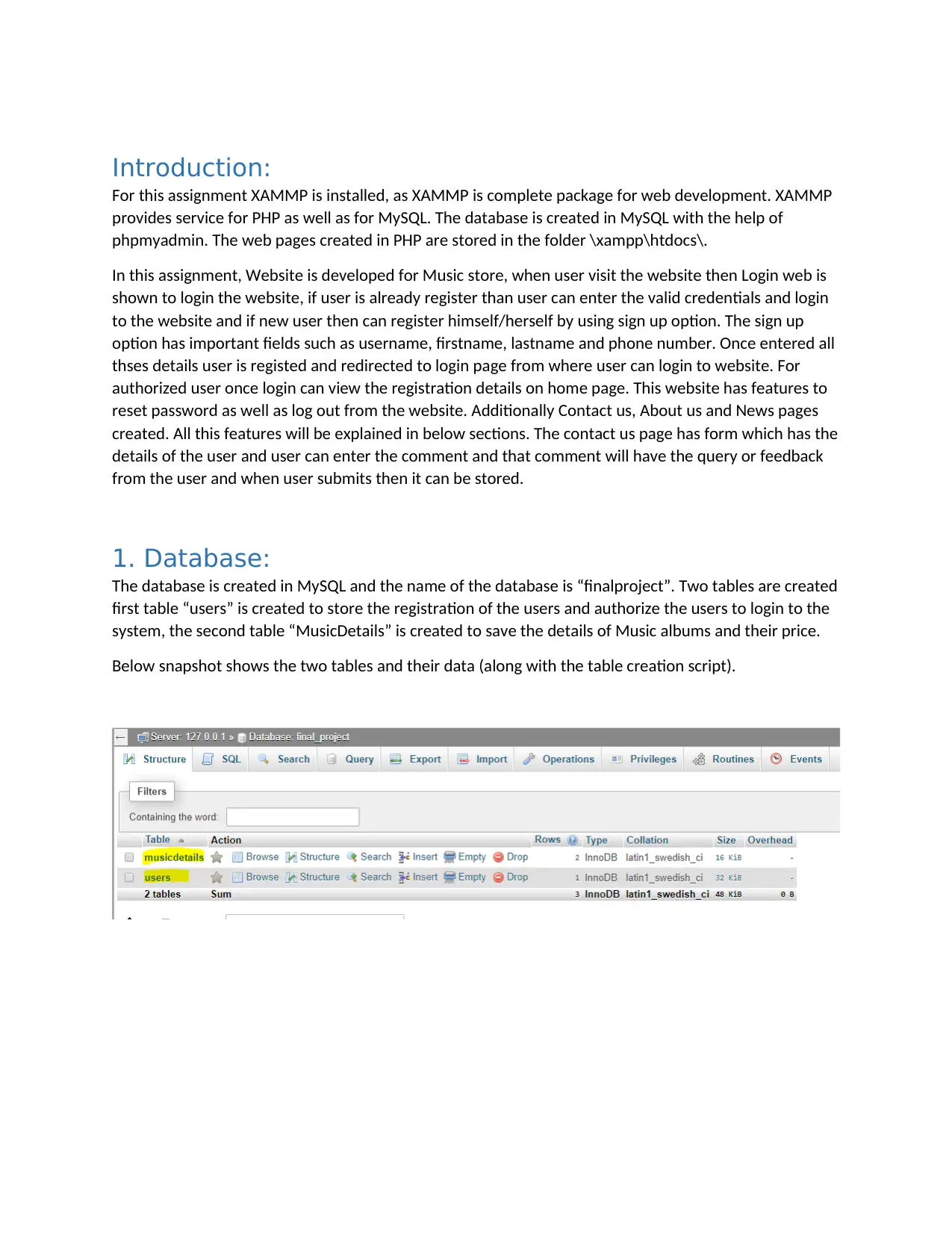
Introduction:
For this assignment XAMMP is installed, as XAMMP is complete package for web development. XAMMP
provides service for PHP as well as for MySQL. The database is created in MySQL with the help of
phpmyadmin. The web pages created in PHP are stored in the folder \xampp\htdocs\.
In this assignment, Website is developed for Music store, when user visit the website then Login web is
shown to login the website, if user is already register than user can enter the valid credentials and login
to the website and if new user then can register himself/herself by using sign up option. The sign up
option has important fields such as username, firstname, lastname and phone number. Once entered all
thses details user is registed and redirected to login page from where user can login to website. For
authorized user once login can view the registration details on home page. This website has features to
reset password as well as log out from the website. Additionally Contact us, About us and News pages
created. All this features will be explained in below sections. The contact us page has form which has the
details of the user and user can enter the comment and that comment will have the query or feedback
from the user and when user submits then it can be stored.
1. Database:
The database is created in MySQL and the name of the database is “finalproject”. Two tables are created
first table “users” is created to store the registration of the users and authorize the users to login to the
system, the second table “MusicDetails” is created to save the details of Music albums and their price.
Below snapshot shows the two tables and their data (along with the table creation script).
For this assignment XAMMP is installed, as XAMMP is complete package for web development. XAMMP
provides service for PHP as well as for MySQL. The database is created in MySQL with the help of
phpmyadmin. The web pages created in PHP are stored in the folder \xampp\htdocs\.
In this assignment, Website is developed for Music store, when user visit the website then Login web is
shown to login the website, if user is already register than user can enter the valid credentials and login
to the website and if new user then can register himself/herself by using sign up option. The sign up
option has important fields such as username, firstname, lastname and phone number. Once entered all
thses details user is registed and redirected to login page from where user can login to website. For
authorized user once login can view the registration details on home page. This website has features to
reset password as well as log out from the website. Additionally Contact us, About us and News pages
created. All this features will be explained in below sections. The contact us page has form which has the
details of the user and user can enter the comment and that comment will have the query or feedback
from the user and when user submits then it can be stored.
1. Database:
The database is created in MySQL and the name of the database is “finalproject”. Two tables are created
first table “users” is created to store the registration of the users and authorize the users to login to the
system, the second table “MusicDetails” is created to save the details of Music albums and their price.
Below snapshot shows the two tables and their data (along with the table creation script).
⊘ This is a preview!⊘
Do you want full access?
Subscribe today to unlock all pages.

Trusted by 1+ million students worldwide
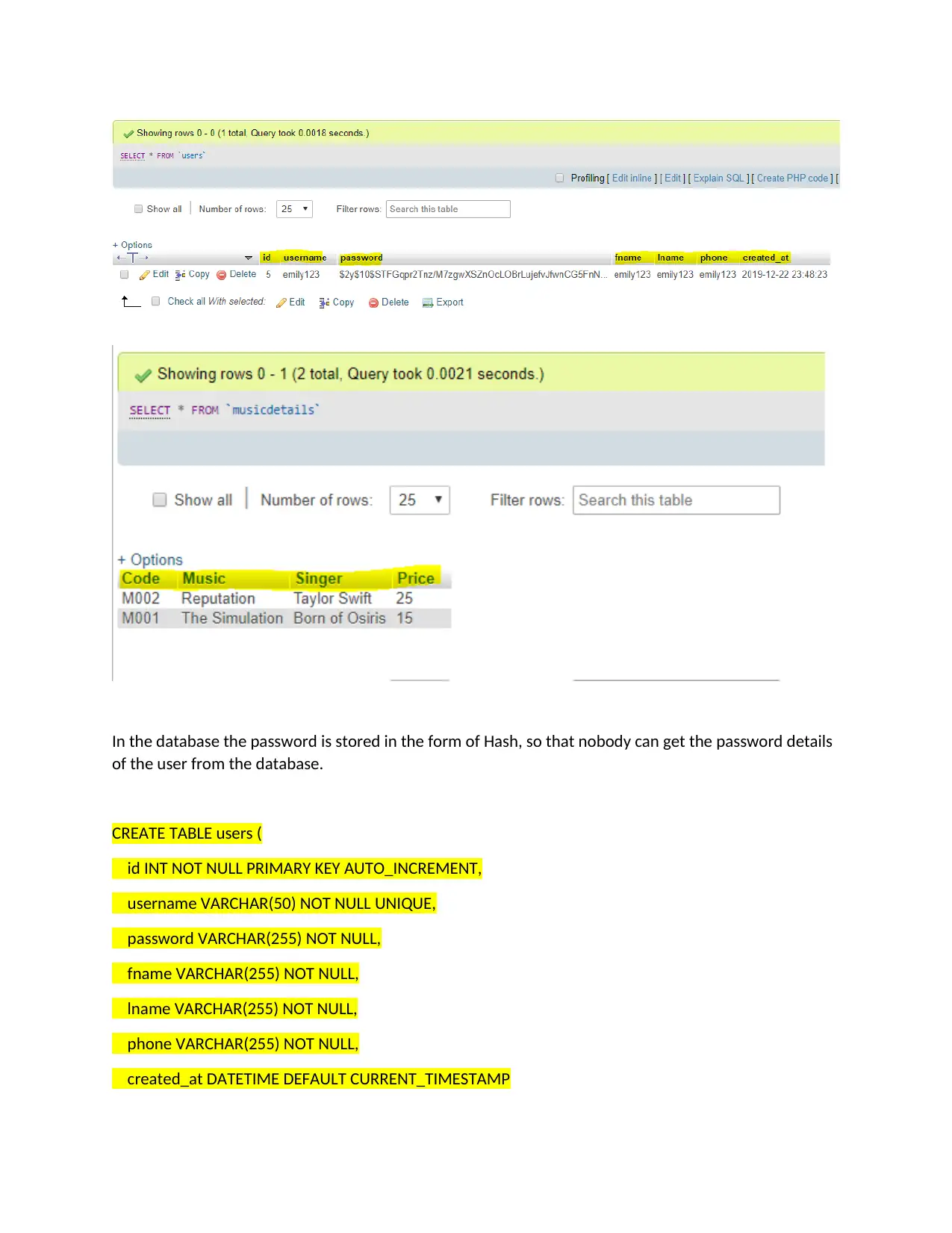
In the database the password is stored in the form of Hash, so that nobody can get the password details
of the user from the database.
CREATE TABLE users (
id INT NOT NULL PRIMARY KEY AUTO_INCREMENT,
username VARCHAR(50) NOT NULL UNIQUE,
password VARCHAR(255) NOT NULL,
fname VARCHAR(255) NOT NULL,
lname VARCHAR(255) NOT NULL,
phone VARCHAR(255) NOT NULL,
created_at DATETIME DEFAULT CURRENT_TIMESTAMP
of the user from the database.
CREATE TABLE users (
id INT NOT NULL PRIMARY KEY AUTO_INCREMENT,
username VARCHAR(50) NOT NULL UNIQUE,
password VARCHAR(255) NOT NULL,
fname VARCHAR(255) NOT NULL,
lname VARCHAR(255) NOT NULL,
phone VARCHAR(255) NOT NULL,
created_at DATETIME DEFAULT CURRENT_TIMESTAMP
Paraphrase This Document
Need a fresh take? Get an instant paraphrase of this document with our AI Paraphraser
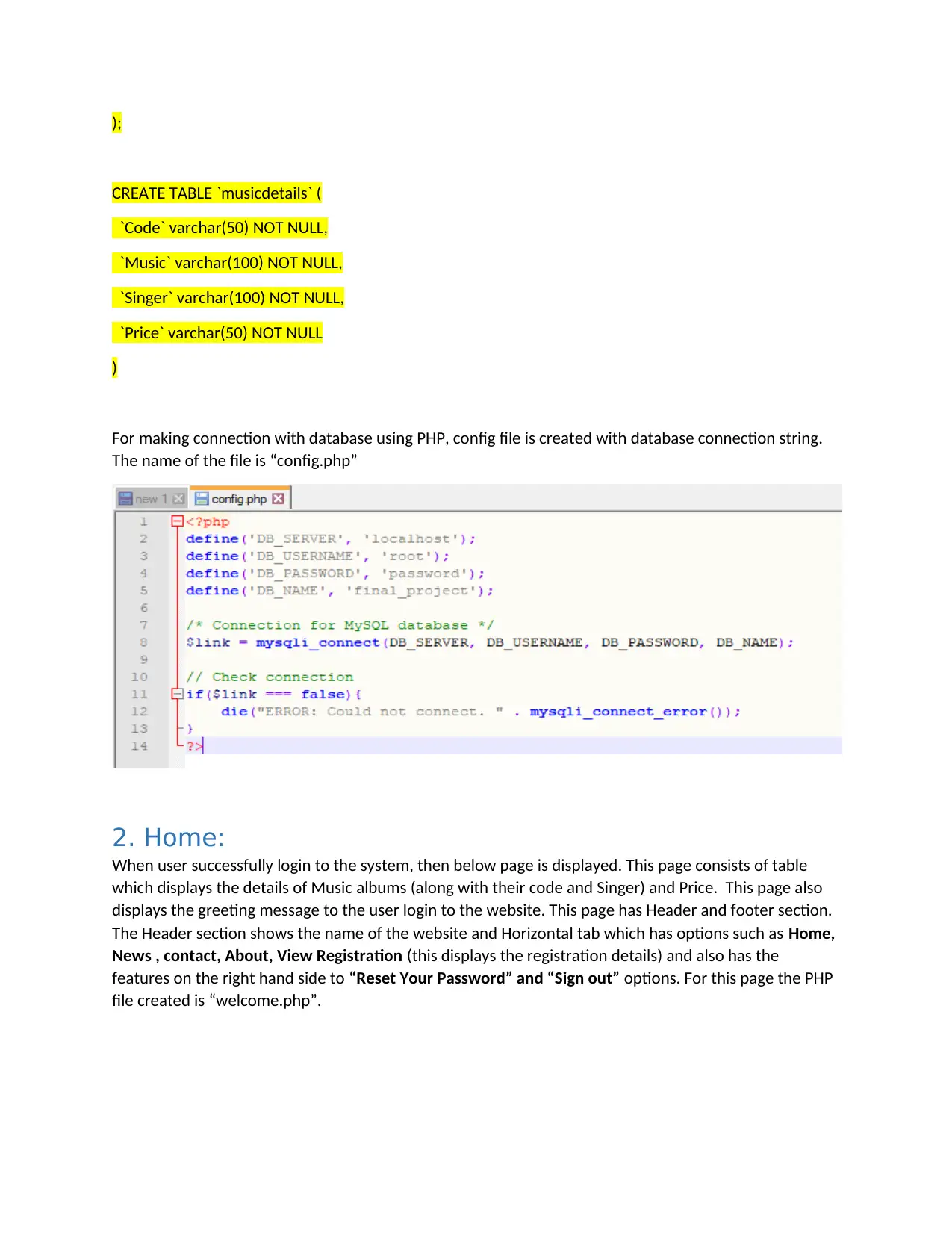
);
CREATE TABLE `musicdetails` (
`Code` varchar(50) NOT NULL,
`Music` varchar(100) NOT NULL,
`Singer` varchar(100) NOT NULL,
`Price` varchar(50) NOT NULL
)
For making connection with database using PHP, config file is created with database connection string.
The name of the file is “config.php”
2. Home:
When user successfully login to the system, then below page is displayed. This page consists of table
which displays the details of Music albums (along with their code and Singer) and Price. This page also
displays the greeting message to the user login to the website. This page has Header and footer section.
The Header section shows the name of the website and Horizontal tab which has options such as Home,
News , contact, About, View Registration (this displays the registration details) and also has the
features on the right hand side to “Reset Your Password” and “Sign out” options. For this page the PHP
file created is “welcome.php”.
CREATE TABLE `musicdetails` (
`Code` varchar(50) NOT NULL,
`Music` varchar(100) NOT NULL,
`Singer` varchar(100) NOT NULL,
`Price` varchar(50) NOT NULL
)
For making connection with database using PHP, config file is created with database connection string.
The name of the file is “config.php”
2. Home:
When user successfully login to the system, then below page is displayed. This page consists of table
which displays the details of Music albums (along with their code and Singer) and Price. This page also
displays the greeting message to the user login to the website. This page has Header and footer section.
The Header section shows the name of the website and Horizontal tab which has options such as Home,
News , contact, About, View Registration (this displays the registration details) and also has the
features on the right hand side to “Reset Your Password” and “Sign out” options. For this page the PHP
file created is “welcome.php”.

The footer section has copyright details for this website, the website is copy right of Music Store.
3. Registration System:
Registration feature is created in the website, when user visit the page this option is present on the right
hand side. When user clicked on it then page for registration opens and once the details entered then
the record will be inserted into user table and user will be redirected to login page.
In this form validation are added which checks that field are not empty, password and confirm password
must be equal and Password length must be greater than or equal to 6.
3. Registration System:
Registration feature is created in the website, when user visit the page this option is present on the right
hand side. When user clicked on it then page for registration opens and once the details entered then
the record will be inserted into user table and user will be redirected to login page.
In this form validation are added which checks that field are not empty, password and confirm password
must be equal and Password length must be greater than or equal to 6.
⊘ This is a preview!⊘
Do you want full access?
Subscribe today to unlock all pages.

Trusted by 1+ million students worldwide
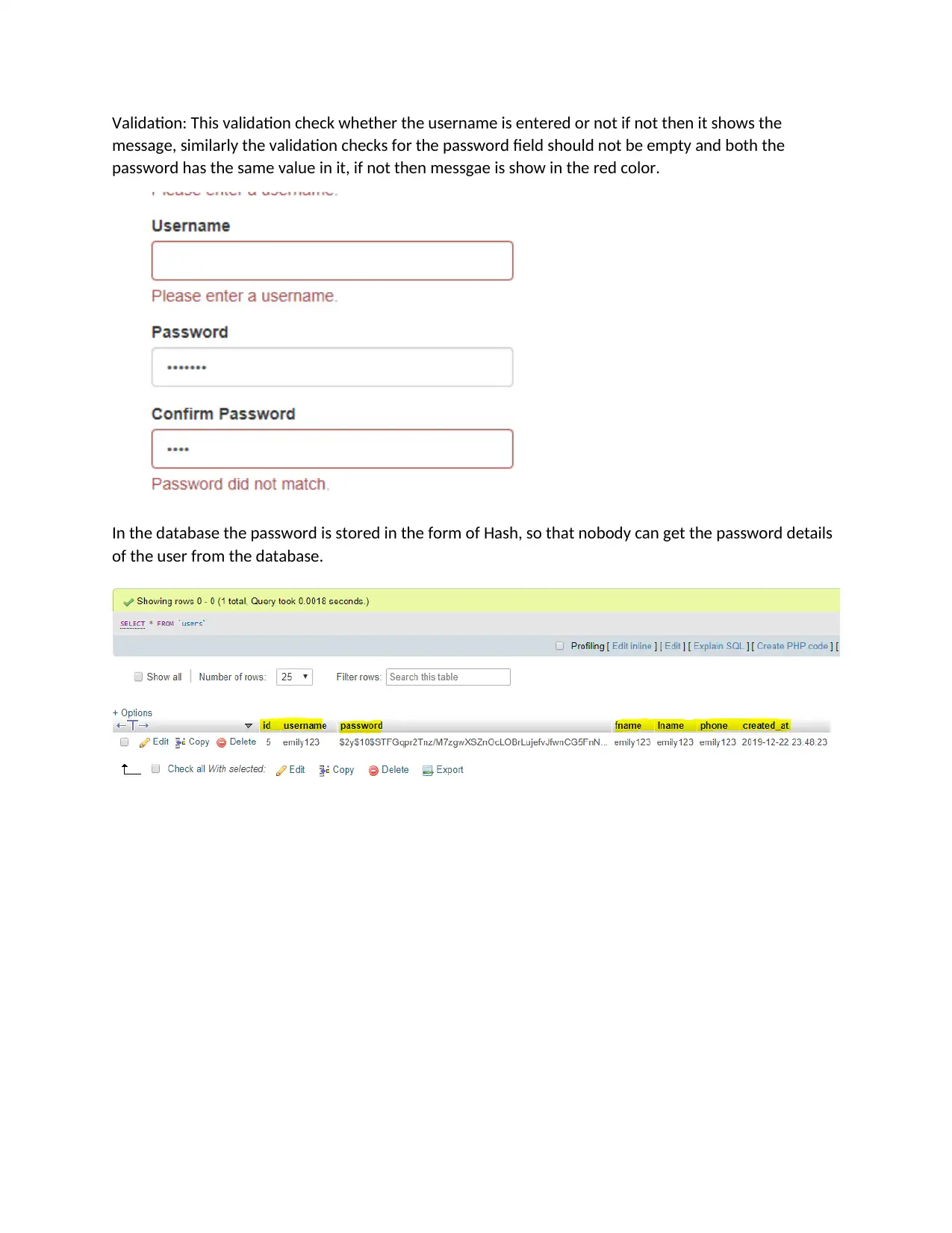
Validation: This validation check whether the username is entered or not if not then it shows the
message, similarly the validation checks for the password field should not be empty and both the
password has the same value in it, if not then messgae is show in the red color.
In the database the password is stored in the form of Hash, so that nobody can get the password details
of the user from the database.
message, similarly the validation checks for the password field should not be empty and both the
password has the same value in it, if not then messgae is show in the red color.
In the database the password is stored in the form of Hash, so that nobody can get the password details
of the user from the database.
Paraphrase This Document
Need a fresh take? Get an instant paraphrase of this document with our AI Paraphraser
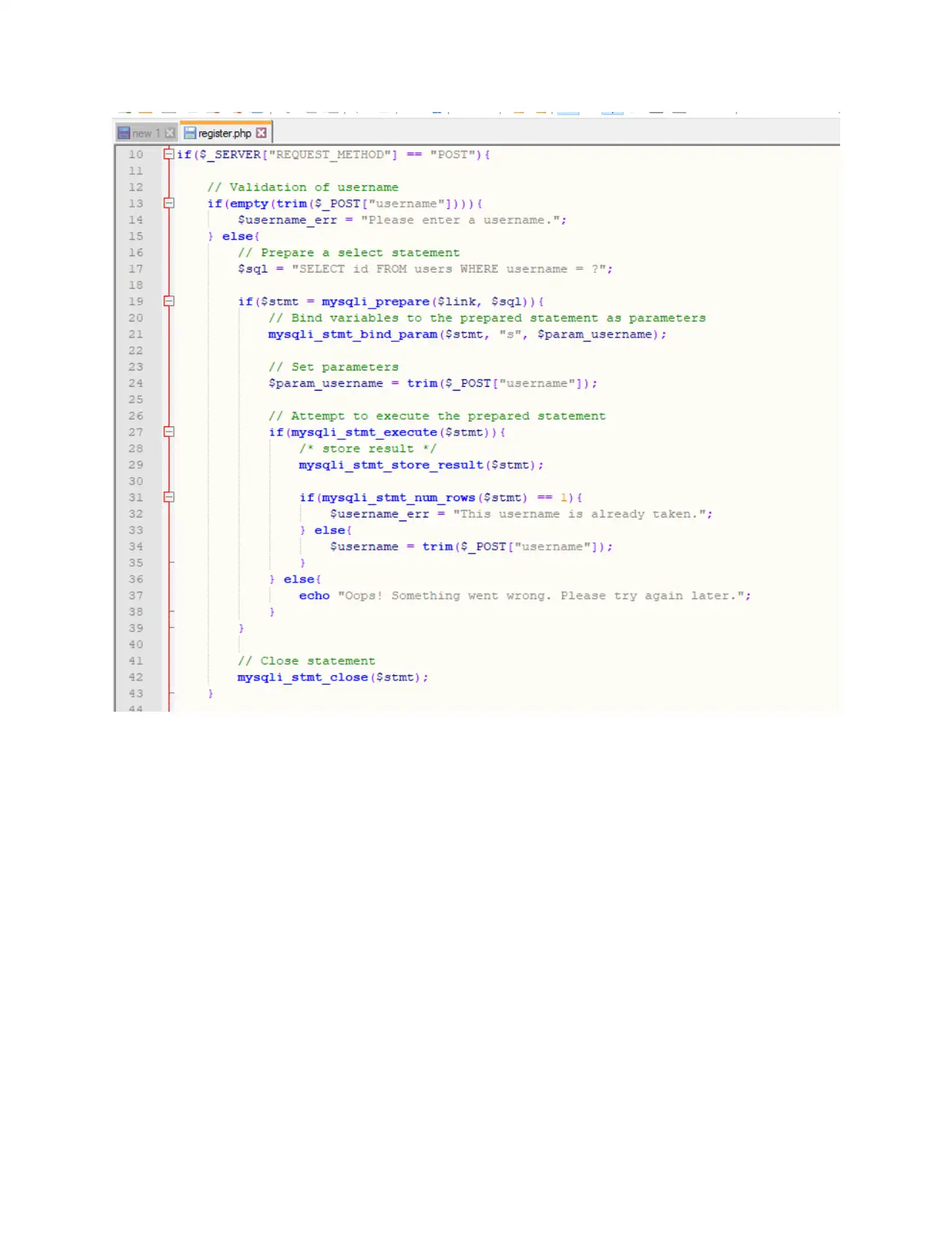
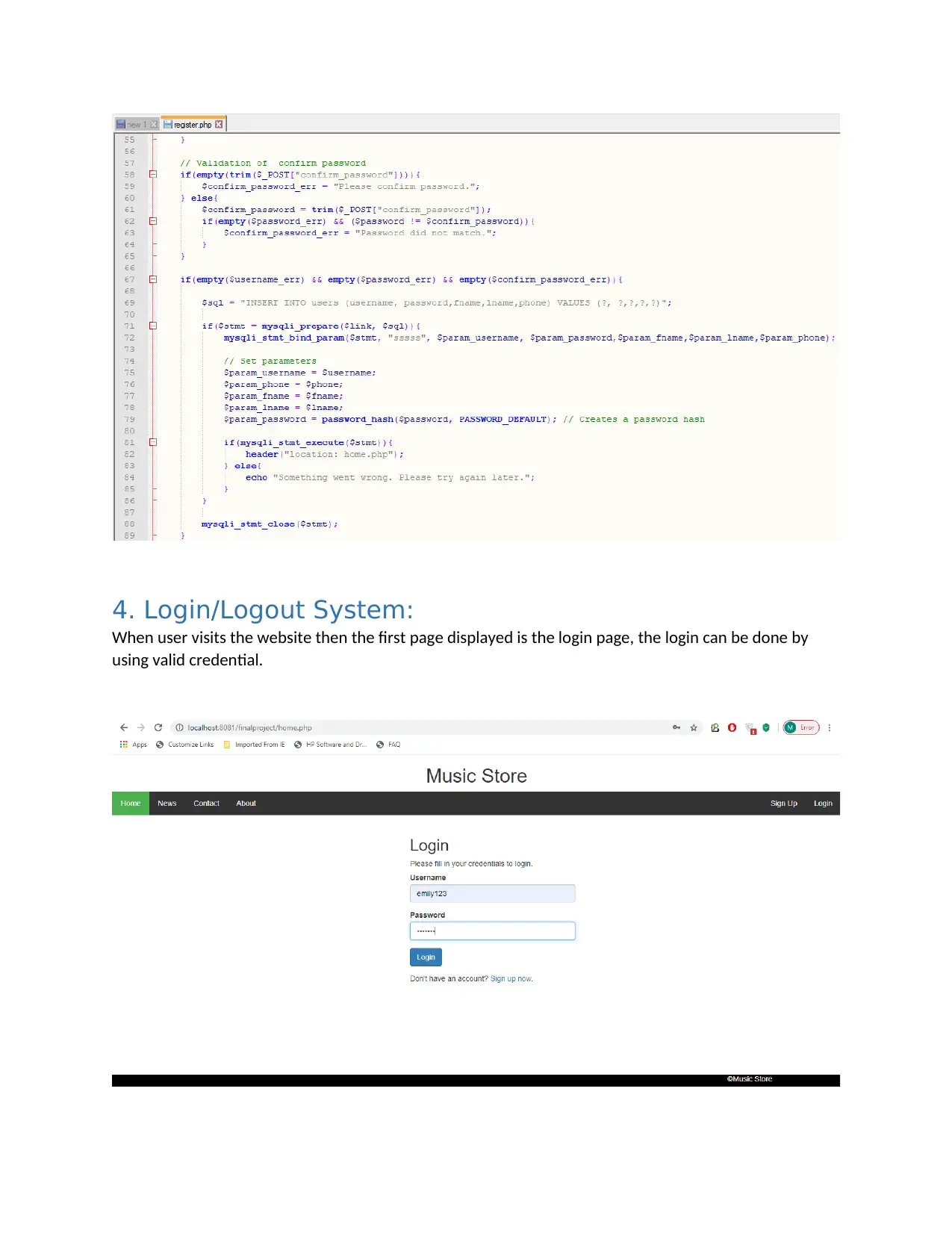
4. Login/Logout System:
When user visits the website then the first page displayed is the login page, the login can be done by
using valid credential.
When user visits the website then the first page displayed is the login page, the login can be done by
using valid credential.
⊘ This is a preview!⊘
Do you want full access?
Subscribe today to unlock all pages.

Trusted by 1+ million students worldwide
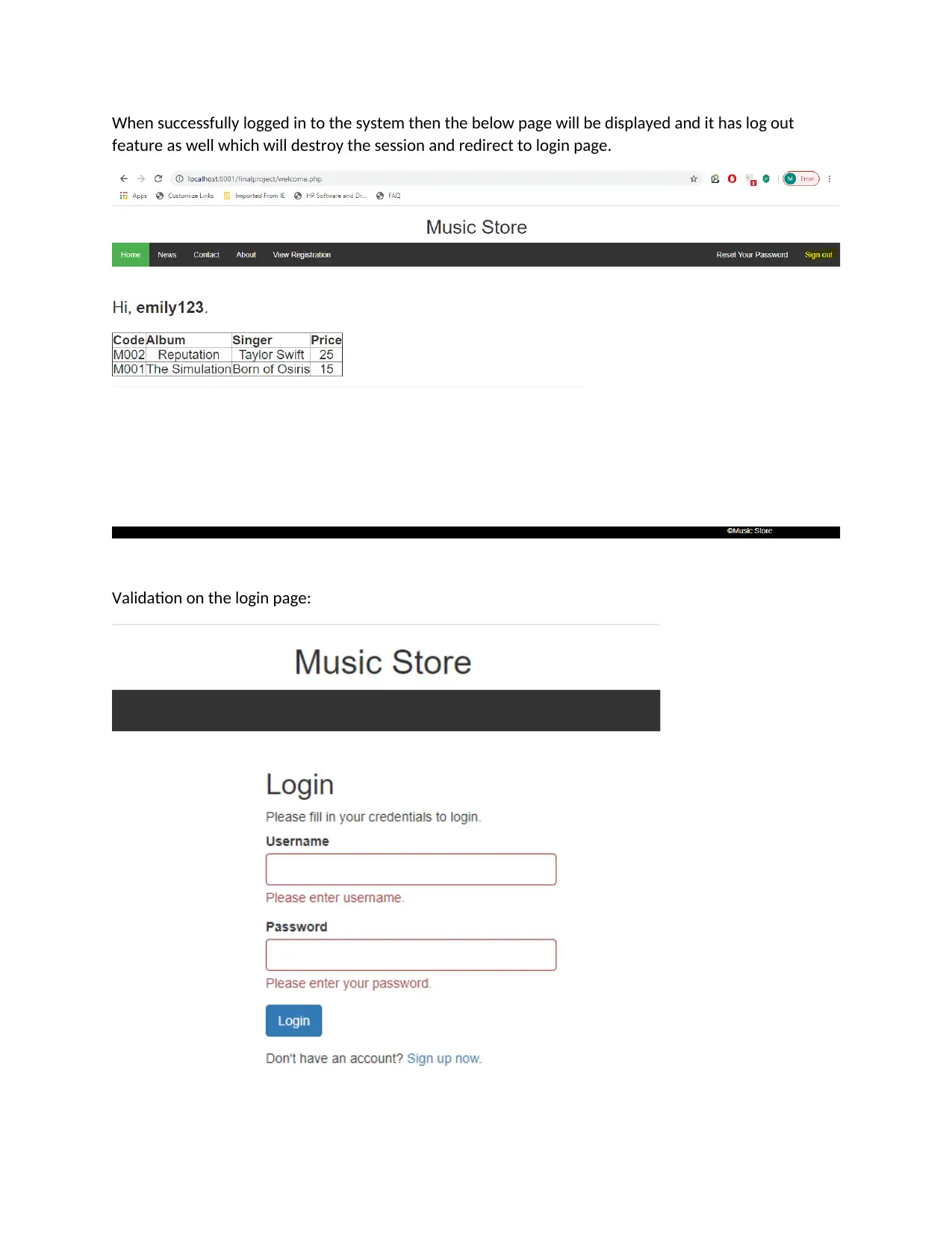
When successfully logged in to the system then the below page will be displayed and it has log out
feature as well which will destroy the session and redirect to login page.
Validation on the login page:
feature as well which will destroy the session and redirect to login page.
Validation on the login page:
Paraphrase This Document
Need a fresh take? Get an instant paraphrase of this document with our AI Paraphraser
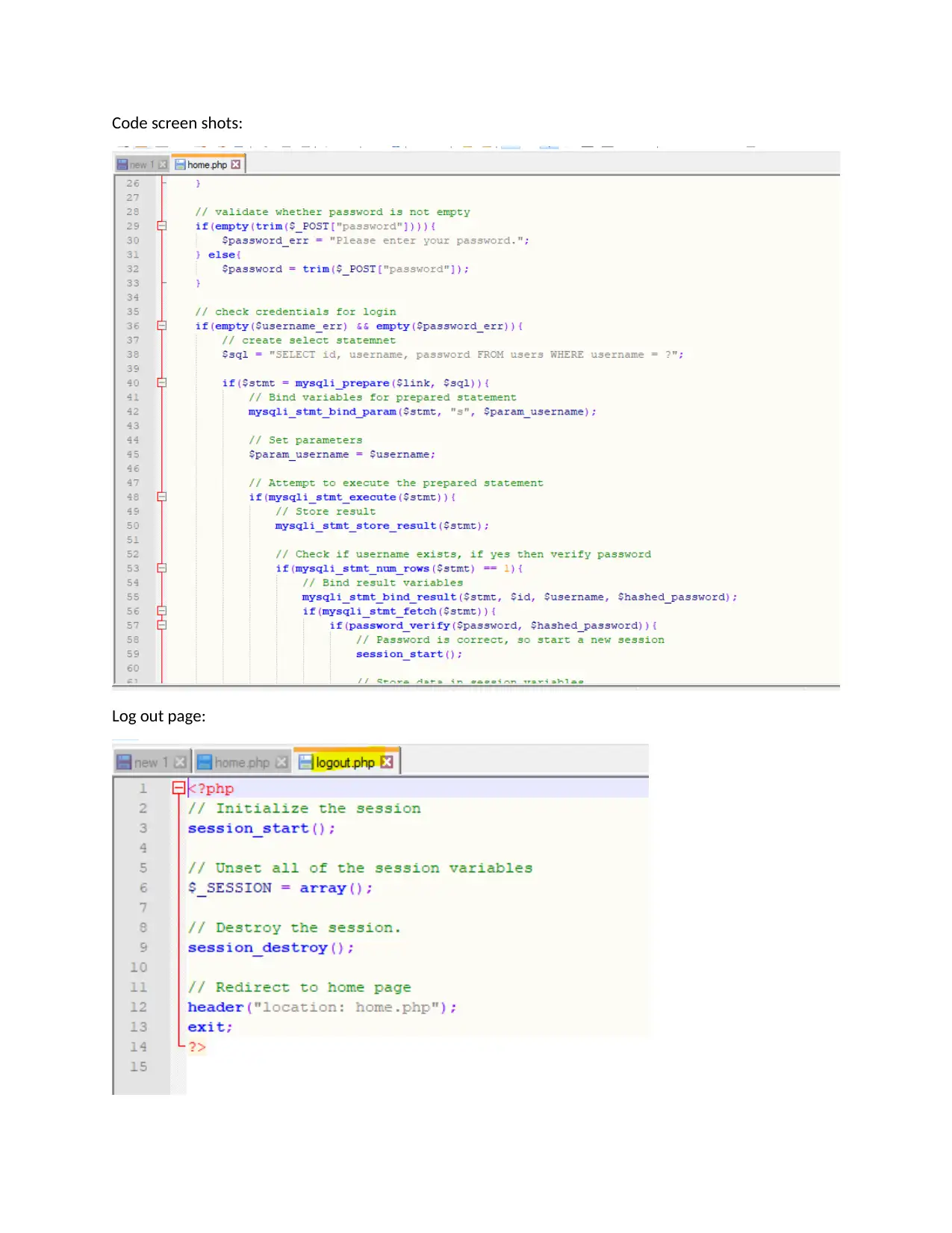
Code screen shots:
Log out page:
Log out page:

5. User Authorization:
When successfully logged in to the system then the main page will be displayed and it option to go to
View Registration page. This page displays the details of the user those who have registered to the
website. This shows the table along with the details such as username, firstname, lastname, phone
number.
The page is displayed below which has greeting for the user and the details of registration from User
table.
Code snapshot:
In the code it makes connection with the table “users” and fetch the details and show in the HTML table.
When successfully logged in to the system then the main page will be displayed and it option to go to
View Registration page. This page displays the details of the user those who have registered to the
website. This shows the table along with the details such as username, firstname, lastname, phone
number.
The page is displayed below which has greeting for the user and the details of registration from User
table.
Code snapshot:
In the code it makes connection with the table “users” and fetch the details and show in the HTML table.
⊘ This is a preview!⊘
Do you want full access?
Subscribe today to unlock all pages.

Trusted by 1+ million students worldwide
1 out of 14
Related Documents
Your All-in-One AI-Powered Toolkit for Academic Success.
+13062052269
info@desklib.com
Available 24*7 on WhatsApp / Email
![[object Object]](/_next/static/media/star-bottom.7253800d.svg)
Unlock your academic potential
Copyright © 2020–2026 A2Z Services. All Rights Reserved. Developed and managed by ZUCOL.





