De Montfort University: Networked Application Management - MN504
VerifiedAdded on 2024/05/15
|25
|2756
|264
Report
AI Summary
This report provides an analysis of network traffic for two websites, newsroom.co.nz and tenplay.com.au, using Wireshark. The analysis includes general statistics such as capture time, packet count, and server/client IPs. Network performance is evaluated based on throughput, round trip time (RTT), load distribution, errors and warnings, and TCP retransmissions. The report compares the performance of the two websites, noting differences in TCP retransmissions, bandwidth utilization, load distribution, and error rates. The report also provides a comparison between Wireshark and Microsoft Message Analyzer based on ease of use, GUI, traffic visualization, and statistics generation. Desklib provides a platform to access similar solved assignments and study resources.
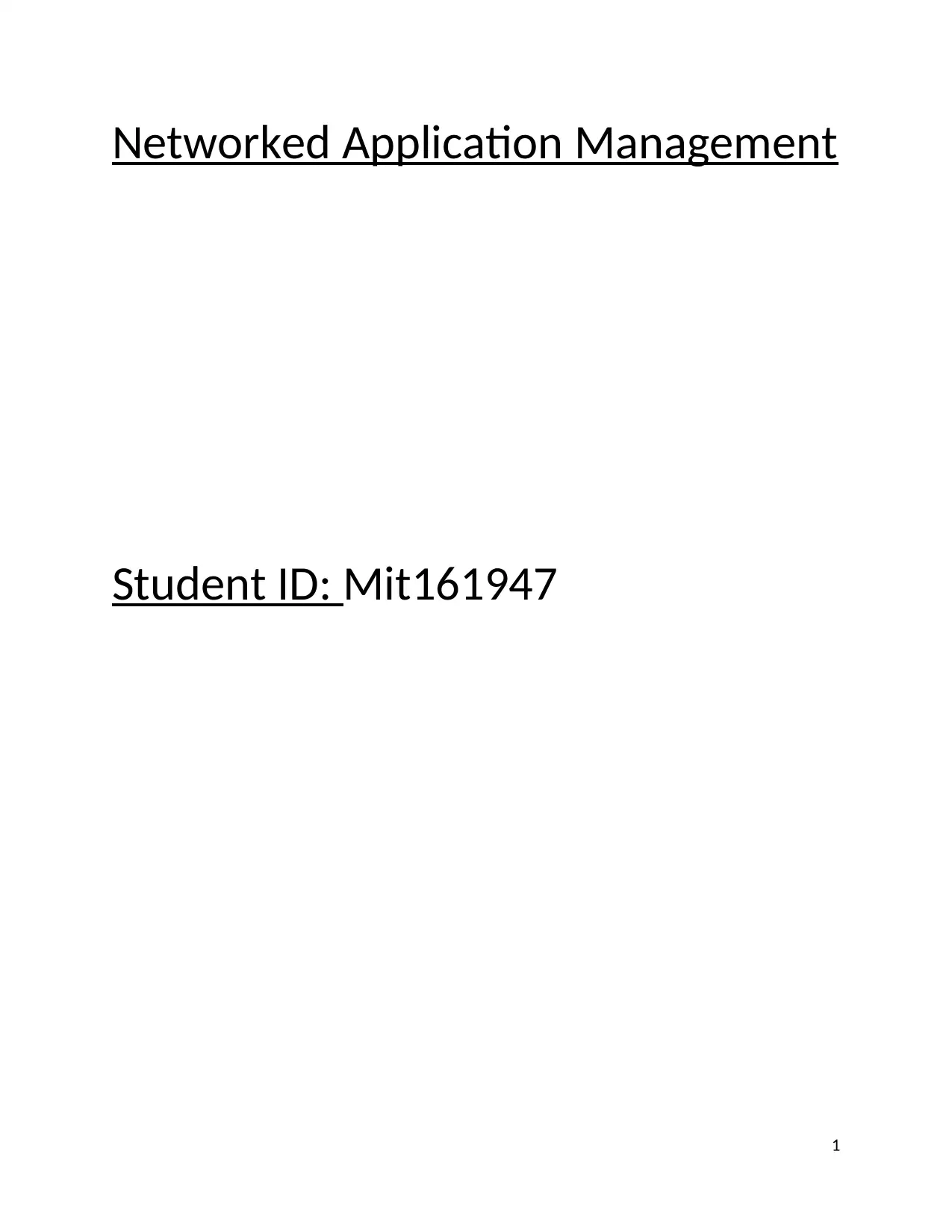
Networked Application Management
Student ID: Mit161947
1
Student ID: Mit161947
1
Paraphrase This Document
Need a fresh take? Get an instant paraphrase of this document with our AI Paraphraser
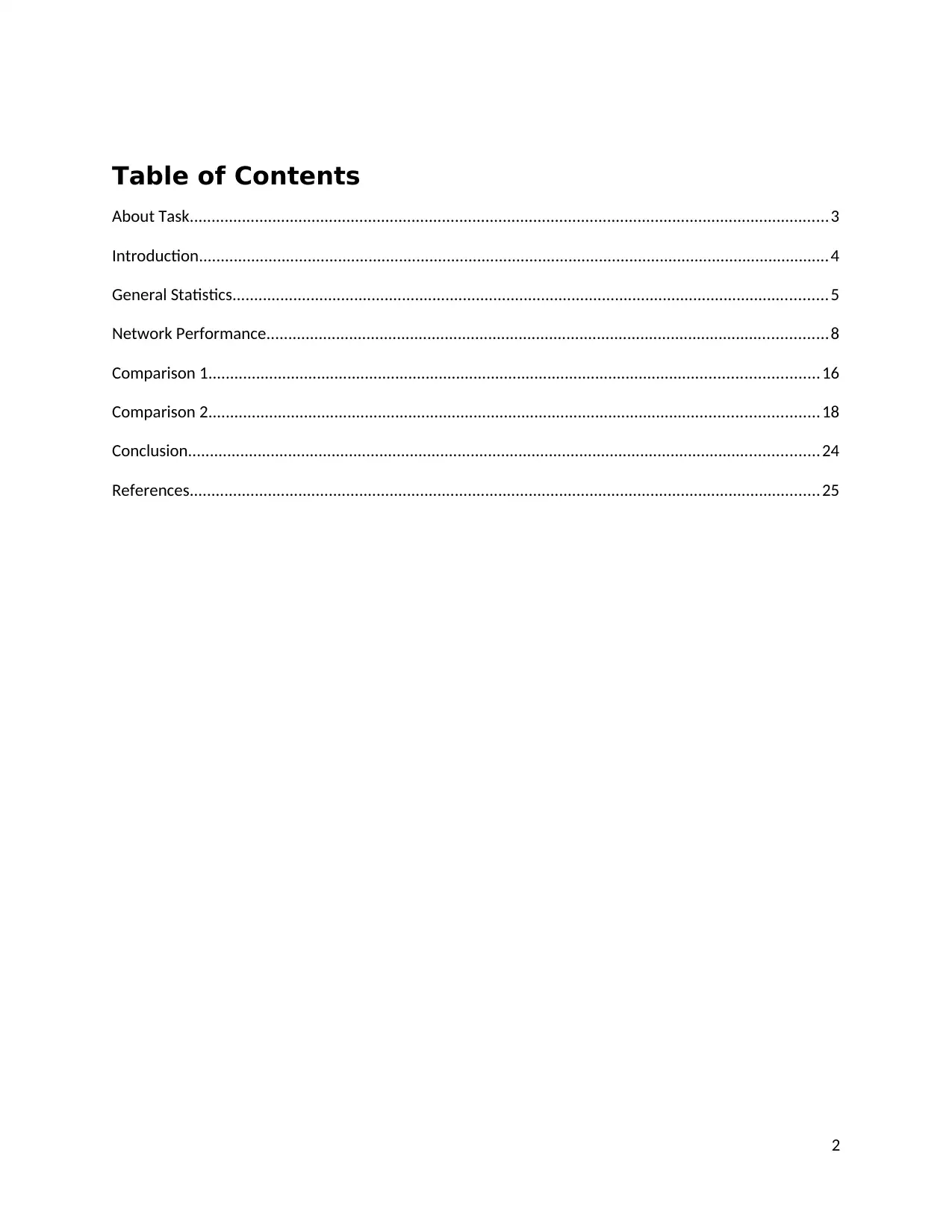
Table of Contents
About Task...................................................................................................................................................3
Introduction.................................................................................................................................................4
General Statistics.........................................................................................................................................5
Network Performance.................................................................................................................................8
Comparison 1............................................................................................................................................16
Comparison 2............................................................................................................................................18
Conclusion.................................................................................................................................................24
References.................................................................................................................................................25
2
About Task...................................................................................................................................................3
Introduction.................................................................................................................................................4
General Statistics.........................................................................................................................................5
Network Performance.................................................................................................................................8
Comparison 1............................................................................................................................................16
Comparison 2............................................................................................................................................18
Conclusion.................................................................................................................................................24
References.................................................................................................................................................25
2
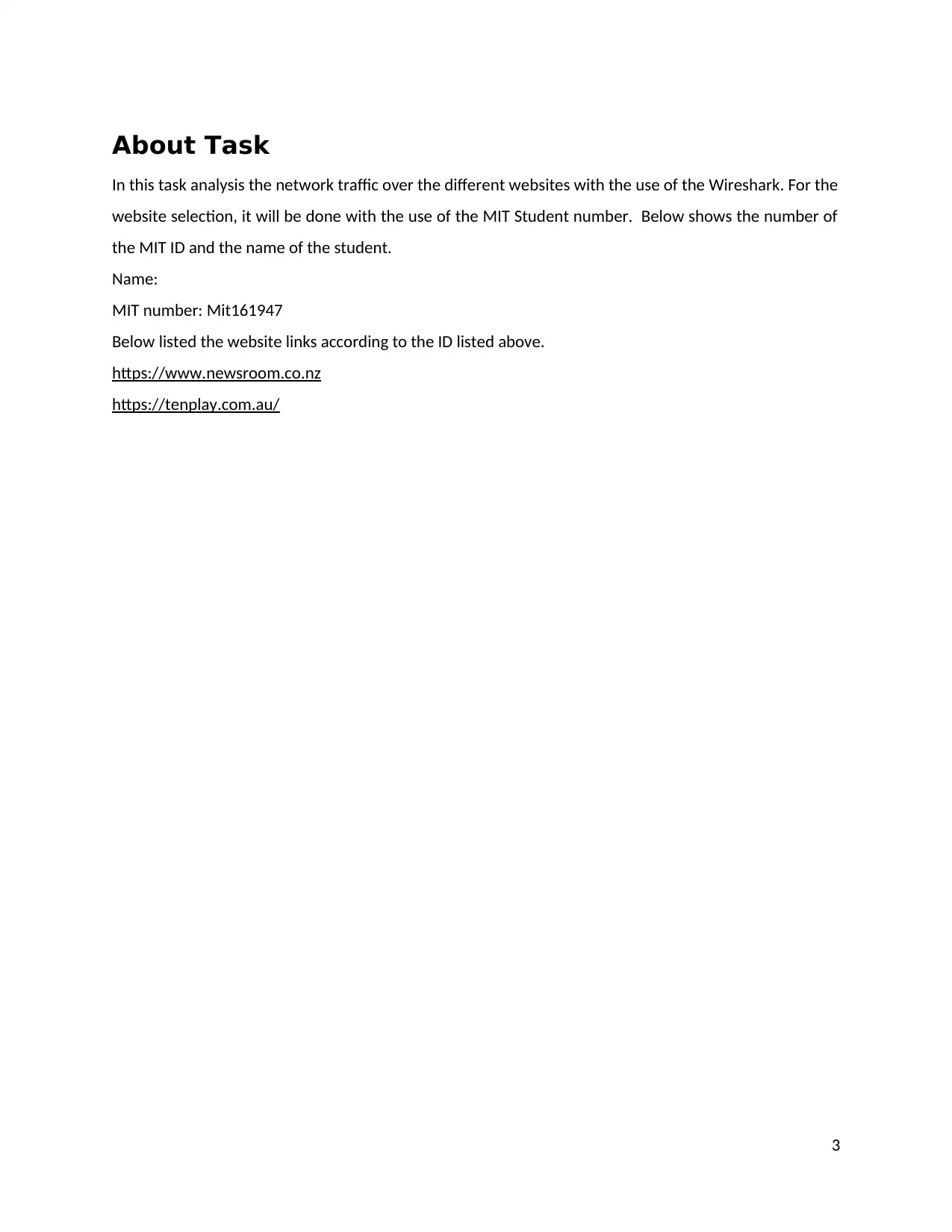
About Task
In this task analysis the network traffic over the different websites with the use of the Wireshark. For the
website selection, it will be done with the use of the MIT Student number. Below shows the number of
the MIT ID and the name of the student.
Name:
MIT number: Mit161947
Below listed the website links according to the ID listed above.
https://www.newsroom.co.nz
https://tenplay.com.au/
3
In this task analysis the network traffic over the different websites with the use of the Wireshark. For the
website selection, it will be done with the use of the MIT Student number. Below shows the number of
the MIT ID and the name of the student.
Name:
MIT number: Mit161947
Below listed the website links according to the ID listed above.
https://www.newsroom.co.nz
https://tenplay.com.au/
3
⊘ This is a preview!⊘
Do you want full access?
Subscribe today to unlock all pages.

Trusted by 1+ million students worldwide
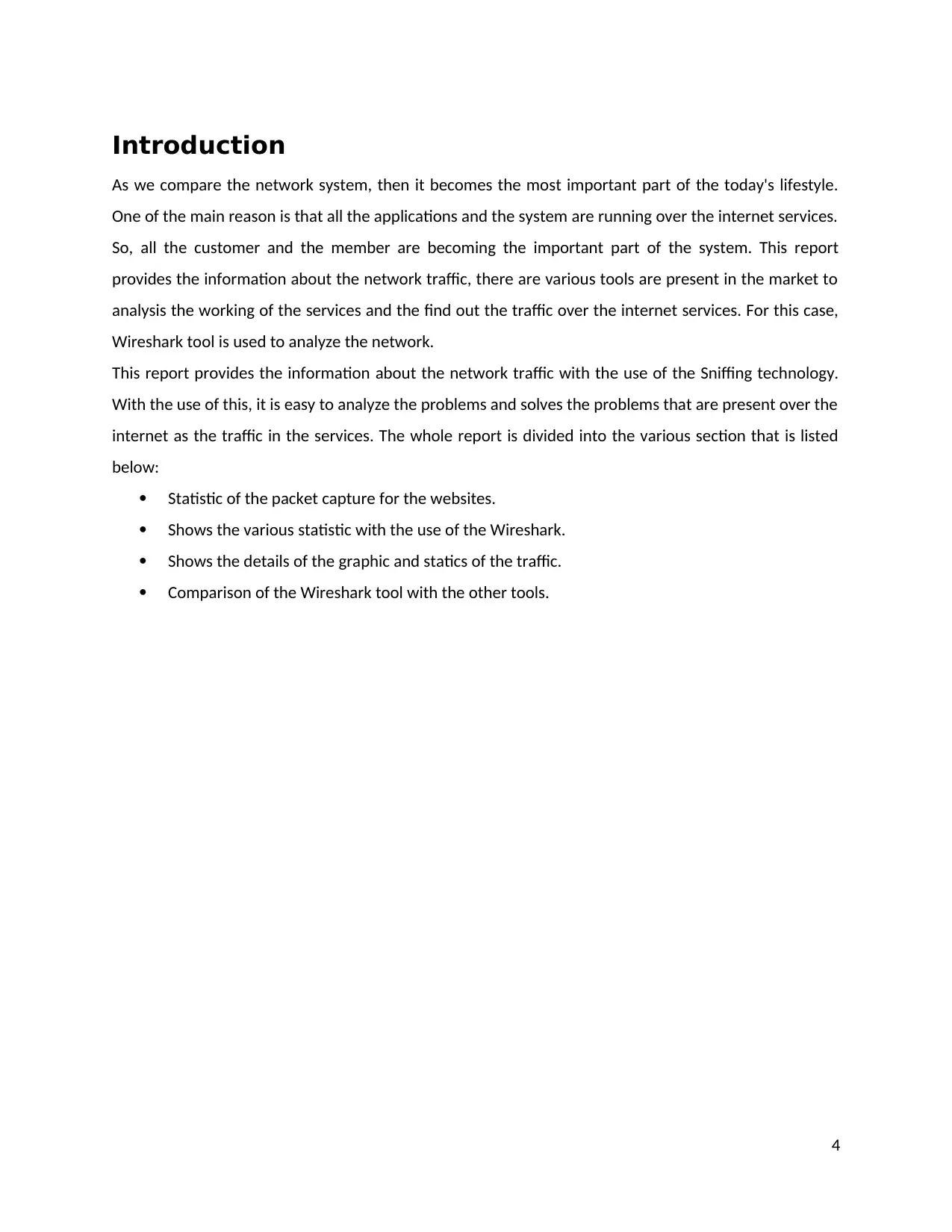
Introduction
As we compare the network system, then it becomes the most important part of the today's lifestyle.
One of the main reason is that all the applications and the system are running over the internet services.
So, all the customer and the member are becoming the important part of the system. This report
provides the information about the network traffic, there are various tools are present in the market to
analysis the working of the services and the find out the traffic over the internet services. For this case,
Wireshark tool is used to analyze the network.
This report provides the information about the network traffic with the use of the Sniffing technology.
With the use of this, it is easy to analyze the problems and solves the problems that are present over the
internet as the traffic in the services. The whole report is divided into the various section that is listed
below:
Statistic of the packet capture for the websites.
Shows the various statistic with the use of the Wireshark.
Shows the details of the graphic and statics of the traffic.
Comparison of the Wireshark tool with the other tools.
4
As we compare the network system, then it becomes the most important part of the today's lifestyle.
One of the main reason is that all the applications and the system are running over the internet services.
So, all the customer and the member are becoming the important part of the system. This report
provides the information about the network traffic, there are various tools are present in the market to
analysis the working of the services and the find out the traffic over the internet services. For this case,
Wireshark tool is used to analyze the network.
This report provides the information about the network traffic with the use of the Sniffing technology.
With the use of this, it is easy to analyze the problems and solves the problems that are present over the
internet as the traffic in the services. The whole report is divided into the various section that is listed
below:
Statistic of the packet capture for the websites.
Shows the various statistic with the use of the Wireshark.
Shows the details of the graphic and statics of the traffic.
Comparison of the Wireshark tool with the other tools.
4
Paraphrase This Document
Need a fresh take? Get an instant paraphrase of this document with our AI Paraphraser
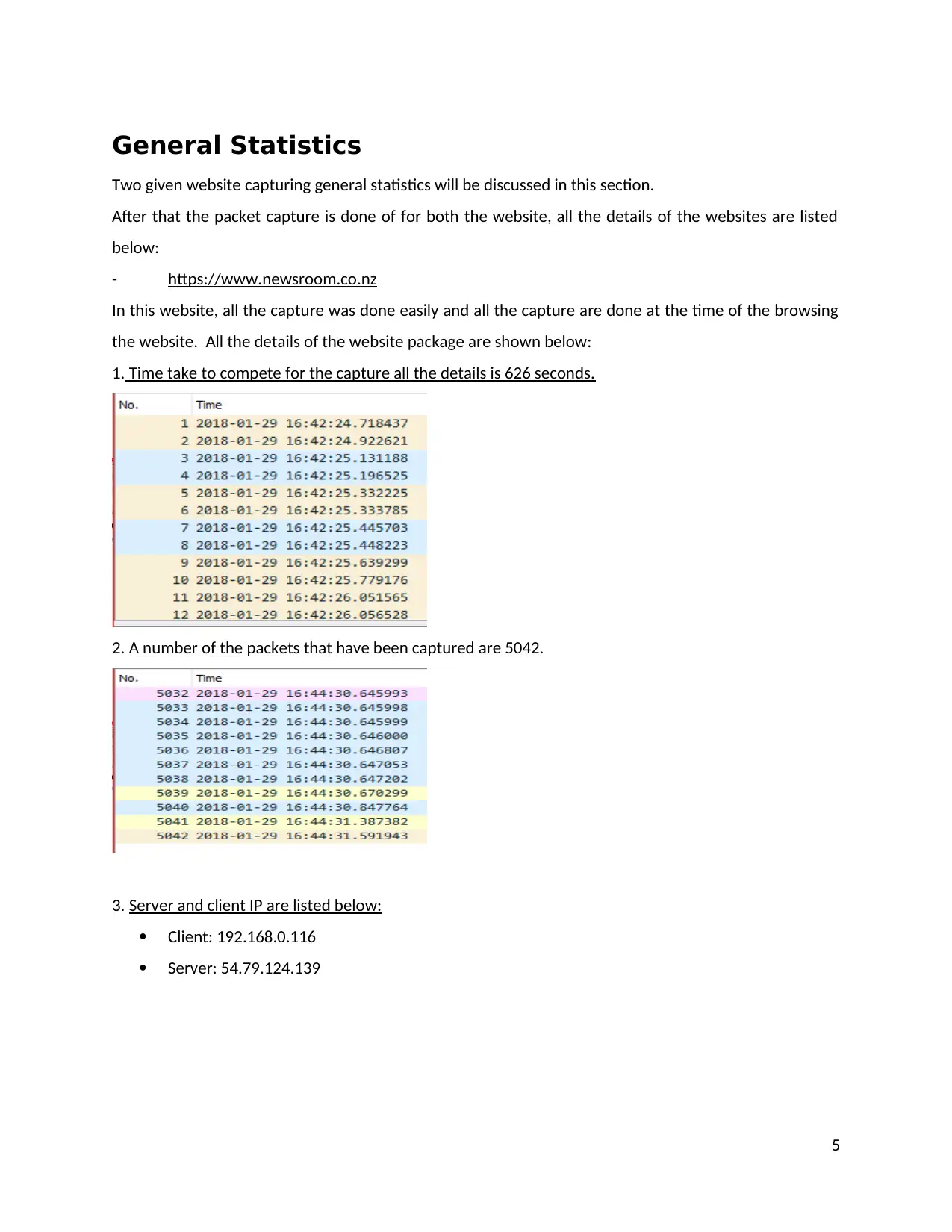
General Statistics
Two given website capturing general statistics will be discussed in this section.
After that the packet capture is done of for both the website, all the details of the websites are listed
below:
- https://www.newsroom.co.nz
In this website, all the capture was done easily and all the capture are done at the time of the browsing
the website. All the details of the website package are shown below:
1. Time take to compete for the capture all the details is 626 seconds.
2. A number of the packets that have been captured are 5042.
3. Server and client IP are listed below:
Client: 192.168.0.116
Server: 54.79.124.139
5
Two given website capturing general statistics will be discussed in this section.
After that the packet capture is done of for both the website, all the details of the websites are listed
below:
- https://www.newsroom.co.nz
In this website, all the capture was done easily and all the capture are done at the time of the browsing
the website. All the details of the website package are shown below:
1. Time take to compete for the capture all the details is 626 seconds.
2. A number of the packets that have been captured are 5042.
3. Server and client IP are listed below:
Client: 192.168.0.116
Server: 54.79.124.139
5
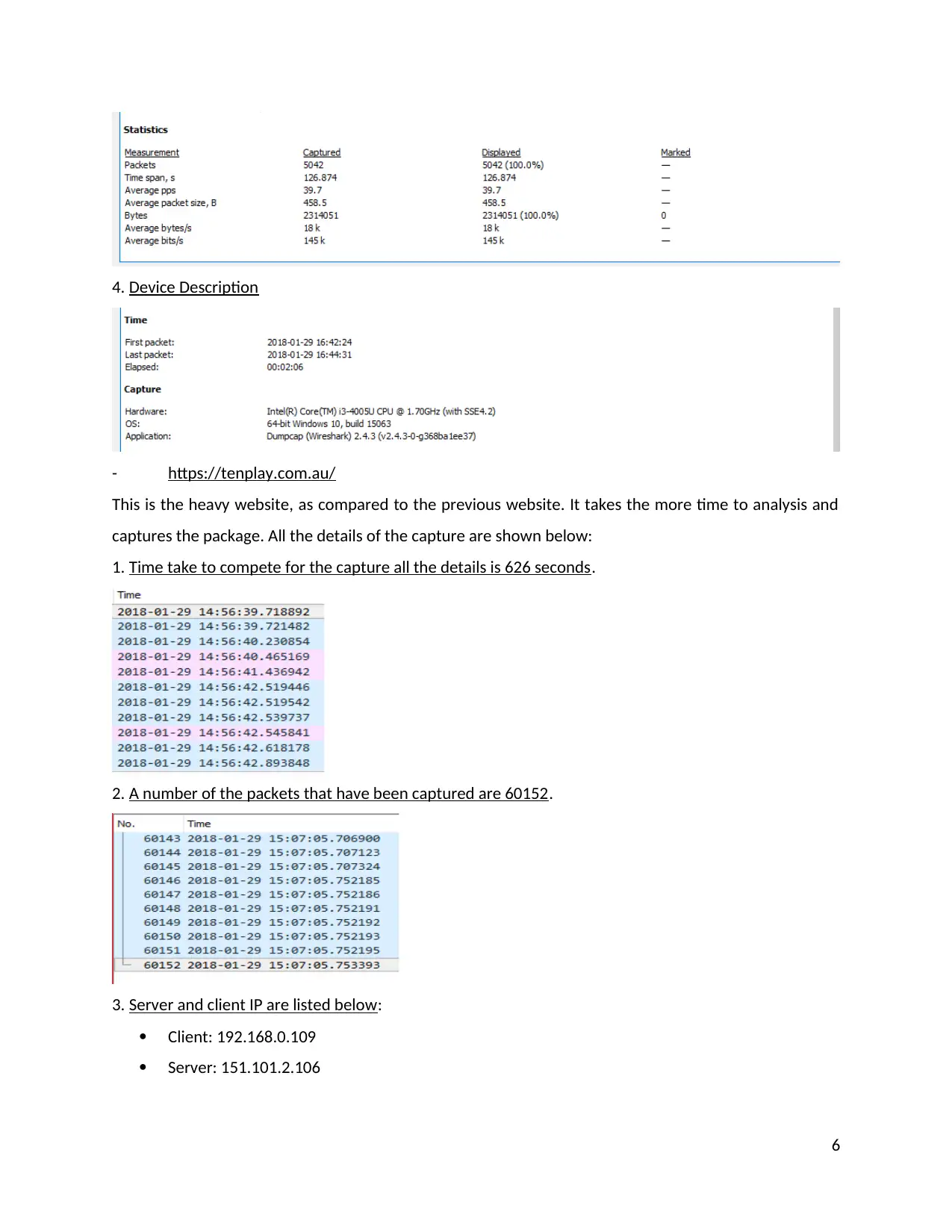
4. Device Description
- https://tenplay.com.au/
This is the heavy website, as compared to the previous website. It takes the more time to analysis and
captures the package. All the details of the capture are shown below:
1. Time take to compete for the capture all the details is 626 seconds.
2. A number of the packets that have been captured are 60152.
3. Server and client IP are listed below:
Client: 192.168.0.109
Server: 151.101.2.106
6
- https://tenplay.com.au/
This is the heavy website, as compared to the previous website. It takes the more time to analysis and
captures the package. All the details of the capture are shown below:
1. Time take to compete for the capture all the details is 626 seconds.
2. A number of the packets that have been captured are 60152.
3. Server and client IP are listed below:
Client: 192.168.0.109
Server: 151.101.2.106
6
⊘ This is a preview!⊘
Do you want full access?
Subscribe today to unlock all pages.

Trusted by 1+ million students worldwide
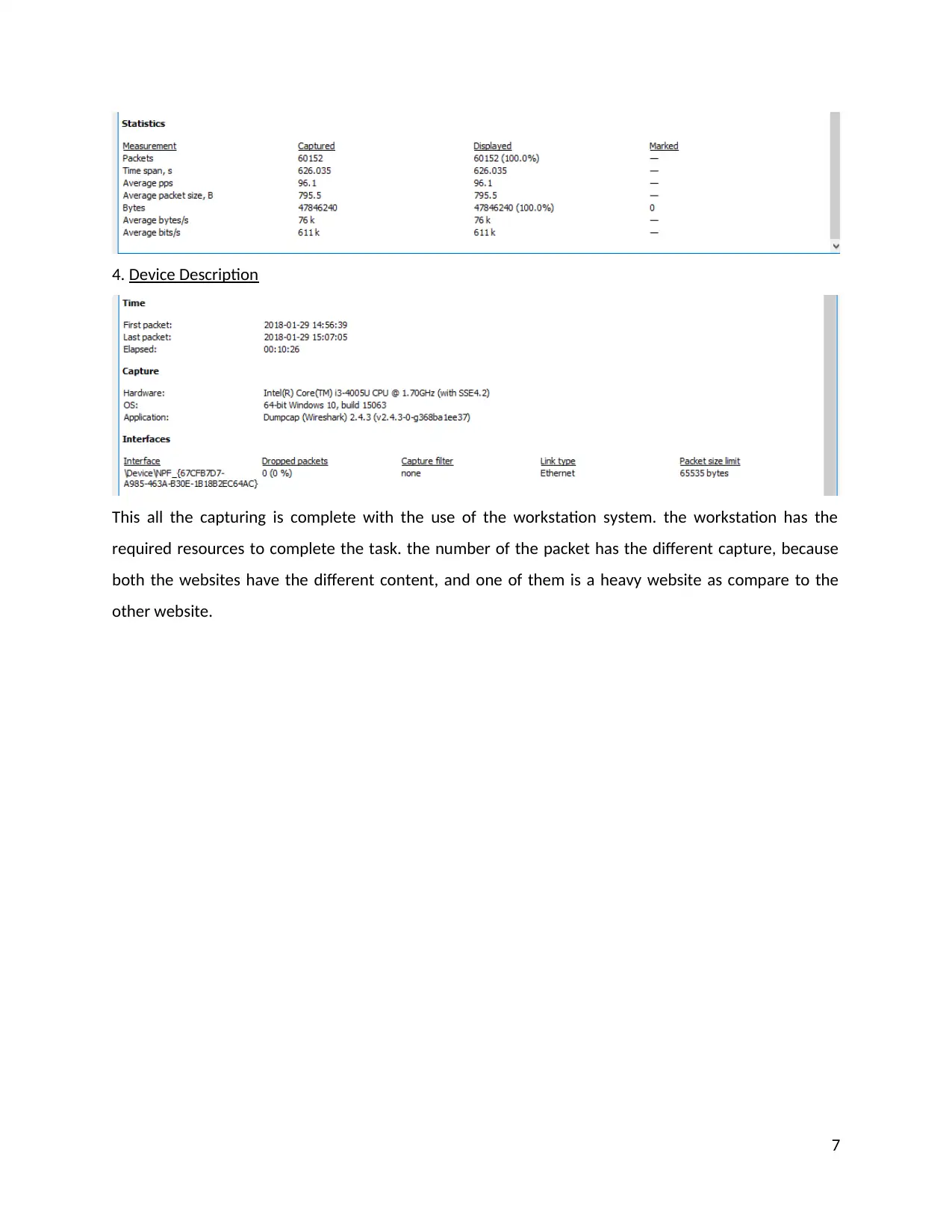
4. Device Description
This all the capturing is complete with the use of the workstation system. the workstation has the
required resources to complete the task. the number of the packet has the different capture, because
both the websites have the different content, and one of them is a heavy website as compare to the
other website.
7
This all the capturing is complete with the use of the workstation system. the workstation has the
required resources to complete the task. the number of the packet has the different capture, because
both the websites have the different content, and one of them is a heavy website as compare to the
other website.
7
Paraphrase This Document
Need a fresh take? Get an instant paraphrase of this document with our AI Paraphraser
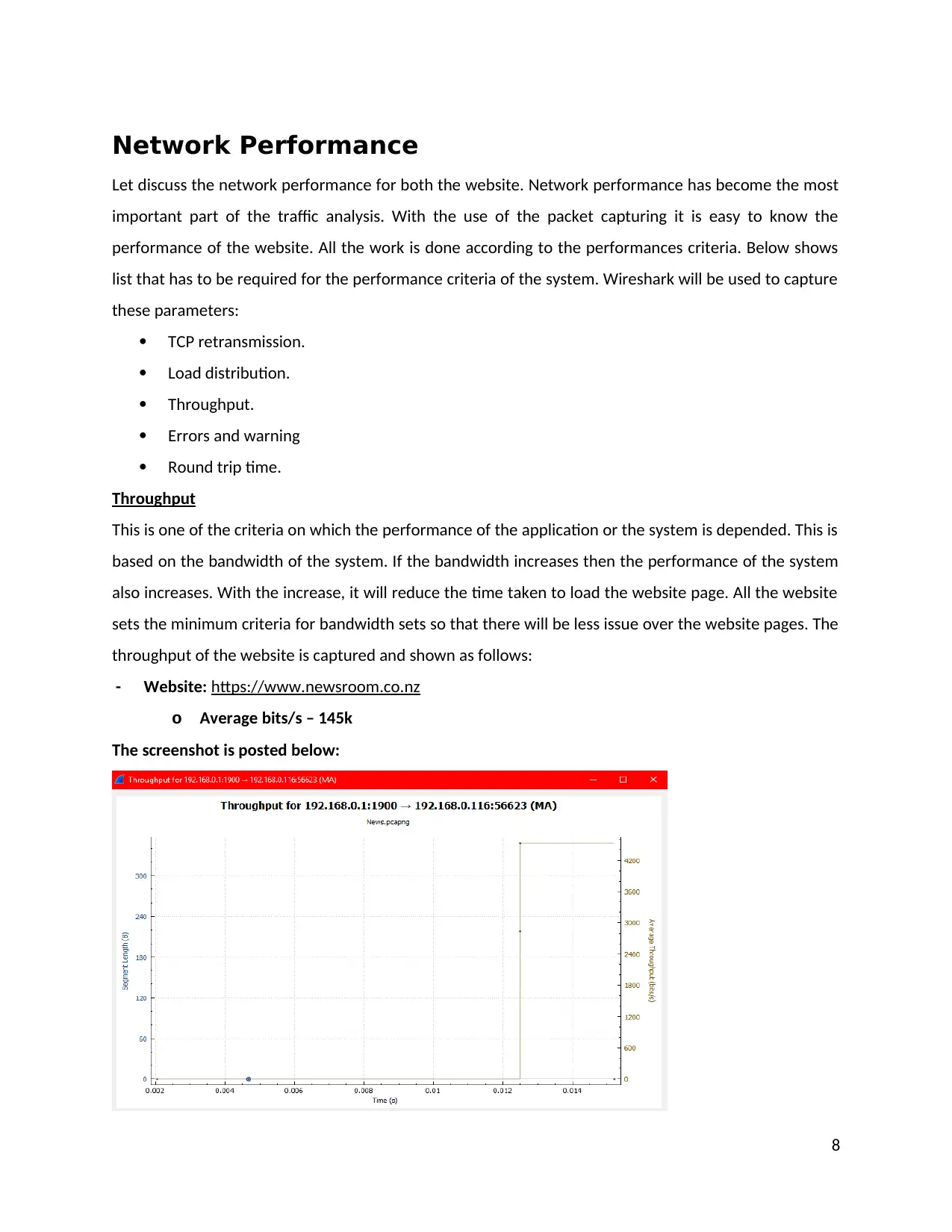
Network Performance
Let discuss the network performance for both the website. Network performance has become the most
important part of the traffic analysis. With the use of the packet capturing it is easy to know the
performance of the website. All the work is done according to the performances criteria. Below shows
list that has to be required for the performance criteria of the system. Wireshark will be used to capture
these parameters:
TCP retransmission.
Load distribution.
Throughput.
Errors and warning
Round trip time.
Throughput
This is one of the criteria on which the performance of the application or the system is depended. This is
based on the bandwidth of the system. If the bandwidth increases then the performance of the system
also increases. With the increase, it will reduce the time taken to load the website page. All the website
sets the minimum criteria for bandwidth sets so that there will be less issue over the website pages. The
throughput of the website is captured and shown as follows:
- Website: https://www.newsroom.co.nz
o Average bits/s – 145k
The screenshot is posted below:
8
Let discuss the network performance for both the website. Network performance has become the most
important part of the traffic analysis. With the use of the packet capturing it is easy to know the
performance of the website. All the work is done according to the performances criteria. Below shows
list that has to be required for the performance criteria of the system. Wireshark will be used to capture
these parameters:
TCP retransmission.
Load distribution.
Throughput.
Errors and warning
Round trip time.
Throughput
This is one of the criteria on which the performance of the application or the system is depended. This is
based on the bandwidth of the system. If the bandwidth increases then the performance of the system
also increases. With the increase, it will reduce the time taken to load the website page. All the website
sets the minimum criteria for bandwidth sets so that there will be less issue over the website pages. The
throughput of the website is captured and shown as follows:
- Website: https://www.newsroom.co.nz
o Average bits/s – 145k
The screenshot is posted below:
8
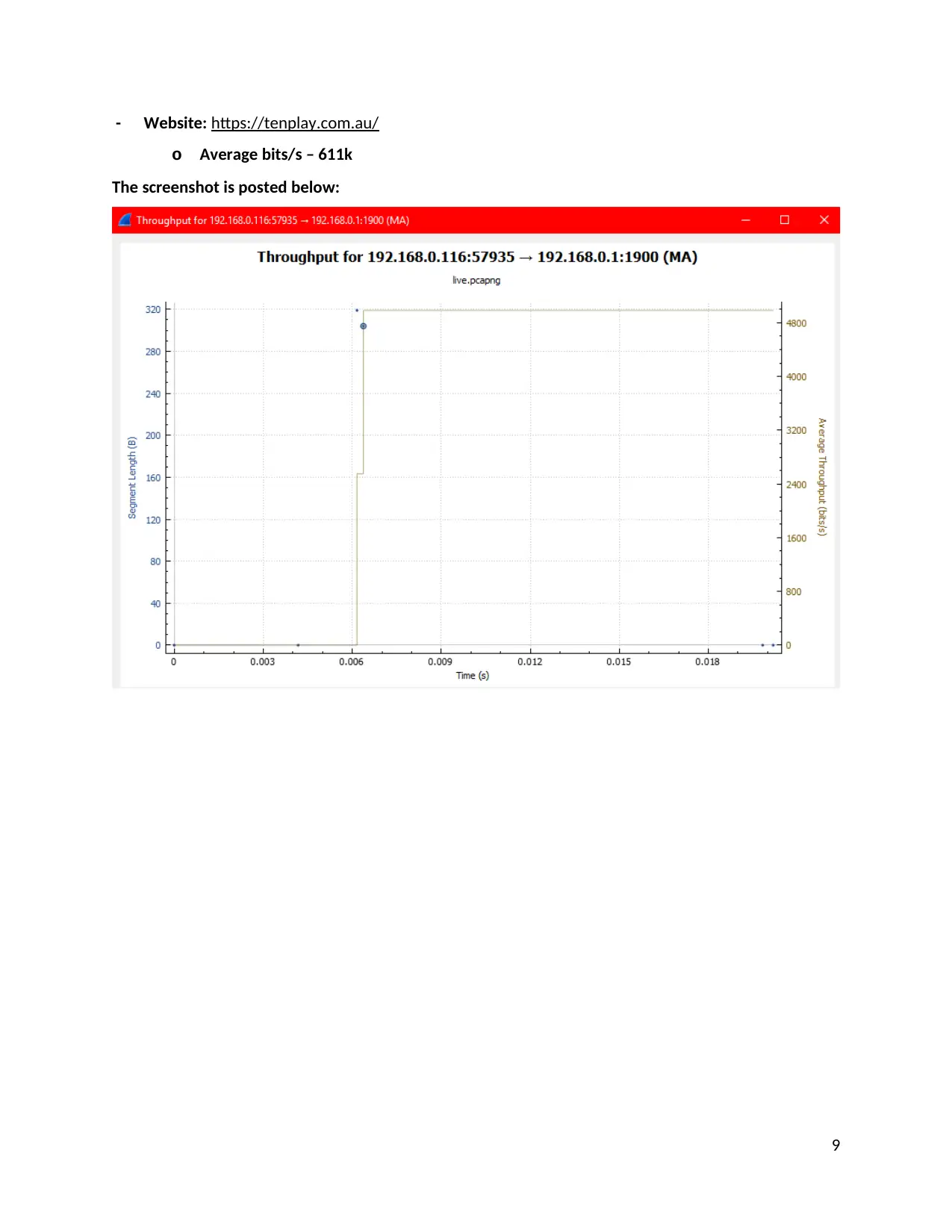
- Website: https://tenplay.com.au/
o Average bits/s – 611k
The screenshot is posted below:
9
o Average bits/s – 611k
The screenshot is posted below:
9
⊘ This is a preview!⊘
Do you want full access?
Subscribe today to unlock all pages.

Trusted by 1+ million students worldwide
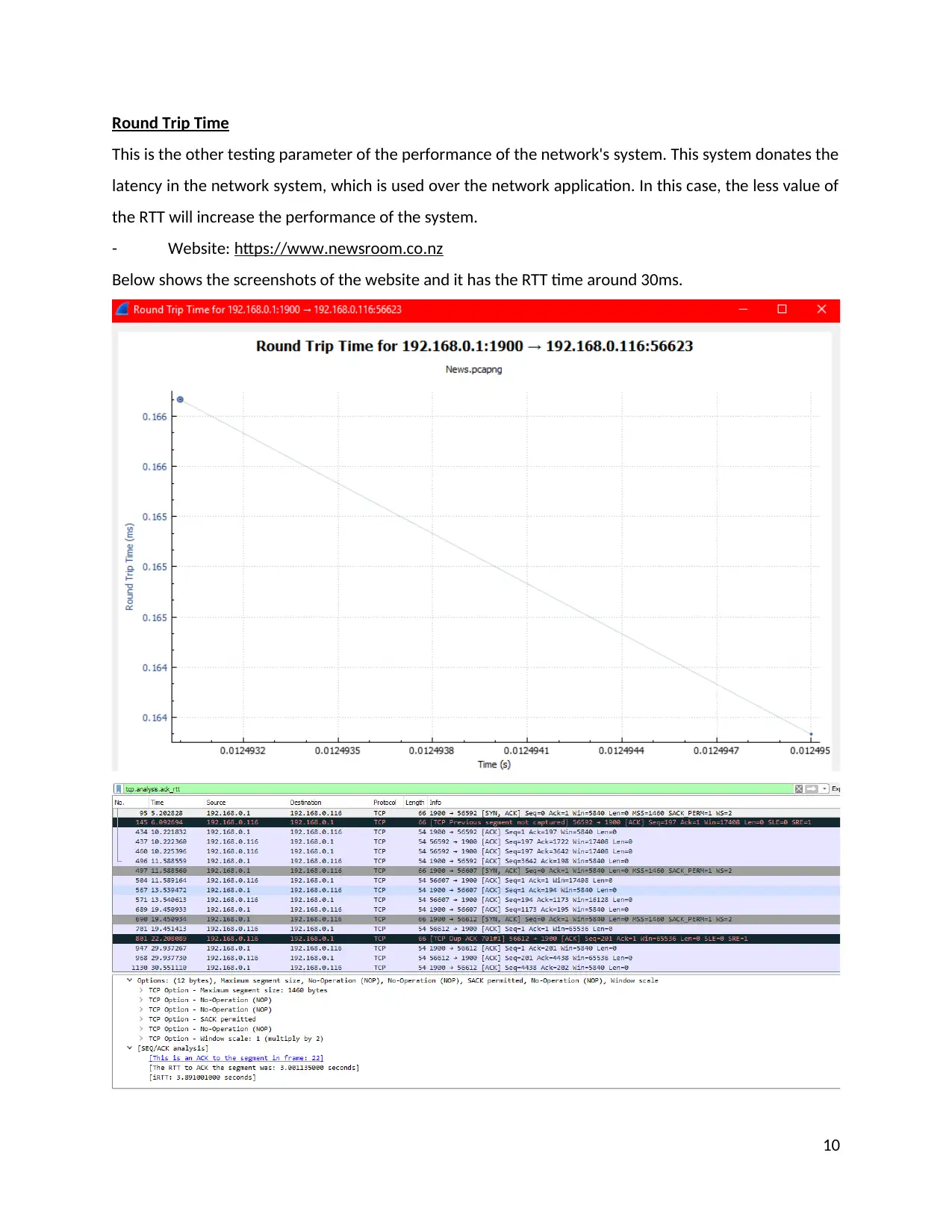
Round Trip Time
This is the other testing parameter of the performance of the network's system. This system donates the
latency in the network system, which is used over the network application. In this case, the less value of
the RTT will increase the performance of the system.
- Website: https://www.newsroom.co.nz
Below shows the screenshots of the website and it has the RTT time around 30ms.
10
This is the other testing parameter of the performance of the network's system. This system donates the
latency in the network system, which is used over the network application. In this case, the less value of
the RTT will increase the performance of the system.
- Website: https://www.newsroom.co.nz
Below shows the screenshots of the website and it has the RTT time around 30ms.
10
Paraphrase This Document
Need a fresh take? Get an instant paraphrase of this document with our AI Paraphraser
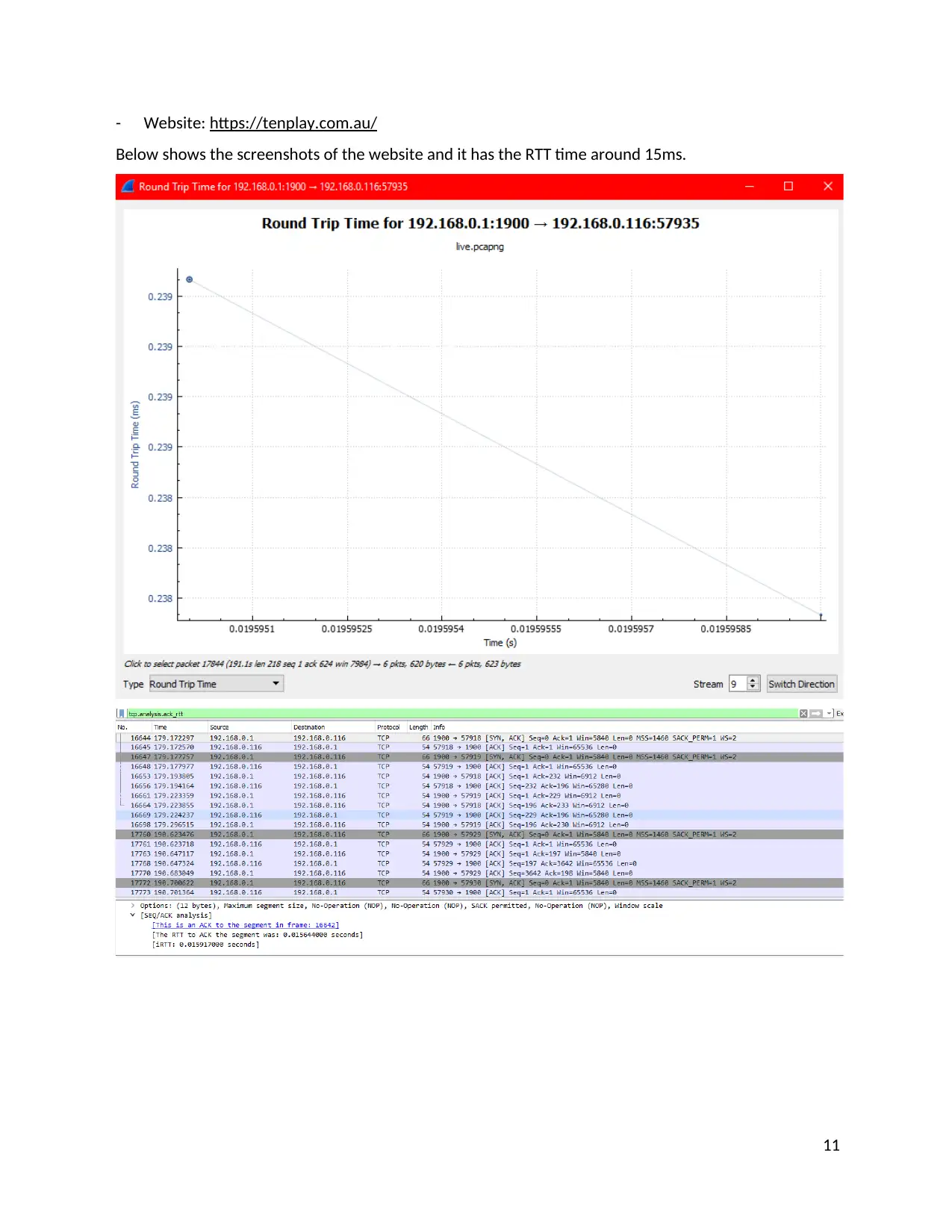
- Website: https://tenplay.com.au/
Below shows the screenshots of the website and it has the RTT time around 15ms.
11
Below shows the screenshots of the website and it has the RTT time around 15ms.
11
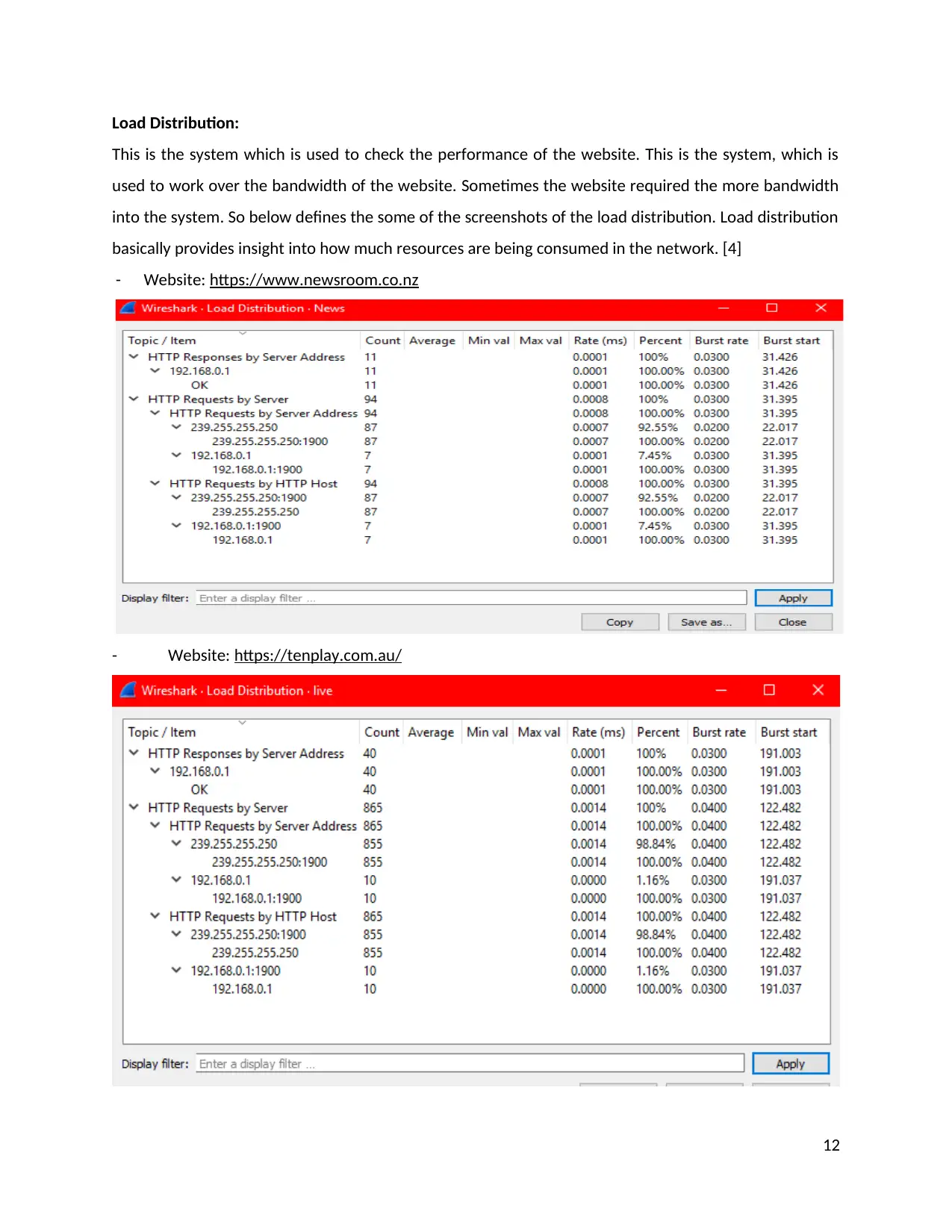
Load Distribution:
This is the system which is used to check the performance of the website. This is the system, which is
used to work over the bandwidth of the website. Sometimes the website required the more bandwidth
into the system. So below defines the some of the screenshots of the load distribution. Load distribution
basically provides insight into how much resources are being consumed in the network. [4]
- Website: https://www.newsroom.co.nz
- Website: https://tenplay.com.au/
12
This is the system which is used to check the performance of the website. This is the system, which is
used to work over the bandwidth of the website. Sometimes the website required the more bandwidth
into the system. So below defines the some of the screenshots of the load distribution. Load distribution
basically provides insight into how much resources are being consumed in the network. [4]
- Website: https://www.newsroom.co.nz
- Website: https://tenplay.com.au/
12
⊘ This is a preview!⊘
Do you want full access?
Subscribe today to unlock all pages.

Trusted by 1+ million students worldwide
1 out of 25
Related Documents
Your All-in-One AI-Powered Toolkit for Academic Success.
+13062052269
info@desklib.com
Available 24*7 on WhatsApp / Email
![[object Object]](/_next/static/media/star-bottom.7253800d.svg)
Unlock your academic potential
Copyright © 2020–2026 A2Z Services. All Rights Reserved. Developed and managed by ZUCOL.





