Network Diagram: Subnetting, Router Configuration, and Ping Analysis
VerifiedAdded on 2020/05/11
|19
|813
|35
Practical Assignment
AI Summary
This assignment solution details the design and implementation of a network diagram using Cisco Packet Tracer. The student created two subnets connected by a router. Part A covers creating the network topology with nodes, hubs, switches, and Ethernet connections, along with IP addressing and subnetting configurations. The solution includes a table detailing subnet information and demonstrates ping tests between machines to verify connectivity. Part B focuses on configuring two PCs, assigning IP addresses, and analyzing network connectivity issues, including the need for router configuration to establish communication. The assignment also provides a bibliography of relevant sources used in the research and implementation of the network diagram, demonstrating the student's understanding of network design principles and practical application of networking concepts.
1 out of 19

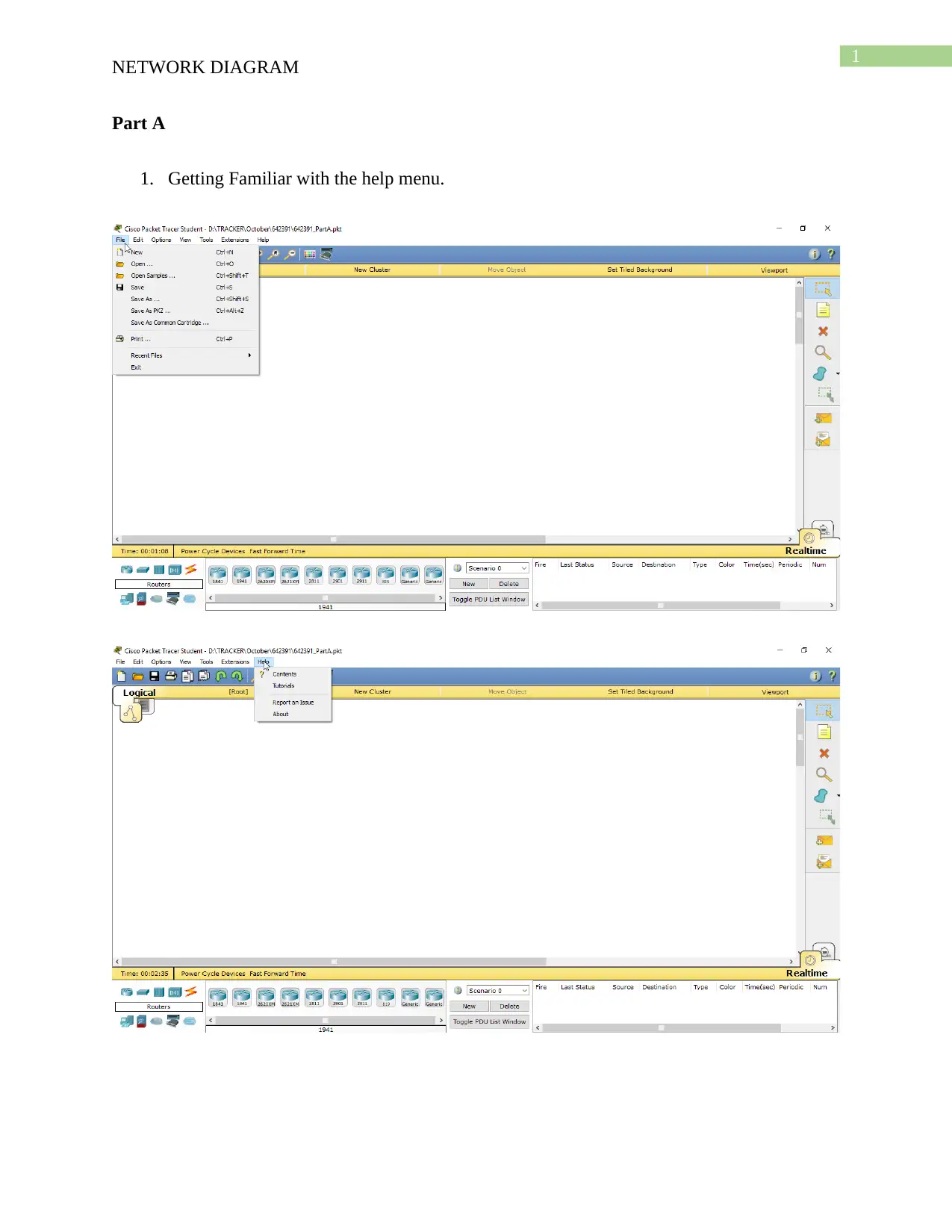
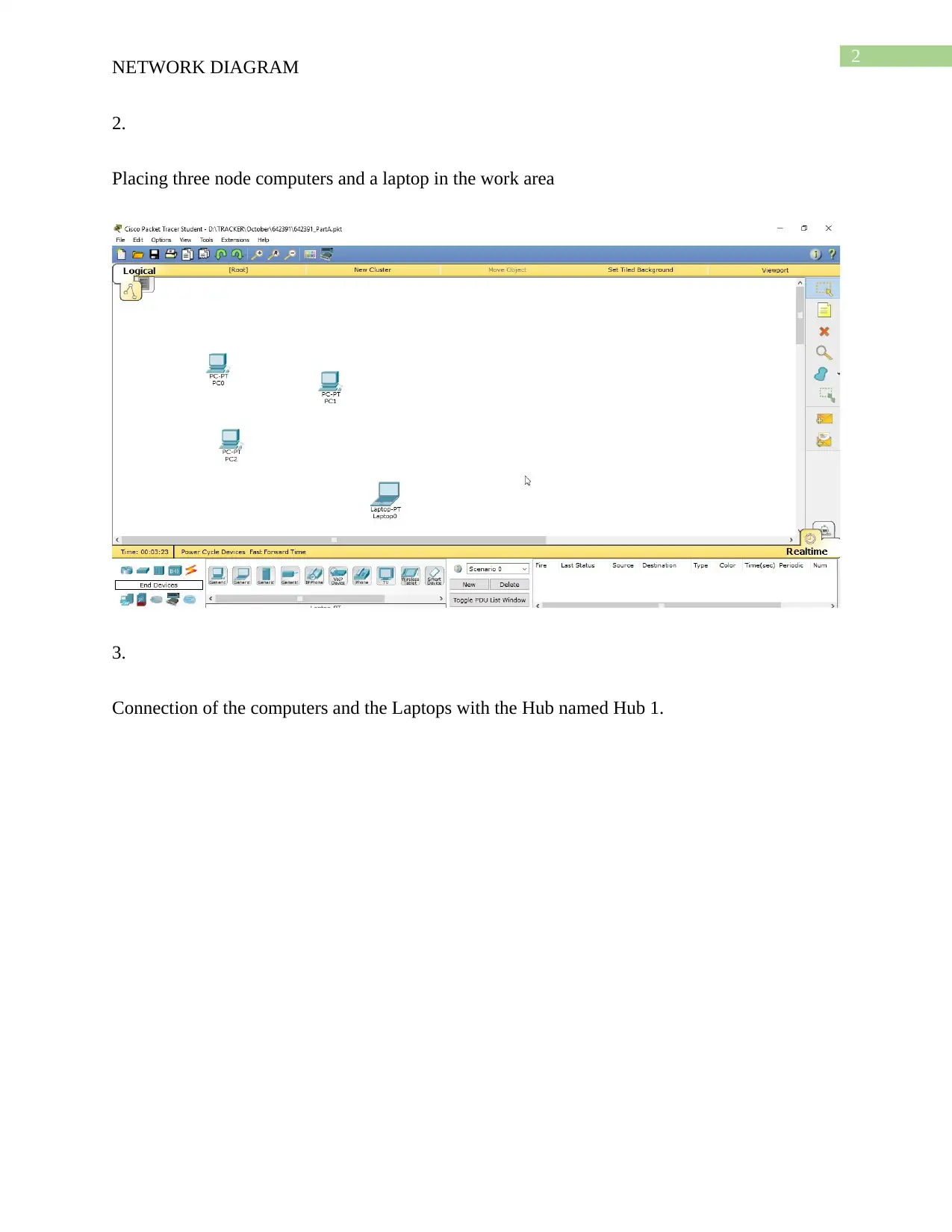

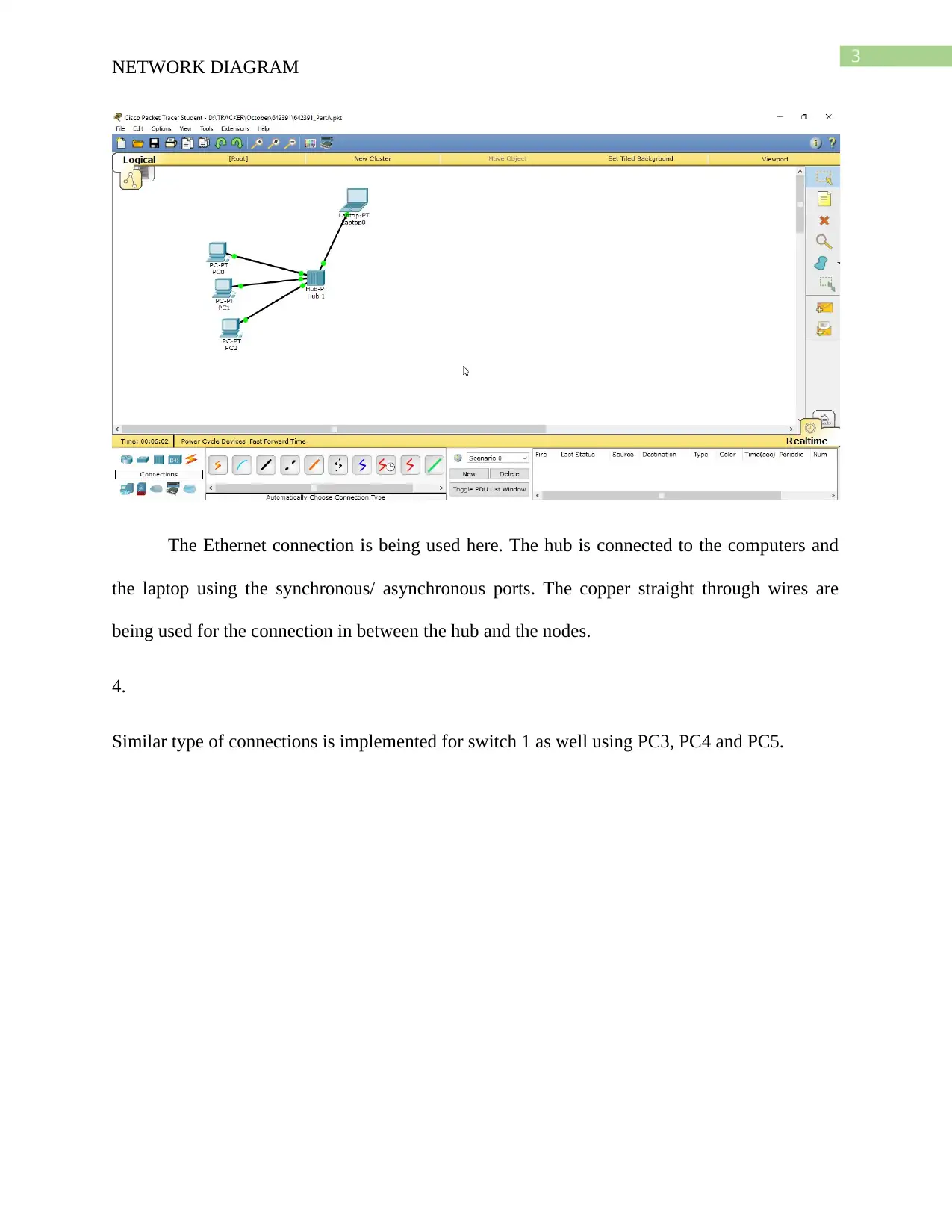
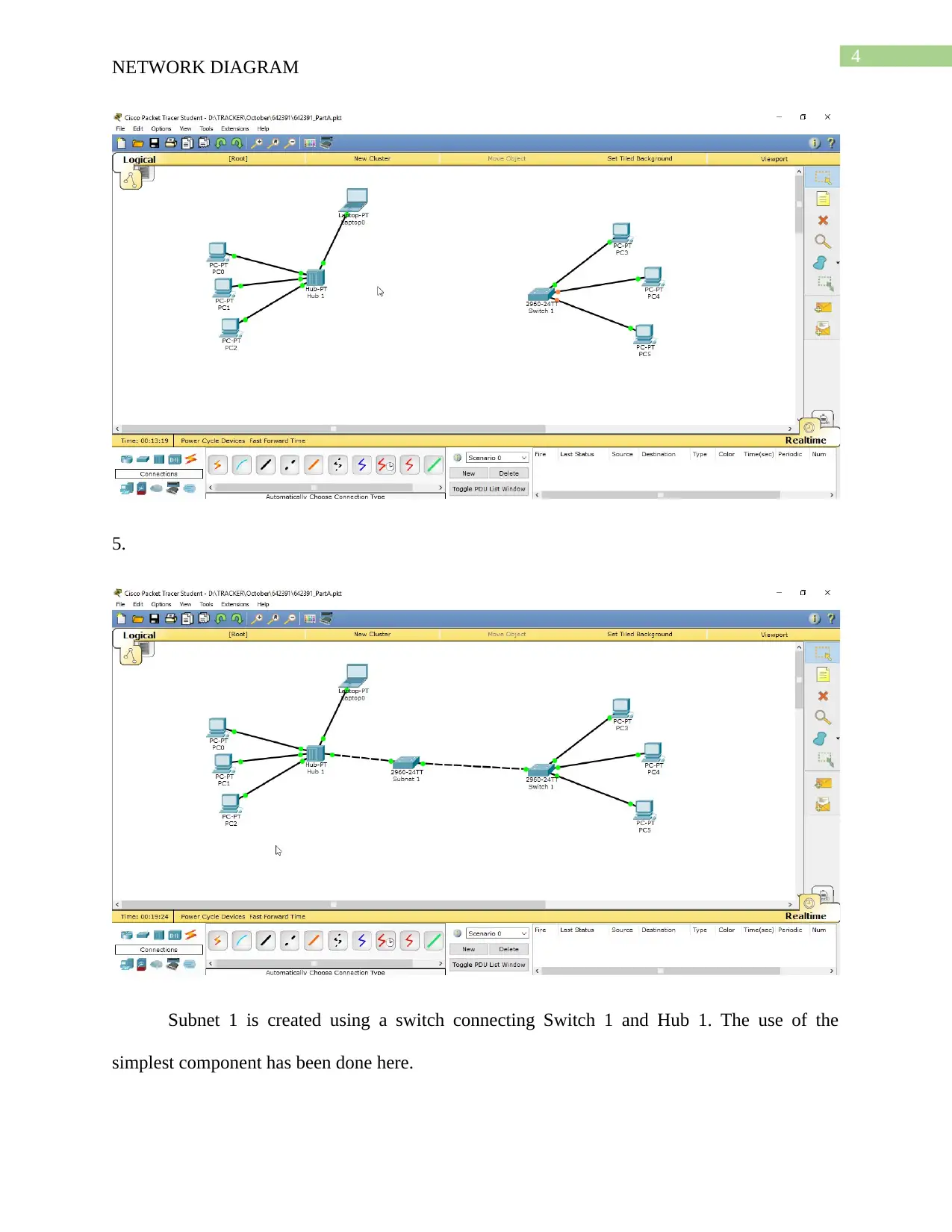
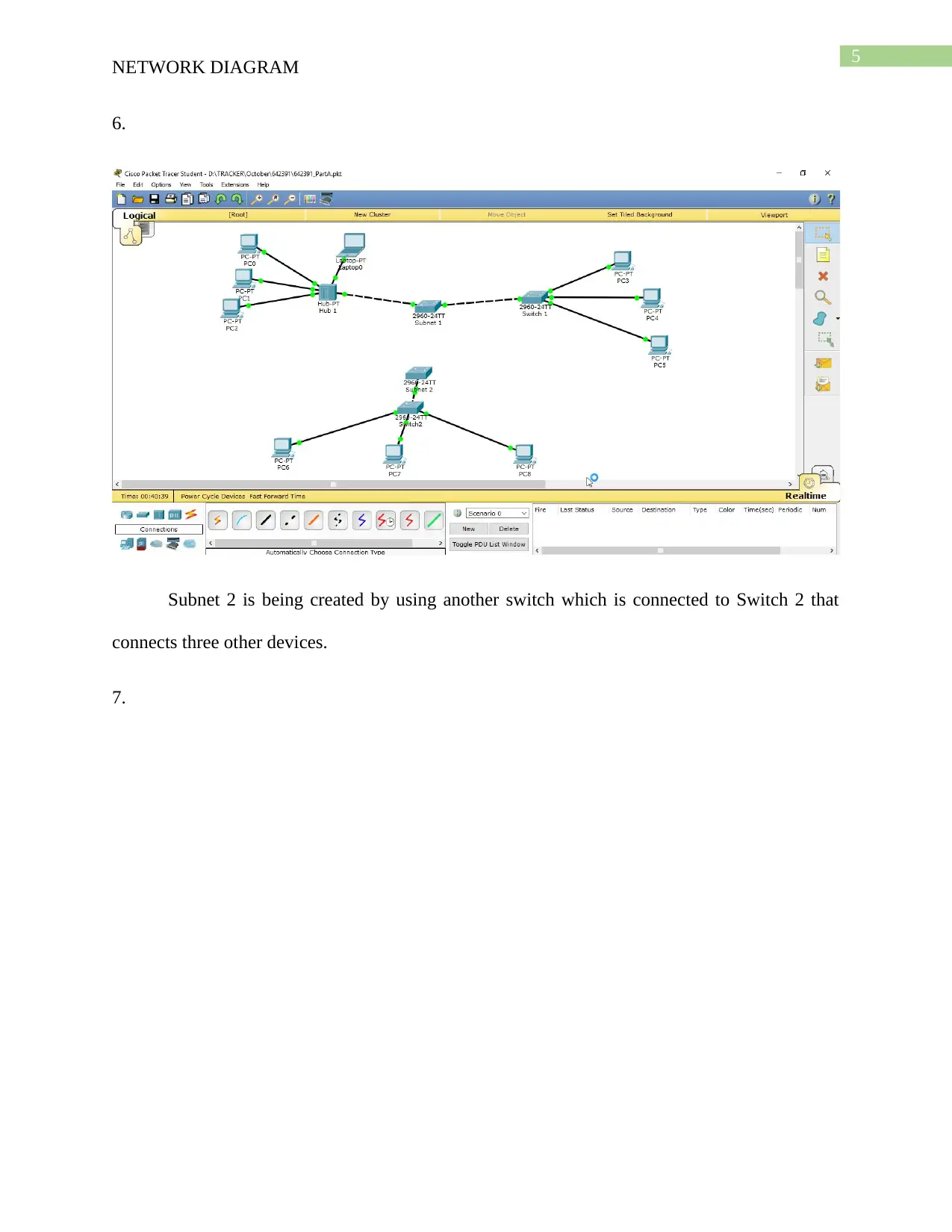
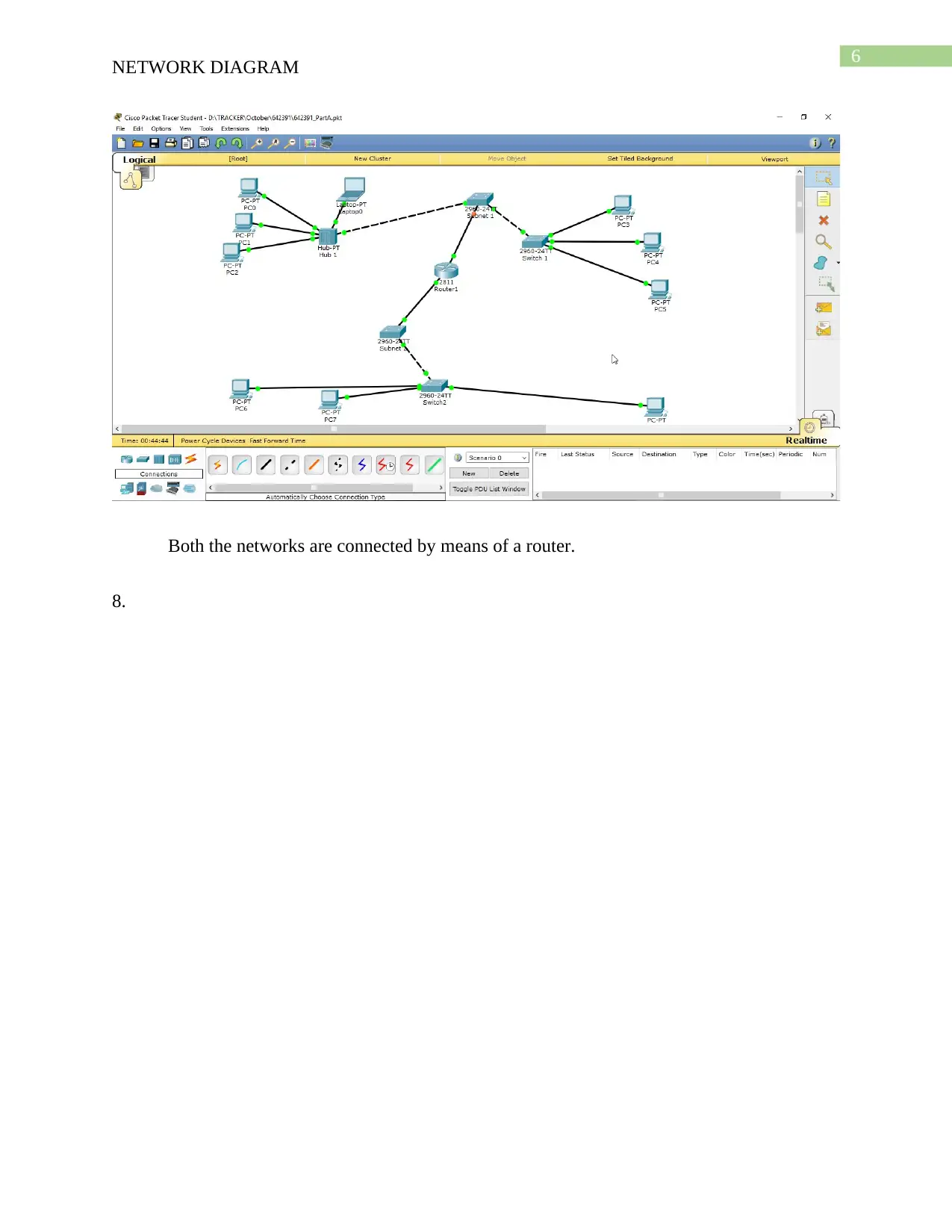
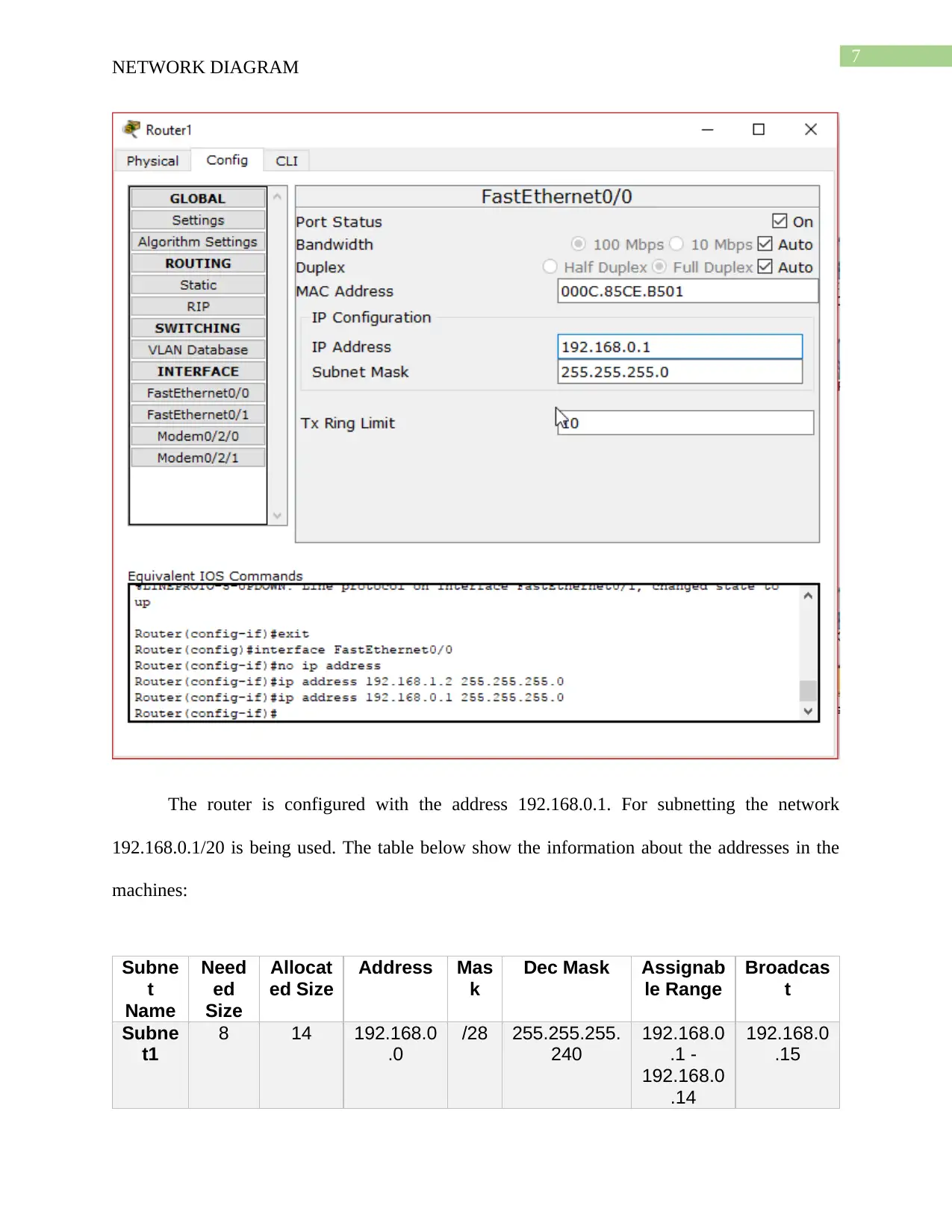
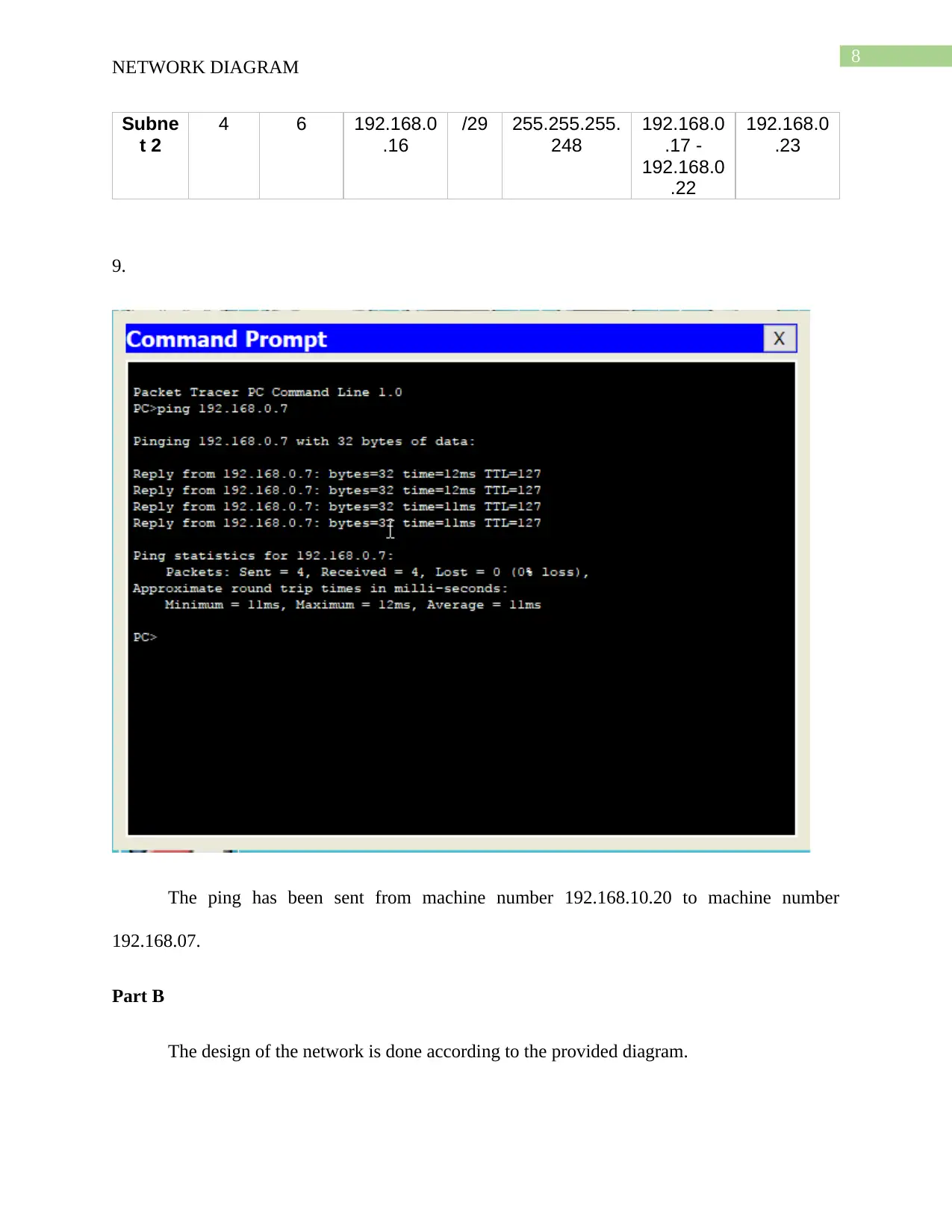
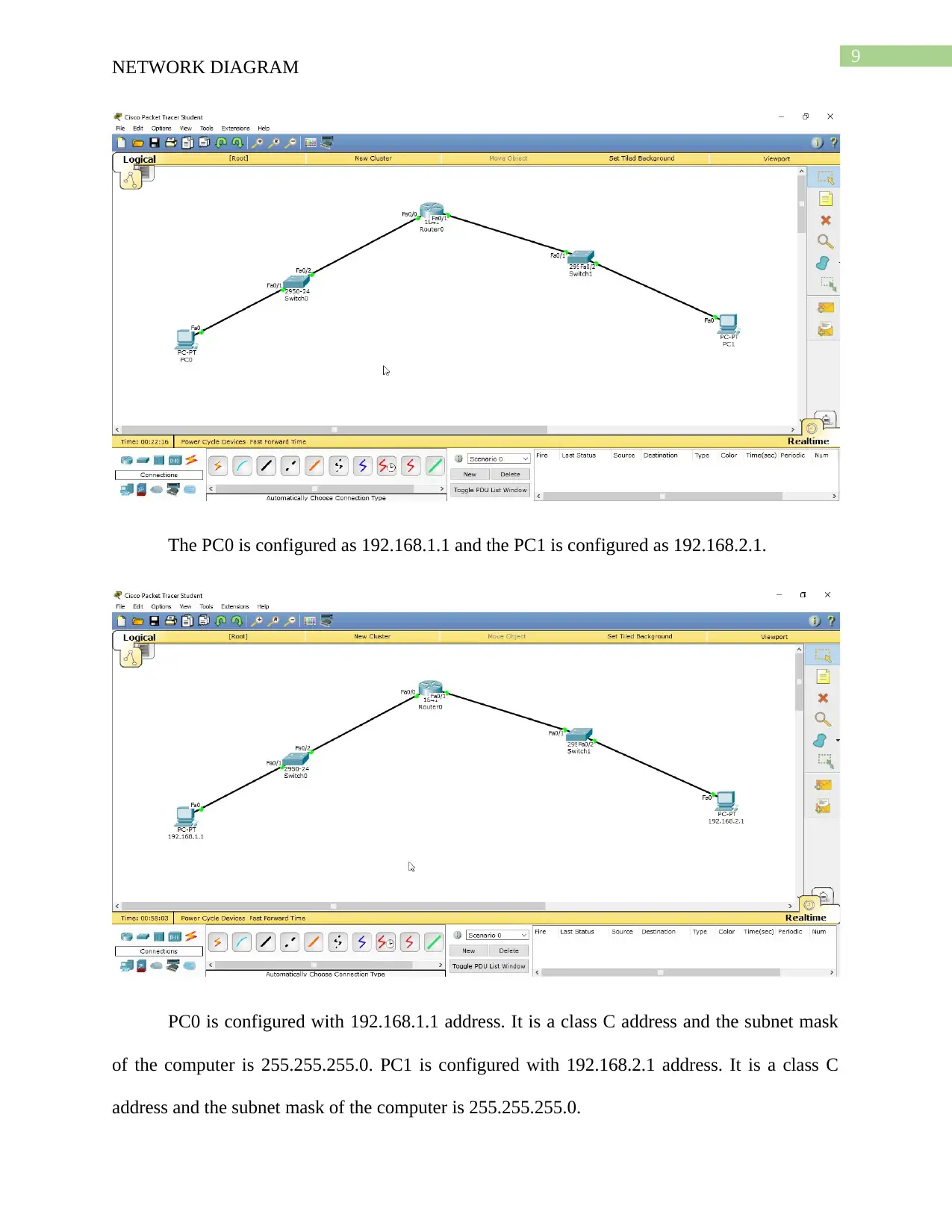
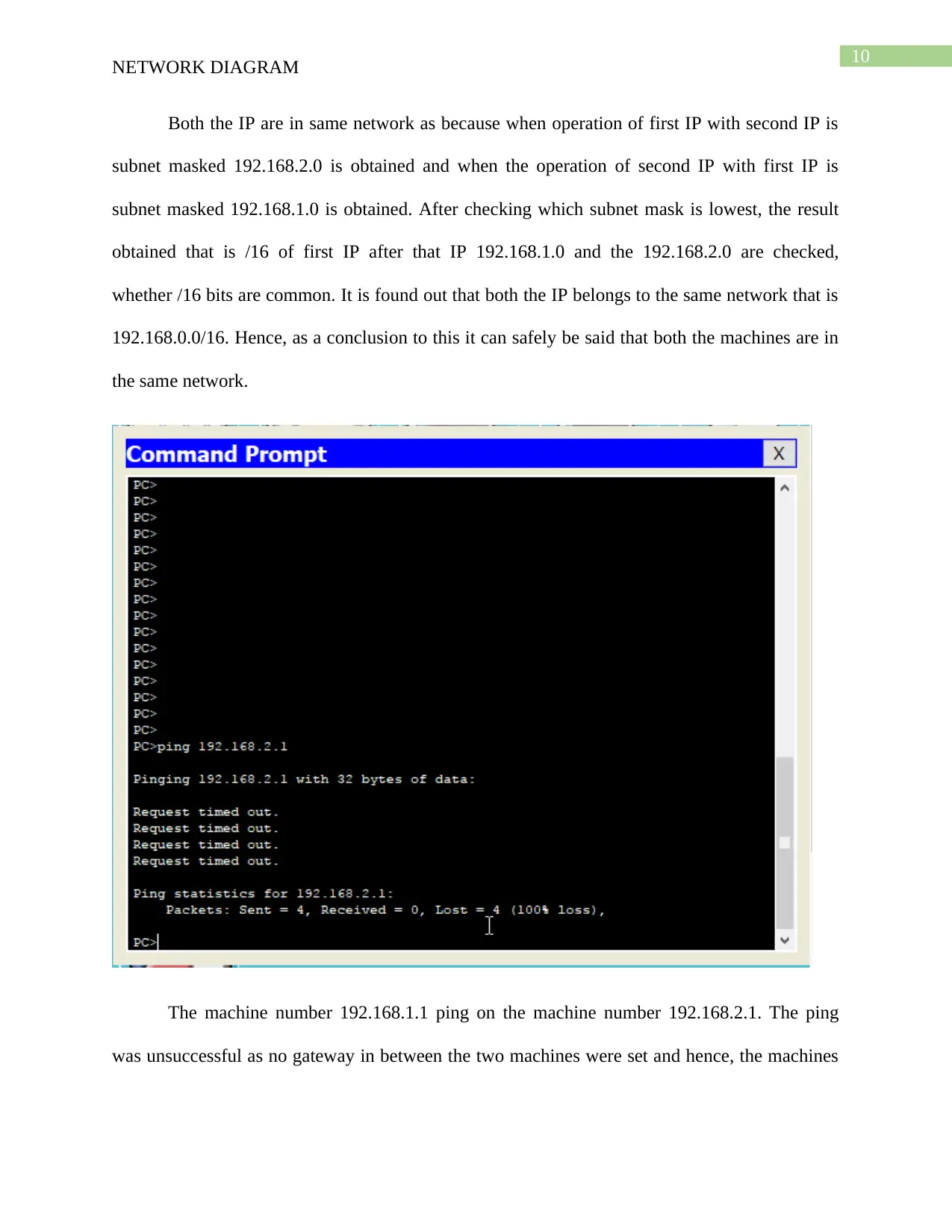
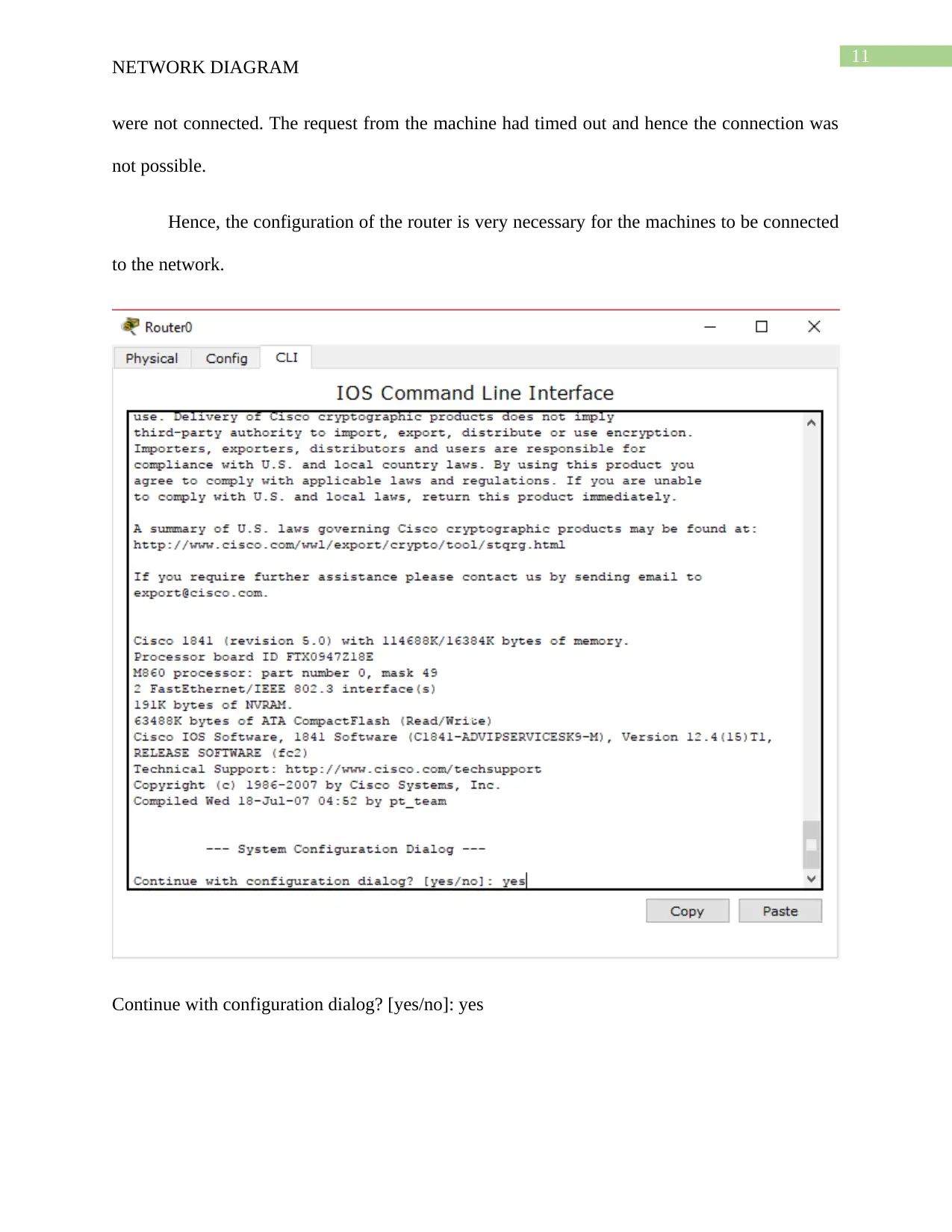





![[object Object]](/_next/static/media/star-bottom.7253800d.svg)