Detailed Network Design and Configuration: BN202 Internetworking
VerifiedAdded on 2020/04/07
|15
|1064
|65
Homework Assignment
AI Summary
This assignment delves into the practical aspects of internetworking technologies, focusing on network design and device configuration using Netsim. The solution details switch and router configurations, including setting IP addresses, creating VLANs, and configuring VTP domains and passwords. It covers essential router configurations, such as interface descriptions, IP addressing, and subnet masking. The assignment also includes troubleshooting steps, addressing common issues like interface identification and pinging, and provides a bibliography of relevant resources. This solution offers a comprehensive guide to network design and implementation, making it a valuable resource for students studying internetworking technologies. The solution provides step-by-step configurations of network devices with outputs.

Running head: INTERNETWORKING TECHNOLOGIES
BN202 – Internetworking Technologies
Student Name:
University Name:
BN202 – Internetworking Technologies
Student Name:
University Name:
Paraphrase This Document
Need a fresh take? Get an instant paraphrase of this document with our AI Paraphraser
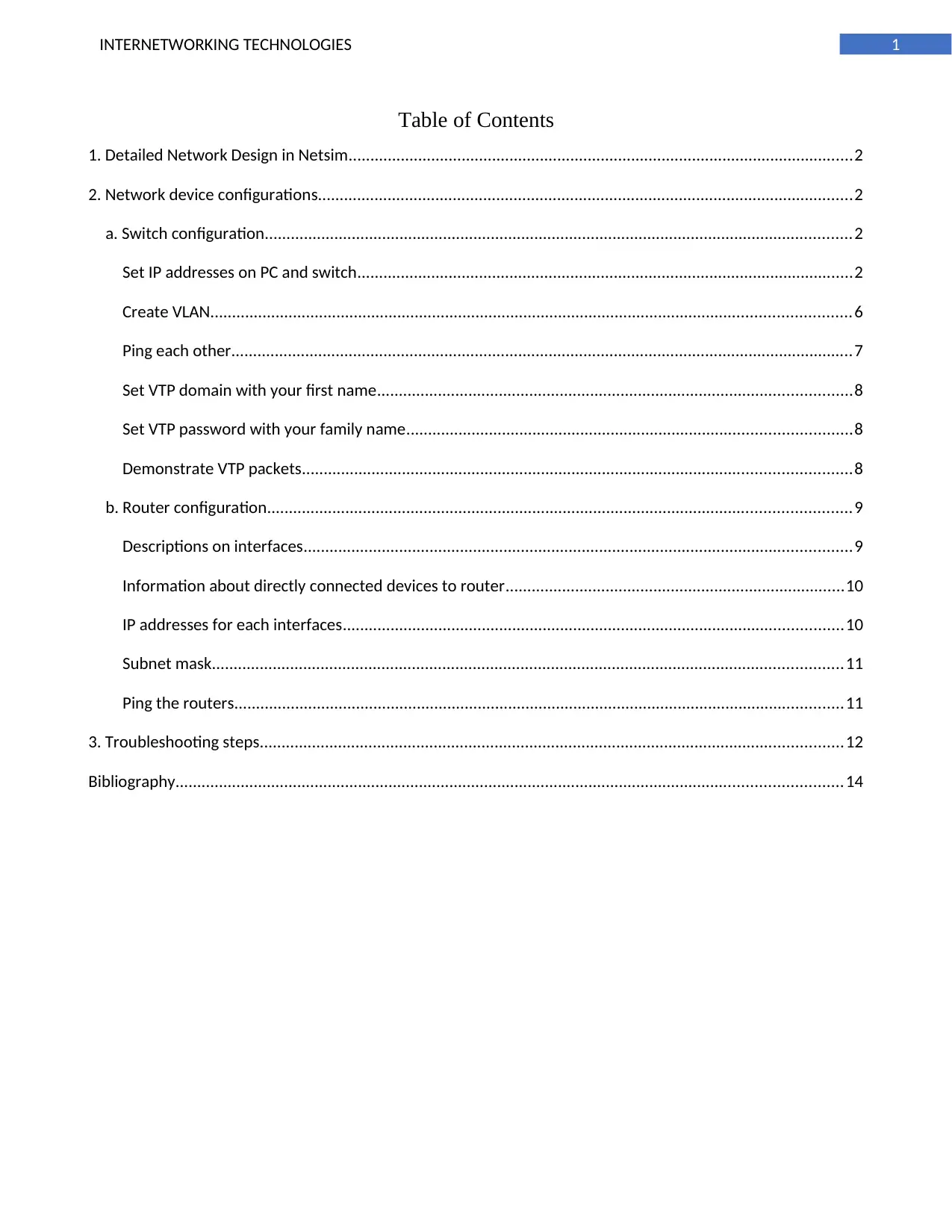
1INTERNETWORKING TECHNOLOGIES
Table of Contents
1. Detailed Network Design in Netsim....................................................................................................................2
2. Network device configurations...........................................................................................................................2
a. Switch configuration.......................................................................................................................................2
Set IP addresses on PC and switch..................................................................................................................2
Create VLAN...................................................................................................................................................6
Ping each other...............................................................................................................................................7
Set VTP domain with your first name.............................................................................................................8
Set VTP password with your family name......................................................................................................8
Demonstrate VTP packets..............................................................................................................................8
b. Router configuration......................................................................................................................................9
Descriptions on interfaces..............................................................................................................................9
Information about directly connected devices to router..............................................................................10
IP addresses for each interfaces...................................................................................................................10
Subnet mask.................................................................................................................................................11
Ping the routers............................................................................................................................................11
3. Troubleshooting steps......................................................................................................................................12
Bibliography.........................................................................................................................................................14
Table of Contents
1. Detailed Network Design in Netsim....................................................................................................................2
2. Network device configurations...........................................................................................................................2
a. Switch configuration.......................................................................................................................................2
Set IP addresses on PC and switch..................................................................................................................2
Create VLAN...................................................................................................................................................6
Ping each other...............................................................................................................................................7
Set VTP domain with your first name.............................................................................................................8
Set VTP password with your family name......................................................................................................8
Demonstrate VTP packets..............................................................................................................................8
b. Router configuration......................................................................................................................................9
Descriptions on interfaces..............................................................................................................................9
Information about directly connected devices to router..............................................................................10
IP addresses for each interfaces...................................................................................................................10
Subnet mask.................................................................................................................................................11
Ping the routers............................................................................................................................................11
3. Troubleshooting steps......................................................................................................................................12
Bibliography.........................................................................................................................................................14
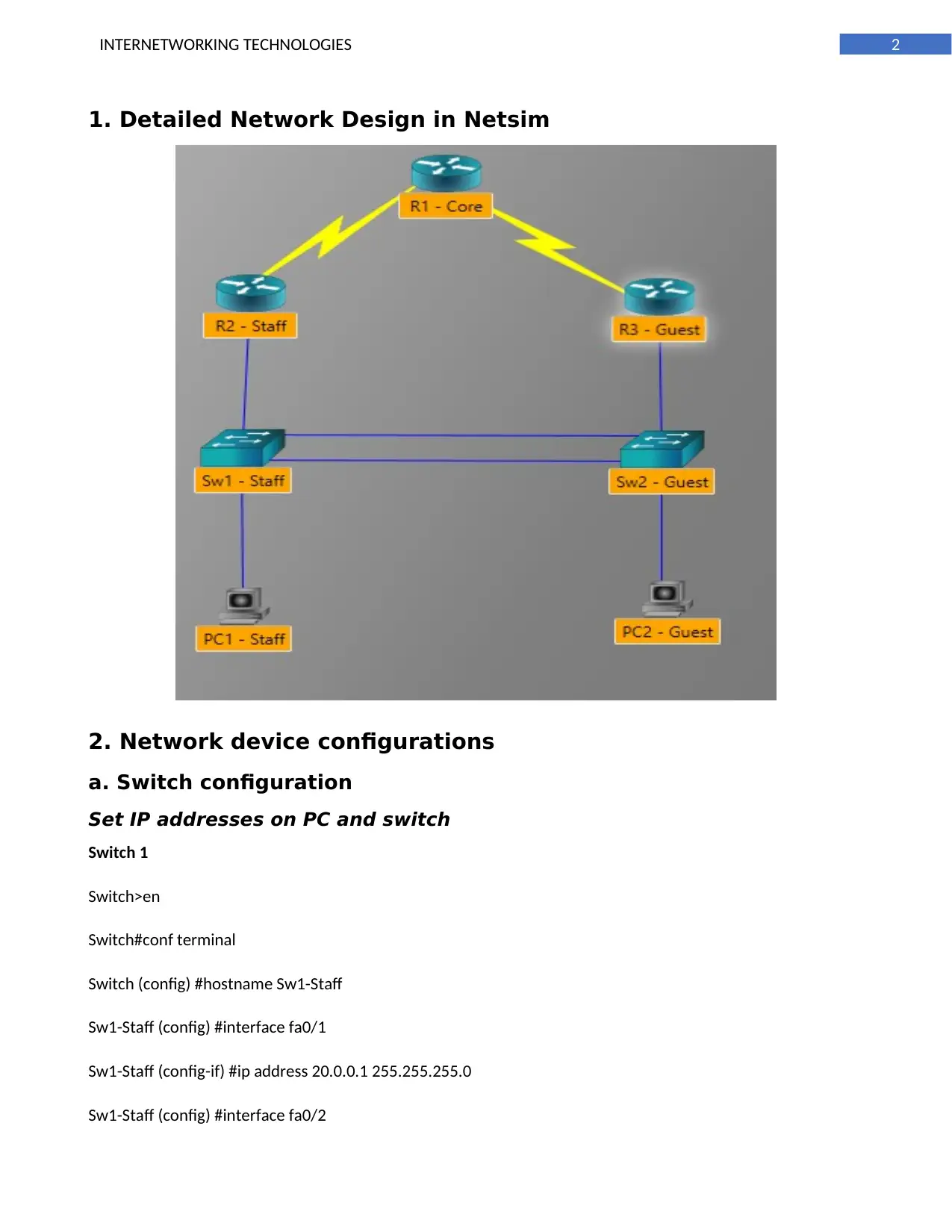
2INTERNETWORKING TECHNOLOGIES
1. Detailed Network Design in Netsim
2. Network device configurations
a. Switch configuration
Set IP addresses on PC and switch
Switch 1
Switch>en
Switch#conf terminal
Switch (config) #hostname Sw1-Staff
Sw1-Staff (config) #interface fa0/1
Sw1-Staff (config-if) #ip address 20.0.0.1 255.255.255.0
Sw1-Staff (config) #interface fa0/2
1. Detailed Network Design in Netsim
2. Network device configurations
a. Switch configuration
Set IP addresses on PC and switch
Switch 1
Switch>en
Switch#conf terminal
Switch (config) #hostname Sw1-Staff
Sw1-Staff (config) #interface fa0/1
Sw1-Staff (config-if) #ip address 20.0.0.1 255.255.255.0
Sw1-Staff (config) #interface fa0/2
⊘ This is a preview!⊘
Do you want full access?
Subscribe today to unlock all pages.

Trusted by 1+ million students worldwide
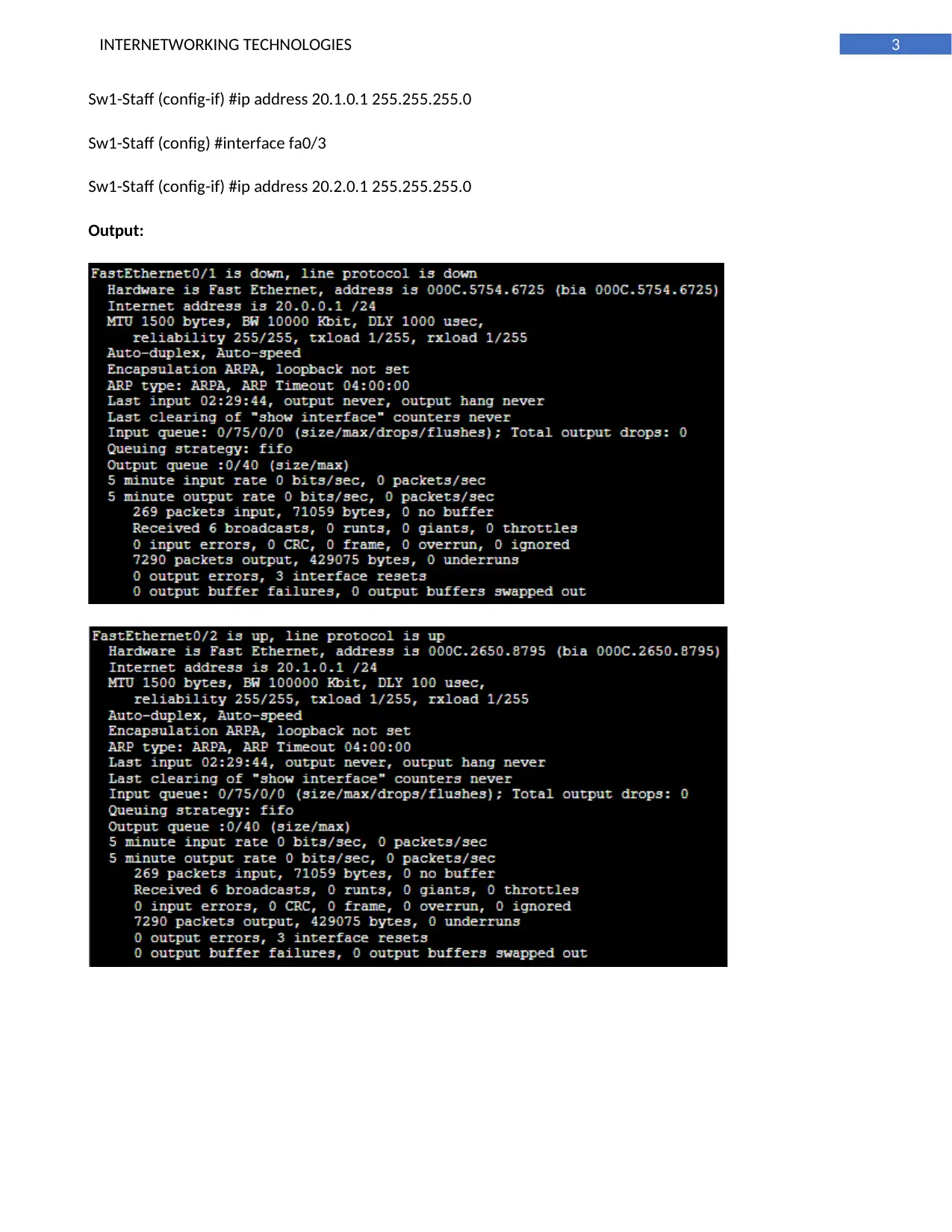
3INTERNETWORKING TECHNOLOGIES
Sw1-Staff (config-if) #ip address 20.1.0.1 255.255.255.0
Sw1-Staff (config) #interface fa0/3
Sw1-Staff (config-if) #ip address 20.2.0.1 255.255.255.0
Output:
Sw1-Staff (config-if) #ip address 20.1.0.1 255.255.255.0
Sw1-Staff (config) #interface fa0/3
Sw1-Staff (config-if) #ip address 20.2.0.1 255.255.255.0
Output:
Paraphrase This Document
Need a fresh take? Get an instant paraphrase of this document with our AI Paraphraser
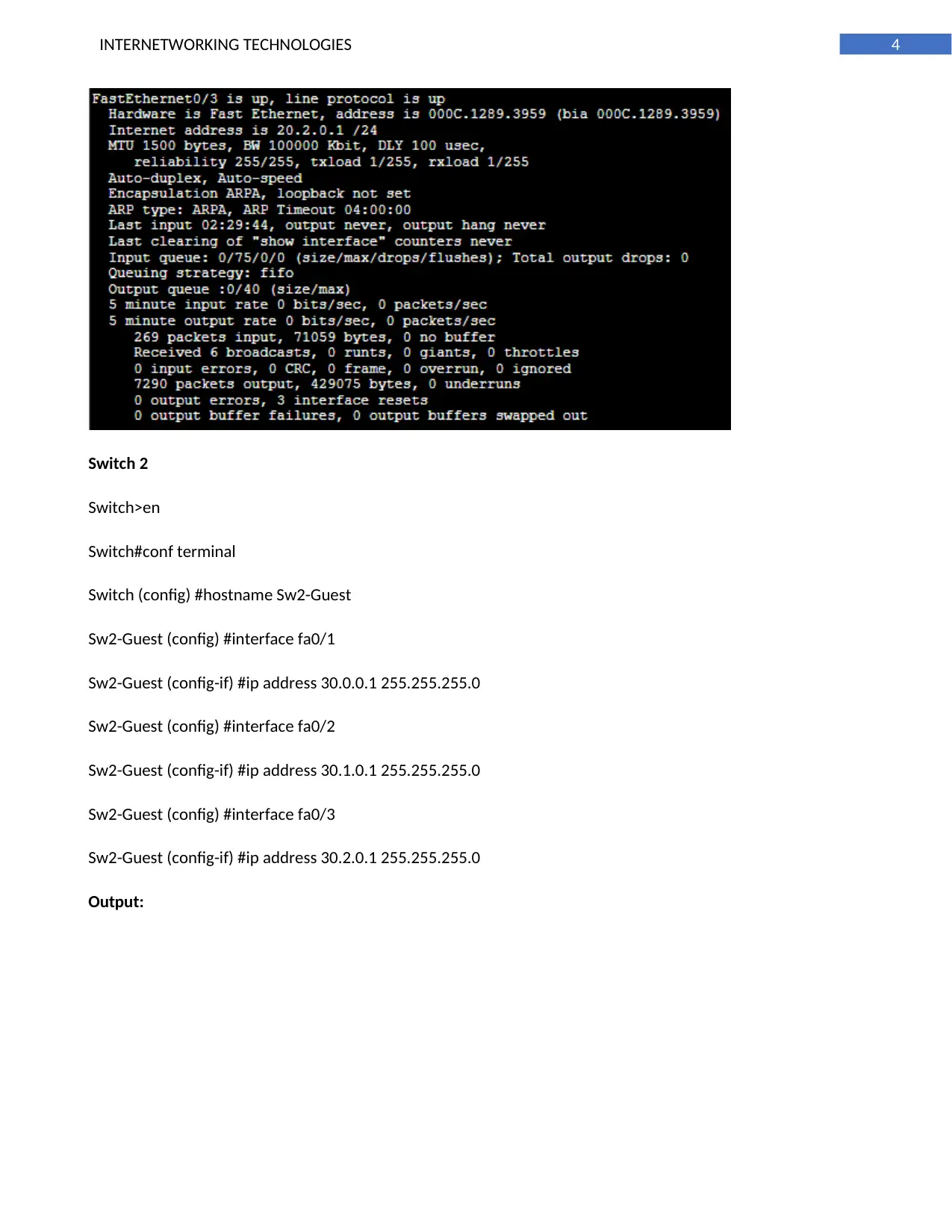
4INTERNETWORKING TECHNOLOGIES
Switch 2
Switch>en
Switch#conf terminal
Switch (config) #hostname Sw2-Guest
Sw2-Guest (config) #interface fa0/1
Sw2-Guest (config-if) #ip address 30.0.0.1 255.255.255.0
Sw2-Guest (config) #interface fa0/2
Sw2-Guest (config-if) #ip address 30.1.0.1 255.255.255.0
Sw2-Guest (config) #interface fa0/3
Sw2-Guest (config-if) #ip address 30.2.0.1 255.255.255.0
Output:
Switch 2
Switch>en
Switch#conf terminal
Switch (config) #hostname Sw2-Guest
Sw2-Guest (config) #interface fa0/1
Sw2-Guest (config-if) #ip address 30.0.0.1 255.255.255.0
Sw2-Guest (config) #interface fa0/2
Sw2-Guest (config-if) #ip address 30.1.0.1 255.255.255.0
Sw2-Guest (config) #interface fa0/3
Sw2-Guest (config-if) #ip address 30.2.0.1 255.255.255.0
Output:
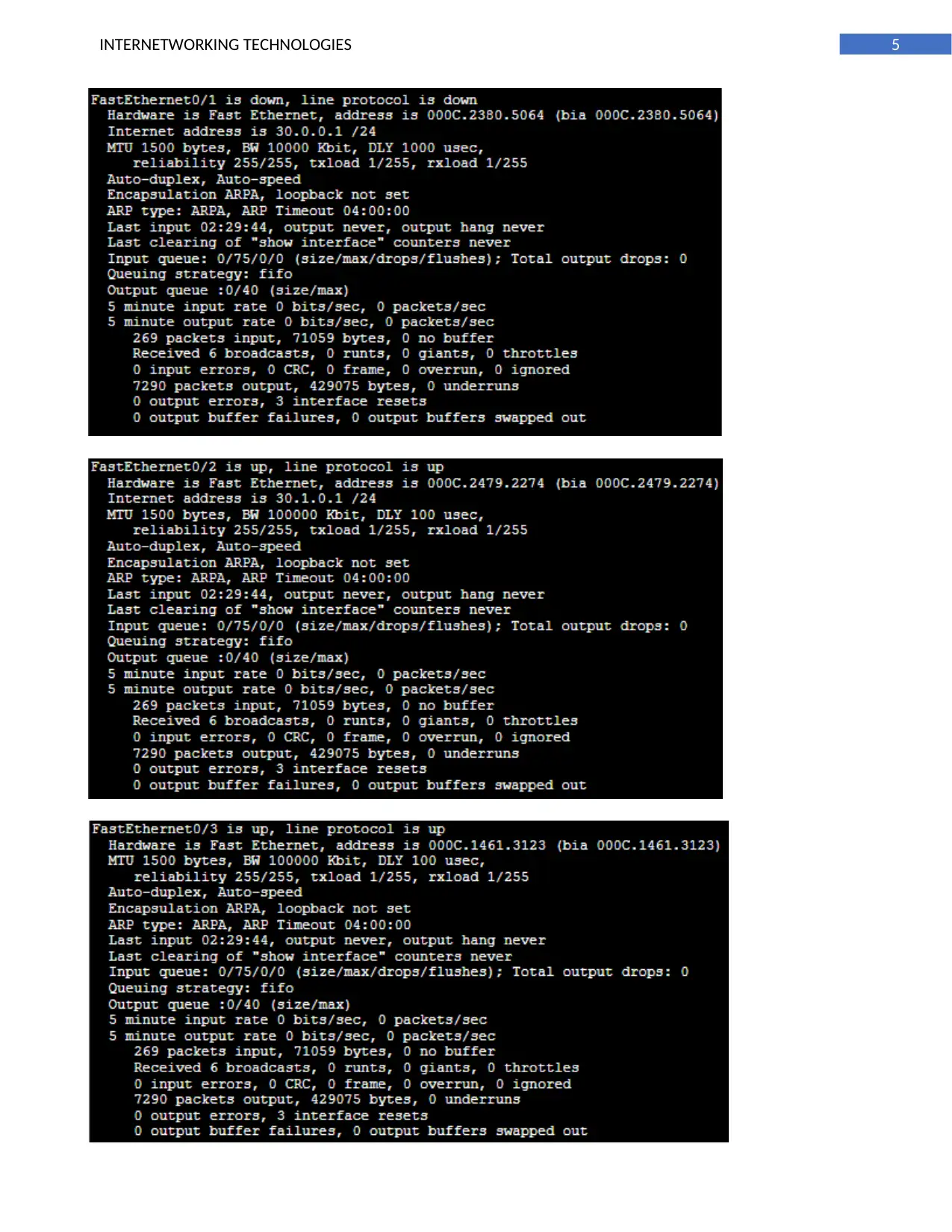
5INTERNETWORKING TECHNOLOGIES
⊘ This is a preview!⊘
Do you want full access?
Subscribe today to unlock all pages.

Trusted by 1+ million students worldwide
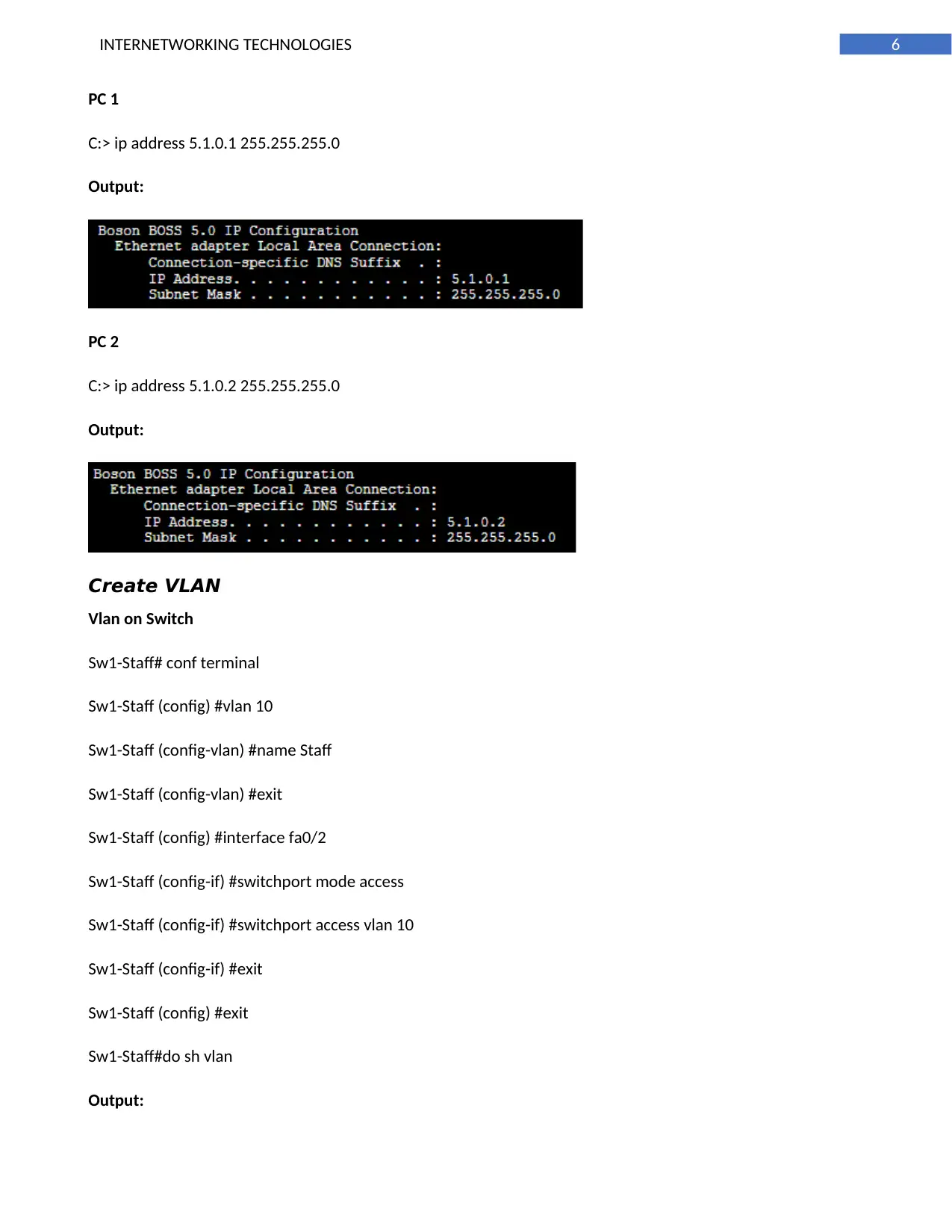
6INTERNETWORKING TECHNOLOGIES
PC 1
C:> ip address 5.1.0.1 255.255.255.0
Output:
PC 2
C:> ip address 5.1.0.2 255.255.255.0
Output:
Create VLAN
Vlan on Switch
Sw1-Staff# conf terminal
Sw1-Staff (config) #vlan 10
Sw1-Staff (config-vlan) #name Staff
Sw1-Staff (config-vlan) #exit
Sw1-Staff (config) #interface fa0/2
Sw1-Staff (config-if) #switchport mode access
Sw1-Staff (config-if) #switchport access vlan 10
Sw1-Staff (config-if) #exit
Sw1-Staff (config) #exit
Sw1-Staff#do sh vlan
Output:
PC 1
C:> ip address 5.1.0.1 255.255.255.0
Output:
PC 2
C:> ip address 5.1.0.2 255.255.255.0
Output:
Create VLAN
Vlan on Switch
Sw1-Staff# conf terminal
Sw1-Staff (config) #vlan 10
Sw1-Staff (config-vlan) #name Staff
Sw1-Staff (config-vlan) #exit
Sw1-Staff (config) #interface fa0/2
Sw1-Staff (config-if) #switchport mode access
Sw1-Staff (config-if) #switchport access vlan 10
Sw1-Staff (config-if) #exit
Sw1-Staff (config) #exit
Sw1-Staff#do sh vlan
Output:
Paraphrase This Document
Need a fresh take? Get an instant paraphrase of this document with our AI Paraphraser
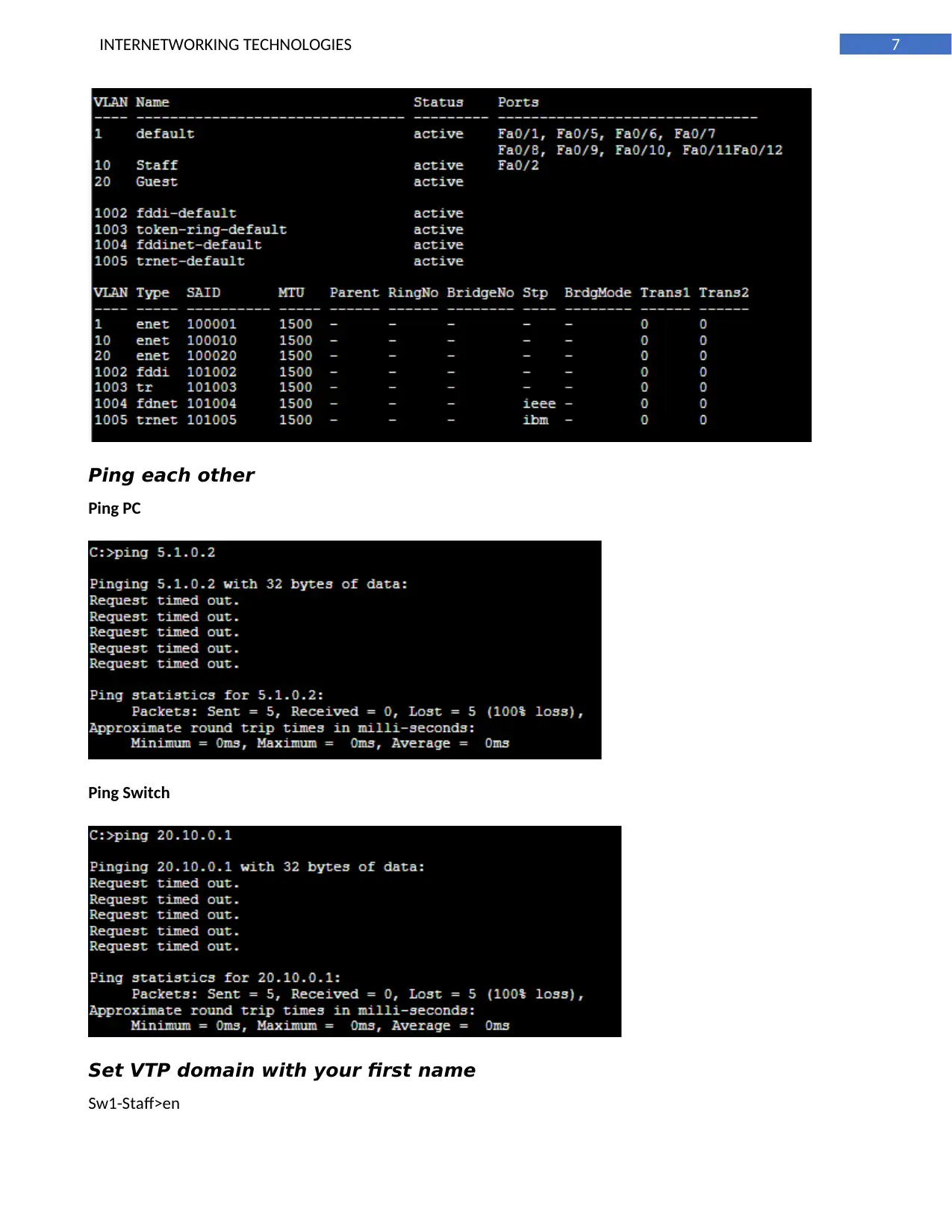
7INTERNETWORKING TECHNOLOGIES
Ping each other
Ping PC
Ping Switch
Set VTP domain with your first name
Sw1-Staff>en
Ping each other
Ping PC
Ping Switch
Set VTP domain with your first name
Sw1-Staff>en
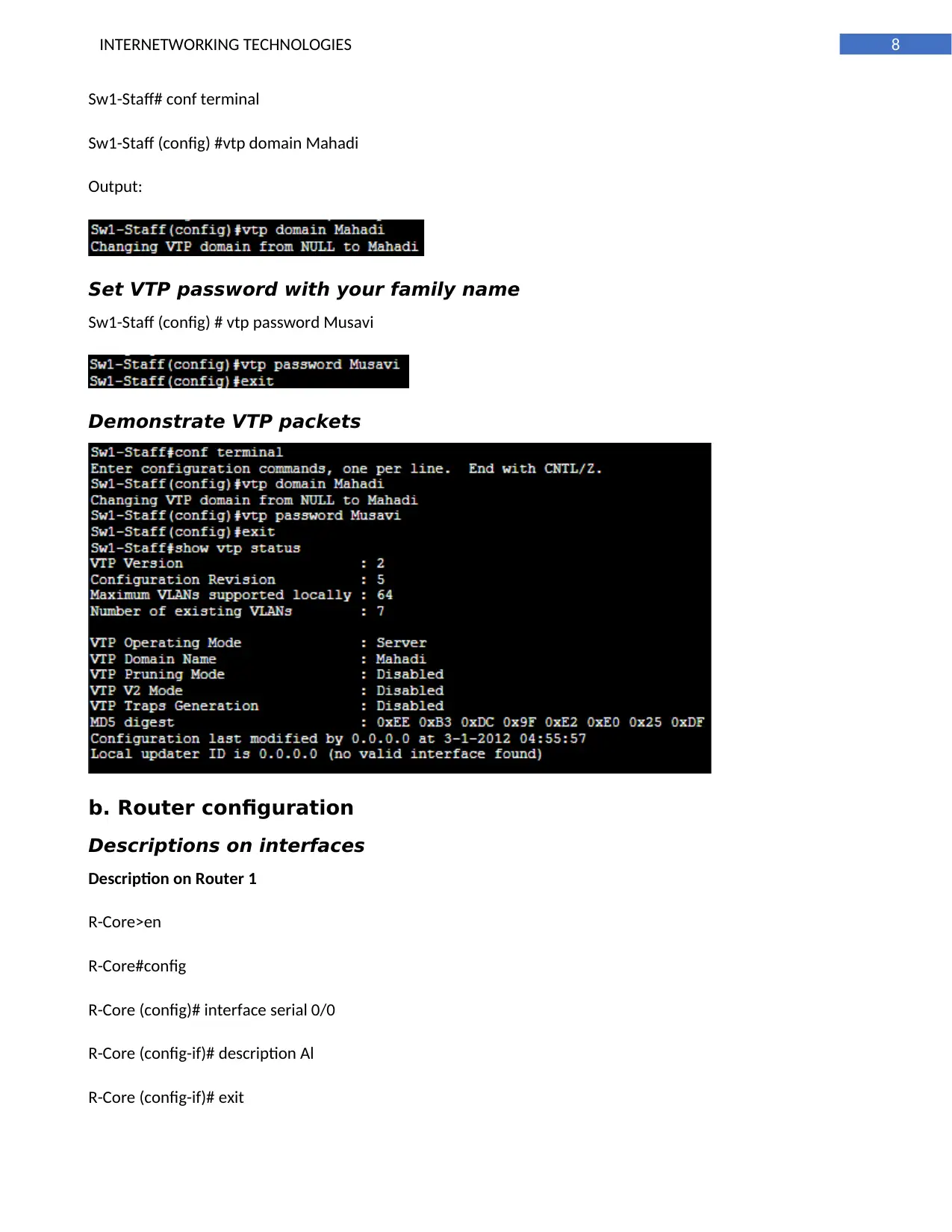
8INTERNETWORKING TECHNOLOGIES
Sw1-Staff# conf terminal
Sw1-Staff (config) #vtp domain Mahadi
Output:
Set VTP password with your family name
Sw1-Staff (config) # vtp password Musavi
Demonstrate VTP packets
b. Router configuration
Descriptions on interfaces
Description on Router 1
R-Core>en
R-Core#config
R-Core (config)# interface serial 0/0
R-Core (config-if)# description Al
R-Core (config-if)# exit
Sw1-Staff# conf terminal
Sw1-Staff (config) #vtp domain Mahadi
Output:
Set VTP password with your family name
Sw1-Staff (config) # vtp password Musavi
Demonstrate VTP packets
b. Router configuration
Descriptions on interfaces
Description on Router 1
R-Core>en
R-Core#config
R-Core (config)# interface serial 0/0
R-Core (config-if)# description Al
R-Core (config-if)# exit
⊘ This is a preview!⊘
Do you want full access?
Subscribe today to unlock all pages.

Trusted by 1+ million students worldwide
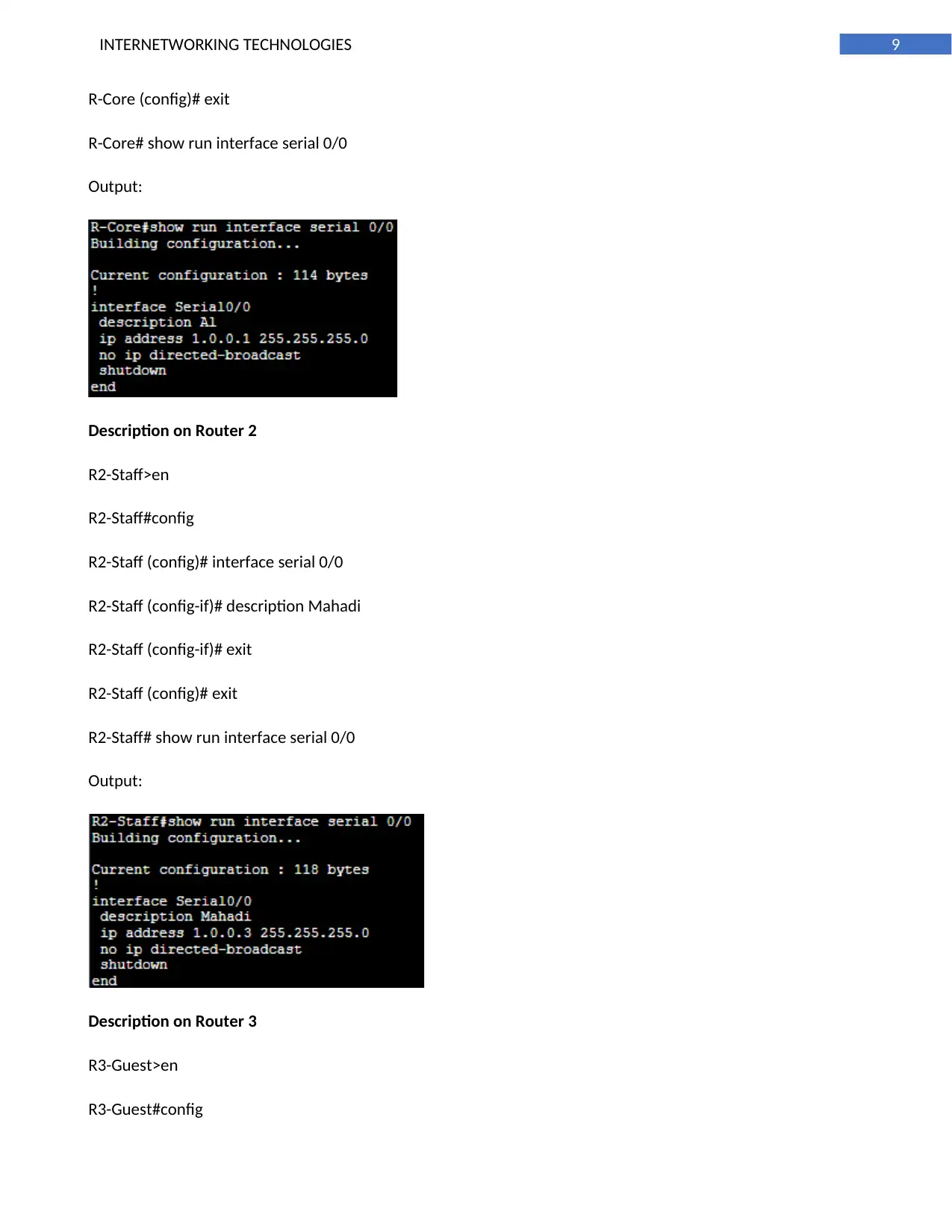
9INTERNETWORKING TECHNOLOGIES
R-Core (config)# exit
R-Core# show run interface serial 0/0
Output:
Description on Router 2
R2-Staff>en
R2-Staff#config
R2-Staff (config)# interface serial 0/0
R2-Staff (config-if)# description Mahadi
R2-Staff (config-if)# exit
R2-Staff (config)# exit
R2-Staff# show run interface serial 0/0
Output:
Description on Router 3
R3-Guest>en
R3-Guest#config
R-Core (config)# exit
R-Core# show run interface serial 0/0
Output:
Description on Router 2
R2-Staff>en
R2-Staff#config
R2-Staff (config)# interface serial 0/0
R2-Staff (config-if)# description Mahadi
R2-Staff (config-if)# exit
R2-Staff (config)# exit
R2-Staff# show run interface serial 0/0
Output:
Description on Router 3
R3-Guest>en
R3-Guest#config
Paraphrase This Document
Need a fresh take? Get an instant paraphrase of this document with our AI Paraphraser
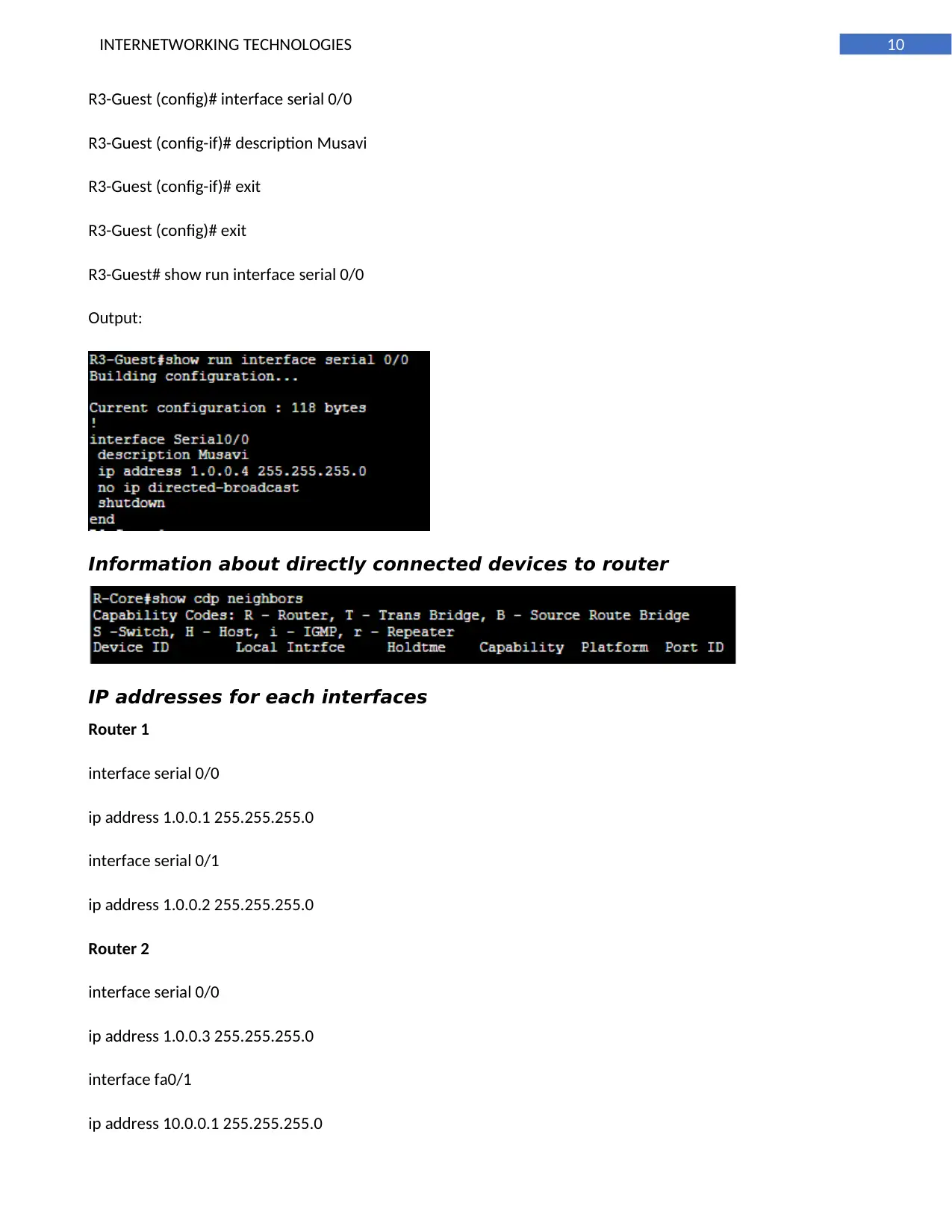
10INTERNETWORKING TECHNOLOGIES
R3-Guest (config)# interface serial 0/0
R3-Guest (config-if)# description Musavi
R3-Guest (config-if)# exit
R3-Guest (config)# exit
R3-Guest# show run interface serial 0/0
Output:
Information about directly connected devices to router
IP addresses for each interfaces
Router 1
interface serial 0/0
ip address 1.0.0.1 255.255.255.0
interface serial 0/1
ip address 1.0.0.2 255.255.255.0
Router 2
interface serial 0/0
ip address 1.0.0.3 255.255.255.0
interface fa0/1
ip address 10.0.0.1 255.255.255.0
R3-Guest (config)# interface serial 0/0
R3-Guest (config-if)# description Musavi
R3-Guest (config-if)# exit
R3-Guest (config)# exit
R3-Guest# show run interface serial 0/0
Output:
Information about directly connected devices to router
IP addresses for each interfaces
Router 1
interface serial 0/0
ip address 1.0.0.1 255.255.255.0
interface serial 0/1
ip address 1.0.0.2 255.255.255.0
Router 2
interface serial 0/0
ip address 1.0.0.3 255.255.255.0
interface fa0/1
ip address 10.0.0.1 255.255.255.0
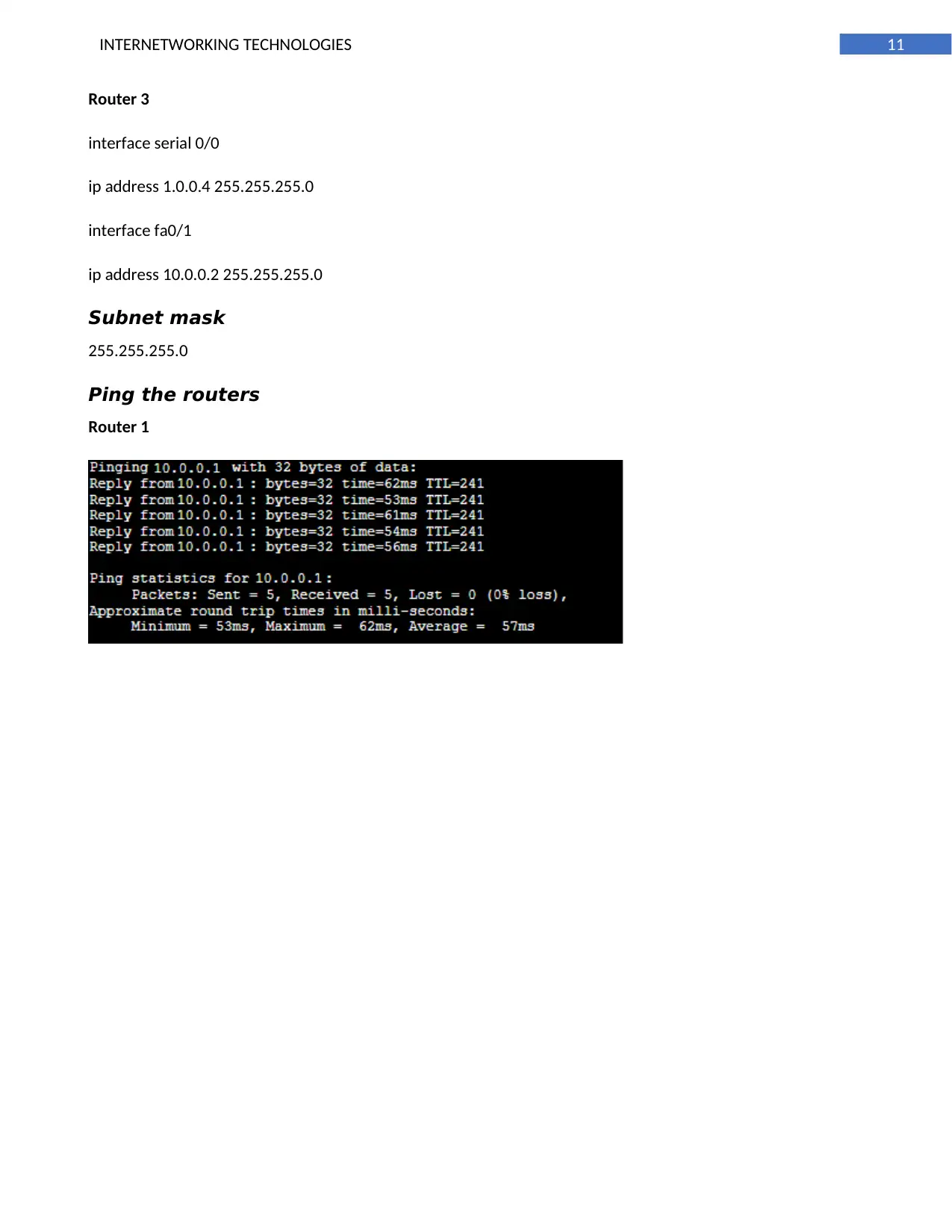
11INTERNETWORKING TECHNOLOGIES
Router 3
interface serial 0/0
ip address 1.0.0.4 255.255.255.0
interface fa0/1
ip address 10.0.0.2 255.255.255.0
Subnet mask
255.255.255.0
Ping the routers
Router 1
Router 3
interface serial 0/0
ip address 1.0.0.4 255.255.255.0
interface fa0/1
ip address 10.0.0.2 255.255.255.0
Subnet mask
255.255.255.0
Ping the routers
Router 1
⊘ This is a preview!⊘
Do you want full access?
Subscribe today to unlock all pages.

Trusted by 1+ million students worldwide
1 out of 15
Related Documents
Your All-in-One AI-Powered Toolkit for Academic Success.
+13062052269
info@desklib.com
Available 24*7 on WhatsApp / Email
![[object Object]](/_next/static/media/star-bottom.7253800d.svg)
Unlock your academic potential
Copyright © 2020–2026 A2Z Services. All Rights Reserved. Developed and managed by ZUCOL.



