IT Networking Design: Server Configuration for ACTE Pty Ltd
VerifiedAdded on 2023/03/31
|28
|1744
|81
Project
AI Summary
This project report outlines an IT networking design for ACTE Pty Ltd, a company specializing in widget manufacturing and design with over 60 employees. The report proposes a LAN infrastructure with centralized authentication and resource management, covering departments like HR, operations, finance, sales, and marketing. It details both logical and physical network designs, including a Cisco SAFE type of architecture and a hierarchical physical network design. The report then provides step-by-step configurations for DHCP on a Windows Server 2012, DNS server configuration, IIS configuration, and group policy implementation. It also covers creating organizational units (OUs), groups, department folders, and using Linode for domain creation. Finally, the report includes a total cost of ownership (TCO) analysis and concludes with a summary of the design and configurations.
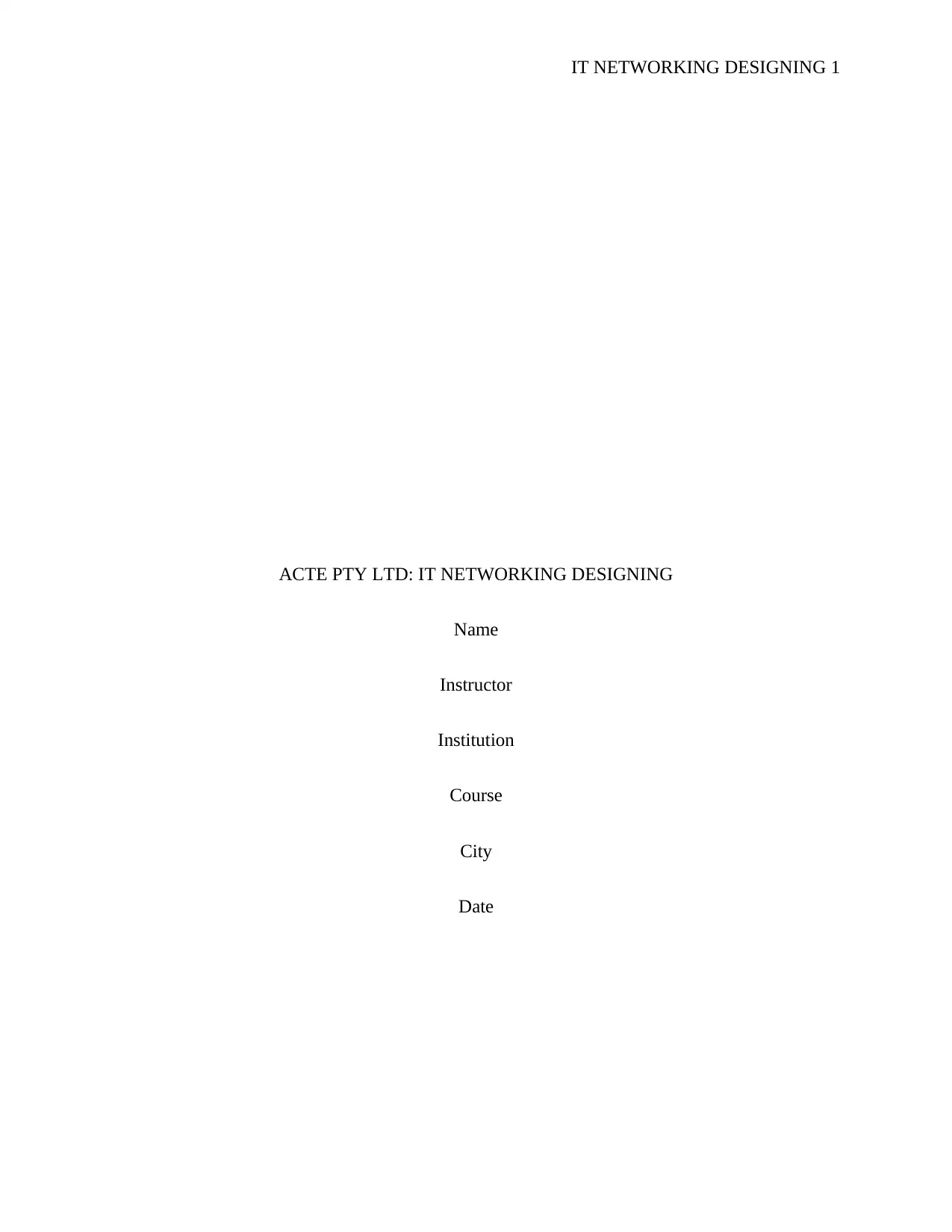
IT NETWORKING DESIGNING 1
ACTE PTY LTD: IT NETWORKING DESIGNING
Name
Instructor
Institution
Course
City
Date
ACTE PTY LTD: IT NETWORKING DESIGNING
Name
Instructor
Institution
Course
City
Date
Paraphrase This Document
Need a fresh take? Get an instant paraphrase of this document with our AI Paraphraser
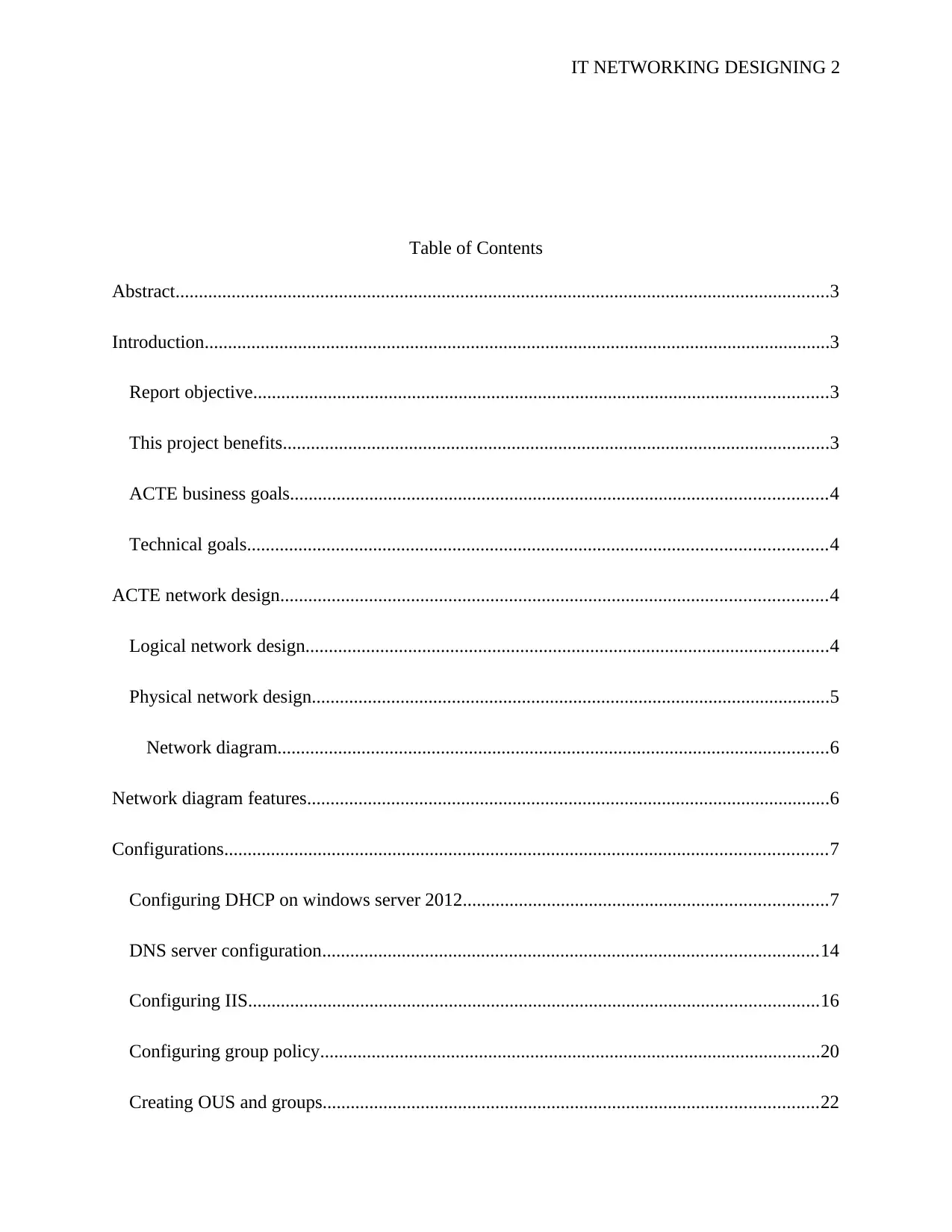
IT NETWORKING DESIGNING 2
Table of Contents
Abstract............................................................................................................................................3
Introduction......................................................................................................................................3
Report objective...........................................................................................................................3
This project benefits.....................................................................................................................3
ACTE business goals...................................................................................................................4
Technical goals............................................................................................................................4
ACTE network design.....................................................................................................................4
Logical network design................................................................................................................4
Physical network design...............................................................................................................5
Network diagram......................................................................................................................6
Network diagram features................................................................................................................6
Configurations.................................................................................................................................7
Configuring DHCP on windows server 2012..............................................................................7
DNS server configuration..........................................................................................................14
Configuring IIS..........................................................................................................................16
Configuring group policy...........................................................................................................20
Creating OUS and groups..........................................................................................................22
Table of Contents
Abstract............................................................................................................................................3
Introduction......................................................................................................................................3
Report objective...........................................................................................................................3
This project benefits.....................................................................................................................3
ACTE business goals...................................................................................................................4
Technical goals............................................................................................................................4
ACTE network design.....................................................................................................................4
Logical network design................................................................................................................4
Physical network design...............................................................................................................5
Network diagram......................................................................................................................6
Network diagram features................................................................................................................6
Configurations.................................................................................................................................7
Configuring DHCP on windows server 2012..............................................................................7
DNS server configuration..........................................................................................................14
Configuring IIS..........................................................................................................................16
Configuring group policy...........................................................................................................20
Creating OUS and groups..........................................................................................................22
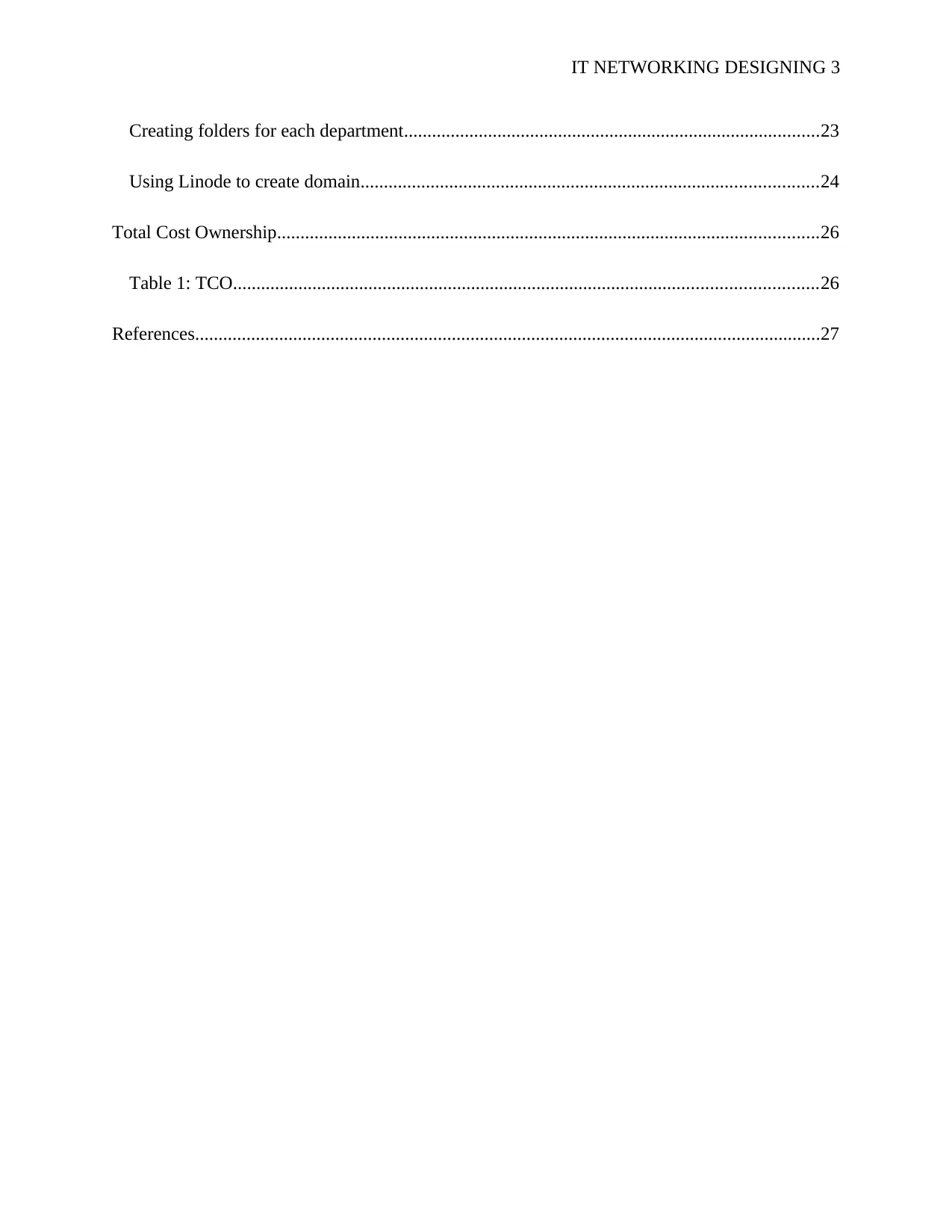
IT NETWORKING DESIGNING 3
Creating folders for each department.........................................................................................23
Using Linode to create domain..................................................................................................24
Total Cost Ownership....................................................................................................................26
Table 1: TCO.............................................................................................................................26
References......................................................................................................................................27
Creating folders for each department.........................................................................................23
Using Linode to create domain..................................................................................................24
Total Cost Ownership....................................................................................................................26
Table 1: TCO.............................................................................................................................26
References......................................................................................................................................27
⊘ This is a preview!⊘
Do you want full access?
Subscribe today to unlock all pages.

Trusted by 1+ million students worldwide
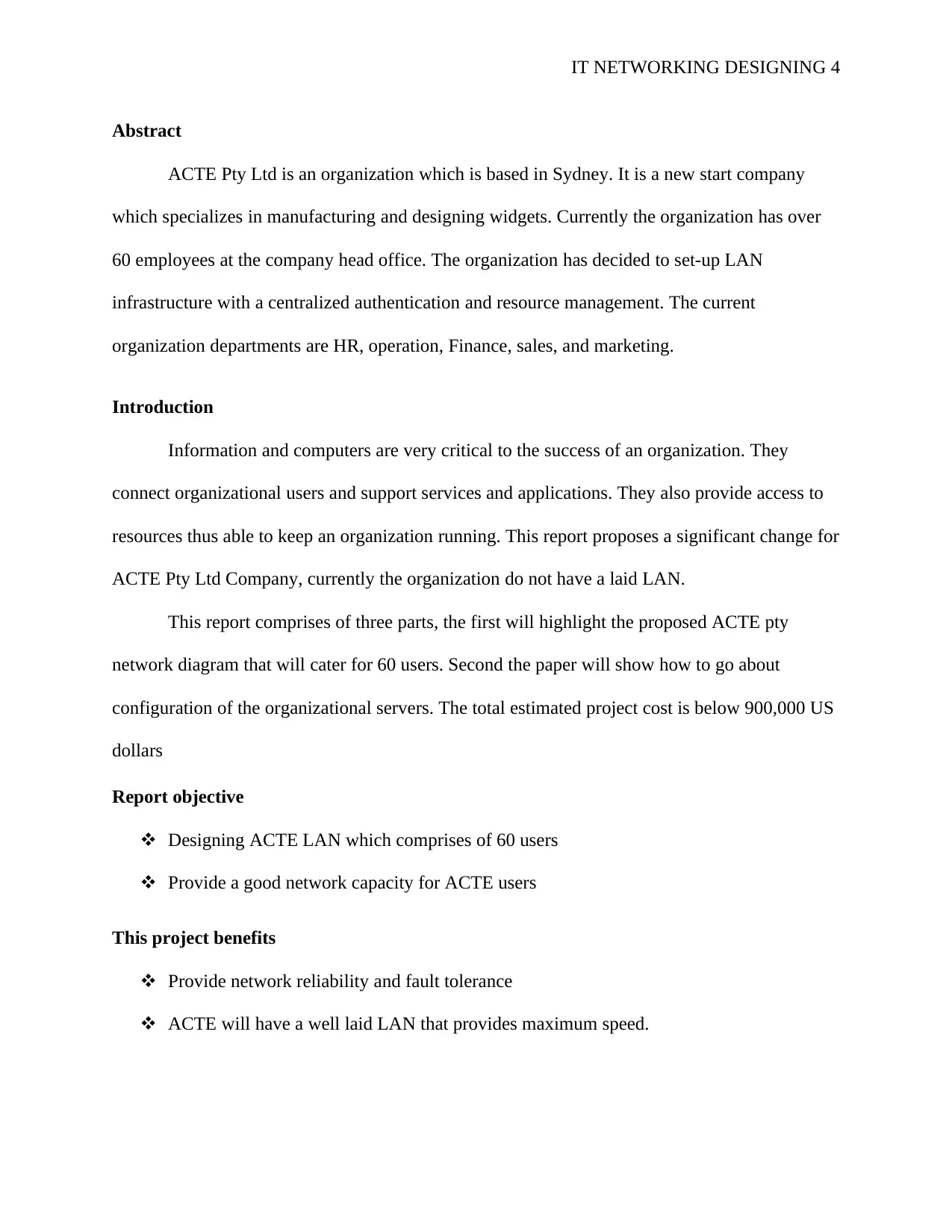
IT NETWORKING DESIGNING 4
Abstract
ACTE Pty Ltd is an organization which is based in Sydney. It is a new start company
which specializes in manufacturing and designing widgets. Currently the organization has over
60 employees at the company head office. The organization has decided to set-up LAN
infrastructure with a centralized authentication and resource management. The current
organization departments are HR, operation, Finance, sales, and marketing.
Introduction
Information and computers are very critical to the success of an organization. They
connect organizational users and support services and applications. They also provide access to
resources thus able to keep an organization running. This report proposes a significant change for
ACTE Pty Ltd Company, currently the organization do not have a laid LAN.
This report comprises of three parts, the first will highlight the proposed ACTE pty
network diagram that will cater for 60 users. Second the paper will show how to go about
configuration of the organizational servers. The total estimated project cost is below 900,000 US
dollars
Report objective
Designing ACTE LAN which comprises of 60 users
Provide a good network capacity for ACTE users
This project benefits
Provide network reliability and fault tolerance
ACTE will have a well laid LAN that provides maximum speed.
Abstract
ACTE Pty Ltd is an organization which is based in Sydney. It is a new start company
which specializes in manufacturing and designing widgets. Currently the organization has over
60 employees at the company head office. The organization has decided to set-up LAN
infrastructure with a centralized authentication and resource management. The current
organization departments are HR, operation, Finance, sales, and marketing.
Introduction
Information and computers are very critical to the success of an organization. They
connect organizational users and support services and applications. They also provide access to
resources thus able to keep an organization running. This report proposes a significant change for
ACTE Pty Ltd Company, currently the organization do not have a laid LAN.
This report comprises of three parts, the first will highlight the proposed ACTE pty
network diagram that will cater for 60 users. Second the paper will show how to go about
configuration of the organizational servers. The total estimated project cost is below 900,000 US
dollars
Report objective
Designing ACTE LAN which comprises of 60 users
Provide a good network capacity for ACTE users
This project benefits
Provide network reliability and fault tolerance
ACTE will have a well laid LAN that provides maximum speed.
Paraphrase This Document
Need a fresh take? Get an instant paraphrase of this document with our AI Paraphraser
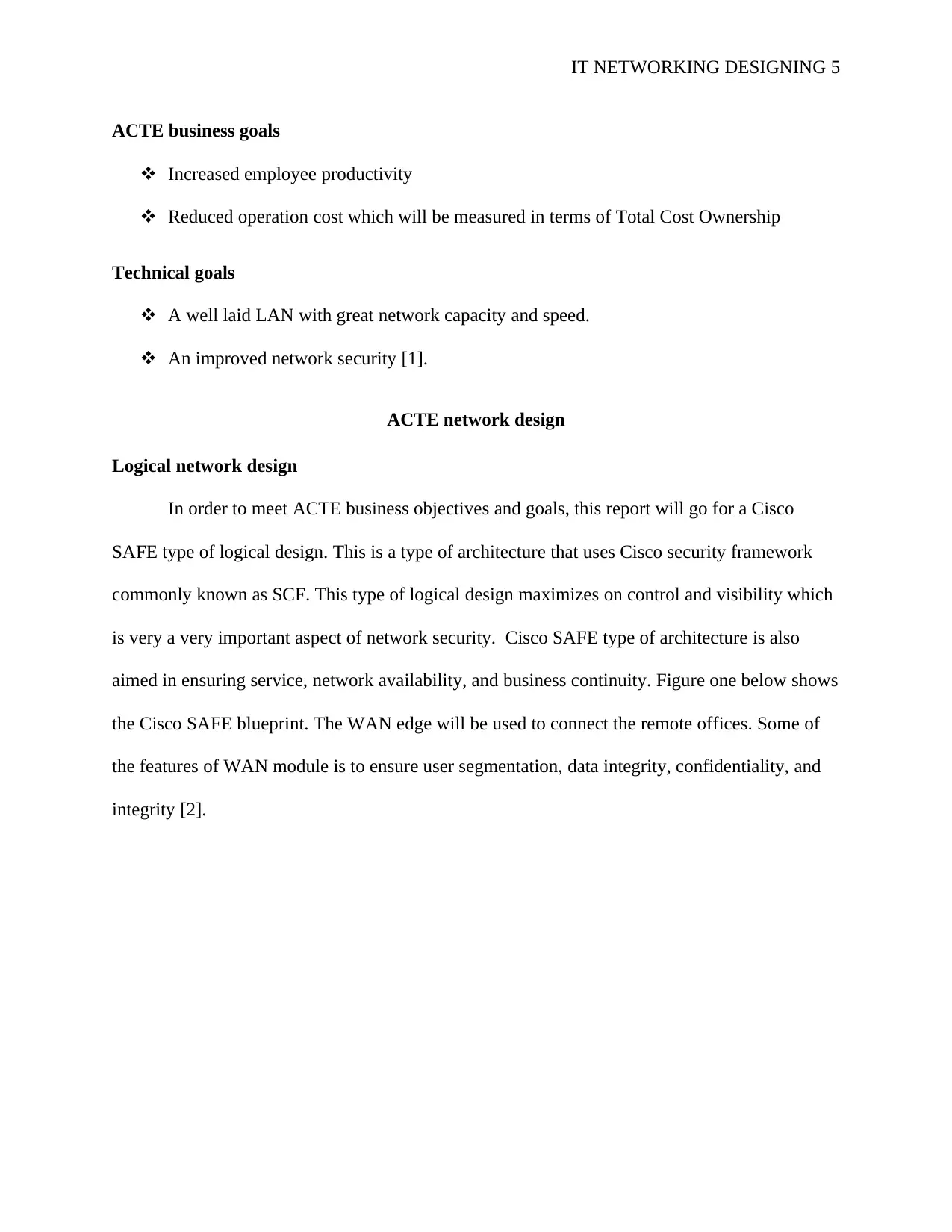
IT NETWORKING DESIGNING 5
ACTE business goals
Increased employee productivity
Reduced operation cost which will be measured in terms of Total Cost Ownership
Technical goals
A well laid LAN with great network capacity and speed.
An improved network security [1].
ACTE network design
Logical network design
In order to meet ACTE business objectives and goals, this report will go for a Cisco
SAFE type of logical design. This is a type of architecture that uses Cisco security framework
commonly known as SCF. This type of logical design maximizes on control and visibility which
is very a very important aspect of network security. Cisco SAFE type of architecture is also
aimed in ensuring service, network availability, and business continuity. Figure one below shows
the Cisco SAFE blueprint. The WAN edge will be used to connect the remote offices. Some of
the features of WAN module is to ensure user segmentation, data integrity, confidentiality, and
integrity [2].
ACTE business goals
Increased employee productivity
Reduced operation cost which will be measured in terms of Total Cost Ownership
Technical goals
A well laid LAN with great network capacity and speed.
An improved network security [1].
ACTE network design
Logical network design
In order to meet ACTE business objectives and goals, this report will go for a Cisco
SAFE type of logical design. This is a type of architecture that uses Cisco security framework
commonly known as SCF. This type of logical design maximizes on control and visibility which
is very a very important aspect of network security. Cisco SAFE type of architecture is also
aimed in ensuring service, network availability, and business continuity. Figure one below shows
the Cisco SAFE blueprint. The WAN edge will be used to connect the remote offices. Some of
the features of WAN module is to ensure user segmentation, data integrity, confidentiality, and
integrity [2].
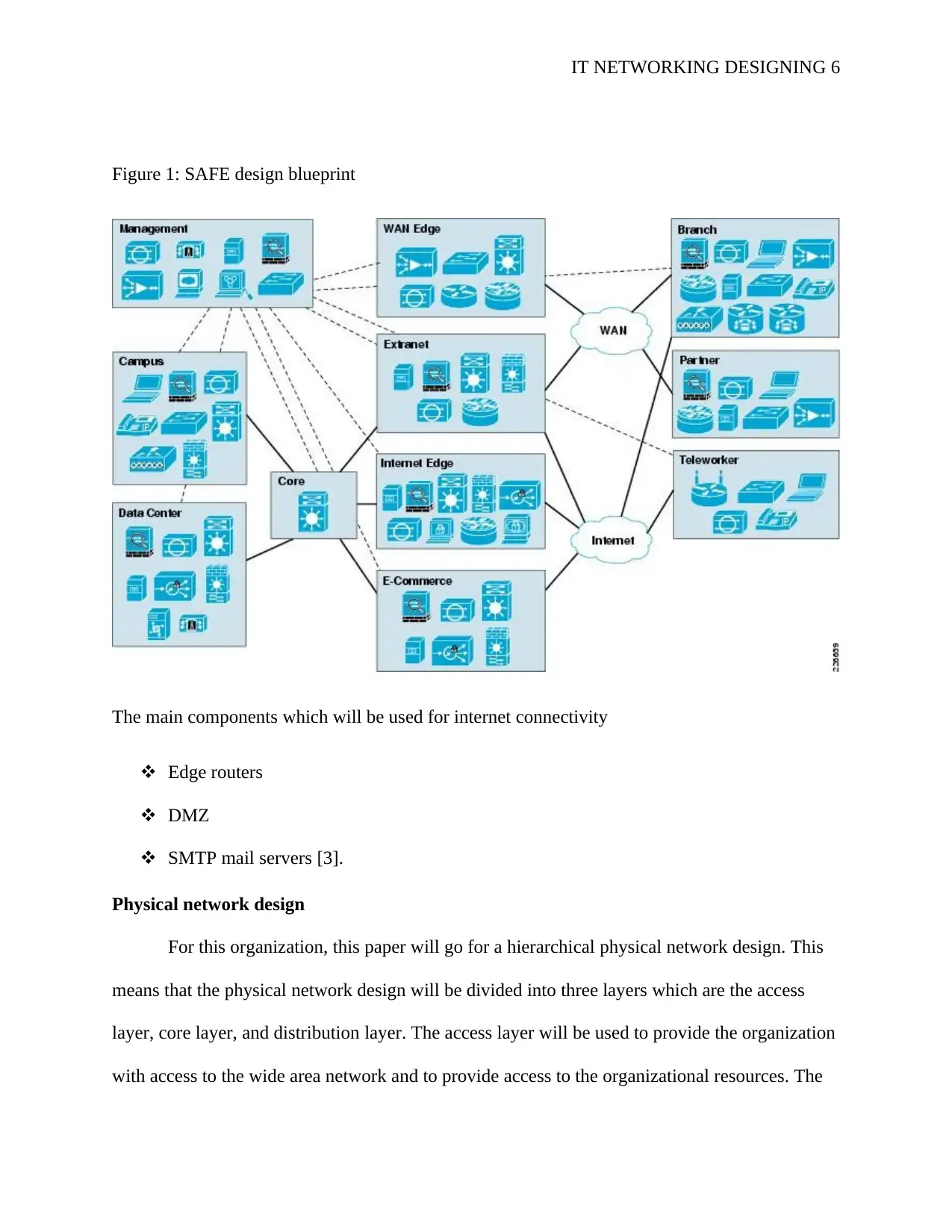
IT NETWORKING DESIGNING 6
Figure 1: SAFE design blueprint
The main components which will be used for internet connectivity
Edge routers
DMZ
SMTP mail servers [3].
Physical network design
For this organization, this paper will go for a hierarchical physical network design. This
means that the physical network design will be divided into three layers which are the access
layer, core layer, and distribution layer. The access layer will be used to provide the organization
with access to the wide area network and to provide access to the organizational resources. The
Figure 1: SAFE design blueprint
The main components which will be used for internet connectivity
Edge routers
DMZ
SMTP mail servers [3].
Physical network design
For this organization, this paper will go for a hierarchical physical network design. This
means that the physical network design will be divided into three layers which are the access
layer, core layer, and distribution layer. The access layer will be used to provide the organization
with access to the wide area network and to provide access to the organizational resources. The
⊘ This is a preview!⊘
Do you want full access?
Subscribe today to unlock all pages.

Trusted by 1+ million students worldwide
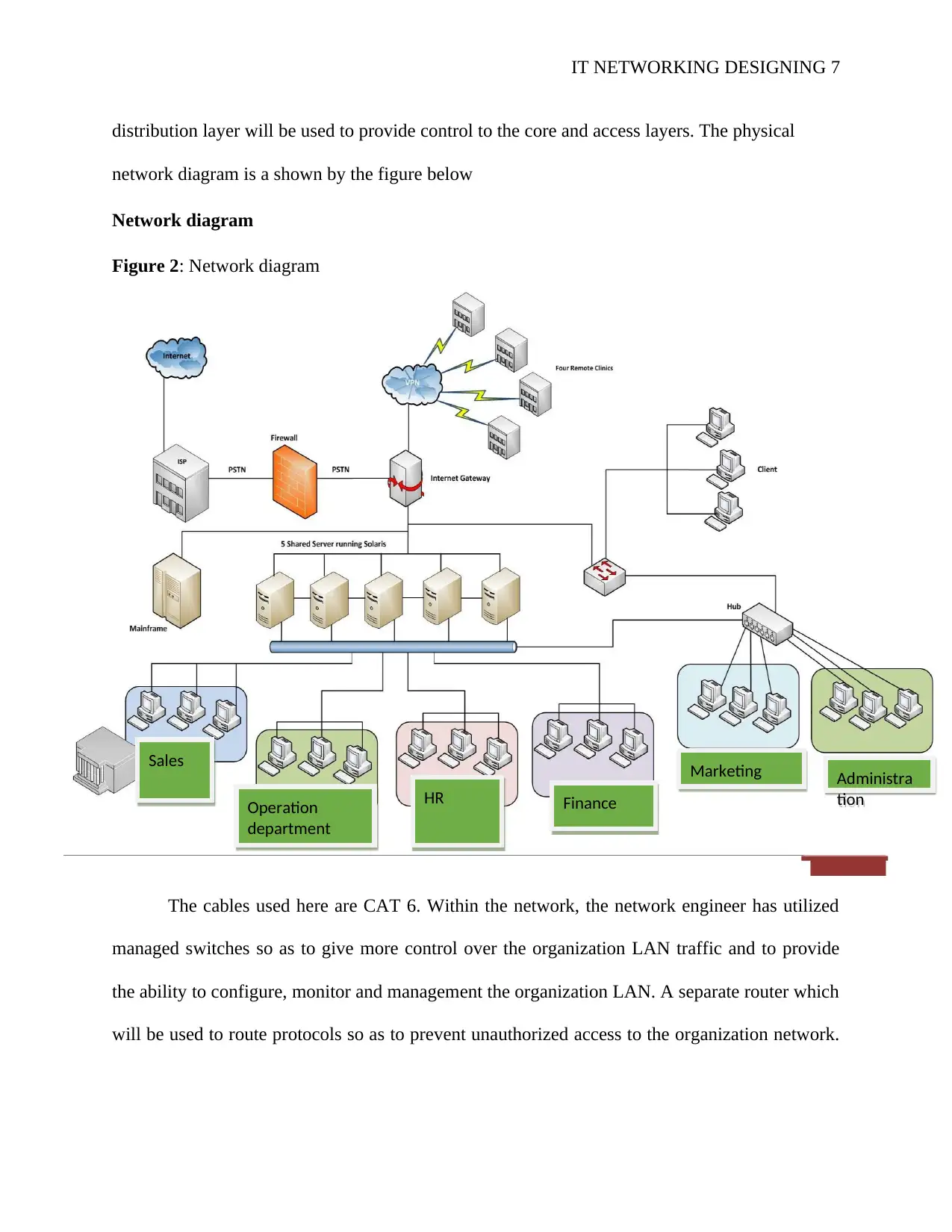
IT NETWORKING DESIGNING 7
distribution layer will be used to provide control to the core and access layers. The physical
network diagram is a shown by the figure below
Network diagram
Figure 2: Network diagram
Network diagram features
The cables used here are CAT 6. Within the network, the network engineer has utilized
managed switches so as to give more control over the organization LAN traffic and to provide
the ability to configure, monitor and management the organization LAN. A separate router which
will be used to route protocols so as to prevent unauthorized access to the organization network.
Sales
Operation
department
HR Finance
Marketing Administra
tion
distribution layer will be used to provide control to the core and access layers. The physical
network diagram is a shown by the figure below
Network diagram
Figure 2: Network diagram
Network diagram features
The cables used here are CAT 6. Within the network, the network engineer has utilized
managed switches so as to give more control over the organization LAN traffic and to provide
the ability to configure, monitor and management the organization LAN. A separate router which
will be used to route protocols so as to prevent unauthorized access to the organization network.
Sales
Operation
department
HR Finance
Marketing Administra
tion
Paraphrase This Document
Need a fresh take? Get an instant paraphrase of this document with our AI Paraphraser
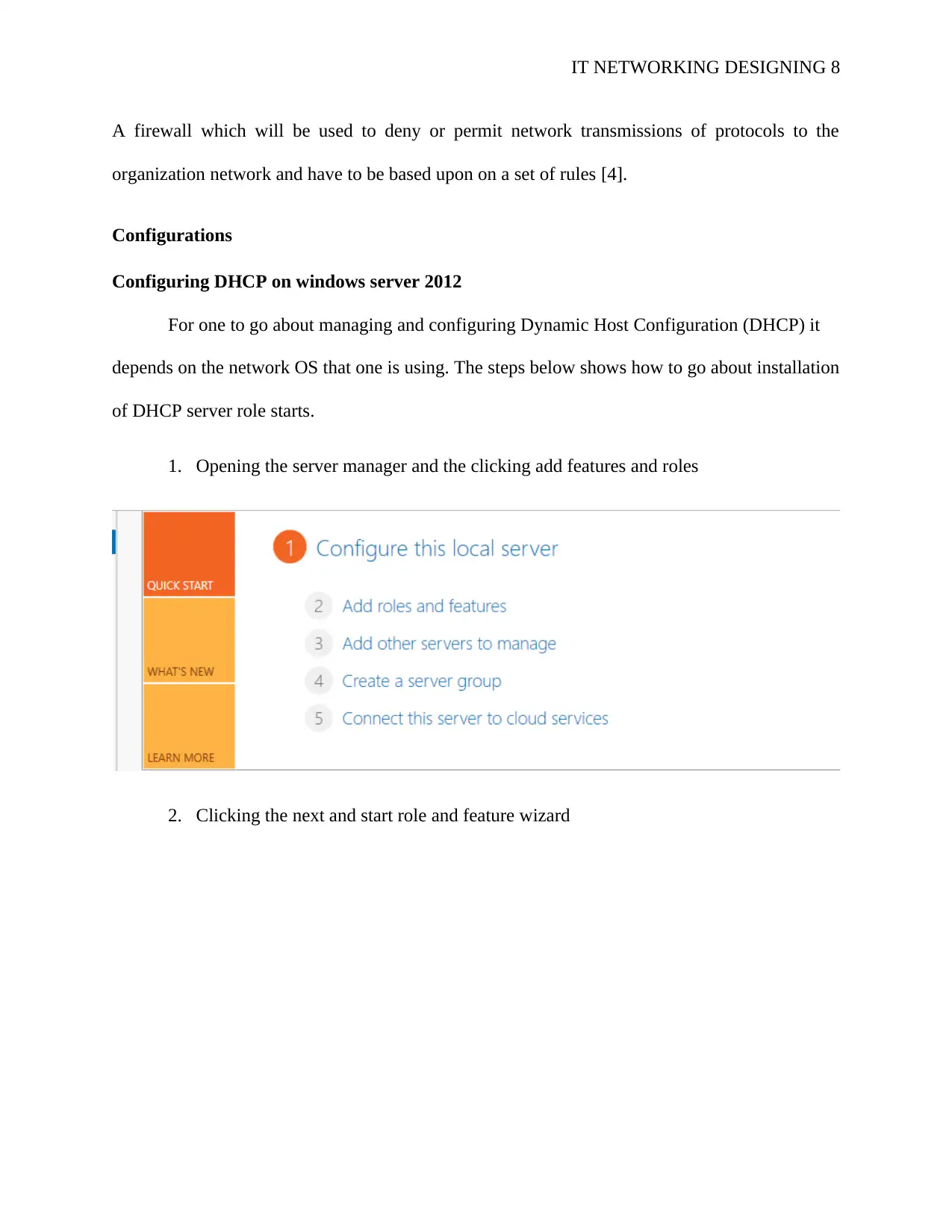
IT NETWORKING DESIGNING 8
A firewall which will be used to deny or permit network transmissions of protocols to the
organization network and have to be based upon on a set of rules [4].
Configurations
Configuring DHCP on windows server 2012
For one to go about managing and configuring Dynamic Host Configuration (DHCP) it
depends on the network OS that one is using. The steps below shows how to go about installation
of DHCP server role starts.
1. Opening the server manager and the clicking add features and roles
2. Clicking the next and start role and feature wizard
A firewall which will be used to deny or permit network transmissions of protocols to the
organization network and have to be based upon on a set of rules [4].
Configurations
Configuring DHCP on windows server 2012
For one to go about managing and configuring Dynamic Host Configuration (DHCP) it
depends on the network OS that one is using. The steps below shows how to go about installation
of DHCP server role starts.
1. Opening the server manager and the clicking add features and roles
2. Clicking the next and start role and feature wizard
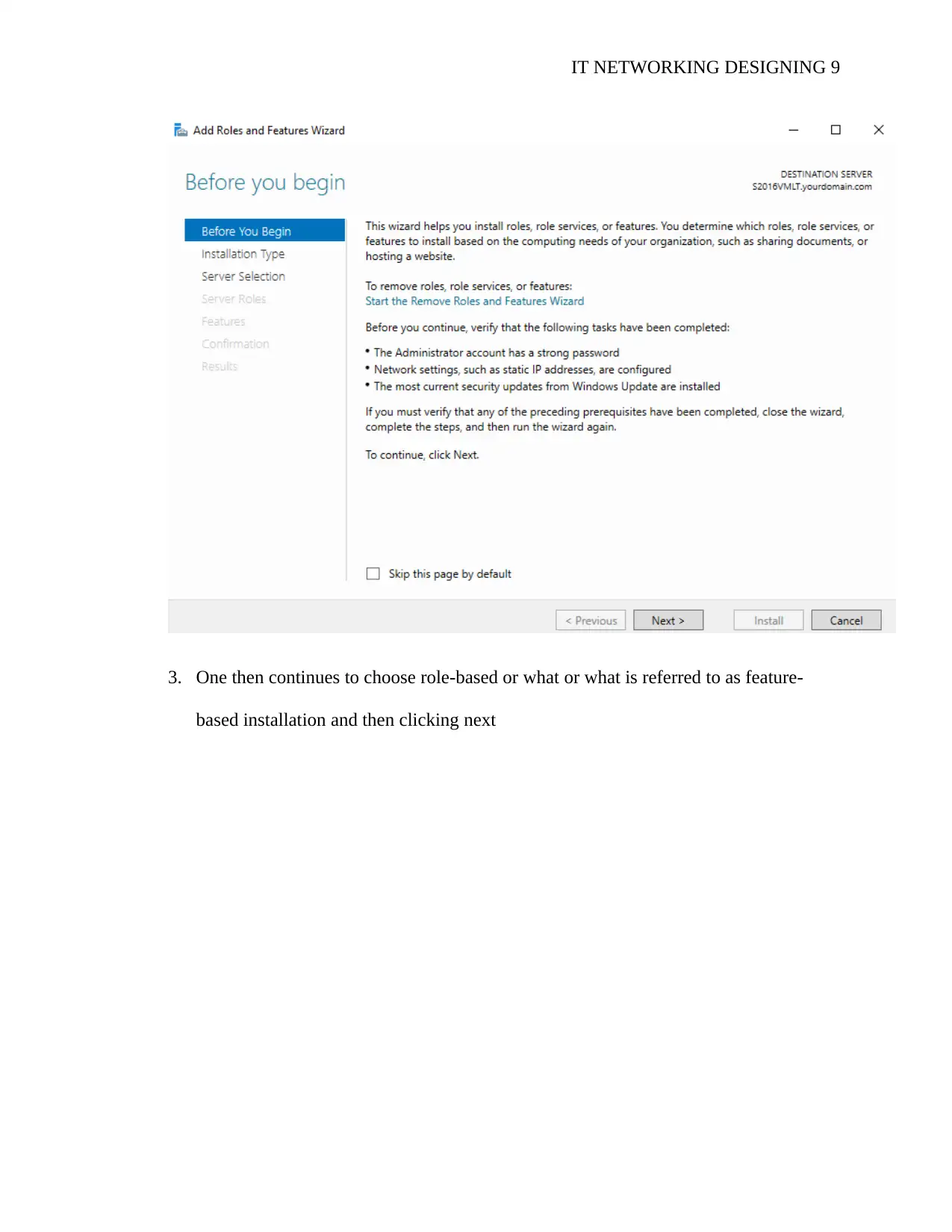
IT NETWORKING DESIGNING 9
3. One then continues to choose role-based or what or what is referred to as feature-
based installation and then clicking next
3. One then continues to choose role-based or what or what is referred to as feature-
based installation and then clicking next
⊘ This is a preview!⊘
Do you want full access?
Subscribe today to unlock all pages.

Trusted by 1+ million students worldwide
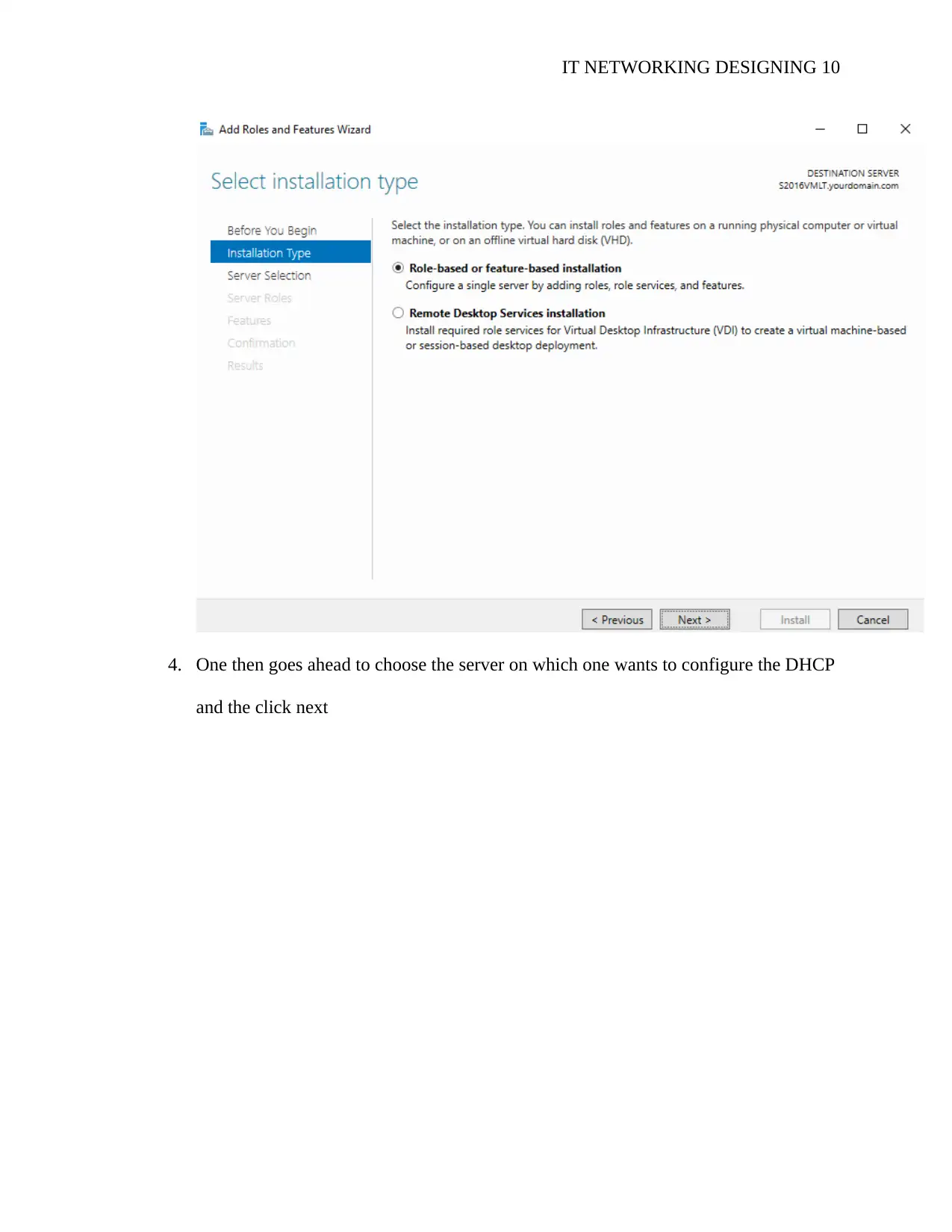
IT NETWORKING DESIGNING 10
4. One then goes ahead to choose the server on which one wants to configure the DHCP
and the click next
4. One then goes ahead to choose the server on which one wants to configure the DHCP
and the click next
Paraphrase This Document
Need a fresh take? Get an instant paraphrase of this document with our AI Paraphraser
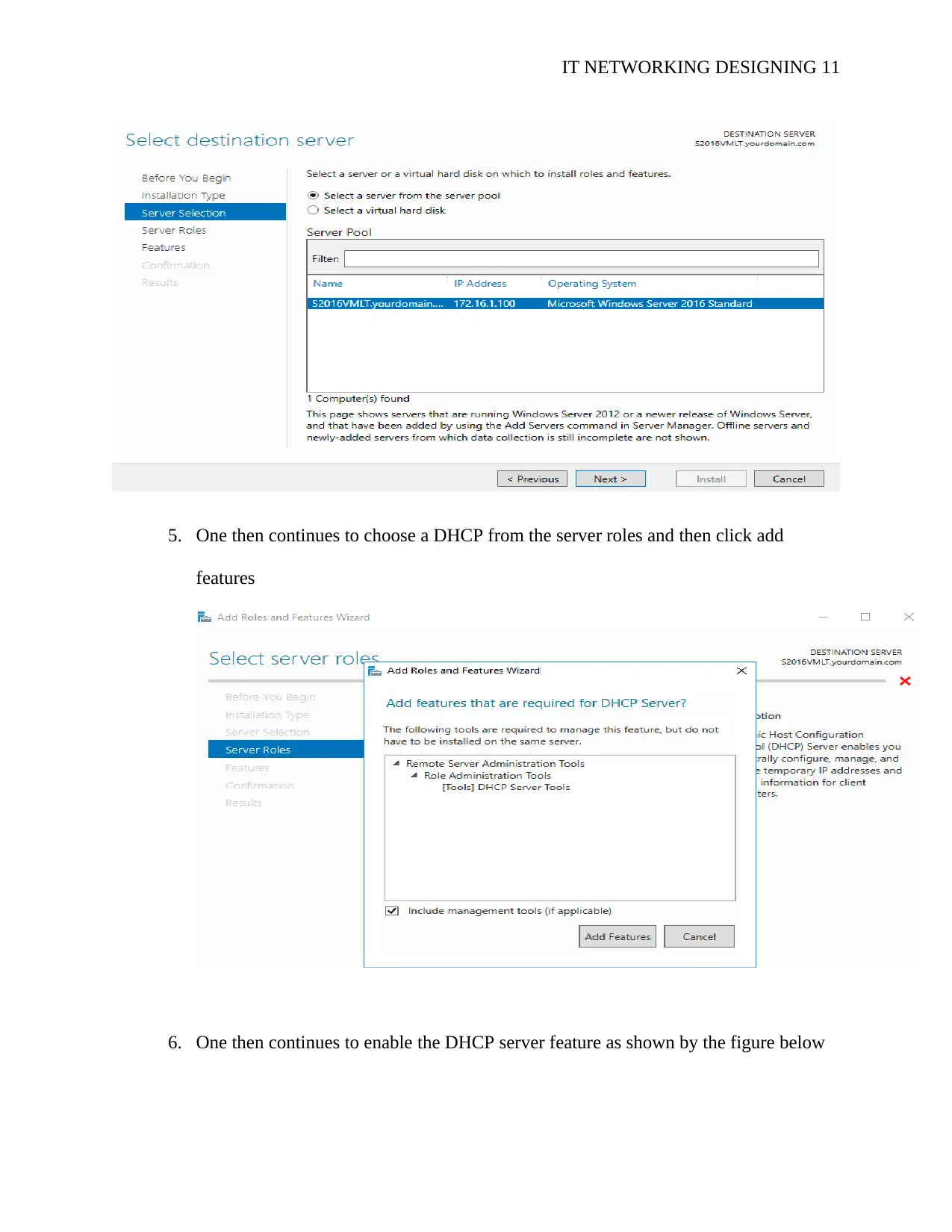
IT NETWORKING DESIGNING 11
5. One then continues to choose a DHCP from the server roles and then click add
features
6. One then continues to enable the DHCP server feature as shown by the figure below
5. One then continues to choose a DHCP from the server roles and then click add
features
6. One then continues to enable the DHCP server feature as shown by the figure below
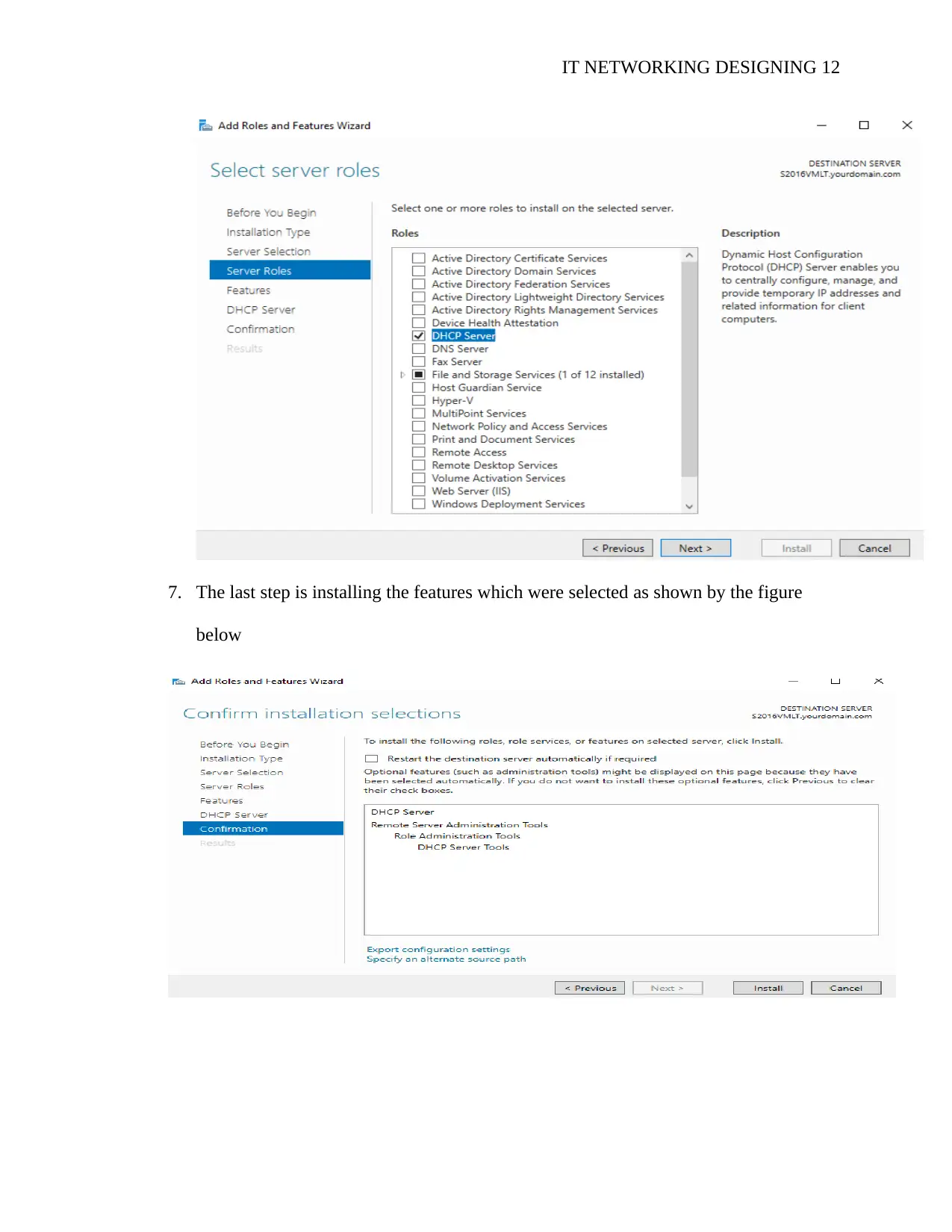
IT NETWORKING DESIGNING 12
7. The last step is installing the features which were selected as shown by the figure
below
7. The last step is installing the features which were selected as shown by the figure
below
⊘ This is a preview!⊘
Do you want full access?
Subscribe today to unlock all pages.

Trusted by 1+ million students worldwide
1 out of 28
Related Documents
Your All-in-One AI-Powered Toolkit for Academic Success.
+13062052269
info@desklib.com
Available 24*7 on WhatsApp / Email
![[object Object]](/_next/static/media/star-bottom.7253800d.svg)
Unlock your academic potential
Copyright © 2020–2026 A2Z Services. All Rights Reserved. Developed and managed by ZUCOL.





