Networking Assignment: Network Design, Implementation, and Management
VerifiedAdded on 2020/10/22
|27
|4529
|497
Homework Assignment
AI Summary
This assignment delves into the core concepts of networking, exploring the roles, advantages, and disadvantages of networks in various organizational settings, including schools, colleges, and businesses. It analyzes the performance, cost, resource issues, and security aspects associated with network installations. The assignment further examines the purpose and functionality of Network Operating Systems (NOS), comparing different NOS in terms of functionality, performance, usability, and cost. It also covers network specifications, design considerations, and evaluation, including the development of a test plan. Finally, the assignment addresses key factors in network management, providing a comprehensive overview of network design, implementation, and maintenance.

Networking Concept
Paraphrase This Document
Need a fresh take? Get an instant paraphrase of this document with our AI Paraphraser
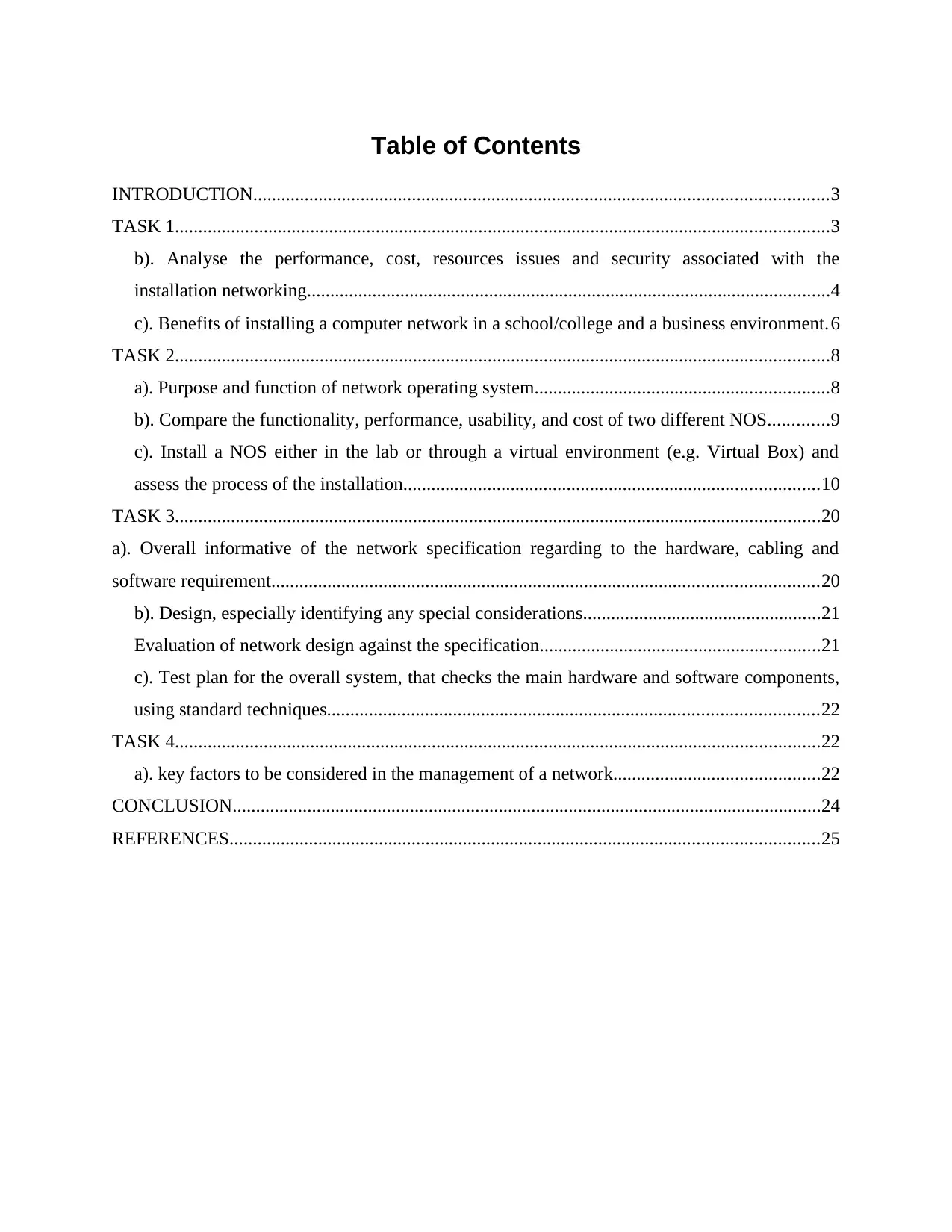
Table of Contents
INTRODUCTION...........................................................................................................................3
TASK 1............................................................................................................................................3
b). Analyse the performance, cost, resources issues and security associated with the
installation networking................................................................................................................4
c). Benefits of installing a computer network in a school/college and a business environment.6
TASK 2............................................................................................................................................8
a). Purpose and function of network operating system...............................................................8
b). Compare the functionality, performance, usability, and cost of two different NOS.............9
c). Install a NOS either in the lab or through a virtual environment (e.g. Virtual Box) and
assess the process of the installation.........................................................................................10
TASK 3..........................................................................................................................................20
a). Overall informative of the network specification regarding to the hardware, cabling and
software requirement.....................................................................................................................20
b). Design, especially identifying any special considerations...................................................21
Evaluation of network design against the specification............................................................21
c). Test plan for the overall system, that checks the main hardware and software components,
using standard techniques.........................................................................................................22
TASK 4..........................................................................................................................................22
a). key factors to be considered in the management of a network............................................22
CONCLUSION..............................................................................................................................24
REFERENCES..............................................................................................................................25
INTRODUCTION...........................................................................................................................3
TASK 1............................................................................................................................................3
b). Analyse the performance, cost, resources issues and security associated with the
installation networking................................................................................................................4
c). Benefits of installing a computer network in a school/college and a business environment.6
TASK 2............................................................................................................................................8
a). Purpose and function of network operating system...............................................................8
b). Compare the functionality, performance, usability, and cost of two different NOS.............9
c). Install a NOS either in the lab or through a virtual environment (e.g. Virtual Box) and
assess the process of the installation.........................................................................................10
TASK 3..........................................................................................................................................20
a). Overall informative of the network specification regarding to the hardware, cabling and
software requirement.....................................................................................................................20
b). Design, especially identifying any special considerations...................................................21
Evaluation of network design against the specification............................................................21
c). Test plan for the overall system, that checks the main hardware and software components,
using standard techniques.........................................................................................................22
TASK 4..........................................................................................................................................22
a). key factors to be considered in the management of a network............................................22
CONCLUSION..............................................................................................................................24
REFERENCES..............................................................................................................................25
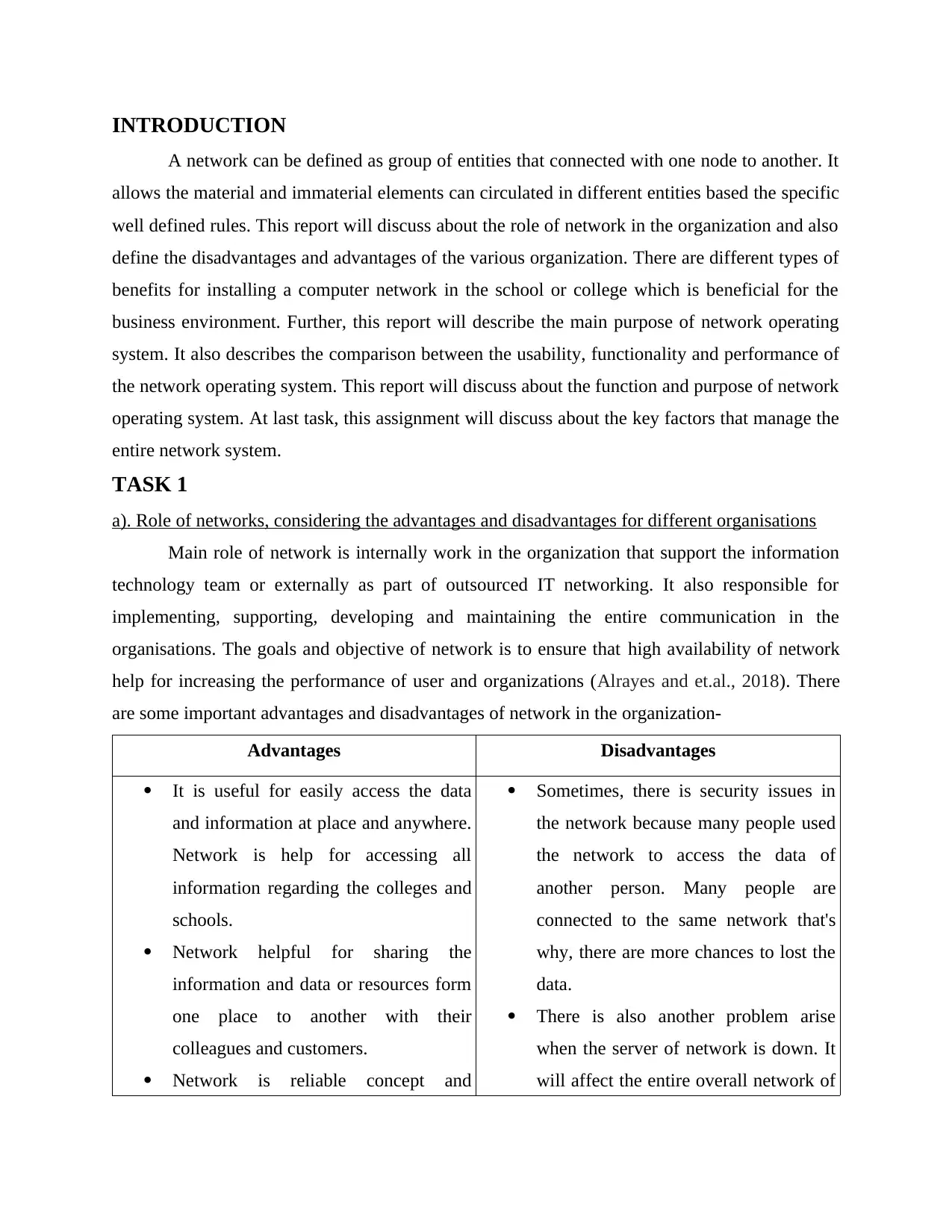
INTRODUCTION
A network can be defined as group of entities that connected with one node to another. It
allows the material and immaterial elements can circulated in different entities based the specific
well defined rules. This report will discuss about the role of network in the organization and also
define the disadvantages and advantages of the various organization. There are different types of
benefits for installing a computer network in the school or college which is beneficial for the
business environment. Further, this report will describe the main purpose of network operating
system. It also describes the comparison between the usability, functionality and performance of
the network operating system. This report will discuss about the function and purpose of network
operating system. At last task, this assignment will discuss about the key factors that manage the
entire network system.
TASK 1
a). Role of networks, considering the advantages and disadvantages for different organisations
Main role of network is internally work in the organization that support the information
technology team or externally as part of outsourced IT networking. It also responsible for
implementing, supporting, developing and maintaining the entire communication in the
organisations. The goals and objective of network is to ensure that high availability of network
help for increasing the performance of user and organizations (Alrayes and et.al., 2018). There
are some important advantages and disadvantages of network in the organization-
Advantages Disadvantages
It is useful for easily access the data
and information at place and anywhere.
Network is help for accessing all
information regarding the colleges and
schools.
Network helpful for sharing the
information and data or resources form
one place to another with their
colleagues and customers.
Network is reliable concept and
Sometimes, there is security issues in
the network because many people used
the network to access the data of
another person. Many people are
connected to the same network that's
why, there are more chances to lost the
data.
There is also another problem arise
when the server of network is down. It
will affect the entire overall network of
A network can be defined as group of entities that connected with one node to another. It
allows the material and immaterial elements can circulated in different entities based the specific
well defined rules. This report will discuss about the role of network in the organization and also
define the disadvantages and advantages of the various organization. There are different types of
benefits for installing a computer network in the school or college which is beneficial for the
business environment. Further, this report will describe the main purpose of network operating
system. It also describes the comparison between the usability, functionality and performance of
the network operating system. This report will discuss about the function and purpose of network
operating system. At last task, this assignment will discuss about the key factors that manage the
entire network system.
TASK 1
a). Role of networks, considering the advantages and disadvantages for different organisations
Main role of network is internally work in the organization that support the information
technology team or externally as part of outsourced IT networking. It also responsible for
implementing, supporting, developing and maintaining the entire communication in the
organisations. The goals and objective of network is to ensure that high availability of network
help for increasing the performance of user and organizations (Alrayes and et.al., 2018). There
are some important advantages and disadvantages of network in the organization-
Advantages Disadvantages
It is useful for easily access the data
and information at place and anywhere.
Network is help for accessing all
information regarding the colleges and
schools.
Network helpful for sharing the
information and data or resources form
one place to another with their
colleagues and customers.
Network is reliable concept and
Sometimes, there is security issues in
the network because many people used
the network to access the data of
another person. Many people are
connected to the same network that's
why, there are more chances to lost the
data.
There is also another problem arise
when the server of network is down. It
will affect the entire overall network of
⊘ This is a preview!⊘
Do you want full access?
Subscribe today to unlock all pages.

Trusted by 1+ million students worldwide
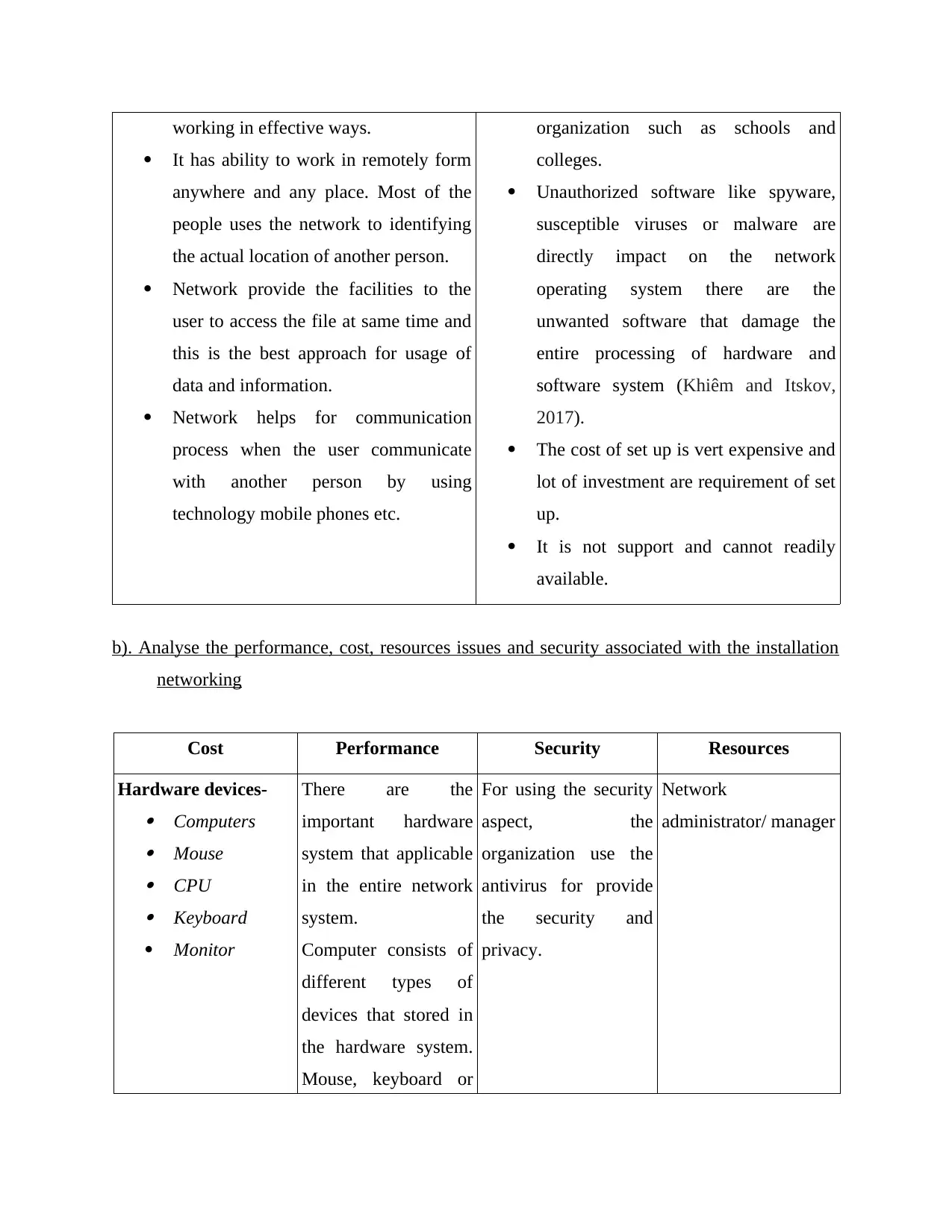
working in effective ways.
It has ability to work in remotely form
anywhere and any place. Most of the
people uses the network to identifying
the actual location of another person.
Network provide the facilities to the
user to access the file at same time and
this is the best approach for usage of
data and information.
Network helps for communication
process when the user communicate
with another person by using
technology mobile phones etc.
organization such as schools and
colleges.
Unauthorized software like spyware,
susceptible viruses or malware are
directly impact on the network
operating system there are the
unwanted software that damage the
entire processing of hardware and
software system (Khiêm and Itskov,
2017).
The cost of set up is vert expensive and
lot of investment are requirement of set
up.
It is not support and cannot readily
available.
b). Analyse the performance, cost, resources issues and security associated with the installation
networking
Cost Performance Security Resources
Hardware devices- Computers Mouse CPU Keyboard
Monitor
There are the
important hardware
system that applicable
in the entire network
system.
Computer consists of
different types of
devices that stored in
the hardware system.
Mouse, keyboard or
For using the security
aspect, the
organization use the
antivirus for provide
the security and
privacy.
Network
administrator/ manager
It has ability to work in remotely form
anywhere and any place. Most of the
people uses the network to identifying
the actual location of another person.
Network provide the facilities to the
user to access the file at same time and
this is the best approach for usage of
data and information.
Network helps for communication
process when the user communicate
with another person by using
technology mobile phones etc.
organization such as schools and
colleges.
Unauthorized software like spyware,
susceptible viruses or malware are
directly impact on the network
operating system there are the
unwanted software that damage the
entire processing of hardware and
software system (Khiêm and Itskov,
2017).
The cost of set up is vert expensive and
lot of investment are requirement of set
up.
It is not support and cannot readily
available.
b). Analyse the performance, cost, resources issues and security associated with the installation
networking
Cost Performance Security Resources
Hardware devices- Computers Mouse CPU Keyboard
Monitor
There are the
important hardware
system that applicable
in the entire network
system.
Computer consists of
different types of
devices that stored in
the hardware system.
Mouse, keyboard or
For using the security
aspect, the
organization use the
antivirus for provide
the security and
privacy.
Network
administrator/ manager
Paraphrase This Document
Need a fresh take? Get an instant paraphrase of this document with our AI Paraphraser
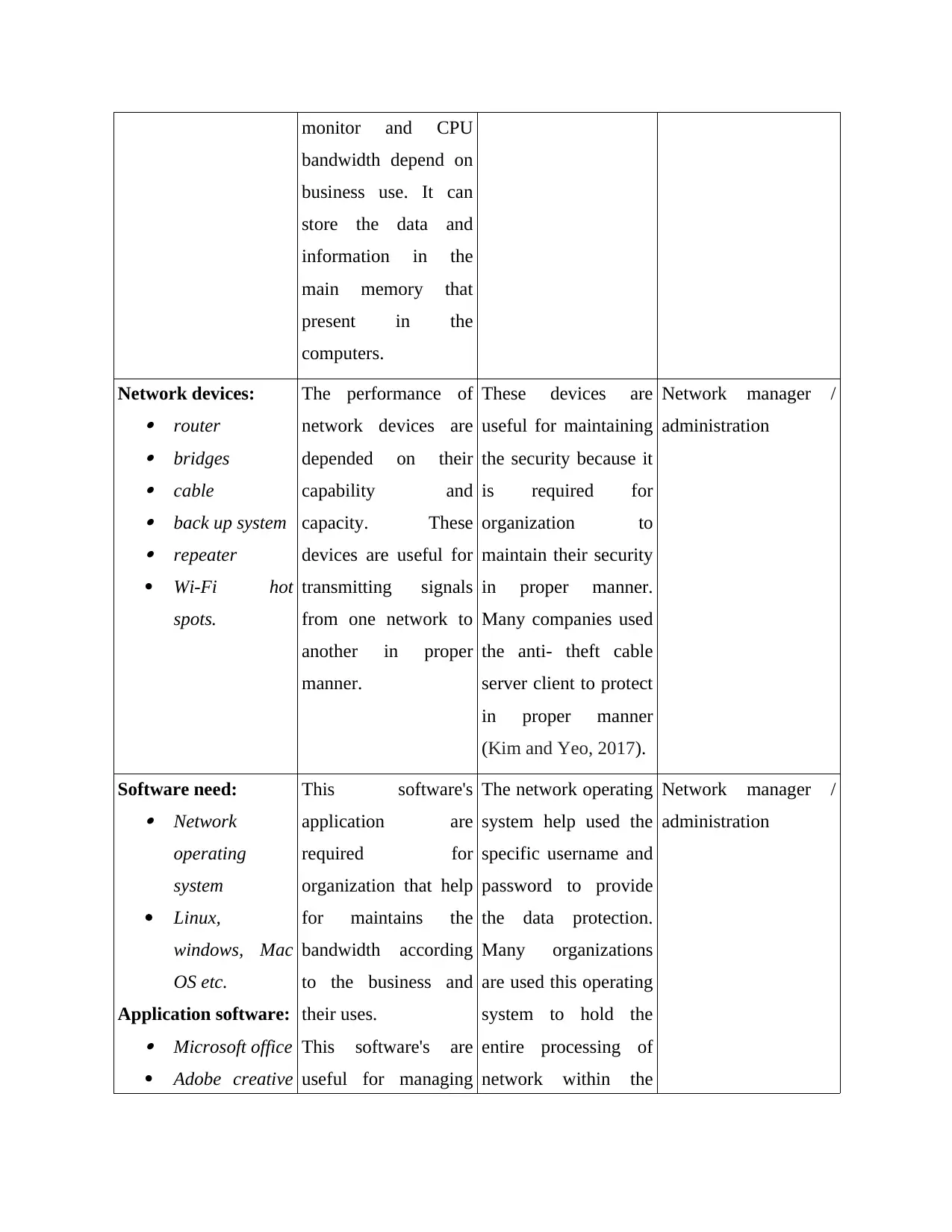
monitor and CPU
bandwidth depend on
business use. It can
store the data and
information in the
main memory that
present in the
computers.
Network devices: router bridges cable back up system repeater
Wi-Fi hot
spots.
The performance of
network devices are
depended on their
capability and
capacity. These
devices are useful for
transmitting signals
from one network to
another in proper
manner.
These devices are
useful for maintaining
the security because it
is required for
organization to
maintain their security
in proper manner.
Many companies used
the anti- theft cable
server client to protect
in proper manner
(Kim and Yeo, 2017).
Network manager /
administration
Software need: Network
operating
system
Linux,
windows, Mac
OS etc.
Application software: Microsoft office
Adobe creative
This software's
application are
required for
organization that help
for maintains the
bandwidth according
to the business and
their uses.
This software's are
useful for managing
The network operating
system help used the
specific username and
password to provide
the data protection.
Many organizations
are used this operating
system to hold the
entire processing of
network within the
Network manager /
administration
bandwidth depend on
business use. It can
store the data and
information in the
main memory that
present in the
computers.
Network devices: router bridges cable back up system repeater
Wi-Fi hot
spots.
The performance of
network devices are
depended on their
capability and
capacity. These
devices are useful for
transmitting signals
from one network to
another in proper
manner.
These devices are
useful for maintaining
the security because it
is required for
organization to
maintain their security
in proper manner.
Many companies used
the anti- theft cable
server client to protect
in proper manner
(Kim and Yeo, 2017).
Network manager /
administration
Software need: Network
operating
system
Linux,
windows, Mac
OS etc.
Application software: Microsoft office
Adobe creative
This software's
application are
required for
organization that help
for maintains the
bandwidth according
to the business and
their uses.
This software's are
useful for managing
The network operating
system help used the
specific username and
password to provide
the data protection.
Many organizations
are used this operating
system to hold the
entire processing of
network within the
Network manager /
administration
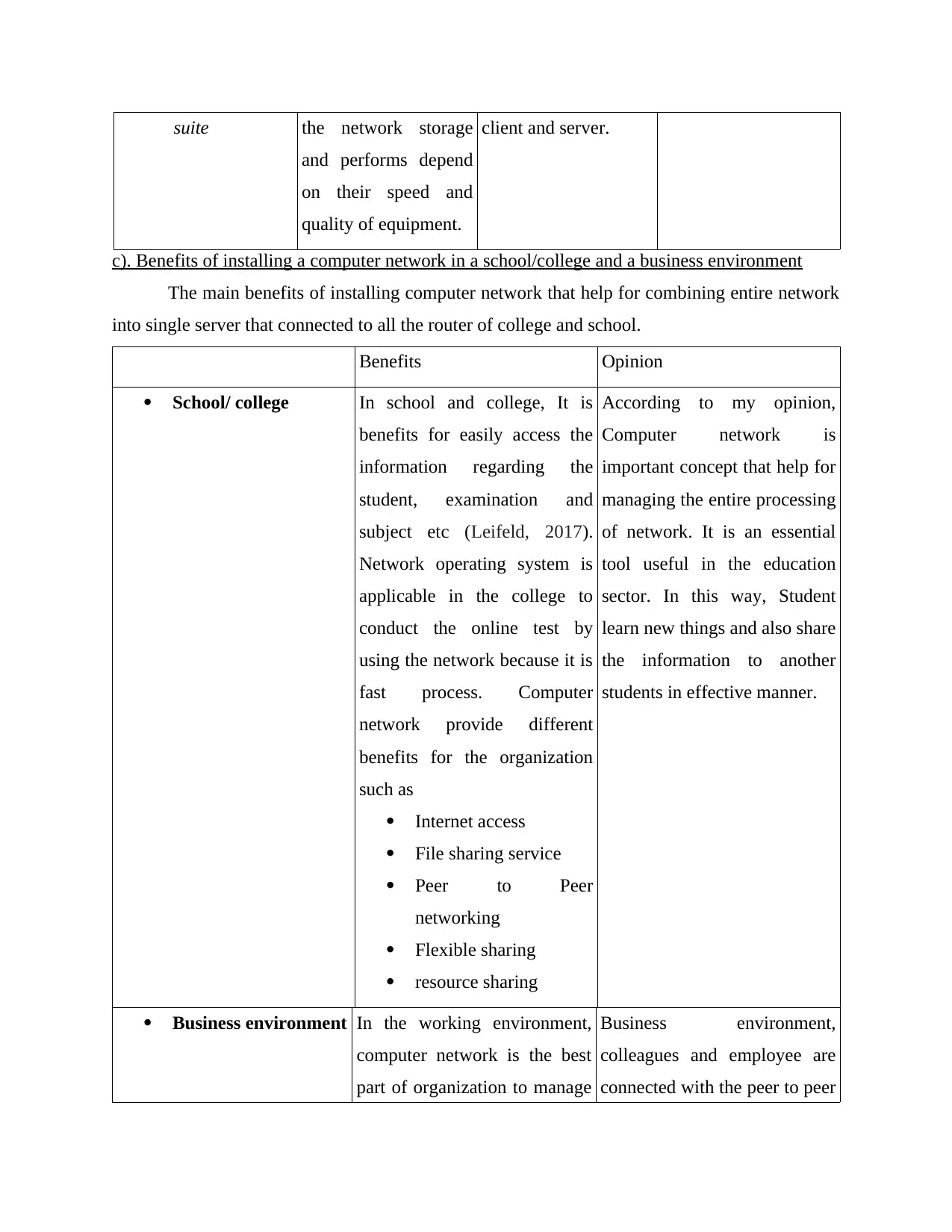
suite the network storage
and performs depend
on their speed and
quality of equipment.
client and server.
c). Benefits of installing a computer network in a school/college and a business environment
The main benefits of installing computer network that help for combining entire network
into single server that connected to all the router of college and school.
Benefits Opinion
School/ college In school and college, It is
benefits for easily access the
information regarding the
student, examination and
subject etc (Leifeld, 2017).
Network operating system is
applicable in the college to
conduct the online test by
using the network because it is
fast process. Computer
network provide different
benefits for the organization
such as
Internet access
File sharing service
Peer to Peer
networking
Flexible sharing
resource sharing
According to my opinion,
Computer network is
important concept that help for
managing the entire processing
of network. It is an essential
tool useful in the education
sector. In this way, Student
learn new things and also share
the information to another
students in effective manner.
Business environment In the working environment,
computer network is the best
part of organization to manage
Business environment,
colleagues and employee are
connected with the peer to peer
and performs depend
on their speed and
quality of equipment.
client and server.
c). Benefits of installing a computer network in a school/college and a business environment
The main benefits of installing computer network that help for combining entire network
into single server that connected to all the router of college and school.
Benefits Opinion
School/ college In school and college, It is
benefits for easily access the
information regarding the
student, examination and
subject etc (Leifeld, 2017).
Network operating system is
applicable in the college to
conduct the online test by
using the network because it is
fast process. Computer
network provide different
benefits for the organization
such as
Internet access
File sharing service
Peer to Peer
networking
Flexible sharing
resource sharing
According to my opinion,
Computer network is
important concept that help for
managing the entire processing
of network. It is an essential
tool useful in the education
sector. In this way, Student
learn new things and also share
the information to another
students in effective manner.
Business environment In the working environment,
computer network is the best
part of organization to manage
Business environment,
colleagues and employee are
connected with the peer to peer
⊘ This is a preview!⊘
Do you want full access?
Subscribe today to unlock all pages.

Trusted by 1+ million students worldwide
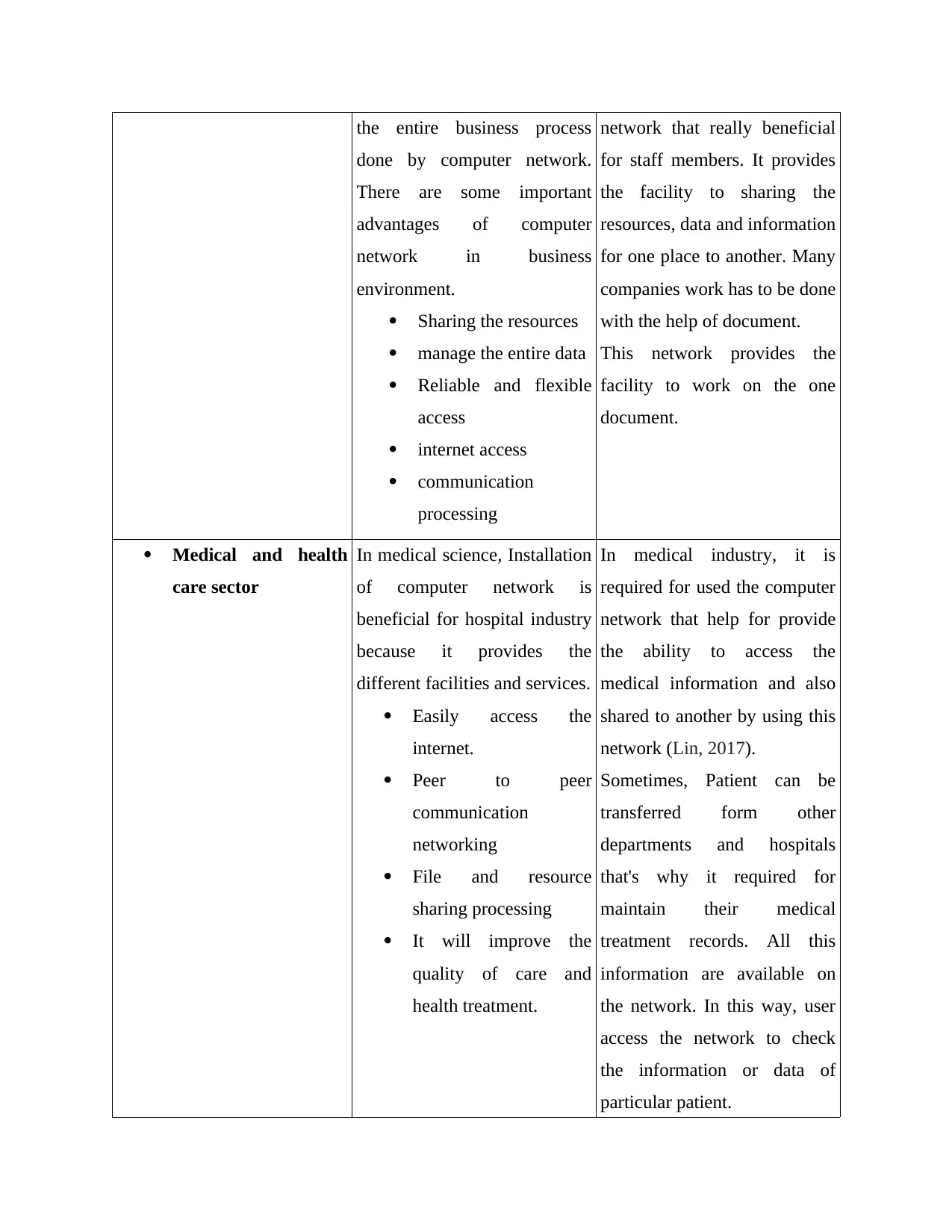
the entire business process
done by computer network.
There are some important
advantages of computer
network in business
environment.
Sharing the resources
manage the entire data
Reliable and flexible
access
internet access
communication
processing
network that really beneficial
for staff members. It provides
the facility to sharing the
resources, data and information
for one place to another. Many
companies work has to be done
with the help of document.
This network provides the
facility to work on the one
document.
Medical and health
care sector
In medical science, Installation
of computer network is
beneficial for hospital industry
because it provides the
different facilities and services.
Easily access the
internet.
Peer to peer
communication
networking
File and resource
sharing processing
It will improve the
quality of care and
health treatment.
In medical industry, it is
required for used the computer
network that help for provide
the ability to access the
medical information and also
shared to another by using this
network (Lin, 2017).
Sometimes, Patient can be
transferred form other
departments and hospitals
that's why it required for
maintain their medical
treatment records. All this
information are available on
the network. In this way, user
access the network to check
the information or data of
particular patient.
done by computer network.
There are some important
advantages of computer
network in business
environment.
Sharing the resources
manage the entire data
Reliable and flexible
access
internet access
communication
processing
network that really beneficial
for staff members. It provides
the facility to sharing the
resources, data and information
for one place to another. Many
companies work has to be done
with the help of document.
This network provides the
facility to work on the one
document.
Medical and health
care sector
In medical science, Installation
of computer network is
beneficial for hospital industry
because it provides the
different facilities and services.
Easily access the
internet.
Peer to peer
communication
networking
File and resource
sharing processing
It will improve the
quality of care and
health treatment.
In medical industry, it is
required for used the computer
network that help for provide
the ability to access the
medical information and also
shared to another by using this
network (Lin, 2017).
Sometimes, Patient can be
transferred form other
departments and hospitals
that's why it required for
maintain their medical
treatment records. All this
information are available on
the network. In this way, user
access the network to check
the information or data of
particular patient.
Paraphrase This Document
Need a fresh take? Get an instant paraphrase of this document with our AI Paraphraser

Home Computer network is also
applicable in the home because
many devices are connected
with the network.
Washing machine
heating
lights
Cookers.
There are useful for sharing the
data and information in proper
manner.
Nowadays, There are variety
of automated system present in
the home appliances and have
ability to connect with the
mobile devise. Many people
buy the latest technology items
such as pre heat ovens and also
turn off the lights by using
network. Families are able to
hare the images to other
operating system by sing
Airplay.
TASK 2
a). Purpose and function of network operating system
A network operating system is a process or technique that connect with the different
devices such as router, switch and firewall etc. this network will also allow for sharing the file
form one network to another in proper manner. The main purpose of network operating system to
transfer the file from one place to another. For any computer system can access the internet and it
also connected with the network. Each and every network have required to install the operating
system that can be run or provide the online services to the customers (Matsuhira and et.al.,
2017).
Peer to Peer is an efficient decentralised network that establish connection between two
computers and also sharing the information or resources without the server. This computer
network are required for establish the peer to peer network where the computer system which are
connected to each via internet. P2P operating system become permanent infrastructure with
specific application set up and protocols (Modindet and et.al., 2017).
Client server is also sophisticated operating system where one computer connected with
the internet with the help of local areas network and wide area network. Network operating
system is ability to provide the environment when the user easily access the remotely. Network
applicable in the home because
many devices are connected
with the network.
Washing machine
heating
lights
Cookers.
There are useful for sharing the
data and information in proper
manner.
Nowadays, There are variety
of automated system present in
the home appliances and have
ability to connect with the
mobile devise. Many people
buy the latest technology items
such as pre heat ovens and also
turn off the lights by using
network. Families are able to
hare the images to other
operating system by sing
Airplay.
TASK 2
a). Purpose and function of network operating system
A network operating system is a process or technique that connect with the different
devices such as router, switch and firewall etc. this network will also allow for sharing the file
form one network to another in proper manner. The main purpose of network operating system to
transfer the file from one place to another. For any computer system can access the internet and it
also connected with the network. Each and every network have required to install the operating
system that can be run or provide the online services to the customers (Matsuhira and et.al.,
2017).
Peer to Peer is an efficient decentralised network that establish connection between two
computers and also sharing the information or resources without the server. This computer
network are required for establish the peer to peer network where the computer system which are
connected to each via internet. P2P operating system become permanent infrastructure with
specific application set up and protocols (Modindet and et.al., 2017).
Client server is also sophisticated operating system where one computer connected with
the internet with the help of local areas network and wide area network. Network operating
system is ability to provide the environment when the user easily access the remotely. Network
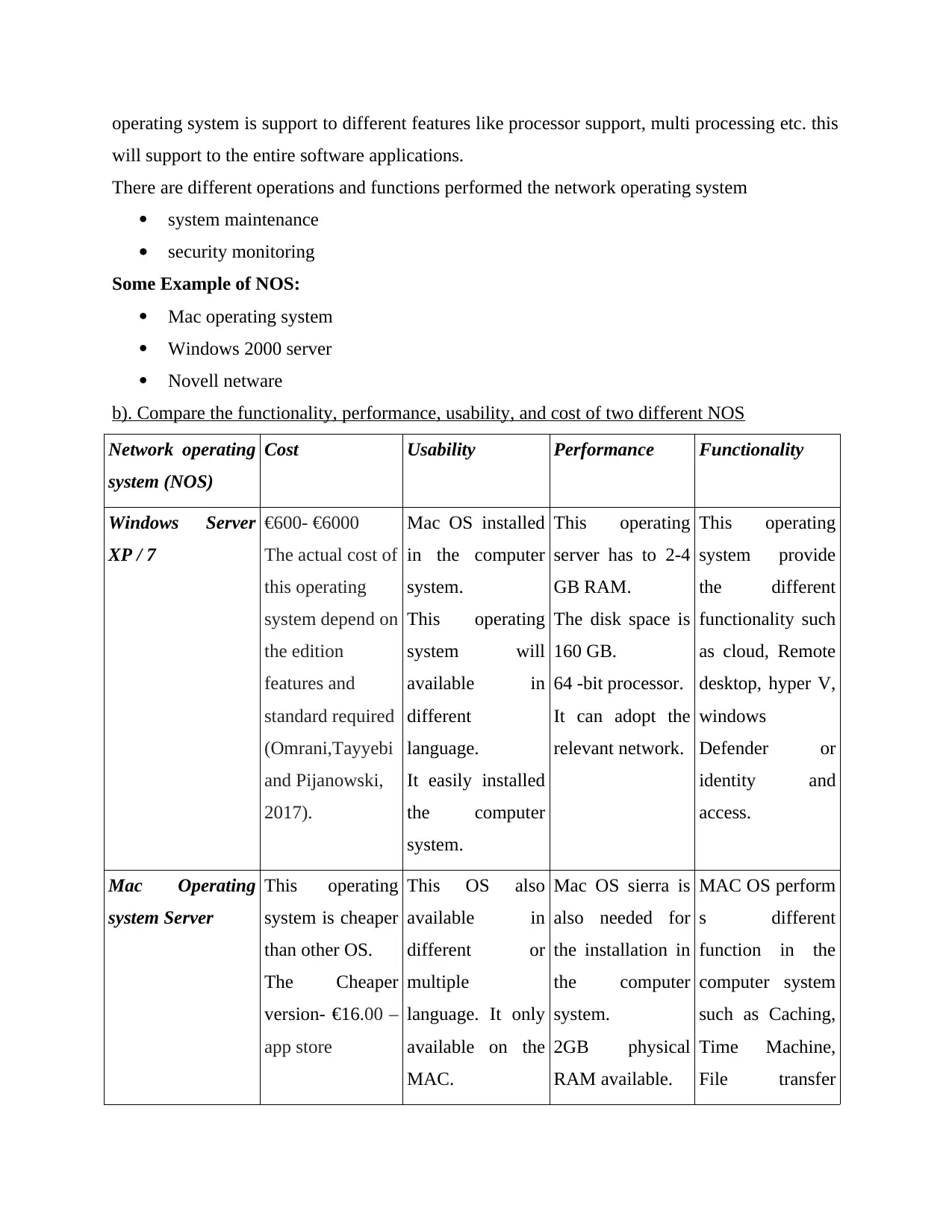
operating system is support to different features like processor support, multi processing etc. this
will support to the entire software applications.
There are different operations and functions performed the network operating system
system maintenance
security monitoring
Some Example of NOS:
Mac operating system
Windows 2000 server
Novell netware
b). Compare the functionality, performance, usability, and cost of two different NOS
Network operating
system (NOS)
Cost Usability Performance Functionality
Windows Server
XP / 7
€600- €6000
The actual cost of
this operating
system depend on
the edition
features and
standard required
(Omrani,Tayyebi
and Pijanowski,
2017).
Mac OS installed
in the computer
system.
This operating
system will
available in
different
language.
It easily installed
the computer
system.
This operating
server has to 2-4
GB RAM.
The disk space is
160 GB.
64 -bit processor.
It can adopt the
relevant network.
This operating
system provide
the different
functionality such
as cloud, Remote
desktop, hyper V,
windows
Defender or
identity and
access.
Mac Operating
system Server
This operating
system is cheaper
than other OS.
The Cheaper
version- €16.00 –
app store
This OS also
available in
different or
multiple
language. It only
available on the
MAC.
Mac OS sierra is
also needed for
the installation in
the computer
system.
2GB physical
RAM available.
MAC OS perform
s different
function in the
computer system
such as Caching,
Time Machine,
File transfer
will support to the entire software applications.
There are different operations and functions performed the network operating system
system maintenance
security monitoring
Some Example of NOS:
Mac operating system
Windows 2000 server
Novell netware
b). Compare the functionality, performance, usability, and cost of two different NOS
Network operating
system (NOS)
Cost Usability Performance Functionality
Windows Server
XP / 7
€600- €6000
The actual cost of
this operating
system depend on
the edition
features and
standard required
(Omrani,Tayyebi
and Pijanowski,
2017).
Mac OS installed
in the computer
system.
This operating
system will
available in
different
language.
It easily installed
the computer
system.
This operating
server has to 2-4
GB RAM.
The disk space is
160 GB.
64 -bit processor.
It can adopt the
relevant network.
This operating
system provide
the different
functionality such
as cloud, Remote
desktop, hyper V,
windows
Defender or
identity and
access.
Mac Operating
system Server
This operating
system is cheaper
than other OS.
The Cheaper
version- €16.00 –
app store
This OS also
available in
different or
multiple
language. It only
available on the
MAC.
Mac OS sierra is
also needed for
the installation in
the computer
system.
2GB physical
RAM available.
MAC OS perform
s different
function in the
computer system
such as Caching,
Time Machine,
File transfer
⊘ This is a preview!⊘
Do you want full access?
Subscribe today to unlock all pages.

Trusted by 1+ million students worldwide
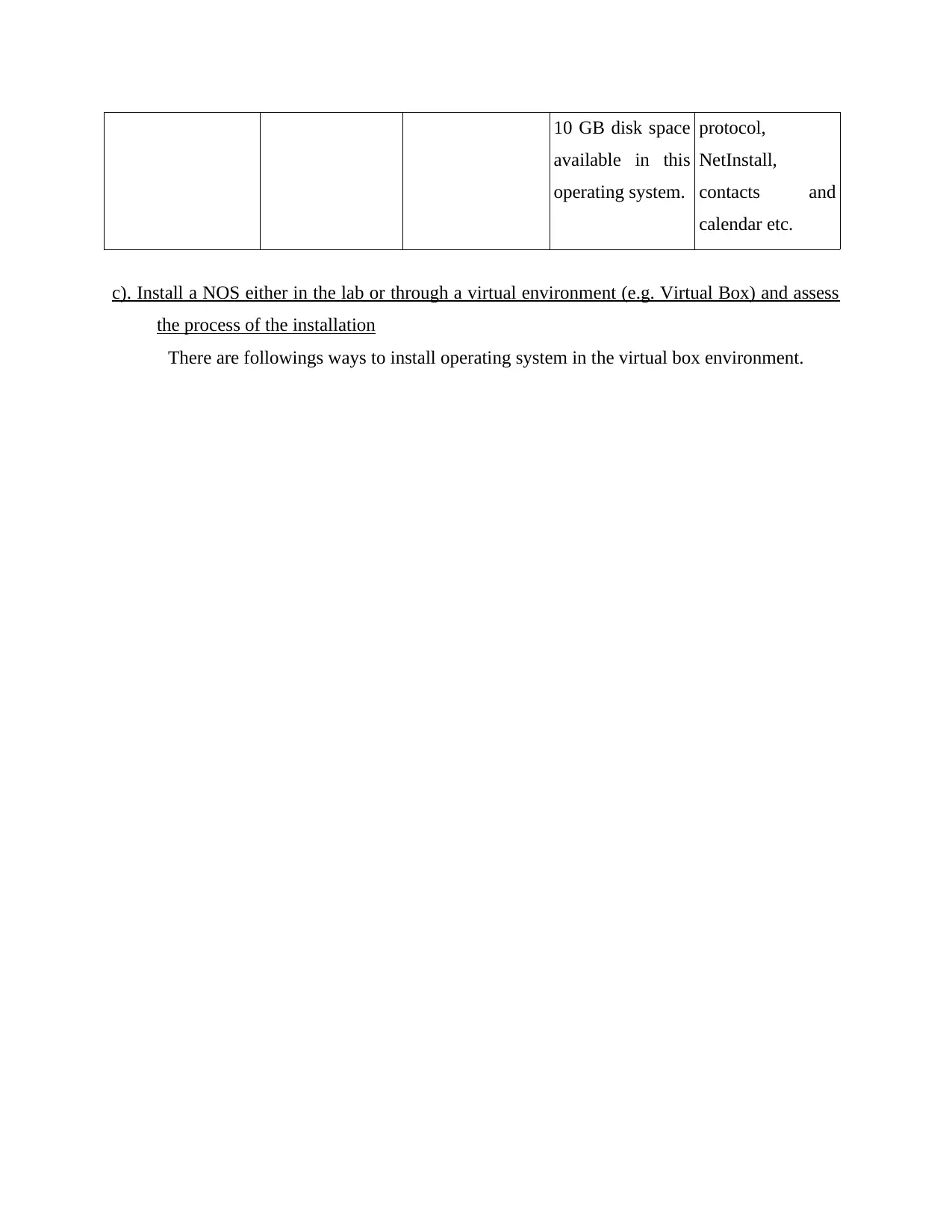
10 GB disk space
available in this
operating system.
protocol,
NetInstall,
contacts and
calendar etc.
c). Install a NOS either in the lab or through a virtual environment (e.g. Virtual Box) and assess
the process of the installation
There are followings ways to install operating system in the virtual box environment.
available in this
operating system.
protocol,
NetInstall,
contacts and
calendar etc.
c). Install a NOS either in the lab or through a virtual environment (e.g. Virtual Box) and assess
the process of the installation
There are followings ways to install operating system in the virtual box environment.
Paraphrase This Document
Need a fresh take? Get an instant paraphrase of this document with our AI Paraphraser
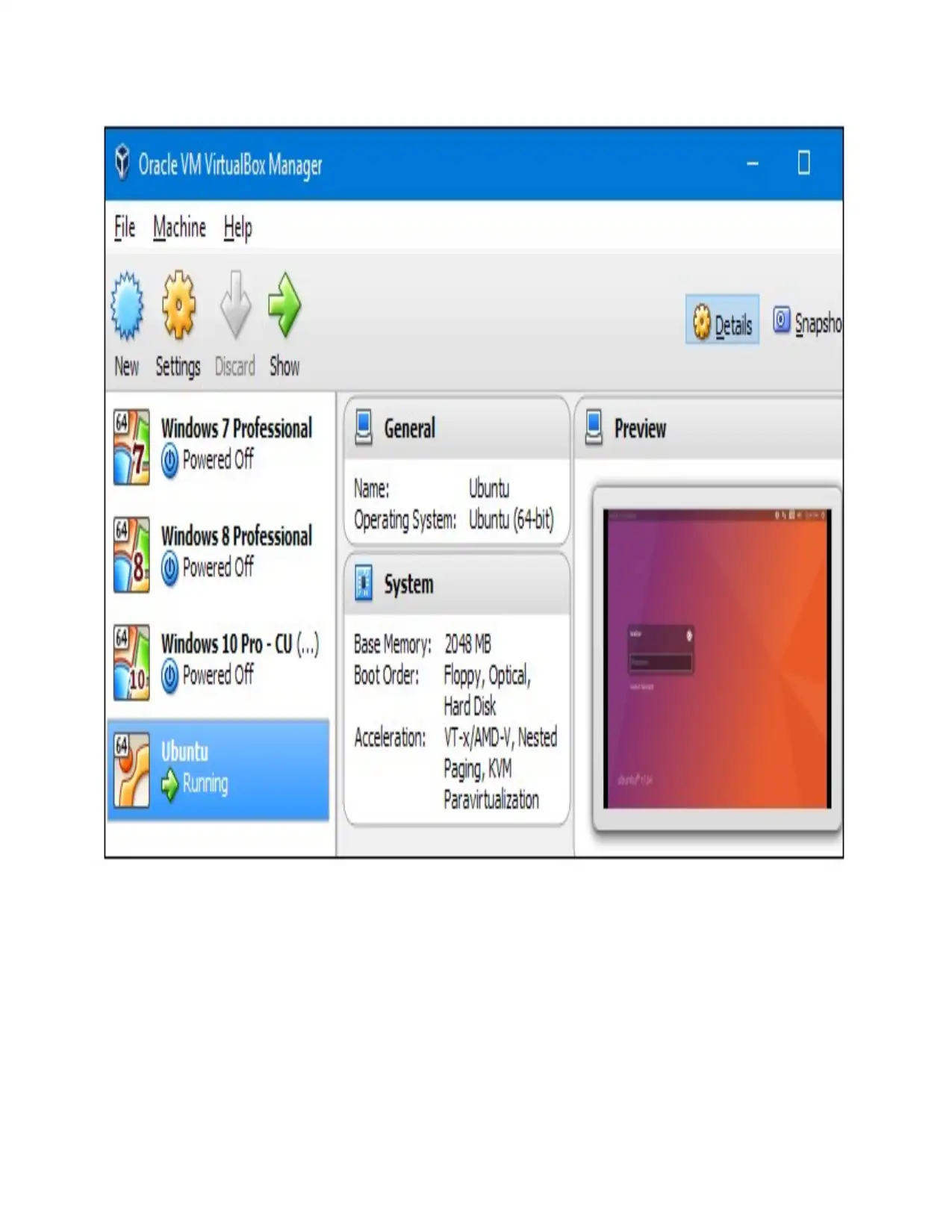
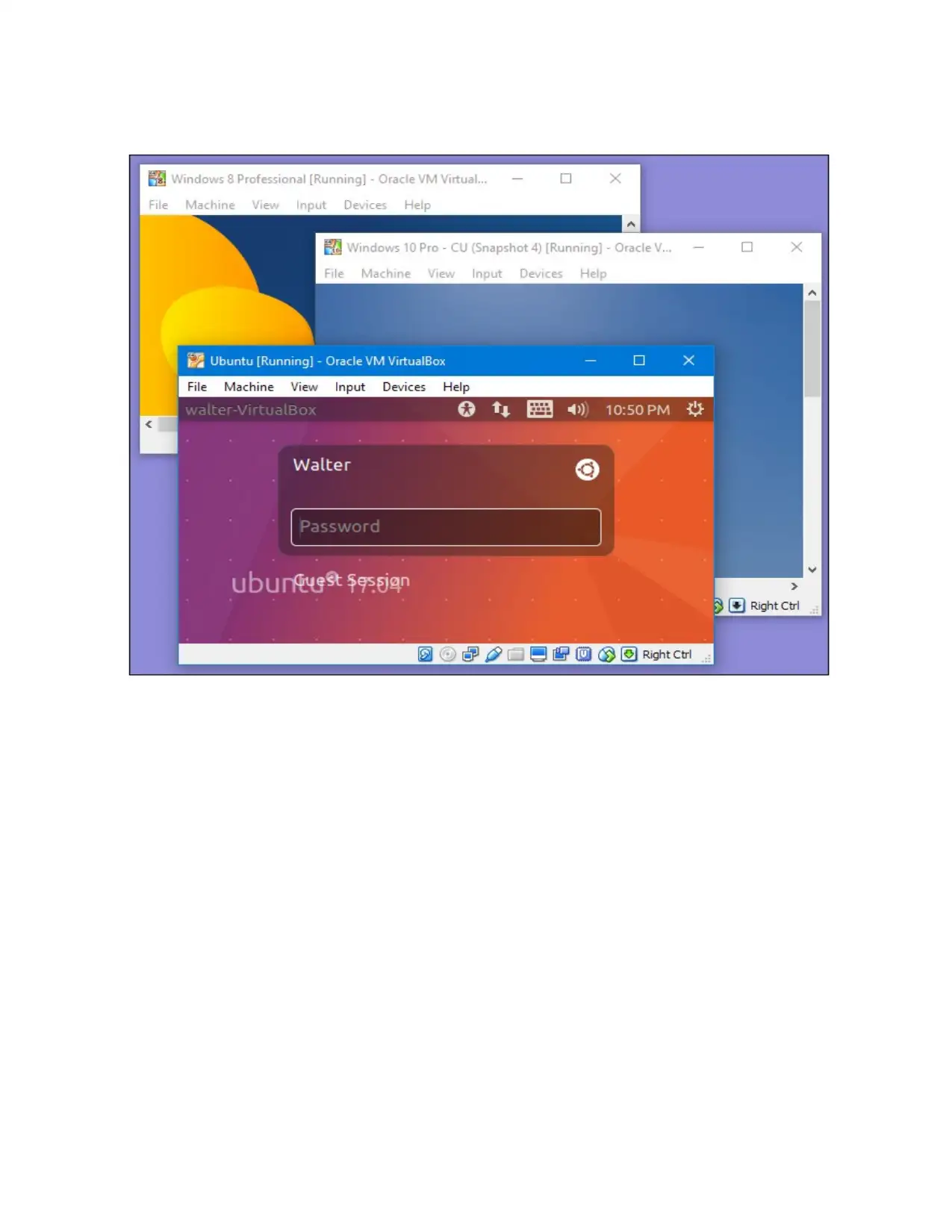
⊘ This is a preview!⊘
Do you want full access?
Subscribe today to unlock all pages.

Trusted by 1+ million students worldwide
1 out of 27
Related Documents
Your All-in-One AI-Powered Toolkit for Academic Success.
+13062052269
info@desklib.com
Available 24*7 on WhatsApp / Email
![[object Object]](/_next/static/media/star-bottom.7253800d.svg)
Unlock your academic potential
Copyright © 2020–2026 A2Z Services. All Rights Reserved. Developed and managed by ZUCOL.




