Comprehensive Network Design for a Primary School - MN503 Project
VerifiedAdded on 2024/06/03
|15
|1308
|480
Project
AI Summary
This project outlines the design and implementation of a network for a primary school using NetSim. The project covers key aspects such as subnetting the 192.168.0.0 IP address for LAN, guest, and FTP server networks, designing the network topology, and implementing security measures via Access Control Lists (ACLs) to restrict guest user access to only FTP services. It includes configurations for routers, guest switches, and LAN switches, along with DHCP configuration for dynamic IP address allocation, accommodating approximately 10 guest users and 50 primary school users. A dedicated FTP server and wireless access point are incorporated to enhance functionality and accessibility. The design emphasizes a comprehensive approach to network infrastructure, addressing scheme implementation, and overall network security.

Assignment 2 – Primary School Network Design
MN503
MN503
Paraphrase This Document
Need a fresh take? Get an instant paraphrase of this document with our AI Paraphraser

Contents
Scope of Project.........................................................................................................................2
The requirement for the Project.................................................................................................2
Design of the Network...............................................................................................................4
IP Address Scheme....................................................................................................................4
Network Topology Diagram......................................................................................................5
Router Configuration..............................................................................................................7
Guest Switch Configuration...................................................................................................9
LAN Switch Configuration..................................................................................................11
DHCP Configuration............................................................................................................13
Security Configuration.........................................................................................................13
References................................................................................................................................14
Appendix..................................................................................................................................15
Scope of Project.........................................................................................................................2
The requirement for the Project.................................................................................................2
Design of the Network...............................................................................................................4
IP Address Scheme....................................................................................................................4
Network Topology Diagram......................................................................................................5
Router Configuration..............................................................................................................7
Guest Switch Configuration...................................................................................................9
LAN Switch Configuration..................................................................................................11
DHCP Configuration............................................................................................................13
Security Configuration.........................................................................................................13
References................................................................................................................................14
Appendix..................................................................................................................................15

Scope of Project
The scope of the project includes the designing and implementation of the network for a
primary school. The components in the design critically involve the strategies and
implementation skills for a better network design. Exercising the project according to the
requirement will provide the basic implementation knowledge regarding the designing and
implementing IP addressing schemes according to the network requirement. The network
project will eventually develop an understanding of the network simulator NetSim which will
be used for the implementation. At the end of the project knowledge for implementation of
addressing scheme, network design, configuration and security implementation tech terms
will be assessed.
The requirement for the Project
For the actual implementation of the project, NetSim Software is required which is a Boson
Network Simulator Application. The software provides a large variety of Cisco Router and
Switches. These components are arranged and configured in such a way that all the major
requirements for the project of designing the network for the primary school is achieved.
Following are the network requirements –
1. Subnetting – For the network of primary school 192.168.0.0 IP is used for subnetting. C
class IP provides 253 hosts per subnet which can easily fulfil the requirement of
allocation of IP addresses (subnetting of the C class IP 192.168.0.0 is subnetted for LAN,
Guest and FTP server).
2. Designing of Network – The network design must include the required number and
designing of the network on the proposed network simulator software which is Boson
NetSim.
3. Strategies are marked for making the Guest users to only access FTP services of the
school. None of the other application services other than FTP must be accessible. For this
ACLs (Access Lists) are configured as a security firewall.
4. The configuration of the designed network over the network simulator must be according
to the requirement of the school. Implementation of the routing between the networks is
required for proper functioning of the connectivity between different network
components.
The scope of the project includes the designing and implementation of the network for a
primary school. The components in the design critically involve the strategies and
implementation skills for a better network design. Exercising the project according to the
requirement will provide the basic implementation knowledge regarding the designing and
implementing IP addressing schemes according to the network requirement. The network
project will eventually develop an understanding of the network simulator NetSim which will
be used for the implementation. At the end of the project knowledge for implementation of
addressing scheme, network design, configuration and security implementation tech terms
will be assessed.
The requirement for the Project
For the actual implementation of the project, NetSim Software is required which is a Boson
Network Simulator Application. The software provides a large variety of Cisco Router and
Switches. These components are arranged and configured in such a way that all the major
requirements for the project of designing the network for the primary school is achieved.
Following are the network requirements –
1. Subnetting – For the network of primary school 192.168.0.0 IP is used for subnetting. C
class IP provides 253 hosts per subnet which can easily fulfil the requirement of
allocation of IP addresses (subnetting of the C class IP 192.168.0.0 is subnetted for LAN,
Guest and FTP server).
2. Designing of Network – The network design must include the required number and
designing of the network on the proposed network simulator software which is Boson
NetSim.
3. Strategies are marked for making the Guest users to only access FTP services of the
school. None of the other application services other than FTP must be accessible. For this
ACLs (Access Lists) are configured as a security firewall.
4. The configuration of the designed network over the network simulator must be according
to the requirement of the school. Implementation of the routing between the networks is
required for proper functioning of the connectivity between different network
components.
⊘ This is a preview!⊘
Do you want full access?
Subscribe today to unlock all pages.

Trusted by 1+ million students worldwide
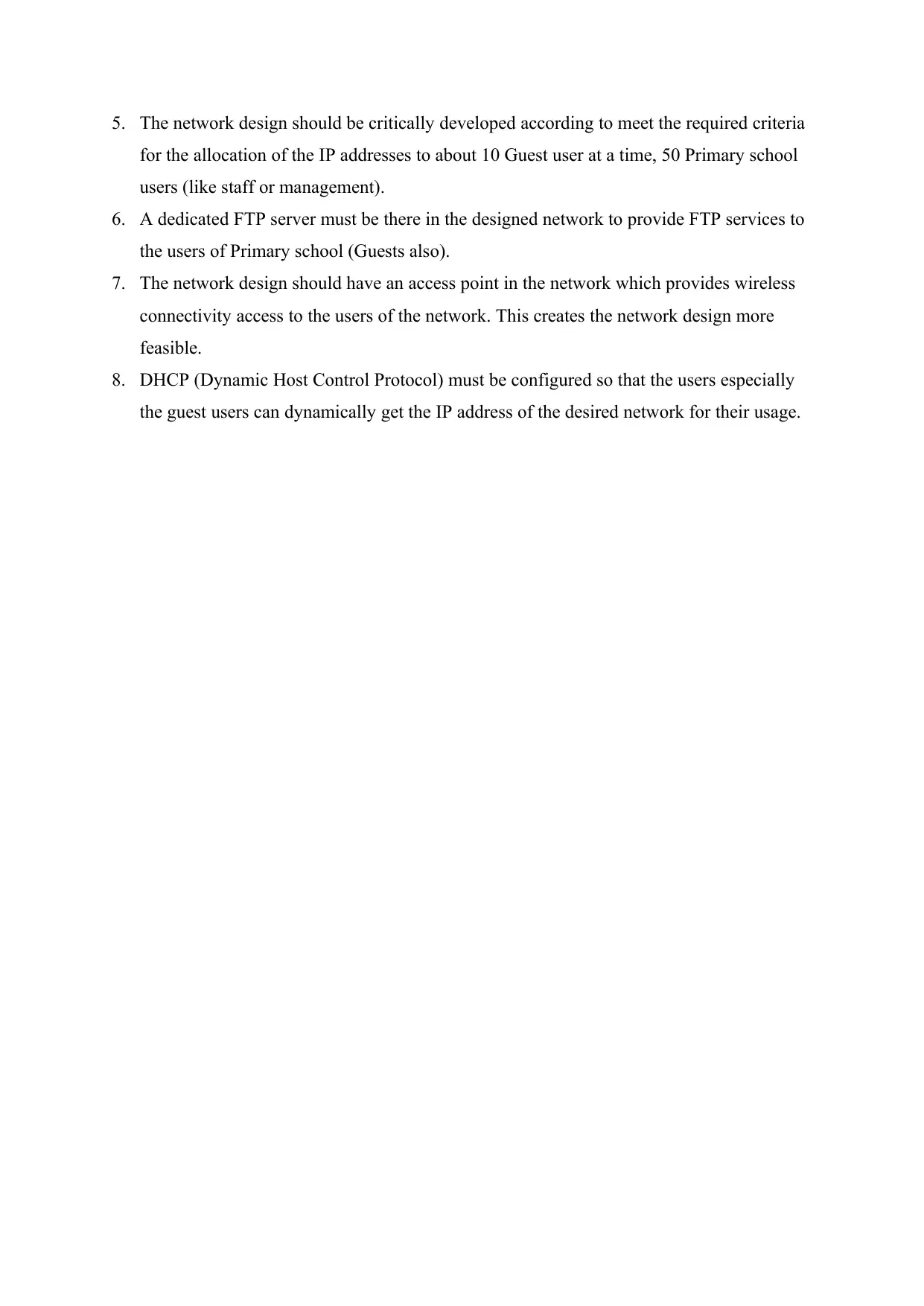
5. The network design should be critically developed according to meet the required criteria
for the allocation of the IP addresses to about 10 Guest user at a time, 50 Primary school
users (like staff or management).
6. A dedicated FTP server must be there in the designed network to provide FTP services to
the users of Primary school (Guests also).
7. The network design should have an access point in the network which provides wireless
connectivity access to the users of the network. This creates the network design more
feasible.
8. DHCP (Dynamic Host Control Protocol) must be configured so that the users especially
the guest users can dynamically get the IP address of the desired network for their usage.
for the allocation of the IP addresses to about 10 Guest user at a time, 50 Primary school
users (like staff or management).
6. A dedicated FTP server must be there in the designed network to provide FTP services to
the users of Primary school (Guests also).
7. The network design should have an access point in the network which provides wireless
connectivity access to the users of the network. This creates the network design more
feasible.
8. DHCP (Dynamic Host Control Protocol) must be configured so that the users especially
the guest users can dynamically get the IP address of the desired network for their usage.
Paraphrase This Document
Need a fresh take? Get an instant paraphrase of this document with our AI Paraphraser

Design of the Network
Designing of a network refers to the implementation planning with the infrastructure network
of any computer. This is basically performed by designers of the network, IT administrators,
engineers and other associated staff. It is implemented depending upon the infrastructure of
the network.
Figure 1: Network design diagram
Designing of the network includes understanding, evaluating and scope of the implemented
network. The entire design of the network is represented by the networking diagram which
mainly serves as a blueprint for network implementation performed physically. The complete
design for the network includes
Cabling structures
Structures of IP addressing
Network devises type, quantity and location
The architecture of security of the network
Processes of security of network (Simmons, 2014).
IP Address Scheme
Designing of a network refers to the implementation planning with the infrastructure network
of any computer. This is basically performed by designers of the network, IT administrators,
engineers and other associated staff. It is implemented depending upon the infrastructure of
the network.
Figure 1: Network design diagram
Designing of the network includes understanding, evaluating and scope of the implemented
network. The entire design of the network is represented by the networking diagram which
mainly serves as a blueprint for network implementation performed physically. The complete
design for the network includes
Cabling structures
Structures of IP addressing
Network devises type, quantity and location
The architecture of security of the network
Processes of security of network (Simmons, 2014).
IP Address Scheme

The network of the primary school is addressed according to the requirement of the network.
Following is the table for the designed network which basically includes three parts (or
departments) Guests department, LAN department (primary school users) and Server
department –
Department Name Subnet IP Address Subnet Mask Gateway
Server 192.168.0.0 255.255.255.252 192.168.0.1
Guests 192.168.1.0 255.255.255.0 192.168.1.1
LAN 192.168.2.0 255.255.255.0 192.168.2.1
The server department has the subnet mask of 255.255.255.252 for a C class IP. This mask
will provide four IPs one for the network, last IP for broadcasting and remaining two for the
hosts. Classless IP addressing scheme (i.e. CIDR) is used for the server.
In case of Guests and LAN network, the subnet mask is 255.255.255.0 which will provide
254 hosts IP addresses. Guest and LAN network IPs are subnetted using Classful IP
addressing scheme.
Network Topology Diagram
Figure 2: Network topology diagram in NetSim
Following is the table for the designed network which basically includes three parts (or
departments) Guests department, LAN department (primary school users) and Server
department –
Department Name Subnet IP Address Subnet Mask Gateway
Server 192.168.0.0 255.255.255.252 192.168.0.1
Guests 192.168.1.0 255.255.255.0 192.168.1.1
LAN 192.168.2.0 255.255.255.0 192.168.2.1
The server department has the subnet mask of 255.255.255.252 for a C class IP. This mask
will provide four IPs one for the network, last IP for broadcasting and remaining two for the
hosts. Classless IP addressing scheme (i.e. CIDR) is used for the server.
In case of Guests and LAN network, the subnet mask is 255.255.255.0 which will provide
254 hosts IP addresses. Guest and LAN network IPs are subnetted using Classful IP
addressing scheme.
Network Topology Diagram
Figure 2: Network topology diagram in NetSim
⊘ This is a preview!⊘
Do you want full access?
Subscribe today to unlock all pages.

Trusted by 1+ million students worldwide

Above is the network topology diagram for the primary school. The design is structured
considering all the requirement of the institution’s network. Following are the configuration
details of the devices in the network –
Router Configuration
considering all the requirement of the institution’s network. Following are the configuration
details of the devices in the network –
Router Configuration
Paraphrase This Document
Need a fresh take? Get an instant paraphrase of this document with our AI Paraphraser

The router is a device for networking which forwards packets of data among the networks of
computer and they even perform the functions related to traffic directing on the various
internet. The packets of data are generally forwarded from 1 router to another through various
networks which constitute internetwork before it spreads to a node of destination.
computer and they even perform the functions related to traffic directing on the various
internet. The packets of data are generally forwarded from 1 router to another through various
networks which constitute internetwork before it spreads to a node of destination.

Guest Switch Configuration
⊘ This is a preview!⊘
Do you want full access?
Subscribe today to unlock all pages.

Trusted by 1+ million students worldwide

The release to software might not maintain all documented features an the prerequisites for
access of guest includes all peers to mobility and must configure architecture for hierarchical
mobility. The implementation of wireless access to the guest then uses various existing
enterprises that are both wired and wireless infrastructure that possibly avoids the complexity
and cost (Domzal, Dudek, Jurkiewicz, and Wójcik, 2014).
access of guest includes all peers to mobility and must configure architecture for hierarchical
mobility. The implementation of wireless access to the guest then uses various existing
enterprises that are both wired and wireless infrastructure that possibly avoids the complexity
and cost (Domzal, Dudek, Jurkiewicz, and Wójcik, 2014).
Paraphrase This Document
Need a fresh take? Get an instant paraphrase of this document with our AI Paraphraser

LAN Switch Configuration

LAN switching configuration is a type of packet that is switching mainly used in LAN (Local
Area Network). These technologies of switching are necessary for allowing the traffic to send
only to the areas where it is required, it can be used fast and methods related to hardware are
performed. Switching of LAN uses various kinds of switches of the network.
Area Network). These technologies of switching are necessary for allowing the traffic to send
only to the areas where it is required, it can be used fast and methods related to hardware are
performed. Switching of LAN uses various kinds of switches of the network.
⊘ This is a preview!⊘
Do you want full access?
Subscribe today to unlock all pages.

Trusted by 1+ million students worldwide
1 out of 15
Related Documents
Your All-in-One AI-Powered Toolkit for Academic Success.
+13062052269
info@desklib.com
Available 24*7 on WhatsApp / Email
![[object Object]](/_next/static/media/star-bottom.7253800d.svg)
Unlock your academic potential
Copyright © 2020–2026 A2Z Services. All Rights Reserved. Developed and managed by ZUCOL.



