Network Design and Configuration: Addressing, Routing, and Services
VerifiedAdded on 2022/09/02
|15
|524
|22
Homework Assignment
AI Summary
This assignment solution demonstrates the setup and configuration of a network, including IP addressing, routing using the OSPF protocol, and the configuration of essential network services. The solution details the configuration of routers, PCs, and a server, along with the implementation of DHCP for dynamic IP address assignment, a web server, and DNS service. The document also covers firewall configuration to control network traffic and includes testing of network connectivity using ping and traceroute commands. The successful completion of tasks verifies full network connectivity, DHCP service functionality, web server accessibility, and DNS resolution. References to relevant resources support the presented configurations and concepts.
1 out of 15

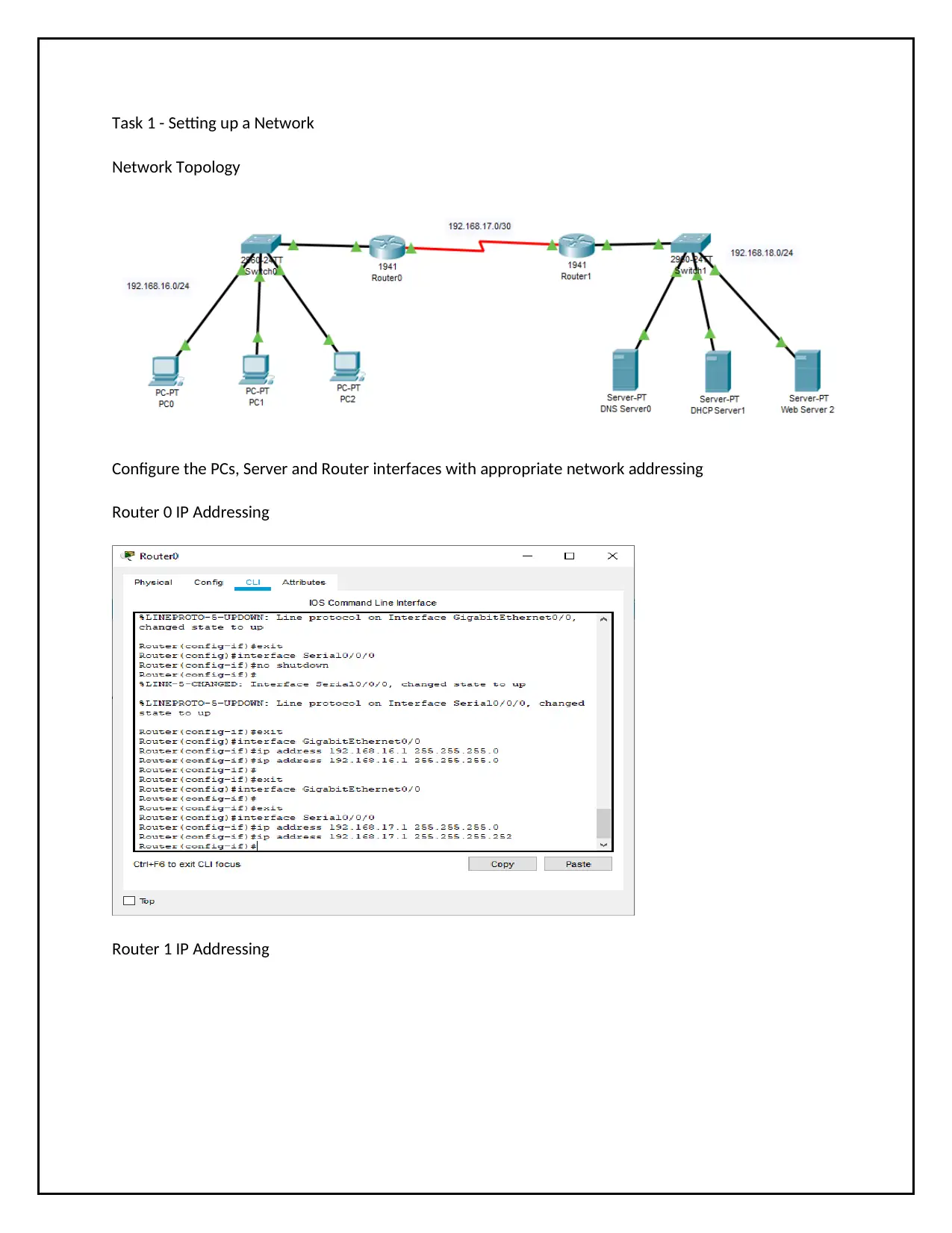
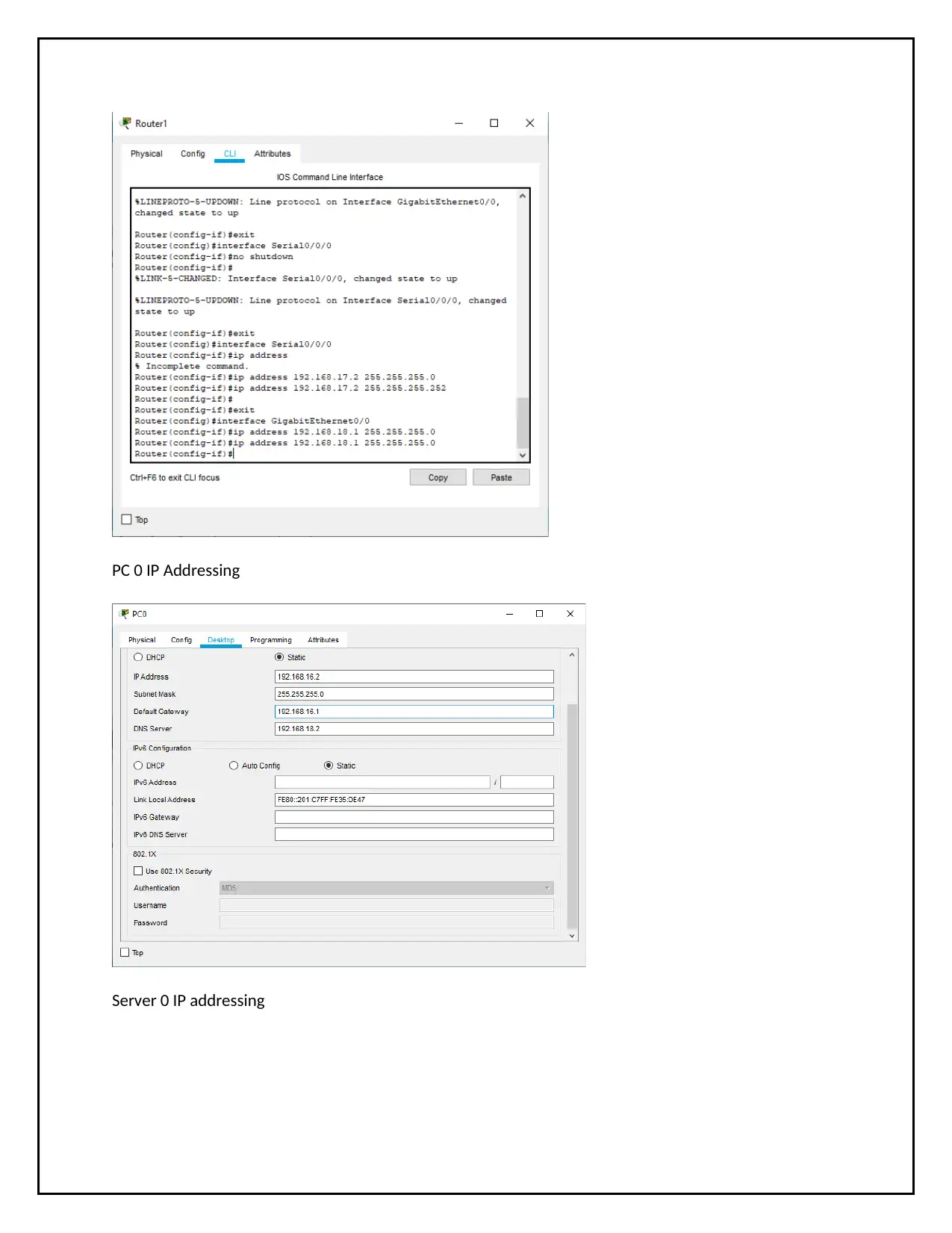

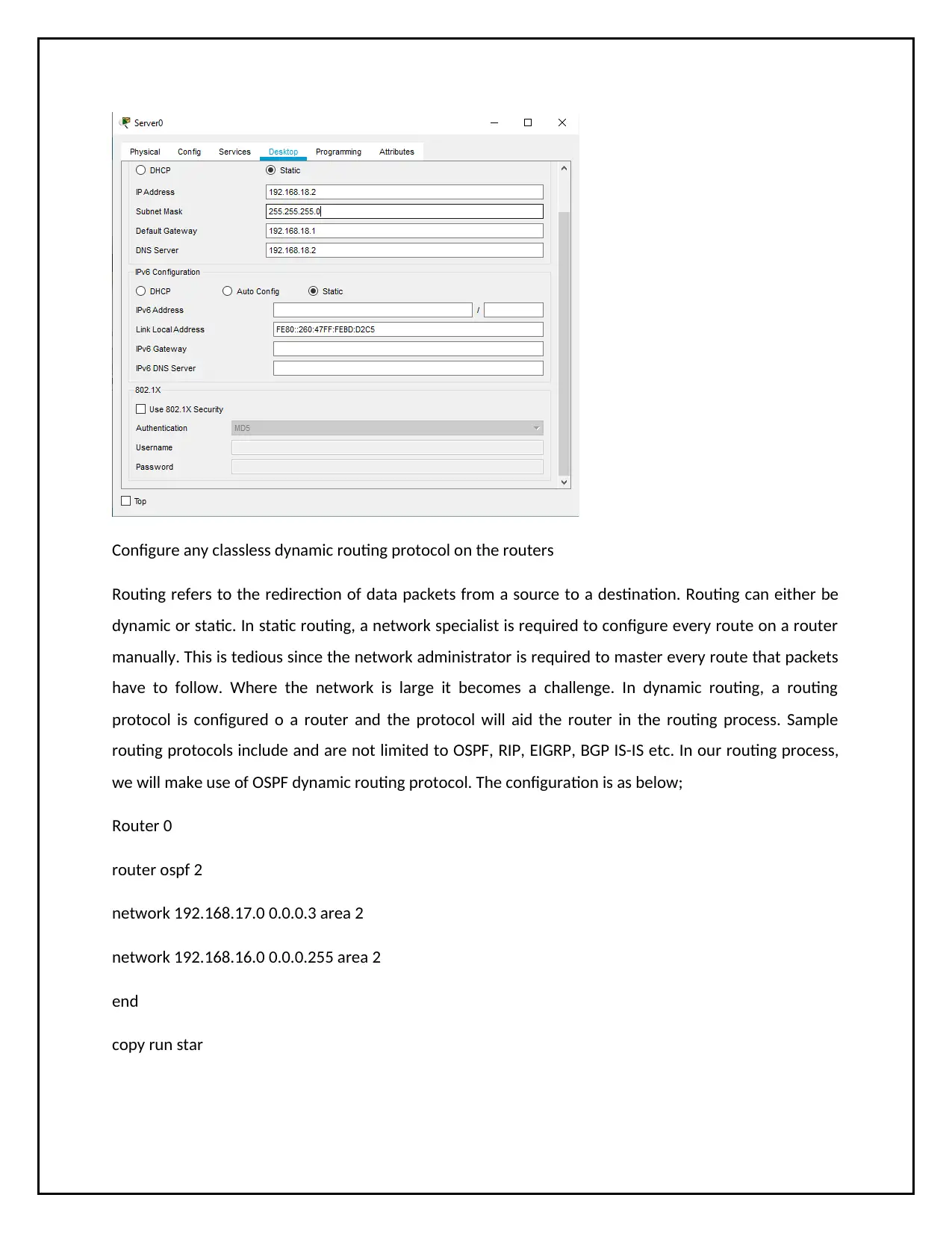
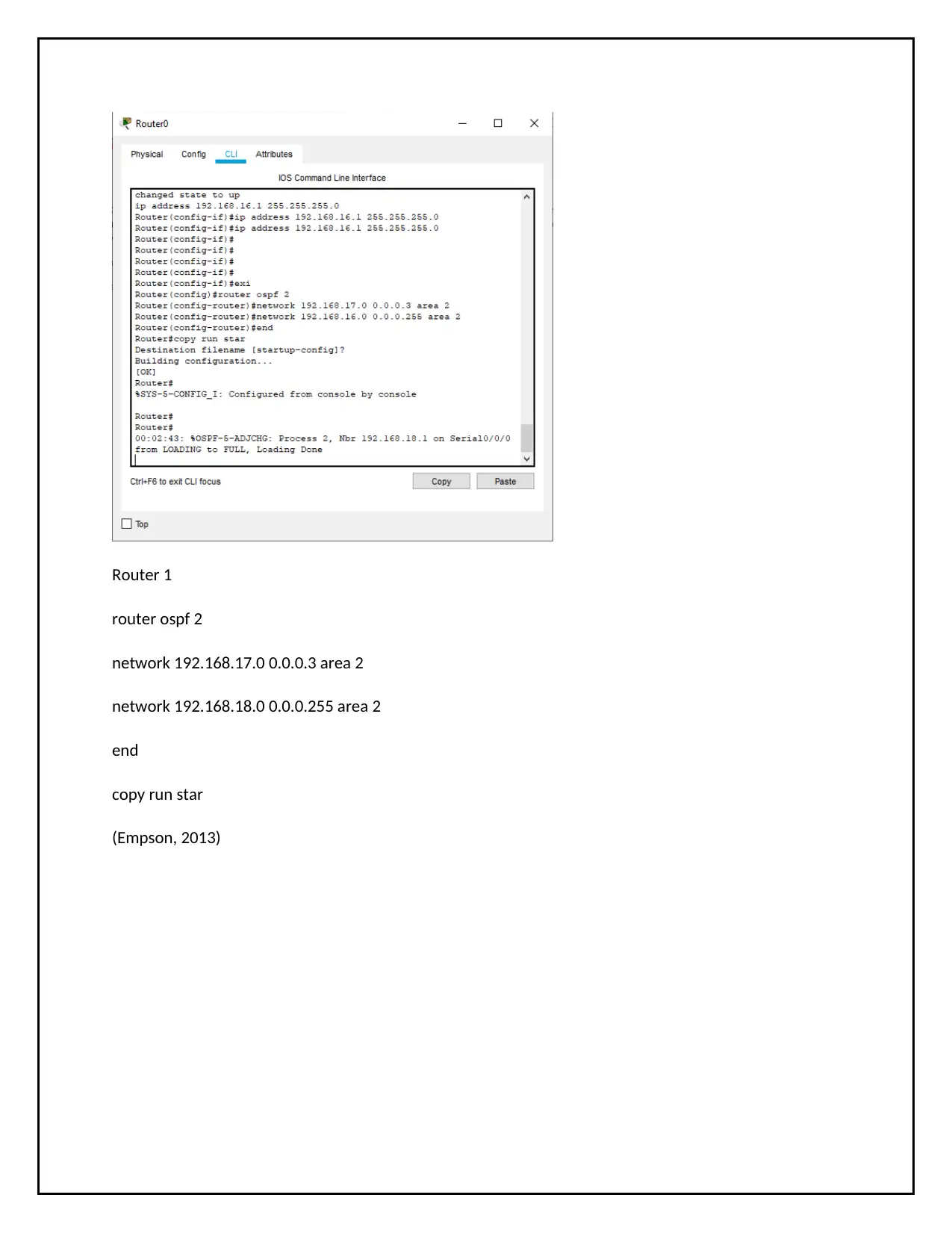
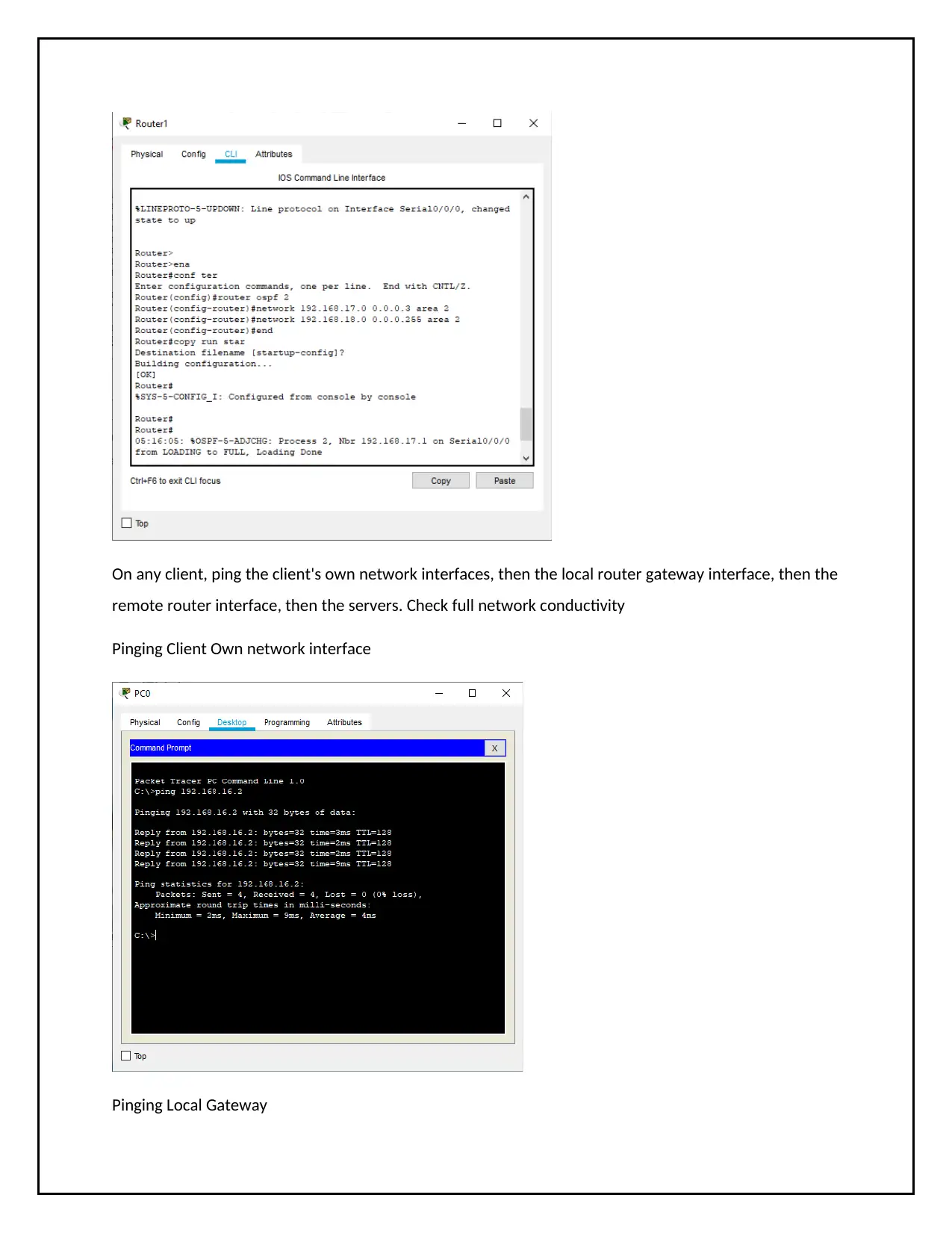
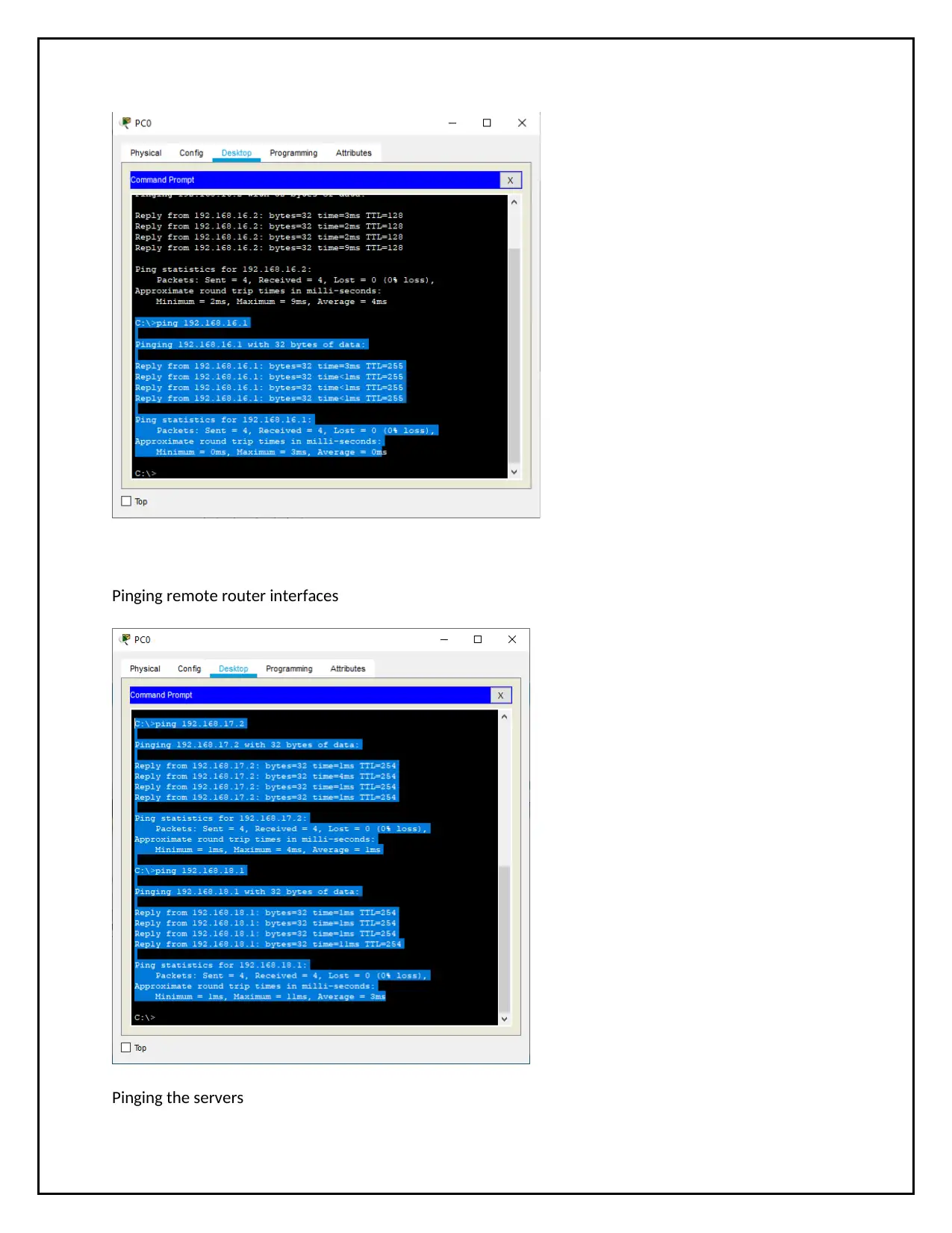
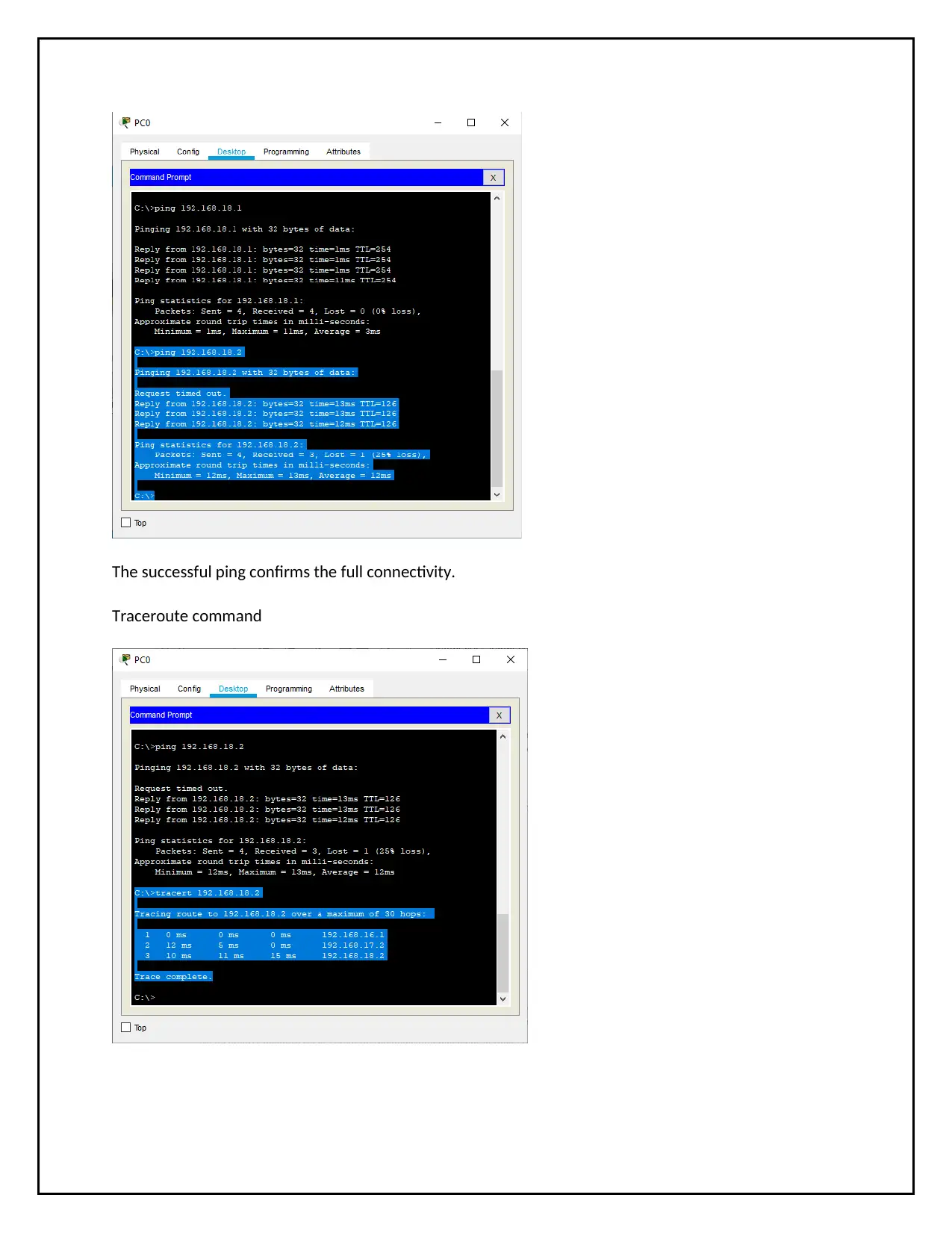
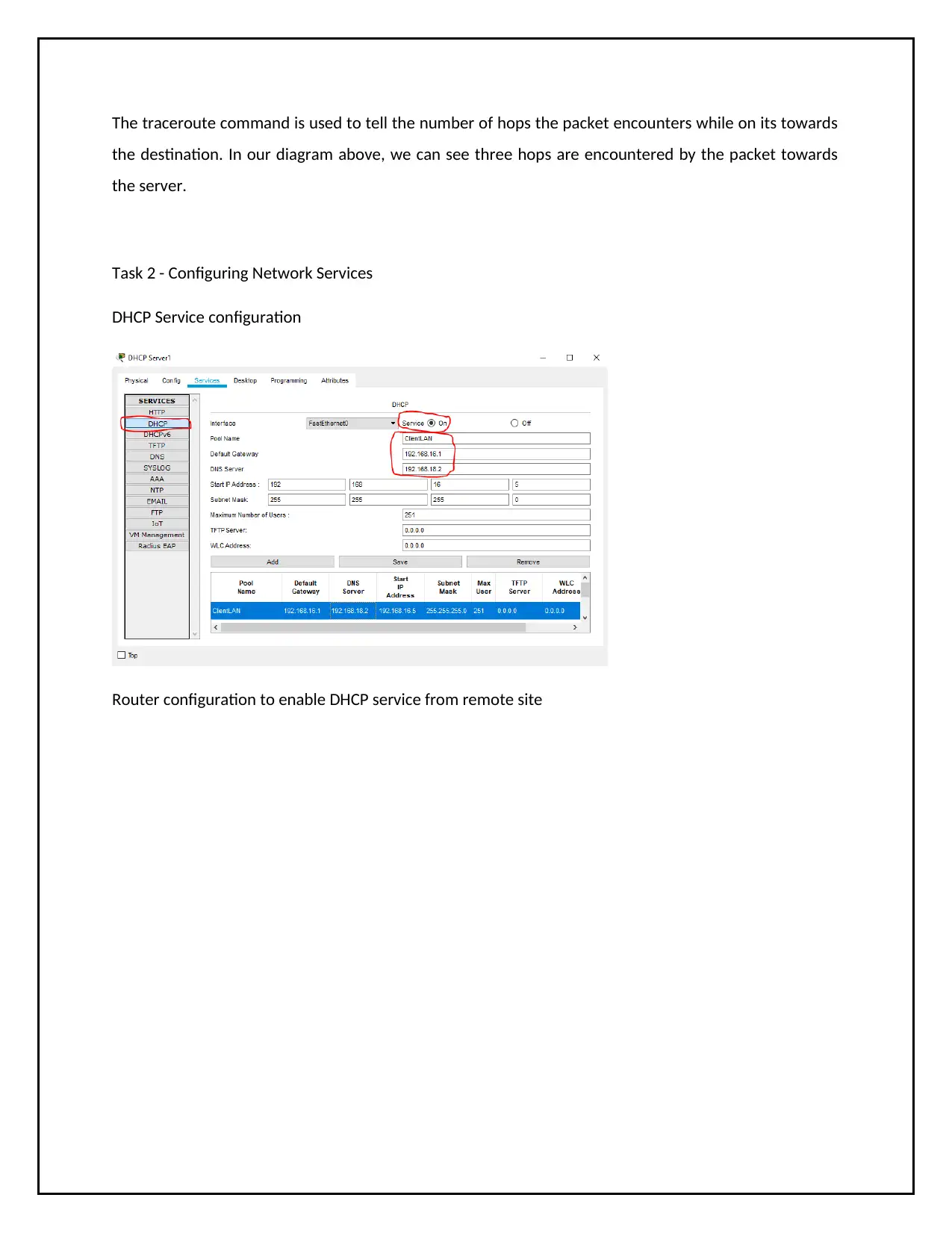
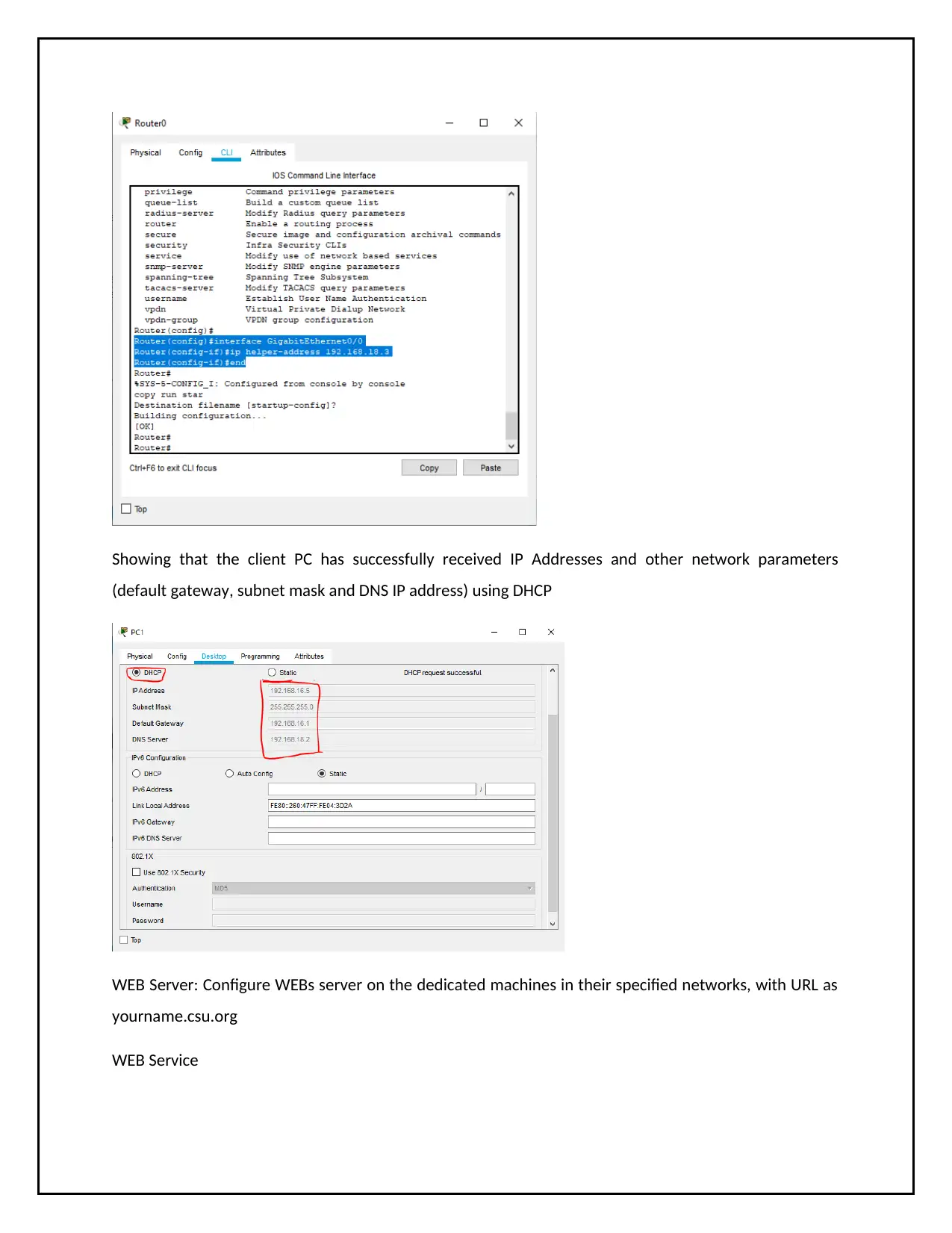
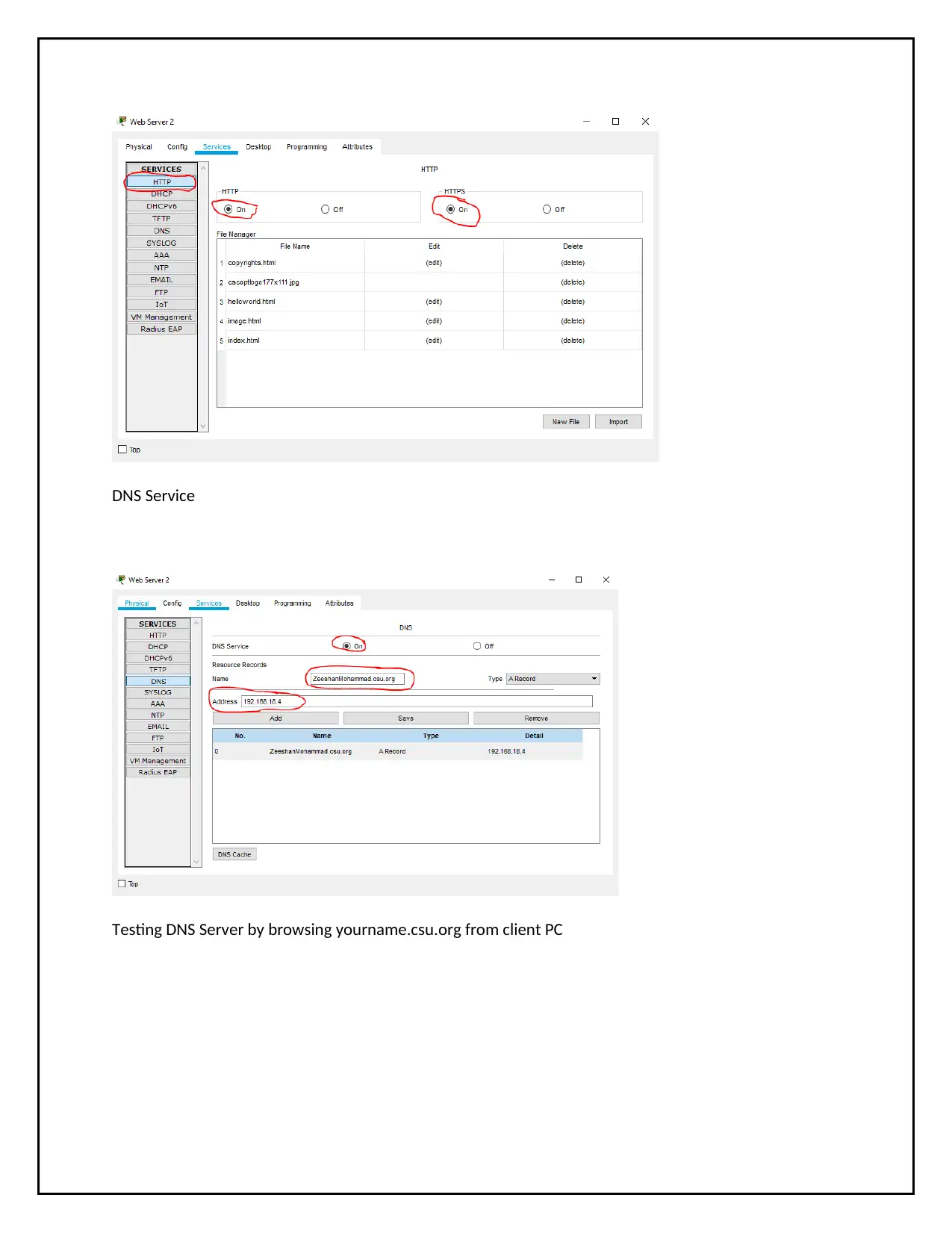
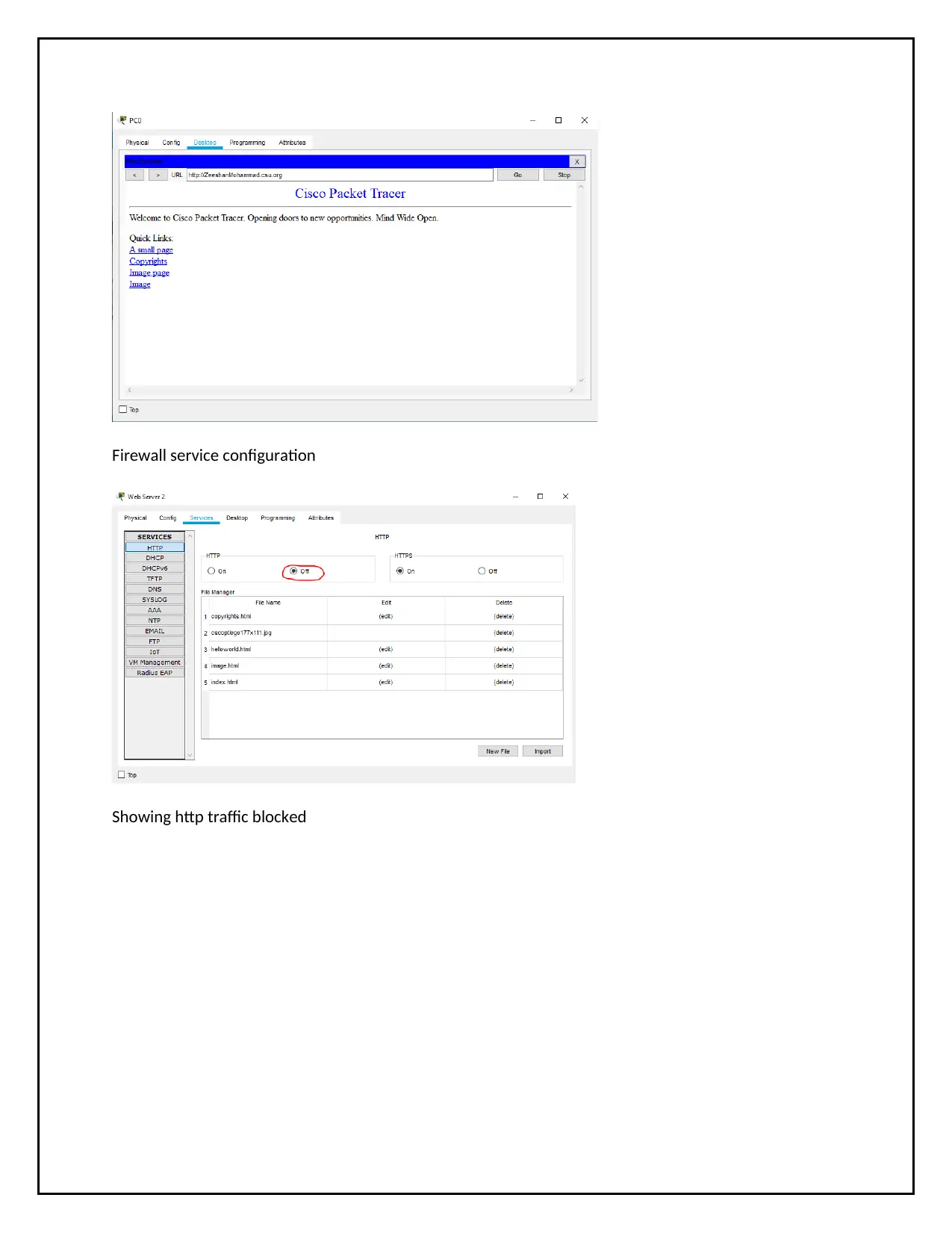






![[object Object]](/_next/static/media/star-bottom.7253800d.svg)