ABC Company Network Infrastructure and IP Addressing Report
VerifiedAdded on 2023/01/04
|27
|3894
|1
Report
AI Summary
This report details the network infrastructure and IP addressing for the ABC company, encompassing network design, configuration, and cloud computing considerations. The report begins with a logical network design diagram and justification, followed by IP address assignments for different network segments (NET-A, NET-B, NET-C) and subnet configurations. It provides detailed configuration commands for routers RA, RB, and RC, including interface settings and routing protocol implementation (RIP). The report also includes configurations for switches SW-A, SW-B, and SW-C. Furthermore, the report addresses the adoption of virtualization and cloud computing, proposing Amazon Web Services (AWS) and Microsoft Azure as suitable cloud service providers for hosting the company's email and web servers. It justifies the choice by explaining the services offered by each provider and demonstrates how cloud computing supports dynamic scaling through autoscaling features in both AWS and Azure, enhancing resource utilization and cost management. The report serves as a comprehensive guide to network infrastructure and cloud computing solutions for the company.

Running head: NETWORK INFRASTRUCTURE AND IP ADDRESSING
Network Infrastructure and IP Addressing
Muhammad Abdullah (201703234)
Name of the University
Author Note
Network Infrastructure and IP Addressing
Muhammad Abdullah (201703234)
Name of the University
Author Note
Paraphrase This Document
Need a fresh take? Get an instant paraphrase of this document with our AI Paraphraser
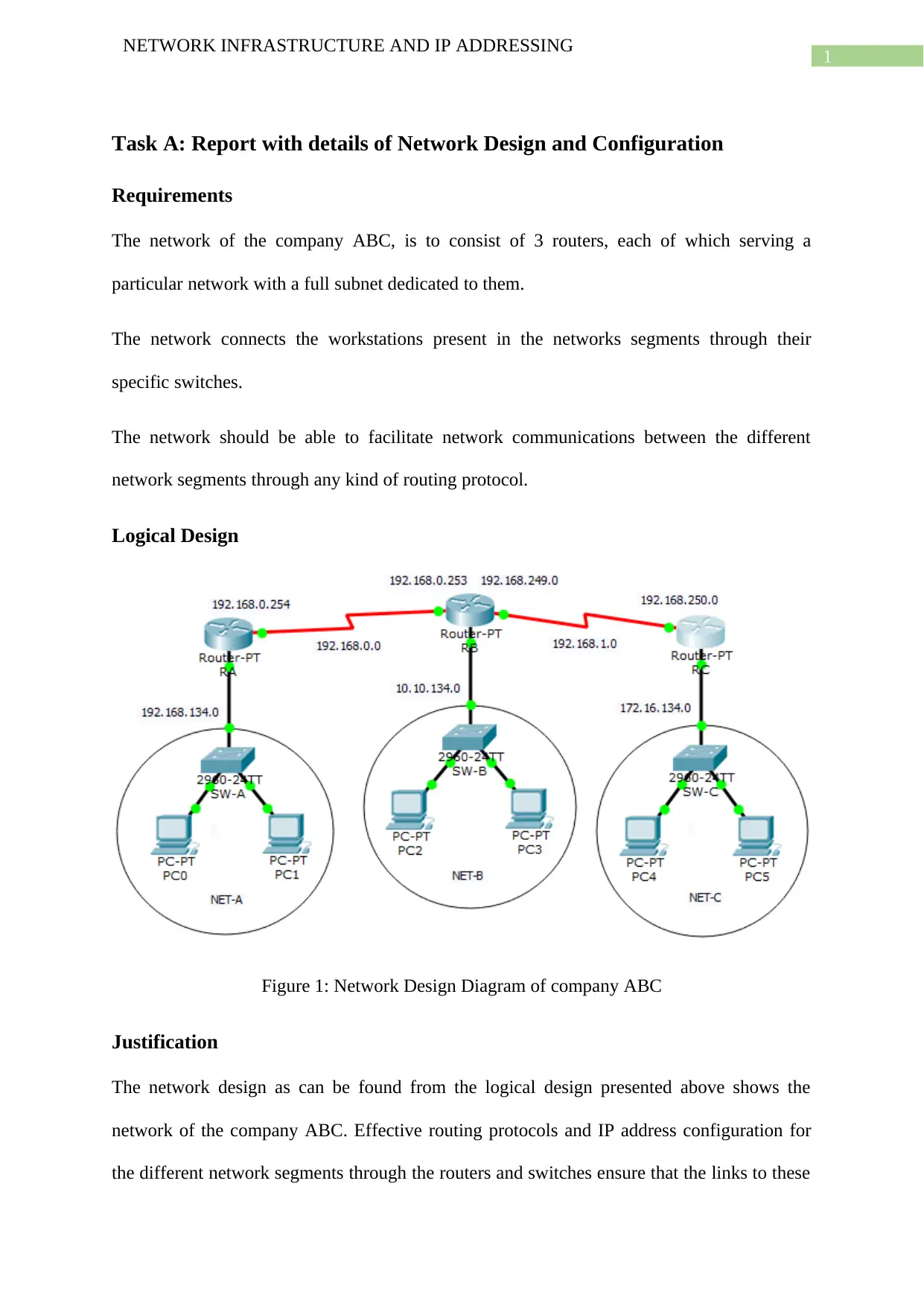
1
NETWORK INFRASTRUCTURE AND IP ADDRESSING
Task A: Report with details of Network Design and Configuration
Requirements
The network of the company ABC, is to consist of 3 routers, each of which serving a
particular network with a full subnet dedicated to them.
The network connects the workstations present in the networks segments through their
specific switches.
The network should be able to facilitate network communications between the different
network segments through any kind of routing protocol.
Logical Design
Figure 1: Network Design Diagram of company ABC
Justification
The network design as can be found from the logical design presented above shows the
network of the company ABC. Effective routing protocols and IP address configuration for
the different network segments through the routers and switches ensure that the links to these
NETWORK INFRASTRUCTURE AND IP ADDRESSING
Task A: Report with details of Network Design and Configuration
Requirements
The network of the company ABC, is to consist of 3 routers, each of which serving a
particular network with a full subnet dedicated to them.
The network connects the workstations present in the networks segments through their
specific switches.
The network should be able to facilitate network communications between the different
network segments through any kind of routing protocol.
Logical Design
Figure 1: Network Design Diagram of company ABC
Justification
The network design as can be found from the logical design presented above shows the
network of the company ABC. Effective routing protocols and IP address configuration for
the different network segments through the routers and switches ensure that the links to these
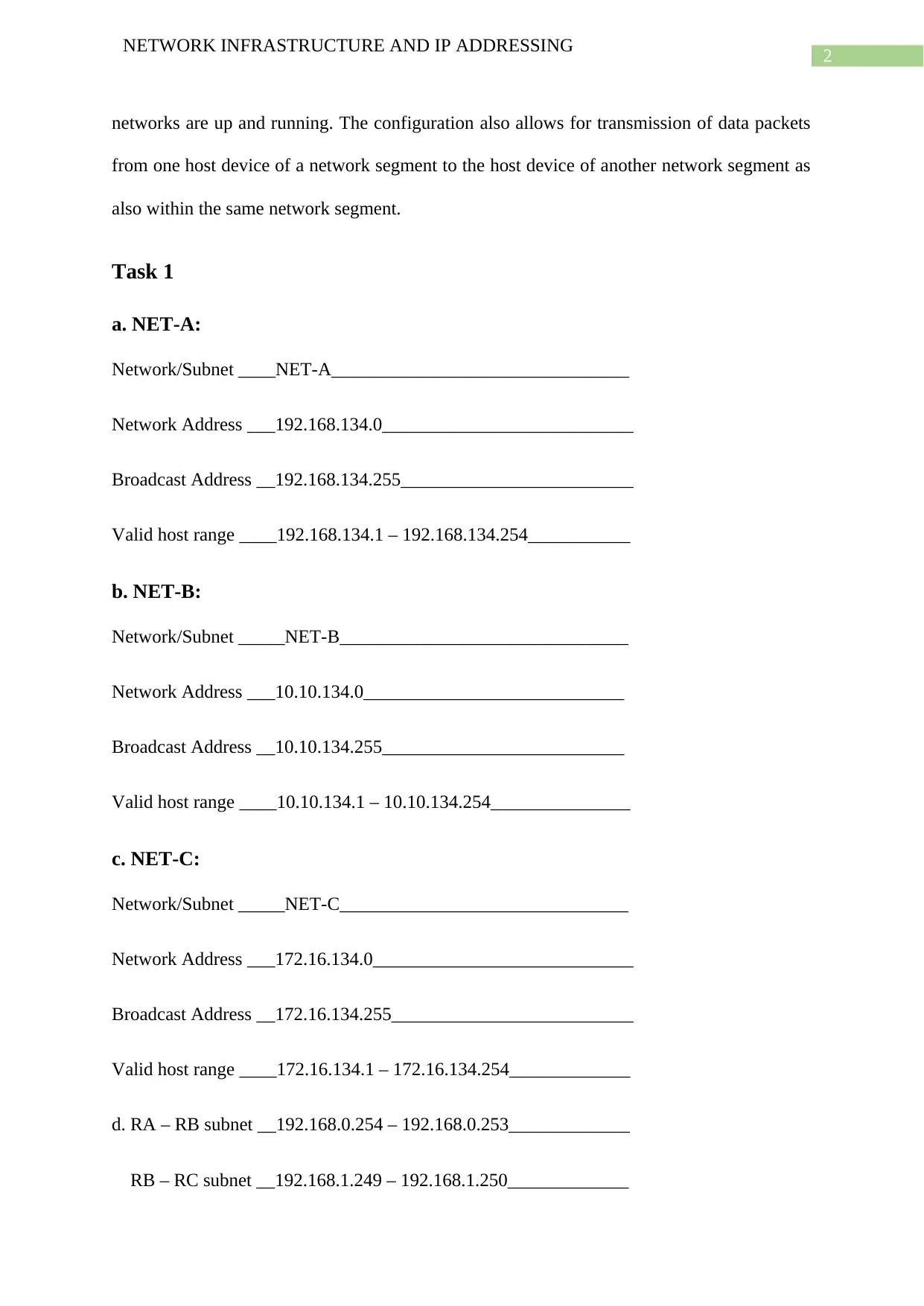
2
NETWORK INFRASTRUCTURE AND IP ADDRESSING
networks are up and running. The configuration also allows for transmission of data packets
from one host device of a network segment to the host device of another network segment as
also within the same network segment.
Task 1
a. NET-A:
Network/Subnet ____NET-A________________________________
Network Address ___192.168.134.0___________________________
Broadcast Address __192.168.134.255_________________________
Valid host range ____192.168.134.1 – 192.168.134.254___________
b. NET-B:
Network/Subnet _____NET-B_______________________________
Network Address ___10.10.134.0____________________________
Broadcast Address __10.10.134.255__________________________
Valid host range ____10.10.134.1 – 10.10.134.254_______________
c. NET-C:
Network/Subnet _____NET-C_______________________________
Network Address ___172.16.134.0____________________________
Broadcast Address __172.16.134.255__________________________
Valid host range ____172.16.134.1 – 172.16.134.254_____________
d. RA – RB subnet __192.168.0.254 – 192.168.0.253_____________
RB – RC subnet __192.168.1.249 – 192.168.1.250_____________
NETWORK INFRASTRUCTURE AND IP ADDRESSING
networks are up and running. The configuration also allows for transmission of data packets
from one host device of a network segment to the host device of another network segment as
also within the same network segment.
Task 1
a. NET-A:
Network/Subnet ____NET-A________________________________
Network Address ___192.168.134.0___________________________
Broadcast Address __192.168.134.255_________________________
Valid host range ____192.168.134.1 – 192.168.134.254___________
b. NET-B:
Network/Subnet _____NET-B_______________________________
Network Address ___10.10.134.0____________________________
Broadcast Address __10.10.134.255__________________________
Valid host range ____10.10.134.1 – 10.10.134.254_______________
c. NET-C:
Network/Subnet _____NET-C_______________________________
Network Address ___172.16.134.0____________________________
Broadcast Address __172.16.134.255__________________________
Valid host range ____172.16.134.1 – 172.16.134.254_____________
d. RA – RB subnet __192.168.0.254 – 192.168.0.253_____________
RB – RC subnet __192.168.1.249 – 192.168.1.250_____________
⊘ This is a preview!⊘
Do you want full access?
Subscribe today to unlock all pages.

Trusted by 1+ million students worldwide
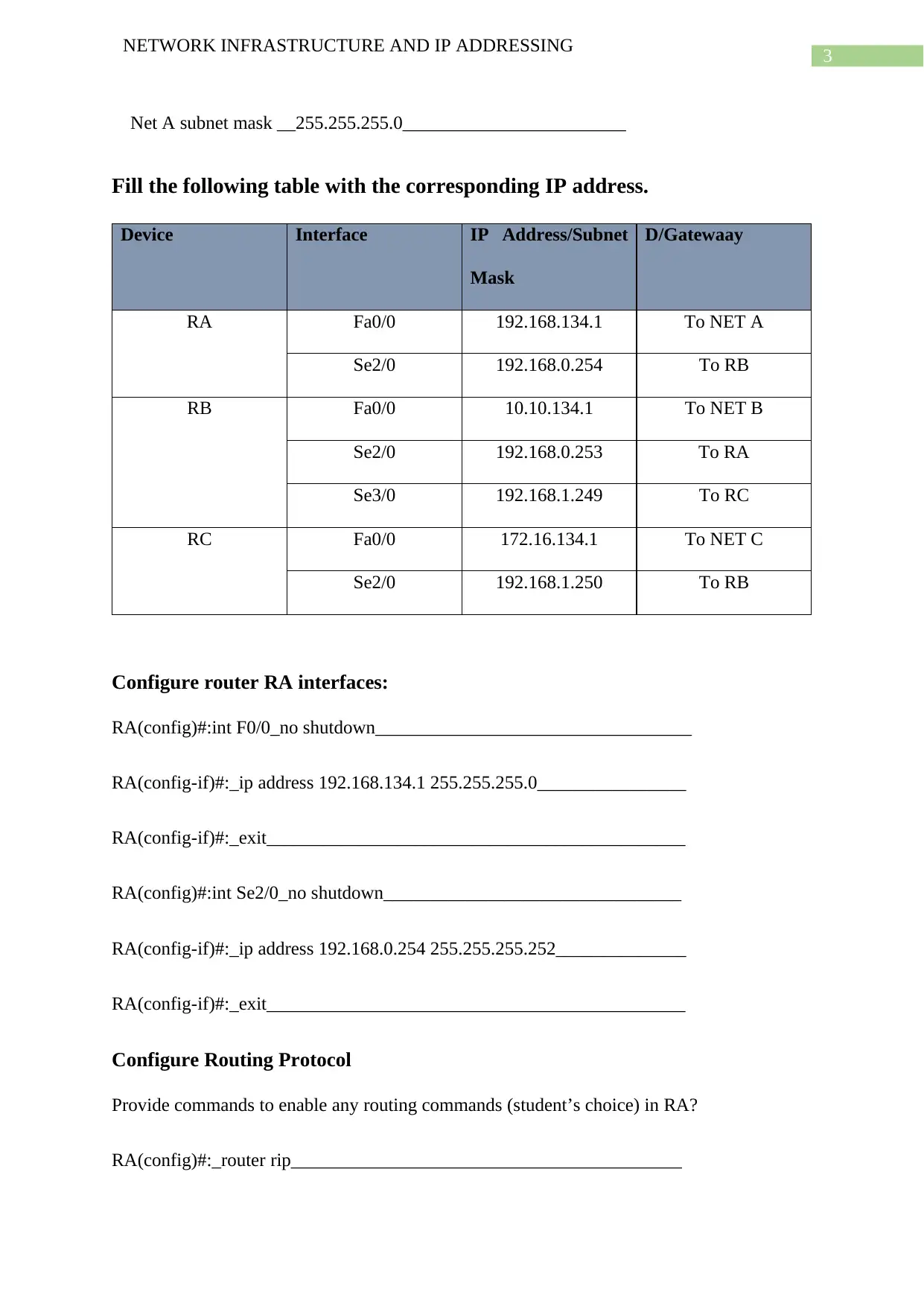
3
NETWORK INFRASTRUCTURE AND IP ADDRESSING
Net A subnet mask __255.255.255.0________________________
Fill the following table with the corresponding IP address.
Device Interface IP Address/Subnet
Mask
D/Gatewaay
RA Fa0/0 192.168.134.1 To NET A
Se2/0 192.168.0.254 To RB
RB Fa0/0 10.10.134.1 To NET B
Se2/0 192.168.0.253 To RA
Se3/0 192.168.1.249 To RC
RC Fa0/0 172.16.134.1 To NET C
Se2/0 192.168.1.250 To RB
Configure router RA interfaces:
RA(config)#:int F0/0_no shutdown__________________________________
RA(config-if)#:_ip address 192.168.134.1 255.255.255.0________________
RA(config-if)#:_exit_____________________________________________
RA(config)#:int Se2/0_no shutdown________________________________
RA(config-if)#:_ip address 192.168.0.254 255.255.255.252______________
RA(config-if)#:_exit_____________________________________________
Configure Routing Protocol
Provide commands to enable any routing commands (student’s choice) in RA?
RA(config)#:_router rip__________________________________________
NETWORK INFRASTRUCTURE AND IP ADDRESSING
Net A subnet mask __255.255.255.0________________________
Fill the following table with the corresponding IP address.
Device Interface IP Address/Subnet
Mask
D/Gatewaay
RA Fa0/0 192.168.134.1 To NET A
Se2/0 192.168.0.254 To RB
RB Fa0/0 10.10.134.1 To NET B
Se2/0 192.168.0.253 To RA
Se3/0 192.168.1.249 To RC
RC Fa0/0 172.16.134.1 To NET C
Se2/0 192.168.1.250 To RB
Configure router RA interfaces:
RA(config)#:int F0/0_no shutdown__________________________________
RA(config-if)#:_ip address 192.168.134.1 255.255.255.0________________
RA(config-if)#:_exit_____________________________________________
RA(config)#:int Se2/0_no shutdown________________________________
RA(config-if)#:_ip address 192.168.0.254 255.255.255.252______________
RA(config-if)#:_exit_____________________________________________
Configure Routing Protocol
Provide commands to enable any routing commands (student’s choice) in RA?
RA(config)#:_router rip__________________________________________
Paraphrase This Document
Need a fresh take? Get an instant paraphrase of this document with our AI Paraphraser
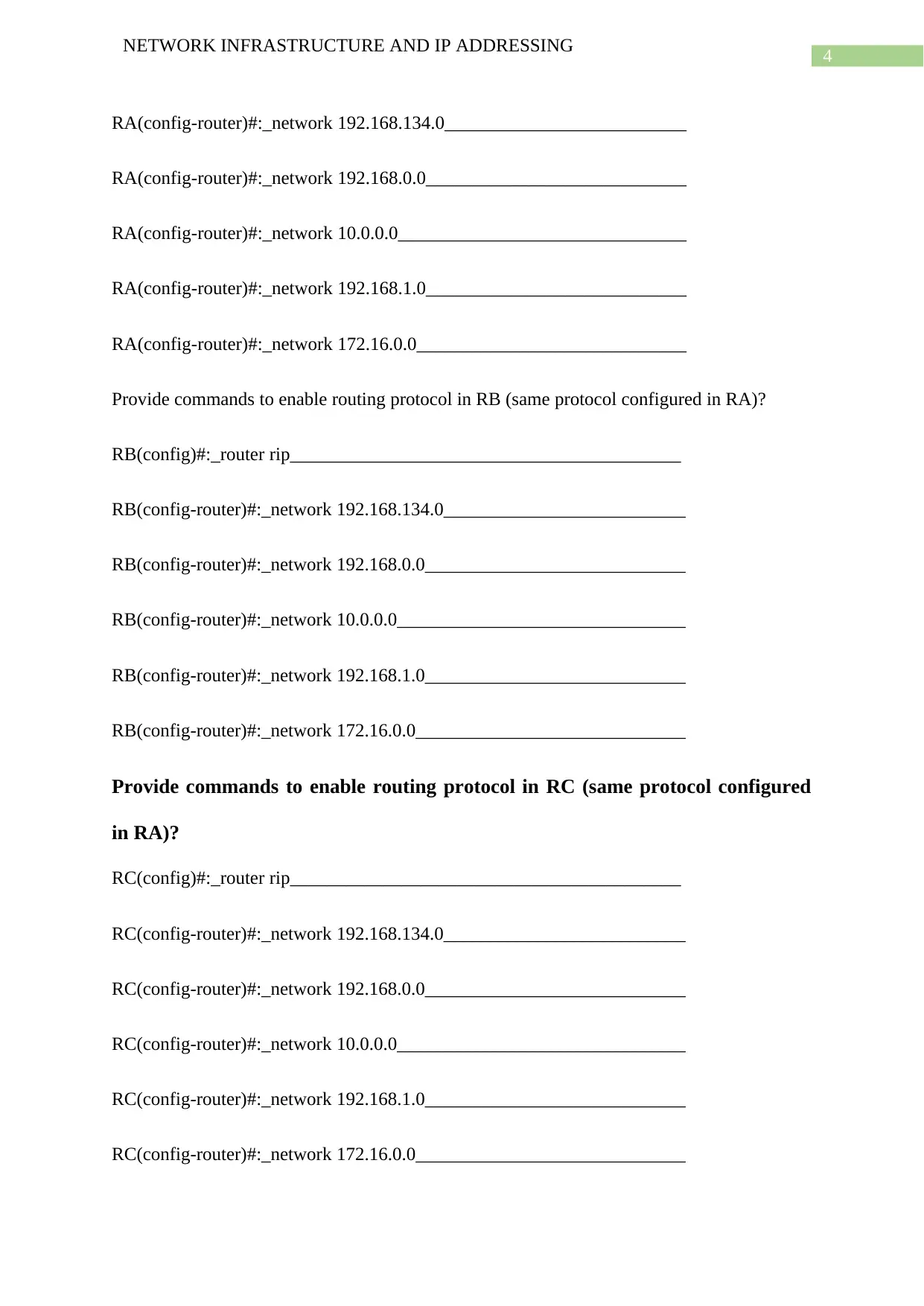
4
NETWORK INFRASTRUCTURE AND IP ADDRESSING
RA(config-router)#:_network 192.168.134.0__________________________
RA(config-router)#:_network 192.168.0.0____________________________
RA(config-router)#:_network 10.0.0.0_______________________________
RA(config-router)#:_network 192.168.1.0____________________________
RA(config-router)#:_network 172.16.0.0_____________________________
Provide commands to enable routing protocol in RB (same protocol configured in RA)?
RB(config)#:_router rip__________________________________________
RB(config-router)#:_network 192.168.134.0__________________________
RB(config-router)#:_network 192.168.0.0____________________________
RB(config-router)#:_network 10.0.0.0_______________________________
RB(config-router)#:_network 192.168.1.0____________________________
RB(config-router)#:_network 172.16.0.0_____________________________
Provide commands to enable routing protocol in RC (same protocol configured
in RA)?
RC(config)#:_router rip__________________________________________
RC(config-router)#:_network 192.168.134.0__________________________
RC(config-router)#:_network 192.168.0.0____________________________
RC(config-router)#:_network 10.0.0.0_______________________________
RC(config-router)#:_network 192.168.1.0____________________________
RC(config-router)#:_network 172.16.0.0_____________________________
NETWORK INFRASTRUCTURE AND IP ADDRESSING
RA(config-router)#:_network 192.168.134.0__________________________
RA(config-router)#:_network 192.168.0.0____________________________
RA(config-router)#:_network 10.0.0.0_______________________________
RA(config-router)#:_network 192.168.1.0____________________________
RA(config-router)#:_network 172.16.0.0_____________________________
Provide commands to enable routing protocol in RB (same protocol configured in RA)?
RB(config)#:_router rip__________________________________________
RB(config-router)#:_network 192.168.134.0__________________________
RB(config-router)#:_network 192.168.0.0____________________________
RB(config-router)#:_network 10.0.0.0_______________________________
RB(config-router)#:_network 192.168.1.0____________________________
RB(config-router)#:_network 172.16.0.0_____________________________
Provide commands to enable routing protocol in RC (same protocol configured
in RA)?
RC(config)#:_router rip__________________________________________
RC(config-router)#:_network 192.168.134.0__________________________
RC(config-router)#:_network 192.168.0.0____________________________
RC(config-router)#:_network 10.0.0.0_______________________________
RC(config-router)#:_network 192.168.1.0____________________________
RC(config-router)#:_network 172.16.0.0_____________________________
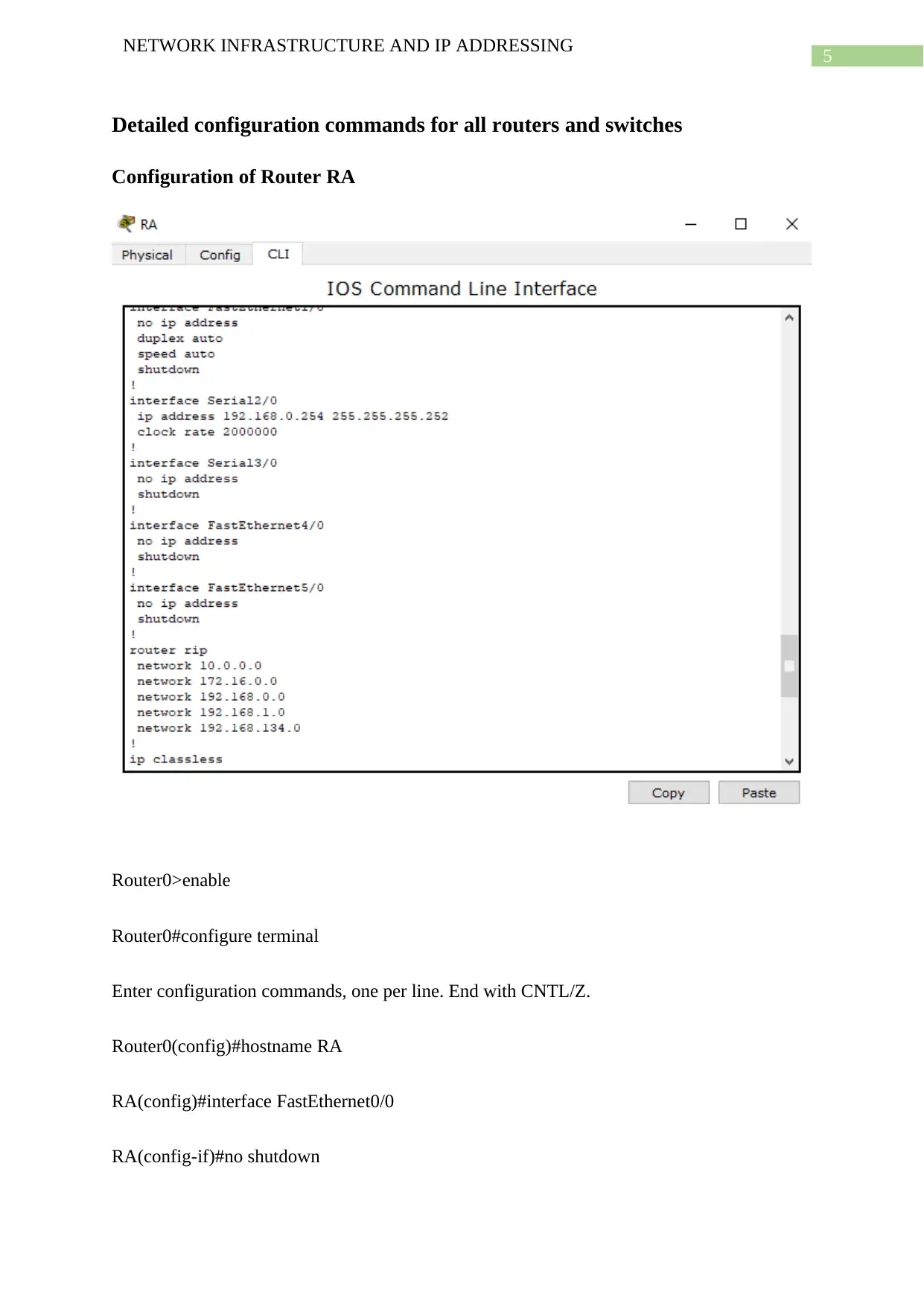
5
NETWORK INFRASTRUCTURE AND IP ADDRESSING
Detailed configuration commands for all routers and switches
Configuration of Router RA
Router0>enable
Router0#configure terminal
Enter configuration commands, one per line. End with CNTL/Z.
Router0(config)#hostname RA
RA(config)#interface FastEthernet0/0
RA(config-if)#no shutdown
NETWORK INFRASTRUCTURE AND IP ADDRESSING
Detailed configuration commands for all routers and switches
Configuration of Router RA
Router0>enable
Router0#configure terminal
Enter configuration commands, one per line. End with CNTL/Z.
Router0(config)#hostname RA
RA(config)#interface FastEthernet0/0
RA(config-if)#no shutdown
⊘ This is a preview!⊘
Do you want full access?
Subscribe today to unlock all pages.

Trusted by 1+ million students worldwide
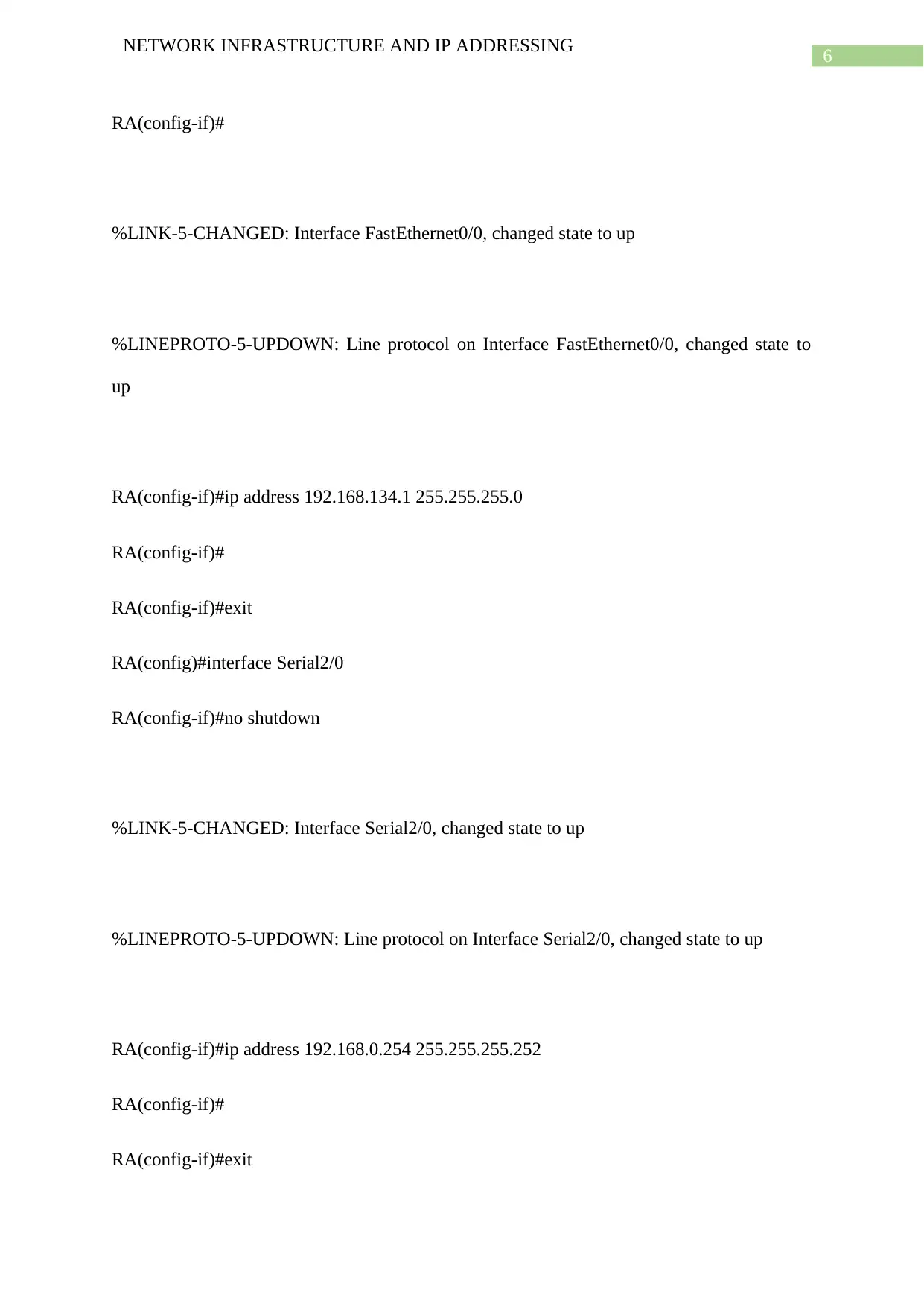
6
NETWORK INFRASTRUCTURE AND IP ADDRESSING
RA(config-if)#
%LINK-5-CHANGED: Interface FastEthernet0/0, changed state to up
%LINEPROTO-5-UPDOWN: Line protocol on Interface FastEthernet0/0, changed state to
up
RA(config-if)#ip address 192.168.134.1 255.255.255.0
RA(config-if)#
RA(config-if)#exit
RA(config)#interface Serial2/0
RA(config-if)#no shutdown
%LINK-5-CHANGED: Interface Serial2/0, changed state to up
%LINEPROTO-5-UPDOWN: Line protocol on Interface Serial2/0, changed state to up
RA(config-if)#ip address 192.168.0.254 255.255.255.252
RA(config-if)#
RA(config-if)#exit
NETWORK INFRASTRUCTURE AND IP ADDRESSING
RA(config-if)#
%LINK-5-CHANGED: Interface FastEthernet0/0, changed state to up
%LINEPROTO-5-UPDOWN: Line protocol on Interface FastEthernet0/0, changed state to
up
RA(config-if)#ip address 192.168.134.1 255.255.255.0
RA(config-if)#
RA(config-if)#exit
RA(config)#interface Serial2/0
RA(config-if)#no shutdown
%LINK-5-CHANGED: Interface Serial2/0, changed state to up
%LINEPROTO-5-UPDOWN: Line protocol on Interface Serial2/0, changed state to up
RA(config-if)#ip address 192.168.0.254 255.255.255.252
RA(config-if)#
RA(config-if)#exit
Paraphrase This Document
Need a fresh take? Get an instant paraphrase of this document with our AI Paraphraser
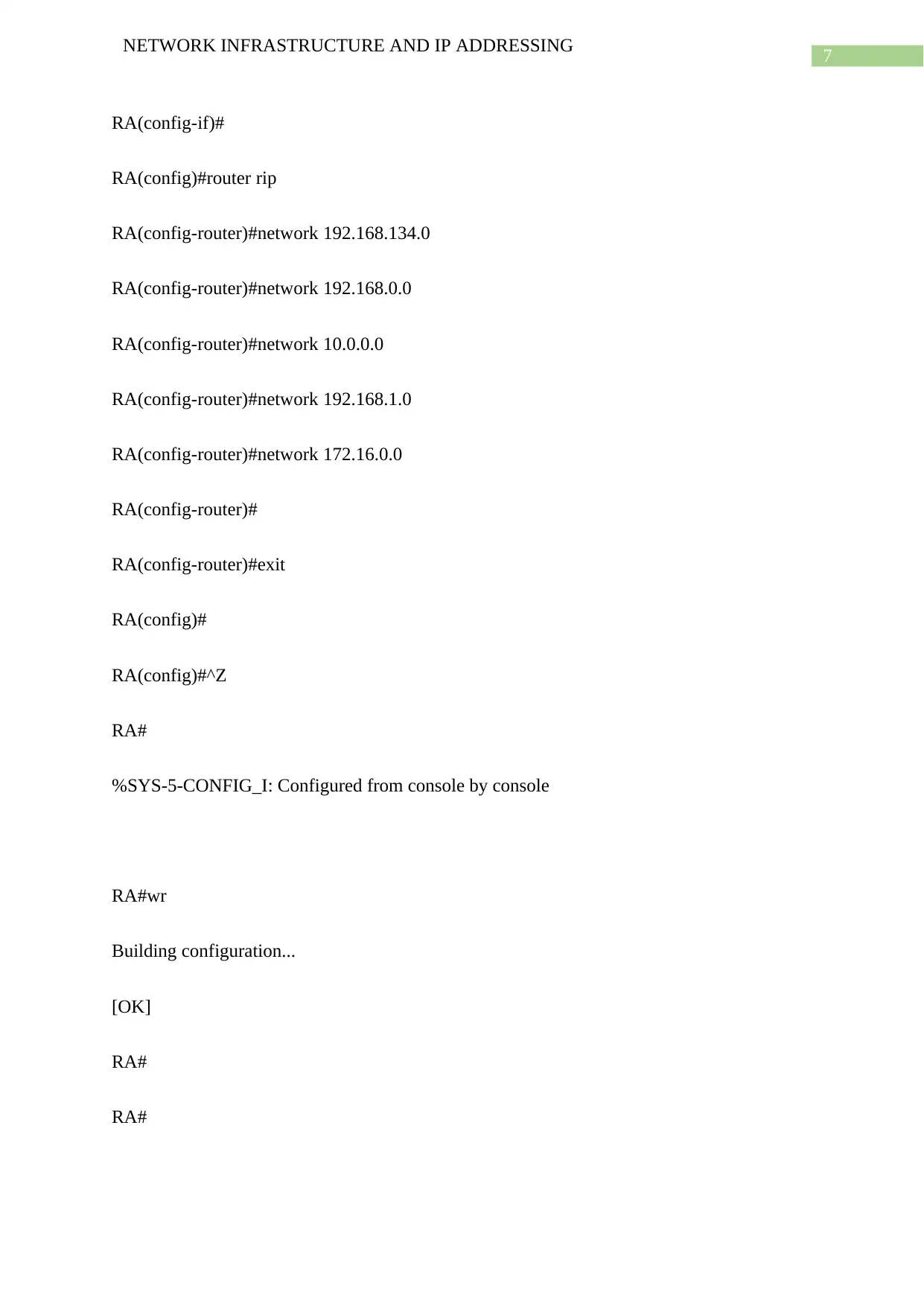
7
NETWORK INFRASTRUCTURE AND IP ADDRESSING
RA(config-if)#
RA(config)#router rip
RA(config-router)#network 192.168.134.0
RA(config-router)#network 192.168.0.0
RA(config-router)#network 10.0.0.0
RA(config-router)#network 192.168.1.0
RA(config-router)#network 172.16.0.0
RA(config-router)#
RA(config-router)#exit
RA(config)#
RA(config)#^Z
RA#
%SYS-5-CONFIG_I: Configured from console by console
RA#wr
Building configuration...
[OK]
RA#
RA#
NETWORK INFRASTRUCTURE AND IP ADDRESSING
RA(config-if)#
RA(config)#router rip
RA(config-router)#network 192.168.134.0
RA(config-router)#network 192.168.0.0
RA(config-router)#network 10.0.0.0
RA(config-router)#network 192.168.1.0
RA(config-router)#network 172.16.0.0
RA(config-router)#
RA(config-router)#exit
RA(config)#
RA(config)#^Z
RA#
%SYS-5-CONFIG_I: Configured from console by console
RA#wr
Building configuration...
[OK]
RA#
RA#
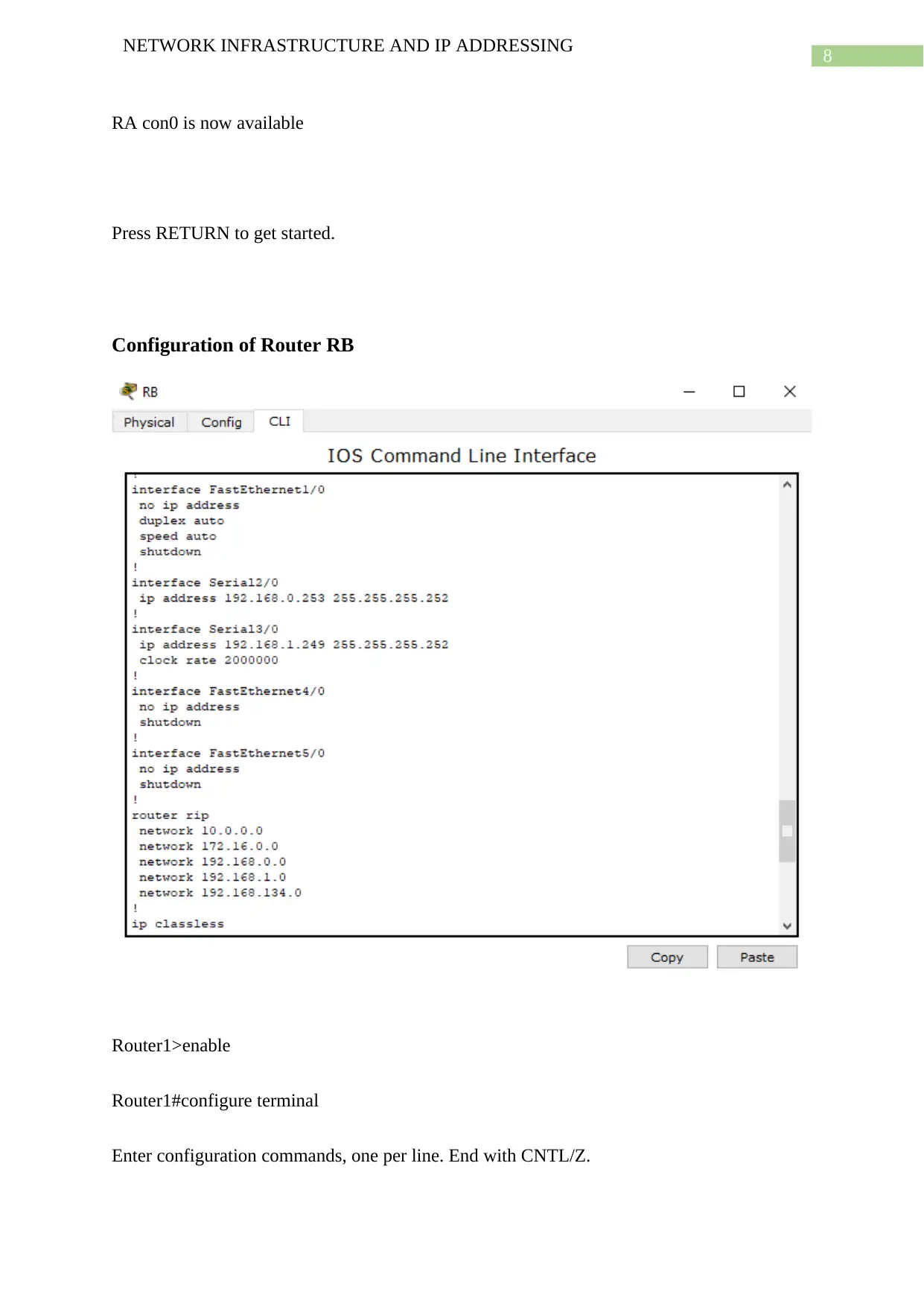
8
NETWORK INFRASTRUCTURE AND IP ADDRESSING
RA con0 is now available
Press RETURN to get started.
Configuration of Router RB
Router1>enable
Router1#configure terminal
Enter configuration commands, one per line. End with CNTL/Z.
NETWORK INFRASTRUCTURE AND IP ADDRESSING
RA con0 is now available
Press RETURN to get started.
Configuration of Router RB
Router1>enable
Router1#configure terminal
Enter configuration commands, one per line. End with CNTL/Z.
⊘ This is a preview!⊘
Do you want full access?
Subscribe today to unlock all pages.

Trusted by 1+ million students worldwide
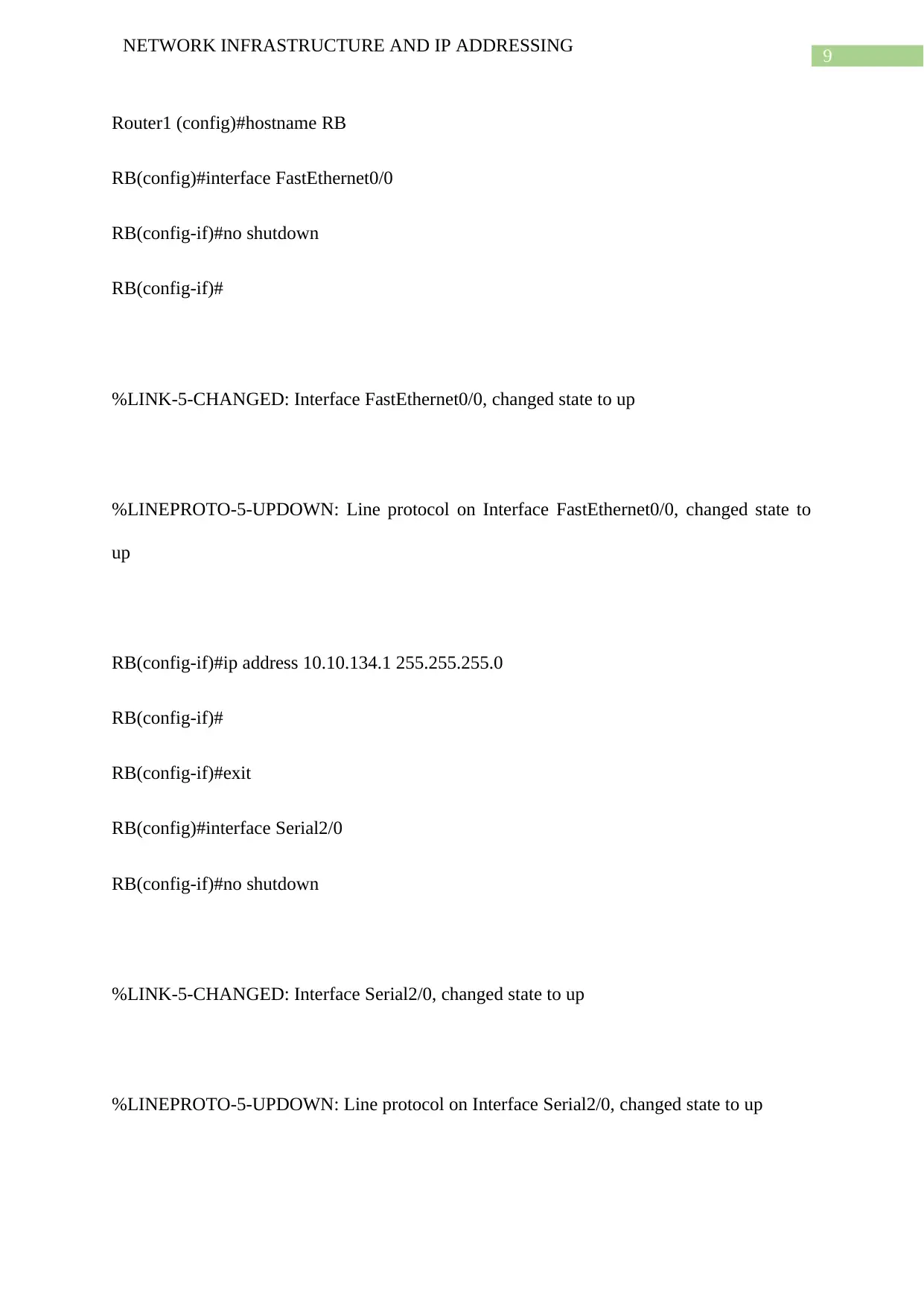
9
NETWORK INFRASTRUCTURE AND IP ADDRESSING
Router1 (config)#hostname RB
RB(config)#interface FastEthernet0/0
RB(config-if)#no shutdown
RB(config-if)#
%LINK-5-CHANGED: Interface FastEthernet0/0, changed state to up
%LINEPROTO-5-UPDOWN: Line protocol on Interface FastEthernet0/0, changed state to
up
RB(config-if)#ip address 10.10.134.1 255.255.255.0
RB(config-if)#
RB(config-if)#exit
RB(config)#interface Serial2/0
RB(config-if)#no shutdown
%LINK-5-CHANGED: Interface Serial2/0, changed state to up
%LINEPROTO-5-UPDOWN: Line protocol on Interface Serial2/0, changed state to up
NETWORK INFRASTRUCTURE AND IP ADDRESSING
Router1 (config)#hostname RB
RB(config)#interface FastEthernet0/0
RB(config-if)#no shutdown
RB(config-if)#
%LINK-5-CHANGED: Interface FastEthernet0/0, changed state to up
%LINEPROTO-5-UPDOWN: Line protocol on Interface FastEthernet0/0, changed state to
up
RB(config-if)#ip address 10.10.134.1 255.255.255.0
RB(config-if)#
RB(config-if)#exit
RB(config)#interface Serial2/0
RB(config-if)#no shutdown
%LINK-5-CHANGED: Interface Serial2/0, changed state to up
%LINEPROTO-5-UPDOWN: Line protocol on Interface Serial2/0, changed state to up
Paraphrase This Document
Need a fresh take? Get an instant paraphrase of this document with our AI Paraphraser
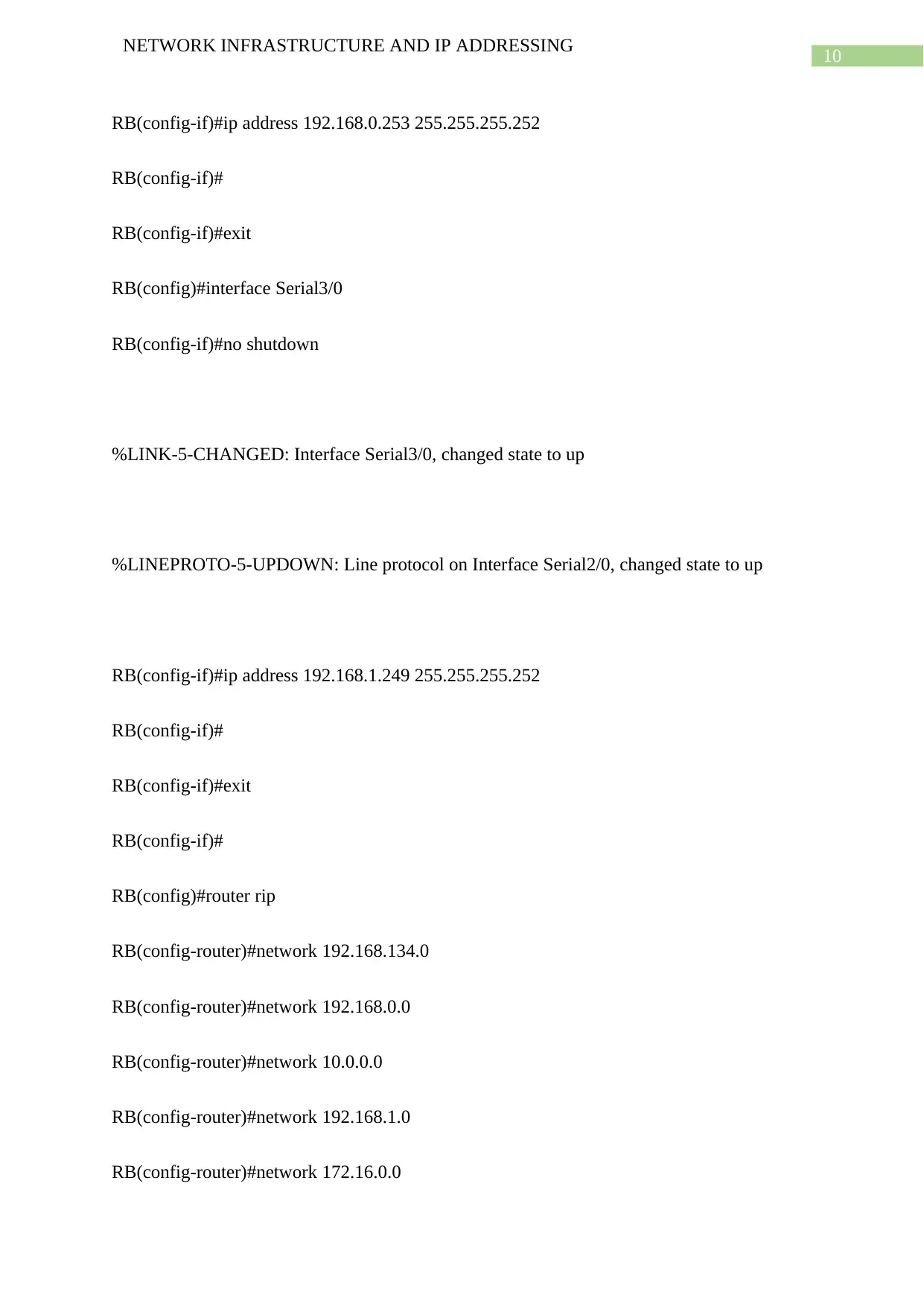
10
NETWORK INFRASTRUCTURE AND IP ADDRESSING
RB(config-if)#ip address 192.168.0.253 255.255.255.252
RB(config-if)#
RB(config-if)#exit
RB(config)#interface Serial3/0
RB(config-if)#no shutdown
%LINK-5-CHANGED: Interface Serial3/0, changed state to up
%LINEPROTO-5-UPDOWN: Line protocol on Interface Serial2/0, changed state to up
RB(config-if)#ip address 192.168.1.249 255.255.255.252
RB(config-if)#
RB(config-if)#exit
RB(config-if)#
RB(config)#router rip
RB(config-router)#network 192.168.134.0
RB(config-router)#network 192.168.0.0
RB(config-router)#network 10.0.0.0
RB(config-router)#network 192.168.1.0
RB(config-router)#network 172.16.0.0
NETWORK INFRASTRUCTURE AND IP ADDRESSING
RB(config-if)#ip address 192.168.0.253 255.255.255.252
RB(config-if)#
RB(config-if)#exit
RB(config)#interface Serial3/0
RB(config-if)#no shutdown
%LINK-5-CHANGED: Interface Serial3/0, changed state to up
%LINEPROTO-5-UPDOWN: Line protocol on Interface Serial2/0, changed state to up
RB(config-if)#ip address 192.168.1.249 255.255.255.252
RB(config-if)#
RB(config-if)#exit
RB(config-if)#
RB(config)#router rip
RB(config-router)#network 192.168.134.0
RB(config-router)#network 192.168.0.0
RB(config-router)#network 10.0.0.0
RB(config-router)#network 192.168.1.0
RB(config-router)#network 172.16.0.0
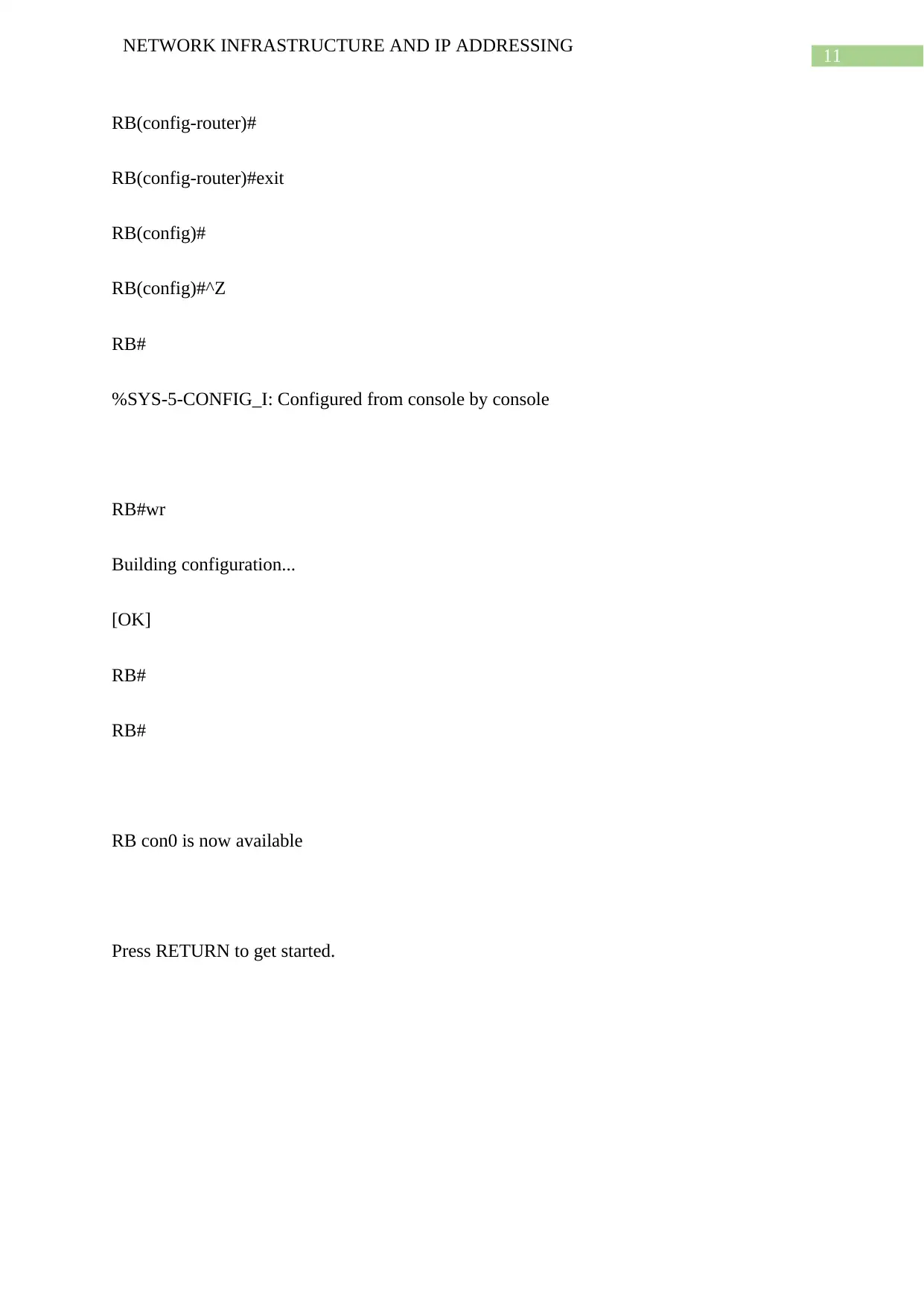
11
NETWORK INFRASTRUCTURE AND IP ADDRESSING
RB(config-router)#
RB(config-router)#exit
RB(config)#
RB(config)#^Z
RB#
%SYS-5-CONFIG_I: Configured from console by console
RB#wr
Building configuration...
[OK]
RB#
RB#
RB con0 is now available
Press RETURN to get started.
NETWORK INFRASTRUCTURE AND IP ADDRESSING
RB(config-router)#
RB(config-router)#exit
RB(config)#
RB(config)#^Z
RB#
%SYS-5-CONFIG_I: Configured from console by console
RB#wr
Building configuration...
[OK]
RB#
RB#
RB con0 is now available
Press RETURN to get started.
⊘ This is a preview!⊘
Do you want full access?
Subscribe today to unlock all pages.

Trusted by 1+ million students worldwide
1 out of 27
Related Documents
Your All-in-One AI-Powered Toolkit for Academic Success.
+13062052269
info@desklib.com
Available 24*7 on WhatsApp / Email
![[object Object]](/_next/static/media/star-bottom.7253800d.svg)
Unlock your academic potential
Copyright © 2020–2026 A2Z Services. All Rights Reserved. Developed and managed by ZUCOL.





