Network Management Solution: Design, Implementation, and Data
VerifiedAdded on 2023/04/26
|11
|1222
|103
Report
AI Summary
This assignment solution focuses on designing and implementing a network management solution. It details IP addressing configurations for various devices like routers, printers, personal computers, and web servers. The solution covers the design of the network, implementation of network managers using SNMP, and the management of services for each device. It further describes the configuration of data, performance data analysis, scalar objects, and columnar objects within the network. The report emphasizes the importance of understanding TCP/IP protocols and the role of SNMP in managing and monitoring network components, providing a comprehensive overview of network management principles and practices. The solution addresses the collection and storage of configuration and performance data from the managed devices.
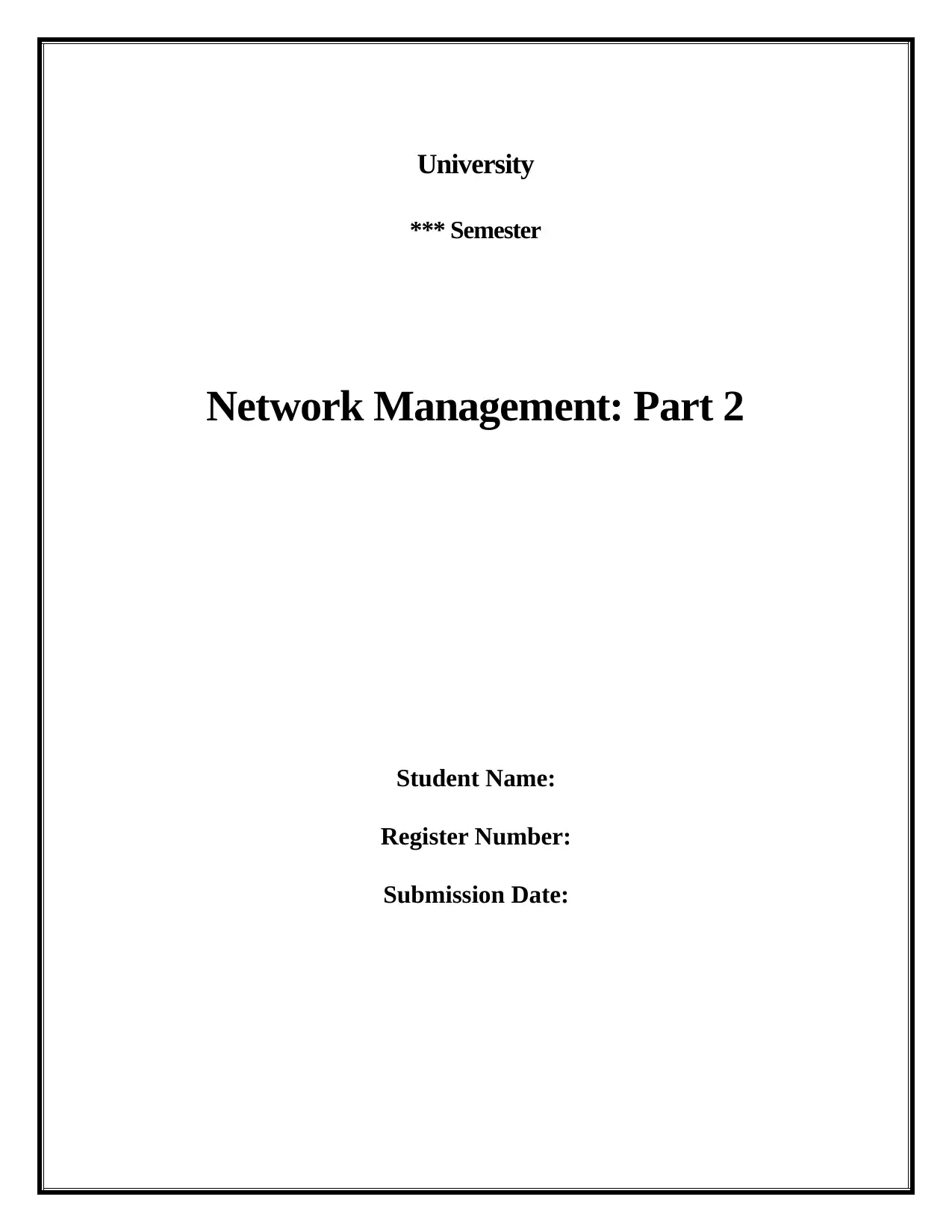
University
*** Semester
Network Management: Part 2
Student Name:
Register Number:
Submission Date:
*** Semester
Network Management: Part 2
Student Name:
Register Number:
Submission Date:
Paraphrase This Document
Need a fresh take? Get an instant paraphrase of this document with our AI Paraphraser
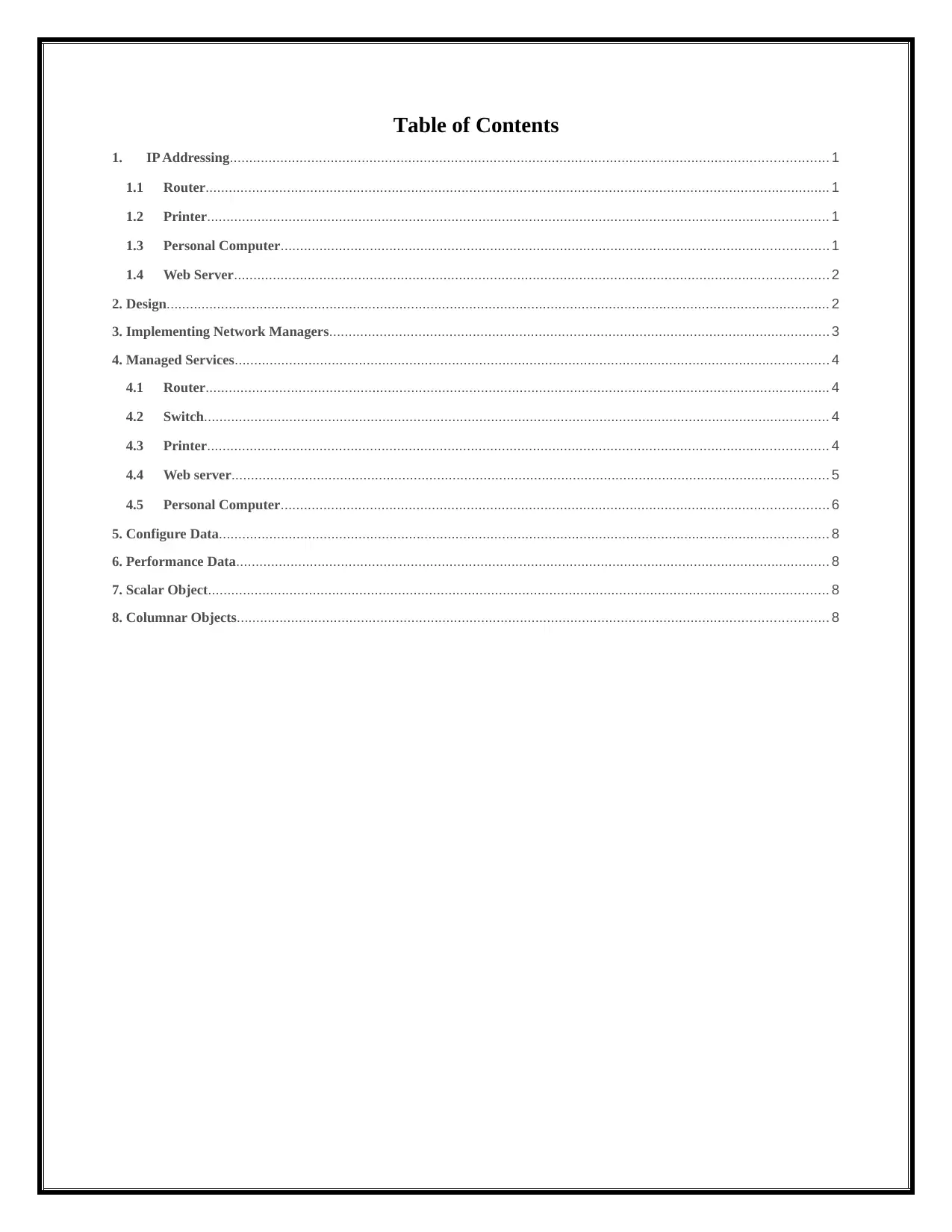
Table of Contents
1. IP Addressing.......................................................................................................................................................... 1
1.1 Router................................................................................................................................................................. 1
1.2 Printer................................................................................................................................................................ 1
1.3 Personal Computer............................................................................................................................................. 1
1.4 Web Server......................................................................................................................................................... 2
2. Design........................................................................................................................................................................... 2
3. Implementing Network Managers................................................................................................................................. 3
4. Managed Services......................................................................................................................................................... 4
4.1 Router................................................................................................................................................................. 4
4.2 Switch................................................................................................................................................................. 4
4.3 Printer................................................................................................................................................................ 4
4.4 Web server.......................................................................................................................................................... 5
4.5 Personal Computer............................................................................................................................................. 6
5. Configure Data............................................................................................................................................................. 8
6. Performance Data......................................................................................................................................................... 8
7. Scalar Object................................................................................................................................................................ 8
8. Columnar Objects........................................................................................................................................................ 8
1. IP Addressing.......................................................................................................................................................... 1
1.1 Router................................................................................................................................................................. 1
1.2 Printer................................................................................................................................................................ 1
1.3 Personal Computer............................................................................................................................................. 1
1.4 Web Server......................................................................................................................................................... 2
2. Design........................................................................................................................................................................... 2
3. Implementing Network Managers................................................................................................................................. 3
4. Managed Services......................................................................................................................................................... 4
4.1 Router................................................................................................................................................................. 4
4.2 Switch................................................................................................................................................................. 4
4.3 Printer................................................................................................................................................................ 4
4.4 Web server.......................................................................................................................................................... 5
4.5 Personal Computer............................................................................................................................................. 6
5. Configure Data............................................................................................................................................................. 8
6. Performance Data......................................................................................................................................................... 8
7. Scalar Object................................................................................................................................................................ 8
8. Columnar Objects........................................................................................................................................................ 8
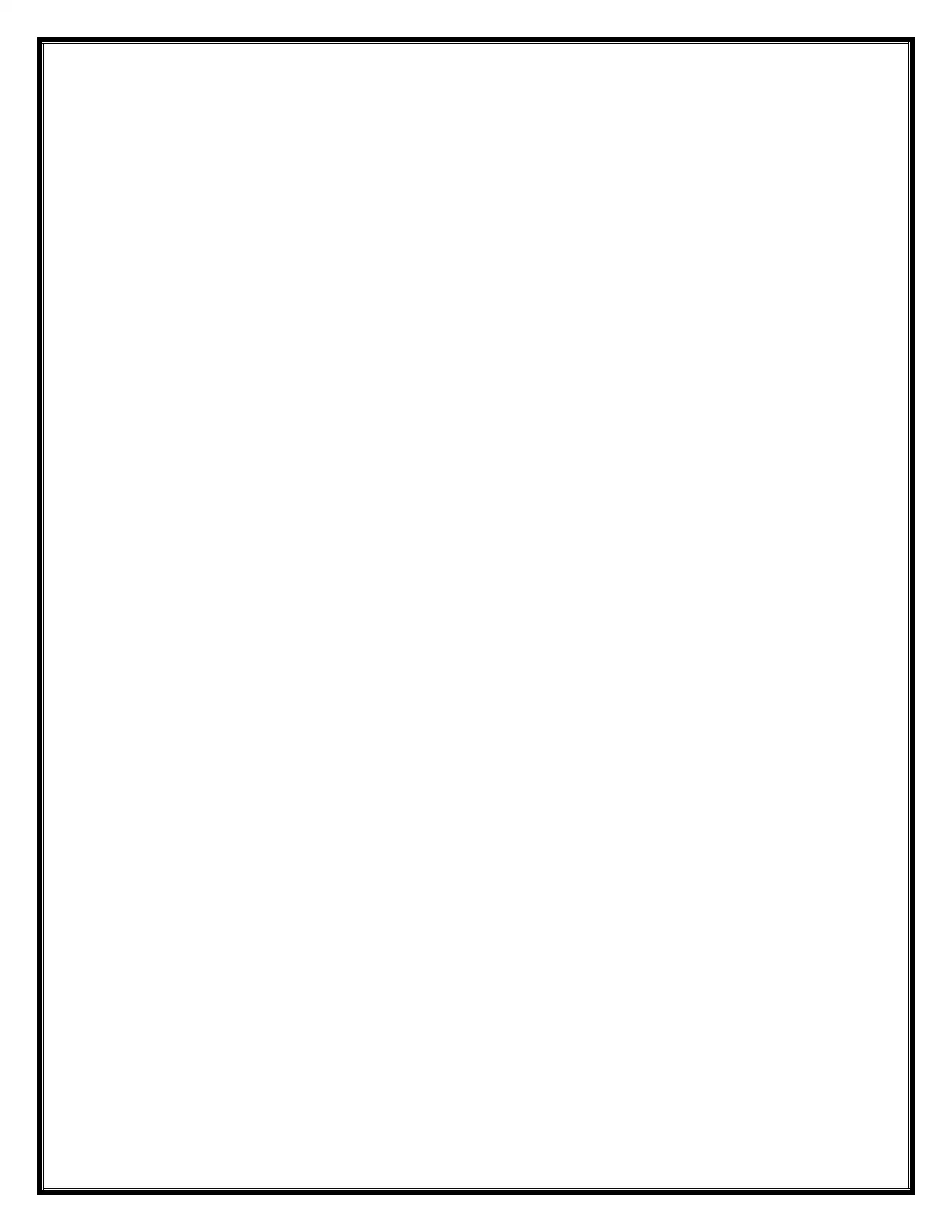
⊘ This is a preview!⊘
Do you want full access?
Subscribe today to unlock all pages.

Trusted by 1+ million students worldwide
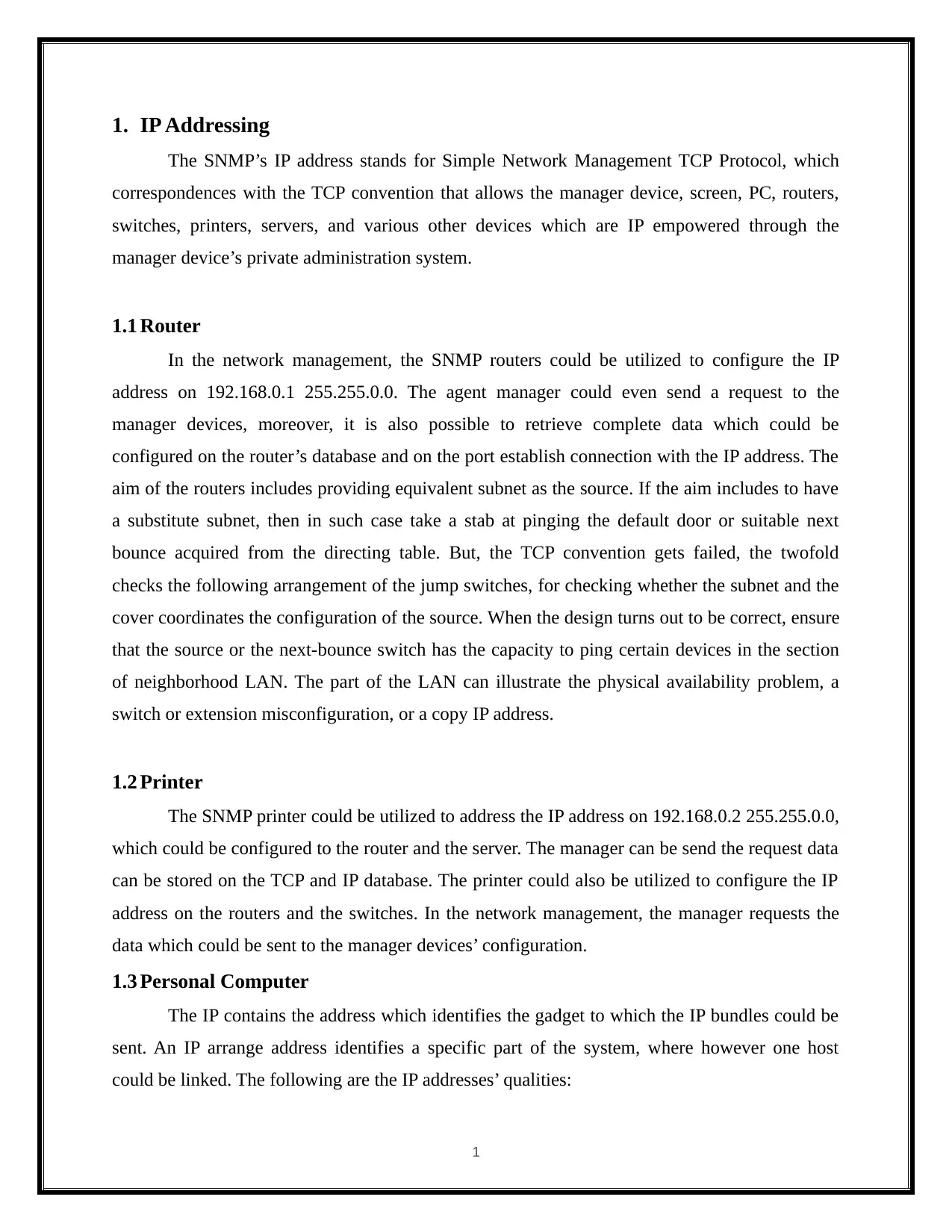
1. IP Addressing
The SNMP’s IP address stands for Simple Network Management TCP Protocol, which
correspondences with the TCP convention that allows the manager device, screen, PC, routers,
switches, printers, servers, and various other devices which are IP empowered through the
manager device’s private administration system.
1.1 Router
In the network management, the SNMP routers could be utilized to configure the IP
address on 192.168.0.1 255.255.0.0. The agent manager could even send a request to the
manager devices, moreover, it is also possible to retrieve complete data which could be
configured on the router’s database and on the port establish connection with the IP address. The
aim of the routers includes providing equivalent subnet as the source. If the aim includes to have
a substitute subnet, then in such case take a stab at pinging the default door or suitable next
bounce acquired from the directing table. But, the TCP convention gets failed, the twofold
checks the following arrangement of the jump switches, for checking whether the subnet and the
cover coordinates the configuration of the source. When the design turns out to be correct, ensure
that the source or the next-bounce switch has the capacity to ping certain devices in the section
of neighborhood LAN. The part of the LAN can illustrate the physical availability problem, a
switch or extension misconfiguration, or a copy IP address.
1.2 Printer
The SNMP printer could be utilized to address the IP address on 192.168.0.2 255.255.0.0,
which could be configured to the router and the server. The manager can be send the request data
can be stored on the TCP and IP database. The printer could also be utilized to configure the IP
address on the routers and the switches. In the network management, the manager requests the
data which could be sent to the manager devices’ configuration.
1.3 Personal Computer
The IP contains the address which identifies the gadget to which the IP bundles could be
sent. An IP arrange address identifies a specific part of the system, where however one host
could be linked. The following are the IP addresses’ qualities:
1
The SNMP’s IP address stands for Simple Network Management TCP Protocol, which
correspondences with the TCP convention that allows the manager device, screen, PC, routers,
switches, printers, servers, and various other devices which are IP empowered through the
manager device’s private administration system.
1.1 Router
In the network management, the SNMP routers could be utilized to configure the IP
address on 192.168.0.1 255.255.0.0. The agent manager could even send a request to the
manager devices, moreover, it is also possible to retrieve complete data which could be
configured on the router’s database and on the port establish connection with the IP address. The
aim of the routers includes providing equivalent subnet as the source. If the aim includes to have
a substitute subnet, then in such case take a stab at pinging the default door or suitable next
bounce acquired from the directing table. But, the TCP convention gets failed, the twofold
checks the following arrangement of the jump switches, for checking whether the subnet and the
cover coordinates the configuration of the source. When the design turns out to be correct, ensure
that the source or the next-bounce switch has the capacity to ping certain devices in the section
of neighborhood LAN. The part of the LAN can illustrate the physical availability problem, a
switch or extension misconfiguration, or a copy IP address.
1.2 Printer
The SNMP printer could be utilized to address the IP address on 192.168.0.2 255.255.0.0,
which could be configured to the router and the server. The manager can be send the request data
can be stored on the TCP and IP database. The printer could also be utilized to configure the IP
address on the routers and the switches. In the network management, the manager requests the
data which could be sent to the manager devices’ configuration.
1.3 Personal Computer
The IP contains the address which identifies the gadget to which the IP bundles could be
sent. An IP arrange address identifies a specific part of the system, where however one host
could be linked. The following are the IP addresses’ qualities:
1
Paraphrase This Document
Need a fresh take? Get an instant paraphrase of this document with our AI Paraphraser
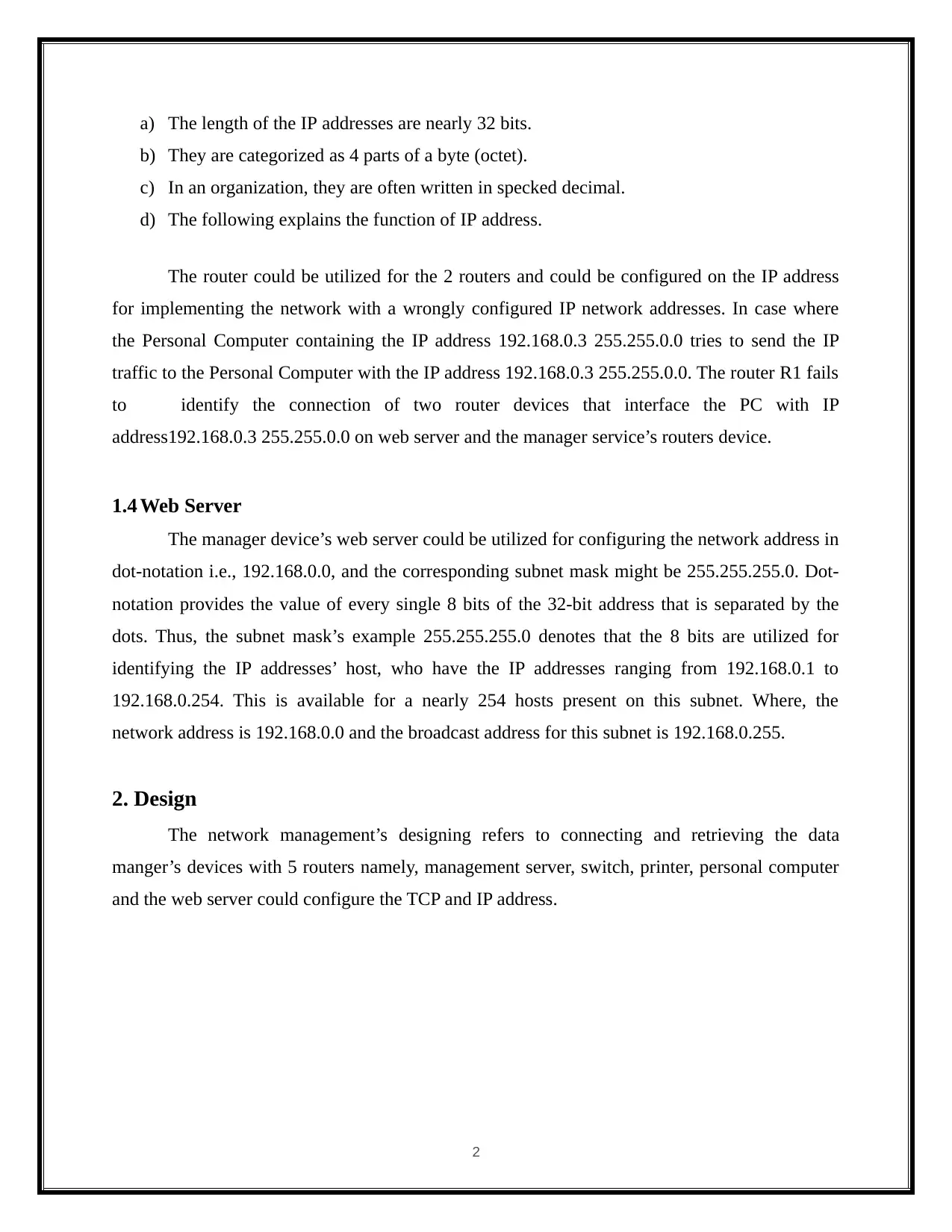
a) The length of the IP addresses are nearly 32 bits.
b) They are categorized as 4 parts of a byte (octet).
c) In an organization, they are often written in specked decimal.
d) The following explains the function of IP address.
The router could be utilized for the 2 routers and could be configured on the IP address
for implementing the network with a wrongly configured IP network addresses. In case where
the Personal Computer containing the IP address 192.168.0.3 255.255.0.0 tries to send the IP
traffic to the Personal Computer with the IP address 192.168.0.3 255.255.0.0. The router R1 fails
to identify the connection of two router devices that interface the PC with IP
address192.168.0.3 255.255.0.0 on web server and the manager service’s routers device.
1.4 Web Server
The manager device’s web server could be utilized for configuring the network address in
dot-notation i.e., 192.168.0.0, and the corresponding subnet mask might be 255.255.255.0. Dot-
notation provides the value of every single 8 bits of the 32-bit address that is separated by the
dots. Thus, the subnet mask’s example 255.255.255.0 denotes that the 8 bits are utilized for
identifying the IP addresses’ host, who have the IP addresses ranging from 192.168.0.1 to
192.168.0.254. This is available for a nearly 254 hosts present on this subnet. Where, the
network address is 192.168.0.0 and the broadcast address for this subnet is 192.168.0.255.
2. Design
The network management’s designing refers to connecting and retrieving the data
manger’s devices with 5 routers namely, management server, switch, printer, personal computer
and the web server could configure the TCP and IP address.
2
b) They are categorized as 4 parts of a byte (octet).
c) In an organization, they are often written in specked decimal.
d) The following explains the function of IP address.
The router could be utilized for the 2 routers and could be configured on the IP address
for implementing the network with a wrongly configured IP network addresses. In case where
the Personal Computer containing the IP address 192.168.0.3 255.255.0.0 tries to send the IP
traffic to the Personal Computer with the IP address 192.168.0.3 255.255.0.0. The router R1 fails
to identify the connection of two router devices that interface the PC with IP
address192.168.0.3 255.255.0.0 on web server and the manager service’s routers device.
1.4 Web Server
The manager device’s web server could be utilized for configuring the network address in
dot-notation i.e., 192.168.0.0, and the corresponding subnet mask might be 255.255.255.0. Dot-
notation provides the value of every single 8 bits of the 32-bit address that is separated by the
dots. Thus, the subnet mask’s example 255.255.255.0 denotes that the 8 bits are utilized for
identifying the IP addresses’ host, who have the IP addresses ranging from 192.168.0.1 to
192.168.0.254. This is available for a nearly 254 hosts present on this subnet. Where, the
network address is 192.168.0.0 and the broadcast address for this subnet is 192.168.0.255.
2. Design
The network management’s designing refers to connecting and retrieving the data
manger’s devices with 5 routers namely, management server, switch, printer, personal computer
and the web server could configure the TCP and IP address.
2
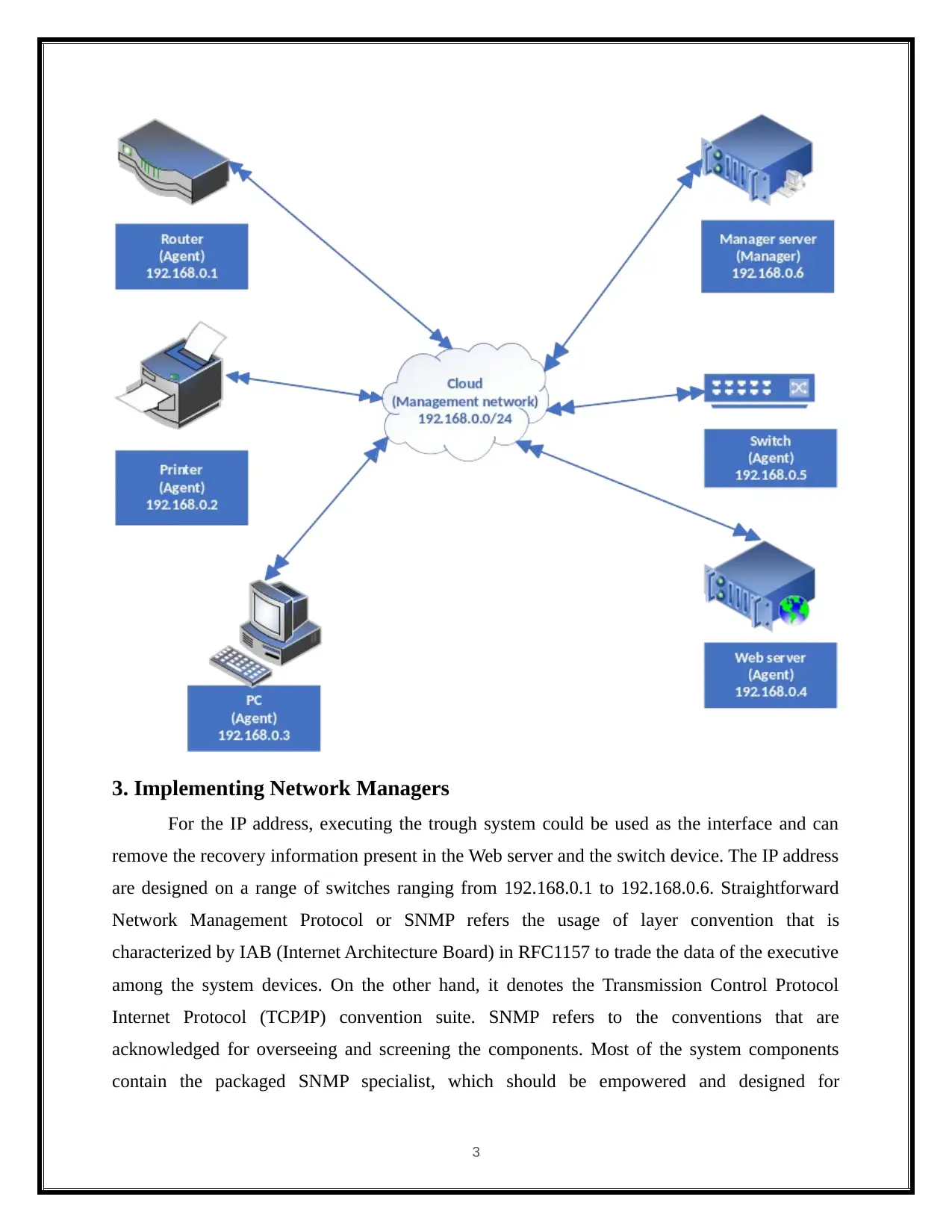
3. Implementing Network Managers
For the IP address, executing the trough system could be used as the interface and can
remove the recovery information present in the Web server and the switch device. The IP address
are designed on a range of switches ranging from 192.168.0.1 to 192.168.0.6. Straightforward
Network Management Protocol or SNMP refers the usage of layer convention that is
characterized by IAB (Internet Architecture Board) in RFC1157 to trade the data of the executive
among the system devices. On the other hand, it denotes the Transmission Control Protocol
Internet Protocol (TCP⁄IP) convention suite. SNMP refers to the conventions that are
acknowledged for overseeing and screening the components. Most of the system components
contain the packaged SNMP specialist, which should be empowered and designed for
3
For the IP address, executing the trough system could be used as the interface and can
remove the recovery information present in the Web server and the switch device. The IP address
are designed on a range of switches ranging from 192.168.0.1 to 192.168.0.6. Straightforward
Network Management Protocol or SNMP refers the usage of layer convention that is
characterized by IAB (Internet Architecture Board) in RFC1157 to trade the data of the executive
among the system devices. On the other hand, it denotes the Transmission Control Protocol
Internet Protocol (TCP⁄IP) convention suite. SNMP refers to the conventions that are
acknowledged for overseeing and screening the components. Most of the system components
contain the packaged SNMP specialist, which should be empowered and designed for
3
⊘ This is a preview!⊘
Do you want full access?
Subscribe today to unlock all pages.

Trusted by 1+ million students worldwide
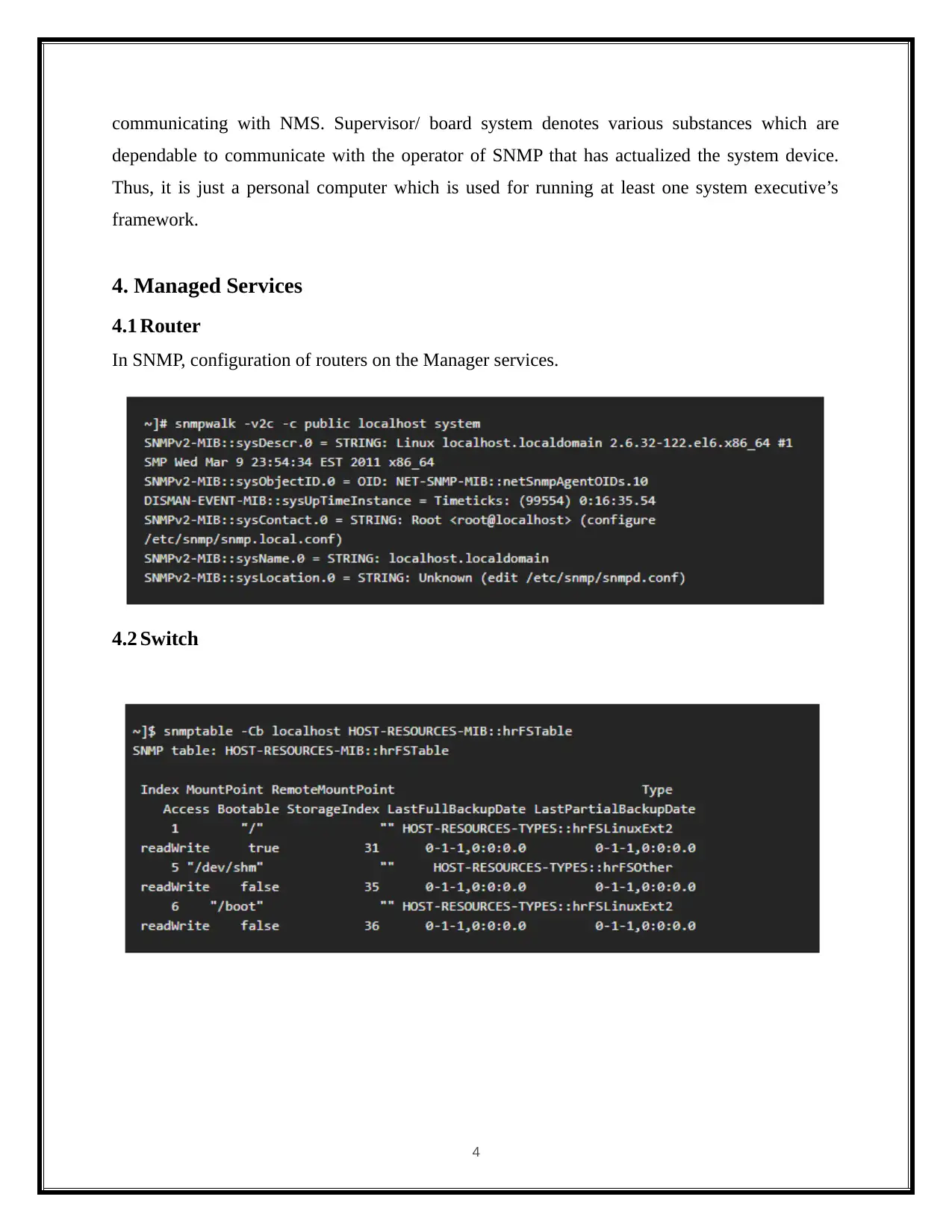
communicating with NMS. Supervisor/ board system denotes various substances which are
dependable to communicate with the operator of SNMP that has actualized the system device.
Thus, it is just a personal computer which is used for running at least one system executive’s
framework.
4. Managed Services
4.1 Router
In SNMP, configuration of routers on the Manager services.
4.2 Switch
4
dependable to communicate with the operator of SNMP that has actualized the system device.
Thus, it is just a personal computer which is used for running at least one system executive’s
framework.
4. Managed Services
4.1 Router
In SNMP, configuration of routers on the Manager services.
4.2 Switch
4
Paraphrase This Document
Need a fresh take? Get an instant paraphrase of this document with our AI Paraphraser
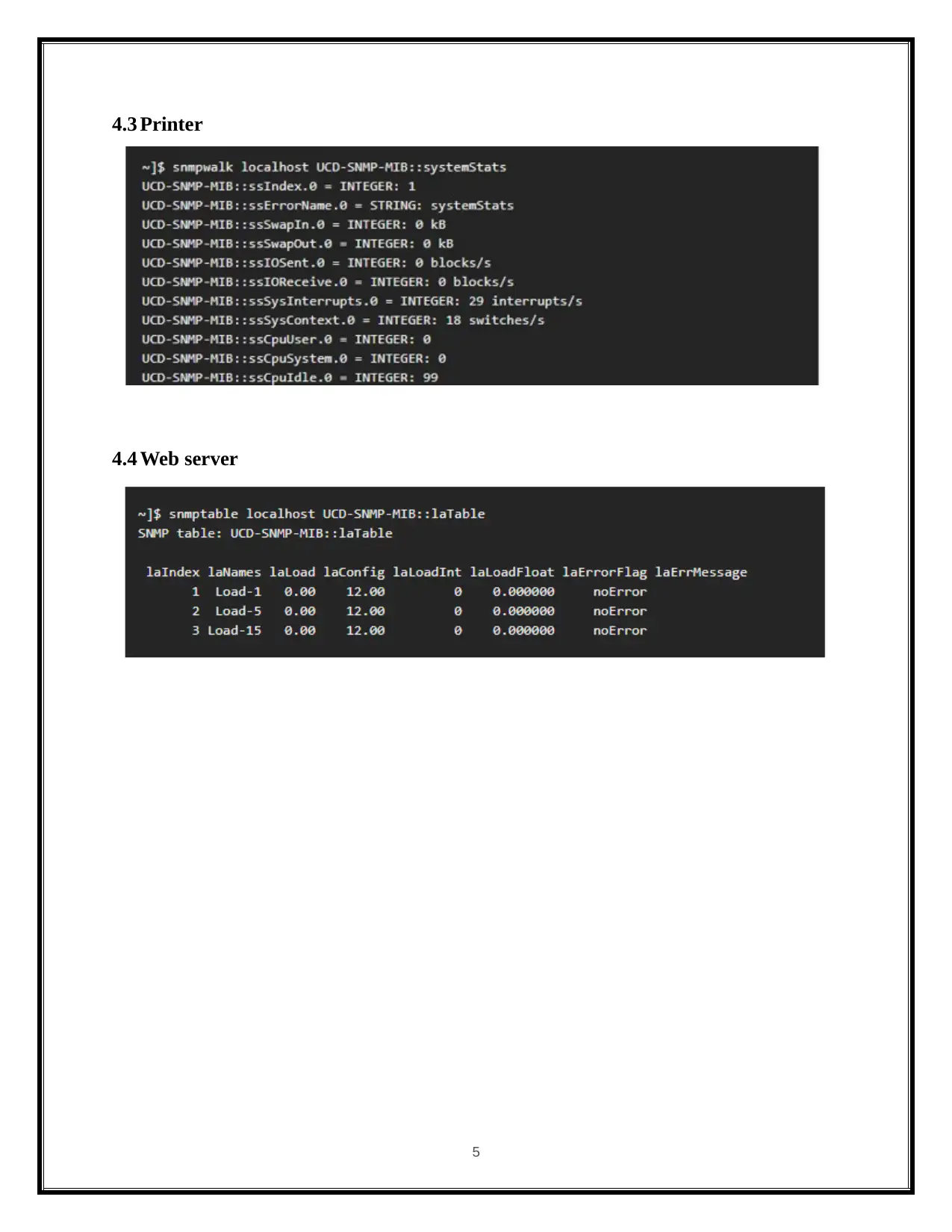
4.3 Printer
4.4 Web server
5
4.4 Web server
5
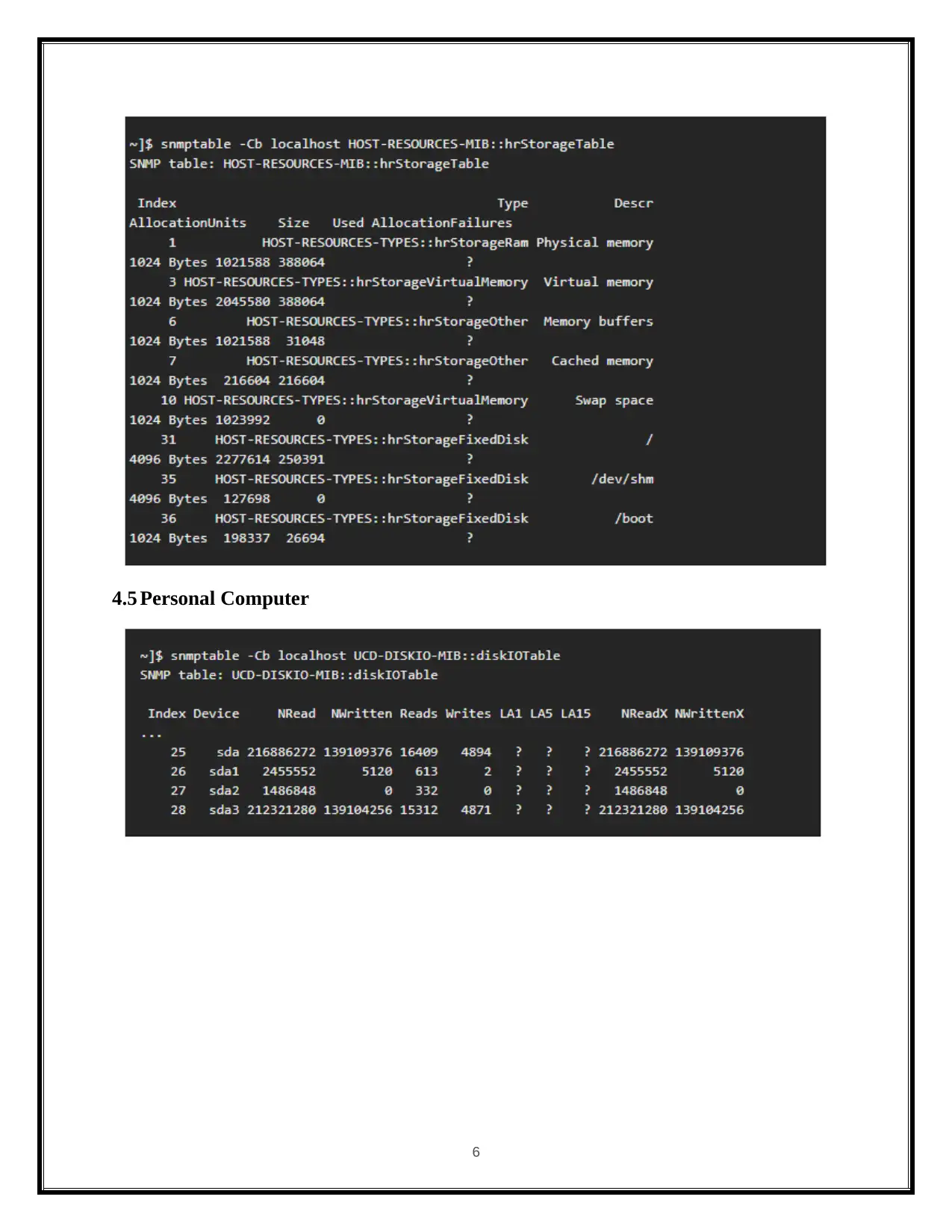
4.5 Personal Computer
6
6
⊘ This is a preview!⊘
Do you want full access?
Subscribe today to unlock all pages.

Trusted by 1+ million students worldwide
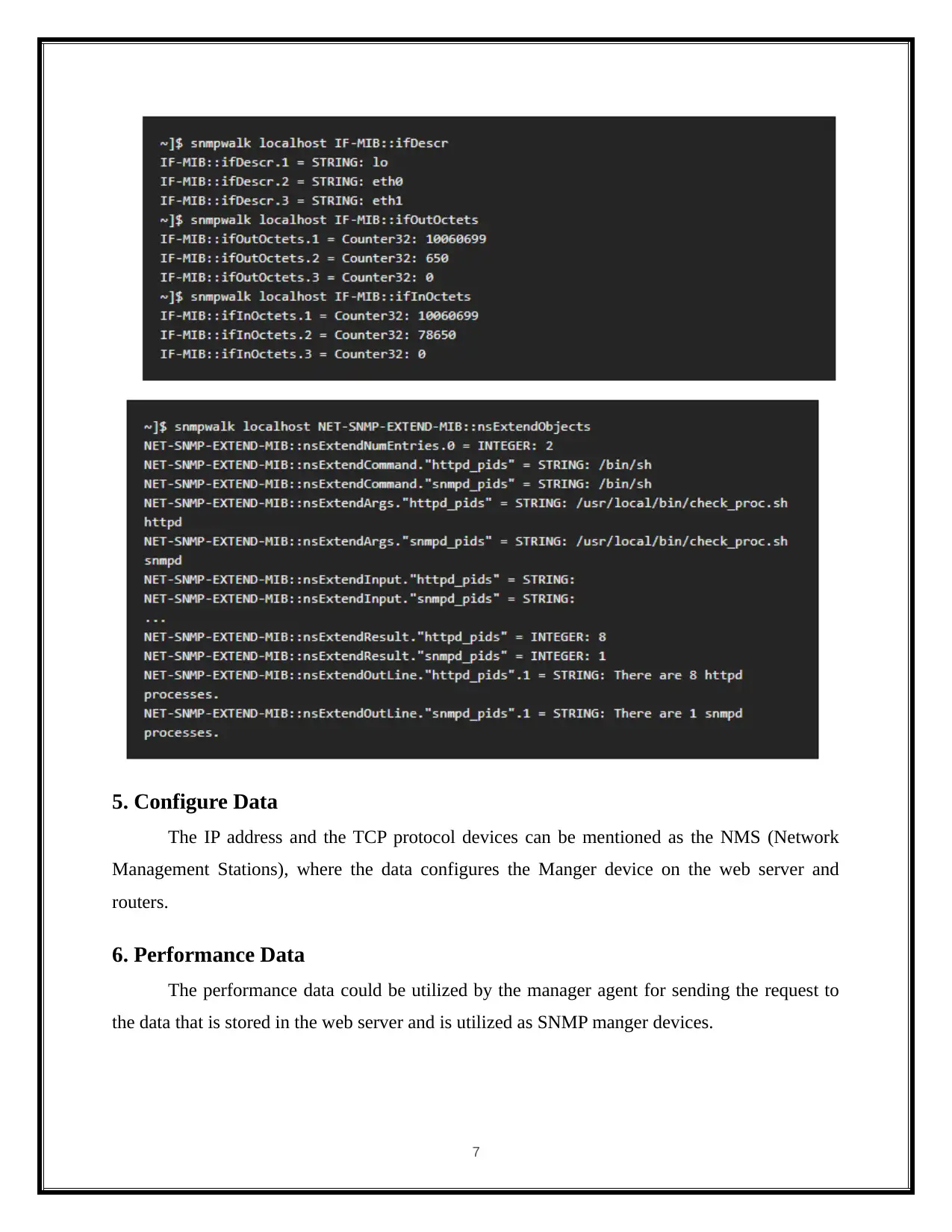
5. Configure Data
The IP address and the TCP protocol devices can be mentioned as the NMS (Network
Management Stations), where the data configures the Manger device on the web server and
routers.
6. Performance Data
The performance data could be utilized by the manager agent for sending the request to
the data that is stored in the web server and is utilized as SNMP manger devices.
7
The IP address and the TCP protocol devices can be mentioned as the NMS (Network
Management Stations), where the data configures the Manger device on the web server and
routers.
6. Performance Data
The performance data could be utilized by the manager agent for sending the request to
the data that is stored in the web server and is utilized as SNMP manger devices.
7
Paraphrase This Document
Need a fresh take? Get an instant paraphrase of this document with our AI Paraphraser
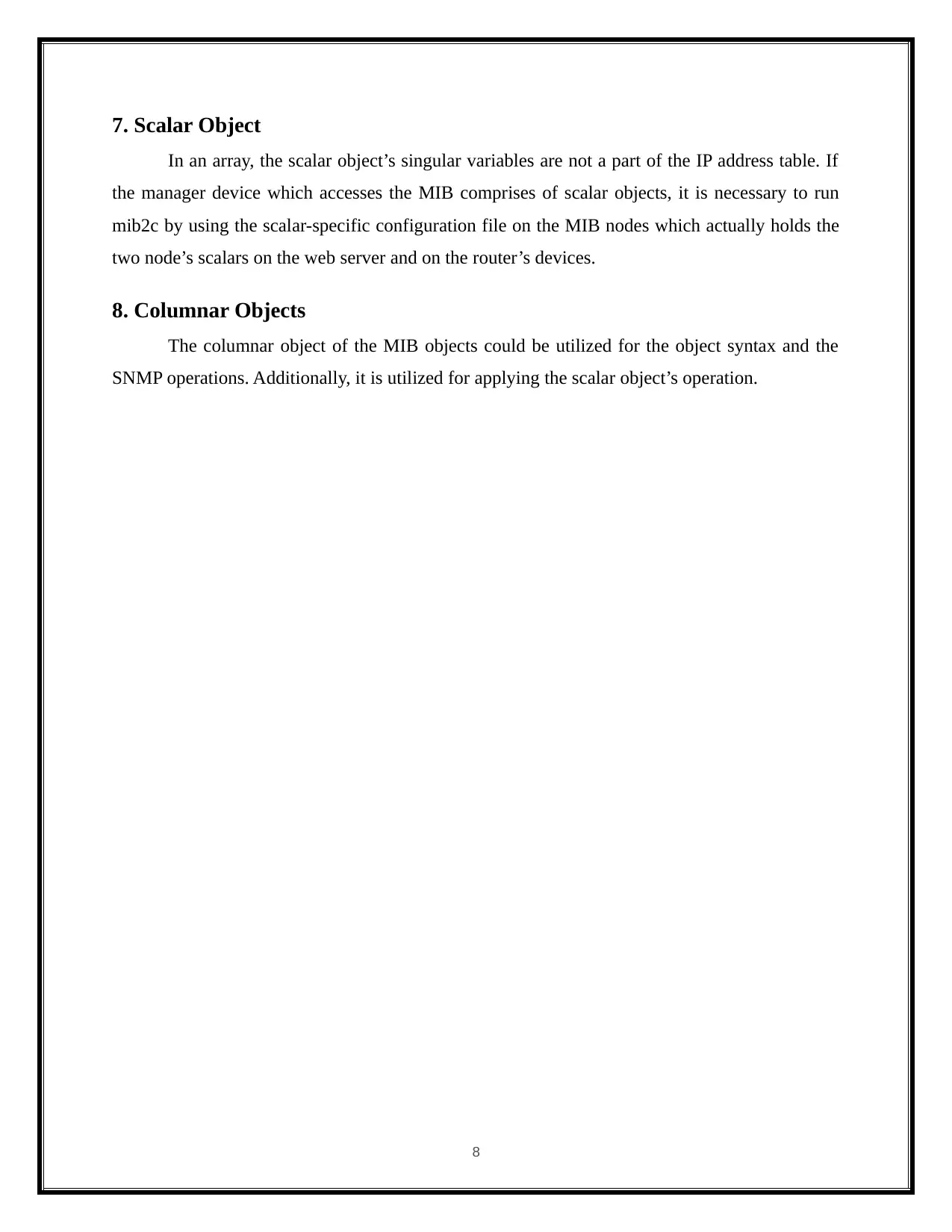
7. Scalar Object
In an array, the scalar object’s singular variables are not a part of the IP address table. If
the manager device which accesses the MIB comprises of scalar objects, it is necessary to run
mib2c by using the scalar-specific configuration file on the MIB nodes which actually holds the
two node’s scalars on the web server and on the router’s devices.
8. Columnar Objects
The columnar object of the MIB objects could be utilized for the object syntax and the
SNMP operations. Additionally, it is utilized for applying the scalar object’s operation.
8
In an array, the scalar object’s singular variables are not a part of the IP address table. If
the manager device which accesses the MIB comprises of scalar objects, it is necessary to run
mib2c by using the scalar-specific configuration file on the MIB nodes which actually holds the
two node’s scalars on the web server and on the router’s devices.
8. Columnar Objects
The columnar object of the MIB objects could be utilized for the object syntax and the
SNMP operations. Additionally, it is utilized for applying the scalar object’s operation.
8
1 out of 11
Related Documents
Your All-in-One AI-Powered Toolkit for Academic Success.
+13062052269
info@desklib.com
Available 24*7 on WhatsApp / Email
![[object Object]](/_next/static/media/star-bottom.7253800d.svg)
Unlock your academic potential
Copyright © 2020–2026 A2Z Services. All Rights Reserved. Developed and managed by ZUCOL.





