ITN 425: Network Management Strategies and Proposal Report for MyPlace
VerifiedAdded on 2019/09/24
|3
|755
|177
Report
AI Summary
This report, prepared for ITN 425, details network management strategies for the MyPlace project, focusing on improving network performance, fault tolerance, and security. It covers key areas such as network management using terminal servers and remote access, fault management techniques including active and passive monitoring, fault isolation, and automated resolution. Configuration management strategies encompass reducing human error, providing disaster recovery solutions, and ensuring accountability through version control and automated backups. Security management strategies include the implementation of IDS/IPS, firewalls, and VPNs, along with robust password policies and authentication methods to secure communications and access rights. The report emphasizes proactive network management, real-time upkeep, and the importance of a scalable and secure infrastructure to enhance customer experience and departmental functionality.
1 out of 3
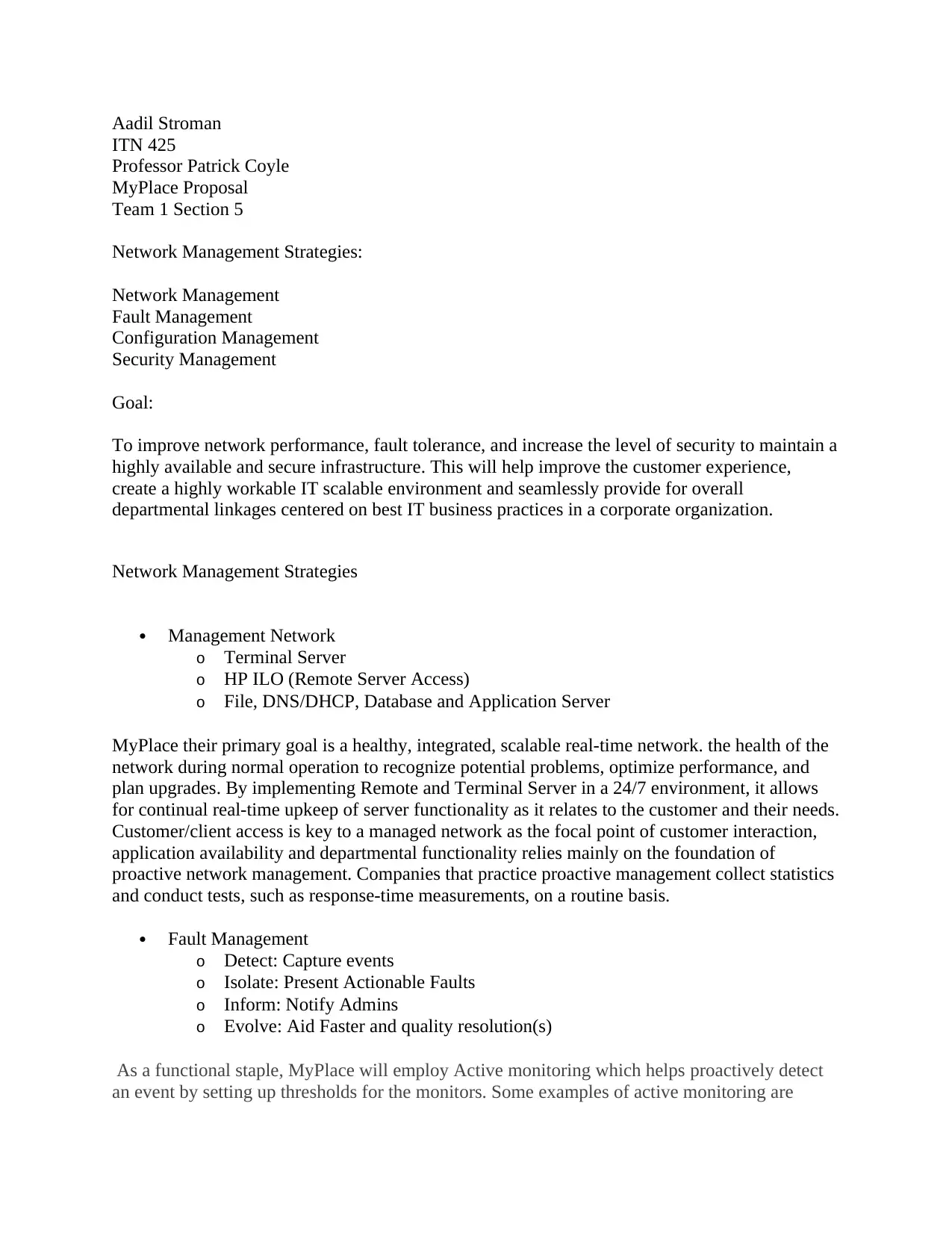
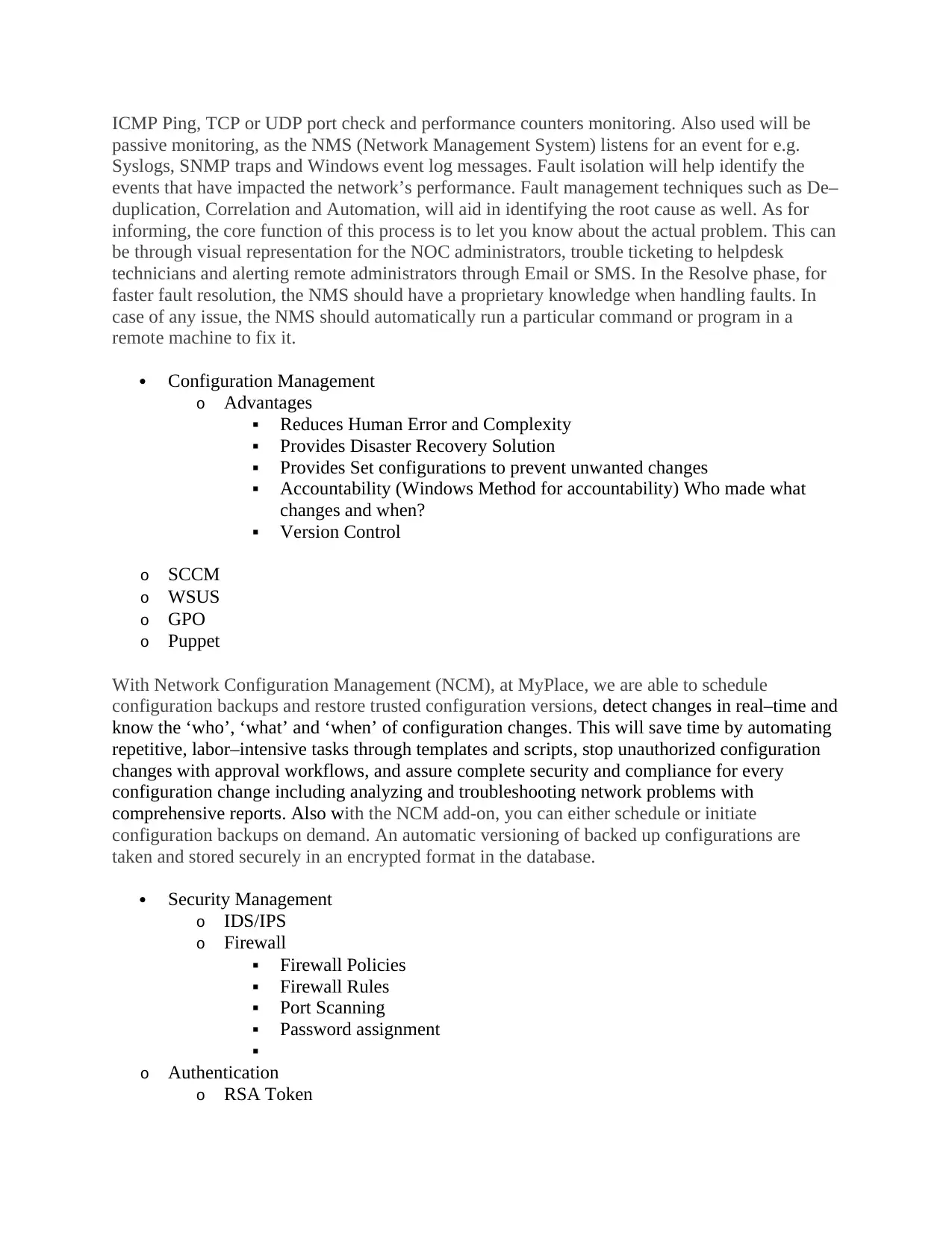
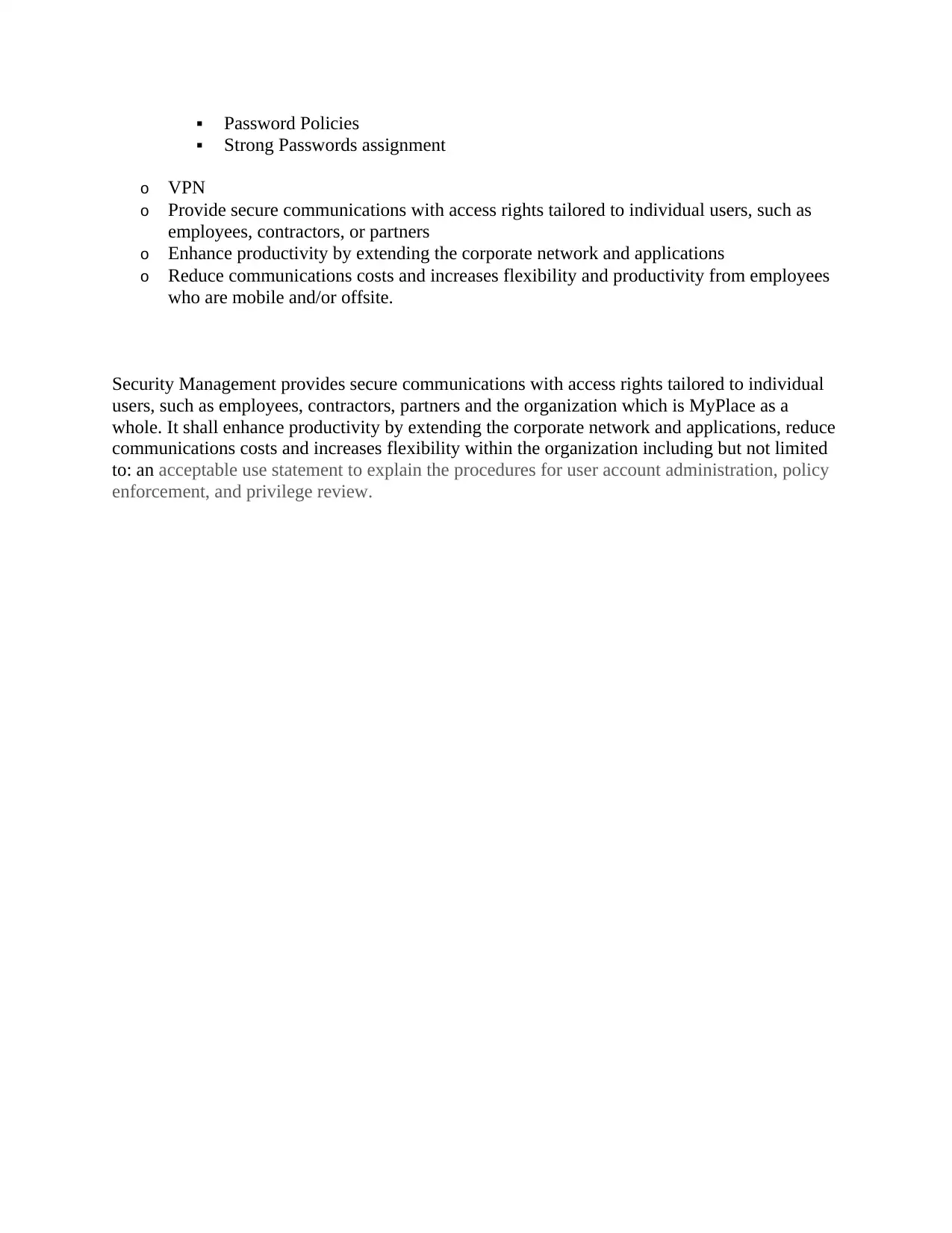







![[object Object]](/_next/static/media/star-bottom.7253800d.svg)