VIT - IT NE 2005 Practical Assignment: Securing Networks with GNS3
VerifiedAdded on 2023/06/11
|13
|771
|351
Practical Assignment
AI Summary
This assignment solution outlines the configuration of network security using GNS3 and VMware. It covers router configuration, ASA installation, DHCP configuration, and IP configuration. The document includes steps for setting up the network topology, integrating VMware with GNS3, and using Wireshark for packet analysis. Key aspects include configuring routers, implementing ASA for network security, and dynamically assigning IP addresses using DHCP. The final network topology illustrates the complete setup, and references are provided for further reading. Desklib offers a variety of study tools and resources, including similar assignments and past papers, to aid students in their learning.
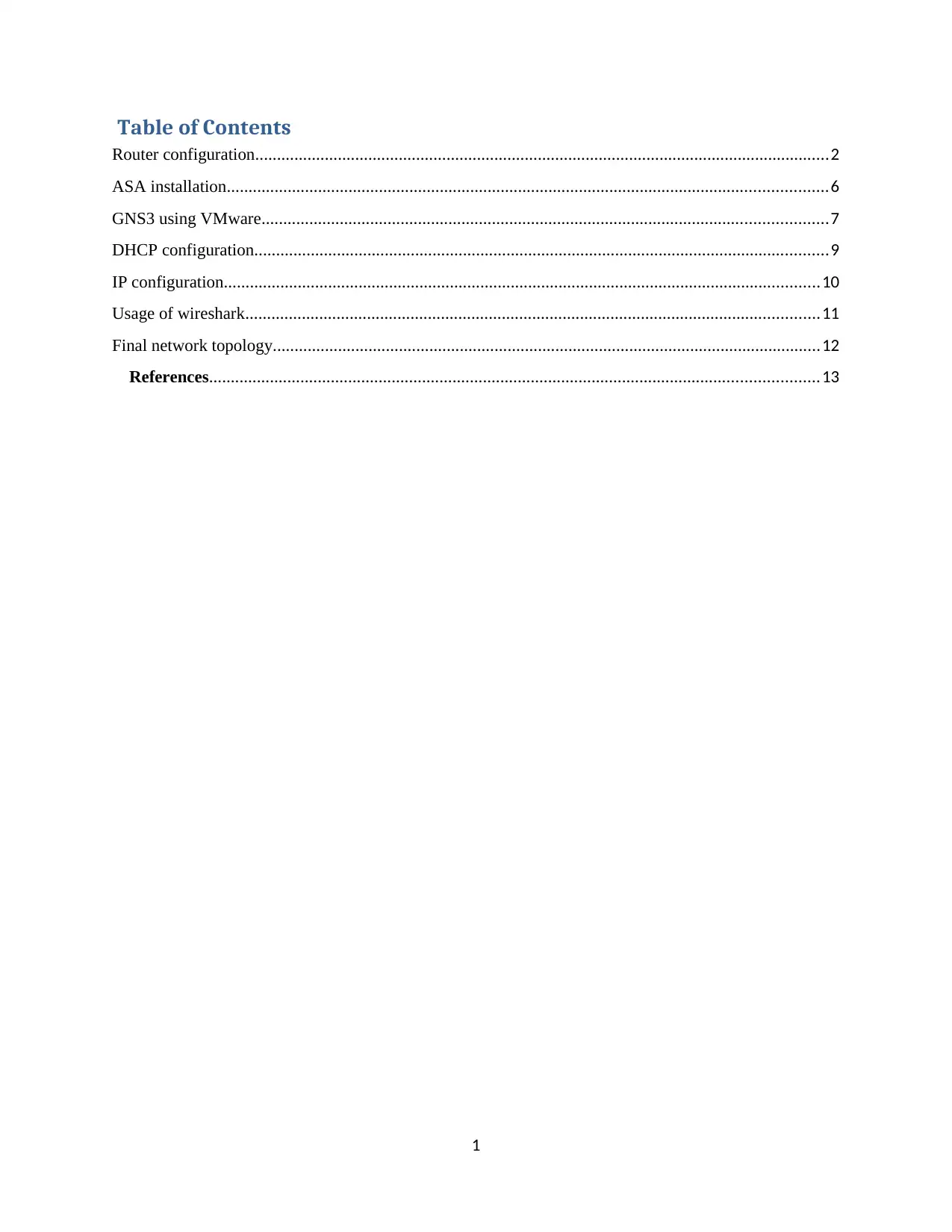
Table of Contents
Router configuration....................................................................................................................................2
ASA installation..........................................................................................................................................6
GNS3 using VMware..................................................................................................................................7
DHCP configuration....................................................................................................................................9
IP configuration.........................................................................................................................................10
Usage of wireshark....................................................................................................................................11
Final network topology..............................................................................................................................12
References............................................................................................................................................13
1
Router configuration....................................................................................................................................2
ASA installation..........................................................................................................................................6
GNS3 using VMware..................................................................................................................................7
DHCP configuration....................................................................................................................................9
IP configuration.........................................................................................................................................10
Usage of wireshark....................................................................................................................................11
Final network topology..............................................................................................................................12
References............................................................................................................................................13
1
Paraphrase This Document
Need a fresh take? Get an instant paraphrase of this document with our AI Paraphraser
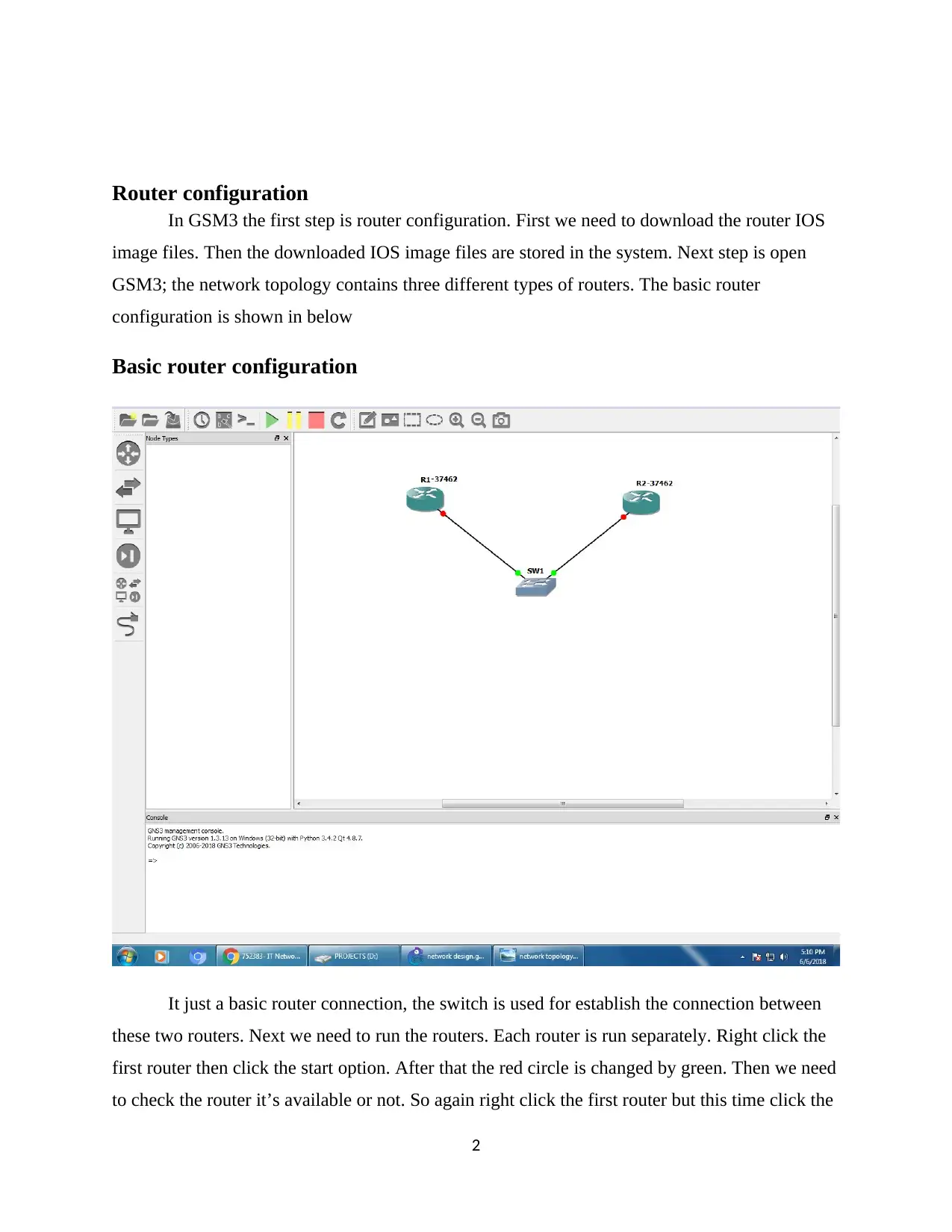
Router configuration
In GSM3 the first step is router configuration. First we need to download the router IOS
image files. Then the downloaded IOS image files are stored in the system. Next step is open
GSM3; the network topology contains three different types of routers. The basic router
configuration is shown in below
Basic router configuration
It just a basic router connection, the switch is used for establish the connection between
these two routers. Next we need to run the routers. Each router is run separately. Right click the
first router then click the start option. After that the red circle is changed by green. Then we need
to check the router it’s available or not. So again right click the first router but this time click the
2
In GSM3 the first step is router configuration. First we need to download the router IOS
image files. Then the downloaded IOS image files are stored in the system. Next step is open
GSM3; the network topology contains three different types of routers. The basic router
configuration is shown in below
Basic router configuration
It just a basic router connection, the switch is used for establish the connection between
these two routers. Next we need to run the routers. Each router is run separately. Right click the
first router then click the start option. After that the red circle is changed by green. Then we need
to check the router it’s available or not. So again right click the first router but this time click the
2
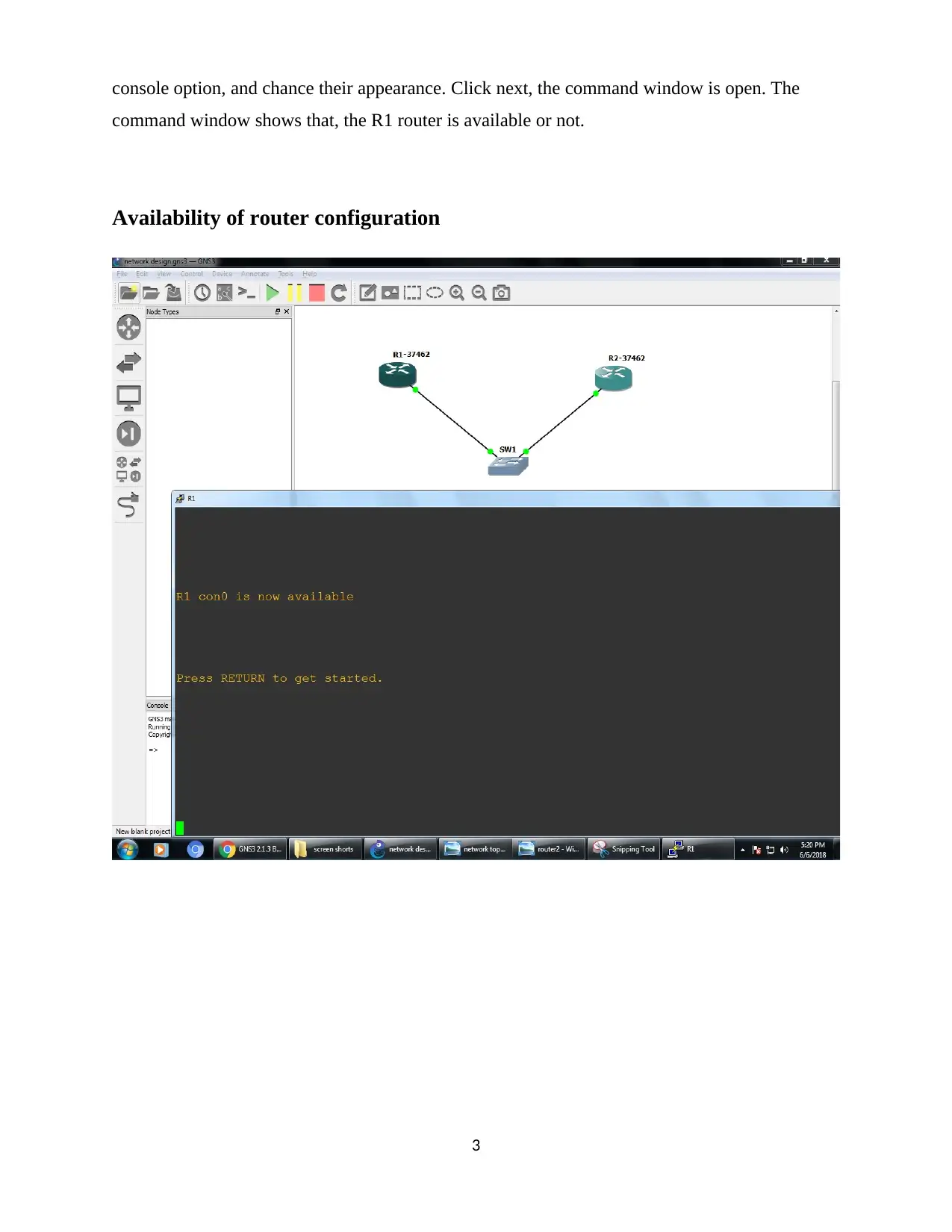
console option, and chance their appearance. Click next, the command window is open. The
command window shows that, the R1 router is available or not.
Availability of router configuration
3
command window shows that, the R1 router is available or not.
Availability of router configuration
3
⊘ This is a preview!⊘
Do you want full access?
Subscribe today to unlock all pages.

Trusted by 1+ million students worldwide
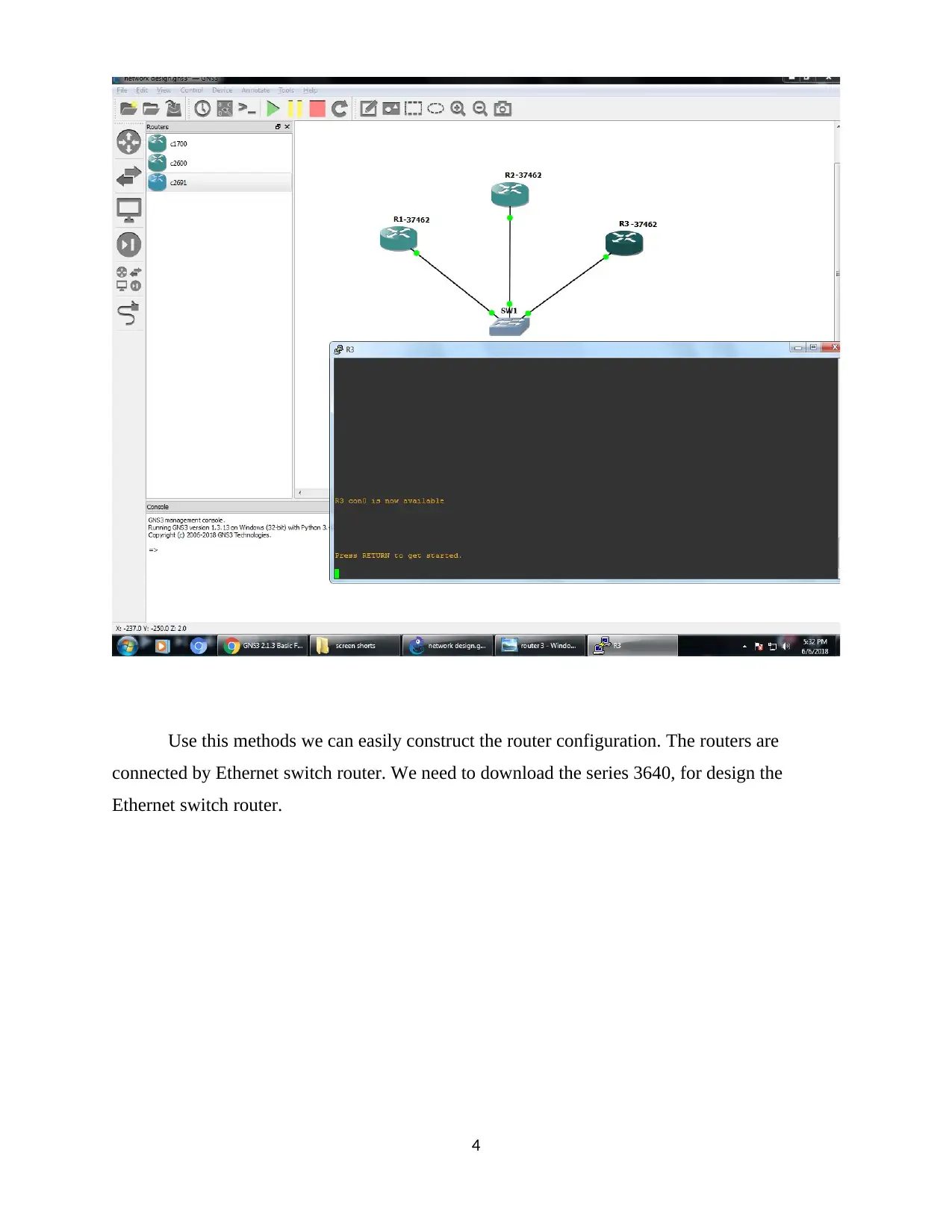
Use this methods we can easily construct the router configuration. The routers are
connected by Ethernet switch router. We need to download the series 3640, for design the
Ethernet switch router.
4
connected by Ethernet switch router. We need to download the series 3640, for design the
Ethernet switch router.
4
Paraphrase This Document
Need a fresh take? Get an instant paraphrase of this document with our AI Paraphraser
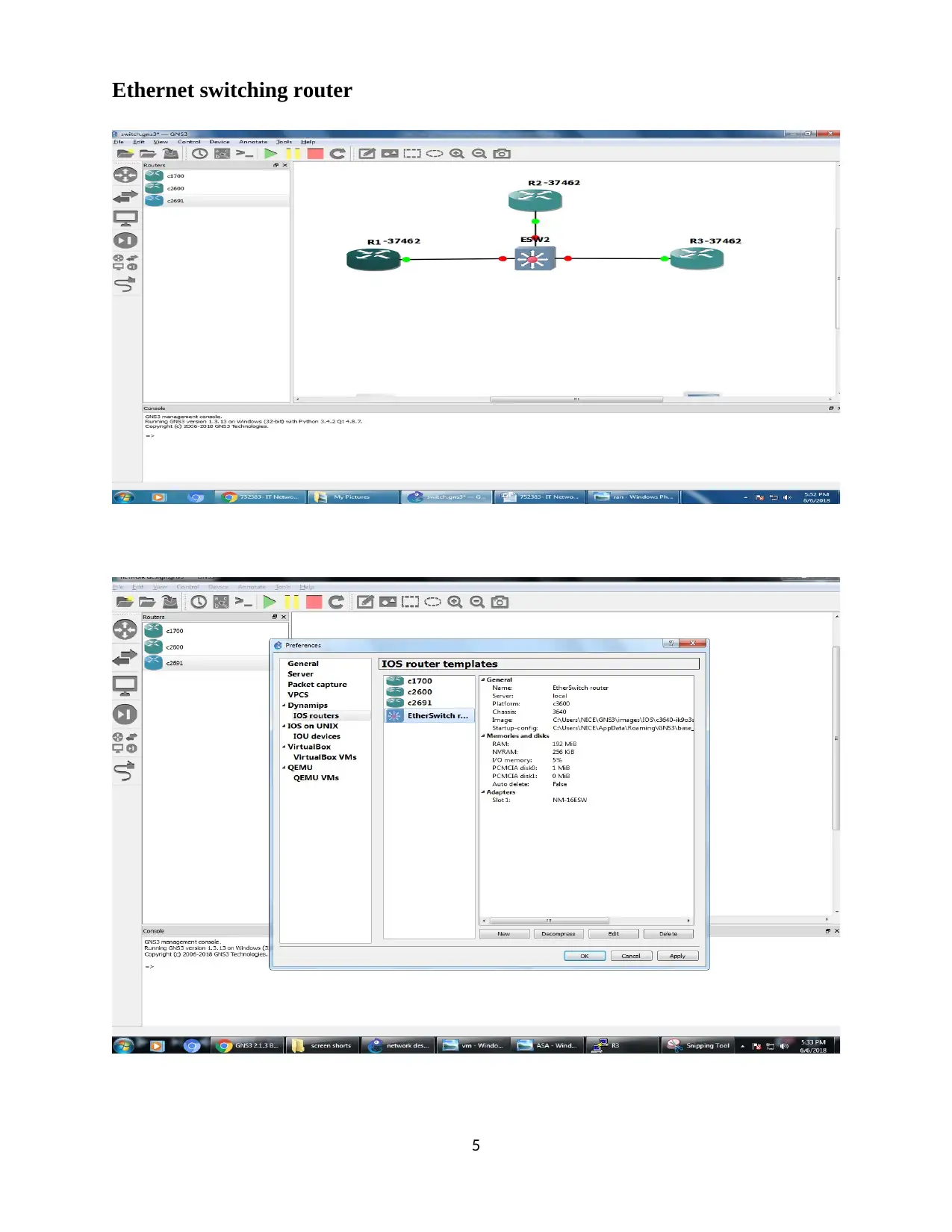
Ethernet switching router
5
5
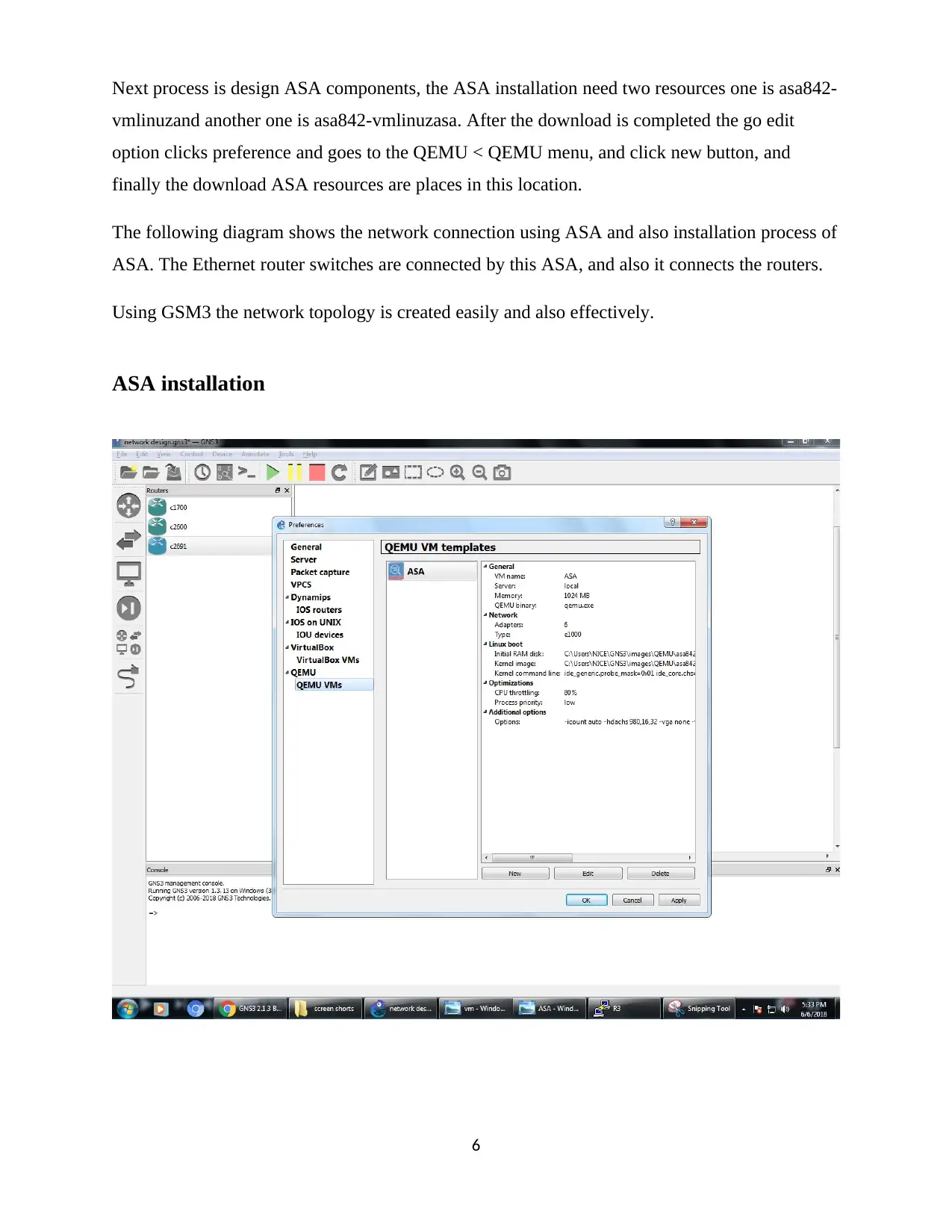
Next process is design ASA components, the ASA installation need two resources one is asa842-
vmlinuzand another one is asa842-vmlinuzasa. After the download is completed the go edit
option clicks preference and goes to the QEMU < QEMU menu, and click new button, and
finally the download ASA resources are places in this location.
The following diagram shows the network connection using ASA and also installation process of
ASA. The Ethernet router switches are connected by this ASA, and also it connects the routers.
Using GSM3 the network topology is created easily and also effectively.
ASA installation
6
vmlinuzand another one is asa842-vmlinuzasa. After the download is completed the go edit
option clicks preference and goes to the QEMU < QEMU menu, and click new button, and
finally the download ASA resources are places in this location.
The following diagram shows the network connection using ASA and also installation process of
ASA. The Ethernet router switches are connected by this ASA, and also it connects the routers.
Using GSM3 the network topology is created easily and also effectively.
ASA installation
6
⊘ This is a preview!⊘
Do you want full access?
Subscribe today to unlock all pages.

Trusted by 1+ million students worldwide
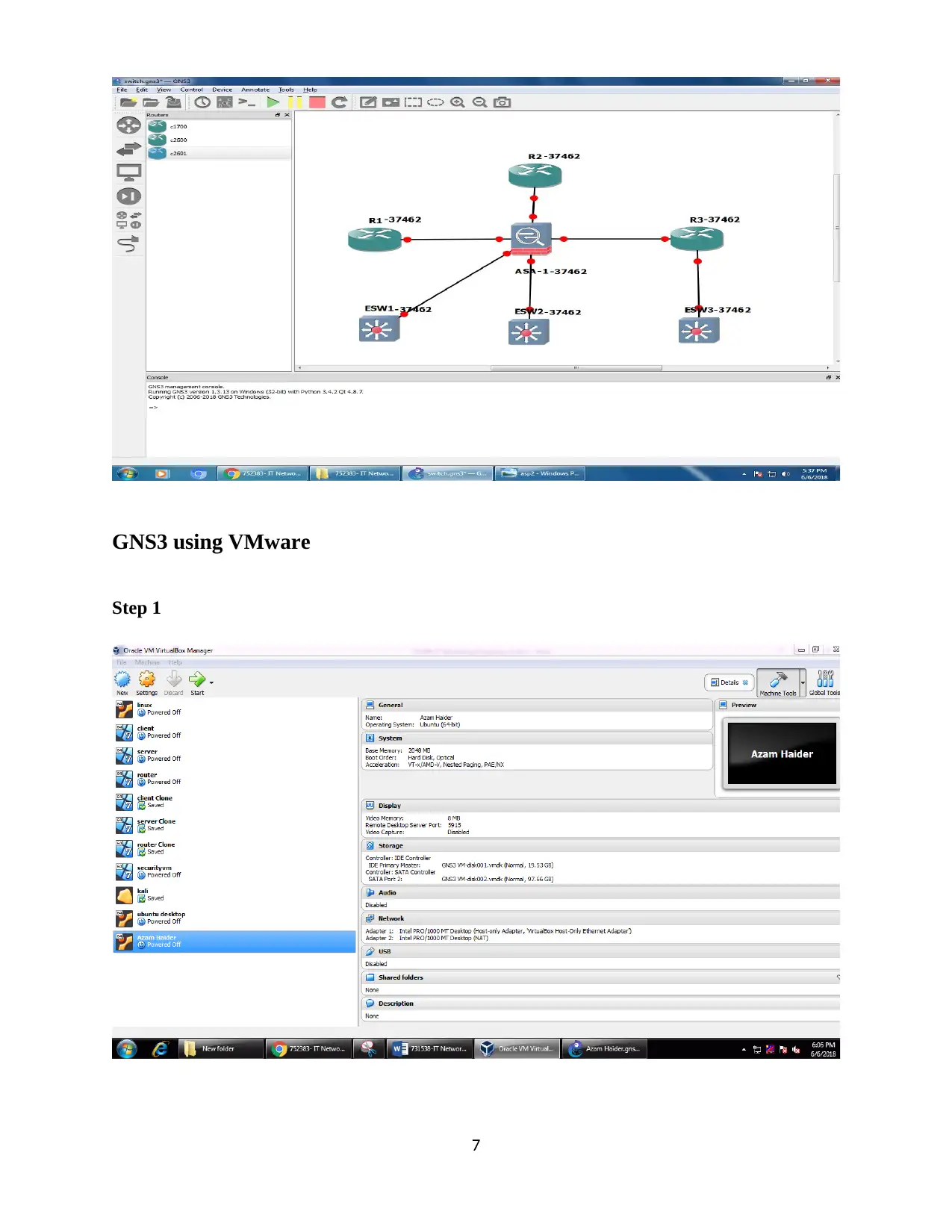
GNS3 using VMware
Step 1
7
Step 1
7
Paraphrase This Document
Need a fresh take? Get an instant paraphrase of this document with our AI Paraphraser
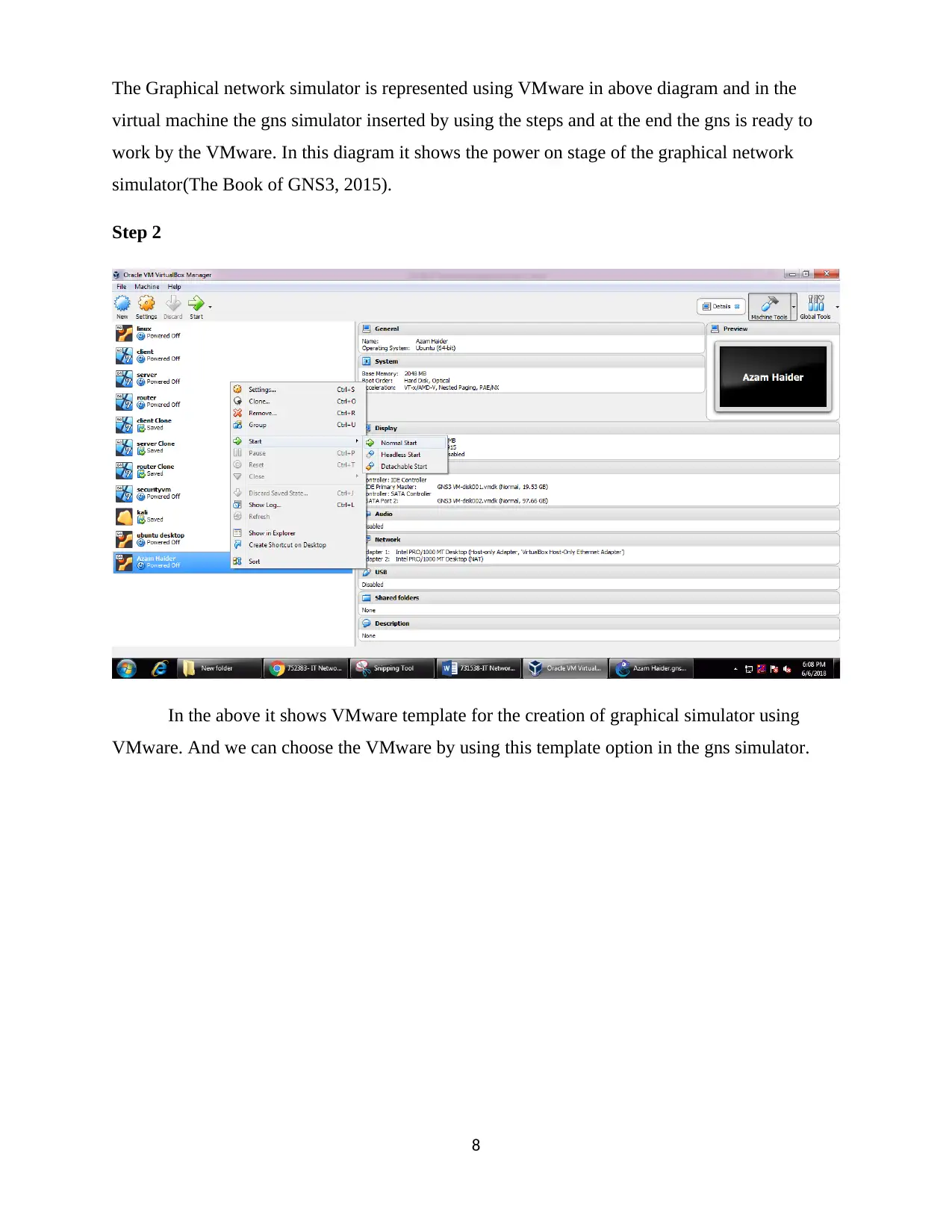
The Graphical network simulator is represented using VMware in above diagram and in the
virtual machine the gns simulator inserted by using the steps and at the end the gns is ready to
work by the VMware. In this diagram it shows the power on stage of the graphical network
simulator(The Book of GNS3, 2015).
Step 2
In the above it shows VMware template for the creation of graphical simulator using
VMware. And we can choose the VMware by using this template option in the gns simulator.
8
virtual machine the gns simulator inserted by using the steps and at the end the gns is ready to
work by the VMware. In this diagram it shows the power on stage of the graphical network
simulator(The Book of GNS3, 2015).
Step 2
In the above it shows VMware template for the creation of graphical simulator using
VMware. And we can choose the VMware by using this template option in the gns simulator.
8
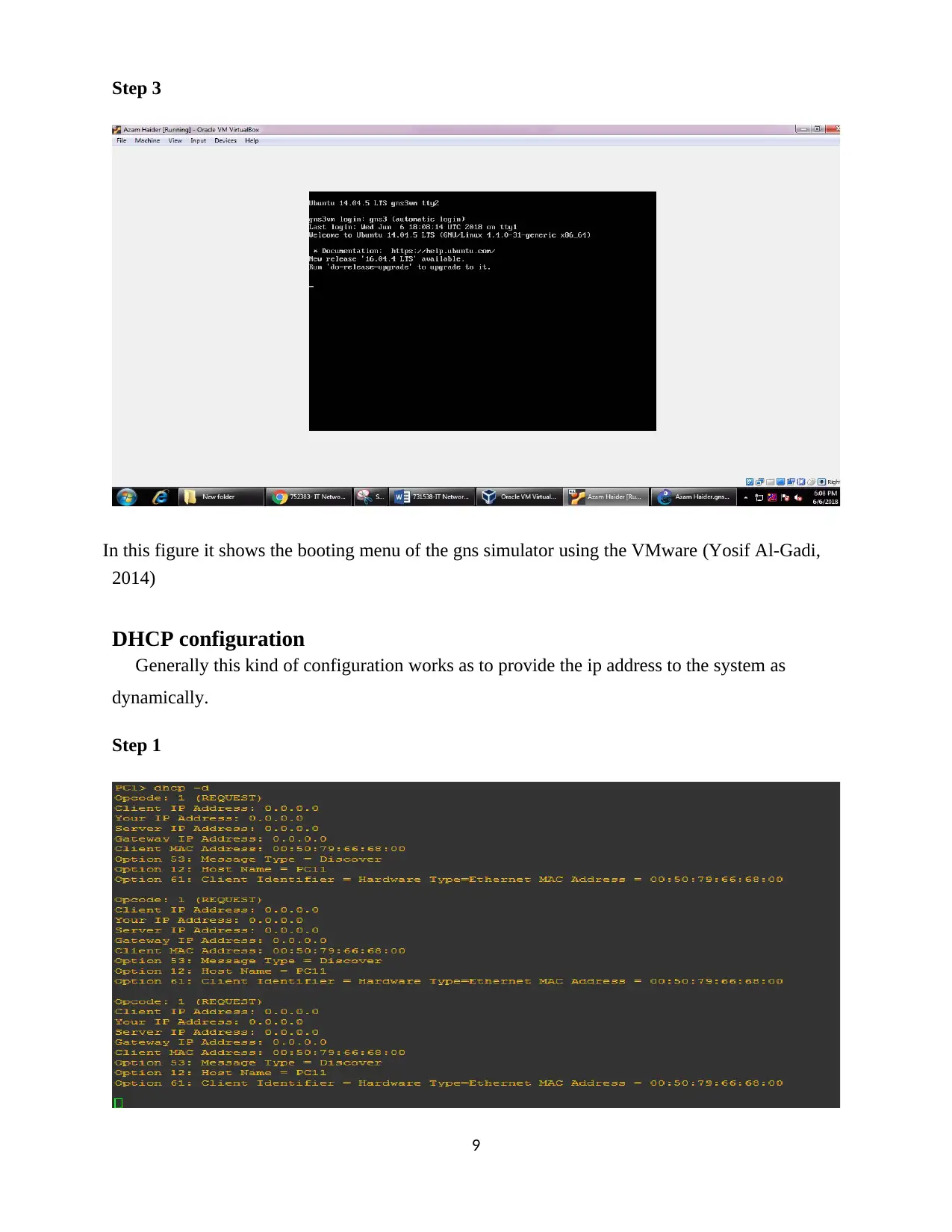
Step 3
In this figure it shows the booting menu of the gns simulator using the VMware (Yosif Al-Gadi,
2014)
DHCP configuration
Generally this kind of configuration works as to provide the ip address to the system as
dynamically.
Step 1
9
In this figure it shows the booting menu of the gns simulator using the VMware (Yosif Al-Gadi,
2014)
DHCP configuration
Generally this kind of configuration works as to provide the ip address to the system as
dynamically.
Step 1
9
⊘ This is a preview!⊘
Do you want full access?
Subscribe today to unlock all pages.

Trusted by 1+ million students worldwide
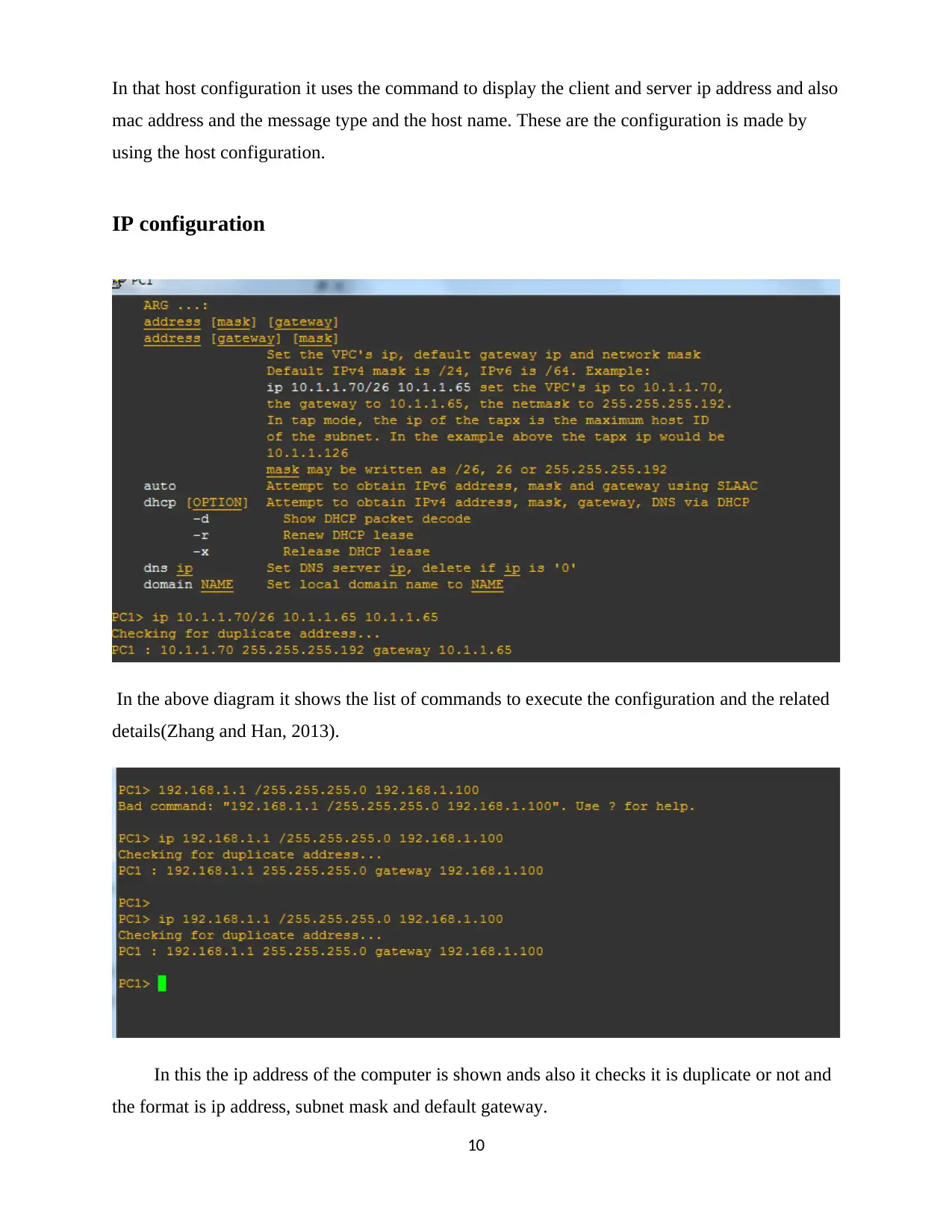
In that host configuration it uses the command to display the client and server ip address and also
mac address and the message type and the host name. These are the configuration is made by
using the host configuration.
IP configuration
In the above diagram it shows the list of commands to execute the configuration and the related
details(Zhang and Han, 2013).
In this the ip address of the computer is shown ands also it checks it is duplicate or not and
the format is ip address, subnet mask and default gateway.
10
mac address and the message type and the host name. These are the configuration is made by
using the host configuration.
IP configuration
In the above diagram it shows the list of commands to execute the configuration and the related
details(Zhang and Han, 2013).
In this the ip address of the computer is shown ands also it checks it is duplicate or not and
the format is ip address, subnet mask and default gateway.
10
Paraphrase This Document
Need a fresh take? Get an instant paraphrase of this document with our AI Paraphraser
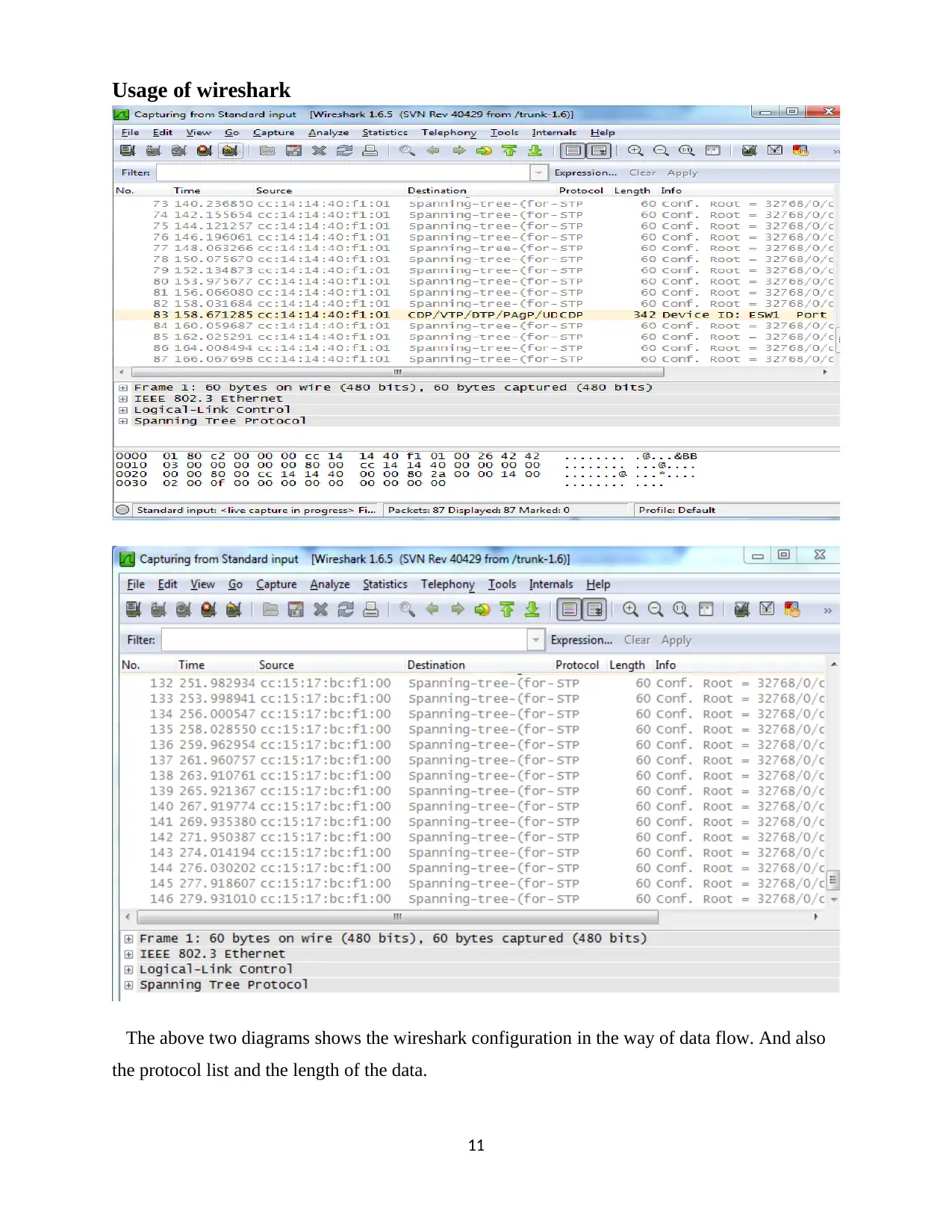
Usage of wireshark
The above two diagrams shows the wireshark configuration in the way of data flow. And also
the protocol list and the length of the data.
11
The above two diagrams shows the wireshark configuration in the way of data flow. And also
the protocol list and the length of the data.
11
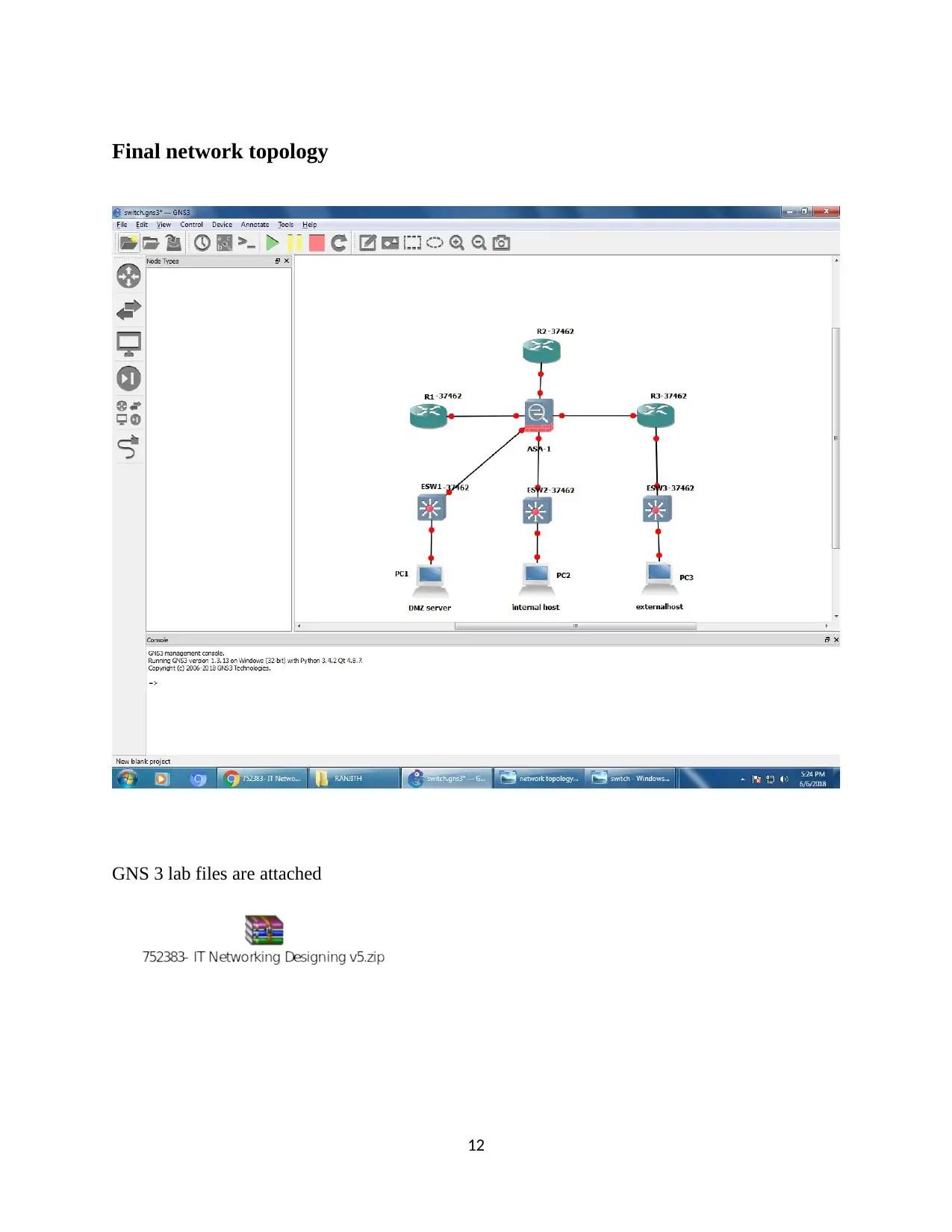
Final network topology
GNS 3 lab files are attached
12
GNS 3 lab files are attached
12
⊘ This is a preview!⊘
Do you want full access?
Subscribe today to unlock all pages.

Trusted by 1+ million students worldwide
1 out of 13
Related Documents
Your All-in-One AI-Powered Toolkit for Academic Success.
+13062052269
info@desklib.com
Available 24*7 on WhatsApp / Email
![[object Object]](/_next/static/media/star-bottom.7253800d.svg)
Unlock your academic potential
Copyright © 2020–2026 A2Z Services. All Rights Reserved. Developed and managed by ZUCOL.



