Network Troubleshooting Report: Network Design and Troubleshooting
VerifiedAdded on 2020/05/11
|7
|933
|115
Report
AI Summary
This report provides a comprehensive overview of network troubleshooting within IT infrastructure management. It emphasizes the importance of detailed network diagrams as a fundamental tool for identifying and resolving network failures. The report delves into the basics of network diagrams, explaining the roles of various network devices such as switches, routers, and the governing technologies like 801.11n and Ethernet. It covers the design process, including physical designs for multi-floor environments and the use of network design software like Microsoft Visio. The report also outlines basic troubleshooting procedures, including how to use DNS servers and network diagrams to locate and address faulty devices. References to key resources further enhance the report's value for students and professionals alike.
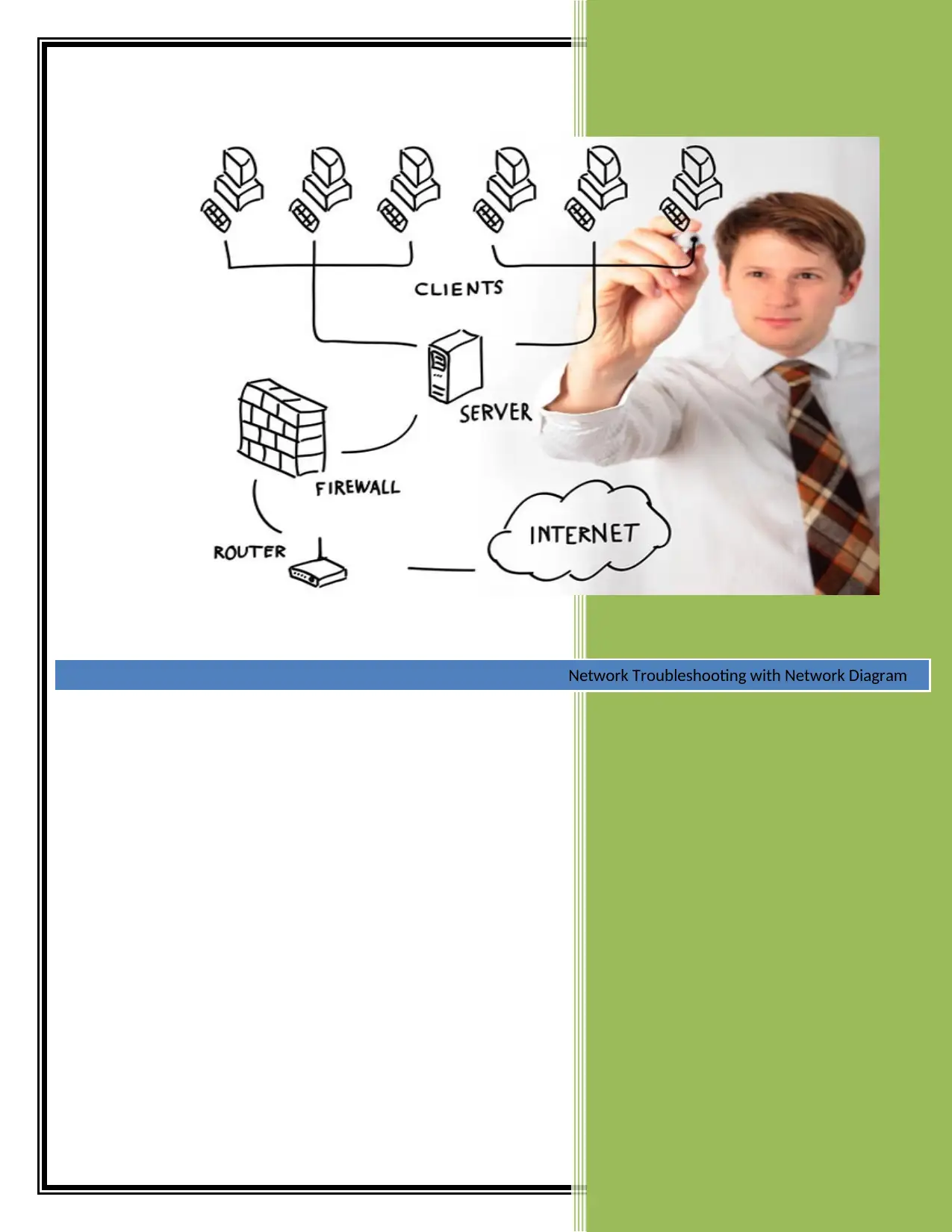
Network Troubleshooting with Network Diagram
Paraphrase This Document
Need a fresh take? Get an instant paraphrase of this document with our AI Paraphraser
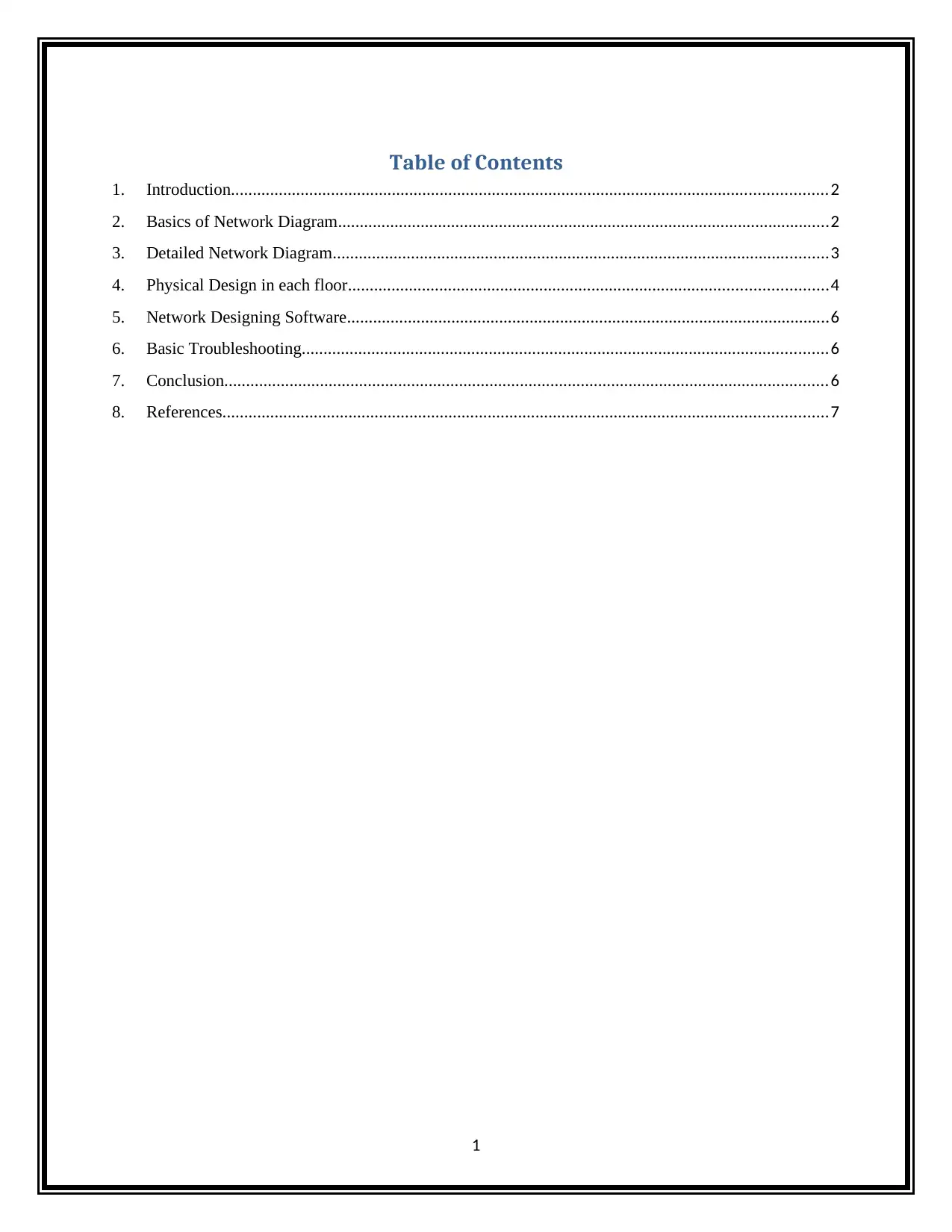
Table of Contents
1. Introduction.........................................................................................................................................2
2. Basics of Network Diagram.................................................................................................................2
3. Detailed Network Diagram..................................................................................................................3
4. Physical Design in each floor..............................................................................................................4
5. Network Designing Software...............................................................................................................6
6. Basic Troubleshooting.........................................................................................................................6
7. Conclusion...........................................................................................................................................6
8. References...........................................................................................................................................7
1
1. Introduction.........................................................................................................................................2
2. Basics of Network Diagram.................................................................................................................2
3. Detailed Network Diagram..................................................................................................................3
4. Physical Design in each floor..............................................................................................................4
5. Network Designing Software...............................................................................................................6
6. Basic Troubleshooting.........................................................................................................................6
7. Conclusion...........................................................................................................................................6
8. References...........................................................................................................................................7
1
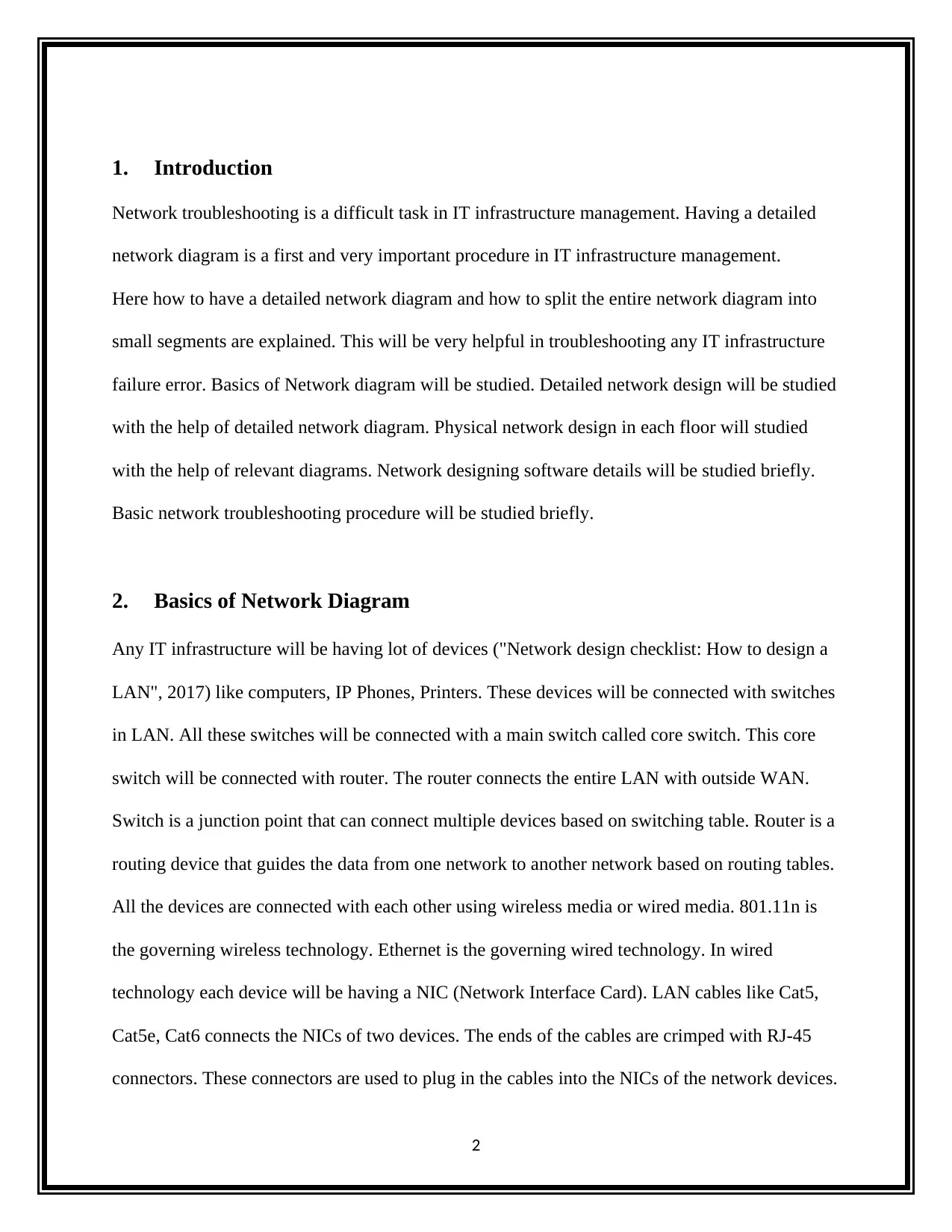
1. Introduction
Network troubleshooting is a difficult task in IT infrastructure management. Having a detailed
network diagram is a first and very important procedure in IT infrastructure management.
Here how to have a detailed network diagram and how to split the entire network diagram into
small segments are explained. This will be very helpful in troubleshooting any IT infrastructure
failure error. Basics of Network diagram will be studied. Detailed network design will be studied
with the help of detailed network diagram. Physical network design in each floor will studied
with the help of relevant diagrams. Network designing software details will be studied briefly.
Basic network troubleshooting procedure will be studied briefly.
2. Basics of Network Diagram
Any IT infrastructure will be having lot of devices ("Network design checklist: How to design a
LAN", 2017) like computers, IP Phones, Printers. These devices will be connected with switches
in LAN. All these switches will be connected with a main switch called core switch. This core
switch will be connected with router. The router connects the entire LAN with outside WAN.
Switch is a junction point that can connect multiple devices based on switching table. Router is a
routing device that guides the data from one network to another network based on routing tables.
All the devices are connected with each other using wireless media or wired media. 801.11n is
the governing wireless technology. Ethernet is the governing wired technology. In wired
technology each device will be having a NIC (Network Interface Card). LAN cables like Cat5,
Cat5e, Cat6 connects the NICs of two devices. The ends of the cables are crimped with RJ-45
connectors. These connectors are used to plug in the cables into the NICs of the network devices.
2
Network troubleshooting is a difficult task in IT infrastructure management. Having a detailed
network diagram is a first and very important procedure in IT infrastructure management.
Here how to have a detailed network diagram and how to split the entire network diagram into
small segments are explained. This will be very helpful in troubleshooting any IT infrastructure
failure error. Basics of Network diagram will be studied. Detailed network design will be studied
with the help of detailed network diagram. Physical network design in each floor will studied
with the help of relevant diagrams. Network designing software details will be studied briefly.
Basic network troubleshooting procedure will be studied briefly.
2. Basics of Network Diagram
Any IT infrastructure will be having lot of devices ("Network design checklist: How to design a
LAN", 2017) like computers, IP Phones, Printers. These devices will be connected with switches
in LAN. All these switches will be connected with a main switch called core switch. This core
switch will be connected with router. The router connects the entire LAN with outside WAN.
Switch is a junction point that can connect multiple devices based on switching table. Router is a
routing device that guides the data from one network to another network based on routing tables.
All the devices are connected with each other using wireless media or wired media. 801.11n is
the governing wireless technology. Ethernet is the governing wired technology. In wired
technology each device will be having a NIC (Network Interface Card). LAN cables like Cat5,
Cat5e, Cat6 connects the NICs of two devices. The ends of the cables are crimped with RJ-45
connectors. These connectors are used to plug in the cables into the NICs of the network devices.
2
⊘ This is a preview!⊘
Do you want full access?
Subscribe today to unlock all pages.

Trusted by 1+ million students worldwide
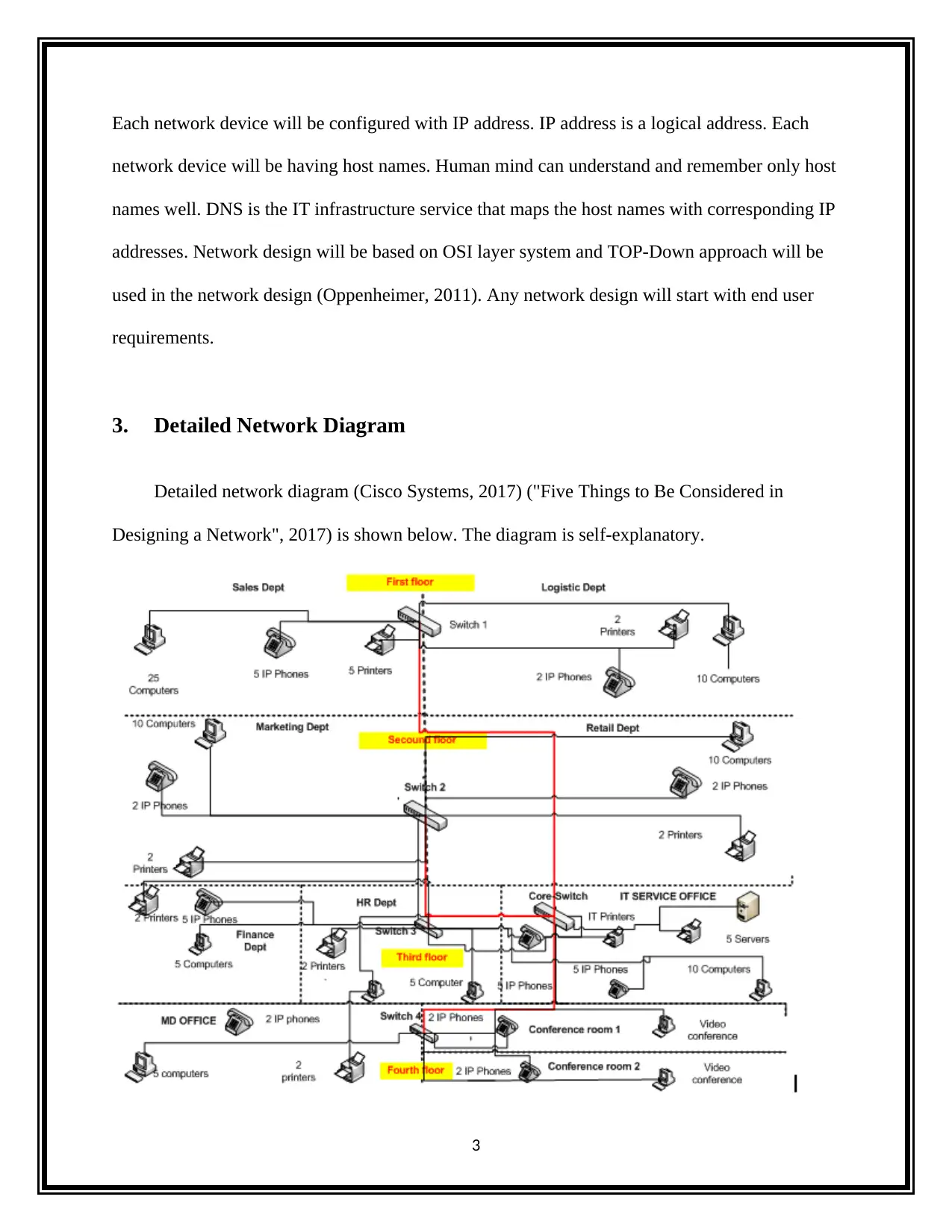
Each network device will be configured with IP address. IP address is a logical address. Each
network device will be having host names. Human mind can understand and remember only host
names well. DNS is the IT infrastructure service that maps the host names with corresponding IP
addresses. Network design will be based on OSI layer system and TOP-Down approach will be
used in the network design (Oppenheimer, 2011). Any network design will start with end user
requirements.
3. Detailed Network Diagram
Detailed network diagram (Cisco Systems, 2017) ("Five Things to Be Considered in
Designing a Network", 2017) is shown below. The diagram is self-explanatory.
3
network device will be having host names. Human mind can understand and remember only host
names well. DNS is the IT infrastructure service that maps the host names with corresponding IP
addresses. Network design will be based on OSI layer system and TOP-Down approach will be
used in the network design (Oppenheimer, 2011). Any network design will start with end user
requirements.
3. Detailed Network Diagram
Detailed network diagram (Cisco Systems, 2017) ("Five Things to Be Considered in
Designing a Network", 2017) is shown below. The diagram is self-explanatory.
3
Paraphrase This Document
Need a fresh take? Get an instant paraphrase of this document with our AI Paraphraser
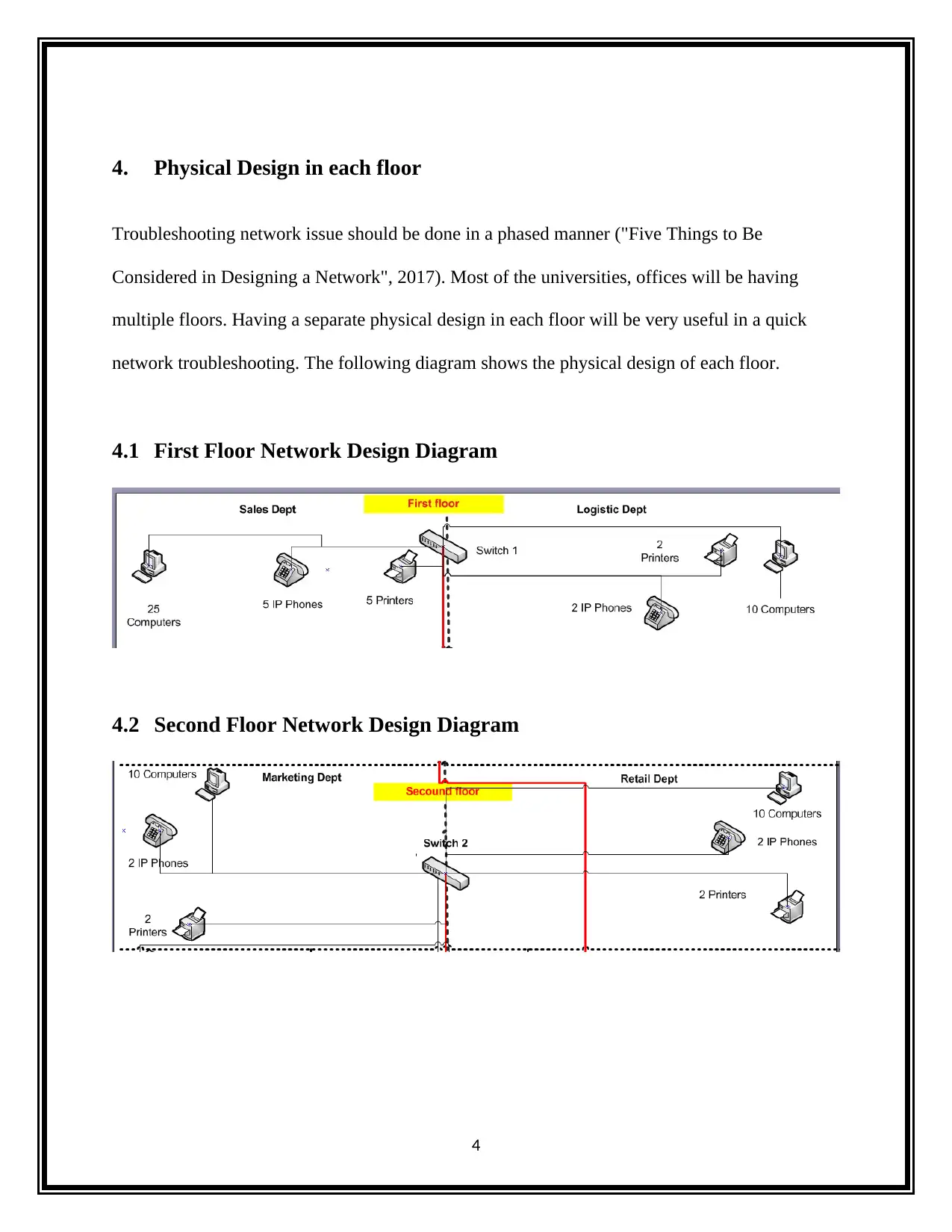
4. Physical Design in each floor
Troubleshooting network issue should be done in a phased manner ("Five Things to Be
Considered in Designing a Network", 2017). Most of the universities, offices will be having
multiple floors. Having a separate physical design in each floor will be very useful in a quick
network troubleshooting. The following diagram shows the physical design of each floor.
4.1 First Floor Network Design Diagram
4.2 Second Floor Network Design Diagram
4
Troubleshooting network issue should be done in a phased manner ("Five Things to Be
Considered in Designing a Network", 2017). Most of the universities, offices will be having
multiple floors. Having a separate physical design in each floor will be very useful in a quick
network troubleshooting. The following diagram shows the physical design of each floor.
4.1 First Floor Network Design Diagram
4.2 Second Floor Network Design Diagram
4
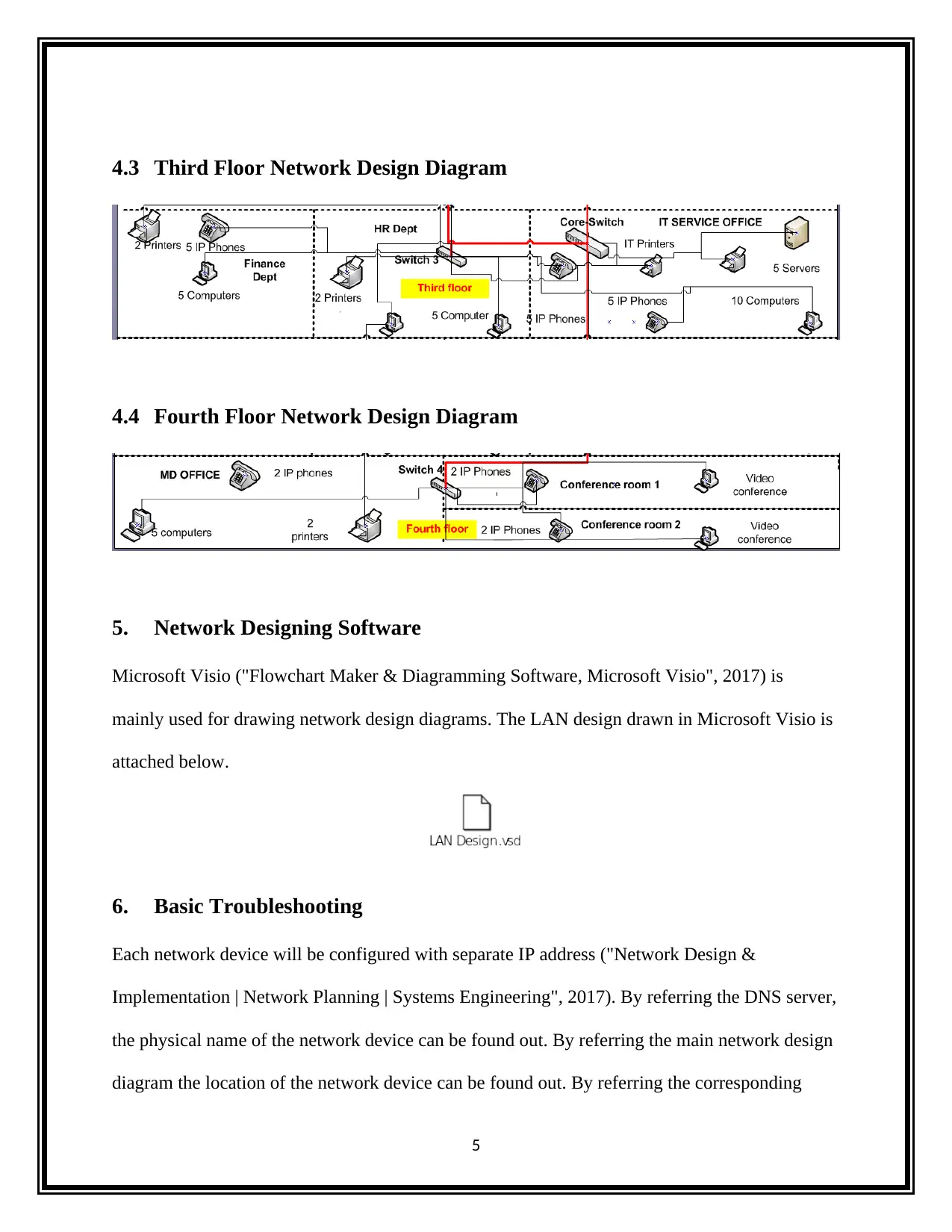
4.3 Third Floor Network Design Diagram
4.4 Fourth Floor Network Design Diagram
5. Network Designing Software
Microsoft Visio ("Flowchart Maker & Diagramming Software, Microsoft Visio", 2017) is
mainly used for drawing network design diagrams. The LAN design drawn in Microsoft Visio is
attached below.
6. Basic Troubleshooting
Each network device will be configured with separate IP address ("Network Design &
Implementation | Network Planning | Systems Engineering", 2017). By referring the DNS server,
the physical name of the network device can be found out. By referring the main network design
diagram the location of the network device can be found out. By referring the corresponding
5
4.4 Fourth Floor Network Design Diagram
5. Network Designing Software
Microsoft Visio ("Flowchart Maker & Diagramming Software, Microsoft Visio", 2017) is
mainly used for drawing network design diagrams. The LAN design drawn in Microsoft Visio is
attached below.
6. Basic Troubleshooting
Each network device will be configured with separate IP address ("Network Design &
Implementation | Network Planning | Systems Engineering", 2017). By referring the DNS server,
the physical name of the network device can be found out. By referring the main network design
diagram the location of the network device can be found out. By referring the corresponding
5
⊘ This is a preview!⊘
Do you want full access?
Subscribe today to unlock all pages.

Trusted by 1+ million students worldwide
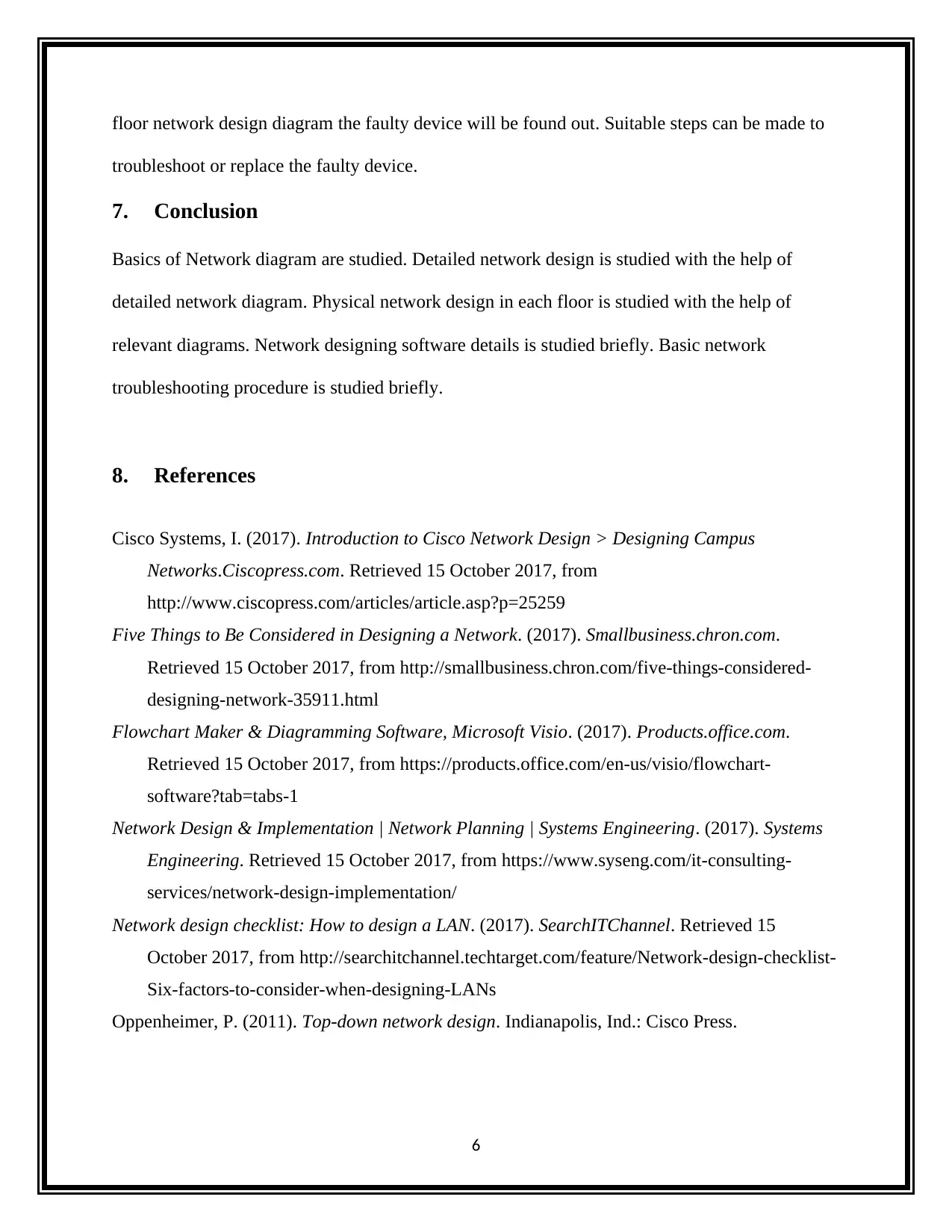
floor network design diagram the faulty device will be found out. Suitable steps can be made to
troubleshoot or replace the faulty device.
7. Conclusion
Basics of Network diagram are studied. Detailed network design is studied with the help of
detailed network diagram. Physical network design in each floor is studied with the help of
relevant diagrams. Network designing software details is studied briefly. Basic network
troubleshooting procedure is studied briefly.
8. References
Cisco Systems, I. (2017). Introduction to Cisco Network Design > Designing Campus
Networks.Ciscopress.com. Retrieved 15 October 2017, from
http://www.ciscopress.com/articles/article.asp?p=25259
Five Things to Be Considered in Designing a Network. (2017). Smallbusiness.chron.com.
Retrieved 15 October 2017, from http://smallbusiness.chron.com/five-things-considered-
designing-network-35911.html
Flowchart Maker & Diagramming Software, Microsoft Visio. (2017). Products.office.com.
Retrieved 15 October 2017, from https://products.office.com/en-us/visio/flowchart-
software?tab=tabs-1
Network Design & Implementation | Network Planning | Systems Engineering. (2017). Systems
Engineering. Retrieved 15 October 2017, from https://www.syseng.com/it-consulting-
services/network-design-implementation/
Network design checklist: How to design a LAN. (2017). SearchITChannel. Retrieved 15
October 2017, from http://searchitchannel.techtarget.com/feature/Network-design-checklist-
Six-factors-to-consider-when-designing-LANs
Oppenheimer, P. (2011). Top-down network design. Indianapolis, Ind.: Cisco Press.
6
troubleshoot or replace the faulty device.
7. Conclusion
Basics of Network diagram are studied. Detailed network design is studied with the help of
detailed network diagram. Physical network design in each floor is studied with the help of
relevant diagrams. Network designing software details is studied briefly. Basic network
troubleshooting procedure is studied briefly.
8. References
Cisco Systems, I. (2017). Introduction to Cisco Network Design > Designing Campus
Networks.Ciscopress.com. Retrieved 15 October 2017, from
http://www.ciscopress.com/articles/article.asp?p=25259
Five Things to Be Considered in Designing a Network. (2017). Smallbusiness.chron.com.
Retrieved 15 October 2017, from http://smallbusiness.chron.com/five-things-considered-
designing-network-35911.html
Flowchart Maker & Diagramming Software, Microsoft Visio. (2017). Products.office.com.
Retrieved 15 October 2017, from https://products.office.com/en-us/visio/flowchart-
software?tab=tabs-1
Network Design & Implementation | Network Planning | Systems Engineering. (2017). Systems
Engineering. Retrieved 15 October 2017, from https://www.syseng.com/it-consulting-
services/network-design-implementation/
Network design checklist: How to design a LAN. (2017). SearchITChannel. Retrieved 15
October 2017, from http://searchitchannel.techtarget.com/feature/Network-design-checklist-
Six-factors-to-consider-when-designing-LANs
Oppenheimer, P. (2011). Top-down network design. Indianapolis, Ind.: Cisco Press.
6
1 out of 7
Related Documents
Your All-in-One AI-Powered Toolkit for Academic Success.
+13062052269
info@desklib.com
Available 24*7 on WhatsApp / Email
![[object Object]](/_next/static/media/star-bottom.7253800d.svg)
Unlock your academic potential
Copyright © 2020–2026 A2Z Services. All Rights Reserved. Developed and managed by ZUCOL.





