Networking Assignment: Analyzing Network Protocols and Addressing
VerifiedAdded on 2022/09/14
|6
|1010
|14
Homework Assignment
AI Summary
This document presents a solution to a networking assignment, addressing key concepts in computer networks. The assignment covers the link layer framework, explaining its role in data delivery and the formation of packets and datagrams, and discusses application layer protocols such as HTTP, SMTP, and FTP. It also explores the possibility of developers utilizing application layer protocols for reliable data transfer. Furthermore, the solution includes a detailed analysis of subnetting, providing IP address allocation for three subnets connected to a single router, considering interface requirements. Finally, it explains the process of obtaining an IP address using DHCP, the role of ARP, and the flow of data packets from a computer to a web server, including the encapsulation of data within different network layers and the use of protocols like HTTP, TCP, and IP.

Running head: NETWORKING
Networking
Name of the Student:
Name of the University:
Author note
Networking
Name of the Student:
Name of the University:
Author note
Paraphrase This Document
Need a fresh take? Get an instant paraphrase of this document with our AI Paraphraser
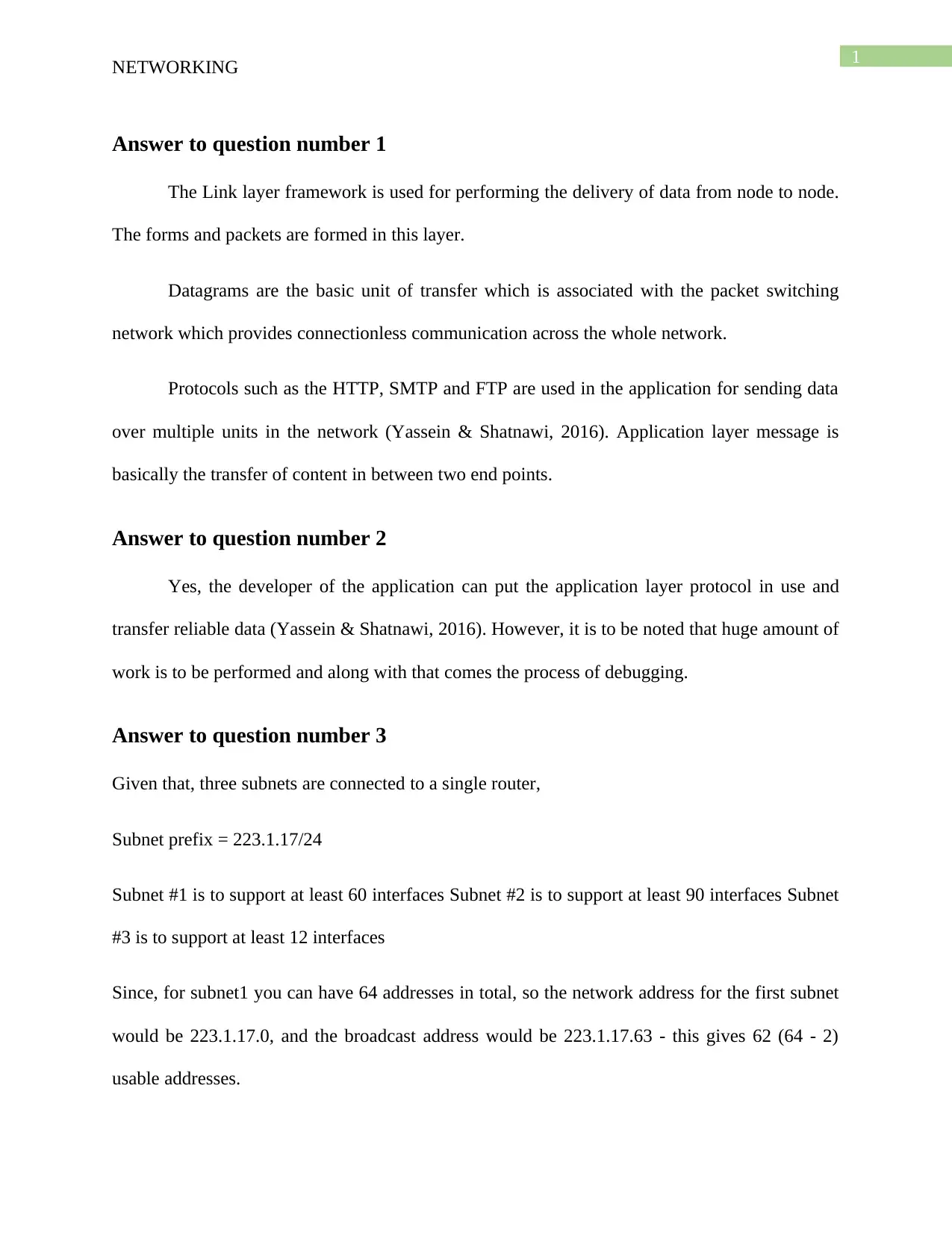
1
NETWORKING
Answer to question number 1
The Link layer framework is used for performing the delivery of data from node to node.
The forms and packets are formed in this layer.
Datagrams are the basic unit of transfer which is associated with the packet switching
network which provides connectionless communication across the whole network.
Protocols such as the HTTP, SMTP and FTP are used in the application for sending data
over multiple units in the network (Yassein & Shatnawi, 2016). Application layer message is
basically the transfer of content in between two end points.
Answer to question number 2
Yes, the developer of the application can put the application layer protocol in use and
transfer reliable data (Yassein & Shatnawi, 2016). However, it is to be noted that huge amount of
work is to be performed and along with that comes the process of debugging.
Answer to question number 3
Given that, three subnets are connected to a single router,
Subnet prefix = 223.1.17/24
Subnet #1 is to support at least 60 interfaces Subnet #2 is to support at least 90 interfaces Subnet
#3 is to support at least 12 interfaces
Since, for subnet1 you can have 64 addresses in total, so the network address for the first subnet
would be 223.1.17.0, and the broadcast address would be 223.1.17.63 - this gives 62 (64 - 2)
usable addresses.
NETWORKING
Answer to question number 1
The Link layer framework is used for performing the delivery of data from node to node.
The forms and packets are formed in this layer.
Datagrams are the basic unit of transfer which is associated with the packet switching
network which provides connectionless communication across the whole network.
Protocols such as the HTTP, SMTP and FTP are used in the application for sending data
over multiple units in the network (Yassein & Shatnawi, 2016). Application layer message is
basically the transfer of content in between two end points.
Answer to question number 2
Yes, the developer of the application can put the application layer protocol in use and
transfer reliable data (Yassein & Shatnawi, 2016). However, it is to be noted that huge amount of
work is to be performed and along with that comes the process of debugging.
Answer to question number 3
Given that, three subnets are connected to a single router,
Subnet prefix = 223.1.17/24
Subnet #1 is to support at least 60 interfaces Subnet #2 is to support at least 90 interfaces Subnet
#3 is to support at least 12 interfaces
Since, for subnet1 you can have 64 addresses in total, so the network address for the first subnet
would be 223.1.17.0, and the broadcast address would be 223.1.17.63 - this gives 62 (64 - 2)
usable addresses.
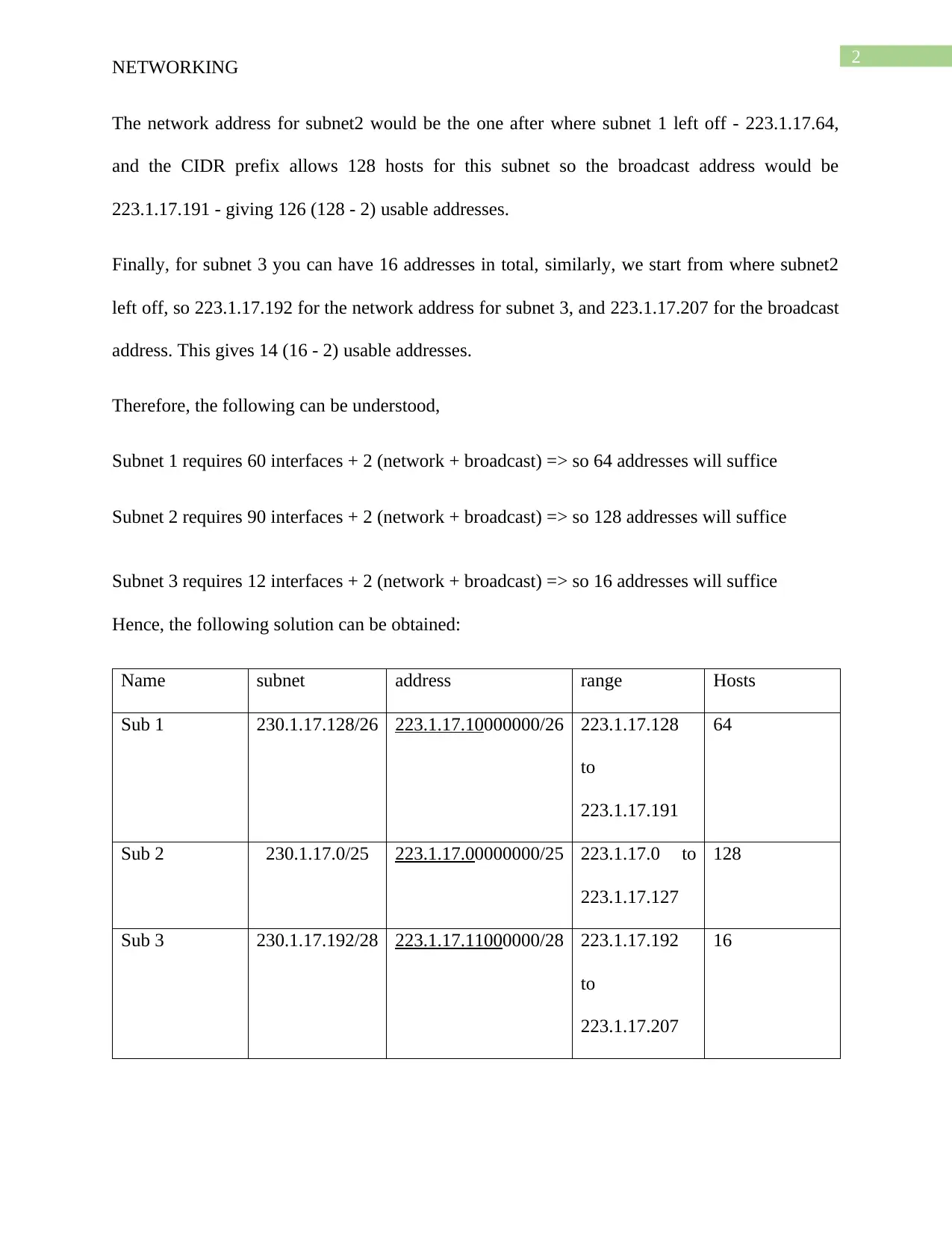
2
NETWORKING
The network address for subnet2 would be the one after where subnet 1 left off - 223.1.17.64,
and the CIDR prefix allows 128 hosts for this subnet so the broadcast address would be
223.1.17.191 - giving 126 (128 - 2) usable addresses.
Finally, for subnet 3 you can have 16 addresses in total, similarly, we start from where subnet2
left off, so 223.1.17.192 for the network address for subnet 3, and 223.1.17.207 for the broadcast
address. This gives 14 (16 - 2) usable addresses.
Therefore, the following can be understood,
Subnet 1 requires 60 interfaces + 2 (network + broadcast) => so 64 addresses will suffice
Subnet 2 requires 90 interfaces + 2 (network + broadcast) => so 128 addresses will suffice
Subnet 3 requires 12 interfaces + 2 (network + broadcast) => so 16 addresses will suffice
Hence, the following solution can be obtained:
Name subnet address range Hosts
Sub 1 230.1.17.128/26 223.1.17.10000000/26 223.1.17.128
to
223.1.17.191
64
Sub 2 230.1.17.0/25 223.1.17.00000000/25 223.1.17.0 to
223.1.17.127
128
Sub 3 230.1.17.192/28 223.1.17.11000000/28 223.1.17.192
to
223.1.17.207
16
NETWORKING
The network address for subnet2 would be the one after where subnet 1 left off - 223.1.17.64,
and the CIDR prefix allows 128 hosts for this subnet so the broadcast address would be
223.1.17.191 - giving 126 (128 - 2) usable addresses.
Finally, for subnet 3 you can have 16 addresses in total, similarly, we start from where subnet2
left off, so 223.1.17.192 for the network address for subnet 3, and 223.1.17.207 for the broadcast
address. This gives 14 (16 - 2) usable addresses.
Therefore, the following can be understood,
Subnet 1 requires 60 interfaces + 2 (network + broadcast) => so 64 addresses will suffice
Subnet 2 requires 90 interfaces + 2 (network + broadcast) => so 128 addresses will suffice
Subnet 3 requires 12 interfaces + 2 (network + broadcast) => so 16 addresses will suffice
Hence, the following solution can be obtained:
Name subnet address range Hosts
Sub 1 230.1.17.128/26 223.1.17.10000000/26 223.1.17.128
to
223.1.17.191
64
Sub 2 230.1.17.0/25 223.1.17.00000000/25 223.1.17.0 to
223.1.17.127
128
Sub 3 230.1.17.192/28 223.1.17.11000000/28 223.1.17.192
to
223.1.17.207
16
⊘ This is a preview!⊘
Do you want full access?
Subscribe today to unlock all pages.

Trusted by 1+ million students worldwide
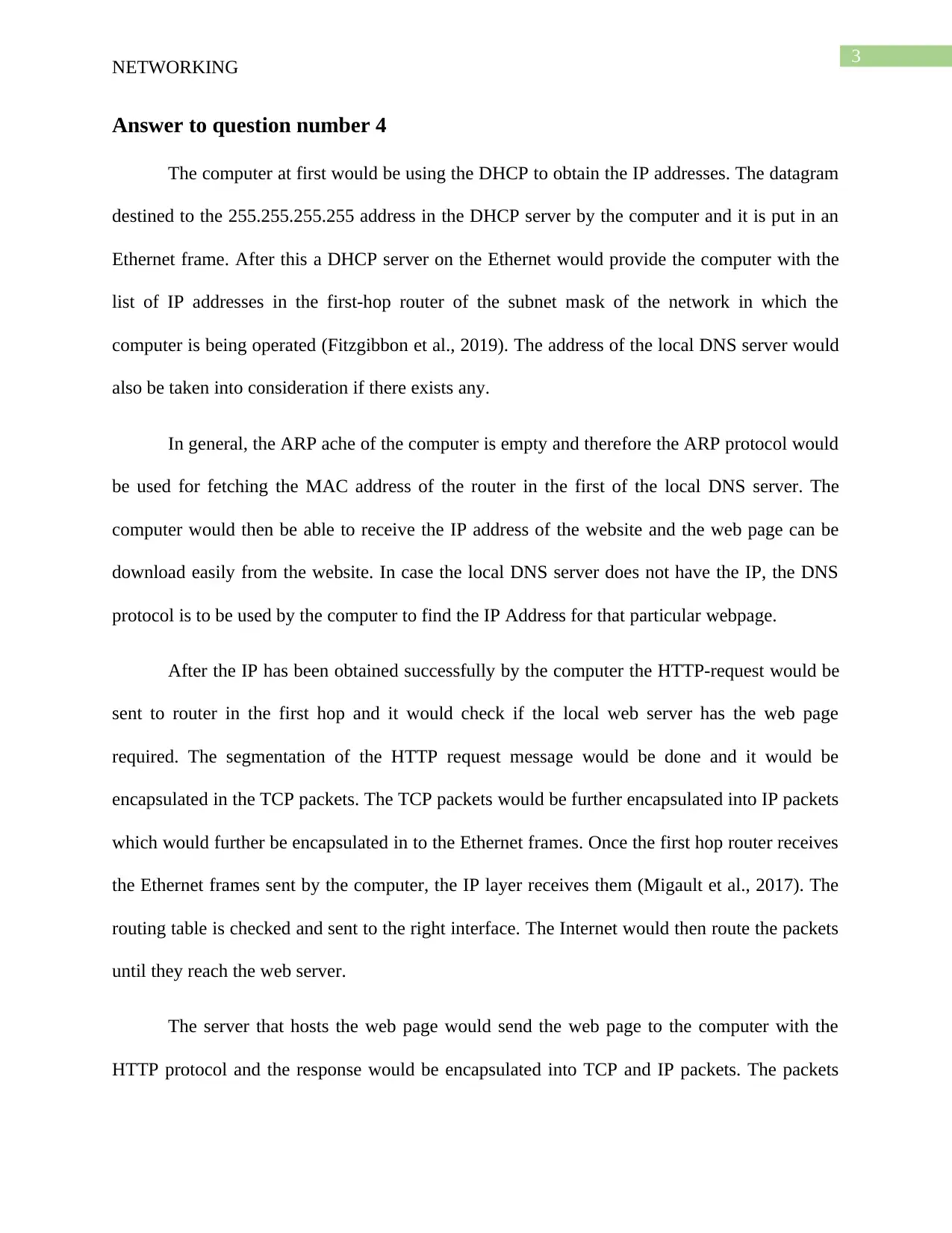
3
NETWORKING
Answer to question number 4
The computer at first would be using the DHCP to obtain the IP addresses. The datagram
destined to the 255.255.255.255 address in the DHCP server by the computer and it is put in an
Ethernet frame. After this a DHCP server on the Ethernet would provide the computer with the
list of IP addresses in the first-hop router of the subnet mask of the network in which the
computer is being operated (Fitzgibbon et al., 2019). The address of the local DNS server would
also be taken into consideration if there exists any.
In general, the ARP ache of the computer is empty and therefore the ARP protocol would
be used for fetching the MAC address of the router in the first of the local DNS server. The
computer would then be able to receive the IP address of the website and the web page can be
download easily from the website. In case the local DNS server does not have the IP, the DNS
protocol is to be used by the computer to find the IP Address for that particular webpage.
After the IP has been obtained successfully by the computer the HTTP-request would be
sent to router in the first hop and it would check if the local web server has the web page
required. The segmentation of the HTTP request message would be done and it would be
encapsulated in the TCP packets. The TCP packets would be further encapsulated into IP packets
which would further be encapsulated in to the Ethernet frames. Once the first hop router receives
the Ethernet frames sent by the computer, the IP layer receives them (Migault et al., 2017). The
routing table is checked and sent to the right interface. The Internet would then route the packets
until they reach the web server.
The server that hosts the web page would send the web page to the computer with the
HTTP protocol and the response would be encapsulated into TCP and IP packets. The packets
NETWORKING
Answer to question number 4
The computer at first would be using the DHCP to obtain the IP addresses. The datagram
destined to the 255.255.255.255 address in the DHCP server by the computer and it is put in an
Ethernet frame. After this a DHCP server on the Ethernet would provide the computer with the
list of IP addresses in the first-hop router of the subnet mask of the network in which the
computer is being operated (Fitzgibbon et al., 2019). The address of the local DNS server would
also be taken into consideration if there exists any.
In general, the ARP ache of the computer is empty and therefore the ARP protocol would
be used for fetching the MAC address of the router in the first of the local DNS server. The
computer would then be able to receive the IP address of the website and the web page can be
download easily from the website. In case the local DNS server does not have the IP, the DNS
protocol is to be used by the computer to find the IP Address for that particular webpage.
After the IP has been obtained successfully by the computer the HTTP-request would be
sent to router in the first hop and it would check if the local web server has the web page
required. The segmentation of the HTTP request message would be done and it would be
encapsulated in the TCP packets. The TCP packets would be further encapsulated into IP packets
which would further be encapsulated in to the Ethernet frames. Once the first hop router receives
the Ethernet frames sent by the computer, the IP layer receives them (Migault et al., 2017). The
routing table is checked and sent to the right interface. The Internet would then route the packets
until they reach the web server.
The server that hosts the web page would send the web page to the computer with the
HTTP protocol and the response would be encapsulated into TCP and IP packets. The packets
Paraphrase This Document
Need a fresh take? Get an instant paraphrase of this document with our AI Paraphraser

4
NETWORKING
would finally reach the first hop router and the computer receives the page via the encapsulated
Ethernet frames.
NETWORKING
would finally reach the first hop router and the computer receives the page via the encapsulated
Ethernet frames.
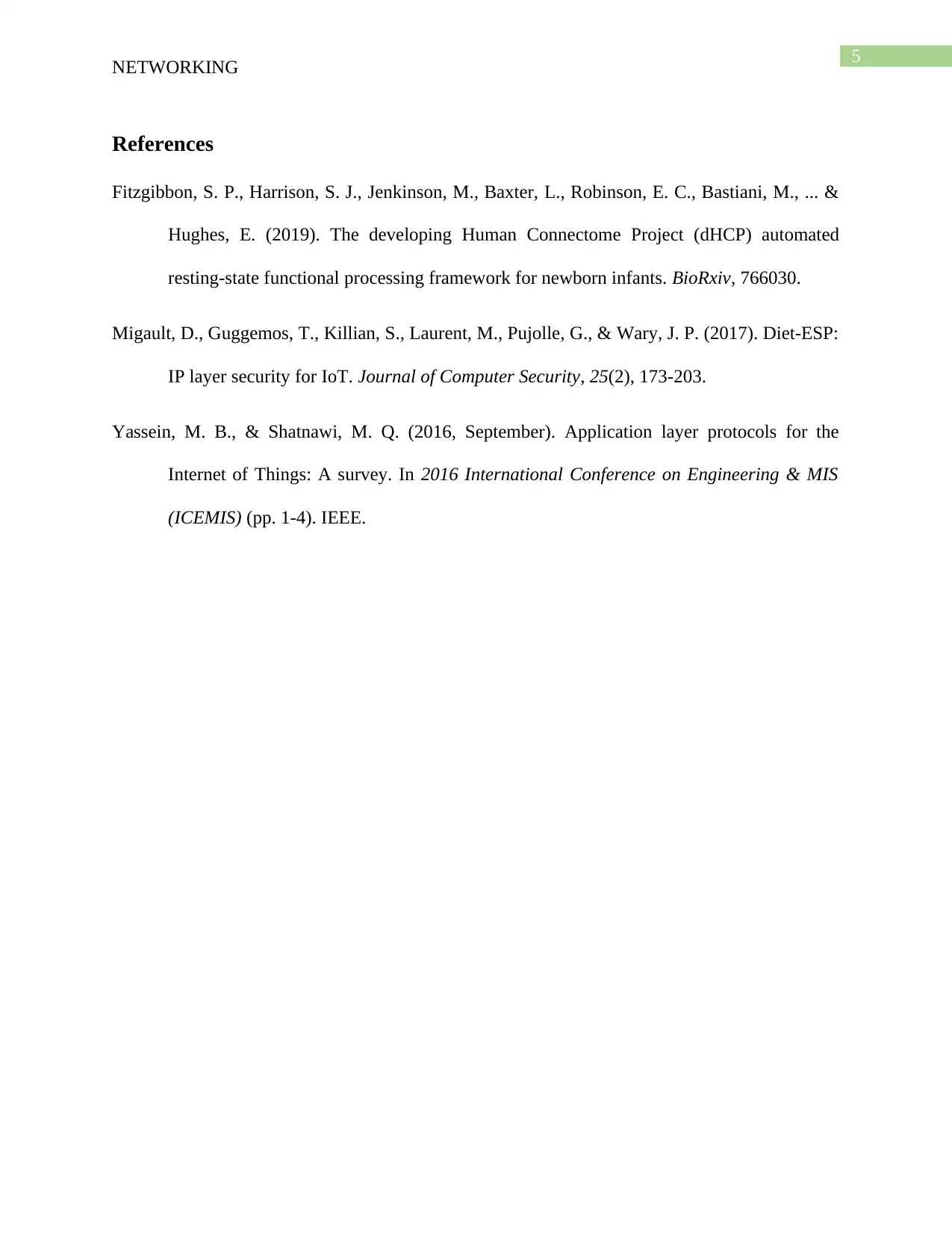
5
NETWORKING
References
Fitzgibbon, S. P., Harrison, S. J., Jenkinson, M., Baxter, L., Robinson, E. C., Bastiani, M., ... &
Hughes, E. (2019). The developing Human Connectome Project (dHCP) automated
resting-state functional processing framework for newborn infants. BioRxiv, 766030.
Migault, D., Guggemos, T., Killian, S., Laurent, M., Pujolle, G., & Wary, J. P. (2017). Diet-ESP:
IP layer security for IoT. Journal of Computer Security, 25(2), 173-203.
Yassein, M. B., & Shatnawi, M. Q. (2016, September). Application layer protocols for the
Internet of Things: A survey. In 2016 International Conference on Engineering & MIS
(ICEMIS) (pp. 1-4). IEEE.
NETWORKING
References
Fitzgibbon, S. P., Harrison, S. J., Jenkinson, M., Baxter, L., Robinson, E. C., Bastiani, M., ... &
Hughes, E. (2019). The developing Human Connectome Project (dHCP) automated
resting-state functional processing framework for newborn infants. BioRxiv, 766030.
Migault, D., Guggemos, T., Killian, S., Laurent, M., Pujolle, G., & Wary, J. P. (2017). Diet-ESP:
IP layer security for IoT. Journal of Computer Security, 25(2), 173-203.
Yassein, M. B., & Shatnawi, M. Q. (2016, September). Application layer protocols for the
Internet of Things: A survey. In 2016 International Conference on Engineering & MIS
(ICEMIS) (pp. 1-4). IEEE.
⊘ This is a preview!⊘
Do you want full access?
Subscribe today to unlock all pages.

Trusted by 1+ million students worldwide
1 out of 6
Related Documents
Your All-in-One AI-Powered Toolkit for Academic Success.
+13062052269
info@desklib.com
Available 24*7 on WhatsApp / Email
![[object Object]](/_next/static/media/star-bottom.7253800d.svg)
Unlock your academic potential
Copyright © 2020–2026 A2Z Services. All Rights Reserved. Developed and managed by ZUCOL.




