NIT1202 Operating Systems: Menu-Driven UNIX Shell Script Assignment
VerifiedAdded on 2023/06/03
|9
|840
|374
Homework Assignment
AI Summary
This assignment solution presents a Bourne Again Shell (bash) script designed to manage a menu-driven program, fulfilling the requirements of the NIT1202 Operating Systems course. The script offers four options: displaying user information (home directory, path, user ID, login shell, date, and time), generating eight random numbers within a user-specified range (with a difference of 100), identifying the highest and lowest numbers from the generated set, and exiting the program. The script incorporates functions, conditional statements, and loops to provide a user-friendly interactive experience, with error handling for invalid menu selections. The solution demonstrates proficiency in shell scripting, meeting all specified criteria and providing a comprehensive example for students studying operating systems and shell programming. The provided code is well-commented, explaining the purpose and function of each section of the script.
1 out of 9

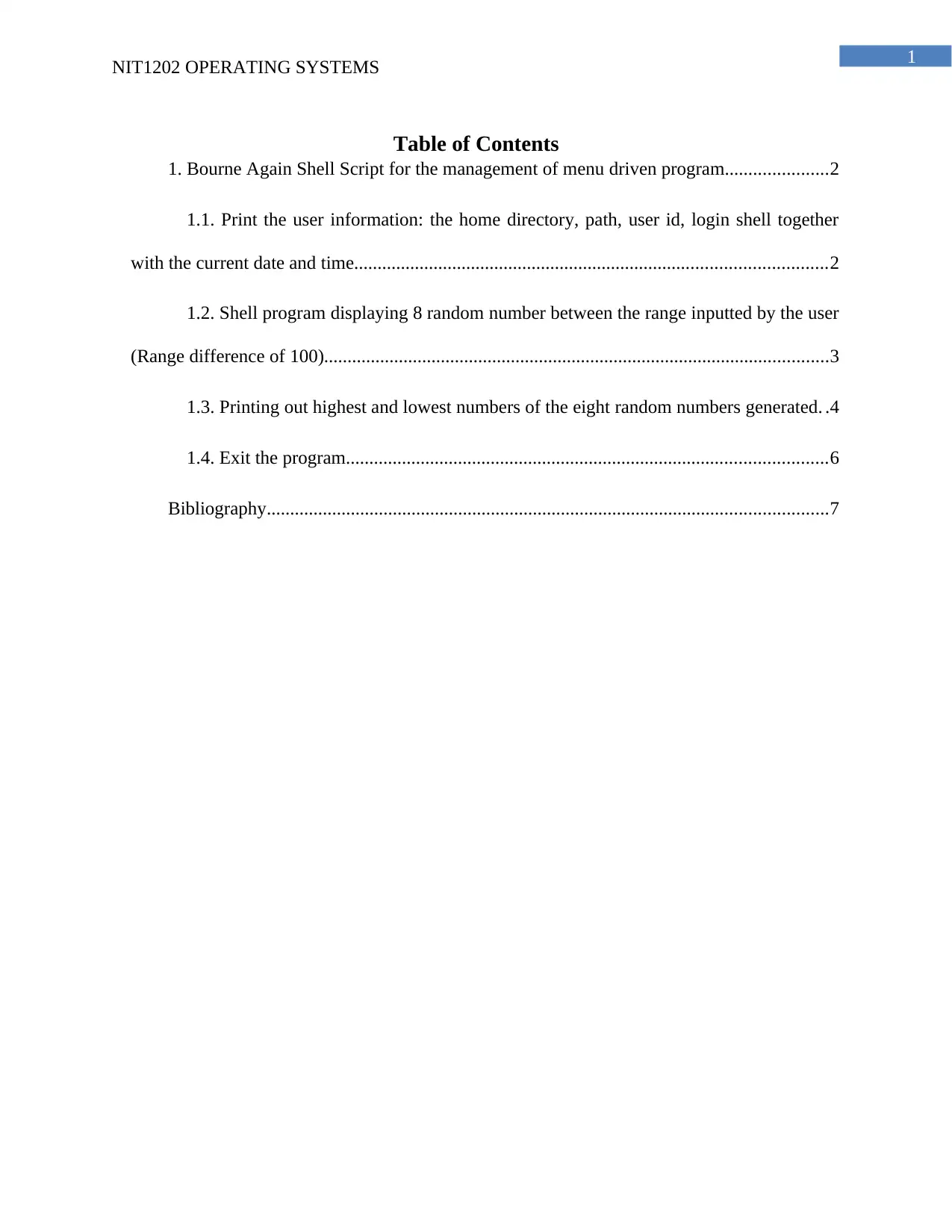
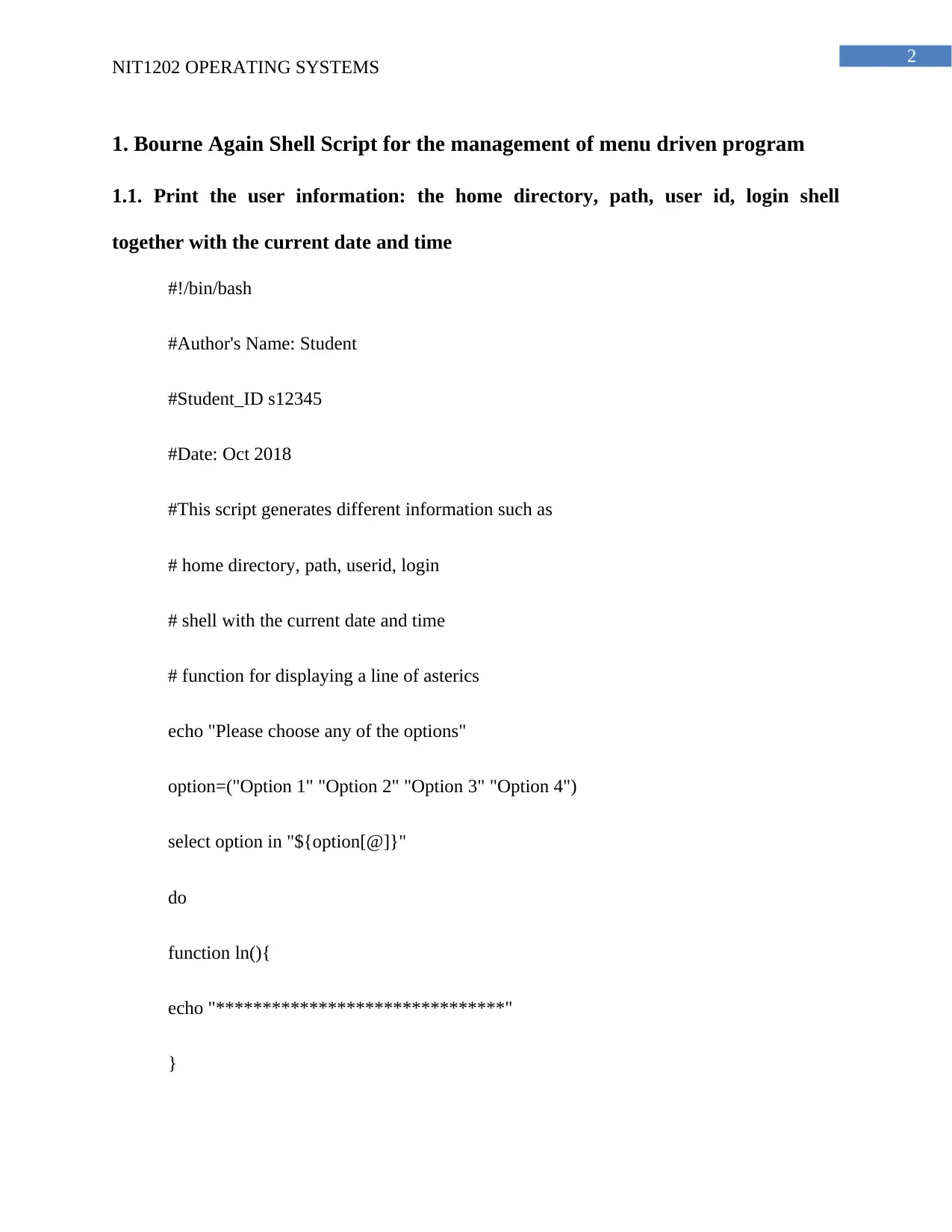

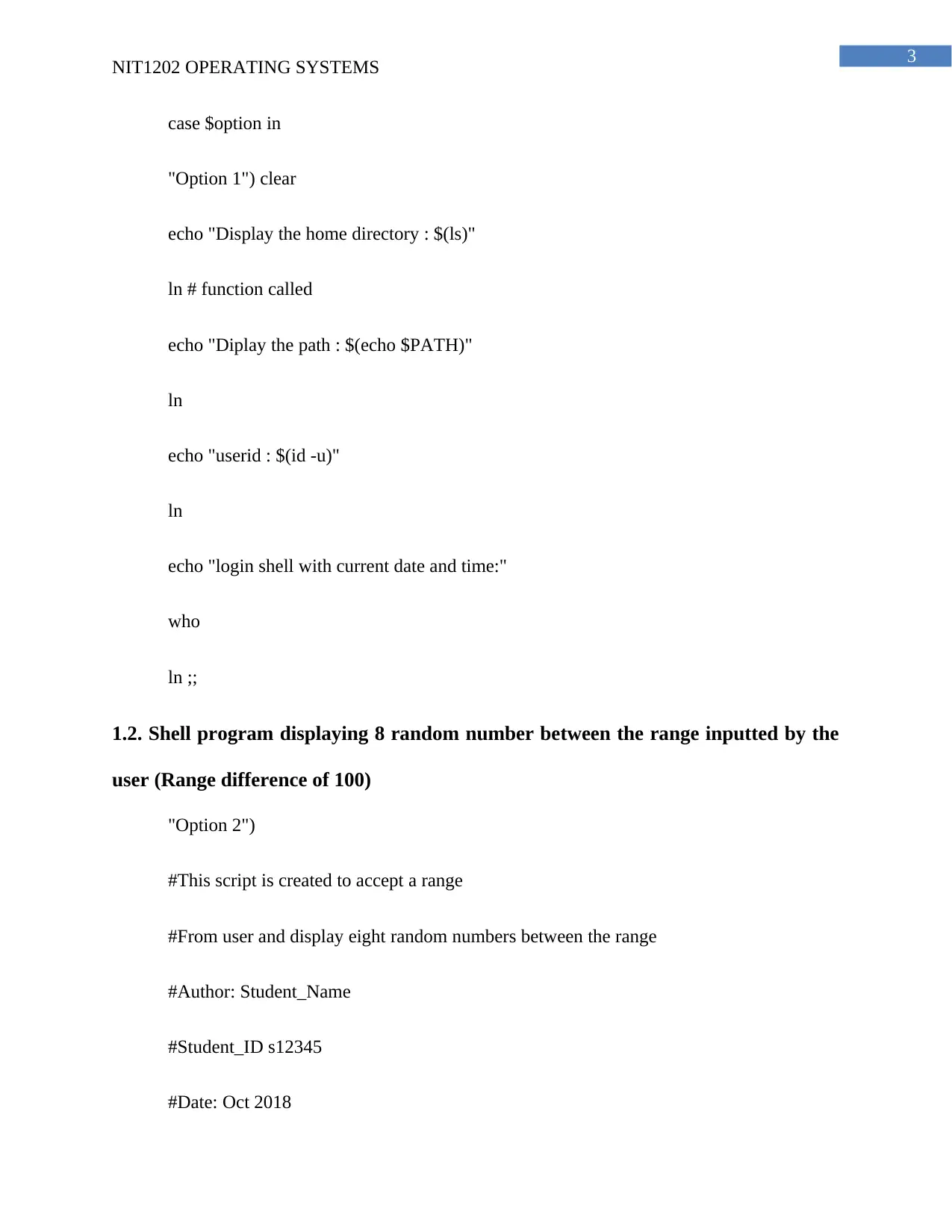
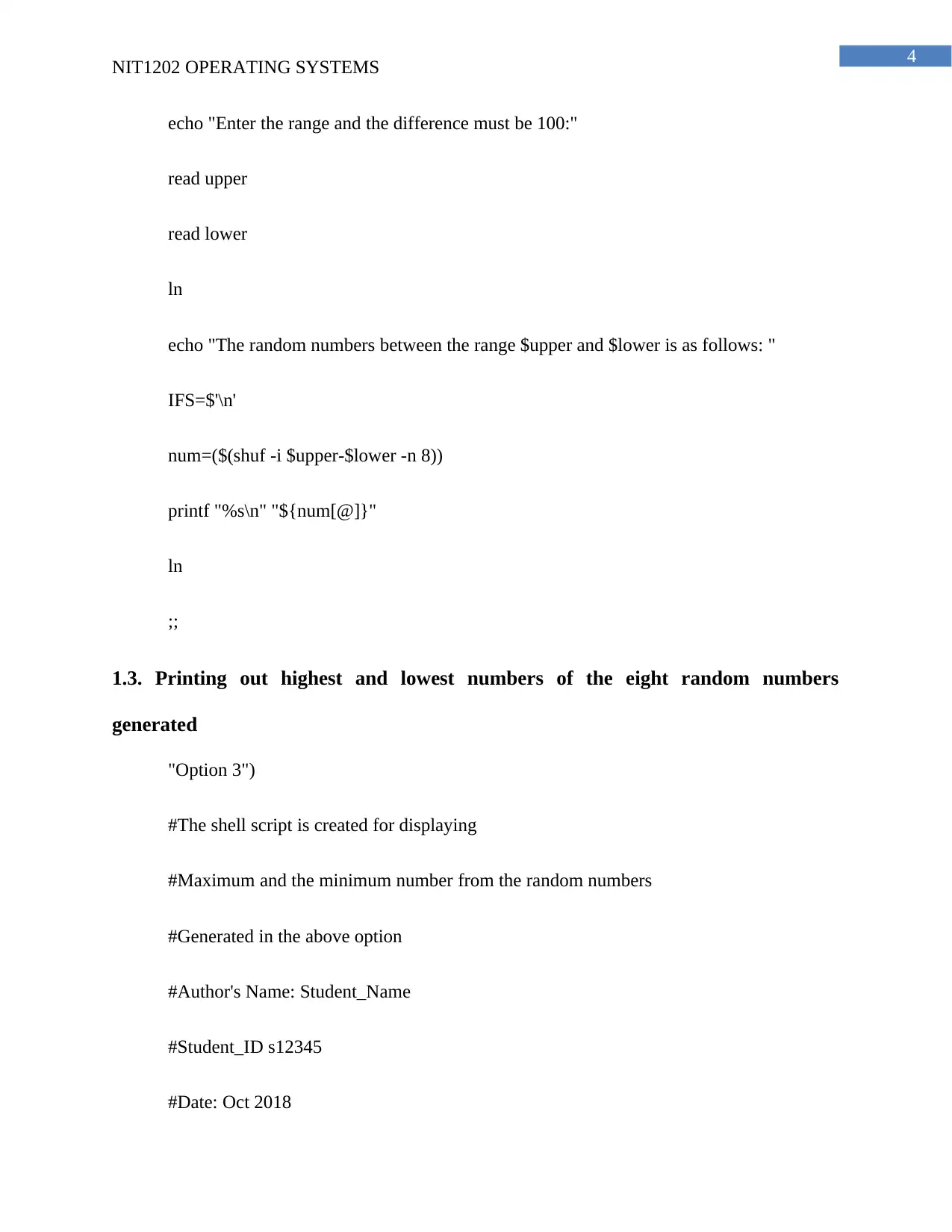
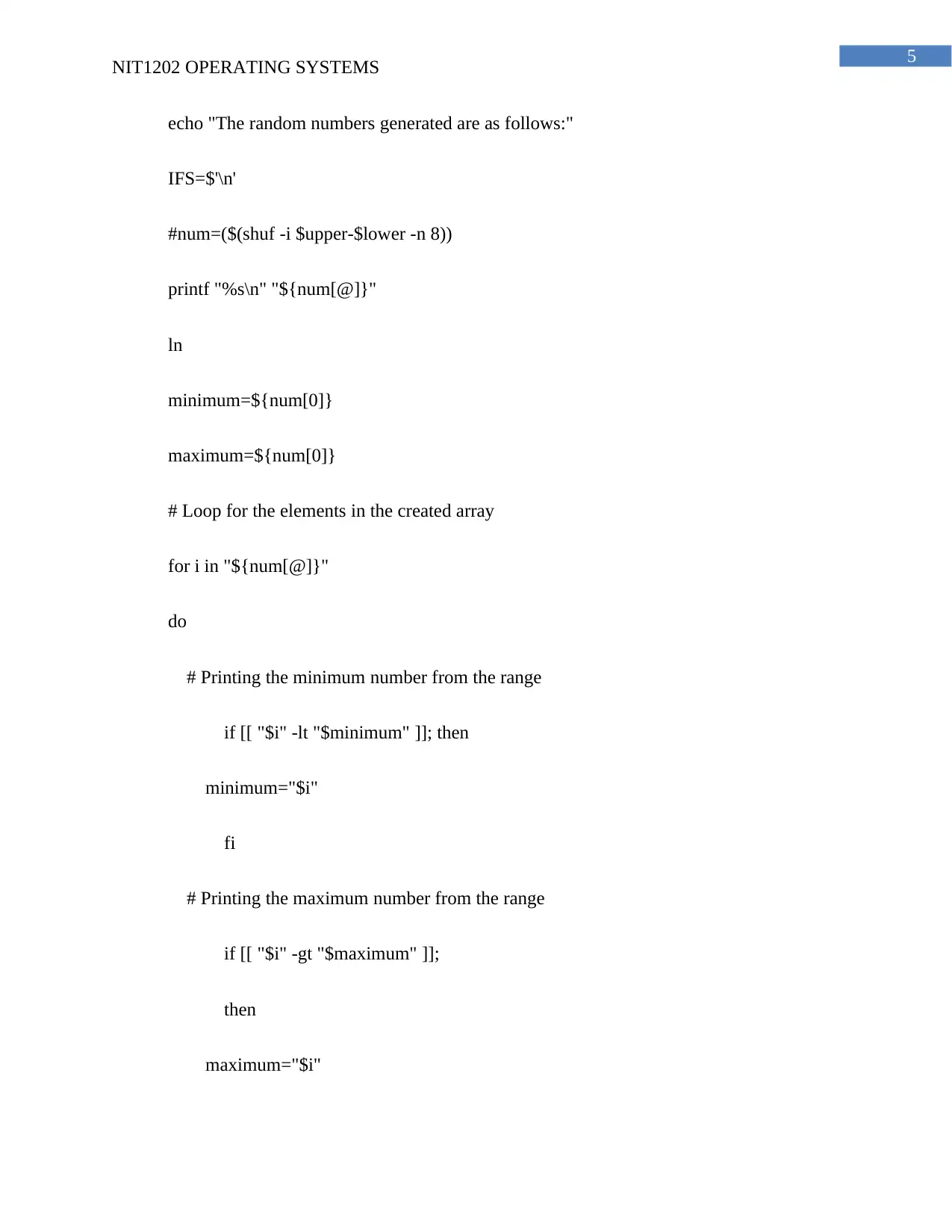
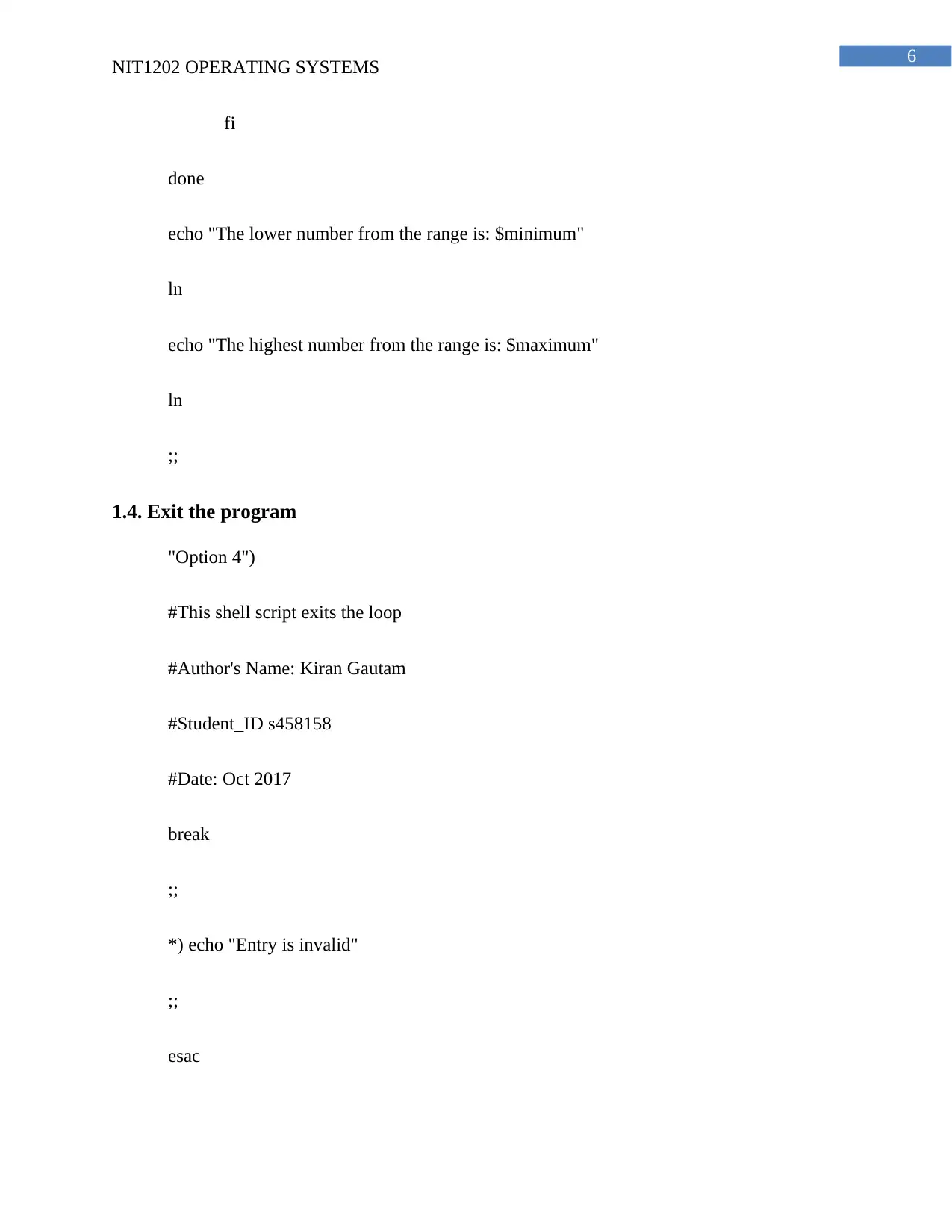

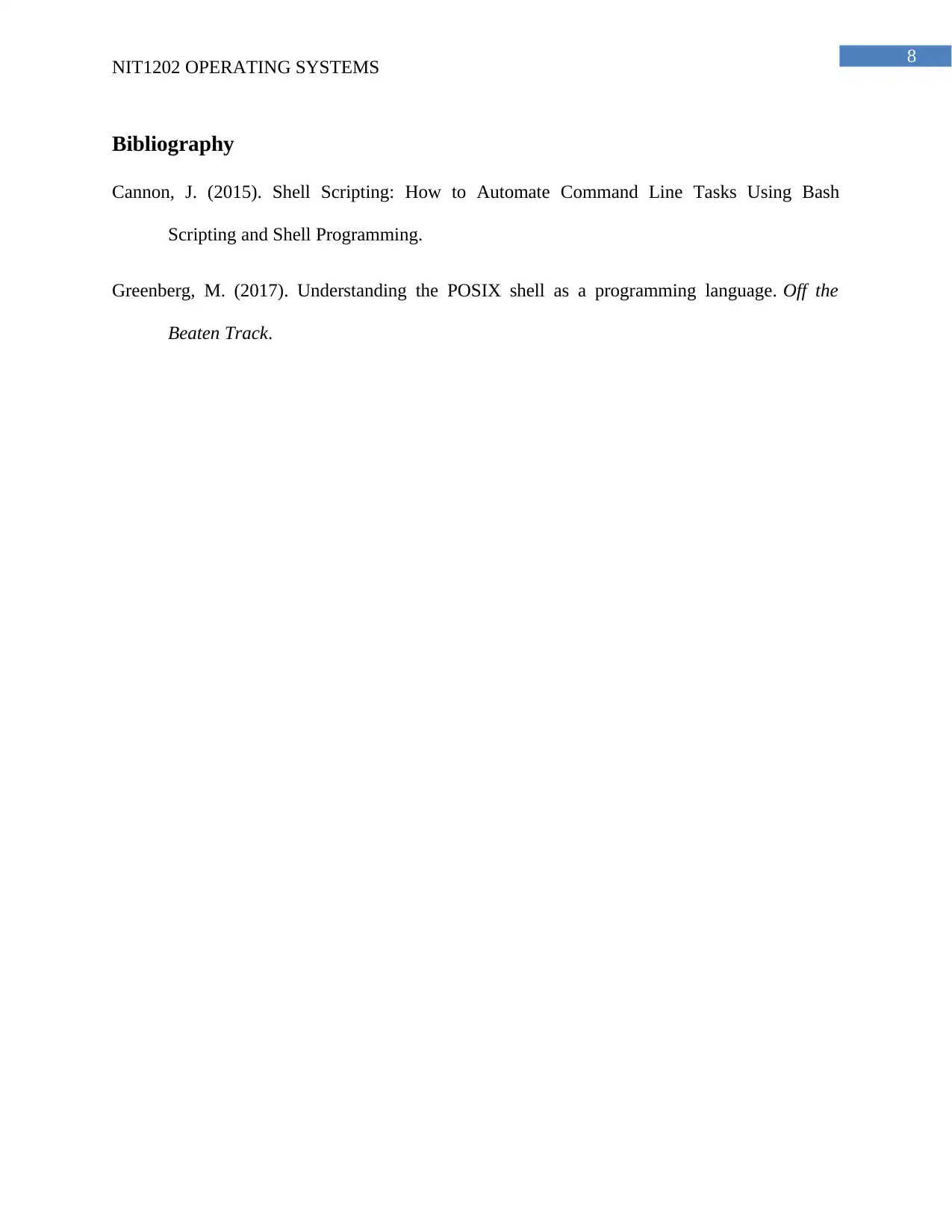


![[object Object]](/_next/static/media/star-bottom.7253800d.svg)