Assignment Solution: Applying Numeracy, Data, and IT Knowledge
VerifiedAdded on 2022/12/28
|20
|4317
|54
Homework Assignment
AI Summary
This assignment solution addresses a range of topics related to numeracy, data analysis, and IT skills. Part 1 covers basic mathematical concepts such as fractions, percentages, and calculations related to real-world scenarios like ticket sales and pricing. Part 2 delves into data interpretation, focusing on analyzing a dataset of Olympic medal counts, including identifying trends, calculating ranges, and comparing performance metrics. The solution also includes analysis of the provided data. Part 3 focuses on Excel skills, including ranking data, applying conditional formatting to filter and display specific information, and selecting appropriate chart types for data visualization. The assignment utilizes Excel formulas for calculations and provides insights into data manipulation and presentation techniques. Finally, the solution addresses the use of replication in Excel and outlines the formula for calculating overall totals.
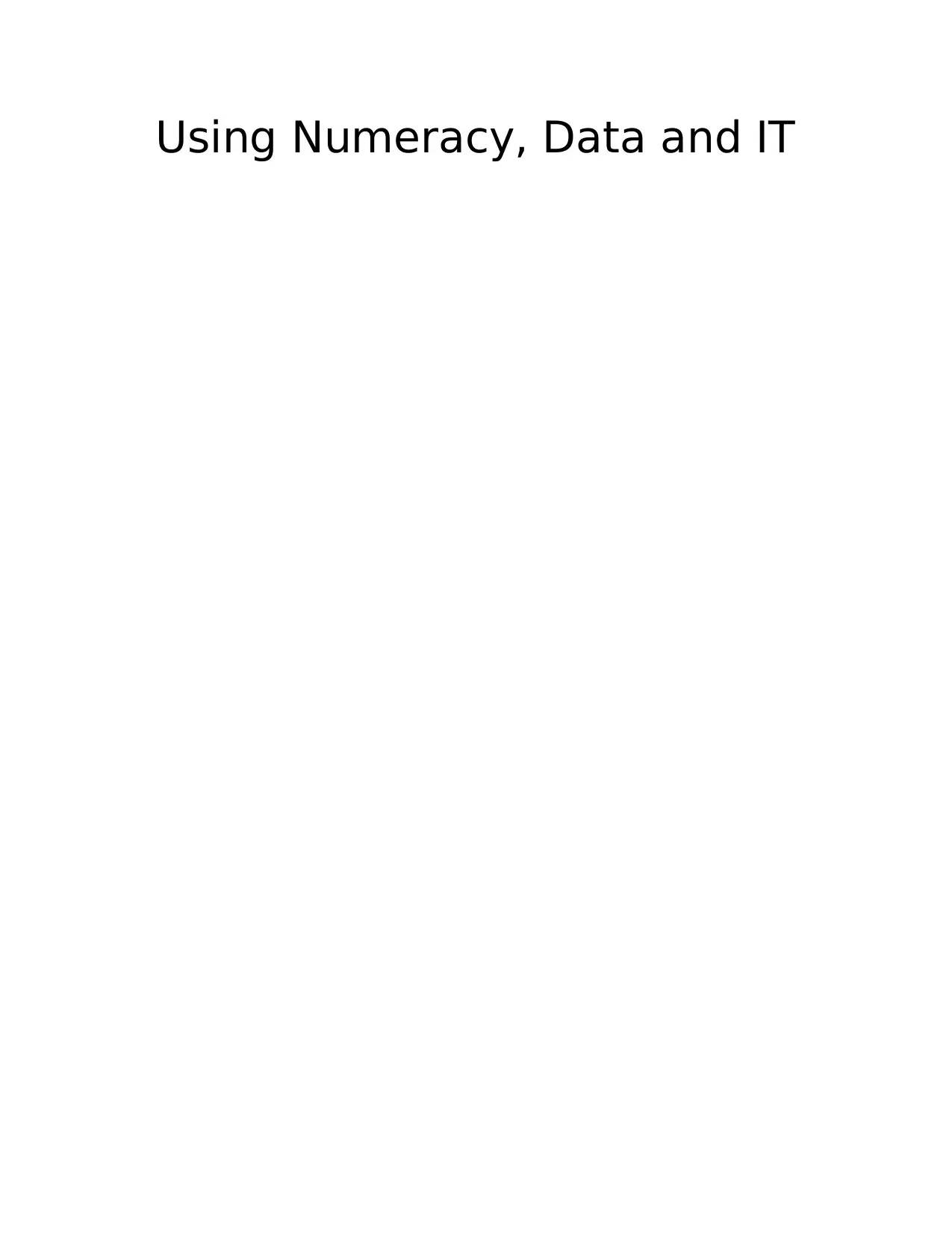
Using Numeracy, Data and IT
Paraphrase This Document
Need a fresh take? Get an instant paraphrase of this document with our AI Paraphraser

Table of Contents
PART 1............................................................................................................................................2
Question 1...............................................................................................................................2
Question 2...............................................................................................................................3
Question 3...............................................................................................................................3
Question 4...............................................................................................................................3
Question 5...............................................................................................................................4
Question 6...............................................................................................................................4
Question 7...............................................................................................................................4
Question 8...............................................................................................................................4
Question 9...............................................................................................................................5
Question 10Fleisch, B., Schöer, V., Roberts, G. and Thornton, A., 2016. ............................5
PART 2............................................................................................................................................6
Question 11.............................................................................................................................6
Part 3................................................................................................................................................7
Question 12.............................................................................................................................7
Question 13.............................................................................................................................1
Question 14 ............................................................................................................................3
Question 15.............................................................................................................................5
Question 16.............................................................................................................................7
REFERENCES................................................................................................................................9
PART 1............................................................................................................................................2
Question 1...............................................................................................................................2
Question 2...............................................................................................................................3
Question 3...............................................................................................................................3
Question 4...............................................................................................................................3
Question 5...............................................................................................................................4
Question 6...............................................................................................................................4
Question 7...............................................................................................................................4
Question 8...............................................................................................................................4
Question 9...............................................................................................................................5
Question 10Fleisch, B., Schöer, V., Roberts, G. and Thornton, A., 2016. ............................5
PART 2............................................................................................................................................6
Question 11.............................................................................................................................6
Part 3................................................................................................................................................7
Question 12.............................................................................................................................7
Question 13.............................................................................................................................1
Question 14 ............................................................................................................................3
Question 15.............................................................................................................................5
Question 16.............................................................................................................................7
REFERENCES................................................................................................................................9
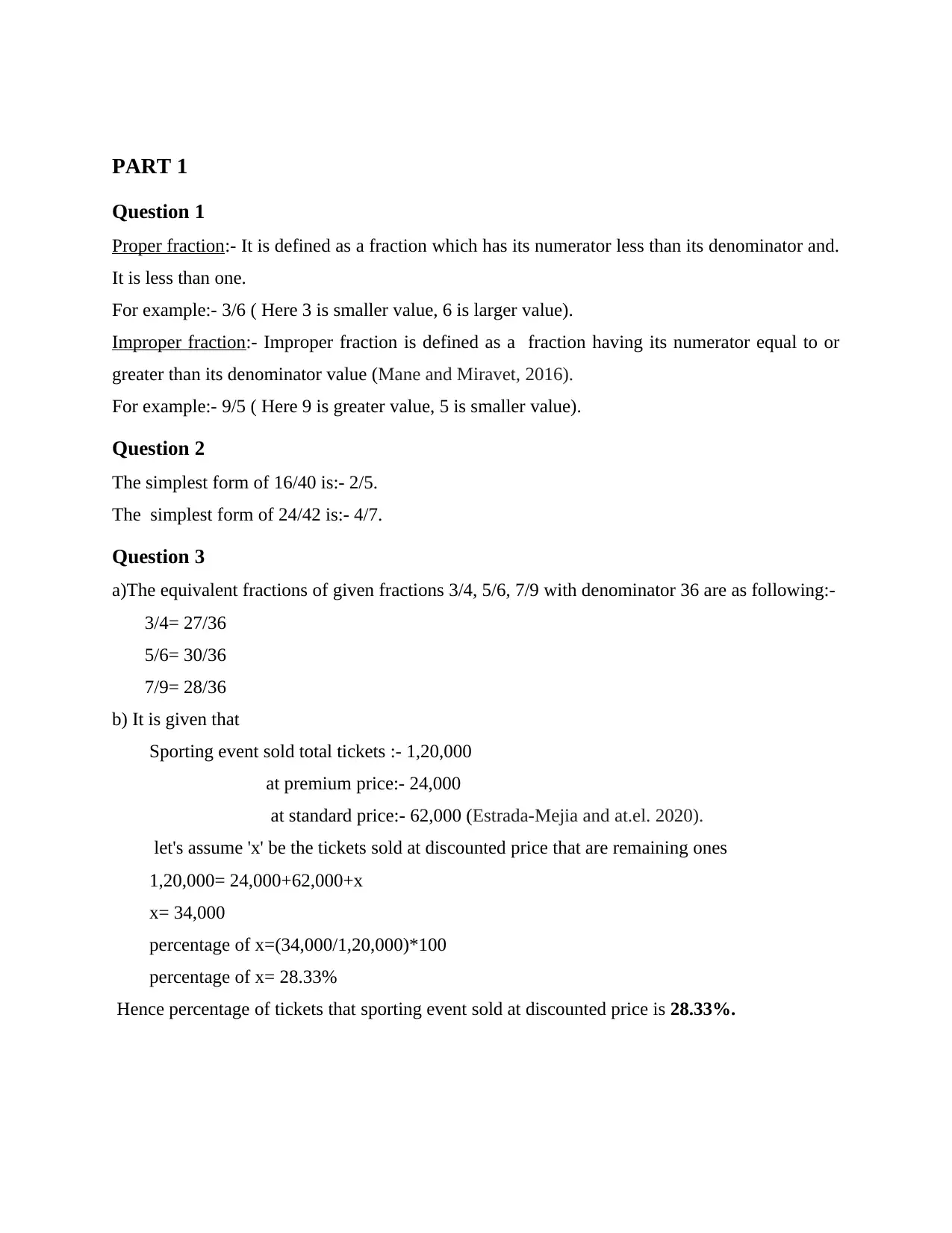
PART 1
Question 1
Proper fraction:- It is defined as a fraction which has its numerator less than its denominator and.
It is less than one.
For example:- 3/6 ( Here 3 is smaller value, 6 is larger value).
Improper fraction:- Improper fraction is defined as a fraction having its numerator equal to or
greater than its denominator value (Mane and Miravet, 2016).
For example:- 9/5 ( Here 9 is greater value, 5 is smaller value).
Question 2
The simplest form of 16/40 is:- 2/5.
The simplest form of 24/42 is:- 4/7.
Question 3
a)The equivalent fractions of given fractions 3/4, 5/6, 7/9 with denominator 36 are as following:-
3/4= 27/36
5/6= 30/36
7/9= 28/36
b) It is given that
Sporting event sold total tickets :- 1,20,000
at premium price:- 24,000
at standard price:- 62,000 (Estrada‐Mejia and at.el. 2020).
let's assume 'x' be the tickets sold at discounted price that are remaining ones
1,20,000= 24,000+62,000+x
x= 34,000
percentage of x=(34,000/1,20,000)*100
percentage of x= 28.33%
Hence percentage of tickets that sporting event sold at discounted price is 28.33%.
Question 1
Proper fraction:- It is defined as a fraction which has its numerator less than its denominator and.
It is less than one.
For example:- 3/6 ( Here 3 is smaller value, 6 is larger value).
Improper fraction:- Improper fraction is defined as a fraction having its numerator equal to or
greater than its denominator value (Mane and Miravet, 2016).
For example:- 9/5 ( Here 9 is greater value, 5 is smaller value).
Question 2
The simplest form of 16/40 is:- 2/5.
The simplest form of 24/42 is:- 4/7.
Question 3
a)The equivalent fractions of given fractions 3/4, 5/6, 7/9 with denominator 36 are as following:-
3/4= 27/36
5/6= 30/36
7/9= 28/36
b) It is given that
Sporting event sold total tickets :- 1,20,000
at premium price:- 24,000
at standard price:- 62,000 (Estrada‐Mejia and at.el. 2020).
let's assume 'x' be the tickets sold at discounted price that are remaining ones
1,20,000= 24,000+62,000+x
x= 34,000
percentage of x=(34,000/1,20,000)*100
percentage of x= 28.33%
Hence percentage of tickets that sporting event sold at discounted price is 28.33%.
⊘ This is a preview!⊘
Do you want full access?
Subscribe today to unlock all pages.

Trusted by 1+ million students worldwide
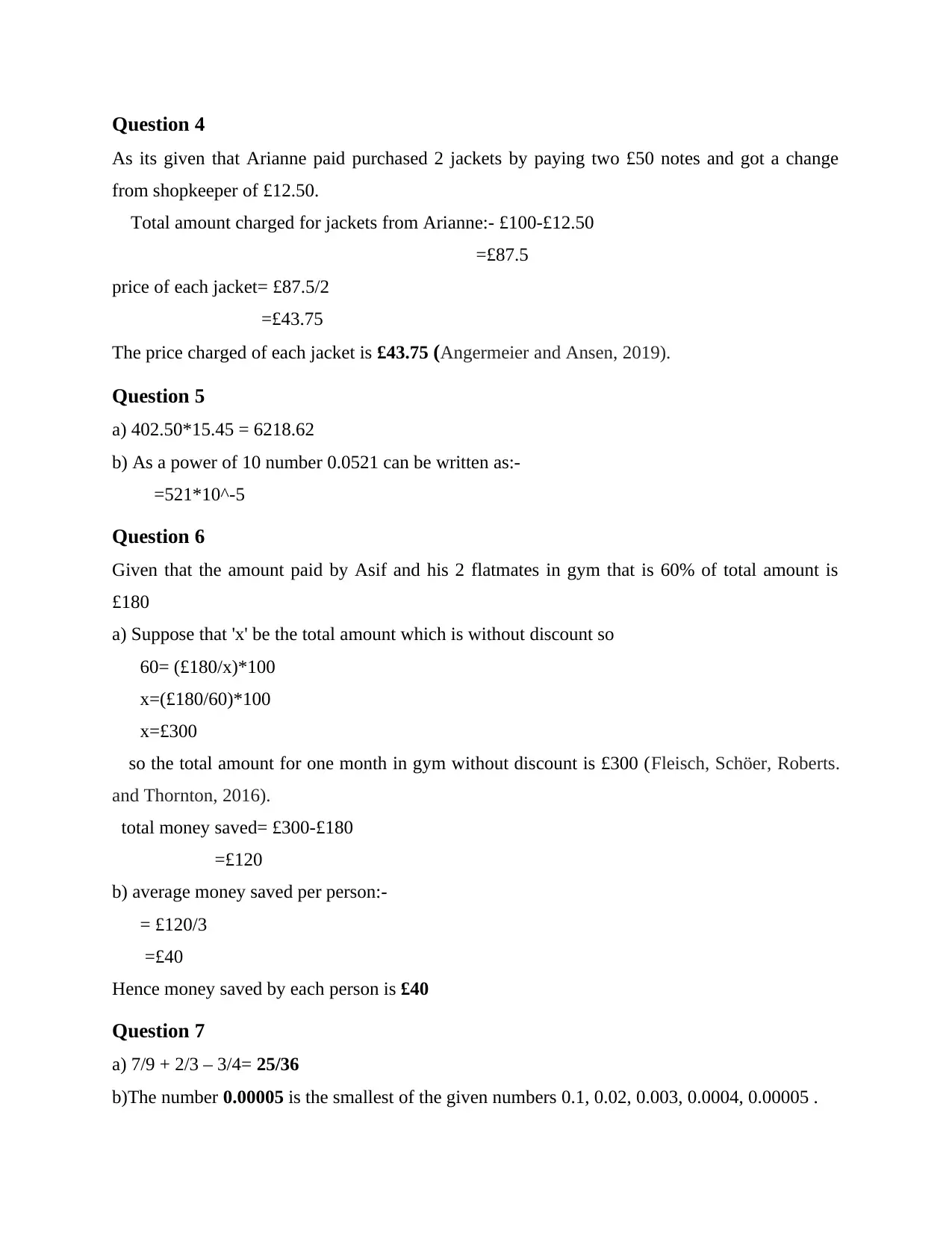
Question 4
As its given that Arianne paid purchased 2 jackets by paying two £50 notes and got a change
from shopkeeper of £12.50.
Total amount charged for jackets from Arianne:- £100-£12.50
=£87.5
price of each jacket= £87.5/2
=£43.75
The price charged of each jacket is £43.75 (Angermeier and Ansen, 2019).
Question 5
a) 402.50*15.45 = 6218.62
b) As a power of 10 number 0.0521 can be written as:-
=521*10^-5
Question 6
Given that the amount paid by Asif and his 2 flatmates in gym that is 60% of total amount is
£180
a) Suppose that 'x' be the total amount which is without discount so
60= (£180/x)*100
x=(£180/60)*100
x=£300
so the total amount for one month in gym without discount is £300 (Fleisch, Schöer, Roberts.
and Thornton, 2016).
total money saved= £300-£180
=£120
b) average money saved per person:-
= £120/3
=£40
Hence money saved by each person is £40
Question 7
a) 7/9 + 2/3 – 3/4= 25/36
b)The number 0.00005 is the smallest of the given numbers 0.1, 0.02, 0.003, 0.0004, 0.00005 .
As its given that Arianne paid purchased 2 jackets by paying two £50 notes and got a change
from shopkeeper of £12.50.
Total amount charged for jackets from Arianne:- £100-£12.50
=£87.5
price of each jacket= £87.5/2
=£43.75
The price charged of each jacket is £43.75 (Angermeier and Ansen, 2019).
Question 5
a) 402.50*15.45 = 6218.62
b) As a power of 10 number 0.0521 can be written as:-
=521*10^-5
Question 6
Given that the amount paid by Asif and his 2 flatmates in gym that is 60% of total amount is
£180
a) Suppose that 'x' be the total amount which is without discount so
60= (£180/x)*100
x=(£180/60)*100
x=£300
so the total amount for one month in gym without discount is £300 (Fleisch, Schöer, Roberts.
and Thornton, 2016).
total money saved= £300-£180
=£120
b) average money saved per person:-
= £120/3
=£40
Hence money saved by each person is £40
Question 7
a) 7/9 + 2/3 – 3/4= 25/36
b)The number 0.00005 is the smallest of the given numbers 0.1, 0.02, 0.003, 0.0004, 0.00005 .
Paraphrase This Document
Need a fresh take? Get an instant paraphrase of this document with our AI Paraphraser
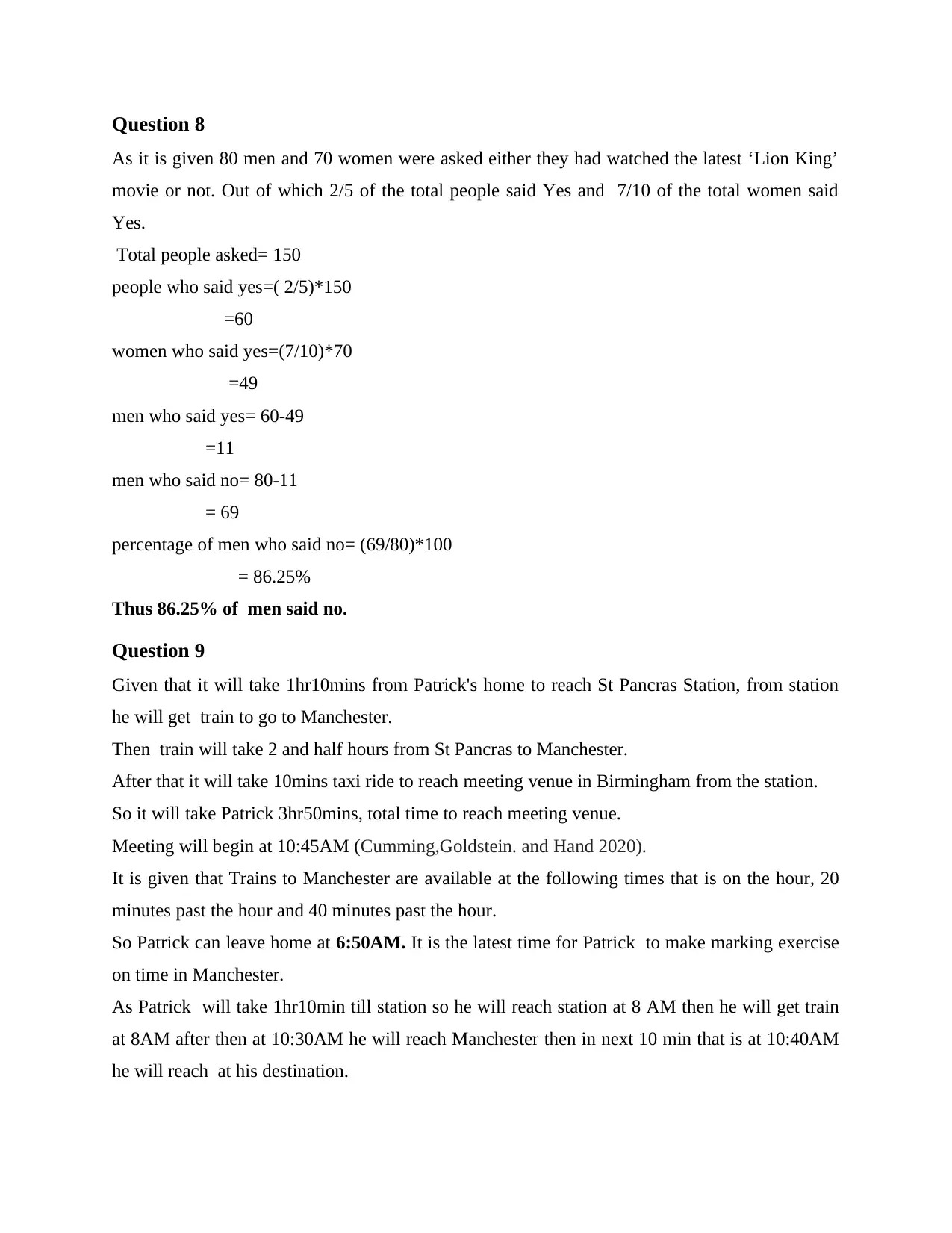
Question 8
As it is given 80 men and 70 women were asked either they had watched the latest ‘Lion King’
movie or not. Out of which 2/5 of the total people said Yes and 7/10 of the total women said
Yes.
Total people asked= 150
people who said yes=( 2/5)*150
=60
women who said yes=(7/10)*70
=49
men who said yes= 60-49
=11
men who said no= 80-11
= 69
percentage of men who said no= (69/80)*100
= 86.25%
Thus 86.25% of men said no.
Question 9
Given that it will take 1hr10mins from Patrick's home to reach St Pancras Station, from station
he will get train to go to Manchester.
Then train will take 2 and half hours from St Pancras to Manchester.
After that it will take 10mins taxi ride to reach meeting venue in Birmingham from the station.
So it will take Patrick 3hr50mins, total time to reach meeting venue.
Meeting will begin at 10:45AM (Cumming,Goldstein. and Hand 2020).
It is given that Trains to Manchester are available at the following times that is on the hour, 20
minutes past the hour and 40 minutes past the hour.
So Patrick can leave home at 6:50AM. It is the latest time for Patrick to make marking exercise
on time in Manchester.
As Patrick will take 1hr10min till station so he will reach station at 8 AM then he will get train
at 8AM after then at 10:30AM he will reach Manchester then in next 10 min that is at 10:40AM
he will reach at his destination.
As it is given 80 men and 70 women were asked either they had watched the latest ‘Lion King’
movie or not. Out of which 2/5 of the total people said Yes and 7/10 of the total women said
Yes.
Total people asked= 150
people who said yes=( 2/5)*150
=60
women who said yes=(7/10)*70
=49
men who said yes= 60-49
=11
men who said no= 80-11
= 69
percentage of men who said no= (69/80)*100
= 86.25%
Thus 86.25% of men said no.
Question 9
Given that it will take 1hr10mins from Patrick's home to reach St Pancras Station, from station
he will get train to go to Manchester.
Then train will take 2 and half hours from St Pancras to Manchester.
After that it will take 10mins taxi ride to reach meeting venue in Birmingham from the station.
So it will take Patrick 3hr50mins, total time to reach meeting venue.
Meeting will begin at 10:45AM (Cumming,Goldstein. and Hand 2020).
It is given that Trains to Manchester are available at the following times that is on the hour, 20
minutes past the hour and 40 minutes past the hour.
So Patrick can leave home at 6:50AM. It is the latest time for Patrick to make marking exercise
on time in Manchester.
As Patrick will take 1hr10min till station so he will reach station at 8 AM then he will get train
at 8AM after then at 10:30AM he will reach Manchester then in next 10 min that is at 10:40AM
he will reach at his destination.
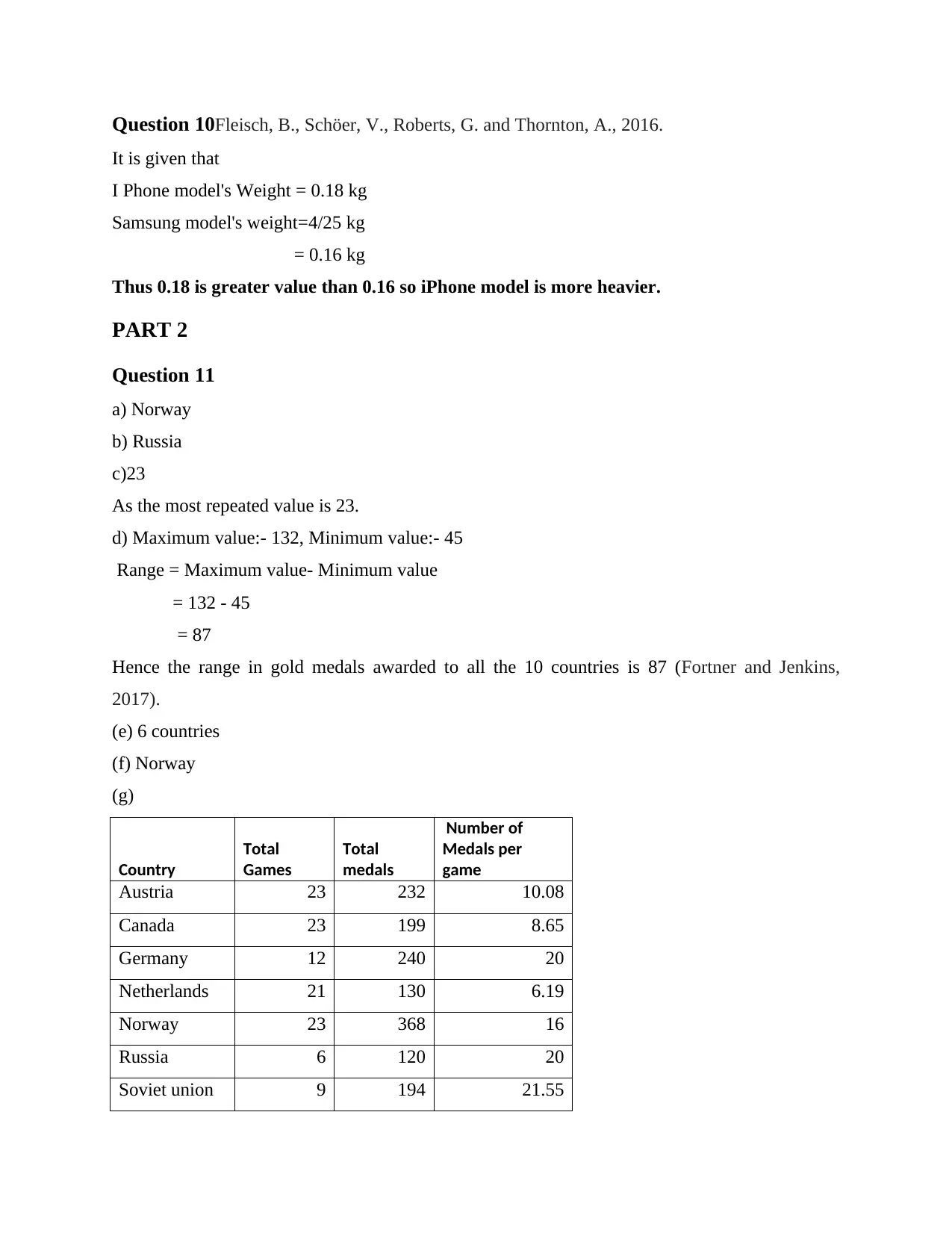
Question 10Fleisch, B., Schöer, V., Roberts, G. and Thornton, A., 2016.
It is given that
I Phone model's Weight = 0.18 kg
Samsung model's weight=4/25 kg
= 0.16 kg
Thus 0.18 is greater value than 0.16 so iPhone model is more heavier.
PART 2
Question 11
a) Norway
b) Russia
c)23
As the most repeated value is 23.
d) Maximum value:- 132, Minimum value:- 45
Range = Maximum value- Minimum value
= 132 - 45
= 87
Hence the range in gold medals awarded to all the 10 countries is 87 (Fortner and Jenkins,
2017).
(e) 6 countries
(f) Norway
(g)
Country
Total
Games
Total
medals
Number of
Medals per
game
Austria 23 232 10.08
Canada 23 199 8.65
Germany 12 240 20
Netherlands 21 130 6.19
Norway 23 368 16
Russia 6 120 20
Soviet union 9 194 21.55
It is given that
I Phone model's Weight = 0.18 kg
Samsung model's weight=4/25 kg
= 0.16 kg
Thus 0.18 is greater value than 0.16 so iPhone model is more heavier.
PART 2
Question 11
a) Norway
b) Russia
c)23
As the most repeated value is 23.
d) Maximum value:- 132, Minimum value:- 45
Range = Maximum value- Minimum value
= 132 - 45
= 87
Hence the range in gold medals awarded to all the 10 countries is 87 (Fortner and Jenkins,
2017).
(e) 6 countries
(f) Norway
(g)
Country
Total
Games
Total
medals
Number of
Medals per
game
Austria 23 232 10.08
Canada 23 199 8.65
Germany 12 240 20
Netherlands 21 130 6.19
Norway 23 368 16
Russia 6 120 20
Soviet union 9 194 21.55
⊘ This is a preview!⊘
Do you want full access?
Subscribe today to unlock all pages.

Trusted by 1+ million students worldwide
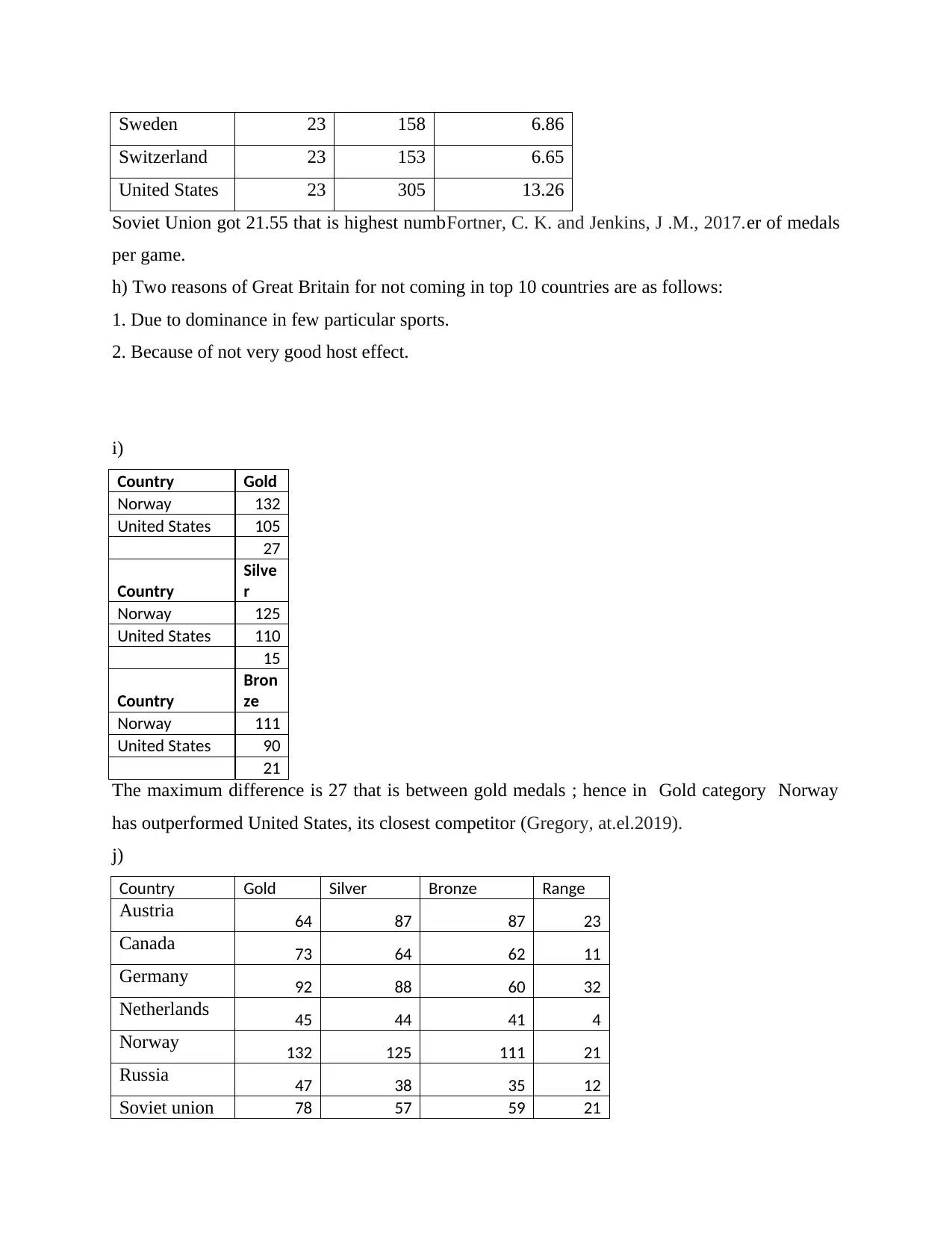
Sweden 23 158 6.86
Switzerland 23 153 6.65
United States 23 305 13.26
Soviet Union got 21.55 that is highest numbFortner, C. K. and Jenkins, J .M., 2017.er of medals
per game.
h) Two reasons of Great Britain for not coming in top 10 countries are as follows:
1. Due to dominance in few particular sports.
2. Because of not very good host effect.
i)
Country Gold
Norway 132
United States 105
27
Country
Silve
r
Norway 125
United States 110
15
Country
Bron
ze
Norway 111
United States 90
21
The maximum difference is 27 that is between gold medals ; hence in Gold category Norway
has outperformed United States, its closest competitor (Gregory, at.el.2019).
j)
Country Gold Silver Bronze Range
Austria 64 87 87 23
Canada 73 64 62 11
Germany 92 88 60 32
Netherlands 45 44 41 4
Norway 132 125 111 21
Russia 47 38 35 12
Soviet union 78 57 59 21
Switzerland 23 153 6.65
United States 23 305 13.26
Soviet Union got 21.55 that is highest numbFortner, C. K. and Jenkins, J .M., 2017.er of medals
per game.
h) Two reasons of Great Britain for not coming in top 10 countries are as follows:
1. Due to dominance in few particular sports.
2. Because of not very good host effect.
i)
Country Gold
Norway 132
United States 105
27
Country
Silve
r
Norway 125
United States 110
15
Country
Bron
ze
Norway 111
United States 90
21
The maximum difference is 27 that is between gold medals ; hence in Gold category Norway
has outperformed United States, its closest competitor (Gregory, at.el.2019).
j)
Country Gold Silver Bronze Range
Austria 64 87 87 23
Canada 73 64 62 11
Germany 92 88 60 32
Netherlands 45 44 41 4
Norway 132 125 111 21
Russia 47 38 35 12
Soviet union 78 57 59 21
Paraphrase This Document
Need a fresh take? Get an instant paraphrase of this document with our AI Paraphraser
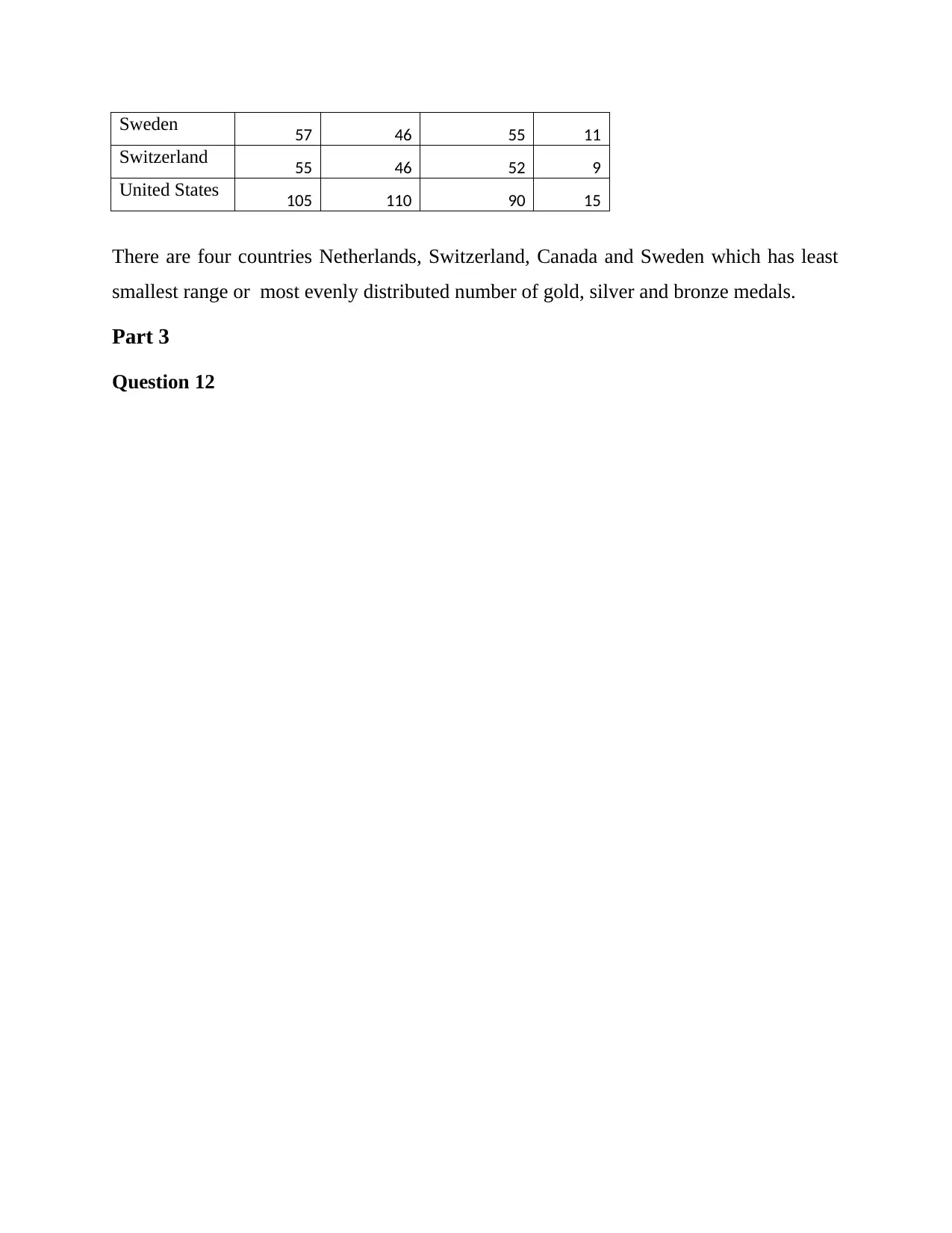
Sweden 57 46 55 11
Switzerland 55 46 52 9
United States 105 110 90 15
There are four countries Netherlands, Switzerland, Canada and Sweden which has least
smallest range or most evenly distributed number of gold, silver and bronze medals.
Part 3
Question 12
Switzerland 55 46 52 9
United States 105 110 90 15
There are four countries Netherlands, Switzerland, Canada and Sweden which has least
smallest range or most evenly distributed number of gold, silver and bronze medals.
Part 3
Question 12
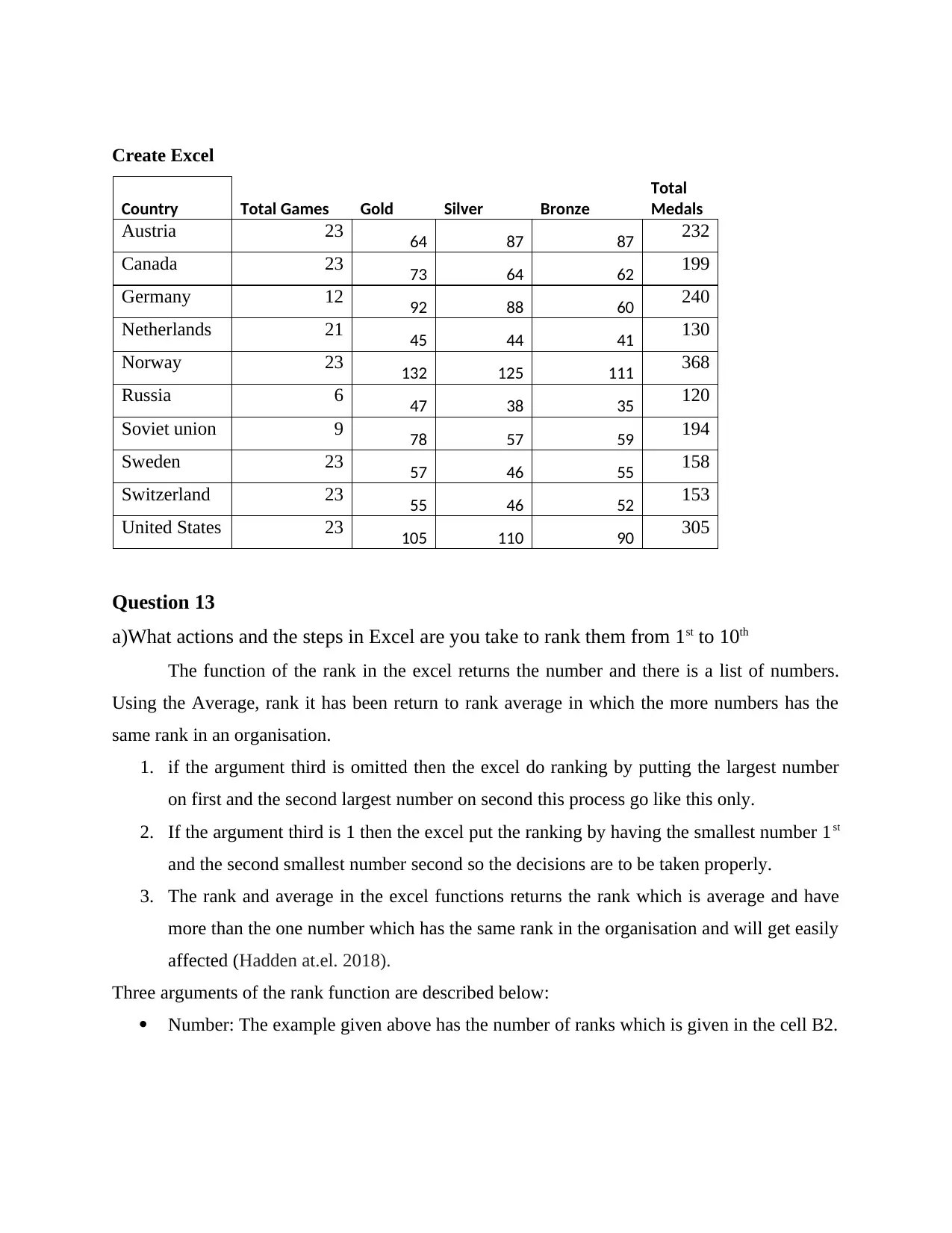
Create Excel
Country Total Games Gold Silver Bronze
Total
Medals
Austria 23 64 87 87 232
Canada 23 73 64 62 199
Germany 12 92 88 60 240
Netherlands 21 45 44 41 130
Norway 23 132 125 111 368
Russia 6 47 38 35 120
Soviet union 9 78 57 59 194
Sweden 23 57 46 55 158
Switzerland 23 55 46 52 153
United States 23 105 110 90 305
Question 13
a)What actions and the steps in Excel are you take to rank them from 1st to 10th
The function of the rank in the excel returns the number and there is a list of numbers.
Using the Average, rank it has been return to rank average in which the more numbers has the
same rank in an organisation.
1. if the argument third is omitted then the excel do ranking by putting the largest number
on first and the second largest number on second this process go like this only.
2. If the argument third is 1 then the excel put the ranking by having the smallest number 1st
and the second smallest number second so the decisions are to be taken properly.
3. The rank and average in the excel functions returns the rank which is average and have
more than the one number which has the same rank in the organisation and will get easily
affected (Hadden at.el. 2018).
Three arguments of the rank function are described below:
Number: The example given above has the number of ranks which is given in the cell B2.
Country Total Games Gold Silver Bronze
Total
Medals
Austria 23 64 87 87 232
Canada 23 73 64 62 199
Germany 12 92 88 60 240
Netherlands 21 45 44 41 130
Norway 23 132 125 111 368
Russia 6 47 38 35 120
Soviet union 9 78 57 59 194
Sweden 23 57 46 55 158
Switzerland 23 55 46 52 153
United States 23 105 110 90 305
Question 13
a)What actions and the steps in Excel are you take to rank them from 1st to 10th
The function of the rank in the excel returns the number and there is a list of numbers.
Using the Average, rank it has been return to rank average in which the more numbers has the
same rank in an organisation.
1. if the argument third is omitted then the excel do ranking by putting the largest number
on first and the second largest number on second this process go like this only.
2. If the argument third is 1 then the excel put the ranking by having the smallest number 1st
and the second smallest number second so the decisions are to be taken properly.
3. The rank and average in the excel functions returns the rank which is average and have
more than the one number which has the same rank in the organisation and will get easily
affected (Hadden at.el. 2018).
Three arguments of the rank function are described below:
Number: The example given above has the number of ranks which is given in the cell B2.
⊘ This is a preview!⊘
Do you want full access?
Subscribe today to unlock all pages.

Trusted by 1+ million students worldwide
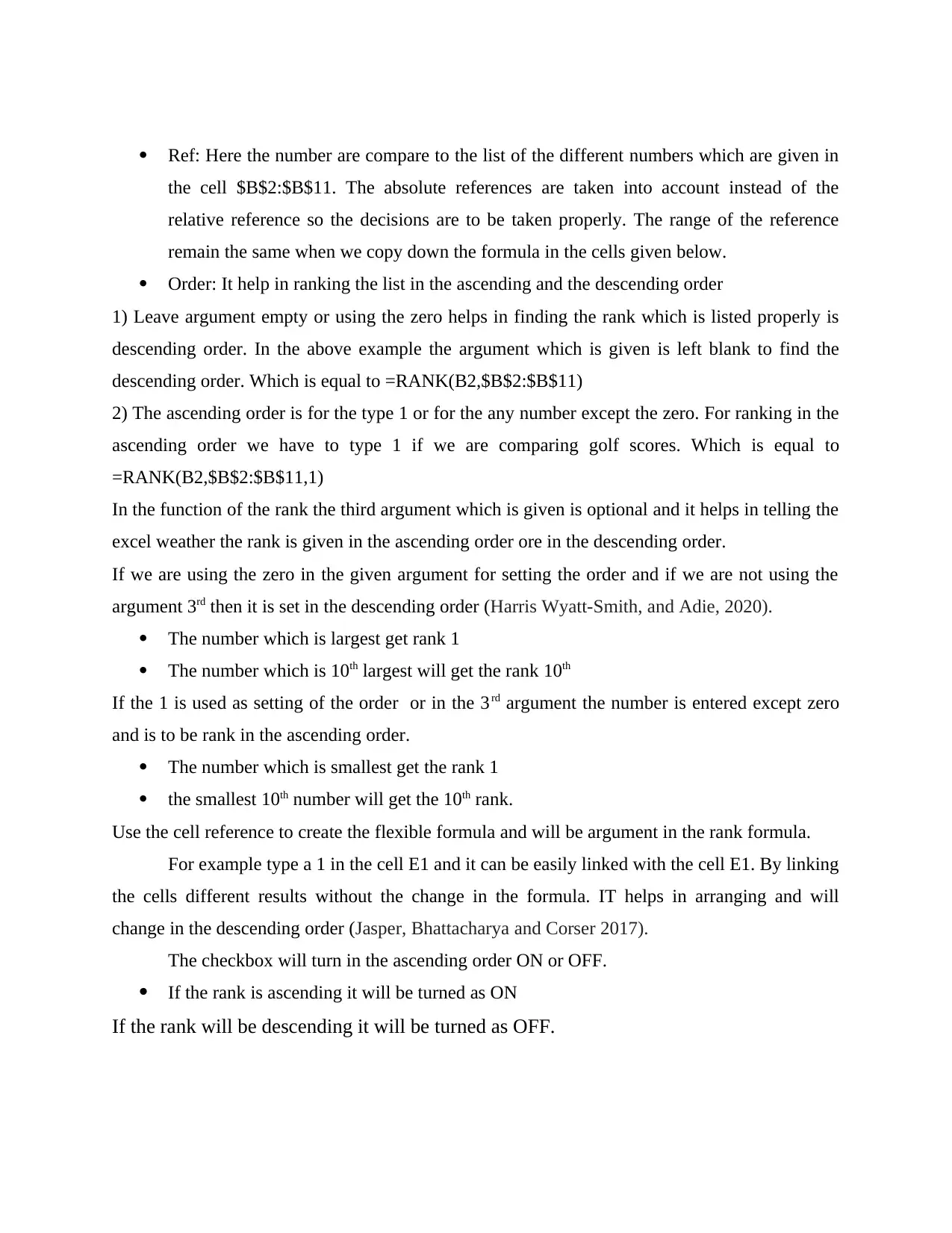
Ref: Here the number are compare to the list of the different numbers which are given in
the cell $B$2:$B$11. The absolute references are taken into account instead of the
relative reference so the decisions are to be taken properly. The range of the reference
remain the same when we copy down the formula in the cells given below.
Order: It help in ranking the list in the ascending and the descending order
1) Leave argument empty or using the zero helps in finding the rank which is listed properly is
descending order. In the above example the argument which is given is left blank to find the
descending order. Which is equal to =RANK(B2,$B$2:$B$11)
2) The ascending order is for the type 1 or for the any number except the zero. For ranking in the
ascending order we have to type 1 if we are comparing golf scores. Which is equal to
=RANK(B2,$B$2:$B$11,1)
In the function of the rank the third argument which is given is optional and it helps in telling the
excel weather the rank is given in the ascending order ore in the descending order.
If we are using the zero in the given argument for setting the order and if we are not using the
argument 3rd then it is set in the descending order (Harris Wyatt-Smith, and Adie, 2020).
The number which is largest get rank 1
The number which is 10th largest will get the rank 10th
If the 1 is used as setting of the order or in the 3rd argument the number is entered except zero
and is to be rank in the ascending order.
The number which is smallest get the rank 1
the smallest 10th number will get the 10th rank.
Use the cell reference to create the flexible formula and will be argument in the rank formula.
For example type a 1 in the cell E1 and it can be easily linked with the cell E1. By linking
the cells different results without the change in the formula. IT helps in arranging and will
change in the descending order (Jasper, Bhattacharya and Corser 2017).
The checkbox will turn in the ascending order ON or OFF.
If the rank is ascending it will be turned as ON
If the rank will be descending it will be turned as OFF.
the cell $B$2:$B$11. The absolute references are taken into account instead of the
relative reference so the decisions are to be taken properly. The range of the reference
remain the same when we copy down the formula in the cells given below.
Order: It help in ranking the list in the ascending and the descending order
1) Leave argument empty or using the zero helps in finding the rank which is listed properly is
descending order. In the above example the argument which is given is left blank to find the
descending order. Which is equal to =RANK(B2,$B$2:$B$11)
2) The ascending order is for the type 1 or for the any number except the zero. For ranking in the
ascending order we have to type 1 if we are comparing golf scores. Which is equal to
=RANK(B2,$B$2:$B$11,1)
In the function of the rank the third argument which is given is optional and it helps in telling the
excel weather the rank is given in the ascending order ore in the descending order.
If we are using the zero in the given argument for setting the order and if we are not using the
argument 3rd then it is set in the descending order (Harris Wyatt-Smith, and Adie, 2020).
The number which is largest get rank 1
The number which is 10th largest will get the rank 10th
If the 1 is used as setting of the order or in the 3rd argument the number is entered except zero
and is to be rank in the ascending order.
The number which is smallest get the rank 1
the smallest 10th number will get the 10th rank.
Use the cell reference to create the flexible formula and will be argument in the rank formula.
For example type a 1 in the cell E1 and it can be easily linked with the cell E1. By linking
the cells different results without the change in the formula. IT helps in arranging and will
change in the descending order (Jasper, Bhattacharya and Corser 2017).
The checkbox will turn in the ascending order ON or OFF.
If the rank is ascending it will be turned as ON
If the rank will be descending it will be turned as OFF.
Paraphrase This Document
Need a fresh take? Get an instant paraphrase of this document with our AI Paraphraser
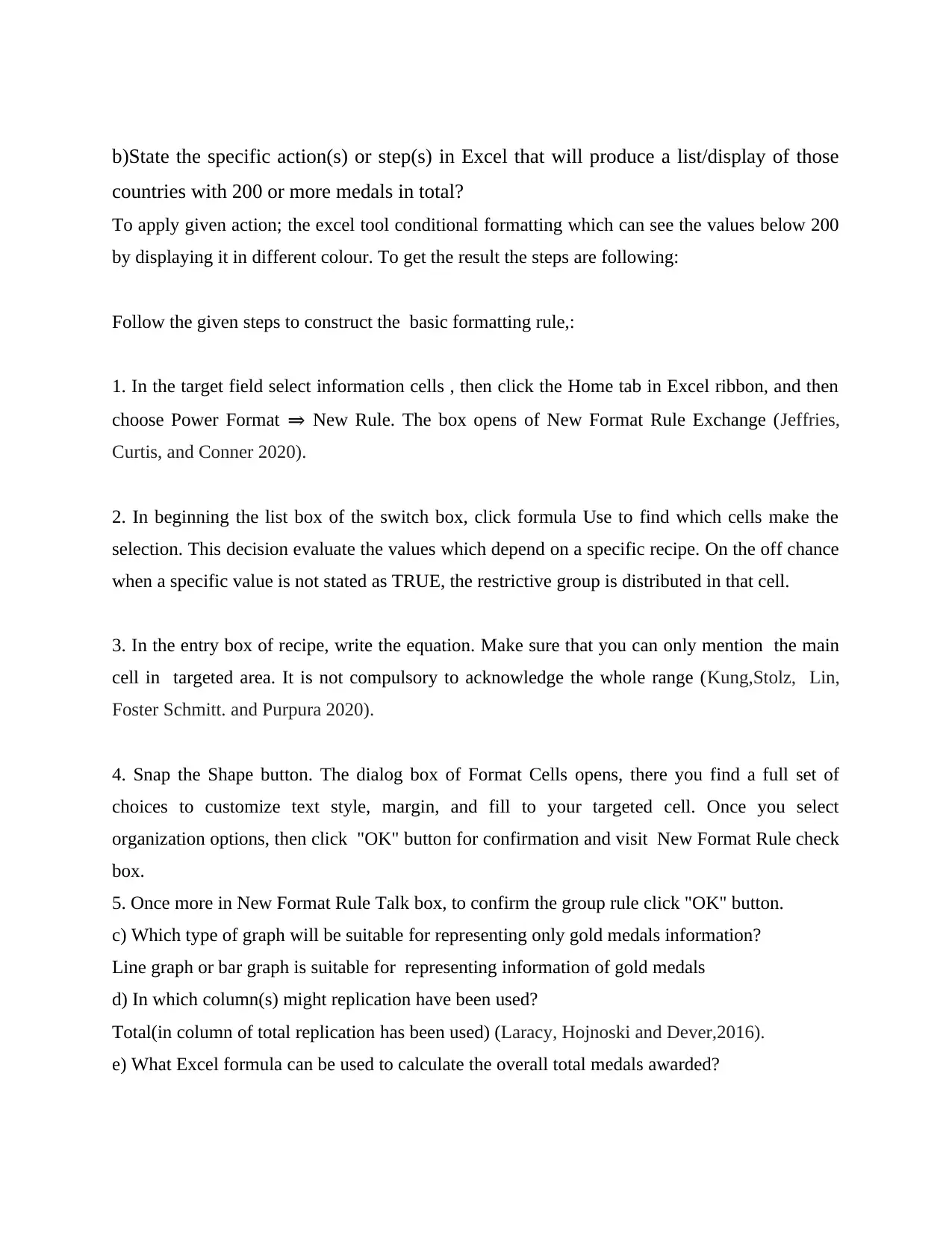
b)State the specific action(s) or step(s) in Excel that will produce a list/display of those
countries with 200 or more medals in total?
To apply given action; the excel tool conditional formatting which can see the values below 200
by displaying it in different colour. To get the result the steps are following:
Follow the given steps to construct the basic formatting rule,:
1. In the target field select information cells , then click the Home tab in Excel ribbon, and then
choose Power Format ⇒ New Rule. The box opens of New Format Rule Exchange (Jeffries,
Curtis, and Conner 2020).
2. In beginning the list box of the switch box, click formula Use to find which cells make the
selection. This decision evaluate the values which depend on a specific recipe. On the off chance
when a specific value is not stated as TRUE, the restrictive group is distributed in that cell.
3. In the entry box of recipe, write the equation. Make sure that you can only mention the main
cell in targeted area. It is not compulsory to acknowledge the whole range (Kung,Stolz, Lin,
Foster Schmitt. and Purpura 2020).
4. Snap the Shape button. The dialog box of Format Cells opens, there you find a full set of
choices to customize text style, margin, and fill to your targeted cell. Once you select
organization options, then click "OK" button for confirmation and visit New Format Rule check
box.
5. Once more in New Format Rule Talk box, to confirm the group rule click "OK" button.
c) Which type of graph will be suitable for representing only gold medals information?
Line graph or bar graph is suitable for representing information of gold medals
d) In which column(s) might replication have been used?
Total(in column of total replication has been used) (Laracy, Hojnoski and Dever,2016).
e) What Excel formula can be used to calculate the overall total medals awarded?
countries with 200 or more medals in total?
To apply given action; the excel tool conditional formatting which can see the values below 200
by displaying it in different colour. To get the result the steps are following:
Follow the given steps to construct the basic formatting rule,:
1. In the target field select information cells , then click the Home tab in Excel ribbon, and then
choose Power Format ⇒ New Rule. The box opens of New Format Rule Exchange (Jeffries,
Curtis, and Conner 2020).
2. In beginning the list box of the switch box, click formula Use to find which cells make the
selection. This decision evaluate the values which depend on a specific recipe. On the off chance
when a specific value is not stated as TRUE, the restrictive group is distributed in that cell.
3. In the entry box of recipe, write the equation. Make sure that you can only mention the main
cell in targeted area. It is not compulsory to acknowledge the whole range (Kung,Stolz, Lin,
Foster Schmitt. and Purpura 2020).
4. Snap the Shape button. The dialog box of Format Cells opens, there you find a full set of
choices to customize text style, margin, and fill to your targeted cell. Once you select
organization options, then click "OK" button for confirmation and visit New Format Rule check
box.
5. Once more in New Format Rule Talk box, to confirm the group rule click "OK" button.
c) Which type of graph will be suitable for representing only gold medals information?
Line graph or bar graph is suitable for representing information of gold medals
d) In which column(s) might replication have been used?
Total(in column of total replication has been used) (Laracy, Hojnoski and Dever,2016).
e) What Excel formula can be used to calculate the overall total medals awarded?
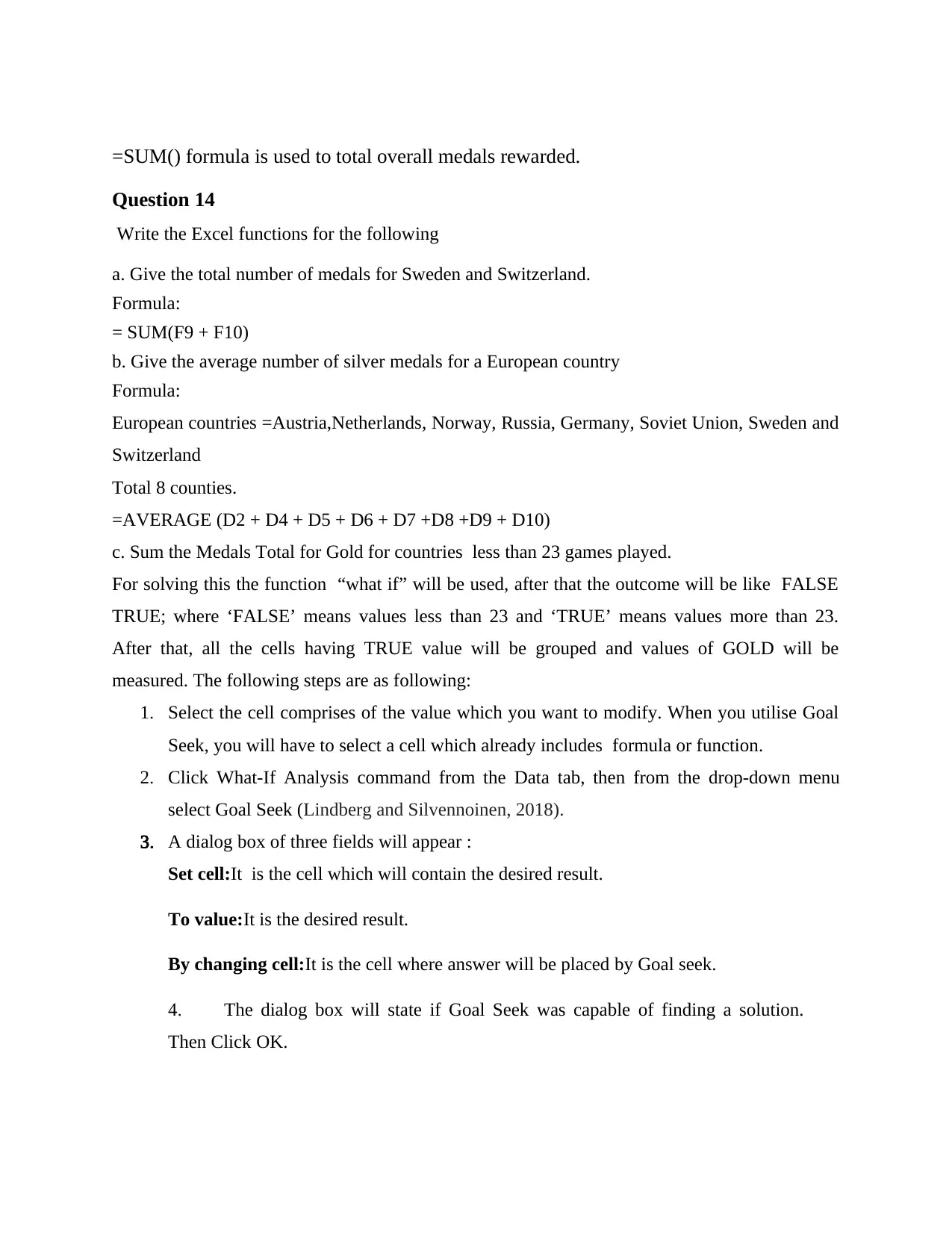
=SUM() formula is used to total overall medals rewarded.
Question 14
Write the Excel functions for the following
a. Give the total number of medals for Sweden and Switzerland.
Formula:
= SUM(F9 + F10)
b. Give the average number of silver medals for a European country
Formula:
European countries =Austria,Netherlands, Norway, Russia, Germany, Soviet Union, Sweden and
Switzerland
Total 8 counties.
=AVERAGE (D2 + D4 + D5 + D6 + D7 +D8 +D9 + D10)
c. Sum the Medals Total for Gold for countries less than 23 games played.
For solving this the function “what if” will be used, after that the outcome will be like FALSE
TRUE; where ‘FALSE’ means values less than 23 and ‘TRUE’ means values more than 23.
After that, all the cells having TRUE value will be grouped and values of GOLD will be
measured. The following steps are as following:
1. Select the cell comprises of the value which you want to modify. When you utilise Goal
Seek, you will have to select a cell which already includes formula or function.
2. Click What-If Analysis command from the Data tab, then from the drop-down menu
select Goal Seek (Lindberg and Silvennoinen, 2018).
3. A dialog box of three fields will appear :
Set cell:It is the cell which will contain the desired result.
To value:It is the desired result.
By changing cell:It is the cell where answer will be placed by Goal seek.
4. The dialog box will state if Goal Seek was capable of finding a solution.
Then Click OK.
Question 14
Write the Excel functions for the following
a. Give the total number of medals for Sweden and Switzerland.
Formula:
= SUM(F9 + F10)
b. Give the average number of silver medals for a European country
Formula:
European countries =Austria,Netherlands, Norway, Russia, Germany, Soviet Union, Sweden and
Switzerland
Total 8 counties.
=AVERAGE (D2 + D4 + D5 + D6 + D7 +D8 +D9 + D10)
c. Sum the Medals Total for Gold for countries less than 23 games played.
For solving this the function “what if” will be used, after that the outcome will be like FALSE
TRUE; where ‘FALSE’ means values less than 23 and ‘TRUE’ means values more than 23.
After that, all the cells having TRUE value will be grouped and values of GOLD will be
measured. The following steps are as following:
1. Select the cell comprises of the value which you want to modify. When you utilise Goal
Seek, you will have to select a cell which already includes formula or function.
2. Click What-If Analysis command from the Data tab, then from the drop-down menu
select Goal Seek (Lindberg and Silvennoinen, 2018).
3. A dialog box of three fields will appear :
Set cell:It is the cell which will contain the desired result.
To value:It is the desired result.
By changing cell:It is the cell where answer will be placed by Goal seek.
4. The dialog box will state if Goal Seek was capable of finding a solution.
Then Click OK.
⊘ This is a preview!⊘
Do you want full access?
Subscribe today to unlock all pages.

Trusted by 1+ million students worldwide
1 out of 20
Related Documents
Your All-in-One AI-Powered Toolkit for Academic Success.
+13062052269
info@desklib.com
Available 24*7 on WhatsApp / Email
![[object Object]](/_next/static/media/star-bottom.7253800d.svg)
Unlock your academic potential
Copyright © 2020–2026 A2Z Services. All Rights Reserved. Developed and managed by ZUCOL.




