MN5456: Data Analysis of Interview Transcripts Using NVivo
VerifiedAdded on 2022/08/31
|20
|1530
|18
Practical Assignment
AI Summary
This project focuses on qualitative data analysis using NVivo software. It begins by importing interview transcripts into an NVivo project. The core of the assignment involves creating codes for the selected interviews, followed by generating a word frequency query to visualize the data using word clouds and tree maps. A mind map is then constructed to visually represent the relationships within the interview data, and a node hierarchy chart is created to provide a detailed view of the node structure. The project also includes a table summarizing the word frequency, length, count, and weighted percentage for each node. Finally, the top three nodes, ranked by the number of references, are exported. The assignment demonstrates a practical application of NVivo for analyzing interview data, providing a comprehensive overview of the steps involved in coding, visualizing, and extracting insights from qualitative research. The assignment follows the structure of the provided assignment brief by demonstrating the use of NVivo software to analyze interview data, including coding, mind map creation, and node export, and the use of the data to present the structure of the mind map and story line of the selected eight interviews.
1 out of 20

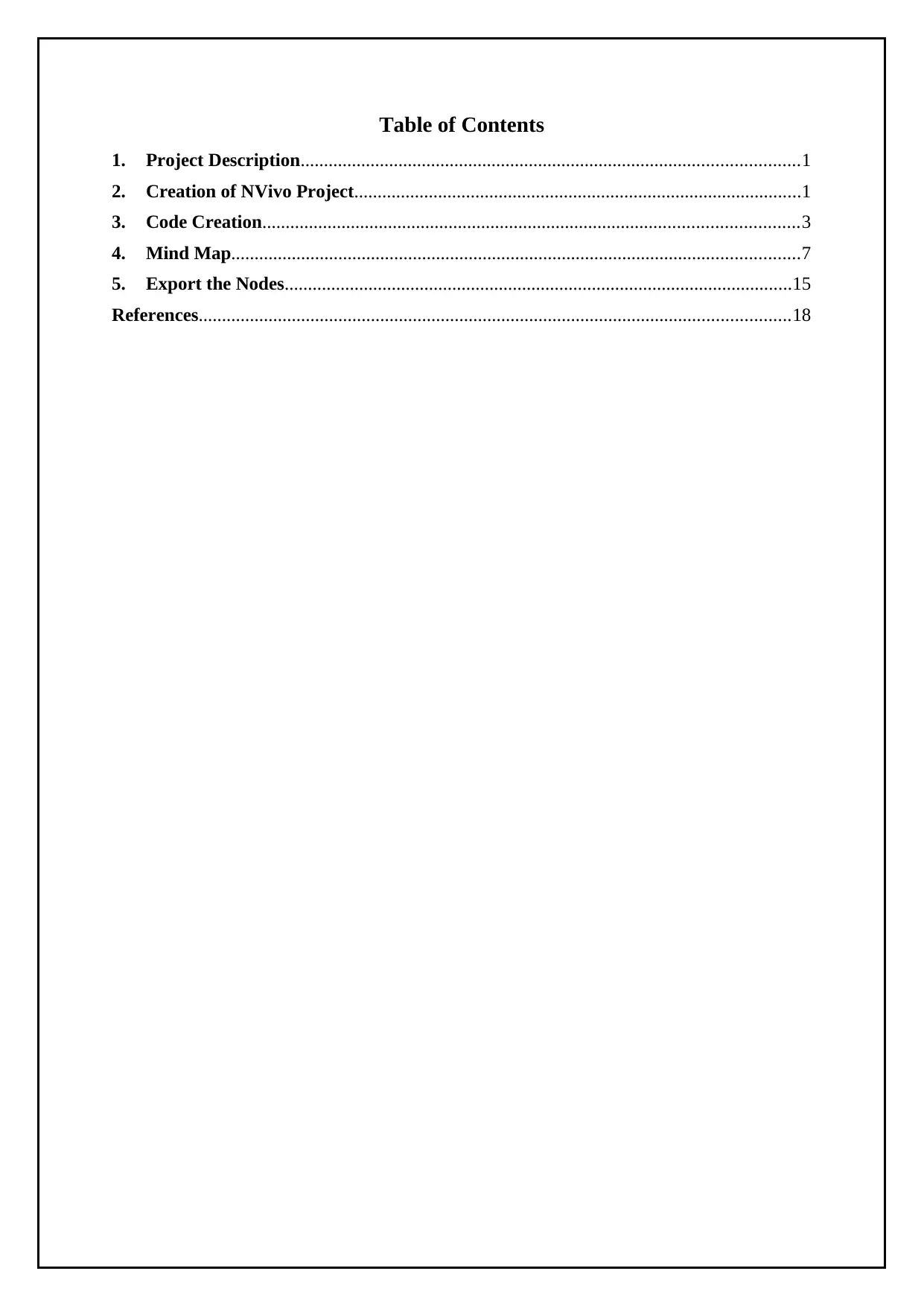
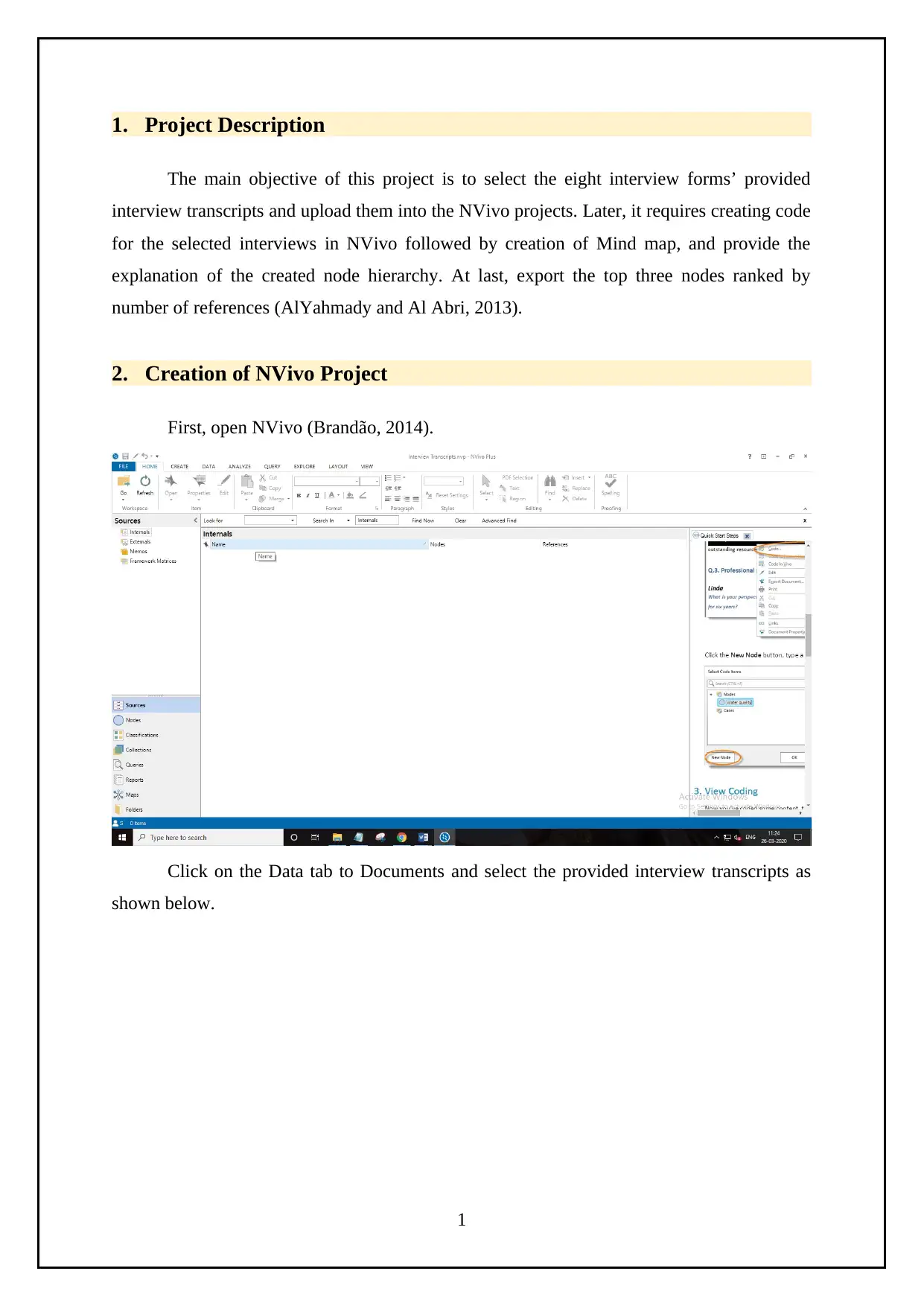

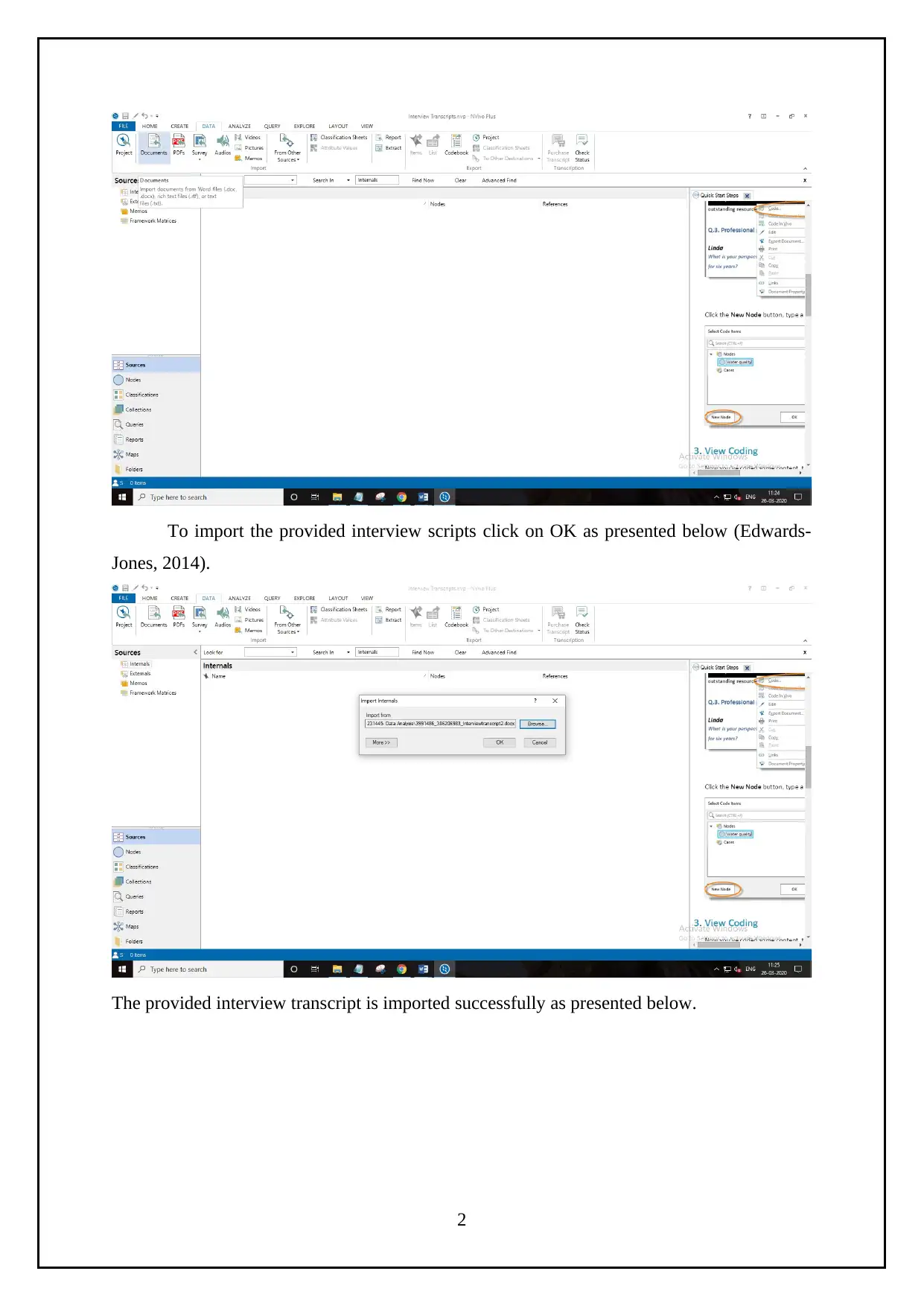
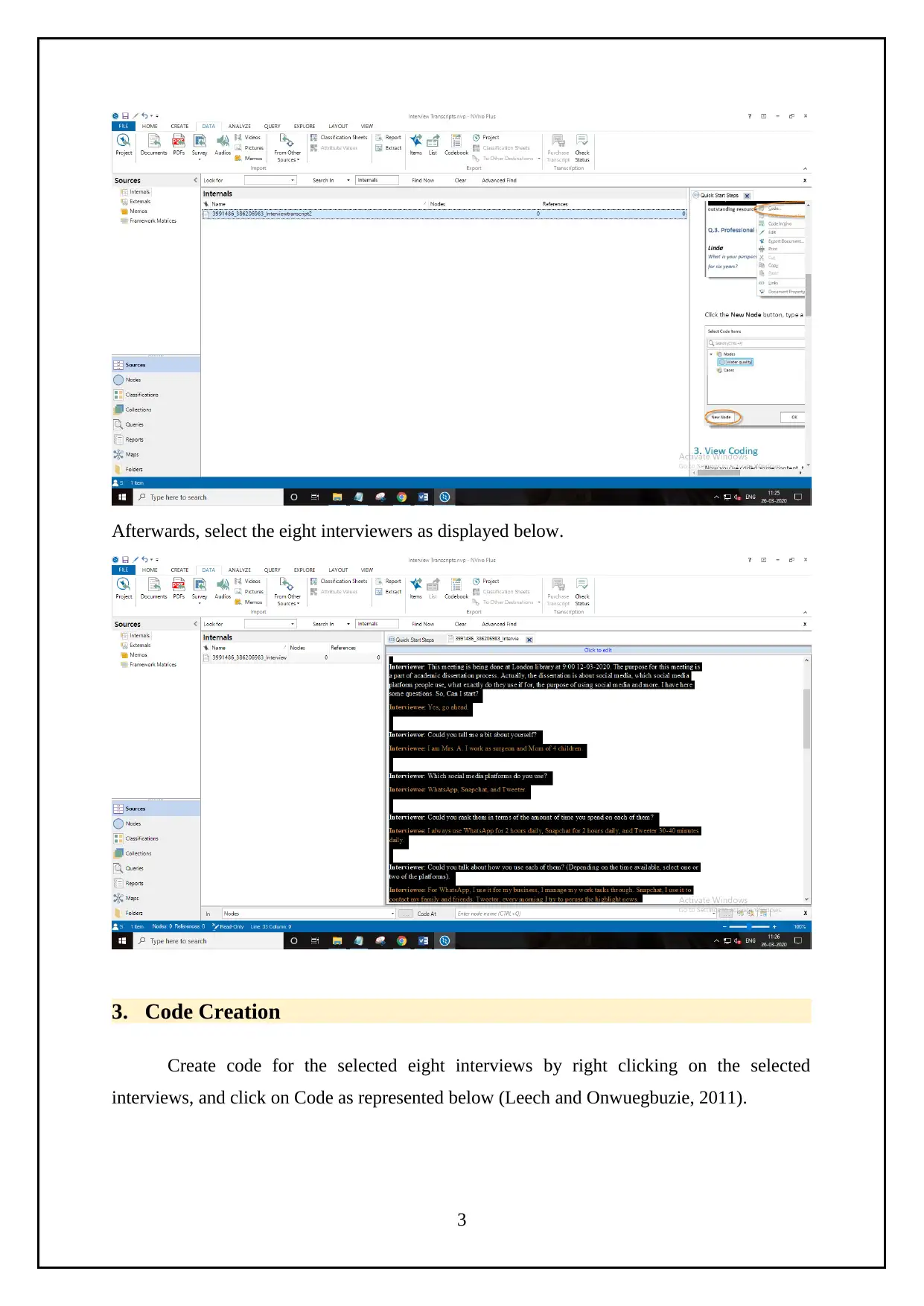
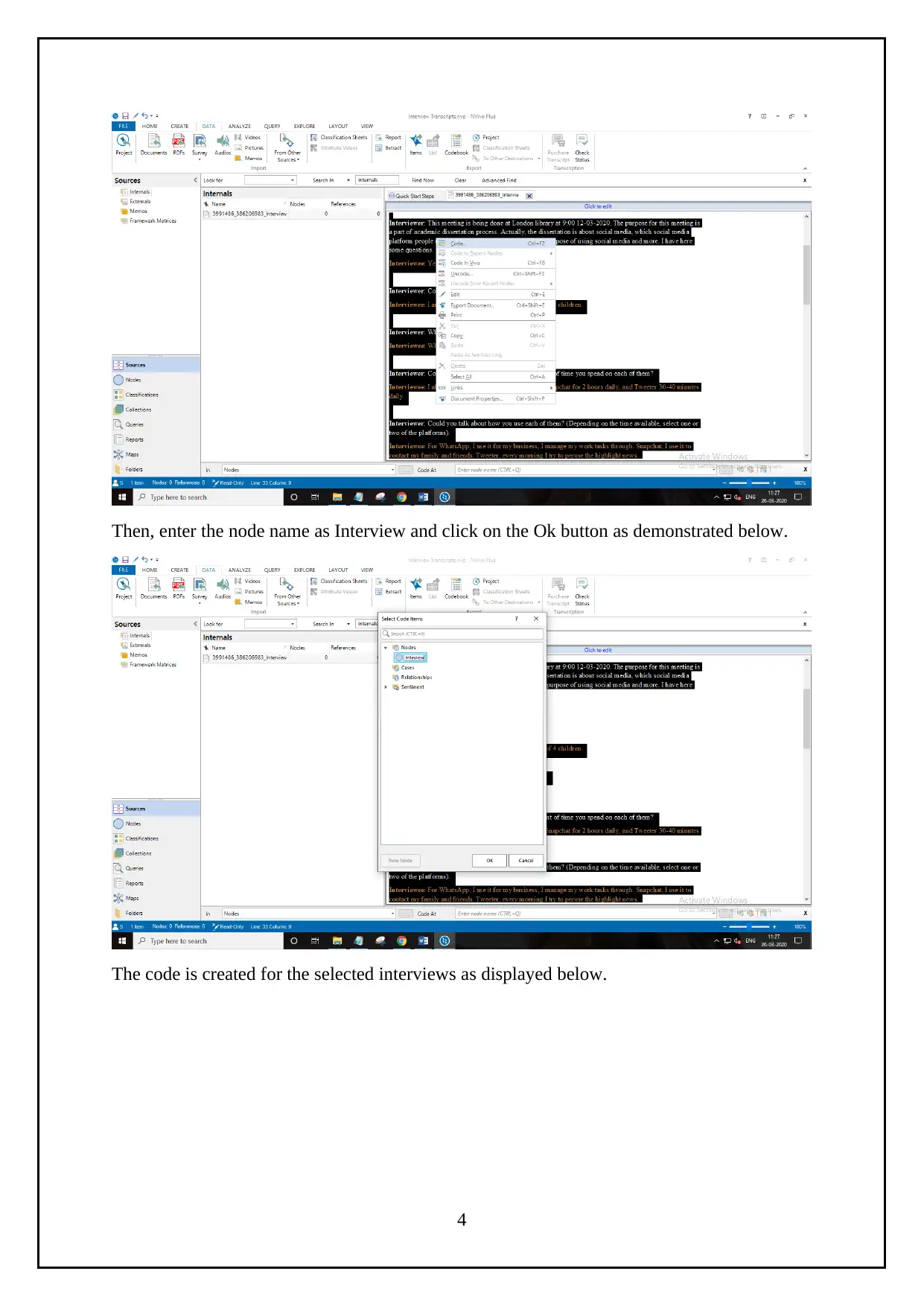
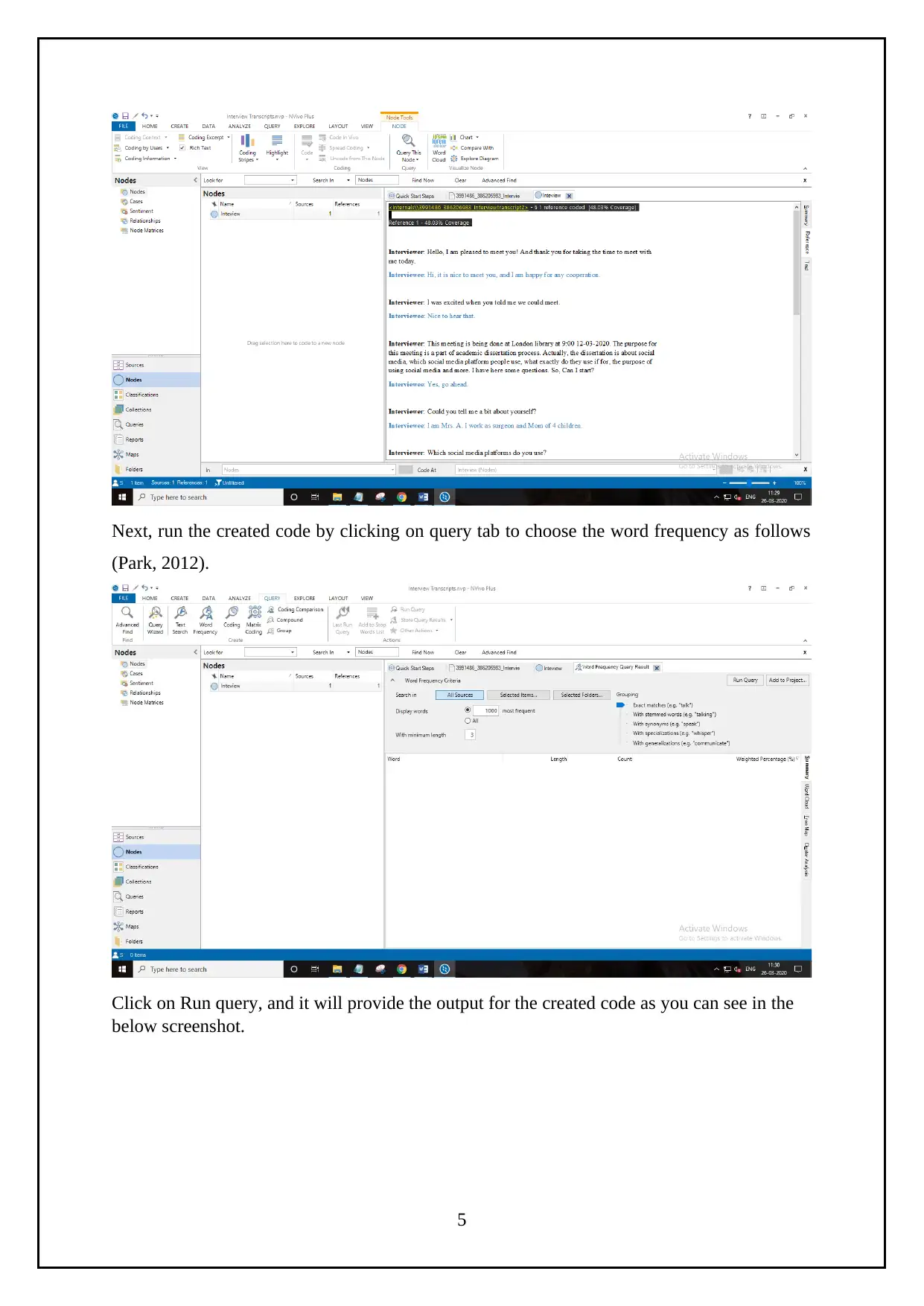
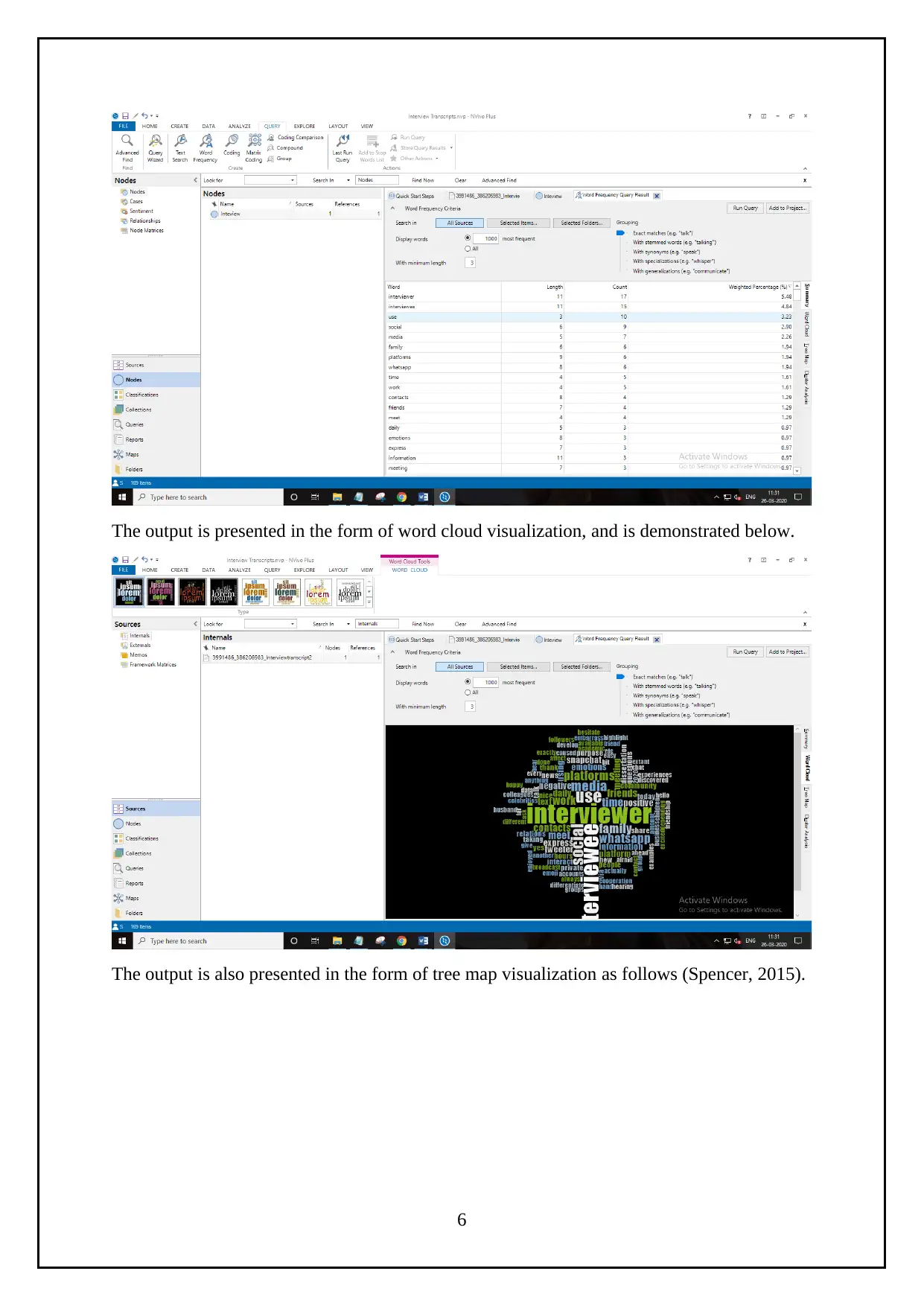
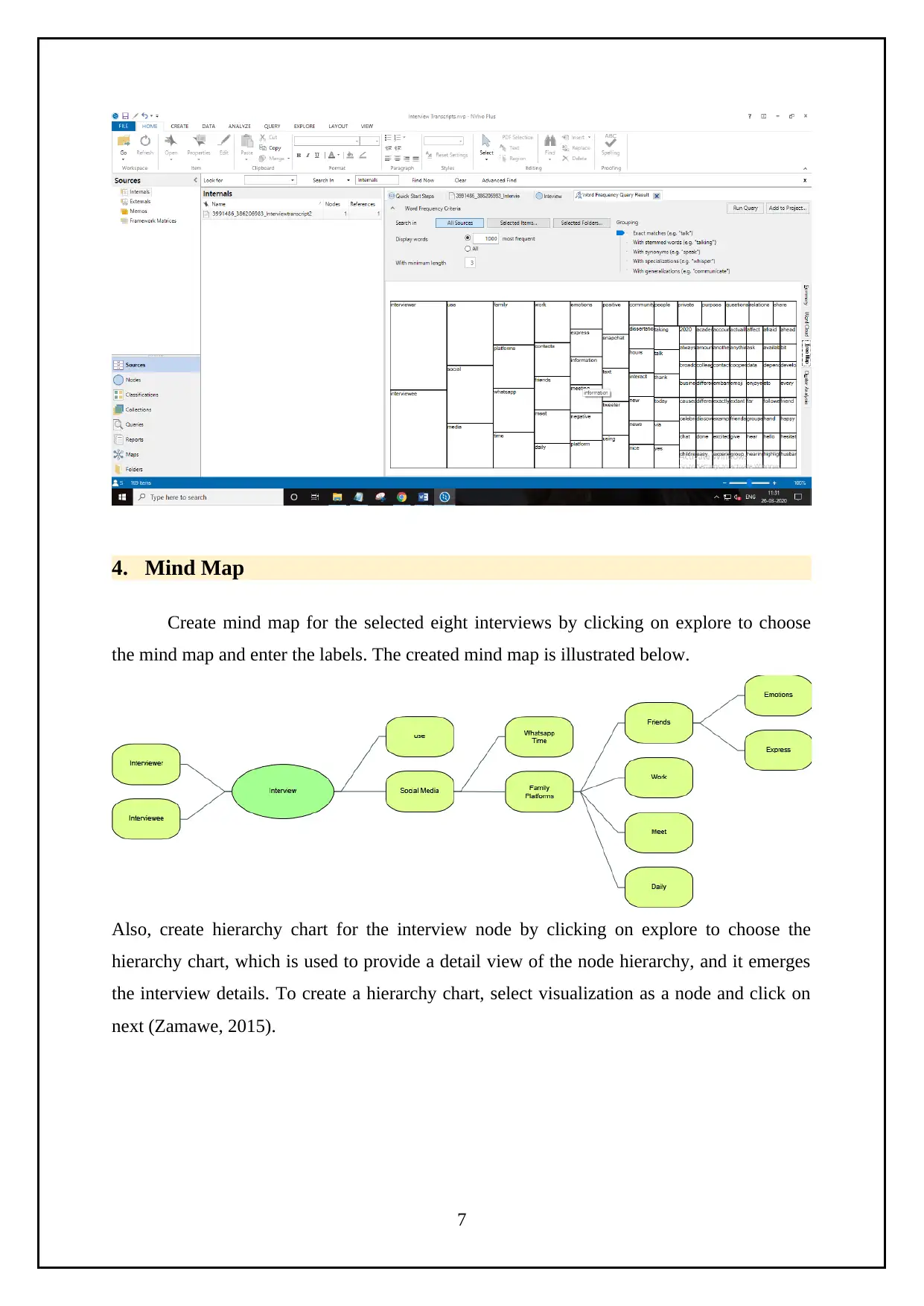
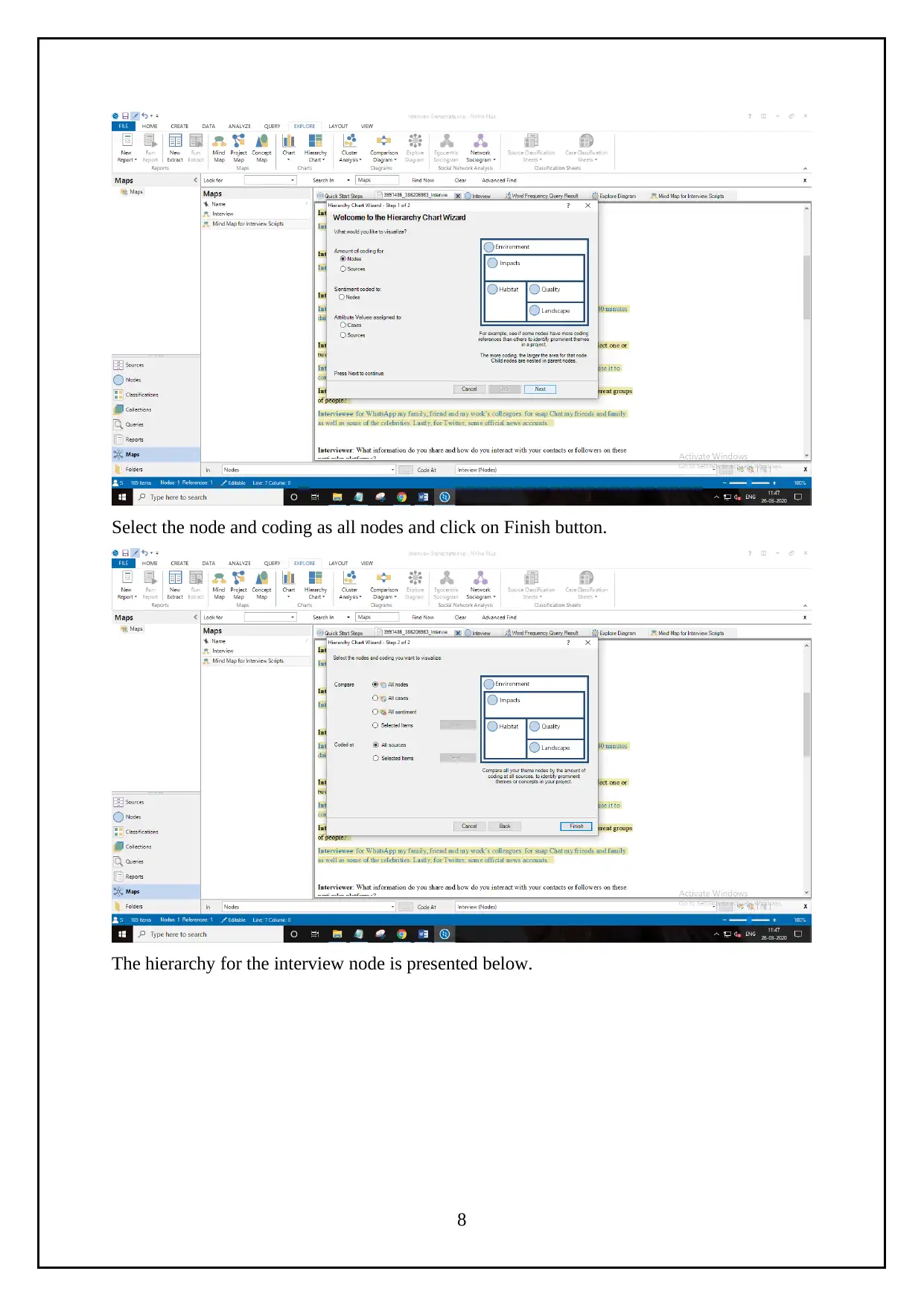
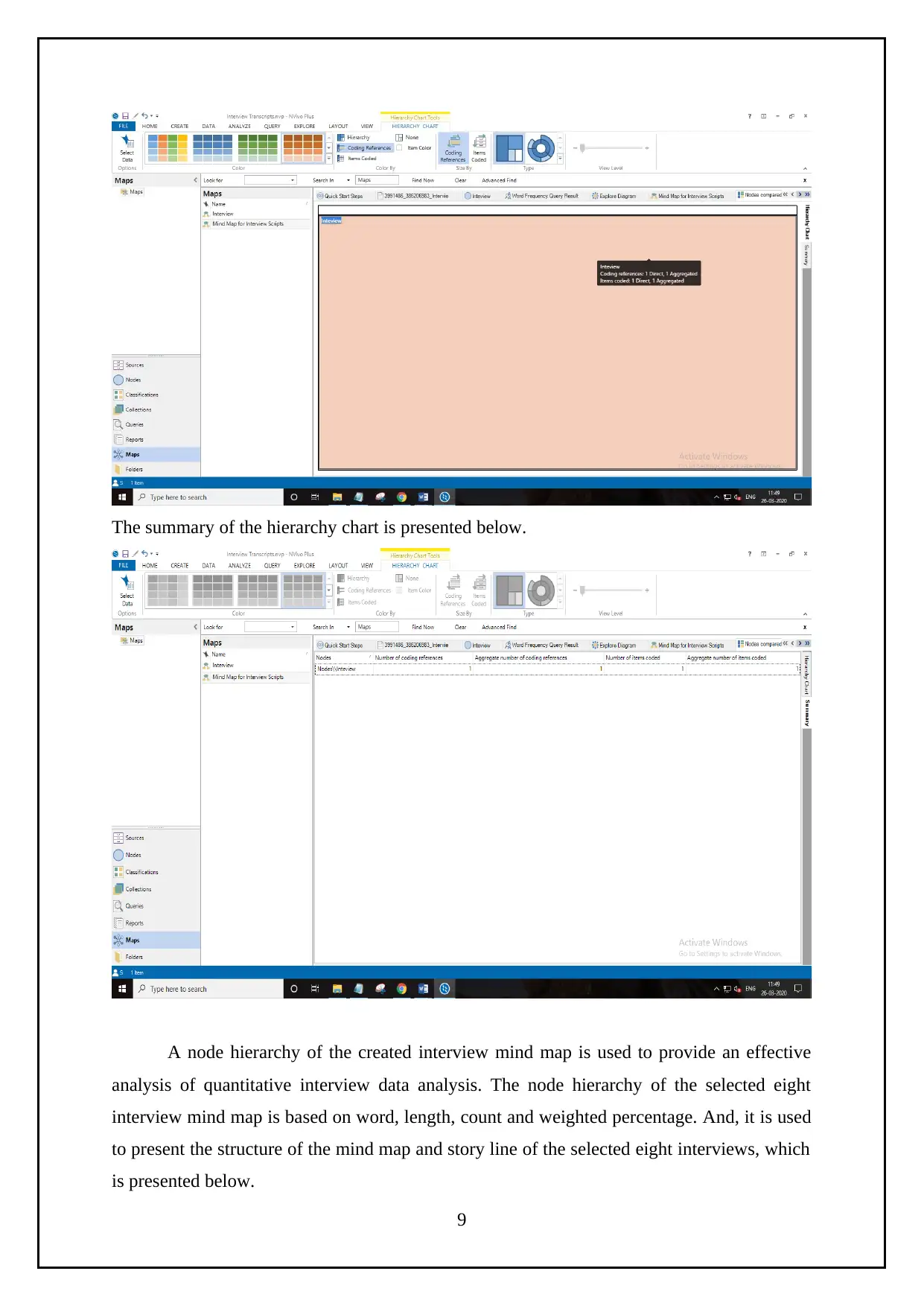
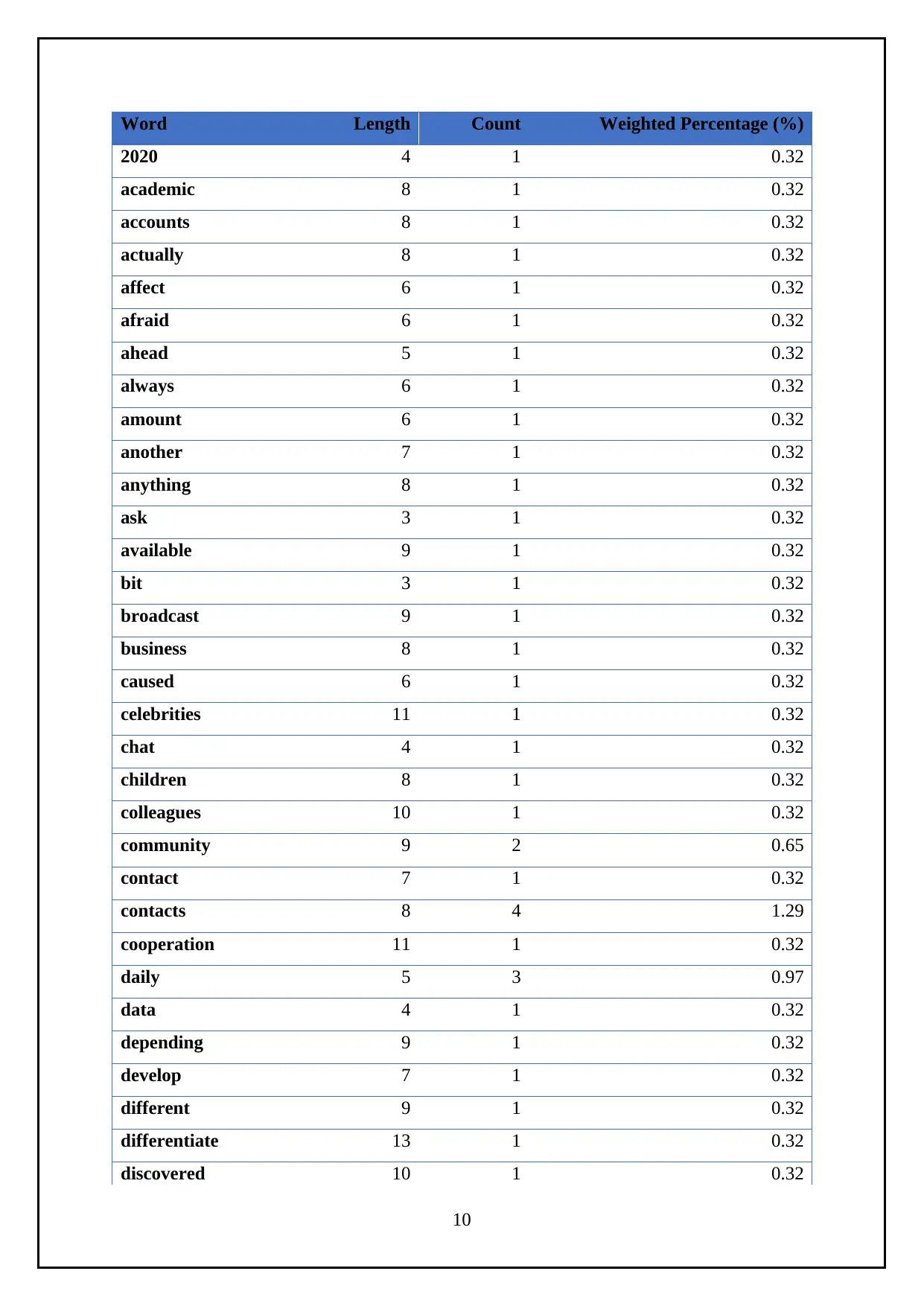

![[object Object]](/_next/static/media/star-bottom.7253800d.svg)