Collin’s Parking Car Park System: UML Design and Object Modelling
VerifiedAdded on 2023/06/12
|19
|3250
|102
Report
AI Summary
This report provides a detailed architecture and design for the Collin’s Parking Car Park System, covering functional and non-functional requirements, UML use case diagrams, a domain model class diagram, and specific design activities. It identifies key functional requirements such as parking guidance, entry/exit management, payment processing, security features, and mobile app booking, along with non-functional requirements like fault tolerance, usability, reliability, performance, and security. The UML use case model includes scenarios for ordinary and fixed customers, detailing processes like reservation, parking, account management, and billing. The domain model class diagram illustrates the relationships between various system components. The design activities cover environment setup, application components, user interfaces, database design, and software classes methods, ensuring a comprehensive approach to system development following the SDLC methodology.
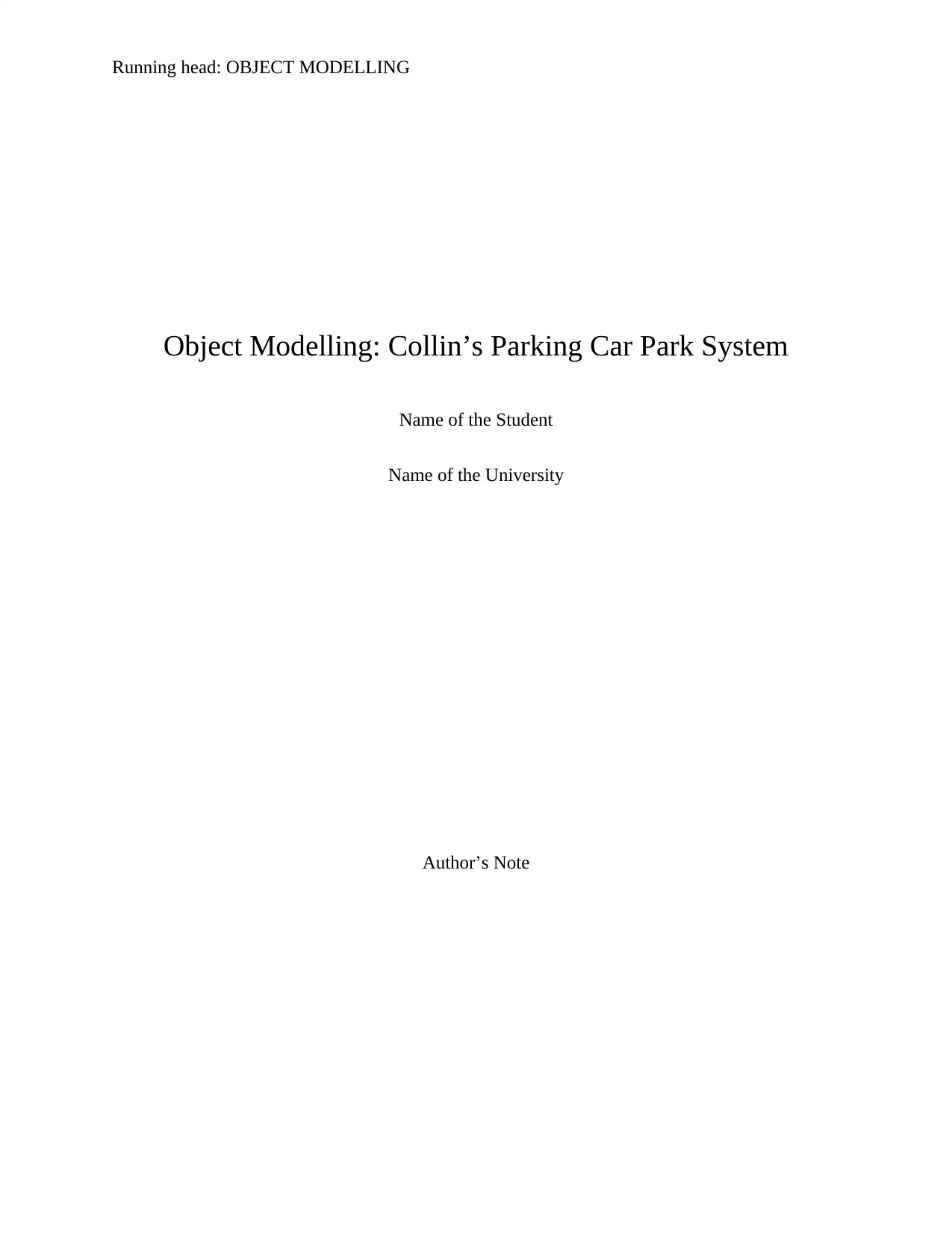
Running head: OBJECT MODELLING
Object Modelling: Collin’s Parking Car Park System
Name of the Student
Name of the University
Author’s Note
Object Modelling: Collin’s Parking Car Park System
Name of the Student
Name of the University
Author’s Note
Paraphrase This Document
Need a fresh take? Get an instant paraphrase of this document with our AI Paraphraser
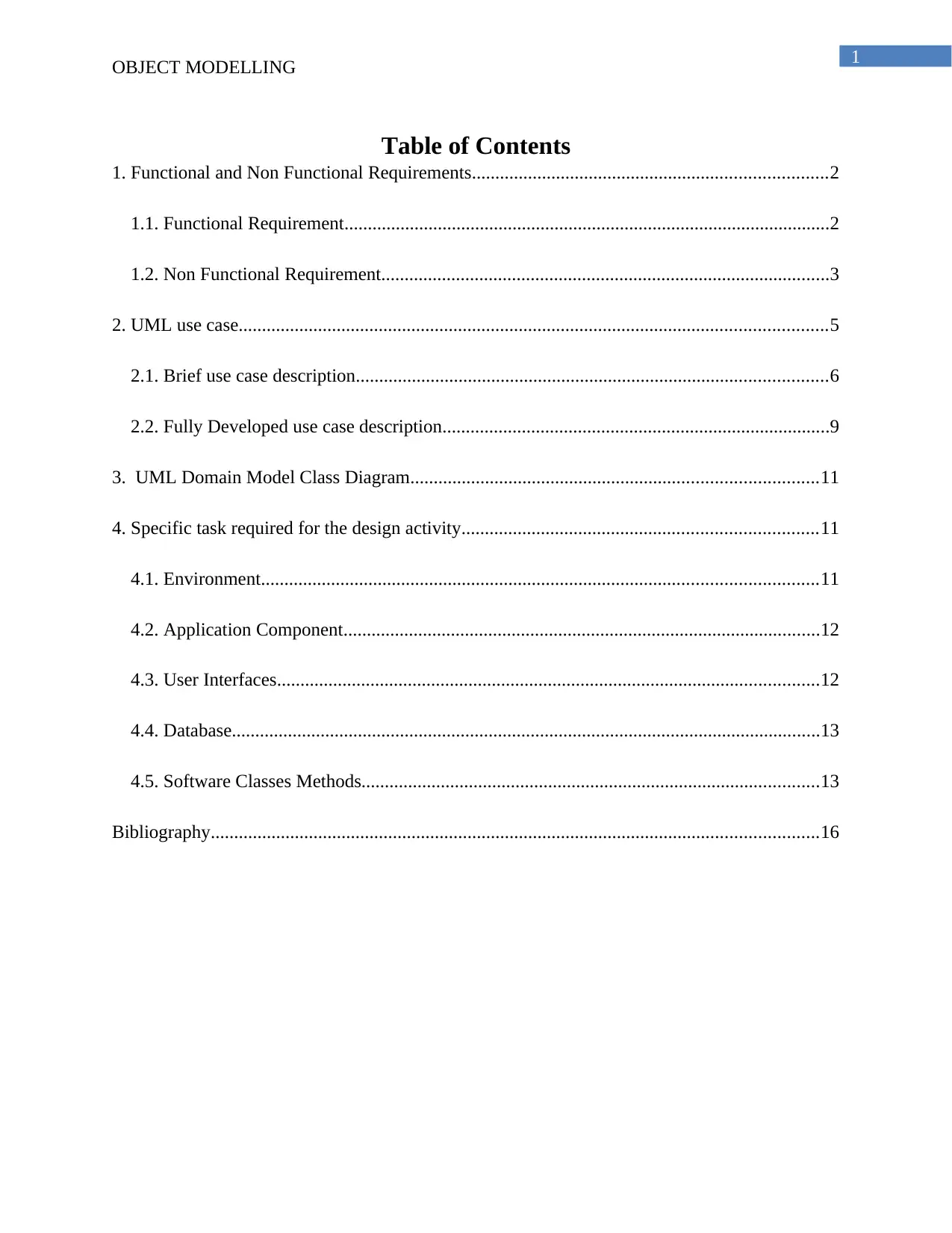
1
OBJECT MODELLING
Table of Contents
1. Functional and Non Functional Requirements............................................................................2
1.1. Functional Requirement........................................................................................................2
1.2. Non Functional Requirement................................................................................................3
2. UML use case..............................................................................................................................5
2.1. Brief use case description.....................................................................................................6
2.2. Fully Developed use case description...................................................................................9
3. UML Domain Model Class Diagram.......................................................................................11
4. Specific task required for the design activity............................................................................11
4.1. Environment.......................................................................................................................11
4.2. Application Component......................................................................................................12
4.3. User Interfaces....................................................................................................................12
4.4. Database..............................................................................................................................13
4.5. Software Classes Methods..................................................................................................13
Bibliography..................................................................................................................................16
OBJECT MODELLING
Table of Contents
1. Functional and Non Functional Requirements............................................................................2
1.1. Functional Requirement........................................................................................................2
1.2. Non Functional Requirement................................................................................................3
2. UML use case..............................................................................................................................5
2.1. Brief use case description.....................................................................................................6
2.2. Fully Developed use case description...................................................................................9
3. UML Domain Model Class Diagram.......................................................................................11
4. Specific task required for the design activity............................................................................11
4.1. Environment.......................................................................................................................11
4.2. Application Component......................................................................................................12
4.3. User Interfaces....................................................................................................................12
4.4. Database..............................................................................................................................13
4.5. Software Classes Methods..................................................................................................13
Bibliography..................................................................................................................................16
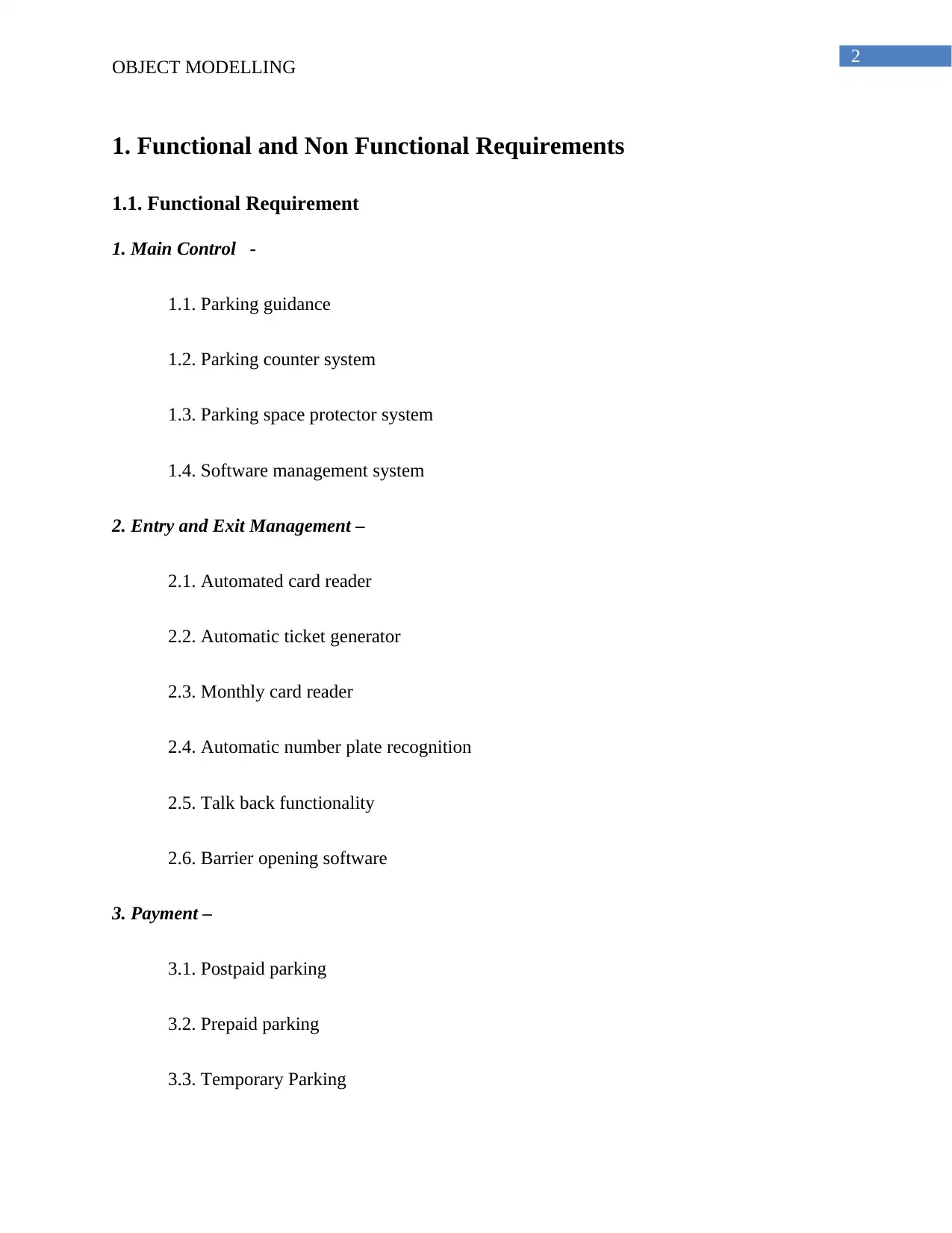
2
OBJECT MODELLING
1. Functional and Non Functional Requirements
1.1. Functional Requirement
1. Main Control -
1.1. Parking guidance
1.2. Parking counter system
1.3. Parking space protector system
1.4. Software management system
2. Entry and Exit Management –
2.1. Automated card reader
2.2. Automatic ticket generator
2.3. Monthly card reader
2.4. Automatic number plate recognition
2.5. Talk back functionality
2.6. Barrier opening software
3. Payment –
3.1. Postpaid parking
3.2. Prepaid parking
3.3. Temporary Parking
OBJECT MODELLING
1. Functional and Non Functional Requirements
1.1. Functional Requirement
1. Main Control -
1.1. Parking guidance
1.2. Parking counter system
1.3. Parking space protector system
1.4. Software management system
2. Entry and Exit Management –
2.1. Automated card reader
2.2. Automatic ticket generator
2.3. Monthly card reader
2.4. Automatic number plate recognition
2.5. Talk back functionality
2.6. Barrier opening software
3. Payment –
3.1. Postpaid parking
3.2. Prepaid parking
3.3. Temporary Parking
⊘ This is a preview!⊘
Do you want full access?
Subscribe today to unlock all pages.

Trusted by 1+ million students worldwide
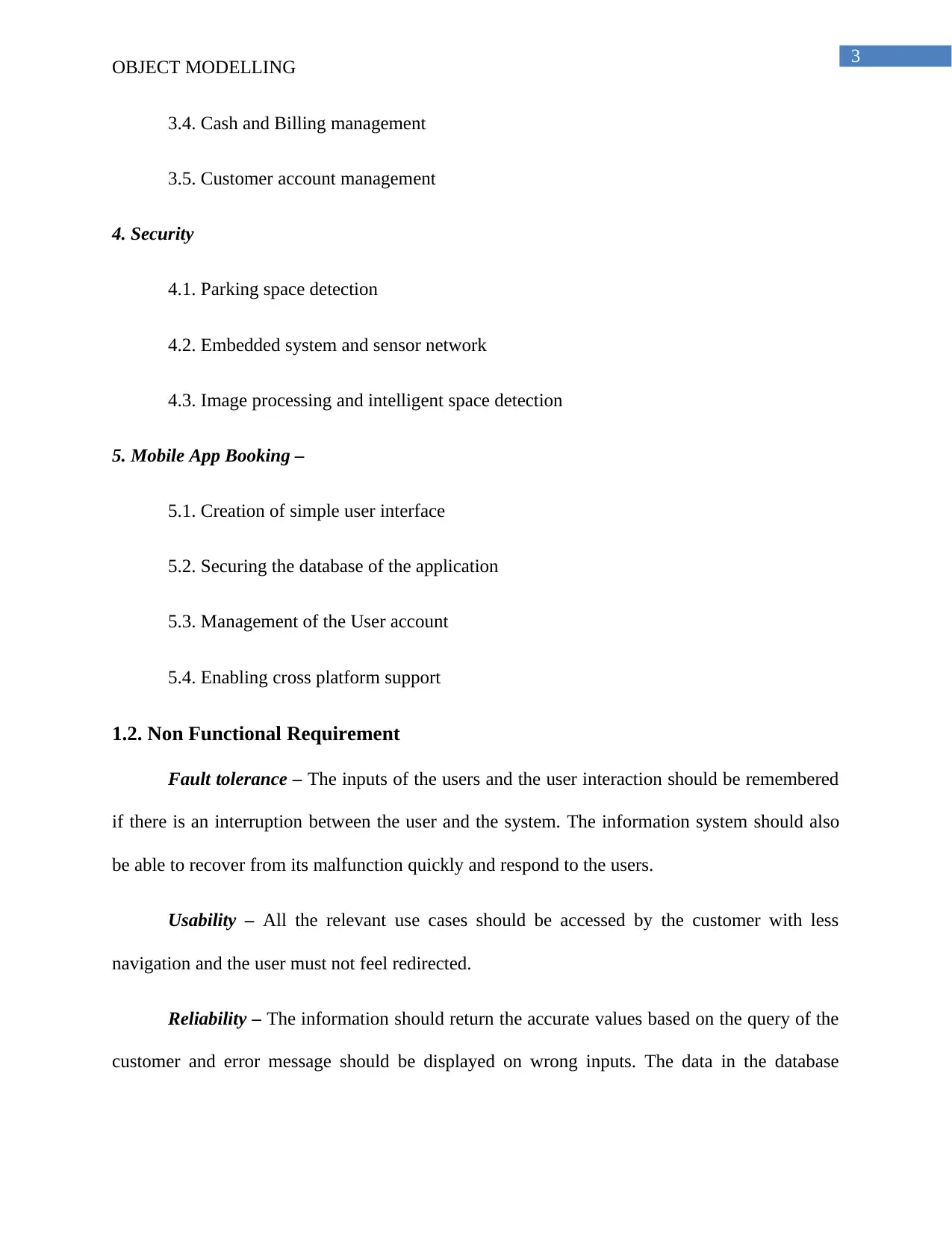
3
OBJECT MODELLING
3.4. Cash and Billing management
3.5. Customer account management
4. Security
4.1. Parking space detection
4.2. Embedded system and sensor network
4.3. Image processing and intelligent space detection
5. Mobile App Booking –
5.1. Creation of simple user interface
5.2. Securing the database of the application
5.3. Management of the User account
5.4. Enabling cross platform support
1.2. Non Functional Requirement
Fault tolerance – The inputs of the users and the user interaction should be remembered
if there is an interruption between the user and the system. The information system should also
be able to recover from its malfunction quickly and respond to the users.
Usability – All the relevant use cases should be accessed by the customer with less
navigation and the user must not feel redirected.
Reliability – The information should return the accurate values based on the query of the
customer and error message should be displayed on wrong inputs. The data in the database
OBJECT MODELLING
3.4. Cash and Billing management
3.5. Customer account management
4. Security
4.1. Parking space detection
4.2. Embedded system and sensor network
4.3. Image processing and intelligent space detection
5. Mobile App Booking –
5.1. Creation of simple user interface
5.2. Securing the database of the application
5.3. Management of the User account
5.4. Enabling cross platform support
1.2. Non Functional Requirement
Fault tolerance – The inputs of the users and the user interaction should be remembered
if there is an interruption between the user and the system. The information system should also
be able to recover from its malfunction quickly and respond to the users.
Usability – All the relevant use cases should be accessed by the customer with less
navigation and the user must not feel redirected.
Reliability – The information should return the accurate values based on the query of the
customer and error message should be displayed on wrong inputs. The data in the database
Paraphrase This Document
Need a fresh take? Get an instant paraphrase of this document with our AI Paraphraser
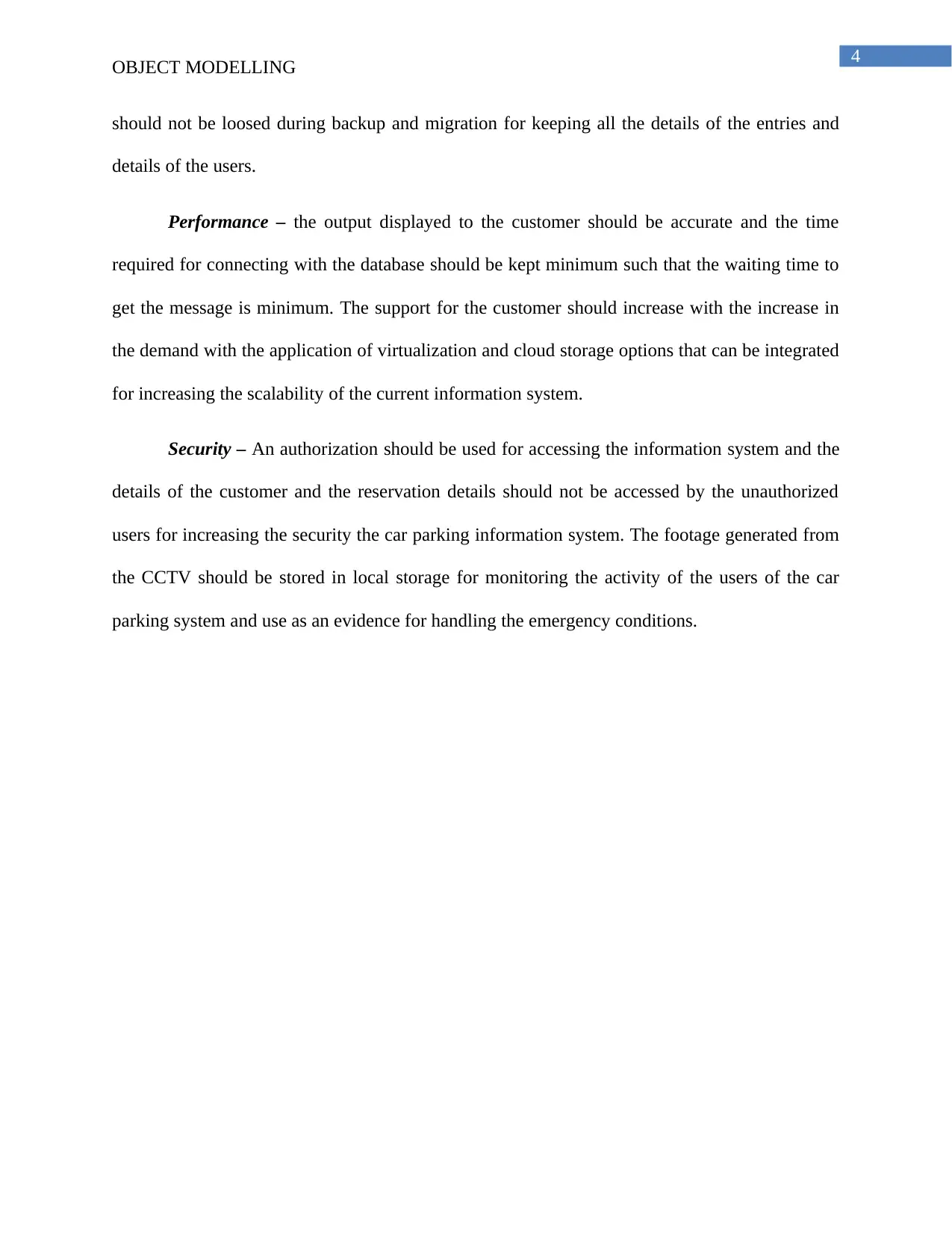
4
OBJECT MODELLING
should not be loosed during backup and migration for keeping all the details of the entries and
details of the users.
Performance – the output displayed to the customer should be accurate and the time
required for connecting with the database should be kept minimum such that the waiting time to
get the message is minimum. The support for the customer should increase with the increase in
the demand with the application of virtualization and cloud storage options that can be integrated
for increasing the scalability of the current information system.
Security – An authorization should be used for accessing the information system and the
details of the customer and the reservation details should not be accessed by the unauthorized
users for increasing the security the car parking information system. The footage generated from
the CCTV should be stored in local storage for monitoring the activity of the users of the car
parking system and use as an evidence for handling the emergency conditions.
OBJECT MODELLING
should not be loosed during backup and migration for keeping all the details of the entries and
details of the users.
Performance – the output displayed to the customer should be accurate and the time
required for connecting with the database should be kept minimum such that the waiting time to
get the message is minimum. The support for the customer should increase with the increase in
the demand with the application of virtualization and cloud storage options that can be integrated
for increasing the scalability of the current information system.
Security – An authorization should be used for accessing the information system and the
details of the customer and the reservation details should not be accessed by the unauthorized
users for increasing the security the car parking information system. The footage generated from
the CCTV should be stored in local storage for monitoring the activity of the users of the car
parking system and use as an evidence for handling the emergency conditions.
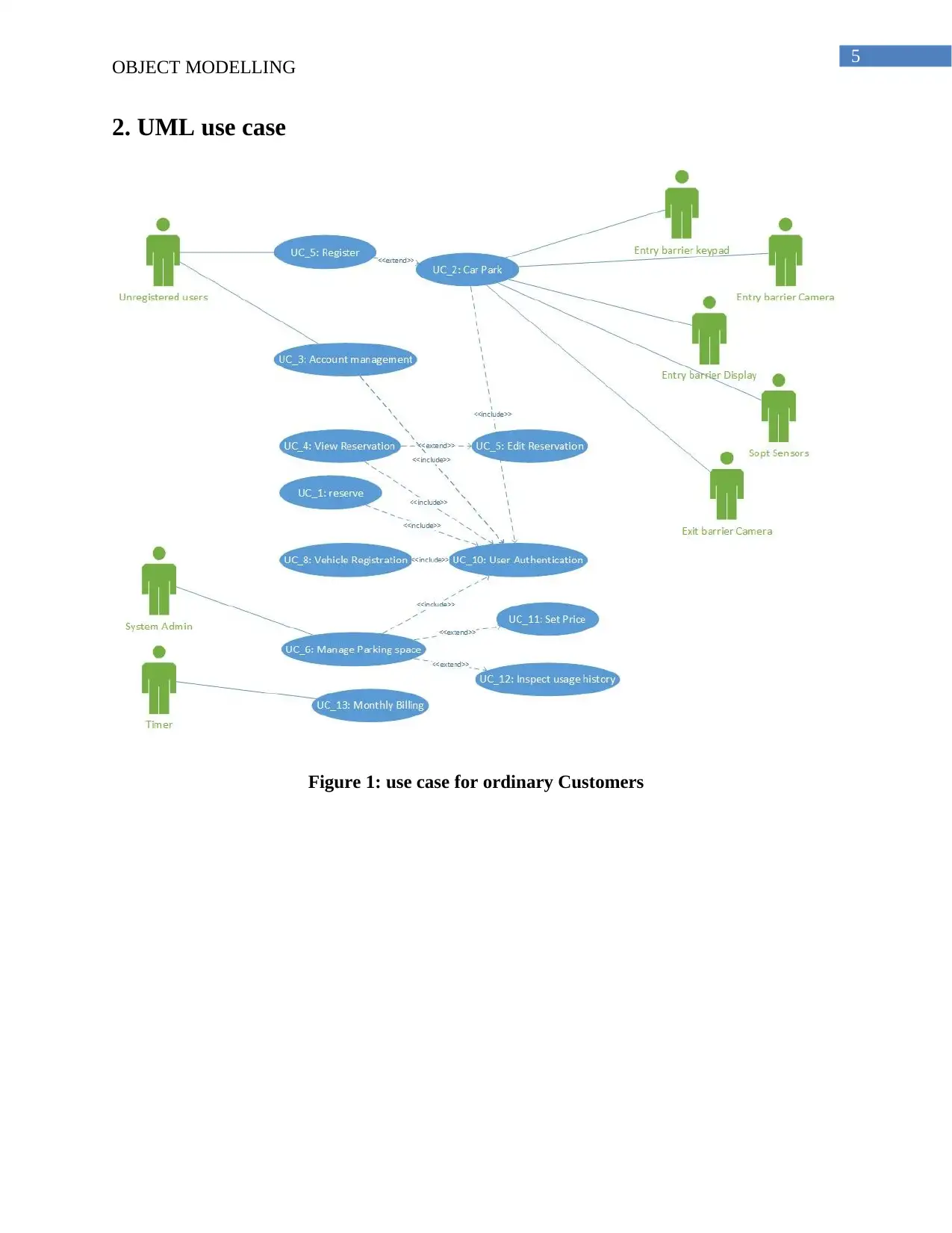
5
OBJECT MODELLING
2. UML use case
Figure 1: use case for ordinary Customers
OBJECT MODELLING
2. UML use case
Figure 1: use case for ordinary Customers
⊘ This is a preview!⊘
Do you want full access?
Subscribe today to unlock all pages.

Trusted by 1+ million students worldwide
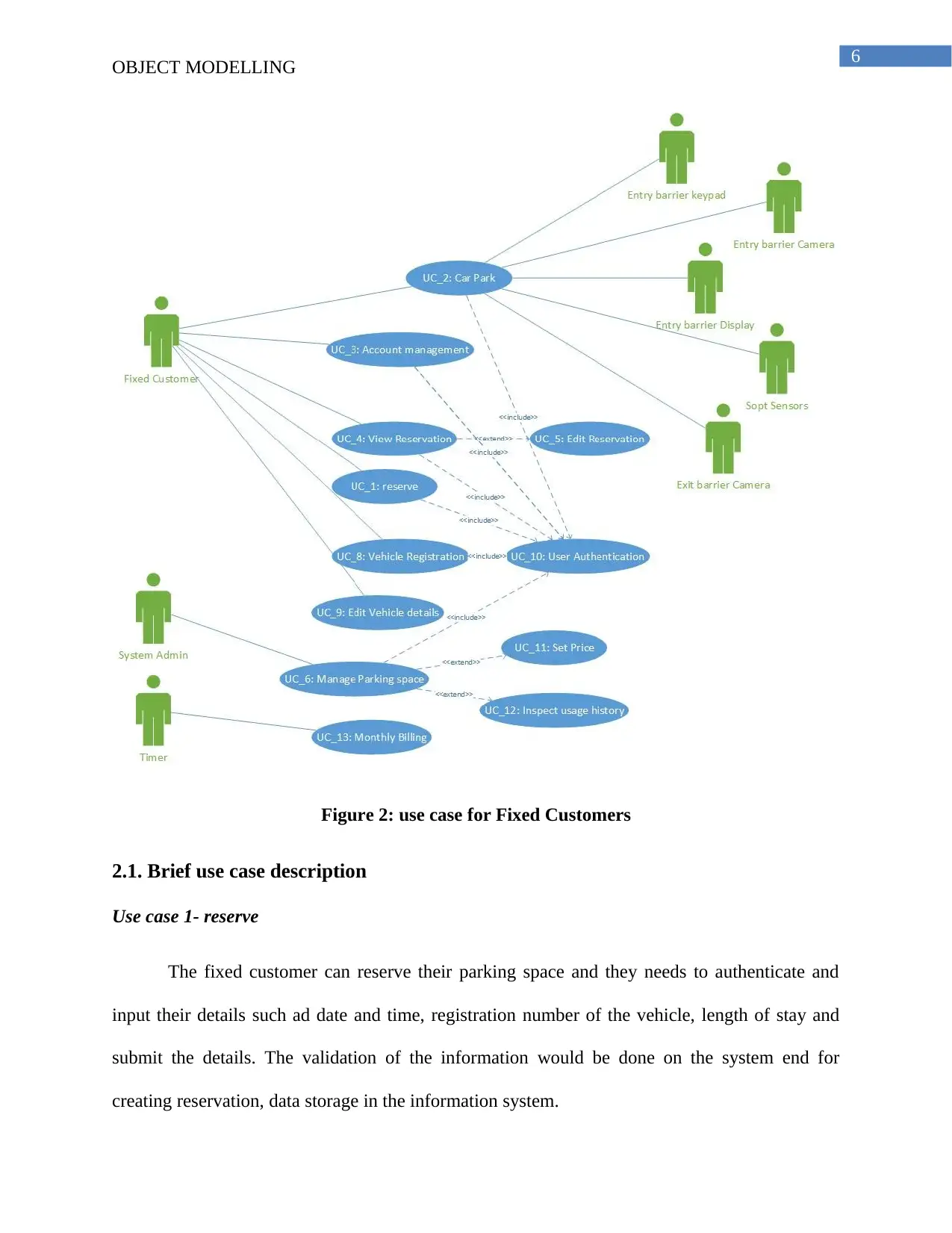
6
OBJECT MODELLING
Figure 2: use case for Fixed Customers
2.1. Brief use case description
Use case 1- reserve
The fixed customer can reserve their parking space and they needs to authenticate and
input their details such ad date and time, registration number of the vehicle, length of stay and
submit the details. The validation of the information would be done on the system end for
creating reservation, data storage in the information system.
OBJECT MODELLING
Figure 2: use case for Fixed Customers
2.1. Brief use case description
Use case 1- reserve
The fixed customer can reserve their parking space and they needs to authenticate and
input their details such ad date and time, registration number of the vehicle, length of stay and
submit the details. The validation of the information would be done on the system end for
creating reservation, data storage in the information system.
Paraphrase This Document
Need a fresh take? Get an instant paraphrase of this document with our AI Paraphraser
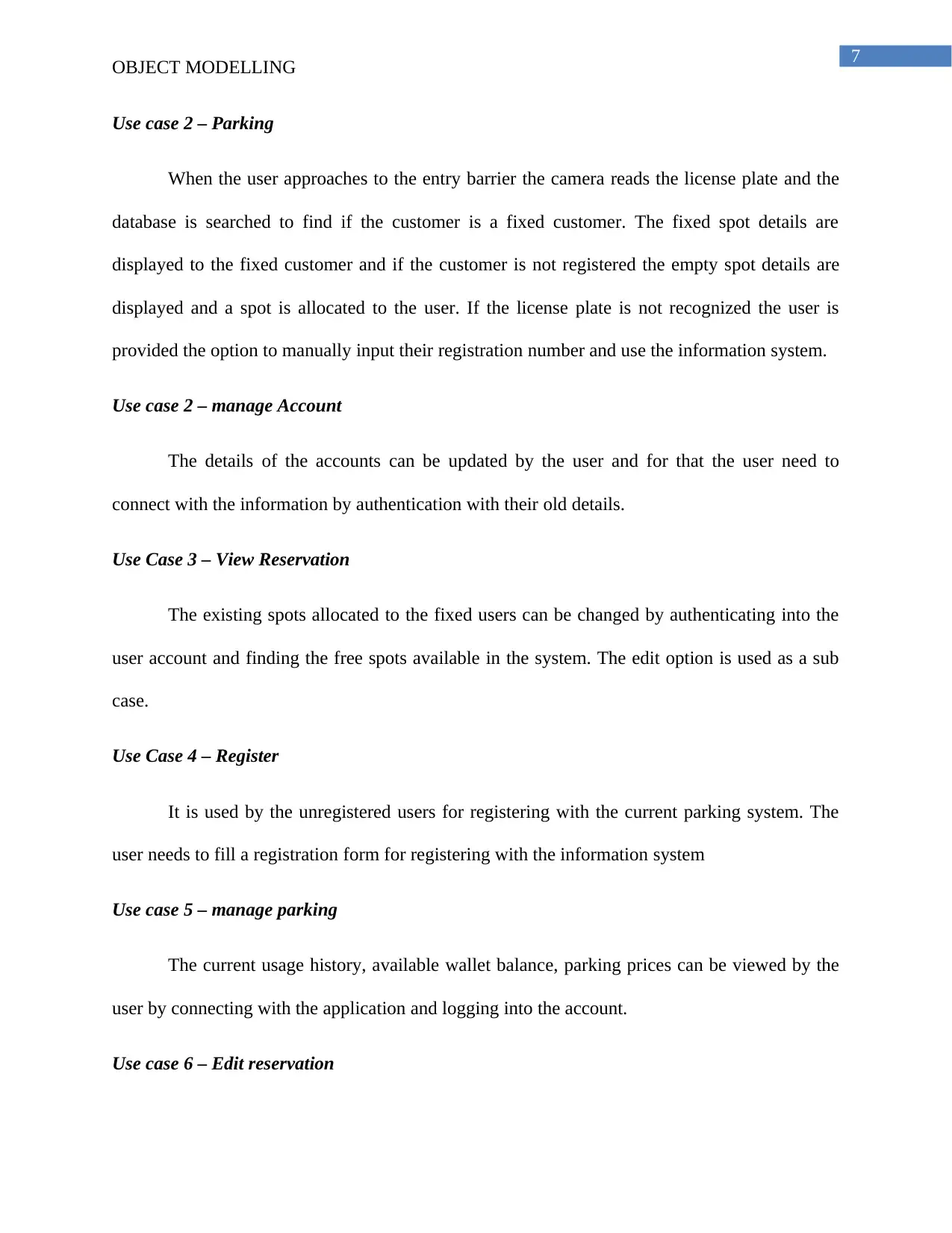
7
OBJECT MODELLING
Use case 2 – Parking
When the user approaches to the entry barrier the camera reads the license plate and the
database is searched to find if the customer is a fixed customer. The fixed spot details are
displayed to the fixed customer and if the customer is not registered the empty spot details are
displayed and a spot is allocated to the user. If the license plate is not recognized the user is
provided the option to manually input their registration number and use the information system.
Use case 2 – manage Account
The details of the accounts can be updated by the user and for that the user need to
connect with the information by authentication with their old details.
Use Case 3 – View Reservation
The existing spots allocated to the fixed users can be changed by authenticating into the
user account and finding the free spots available in the system. The edit option is used as a sub
case.
Use Case 4 – Register
It is used by the unregistered users for registering with the current parking system. The
user needs to fill a registration form for registering with the information system
Use case 5 – manage parking
The current usage history, available wallet balance, parking prices can be viewed by the
user by connecting with the application and logging into the account.
Use case 6 – Edit reservation
OBJECT MODELLING
Use case 2 – Parking
When the user approaches to the entry barrier the camera reads the license plate and the
database is searched to find if the customer is a fixed customer. The fixed spot details are
displayed to the fixed customer and if the customer is not registered the empty spot details are
displayed and a spot is allocated to the user. If the license plate is not recognized the user is
provided the option to manually input their registration number and use the information system.
Use case 2 – manage Account
The details of the accounts can be updated by the user and for that the user need to
connect with the information by authentication with their old details.
Use Case 3 – View Reservation
The existing spots allocated to the fixed users can be changed by authenticating into the
user account and finding the free spots available in the system. The edit option is used as a sub
case.
Use Case 4 – Register
It is used by the unregistered users for registering with the current parking system. The
user needs to fill a registration form for registering with the information system
Use case 5 – manage parking
The current usage history, available wallet balance, parking prices can be viewed by the
user by connecting with the application and logging into the account.
Use case 6 – Edit reservation
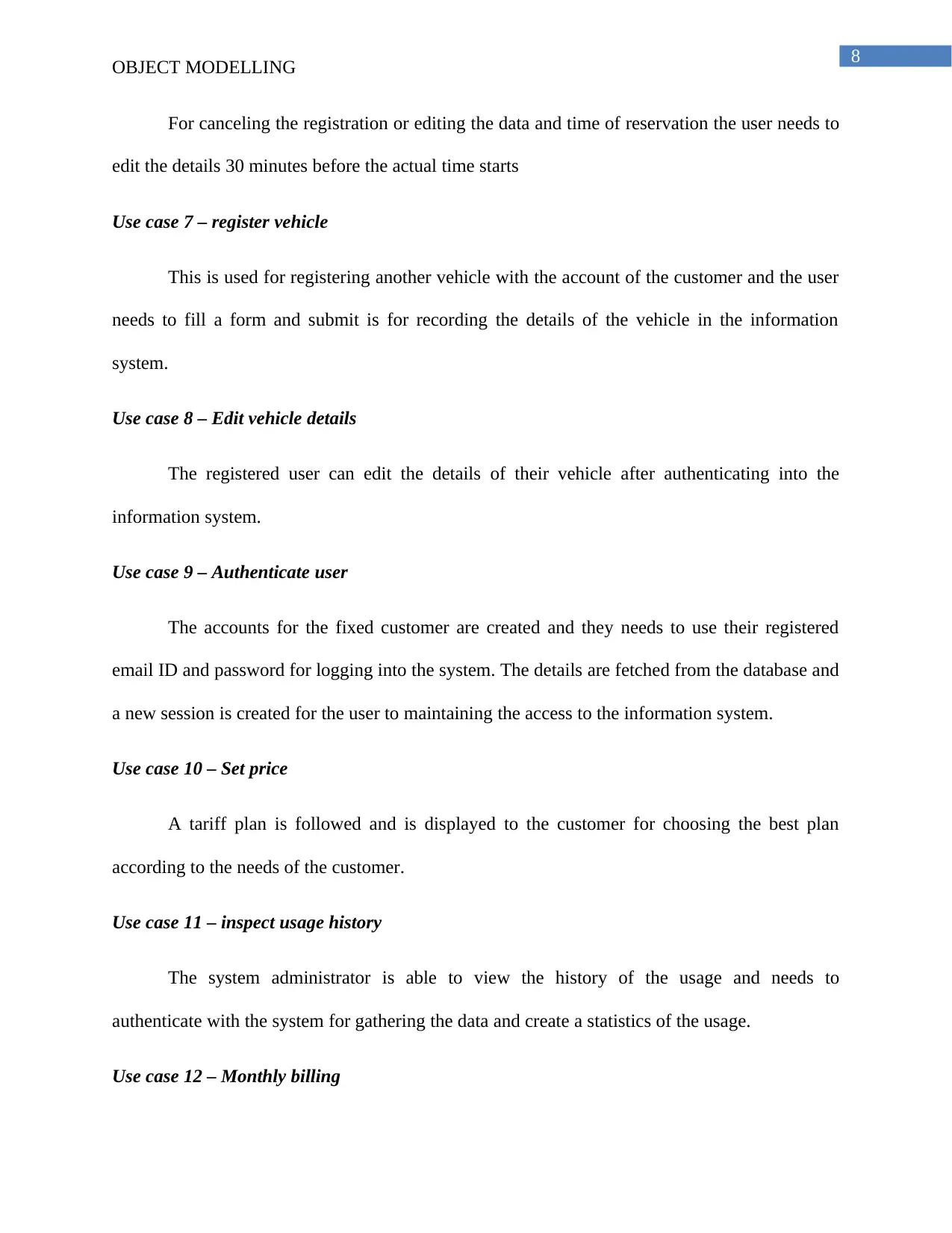
8
OBJECT MODELLING
For canceling the registration or editing the data and time of reservation the user needs to
edit the details 30 minutes before the actual time starts
Use case 7 – register vehicle
This is used for registering another vehicle with the account of the customer and the user
needs to fill a form and submit is for recording the details of the vehicle in the information
system.
Use case 8 – Edit vehicle details
The registered user can edit the details of their vehicle after authenticating into the
information system.
Use case 9 – Authenticate user
The accounts for the fixed customer are created and they needs to use their registered
email ID and password for logging into the system. The details are fetched from the database and
a new session is created for the user to maintaining the access to the information system.
Use case 10 – Set price
A tariff plan is followed and is displayed to the customer for choosing the best plan
according to the needs of the customer.
Use case 11 – inspect usage history
The system administrator is able to view the history of the usage and needs to
authenticate with the system for gathering the data and create a statistics of the usage.
Use case 12 – Monthly billing
OBJECT MODELLING
For canceling the registration or editing the data and time of reservation the user needs to
edit the details 30 minutes before the actual time starts
Use case 7 – register vehicle
This is used for registering another vehicle with the account of the customer and the user
needs to fill a form and submit is for recording the details of the vehicle in the information
system.
Use case 8 – Edit vehicle details
The registered user can edit the details of their vehicle after authenticating into the
information system.
Use case 9 – Authenticate user
The accounts for the fixed customer are created and they needs to use their registered
email ID and password for logging into the system. The details are fetched from the database and
a new session is created for the user to maintaining the access to the information system.
Use case 10 – Set price
A tariff plan is followed and is displayed to the customer for choosing the best plan
according to the needs of the customer.
Use case 11 – inspect usage history
The system administrator is able to view the history of the usage and needs to
authenticate with the system for gathering the data and create a statistics of the usage.
Use case 12 – Monthly billing
⊘ This is a preview!⊘
Do you want full access?
Subscribe today to unlock all pages.

Trusted by 1+ million students worldwide
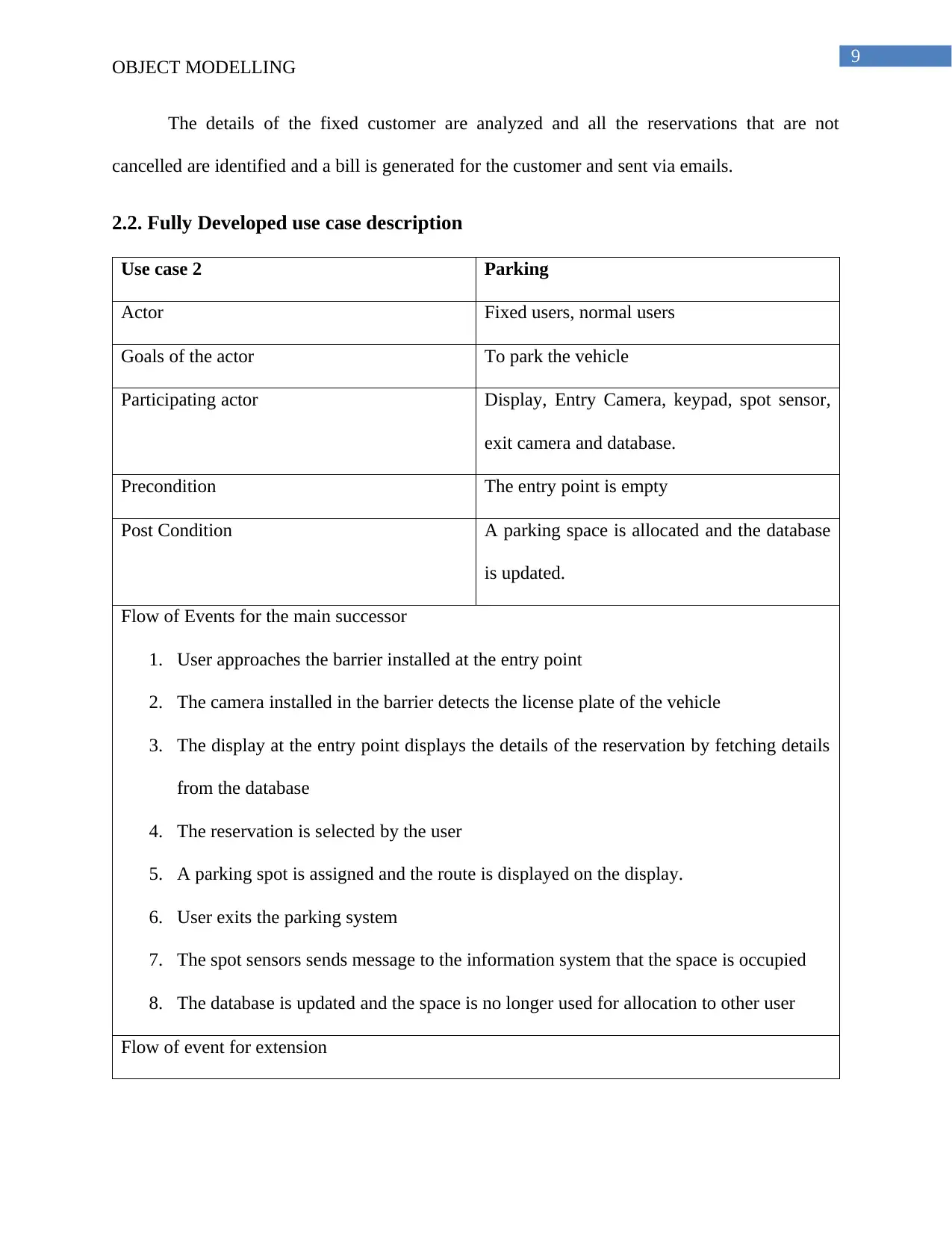
9
OBJECT MODELLING
The details of the fixed customer are analyzed and all the reservations that are not
cancelled are identified and a bill is generated for the customer and sent via emails.
2.2. Fully Developed use case description
Use case 2 Parking
Actor Fixed users, normal users
Goals of the actor To park the vehicle
Participating actor Display, Entry Camera, keypad, spot sensor,
exit camera and database.
Precondition The entry point is empty
Post Condition A parking space is allocated and the database
is updated.
Flow of Events for the main successor
1. User approaches the barrier installed at the entry point
2. The camera installed in the barrier detects the license plate of the vehicle
3. The display at the entry point displays the details of the reservation by fetching details
from the database
4. The reservation is selected by the user
5. A parking spot is assigned and the route is displayed on the display.
6. User exits the parking system
7. The spot sensors sends message to the information system that the space is occupied
8. The database is updated and the space is no longer used for allocation to other user
Flow of event for extension
OBJECT MODELLING
The details of the fixed customer are analyzed and all the reservations that are not
cancelled are identified and a bill is generated for the customer and sent via emails.
2.2. Fully Developed use case description
Use case 2 Parking
Actor Fixed users, normal users
Goals of the actor To park the vehicle
Participating actor Display, Entry Camera, keypad, spot sensor,
exit camera and database.
Precondition The entry point is empty
Post Condition A parking space is allocated and the database
is updated.
Flow of Events for the main successor
1. User approaches the barrier installed at the entry point
2. The camera installed in the barrier detects the license plate of the vehicle
3. The display at the entry point displays the details of the reservation by fetching details
from the database
4. The reservation is selected by the user
5. A parking spot is assigned and the route is displayed on the display.
6. User exits the parking system
7. The spot sensors sends message to the information system that the space is occupied
8. The database is updated and the space is no longer used for allocation to other user
Flow of event for extension
Paraphrase This Document
Need a fresh take? Get an instant paraphrase of this document with our AI Paraphraser
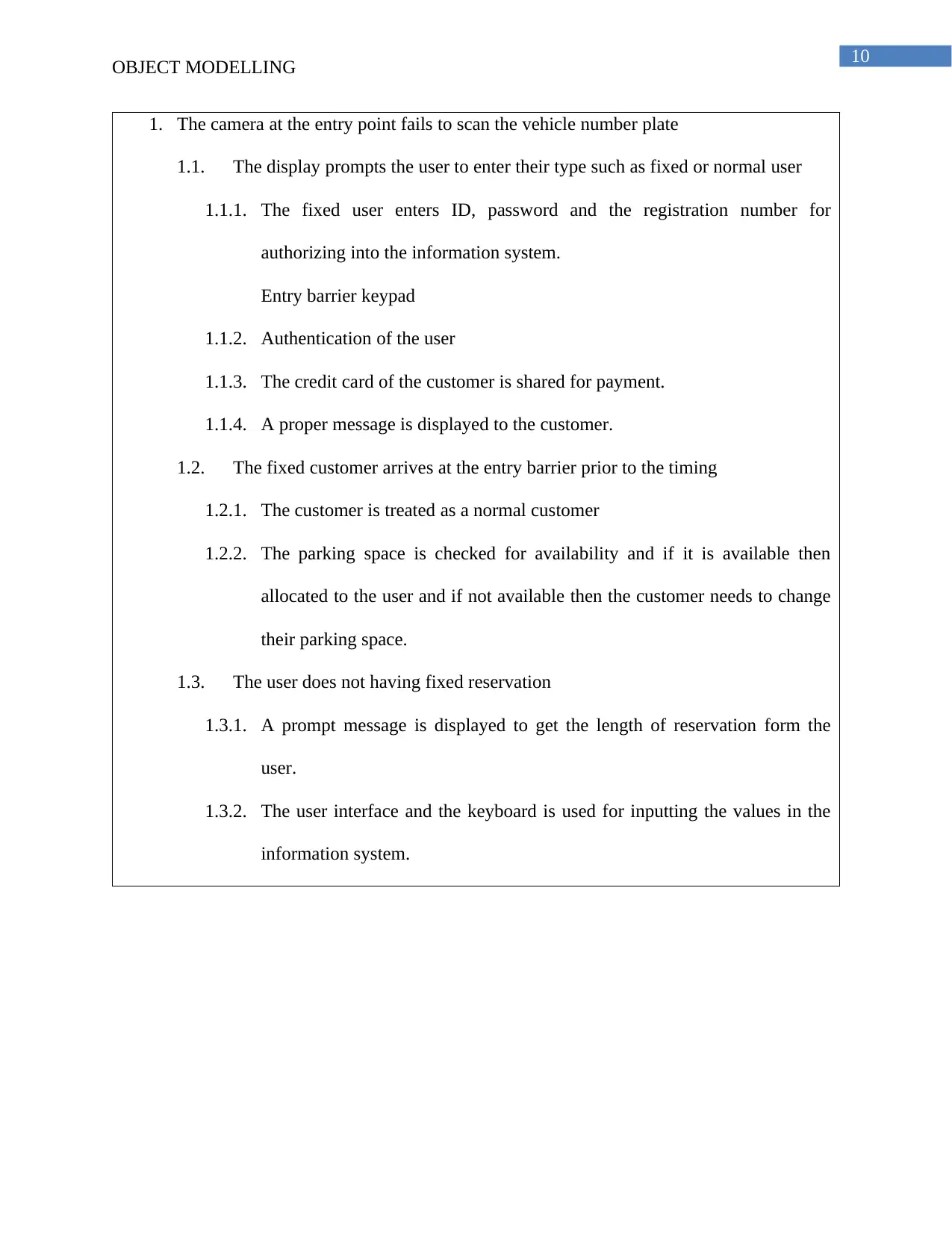
10
OBJECT MODELLING
1. The camera at the entry point fails to scan the vehicle number plate
1.1. The display prompts the user to enter their type such as fixed or normal user
1.1.1. The fixed user enters ID, password and the registration number for
authorizing into the information system.
Entry barrier keypad
1.1.2. Authentication of the user
1.1.3. The credit card of the customer is shared for payment.
1.1.4. A proper message is displayed to the customer.
1.2. The fixed customer arrives at the entry barrier prior to the timing
1.2.1. The customer is treated as a normal customer
1.2.2. The parking space is checked for availability and if it is available then
allocated to the user and if not available then the customer needs to change
their parking space.
1.3. The user does not having fixed reservation
1.3.1. A prompt message is displayed to get the length of reservation form the
user.
1.3.2. The user interface and the keyboard is used for inputting the values in the
information system.
OBJECT MODELLING
1. The camera at the entry point fails to scan the vehicle number plate
1.1. The display prompts the user to enter their type such as fixed or normal user
1.1.1. The fixed user enters ID, password and the registration number for
authorizing into the information system.
Entry barrier keypad
1.1.2. Authentication of the user
1.1.3. The credit card of the customer is shared for payment.
1.1.4. A proper message is displayed to the customer.
1.2. The fixed customer arrives at the entry barrier prior to the timing
1.2.1. The customer is treated as a normal customer
1.2.2. The parking space is checked for availability and if it is available then
allocated to the user and if not available then the customer needs to change
their parking space.
1.3. The user does not having fixed reservation
1.3.1. A prompt message is displayed to get the length of reservation form the
user.
1.3.2. The user interface and the keyboard is used for inputting the values in the
information system.
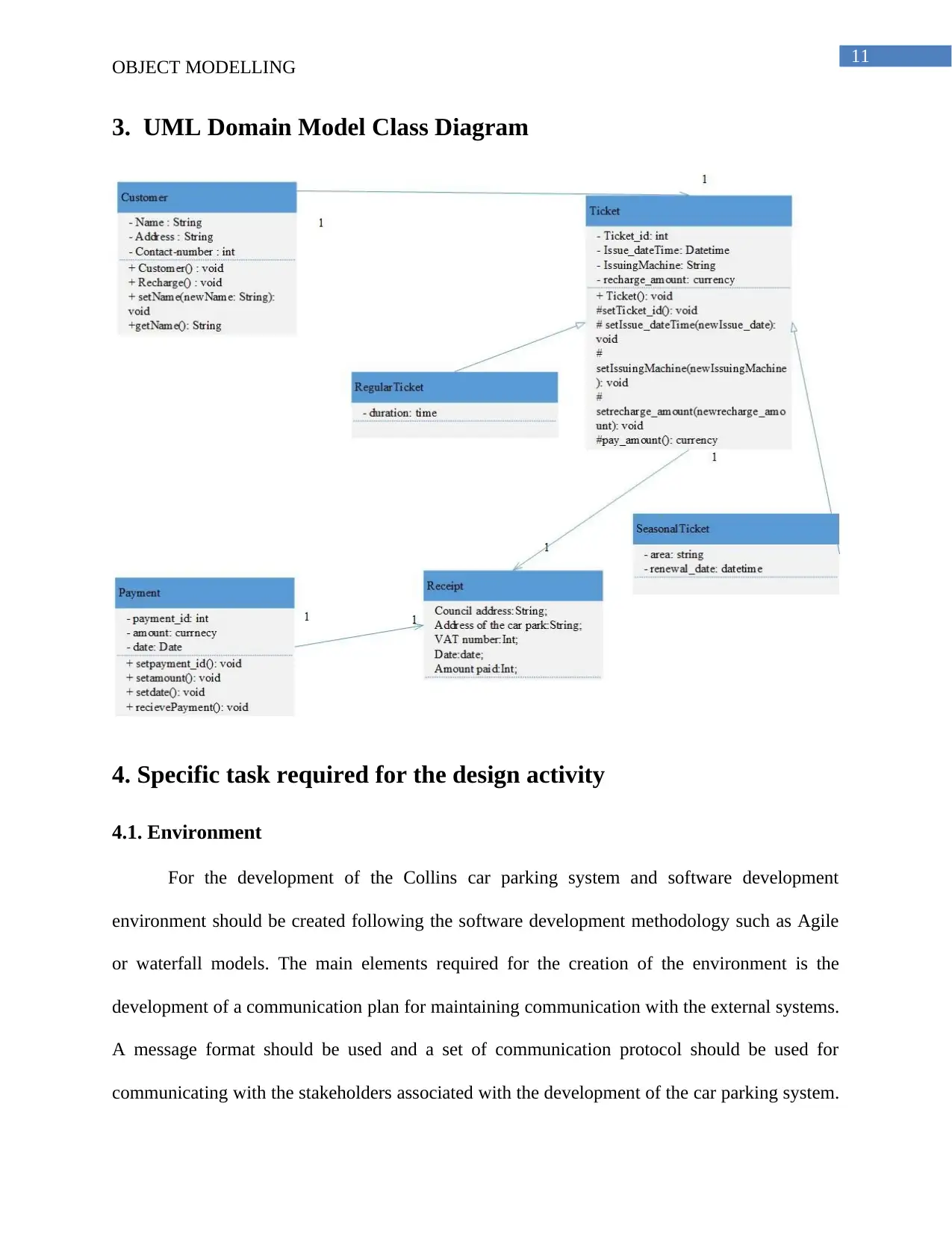
11
OBJECT MODELLING
3. UML Domain Model Class Diagram
4. Specific task required for the design activity
4.1. Environment
For the development of the Collins car parking system and software development
environment should be created following the software development methodology such as Agile
or waterfall models. The main elements required for the creation of the environment is the
development of a communication plan for maintaining communication with the external systems.
A message format should be used and a set of communication protocol should be used for
communicating with the stakeholders associated with the development of the car parking system.
OBJECT MODELLING
3. UML Domain Model Class Diagram
4. Specific task required for the design activity
4.1. Environment
For the development of the Collins car parking system and software development
environment should be created following the software development methodology such as Agile
or waterfall models. The main elements required for the creation of the environment is the
development of a communication plan for maintaining communication with the external systems.
A message format should be used and a set of communication protocol should be used for
communicating with the stakeholders associated with the development of the car parking system.
⊘ This is a preview!⊘
Do you want full access?
Subscribe today to unlock all pages.

Trusted by 1+ million students worldwide
1 out of 19
Related Documents
Your All-in-One AI-Powered Toolkit for Academic Success.
+13062052269
info@desklib.com
Available 24*7 on WhatsApp / Email
![[object Object]](/_next/static/media/star-bottom.7253800d.svg)
Unlock your academic potential
Copyright © 2020–2026 A2Z Services. All Rights Reserved. Developed and managed by ZUCOL.



