Software Testing: Online Backstage Management System Test Report
VerifiedAdded on 2023/03/31
|24
|3833
|310
Report
AI Summary
This report provides a thorough analysis of the software testing process for an Online Backstage Management System. It includes a detailed test plan outlining the testing strategies, the requirement traceability matrix (RTM), and test case documents. The report covers interface testing, usability testing, and user acceptance testing, with test cases aligned to business and functional requirements from the RTM. A Gantt chart illustrates the project timeline, followed by a breakdown of the budgeting and pricing involved in the testing process. The report concludes with key observations and findings from the testing activities.

Running head: SOFTWARE ENGINEERING
Software Engineering
Name of the Student
Name of the University
Author Note
Software Engineering
Name of the Student
Name of the University
Author Note
Paraphrase This Document
Need a fresh take? Get an instant paraphrase of this document with our AI Paraphraser

1SOFTWARE ENGINEERING
Summary
The purpose of this report is to thoroughly analyse the requirements of the software
application Online Backstage Management System performs software testing by providing
the test plan and test case documents along with Gantt chart for the complete process. First
the report talks about the strategies involved in carrying out the test in the test plan while
also providing the requirement traceability matrix or RTM. Thereafter the report moves to
the Test Case section where the report explains the interface testing, usability testing and
user acceptance testing that has been conducted to prepare the test cases according to the
business and functional requirements present in the requirements traceability matrix. After
talking in detail about the test cases that have been created the report lays out the timeline
with the help of the Gantt chart. Following that, the budgeting and pricing involved in the
software testing process is calculated and mentioned after which the report ends by
providing observations in the conclusions section.
Summary
The purpose of this report is to thoroughly analyse the requirements of the software
application Online Backstage Management System performs software testing by providing
the test plan and test case documents along with Gantt chart for the complete process. First
the report talks about the strategies involved in carrying out the test in the test plan while
also providing the requirement traceability matrix or RTM. Thereafter the report moves to
the Test Case section where the report explains the interface testing, usability testing and
user acceptance testing that has been conducted to prepare the test cases according to the
business and functional requirements present in the requirements traceability matrix. After
talking in detail about the test cases that have been created the report lays out the timeline
with the help of the Gantt chart. Following that, the budgeting and pricing involved in the
software testing process is calculated and mentioned after which the report ends by
providing observations in the conclusions section.

2SOFTWARE ENGINEERING
Table of Contents
Introduction................................................................................................................................3
Test Plan Document...................................................................................................................3
Purpose...................................................................................................................................3
Scope......................................................................................................................................3
Testers....................................................................................................................................3
Method...................................................................................................................................3
Environment...........................................................................................................................4
Timing....................................................................................................................................4
RTM.......................................................................................................................................4
Test Acceptance Criteria........................................................................................................5
Test Deliverables....................................................................................................................5
Test Case Document..................................................................................................................6
User Interface Testing............................................................................................................6
Usability Testing....................................................................................................................6
User Acceptance Testing........................................................................................................6
Gantt Chart...............................................................................................................................20
Budgeting.................................................................................................................................20
Conclusion................................................................................................................................21
Bibliography.............................................................................................................................22
Table of Contents
Introduction................................................................................................................................3
Test Plan Document...................................................................................................................3
Purpose...................................................................................................................................3
Scope......................................................................................................................................3
Testers....................................................................................................................................3
Method...................................................................................................................................3
Environment...........................................................................................................................4
Timing....................................................................................................................................4
RTM.......................................................................................................................................4
Test Acceptance Criteria........................................................................................................5
Test Deliverables....................................................................................................................5
Test Case Document..................................................................................................................6
User Interface Testing............................................................................................................6
Usability Testing....................................................................................................................6
User Acceptance Testing........................................................................................................6
Gantt Chart...............................................................................................................................20
Budgeting.................................................................................................................................20
Conclusion................................................................................................................................21
Bibliography.............................................................................................................................22
⊘ This is a preview!⊘
Do you want full access?
Subscribe today to unlock all pages.

Trusted by 1+ million students worldwide
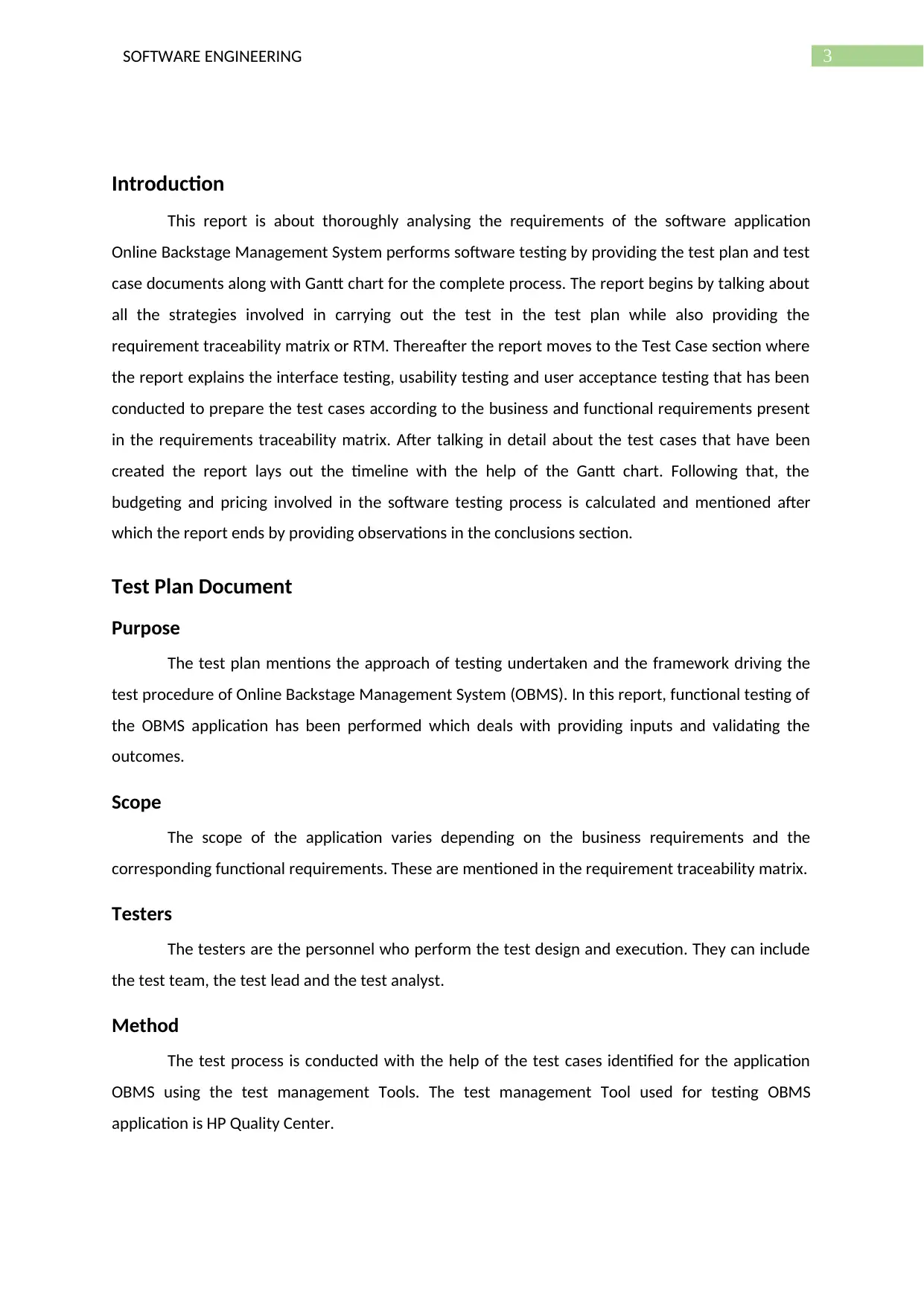
3SOFTWARE ENGINEERING
Introduction
This report is about thoroughly analysing the requirements of the software application
Online Backstage Management System performs software testing by providing the test plan and test
case documents along with Gantt chart for the complete process. The report begins by talking about
all the strategies involved in carrying out the test in the test plan while also providing the
requirement traceability matrix or RTM. Thereafter the report moves to the Test Case section where
the report explains the interface testing, usability testing and user acceptance testing that has been
conducted to prepare the test cases according to the business and functional requirements present
in the requirements traceability matrix. After talking in detail about the test cases that have been
created the report lays out the timeline with the help of the Gantt chart. Following that, the
budgeting and pricing involved in the software testing process is calculated and mentioned after
which the report ends by providing observations in the conclusions section.
Test Plan Document
Purpose
The test plan mentions the approach of testing undertaken and the framework driving the
test procedure of Online Backstage Management System (OBMS). In this report, functional testing of
the OBMS application has been performed which deals with providing inputs and validating the
outcomes.
Scope
The scope of the application varies depending on the business requirements and the
corresponding functional requirements. These are mentioned in the requirement traceability matrix.
Testers
The testers are the personnel who perform the test design and execution. They can include
the test team, the test lead and the test analyst.
Method
The test process is conducted with the help of the test cases identified for the application
OBMS using the test management Tools. The test management Tool used for testing OBMS
application is HP Quality Center.
Introduction
This report is about thoroughly analysing the requirements of the software application
Online Backstage Management System performs software testing by providing the test plan and test
case documents along with Gantt chart for the complete process. The report begins by talking about
all the strategies involved in carrying out the test in the test plan while also providing the
requirement traceability matrix or RTM. Thereafter the report moves to the Test Case section where
the report explains the interface testing, usability testing and user acceptance testing that has been
conducted to prepare the test cases according to the business and functional requirements present
in the requirements traceability matrix. After talking in detail about the test cases that have been
created the report lays out the timeline with the help of the Gantt chart. Following that, the
budgeting and pricing involved in the software testing process is calculated and mentioned after
which the report ends by providing observations in the conclusions section.
Test Plan Document
Purpose
The test plan mentions the approach of testing undertaken and the framework driving the
test procedure of Online Backstage Management System (OBMS). In this report, functional testing of
the OBMS application has been performed which deals with providing inputs and validating the
outcomes.
Scope
The scope of the application varies depending on the business requirements and the
corresponding functional requirements. These are mentioned in the requirement traceability matrix.
Testers
The testers are the personnel who perform the test design and execution. They can include
the test team, the test lead and the test analyst.
Method
The test process is conducted with the help of the test cases identified for the application
OBMS using the test management Tools. The test management Tool used for testing OBMS
application is HP Quality Center.
Paraphrase This Document
Need a fresh take? Get an instant paraphrase of this document with our AI Paraphraser

4SOFTWARE ENGINEERING
Environment
The software has been tested in the windows operating system platform on version
Windows 10 Professional and Windows Server 2016. The browsers used are Internet Explorer 9,
Google Chrome 32 and Mozilla Firefox 27.
Timing
The testing process commenced after the completion of exploratory tests on OBMS. These
exploratory tests are generally conducted when the build becomes ready to be tested.
RTM
Requirement Traceability Matrix (RTM)
Online Backstage Management System
Business Requirement Functional Requirement Test Cases
Business
ReqID Business Req Desc
Functional
ReqID Functional Req Desc Priority Test Case ID
BRQ01 User Role Selection FRQ001 Role Selection Screen High TC001
FRQ002
User Roles in
Dropdown High TC002
FRQ003 Password verification High TC003
BRQ02 Page Menu FRQ004 Competitors link High
TC005,
TC008,
TC009,
TC010
FRQ005 Discipline link High
TC006,
TC011,
TC012
FRQ006 Section link High
TC007,
TC013,
TC014
BRQ03 Home Page contents FRQ007 Competitor Button High
TC005,
TC008,
TC009,
TC010
FRQ008 Discipline Button High
TC006,
TC011,
Environment
The software has been tested in the windows operating system platform on version
Windows 10 Professional and Windows Server 2016. The browsers used are Internet Explorer 9,
Google Chrome 32 and Mozilla Firefox 27.
Timing
The testing process commenced after the completion of exploratory tests on OBMS. These
exploratory tests are generally conducted when the build becomes ready to be tested.
RTM
Requirement Traceability Matrix (RTM)
Online Backstage Management System
Business Requirement Functional Requirement Test Cases
Business
ReqID Business Req Desc
Functional
ReqID Functional Req Desc Priority Test Case ID
BRQ01 User Role Selection FRQ001 Role Selection Screen High TC001
FRQ002
User Roles in
Dropdown High TC002
FRQ003 Password verification High TC003
BRQ02 Page Menu FRQ004 Competitors link High
TC005,
TC008,
TC009,
TC010
FRQ005 Discipline link High
TC006,
TC011,
TC012
FRQ006 Section link High
TC007,
TC013,
TC014
BRQ03 Home Page contents FRQ007 Competitor Button High
TC005,
TC008,
TC009,
TC010
FRQ008 Discipline Button High
TC006,
TC011,

5SOFTWARE ENGINEERING
TC012
FRQ009 Section Button High
TC007,
TC013,
TC014
FRQ010 Home Button Medium TC015
FRQ011 Logoff Button High TC016
FRQ012 Redirects Medium
TC004,
TC015,
TC020
BRQ04 Miscellaneous Buttons FRQ013 Enter Results Button High
TC032,
TC033
FRQ014 New Button High
TC017,
TC018,
TC019
FRQ015 Edit Button High
TC021,
TC022,
TC023
FRQ016 Print Button High TC024
FRQ017 Help Button High TC025
Test Acceptance Criteria
The respective criteria for testing to commence are the following:
1. The functional requirements should be ready before the test design phase starts
2. The test cases need to be approved as also signed-off before Test execution can start.
3. Development of application should be complete with unit testing having Passed and relevant
information shared with testers to prevent redundant defects.
4. Test environment should have application installed as well as configured and in test ready
shape.
Test Deliverables
SL# Deliverables Author Reviewer Date
1. Test Plan Test Lead Business
Analyst sign-
29/05/2019
TC012
FRQ009 Section Button High
TC007,
TC013,
TC014
FRQ010 Home Button Medium TC015
FRQ011 Logoff Button High TC016
FRQ012 Redirects Medium
TC004,
TC015,
TC020
BRQ04 Miscellaneous Buttons FRQ013 Enter Results Button High
TC032,
TC033
FRQ014 New Button High
TC017,
TC018,
TC019
FRQ015 Edit Button High
TC021,
TC022,
TC023
FRQ016 Print Button High TC024
FRQ017 Help Button High TC025
Test Acceptance Criteria
The respective criteria for testing to commence are the following:
1. The functional requirements should be ready before the test design phase starts
2. The test cases need to be approved as also signed-off before Test execution can start.
3. Development of application should be complete with unit testing having Passed and relevant
information shared with testers to prevent redundant defects.
4. Test environment should have application installed as well as configured and in test ready
shape.
Test Deliverables
SL# Deliverables Author Reviewer Date
1. Test Plan Test Lead Business
Analyst sign-
29/05/2019
⊘ This is a preview!⊘
Do you want full access?
Subscribe today to unlock all pages.

Trusted by 1+ million students worldwide

6SOFTWARE ENGINEERING
off
2. Functional Test
Cases
Test Team Business
Analyst sign-
off
28/05/2019
4. Weekly Status
Report
Test Team Test Lead 03/06/2019,
05/06/2019
5. Test Closure Test Lead Project
Manager
06/06/2019
Test Case Document
The test case document table includes the most relevant functional test cases for the
software application Online Backstage Management System. The testing techniques used in the
process are:
User Interface Testing
In this type of test the test cases involves examination of the interface buttons, links, tabs,
mouse clicks and other functions of application (GUI).
Usability Testing
In this type of test the test cases involve outcomes gained from repeated execution of
functionalities. These can include test cases for view pages which can be executed multiple time and
the outcome compared to check reliability of the application code.
User Acceptance Testing
In this test, the test cases include examining the application performance from the user’s
perspective. Here testers put themselves in the place of target users and try to find defects. The key
users for OBMS are Stage manager, Chairperson and Adjudicator.
Test Cases
TestCa
seID
Test
Scenario TestCase Steps Expected Result Actual Result
Pass/
Fail
Rema
rks
TC001 Validate
User
Role
dropdo
Verify
that user
is asked
to select
Click
start
applicati
on
A dialogue box
should appear
with a dropdown
menu containing
A dialogue box
appears with a
dropdown menu
containing user
Pass n/a
off
2. Functional Test
Cases
Test Team Business
Analyst sign-
off
28/05/2019
4. Weekly Status
Report
Test Team Test Lead 03/06/2019,
05/06/2019
5. Test Closure Test Lead Project
Manager
06/06/2019
Test Case Document
The test case document table includes the most relevant functional test cases for the
software application Online Backstage Management System. The testing techniques used in the
process are:
User Interface Testing
In this type of test the test cases involves examination of the interface buttons, links, tabs,
mouse clicks and other functions of application (GUI).
Usability Testing
In this type of test the test cases involve outcomes gained from repeated execution of
functionalities. These can include test cases for view pages which can be executed multiple time and
the outcome compared to check reliability of the application code.
User Acceptance Testing
In this test, the test cases include examining the application performance from the user’s
perspective. Here testers put themselves in the place of target users and try to find defects. The key
users for OBMS are Stage manager, Chairperson and Adjudicator.
Test Cases
TestCa
seID
Test
Scenario TestCase Steps Expected Result Actual Result
Pass/
Fail
Rema
rks
TC001 Validate
User
Role
dropdo
Verify
that user
is asked
to select
Click
start
applicati
on
A dialogue box
should appear
with a dropdown
menu containing
A dialogue box
appears with a
dropdown menu
containing user
Pass n/a
Paraphrase This Document
Need a fresh take? Get an instant paraphrase of this document with our AI Paraphraser
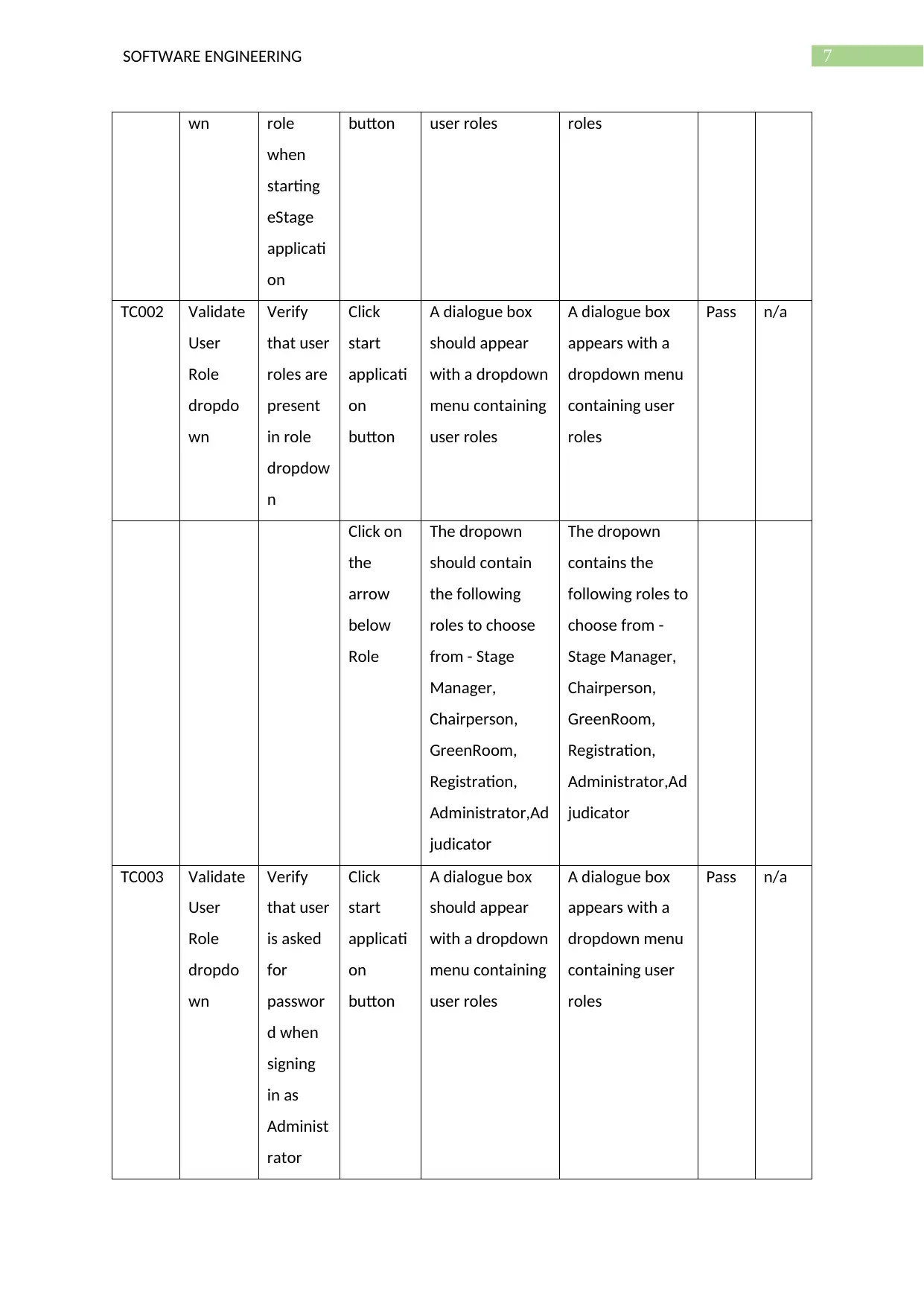
7SOFTWARE ENGINEERING
wn role
when
starting
eStage
applicati
on
button user roles roles
TC002 Validate
User
Role
dropdo
wn
Verify
that user
roles are
present
in role
dropdow
n
Click
start
applicati
on
button
A dialogue box
should appear
with a dropdown
menu containing
user roles
A dialogue box
appears with a
dropdown menu
containing user
roles
Pass n/a
Click on
the
arrow
below
Role
The dropown
should contain
the following
roles to choose
from - Stage
Manager,
Chairperson,
GreenRoom,
Registration,
Administrator,Ad
judicator
The dropown
contains the
following roles to
choose from -
Stage Manager,
Chairperson,
GreenRoom,
Registration,
Administrator,Ad
judicator
TC003 Validate
User
Role
dropdo
wn
Verify
that user
is asked
for
passwor
d when
signing
in as
Administ
rator
Click
start
applicati
on
button
A dialogue box
should appear
with a dropdown
menu containing
user roles
A dialogue box
appears with a
dropdown menu
containing user
roles
Pass n/a
wn role
when
starting
eStage
applicati
on
button user roles roles
TC002 Validate
User
Role
dropdo
wn
Verify
that user
roles are
present
in role
dropdow
n
Click
start
applicati
on
button
A dialogue box
should appear
with a dropdown
menu containing
user roles
A dialogue box
appears with a
dropdown menu
containing user
roles
Pass n/a
Click on
the
arrow
below
Role
The dropown
should contain
the following
roles to choose
from - Stage
Manager,
Chairperson,
GreenRoom,
Registration,
Administrator,Ad
judicator
The dropown
contains the
following roles to
choose from -
Stage Manager,
Chairperson,
GreenRoom,
Registration,
Administrator,Ad
judicator
TC003 Validate
User
Role
dropdo
wn
Verify
that user
is asked
for
passwor
d when
signing
in as
Administ
rator
Click
start
applicati
on
button
A dialogue box
should appear
with a dropdown
menu containing
user roles
A dialogue box
appears with a
dropdown menu
containing user
roles
Pass n/a
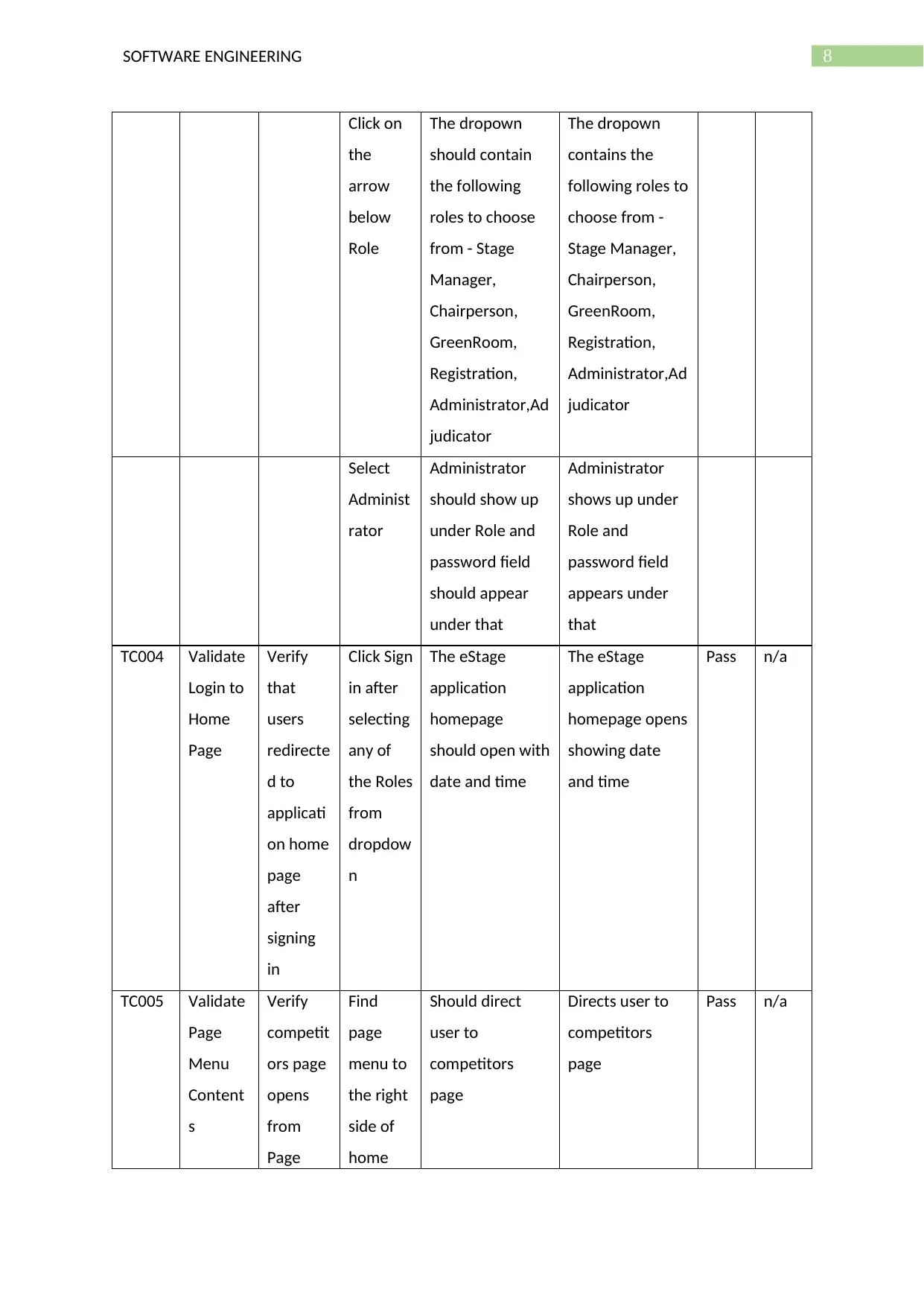
8SOFTWARE ENGINEERING
Click on
the
arrow
below
Role
The dropown
should contain
the following
roles to choose
from - Stage
Manager,
Chairperson,
GreenRoom,
Registration,
Administrator,Ad
judicator
The dropown
contains the
following roles to
choose from -
Stage Manager,
Chairperson,
GreenRoom,
Registration,
Administrator,Ad
judicator
Select
Administ
rator
Administrator
should show up
under Role and
password field
should appear
under that
Administrator
shows up under
Role and
password field
appears under
that
TC004 Validate
Login to
Home
Page
Verify
that
users
redirecte
d to
applicati
on home
page
after
signing
in
Click Sign
in after
selecting
any of
the Roles
from
dropdow
n
The eStage
application
homepage
should open with
date and time
The eStage
application
homepage opens
showing date
and time
Pass n/a
TC005 Validate
Page
Menu
Content
s
Verify
competit
ors page
opens
from
Page
Find
page
menu to
the right
side of
home
Should direct
user to
competitors
page
Directs user to
competitors
page
Pass n/a
Click on
the
arrow
below
Role
The dropown
should contain
the following
roles to choose
from - Stage
Manager,
Chairperson,
GreenRoom,
Registration,
Administrator,Ad
judicator
The dropown
contains the
following roles to
choose from -
Stage Manager,
Chairperson,
GreenRoom,
Registration,
Administrator,Ad
judicator
Select
Administ
rator
Administrator
should show up
under Role and
password field
should appear
under that
Administrator
shows up under
Role and
password field
appears under
that
TC004 Validate
Login to
Home
Page
Verify
that
users
redirecte
d to
applicati
on home
page
after
signing
in
Click Sign
in after
selecting
any of
the Roles
from
dropdow
n
The eStage
application
homepage
should open with
date and time
The eStage
application
homepage opens
showing date
and time
Pass n/a
TC005 Validate
Page
Menu
Content
s
Verify
competit
ors page
opens
from
Page
Find
page
menu to
the right
side of
home
Should direct
user to
competitors
page
Directs user to
competitors
page
Pass n/a
⊘ This is a preview!⊘
Do you want full access?
Subscribe today to unlock all pages.

Trusted by 1+ million students worldwide

9SOFTWARE ENGINEERING
menu page and
click on
competit
or page
TC006 Validate
Page
Menu
Content
s
Verify
disciplin
e page
opens
from
Page
menu
Find
page
menu to
the right
side of
home
page and
click on
disciplin
es link
Should direct
user to
disciplines page
Directs user to
disciplines page
Pass n/a
TC007 Validate
Page
Menu
Content
s
Verify
sections
page
opens
from
Page
menu
Find
page
menu to
the right
side of
home
page and
click on
sections
link
Should direct
user to sections
page
Directs user to
sections page
Pass n/a
TC008 Validate
Competi
tor Page
Content
s
Verify
competit
or page
lists all
users
sorted
by last
name
Click on
competit
ors from
menu
bar or
page
menu
The competitors
page should
open and user
names should be
sorted by last
name.
The competitors
page opens and
user names are
sorted by last
name.
Pass n/a
TC009 Validate
Competi
Verify
that
Select
any of
Users with the
alphabet as start
Users with the
alphabet as start
Pass n/a
menu page and
click on
competit
or page
TC006 Validate
Page
Menu
Content
s
Verify
disciplin
e page
opens
from
Page
menu
Find
page
menu to
the right
side of
home
page and
click on
disciplin
es link
Should direct
user to
disciplines page
Directs user to
disciplines page
Pass n/a
TC007 Validate
Page
Menu
Content
s
Verify
sections
page
opens
from
Page
menu
Find
page
menu to
the right
side of
home
page and
click on
sections
link
Should direct
user to sections
page
Directs user to
sections page
Pass n/a
TC008 Validate
Competi
tor Page
Content
s
Verify
competit
or page
lists all
users
sorted
by last
name
Click on
competit
ors from
menu
bar or
page
menu
The competitors
page should
open and user
names should be
sorted by last
name.
The competitors
page opens and
user names are
sorted by last
name.
Pass n/a
TC009 Validate
Competi
Verify
that
Select
any of
Users with the
alphabet as start
Users with the
alphabet as start
Pass n/a
Paraphrase This Document
Need a fresh take? Get an instant paraphrase of this document with our AI Paraphraser
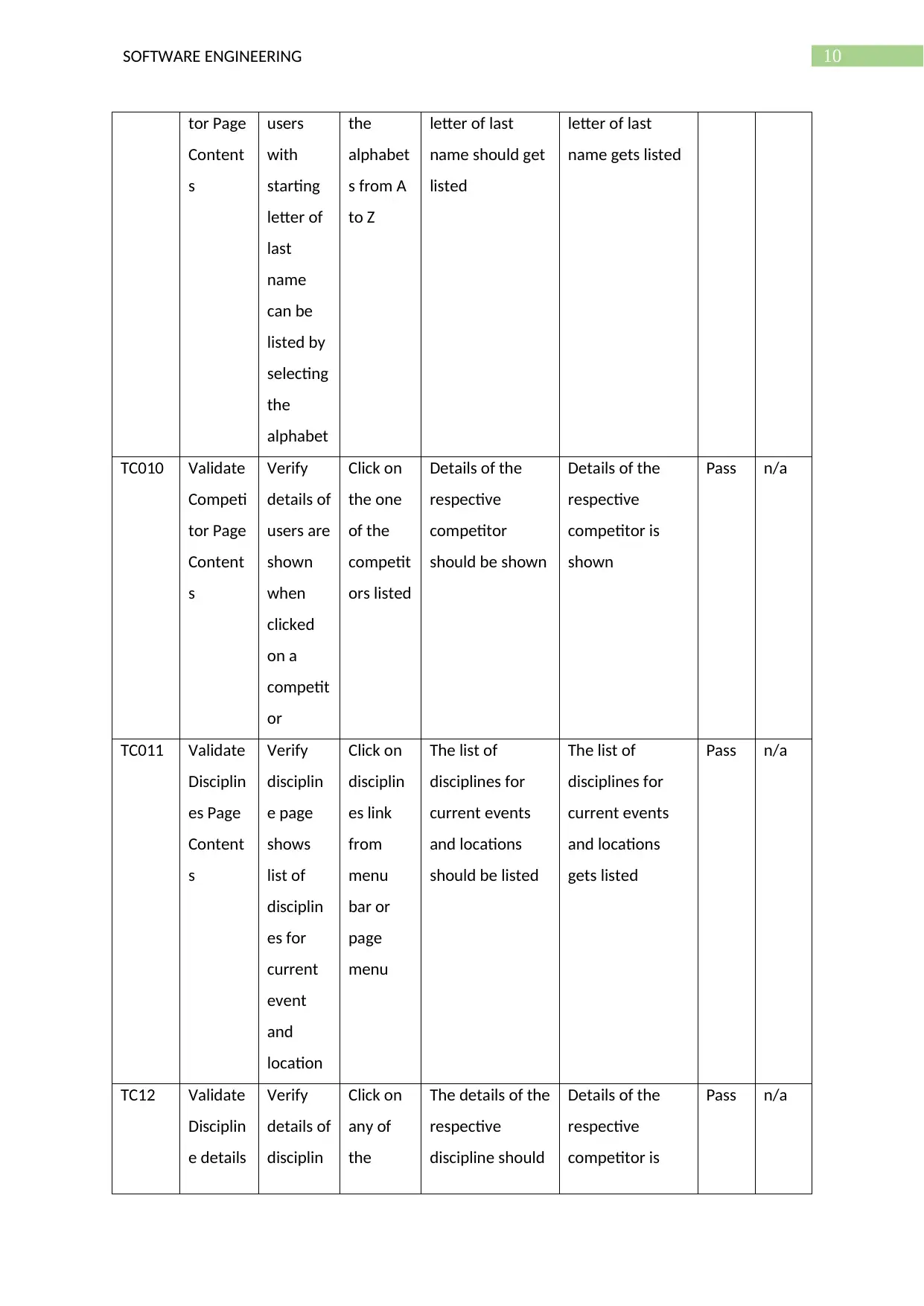
10SOFTWARE ENGINEERING
tor Page
Content
s
users
with
starting
letter of
last
name
can be
listed by
selecting
the
alphabet
the
alphabet
s from A
to Z
letter of last
name should get
listed
letter of last
name gets listed
TC010 Validate
Competi
tor Page
Content
s
Verify
details of
users are
shown
when
clicked
on a
competit
or
Click on
the one
of the
competit
ors listed
Details of the
respective
competitor
should be shown
Details of the
respective
competitor is
shown
Pass n/a
TC011 Validate
Disciplin
es Page
Content
s
Verify
disciplin
e page
shows
list of
disciplin
es for
current
event
and
location
Click on
disciplin
es link
from
menu
bar or
page
menu
The list of
disciplines for
current events
and locations
should be listed
The list of
disciplines for
current events
and locations
gets listed
Pass n/a
TC12 Validate
Disciplin
e details
Verify
details of
disciplin
Click on
any of
the
The details of the
respective
discipline should
Details of the
respective
competitor is
Pass n/a
tor Page
Content
s
users
with
starting
letter of
last
name
can be
listed by
selecting
the
alphabet
the
alphabet
s from A
to Z
letter of last
name should get
listed
letter of last
name gets listed
TC010 Validate
Competi
tor Page
Content
s
Verify
details of
users are
shown
when
clicked
on a
competit
or
Click on
the one
of the
competit
ors listed
Details of the
respective
competitor
should be shown
Details of the
respective
competitor is
shown
Pass n/a
TC011 Validate
Disciplin
es Page
Content
s
Verify
disciplin
e page
shows
list of
disciplin
es for
current
event
and
location
Click on
disciplin
es link
from
menu
bar or
page
menu
The list of
disciplines for
current events
and locations
should be listed
The list of
disciplines for
current events
and locations
gets listed
Pass n/a
TC12 Validate
Disciplin
e details
Verify
details of
disciplin
Click on
any of
the
The details of the
respective
discipline should
Details of the
respective
competitor is
Pass n/a

11SOFTWARE ENGINEERING
e shown
upon
clicking
on a
disciplin
e
disciplin
es listed
be shown shown
TC013 Validate
Sections
Page
Content
s
Verify
that the
sections
page
contains
sections
in the
chosen
event
Click on
sections
link from
menu
bar or
page
menu
The list of upto
25 sections
within the
chosen event
should be
present
The list of upto
25 sections
within the
chosen event is
present
Pass n/a
TC014 Validate
Section
details
Verify
details of
a section
is
available
when
clicked
Click on
one of
the
sections
listed
within
the
event
Details of the
respective
section should
be shown
Details of the
respective
section is shown
Pass n/a
TC015 Validate
Home
button
Verify
Home
button
brings
user
back to
home
page
Click on
the
home
button
User should be
taken to the
home page
User is taken to
the home page
Pass n/a
TC016 Validate
Logoff
button
Verify
logoff
button
Click on
the
logoff
The user should
be logged out
and redirected to
The user is
logged out and
redirected to
Pass n/a
e shown
upon
clicking
on a
disciplin
e
disciplin
es listed
be shown shown
TC013 Validate
Sections
Page
Content
s
Verify
that the
sections
page
contains
sections
in the
chosen
event
Click on
sections
link from
menu
bar or
page
menu
The list of upto
25 sections
within the
chosen event
should be
present
The list of upto
25 sections
within the
chosen event is
present
Pass n/a
TC014 Validate
Section
details
Verify
details of
a section
is
available
when
clicked
Click on
one of
the
sections
listed
within
the
event
Details of the
respective
section should
be shown
Details of the
respective
section is shown
Pass n/a
TC015 Validate
Home
button
Verify
Home
button
brings
user
back to
home
page
Click on
the
home
button
User should be
taken to the
home page
User is taken to
the home page
Pass n/a
TC016 Validate
Logoff
button
Verify
logoff
button
Click on
the
logoff
The user should
be logged out
and redirected to
The user is
logged out and
redirected to
Pass n/a
⊘ This is a preview!⊘
Do you want full access?
Subscribe today to unlock all pages.

Trusted by 1+ million students worldwide
1 out of 24
Related Documents
Your All-in-One AI-Powered Toolkit for Academic Success.
+13062052269
info@desklib.com
Available 24*7 on WhatsApp / Email
![[object Object]](/_next/static/media/star-bottom.7253800d.svg)
Unlock your academic potential
Copyright © 2020–2026 A2Z Services. All Rights Reserved. Developed and managed by ZUCOL.





