1802/7002ICT Assignment 3 - Design: Bakers Delight System Analysis
VerifiedAdded on 2022/09/30
|16
|2090
|20
Project
AI Summary
This assignment presents a comprehensive systems design for an online food ordering system, likely for a business like Bakers Delight, building upon previous assignments. It includes a high-level architectural diagram explaining the system's environment and components, along with storyboards illustrating the user interface for key screens such as the index, registration, notification, and login pages. The assignment also addresses critical security concerns, outlining potential threats like data loss and cybercrimes, and proposes mitigation strategies such as SSL, multi-factor authentication, and regular backups. Furthermore, it details the approach for planning, managing implementation, testing, and deployment, including the use of ASP.NET and MySQL, agile and prototyping development approaches, and various testing activities. Tables are included to outline system components, testing procedures, deployment schedules, and technology considerations. References to relevant security and system design literature are provided.
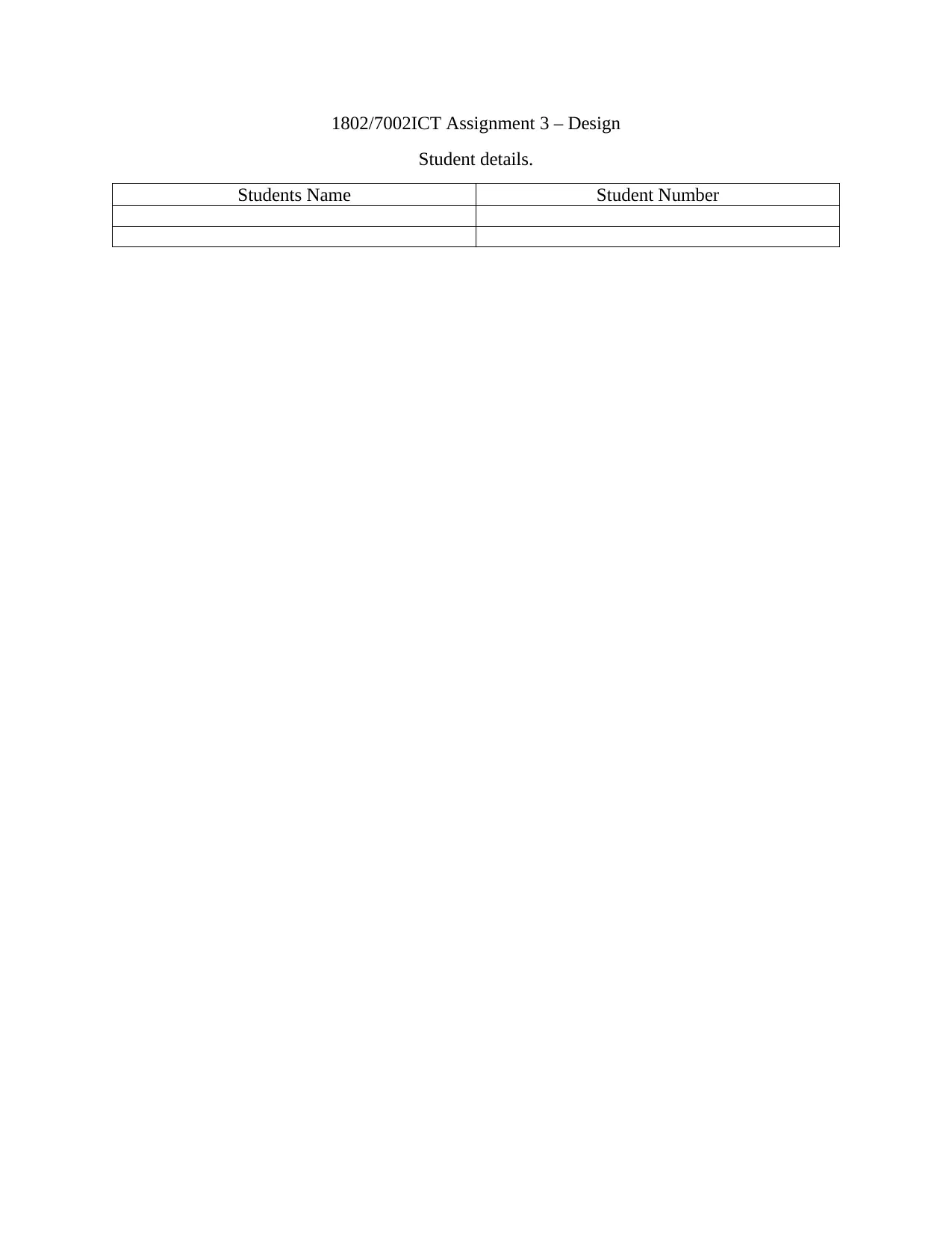
1802/7002ICT Assignment 3 – Design
Student details.
Students Name Student Number
Student details.
Students Name Student Number
Paraphrase This Document
Need a fresh take? Get an instant paraphrase of this document with our AI Paraphraser
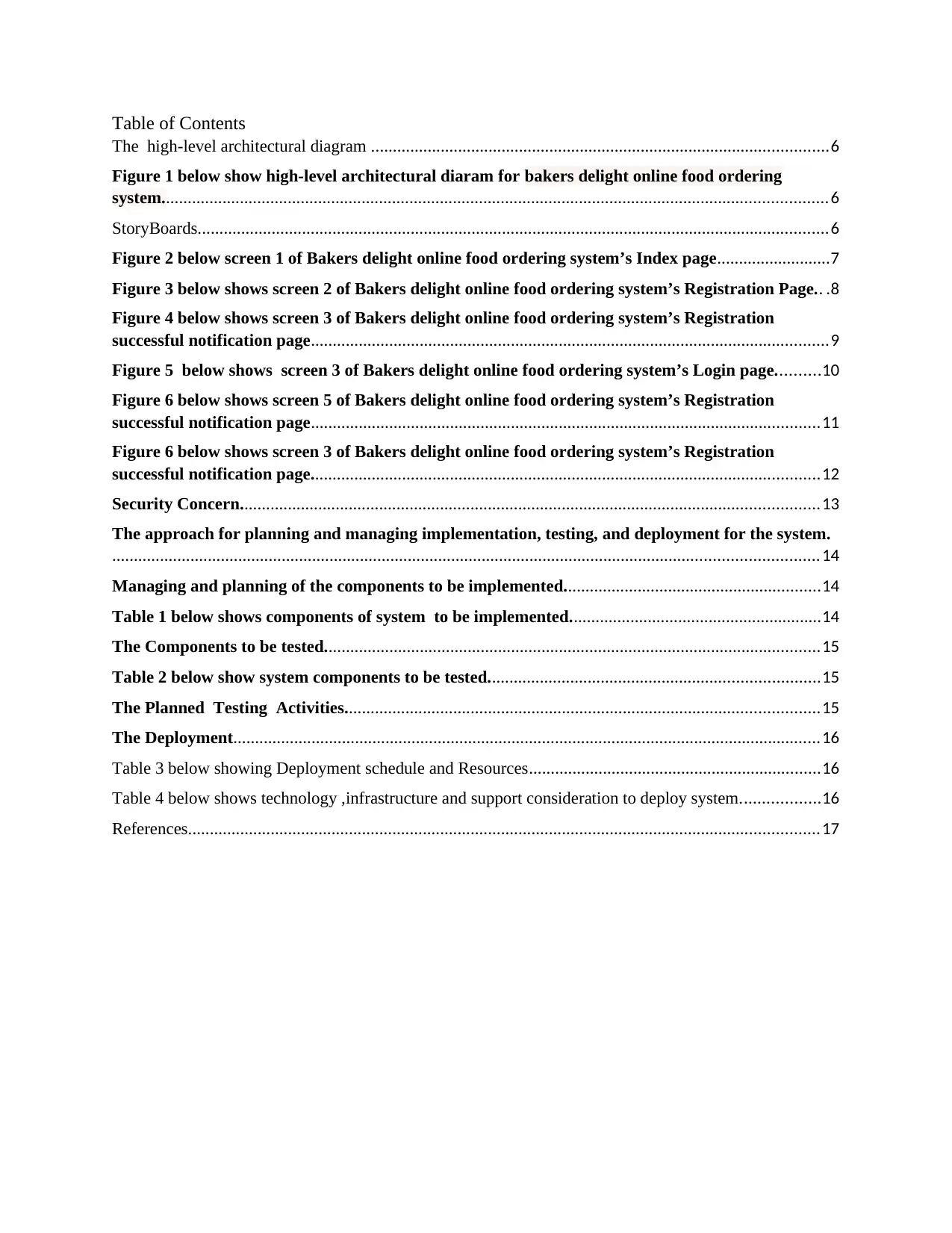
Table of Contents
The high-level architectural diagram .........................................................................................................6
Figure 1 below show high-level architectural diaram for bakers delight online food ordering
system.........................................................................................................................................................6
StoryBoards.................................................................................................................................................6
Figure 2 below screen 1 of Bakers delight online food ordering system’s Index page..........................7
Figure 3 below shows screen 2 of Bakers delight online food ordering system’s Registration Page.. .8
Figure 4 below shows screen 3 of Bakers delight online food ordering system’s Registration
successful notification page.......................................................................................................................9
Figure 5 below shows screen 3 of Bakers delight online food ordering system’s Login page..........10
Figure 6 below shows screen 5 of Bakers delight online food ordering system’s Registration
successful notification page.....................................................................................................................11
Figure 6 below shows screen 3 of Bakers delight online food ordering system’s Registration
successful notification page.....................................................................................................................12
Security Concern.....................................................................................................................................13
The approach for planning and managing implementation, testing, and deployment for the system.
.................................................................................................................................................................. 14
Managing and planning of the components to be implemented...........................................................14
Table 1 below shows components of system to be implemented..........................................................14
The Components to be tested..................................................................................................................15
Table 2 below show system components to be tested............................................................................15
The Planned Testing Activities.............................................................................................................15
The Deployment.......................................................................................................................................16
Table 3 below showing Deployment schedule and Resources...................................................................16
Table 4 below shows technology ,infrastructure and support consideration to deploy system..................16
References.................................................................................................................................................17
The high-level architectural diagram .........................................................................................................6
Figure 1 below show high-level architectural diaram for bakers delight online food ordering
system.........................................................................................................................................................6
StoryBoards.................................................................................................................................................6
Figure 2 below screen 1 of Bakers delight online food ordering system’s Index page..........................7
Figure 3 below shows screen 2 of Bakers delight online food ordering system’s Registration Page.. .8
Figure 4 below shows screen 3 of Bakers delight online food ordering system’s Registration
successful notification page.......................................................................................................................9
Figure 5 below shows screen 3 of Bakers delight online food ordering system’s Login page..........10
Figure 6 below shows screen 5 of Bakers delight online food ordering system’s Registration
successful notification page.....................................................................................................................11
Figure 6 below shows screen 3 of Bakers delight online food ordering system’s Registration
successful notification page.....................................................................................................................12
Security Concern.....................................................................................................................................13
The approach for planning and managing implementation, testing, and deployment for the system.
.................................................................................................................................................................. 14
Managing and planning of the components to be implemented...........................................................14
Table 1 below shows components of system to be implemented..........................................................14
The Components to be tested..................................................................................................................15
Table 2 below show system components to be tested............................................................................15
The Planned Testing Activities.............................................................................................................15
The Deployment.......................................................................................................................................16
Table 3 below showing Deployment schedule and Resources...................................................................16
Table 4 below shows technology ,infrastructure and support consideration to deploy system..................16
References.................................................................................................................................................17
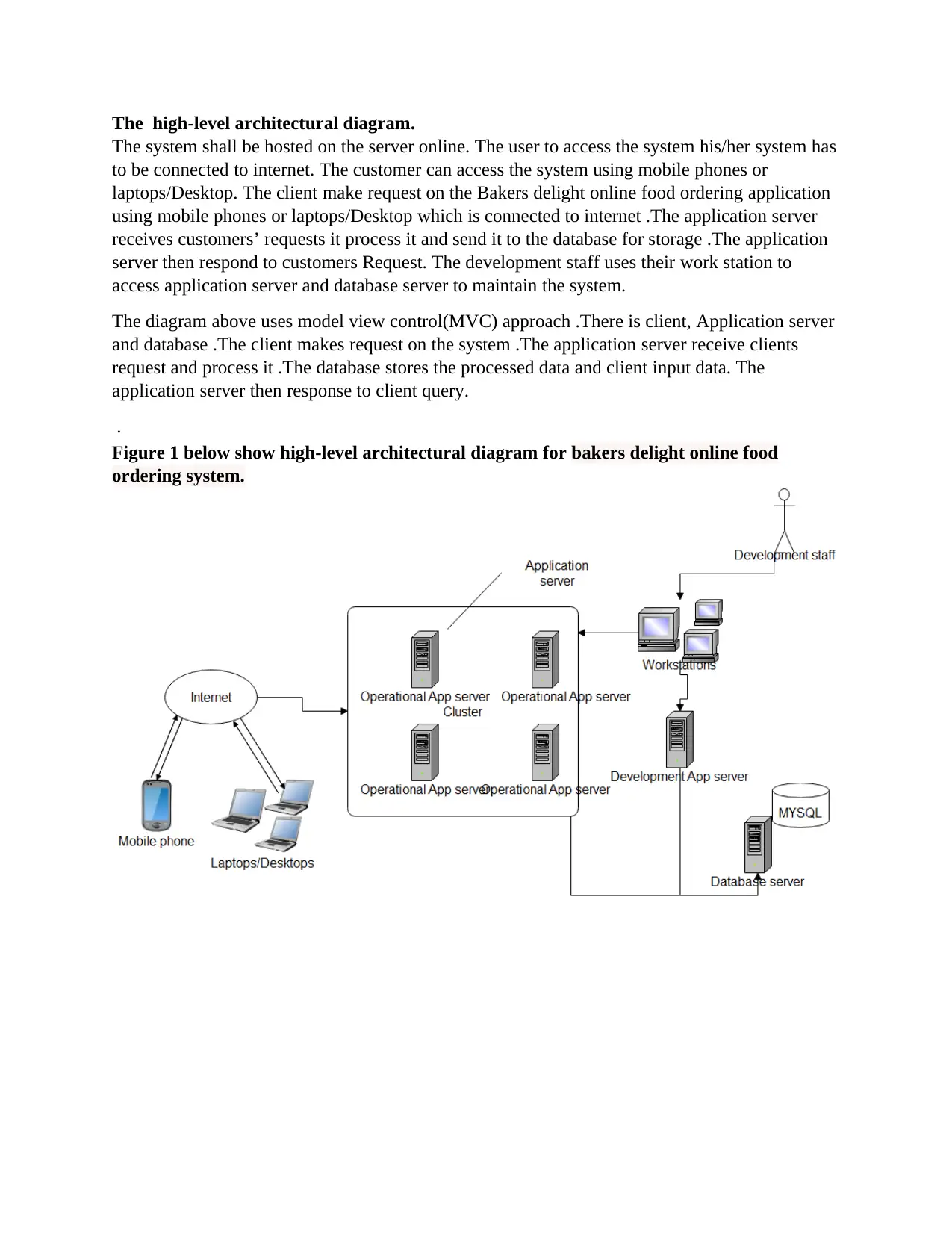
The high-level architectural diagram.
The system shall be hosted on the server online. The user to access the system his/her system has
to be connected to internet. The customer can access the system using mobile phones or
laptops/Desktop. The client make request on the Bakers delight online food ordering application
using mobile phones or laptops/Desktop which is connected to internet .The application server
receives customers’ requests it process it and send it to the database for storage .The application
server then respond to customers Request. The development staff uses their work station to
access application server and database server to maintain the system.
The diagram above uses model view control(MVC) approach .There is client, Application server
and database .The client makes request on the system .The application server receive clients
request and process it .The database stores the processed data and client input data. The
application server then response to client query.
.
Figure 1 below show high-level architectural diagram for bakers delight online food
ordering system.
The system shall be hosted on the server online. The user to access the system his/her system has
to be connected to internet. The customer can access the system using mobile phones or
laptops/Desktop. The client make request on the Bakers delight online food ordering application
using mobile phones or laptops/Desktop which is connected to internet .The application server
receives customers’ requests it process it and send it to the database for storage .The application
server then respond to customers Request. The development staff uses their work station to
access application server and database server to maintain the system.
The diagram above uses model view control(MVC) approach .There is client, Application server
and database .The client makes request on the system .The application server receive clients
request and process it .The database stores the processed data and client input data. The
application server then response to client query.
.
Figure 1 below show high-level architectural diagram for bakers delight online food
ordering system.
⊘ This is a preview!⊘
Do you want full access?
Subscribe today to unlock all pages.

Trusted by 1+ million students worldwide
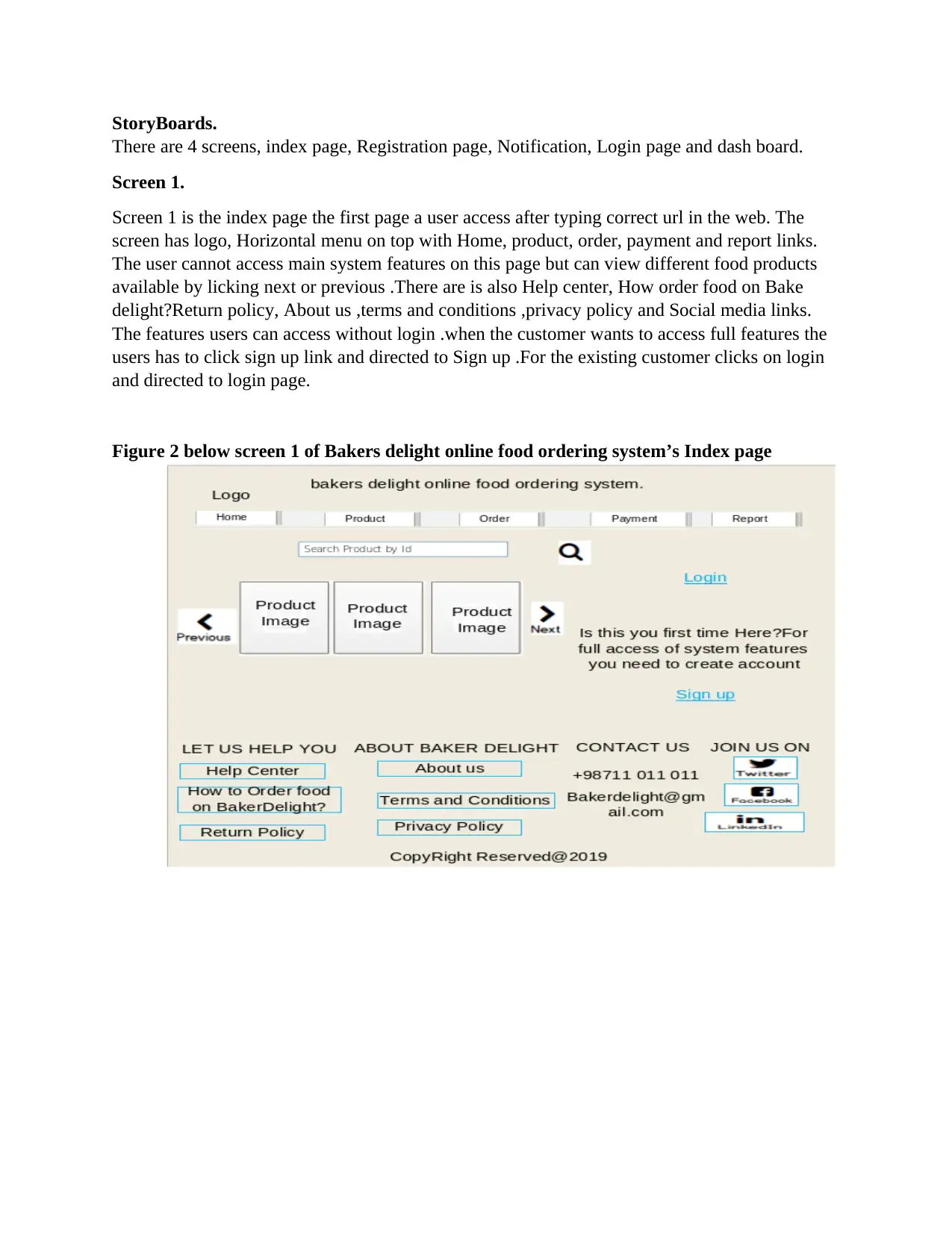
StoryBoards.
There are 4 screens, index page, Registration page, Notification, Login page and dash board.
Screen 1.
Screen 1 is the index page the first page a user access after typing correct url in the web. The
screen has logo, Horizontal menu on top with Home, product, order, payment and report links.
The user cannot access main system features on this page but can view different food products
available by licking next or previous .There are is also Help center, How order food on Bake
delight?Return policy, About us ,terms and conditions ,privacy policy and Social media links.
The features users can access without login .when the customer wants to access full features the
users has to click sign up link and directed to Sign up .For the existing customer clicks on login
and directed to login page.
Figure 2 below screen 1 of Bakers delight online food ordering system’s Index page
There are 4 screens, index page, Registration page, Notification, Login page and dash board.
Screen 1.
Screen 1 is the index page the first page a user access after typing correct url in the web. The
screen has logo, Horizontal menu on top with Home, product, order, payment and report links.
The user cannot access main system features on this page but can view different food products
available by licking next or previous .There are is also Help center, How order food on Bake
delight?Return policy, About us ,terms and conditions ,privacy policy and Social media links.
The features users can access without login .when the customer wants to access full features the
users has to click sign up link and directed to Sign up .For the existing customer clicks on login
and directed to login page.
Figure 2 below screen 1 of Bakers delight online food ordering system’s Index page
Paraphrase This Document
Need a fresh take? Get an instant paraphrase of this document with our AI Paraphraser
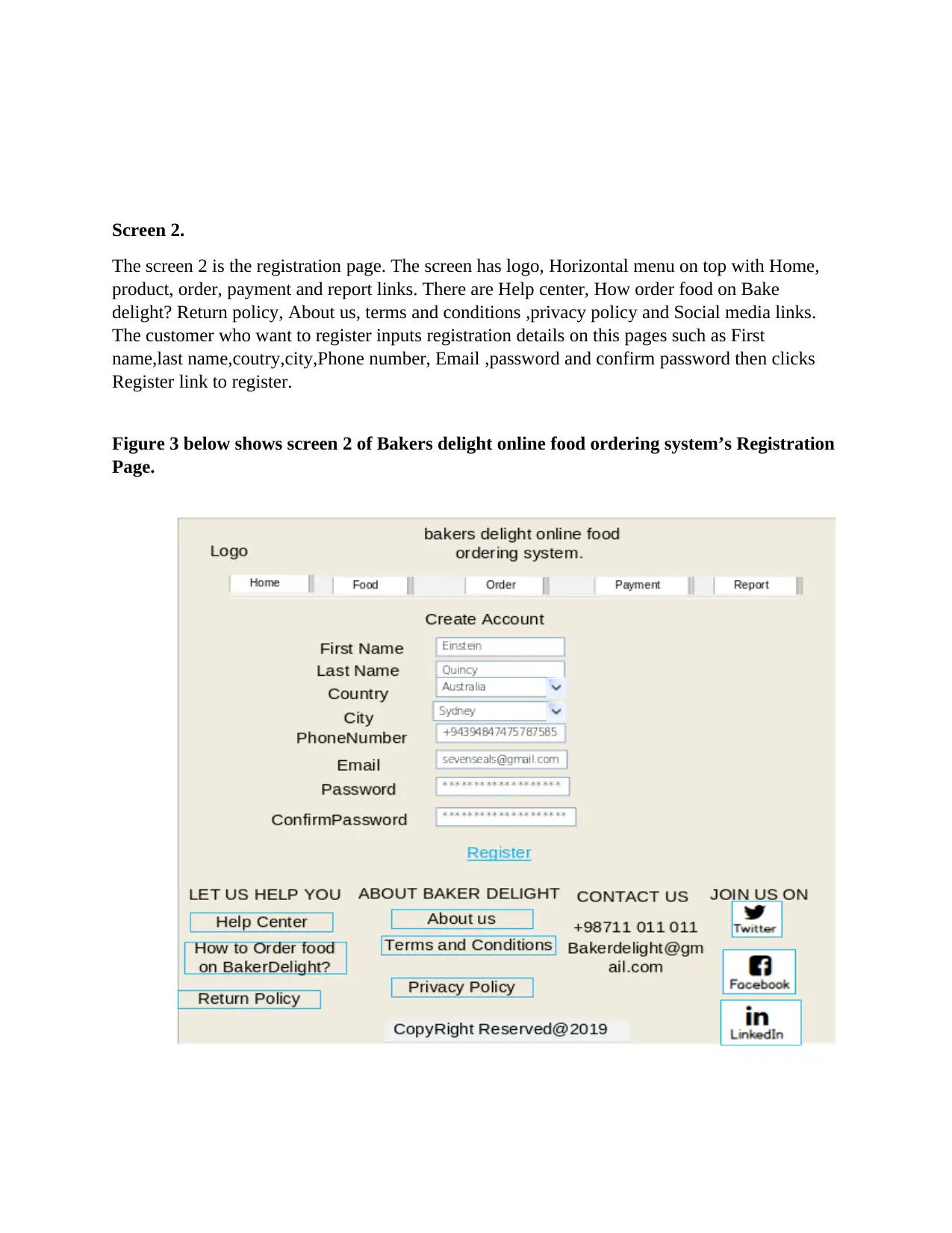
Screen 2.
The screen 2 is the registration page. The screen has logo, Horizontal menu on top with Home,
product, order, payment and report links. There are Help center, How order food on Bake
delight? Return policy, About us, terms and conditions ,privacy policy and Social media links.
The customer who want to register inputs registration details on this pages such as First
name,last name,coutry,city,Phone number, Email ,password and confirm password then clicks
Register link to register.
Figure 3 below shows screen 2 of Bakers delight online food ordering system’s Registration
Page.
The screen 2 is the registration page. The screen has logo, Horizontal menu on top with Home,
product, order, payment and report links. There are Help center, How order food on Bake
delight? Return policy, About us, terms and conditions ,privacy policy and Social media links.
The customer who want to register inputs registration details on this pages such as First
name,last name,coutry,city,Phone number, Email ,password and confirm password then clicks
Register link to register.
Figure 3 below shows screen 2 of Bakers delight online food ordering system’s Registration
Page.
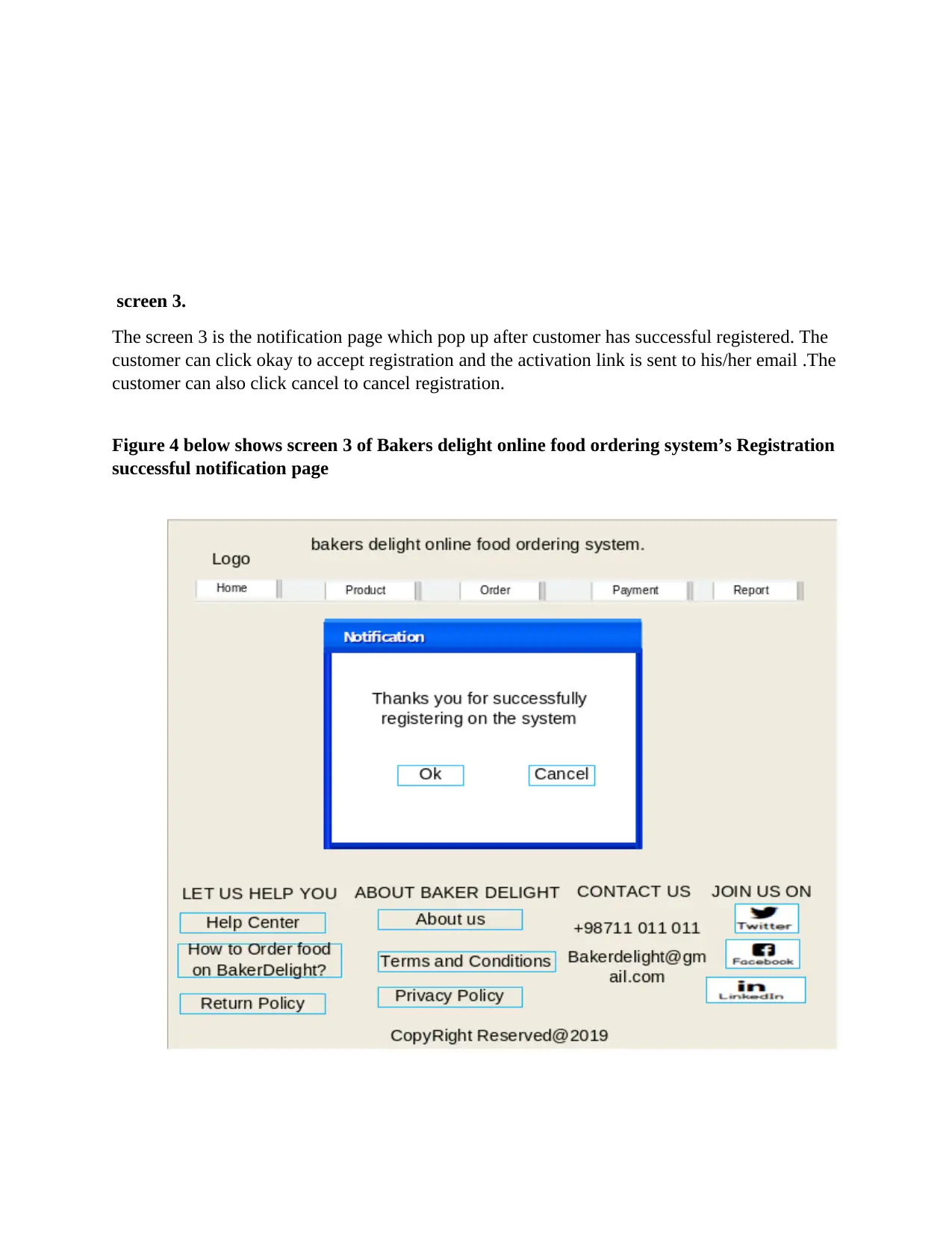
screen 3.
The screen 3 is the notification page which pop up after customer has successful registered. The
customer can click okay to accept registration and the activation link is sent to his/her email .The
customer can also click cancel to cancel registration.
Figure 4 below shows screen 3 of Bakers delight online food ordering system’s Registration
successful notification page
The screen 3 is the notification page which pop up after customer has successful registered. The
customer can click okay to accept registration and the activation link is sent to his/her email .The
customer can also click cancel to cancel registration.
Figure 4 below shows screen 3 of Bakers delight online food ordering system’s Registration
successful notification page
⊘ This is a preview!⊘
Do you want full access?
Subscribe today to unlock all pages.

Trusted by 1+ million students worldwide
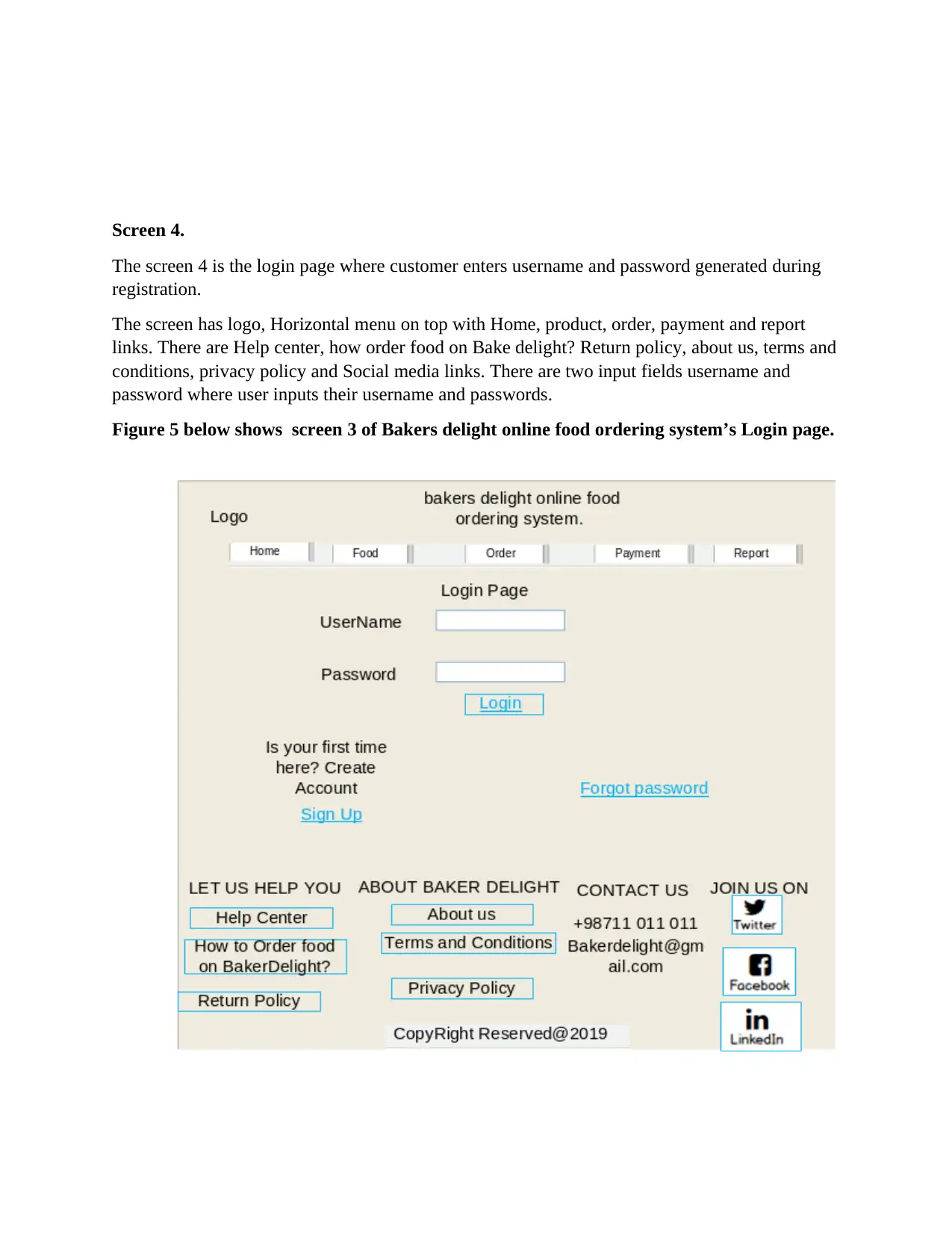
Screen 4.
The screen 4 is the login page where customer enters username and password generated during
registration.
The screen has logo, Horizontal menu on top with Home, product, order, payment and report
links. There are Help center, how order food on Bake delight? Return policy, about us, terms and
conditions, privacy policy and Social media links. There are two input fields username and
password where user inputs their username and passwords.
Figure 5 below shows screen 3 of Bakers delight online food ordering system’s Login page.
The screen 4 is the login page where customer enters username and password generated during
registration.
The screen has logo, Horizontal menu on top with Home, product, order, payment and report
links. There are Help center, how order food on Bake delight? Return policy, about us, terms and
conditions, privacy policy and Social media links. There are two input fields username and
password where user inputs their username and passwords.
Figure 5 below shows screen 3 of Bakers delight online food ordering system’s Login page.
Paraphrase This Document
Need a fresh take? Get an instant paraphrase of this document with our AI Paraphraser
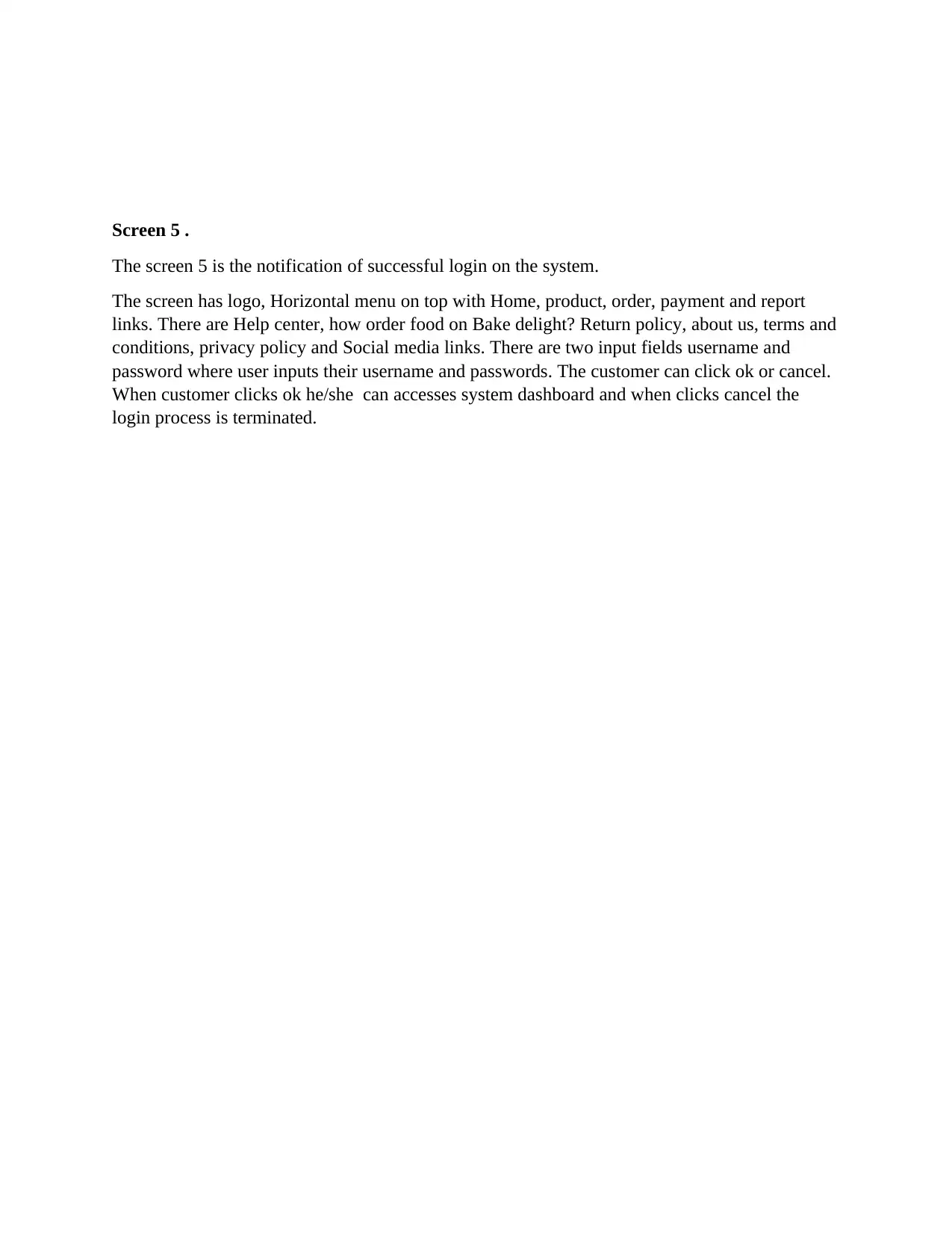
Screen 5 .
The screen 5 is the notification of successful login on the system.
The screen has logo, Horizontal menu on top with Home, product, order, payment and report
links. There are Help center, how order food on Bake delight? Return policy, about us, terms and
conditions, privacy policy and Social media links. There are two input fields username and
password where user inputs their username and passwords. The customer can click ok or cancel.
When customer clicks ok he/she can accesses system dashboard and when clicks cancel the
login process is terminated.
The screen 5 is the notification of successful login on the system.
The screen has logo, Horizontal menu on top with Home, product, order, payment and report
links. There are Help center, how order food on Bake delight? Return policy, about us, terms and
conditions, privacy policy and Social media links. There are two input fields username and
password where user inputs their username and passwords. The customer can click ok or cancel.
When customer clicks ok he/she can accesses system dashboard and when clicks cancel the
login process is terminated.
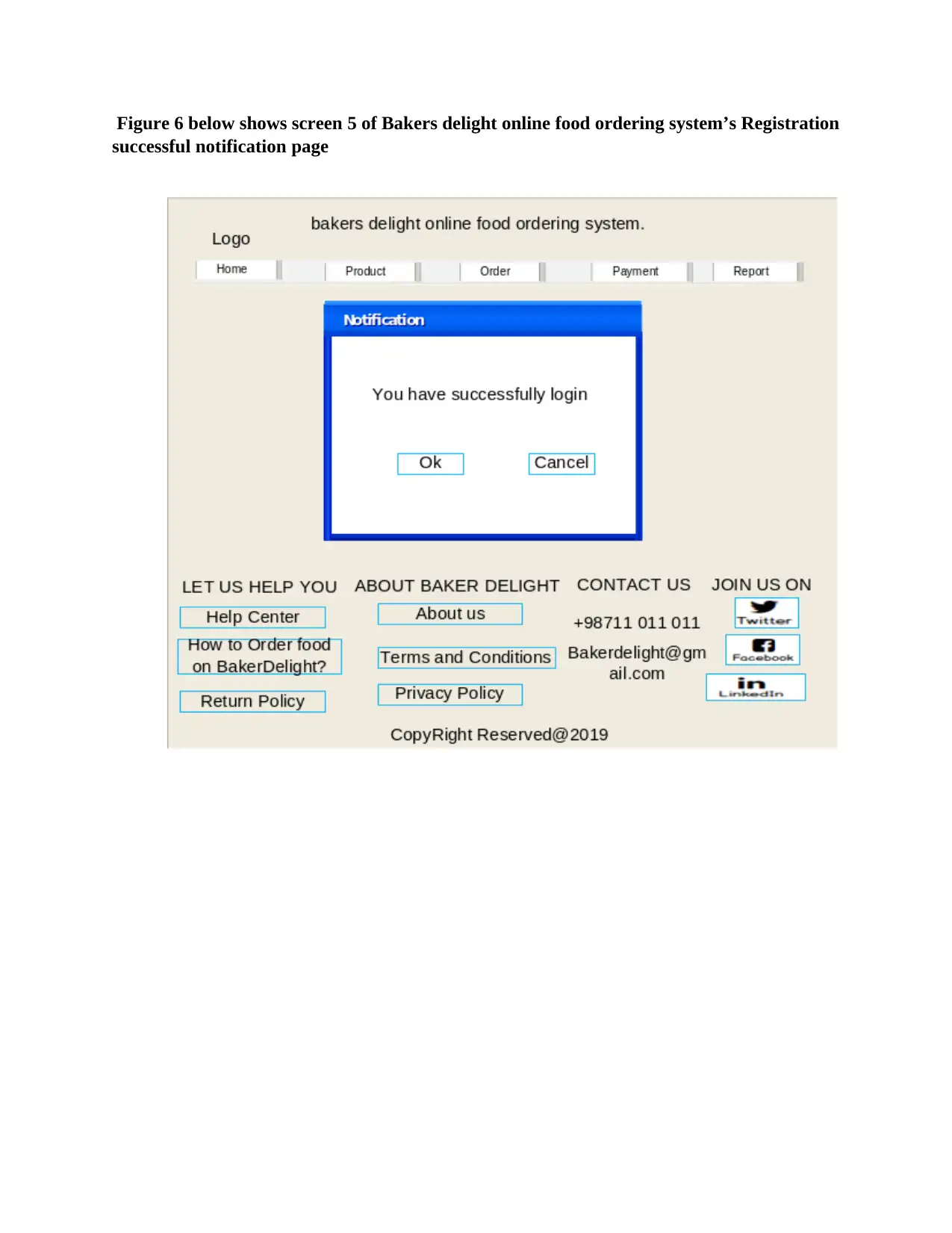
Figure 6 below shows screen 5 of Bakers delight online food ordering system’s Registration
successful notification page
successful notification page
⊘ This is a preview!⊘
Do you want full access?
Subscribe today to unlock all pages.

Trusted by 1+ million students worldwide
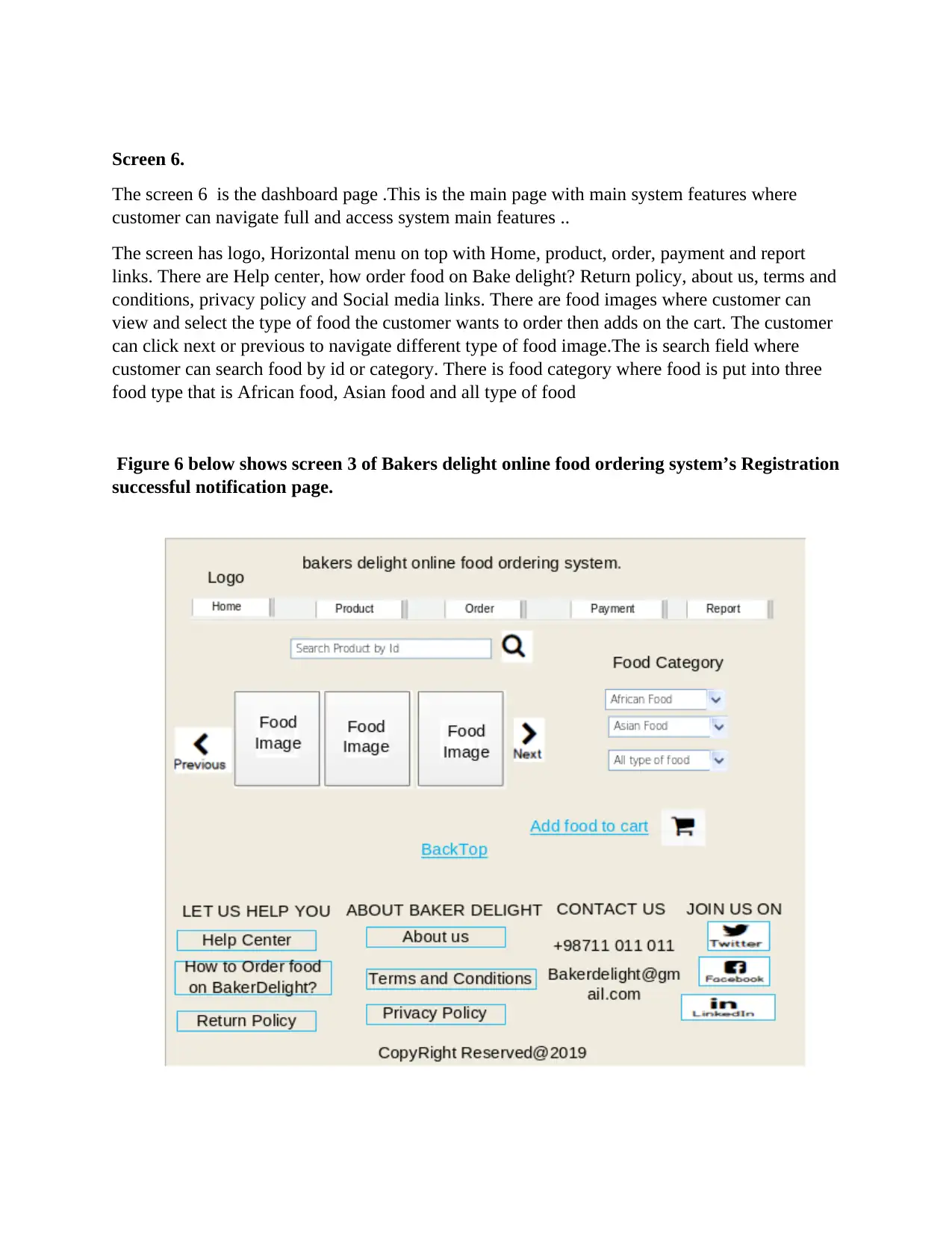
Screen 6.
The screen 6 is the dashboard page .This is the main page with main system features where
customer can navigate full and access system main features ..
The screen has logo, Horizontal menu on top with Home, product, order, payment and report
links. There are Help center, how order food on Bake delight? Return policy, about us, terms and
conditions, privacy policy and Social media links. There are food images where customer can
view and select the type of food the customer wants to order then adds on the cart. The customer
can click next or previous to navigate different type of food image.The is search field where
customer can search food by id or category. There is food category where food is put into three
food type that is African food, Asian food and all type of food
Figure 6 below shows screen 3 of Bakers delight online food ordering system’s Registration
successful notification page.
The screen 6 is the dashboard page .This is the main page with main system features where
customer can navigate full and access system main features ..
The screen has logo, Horizontal menu on top with Home, product, order, payment and report
links. There are Help center, how order food on Bake delight? Return policy, about us, terms and
conditions, privacy policy and Social media links. There are food images where customer can
view and select the type of food the customer wants to order then adds on the cart. The customer
can click next or previous to navigate different type of food image.The is search field where
customer can search food by id or category. There is food category where food is put into three
food type that is African food, Asian food and all type of food
Figure 6 below shows screen 3 of Bakers delight online food ordering system’s Registration
successful notification page.
Paraphrase This Document
Need a fresh take? Get an instant paraphrase of this document with our AI Paraphraser
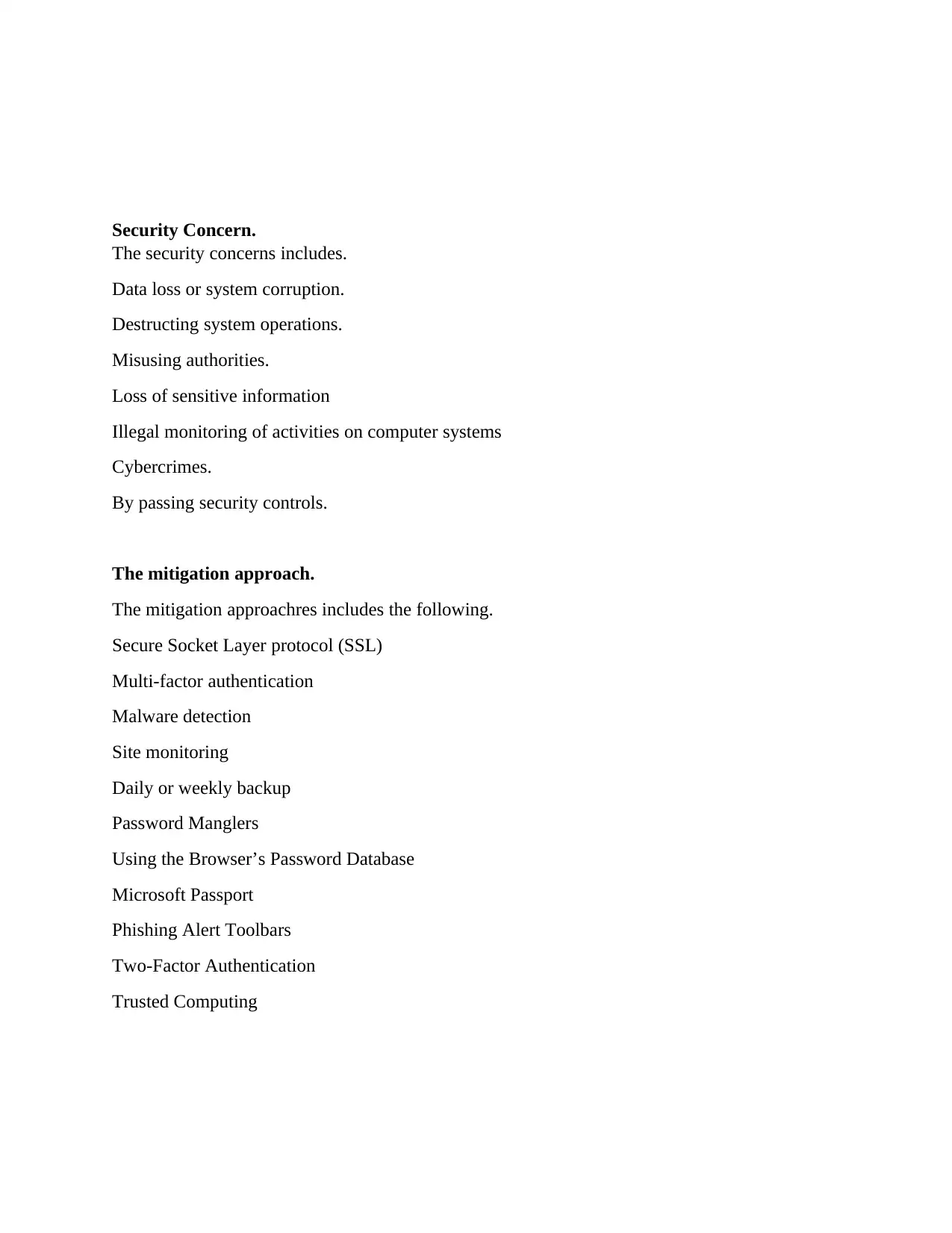
Security Concern.
The security concerns includes.
Data loss or system corruption.
Destructing system operations.
Misusing authorities.
Loss of sensitive information
Illegal monitoring of activities on computer systems
Cybercrimes.
By passing security controls.
The mitigation approach.
The mitigation approachres includes the following.
Secure Socket Layer protocol (SSL)
Multi-factor authentication
Malware detection
Site monitoring
Daily or weekly backup
Password Manglers
Using the Browser’s Password Database
Microsoft Passport
Phishing Alert Toolbars
Two-Factor Authentication
Trusted Computing
The security concerns includes.
Data loss or system corruption.
Destructing system operations.
Misusing authorities.
Loss of sensitive information
Illegal monitoring of activities on computer systems
Cybercrimes.
By passing security controls.
The mitigation approach.
The mitigation approachres includes the following.
Secure Socket Layer protocol (SSL)
Multi-factor authentication
Malware detection
Site monitoring
Daily or weekly backup
Password Manglers
Using the Browser’s Password Database
Microsoft Passport
Phishing Alert Toolbars
Two-Factor Authentication
Trusted Computing
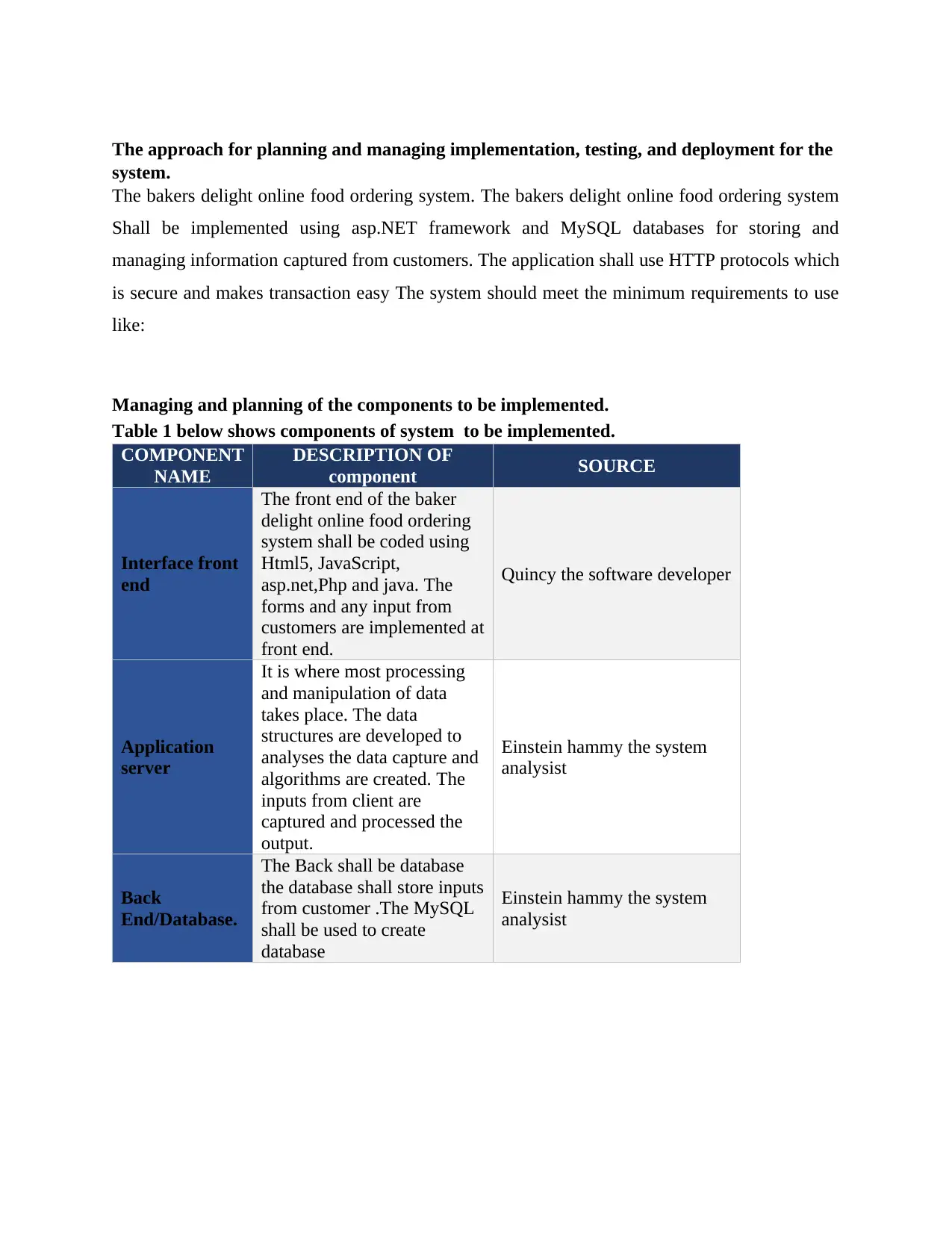
The approach for planning and managing implementation, testing, and deployment for the
system.
The bakers delight online food ordering system. The bakers delight online food ordering system
Shall be implemented using asp.NET framework and MySQL databases for storing and
managing information captured from customers. The application shall use HTTP protocols which
is secure and makes transaction easy The system should meet the minimum requirements to use
like:
Managing and planning of the components to be implemented.
Table 1 below shows components of system to be implemented.
COMPONENT
NAME
DESCRIPTION OF
component SOURCE
Interface front
end
The front end of the baker
delight online food ordering
system shall be coded using
Html5, JavaScript,
asp.net,Php and java. The
forms and any input from
customers are implemented at
front end.
Quincy the software developer
Application
server
It is where most processing
and manipulation of data
takes place. The data
structures are developed to
analyses the data capture and
algorithms are created. The
inputs from client are
captured and processed the
output.
Einstein hammy the system
analysist
Back
End/Database.
The Back shall be database
the database shall store inputs
from customer .The MySQL
shall be used to create
database
Einstein hammy the system
analysist
system.
The bakers delight online food ordering system. The bakers delight online food ordering system
Shall be implemented using asp.NET framework and MySQL databases for storing and
managing information captured from customers. The application shall use HTTP protocols which
is secure and makes transaction easy The system should meet the minimum requirements to use
like:
Managing and planning of the components to be implemented.
Table 1 below shows components of system to be implemented.
COMPONENT
NAME
DESCRIPTION OF
component SOURCE
Interface front
end
The front end of the baker
delight online food ordering
system shall be coded using
Html5, JavaScript,
asp.net,Php and java. The
forms and any input from
customers are implemented at
front end.
Quincy the software developer
Application
server
It is where most processing
and manipulation of data
takes place. The data
structures are developed to
analyses the data capture and
algorithms are created. The
inputs from client are
captured and processed the
output.
Einstein hammy the system
analysist
Back
End/Database.
The Back shall be database
the database shall store inputs
from customer .The MySQL
shall be used to create
database
Einstein hammy the system
analysist
⊘ This is a preview!⊘
Do you want full access?
Subscribe today to unlock all pages.

Trusted by 1+ million students worldwide
1 out of 16
Related Documents
Your All-in-One AI-Powered Toolkit for Academic Success.
+13062052269
info@desklib.com
Available 24*7 on WhatsApp / Email
![[object Object]](/_next/static/media/star-bottom.7253800d.svg)
Unlock your academic potential
Copyright © 2020–2026 A2Z Services. All Rights Reserved. Developed and managed by ZUCOL.


