Online Tour Booking System Analysis: Use Case and Activity Diagrams
VerifiedAdded on 2023/03/23
|16
|1924
|34
Report
AI Summary
This report provides a comprehensive analysis of an online tour booking and reservation system using UML diagrams. It identifies key actors such as new users, existing users, reserved tour users, staff members, and system administrators, detailing their interactions with the system through use case scenarios. Activity diagrams illustrate the flow of activities for new, existing, and reserved users, while sequence diagrams model the sequential exchange of messages between users and the system. The state machine diagram visualizes the different states a user transitions through, from logging in to booking tours and making payments. Furthermore, the domain model class diagram presents the conceptual classes and their relationships within the system. User interface considerations, including the home page and login page, are also discussed. The analysis emphasizes the importance of well-defined use cases to minimize system errors and enhance overall quality. The diagrams were created using Microsoft Visio, and the user interface was designed using Adobe Illustrator. Desklib offers more solved assignments and study tools for students.

Student Number
Student Name
Student Name
Paraphrase This Document
Need a fresh take? Get an instant paraphrase of this document with our AI Paraphraser
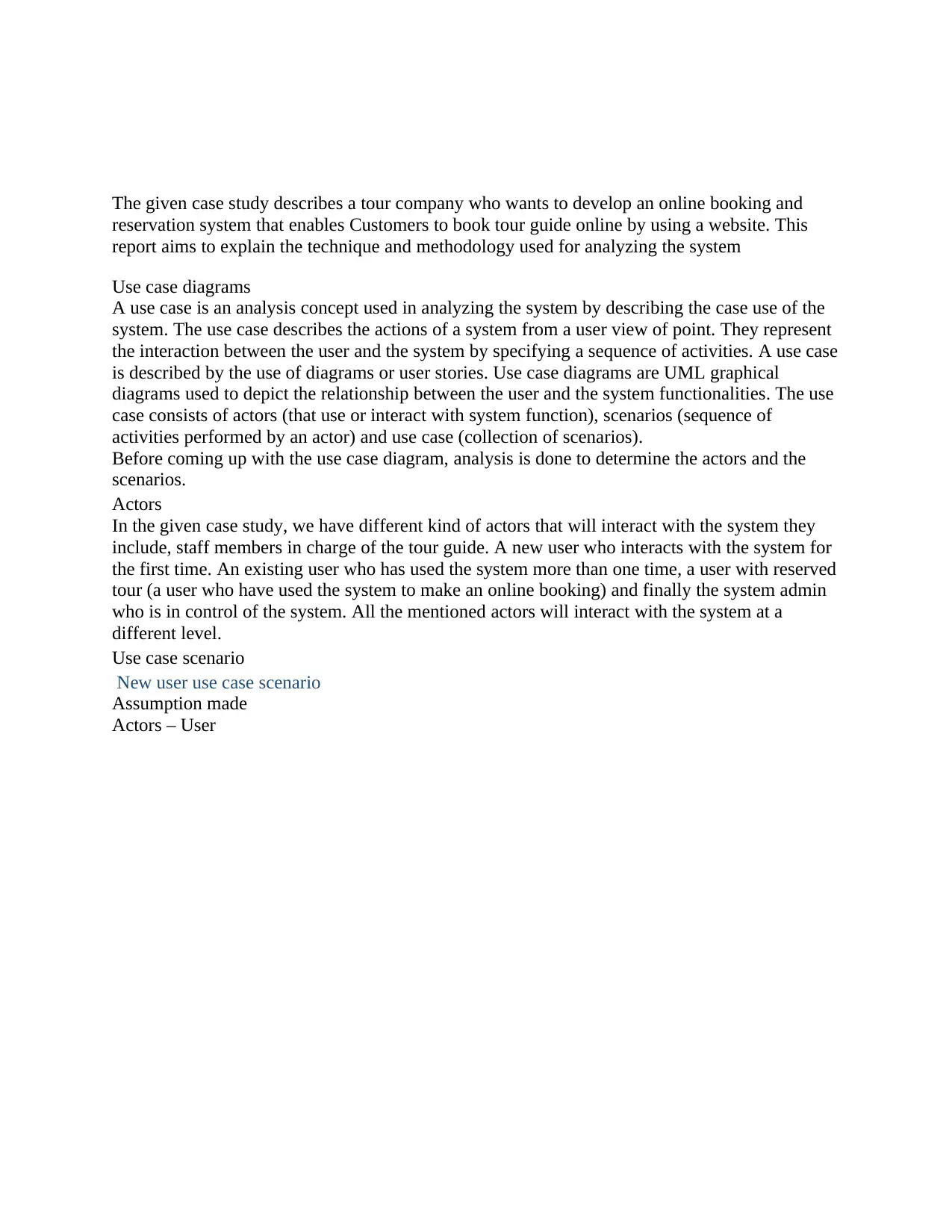
The given case study describes a tour company who wants to develop an online booking and
reservation system that enables Customers to book tour guide online by using a website. This
report aims to explain the technique and methodology used for analyzing the system
Use case diagrams
A use case is an analysis concept used in analyzing the system by describing the case use of the
system. The use case describes the actions of a system from a user view of point. They represent
the interaction between the user and the system by specifying a sequence of activities. A use case
is described by the use of diagrams or user stories. Use case diagrams are UML graphical
diagrams used to depict the relationship between the user and the system functionalities. The use
case consists of actors (that use or interact with system function), scenarios (sequence of
activities performed by an actor) and use case (collection of scenarios).
Before coming up with the use case diagram, analysis is done to determine the actors and the
scenarios.
Actors
In the given case study, we have different kind of actors that will interact with the system they
include, staff members in charge of the tour guide. A new user who interacts with the system for
the first time. An existing user who has used the system more than one time, a user with reserved
tour (a user who have used the system to make an online booking) and finally the system admin
who is in control of the system. All the mentioned actors will interact with the system at a
different level.
Use case scenario
New user use case scenario
Assumption made
Actors – User
reservation system that enables Customers to book tour guide online by using a website. This
report aims to explain the technique and methodology used for analyzing the system
Use case diagrams
A use case is an analysis concept used in analyzing the system by describing the case use of the
system. The use case describes the actions of a system from a user view of point. They represent
the interaction between the user and the system by specifying a sequence of activities. A use case
is described by the use of diagrams or user stories. Use case diagrams are UML graphical
diagrams used to depict the relationship between the user and the system functionalities. The use
case consists of actors (that use or interact with system function), scenarios (sequence of
activities performed by an actor) and use case (collection of scenarios).
Before coming up with the use case diagram, analysis is done to determine the actors and the
scenarios.
Actors
In the given case study, we have different kind of actors that will interact with the system they
include, staff members in charge of the tour guide. A new user who interacts with the system for
the first time. An existing user who has used the system more than one time, a user with reserved
tour (a user who have used the system to make an online booking) and finally the system admin
who is in control of the system. All the mentioned actors will interact with the system at a
different level.
Use case scenario
New user use case scenario
Assumption made
Actors – User
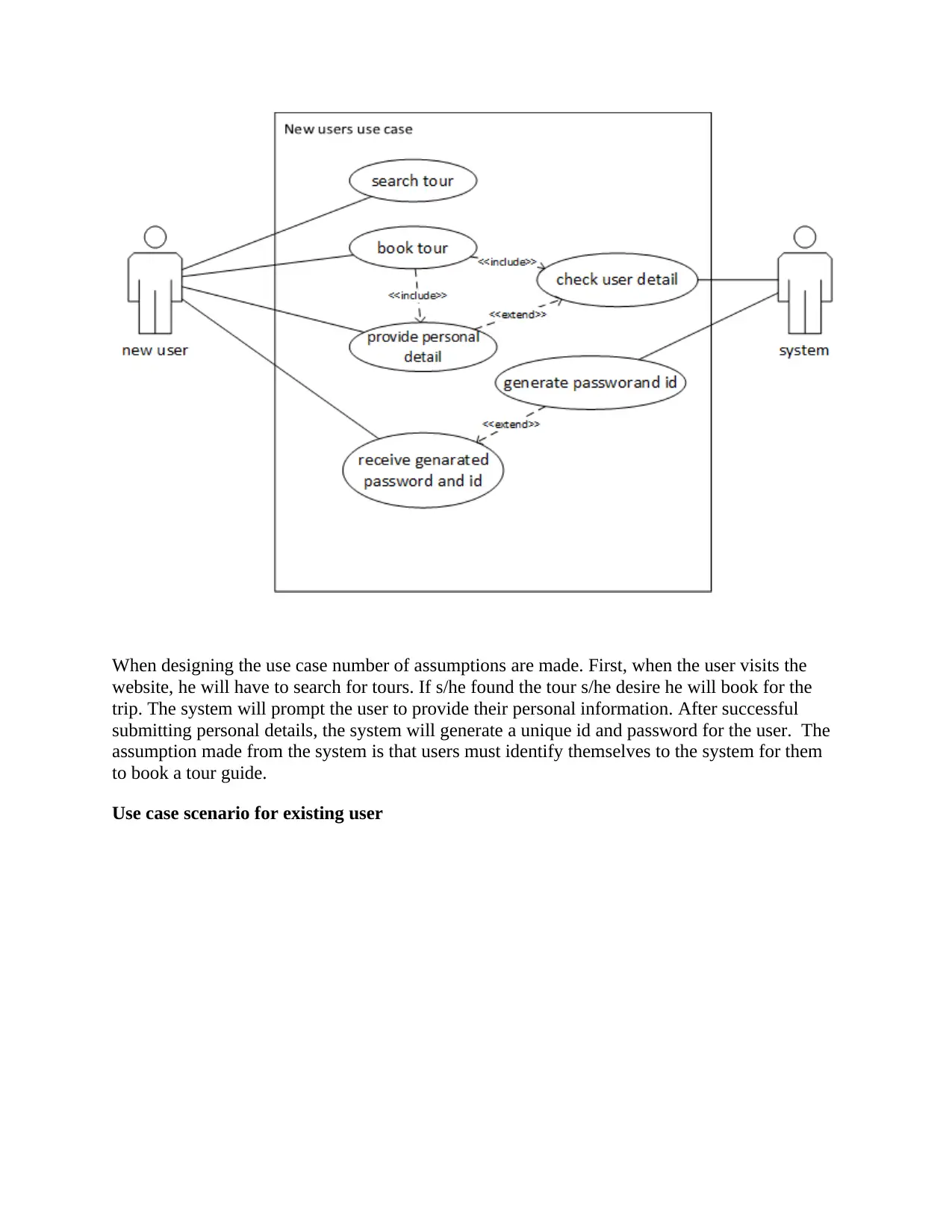
When designing the use case number of assumptions are made. First, when the user visits the
website, he will have to search for tours. If s/he found the tour s/he desire he will book for the
trip. The system will prompt the user to provide their personal information. After successful
submitting personal details, the system will generate a unique id and password for the user. The
assumption made from the system is that users must identify themselves to the system for them
to book a tour guide.
Use case scenario for existing user
website, he will have to search for tours. If s/he found the tour s/he desire he will book for the
trip. The system will prompt the user to provide their personal information. After successful
submitting personal details, the system will generate a unique id and password for the user. The
assumption made from the system is that users must identify themselves to the system for them
to book a tour guide.
Use case scenario for existing user
⊘ This is a preview!⊘
Do you want full access?
Subscribe today to unlock all pages.

Trusted by 1+ million students worldwide
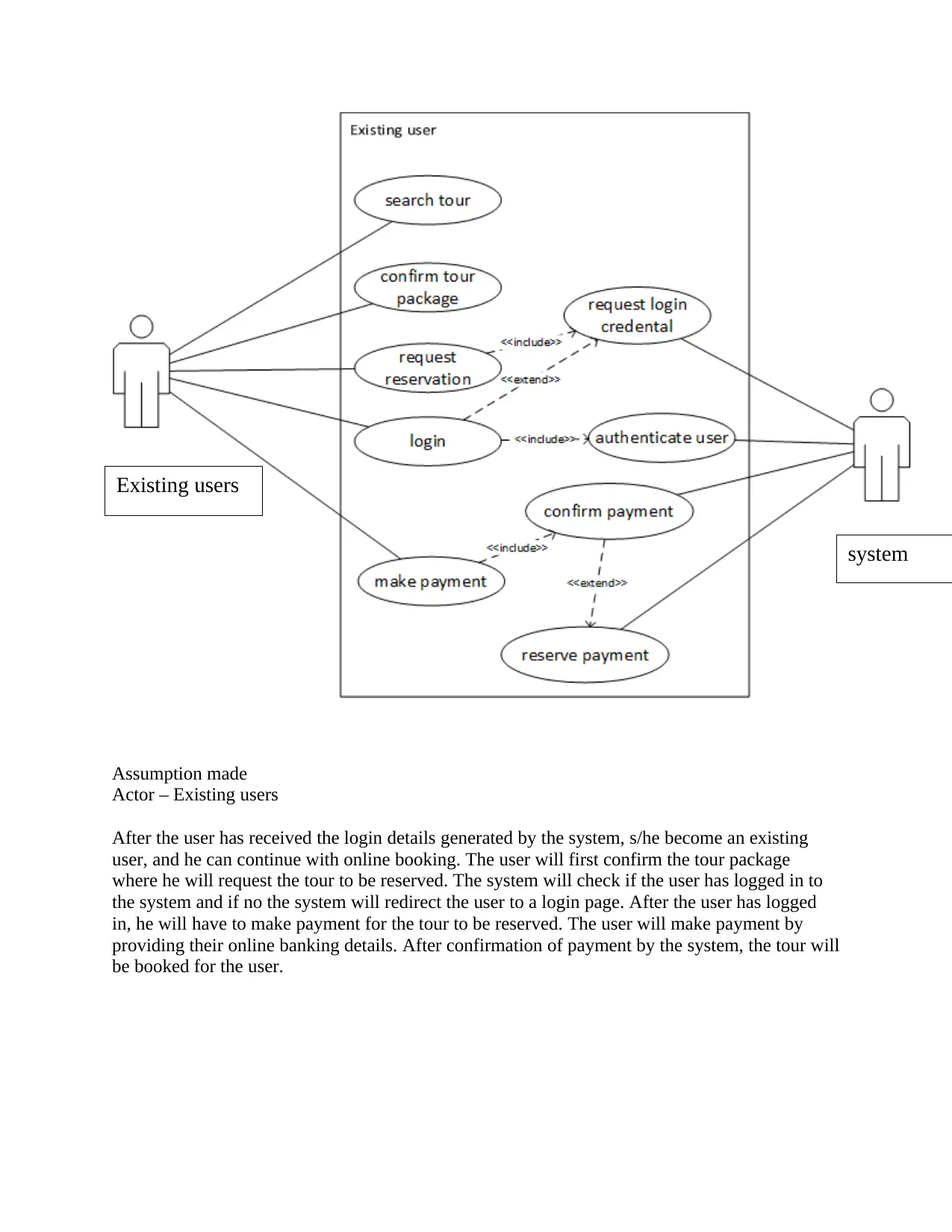
Assumption made
Actor – Existing users
After the user has received the login details generated by the system, s/he become an existing
user, and he can continue with online booking. The user will first confirm the tour package
where he will request the tour to be reserved. The system will check if the user has logged in to
the system and if no the system will redirect the user to a login page. After the user has logged
in, he will have to make payment for the tour to be reserved. The user will make payment by
providing their online banking details. After confirmation of payment by the system, the tour will
be booked for the user.
Existing users
system
Actor – Existing users
After the user has received the login details generated by the system, s/he become an existing
user, and he can continue with online booking. The user will first confirm the tour package
where he will request the tour to be reserved. The system will check if the user has logged in to
the system and if no the system will redirect the user to a login page. After the user has logged
in, he will have to make payment for the tour to be reserved. The user will make payment by
providing their online banking details. After confirmation of payment by the system, the tour will
be booked for the user.
Existing users
system
Paraphrase This Document
Need a fresh take? Get an instant paraphrase of this document with our AI Paraphraser
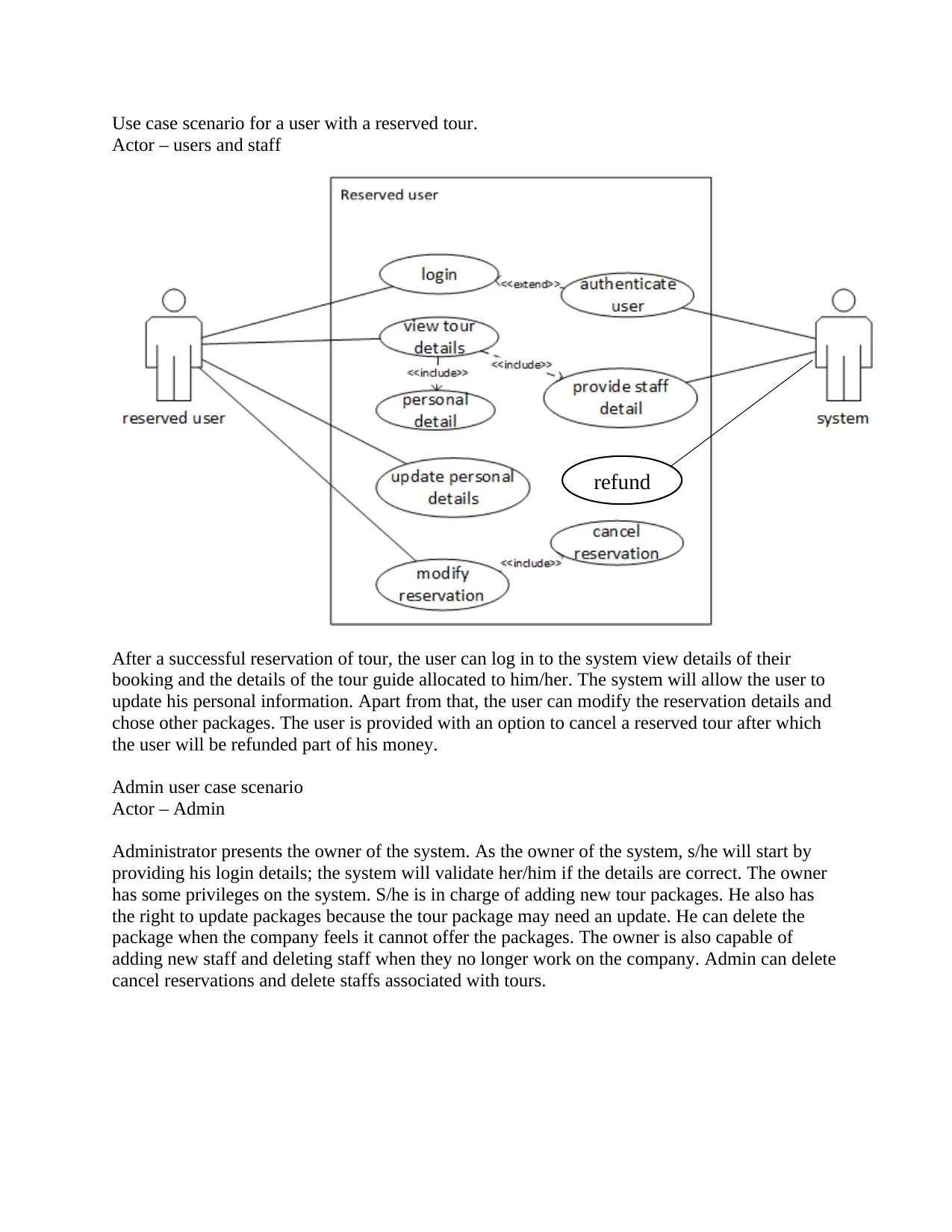
Use case scenario for a user with a reserved tour.
Actor – users and staff
After a successful reservation of tour, the user can log in to the system view details of their
booking and the details of the tour guide allocated to him/her. The system will allow the user to
update his personal information. Apart from that, the user can modify the reservation details and
chose other packages. The user is provided with an option to cancel a reserved tour after which
the user will be refunded part of his money.
Admin user case scenario
Actor – Admin
Administrator presents the owner of the system. As the owner of the system, s/he will start by
providing his login details; the system will validate her/him if the details are correct. The owner
has some privileges on the system. S/he is in charge of adding new tour packages. He also has
the right to update packages because the tour package may need an update. He can delete the
package when the company feels it cannot offer the packages. The owner is also capable of
adding new staff and deleting staff when they no longer work on the company. Admin can delete
cancel reservations and delete staffs associated with tours.
refund
Actor – users and staff
After a successful reservation of tour, the user can log in to the system view details of their
booking and the details of the tour guide allocated to him/her. The system will allow the user to
update his personal information. Apart from that, the user can modify the reservation details and
chose other packages. The user is provided with an option to cancel a reserved tour after which
the user will be refunded part of his money.
Admin user case scenario
Actor – Admin
Administrator presents the owner of the system. As the owner of the system, s/he will start by
providing his login details; the system will validate her/him if the details are correct. The owner
has some privileges on the system. S/he is in charge of adding new tour packages. He also has
the right to update packages because the tour package may need an update. He can delete the
package when the company feels it cannot offer the packages. The owner is also capable of
adding new staff and deleting staff when they no longer work on the company. Admin can delete
cancel reservations and delete staffs associated with tours.
refund
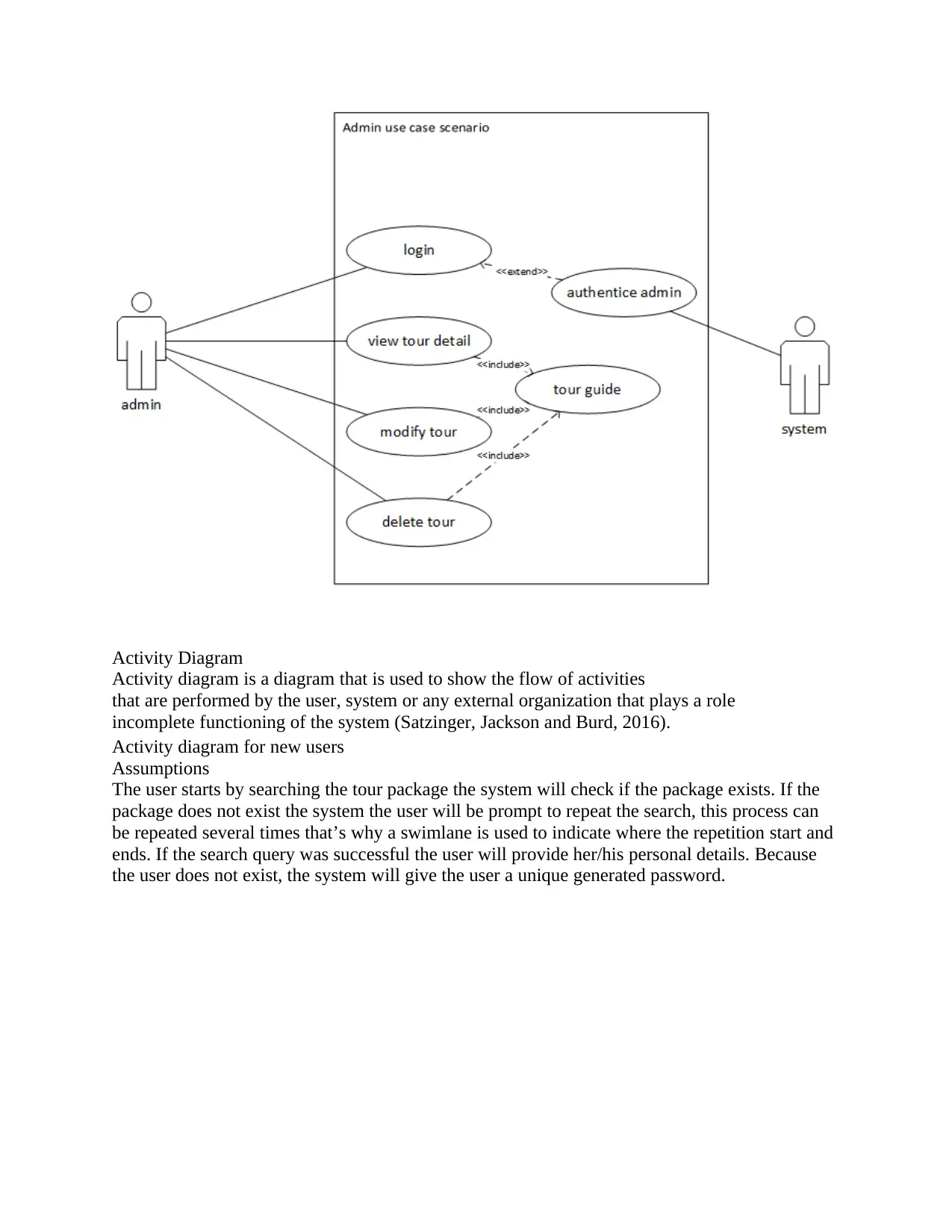
Activity Diagram
Activity diagram is a diagram that is used to show the flow of activities
that are performed by the user, system or any external organization that plays a role
incomplete functioning of the system (Satzinger, Jackson and Burd, 2016).
Activity diagram for new users
Assumptions
The user starts by searching the tour package the system will check if the package exists. If the
package does not exist the system the user will be prompt to repeat the search, this process can
be repeated several times that’s why a swimlane is used to indicate where the repetition start and
ends. If the search query was successful the user will provide her/his personal details. Because
the user does not exist, the system will give the user a unique generated password.
Activity diagram is a diagram that is used to show the flow of activities
that are performed by the user, system or any external organization that plays a role
incomplete functioning of the system (Satzinger, Jackson and Burd, 2016).
Activity diagram for new users
Assumptions
The user starts by searching the tour package the system will check if the package exists. If the
package does not exist the system the user will be prompt to repeat the search, this process can
be repeated several times that’s why a swimlane is used to indicate where the repetition start and
ends. If the search query was successful the user will provide her/his personal details. Because
the user does not exist, the system will give the user a unique generated password.
⊘ This is a preview!⊘
Do you want full access?
Subscribe today to unlock all pages.

Trusted by 1+ million students worldwide
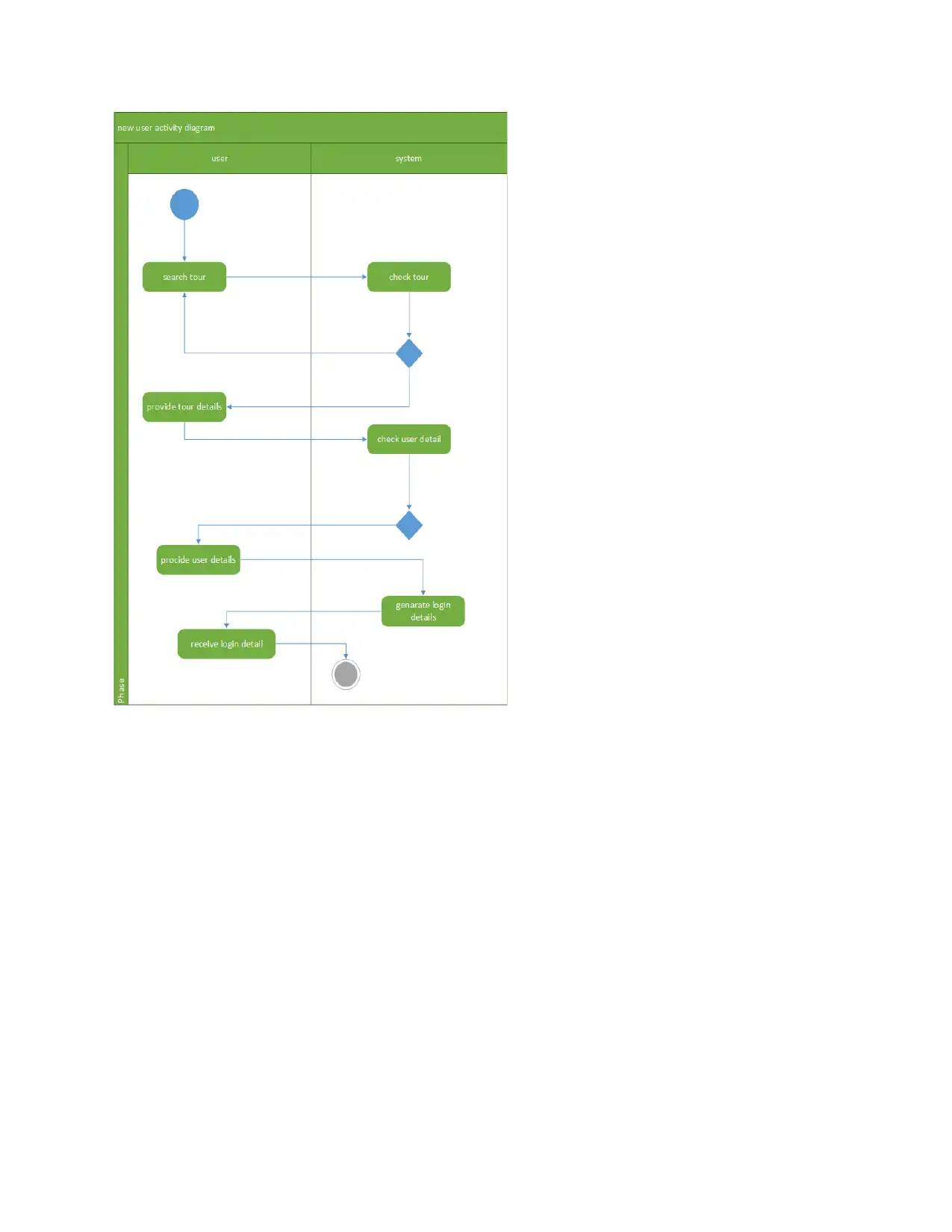
Paraphrase This Document
Need a fresh take? Get an instant paraphrase of this document with our AI Paraphraser
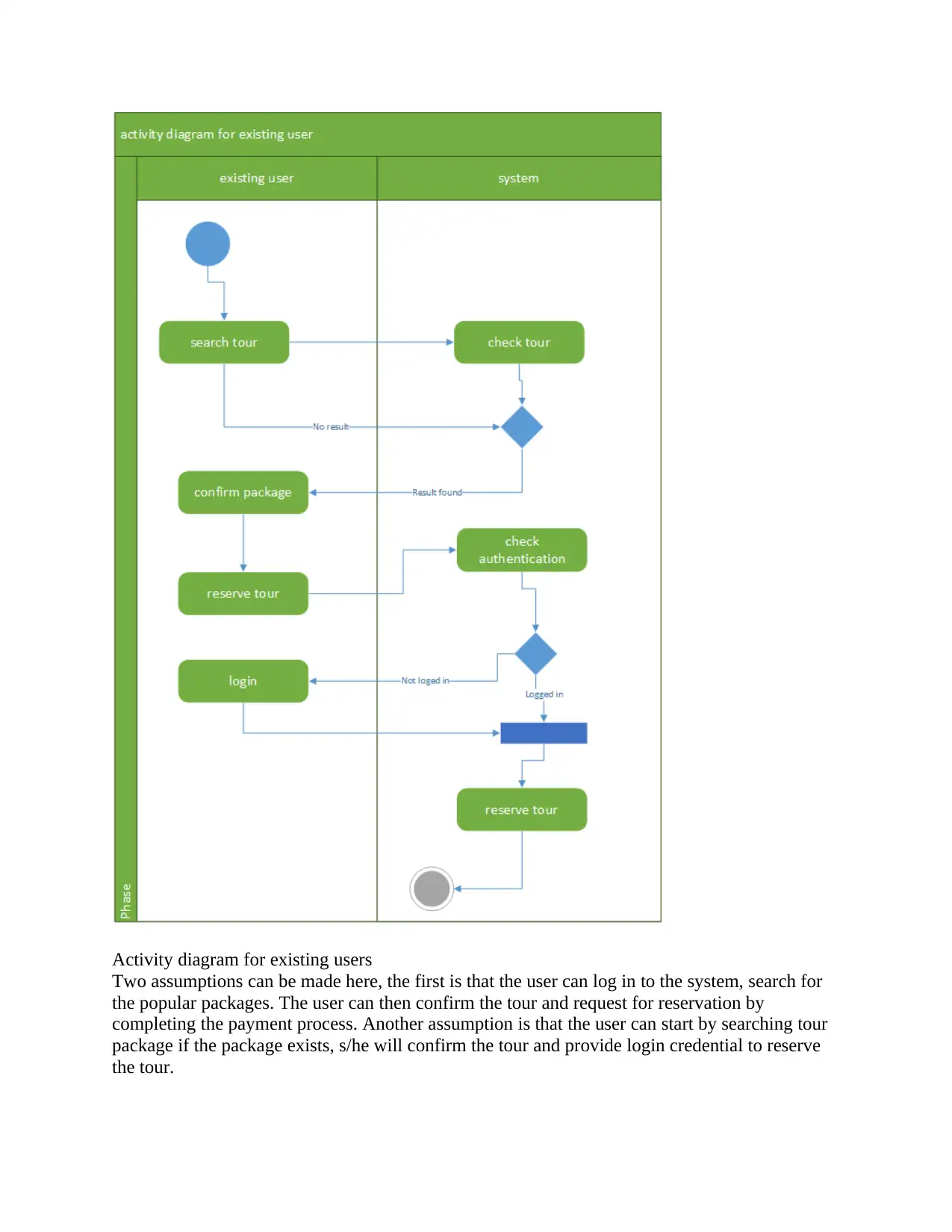
Activity diagram for existing users
Two assumptions can be made here, the first is that the user can log in to the system, search for
the popular packages. The user can then confirm the tour and request for reservation by
completing the payment process. Another assumption is that the user can start by searching tour
package if the package exists, s/he will confirm the tour and provide login credential to reserve
the tour.
Two assumptions can be made here, the first is that the user can log in to the system, search for
the popular packages. The user can then confirm the tour and request for reservation by
completing the payment process. Another assumption is that the user can start by searching tour
package if the package exists, s/he will confirm the tour and provide login credential to reserve
the tour.
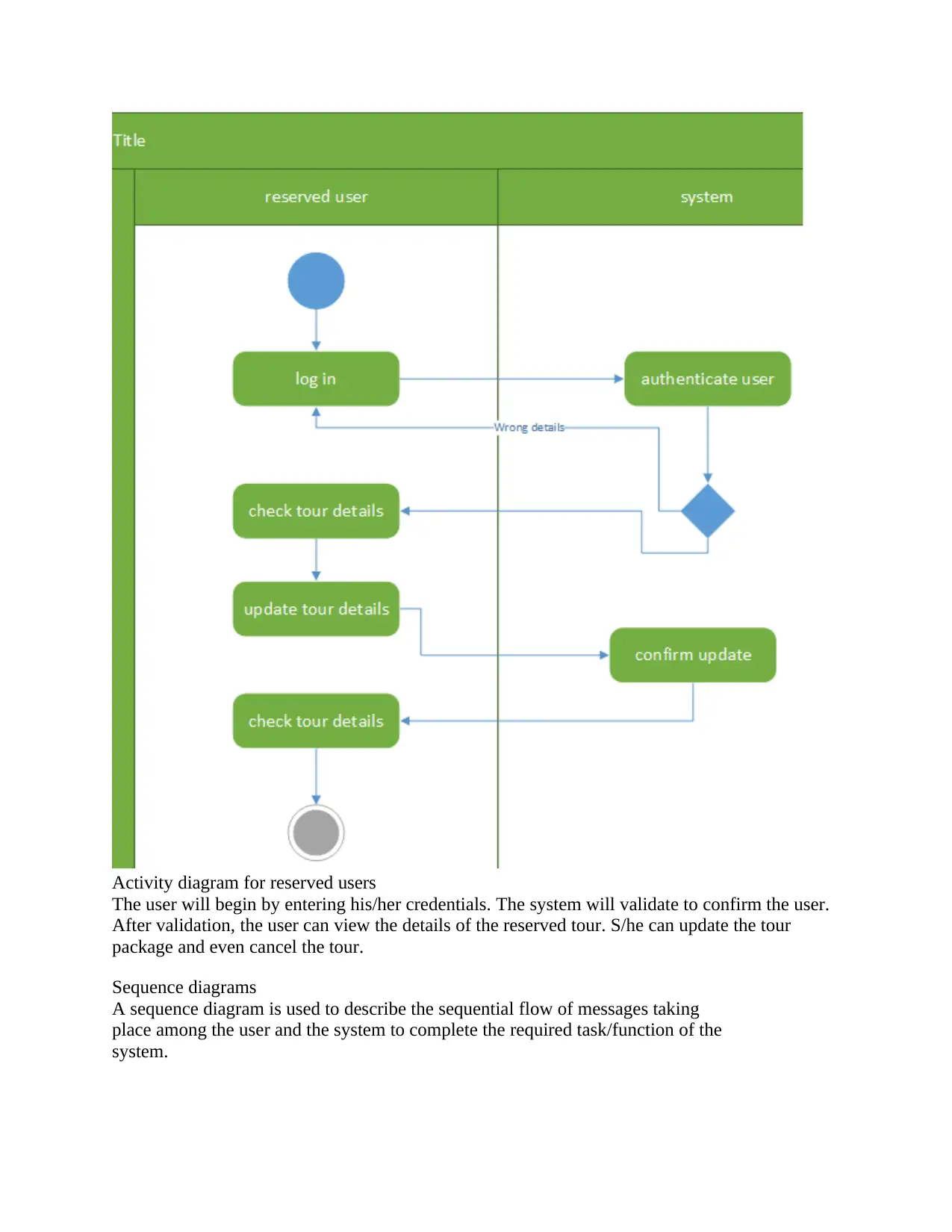
Activity diagram for reserved users
The user will begin by entering his/her credentials. The system will validate to confirm the user.
After validation, the user can view the details of the reserved tour. S/he can update the tour
package and even cancel the tour.
Sequence diagrams
A sequence diagram is used to describe the sequential flow of messages taking
place among the user and the system to complete the required task/function of the
system.
The user will begin by entering his/her credentials. The system will validate to confirm the user.
After validation, the user can view the details of the reserved tour. S/he can update the tour
package and even cancel the tour.
Sequence diagrams
A sequence diagram is used to describe the sequential flow of messages taking
place among the user and the system to complete the required task/function of the
system.
⊘ This is a preview!⊘
Do you want full access?
Subscribe today to unlock all pages.

Trusted by 1+ million students worldwide
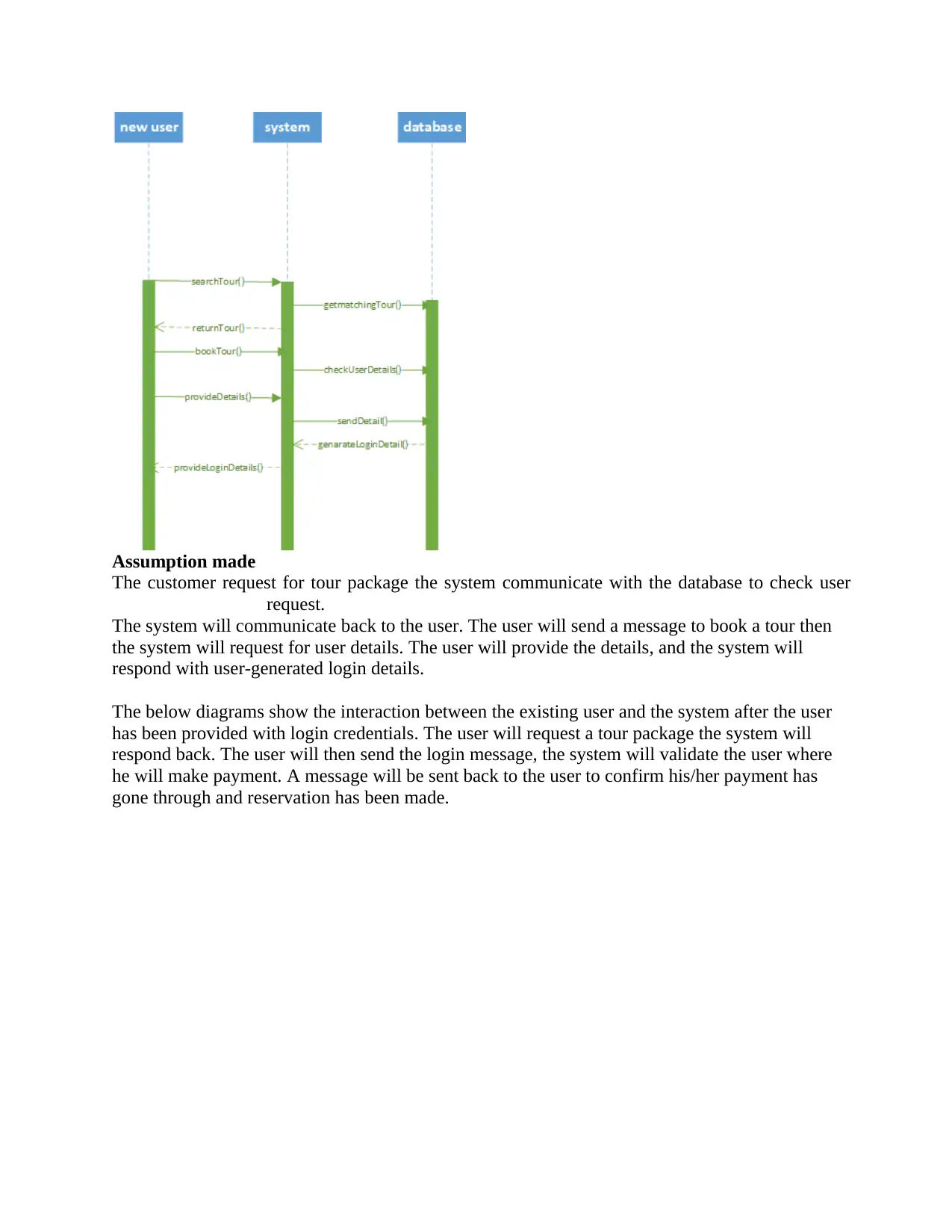
Assumption made
The customer request for tour package the system communicate with the database to check user
request.
The system will communicate back to the user. The user will send a message to book a tour then
the system will request for user details. The user will provide the details, and the system will
respond with user-generated login details.
The below diagrams show the interaction between the existing user and the system after the user
has been provided with login credentials. The user will request a tour package the system will
respond back. The user will then send the login message, the system will validate the user where
he will make payment. A message will be sent back to the user to confirm his/her payment has
gone through and reservation has been made.
The customer request for tour package the system communicate with the database to check user
request.
The system will communicate back to the user. The user will send a message to book a tour then
the system will request for user details. The user will provide the details, and the system will
respond with user-generated login details.
The below diagrams show the interaction between the existing user and the system after the user
has been provided with login credentials. The user will request a tour package the system will
respond back. The user will then send the login message, the system will validate the user where
he will make payment. A message will be sent back to the user to confirm his/her payment has
gone through and reservation has been made.
Paraphrase This Document
Need a fresh take? Get an instant paraphrase of this document with our AI Paraphraser
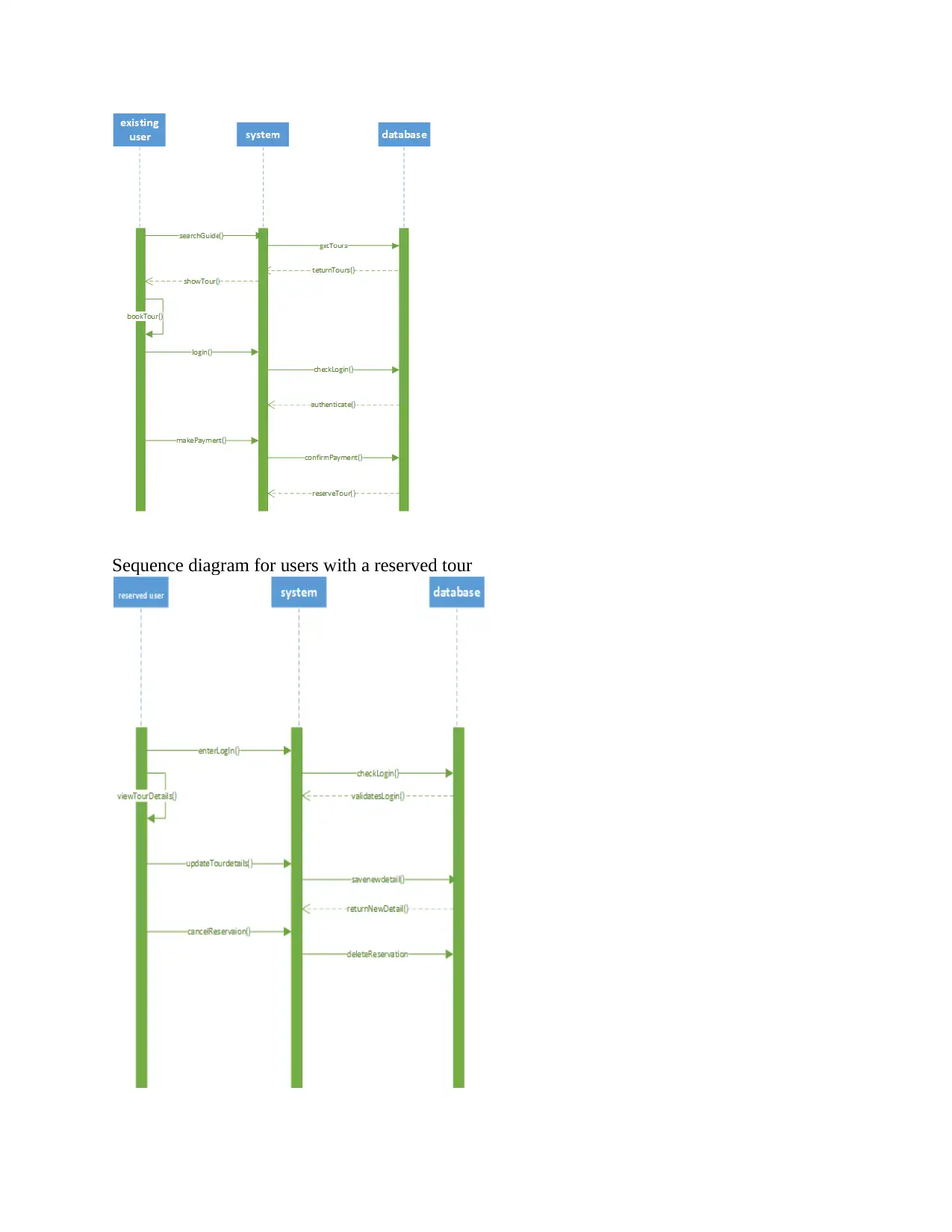
Sequence diagram for users with a reserved tour
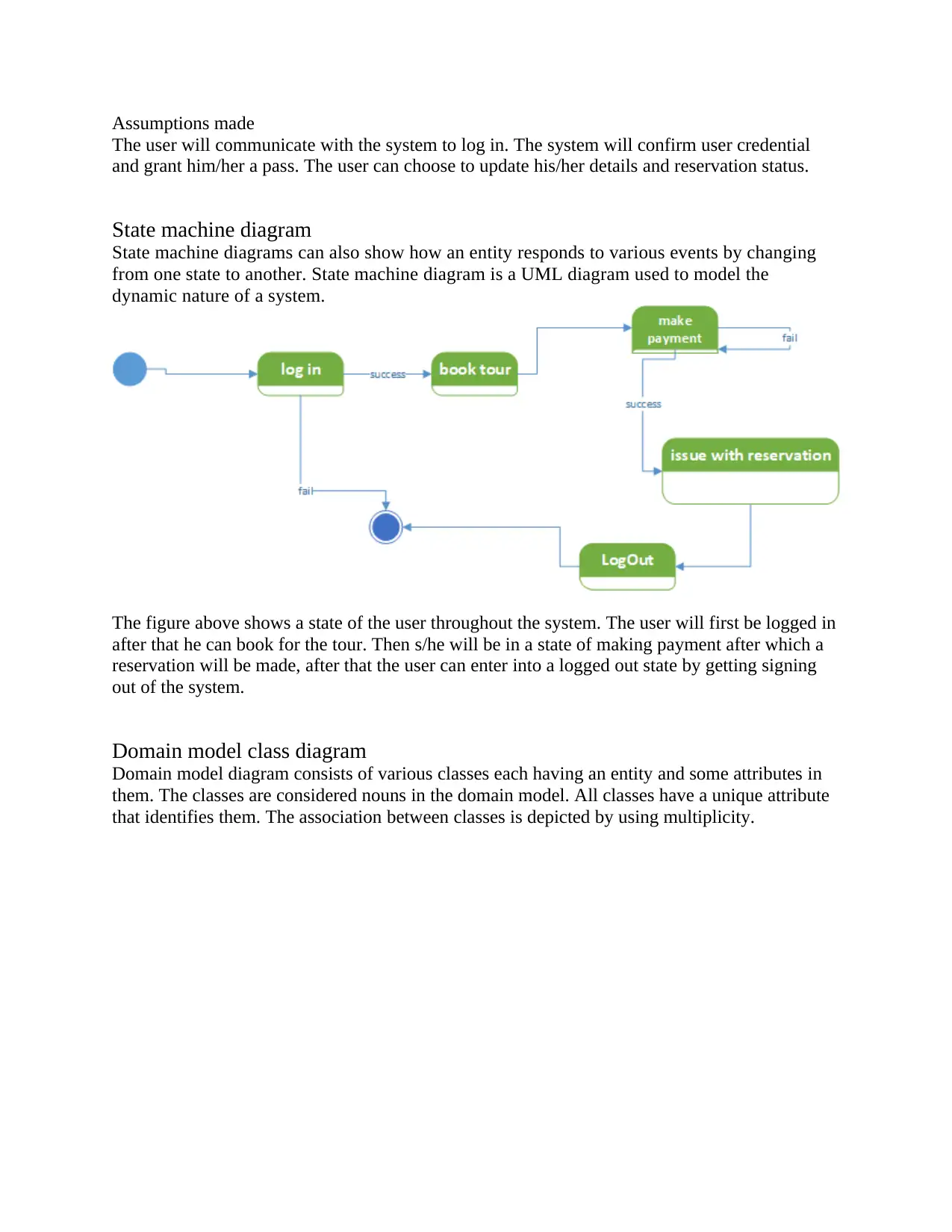
Assumptions made
The user will communicate with the system to log in. The system will confirm user credential
and grant him/her a pass. The user can choose to update his/her details and reservation status.
State machine diagram
State machine diagrams can also show how an entity responds to various events by changing
from one state to another. State machine diagram is a UML diagram used to model the
dynamic nature of a system.
The figure above shows a state of the user throughout the system. The user will first be logged in
after that he can book for the tour. Then s/he will be in a state of making payment after which a
reservation will be made, after that the user can enter into a logged out state by getting signing
out of the system.
Domain model class diagram
Domain model diagram consists of various classes each having an entity and some attributes in
them. The classes are considered nouns in the domain model. All classes have a unique attribute
that identifies them. The association between classes is depicted by using multiplicity.
The user will communicate with the system to log in. The system will confirm user credential
and grant him/her a pass. The user can choose to update his/her details and reservation status.
State machine diagram
State machine diagrams can also show how an entity responds to various events by changing
from one state to another. State machine diagram is a UML diagram used to model the
dynamic nature of a system.
The figure above shows a state of the user throughout the system. The user will first be logged in
after that he can book for the tour. Then s/he will be in a state of making payment after which a
reservation will be made, after that the user can enter into a logged out state by getting signing
out of the system.
Domain model class diagram
Domain model diagram consists of various classes each having an entity and some attributes in
them. The classes are considered nouns in the domain model. All classes have a unique attribute
that identifies them. The association between classes is depicted by using multiplicity.
⊘ This is a preview!⊘
Do you want full access?
Subscribe today to unlock all pages.

Trusted by 1+ million students worldwide
1 out of 16
Related Documents
Your All-in-One AI-Powered Toolkit for Academic Success.
+13062052269
info@desklib.com
Available 24*7 on WhatsApp / Email
![[object Object]](/_next/static/media/star-bottom.7253800d.svg)
Unlock your academic potential
Copyright © 2020–2025 A2Z Services. All Rights Reserved. Developed and managed by ZUCOL.





