BN104 Operating System: Device, File, and Process Management
VerifiedAdded on 2023/04/25
|13
|1143
|297
Homework Assignment
AI Summary
This document is a comprehensive solution to an Operating Systems assignment, addressing key concepts in operating system design and functionality. The assignment covers disk scheduling algorithms (FCFS, SSTF, LOOK) and their performance analysis, including the calculation of total and average track movements. It also delves into the concept of deadlock, explaining its causes and illustrating it with an example involving processes and resources. The document further explores file management, differentiating between fixed and variable length fields and relative and complete file names. Additionally, it provides detailed explanations and examples of essential UNIX commands such as chmod, cd, ls, and mkdir, demonstrating their usage in file and directory manipulation. The assignment concludes with a bibliography of relevant academic sources.
1 out of 13

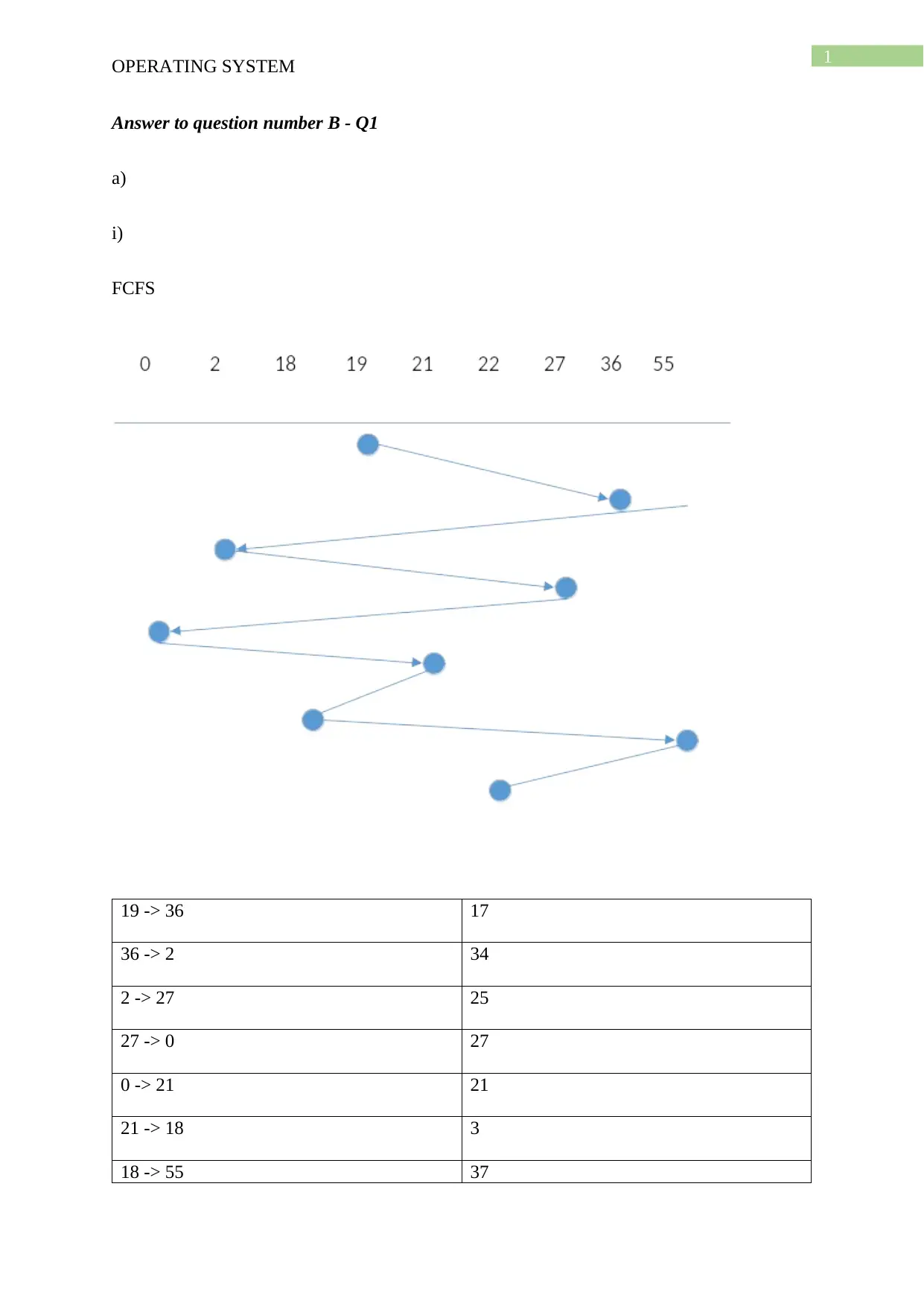
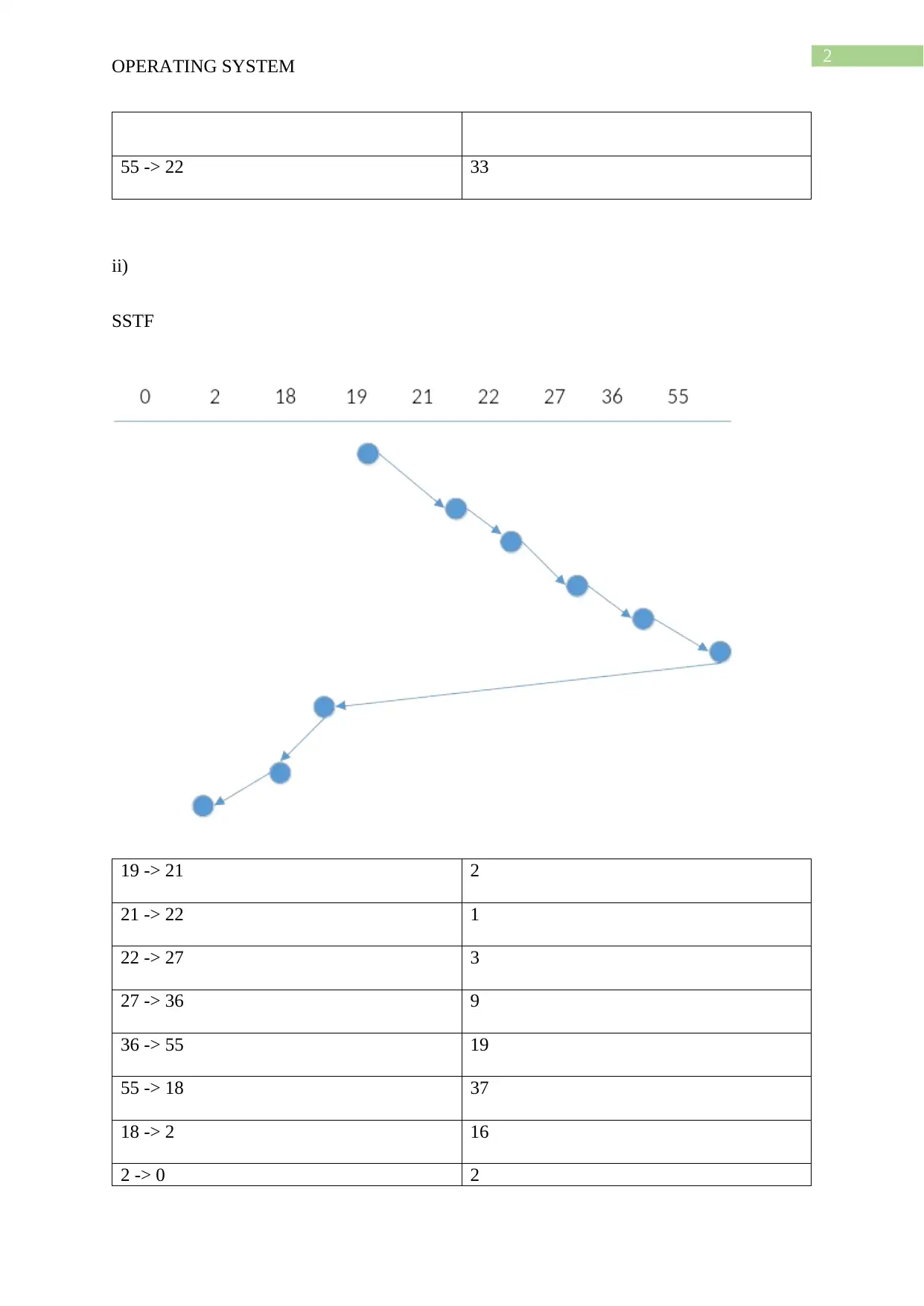

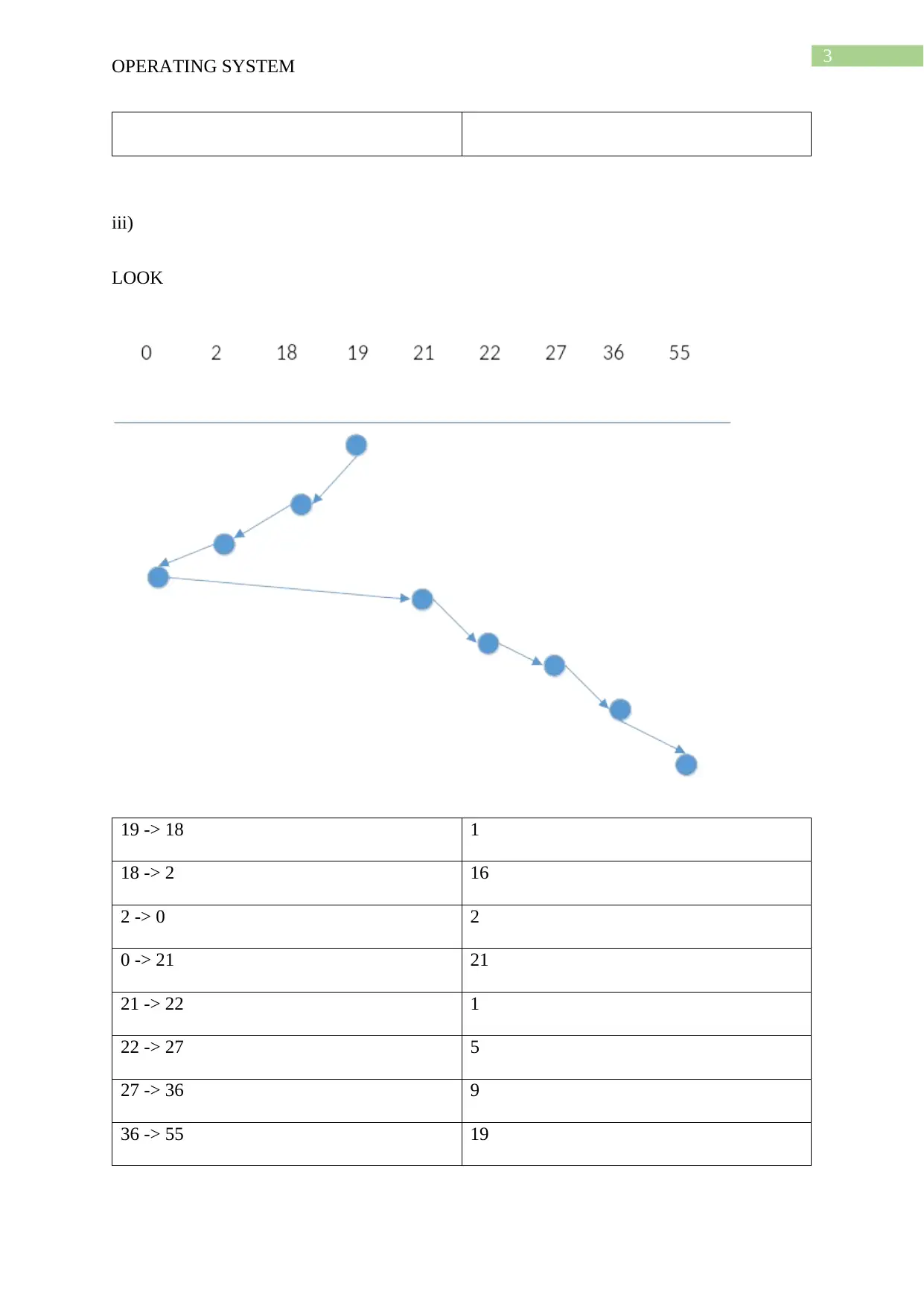
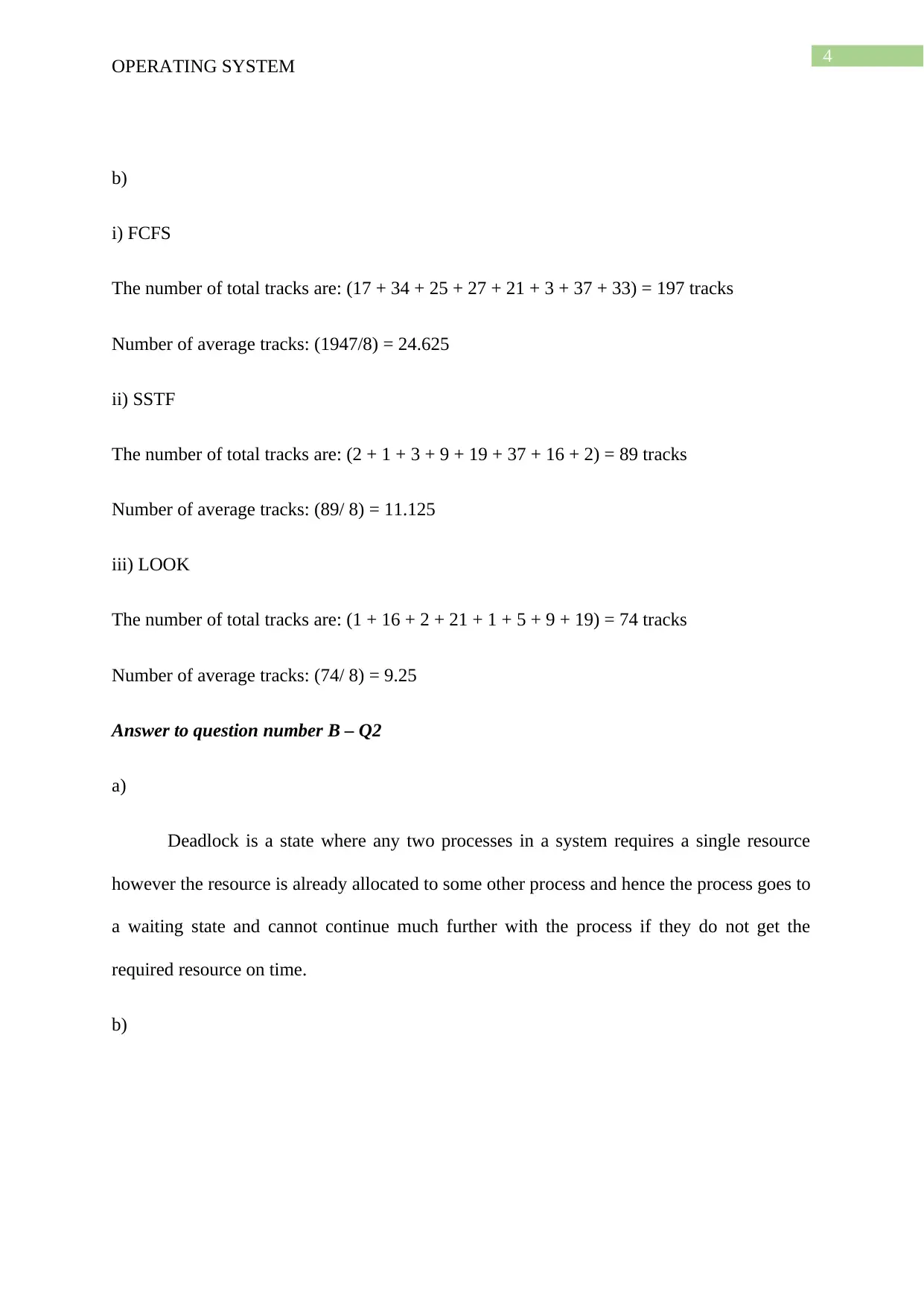
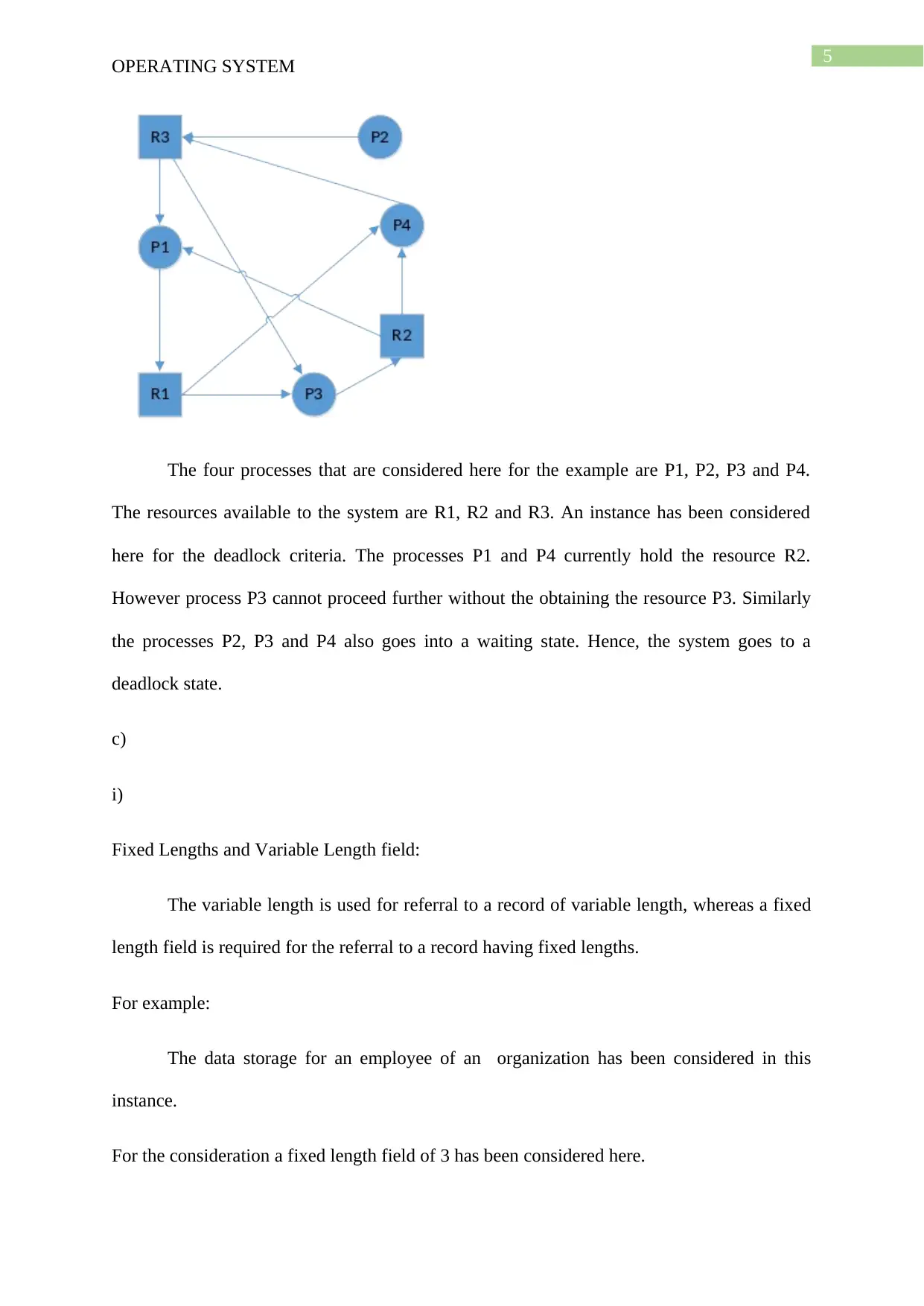
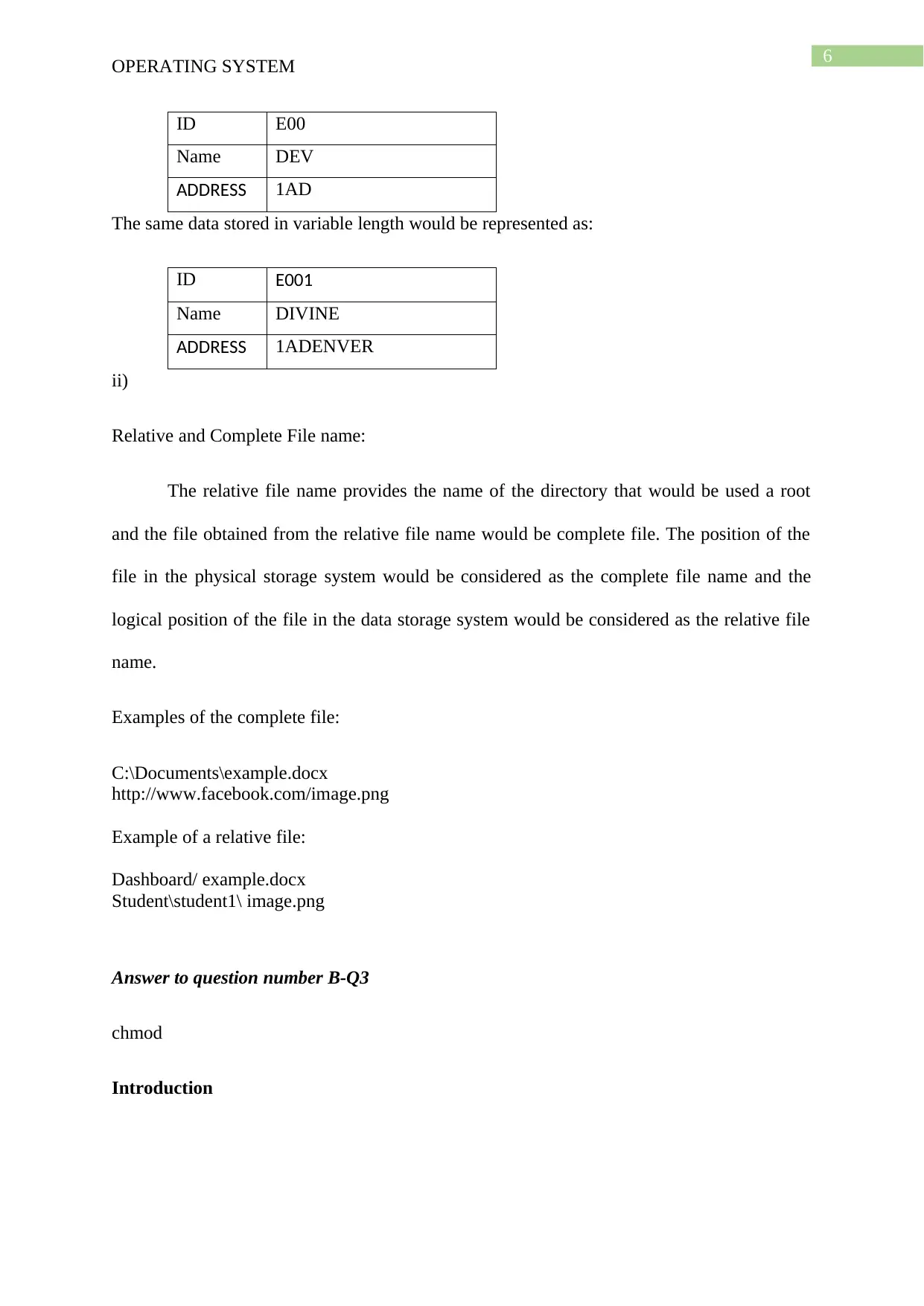
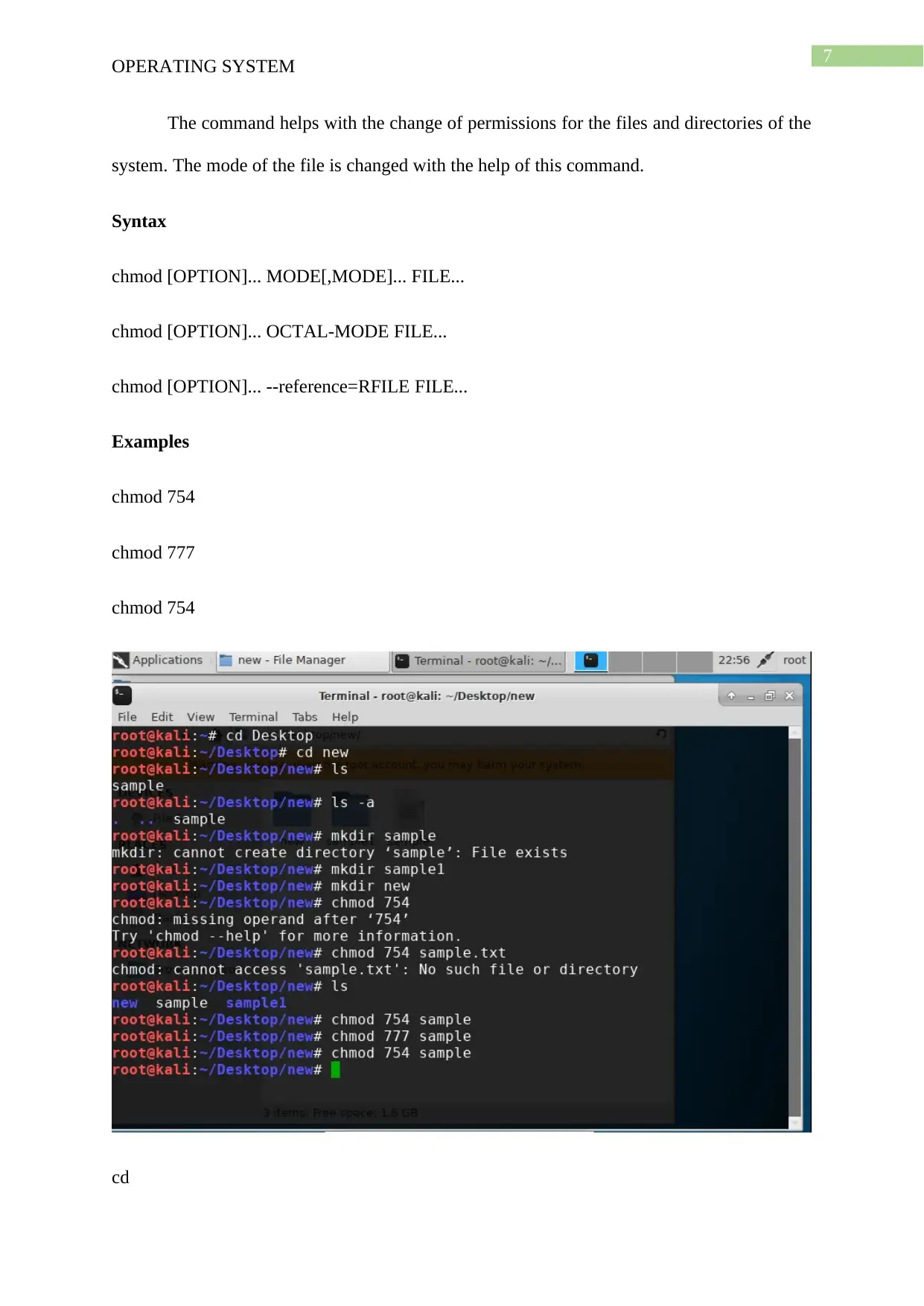
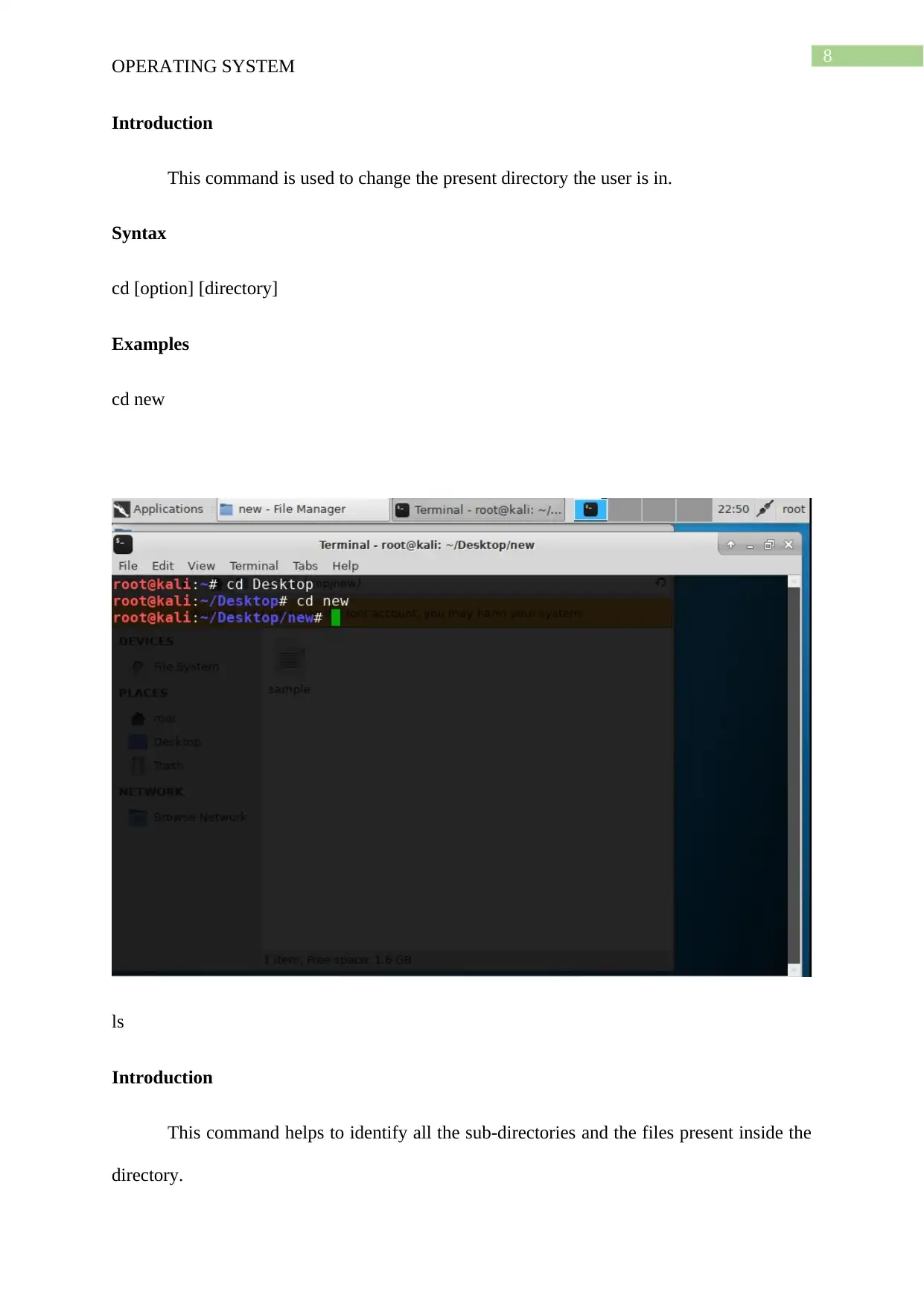
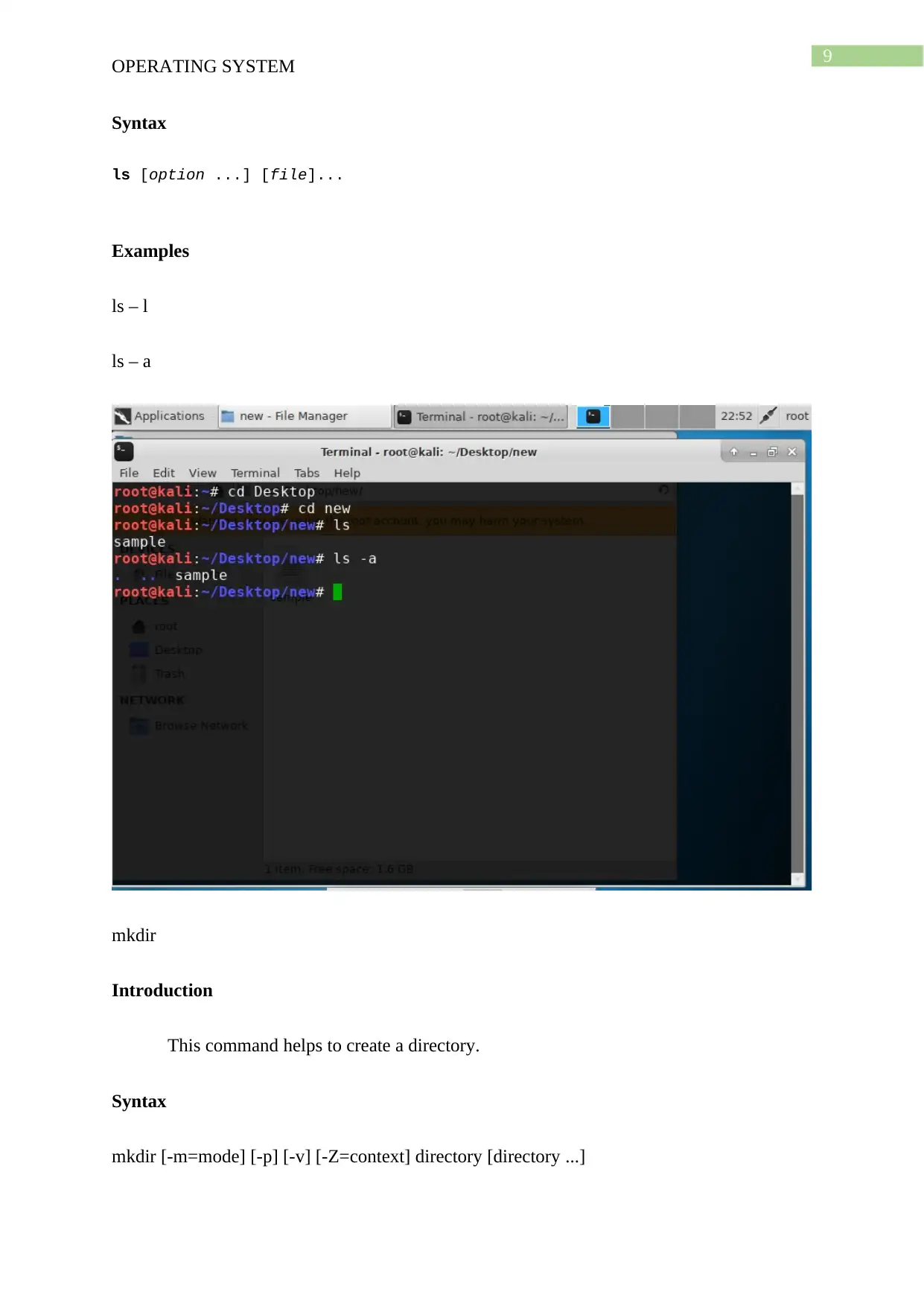
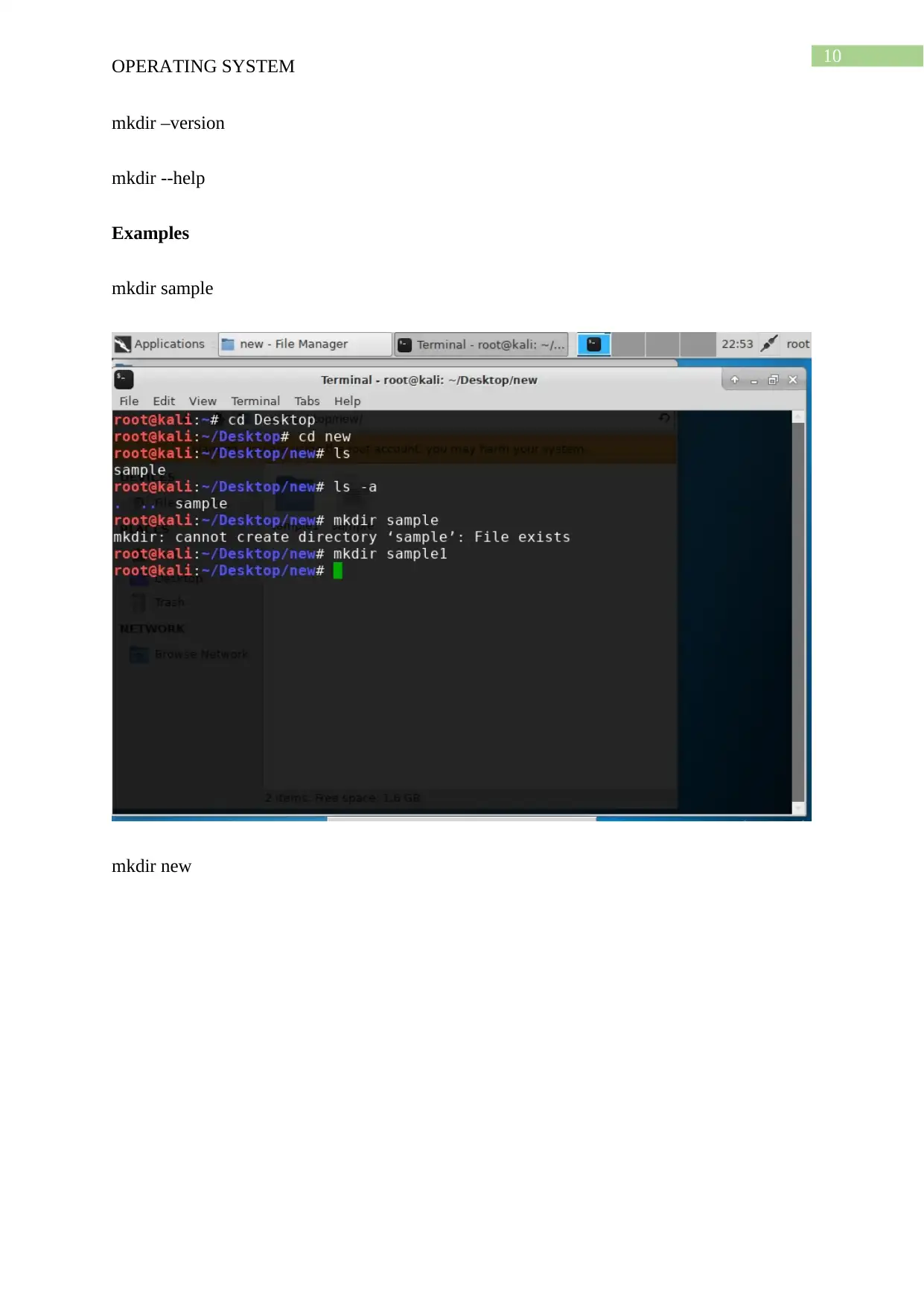
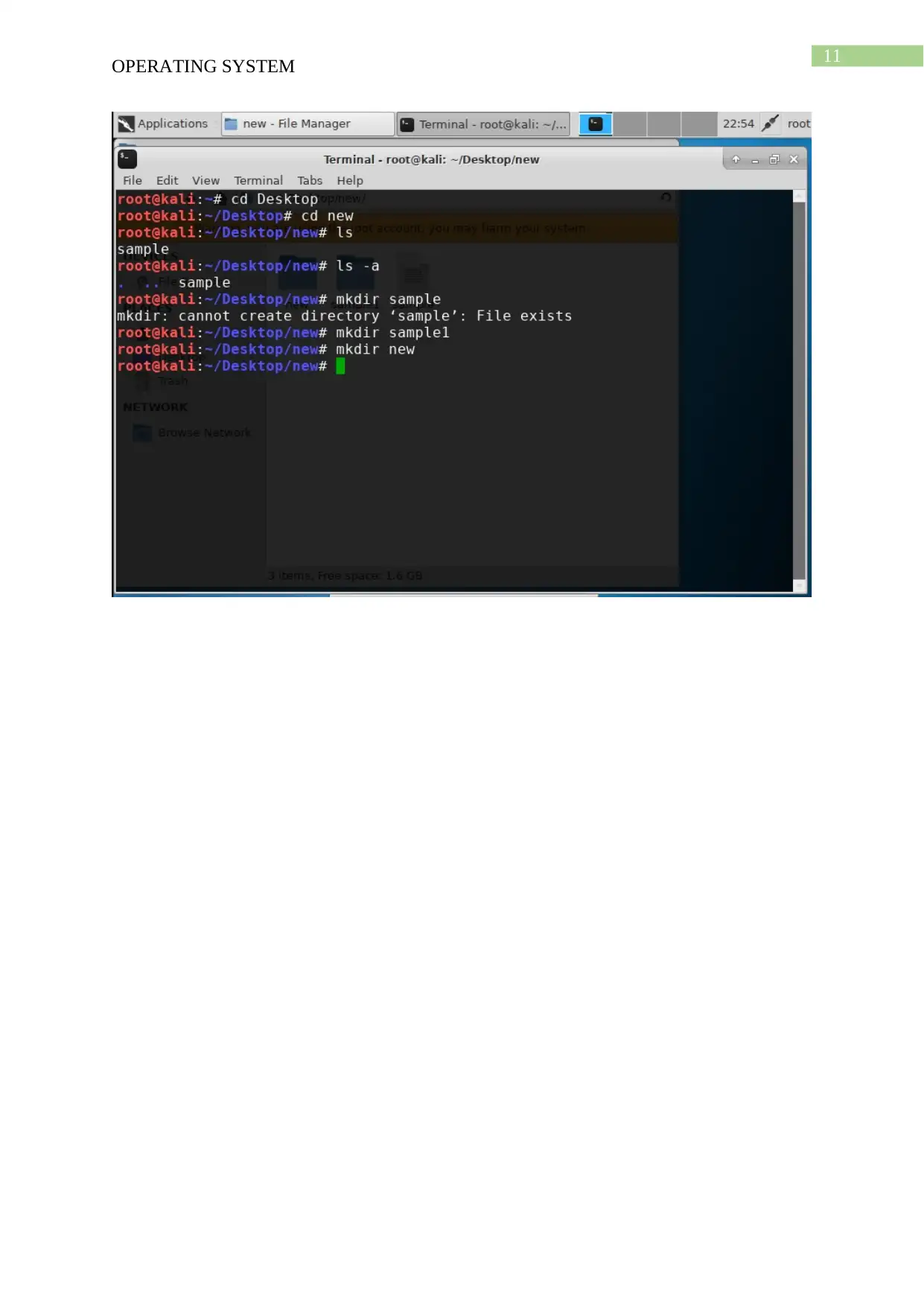


![[object Object]](/_next/static/media/star-bottom.7253800d.svg)