Operating System Report: Linux Commands, Red Hat Enterprise Systems
VerifiedAdded on 2021/06/17
|11
|1633
|88
Report
AI Summary
This report delves into the realm of operating systems, specifically concentrating on server management techniques and the utilization of Linux commands. The report begins by highlighting the advantages of the command-line interface over the graphical user interface in Linux systems, emphasizing its efficiency and flexibility in performing tasks. It then explores various Linux commands such as mkdir, lsof, netstat, and mtr, providing syntax and screenshots to illustrate their practical application in server administration. Furthermore, the report transitions to an examination of Red Hat Enterprise Linux, offering background information, outlining its target platform, and analyzing its advantages and disadvantages. The report concludes with a summary of the benefits of Red Hat Enterprise Linux, acknowledging the challenges associated with its package management system and highlighting the ongoing efforts to improve the user experience. The report provides a comprehensive understanding of operating systems, with a focus on practical skills in server management.

Running head: OPERATING SYSTEM
Operating Systems
Name of the Student:
Name of the University:
Author Note
Operating Systems
Name of the Student:
Name of the University:
Author Note
Paraphrase This Document
Need a fresh take? Get an instant paraphrase of this document with our AI Paraphraser
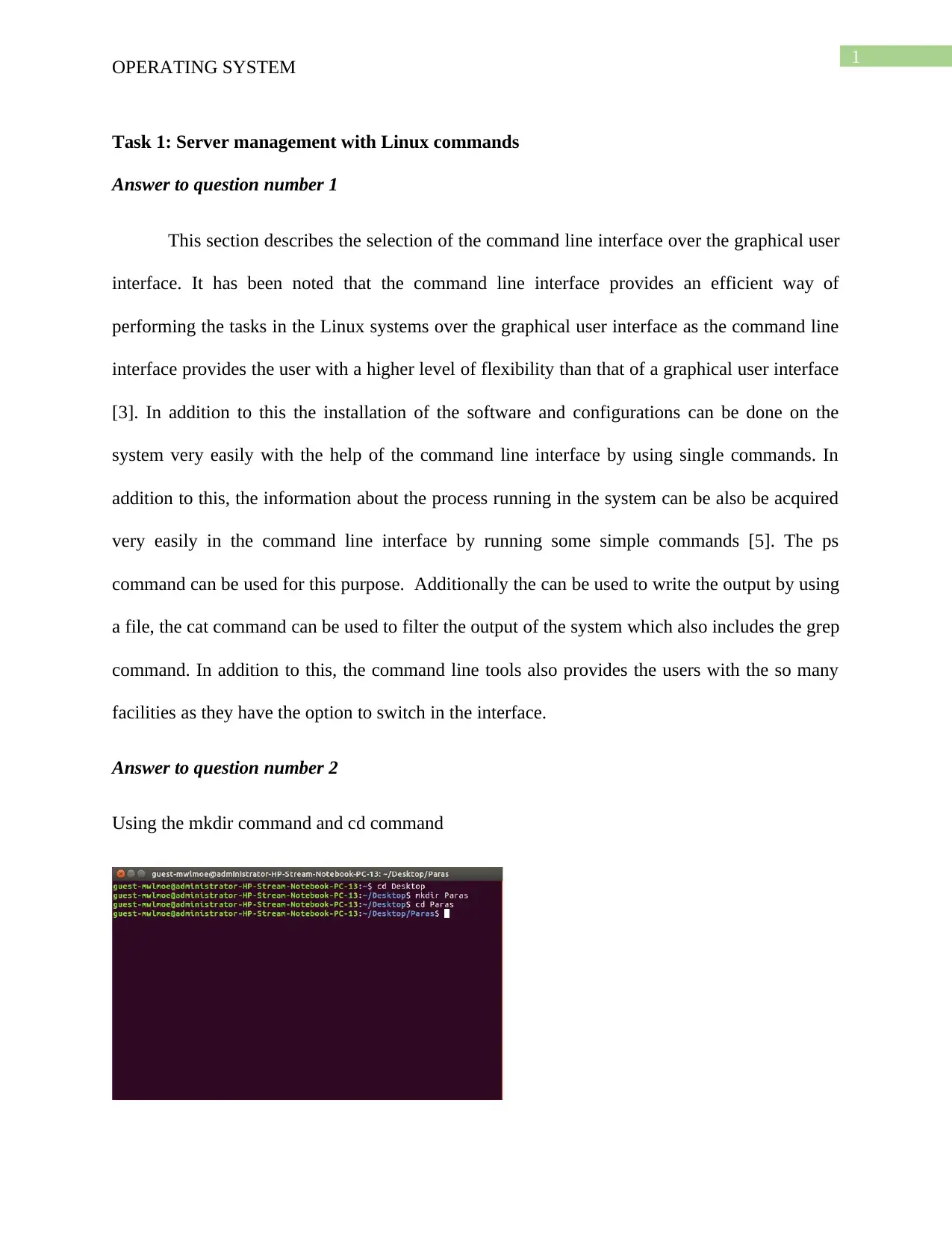
1
OPERATING SYSTEM
Task 1: Server management with Linux commands
Answer to question number 1
This section describes the selection of the command line interface over the graphical user
interface. It has been noted that the command line interface provides an efficient way of
performing the tasks in the Linux systems over the graphical user interface as the command line
interface provides the user with a higher level of flexibility than that of a graphical user interface
[3]. In addition to this the installation of the software and configurations can be done on the
system very easily with the help of the command line interface by using single commands. In
addition to this, the information about the process running in the system can be also be acquired
very easily in the command line interface by running some simple commands [5]. The ps
command can be used for this purpose. Additionally the can be used to write the output by using
a file, the cat command can be used to filter the output of the system which also includes the grep
command. In addition to this, the command line tools also provides the users with the so many
facilities as they have the option to switch in the interface.
Answer to question number 2
Using the mkdir command and cd command
OPERATING SYSTEM
Task 1: Server management with Linux commands
Answer to question number 1
This section describes the selection of the command line interface over the graphical user
interface. It has been noted that the command line interface provides an efficient way of
performing the tasks in the Linux systems over the graphical user interface as the command line
interface provides the user with a higher level of flexibility than that of a graphical user interface
[3]. In addition to this the installation of the software and configurations can be done on the
system very easily with the help of the command line interface by using single commands. In
addition to this, the information about the process running in the system can be also be acquired
very easily in the command line interface by running some simple commands [5]. The ps
command can be used for this purpose. Additionally the can be used to write the output by using
a file, the cat command can be used to filter the output of the system which also includes the grep
command. In addition to this, the command line tools also provides the users with the so many
facilities as they have the option to switch in the interface.
Answer to question number 2
Using the mkdir command and cd command
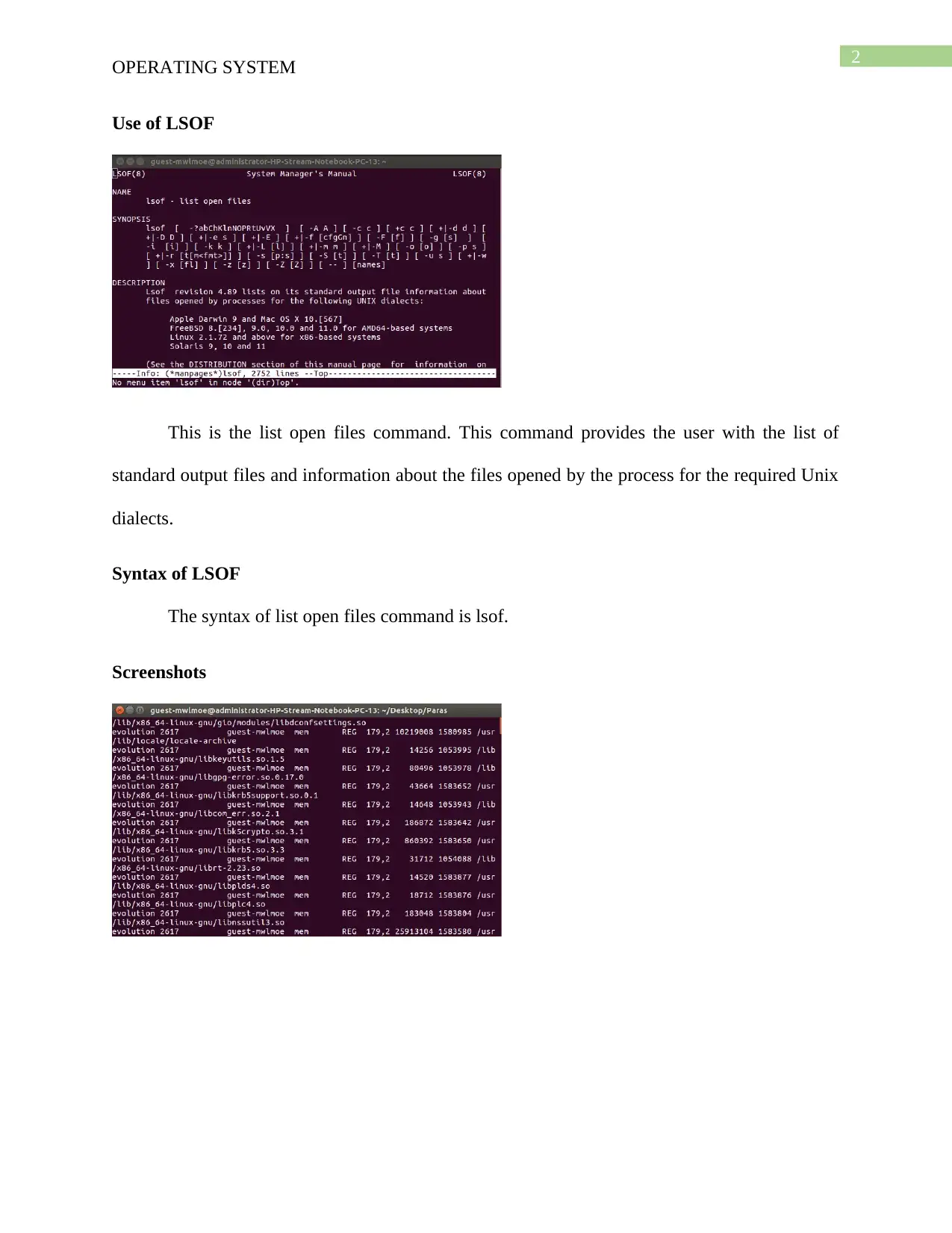
2
OPERATING SYSTEM
Use of LSOF
This is the list open files command. This command provides the user with the list of
standard output files and information about the files opened by the process for the required Unix
dialects.
Syntax of LSOF
The syntax of list open files command is lsof.
Screenshots
OPERATING SYSTEM
Use of LSOF
This is the list open files command. This command provides the user with the list of
standard output files and information about the files opened by the process for the required Unix
dialects.
Syntax of LSOF
The syntax of list open files command is lsof.
Screenshots
⊘ This is a preview!⊘
Do you want full access?
Subscribe today to unlock all pages.

Trusted by 1+ million students worldwide
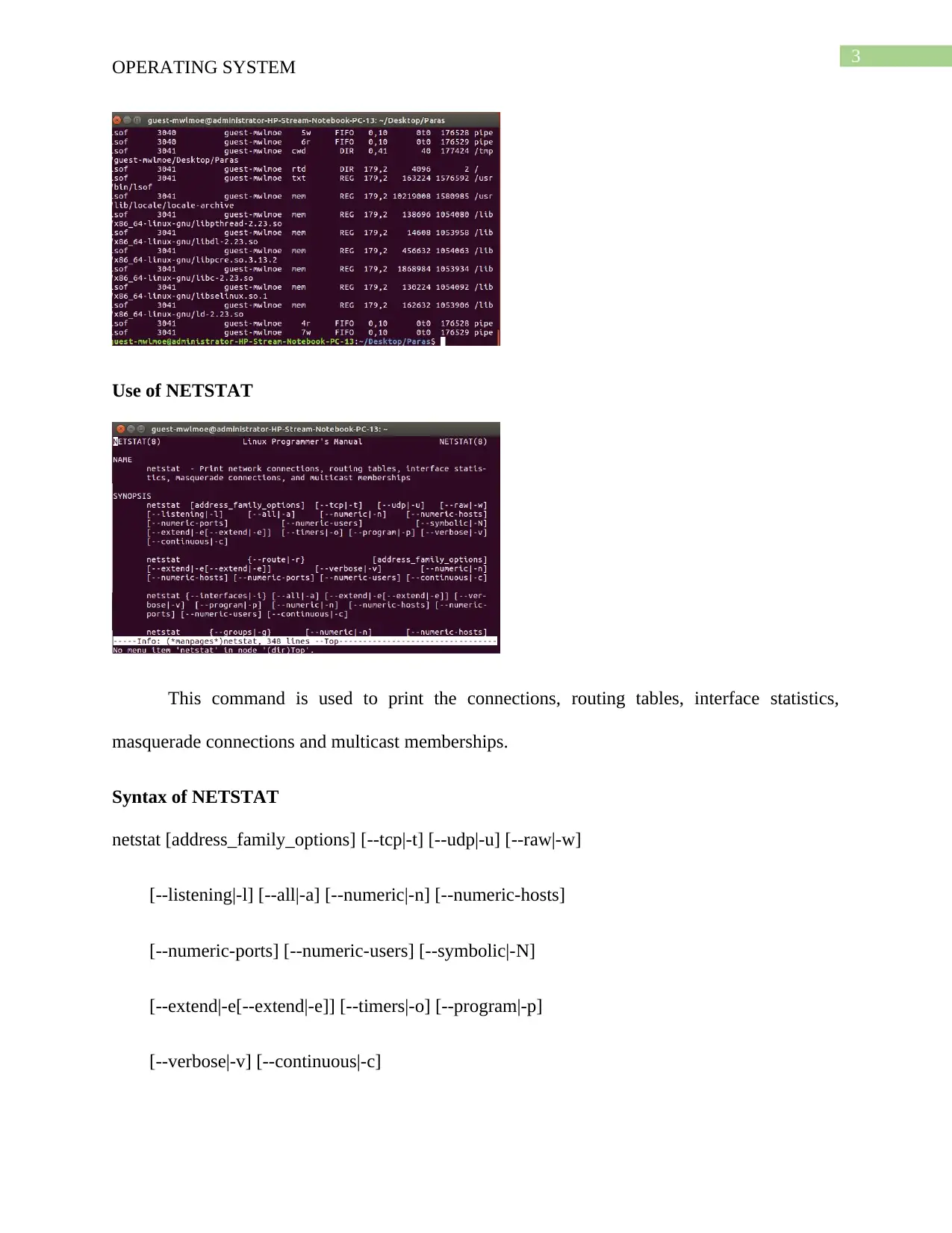
3
OPERATING SYSTEM
Use of NETSTAT
This command is used to print the connections, routing tables, interface statistics,
masquerade connections and multicast memberships.
Syntax of NETSTAT
netstat [address_family_options] [--tcp|-t] [--udp|-u] [--raw|-w]
[--listening|-l] [--all|-a] [--numeric|-n] [--numeric-hosts]
[--numeric-ports] [--numeric-users] [--symbolic|-N]
[--extend|-e[--extend|-e]] [--timers|-o] [--program|-p]
[--verbose|-v] [--continuous|-c]
OPERATING SYSTEM
Use of NETSTAT
This command is used to print the connections, routing tables, interface statistics,
masquerade connections and multicast memberships.
Syntax of NETSTAT
netstat [address_family_options] [--tcp|-t] [--udp|-u] [--raw|-w]
[--listening|-l] [--all|-a] [--numeric|-n] [--numeric-hosts]
[--numeric-ports] [--numeric-users] [--symbolic|-N]
[--extend|-e[--extend|-e]] [--timers|-o] [--program|-p]
[--verbose|-v] [--continuous|-c]
Paraphrase This Document
Need a fresh take? Get an instant paraphrase of this document with our AI Paraphraser
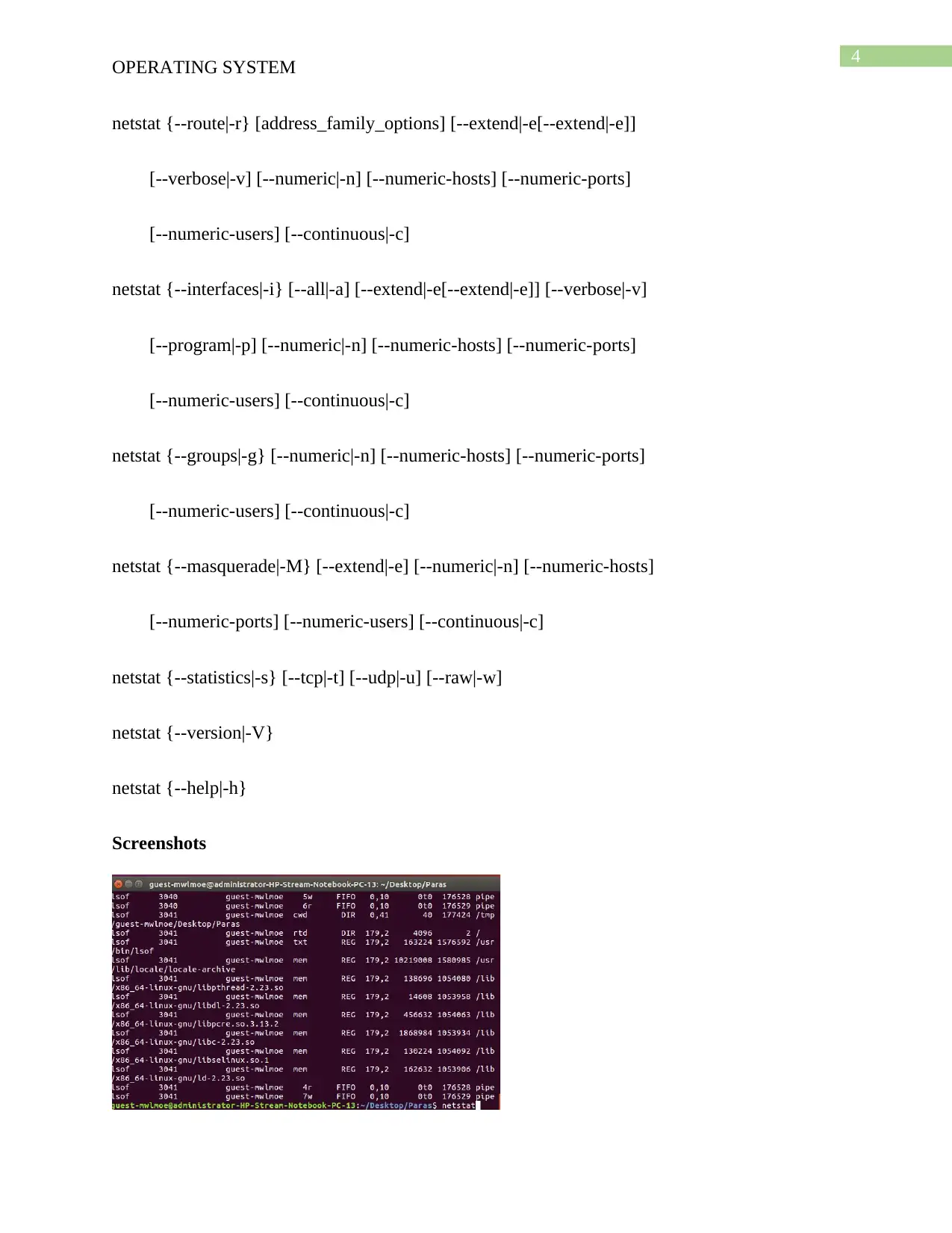
4
OPERATING SYSTEM
netstat {--route|-r} [address_family_options] [--extend|-e[--extend|-e]]
[--verbose|-v] [--numeric|-n] [--numeric-hosts] [--numeric-ports]
[--numeric-users] [--continuous|-c]
netstat {--interfaces|-i} [--all|-a] [--extend|-e[--extend|-e]] [--verbose|-v]
[--program|-p] [--numeric|-n] [--numeric-hosts] [--numeric-ports]
[--numeric-users] [--continuous|-c]
netstat {--groups|-g} [--numeric|-n] [--numeric-hosts] [--numeric-ports]
[--numeric-users] [--continuous|-c]
netstat {--masquerade|-M} [--extend|-e] [--numeric|-n] [--numeric-hosts]
[--numeric-ports] [--numeric-users] [--continuous|-c]
netstat {--statistics|-s} [--tcp|-t] [--udp|-u] [--raw|-w]
netstat {--version|-V}
netstat {--help|-h}
Screenshots
OPERATING SYSTEM
netstat {--route|-r} [address_family_options] [--extend|-e[--extend|-e]]
[--verbose|-v] [--numeric|-n] [--numeric-hosts] [--numeric-ports]
[--numeric-users] [--continuous|-c]
netstat {--interfaces|-i} [--all|-a] [--extend|-e[--extend|-e]] [--verbose|-v]
[--program|-p] [--numeric|-n] [--numeric-hosts] [--numeric-ports]
[--numeric-users] [--continuous|-c]
netstat {--groups|-g} [--numeric|-n] [--numeric-hosts] [--numeric-ports]
[--numeric-users] [--continuous|-c]
netstat {--masquerade|-M} [--extend|-e] [--numeric|-n] [--numeric-hosts]
[--numeric-ports] [--numeric-users] [--continuous|-c]
netstat {--statistics|-s} [--tcp|-t] [--udp|-u] [--raw|-w]
netstat {--version|-V}
netstat {--help|-h}
Screenshots
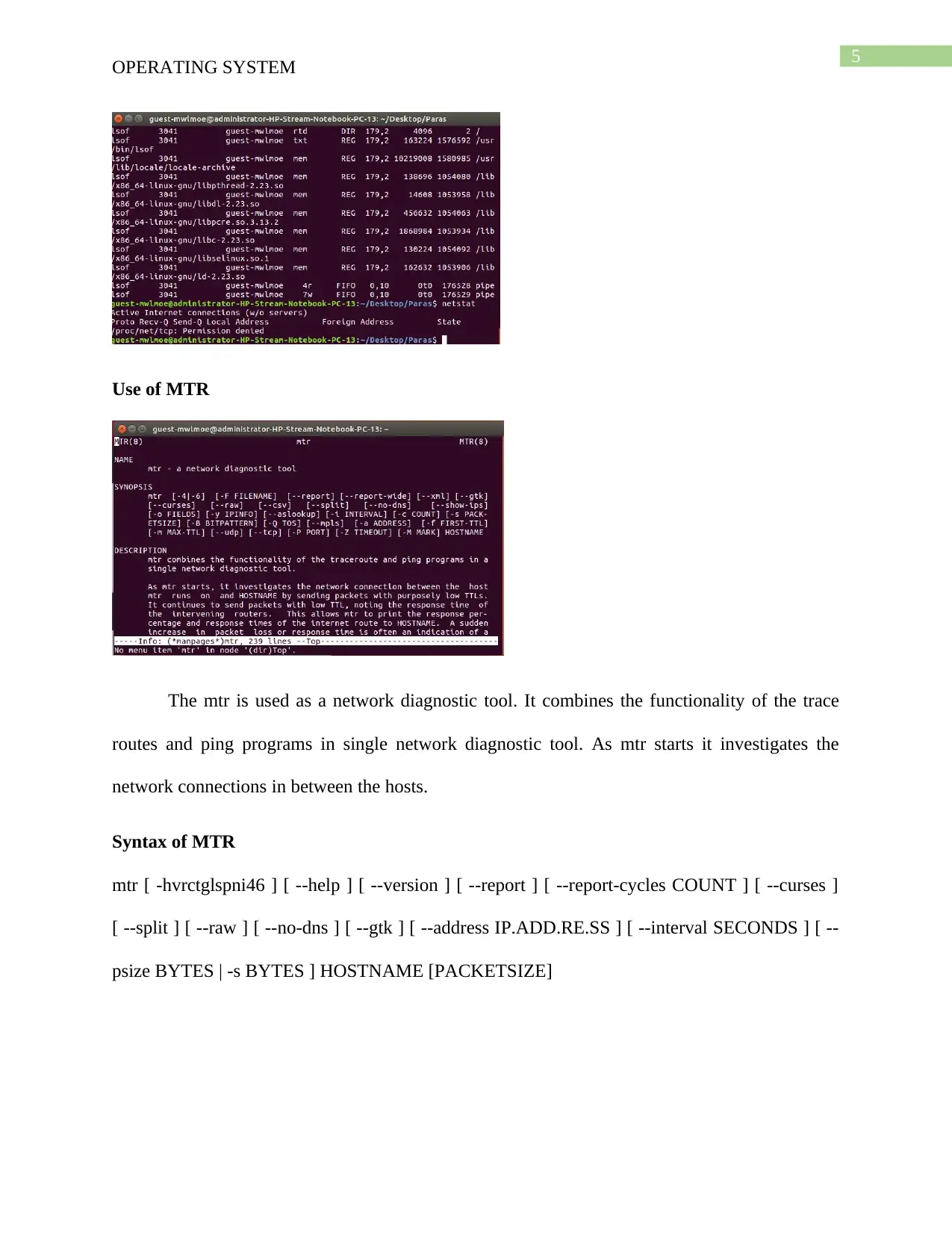
5
OPERATING SYSTEM
Use of MTR
The mtr is used as a network diagnostic tool. It combines the functionality of the trace
routes and ping programs in single network diagnostic tool. As mtr starts it investigates the
network connections in between the hosts.
Syntax of MTR
mtr [ -hvrctglspni46 ] [ --help ] [ --version ] [ --report ] [ --report-cycles COUNT ] [ --curses ]
[ --split ] [ --raw ] [ --no-dns ] [ --gtk ] [ --address IP.ADD.RE.SS ] [ --interval SECONDS ] [ --
psize BYTES | -s BYTES ] HOSTNAME [PACKETSIZE]
OPERATING SYSTEM
Use of MTR
The mtr is used as a network diagnostic tool. It combines the functionality of the trace
routes and ping programs in single network diagnostic tool. As mtr starts it investigates the
network connections in between the hosts.
Syntax of MTR
mtr [ -hvrctglspni46 ] [ --help ] [ --version ] [ --report ] [ --report-cycles COUNT ] [ --curses ]
[ --split ] [ --raw ] [ --no-dns ] [ --gtk ] [ --address IP.ADD.RE.SS ] [ --interval SECONDS ] [ --
psize BYTES | -s BYTES ] HOSTNAME [PACKETSIZE]
⊘ This is a preview!⊘
Do you want full access?
Subscribe today to unlock all pages.

Trusted by 1+ million students worldwide
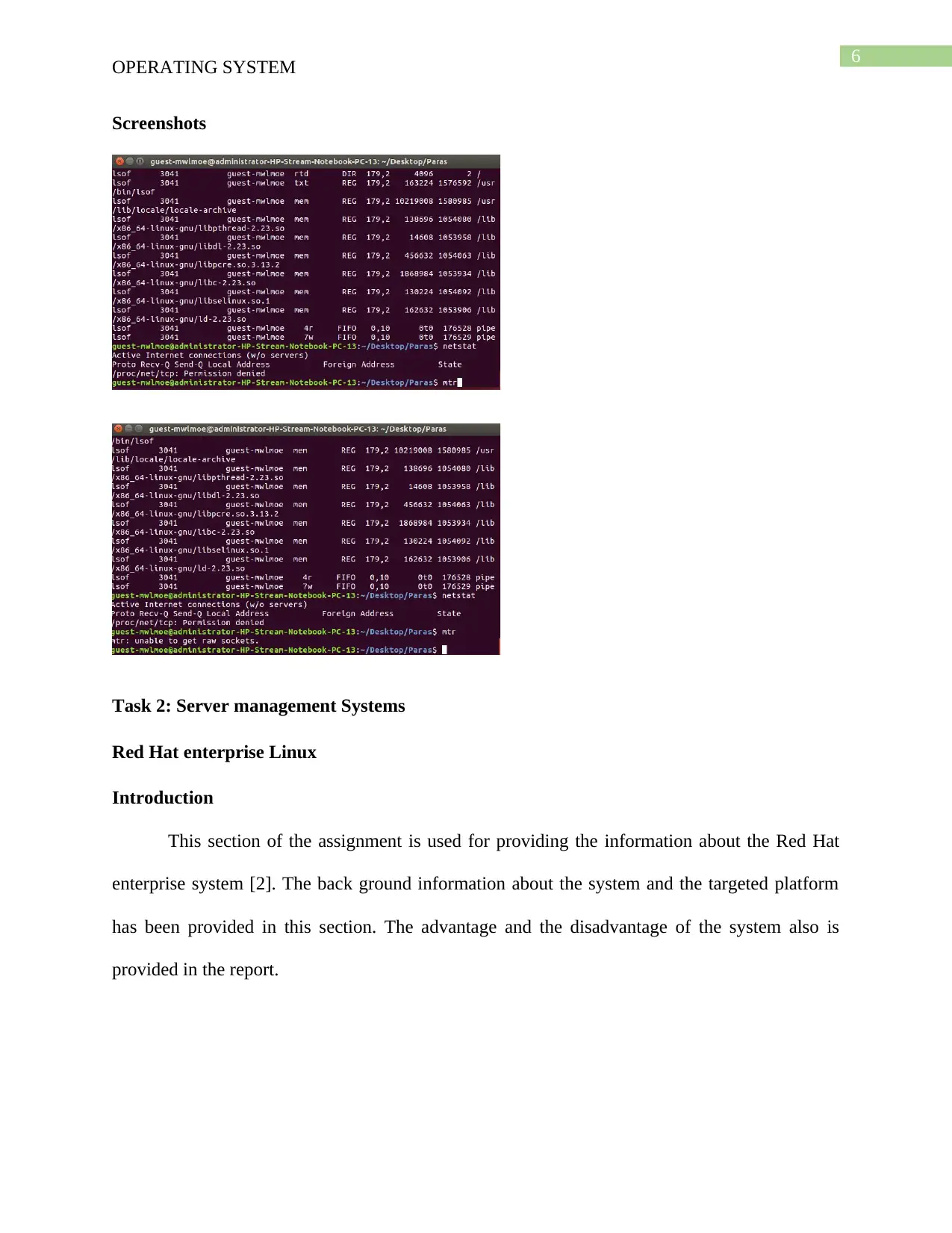
6
OPERATING SYSTEM
Screenshots
Task 2: Server management Systems
Red Hat enterprise Linux
Introduction
This section of the assignment is used for providing the information about the Red Hat
enterprise system [2]. The back ground information about the system and the targeted platform
has been provided in this section. The advantage and the disadvantage of the system also is
provided in the report.
OPERATING SYSTEM
Screenshots
Task 2: Server management Systems
Red Hat enterprise Linux
Introduction
This section of the assignment is used for providing the information about the Red Hat
enterprise system [2]. The back ground information about the system and the targeted platform
has been provided in this section. The advantage and the disadvantage of the system also is
provided in the report.
Paraphrase This Document
Need a fresh take? Get an instant paraphrase of this document with our AI Paraphraser
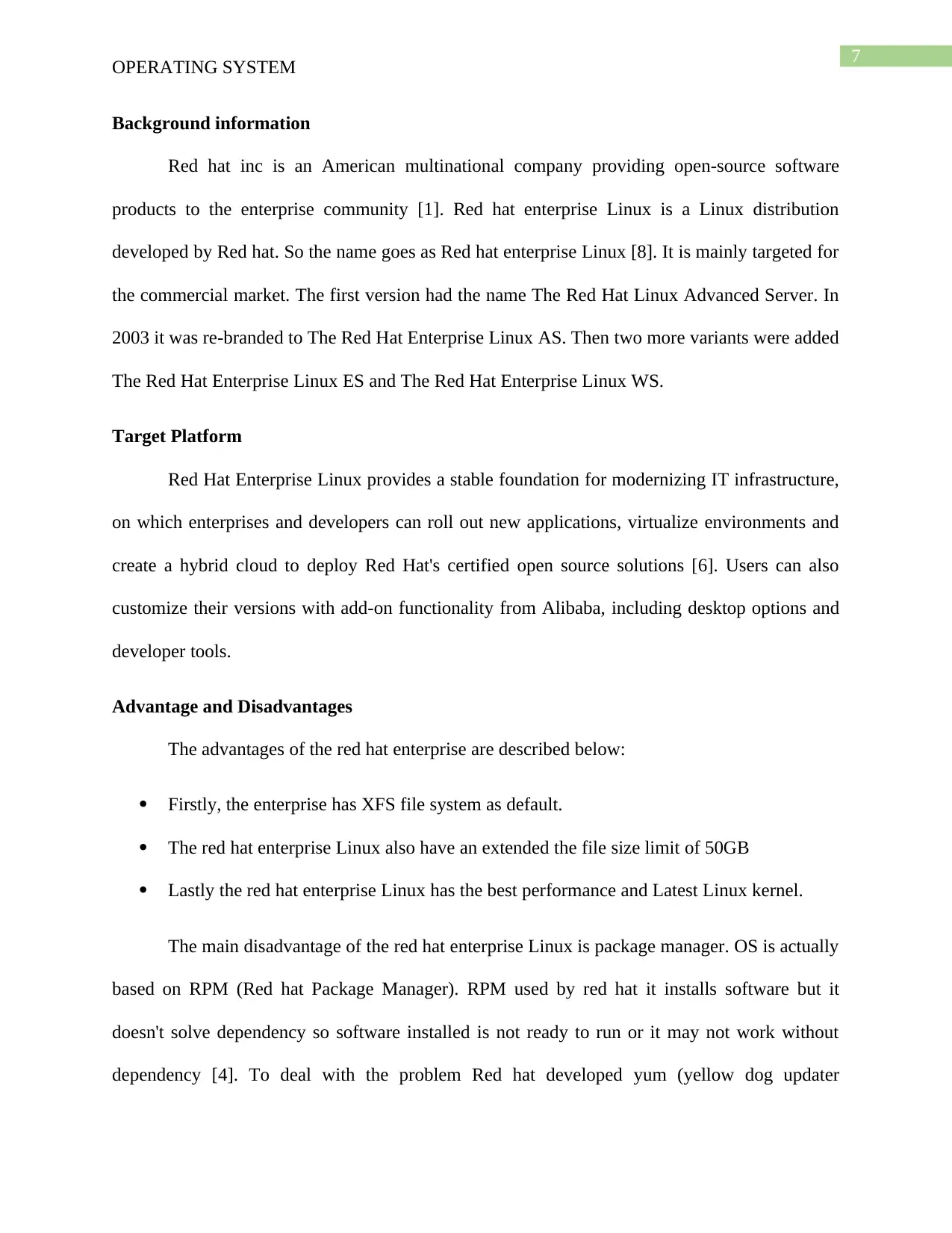
7
OPERATING SYSTEM
Background information
Red hat inc is an American multinational company providing open-source software
products to the enterprise community [1]. Red hat enterprise Linux is a Linux distribution
developed by Red hat. So the name goes as Red hat enterprise Linux [8]. It is mainly targeted for
the commercial market. The first version had the name The Red Hat Linux Advanced Server. In
2003 it was re-branded to The Red Hat Enterprise Linux AS. Then two more variants were added
The Red Hat Enterprise Linux ES and The Red Hat Enterprise Linux WS.
Target Platform
Red Hat Enterprise Linux provides a stable foundation for modernizing IT infrastructure,
on which enterprises and developers can roll out new applications, virtualize environments and
create a hybrid cloud to deploy Red Hat's certified open source solutions [6]. Users can also
customize their versions with add-on functionality from Alibaba, including desktop options and
developer tools.
Advantage and Disadvantages
The advantages of the red hat enterprise are described below:
Firstly, the enterprise has XFS file system as default.
The red hat enterprise Linux also have an extended the file size limit of 50GB
Lastly the red hat enterprise Linux has the best performance and Latest Linux kernel.
The main disadvantage of the red hat enterprise Linux is package manager. OS is actually
based on RPM (Red hat Package Manager). RPM used by red hat it installs software but it
doesn't solve dependency so software installed is not ready to run or it may not work without
dependency [4]. To deal with the problem Red hat developed yum (yellow dog updater
OPERATING SYSTEM
Background information
Red hat inc is an American multinational company providing open-source software
products to the enterprise community [1]. Red hat enterprise Linux is a Linux distribution
developed by Red hat. So the name goes as Red hat enterprise Linux [8]. It is mainly targeted for
the commercial market. The first version had the name The Red Hat Linux Advanced Server. In
2003 it was re-branded to The Red Hat Enterprise Linux AS. Then two more variants were added
The Red Hat Enterprise Linux ES and The Red Hat Enterprise Linux WS.
Target Platform
Red Hat Enterprise Linux provides a stable foundation for modernizing IT infrastructure,
on which enterprises and developers can roll out new applications, virtualize environments and
create a hybrid cloud to deploy Red Hat's certified open source solutions [6]. Users can also
customize their versions with add-on functionality from Alibaba, including desktop options and
developer tools.
Advantage and Disadvantages
The advantages of the red hat enterprise are described below:
Firstly, the enterprise has XFS file system as default.
The red hat enterprise Linux also have an extended the file size limit of 50GB
Lastly the red hat enterprise Linux has the best performance and Latest Linux kernel.
The main disadvantage of the red hat enterprise Linux is package manager. OS is actually
based on RPM (Red hat Package Manager). RPM used by red hat it installs software but it
doesn't solve dependency so software installed is not ready to run or it may not work without
dependency [4]. To deal with the problem Red hat developed yum (yellow dog updater
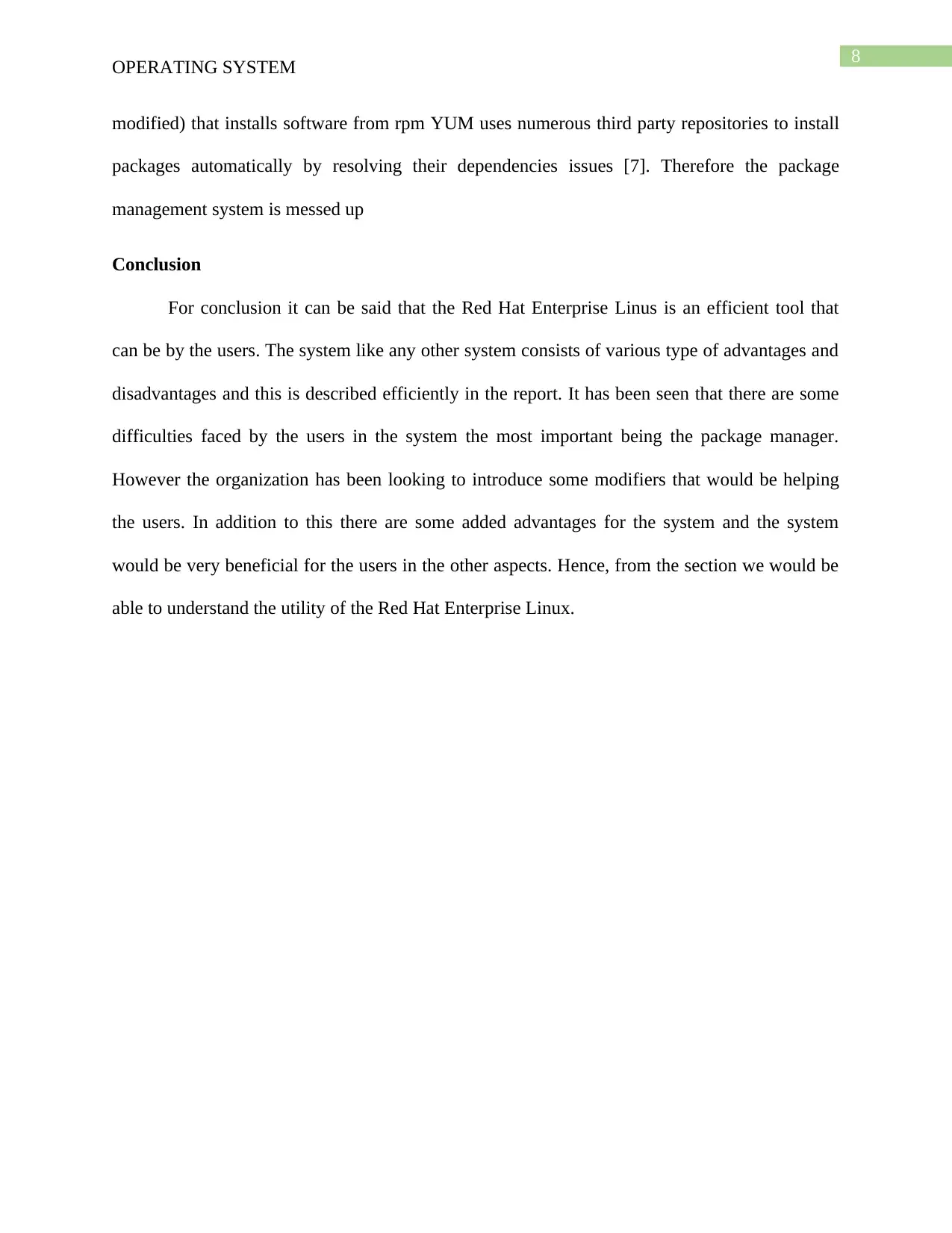
8
OPERATING SYSTEM
modified) that installs software from rpm YUM uses numerous third party repositories to install
packages automatically by resolving their dependencies issues [7]. Therefore the package
management system is messed up
Conclusion
For conclusion it can be said that the Red Hat Enterprise Linus is an efficient tool that
can be by the users. The system like any other system consists of various type of advantages and
disadvantages and this is described efficiently in the report. It has been seen that there are some
difficulties faced by the users in the system the most important being the package manager.
However the organization has been looking to introduce some modifiers that would be helping
the users. In addition to this there are some added advantages for the system and the system
would be very beneficial for the users in the other aspects. Hence, from the section we would be
able to understand the utility of the Red Hat Enterprise Linux.
OPERATING SYSTEM
modified) that installs software from rpm YUM uses numerous third party repositories to install
packages automatically by resolving their dependencies issues [7]. Therefore the package
management system is messed up
Conclusion
For conclusion it can be said that the Red Hat Enterprise Linus is an efficient tool that
can be by the users. The system like any other system consists of various type of advantages and
disadvantages and this is described efficiently in the report. It has been seen that there are some
difficulties faced by the users in the system the most important being the package manager.
However the organization has been looking to introduce some modifiers that would be helping
the users. In addition to this there are some added advantages for the system and the system
would be very beneficial for the users in the other aspects. Hence, from the section we would be
able to understand the utility of the Red Hat Enterprise Linux.
⊘ This is a preview!⊘
Do you want full access?
Subscribe today to unlock all pages.

Trusted by 1+ million students worldwide
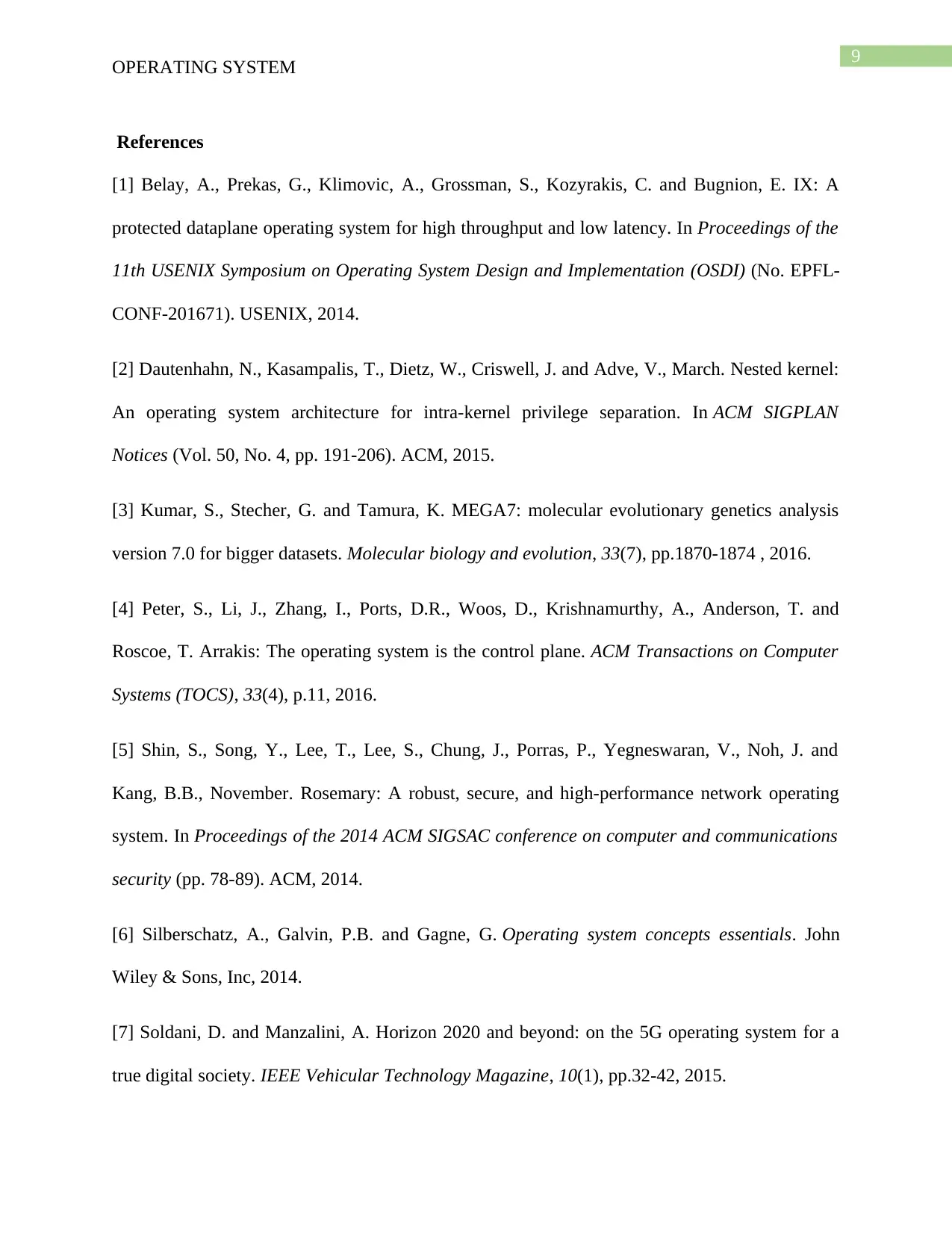
9
OPERATING SYSTEM
References
[1] Belay, A., Prekas, G., Klimovic, A., Grossman, S., Kozyrakis, C. and Bugnion, E. IX: A
protected dataplane operating system for high throughput and low latency. In Proceedings of the
11th USENIX Symposium on Operating System Design and Implementation (OSDI) (No. EPFL-
CONF-201671). USENIX, 2014.
[2] Dautenhahn, N., Kasampalis, T., Dietz, W., Criswell, J. and Adve, V., March. Nested kernel:
An operating system architecture for intra-kernel privilege separation. In ACM SIGPLAN
Notices (Vol. 50, No. 4, pp. 191-206). ACM, 2015.
[3] Kumar, S., Stecher, G. and Tamura, K. MEGA7: molecular evolutionary genetics analysis
version 7.0 for bigger datasets. Molecular biology and evolution, 33(7), pp.1870-1874 , 2016.
[4] Peter, S., Li, J., Zhang, I., Ports, D.R., Woos, D., Krishnamurthy, A., Anderson, T. and
Roscoe, T. Arrakis: The operating system is the control plane. ACM Transactions on Computer
Systems (TOCS), 33(4), p.11, 2016.
[5] Shin, S., Song, Y., Lee, T., Lee, S., Chung, J., Porras, P., Yegneswaran, V., Noh, J. and
Kang, B.B., November. Rosemary: A robust, secure, and high-performance network operating
system. In Proceedings of the 2014 ACM SIGSAC conference on computer and communications
security (pp. 78-89). ACM, 2014.
[6] Silberschatz, A., Galvin, P.B. and Gagne, G. Operating system concepts essentials. John
Wiley & Sons, Inc, 2014.
[7] Soldani, D. and Manzalini, A. Horizon 2020 and beyond: on the 5G operating system for a
true digital society. IEEE Vehicular Technology Magazine, 10(1), pp.32-42, 2015.
OPERATING SYSTEM
References
[1] Belay, A., Prekas, G., Klimovic, A., Grossman, S., Kozyrakis, C. and Bugnion, E. IX: A
protected dataplane operating system for high throughput and low latency. In Proceedings of the
11th USENIX Symposium on Operating System Design and Implementation (OSDI) (No. EPFL-
CONF-201671). USENIX, 2014.
[2] Dautenhahn, N., Kasampalis, T., Dietz, W., Criswell, J. and Adve, V., March. Nested kernel:
An operating system architecture for intra-kernel privilege separation. In ACM SIGPLAN
Notices (Vol. 50, No. 4, pp. 191-206). ACM, 2015.
[3] Kumar, S., Stecher, G. and Tamura, K. MEGA7: molecular evolutionary genetics analysis
version 7.0 for bigger datasets. Molecular biology and evolution, 33(7), pp.1870-1874 , 2016.
[4] Peter, S., Li, J., Zhang, I., Ports, D.R., Woos, D., Krishnamurthy, A., Anderson, T. and
Roscoe, T. Arrakis: The operating system is the control plane. ACM Transactions on Computer
Systems (TOCS), 33(4), p.11, 2016.
[5] Shin, S., Song, Y., Lee, T., Lee, S., Chung, J., Porras, P., Yegneswaran, V., Noh, J. and
Kang, B.B., November. Rosemary: A robust, secure, and high-performance network operating
system. In Proceedings of the 2014 ACM SIGSAC conference on computer and communications
security (pp. 78-89). ACM, 2014.
[6] Silberschatz, A., Galvin, P.B. and Gagne, G. Operating system concepts essentials. John
Wiley & Sons, Inc, 2014.
[7] Soldani, D. and Manzalini, A. Horizon 2020 and beyond: on the 5G operating system for a
true digital society. IEEE Vehicular Technology Magazine, 10(1), pp.32-42, 2015.
Paraphrase This Document
Need a fresh take? Get an instant paraphrase of this document with our AI Paraphraser
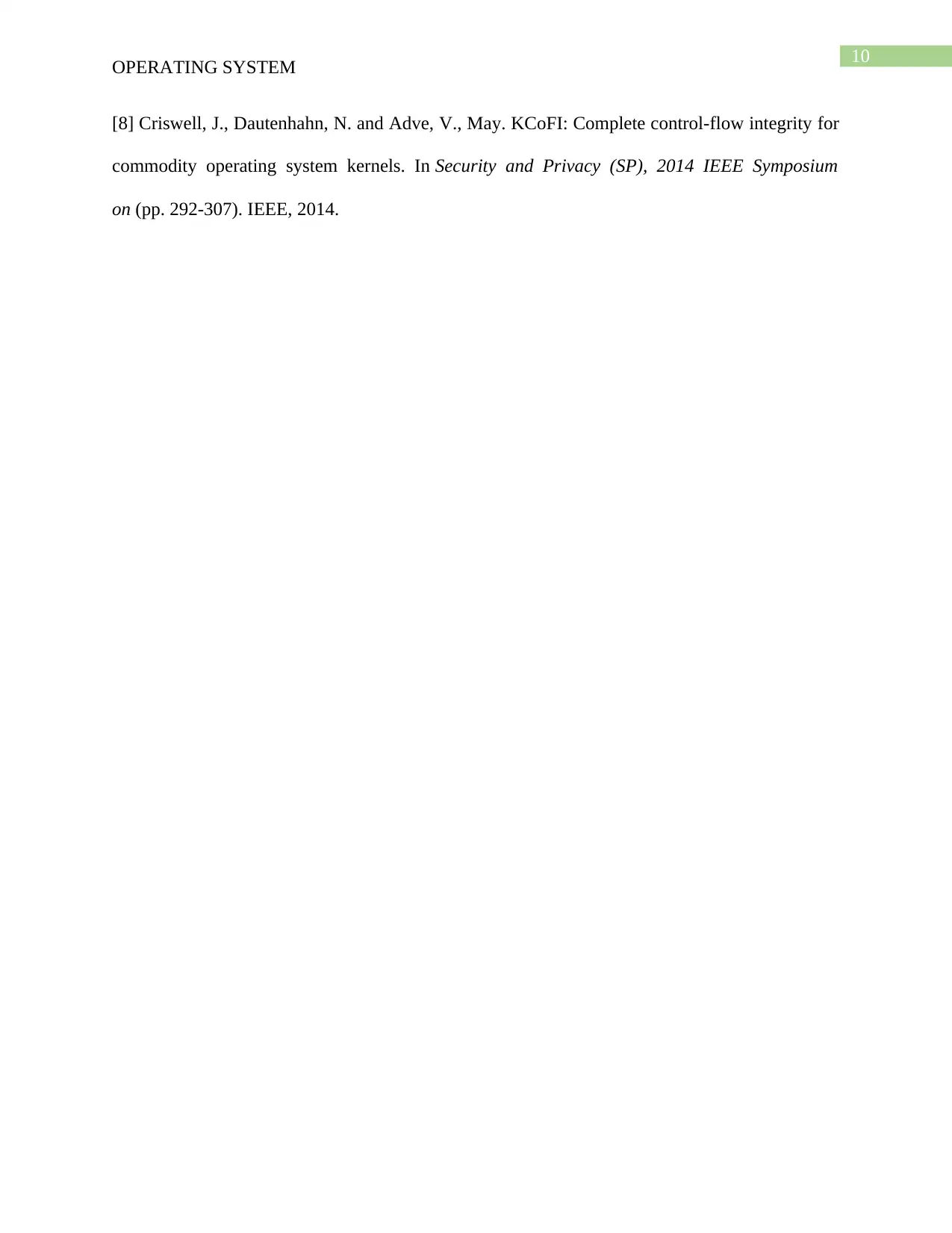
10
OPERATING SYSTEM
[8] Criswell, J., Dautenhahn, N. and Adve, V., May. KCoFI: Complete control-flow integrity for
commodity operating system kernels. In Security and Privacy (SP), 2014 IEEE Symposium
on (pp. 292-307). IEEE, 2014.
OPERATING SYSTEM
[8] Criswell, J., Dautenhahn, N. and Adve, V., May. KCoFI: Complete control-flow integrity for
commodity operating system kernels. In Security and Privacy (SP), 2014 IEEE Symposium
on (pp. 292-307). IEEE, 2014.
1 out of 11
Related Documents
Your All-in-One AI-Powered Toolkit for Academic Success.
+13062052269
info@desklib.com
Available 24*7 on WhatsApp / Email
![[object Object]](/_next/static/media/star-bottom.7253800d.svg)
Unlock your academic potential
Copyright © 2020–2026 A2Z Services. All Rights Reserved. Developed and managed by ZUCOL.




