Operating System: Server Management with Linux and Windows Nano Server
VerifiedAdded on 2021/05/30
|13
|1725
|282
Report
AI Summary
This report provides a comprehensive analysis of server management techniques within the context of operating systems. The first task delves into the utilization of the command-line interface in Linux, comparing its efficiency and flexibility to the graphical user interface. It explores essential Linux commands like `mkdir`, `cd`, `lsof`, `netstat`, and `mtr`, providing syntax and screenshots for practical application. The second task focuses on Windows Nano Server, offering background information, target platform details, and a comparative assessment of its advantages and disadvantages. The report emphasizes the Nano Server's lightweight nature, remote administration capabilities, and suitability for cloud-based applications, while also acknowledging its limitations, such as the absence of a local login feature. The report concludes by highlighting the overall benefits of Nano Server for organizations, emphasizing its potential to enhance business efficiencies despite some initial complexities.

Running head: OPERATING SYSTEM
Operating Systems
Name of the Student:
Name of the University:
Author Note
Operating Systems
Name of the Student:
Name of the University:
Author Note
Paraphrase This Document
Need a fresh take? Get an instant paraphrase of this document with our AI Paraphraser
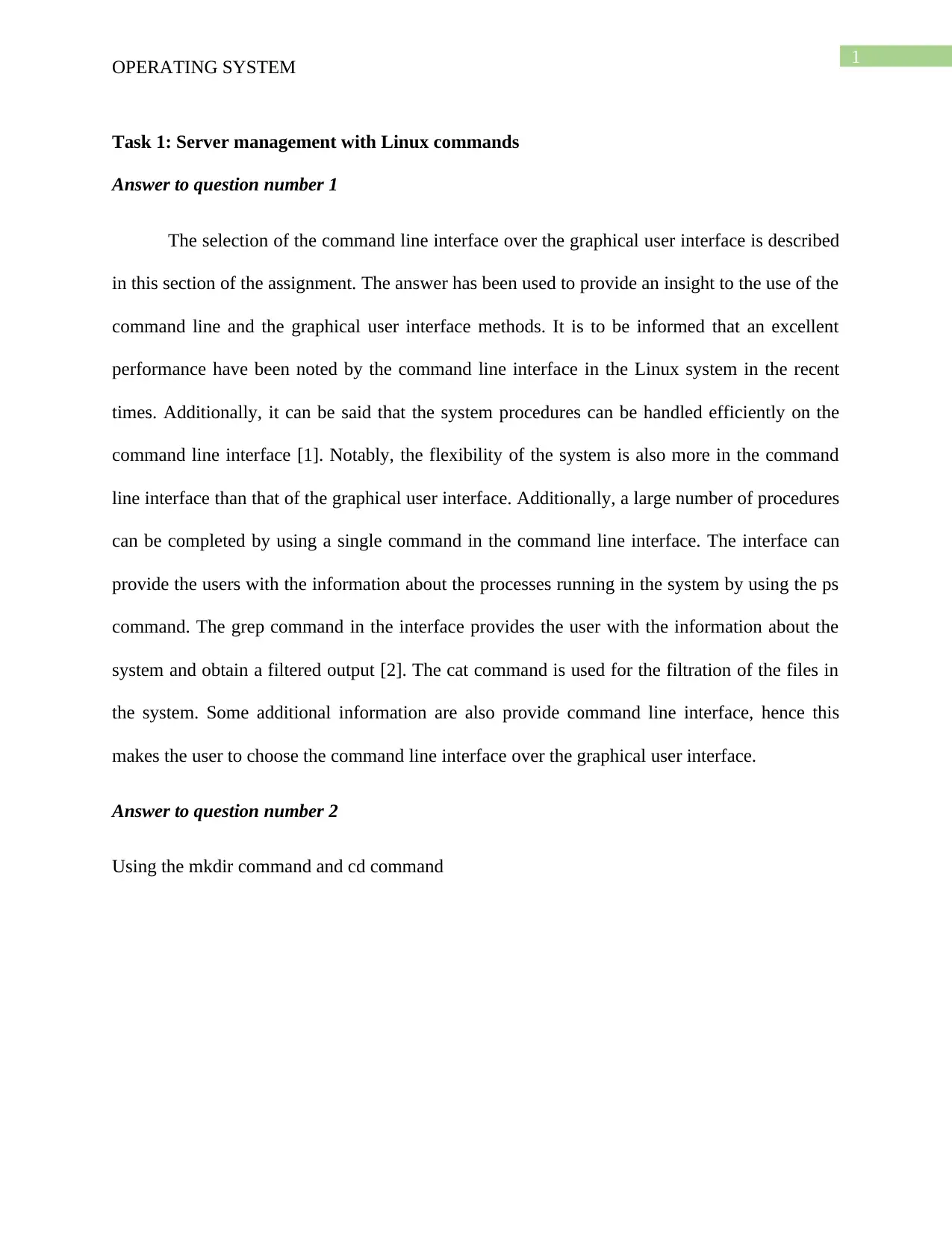
1
OPERATING SYSTEM
Task 1: Server management with Linux commands
Answer to question number 1
The selection of the command line interface over the graphical user interface is described
in this section of the assignment. The answer has been used to provide an insight to the use of the
command line and the graphical user interface methods. It is to be informed that an excellent
performance have been noted by the command line interface in the Linux system in the recent
times. Additionally, it can be said that the system procedures can be handled efficiently on the
command line interface [1]. Notably, the flexibility of the system is also more in the command
line interface than that of the graphical user interface. Additionally, a large number of procedures
can be completed by using a single command in the command line interface. The interface can
provide the users with the information about the processes running in the system by using the ps
command. The grep command in the interface provides the user with the information about the
system and obtain a filtered output [2]. The cat command is used for the filtration of the files in
the system. Some additional information are also provide command line interface, hence this
makes the user to choose the command line interface over the graphical user interface.
Answer to question number 2
Using the mkdir command and cd command
OPERATING SYSTEM
Task 1: Server management with Linux commands
Answer to question number 1
The selection of the command line interface over the graphical user interface is described
in this section of the assignment. The answer has been used to provide an insight to the use of the
command line and the graphical user interface methods. It is to be informed that an excellent
performance have been noted by the command line interface in the Linux system in the recent
times. Additionally, it can be said that the system procedures can be handled efficiently on the
command line interface [1]. Notably, the flexibility of the system is also more in the command
line interface than that of the graphical user interface. Additionally, a large number of procedures
can be completed by using a single command in the command line interface. The interface can
provide the users with the information about the processes running in the system by using the ps
command. The grep command in the interface provides the user with the information about the
system and obtain a filtered output [2]. The cat command is used for the filtration of the files in
the system. Some additional information are also provide command line interface, hence this
makes the user to choose the command line interface over the graphical user interface.
Answer to question number 2
Using the mkdir command and cd command
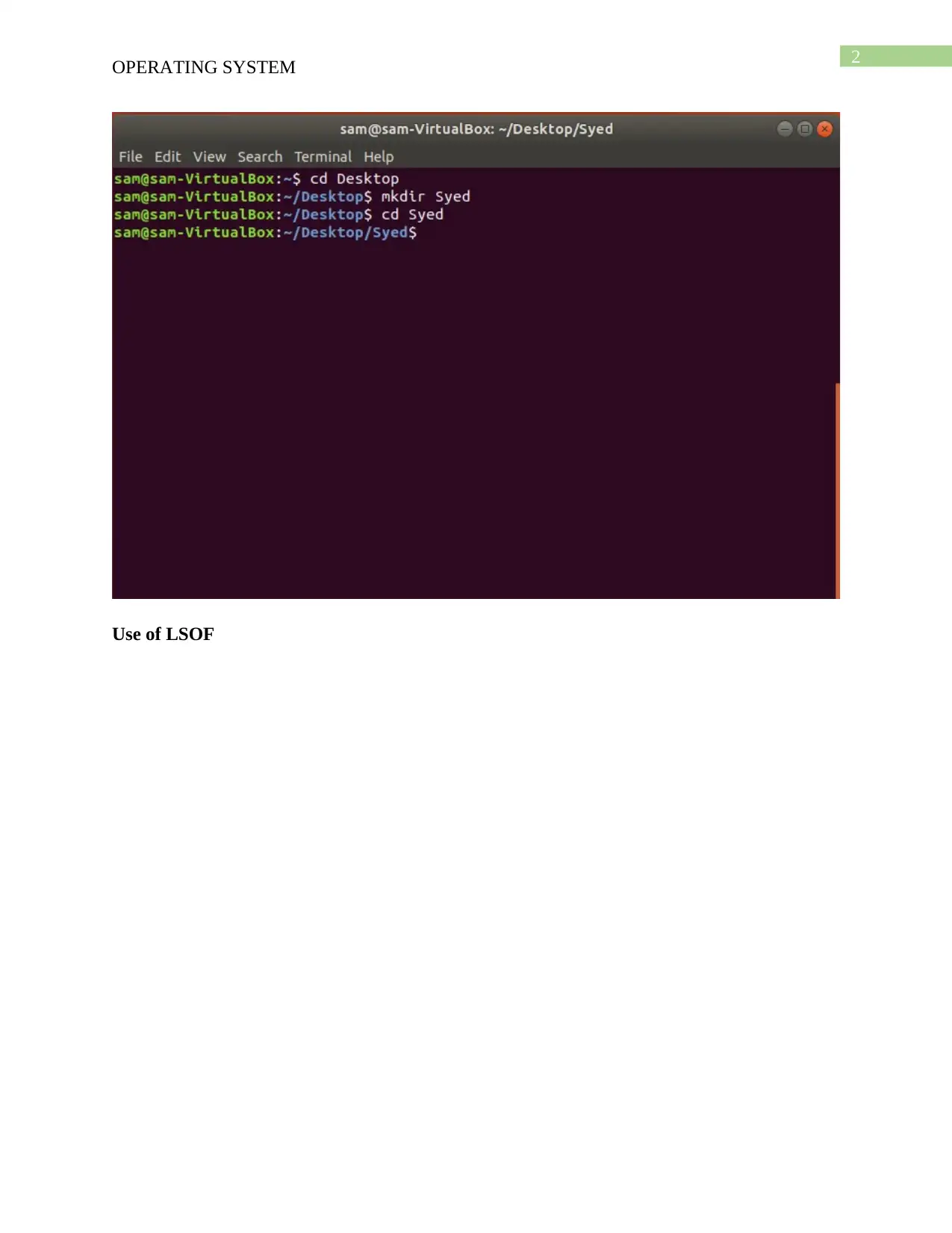
2
OPERATING SYSTEM
Use of LSOF
OPERATING SYSTEM
Use of LSOF
⊘ This is a preview!⊘
Do you want full access?
Subscribe today to unlock all pages.

Trusted by 1+ million students worldwide
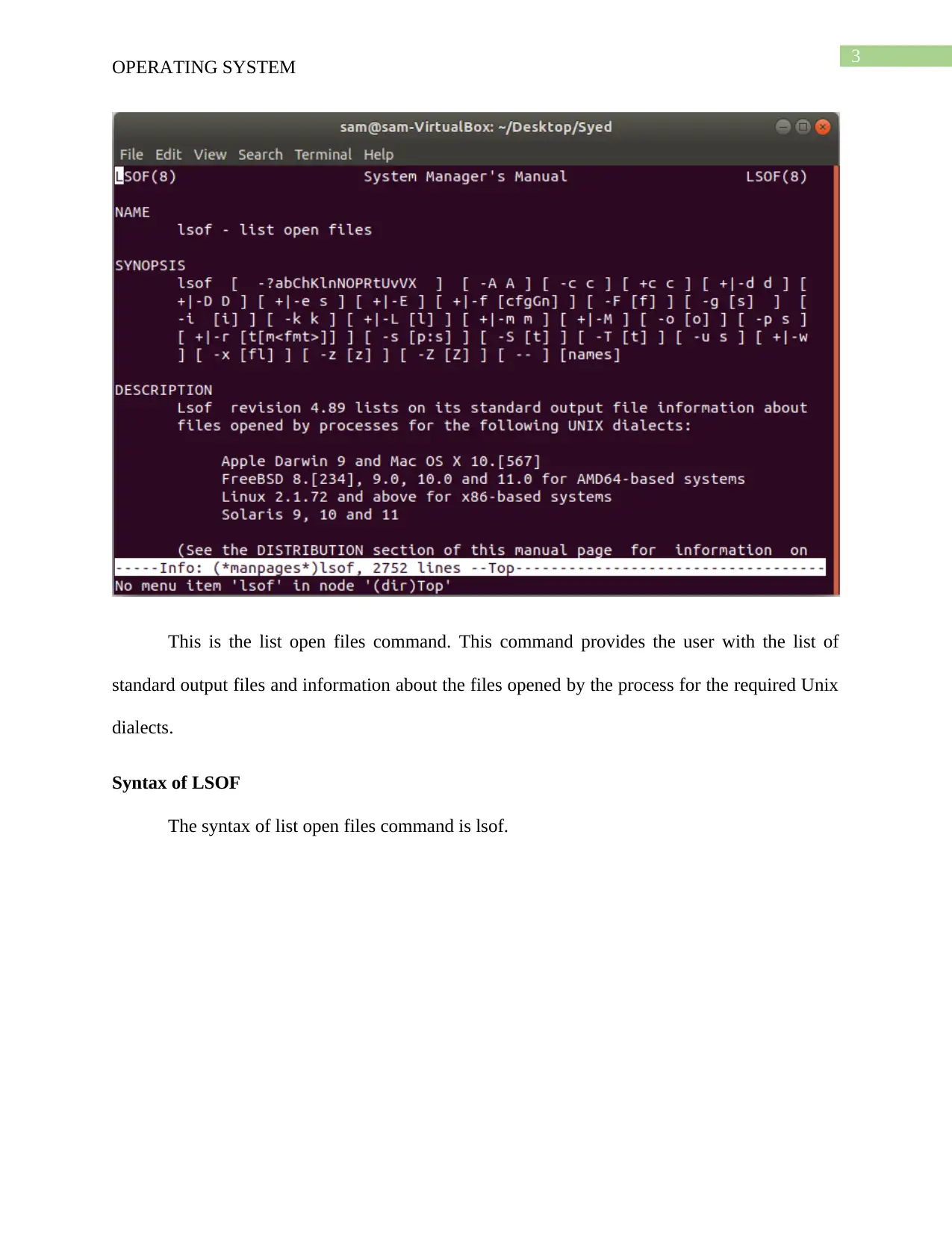
3
OPERATING SYSTEM
This is the list open files command. This command provides the user with the list of
standard output files and information about the files opened by the process for the required Unix
dialects.
Syntax of LSOF
The syntax of list open files command is lsof.
OPERATING SYSTEM
This is the list open files command. This command provides the user with the list of
standard output files and information about the files opened by the process for the required Unix
dialects.
Syntax of LSOF
The syntax of list open files command is lsof.
Paraphrase This Document
Need a fresh take? Get an instant paraphrase of this document with our AI Paraphraser
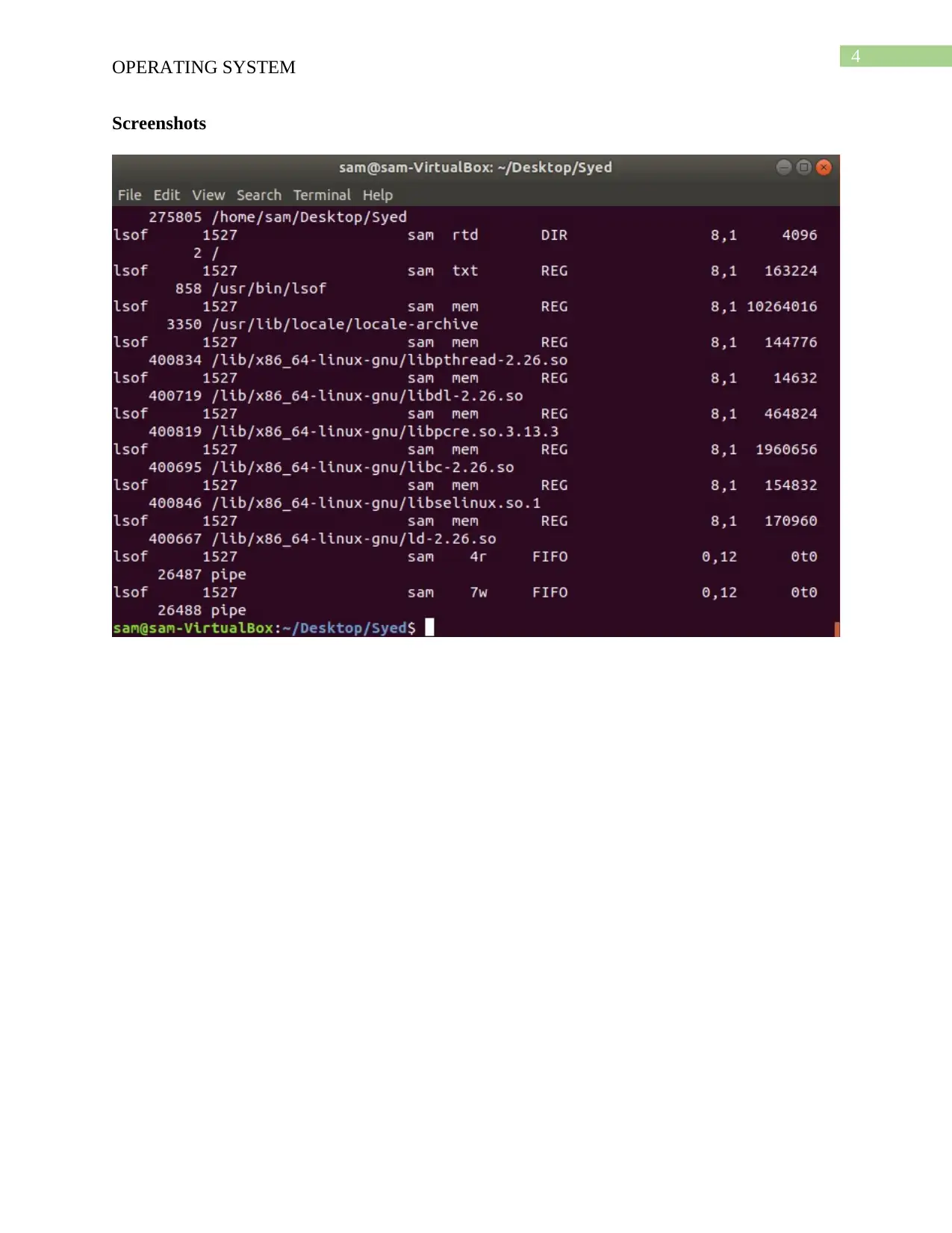
4
OPERATING SYSTEM
Screenshots
OPERATING SYSTEM
Screenshots
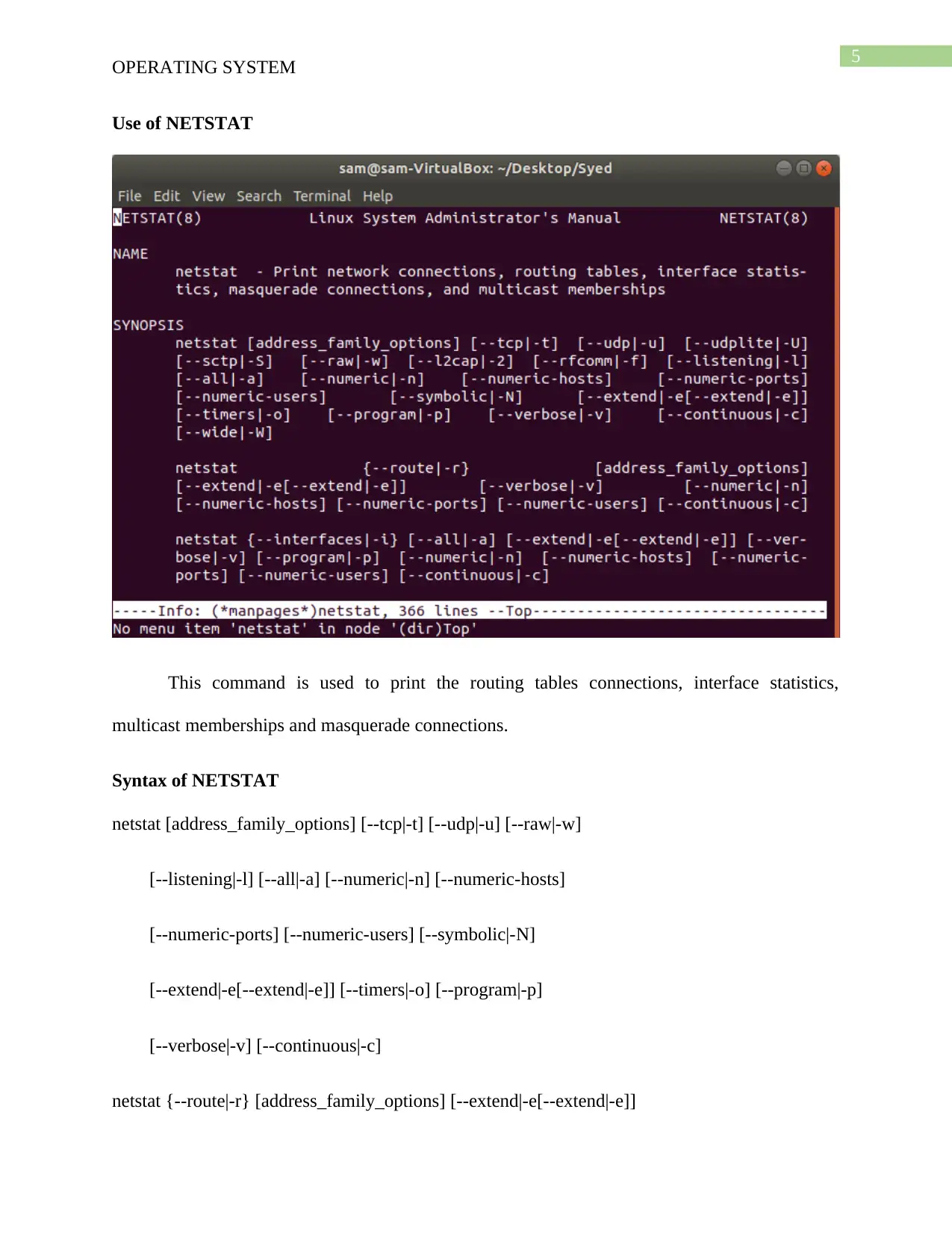
5
OPERATING SYSTEM
Use of NETSTAT
This command is used to print the routing tables connections, interface statistics,
multicast memberships and masquerade connections.
Syntax of NETSTAT
netstat [address_family_options] [--tcp|-t] [--udp|-u] [--raw|-w]
[--listening|-l] [--all|-a] [--numeric|-n] [--numeric-hosts]
[--numeric-ports] [--numeric-users] [--symbolic|-N]
[--extend|-e[--extend|-e]] [--timers|-o] [--program|-p]
[--verbose|-v] [--continuous|-c]
netstat {--route|-r} [address_family_options] [--extend|-e[--extend|-e]]
OPERATING SYSTEM
Use of NETSTAT
This command is used to print the routing tables connections, interface statistics,
multicast memberships and masquerade connections.
Syntax of NETSTAT
netstat [address_family_options] [--tcp|-t] [--udp|-u] [--raw|-w]
[--listening|-l] [--all|-a] [--numeric|-n] [--numeric-hosts]
[--numeric-ports] [--numeric-users] [--symbolic|-N]
[--extend|-e[--extend|-e]] [--timers|-o] [--program|-p]
[--verbose|-v] [--continuous|-c]
netstat {--route|-r} [address_family_options] [--extend|-e[--extend|-e]]
⊘ This is a preview!⊘
Do you want full access?
Subscribe today to unlock all pages.

Trusted by 1+ million students worldwide
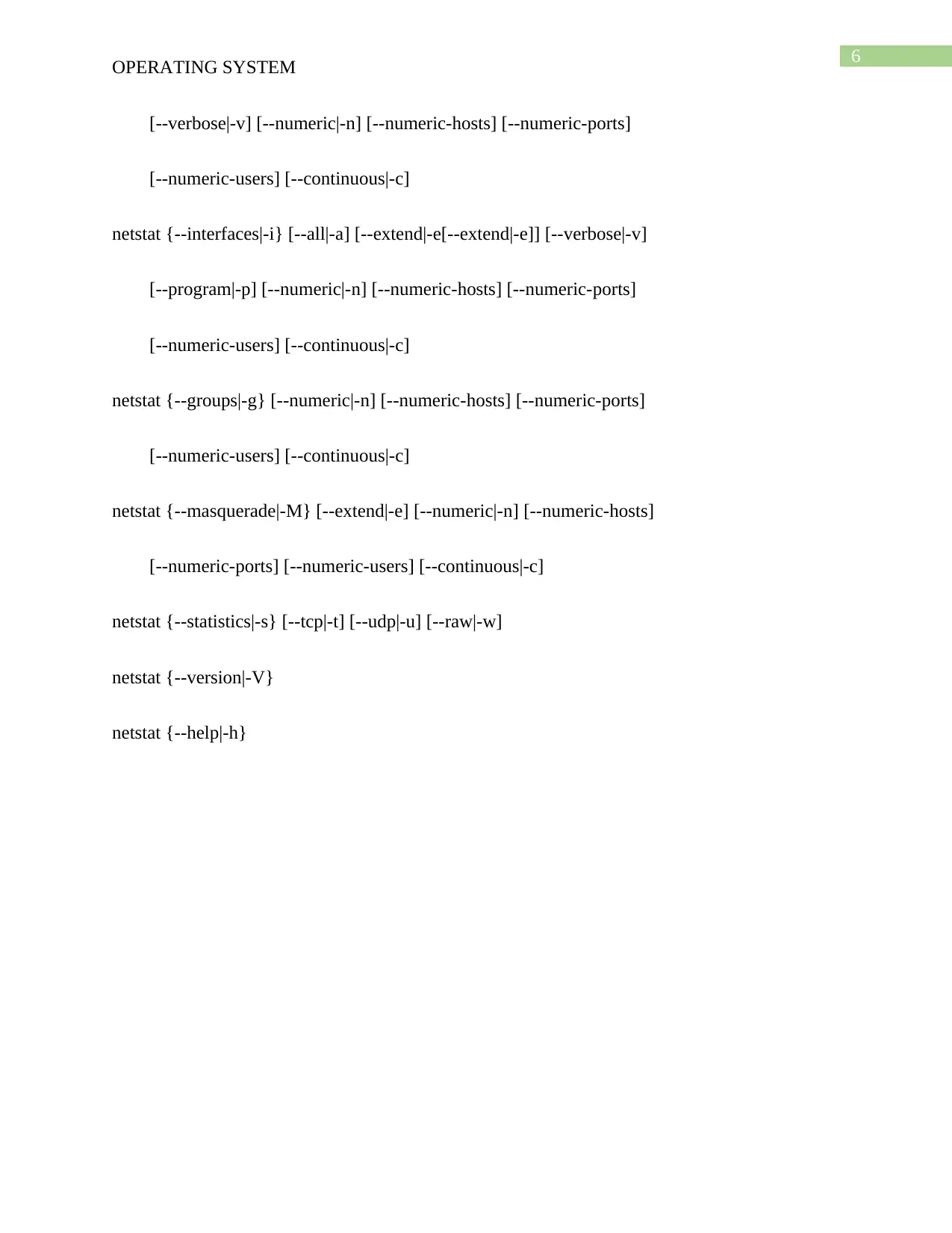
6
OPERATING SYSTEM
[--verbose|-v] [--numeric|-n] [--numeric-hosts] [--numeric-ports]
[--numeric-users] [--continuous|-c]
netstat {--interfaces|-i} [--all|-a] [--extend|-e[--extend|-e]] [--verbose|-v]
[--program|-p] [--numeric|-n] [--numeric-hosts] [--numeric-ports]
[--numeric-users] [--continuous|-c]
netstat {--groups|-g} [--numeric|-n] [--numeric-hosts] [--numeric-ports]
[--numeric-users] [--continuous|-c]
netstat {--masquerade|-M} [--extend|-e] [--numeric|-n] [--numeric-hosts]
[--numeric-ports] [--numeric-users] [--continuous|-c]
netstat {--statistics|-s} [--tcp|-t] [--udp|-u] [--raw|-w]
netstat {--version|-V}
netstat {--help|-h}
OPERATING SYSTEM
[--verbose|-v] [--numeric|-n] [--numeric-hosts] [--numeric-ports]
[--numeric-users] [--continuous|-c]
netstat {--interfaces|-i} [--all|-a] [--extend|-e[--extend|-e]] [--verbose|-v]
[--program|-p] [--numeric|-n] [--numeric-hosts] [--numeric-ports]
[--numeric-users] [--continuous|-c]
netstat {--groups|-g} [--numeric|-n] [--numeric-hosts] [--numeric-ports]
[--numeric-users] [--continuous|-c]
netstat {--masquerade|-M} [--extend|-e] [--numeric|-n] [--numeric-hosts]
[--numeric-ports] [--numeric-users] [--continuous|-c]
netstat {--statistics|-s} [--tcp|-t] [--udp|-u] [--raw|-w]
netstat {--version|-V}
netstat {--help|-h}
Paraphrase This Document
Need a fresh take? Get an instant paraphrase of this document with our AI Paraphraser
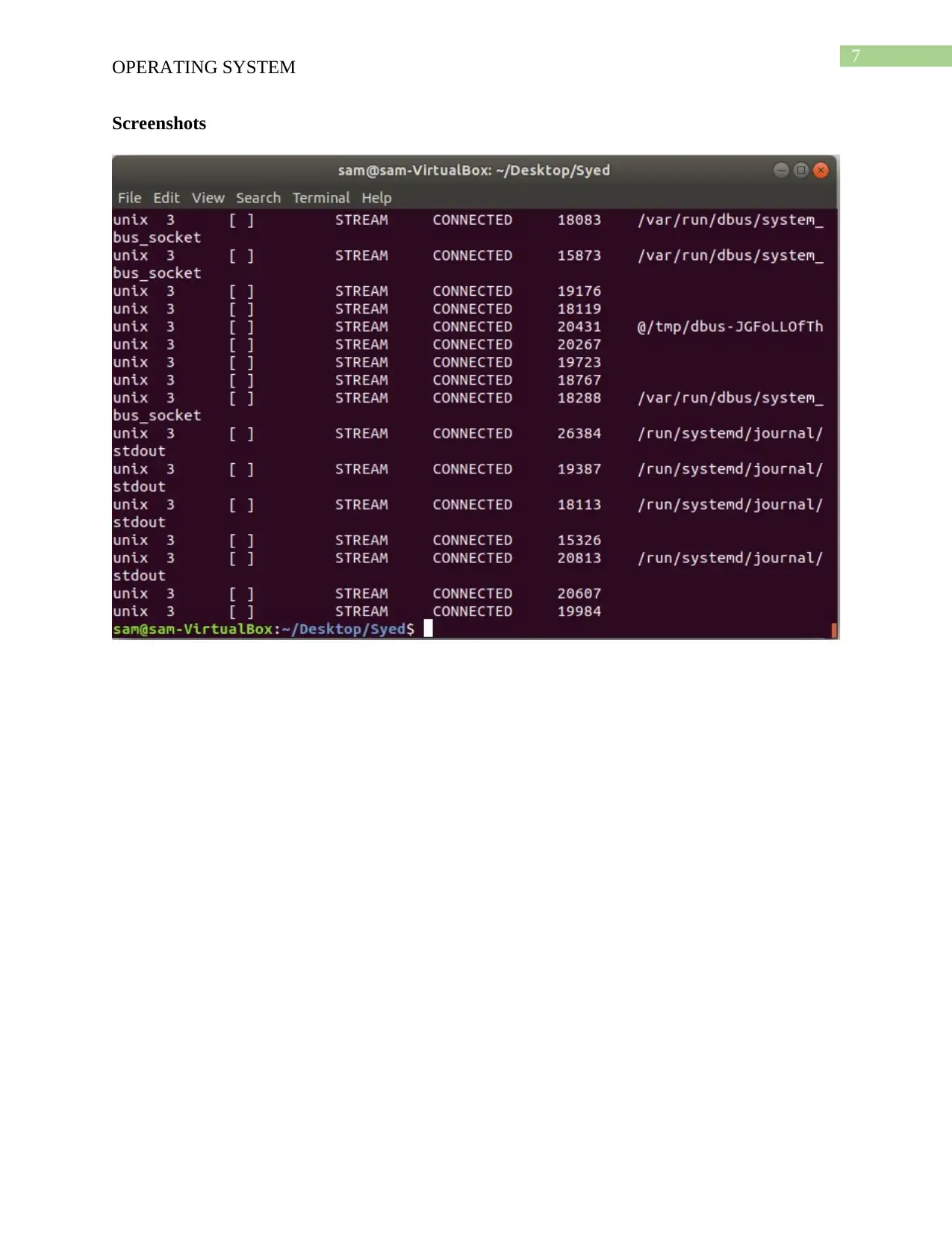
7
OPERATING SYSTEM
Screenshots
OPERATING SYSTEM
Screenshots
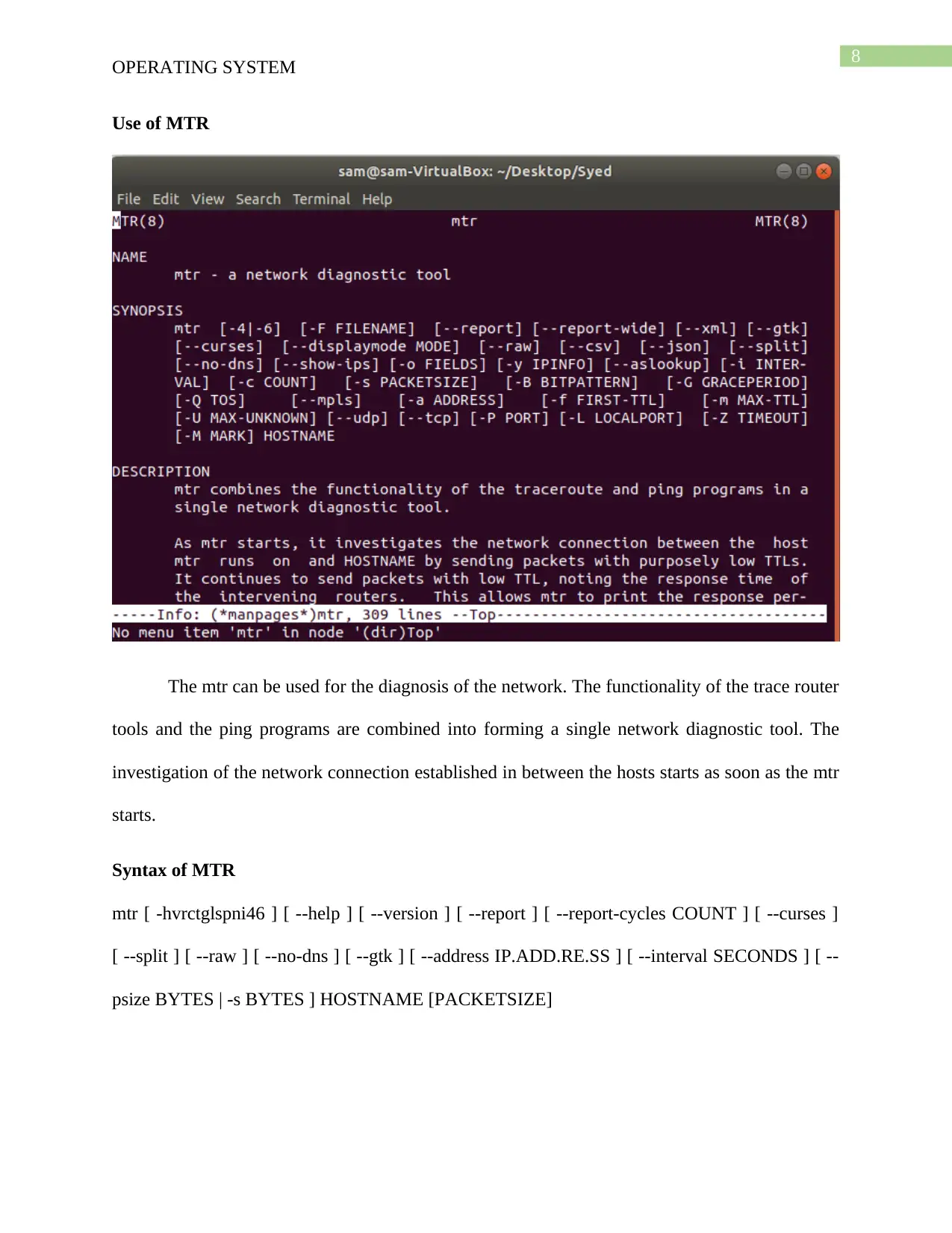
8
OPERATING SYSTEM
Use of MTR
The mtr can be used for the diagnosis of the network. The functionality of the trace router
tools and the ping programs are combined into forming a single network diagnostic tool. The
investigation of the network connection established in between the hosts starts as soon as the mtr
starts.
Syntax of MTR
mtr [ -hvrctglspni46 ] [ --help ] [ --version ] [ --report ] [ --report-cycles COUNT ] [ --curses ]
[ --split ] [ --raw ] [ --no-dns ] [ --gtk ] [ --address IP.ADD.RE.SS ] [ --interval SECONDS ] [ --
psize BYTES | -s BYTES ] HOSTNAME [PACKETSIZE]
OPERATING SYSTEM
Use of MTR
The mtr can be used for the diagnosis of the network. The functionality of the trace router
tools and the ping programs are combined into forming a single network diagnostic tool. The
investigation of the network connection established in between the hosts starts as soon as the mtr
starts.
Syntax of MTR
mtr [ -hvrctglspni46 ] [ --help ] [ --version ] [ --report ] [ --report-cycles COUNT ] [ --curses ]
[ --split ] [ --raw ] [ --no-dns ] [ --gtk ] [ --address IP.ADD.RE.SS ] [ --interval SECONDS ] [ --
psize BYTES | -s BYTES ] HOSTNAME [PACKETSIZE]
⊘ This is a preview!⊘
Do you want full access?
Subscribe today to unlock all pages.

Trusted by 1+ million students worldwide
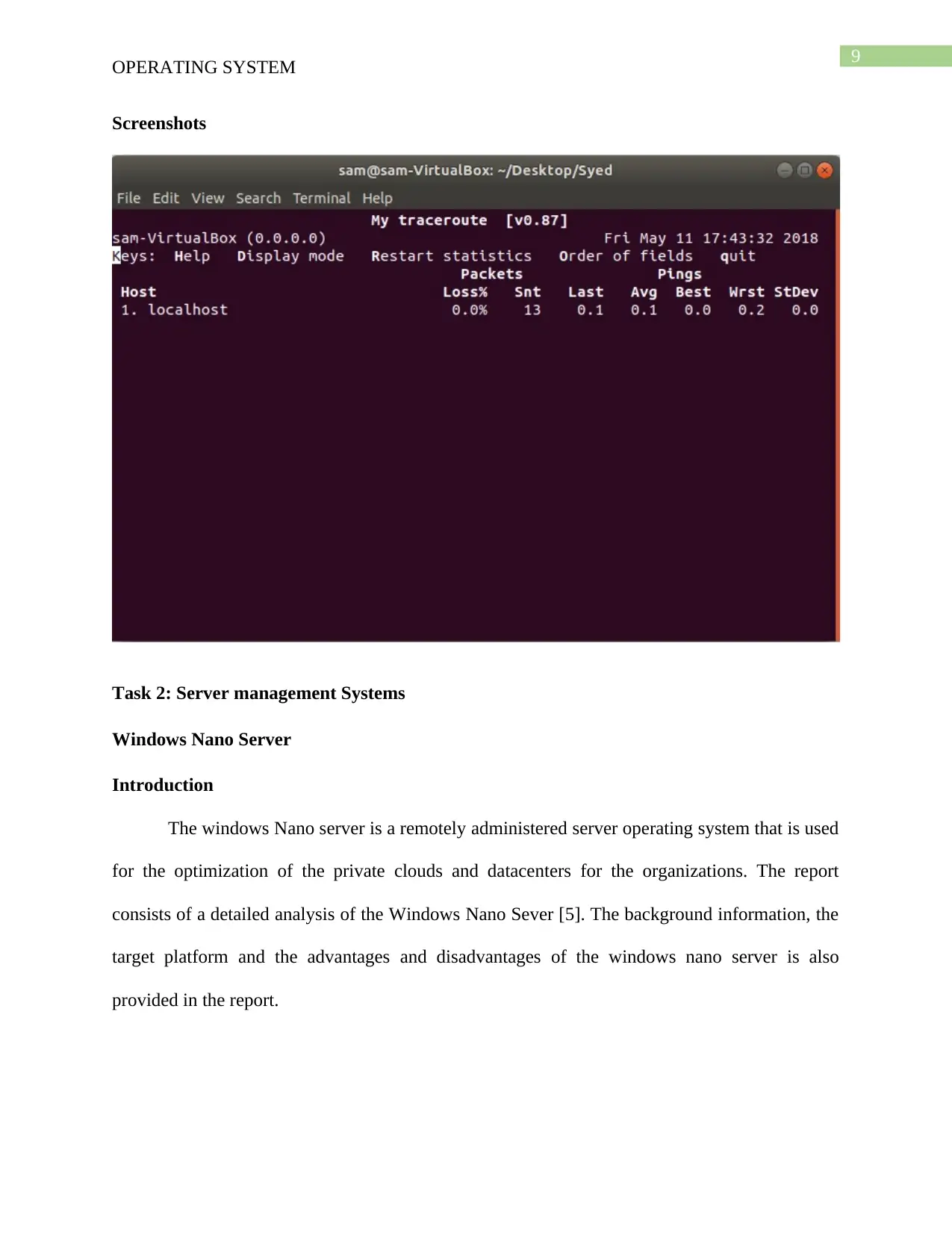
9
OPERATING SYSTEM
Screenshots
Task 2: Server management Systems
Windows Nano Server
Introduction
The windows Nano server is a remotely administered server operating system that is used
for the optimization of the private clouds and datacenters for the organizations. The report
consists of a detailed analysis of the Windows Nano Sever [5]. The background information, the
target platform and the advantages and disadvantages of the windows nano server is also
provided in the report.
OPERATING SYSTEM
Screenshots
Task 2: Server management Systems
Windows Nano Server
Introduction
The windows Nano server is a remotely administered server operating system that is used
for the optimization of the private clouds and datacenters for the organizations. The report
consists of a detailed analysis of the Windows Nano Sever [5]. The background information, the
target platform and the advantages and disadvantages of the windows nano server is also
provided in the report.
Paraphrase This Document
Need a fresh take? Get an instant paraphrase of this document with our AI Paraphraser
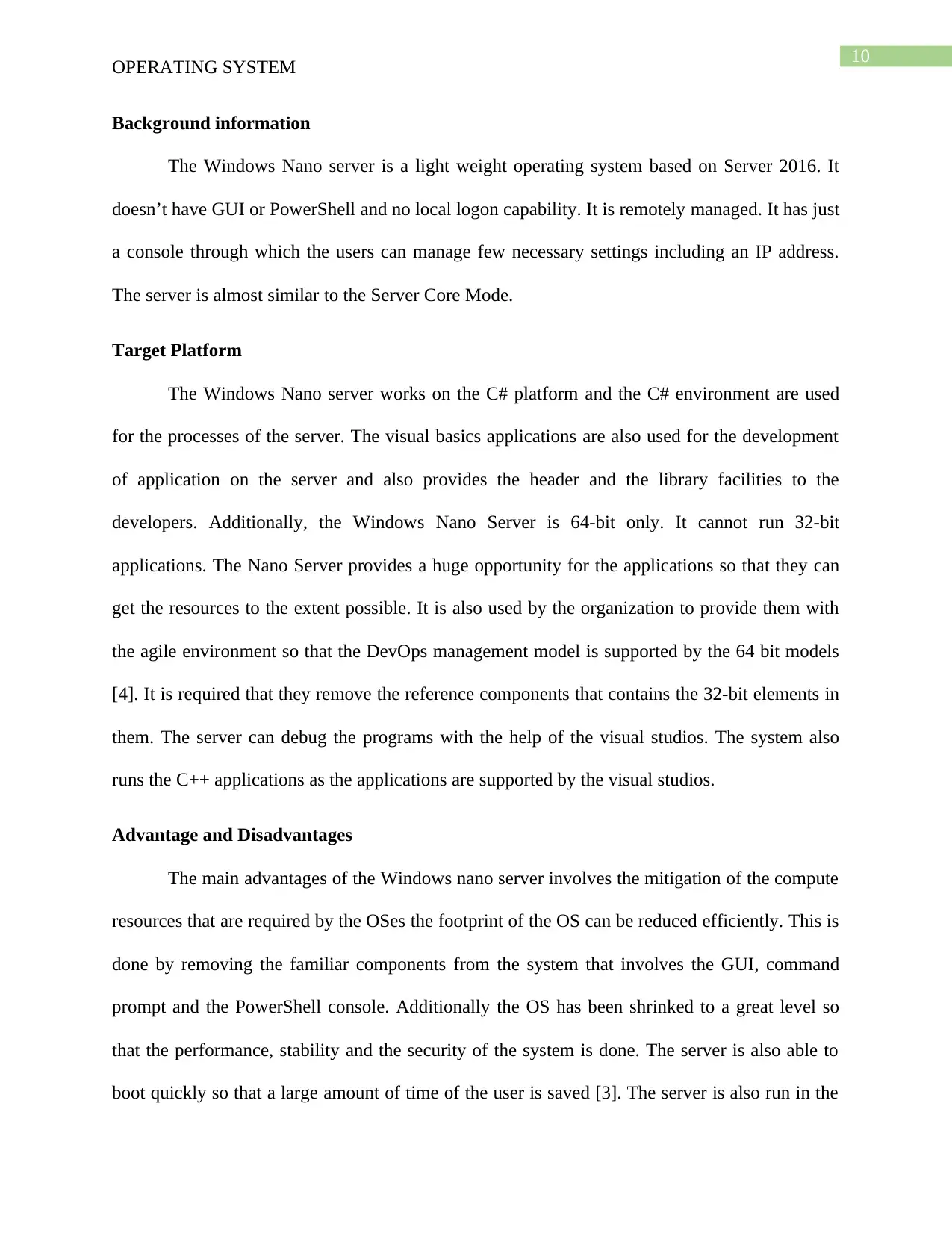
10
OPERATING SYSTEM
Background information
The Windows Nano server is a light weight operating system based on Server 2016. It
doesn’t have GUI or PowerShell and no local logon capability. It is remotely managed. It has just
a console through which the users can manage few necessary settings including an IP address.
The server is almost similar to the Server Core Mode.
Target Platform
The Windows Nano server works on the C# platform and the C# environment are used
for the processes of the server. The visual basics applications are also used for the development
of application on the server and also provides the header and the library facilities to the
developers. Additionally, the Windows Nano Server is 64-bit only. It cannot run 32-bit
applications. The Nano Server provides a huge opportunity for the applications so that they can
get the resources to the extent possible. It is also used by the organization to provide them with
the agile environment so that the DevOps management model is supported by the 64 bit models
[4]. It is required that they remove the reference components that contains the 32-bit elements in
them. The server can debug the programs with the help of the visual studios. The system also
runs the C++ applications as the applications are supported by the visual studios.
Advantage and Disadvantages
The main advantages of the Windows nano server involves the mitigation of the compute
resources that are required by the OSes the footprint of the OS can be reduced efficiently. This is
done by removing the familiar components from the system that involves the GUI, command
prompt and the PowerShell console. Additionally the OS has been shrinked to a great level so
that the performance, stability and the security of the system is done. The server is also able to
boot quickly so that a large amount of time of the user is saved [3]. The server is also run in the
OPERATING SYSTEM
Background information
The Windows Nano server is a light weight operating system based on Server 2016. It
doesn’t have GUI or PowerShell and no local logon capability. It is remotely managed. It has just
a console through which the users can manage few necessary settings including an IP address.
The server is almost similar to the Server Core Mode.
Target Platform
The Windows Nano server works on the C# platform and the C# environment are used
for the processes of the server. The visual basics applications are also used for the development
of application on the server and also provides the header and the library facilities to the
developers. Additionally, the Windows Nano Server is 64-bit only. It cannot run 32-bit
applications. The Nano Server provides a huge opportunity for the applications so that they can
get the resources to the extent possible. It is also used by the organization to provide them with
the agile environment so that the DevOps management model is supported by the 64 bit models
[4]. It is required that they remove the reference components that contains the 32-bit elements in
them. The server can debug the programs with the help of the visual studios. The system also
runs the C++ applications as the applications are supported by the visual studios.
Advantage and Disadvantages
The main advantages of the Windows nano server involves the mitigation of the compute
resources that are required by the OSes the footprint of the OS can be reduced efficiently. This is
done by removing the familiar components from the system that involves the GUI, command
prompt and the PowerShell console. Additionally the OS has been shrinked to a great level so
that the performance, stability and the security of the system is done. The server is also able to
boot quickly so that a large amount of time of the user is saved [3]. The server is also run in the
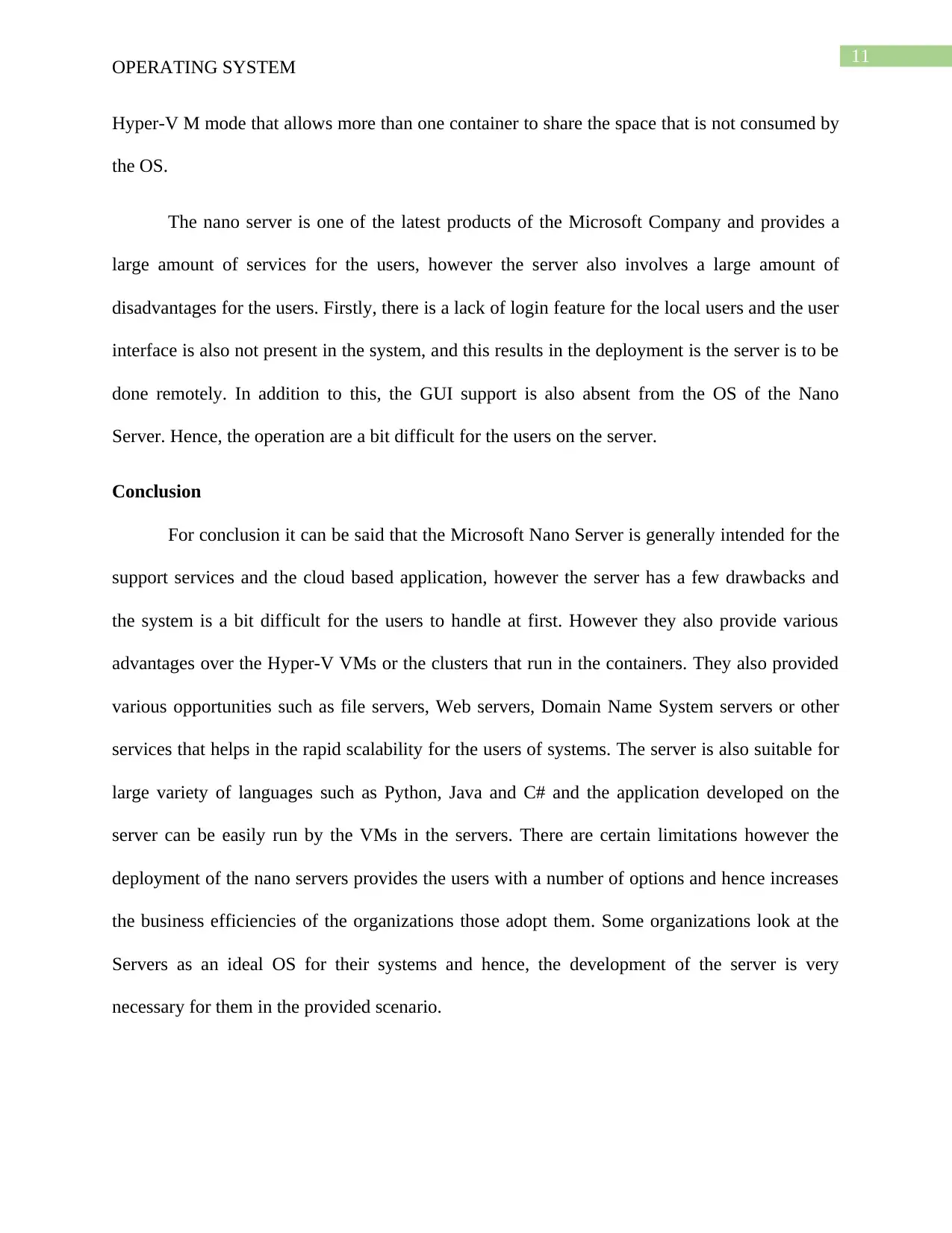
11
OPERATING SYSTEM
Hyper-V M mode that allows more than one container to share the space that is not consumed by
the OS.
The nano server is one of the latest products of the Microsoft Company and provides a
large amount of services for the users, however the server also involves a large amount of
disadvantages for the users. Firstly, there is a lack of login feature for the local users and the user
interface is also not present in the system, and this results in the deployment is the server is to be
done remotely. In addition to this, the GUI support is also absent from the OS of the Nano
Server. Hence, the operation are a bit difficult for the users on the server.
Conclusion
For conclusion it can be said that the Microsoft Nano Server is generally intended for the
support services and the cloud based application, however the server has a few drawbacks and
the system is a bit difficult for the users to handle at first. However they also provide various
advantages over the Hyper-V VMs or the clusters that run in the containers. They also provided
various opportunities such as file servers, Web servers, Domain Name System servers or other
services that helps in the rapid scalability for the users of systems. The server is also suitable for
large variety of languages such as Python, Java and C# and the application developed on the
server can be easily run by the VMs in the servers. There are certain limitations however the
deployment of the nano servers provides the users with a number of options and hence increases
the business efficiencies of the organizations those adopt them. Some organizations look at the
Servers as an ideal OS for their systems and hence, the development of the server is very
necessary for them in the provided scenario.
OPERATING SYSTEM
Hyper-V M mode that allows more than one container to share the space that is not consumed by
the OS.
The nano server is one of the latest products of the Microsoft Company and provides a
large amount of services for the users, however the server also involves a large amount of
disadvantages for the users. Firstly, there is a lack of login feature for the local users and the user
interface is also not present in the system, and this results in the deployment is the server is to be
done remotely. In addition to this, the GUI support is also absent from the OS of the Nano
Server. Hence, the operation are a bit difficult for the users on the server.
Conclusion
For conclusion it can be said that the Microsoft Nano Server is generally intended for the
support services and the cloud based application, however the server has a few drawbacks and
the system is a bit difficult for the users to handle at first. However they also provide various
advantages over the Hyper-V VMs or the clusters that run in the containers. They also provided
various opportunities such as file servers, Web servers, Domain Name System servers or other
services that helps in the rapid scalability for the users of systems. The server is also suitable for
large variety of languages such as Python, Java and C# and the application developed on the
server can be easily run by the VMs in the servers. There are certain limitations however the
deployment of the nano servers provides the users with a number of options and hence increases
the business efficiencies of the organizations those adopt them. Some organizations look at the
Servers as an ideal OS for their systems and hence, the development of the server is very
necessary for them in the provided scenario.
⊘ This is a preview!⊘
Do you want full access?
Subscribe today to unlock all pages.

Trusted by 1+ million students worldwide
1 out of 13
Your All-in-One AI-Powered Toolkit for Academic Success.
+13062052269
info@desklib.com
Available 24*7 on WhatsApp / Email
![[object Object]](/_next/static/media/star-bottom.7253800d.svg)
Unlock your academic potential
Copyright © 2020–2026 A2Z Services. All Rights Reserved. Developed and managed by ZUCOL.


