Comprehensive Report on Windows Operating System: A Detailed Analysis
VerifiedAdded on 2023/04/07
|10
|1990
|81
Report
AI Summary
This report provides a comprehensive overview of the Windows operating system, covering its essential components, underlying principles, and historical evolution. The report begins with an introduction to operating systems and then delves into the specific components of Windows OS, including security, networking, file sharing, and authentication mechanisms. It explores the background and core principles of Windows, such as resource management, deployment options, user management, security principals, cloud features, and recovery methods. Furthermore, the report traces the evolutionary path of Windows, from its early graphical user interfaces to the latest versions, highlighting key milestones and advancements. The report concludes with a summary of the findings and a list of references.

Running head: OPERATING SYSTEM
Operating System
Name of Student-
Name of University-
Author’s Note-
Operating System
Name of Student-
Name of University-
Author’s Note-
Paraphrase This Document
Need a fresh take? Get an instant paraphrase of this document with our AI Paraphraser
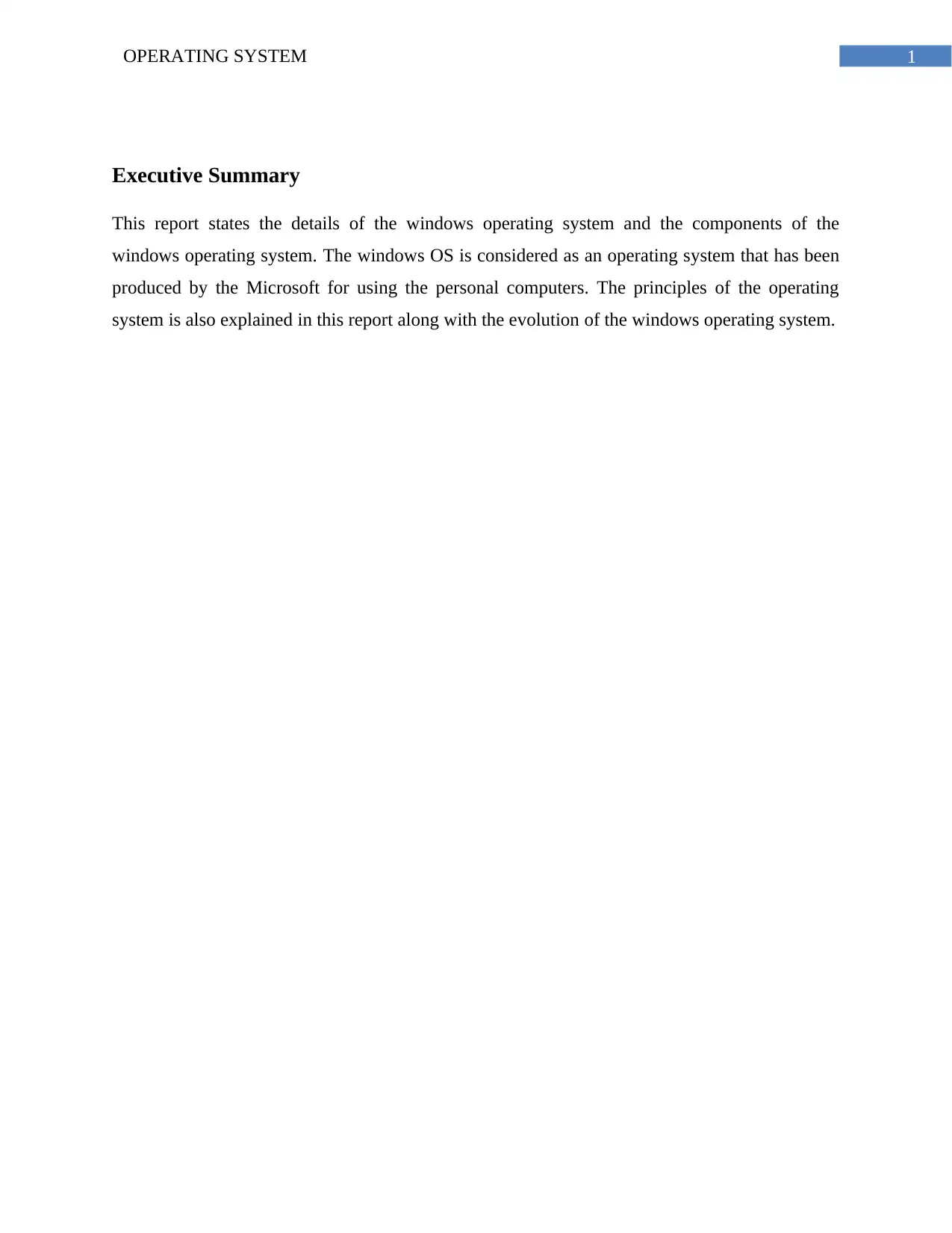
1OPERATING SYSTEM
Executive Summary
This report states the details of the windows operating system and the components of the
windows operating system. The windows OS is considered as an operating system that has been
produced by the Microsoft for using the personal computers. The principles of the operating
system is also explained in this report along with the evolution of the windows operating system.
Executive Summary
This report states the details of the windows operating system and the components of the
windows operating system. The windows OS is considered as an operating system that has been
produced by the Microsoft for using the personal computers. The principles of the operating
system is also explained in this report along with the evolution of the windows operating system.
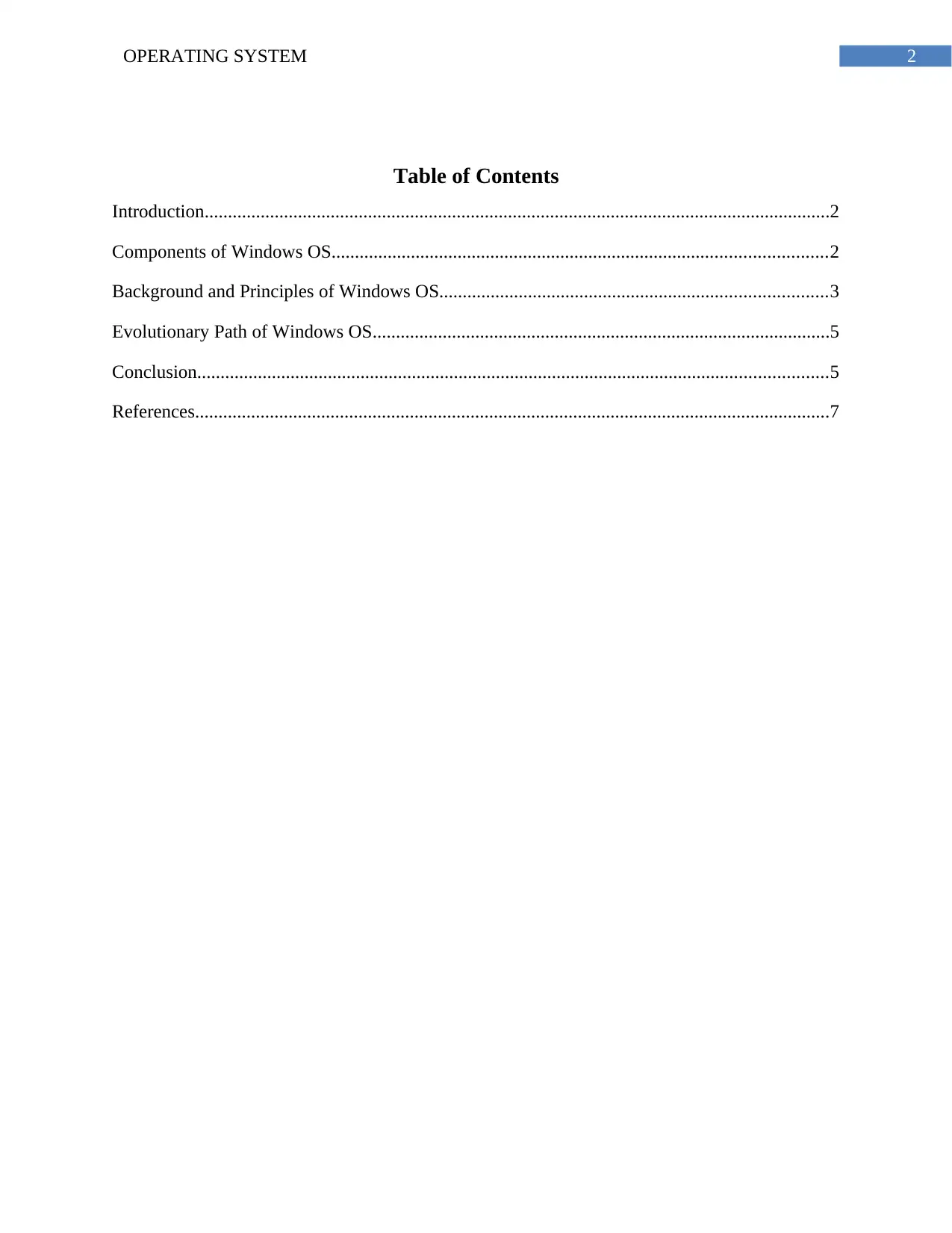
2OPERATING SYSTEM
Table of Contents
Introduction......................................................................................................................................2
Components of Windows OS..........................................................................................................2
Background and Principles of Windows OS...................................................................................3
Evolutionary Path of Windows OS..................................................................................................5
Conclusion.......................................................................................................................................5
References........................................................................................................................................7
Table of Contents
Introduction......................................................................................................................................2
Components of Windows OS..........................................................................................................2
Background and Principles of Windows OS...................................................................................3
Evolutionary Path of Windows OS..................................................................................................5
Conclusion.......................................................................................................................................5
References........................................................................................................................................7
⊘ This is a preview!⊘
Do you want full access?
Subscribe today to unlock all pages.

Trusted by 1+ million students worldwide
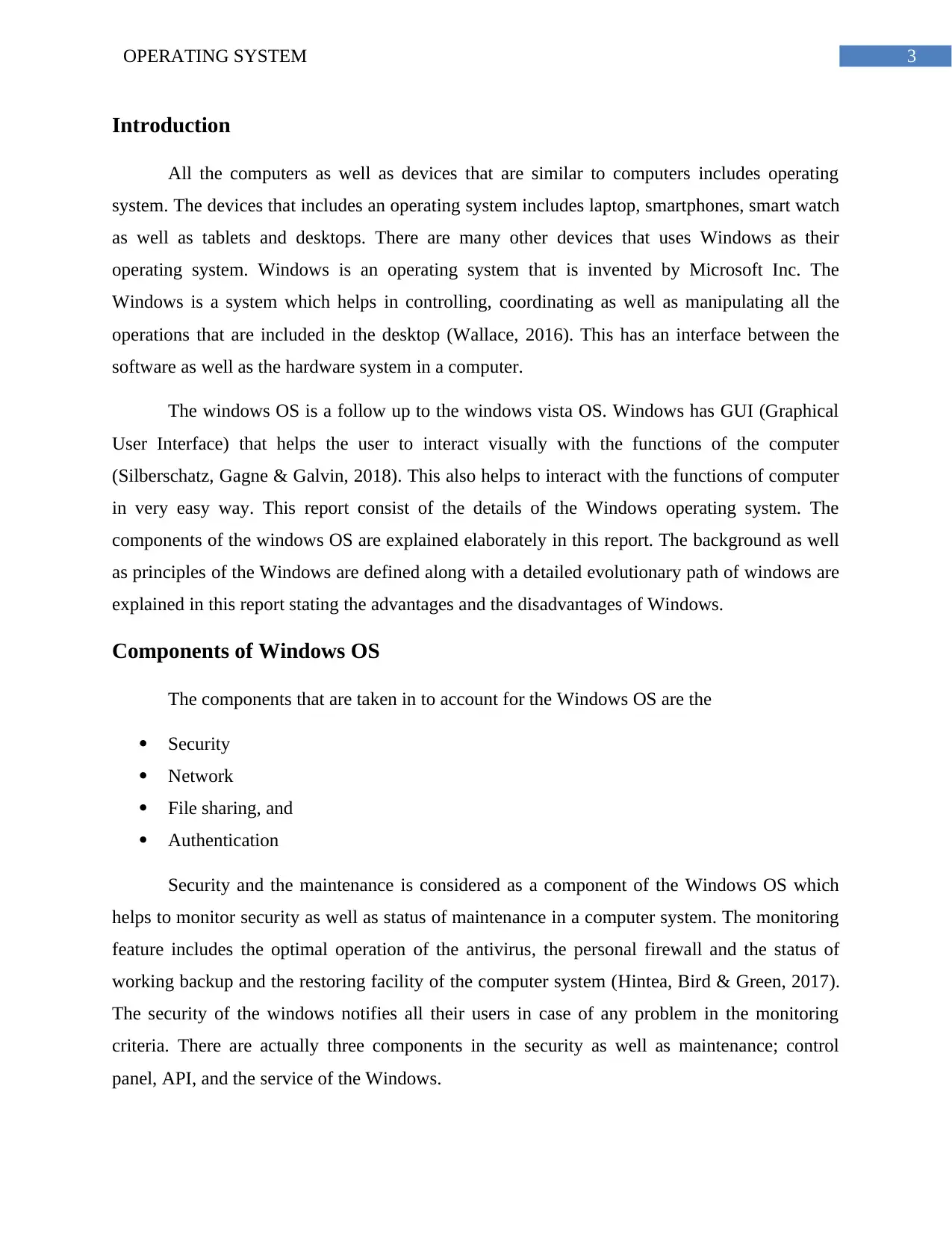
3OPERATING SYSTEM
Introduction
All the computers as well as devices that are similar to computers includes operating
system. The devices that includes an operating system includes laptop, smartphones, smart watch
as well as tablets and desktops. There are many other devices that uses Windows as their
operating system. Windows is an operating system that is invented by Microsoft Inc. The
Windows is a system which helps in controlling, coordinating as well as manipulating all the
operations that are included in the desktop (Wallace, 2016). This has an interface between the
software as well as the hardware system in a computer.
The windows OS is a follow up to the windows vista OS. Windows has GUI (Graphical
User Interface) that helps the user to interact visually with the functions of the computer
(Silberschatz, Gagne & Galvin, 2018). This also helps to interact with the functions of computer
in very easy way. This report consist of the details of the Windows operating system. The
components of the windows OS are explained elaborately in this report. The background as well
as principles of the Windows are defined along with a detailed evolutionary path of windows are
explained in this report stating the advantages and the disadvantages of Windows.
Components of Windows OS
The components that are taken in to account for the Windows OS are the
Security
Network
File sharing, and
Authentication
Security and the maintenance is considered as a component of the Windows OS which
helps to monitor security as well as status of maintenance in a computer system. The monitoring
feature includes the optimal operation of the antivirus, the personal firewall and the status of
working backup and the restoring facility of the computer system (Hintea, Bird & Green, 2017).
The security of the windows notifies all their users in case of any problem in the monitoring
criteria. There are actually three components in the security as well as maintenance; control
panel, API, and the service of the Windows.
Introduction
All the computers as well as devices that are similar to computers includes operating
system. The devices that includes an operating system includes laptop, smartphones, smart watch
as well as tablets and desktops. There are many other devices that uses Windows as their
operating system. Windows is an operating system that is invented by Microsoft Inc. The
Windows is a system which helps in controlling, coordinating as well as manipulating all the
operations that are included in the desktop (Wallace, 2016). This has an interface between the
software as well as the hardware system in a computer.
The windows OS is a follow up to the windows vista OS. Windows has GUI (Graphical
User Interface) that helps the user to interact visually with the functions of the computer
(Silberschatz, Gagne & Galvin, 2018). This also helps to interact with the functions of computer
in very easy way. This report consist of the details of the Windows operating system. The
components of the windows OS are explained elaborately in this report. The background as well
as principles of the Windows are defined along with a detailed evolutionary path of windows are
explained in this report stating the advantages and the disadvantages of Windows.
Components of Windows OS
The components that are taken in to account for the Windows OS are the
Security
Network
File sharing, and
Authentication
Security and the maintenance is considered as a component of the Windows OS which
helps to monitor security as well as status of maintenance in a computer system. The monitoring
feature includes the optimal operation of the antivirus, the personal firewall and the status of
working backup and the restoring facility of the computer system (Hintea, Bird & Green, 2017).
The security of the windows notifies all their users in case of any problem in the monitoring
criteria. There are actually three components in the security as well as maintenance; control
panel, API, and the service of the Windows.
Paraphrase This Document
Need a fresh take? Get an instant paraphrase of this document with our AI Paraphraser
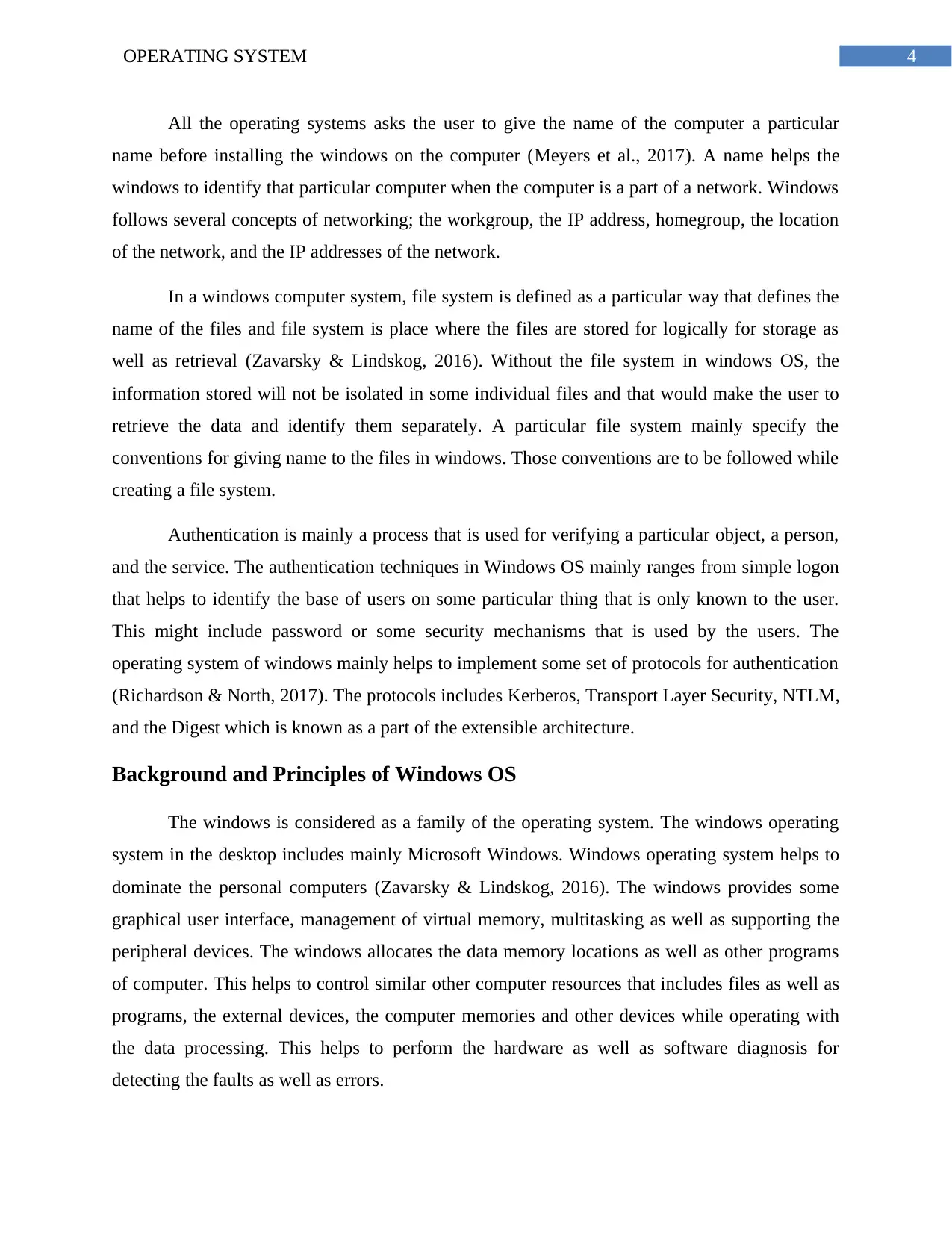
4OPERATING SYSTEM
All the operating systems asks the user to give the name of the computer a particular
name before installing the windows on the computer (Meyers et al., 2017). A name helps the
windows to identify that particular computer when the computer is a part of a network. Windows
follows several concepts of networking; the workgroup, the IP address, homegroup, the location
of the network, and the IP addresses of the network.
In a windows computer system, file system is defined as a particular way that defines the
name of the files and file system is place where the files are stored for logically for storage as
well as retrieval (Zavarsky & Lindskog, 2016). Without the file system in windows OS, the
information stored will not be isolated in some individual files and that would make the user to
retrieve the data and identify them separately. A particular file system mainly specify the
conventions for giving name to the files in windows. Those conventions are to be followed while
creating a file system.
Authentication is mainly a process that is used for verifying a particular object, a person,
and the service. The authentication techniques in Windows OS mainly ranges from simple logon
that helps to identify the base of users on some particular thing that is only known to the user.
This might include password or some security mechanisms that is used by the users. The
operating system of windows mainly helps to implement some set of protocols for authentication
(Richardson & North, 2017). The protocols includes Kerberos, Transport Layer Security, NTLM,
and the Digest which is known as a part of the extensible architecture.
Background and Principles of Windows OS
The windows is considered as a family of the operating system. The windows operating
system in the desktop includes mainly Microsoft Windows. Windows operating system helps to
dominate the personal computers (Zavarsky & Lindskog, 2016). The windows provides some
graphical user interface, management of virtual memory, multitasking as well as supporting the
peripheral devices. The windows allocates the data memory locations as well as other programs
of computer. This helps to control similar other computer resources that includes files as well as
programs, the external devices, the computer memories and other devices while operating with
the data processing. This helps to perform the hardware as well as software diagnosis for
detecting the faults as well as errors.
All the operating systems asks the user to give the name of the computer a particular
name before installing the windows on the computer (Meyers et al., 2017). A name helps the
windows to identify that particular computer when the computer is a part of a network. Windows
follows several concepts of networking; the workgroup, the IP address, homegroup, the location
of the network, and the IP addresses of the network.
In a windows computer system, file system is defined as a particular way that defines the
name of the files and file system is place where the files are stored for logically for storage as
well as retrieval (Zavarsky & Lindskog, 2016). Without the file system in windows OS, the
information stored will not be isolated in some individual files and that would make the user to
retrieve the data and identify them separately. A particular file system mainly specify the
conventions for giving name to the files in windows. Those conventions are to be followed while
creating a file system.
Authentication is mainly a process that is used for verifying a particular object, a person,
and the service. The authentication techniques in Windows OS mainly ranges from simple logon
that helps to identify the base of users on some particular thing that is only known to the user.
This might include password or some security mechanisms that is used by the users. The
operating system of windows mainly helps to implement some set of protocols for authentication
(Richardson & North, 2017). The protocols includes Kerberos, Transport Layer Security, NTLM,
and the Digest which is known as a part of the extensible architecture.
Background and Principles of Windows OS
The windows is considered as a family of the operating system. The windows operating
system in the desktop includes mainly Microsoft Windows. Windows operating system helps to
dominate the personal computers (Zavarsky & Lindskog, 2016). The windows provides some
graphical user interface, management of virtual memory, multitasking as well as supporting the
peripheral devices. The windows allocates the data memory locations as well as other programs
of computer. This helps to control similar other computer resources that includes files as well as
programs, the external devices, the computer memories and other devices while operating with
the data processing. This helps to perform the hardware as well as software diagnosis for
detecting the faults as well as errors.
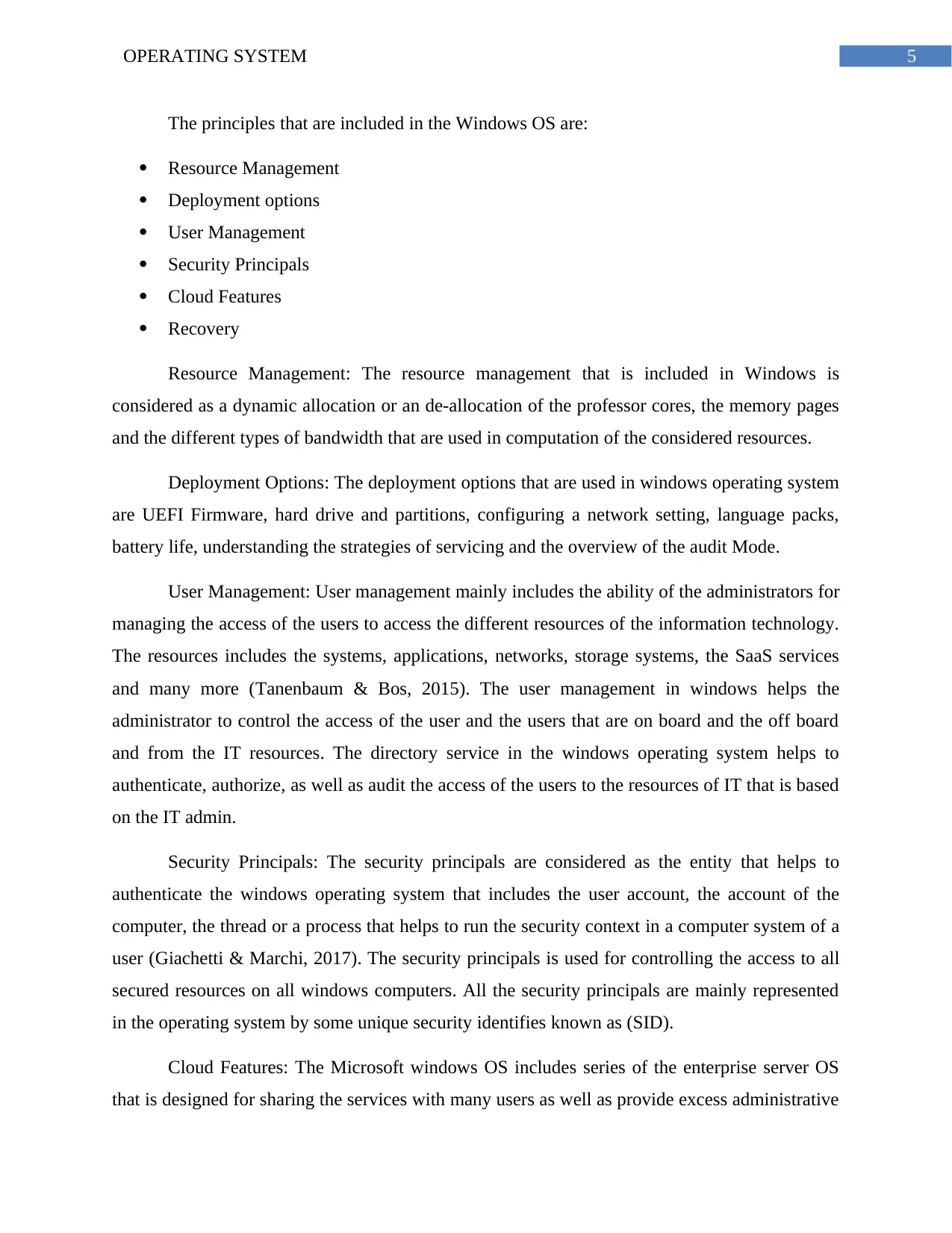
5OPERATING SYSTEM
The principles that are included in the Windows OS are:
Resource Management
Deployment options
User Management
Security Principals
Cloud Features
Recovery
Resource Management: The resource management that is included in Windows is
considered as a dynamic allocation or an de-allocation of the professor cores, the memory pages
and the different types of bandwidth that are used in computation of the considered resources.
Deployment Options: The deployment options that are used in windows operating system
are UEFI Firmware, hard drive and partitions, configuring a network setting, language packs,
battery life, understanding the strategies of servicing and the overview of the audit Mode.
User Management: User management mainly includes the ability of the administrators for
managing the access of the users to access the different resources of the information technology.
The resources includes the systems, applications, networks, storage systems, the SaaS services
and many more (Tanenbaum & Bos, 2015). The user management in windows helps the
administrator to control the access of the user and the users that are on board and the off board
and from the IT resources. The directory service in the windows operating system helps to
authenticate, authorize, as well as audit the access of the users to the resources of IT that is based
on the IT admin.
Security Principals: The security principals are considered as the entity that helps to
authenticate the windows operating system that includes the user account, the account of the
computer, the thread or a process that helps to run the security context in a computer system of a
user (Giachetti & Marchi, 2017). The security principals is used for controlling the access to all
secured resources on all windows computers. All the security principals are mainly represented
in the operating system by some unique security identifies known as (SID).
Cloud Features: The Microsoft windows OS includes series of the enterprise server OS
that is designed for sharing the services with many users as well as provide excess administrative
The principles that are included in the Windows OS are:
Resource Management
Deployment options
User Management
Security Principals
Cloud Features
Recovery
Resource Management: The resource management that is included in Windows is
considered as a dynamic allocation or an de-allocation of the professor cores, the memory pages
and the different types of bandwidth that are used in computation of the considered resources.
Deployment Options: The deployment options that are used in windows operating system
are UEFI Firmware, hard drive and partitions, configuring a network setting, language packs,
battery life, understanding the strategies of servicing and the overview of the audit Mode.
User Management: User management mainly includes the ability of the administrators for
managing the access of the users to access the different resources of the information technology.
The resources includes the systems, applications, networks, storage systems, the SaaS services
and many more (Tanenbaum & Bos, 2015). The user management in windows helps the
administrator to control the access of the user and the users that are on board and the off board
and from the IT resources. The directory service in the windows operating system helps to
authenticate, authorize, as well as audit the access of the users to the resources of IT that is based
on the IT admin.
Security Principals: The security principals are considered as the entity that helps to
authenticate the windows operating system that includes the user account, the account of the
computer, the thread or a process that helps to run the security context in a computer system of a
user (Giachetti & Marchi, 2017). The security principals is used for controlling the access to all
secured resources on all windows computers. All the security principals are mainly represented
in the operating system by some unique security identifies known as (SID).
Cloud Features: The Microsoft windows OS includes series of the enterprise server OS
that is designed for sharing the services with many users as well as provide excess administrative
⊘ This is a preview!⊘
Do you want full access?
Subscribe today to unlock all pages.

Trusted by 1+ million students worldwide
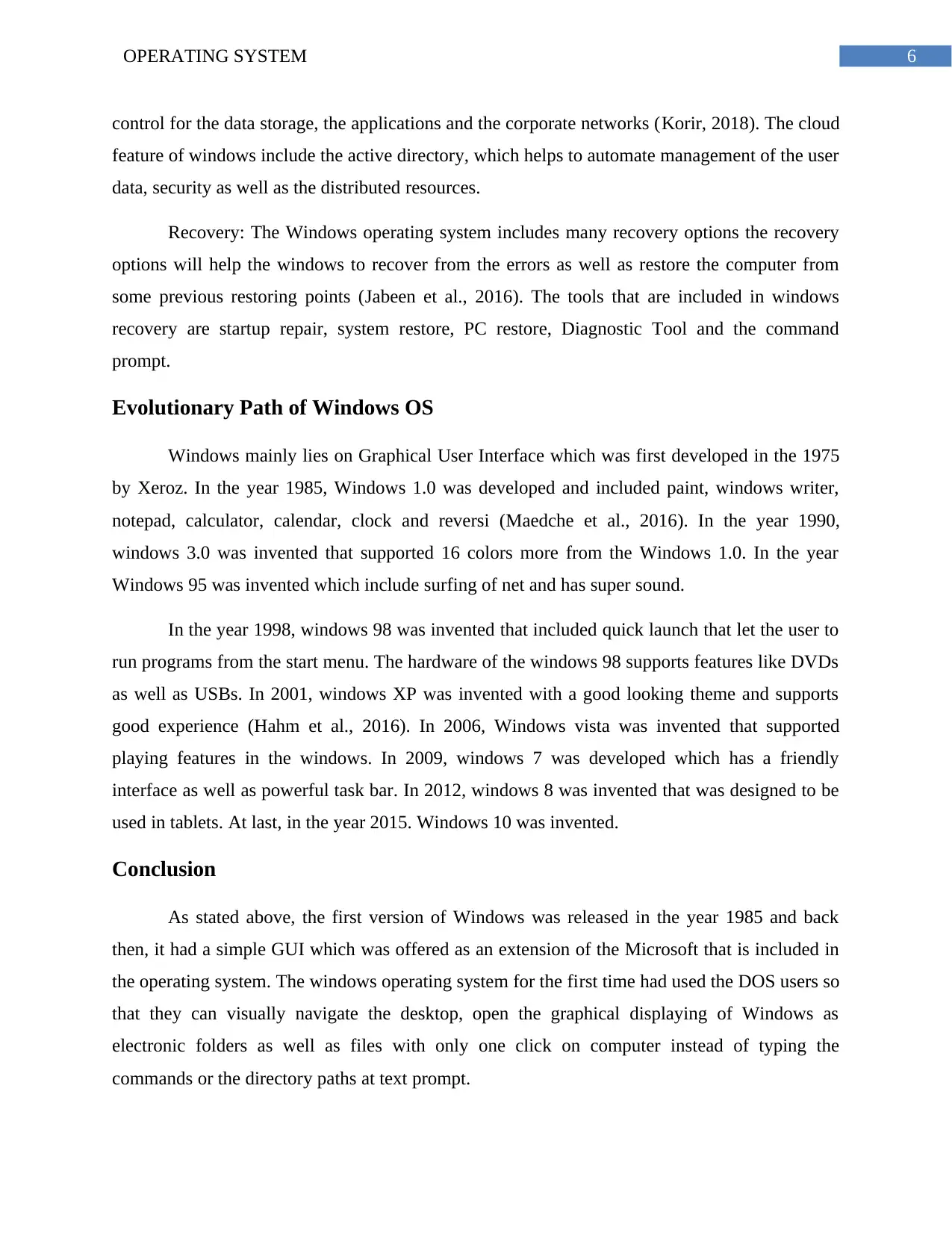
6OPERATING SYSTEM
control for the data storage, the applications and the corporate networks (Korir, 2018). The cloud
feature of windows include the active directory, which helps to automate management of the user
data, security as well as the distributed resources.
Recovery: The Windows operating system includes many recovery options the recovery
options will help the windows to recover from the errors as well as restore the computer from
some previous restoring points (Jabeen et al., 2016). The tools that are included in windows
recovery are startup repair, system restore, PC restore, Diagnostic Tool and the command
prompt.
Evolutionary Path of Windows OS
Windows mainly lies on Graphical User Interface which was first developed in the 1975
by Xeroz. In the year 1985, Windows 1.0 was developed and included paint, windows writer,
notepad, calculator, calendar, clock and reversi (Maedche et al., 2016). In the year 1990,
windows 3.0 was invented that supported 16 colors more from the Windows 1.0. In the year
Windows 95 was invented which include surfing of net and has super sound.
In the year 1998, windows 98 was invented that included quick launch that let the user to
run programs from the start menu. The hardware of the windows 98 supports features like DVDs
as well as USBs. In 2001, windows XP was invented with a good looking theme and supports
good experience (Hahm et al., 2016). In 2006, Windows vista was invented that supported
playing features in the windows. In 2009, windows 7 was developed which has a friendly
interface as well as powerful task bar. In 2012, windows 8 was invented that was designed to be
used in tablets. At last, in the year 2015. Windows 10 was invented.
Conclusion
As stated above, the first version of Windows was released in the year 1985 and back
then, it had a simple GUI which was offered as an extension of the Microsoft that is included in
the operating system. The windows operating system for the first time had used the DOS users so
that they can visually navigate the desktop, open the graphical displaying of Windows as
electronic folders as well as files with only one click on computer instead of typing the
commands or the directory paths at text prompt.
control for the data storage, the applications and the corporate networks (Korir, 2018). The cloud
feature of windows include the active directory, which helps to automate management of the user
data, security as well as the distributed resources.
Recovery: The Windows operating system includes many recovery options the recovery
options will help the windows to recover from the errors as well as restore the computer from
some previous restoring points (Jabeen et al., 2016). The tools that are included in windows
recovery are startup repair, system restore, PC restore, Diagnostic Tool and the command
prompt.
Evolutionary Path of Windows OS
Windows mainly lies on Graphical User Interface which was first developed in the 1975
by Xeroz. In the year 1985, Windows 1.0 was developed and included paint, windows writer,
notepad, calculator, calendar, clock and reversi (Maedche et al., 2016). In the year 1990,
windows 3.0 was invented that supported 16 colors more from the Windows 1.0. In the year
Windows 95 was invented which include surfing of net and has super sound.
In the year 1998, windows 98 was invented that included quick launch that let the user to
run programs from the start menu. The hardware of the windows 98 supports features like DVDs
as well as USBs. In 2001, windows XP was invented with a good looking theme and supports
good experience (Hahm et al., 2016). In 2006, Windows vista was invented that supported
playing features in the windows. In 2009, windows 7 was developed which has a friendly
interface as well as powerful task bar. In 2012, windows 8 was invented that was designed to be
used in tablets. At last, in the year 2015. Windows 10 was invented.
Conclusion
As stated above, the first version of Windows was released in the year 1985 and back
then, it had a simple GUI which was offered as an extension of the Microsoft that is included in
the operating system. The windows operating system for the first time had used the DOS users so
that they can visually navigate the desktop, open the graphical displaying of Windows as
electronic folders as well as files with only one click on computer instead of typing the
commands or the directory paths at text prompt.
Paraphrase This Document
Need a fresh take? Get an instant paraphrase of this document with our AI Paraphraser
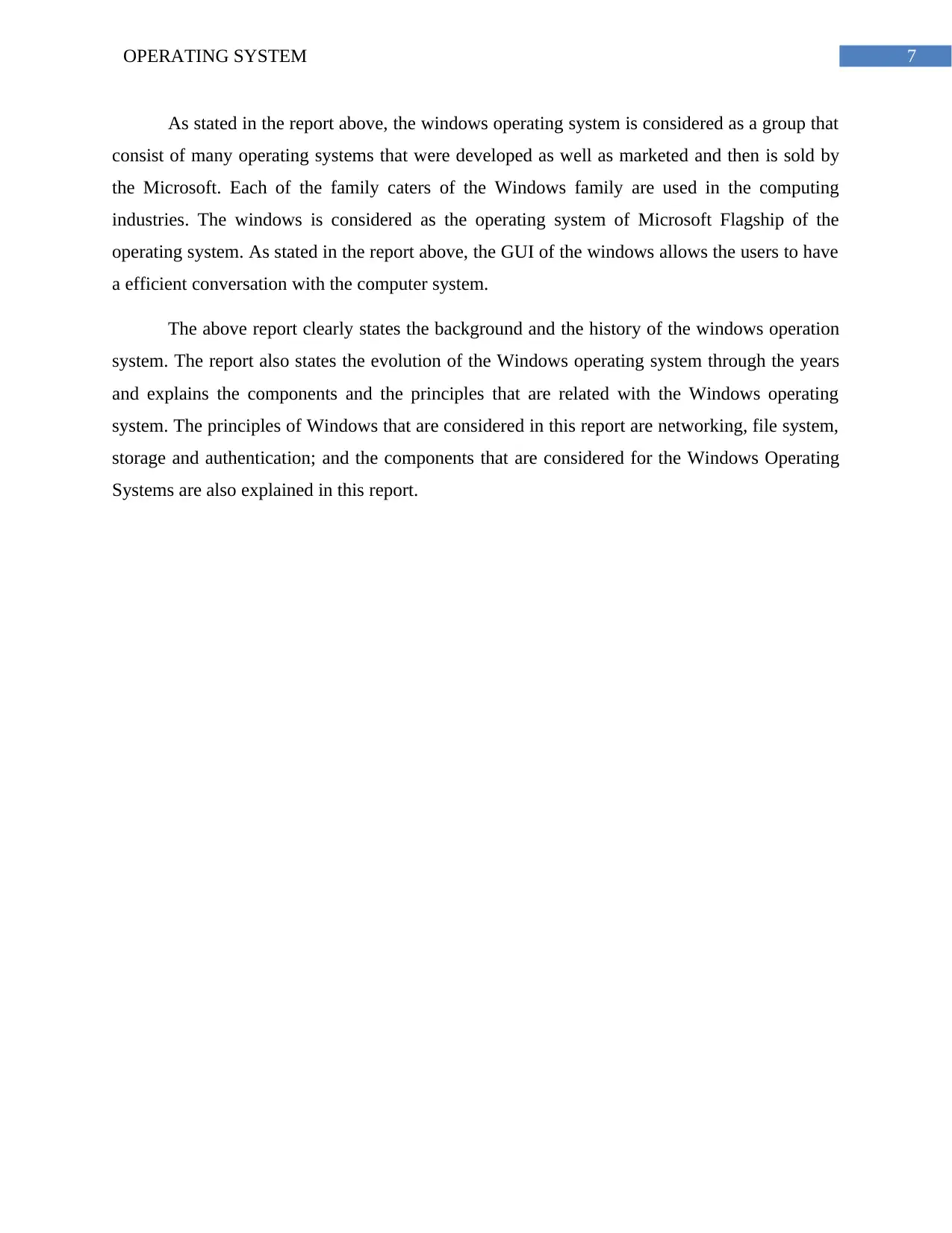
7OPERATING SYSTEM
As stated in the report above, the windows operating system is considered as a group that
consist of many operating systems that were developed as well as marketed and then is sold by
the Microsoft. Each of the family caters of the Windows family are used in the computing
industries. The windows is considered as the operating system of Microsoft Flagship of the
operating system. As stated in the report above, the GUI of the windows allows the users to have
a efficient conversation with the computer system.
The above report clearly states the background and the history of the windows operation
system. The report also states the evolution of the Windows operating system through the years
and explains the components and the principles that are related with the Windows operating
system. The principles of Windows that are considered in this report are networking, file system,
storage and authentication; and the components that are considered for the Windows Operating
Systems are also explained in this report.
As stated in the report above, the windows operating system is considered as a group that
consist of many operating systems that were developed as well as marketed and then is sold by
the Microsoft. Each of the family caters of the Windows family are used in the computing
industries. The windows is considered as the operating system of Microsoft Flagship of the
operating system. As stated in the report above, the GUI of the windows allows the users to have
a efficient conversation with the computer system.
The above report clearly states the background and the history of the windows operation
system. The report also states the evolution of the Windows operating system through the years
and explains the components and the principles that are related with the Windows operating
system. The principles of Windows that are considered in this report are networking, file system,
storage and authentication; and the components that are considered for the Windows Operating
Systems are also explained in this report.
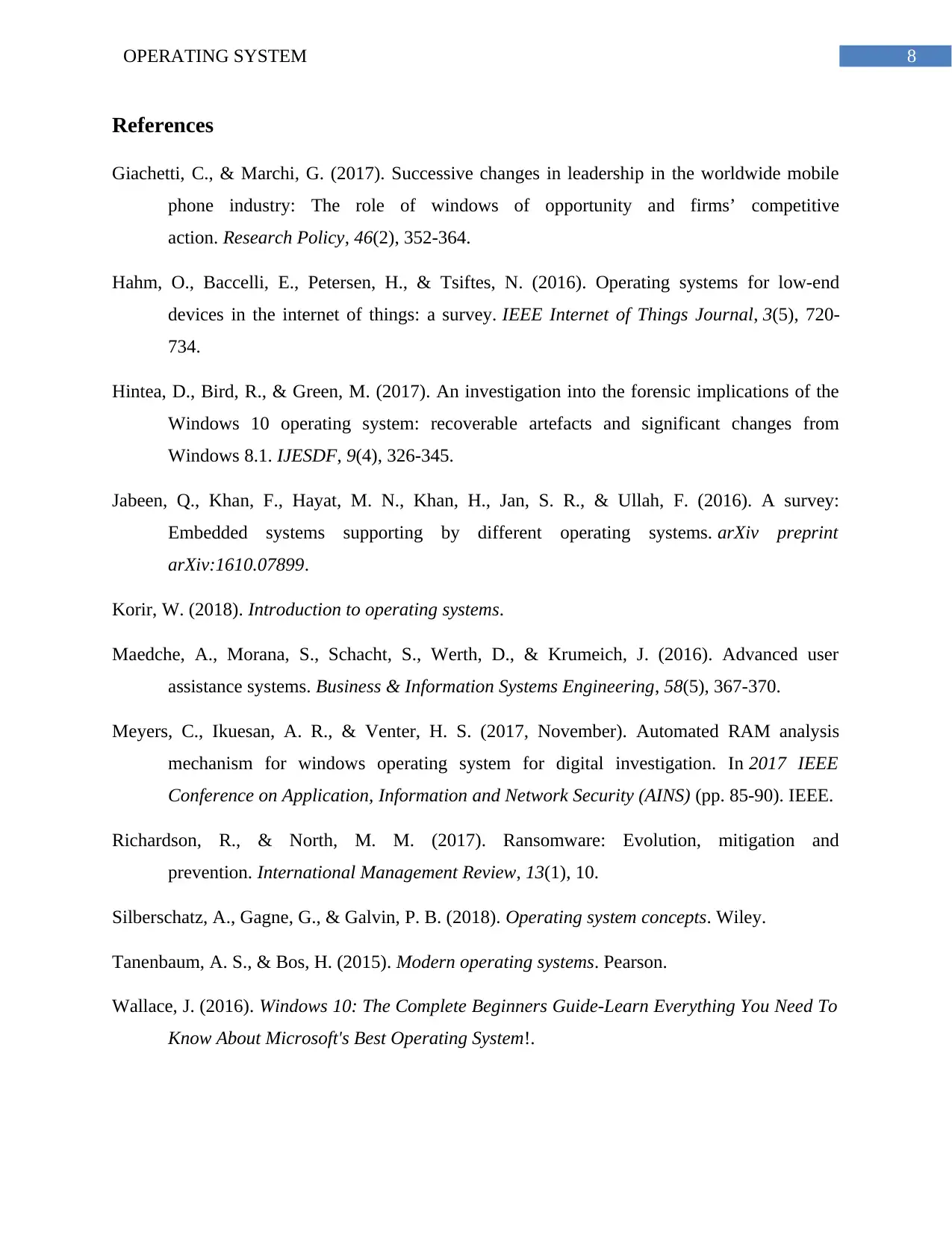
8OPERATING SYSTEM
References
Giachetti, C., & Marchi, G. (2017). Successive changes in leadership in the worldwide mobile
phone industry: The role of windows of opportunity and firms’ competitive
action. Research Policy, 46(2), 352-364.
Hahm, O., Baccelli, E., Petersen, H., & Tsiftes, N. (2016). Operating systems for low-end
devices in the internet of things: a survey. IEEE Internet of Things Journal, 3(5), 720-
734.
Hintea, D., Bird, R., & Green, M. (2017). An investigation into the forensic implications of the
Windows 10 operating system: recoverable artefacts and significant changes from
Windows 8.1. IJESDF, 9(4), 326-345.
Jabeen, Q., Khan, F., Hayat, M. N., Khan, H., Jan, S. R., & Ullah, F. (2016). A survey:
Embedded systems supporting by different operating systems. arXiv preprint
arXiv:1610.07899.
Korir, W. (2018). Introduction to operating systems.
Maedche, A., Morana, S., Schacht, S., Werth, D., & Krumeich, J. (2016). Advanced user
assistance systems. Business & Information Systems Engineering, 58(5), 367-370.
Meyers, C., Ikuesan, A. R., & Venter, H. S. (2017, November). Automated RAM analysis
mechanism for windows operating system for digital investigation. In 2017 IEEE
Conference on Application, Information and Network Security (AINS) (pp. 85-90). IEEE.
Richardson, R., & North, M. M. (2017). Ransomware: Evolution, mitigation and
prevention. International Management Review, 13(1), 10.
Silberschatz, A., Gagne, G., & Galvin, P. B. (2018). Operating system concepts. Wiley.
Tanenbaum, A. S., & Bos, H. (2015). Modern operating systems. Pearson.
Wallace, J. (2016). Windows 10: The Complete Beginners Guide-Learn Everything You Need To
Know About Microsoft's Best Operating System!.
References
Giachetti, C., & Marchi, G. (2017). Successive changes in leadership in the worldwide mobile
phone industry: The role of windows of opportunity and firms’ competitive
action. Research Policy, 46(2), 352-364.
Hahm, O., Baccelli, E., Petersen, H., & Tsiftes, N. (2016). Operating systems for low-end
devices in the internet of things: a survey. IEEE Internet of Things Journal, 3(5), 720-
734.
Hintea, D., Bird, R., & Green, M. (2017). An investigation into the forensic implications of the
Windows 10 operating system: recoverable artefacts and significant changes from
Windows 8.1. IJESDF, 9(4), 326-345.
Jabeen, Q., Khan, F., Hayat, M. N., Khan, H., Jan, S. R., & Ullah, F. (2016). A survey:
Embedded systems supporting by different operating systems. arXiv preprint
arXiv:1610.07899.
Korir, W. (2018). Introduction to operating systems.
Maedche, A., Morana, S., Schacht, S., Werth, D., & Krumeich, J. (2016). Advanced user
assistance systems. Business & Information Systems Engineering, 58(5), 367-370.
Meyers, C., Ikuesan, A. R., & Venter, H. S. (2017, November). Automated RAM analysis
mechanism for windows operating system for digital investigation. In 2017 IEEE
Conference on Application, Information and Network Security (AINS) (pp. 85-90). IEEE.
Richardson, R., & North, M. M. (2017). Ransomware: Evolution, mitigation and
prevention. International Management Review, 13(1), 10.
Silberschatz, A., Gagne, G., & Galvin, P. B. (2018). Operating system concepts. Wiley.
Tanenbaum, A. S., & Bos, H. (2015). Modern operating systems. Pearson.
Wallace, J. (2016). Windows 10: The Complete Beginners Guide-Learn Everything You Need To
Know About Microsoft's Best Operating System!.
⊘ This is a preview!⊘
Do you want full access?
Subscribe today to unlock all pages.

Trusted by 1+ million students worldwide

9OPERATING SYSTEM
Zavarsky, P., & Lindskog, D. (2016). Experimental analysis of ransomware on windows and
android platforms: Evolution and characterization. Procedia Computer Science, 94, 465-
472.
Zavarsky, P., & Lindskog, D. (2016). Experimental analysis of ransomware on windows and
android platforms: Evolution and characterization. Procedia Computer Science, 94, 465-
472.
1 out of 10
Related Documents
Your All-in-One AI-Powered Toolkit for Academic Success.
+13062052269
info@desklib.com
Available 24*7 on WhatsApp / Email
![[object Object]](/_next/static/media/star-bottom.7253800d.svg)
Unlock your academic potential
Copyright © 2020–2026 A2Z Services. All Rights Reserved. Developed and managed by ZUCOL.





