Operating Systems Coursework: File Synchronization and Remote Transfer
VerifiedAdded on 2022/11/17
|4
|487
|87
Homework Assignment
AI Summary
This assignment explores file synchronization techniques using the Rsync command in an operating systems context. The solution demonstrates the use of Rsync for local and remote file transfers, including command examples and explanations. It covers the configuration of remote file transfer between source and destination machines, highlighting the use of various options such as –exclude, -exclude-from, –update, and –delete. The student reflects on the learning process, emphasizing the importance of research and the practical application of Rsync for backup and file management. The assignment references relevant academic sources and provides a detailed understanding of file synchronization using Rsync.
1 out of 4
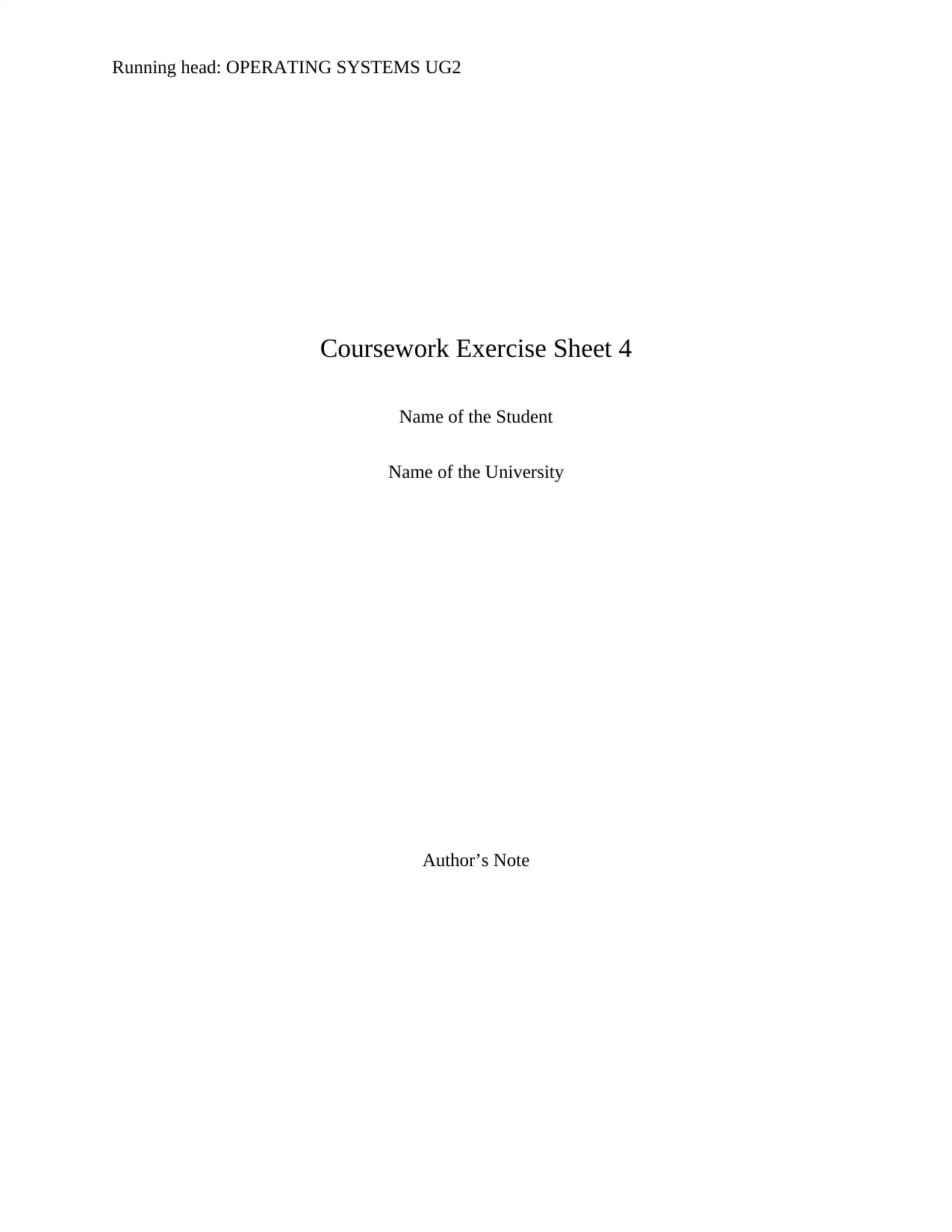
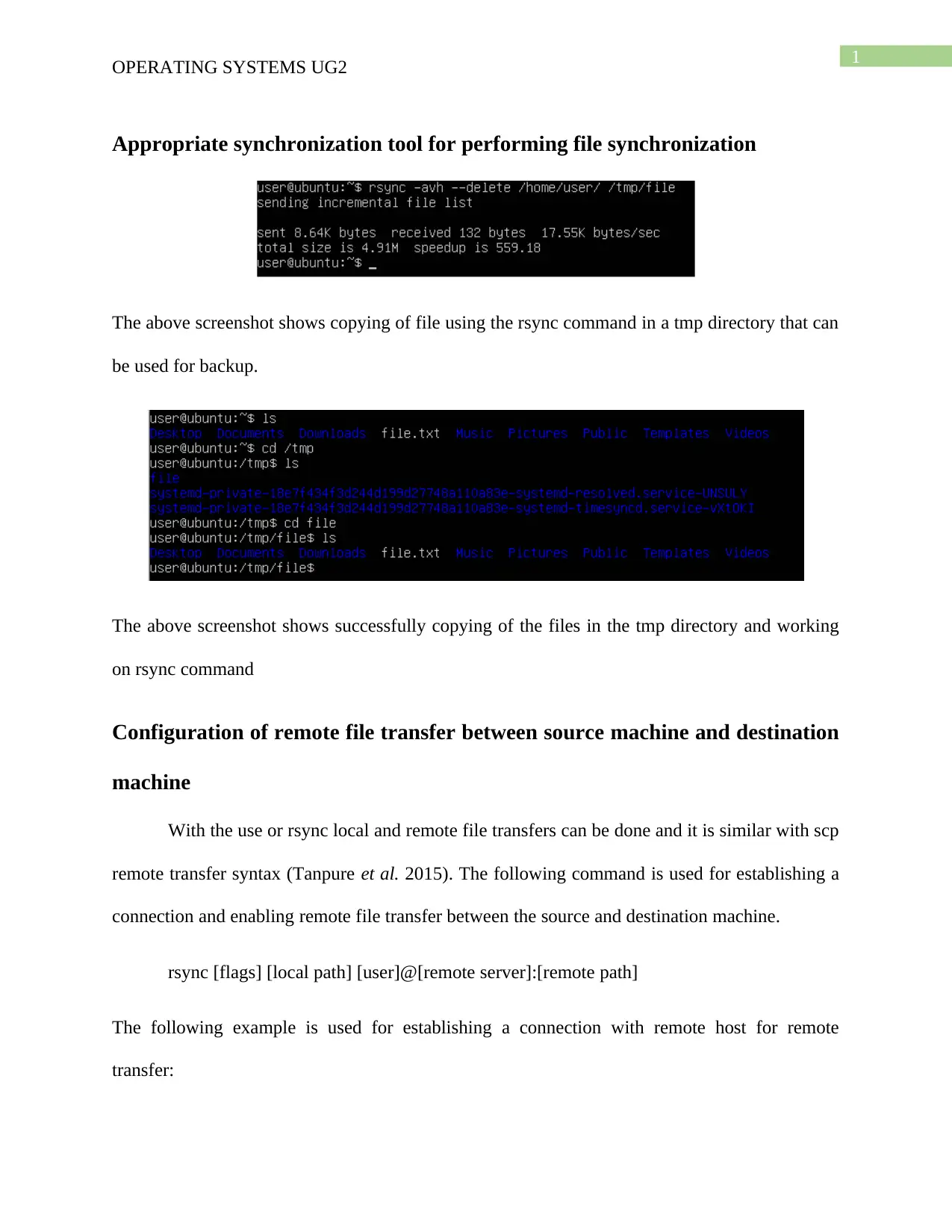
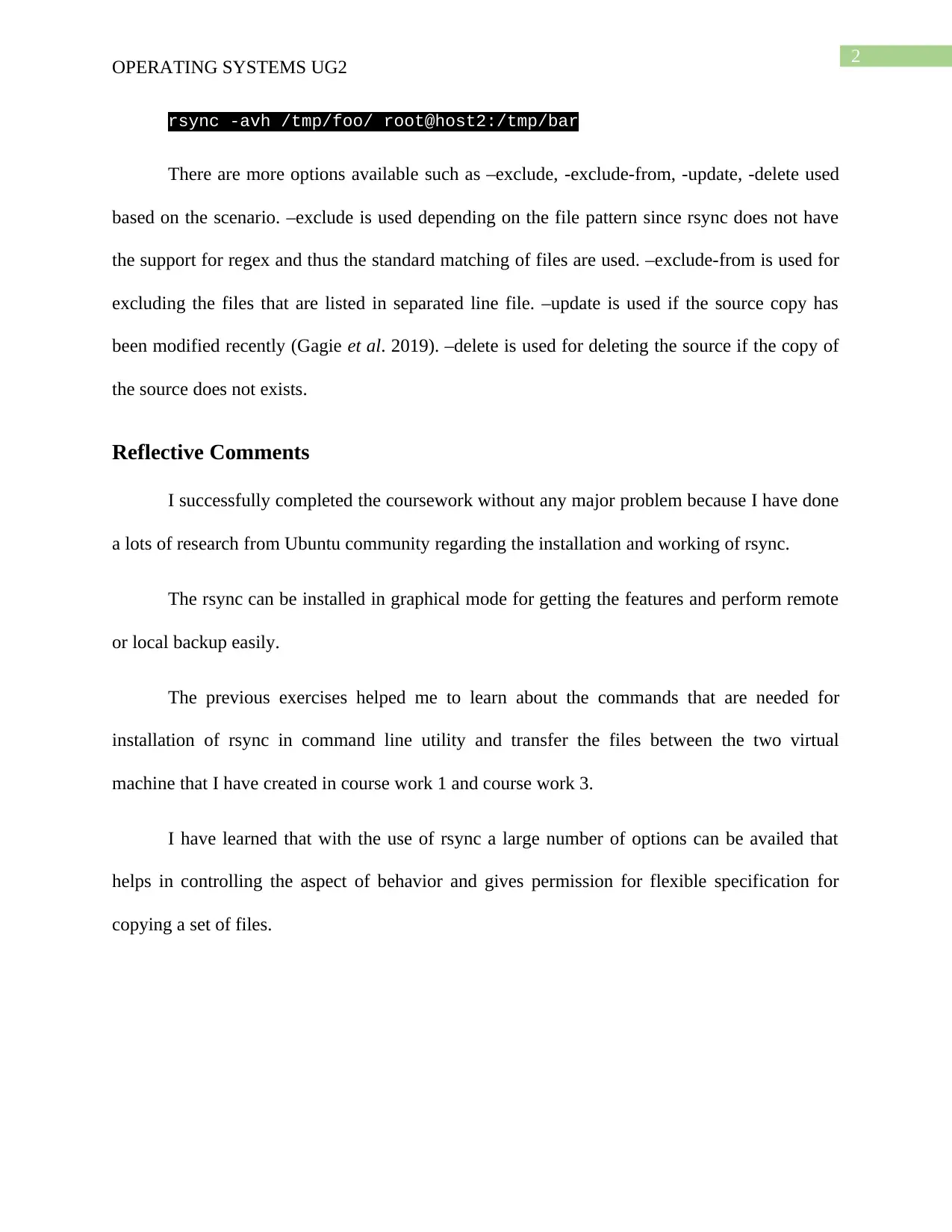

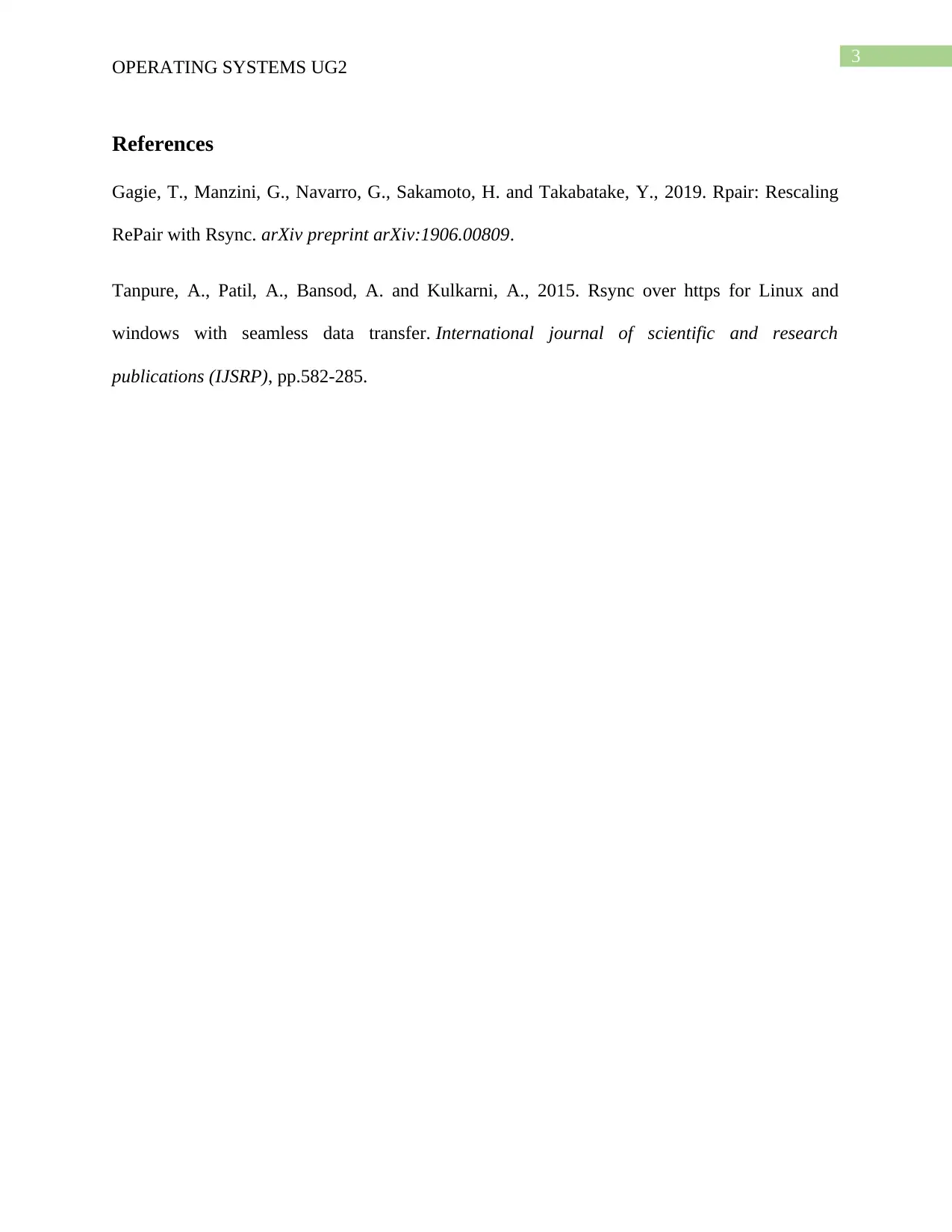

![[object Object]](/_next/static/media/star-bottom.7253800d.svg)