ITECH7410: State Transition Diagram for Oral B 5000 Toothbrush
VerifiedAdded on 2023/01/18
|7
|1235
|38
Project
AI Summary
This assignment focuses on developing a state transition diagram for the Oral B 5000 Braun electric toothbrush, detailing its various operational modes and phases controlled by the SmartGuide user interface. The diagram models the toothbrush's states, including OFF, Wait, ON, and different cleaning modes (Daily Clean, Deep Clean, Sensitive, Massage, Whitening, and Tongue Clean), along with the transitions between them based on SmartGuide signals and pressure sensor inputs. The assignment utilizes Microsoft Visio to create the UML state machine diagram and includes a state table specifying each state and its corresponding signal values. The document concludes by emphasizing the logical operations and the potential for a more detailed state diagram, while providing a comprehensive overview of the toothbrush's functionalities and the application of state transition diagrams in describing its behavior.

Name of the Student
Assignment 1
State transition diagram
Name of the Instructor
Date
Assignment 1
State transition diagram
Name of the Instructor
Date
Paraphrase This Document
Need a fresh take? Get an instant paraphrase of this document with our AI Paraphraser
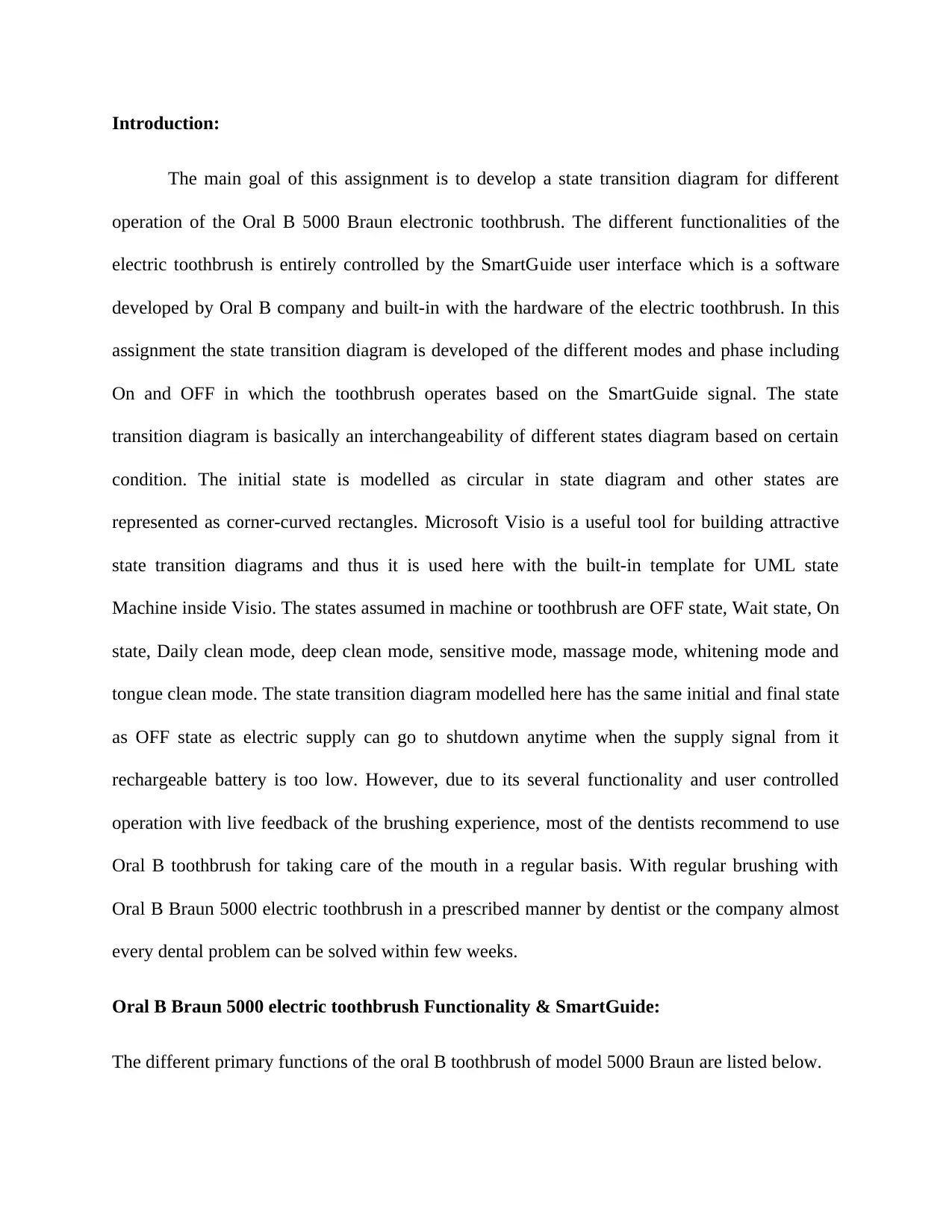
Introduction:
The main goal of this assignment is to develop a state transition diagram for different
operation of the Oral B 5000 Braun electronic toothbrush. The different functionalities of the
electric toothbrush is entirely controlled by the SmartGuide user interface which is a software
developed by Oral B company and built-in with the hardware of the electric toothbrush. In this
assignment the state transition diagram is developed of the different modes and phase including
On and OFF in which the toothbrush operates based on the SmartGuide signal. The state
transition diagram is basically an interchangeability of different states diagram based on certain
condition. The initial state is modelled as circular in state diagram and other states are
represented as corner-curved rectangles. Microsoft Visio is a useful tool for building attractive
state transition diagrams and thus it is used here with the built-in template for UML state
Machine inside Visio. The states assumed in machine or toothbrush are OFF state, Wait state, On
state, Daily clean mode, deep clean mode, sensitive mode, massage mode, whitening mode and
tongue clean mode. The state transition diagram modelled here has the same initial and final state
as OFF state as electric supply can go to shutdown anytime when the supply signal from it
rechargeable battery is too low. However, due to its several functionality and user controlled
operation with live feedback of the brushing experience, most of the dentists recommend to use
Oral B toothbrush for taking care of the mouth in a regular basis. With regular brushing with
Oral B Braun 5000 electric toothbrush in a prescribed manner by dentist or the company almost
every dental problem can be solved within few weeks.
Oral B Braun 5000 electric toothbrush Functionality & SmartGuide:
The different primary functions of the oral B toothbrush of model 5000 Braun are listed below.
The main goal of this assignment is to develop a state transition diagram for different
operation of the Oral B 5000 Braun electronic toothbrush. The different functionalities of the
electric toothbrush is entirely controlled by the SmartGuide user interface which is a software
developed by Oral B company and built-in with the hardware of the electric toothbrush. In this
assignment the state transition diagram is developed of the different modes and phase including
On and OFF in which the toothbrush operates based on the SmartGuide signal. The state
transition diagram is basically an interchangeability of different states diagram based on certain
condition. The initial state is modelled as circular in state diagram and other states are
represented as corner-curved rectangles. Microsoft Visio is a useful tool for building attractive
state transition diagrams and thus it is used here with the built-in template for UML state
Machine inside Visio. The states assumed in machine or toothbrush are OFF state, Wait state, On
state, Daily clean mode, deep clean mode, sensitive mode, massage mode, whitening mode and
tongue clean mode. The state transition diagram modelled here has the same initial and final state
as OFF state as electric supply can go to shutdown anytime when the supply signal from it
rechargeable battery is too low. However, due to its several functionality and user controlled
operation with live feedback of the brushing experience, most of the dentists recommend to use
Oral B toothbrush for taking care of the mouth in a regular basis. With regular brushing with
Oral B Braun 5000 electric toothbrush in a prescribed manner by dentist or the company almost
every dental problem can be solved within few weeks.
Oral B Braun 5000 electric toothbrush Functionality & SmartGuide:
The different primary functions of the oral B toothbrush of model 5000 Braun are listed below.
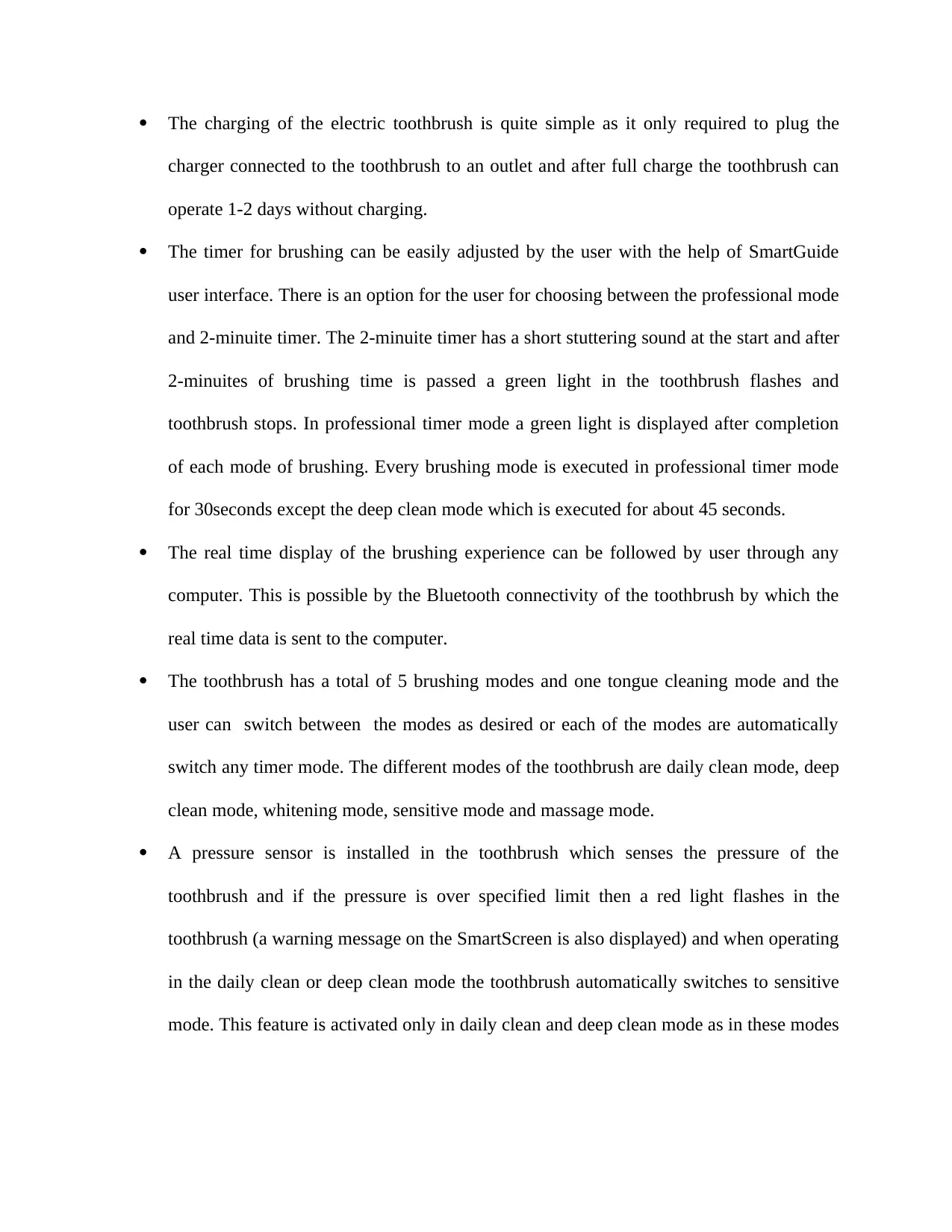
The charging of the electric toothbrush is quite simple as it only required to plug the
charger connected to the toothbrush to an outlet and after full charge the toothbrush can
operate 1-2 days without charging.
The timer for brushing can be easily adjusted by the user with the help of SmartGuide
user interface. There is an option for the user for choosing between the professional mode
and 2-minuite timer. The 2-minuite timer has a short stuttering sound at the start and after
2-minuites of brushing time is passed a green light in the toothbrush flashes and
toothbrush stops. In professional timer mode a green light is displayed after completion
of each mode of brushing. Every brushing mode is executed in professional timer mode
for 30seconds except the deep clean mode which is executed for about 45 seconds.
The real time display of the brushing experience can be followed by user through any
computer. This is possible by the Bluetooth connectivity of the toothbrush by which the
real time data is sent to the computer.
The toothbrush has a total of 5 brushing modes and one tongue cleaning mode and the
user can switch between the modes as desired or each of the modes are automatically
switch any timer mode. The different modes of the toothbrush are daily clean mode, deep
clean mode, whitening mode, sensitive mode and massage mode.
A pressure sensor is installed in the toothbrush which senses the pressure of the
toothbrush and if the pressure is over specified limit then a red light flashes in the
toothbrush (a warning message on the SmartScreen is also displayed) and when operating
in the daily clean or deep clean mode the toothbrush automatically switches to sensitive
mode. This feature is activated only in daily clean and deep clean mode as in these modes
charger connected to the toothbrush to an outlet and after full charge the toothbrush can
operate 1-2 days without charging.
The timer for brushing can be easily adjusted by the user with the help of SmartGuide
user interface. There is an option for the user for choosing between the professional mode
and 2-minuite timer. The 2-minuite timer has a short stuttering sound at the start and after
2-minuites of brushing time is passed a green light in the toothbrush flashes and
toothbrush stops. In professional timer mode a green light is displayed after completion
of each mode of brushing. Every brushing mode is executed in professional timer mode
for 30seconds except the deep clean mode which is executed for about 45 seconds.
The real time display of the brushing experience can be followed by user through any
computer. This is possible by the Bluetooth connectivity of the toothbrush by which the
real time data is sent to the computer.
The toothbrush has a total of 5 brushing modes and one tongue cleaning mode and the
user can switch between the modes as desired or each of the modes are automatically
switch any timer mode. The different modes of the toothbrush are daily clean mode, deep
clean mode, whitening mode, sensitive mode and massage mode.
A pressure sensor is installed in the toothbrush which senses the pressure of the
toothbrush and if the pressure is over specified limit then a red light flashes in the
toothbrush (a warning message on the SmartScreen is also displayed) and when operating
in the daily clean or deep clean mode the toothbrush automatically switches to sensitive
mode. This feature is activated only in daily clean and deep clean mode as in these modes
⊘ This is a preview!⊘
Do you want full access?
Subscribe today to unlock all pages.

Trusted by 1+ million students worldwide
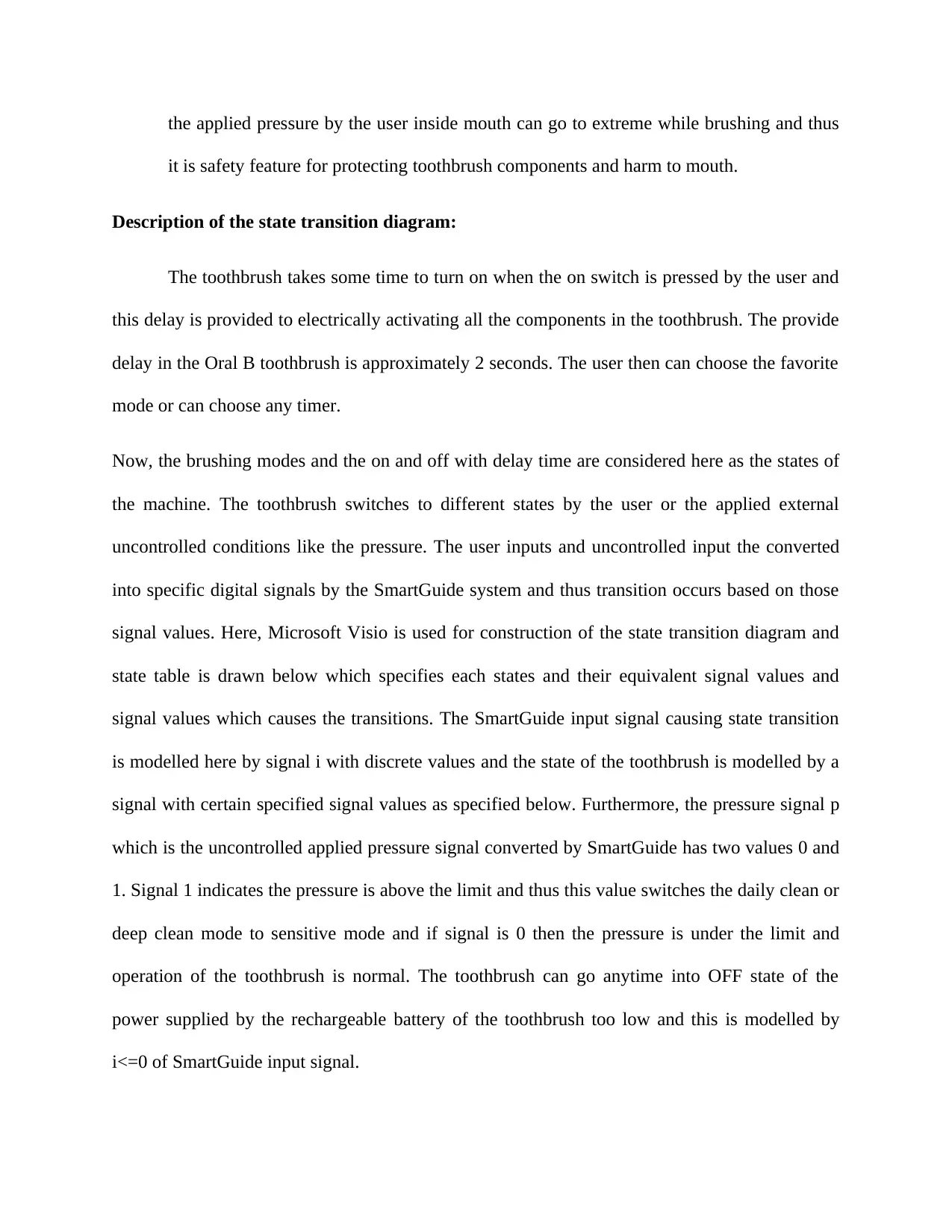
the applied pressure by the user inside mouth can go to extreme while brushing and thus
it is safety feature for protecting toothbrush components and harm to mouth.
Description of the state transition diagram:
The toothbrush takes some time to turn on when the on switch is pressed by the user and
this delay is provided to electrically activating all the components in the toothbrush. The provide
delay in the Oral B toothbrush is approximately 2 seconds. The user then can choose the favorite
mode or can choose any timer.
Now, the brushing modes and the on and off with delay time are considered here as the states of
the machine. The toothbrush switches to different states by the user or the applied external
uncontrolled conditions like the pressure. The user inputs and uncontrolled input the converted
into specific digital signals by the SmartGuide system and thus transition occurs based on those
signal values. Here, Microsoft Visio is used for construction of the state transition diagram and
state table is drawn below which specifies each states and their equivalent signal values and
signal values which causes the transitions. The SmartGuide input signal causing state transition
is modelled here by signal i with discrete values and the state of the toothbrush is modelled by a
signal with certain specified signal values as specified below. Furthermore, the pressure signal p
which is the uncontrolled applied pressure signal converted by SmartGuide has two values 0 and
1. Signal 1 indicates the pressure is above the limit and thus this value switches the daily clean or
deep clean mode to sensitive mode and if signal is 0 then the pressure is under the limit and
operation of the toothbrush is normal. The toothbrush can go anytime into OFF state of the
power supplied by the rechargeable battery of the toothbrush too low and this is modelled by
i<=0 of SmartGuide input signal.
it is safety feature for protecting toothbrush components and harm to mouth.
Description of the state transition diagram:
The toothbrush takes some time to turn on when the on switch is pressed by the user and
this delay is provided to electrically activating all the components in the toothbrush. The provide
delay in the Oral B toothbrush is approximately 2 seconds. The user then can choose the favorite
mode or can choose any timer.
Now, the brushing modes and the on and off with delay time are considered here as the states of
the machine. The toothbrush switches to different states by the user or the applied external
uncontrolled conditions like the pressure. The user inputs and uncontrolled input the converted
into specific digital signals by the SmartGuide system and thus transition occurs based on those
signal values. Here, Microsoft Visio is used for construction of the state transition diagram and
state table is drawn below which specifies each states and their equivalent signal values and
signal values which causes the transitions. The SmartGuide input signal causing state transition
is modelled here by signal i with discrete values and the state of the toothbrush is modelled by a
signal with certain specified signal values as specified below. Furthermore, the pressure signal p
which is the uncontrolled applied pressure signal converted by SmartGuide has two values 0 and
1. Signal 1 indicates the pressure is above the limit and thus this value switches the daily clean or
deep clean mode to sensitive mode and if signal is 0 then the pressure is under the limit and
operation of the toothbrush is normal. The toothbrush can go anytime into OFF state of the
power supplied by the rechargeable battery of the toothbrush too low and this is modelled by
i<=0 of SmartGuide input signal.
Paraphrase This Document
Need a fresh take? Get an instant paraphrase of this document with our AI Paraphraser
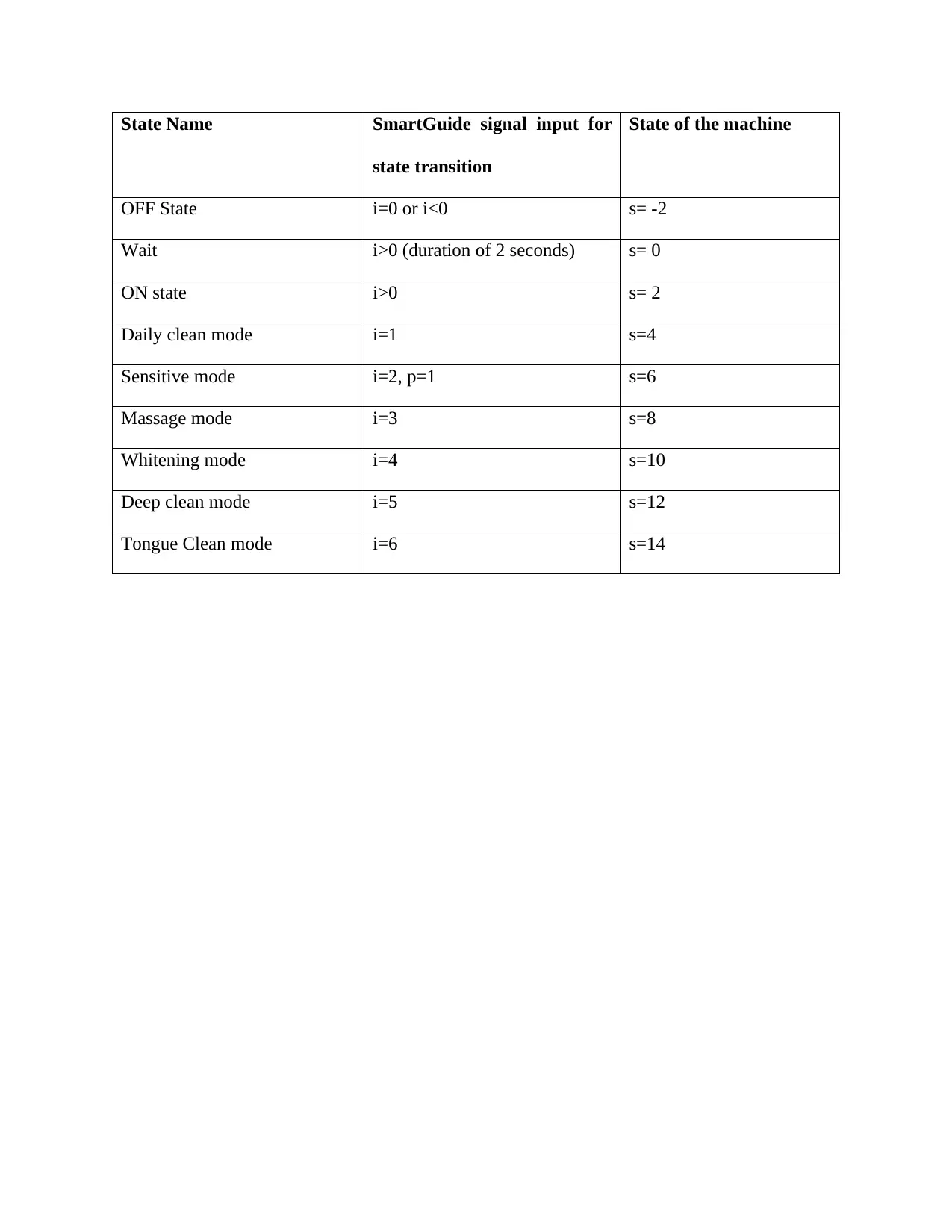
State Name SmartGuide signal input for
state transition
State of the machine
OFF State i=0 or i<0 s= -2
Wait i>0 (duration of 2 seconds) s= 0
ON state i>0 s= 2
Daily clean mode i=1 s=4
Sensitive mode i=2, p=1 s=6
Massage mode i=3 s=8
Whitening mode i=4 s=10
Deep clean mode i=5 s=12
Tongue Clean mode i=6 s=14
state transition
State of the machine
OFF State i=0 or i<0 s= -2
Wait i>0 (duration of 2 seconds) s= 0
ON state i>0 s= 2
Daily clean mode i=1 s=4
Sensitive mode i=2, p=1 s=6
Massage mode i=3 s=8
Whitening mode i=4 s=10
Deep clean mode i=5 s=12
Tongue Clean mode i=6 s=14
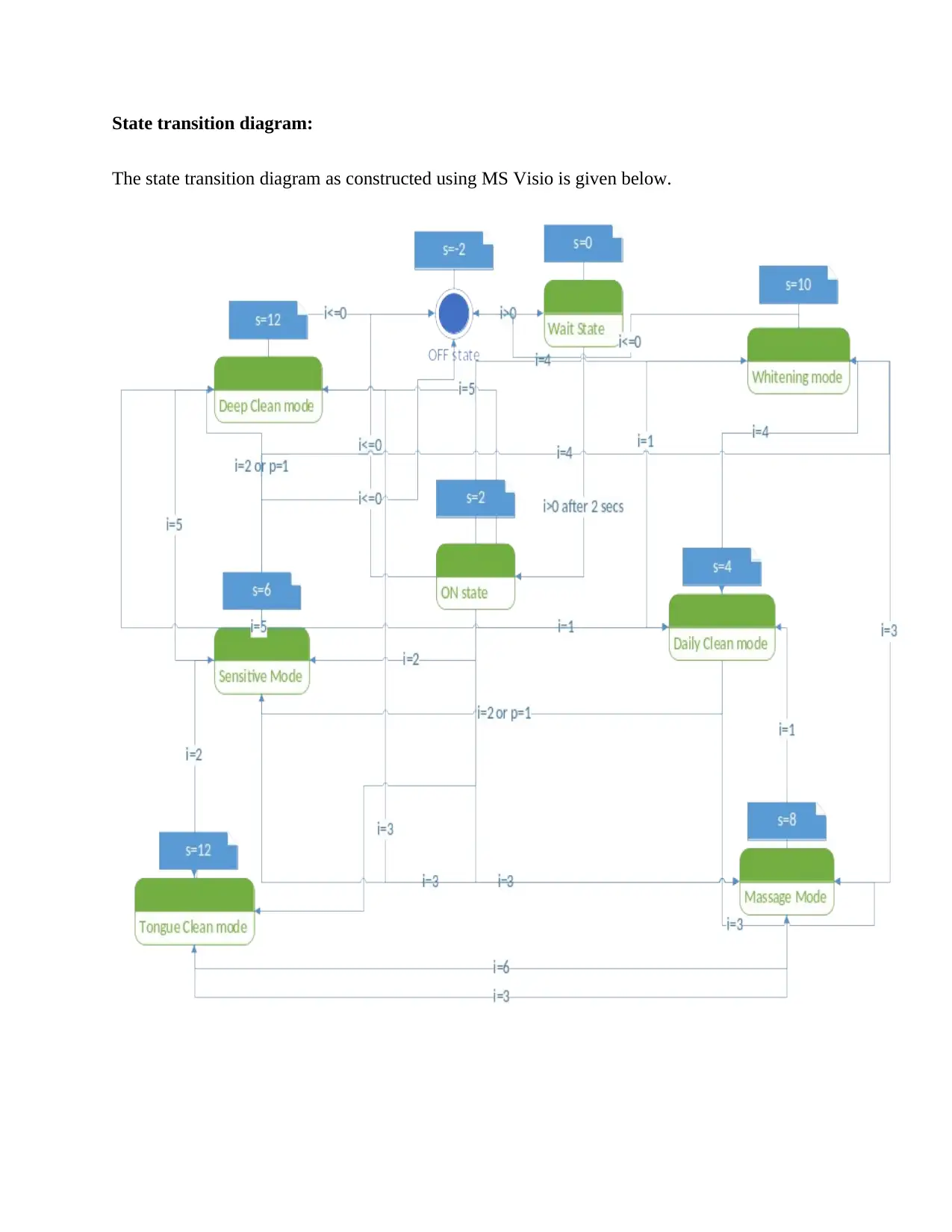
State transition diagram:
The state transition diagram as constructed using MS Visio is given below.
The state transition diagram as constructed using MS Visio is given below.
⊘ This is a preview!⊘
Do you want full access?
Subscribe today to unlock all pages.

Trusted by 1+ million students worldwide
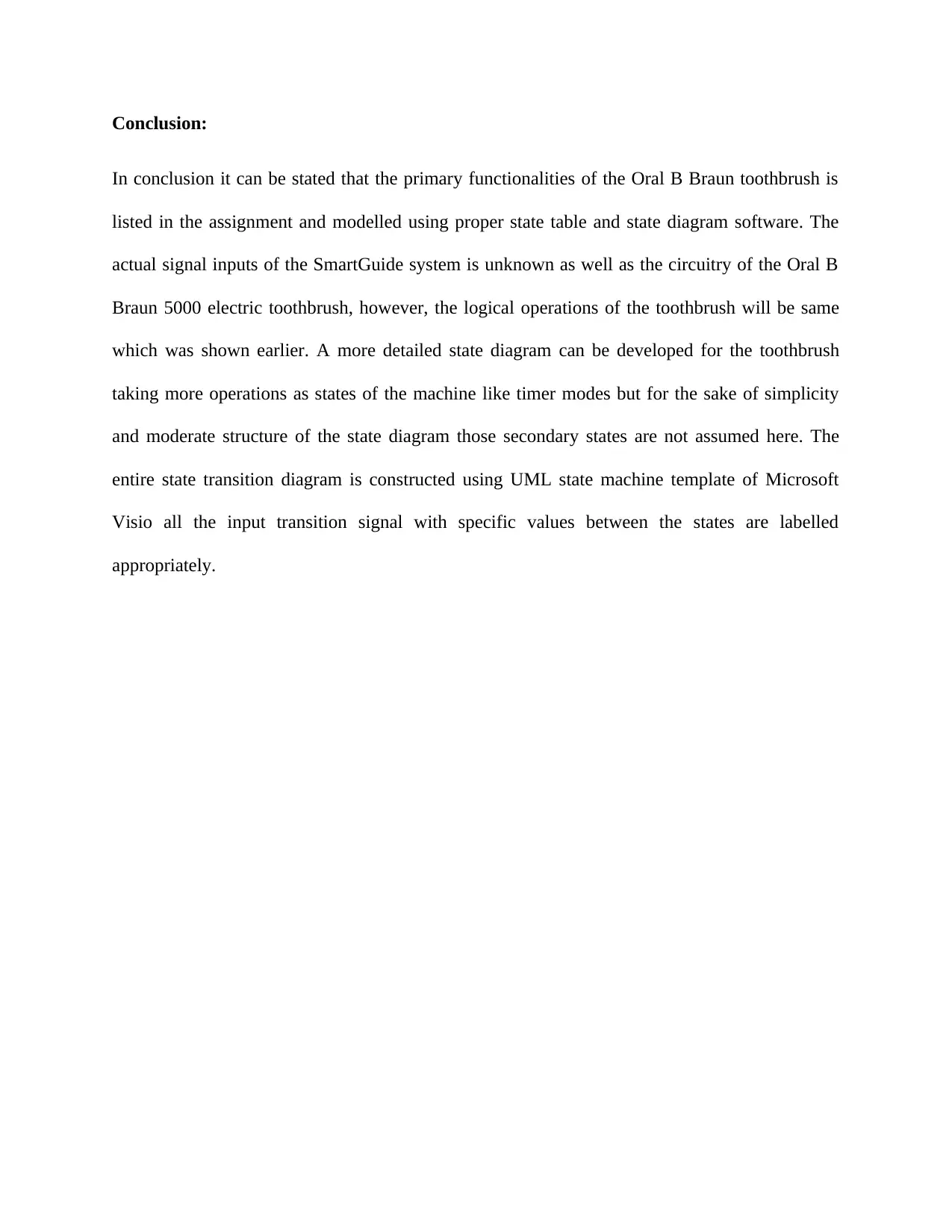
Conclusion:
In conclusion it can be stated that the primary functionalities of the Oral B Braun toothbrush is
listed in the assignment and modelled using proper state table and state diagram software. The
actual signal inputs of the SmartGuide system is unknown as well as the circuitry of the Oral B
Braun 5000 electric toothbrush, however, the logical operations of the toothbrush will be same
which was shown earlier. A more detailed state diagram can be developed for the toothbrush
taking more operations as states of the machine like timer modes but for the sake of simplicity
and moderate structure of the state diagram those secondary states are not assumed here. The
entire state transition diagram is constructed using UML state machine template of Microsoft
Visio all the input transition signal with specific values between the states are labelled
appropriately.
In conclusion it can be stated that the primary functionalities of the Oral B Braun toothbrush is
listed in the assignment and modelled using proper state table and state diagram software. The
actual signal inputs of the SmartGuide system is unknown as well as the circuitry of the Oral B
Braun 5000 electric toothbrush, however, the logical operations of the toothbrush will be same
which was shown earlier. A more detailed state diagram can be developed for the toothbrush
taking more operations as states of the machine like timer modes but for the sake of simplicity
and moderate structure of the state diagram those secondary states are not assumed here. The
entire state transition diagram is constructed using UML state machine template of Microsoft
Visio all the input transition signal with specific values between the states are labelled
appropriately.
1 out of 7
Related Documents
Your All-in-One AI-Powered Toolkit for Academic Success.
+13062052269
info@desklib.com
Available 24*7 on WhatsApp / Email
![[object Object]](/_next/static/media/star-bottom.7253800d.svg)
Unlock your academic potential
Copyright © 2020–2025 A2Z Services. All Rights Reserved. Developed and managed by ZUCOL.





