Oriental Bank Database: ER Diagram, Tables, and SQL Queries
VerifiedAdded on 2019/11/20
|16
|1156
|242
Practical Assignment
AI Summary
This assignment details the design and implementation of a database for a banking system, named Oriental Bank. It begins with an Entity-Relationship (ER) diagram illustrating the relationships between customers, branches, transactions, and accounts. The database was created using MS Access, with screenshots showcasing the four primary tables (Customer, Branch, Account, and Transaction) and their respective fields. The assignment includes screenshots of the tables populated with sample data. Furthermore, the assignment describes the creation of three additional tables to facilitate data joining. The document presents several report cards that can be generated from the database, such as customer lists based on account type and branch, and lists of transactions on a particular date. The assignment also defines the primary keys for each table. Task 2 focuses on SQL queries, demonstrating how to retrieve data from the database. Several queries are provided, including those to retrieve account balances, customer names based on account balances, and transactions based on specific criteria. The document includes the SQL view and results for each query. Finally, Task 3 covers database normalization, presenting the data in 1NF, 2NF, and 3NF forms, with an example of a health history report for pets. The assignment concludes with a bibliography referencing relevant database resources.
1 out of 16
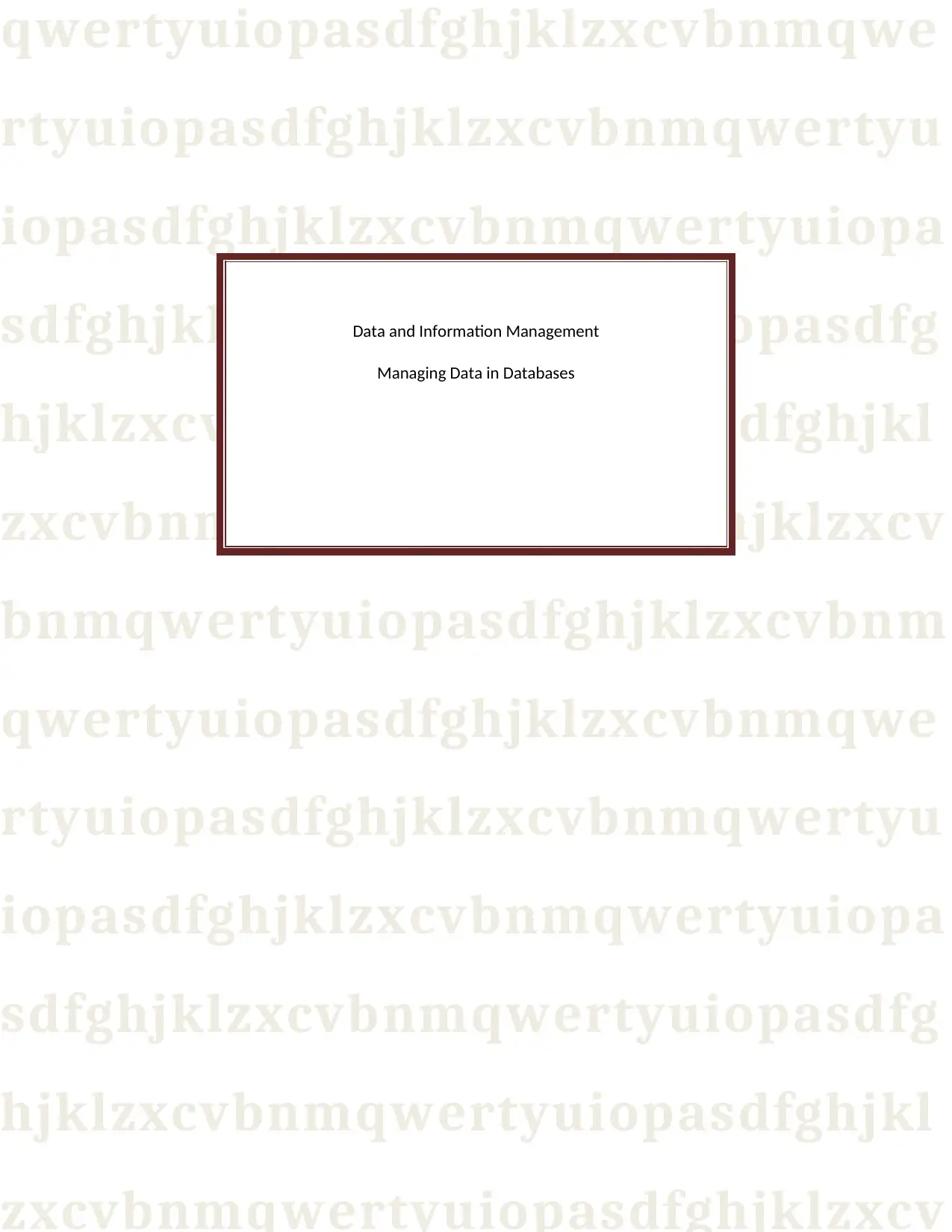
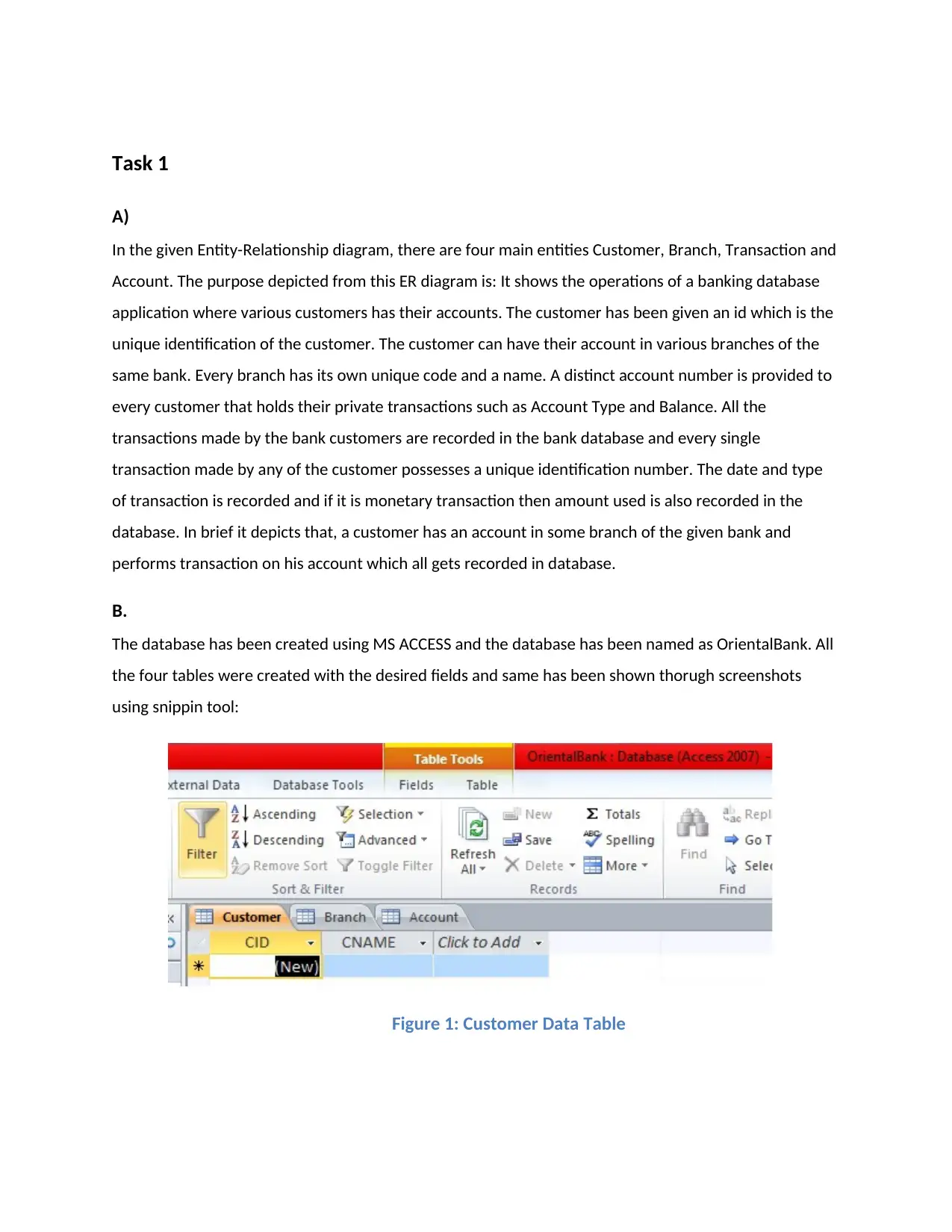
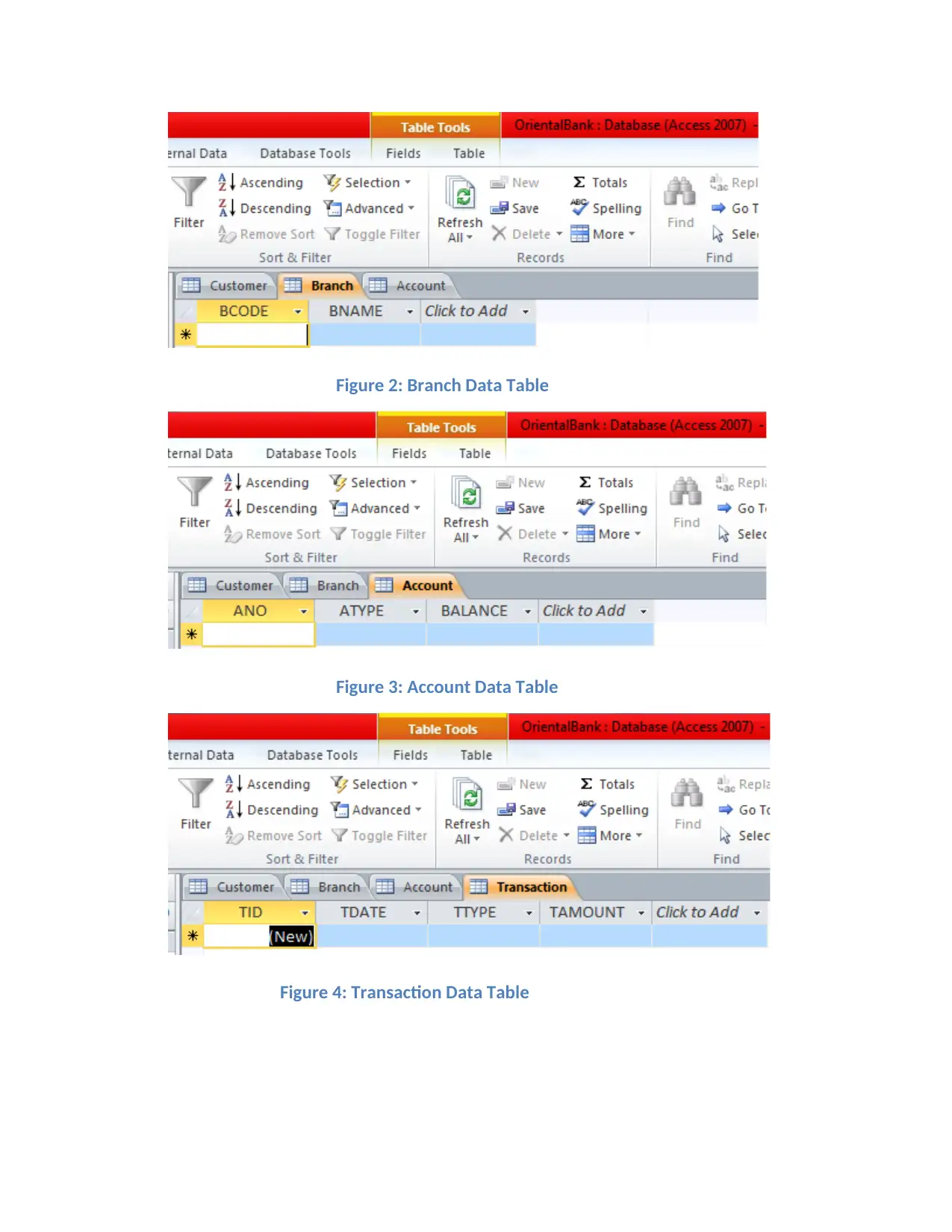

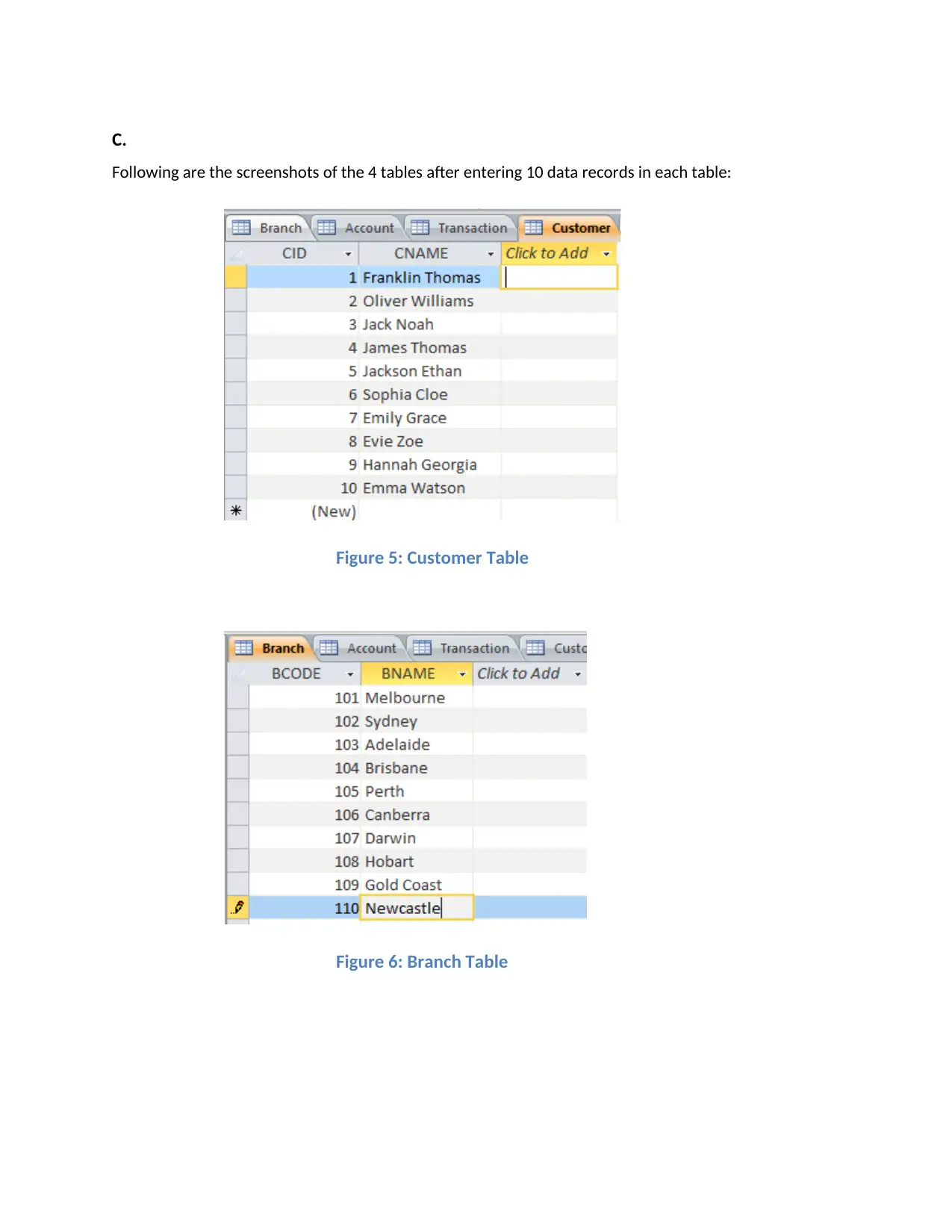
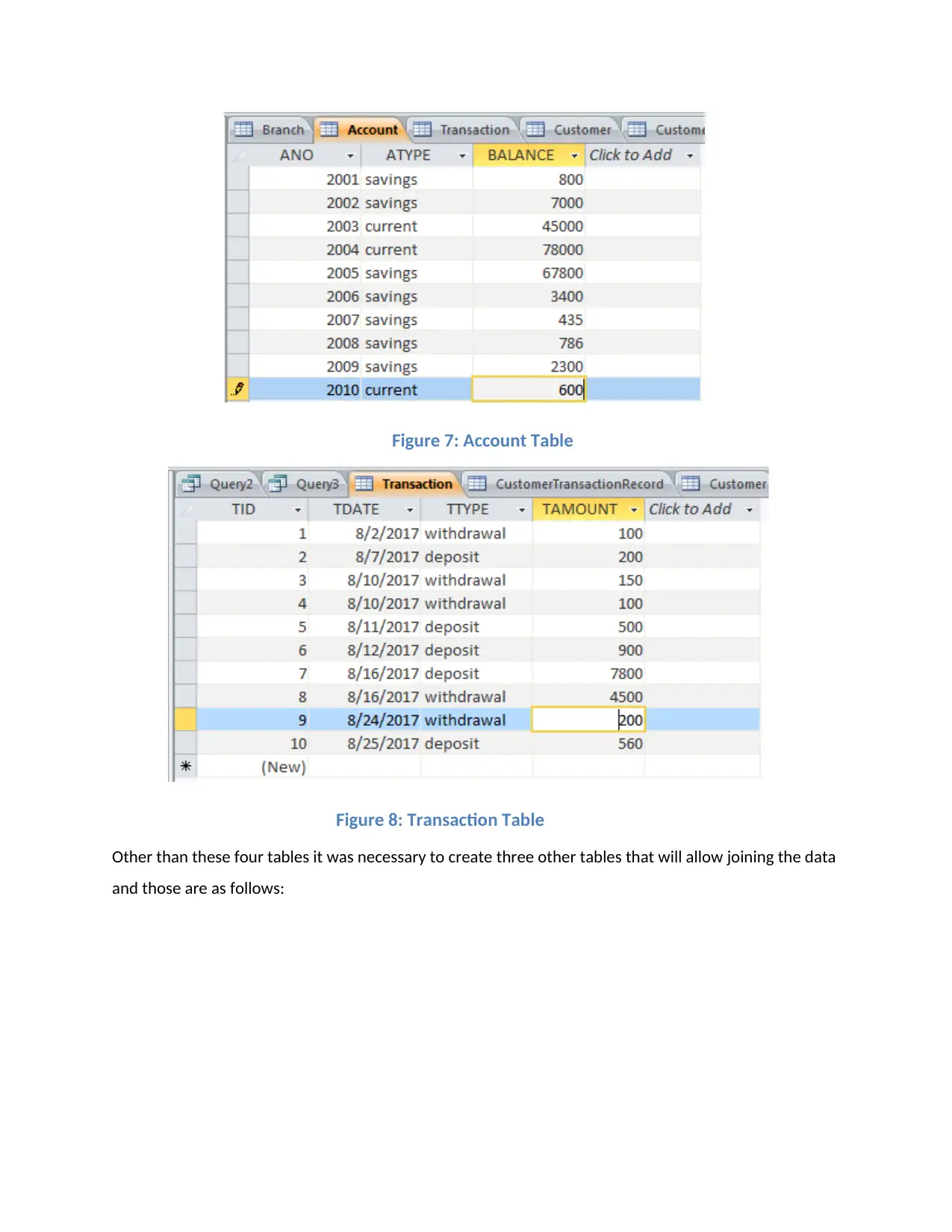
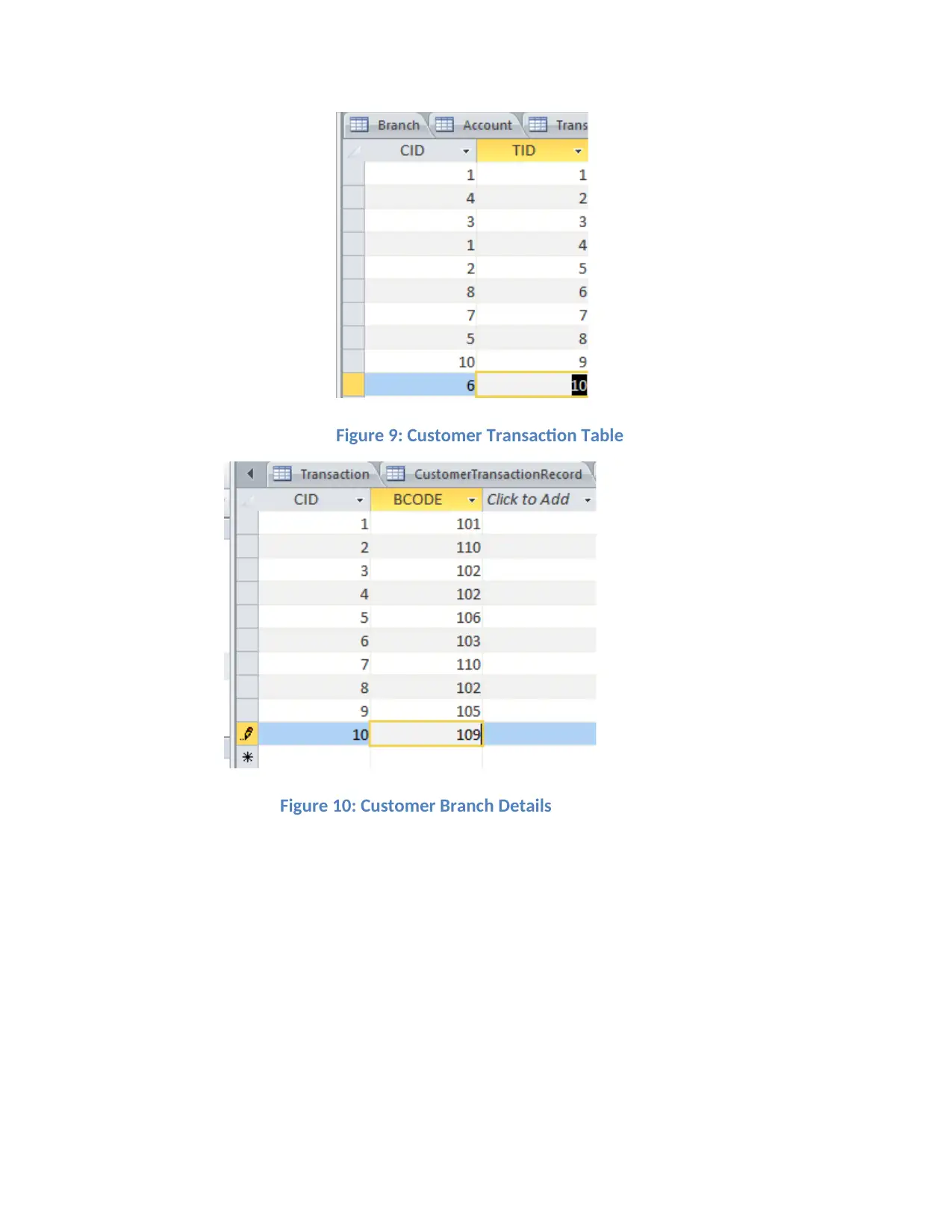
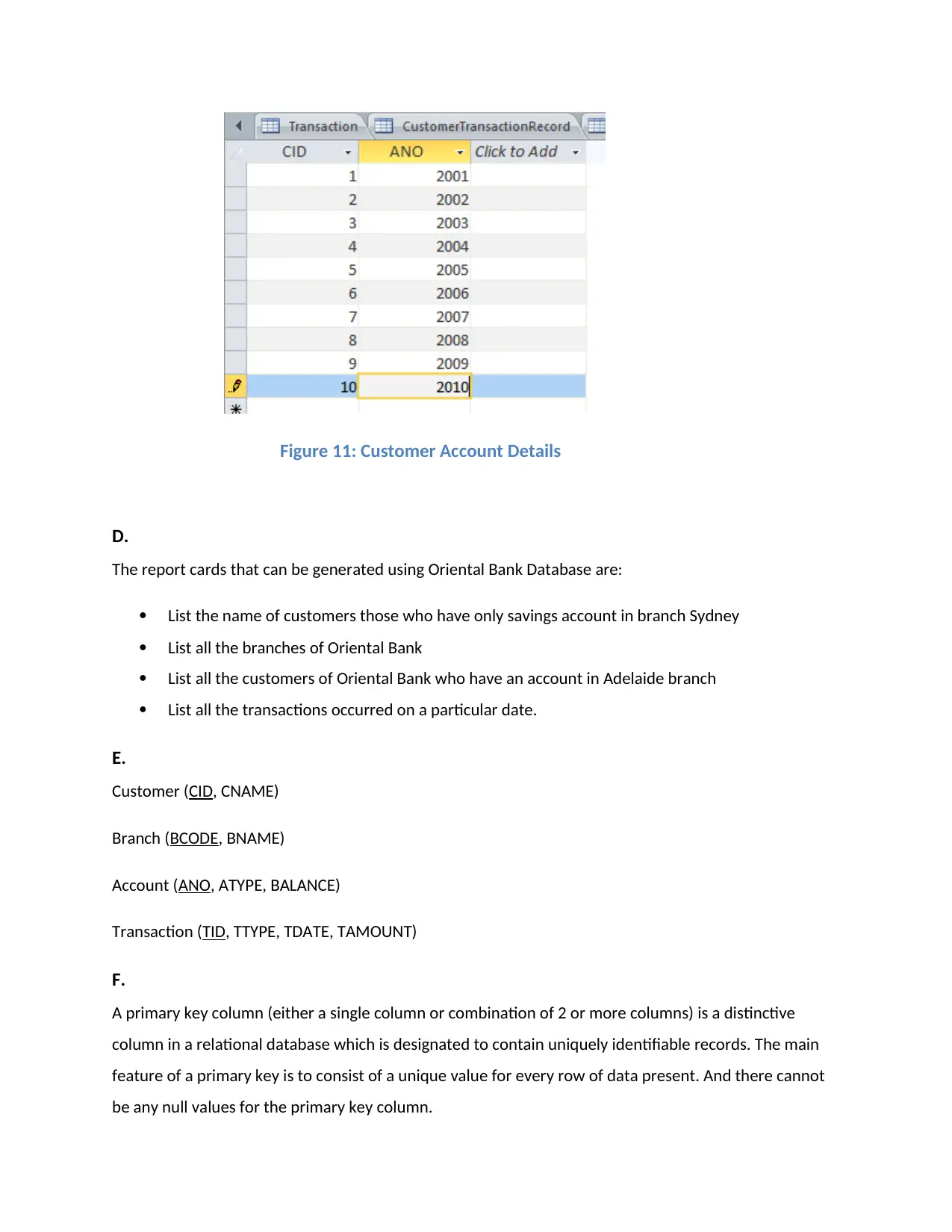
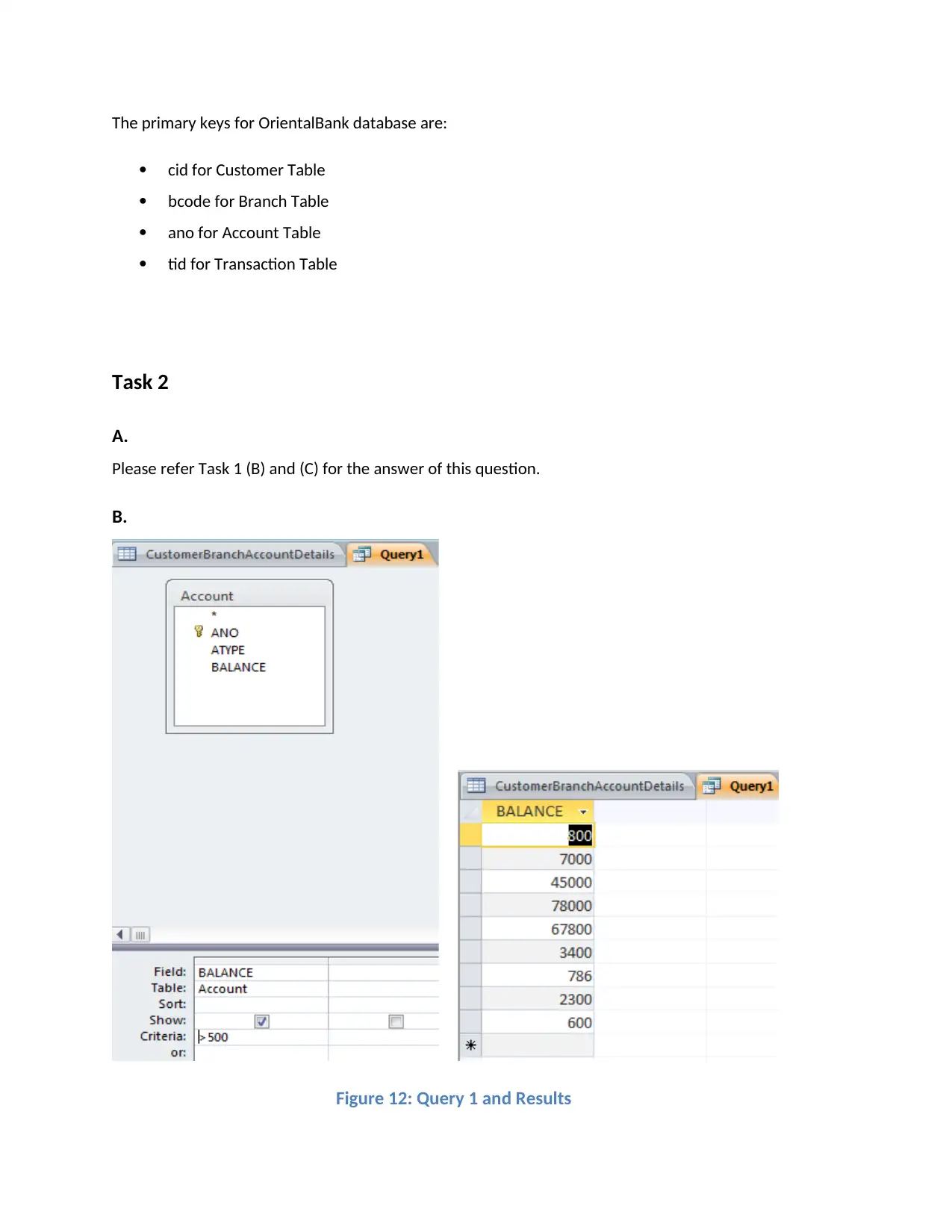
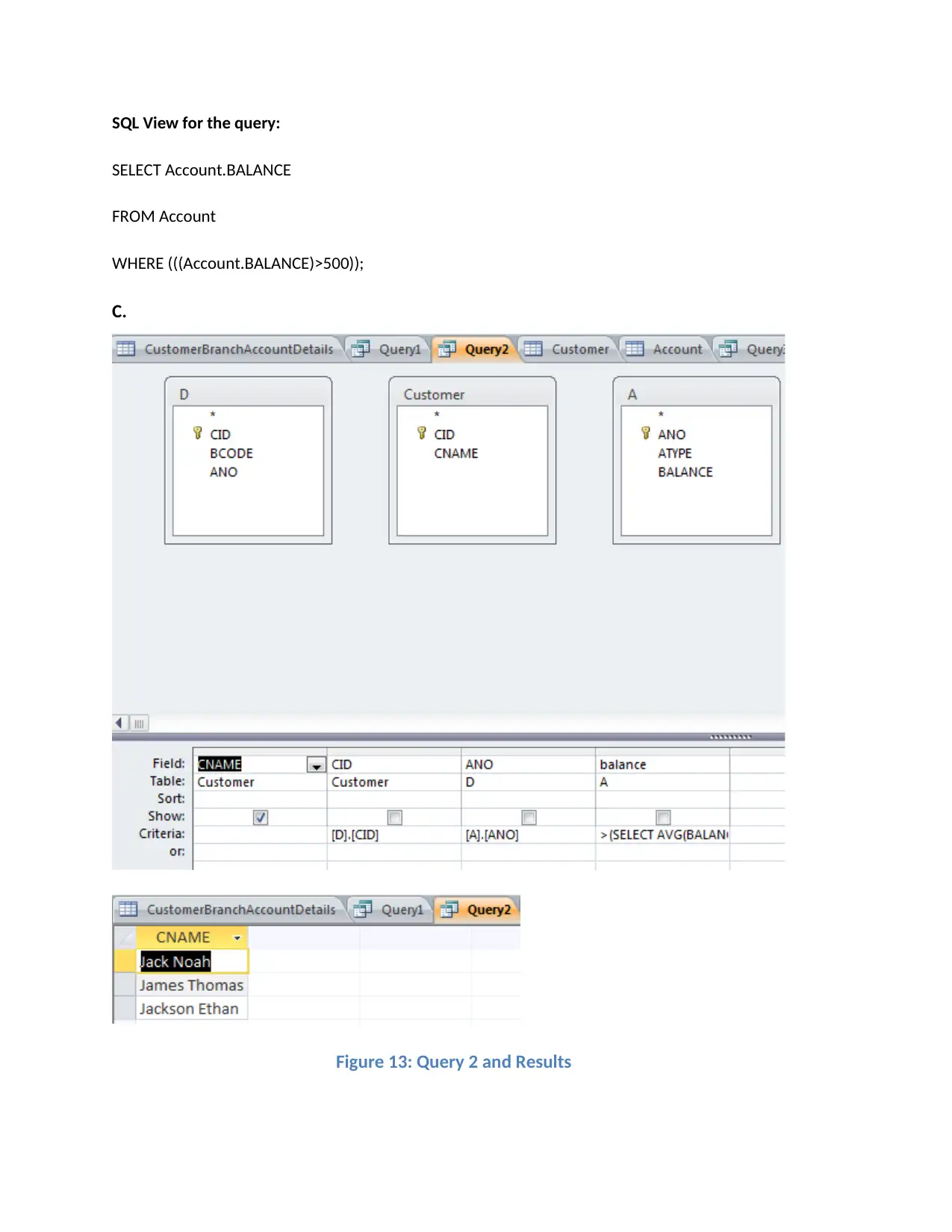
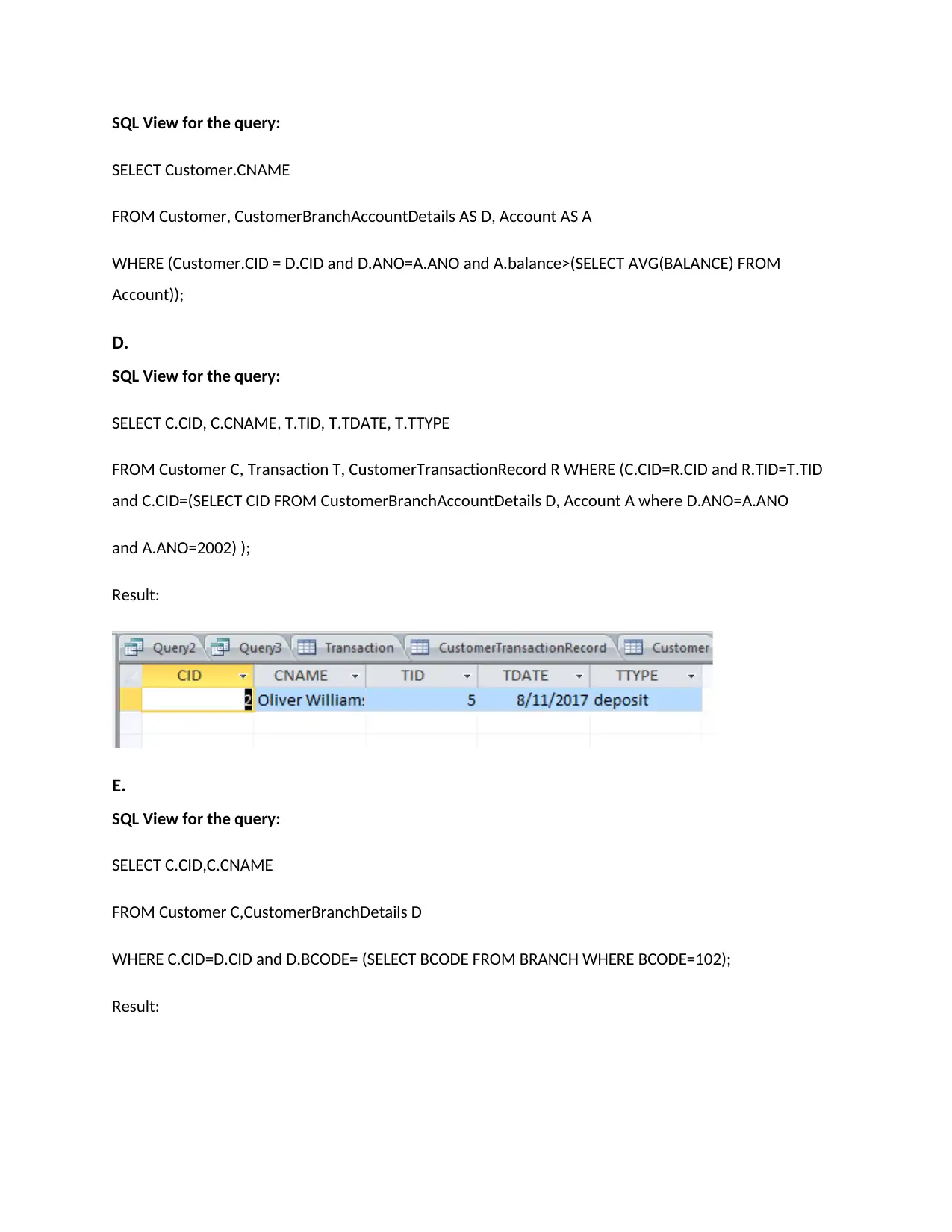
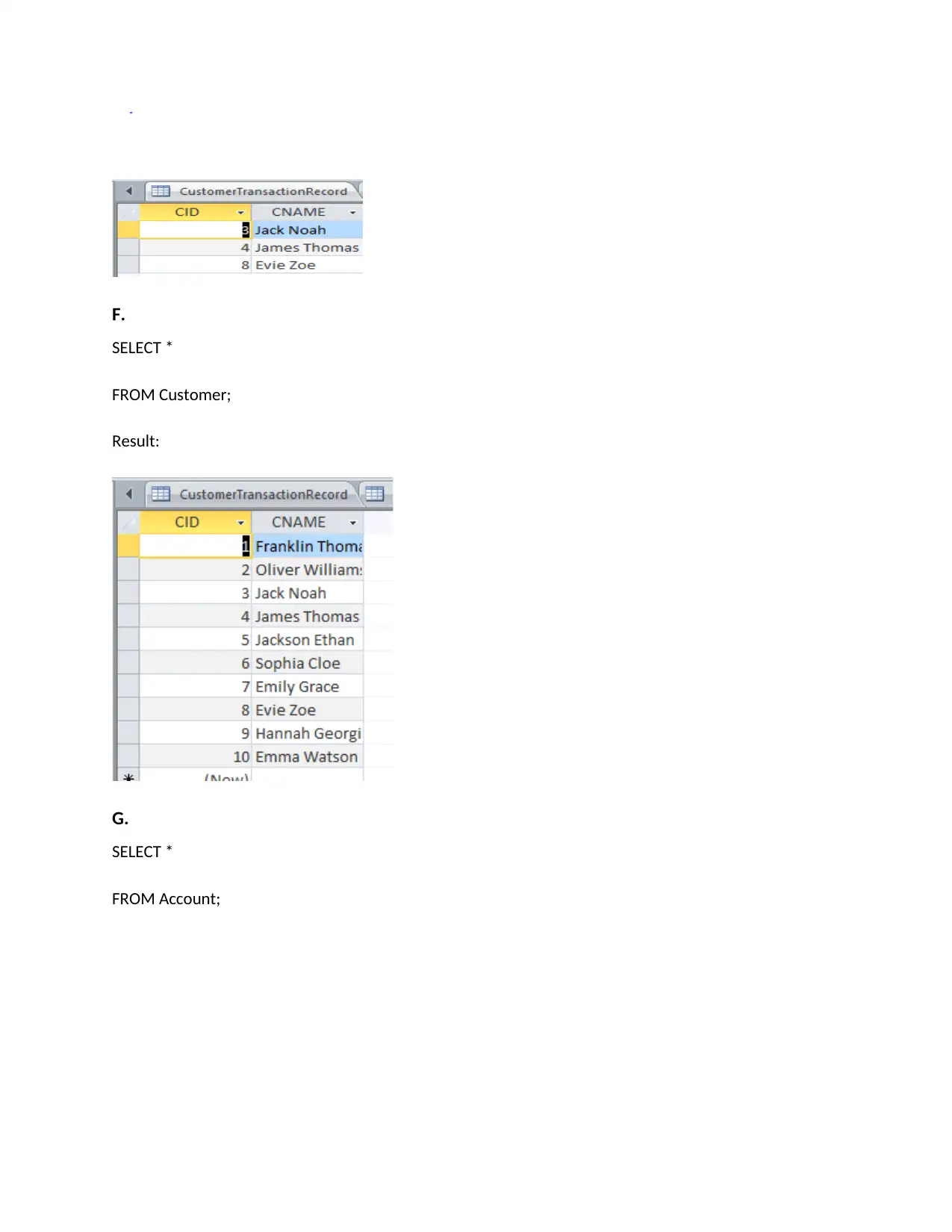
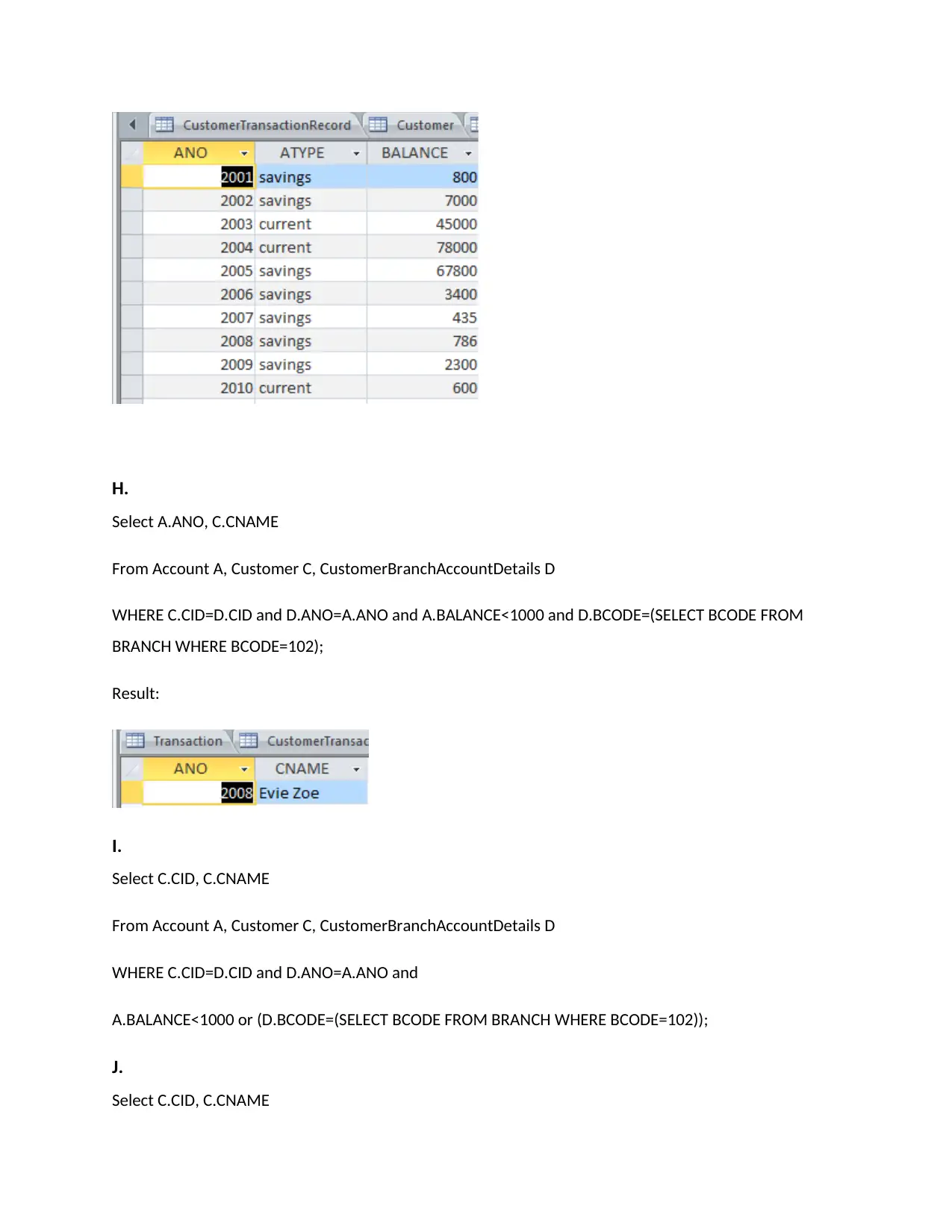



![Database Systems: Database Design and Implementation - [Course Code]](/_next/image/?url=https%3A%2F%2Fdesklib.com%2Fmedia%2Fimages%2Fwb%2F89aa4e9c6f5c4a948daab3b33cacb6e4.jpg&w=256&q=75)


![[object Object]](/_next/static/media/star-bottom.7253800d.svg)