System Management Assignment: Linux/Windows OS Commands Analysis
VerifiedAdded on 2020/03/04
|10
|442
|57
Homework Assignment
AI Summary
This assignment explores essential system management concepts, focusing on Linux and Windows operating system commands. It delves into specific commands such as 'ifconfig,' 'ping,' 'ipconfig,' 'nslookup,' 'arp,' and 'nbtstat,' providing their purpose, usage, and examples. The assignment aims to illustrate how these commands function within both Linux and Windows environments. The provided commands are instrumental in network configuration, troubleshooting, and system administration tasks. The document includes a bibliography with relevant sources. The assignment aims to provide a practical understanding of these commands and their practical applications in managing and troubleshooting network-related issues in a system management context. This assignment provides a clear understanding of the functionality and application of each command, demonstrating their significance in practical scenarios and their importance in system administration.
1 out of 10
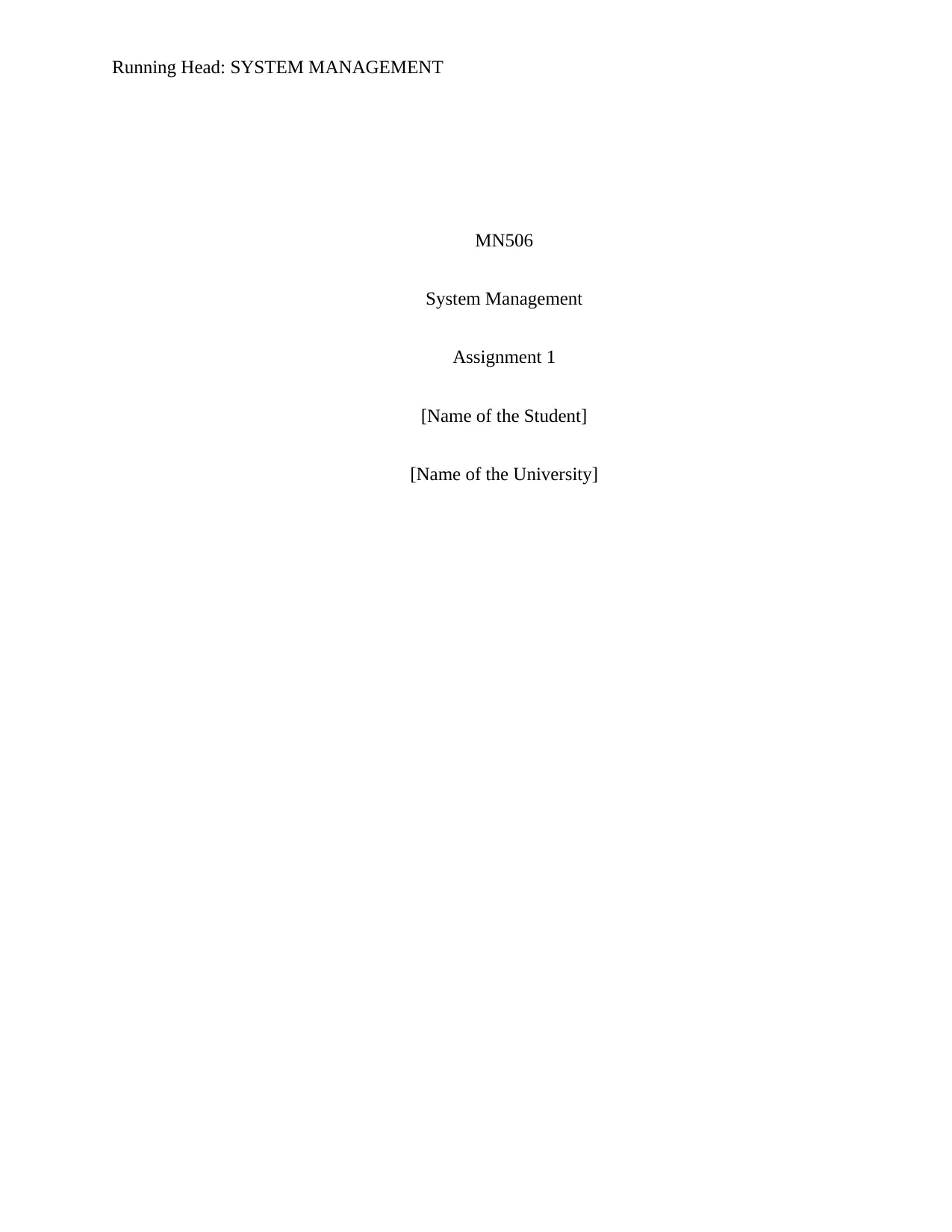
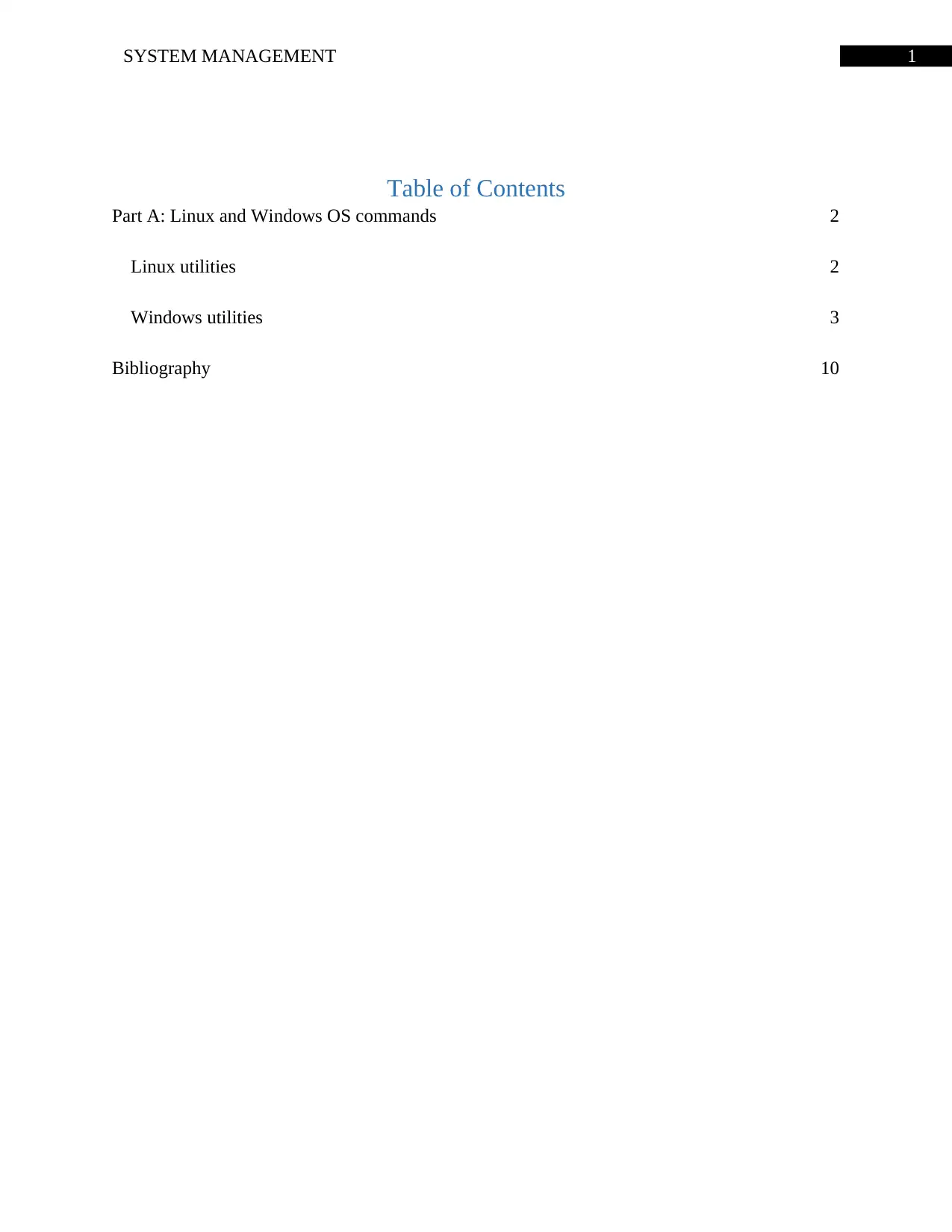
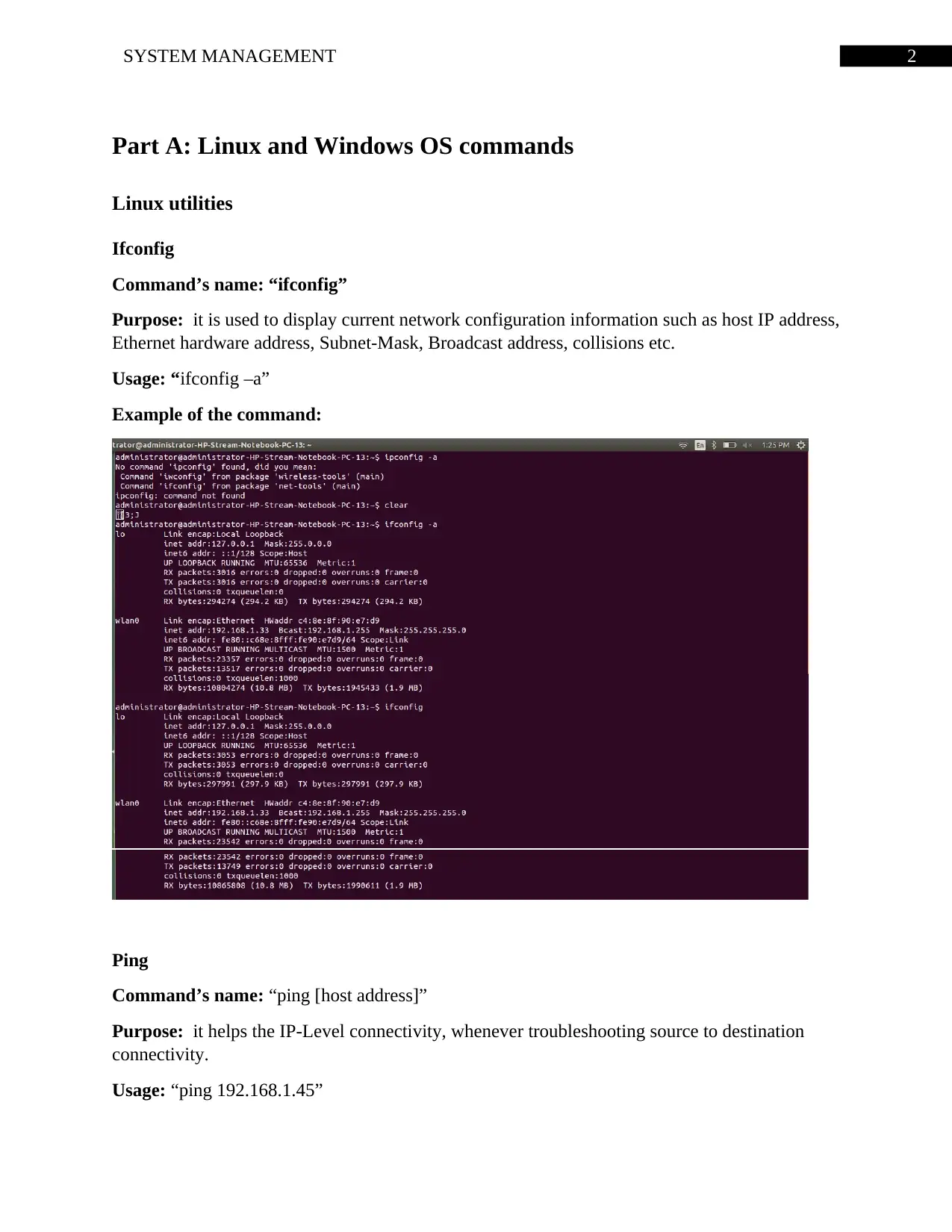

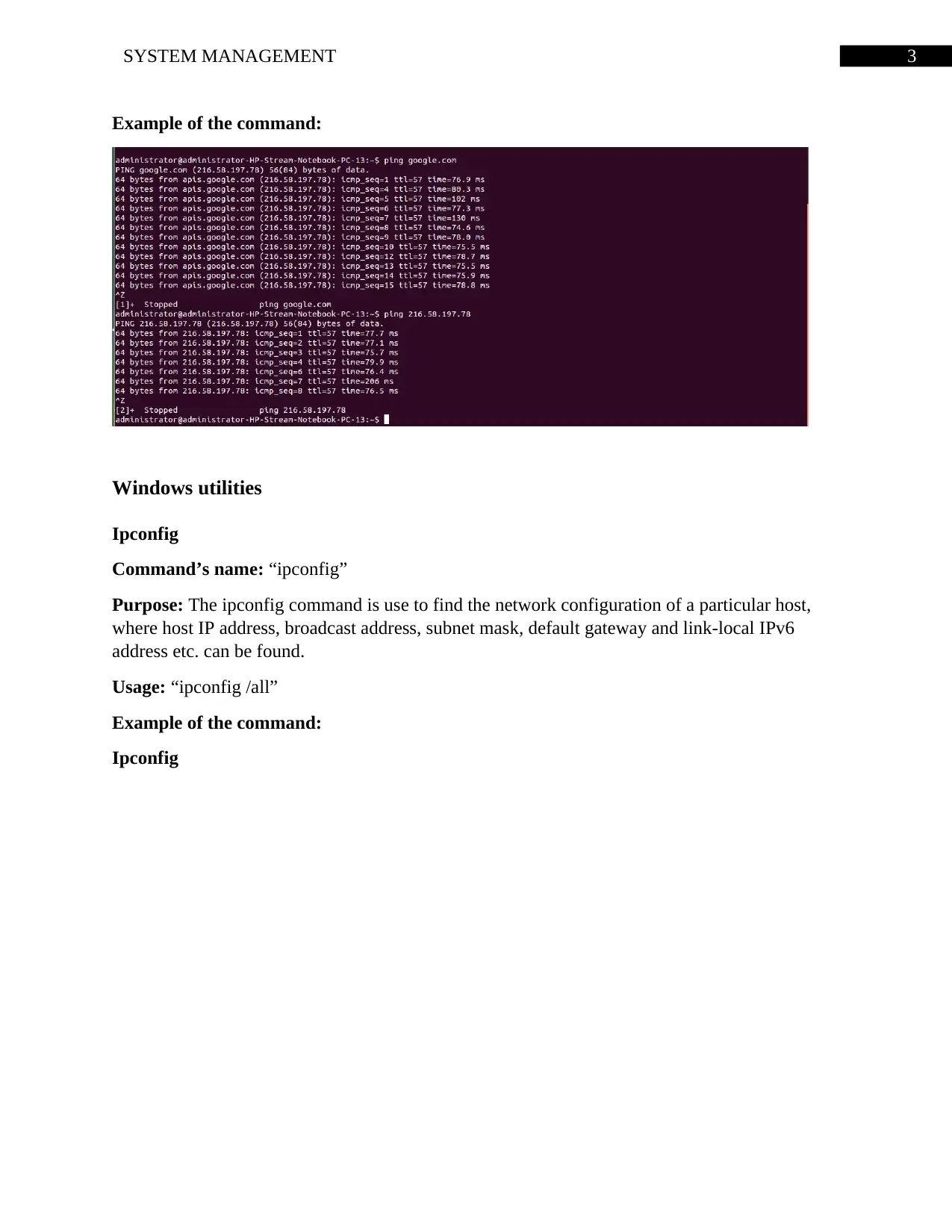
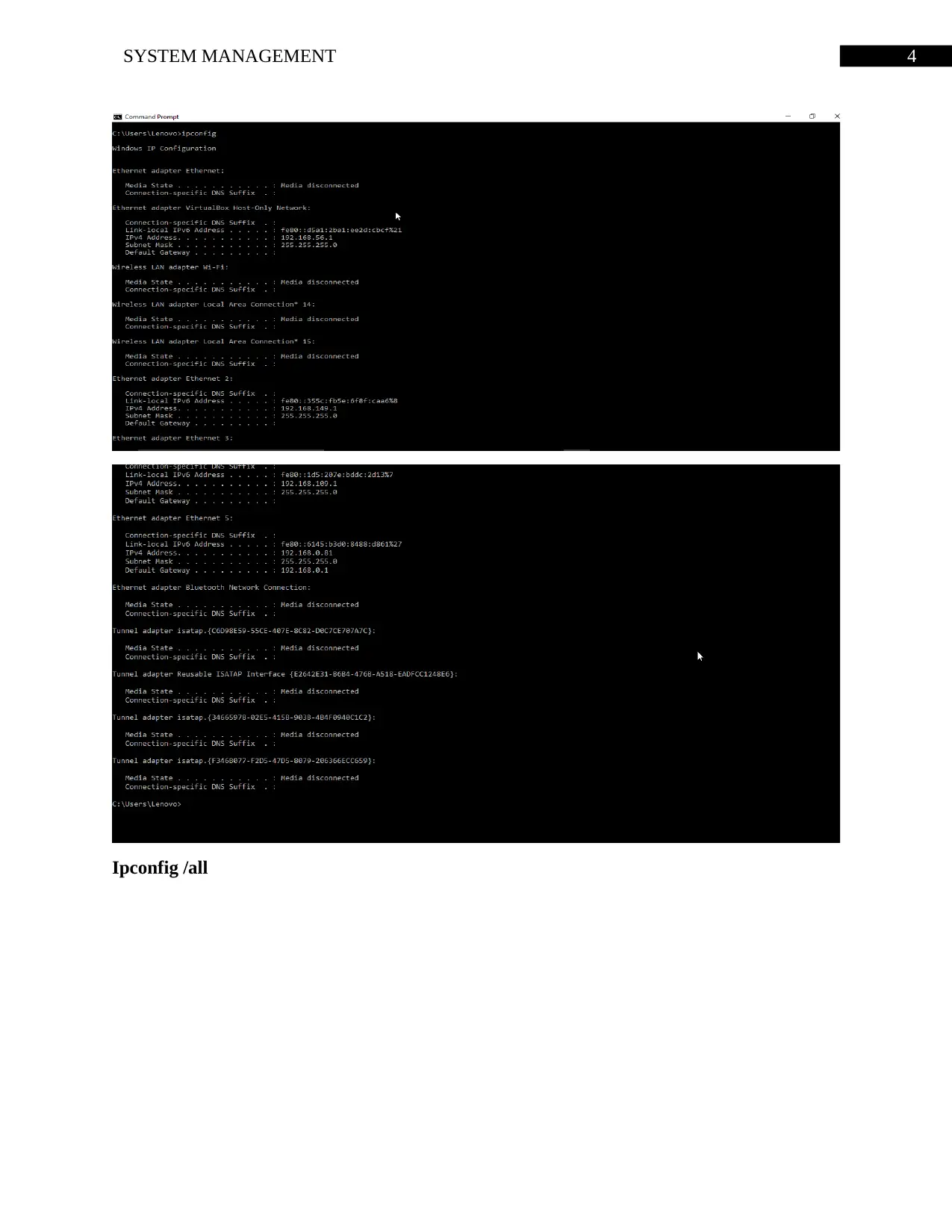
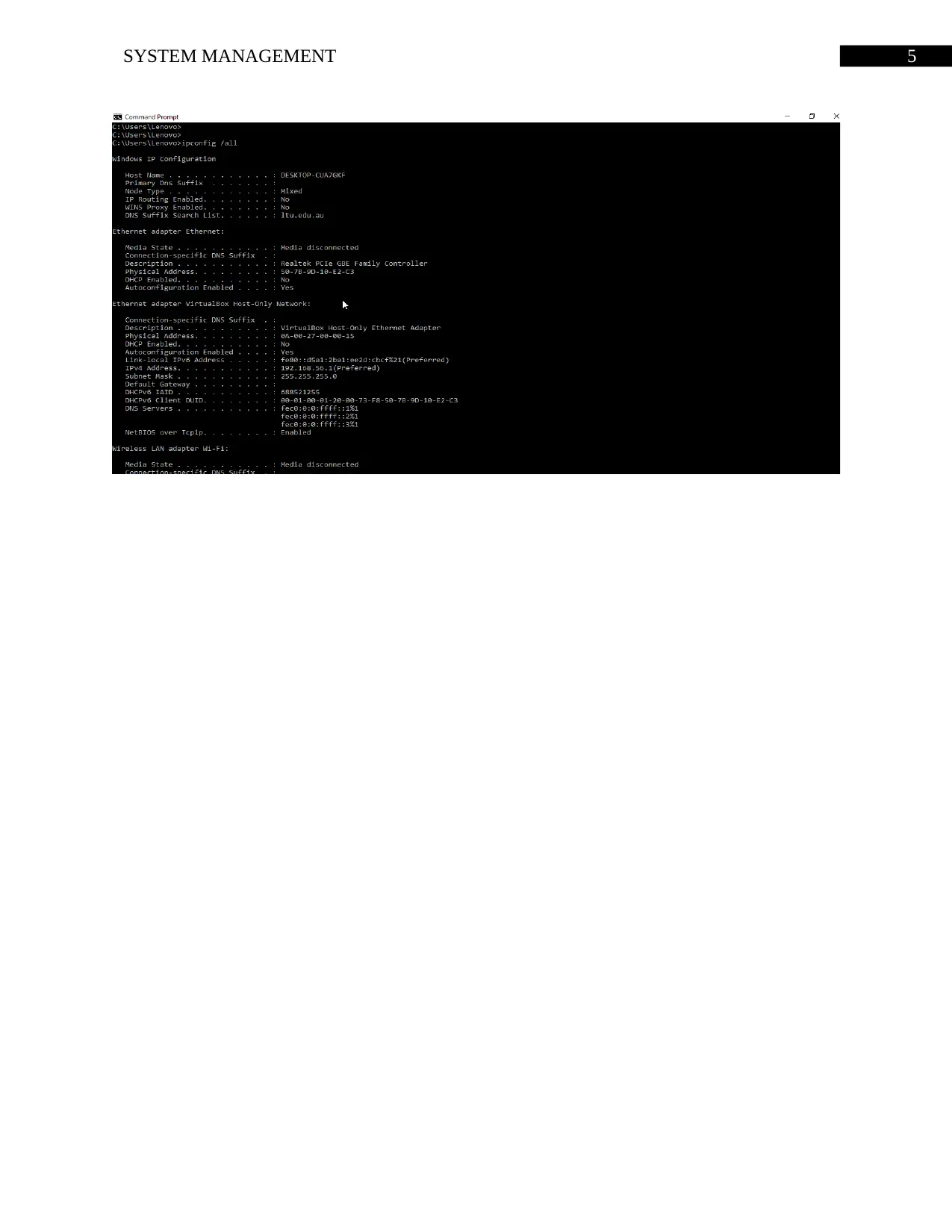
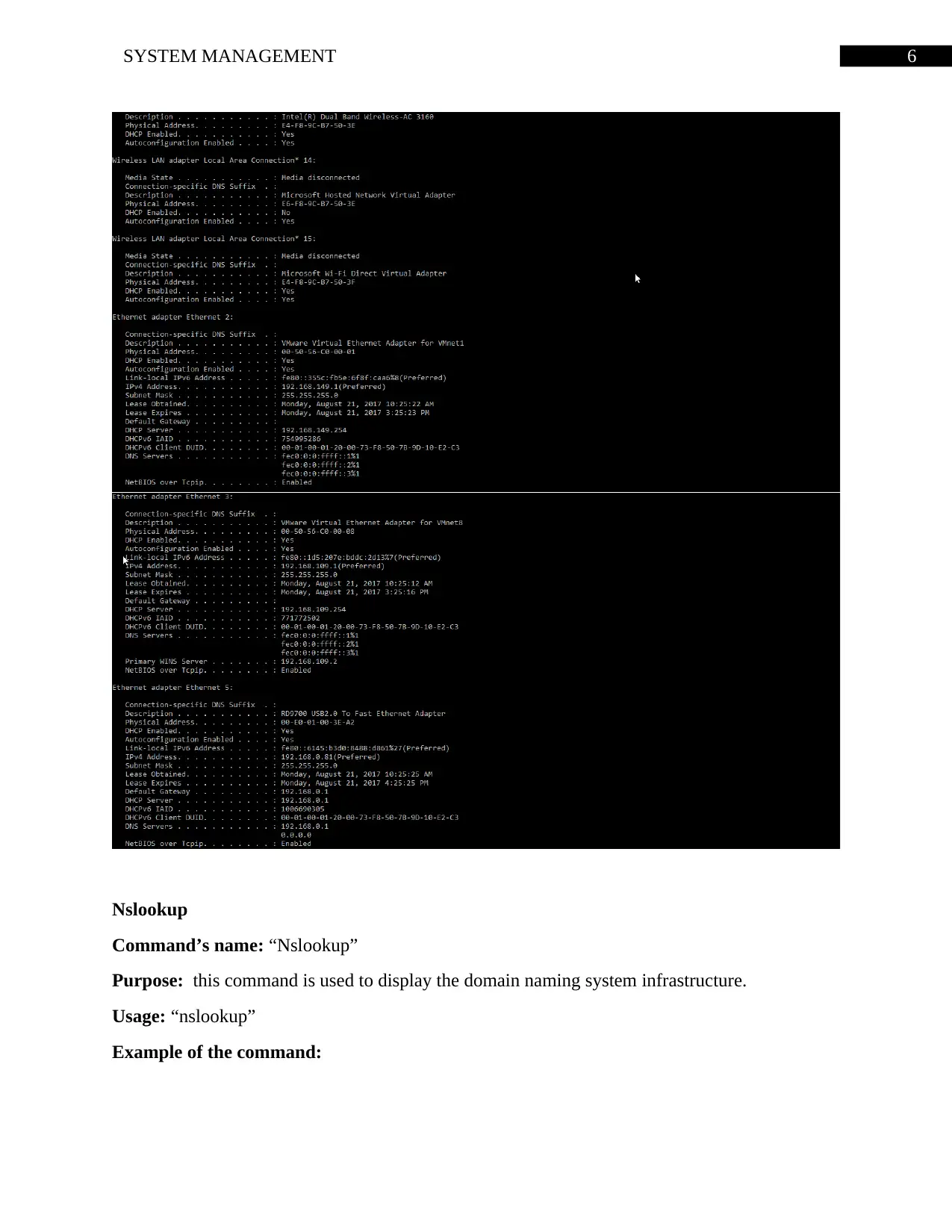
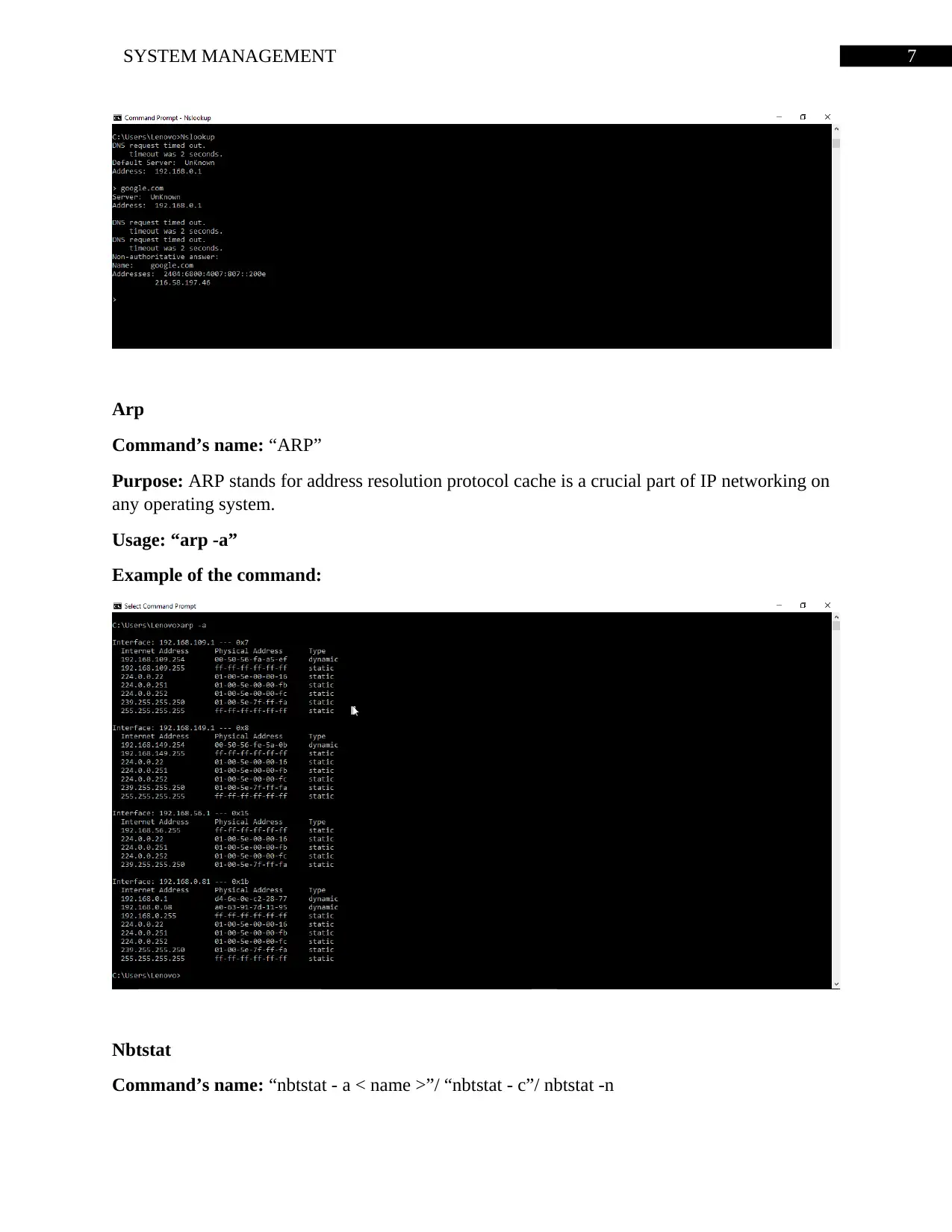
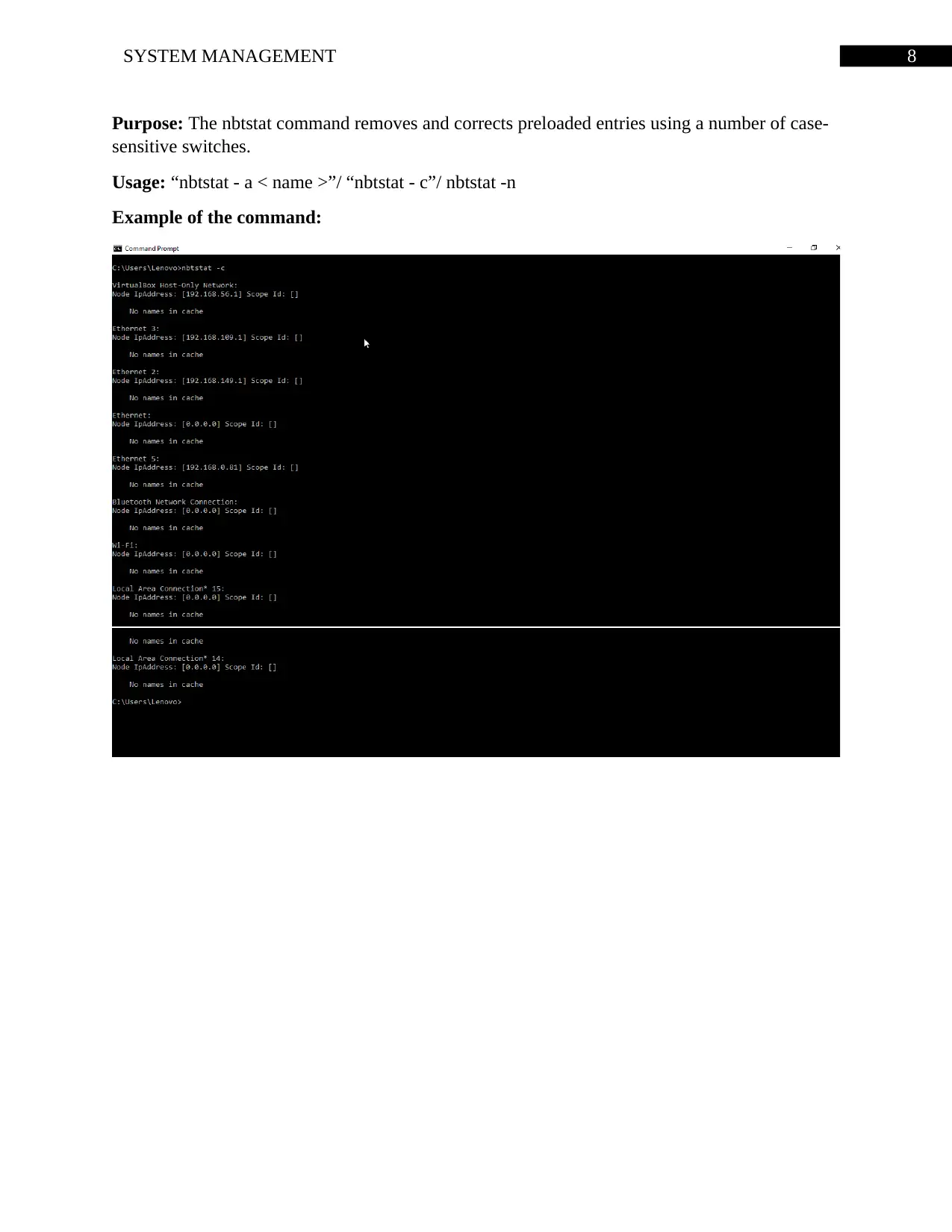
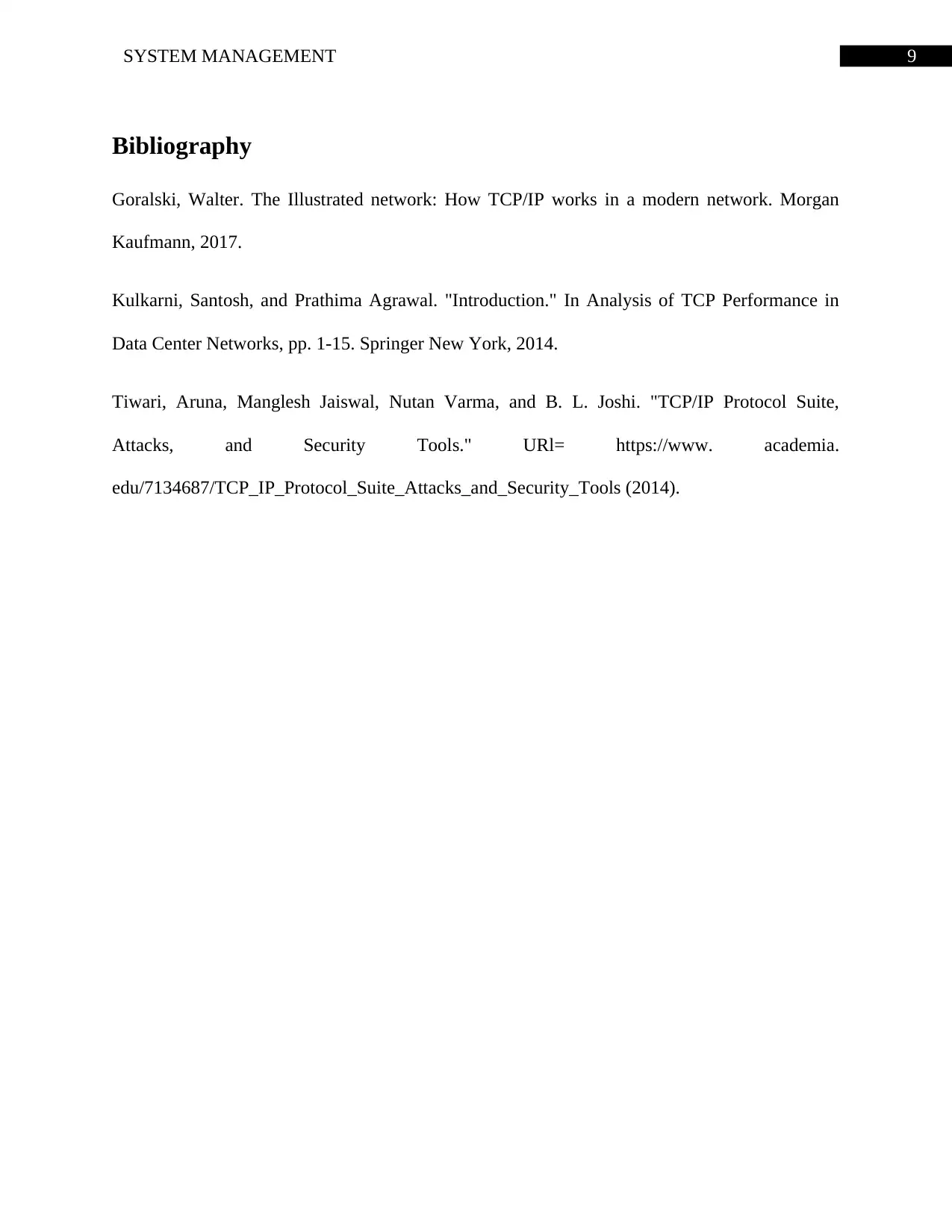





![[object Object]](/_next/static/media/star-bottom.7253800d.svg)